CABASSE THE PEARL User Manual
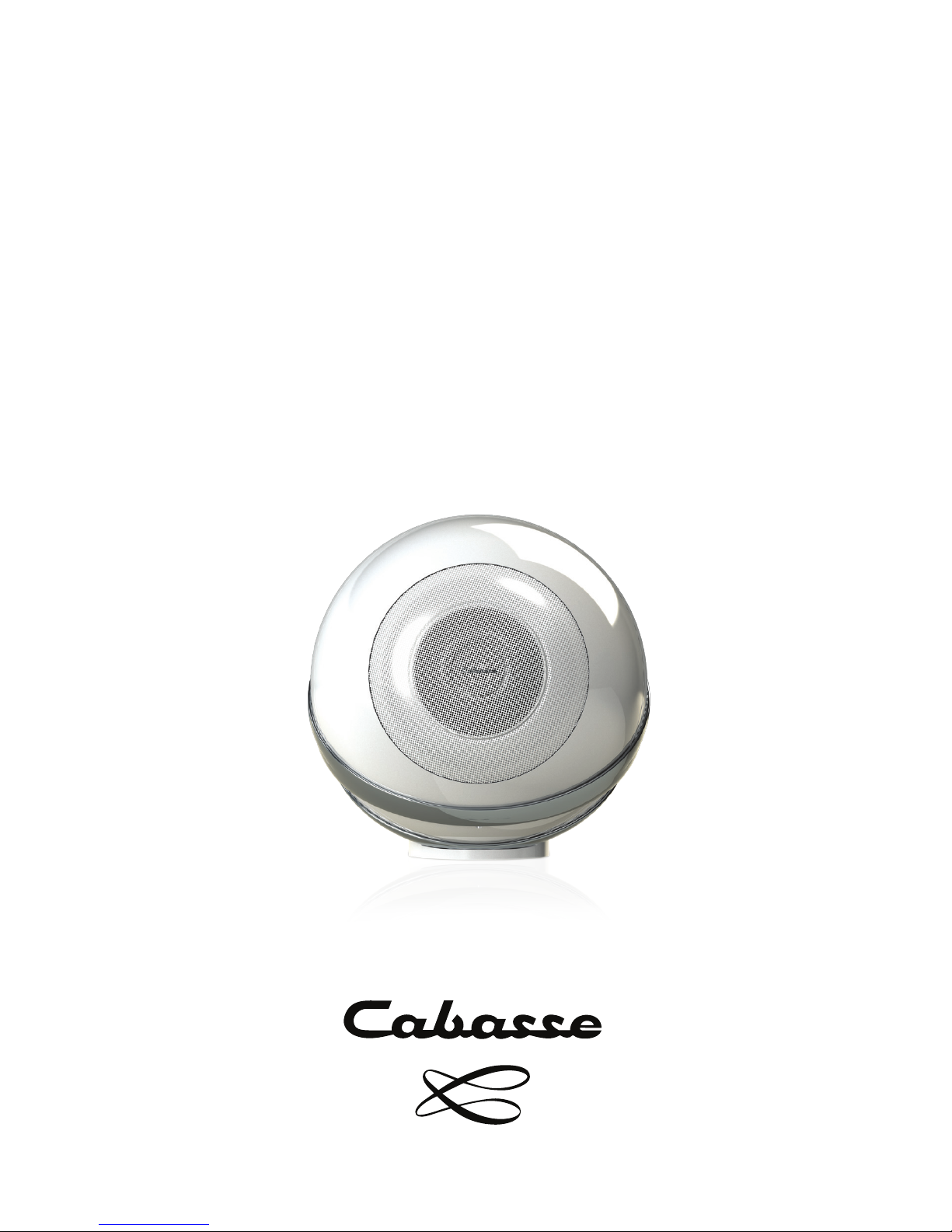
THE PEARL
User guide
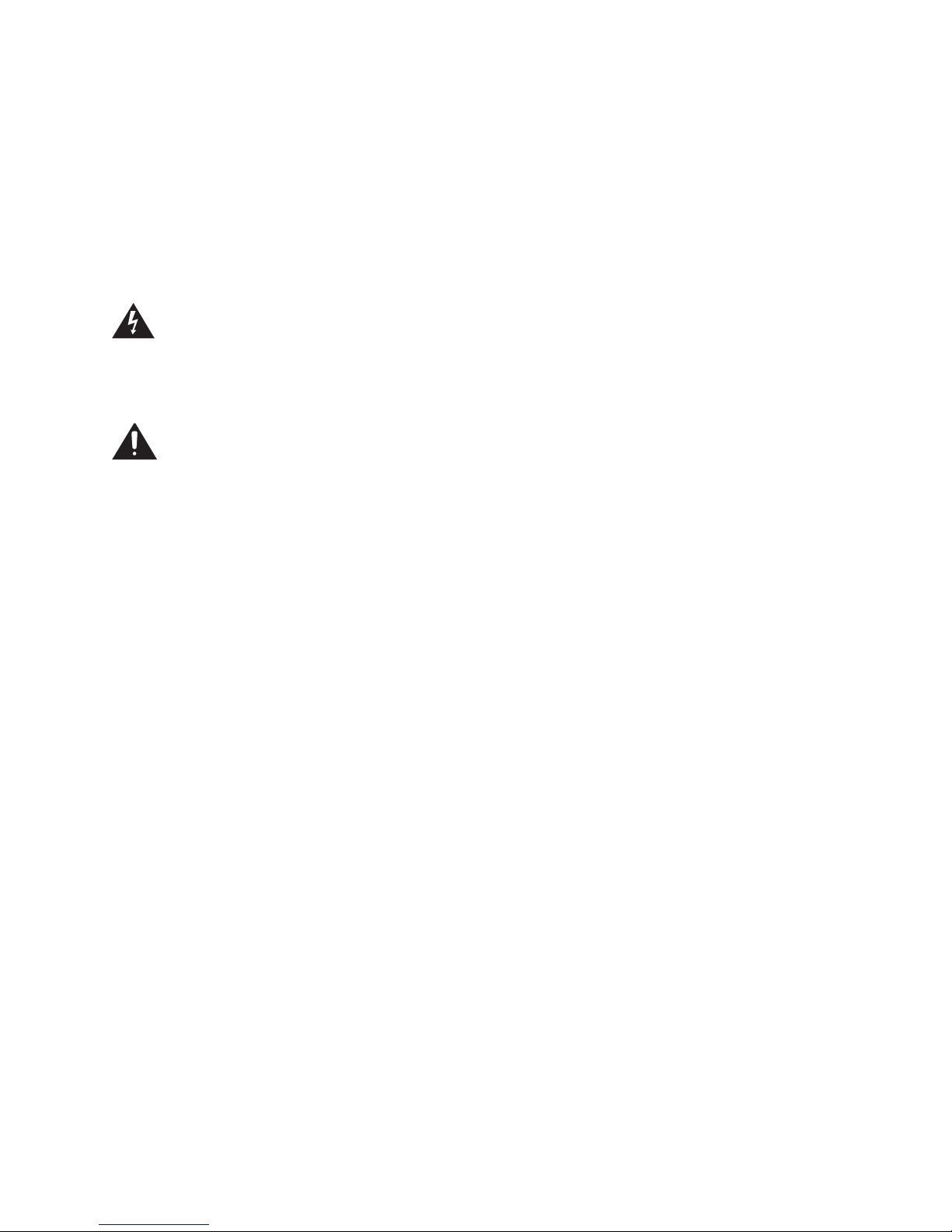
2
You have just bought THE PEARL and we thank you for your trust. We recommend
reading this leaet carefully to take full advantage of all the possibilities of THE PEARL.
Explanation of symbols
Lightning within an equilateral triangle
warns of the existence of dangerous,
uninsulated high voltage inside the product
enclosure, of sucient value to present a risk
of electric shock.
The exclamation point in an equilateral
triangle warned of the existence of
instructions usage and maintenance in the
documentation attached to this product.
Cleaning - Unplug the unit before cleaning.
Do not use cleaning solutions in liquid or
aerosol form. Use preferably a damp cloth.
Installation on furniture and stands
- Do not place this unit on an unstable stand,
such as stands, tripods, tables, shelves, etc. It
could fall and cause serious injury to a child or
adult who is nearby.
Ventilation - The appliance must be
positioned so that it does not interfere with
its own ventilation. For example, it should not
be installed on a bed, sofa, blanket or similar
surfaces that could block its vents. It should
not be embedded in conned spaces such as
narrow shelves or furniture that could limit the
amount of air available to the air intakes.
Power supply - The appliance must only
be connected to a power source of the type
written in the user manual or in line with the
product. If you are unsure of the type of power
supplied to your location, contact your dealer
or the local power company.
Electrical Overloads -Do not
overload power outlets, extension
cords, or power reminders. This
could result in re or electrocution.
Foreign bodies and liquids - Care
should be taken never to let foreign objects or
liquids enter the unit. They could cause res or
electrocutions. Never pour liquid of any kind
into the device.
Maintenance - - In the following cases,
you must unplug your appliance and have it
checked by a qualied technician:
the power supply or plug has been damaged.
foreign bodies or liquid have entered the
device.
the unit has been exposed to rain or has been
sprayed with water.
the unit does not seem to be working properly
while you are using it as part of its normal
operating instructions.
Only handle the controls covered by the user
manual. Any other procedure could damage
it and require the intervention of a qualied
technician.
the unit has fallen or its bodywork is damaged.
the device shows signicantly changed
performance.
In a disturbed area environment (thunderstorm
etc ...), the product may sometimes require
shutdown and restart by means of the ON /
OFF power switch located on the rear panel of
the device to work properly again.
Spare parts - If the repair required the use
of spare parts, make sure that the technician
has used the references recommended
by the manufacturer or having the same
characteristics as the original parts. Nonconforming parts may cause re, electric
SAFETY INSTRUCTIONS
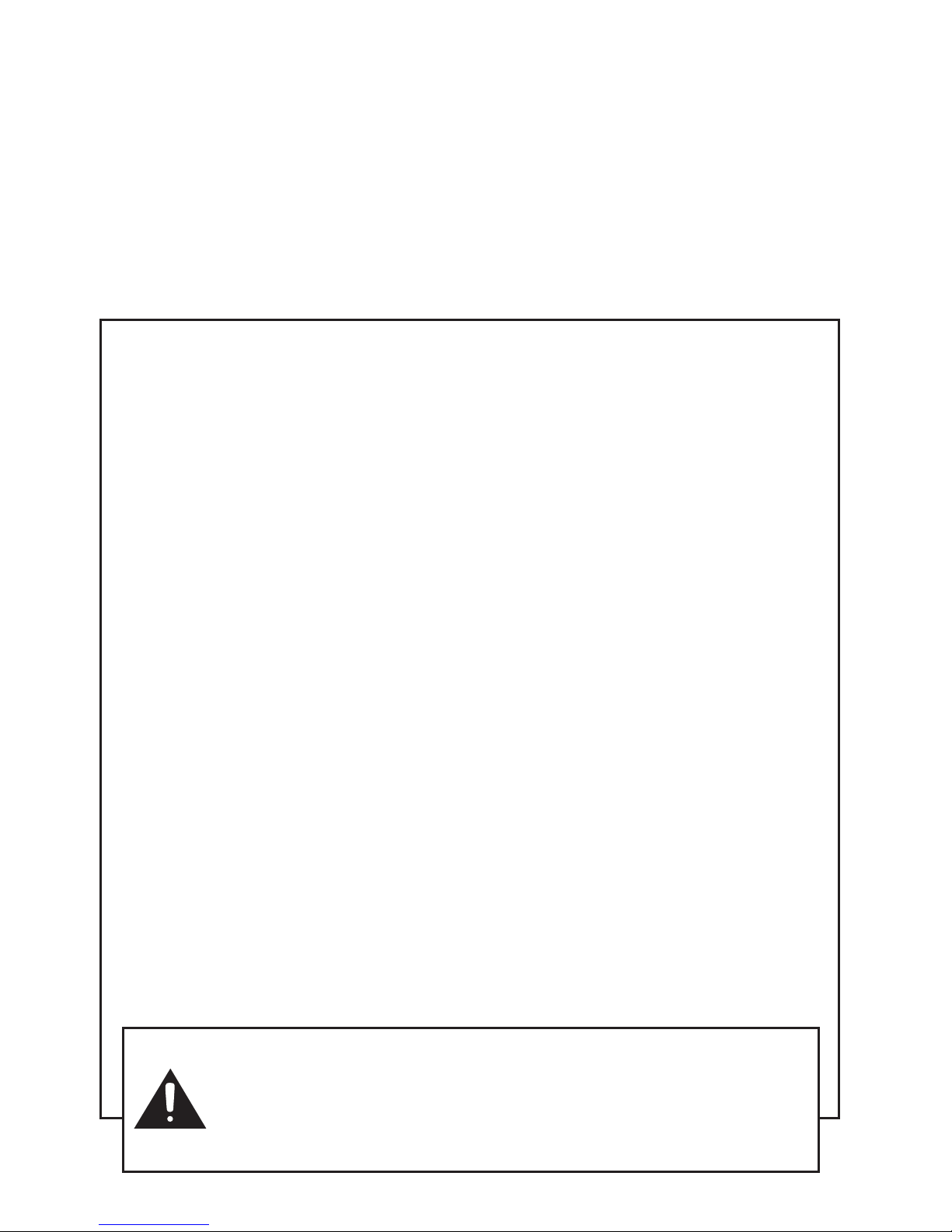
3
IMPORTANT SAFETY INSTRUCTIONS!
shock or other.
Checks - After any work on the unit, have
the technician perform tests to ensure that the
unit operates safely.
Plastic Bags -Do not leave plastic bags
in the box within reach of children to avoid
choking.
1. READ these instructions.
2. SAVE these instructions.
3. RESPECT all warnings.
4. FOLLOW all instructions.
5. DO NOT use this unit near water.
6. CLEAN ONLY with a dry cloth.
7. DO NOT obstruct the ventilation holes.
Install according to the manufacturer's
instructions.
8. DO NOT install near any heat sources
such as radiators, heat registers, stoves, or
other apparatus (including ampliers) that
produce heat.
9. DO NOT disable the safety feature of the
polarized or ground pin plug. A polarized
plug has one blade wider than the other.
A ground pin plug has two blades and a
third pin for the ground. The wide blade or
the third pin is provided for the safety of
the user. If the provided plug does not t
into the outlet, have an electrician replace
this outlet type that is too old.
10. PROTECT the power cord, making sure
that it is not likely to be
stomped or crushed, particularly near the
plugs, power strips and its point of exit
from the device.
11. USE ONLY the accessories
recommended by the manufacturer.
12. Unplug this apparatus during lightning
storms or when unused for
a long time.
13. CONFIRM any troubleshooting work to
a competent professional repairer.
Have the device repaired in case of
damage, for example: damaged plug or
power cord, liquid spilled on the device or
object inserted in the device, unit exposed
to rain or moisture, malfunction or after a
fall.
14. RUNOFF / HUMIDITY: To prevent re or
shock hazard, do not expose the unit to
water or moisture. The appliance must not
be exposed to any risk of liquid leaks, no
object such as a vase will be placed on or
above the appliance.
15. KEEP this product a safe distance away
from any naked ame, such as a lit candle.
16. THE MAINS are nor disconnected in the
o position, but the circuits are de-powered.
CAUTION: do not ingest the battery, fatal risk of chemical burn within 2
hours. Always keep button cells, new and used, out of reach of children. Seek
immediate medical attention if you think that batteries may have been swallowed or inserted anywhere in the body. If the battery compartment no longer closes securely, stop using the product and keep it away from children.

4
UNPACKING
Open the cardboard box widely and take out the dierent elements one by one. If any
of the items on the carton appear to be damaged, do not use it, put it back in the
original carton and contact your dealer immediately.
Keep your packaging for possible future transport of your system.
INSTALLATION
THE COMPONENTS OF YOUR SYSTEM
1 THE PEARL, 1 power cord, 1 remote control, 1 simplied instruction and 1 warranty
card.
INPUTS of the back of THE PEARL
optical ETH/LAN USB Analog
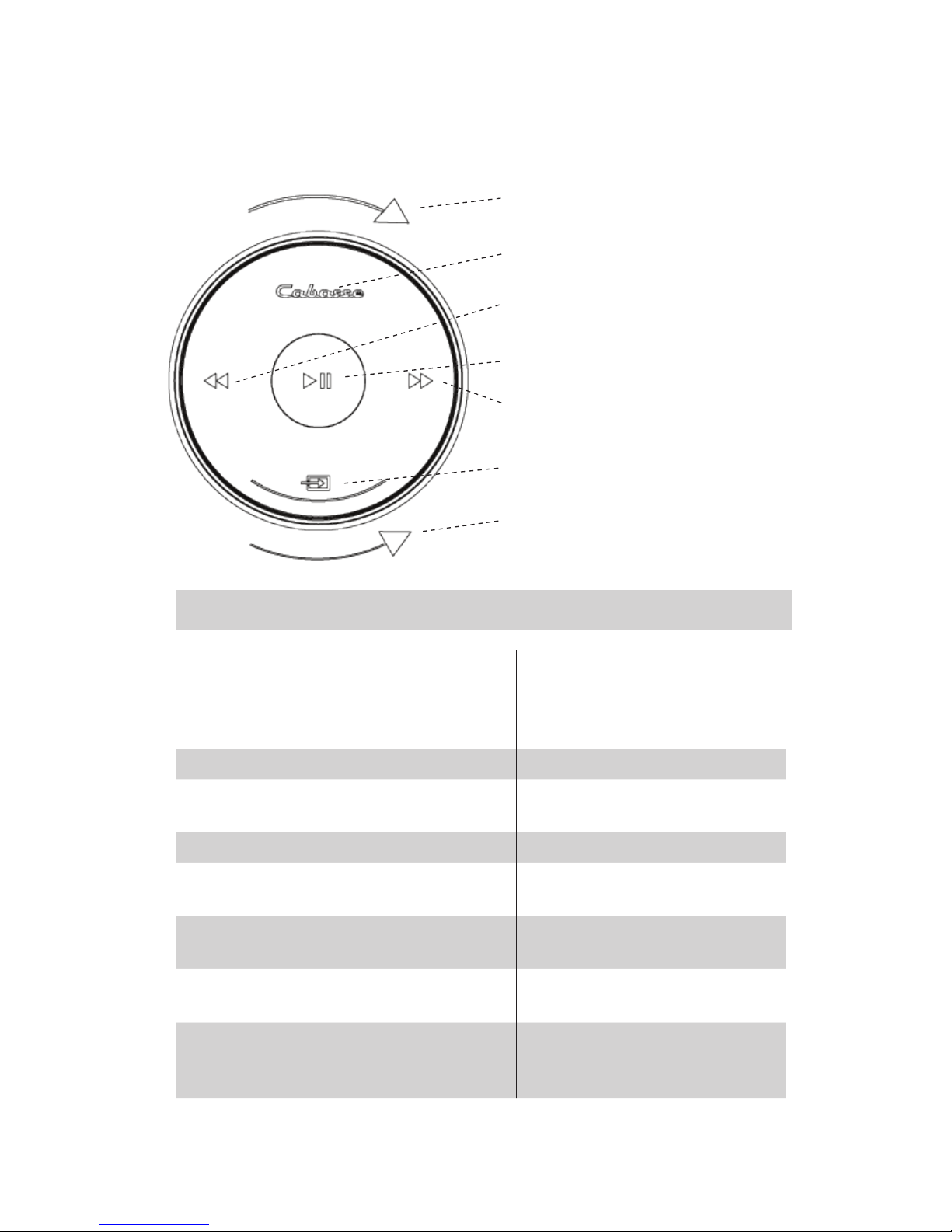
5
Volume +
Preset access
Previous
Play / Pause
Next
Source Selection
Volume -
REMOTE CONTROL KEYS THE PEARL
FUNCTIONS
Bluetooth
connection
WIFI/ETHERNET
via routeur
internet / box
internet
Loss less audio broadcast YES
Access to all audio media from the WIFI
network (computer ...)
YES
Multi-room YES
Broadcast smartphone / tablet audio
content
YES YES
Broadcast audio application (youtube
...) from smartphone / tablet
YES
Broadcasting from USB media
YES
Internet radio and music services Qobuz, Deezer,
Napster, Spotify,
Tidal, Vtuner
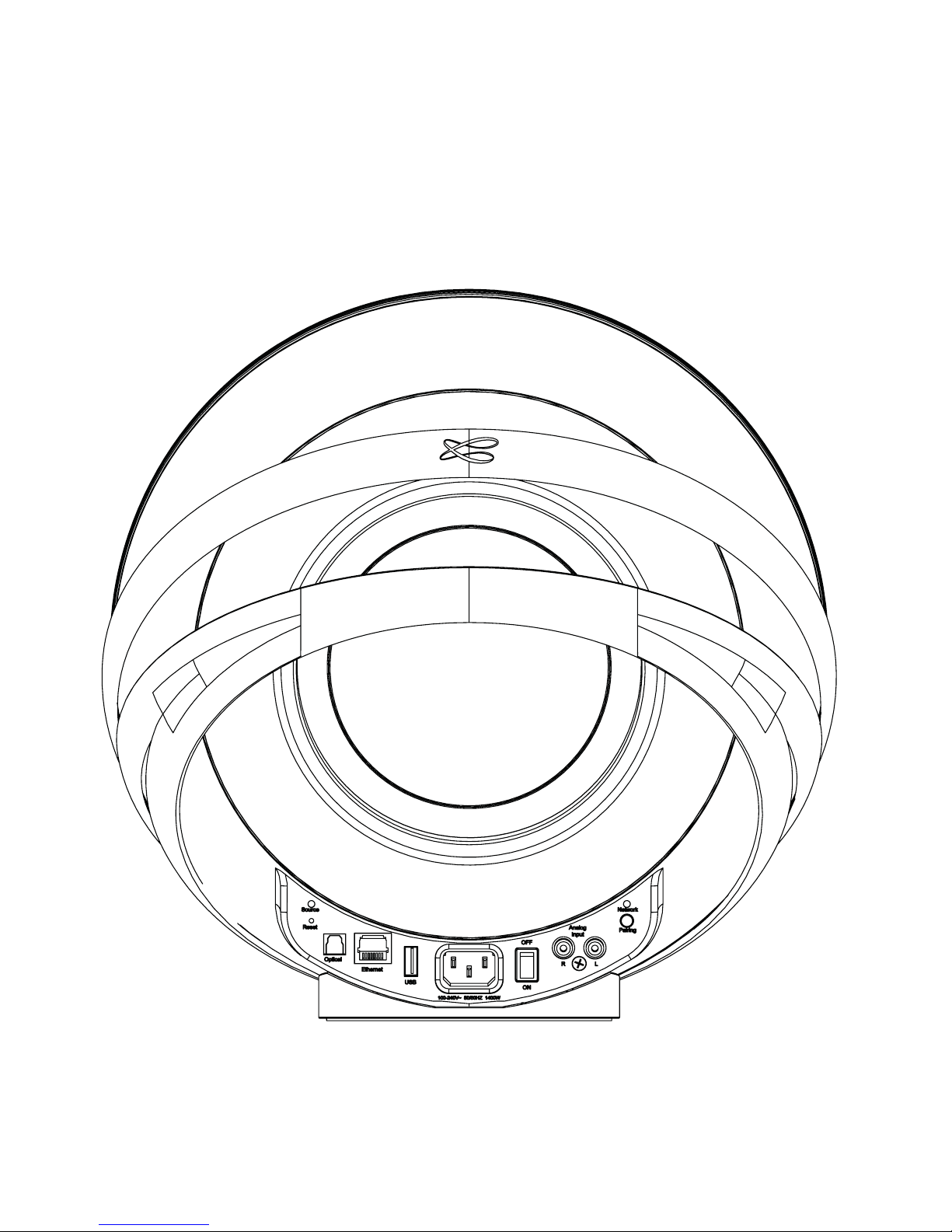
6
Power
ON/OFF
Analog
input
USBEthernet
LED
Pairing
Pairing
button
LED
status
Reset
button
Optical
input
