CABASSE SWELL Owner's Manual

SWELL
Owner's manual
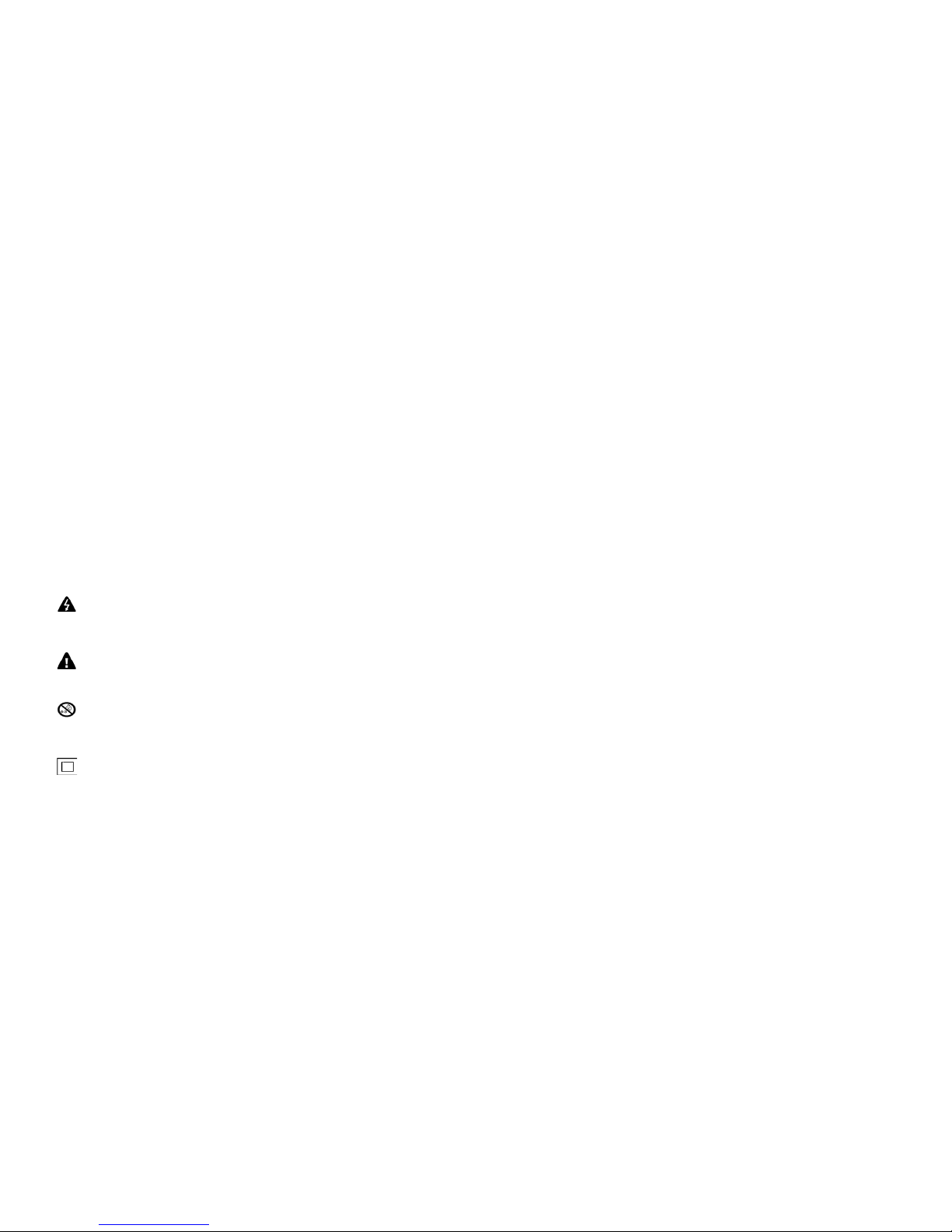
Please read and keep all safety and use instructions. Refer to the owner’s guide (online) for
more information about your speaker (including
accessories and replacement parts). To request a
printed copy, use the phone number provided.
Owner’s Guide:
www.cabasse.com/en/cabasse_product/swell
WARNING
This symbol means there is uninsulated, dangerous voltage within the product
enclosure that may constitute a risk of electrical
shock.
This symbol means there are important operating and maintenance instructions in
this guide.
The device and/or accessories
may contain small parts, which could pose a
swallowing risk. They are therefore unsuitable for
children under the age of three.
This symbol denotes equipment
with Class II Protection Rating. These devices are
deemed to be fully protected against the risk of
electric shock during normal use by means of
double or reinforced insulation, and therefore
require no earth conductor.
IMPORTANT SAFETY
INSTRUCTIONS
Read and follow all instructions.
Use this device only in moderate climates (not in
tropical climates).
Heed all warnings.
To reduce the risk of re and electric shock, do
not expose this device to rain or moisture.
Do not operate this device at altitudes in excess
of 2000 m above sea level.
Do not use this device near water. The device
shall not be exposed to dripping liquids or
splashing.
Strong uctuations in temperature lead to
condensation (water droplets) forming inside
the device.
Wait until the moisture has evaporated before
starting up the device (min. 3 hours).
Objects lled with liquids (such as vases) shall not
be placed on the device.
No naked ame source, such as lighted candles,
should be placed on or beside the device.
Do not install the device near any heat sources
such as radiators, stoves or other devices (incl.
ampliers) that produce heat.
Prevent exposure to direct sunlight.
Leave at least 5 cm of free space around the
device.
To prevent electric shock, do not use the power
supply unit with an extension cord, or another
outlet unless the blades can be fully inserted to
prevent blade exposure.
Never touch signal and power supply unit with
wet hands.
Never walk on nor pinch the power supply unit,
particularly the plug, connectors and their point
of exit from the device.
The power supply unit must always be freely
accessible so that it can be unplugged in case of
emergency.
Unplug the device during thunderstorms or
when unused for long periods of time.
To completely disconnect this device from the
wall socket, disconnect the power supply unit
from the device.
Power o the device before connecting or
disconnecting any cables.
To plug or unplug, always pull at the plug and
not on the cables.
Install the device in accordance to the manufacturer’s instructions.
Always position the device upright on rubberized
surfaces with the operating elements facing
upwards.
Do not position the device too close to an edge
(table or shelf) to prevent it from
falling as a result of vibrations. If necessary,
secure the device to prevent it from falling.
Always choose a at surface. The device has to be
in perfect horizontal alignment.
Do not use force on operating elements, connectors or cables.
The device may only be operated with the
voltage and frequency specied on the device
or the label.
Do not insert any foreign objects or body parts
into the device’s openings. Live components
inside the enclosure could be touched and /
ENGLISH
Please read and keep all safety and use instructions.
2 3

or damaged. This could lead to short circuiting,
electric shock and re.
Only use attachments and accessories specied
by the manufacturer and / or provided with the
device. Clean the device only with a clean, dry
cloth.
Do not use aggressive, alcohol based or abrasive
cleaning agents.
To reduce the risk of electric shock, do not open
the casing. There are no serviceable parts inside.
Do not make any modications to the device
or accessories. Unauthorized alterations may
aect safety, regulatory compliance, or system
performance. In this case, the operating licence/
warranty can be voided.
Turn down the level of volume immediately if
sound distortions, such as unnatural knocking,
beating or high frequency clicking can be heard.
To prevent possible hearing damage, do not
listen at high volume levels for long periods of
time. Stop playback if you can hear ringing or
whistling sounds in your ear, or if you have the
impression (even for a short time) that you can
no longer hear high tones.
Batteries shall not be exposed to excessive heat
such as sunshine, re or the like. The device
should only be operated at room temperature
ranging from 0–45°C. The integrated battery
should only be charged at room temperature
ranging from 0–35°C. The recommended
temperature range is 15–25°C. Temperatures
outside these ranges can lead to a termination of
playback or charging process (protective circuit).
Never store the device at temperatures below
10°C or above 45°C. Prevent extreme knocks and
vibrations. Only use the power supply unit provided to operate and charge the loudspeaker.
NOTE: First check that the speaker, the power
supply unit and the adaptor are all in the box.
If any part is missing or damaged, do not use
the speaker. Repack everything in the original
packing and contact your authorized Cabasse
dealer immediately. We recommend that
you keep the packing for future use. We also
recommend that you fully charge the battery of
SWELL before using it for the rst time.
GETTING STARTED
Unpacking 6
Control Panel 6
Connections 6
Charge Function 7
Battery 8
Voice Messages 9
BLUETOOTH® TECHNOLOGY
Bluetooth connection 10
NFC Connection 11
PAIRING SPEAKERS TOGETHER
True Wireless 12
AUX Connection 13
Stereo Mode 13
Party Mode 14
LED STATUS DISPLAY 15
TROUBLESHOOTING 16
TECHNICAL DATA 18
LEGAL MENTION 19
4 5
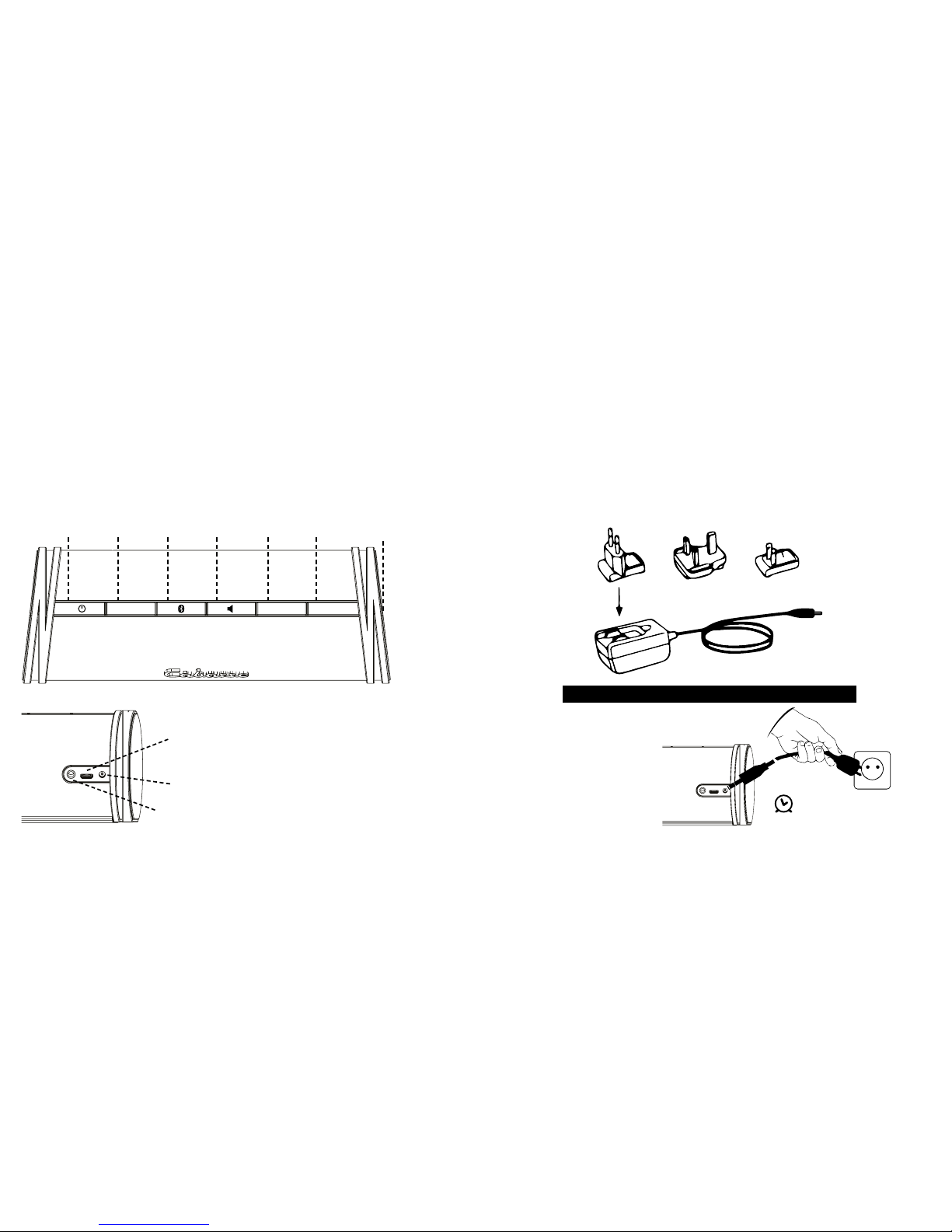
GETTING STARTED
UNPACKING
First check that the speaker, the power supply unit and the adaptor are all in the box. If any part is missing or damaged,
do not use the speaker. Repack everything in the original packing and contact your authorized Cabasse dealer imme
diately. We recommend that you keep the packing for future use. We also recommend that you fully charge the battery
of SWELL before using it for the rst time.
CONTROL PANEL
AUX V- V+
ON/OFF
Power
AUX
input
Bluetooth
Connection
Mute Volume
down
Volume
up
NFC SENSOR :
Instant Bluetooth
connection
CONNECTIONS
AUX-IN | Mini-Jack 3.5mm
DC-IN | Power supply
Service socket (input)
CHARGE FUNCTION
The SWELL is equipped with a long-life lithium-ion battery. Before using SWELL for the rst time, it is recommended to fully the battery (approx. 3 hours). To charge
the battery, only use the power supply unit provided and
the correct adapter for your region. While the battery
is charging, you can already begin using SWELL during
the charging process. The LED power button shows the
charge status of the battery (see Battery status). The
battery of your SWELL is “fully” charged when the LED
power button turns blue. In order to avoid shortening
the lifetime of the battery, we recommend to stop the
charging process at this point. Note that high room tem
peratures can lead to longer charging times. In the event
of extreme temperatures, a protective circuit stops the
charging process to protect the internal battery.
Adapter (select and mount the appropriate the power supply)
6 7
Plug the speaker to the main
3 hours
The rst charge should be completely fullled (approx. 3 hours).
