Page 1
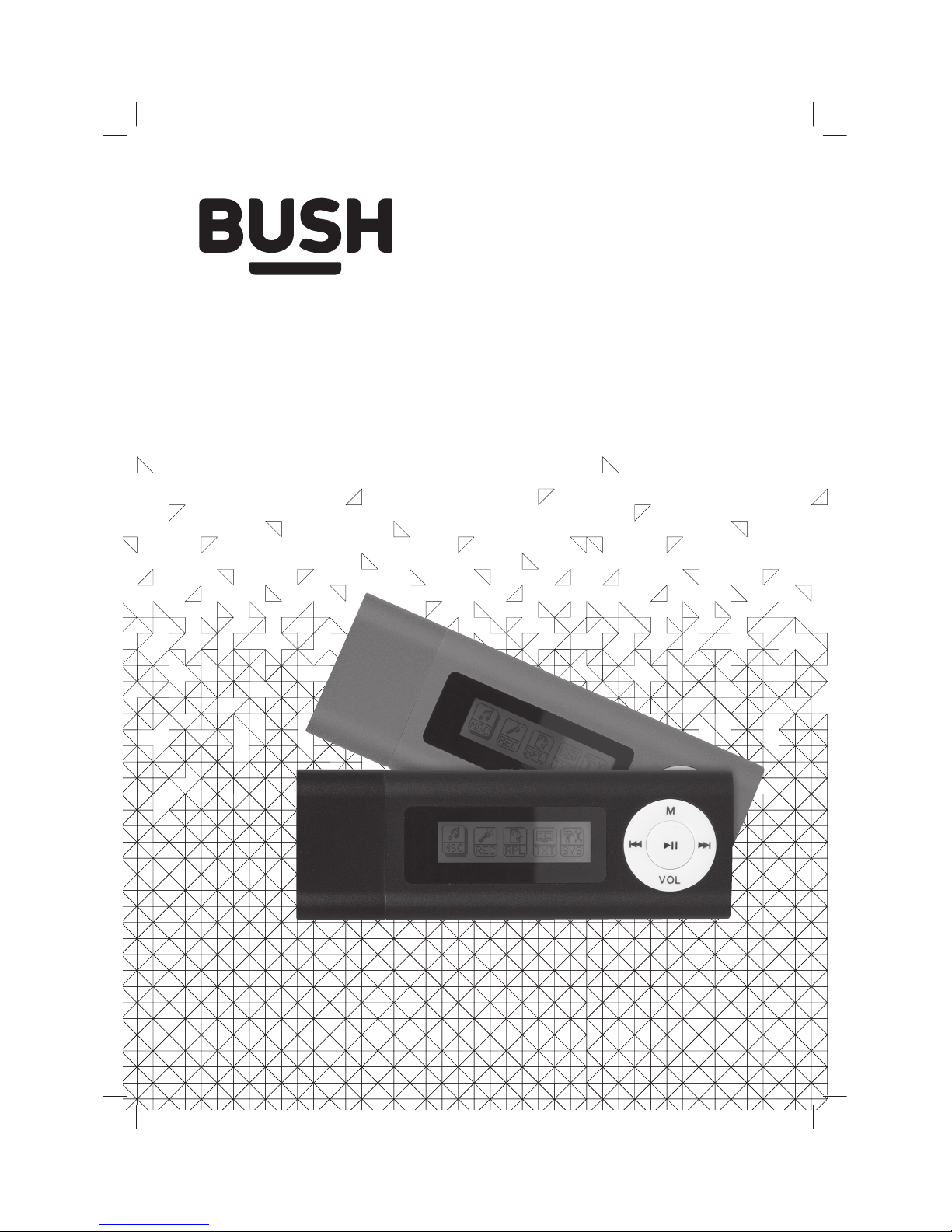
Instruction Manual
CMP332DB
CMP332DP
Page 2

Page 1
Table of contents
Care & maintenance .......................... 2
Disposal information ......................... 2
Rechargeable battery disposal ................ 2
Accessories included ............................3
Overview of controls ............................. 3
Getting started ............................... 3
Connecting to a PC ............................ 3
Button functions ............................. 4
Earphone connection ......................... 4
Music playback ............................... 4
Volume adjustment ........................... 4
Repeat mode ................................. 5
EQ modes .................................... 5
Replay mode ................................. 5
Voice recording ............................... 5
Voice recording (cont) ......................... 6
Voice recording playback ..................... 6
File management ............................. 6
Text reader ................................... 6
Auto play setting ................................6
Bookmark settings ..............................7
Settings ...................................... 7
Clock ............................................ 7
Backlight ........................................7
Language .......................................7
Power Off ....................................... 7
Contrast ........................................ 7
Memory Info ....................................7
Technical specifications ...................... 7
Troubleshooting .............................. 8
Product Code
CMP332D
Disposal information
WEEE marking “Information for the consumer”
Disposal of your old product Your product is
designed and manufactured with high quality
materials and components, which can be
recycled and reused. When this crossed out wheeled bin
symbol is attached to a product it means the product is
covered by the European Directive 2002/96/EC. Please
make yourself aware of the local collection system for
electrical and electronic products. Please act according
to your local rules and do not dispose of your old
products with your normal household waste. The correct
disposal of your old product will help prevent potential
negative consequences for the environment and human
health.
This product complies with European low
voltage (2006/95/EC) and electromagnetic
compatibility (2004/108/EC) directives.
Page 3
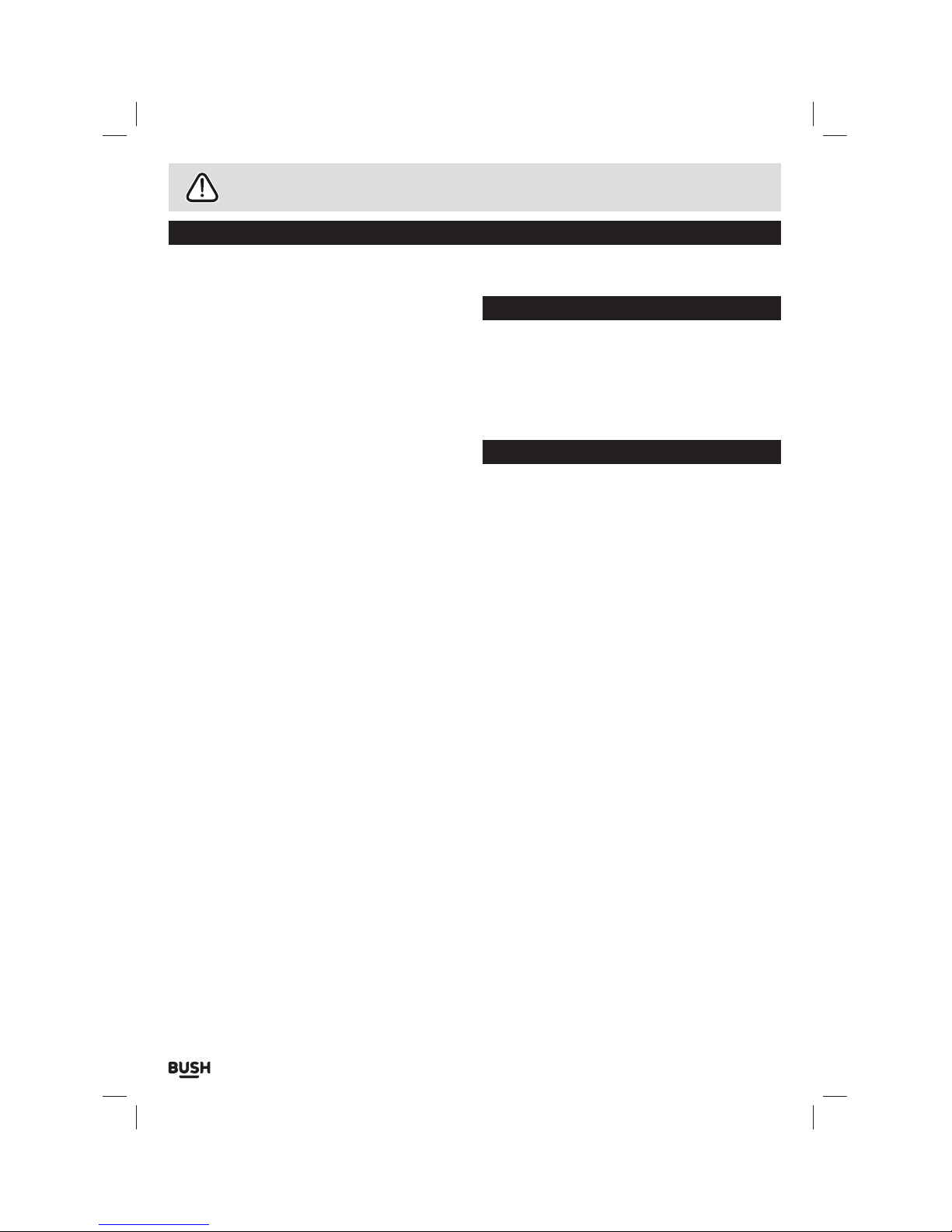
Page 2
Safety information
Important – Please read these instructions fully before using
CAUTION: TO REDUCE THE RISK OF ELECTRIC SHOCK, DO NOT REMOVE ANY COVER. NO USER-SERVICEABLE
PARTS INSIDE, REFER ANY SERVICING TO QUALIFIED SERVICE PERSONNEL.
• Please read this owner’s guide
• Please take the time to follow the instructions in
this owner’s guide carefully. It will help you set up
and operate your system properly and enjoy all of its
advanced features.
• Please save this owner’s guide for future reference.
• The product label is located on the back of the
product.
• Do not use this product near a bathtub, washbowl,
kitchen sink, and laundry tub, in a wet basement,
near a swimming pool, or anywhere else that water or
moisture is present.
• Do not allow the product to be submerged in
water. Do not expose headphone socket or battery
compartment to water, as water entering the set may
cause major damage.
• Only use attachments/accessories specified by the
manufacturer.
• Unplug this apparatus during lightning storms or
when unused for long periods of time - to prevent
damage to this product.
• Refer all servicing to qualified service personnel
• Servicing is required when the apparatus has
been damaged in any way: such as liquid has been
spilled or objects have fallen into the apparatus; the
apparatus has been exposed to rain or moisture, does
not operate normally, or has been dropped.
• Do not attempt to service this product yourself.
• Opening or removing covers may expose you to
dangerous voltages or other hazards.
• To prevent risk of fire or electric shock, avoid
overloading wall outlets, extension cords, or integral
convenience receptacles.
• Use suitable power sources - Plug the product into a
suitable power source, as described in the operating
instructions or as marked on the product.
Before making any electrical connections, ensure the
following:
• The supply voltage should be the same as that
indicated in the technical specifications and the
appliance rating plate.
• Batteries shall not be exposed to excessive heat such
as sunshine, fire or the like.
Care & maintenance
Care and cleaning
• All care and cleaning operations should be carried out
with the unit unplugged from the mains power.
• Occasionally wipe the cabinet with a lint free duster.
Never clean the unit with liquids or solvents.
Rechargeable battery disposal
Your product contains a built-in rechargeable battery
covered by the European Directive 2006/66/EC. To
safeguard the functionality and safety of your product,
always take your product to an official collection point
or service centre where a professional can remove the
battery.
Please inform yourself about the local rules on
separate collection of batteries because the correct
disposal will help prevent negative consequences for
the environmental and human health. Please do not
dispose of your batteries with your normal household
waste. Always bring your product to a professional to
remove the battery.
This product complies with Electromagnetic
compatibility (2004/108/EC) directives.
Page 4

Page 3
Functions & controls
Please familiarize yourself with the parts and accessories listed below
Accessories included
• 1 x CMP332D • 1 x Instruction manual • 1 x earphones
Overview of controls
Getting started
Before use your player will require charging fully.
Follow the below instructions to charge.
1: Remove the ‘USB cap’ and insert the USB jack to a
laptop/pc usb input & power on the pc/laptop.
2: During charging you will see the battery animation in
the top right corner of the display. When the charge
is at maximum the battery no longer animates and
appears black.
Connecting to a PC
Once the unit is charged or during charging you can
copy files to the player.
1: Follow steps 1-2 of ‘Getting started’ to connect the
player to a pc/ laptop.
2: When the unit is connected a hardware driver
is automatically installed and the device is then
available in the list of devices (Named CMP332_4G).
On some operating systems an auto play window will
appear. Choose to take no action and click OK to close
the window.
3: Double click ‘My Computer’ Or ‘Computer’ on some
operating systems. Look for the ‘Removable disks
or storage’ option and locate the device named
‘CMP332_4G’ and double click.
NOTE: Do not disconnect the player at any time
when copying data to or from the device.
4: Drag & drop media files into the removable device.
You can create additional folders using the operating
system installed on your pc/ laptop.
5: Close the removable device window and disconnect
the player from your pc/ laptop after data transfer
has completed.
ON OFF
USB cap Display Volume
button
ON/ OFF switch
Play/Pause
button
M buttonPrevious button Next button Earphone
socket
USB jack
Page 5

Page 4
Button functions
To Press
General
Power On/ Off
Turn On/ Off
Scroll through lists
Select option
Return to previous menu
Volume up
Volume down
Quit to main menu
Switch the On/ Off switch
Hold the Play/Pause button for 1 second
/ buttons
M button
Press & hold the M button for 1 second
Press VOL then press the
button
Press VOL then press the
button
Press & hold the M button for 1 second
Music
Play/ Pause tracks
Skip to the next track
Fast forward
Skip back to previous track
Fast rewind
Press the Play / Pause button
Press the
button
Press & hold the
button
Press the
button
Press & hold the
button
Tex t
Skip to next page
Skip back to previous page
Text reader menu
Press the
button
Press the
button
Press the M button
User instructions
Earphone connection
Instructions for earphone usage.
ON OFF
1: Connect the 3.5mm earphone plug into the
EARPHONE socket on the bottom of the unit.
To prevent possible hearing damage,
do not listen at high volume levels
for long periods.
In music mode, when the volume is adjusted to
85dB the above icon will appear on the display.
Press the ‘M’ button to continue.
If you hear no sound during playback, do not turn
the volume up as the music may suddenly begin
at a high volume.
Excessive sound pressure from earphones and
headphones can cause hearing loss.
To avoid damaging your ears, adjust the volume to
the lowest safe level before playing, and turn up
to the desired level when playback has started.
Music playback
1: Select ‘MSC’ on the main menu and press ‘M’ to enter
music mode.
2: To skip through the available tracks on the device
using the
/ buttons.
3: Press the Play/ Pause button to begin playback of
a selected track. To pause playback press the Play/
Pause button once more.
4: Press and hold either
/ buttons to fast
forward or rewind the current track during playback.
Volume adjustment
1: To adjust the volume levels press the ‘VOL’ button
and then use the
/ buttons to increase or
decrease the level.
Page 6

Page 5
User instructions
Repeat mode
1: During playback press the ‘M’ button to enter the
audio function menu.
2: Select the REPEAT menu by pressing ‘M’ once.
3: Use the
/ buttons to select an option and
press the ‘M’ to activate. The REPEAT functions are
explained below.
Normal
All audio tracks will be played one by one until the
last track is played.
Repeat One
The current track plays repeatedly until the function
is disabled.
Folder
Plays all tracks in a selected folder once.
Repeat Folder
Plays all tracks in a selected folder repeatedly until
the function is disabled.
Repeat All
Repeats every track on the player until the function
is disabled.
Random
Plays every track on the player in a random order
until the function is disabled.
Intro
Plays the first 10 seconds of every track on the player
until the function is disabled.
EQ modes
You can apply various sound EQ’s to audio following the
below steps.
1: During playback press the ‘M’ button to enter the
audio function menu.
2: Use the
/ buttons to select ‘Equalizer’ and
press the ‘M’ button to enter the EQ menu.
3: Use the
/ buttons to select one of the
following options:- Natural, Rock, Pop, Classic, Soft,
Jazz & dbb (dynamic bass boost).
4: Press the ‘M’ button to return back to the music
interface.
Replay mode
Replay mode will allow you to repeat a designated
section of an audio track.
1: During playback press the ‘M’ button to enter the
audio function menu.
2: Use the
/ buttons to select ‘Replay’ and press
the ‘M’ button to begin the A-B replay settings.
3: Press the
button to set the ‘A’ marker (beginning
of the repeat section). Press the
button once
more to set the ‘B’ marker (end of the repeat
section).
4: The selected audio will now repeat for the specified
amount of times (see point 5).
5: From the audio function menu you can select ’Replay
Times’. Use the
/ buttons to set the number
of times the replay is to repeat. Press the ‘M’ button
to activate.
6: From the audio function menu you can choose
‘Replay Gap’ to specify the length of time in-between
each ‘replay’. Use the
/ buttons to set the gap
time. Press the ‘M’ button to activate.
Voice recording
To record using the internal microphone follow the
below steps.
1: Use the
/ buttons and select ‘REC’ on the
main menu, press ‘M’ to enter voice record mode.
2: Press the Play/ Pause button to begin recording.
The display will show a time counter in the top right
corner.
3: To pause recording press the Play/ Pause button
once more. The time counter will flash to indicate
pause mode is active.
4: To save a recording press and hold the ‘M’ button for
1 second.
5: To change the recording quality press the ‘M’ button
in stop mode and select ‘Record Type’ from the list,
and press the ‘M’ button to enter the option menu.
6: Select from 32k, 64k or 128k bitrates using the
/
buttons and press ‘M’ to activate.
Page 7

Page 6
User instructions
Voice recording (cont)
NOTE: The higher the bitrate the bigger the file
size will be and the less you will be able to record.
You can see this effect in the ‘remaining’ section
of the record display underneath the time counter.
7: To change the recording gain press the ‘M’ button in
stop mode and select ‘Record Gain Set’ from the list,
8: Use the
/ buttons to adjust the slider to the
gain level you require and press the ‘M’ button to
select and return back to the menu.
Voice recording playback
To play back recordings follow the below steps.
1: Use the
/ buttons and select ‘RPL’ on the
main menu, press ‘M’ to enter voice playback mode.
2: To skip through the available tracks on the device
using the
/ buttons.
3: Press the Play/ Pause button to begin playback of
a selected track. To pause playback press the Play/
Pause button once more.
4: Press and hold either
/ buttons to fast
forward or rewind the current track during playback.
5: To adjust the volume levels press the ‘VOL’ button
and then use the
/ buttons to increase or
decrease the level.
6: To select from a simple list of just recordings press
the ‘M’ button from the VOICE main menu. The press
the ‘M’ button again to select ‘Local Folder’.
7: Use the
/ buttons to skip through the voice
tracks and press the ‘M’ button to begin playback.
File management
1: In Stop/ Pause mode press the ‘M’ button to enter the
file management menu.
2: Use the
/ buttons to select an option and
press the ‘M’ button to enter the option menu.
Delete File When activated allows you to select
a file for deletion.
Delete All Delete all files
File management (cont)
NOTE: Use the
/ buttons to select files and
select ‘Yes’ or ‘No’. Press the ‘M’ button to activate/
select.
Text reader
1: Use the
/ buttons and select ‘TXT’ on the
main menu, press ‘M’ to enter text reader mode.
2: To skip through the available text documents on the
device using the
/ buttons.
3: Press the Play/ Pause button to begin playback of a
selected ebook
4: To skip through the pages of the ebook use the
/
buttons.
Auto play setting
Instead of manually pressing the skip buttons to skip
the pages you can set a timer to skip pages after a
certain amount of seconds. Follow the below steps to
activate this function.
1: Select any ebook in your list and press the ‘M’ button
to enter the file function menu.
2: Use the
/ buttons to select ‘Play Set’ and
press the ‘M’ button to activate.
3: Select ‘Auto Play’ and press the ‘M’ button.
4: Use the
/ buttons to increase or de-crease
the playback duration of each page. Press the ‘M’
button to return to the text document list.
5: Press the Play/ Pause button to begin displaying the
text document. The pages will skip after the duration
set in step 4.
6: To reset the function back to manual viewing select
‘Manual Play’ in step 3 above.
Page 8

Page 7
Bookmark settings
1: Press the ‘M’ button when viewing a text document to
enter the bookmark option menu.
2: Use the
/ buttons and select from the below
options.
Bookmark
Select
Select from a list of bookmarks.
NOTE: Bookmarks need to be added
using ‘bookmark add’ first.
Bookmark
Delete
Delete individual bookmarks from
a list.
Bookmark
Add
Scroll through a text document using
the
/ buttons and press the
‘M’ button to set a bookmark.
Settings
1: Use the
/ buttons and select ‘SYS’ on the
main menu, press ‘M’ to enter text reader mode.
Clock
1: Press the ‘Vol’ button to cycle between the Days,
Months, Years, Hours, Minutes & Seconds.
2: Use the
/ buttons to adjust the digits.
3: Press the ‘M’ button to return to the menu.
Backlight
1: Use the
/ buttons to select the duration
before the backlight dims.
2: Press the ‘M’ button to select & return to the menu.
Language
1: Use the
/ buttons to select a language.
2: Press the ‘M’ button to select & return to the menu.
Power Off
Use the
/ buttons to select between Off time
and Sleep time. Press the ‘M’ button to select.
Off Time
Sets the period of inactivity before the player enters
standby mode.
Power Off (cont)
1: Use the
/ buttons to adjust the slider to
the time duration you wish to set between 10-200
seconds.
2: Press the ‘M’ button to select & return to the menu.
Sleep Time
When listening to audio you can allocate a timer to
switch the unit into standby mode.
1: Use the
/ buttons to adjust the slider to the
time duration you wish to set between 10-120 mins.
2: Press the ‘M’ button to select & return to the menu.
NOTE: If you are not listening to audio the device
will enter standby from the ‘Off Time’ setting long
before the ‘Sleep Time’ setting is reached.
Contrast
1: Use the
/ buttons to adjust the slider to the
contrast setting you require.
2: Press the ‘M’ button to select & return to the menu.
Memory Info
When selected displays the amount of free memory
available in Megabytes and a percentage.
Technical specifications
Power Supply .........150mAh, 3.7V Lithium battery
Dimensions ........................84 x 29 x 13mm
Weight ........................................29g
Capacity ................4GB internal flash memory
Supported OS ...........Windows 2000, XP or above
Interface ..................................USB 2.0
Supported music formats .....MP1, MP2, MP3, WMA
Voice record formats .......................... WAV
User instructions
Page 9

Page 8
User instructions
Troubleshooting
In the unlikely event of difficulties with your appliance please follow the trouble shooting guide below.
If the problem persists, visit the technical support website: www.argos-support.co.uk
Problem Reason(s) Solution(s)
No Power
• The unit requires charging • Connect to a PC or laptop using the
supplied cable to charge. Or purchase
a compatible USB mains charger.
No Sound
• Volume is too low
• Playback is not initiated
• No audio files have been copied
to the internal memory
• The earphones have not been
connected correctly
• Increase the volume
• Press the PLAY/PAUSE button
• Follow ‘Connecting to a PC’
instructions on page 3 of this manual
• Insert the 3.5mm earphone plug into
the earphone socket on the MP3
player
Sound is distorted
• Volume is too high • Reduce the volume
Page 10

Page 9
Guarantee
PRODUCT GUARANTEE
This product is guaranteed against manufacturing defects for a period of
Year
This product is guaranteed for twelve months from the date of original purchase.
Any defect that arises due to faulty materials or workmanship will either be replaced,
refunded or repaired free of charge where possible during this period by the dealer from
whom you purchased the unit.
The guarantee is subject to the following provisions:
The guarantee does not cover accidental damage, misuse, cabinet parts, knobs or
consumable items.
The product must be correctly installed and operated in accordance with the instructions
contained in this manual.
It must be used solely for domestic purpose.
The guarantee will be rendered invalided if the product is re-sold or has been damaged by
inexpert repair.
Specifications are subject to change without notice.
The manufacturer disclaims any liability for the incidental or consequential damages.
The guarantee is in addition to, and does not diminish your statutory or legal rights.
Guarantor: Argos Limited
489 - 499 Avebury Boulevard
Central Milton Keynes
MK9 2NW
