Page 1
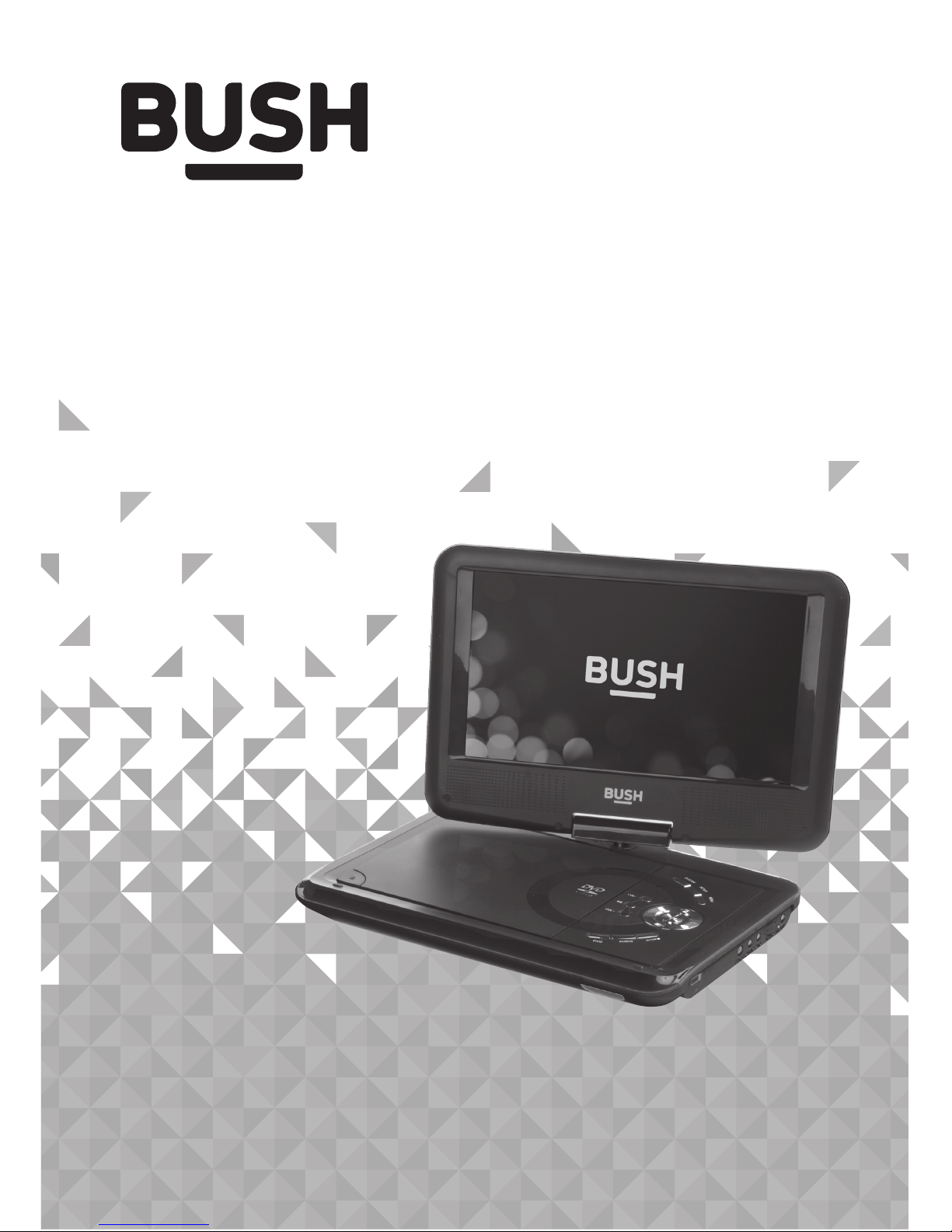
Instruction manual
CDVD9SW
Page 2

If you require any technical guidance or find that your product is not operating as intended, a simple solution can often be found in the Troubleshooting section of these instructions,
You’ll soon be enjoying your new Portable DVD Player.
It all begins here, with your instructions. Don’t worry,
there’s nothing too technical coming up. Just simple,
step-by-step guidance to get you up and running
quickly. Sound good? Then let’s get started.
Help and Guidance
We’re here to help you get the most from your Portable DVD Player. Should you require
any guidance, a simple solution can often be found online at:
www.argos-support.co.uk
If you still require further assistance, call one of our experts on 0345 604 0105.
Page 3

3
or online at www.argos-support.co.uk If you still require further assistance, call one of our experts on 0345 604 0105.
Contents
Using your Portable DVD Player
Multi-angle (DVD) 19
Mute (DVD, CD) 19
Audio tracks (DVD) 20
Subtitles (DVD) 20
Zoom (DVD, Picture disc) 20
USB/DVD 20
JPG picture viewer 20
Program playback 21
Earphone usage 21
Setup menu
General 22
Audio (speaker setup) 22
Video > Quality 22
Preferences 23
Other information
Technical specification 26
Care & maintenance 26
Product support
Troubleshooting 28
Help and assistance 29
Disposal 30
Guarantee 31
3
4
5
Safety information
Safety information 6
Getting to know your Portable
DVD Player
Ready? Let’s begin 10
Accessories 10
Front & side panel 11
Remote control 13
Installing the remote batteries 14
Battery disposal advice 14
Powering with mains power 14
Powering with the in-car power adaptor 14
Adjusting the swivel display 14
TV connection 15
Connecting an external source 15
Using your Portable DVD Player
Charging the internal battery 18
Getting started 18
Volume controls 18
Stopping a DVD/CD 18
Pause DVD/CD 18
Skip chapter (DVD) or track (CD) 18
Search forward or backward 18
Display (DVD/CD) 19
Menu (DVD) 19
Title (DVD) 19
Numeric keypad (DVD/CD) 19
Repeat (DVD/CD) 19
1
2
3
Page 4

This page is left intentionally blank
Page 5
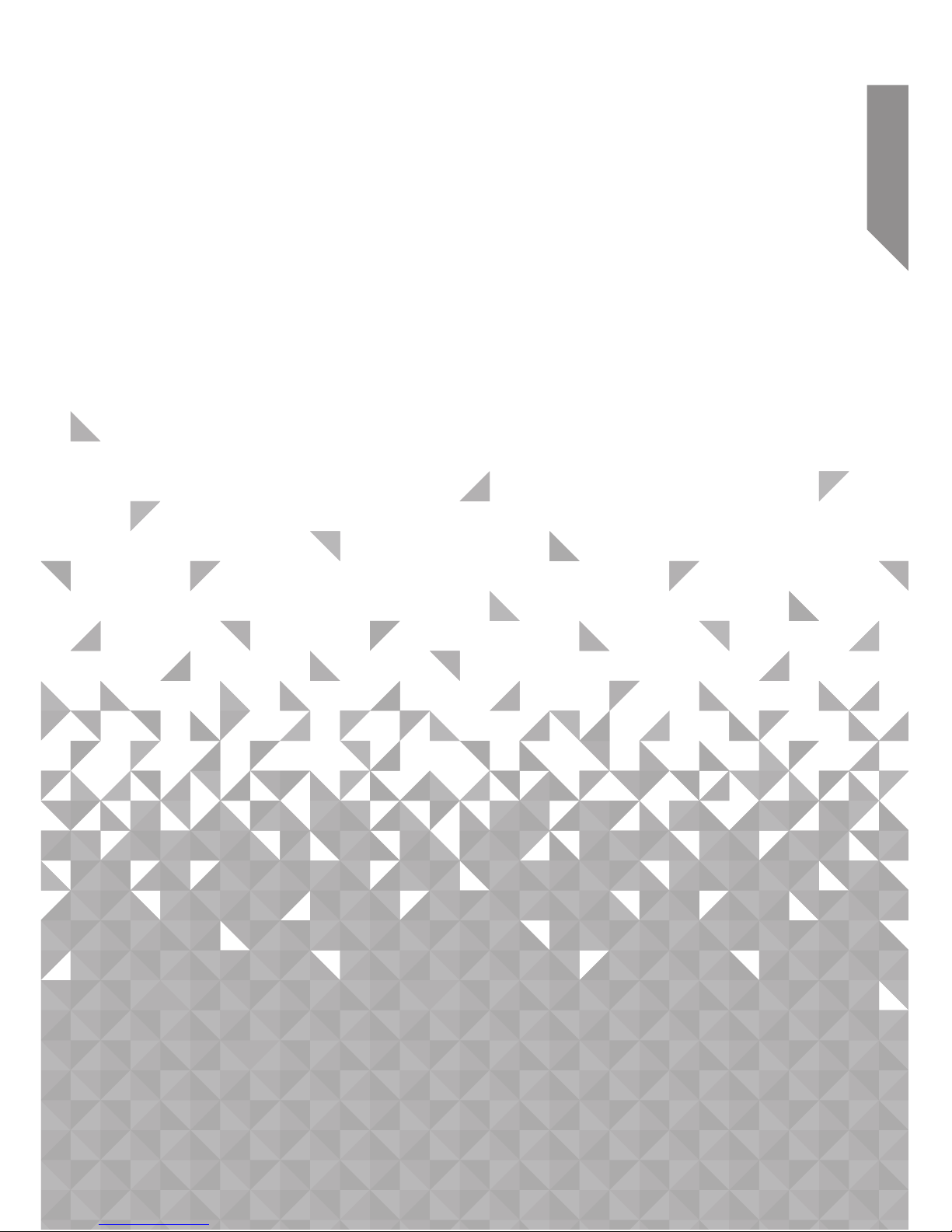
1Safety information
Page 6
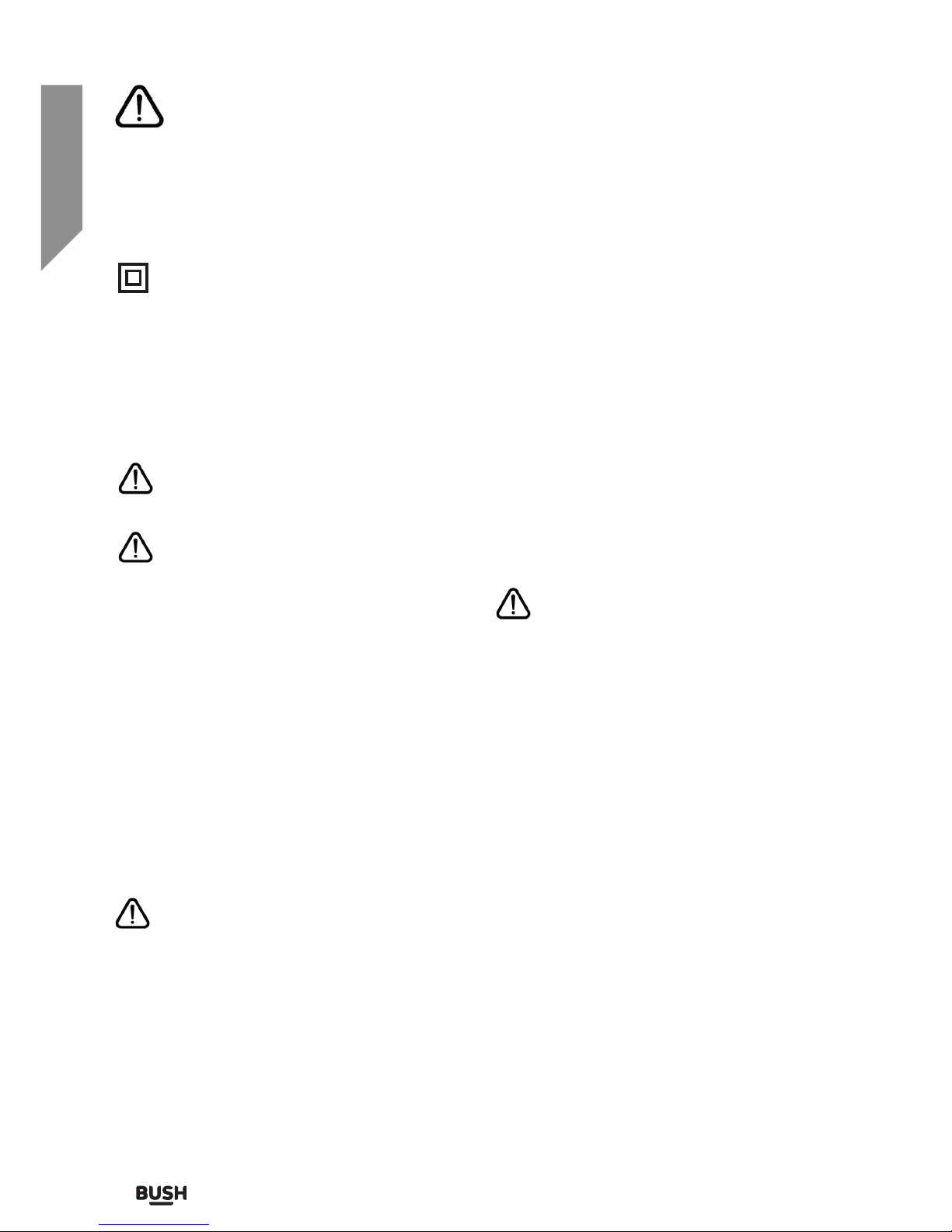
Safety information
Important - Please read these instructions fully before
installing or operating
Safety information6
If you require any technical guidance or find that your product is not operating as intended, a simple solution can often be found in the Troubleshooting section of these instructions,
Power source
• This symbol means that this unit is double
insulated. An earth connection is not
required.
• The appliance must be connected to
a 100-240 volt 50/60Hz AC supply by
means of a three pin socket.
• Unplug this apparatus during lightning
storms or when unused for long periods of
time - to prevent damage to this product.
• Opening or removing covers may expose
you to dangerous voltages or other
hazards.
• To prevent risk of fire or electric shock,
avoid overloading wall outlets, extension
cords, or integral convenience receptacles.
• Use suitable power sources - Plug the
product into a suitable power source, as
described in the operating instructions or
as marked on the product.
• The supply voltage should be the
same as that indicated in the technical
specifications and the appliance rating
plate.
• If the socket outlets in your home are not
suitable for the plug supplied with this
unit check with a qualified electrician for
replacement.
• In order to disconnect the apparatus from
the mains completely, switch off the outlet
and remove the mains plug completely.
• Do not bend, stretch or pull the supply
cable in order to avoid electric shock.
• When installed, the power socket must be
within easy reach.
• Do not install the unit in a confined space.
Allow adequate ventilation to prevent heat
build-up.
• For indoor use only.
Heat build up
• During use the unit will heat up, this is not a
malfunction. If the unit is used continuously at
high volume levels, the unit temperature will
rise considerably. Do not touch the unit to avoid
potential burns..
Moisture and water
• Do not use this apparatus near water or moisture.
• Do not use this product near a bathtub, washbowl,
kitchen sink, and laundry tub, in a wet basement,
near a swimming pool, or anywhere else that water
or moisture is present.
Heat sources and flames
• Batteries shall not be exposed to excessive
heat such as sun, fire or the like
• To prevent risk of fire or electric shock,
avoid overloading wall outlets, extension
cords, or integral convenience receptacles.
Servicing and repairs
• Refer all servicing to qualified service personnel
• Servicing is required when the apparatus has been
damaged in any way: such as liquid has been
spilled or objects have fallen into the apparatus; the
apparatus has been exposed to rain or moisture,
does not operate normally, or has been dropped.
Page 7
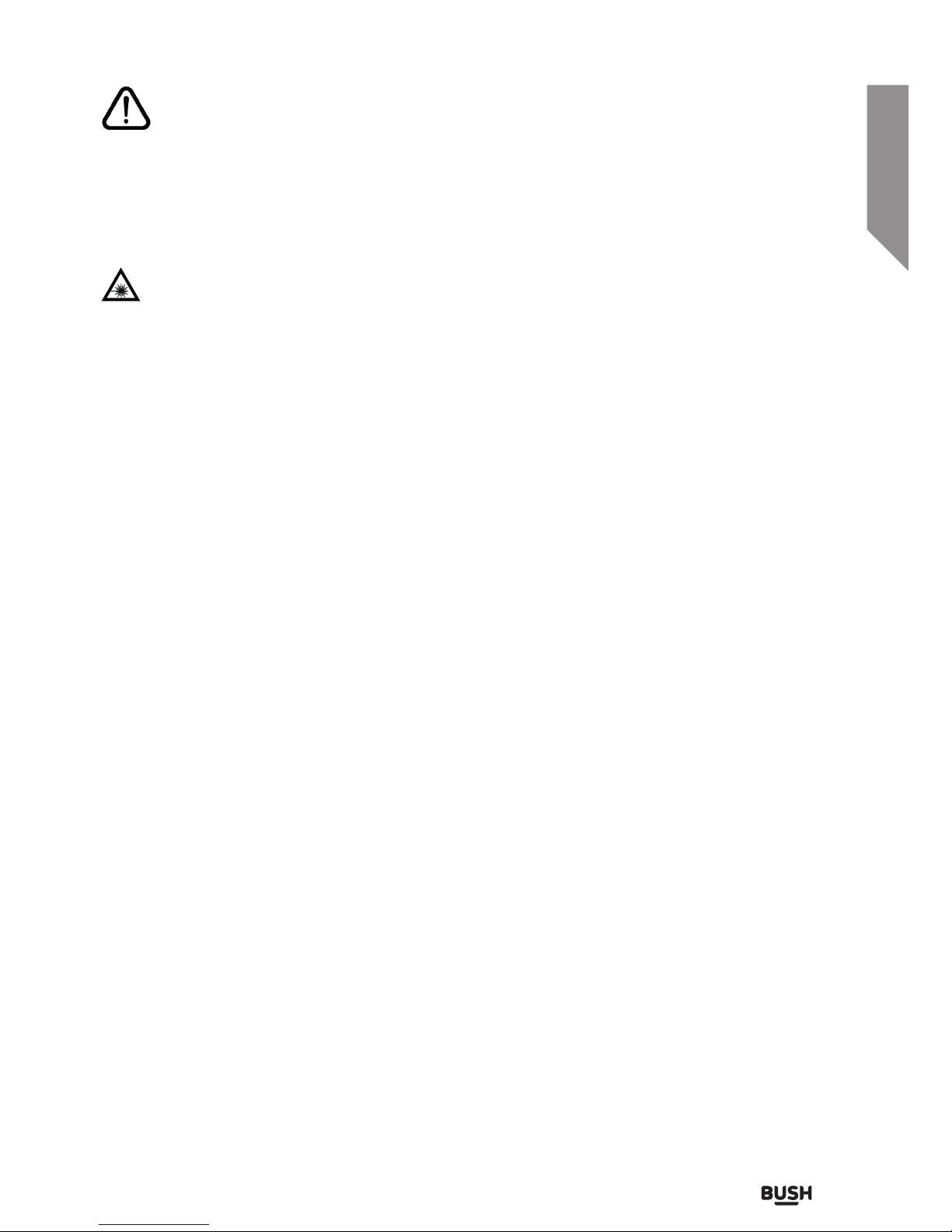
Safety information
Important - Please read these instructions fully before
installing or operating
Safety information 7
or online at www.argos-support.co.uk If you still require further assistance, call one of our experts on 0345 604 0105.
Laser warnings
• This product utilizes a Class 1 laser.
• This laser CD Player is equipped with safety
switches to avoid exposure when the
door is open and the safety interlocks are
defeated. Invisible laser radiation is present
when the CD Player’s drawer is open and
the system’s interlock has failed or been
defeated. It is very important that you avoid
direct exposure to the laser beam at all
times. Please do not attempt to defeat or
bypass the safety switches.
• This unit employs a laser, only qualified
service personnel should attempt repair.
Page 8

This page is left intentionally blank
Page 9
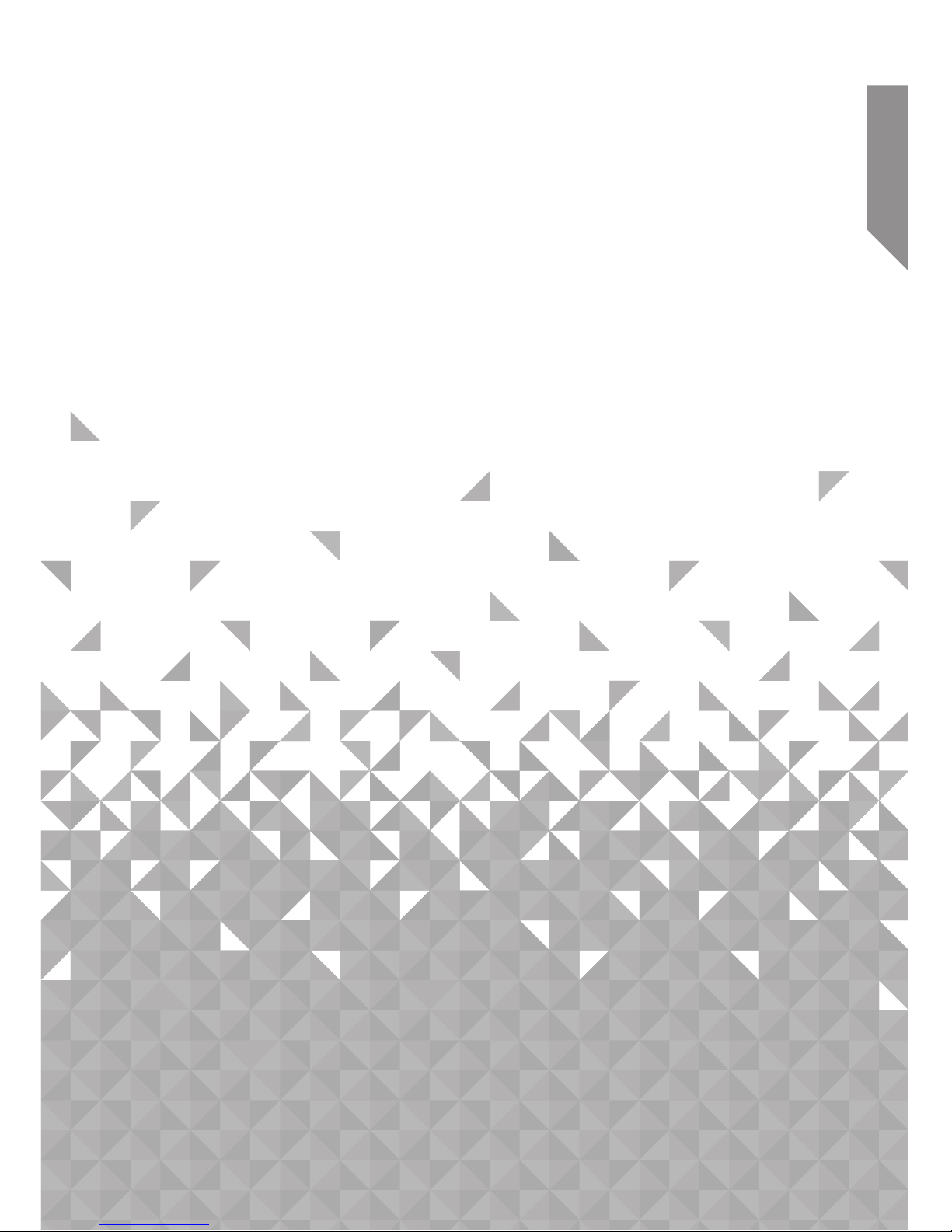
Getting to know your
Portable DVD Player
2
Page 10
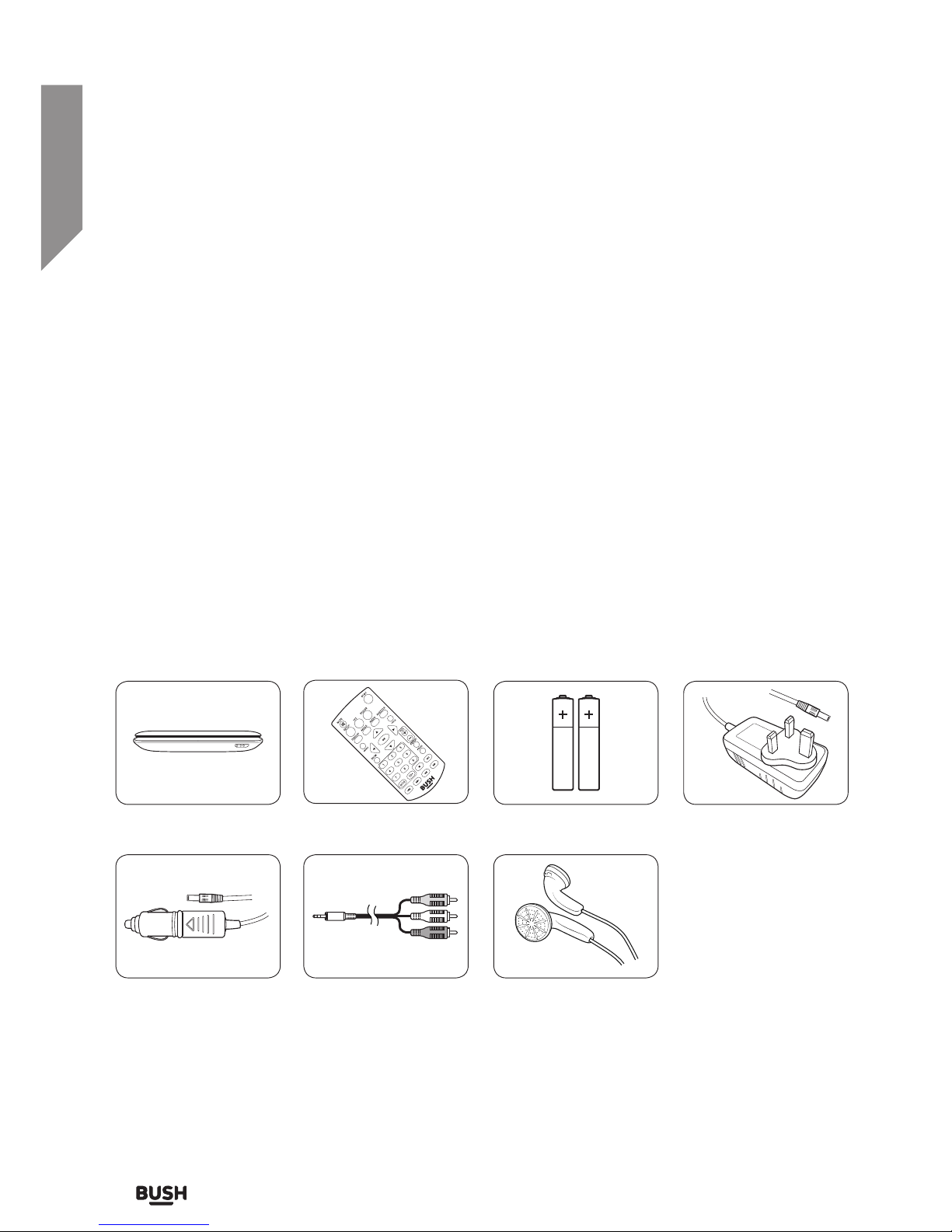
Getting to know your Portable DVD Player
10
If you require any technical guidance or find that your product is not operating as intended, a simple solution can often be found in the Troubleshooting section of these instructions,
Getting to know your Portable DVD Player
You’ll be up and running in no time
Ready? Let’s begin...
Please read these instructions carefully. They contain
important information which will help you get the best
from your Portable DVD Player and ensure safe and
correct installation and operation.
If you require any further assistance, our technical
experts are happy to help. For full details, refer to
the product support section at the end of these
instructions.
Portable DVD Player
In-car charger
Remote control 2 x AAA batteries Mains charger
AV Cable Earphones
Accessories
1. CDVD9SW Portable DVD Player
2. Remote control
3. 2 x AAA batteries
4. Mains charger
5. In-car charger
6. AV cable
7. Earphones
8. Instruction manual
Page 11

Getting to know your Portable DVD Player
11
or online at www.argos-support.co.uk If you still require further assistance, call one of our experts on 0345 604 0105.
Getting to know your Portable DVD Player
You’ll be up and running in no time
1. LCD DISPLAY
2. SPEAKERS
3. OK button: Press to select options.
4. VOLUME+ button: Increase volume level
5.
PLAY/PAUSE button: Press to begin playback
or pause playback.
6. VOLUME- button: Decrease volume level.
7.
SEARCH button: Press to search backwards.
8.
DISC COMPARTMENT EJECT button
9. DISPLAY SWIVEL
10. SOURCE button: Press to switch input source.
11. SETUP button: Press for setup menu
12. MENU button: Press for DVD menu.
13.
SKIP button: Press to skip previous chapters.
14.
SEARCH button: Press to search forwards.
15.
SKIP button: Press to skip next chapters.
16.
STOP button: Press to stop playback
17. AUDIO button: Press to switch audio tracks.
18. DVD/USB button: Press to switch between DVD &
USB inputs.
19. IR SENSOR/STATUS LEDS: Remote control sensor
& status LED lights.
1
2
8
4
3
7
5
6
10
9
16
19
11
17
12
13
15
14
18
1
1
1
Page 12

Getting to know your Portable DVD Player
You’ll be up and running in no time
Getting to know your Portable DVD Player
12
If you require any technical guidance or find that your product is not operating as intended, a simple solution can often be found in the Troubleshooting section of these instructions,
PHONE
USB
AV OUT AV IN OFF/ON
DC:12V
20
21
22
23
24
25
20. USB port: Insert USB flash drive for photo
playback.
21. HEADPHONE output socket: Connect
headphones for private use. Insert a 3.5mm jack.
22. AV OUT socket: Connect an external viewing
source such as a TV.
23. AV IN socket: Connect an external video source
such as a full size Portable DVD Player.
24. ON/OFF switch: Power the Portable DVD Player
on or off.
25. DC INPUT POWER socket: Connect the mains
charger supplied with the Portable DVD Player.
Page 13

Getting to know your Portable DVD Player
You’ll be up and running in no time
Getting to know your Portable DVD Player
13
or online at www.argos-support.co.uk If you still require further assistance, call one of our experts on 0345 604 0105.
Menu : Jump to the DVD menu
Power: Standby mode ON/ OFF
button
TFT: Press to disable the built-in
TFT screen. Press again to enable.
Subtitle: Press to cycle between
subtitle tracks
Setup: Press to enter the player
setup options
Display: Press to display
information relating to the disc
Audio: Press to cycle the audio
tracks on the disc
Repeat : Enables the repeat mode
Angle: Press to cycle between the
camera angles present on the disc
/ : Search backwards/
forwards through the DVD/CD
Volume+/- : Adjust the volume
Mute: Press to mute audio output
Title: Press to display the DVD Title
menu (if available)
/ : Skip to the previous or
next track/chapter
: Press to stop playback
: Press begin or pause playback
Prog. : Enter the program playback
setting
Zoom: Press to cycle between the
zoom presets
USB/DVD : Press to switch inputs
from DVD to USB
Numeric button: Used for entering
values into various functions
OK: Press to select an option
Navigation buttons : Press
navigate menus
Page 14

Getting to know your Portable DVD Player
You’ll be up and running in no time
Getting to know your Portable DVD Player
14
If you require any technical guidance or find that your product is not operating as intended, a simple solution can often be found in the Troubleshooting section of these instructions,
Getting to know your Portable DVD Player
You’ll be up and running in no time
Installing the remote batteries
1. Remove the battery cover (as shown).
2. Insert 2 x AAA batteries, taking note that the
polarities match up with the engraved diagrams
inside the battery compartment.
3. Replace the battery cover.
Battery disposal advice
• Dispose of used batteries with regard to the
recycling regulations in your area.
• Do NOT short circuit batteries or throw them into
water, the general rubbish or in a fire. Weak batteries
can leak and damage the remote control. Replace
them in good time!
Powering with mains power
1. Insert the Mains adaptor jack into the DC INPUT
socket (25) on the side of the portable DVD player.
2. Connect the mains adaptor plug to a wall outlet
and power on.
Powering with the in-car power
adaptor
If the unit requires charging or powering during vehicle
travel you can use the supplied car power adapter.
1. Ensure the POWER ON/OFF switch (24) is set to
the OFF position.
2. Insert the small jack end of the car power adapter
into the DC input socket (25) on the side of the
DVD player.
3. Insert the other end into a 12V car power adapter
socket.
It is VERY important not to connect to a 24V
car power adapter. Please check your vehicle
manual before attempting.
4. Set the POWER ON/OFF switch (24) to the ON
position to use the portable DVD player or follow
the charging instructions on page 18.
Adjusting the swivel display
The display can be rotated a total of 270 degrees.
1. The display can be rotated 90 degrees
Anti-clockwise from the facing front position.
2. The display can be rotated 180 degrees Clockwise
from the facing front position.
Take care not to rotate any further than the specified
angles, as internal wiring can be damaged.
123
PHONE
USB
AV OUT AV IN OFF/ON
DC:12V
PHONE
USB
AV OUT AV IN OFF/ON
DC:12V
WARNING
12V ONLY
Page 15

Getting to know your Portable DVD Player
You’ll be up and running in no time
Getting to know your Portable DVD Player
15
or online at www.argos-support.co.uk If you still require further assistance, call one of our experts on 0345 604 0105.
TV connection
NOTE: before attempting to connect this unit to a
TV, ensure that the portable DVD player and TV are
both switched off.
1. Insert the 3.5mm end of the supplied AV cable into
the AV OUTPUT socket (22) on the side of the
unit.
2. The other ends of the cable contain red & white
sockets which carry audio. They can be connected
to either the TV inputs or an external amplifier.
Take note to match the colours when connecting.
3. The yellow cable is the video cable and must be
connected to the yellow video input on your TV.
4. After tuning your TV to the correct input the
playing content of the portable DVD player will
appear on the TV screen. To disable the output on
the TFT screen of portable DVD player press the
TFT ON/OFF button on the remote control.
Press the TFT ON/OFF button once more to enable
once more.
Connecting an external source
You can connect an external source to the portable
DVD player to allow playback on the integrated display.
1. Insert the 3.5mm end of the supplied AV cable into
the AV INPUT socket (23) on the side of the unit.
2. Insert the other ends of the AV cable into your
VIDEO SOURCE outputs.
3. After making the connections you must press the
SOURCE button on the rportable DVD player (10)
to switch to the ‘AV IN’ mode.
4. Should you need to switch back to the internal
DVD player, press the SOURCE button on the
remote or main unit (10) again.
If your video source only has a SCART output, you
can purchase a SCART adaptor; and connect the
three coloured jacks to the same coloured sockets
on the adaptor.
Then connect the adaptor to your video source.
PHONE
USB
AV OUT AV IN OFF/ON
DC:12V
PHONE
USB
AV OUT AV IN OFF/ON
DC:12V
AUDIO OUT
VIDEO SOURCE
VIDEO OUT
Page 16

This page is left intentionally blank
Page 17

Using your Portable
DVD Player
3
Page 18

Using your Portable DVD Player
Let’s get started
Using your Portable DVD Player
18
If you require any technical guidance or find that your product is not operating as intended, a simple solution can often be found in the Troubleshooting section of these instructions,
Charging the internal battery
Before using the battery, please make sure it is fully
charged.
1. Insert the Mains adaptor jack into the DC INPUT
socket (25) on the side of the portable DVD player.
2. Connect the mains adaptor plug to a wall outlet
and power on.
3. Slide the power switch (24) (to the OFF position.
When the battery is fully charged the red LED
charging indicator will change to the green LED.
Approx 5 hours charge, and 2 hours usage
If the unit is not in use for a prolonged period of
time, it is recommended to charge the built-in
battery every three months.
Getting started
1. Slide the POWER switch (24) to the ON position
(the blue power LED will light up).
2. Press the disc compartment eject button (8) to
open the disc tray.
3. Place a DVD disc onto the disc tray (label facing
upwards).
4. Close the disc tray and the playback starts
automatically.
5. When a menu screen appears on the screen,
use the navigation buttons to select the menu
option you require, then press the OK button (3, or
remote) to start playback.
Auto standby mode
In order to save battery power, when not in use the
player will enter standby mode after 20 minutes.
To wake the player from standby mode press the
STANDBY button on the remote control or set the
players POWER switch to the OFF then ON position.
Volume controls
1. Use the VOLUME - / + buttons (6, 4) on either
the portable DVD player or remote to increase or
decrease the listening level.
2. Use the MUTE button on the remote to silence the
audio, press again to resume.
Stopping a DVD/CD
1. Pressing the STOP button once during playback
will stop play at the current position.
2. Pressing the
PLAY/PAUSE button at this point
will resume playback from the position you
stopped playback from.
3. If you press the
STOP button twice, playback will
cease and the resume option will not be available.
Play/Pause DVD/CD
1. If you need to pause the playback at any time,
press the
PLAY/PAUSE button.
2. To resume playback press the
PLAY/PAUSE
button again.
Skip chapter (DVD) or track (CD)
1. Press either or buttons during playback
to skip a chapter (DVD) or a track (CD) ahead or
backwards.
This function may not work during the “Warning”
section of a DVD.
PHONE
USB
AV OUT AV IN OFF/ON
DC:12V
Page 19

Using your Portable DVD Player
Let’s get started
Using your Portable DVD Player
19
or online at www.argos-support.co.uk If you still require further assistance, call one of our experts on 0345 604 0105.
Search forward or backward
1. During playback, press either or buttons to
fast search forwards or backwards.
2. Each press increases the search speed from 2X,
4X, 8X 16X & 32X the next press of the button will
resume normal playback.
This function may not work during the “Warning”
section of a DVD.
Display (DVD/CD)
1. When playing a disc, pressing the DISPLAY button
will display various information about the playing
disc. You will need to press the DISPLAY button
four times to view all the info another press will
hide the display info. (Fig 1)
Different types of disc will show different options.
Menu (DVD)
1. Pressing the MENU button during playback
displays the disc main menu.
Title (DVD)
1. Pressing the TITLE button during playback displays
the discs title menu (if available).
The TITLE menu is the beginning track of a disc. (not
all discs contain these and as such the TITLE button
may not respond).
Numeric keypad (DVD/CD)
You can use the numeric keys to control various
functions on the player, for example:-
TRACK: when playing a CD disc
CHAPTER/TITLE: When playing a DVD disc.
1. Input the required chapter or track number using
the numeric keypad.
• Selecting chapter or track 1-9 simply press the
relavant number button.
• Chapter or track 10, press the 0/10 button.
• Chapter or track 22 (for example) press the 10+
button twice and then the 2 button. If the second
digit is ‘0’ press the 0/10 button.
Repeat (DVD/CD)
The repeat function allows you to view a section of a
disc repeatedly.
DVD
1. Press the REPEAT button to activate the first repeat
function CHAPTER.
2. Press again to swap to TITLE.
3. Press once more to swap to REPEAT ALL.
4. Another press of the REPEAT button disables the
function.
CD
1. Press the REPEAT button to activate the first repeat
function REPEAT 1.
2. Press again to swap to REPEAT ALL (repeats all
track on the current disc).
3. Another press of the REPEAT button disables the
function.
Some discs may not allow repeat functions.
TITLE
ELAPSED
TITLE
REMAINING
CHAPTER
ELAPSED
CHAPTER
REMAINING
OFF
Fig 1.
Page 20

Using your Portable DVD Player
Let’s get started
Using your Portable DVD Player
20
If you require any technical guidance or find that your product is not operating as intended, a simple solution can often be found in the Troubleshooting section of these instructions,
Multi-angle (DVD)
Some disc contain scenes which have been shot
simultaneously from a number of different angles. For
these discs, the same scene can be viewed from each
of these angles by using the ANGLE button.
1. During playback, pressing the ANGLE button will
cycle through the available angles (if any exist).
A single DVD disc can contain up to 9 different
viewing angles.
Mute (DVD, CD)
This function will instantly silence the audio.
1. Press the MUTE button, the audio will cease.
2. Press the MUTE button again to resume.
Audio tracks (DVD)
It is common for a DVD disc to contains more than
one audio track for example 5.1 audio, stereo audio and
other languages.
1. Press the AUDIO button to cycle through the
tracks.
This Portable DVD Player does NOT support DTS
audio. If you select a DTS audio track or one is
selected automatically no sound will be output.
Should this occur select a compatible audio track.
Subtitles (DVD)
Many DVD discs contain subtitle tracks to aid in various
ways.
1. Press the SUBTITLE button to activate the first set
of subtitles.
2. Press the SUBTITLE button repeatedly to cycle
through the available subtitle options.
3. Press the SUBTITLE button repeatedly until you
reach OFF to disable the subtitle function.
Zoom (DVD, Picture disc)
To zoom into the displayed image follow the below
steps.
1. Press the ZOOM button to activate the zoom
setting of 2X. Every subsequent press cycles
through the zoom options eg: 3X, 4X, 1/2, 1/3 &
1/4. The next press will return to the OFF setting.
2. When in ZOOM mode you can use the navigation
buttons on the remote to scroll the picture up,
down, left & right.
Zooming into the picture will degrade the quality of
the viewed image as the pixels are being stretched.
USB/DVD
Press the USB/DVD button to switch between DISC
playback and USB photo viewer.
Earphone usage
1. Connect earphones to the 3.5mm output on the
side of the main unit (21).
• Listen at moderate volumes to avoid hearing
damage.
• If you hear no sound during playing, do not turn up
volume up as the music may suddenly begin at a
high volume.
• Excessive sound pressure from earphones and
headphones can cause hearing loss.
• To avoid damaging your ears, adjust the volume to
the lowest safe level before playing, and turn up to
the desired level when playback has started.
Page 21

Using your Portable DVD Player
Let’s get started
Using your Portable DVD Player
21
or online at www.argos-support.co.uk If you still require further assistance, call one of our experts on 0345 604 0105.
JPG picture viewer
JPEG picture discs can be obtained from any good
photo developing lab, created manually on a computer
or you can load jpg images onto a USB flash drive.
1. Insert a disc or USB flash drive containing JPG
images into the Portable DVD Player.
2. If the files are on a disc the file browser menu will
be displayed. If the files are located on a USB flash
drive you will need to press the USB/DVD button
on the remote to switch to USB mode.
3. Use the navigation (
) buttons to scroll
through the list of pictures & press the OK or
PLAY/PAUSE button to begin a slide show of the
folder starting at the selected image.
4. Press the MENU button to return to the file
browser screen.
5. Press the
STOP button to display a thumbnail
view of the selected folder.
6. To display an image indefinitely press the
PLAY/
PAUSE button. To resume the slide show press the
PLAY/PAUSE button once again.
7. During the slide show the navigation buttons will
rotate the displayed image.
8. Press the
/ buttons to skip to the previous
or next image.
9. Press the ZOOM button to activate the default
zoom setting of 100%. Every subsequent press
cycles through the zoom options eg: 100%, 125%,
150%, 200%, 75% & 50%.
10. Repeat can be set to SINGLE, REP ONE, REP
FOLDER or FOLDER by repeatedly pressing the
REPEAT button.
Program playback
1. Press the PROG button to begin the program
function.
2. Use the navigation buttons to highlight program
order number.
3. Enter the CHAPTER /TRACK number
EG:- Chapter/Track 22 would mean pressing the
‘10+’ button twice and then the ‘2’ button.
For more details see ‘Numeric keypad’ on page 19.
4. Repeat steps 2-3 until you have programmed all
the chapters/tracks required. Should you require
more chapters/tracks than 10, navigate to the
NEXT icon and press the OK button. Tracks 11-20
will now be programmable.
5. Once the programming is complete navigate to
the START icon and press the OK button to begin
playback of your programmed sequence.
00:00 00:00
052/086
Resolution 2592 x 1944
DSC00283
DSC00283
DSC00283
DSC00283
DSC00283
DSC00283
5
Exit NEXT
4
3
2
1
_ _
_ _
_ _
_ _
_ _
10
9
8
7
6
_ _
_ _
_ _
_ _
_ _
Page 22

Using your Portable DVD Player
Let’s get started
Using your Portable DVD Player
22
If you require any technical guidance or find that your product is not operating as intended, a simple solution can often be found in the Troubleshooting section of these instructions,
Setup menu
The setup menu contains various preferences for
functions found on the unit. To enter the Setup menu
press the SETUP button on the remote control.
Use the
buttons to scroll; press the OK
button to select.
General
TV display
Choose a setting between:-
• 4:3/PS (pan and scan)
• 4:3/LB (letter box)
• Wide (widescreen).
• Wide squeeze
Angle mark
Enabling this function displays an icon for a compatible
disc when multiple angles are available for selection.
OSD lang
This option sets the On Screen Display language.
Choose between:-
• English • Spanish
• French • Portugese
• German • Dutch
• Italian
Screen saver
When the unit is not in use, the DVD logo will appear as
a screen saver to prevent screen burn in. Choose ON
or OFF.
Last memory
When set to ON the unit will remember the last
position on a disc before the unit was shut down
(STANDBY).
Audio (speaker setup)
Downmix
This option allows you to change the way the audio is
assigned to each speaker. Choose from:-
• LT/RT - Left / Right mixed mode
• STEREO - Stereo audio output
Video > Quality
Sharpness
Set the video sharpness level. Select from:-
• Low
• Medium
• High
Brightness
Set the video brightness level. Use the / buttons to
increase or decrease from -20 to +20. Press the OK
button to complete the setting.
Contrast
Set the video contrast level. Use the / buttons to
increase or decrease from -16 to +16. Press the OK
button to complete the setting.
- - General Setup Page - -
Go To General Setup Page
TV Display
Angle mark
OSD Lang
Screen Saver
Last Memory
Wide
On
ENG
On
Off
Page 23

Using your Portable DVD Player
Let’s get started
Using your Portable DVD Player
23
or online at www.argos-support.co.uk If you still require further assistance, call one of our experts on 0345 604 0105.
Video > Quality
Hue
Set the video hue level. Use the / buttons to
increase or decrease from -9 to +9. Press the OK
button to complete the setting.
Saturation
Set the video saturation level. Use the / buttons
to increase or decrease from -9 to +9. Press the OK
button to complete the setting.
Preferences
TV type
Set this option to whatever type of disc you are
watching. NTSC, PAL or AUTO (to set automatically).
Audio
Choose the default audio setting. This means the
Portable DVD Player will automatically select this
language as the audio track (if available). Select from:-
• English • Spanish
• French • Portugese
• German • Dutch
• Italian
Subtitle
Select the default subtitle language. Select from:-
• English • Spanish
• French • Portugese
• German • Dutch
• Italian • Off
Disc menu
This option sets the default DVD menu language. Once
set if the DVD you are watching contains a menu with
your specified language that is used by default.
Select from:-
• English • Spanish
• French • Portugese
• German • Dutch
• Italian
Parental
Choose between:-
• Kid Safe • PG-R
• G • R
• PG • NC-17
• PG13 • Adult
When changing the parental level you will be asked to
enter the password. The default password is ‘1234’.
Password
1. Enter a new password. First you will be required
to enter the current password. This will be ‘1234’ if
changing for the first time.
2. Once you have entered a correct existing
password you can then enter your new password
and confirm. Press the OK button to save the new
password.
The master override password can be used if you
change the default but forget the new password.
The master password is ‘1369’.
Default
Activating this option resets every setting to the factory
default.
Page 24

This page is left intentionally blank
Page 25

Other information
4
Page 26

Other information
Helpful technical information
Other information26
If you require any technical guidance or find that your product is not operating as intended, a simple solution can often be found in the Troubleshooting section of these instructions,
Technical specification
Care & maintenance
After using the Portable DVD Player
Set to Standby.
Switch the unit off at the mains and unplug it if you are
leaving it unattended for a long period (holidays etc).
Avoid leaving the batteries fitted in the remote control
if you leave the unit unattended for long periods. They
may leak and damage the remote control.
Care & cleaning
All care and cleaning operations should be carried out
with the unit unplugged from the mains power.
Occasionally wipe the cabinet with a lint free duster.
Never clean the unit with liquids or solvents.
Portable DVD Player
Power Supply: DC 12V 1200mAH
Input: 100-240V ~ 50/60Hz 0.3A
Input voltage DC 12V
Battery Lithium battery
Battery capacity 1200 mAH 7.4V
Dynamic range ≥85dB
Video output 1Vp-p 75: unbalanced
Frequency response 20Hz~20KHz
Screen size 9” (22.86cm)
Supported formats CDR, JPG, PICTURE CD - CD-R, DVD-R, DVD+R
Supported memory formats USB
Remote control
Battery 2 x AAA
Page 27

Product support 5
Page 28

Product support
Help is always at hand
Product support
28
If you require any technical guidance or find that your product is not operating as intended, a simple solution can often be found in the Troubleshooting section of these instructions,
Troubleshooting
No power.
• The internal battery is flat. Re-charge the battery.
• Ensure the mains adaptor is connected to a power supply & the portable DVD player, and is switched ON.
• Make sure there is power to the mains socket.
No picture?
• The TFT button has been pressed disabling the image on the internal display. Press the TFT button to enable the
internal display once more.
• Incorrect connections made if using external source or TV. Re-check the connections.
No sound?
• The volume level is too low. Increase the volume.
• Non compatible DTS audio track selected. Choose another audio track as this Portable DVD Player does not
support DTS audio.
Distorted picture
• The disc may be dirty. Clean the disc and try again
• The fast forward or rewind mode may be active. Picture distortion in this mode is normal.
Unable to play
• There is no disc in the tray.
• The disc is not loaded properly. Press the disc compartment eject button and re-seat the disc.
• The disc may be dirty. Clean the disc and try again
• The setup menu is obscuring the picture. Press the SETUP button to close the menu
The remote control is not working
• The batteries may be low on power. Replace with new batteries.
• There may be an object obscuring the path to the DVD IR sensor.
• The remote control may be too far away from the IR sensor to work.
Forgotten your pass code.
• The default override pass code is ‘1369’
Page 29

Product support
Help is always at hand
Product support
29
or online at www.argos-support.co.uk If you still require further assistance, call one of our experts on 0345 604 0105.
Help and assistance
If you require any technical guidance or find that your Portable DVD Player is not operating as intended, a simple
solution can often be found in the Troubleshooting section of these instructions or online at
www.argos-support.co.uk
If you still require further assistance, call one of our experts on 0345 604 0105*. To help give us give you a fast and
efficient service please have the following information ready:
Model Ref.
Serial number
Date of purchase
Local call rates applies*
Lines open 8am-7pm Monday to Saturday and 10am-4pm Sunday.
*Calls to Argos enquiry lines may attract a charge and set up fee from residential lines depending on your call plan/tari. Mobile and other
providers costs may vary, see www.bt.com/pricing for details.
For Security and training purposes, telephone calls to and from customer service centres maybe recorded and monitored. Calls from
Republic of Ireland will attract international call charges.
You can find these on
the rating plate - a small
information panel (usually
a sticker or metal plate) on
the rear of your product
This will be shown on
your receipt
CDVD9SW
Page 30

Product support
Help is always at hand
Product support
30
If you require any technical guidance or find that your product is not operating as intended, a simple solution can often be found in the Troubleshooting section of these instructions,
Disposal
• Disposal of your old product. Your product
is designed and manufactured with high
quality materials and components, which
can be recycled and reused
• When this crossed out wheeled bin
symbol is attached to a product it means
the product is covered by the European
Directive 2002/96/EC.
• Please make yourself aware of the local
collection system for electrical and
electronic products.
• Please act according to your local rules
and do not dispose of your old products
with your normal household waste.
• The correct disposal of your old product
will help prevent potential negative
consequences for the environment and
human health.
This product is intended for use within
the UK. This equipment complies with the
essential requirements for the Radio Equipment and
Telecommunications Terminal Equipment Directive
1999/5/EC.
This appliance complies with the following EEC
directives: 2014/35/EU Low voltage directive /
2014/30/EU EMC directive
Page 31

Product support
Help is always at hand
Product support
31
or online at www.argos-support.co.uk If you still require further assistance, call one of our experts on 0345 604 0105.
Your Bush Guarantee
This product is guaranteed for twelve months from the date of original purchase. Any defect that arises due to
faulty materials or workmanship will be repaired free of charge (or if applicable the product will be replaced or the
purchase price refunded) where possible during this period by the dealer from who your purchased the unit.
Call us now and activate your 12 month guarantee
Thank you for choosing Bush. Your new product is guaranteed against faults and
breakdowns for 12 months. Don’t forget to register it with us today so we can provide you
with our best possible after-sales service and useful updates.
www.bushregistration.co.uk
FREEPHONE*
0800 597 8548
Lines are open 8am - 8pm, 365 days a year. *Calls may be recorded and monitored.
The guarantee is subject to the following provisions:
• The guarantee does not cover accidental damage,
misuse, cabinet parts, knobs or consumable items.
• The product must be correctly installed and
operated in accordance with the instructions
contained in the manual.
• It must be used solely for domestic purposes. The
guarantee will be rendered invalid if the product is
re-sold or has been damaged by inexpert repair.
• Specifications are subject to change without notice.
• Bush disclaim any liability for loss or damage arising
from the breakdown of the product.
• This guarantee is in addition to and does not
diminish your statutory or legal rights.
Important Data Protection Information
If you provide us with information about another
person, you confirm that they have appointed you
to act for them, to consent to the processing of their
personal data including sensitive personal data and
that you have informed them of our identity and the
purposes (as set out in the Important Data Privacy
notice displayed overleaf) for which their personal data
will be processed.
You are entitled to ask for a copy of the information
we hold about you (for which we may charge a small
fee) and to have any inaccuracies in your information
corrected.
For quality control and training purposes, we may
monitor or record your communications with us.
If your personal details change, if you change your
mind about any of your marketing preferences or if you
have any queries about how we use your information,
please let us know by contacting our Data Protection
Officer, Domestic & General, Leicester House
17 Leicester Street, Bedworth, Warwickshire
CV12 8JP.
Guarantor: Argos Limited - 489 - 499 Avebury Blvd. - Milton Keynes - MK9 2NW
Page 32

Contact:
www.argos-support.co.uk
Helpline: 0345 604 0105
