Page 1

Instruction manual
CD8TDW
Page 2

You’ll soon be enjoying your new <condenser dryer>.
It all begins here, with your instructions. Don’t worry,
there’s nothing too technical coming up. Just simple,
step-by-step guidance to get you up and running
quickly. Sound good? Then let’s get started.
Help and Guidance
We’re here to help you get the most from your < >. Should you require condenser dryer
any guidance, a simple solution can often be found online at:
www.argos-support.co.uk
If you still require further assistance, call one of our experts on 0345 257 7271.
Page 3

3
or online at www.argos-support.co.uk If you still require further assistance, call one of our experts on 0345 257 7271.
Contents
Product support
Troubleshooting
34
Help and assistance 35
Declaration of conformance to product
standards 36
Disposal 37
7
Safety information
Safety information 6
Getting to know your
<condenser dryer>
Ready? Let’s begin 10
Accessories 12
Installing your <condenser
dryer>
Installation requirements 14
Functions
Functions 18
Using your <condenser
dryer>
Using your < > condenser dryer 24
Care and Maintenance
Cleaning 28
Technical specifications 31
1
2
3
4
5
6
Electrical connection
15
Product fiche
32
Page 4

Page 5

1Safety information
Page 6

Safety information
Important - Please read these instructions fully before
installing or operating
Safety information
6
•
•
•
•
•
•
•
•
•
•
Before use
The installation of this appliance is
best carried out by 2 people.
•
Dispose of all packing carefully and
responsibly.
The appliance is designed for indoor
use only and must be protected from
rain, moisture and extreme
temperature variations.
This appliance is designed for
household use.
Do not use the appliance for
Industrial and commercial use, or
any other purpose.
The appliance MUST be positioned
on a firm level base.
Do not splash water on the appliance.
It may cause electrical parts to fail and
result in an electric shock.
For appliance with ventilation
openings in the base, the carpet must
not obstruct the openings.
•
•
•
The appliance must not be installed
behind a lockable door, a sliding door
or a door with a hinge on the
opposite side to that of the tumble
dryer, in such a way that a full
opening of the tumble dryer door
is restricted.
Do not sit, stand or place any other
heavy objects on top of the
appliance. This could result in injury
or damage to the appliance.
Do not allow children to play with
the appliance to avoid the risk of
entrapment and suffocation.
Keep ventilation opening, in the
appliance enclosure or in the built-in
structure, clear of obstruction.
The lint trap has to be cleaned frequently,
if applicable.
Clean lint screen before or after each load.
Never use the dryer without the lint filter.
•
•
•
•
During use
This appliance can be used by children
aged from 8 years and above and persons
with reduced physical, sensory or mental
capabilities or lack of experience and
knowledge if they have been given
supervision or instruction concerning use
of the appliance in a safe way and
understand the hazards involved. Children
shall not play with the appliance. Cleaning
and user maintenance shall not be made
by children without supervision.
The tumble dryer is not to be used if
industrial chemicals have been used for
cleaning.
Lint must not to be allowed accumulate
around the tumble dryer.
Do not dry unwashed items in the tumble
dryer.
Items that have been soiled with
substances such as cooking oil, acetone,
alcohol, petrol, kerosene, spot removers,
turpentine, waxes and wax removers
should be washed in hot water with an
extra amount of detergent before being
dried in the tumble dryer.
Items such as foam rubber(latex foam),
shower caps, waterproof textiles, rubber
backed articles and clothes or pillows
fitted with foam rubber pads should not
be dried in the tumble dryer.
•
•
Page 7
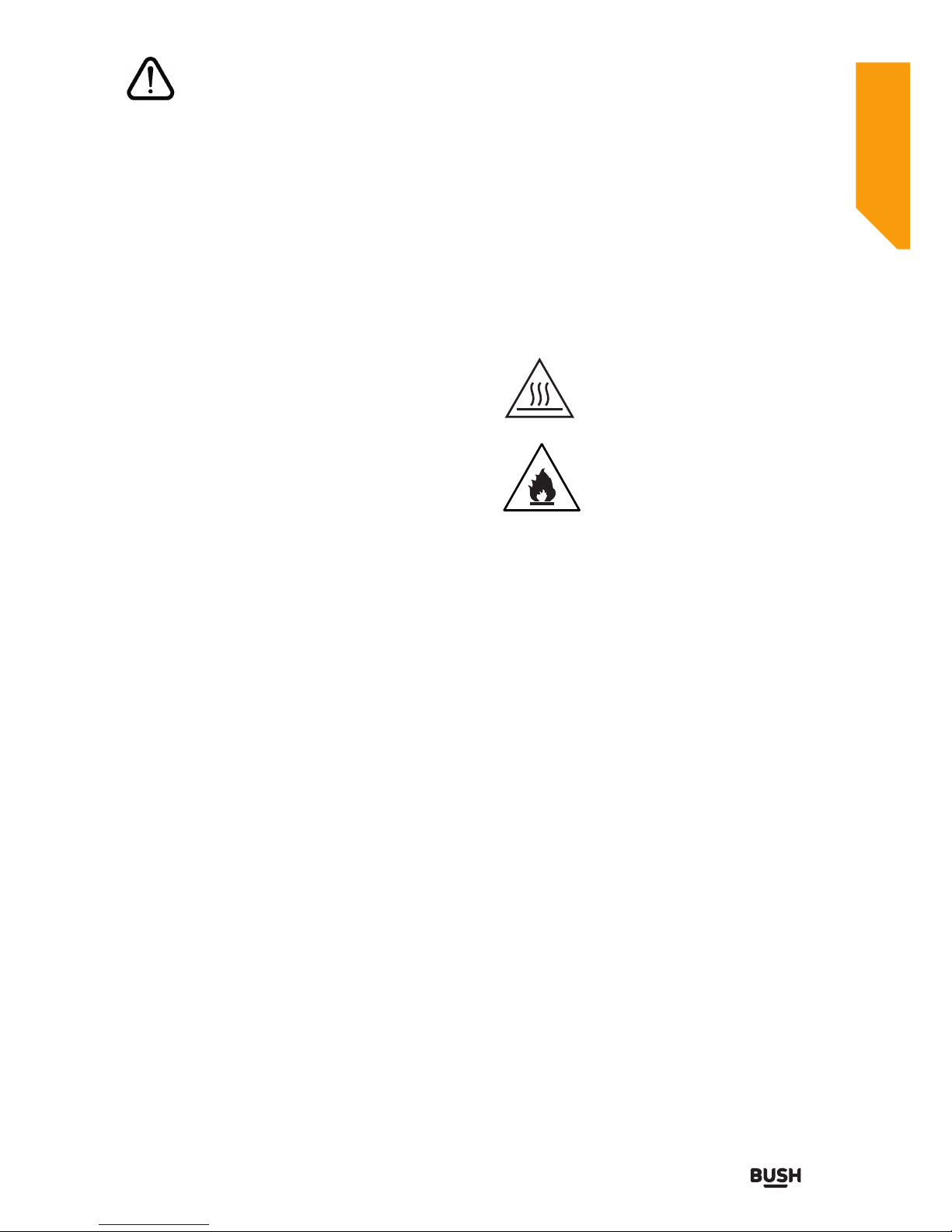
7
or online at www.argos-support.co.uk If you still require further assistance, call one of our experts on 0345 257 7271.
Safety information
Important - Please read these instructions fully before
installing or operating
Safety information
•
•
•
•
•
•
•
Fabrics softeners, or similar products,
should be used as specified by the
fabric softener instructions.
The final part of a tumble dryer cycle
occurs without heat (cool down cycle)
to ensure that the items are left at a
temperature that ensure that the items
will not be damaged.
Remove all objects from pockets such
as lighters and matches.
WARNING: Never stop a tumble dryer
before the end of drying cycle unless
all items are quickly removed and
spread out so that the heat is dissipated.
Children of less than 3 years should
be kept away unless continuously
supervised.
Do not attempt to repair the appliance
yourself.
Contact the Customer Helpline:
0345 257 7271.
If the supply cord is damaged, it must
be replaced by the manufacturer, its
service agent or similarly qualified
persons in order to avoid a hazard.
Oil-affected items can ignite
spontaneously, especially when
exposed to heat sources such as in a
tumble dryer. The items become warm,
causing an oxidation reaction in the oil.
Oxidation creates heat. If the heat
cannot escape, the items can become
hot enough to catch fire. Piling, stacking
or storing oil-affected items can prevent
heat from escaping and so create a fire
hazard.
•
•
If it is unavoidable that fabrics that
contain vegetable or cooking oil or
have been contaminated by hair care
products be placed in a tumble dryer
they should first be washed in hot water
with extra detergent - this will reduce,
but not eliminate, the hazard.
CAUTION: HOT SURFACE!
CAUTION: RISK OF FIRE!
Page 8

Page 9

Getting to know your
<condenser dryer >
2
Page 10

Getting to know your < >condenser dryer
You’ll be up and running in no time
10
Ready? Let’s begin...
Please read these instructions carefully. They contain
important information which will help you get the best
from your < > and ensure safe and condenser dryer
correct installation and operation.
If you require any further assistance, our technical
experts are happy to help. For full details, refer to
the product support section at the end of these
instructions.
Getting to know your < >condenser dryer
Page 11
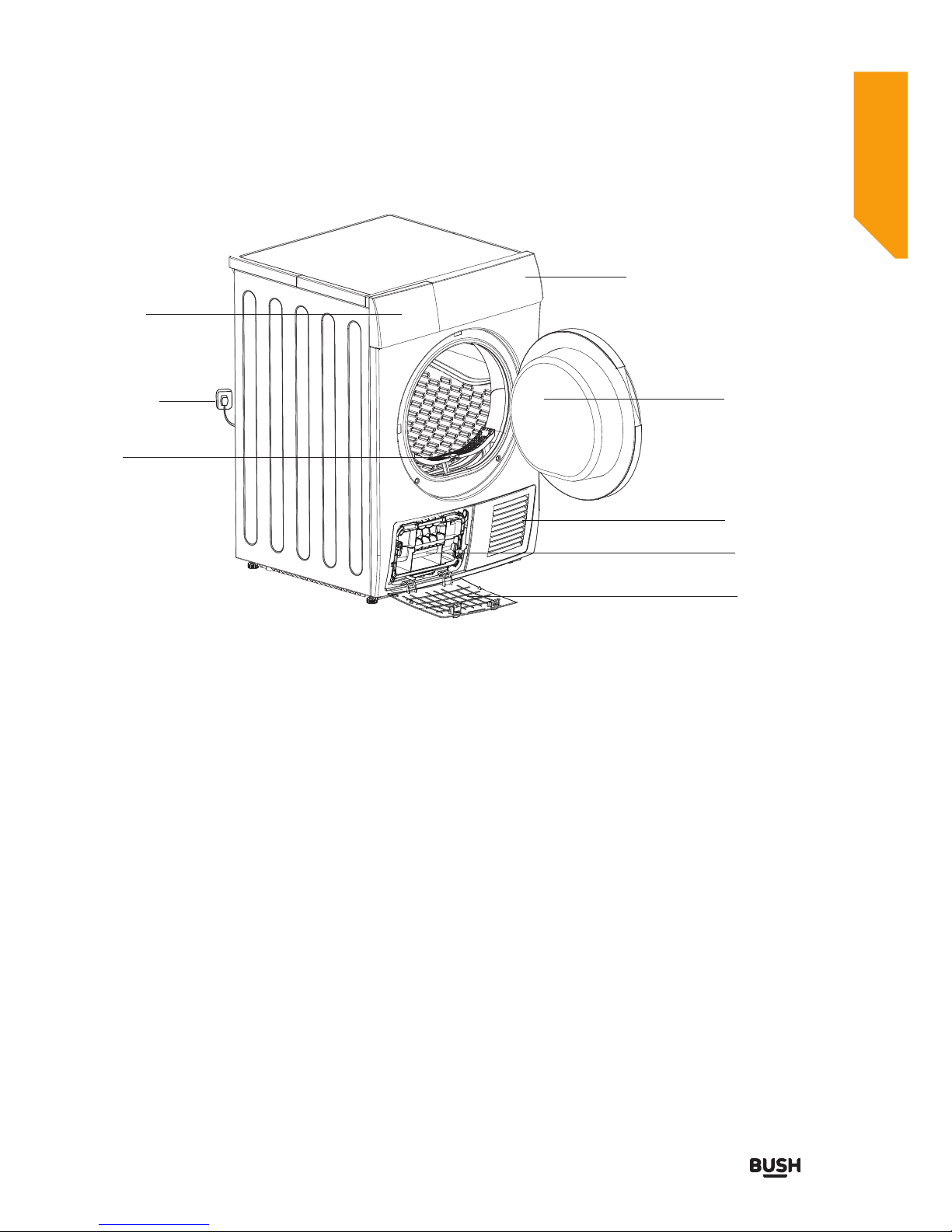
Component
11
or online at www.argos-support.co.uk If you still require further assistance, call one of our experts on 0345 257 7271.
1.Water Container
2.Power Cord & Plug
3.Lint filter
4.Control Panel
1
2
3
4
5
6
7
8
5.Door
6.Air inlet
7.Condenser Unit
8.Condenser Cover
Getting to know your < >condenser dryer
You’ll be up and running in no time
Getting to know your < >condenser dryer
Page 12
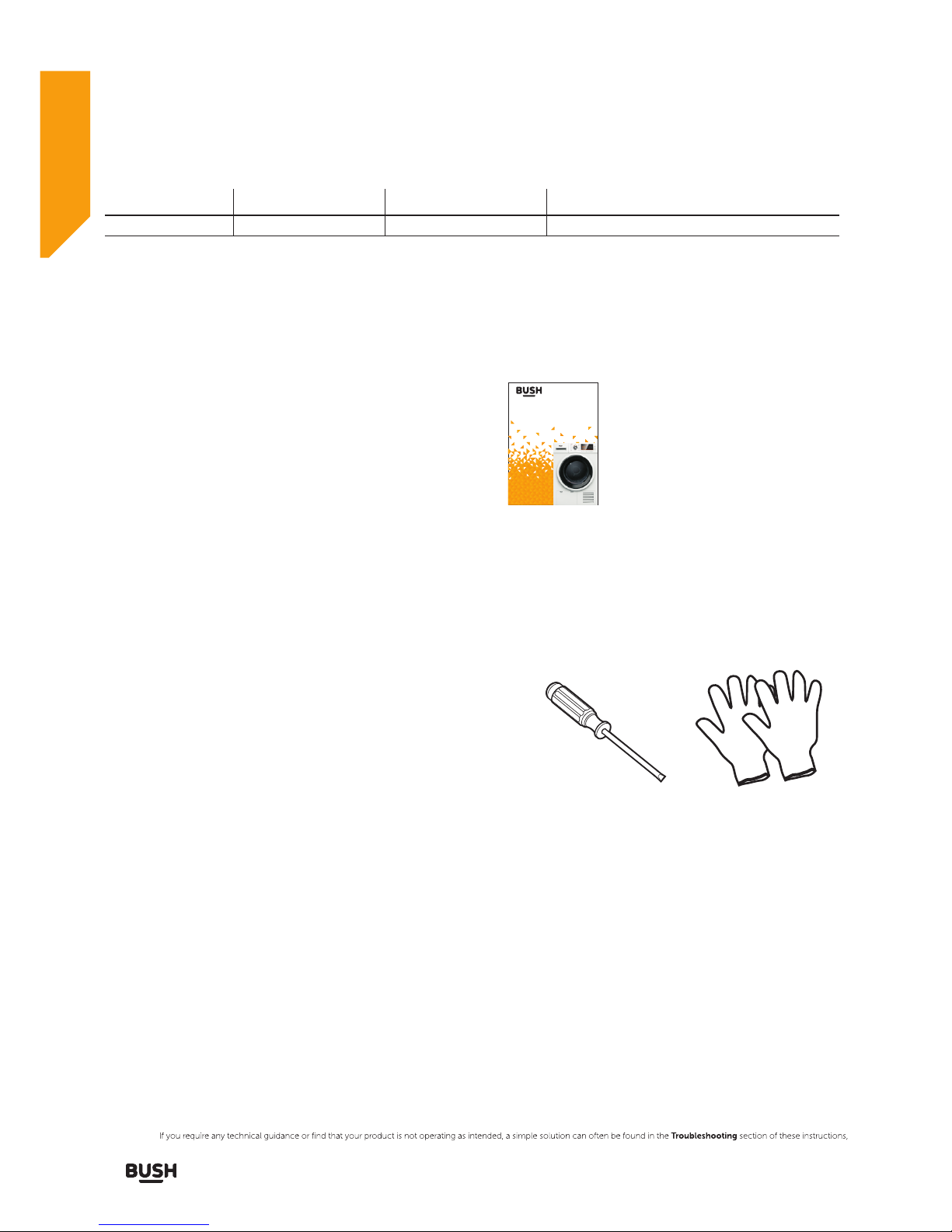
Model
capacity
Energy class Color
CD8TDW 8kg B White
Accessories
This machine includes below accessories
• Instructions X 1
Tools
You may use this tools to help install above parts
•
•
glove
screwdriver
12
Getting to know your < >condenser dryer
You’ll be up and running in no time
Getting to know your < >condenser dryer
Instruction manual
CD8TDW
Page 13

Installing your < condenser dryer>
3
Page 14

Installing your < >condenser dryer
Bringing it all together
14
Installation requirements
•
Transportation
Caution: 2 people are required to
unpack and handle the appliance, it is
recommended that gloves are worn.
The appliance should be transported only in
an upright position. Do not tilt the appliance
greater than 45°. The packaging as supplied
must be intact during transportation.
Do not move the appliance by pulling the
door or handle as it may damage your
fllooring and wall coverings etc.
Ensure the supply cable is not caught under
the appliance during and after moving.
Carefully remove all package materials
including the foam base, dispose of correctly.
•
•
•
•
Installation
•
•
•
•
Please install the dryer on solid and flat ground.
Please do not place the dryer on the slope,
soft carpet or wooden floor.
Please do not install the dryer outdoors,
to prevent the dryer from being frozen
to damage of machine parts.
If the floor is obviously uneven, it needs
to be adjusted.
causing machine to move from its position.
Using tools to adjust the height of four
machine legs to adjust the levelness of
this dryer.(Fig1)
It vibrates the machine,
Installing your < >condenser dryer
Caution: 2 people are required to unpack
the tumble dryer, it is recommended that
gloves are worn.
Carefully remove all packaging materials
Including the foam base, dispose of correctly.
Unpacking condenser dryer
Page 15

15
or online at www.argos-support.co.uk If you still require further assistance, call one of our experts on 0345 257 7271.
Installing your < >condenser dryer
Plug replacement (UK & lreland only)
Should you need to replace the plug;the wires
in the power cable are coloured in the following
way:
Blue - Neutral ’ N’
Brown - Live ’ L’
Green Yellow - Earth ’E’ &
As the colours of the wires in the power cable
may not correspond with the coloured markings
identifying the terminals in your plug,and
proceed as follows(Fig2):
The green yellow wire must be connected to
the terminal in the plug that is marked with the
letter E or by the earth symbol.
&
The blue wire must be connected to the terminal
that is marked with the letter N.
The blue wire must be connected to the terminal
that is marked with the letter L.
If power supply cord is damaged , it must replaced
by the manufacturer or its service agent or a
similar qualified person in order to avoid a hazard.
Electrical connection
Any electrical work that is required to
install this appliance MUST be carried
out by a qualified electrician.
Warning: THIS APPLIANC MUST BE
EARTHED
Before making any electrical connections,
ensure that:
Electrical safety is only guaranteed when the
earth system of your house in accordance with
the related local regulations.
Do not bend, stretch or pull the supply cable to
avoid electric shock.
Ensure the power socket is suitable for the
Maximum power of the machine (fuses in the
power circuit must be 13 amp).
The use of adapters, multiple connectors or
extension cables are not recommended.
The appliance must be connected to a 220240 volt 50Hz AC supply by mean of a three pin
socket, suitably earthed and protected by a
13 amp fuse.
Should the fuse need to be replaced, a 13 amp
fuse approved to BS1362/A must be used.
The plug contains a removable fuse cover that
must be refitted when the fuse is replaced. If
the fuse cover is lost or damaged, the plug must
not be used until a replacement cover has been
fitted or the plug is replaced.
A damaged plug should be cut off as close to
the plug body as possible, the fuse should be
removed and the plug disposed of safety.
The supply voltage should be the same as that
indicated in the technical specifications and
the appliance rating plate.
The appliance should be earthed and in
compliance with the applicable law.
When installed, the power socket must be
within easy reach.
If the socket outlets in your home are not
suitable for the plug supplied with this unit
check with a qualified electrician for
replacement.
Fig2
Installing your < >condenser dryer
Bringing it all together
Page 16

Page 17

Page 18

Simple everyday use
Functions
18
Start/Pause
Press the button to start or
pause the dry cycle
On/Off
Press once to turn the
on, press
again to turn the condenser
dryer off.
condenser dryer
Auxiliary functions setting
Press the button repeatedly to set the Delay,
Speed Dry and so on.
Dryness level indicator
Let you know dryness level laundry.
Programme selection knob
For you to select different dry programme
Page 19

Simple everyday use
Functions
19
Programme end
Select the programme
The drum will stop running after the programme ends, the display will show " ", the last
cycle phase status light will flash. The dryer will start 【Anti-crease】 function if user doesn’t
remove the load in 1 minute (refer to page 21). Please press【On/Off】 key to cut off power.
The drum will keep rotating after the programme start, the state light in the display area will
flash in sequence, the remaining time displayed will change automatically.
Programme start
1.Press the【On/Off 】 button ,when the LED display screen brighten up, rotate the programme
knob to select the desired programme.
2.Select the【Delay】,【Time】,【Intensity】,【Speed Dry】,【Signal】or【Anti-Crease】
functions for additional option.
3.Press the【Start/Pause】button.
Cotton
For cottons and coloureds made of cotton or linen.
Quick
For washing which is to be dried quickly,eg,made of acrylic fibres or for individual small items. Also
for subsequent drying.
Synthetics
For non-iron washing made of synthetic and blended fabrics,cotton.
Baby Care
To dry the clothes of the baby.
Special
Shirts - To dry thin synthetic fabrics which are also to be ironed, such as knitwear, shirts.
Jean - To dry jeans or leisure clothes that are spun at high speeds in the washing machine.
Mix - If you can not determine what the clothing's material is, please choose Mix.
Sports - To dry sportswear, thin fabrics, polyester,which are not ironed.
My Cycle
Define and save your favorite programme.
Time
Warm - To warm clothes from minimum 10 min. to maximum 120 min.(in 10 min. steps).
Cool - To air clothes without blowing hot air from minimum 10 min. to maximum 30 min.(in 10 min.
steps).
Refresh - To refresh the clothes that have been kept at closed environments for a long time from
minimum 20 min. to maximum 150 min.(in 10 min. steps).
Page 20

Simple everyday use
Functions
20
Specialty drying function
When the warm or cool or refresh programme is selected, the 【Time】 button can be used to
The drying time increases 3 minutes in every grade.
2. 【Time】 function
adjust the drying time in 10 min. steps.
4. 【My Cycle】function
Used to define and save your favorite proragmmes that are used frequently.
(1).Use the programme selector to select the required programme and other drying functions.
(2).Press and hold the 【Intensity】 button for 3 seconds until the and the dryer sound one time
(3).Except the 【Cotton Iron】【Quick】【Synthetic Iron】 【Baby Care】【Warm】【Cool】【Refresh】,
(2).Press the 【Intensity】 button repeatedly to select the drying time.
(1).The intensity function can be activated only before the programme start.
(3).Turn the programme selector to the 【My Cycle】 position, you can start your favorite proragmmes.
1. 【Delay】 drying procedure
Steps in details
(1).Load your laundry and make sure the machine door is closed.
(2).Press the 【On/Off】button,then to turn the programme selector knob and select a desired
(3).You can select the 【Anti-Crease】 or 【Signal】functions according to your need.
(4).To press the 【Delay】 key.
(5).Continue to press the 【Delay】to select the delay time.
(6).After the 【Start/Pause】 button is pushed, the dryer is at the run condition. The drying procedure
will be automatically performed when the delay time is over.
(7).If you push the【Start/Pause】button again, the delay function will be paused.
(8).If you want to cancel the “Delay” function, please press the 【On/Off】button.
Example: Select 【Cotton extra】 programme to start up on 2 hours later.
Select 【Cotton extra】and [Delay],then press【Delay】button until dispaly show "2H", then
press【Start/pause】,the dryer will perform automatically after 2 hours.
programme.
3. 【Intensity】 function
all the other programmes can be setted the 【Intensity】 function.
programme has been saved.required
If you want to change the 【My Cycle】 settings, repeat the steps (1) and (2)
To delay the drying programme up to 24 hours. this function can start the machine after the set time.
When the delay programme starts, the time will start to count down and the icon blinks.
Used to adjust the dryness level of the laundry . The level has four grades
5. 【Speed dry】function
Used to reduce the time of drying.
Different programme reduce different time if select 【Speed dry】, generally, the drying time will be
reduced by about 10%.
Example: Set Cotton extra and speed dry programme to My cycle
Select【Cotton extra】 and 【Speed dry】, then press【Intensity】 for 3 seconds. The dryer will sound
one time and the programme has been added into 【My cycle】.
To use the programme in My cycle, select【My cycle】, the dryer will perform under programme
【Cotton extra】 and 【Speed dry】 automatically.
【 】 【 】 【 】.
Page 21

will be lasted for 120 minutes. You can stop this function at any time when you press the start/
pause button once.
the programme at the same time.
10. Power save mode
When the unit is standby mode for 3 minutes, it will go into the power save mode and display
“-” only. You can touch any key to turn the unit back to standby mode.
Simple everyday use
Functions
21
or online at www.argos-support.co.uk If you still require further assistance, call one of our experts on 0345 257 7271.
(1).This machine incorporates a special child safety lock, which can prevent children from
(2).When the dryer is at the operation state, press the Anti-Crease and Signal buttons at the 【 】 【 】
same time for over 3 seconds to start child lock function. When child lock function is set,
8. Child Lock feature【 】
carelessly pressing keys or making the faulty operation.
release the child lock function. the " " will go off.
mode, press the 【Anti-Crease】and 【Signal】buttons at the same time for over 3 seconds to
it displays“ ” and no key can effect to the dryer except 【On/Off】button. Under child lock
.
9. Once programme has started
- Changing the program
Press 【on/off】, the machine will stop running. Then press 【on/off】 again, you can choose
another program which you prefer. Then press 【start/pause】 , the machine will continue to
work under the new programme.
- Cancelling the programme
Open the door, the unit will stop immediately. Press on/off once to switch off unit and cancel
- Add or remove laundry
Open the door, the machine will stop running, you can add or remove laundry then press
【start/pause】, the machine will continue to work.
- Time remaining
The display of the control panel will shows how many minutes the programme will finish.
6.【Signal 】on/off function
The buzzer has set to ON before packing. To set the buzzer to off, press “Signal” once. To set
the buzzer to on again, press “Signal” once again.
(1) The dryer will give the leading sound if press the extra function buttons.
(2) If the dryer is running, rotate the function choosing knob, the dryer will remind the operator
it is an invalid choose.
(3) When the drying programme is end, the buzzer will also remind the user.
7. 【Anti-Crease】function
At the end of the drying cycle, it will display end for 1 min. Then it will automatically launch the
anti-crease operation for 30 minutes. If this function has been selected, the anti-crease operation
The Anti-Crease indicator shall illuminate when the anti-crease function is selected. This function 【 】
prevents the laundry from creases. The laundry can be removed during the anti-crease phase.
Except 【Cool】,【Refresh】and 【Baby Care】, all the other programme have this function
Page 22

Note:
1. This symbol means the energy efficiency test programme “standard cotton programme”,
which is most suitable to dry normal cotton load at rated load capacity
2.The programme above are only recommended for using, users can choose the appropriate
programme according to the personal habits. Thick and multi-layered fabrics,e.g. bedlinen, jeans,
jackets etc, are not easy to dry, you'd better choose Jeans programme and maximum drying
intensity level..
Y
N
N
N
Y
N
Iron
For non-iron washing made of synthetic and blended fabrics,cotton.
For cottons and coloureds made of cotton or linen.
Standard
Standard
Synthetics
Shirts
Jean
Mix
Extra
Sports
Iron
My Cycle
3.5kg
8.0kg
Cotton
Extra
Max
load
Special
Programme
3.0kg
8.0kg
3.5kg
Define and save your favorite programme.
Warm
Time
To warm clothes from minimum 10 min. to maximum 120 min.(in 10 min. steps).
To dry thin synthetic fabrics which are not ironed, such as easy care shirts, table
linen, baby clothes, socks.
To dry thick or multi-layered synthetic fabrics. Drying level: extra dry.
To dry cotton pieces of clothing. Drying level: applicable to iron.
To dry cotton pieces of clothing. Drying level: cupboard dry.
To dry cotton pieces of clothing. Drying level: extra dry.
Application/Properties
To dry thin synthetic fabrics which are also to be ironed, such as knitwear, shirts.
3.0kg
Quick
For washing which is to be dried quickly,eg,made of acrylic fibres or for
individual small items. Also for subsequent drying.
Baby Care
To dry the clothes of the baby.
Cool
Refresh
1.0kg
To air clothes without blowing hot air from minimum 10 min. to maximum 30 min.
(in 10 min. steps).
To dry jeans or leisure clothes that are spun at high speeds in the washing machine.
If you can not determine what the clothing's material is, please choose Mix.
To dry sportswear, thin fabrics, polyester,which are not ironed.
For easy care clothes such shirts and blouses with anti-crease mechanism for
minimum ironing effort.
Place clothes loosely in the dryer. Once dried, hang it on a clothes hange
To refresh the clothes that have been kept at closed environments for a long time
from minimum 20 min. to maximum 150 min.(in 10 min. steps).
Speed
Dry
1.0kg
Quick
N
Baby Care
My Cycle
1.0kg
Customer
expected result
Ready to wear
Ready to wear
Ready to wear
Ready to wear
Ready to wear
Ready to wear
Ready to wear
Ready to wear
Ready to iron
Ready to iron
Programme table
Functions
22
Simple everyday use
N
Page 23

Using your < >condenser dryer
5
Page 24

Using your < >condenser dryer
Getting the most from your appliance
24
Using your < >condenser dryer
Before first use
Final checks before operating the appliance
1.Good air circulation around the appliance positioned appliance.
2.The feet have been adjusted for perfect leveling.
3.Plug in the appliance.
Garments suitable for drying in tumble dryer
Before using the tumble dryer, you have to ensure the laundry is suitable to dry in the tumble dryer.
Always follow the advice on the garment labels. Dry only laundry with a label stating they are
suitable for drying in the dryer and select the appropriate programme.
Garment NOT suitable for drying in tumble dryer
Do not dry articles that have been previously cleaned in, washed in, soaked in or spotted with
Petrol,/gasoline, dry-cleaning solvents or other flammable or explosive substances as they give
off vapors that could ignite or explode.
Do not dry the articles containing rubber, plastic or similar elastic materials such as padded bras,
tennis shoes, galoshes, bath mats, rugs, bibs, baby pants, raincoat plastic bags or pillows that may
melt or burn. Some rubber materials, when heated, can under certain circumstances produce fire
by spontaneous combustion.
Do not dry clothes / articles made of foam or rubber as they may be deformed.
Clothes / articles made of containing meal, hard plastic and similar materials, such as belt buckles,
jeans, bra wires, buttons and similar accessories will damage the machine and may cause breakdown.
Do not place such items in the tumble dryer.
Do not dry items such as woolen, silk articles and nylon stockings, delicate embroidered fabrics,
garments with metal accessories and items such as sleeping bags.
Too wet laundry or laundry with dripping water must not be put into the tumble dryer.
Preparation for the clothes to be dried
Thoroughly spin the laundry in washing machine. High spin speed can reduce the drying time and
save energy consumption.
Separate your laundry before placing them into the tumble dryer.
Sort the laundry according to their types thickness. Put the same type of laundry together.
Page 25

Quick start
3.Plug the power supply
2.Close the door
6.Press【start/Pause】
1.Open the door and
load the laundry
4.Press On/Off
5.Select the desired programme
25
or online at www.argos-support.co.uk If you still require further assistance, call one of our experts on 0345 257 7271.
Using your < >condenser dryer
Getting the most from your appliance
Using your < >condenser dryer
Page 26

Page 27

Care and maintenance
6
Page 28

Care and maintenance
Looking after your appliance
28
Care and maintenance
NOTE!
of drying time and consumption; therefore, the scrap thread filter shall be cleaned after each use.
1.The lint filter accumulated on the filter will block the air circulation, which will cause the extension
2.Do not operate the dryer without the lint filter !
3.Clean the lint filter after each use to prevent lint accumulation inside the dryer.
Cleaning the door
Periodically clean the interior part of the door to
remove any fluff from the seals around the filter.
Accurate cleaning ensures correct drying(Fig4).
4.The icon will flash to remind you to clean the filter.
Cleaning the filter:
1.Open the loading door.
2.Remove the cover filter by pulling it up and open the filter . (Fig5,6)
3.Clean lint,fibre,and cotton raveling by hand or with a soft
piece of cloth . (Fig7,8)
4.Close the filter and place it back into its seat.
Do not be alarmed by the amount of fluff. It is not due to excessive
wear caused by the dryer.
All fabric loses fluff when drying but it goes unnoticed in the air.
In a tumble dryer it simply collects in the filter.
After a while, a whitish film due to detergent residue on laundry
forms on the filters. When this occurs, clean the filters with warm
water using a brush.
NOTE!
Fig4
Fig5
Fig6
Fig7
Fig8
General
Important: Always unplug the appliance from the power socket during cleaning and
maintenance.
Never use any sharp instruments or abrasive substance, soap, household cleaner, detergent or wax
polish for cleaning.
Use luke warm water to clean the cabinet of the appliance and wipe it dry.
Never clean the appliance with flammable fluids. It could cause a damage and fire hazard.
Clean the exterior of the appliance, inner tube and door seal with a damp cloth. Open the door for
aeration to dry the inner tube through.
Avoid water going in the control panel. Clean with a dry cloth only.
Clean the lint filter after each use.
Page 29

29
or online at www.argos-support.co.uk If you still require further assistance, call one of our experts on 0345 257 7271.
Care and maintenance
Looking after your appliance
Care and maintenance
1.Clean with water only; do not use hard/sharp-edged objects!
Do not operate the dryer without the air condenser!
2.During drying, water may collect between the window
and the seal, but this does not affect the function of
your dryer!
!
Cleaning the condenser
The condenser is situated at the lower part of
the cabinet behind a small door. To open the
door, push the catch as per picture above.
During the drying cycle or at the end, it is
normal for water to be present on the surface
of the condenser unit(Fig9).
To pull out the condenser, first turn the two
red stops downwards and then remove the
condenser unit holding it at the handle(Fig10).
Clean it with a brush and rinse it under the
shower if necessary(Fig11).
Also clean the outside, removing all fluff.
Clean the rubber seal round the condenser
cabinet and in the inner part of the small door
with a damp cloth.
Important! Do not use pointed objects
or utensils to clean the spaces between
the plates, as this could damage the
condenser and make it permeable.
Re-fit the condenser, turn the red stops
upwards and close the door.
Do not use this appliance if the condenser
has not been fitted.
Fig9
!
!
Fig10
Fig11
Page 30

WARNING:
!
1.Hold and pull out the water container with two hands(Fig12).
2.Tilt the water container, pour out the condensed water(Fig13).
3.Insert the water container.
1.Empty the water container after each use, the programme will be paused and the “ ” icon
will flash if the water container is full during the drying process. After the container is empty,
the dryer can be restarted by pressing 【Start/Pause】 button.
2.Do not drink the condensed water.
3.Do not use the dryer without the water container.
Empty the water container
Fig12
Fig13
Cleaning the drum
When your laundry does not reach the desired degree of
dryness, in other words, when it turns out either too dry or
too damp, we advise you to clean the inside of the drum
with a cloth soaked with vinegar.
This will eliminate the slight film that has formed in the drum
(due to residues of detergent and softeners used in the
washing, and from the lime contained in the water), which
prevents the probes from detecting the correct degree of
dryness.
The tank must be re-inserted correctly.
After emptying and inserting the tank the Start/Pause button
has to be pressed again to allow the programme to continue.
Care and maintenance
Looking after your appliance
30
Care and maintenance
Page 31

Technical specifcation
Model
CD8TDW
Energy efficiency class 1 B
Energy consumption – pre year 2 561kWh
Rated capacity (max.) 8kg
Operating noise level dB(A) 69
Product dimension H845xW595xD615
Net Weight 42kg
Rated power input 2700W
Rated voltage/Frequency 220-240V~/50Hz
Minimum operation temperature
NOTE:
1 A+++(most efficiency) to D (least efficiency)
2 Energy consumption 561.0kWh per year, based on 160 drying cycles of the standard cotton
programme at full and partial load, and the consumption of the low-power modes. Actual energy
consumption per cycle will depend on how the appliance is used.
We apologise for any inconvenience caused by any minor inconsistencies in these instructions,
which may occur as a result of product improvements and development.
The rated capacity is the maximum capacity, make sure that the dry clothes which are loaded
to the appliance do not exceed the rated capacity each time.
Do not install the tumble dryer in a room when there is a risk of frost occurring. At temperatures
around freezing point the tumble dryer may not be able to operate properly.
There is a risk of damage if the condensed water is allowed to freeze in the pump, hoses and / or
condensed water container.
+5C
°
31
Care and maintenance
Looking after your appliance
Care and maintenance
Page 32

Product fiche
Brand BUSH
Model CD8TDW
Dryer Type Condenser -
Rated capacity 8 kg
Energy efficiency class B
Energy consumption 561 kWh
Automatic or non-automatic Automatic
EU Ecolabel N/A
Energy consumption of the standard cotton
programme at full load
4.74 kWh
Energy consumption of the standard cotton
programme and partial load
2.56 kWh
Power consumption of the off-mode (Po) 0.28 W
Power consumption of the left-on mode (PI) 0.8 W
Duration of the left- on mode 10 min
Weighted programme time of the standard
cotton programme at full and partial load
112 min
Programme time of the standard cotton
programme at full load
140 min
Programme time of the standard cotton
programme at partial load
90 min
Sound power level for the standard cotton
programme at full load
69 dB
NOTE:
1 A+++(most efficiency) to D (least efficiency)
2 Energy consumption 561.0kWh per year, based on 160 drying cycles of the standard cotton
programme at full and partial load, and the consumption of the low-power modes. Actual energy
consumption per cycle will depend on how the appliance is used.
We apologise for any inconvenience caused by any minor inconsistencies in these instructions,
which may occur as a result of product improvements and development.
The 'standard cotton programme' used at full and partial load is the standard drying
programme to which the information in the label and the fiche relates, that this programme
is suitable for drying normal wet cotton laundry and that it is the most efficient programme
in terms of energy consumption for cotton.
Average condensation efficiency of the
standard cotton programme at full load
Average condensation efficiency of the
standard cotton programme at partial load
Weighted condensation efficiency for the standard
cotton programme at full and partial load
80.1%
80.1%
80.1%
Care and maintenance
Looking after your appliance
32
Care and maintenance
Page 33

Product support
7
Page 34

Product support
Help is always at hand
Product support
34
Troubleshooting
1.Tumble dryer doesn't operate?
Please make sure the power plug was inserted well and check the
protection devices and fuses.
2.Laundry has shrunk?
Please review the advice on the garments label to select the suitable
programme setting.
3.Laundry not dry enough at the end of drying?
Please reduce the quantity of clothes for drying each time and clean
the lint filter after each use.
4.Laundry too dry?
Please take out the clothes immediately while the drying cycle is
finished and review the advice on the garments label to select the
suitable programme setting.
5.The tumble dryer has noisy?
Please make sure the tumble dryer was installed on even surface and
leveling the appliance.
6. is flashing?
Please empty condensation container.
7. is flashing?
Please clean air cooler and lint filter.
Page 35

Product support
Help is always at hand
Product support
35
Help and assistance
If you require any technical guidance or find that your < > is not operating as intended, a simple condenser dryer
solution can often be found in the Troubleshooting section of these instructions or online at
www.argos-support.co.uk
If you still require further assistance, call one of our experts on 0345 257 7271* . To help give us give you a fast
and efficient service please have the following information ready:
Model Ref.
Serial number
Date of purchase
Local call rates applies*
Lines open 8am-7pm Monday to Saturday and 10am-4pm Sunday.
*Calls to Argos enquiry lines may attract a charge and set up fee from residential lines depending on your call plan/tarif. Mobile and other
providers costs may vary, see www.bt.com/pricing for details.
For Security and training purposes, telephone calls to and from customer service centres maybe recorded and monitored. Calls from
Republic of Ireland will attract international call charges.
You can find these on
the rating plate - a small
information panel (usually
a sticker or metal plate) on
the rear of your appliance
This will be shown on
your receipt
or online at www.argos-support.co.uk If you still require further assistance, call one of our experts on 0345 257 7271.
Page 36

36
Notes on disposal:
This marking indicates that this product should not
be disposed with other household wastes throug-
hout the EU.To prevent possible harm to the env-
ironment or human health from uncontrolled waste
disposal,recycle it responsibly to promote the
sustainable reuse of material resources.To return
your used device,please use the collection systems
or contact the retailer where the product was pur chased. They return and can take this product for
environmental safe recycling.
This appliance complies with the following EEC directives:
2006/95/EEC low voltage directive
2004/108/EMC directive
2009/125/EC EU Directive
Product support
Help is always at hand
Product support
Remember: Old machine must be disposed of carefully – Cut off the mains
plug and /or remove the door to be unusable before disposed – if in doubt,
contact your local council for details on how to dispose of an old dryer.
Page 37

Product support
Help is always at hand
Product support
37
Your Bush Guarantee
This product is guaranteed for twelve months from the date of original purchase. Any defect that arises due to
faulty materials or workmanship will be repaired free of charge (or if applicable the product will be replaced or the
purchase price refunded) where possible during this period by the dealer from who your purchased the unit.
The guarantee is subject to the following provisions:
• The guarantee does not cover accidental damage,
misuse, cabinet parts, knobs or consumable items.
• The product must be correctly installed and
operated in accordance with the instructions
contained in the manual.
• It must be used solely for domestic purposes. The
guarantee will be rendered invalid if the product is
re-sold or has been damaged by inexpert repair.
• Specifications are subject to change without notice.
• Bush disclaim any liability for loss or damage arising
from the breakdown of the product.
• This guarantee is in addition to and does not
diminish your statutory or legal rights.
Important Data Protection Information
If you provide us with information about another
person, you confirm that they have appointed you
to act for them, to consent to the processing of their
personal data including sensitive personal data and
that you have informed them of our identity and the
purposes (as set out in the Important Data Privacy
notice displayed overleaf) for which their personal data
will be processed.
You are entitled to ask for a copy of the information
we hold about you (for which we may charge a small
fee) and to have any inaccuracies in your information
corrected.
For quality control and training purposes, we may
monitor or record your communications with us.
If your personal details change, if you change your
mind about any of your marketing preferences or if you
have any queries about how we use your information,
please let us know by contacting our Data Protection
Officer, Domestic & General, Leicester House
17 Leicester Street, Bedworth, Warwickshire
CV12 8JP.
Guarantor: Argos Limited - 489 - 499 Avebury Blvd. - Milton Keynes - MK9 2NW
Call us now and activate your 12 month guarantee
Thank you for choosing Bush. Your new product is guaranteed against faults and
breakdowns for 12 months. Don’t forget to register it with us today so we can provide you
with our best possible after-sales service and useful updates.
www.bushregistration.co.uk
FREEPHONE*
0800 597 8548
Lines are open 8am - 8pm, 365 days a year. *Calls may be recorded and monitored.
or online at www.argos-support.co.uk If you still require further assistance, call one of our experts on 0345 257 7271.
Page 38

Page 39

Page 40

Contact:
www.argos-support.co.uk
Helpline: 0345 257 7271
