Page 1
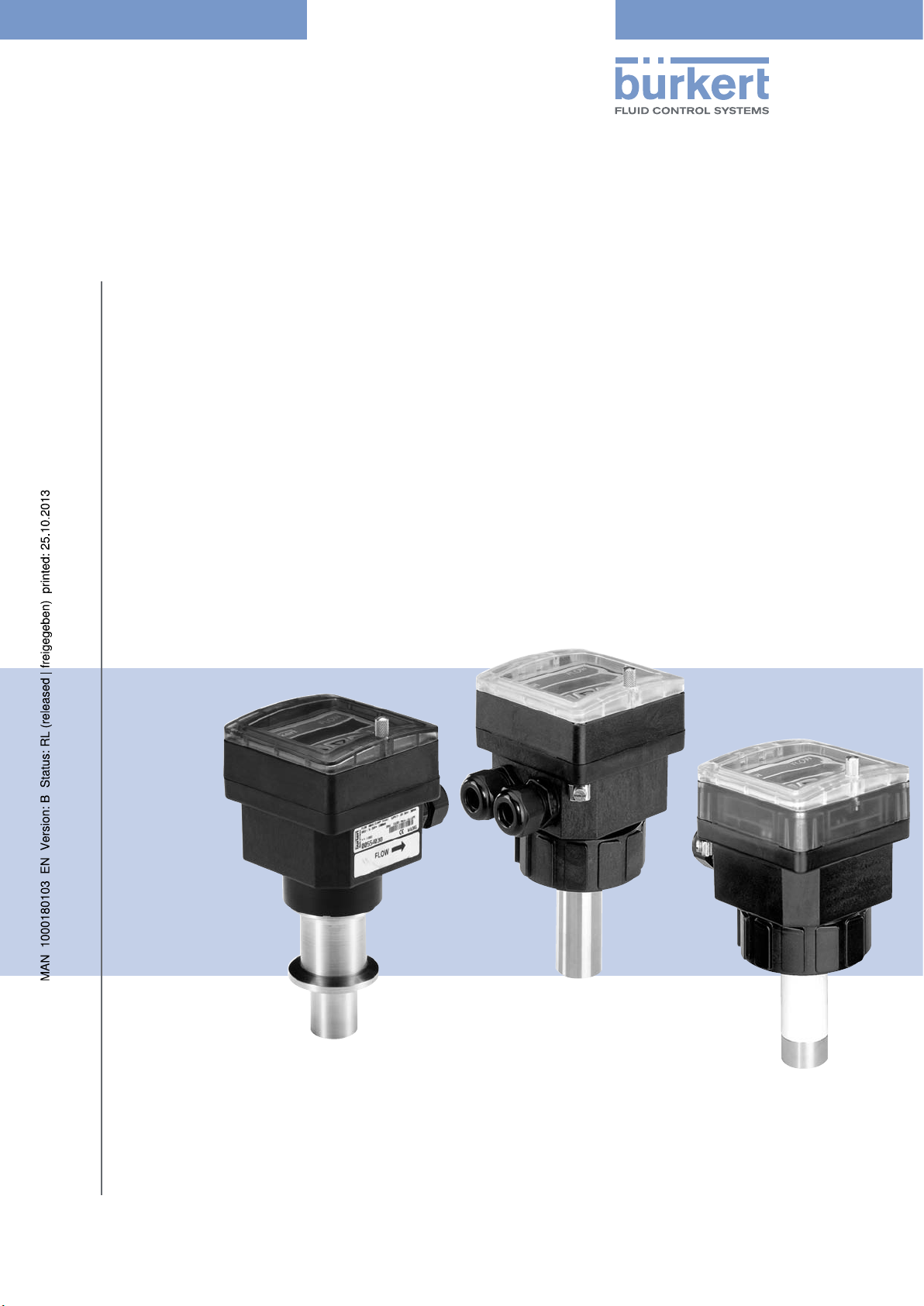
Type 8045
Insertion electromagnetic flowmeter
Magnetisch-induktives Durchfluss-Messgerät, Insertion
Débitmètre électromagnétique à insertion
Operating Instructions
Bedienungsanleitung
Manuel d‘utilisation
Page 2

We reserve the right to make technical changes without notice.
Technische Änderungen vorbehalten.
Sous réserve de modification technique.
© Bürkert SAS, 2012 - 2013
Operating Instructions 1308/1_EU-ML 00559778 / Original FR
Page 3

Page 4
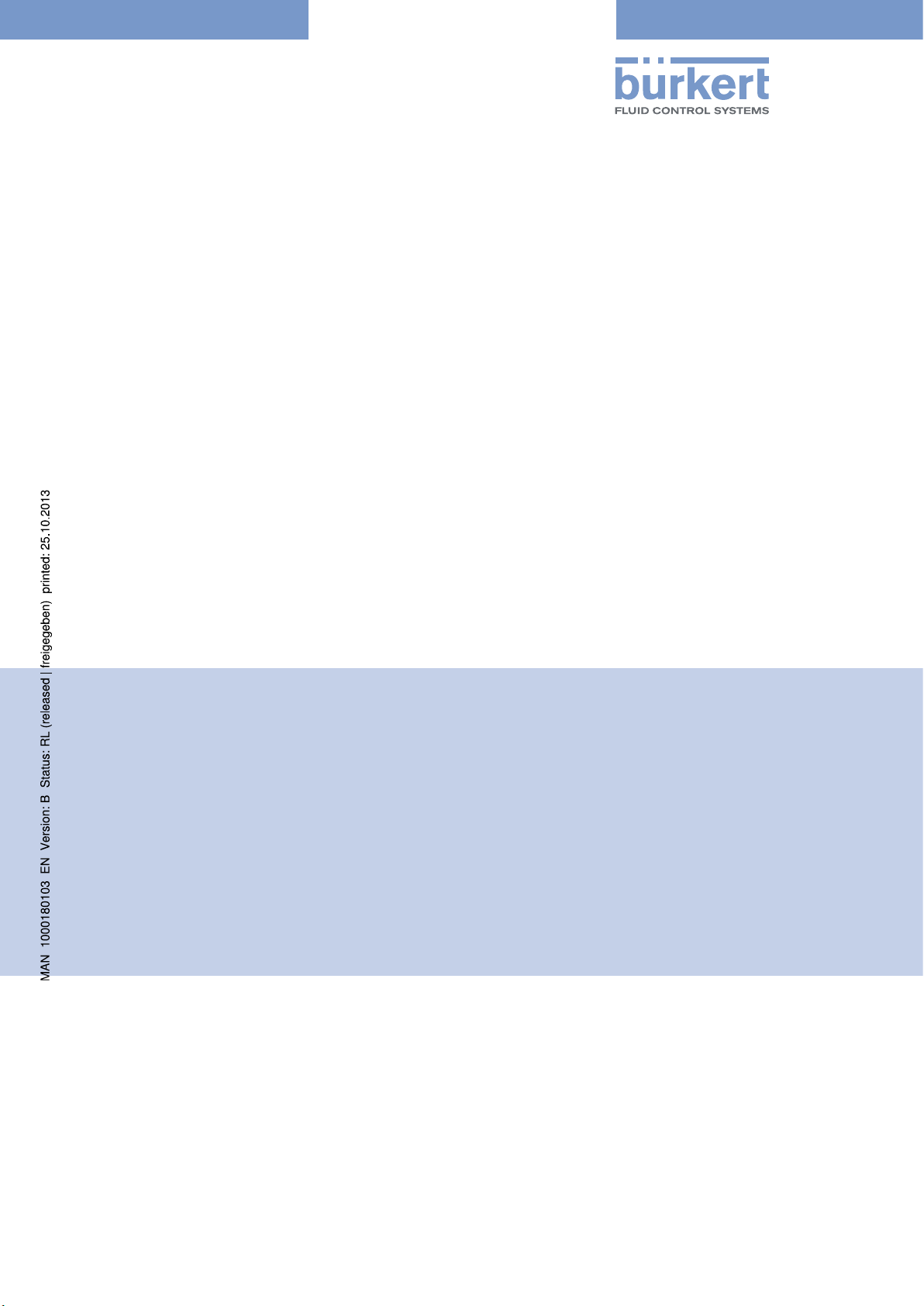
www.burkert.com
Page 5

Type 8045
1. ABOUT THE MANUAL .......................................................................................................................................................................4
1.1. Symbols used ..........................................................................................................................................................................4
1.2. Definition of the word "device" .......................................................................................................................................4
2. INTENDED USE ....................................................................................................................................................................................5
3. BASIC SAFETY INFORMATION ....................................................................................................................................................6
4. GENERAL INFORMATION ................................................................................................................................................................8
4.1. Manufacturer's address and international contacts ............................................................................................8
4.2. Warranty conditions ..............................................................................................................................................................8
4.3. Information on the Internet ...............................................................................................................................................8
5. DESCRIPTION .......................................................................................................................................................................................9
5.1. Area of application ................................................................................................................................................................9
5.2. General description ..............................................................................................................................................................9
5.3. Description of the name plate ........................................................................................................................................9
5.4. Available versions ...............................................................................................................................................................10
6. TECHNICAL DATA .............................................................................................................................................................................11
6.1. Conditions of use ................................................................................................................................................................11
6.2. Conformity to standards and directives .................................................................................................................11
6.3. General technical data .....................................................................................................................................................11
6.3.1. Mechanical data .......................................................................................................................................11
6.3.2. General data .............................................................................................................................................14
6.3.3. Electrical data ...........................................................................................................................................15
6.3.4. Electrical connection ..............................................................................................................................16
7. INSTALLATION AND COMMISSIONING ...............................................................................................................................17
7.1. Safety instructions .............................................................................................................................................................17
7.2. Installation onto the pipe ................................................................................................................................................ 18
7.2.1. Recommandations for installing the 8045 on the pipe .................................................................. 18
7.2.2. Installation into the pipe of a 8045 with a G2'' nut .........................................................................20
7.2.3. Installation into the pipe of a 8045 with a clamp connection .......................................................20
7.3. Wiring .........................................................................................................................................................................................21
7.3.1. Equipotentiality of the installation ........................................................................................................22
English
1
Page 6

Type 8045
7.3.2. Mounting the cable clamp .....................................................................................................................23
7.3.3. Terminal assignement and use of the selectors ...............................................................................24
7.3.4. Wiring the AO1 current output ............................................................................................................ 25
7.3.5. Wiring the DO1 transistor output ........................................................................................................ 26
7.3.6. Wiring the DI1 digital input ...................................................................................................................26
7.3.7. Wiring the DO2 and DO3 relay outputs ............................................................................................ 26
8. OPERATING AND FUNCTIONS ................................................................................................................................................. 27
8.1. Safety instructions .............................................................................................................................................................27
8.2. Operating levels of the device .....................................................................................................................................27
8.3. Description of the navigation keys and the status LEDs ..............................................................................29
8.4. Using the navigation keys .............................................................................................................................................. 30
8.5. Details of the Process level ..........................................................................................................................................30
8.6. Details of the Parameters menu .................................................................................................................................31
8.6.1. Choosing the display language ............................................................................................................32
8.6.2. Choosing the flow rate units, the number of decimals and the units of the totalizers .............32
8.6.3. Entering the K factor of the fitting used: ............................................................................................ 34
8.6.4. Determining the fitting K factor using a teach-in procedure .........................................................34
8.6.5. Configuring the outputs (general diagram) .......................................................................................37
8.6.6. Configuring the AO1 current output ...................................................................................................38
8.6.7. Configuring the transistor output DO1 as a pulse output .............................................................39
8.6.8. Configuring the transistor output DO1 to switch a load depending on two threshold
values .........................................................................................................................................................40
8.6.9. Configuring the transistor output DO1 to switch a load when the fluid direction changes . . 42
8.6.10. Configuring the transistor output DO1 to switch a load when a warning message is
emitted by the device .............................................................................................................................43
8.6.11. Configuring the DO2 and DO3 relay outputs ..................................................................................43
8.6.12. Configuring the DI1 digital input ..........................................................................................................46
8.6.13. Configuring the filter of the measured flow rate ............................................................................... 49
8.6.14. Resetting both totalizers ........................................................................................................................50
8.6.15. Configuring the electric network frequency ......................................................................................51
8.6.16. Parameterizing the cut-off flow rate .................................................................................................... 51
8.6.17. Setting the brightness of the display and how long it stays ON, or deactivating the
backlight ....................................................................................................................................................52
8.7. Details of the Test menu .................................................................................................................................................53
8.7.1. Adjusting the current output ................................................................................................................. 54
2
English
Page 7

Type 8045
8.7.2. Calibrating the flow zero point ............................................................................................................. 55
8.7.3. Checking the outputs behaviour .......................................................................................................... 56
8.7.4. Setting the Kw coefficient of the flow sensor ...................................................................................57
8.7.5. Monitoring the flow rate in the pipe. ...................................................................................................57
8.8. Details of the Information menu .................................................................................................................................59
9. MAINTENANCE AND TROUBLESHOOTING .......................................................................................................................60
9.1. Safety instructions .............................................................................................................................................................60
9.2. Cleaning the device ...........................................................................................................................................................60
9.3. Cleaning the flow sensor ................................................................................................................................................60
9.4. Replacing the seal on a 8045 with G2" nut ...........................................................................................................61
9.5. If you encounter problems ............................................................................................................................................62
9.5.1. Resolution of problems when the device status LED is OFF ....................................................... 62
9.5.2. Resolution of problems without message generation but device status LED ON ................... 62
9.5.3. Resolution of problems without message generation and device status LED green ..............64
9.5.4. Resolution of problems without message generation and device status LED red .................. 65
9.5.5. Resolution of problems without message generation and device status LED orange............66
10. SPARE PARTS AND ACCESSORIES ......................................................................................................................................67
11. PACKAGING, TRANSPORT ..........................................................................................................................................................68
12. STORAGE ..............................................................................................................................................................................................68
13. DISPOSAL OF THE PRODUCT .................................................................................................................................................. 68
English
3
Page 8
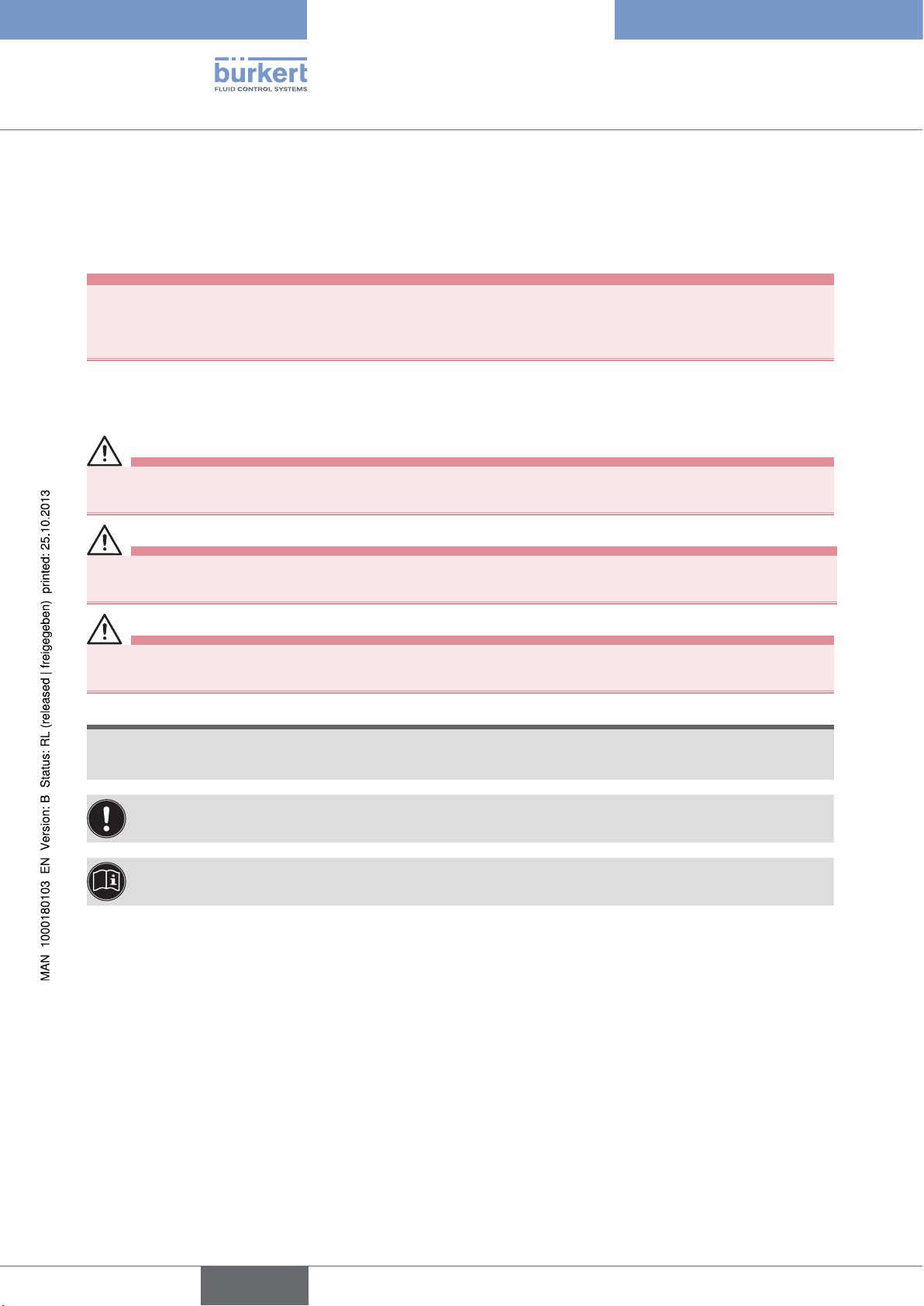
Type 8045
About the manual
1. ABOUT THE MANUAL
This manual describes the entire life cycle of the device. Please keep this manual in a safe place, accessible to all
users and any new owners.
This manual contains important safety information.
Failure to comply with these instructions can lead to hazardous situations.
• This manual must be read and understood.
1.1. Symbols used
danger
Warns against an imminent danger.
• Failure to observe this warning can result in death or in serious injury.
Warning
Warns against a potentially dangerous situation.
• Failure to observe this warning can result in serious injury or even death.
attention
Warns against a possible risk.
• Failure to observe this warning can result in substantial or minor injuries.
note
Warns against material damage.
• Failure to observe this warning may result in damage to the device or system.
Indicates additional information, advice or important recommendations.
Refers to information contained in this manual or in other documents.
→ Indicates a procedure to be carried out.
1.2. Definition of the word "device"
The word "device" used within this manual refers to the flowmeter type 8045.
4
English
Page 9
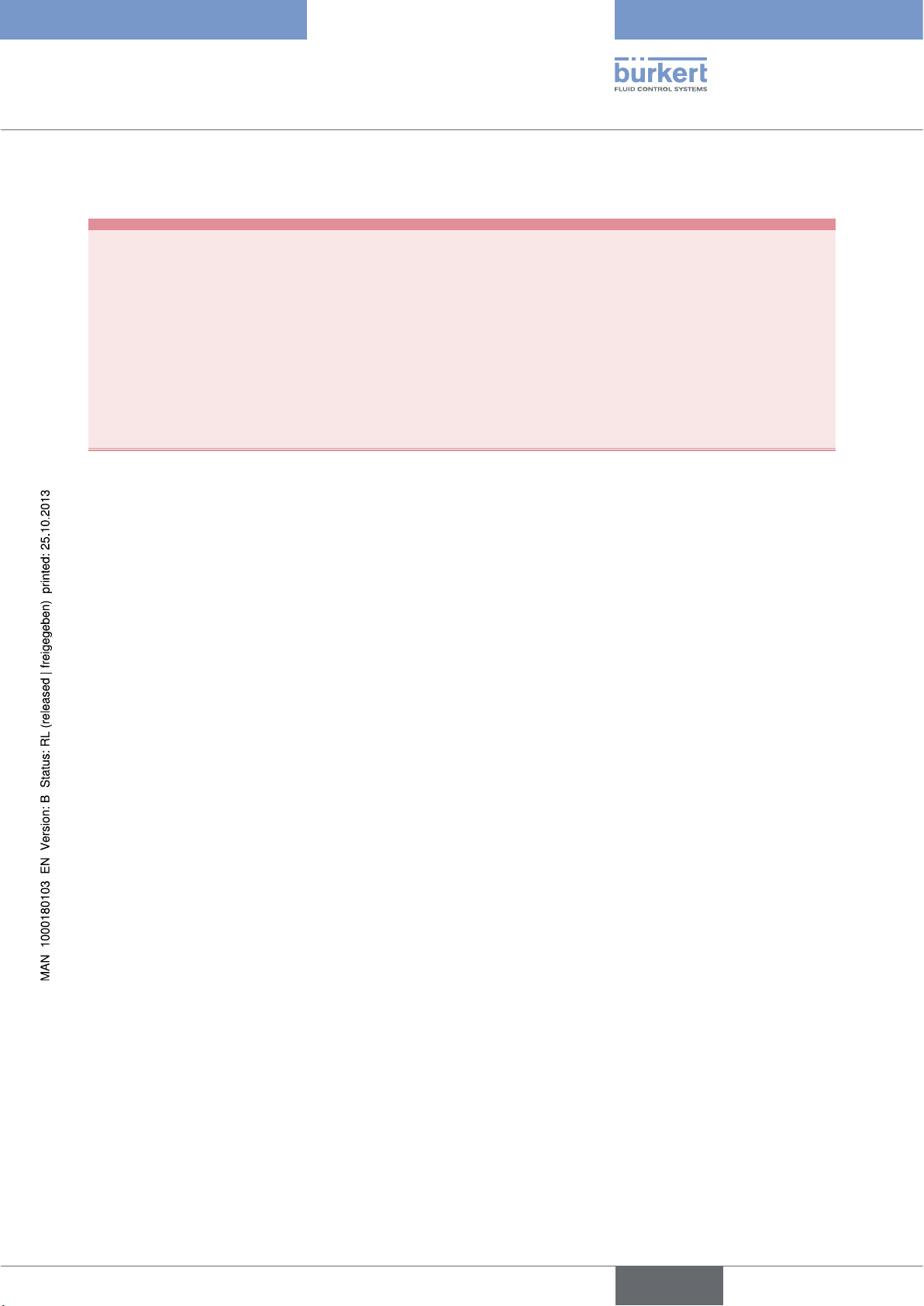
Type 8045
Intended use
2. INTENDED USE
Use of the device that does not comply with the instructions could present risks to people, nearby
installations and the environment.
• The 8045 flowmeter is intended exclusively to measure flow rate in liquids.
• This device must be protected against electromagnetic interference, ultraviolet rays and, when installed outdoors, the effects of climatic conditions.
• This device must be used in compliance with the characteristics and commissioning and use conditions
specified in the contractual documents and in these operating instructions.
• Requirements for the safe and proper operation of the device are proper transport, storage and installation, as
well as careful operation and maintenance.
• Only use the device as intended.
→ Observe any existing restraints when the device is exported.
English
5
Page 10
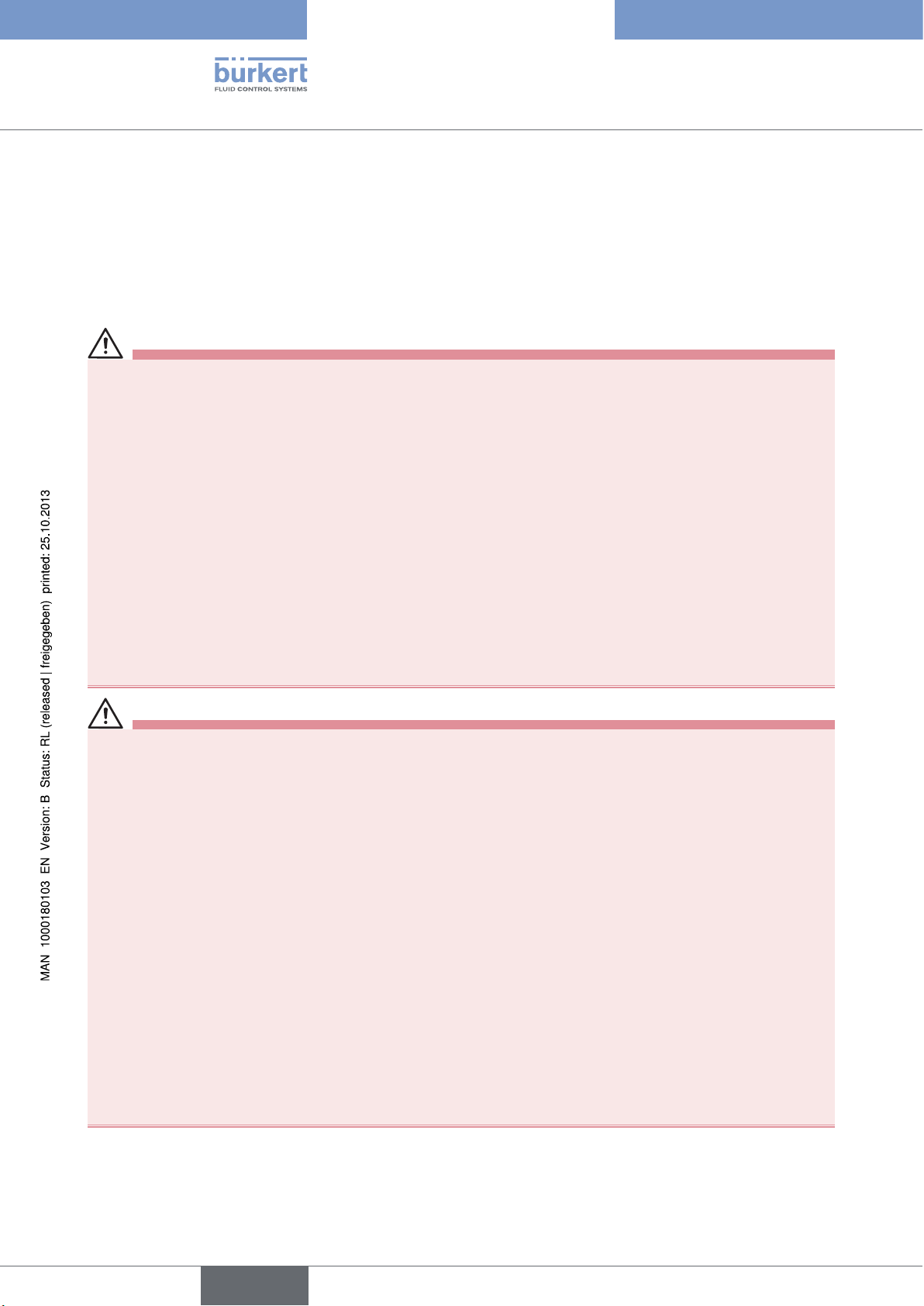
Type 8045
Basic safety information
3. BASIC SAFETY INFORMATION
This safety information does not take into account:
• any contingencies or occurences that may arise during installation, use and maintenance of the devices.
• the local safety regulations for which the operating company is responsible including the staff in charge of
installation and maintenance.
Danger due to high pressure in the installation.
• Stop the circulation of fluid, cut off the pressure and drain the pipe before loosening the process connections.
Danger due to electrical voltage.
• Shut down the electrical power source of all the conductors and isolate it before carrying out work on the
system.
• Observe all applicable accident protection and safety regulations for electrical equipment.
Danger due to high temperatures of the fluid.
• Use safety gloves to handle the device.
• Stop the circulation of fluid and drain the pipe before loosening the process connections.
Danger due to the nature of the fluid.
• Respect the prevailing regulations on accident prevention and safety relating to the use of aggressive fluids.
Various dangerous situations
To avoid injury take care:
• not to use the device for the measurement of gas flow rates.
• not to use the device in explosive atmospheres.
• not to use the device in an environment incompatible with the materials it is made of.
• not to use fluid that is incompatible with the materials the device is made of.
• not to subject the device to mechanical loads (e.g. by placing objects on top of it or by using it as a step).
• not to make any external or internal modifications to the device.
• to prevent any unintentional power supply switch-on.
• to ensure that installation and maintenance work are carried out by qualified, authorised personnel in possession of the appropriate tools.
• to guarantee a defined or controlled restarting of the process, after a power supply interruption.
• to use the device only if in perfect working order and in compliance with the instructions provided in these
operating instructions.
• to observe the general technical rules when installing and using the device.
6
English
Page 11
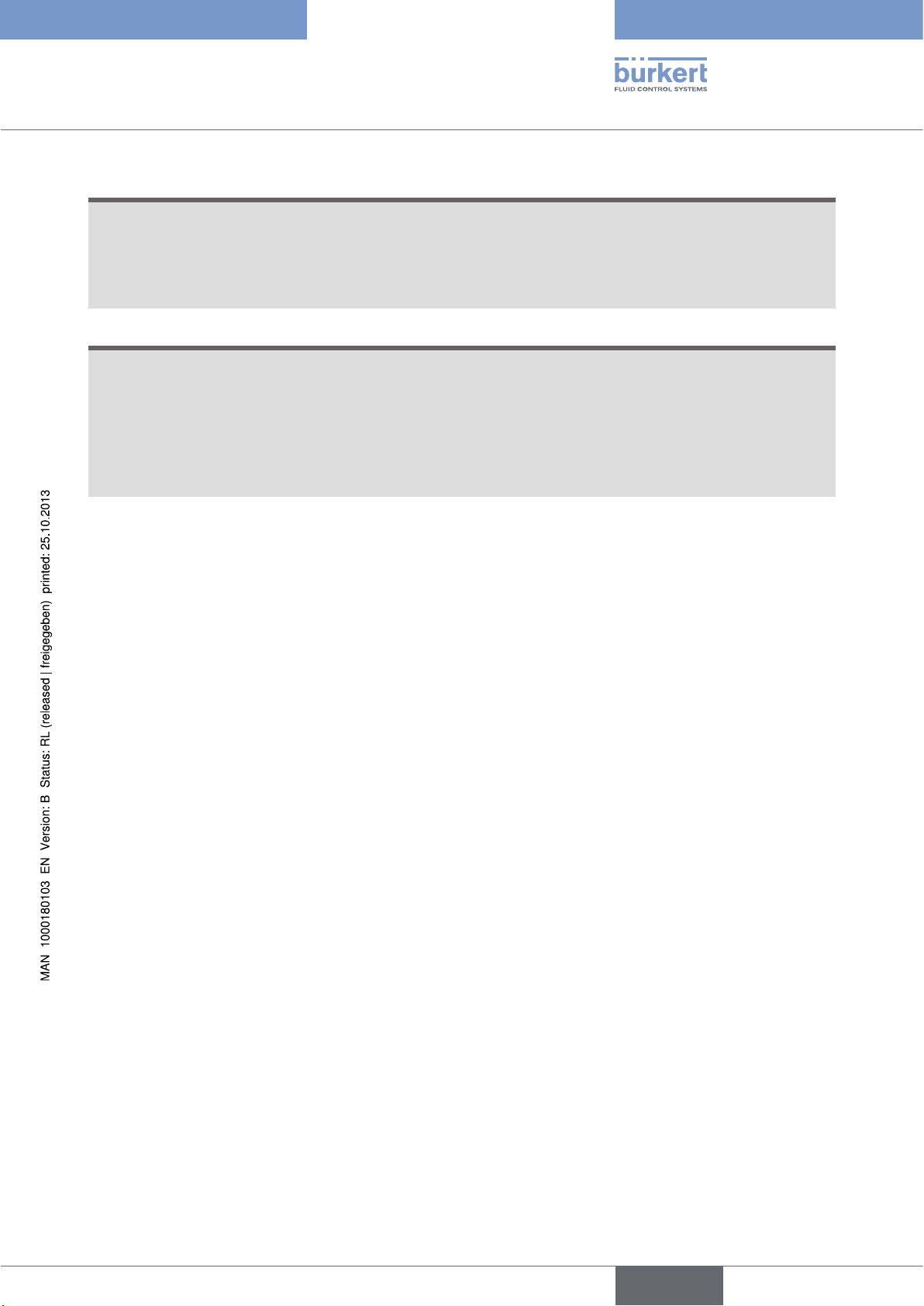
Type 8045
Basic safety information
note
The device may be damaged by the fluid in contact with.
• Systematically check the chemical compatibility of the component materials of the device and the fluids likely
to come into contact with it (for example: alcohols, strong or concentrated acids, aldehydes, alkaline compounds, esters, aliphatic compounds, ketones, halogenated aromatics or hydrocarbons, oxidants and chlorinated agents).
note
Elements / Components sensitive to electrostatic discharges
• This device contains electronic components sensitive to electrostatic discharges. They may be damaged if
they are touched by an electrostatically charged person or object. In the worst case scenario, these compo-
nents are instantly destroyed or go out of order as soon as they are activated.
• To minimise or even avoid all damage due to an electrostatic discharge, take all the precautions described in
the EN 61340-5-1 and 5-2 norms.
• Also ensure that you do not touch any of the live electrical components.
English
7
Page 12

Type 8045
General information
4. GENERAL INFORMATION
4.1. Manufacturer's address and international contacts
To contact the manufacturer of the device, use following address:
Bürkert SAS
Rue du Giessen
BP 21
F-67220 TRIEMBACH-AU-VAL
You may also contact your local Bürkert sales office.
The addresses of our international sales offices are available on the internet at:www.burkert.com
4.2. Warranty conditions
The condition governing the legal warranty is the conforming use of the 8045 in observance of the operating conditions specified in this manual.
4.3. Information on the Internet
You can find the user manuals and technical data sheets regarding the type 8045 at:www.burkert.com
8
English
Page 13
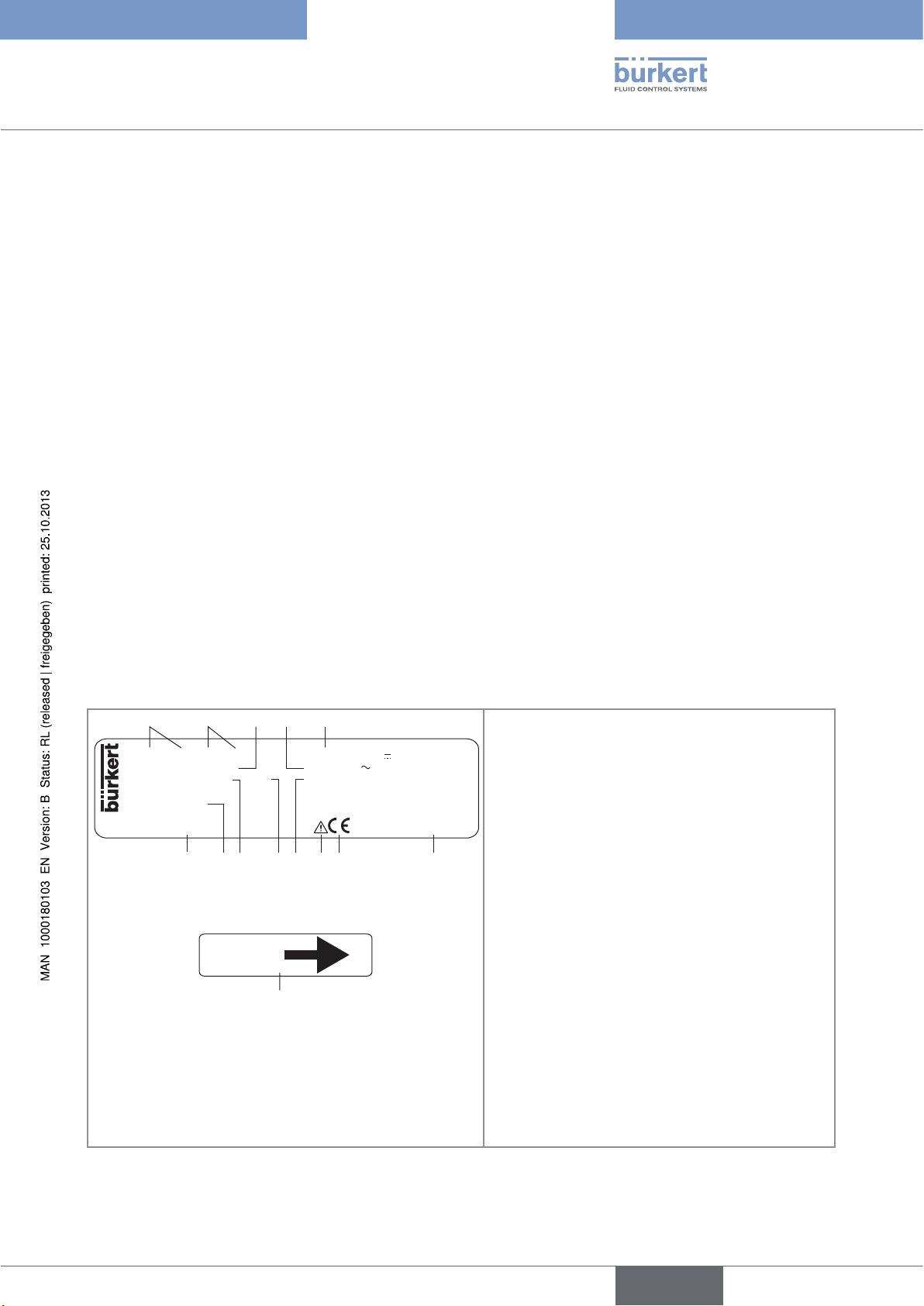
1
2 5
3 4
Type 8045
Description
5. DESCRIPTION
5.1. Area of application
The 8045 flowmeter is intended exclusively to measure flow rates in liquids.
The device makes it possible to switch a solenoid valve or activate an alarm thanks to a transistor output and,
for some versions, by means of two relay outputs, fully configurable and to establish a control loop thanks to a
4-20 mA current output.
The versions also equipped with a digital input make it possible to remotely activate a function.
5.2. General description
The device comprises both a flow sensor operating on Faraday's law and a transmitter with display.
The device is equipped with a 4-20 mA current output (analogue output, called AO1), a digital output (configured
as a pulse output by default, called DO1) and two totalisers.
Some versions are equipped with two relay outputs (called DO2 and DO3) and one digital input (called DI1).
The device operates on a 3 wire system and needs a 18-36 V DC power supply.
The electrical connection is made on the terminals blocks of the electronic board within the transmitter, through
two M20 x 1,5 cable glands.
5.3. Description of the name plate
1. Measured value and type of the device
FLOW 8045 SST LONG SUPPLY: 18-36V 300 mA
DO1: 5-36V= 100mA DO2/3:250V 3A Max
DI1: 18-36V= 10mA IP65 Fluid: PN16:-15/110°C
S/N 11 162
Made in France
00449673 W43M
13
10
FLOW
14
67891112
2. Specification of the flow sensor
3. Specification of the DO1 digital output
4. Specification of the DO2 and DO3 relay outputs
5. Electrical power supply and current
consumption
6. Manufacturing code
7. Conformity logo
8. Warning: Before using the device, take into
account the technical specifications described
in these operating instructions.
9. Fluid temperature range and fluid nominal
pressure
Fig. 1: Name plate of the 8045 flowmeter
10. Protection class of the device
11. Specification of the DI1 digital input
12. Serial number
13. Order code
14. Shows the flow direction
9
English
Page 14
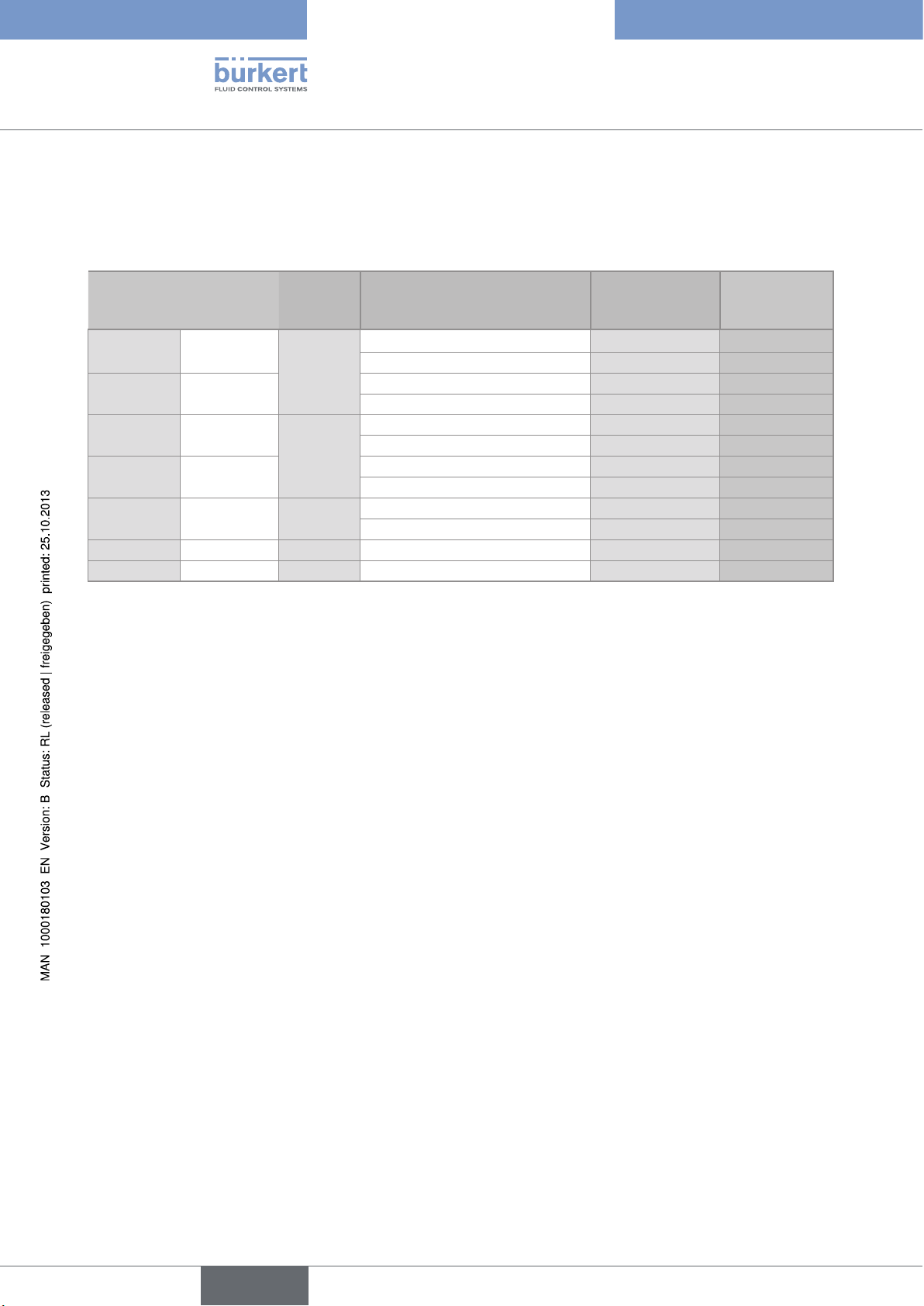
Type 8045
Description
5.4. Available versions
The following versions of the 8045 flowmeter are available.
These versions all have a 4-20mA current output (AO1) and a digital output (DO1).
Relay
outputs
(DO2, DO3)
- - PC short, in PVDF Stainless steel
2 1 short, in PVDF Stainless steel
- - PPA short, in stainless steel Stainless steel
2 1 short, in stainless steel Stainless steel
- - PC short, in PVDF Alloy C22
- - PPA clamp, short, in stainless steel* Stainless steel
2 1 PPA clamp, short, in stainless steel* Stainless steel
*) Only with S020 for devices with a clamp connection.
Digital input
(DI1)
Material
of the
housing
Specification of the flow
sensor
long, in PVDF Stainless steel
long, in PVDF Stainless steel
long, in stainless steel Stainless steel
long, in stainless steel Stainless steel
long, in PVDF Alloy C22
Material of the
electrodes
Order code
426498
426499
426506
426507
449670
449672
449671
449673
558675
558676
567797
567798
10
English
Page 15
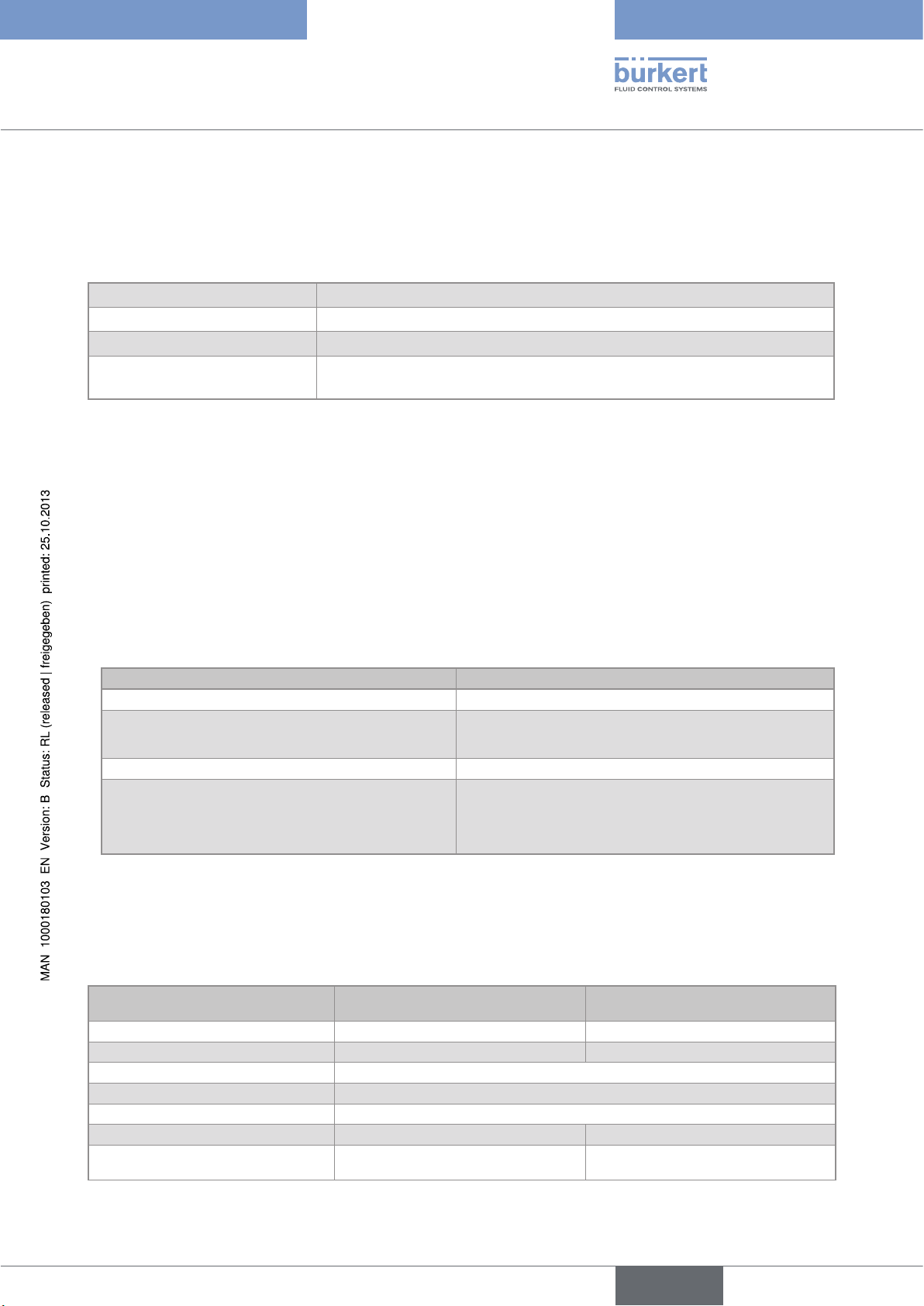
Type 8045
Technical data
6. TECHNICAL DATA
6.1. Conditions of use
Ambient temperature -10 to +60 °C
Air humidity < 85%, non condensated
Height above see level max. 2000 m
Protection class acc. to
EN 60529
6.2. Conformity to standards and directives
The device conforms to the EC directives through the following standards:
• EMC: EN 61000-6-2, EN 61000-6-3
IP65, device wired and cable glands tightened and cover lid screwed tight.
• LVD: EN 61 010-1
• Vibration: EN 60068-2-6
• Shock: EN 60068-2-27
• Pressure: article 3§3 of the Pressure Directive 97/23/CE. Acc. to the Pressure Directive 97/23/CE: the device
can only be used in the following cases (depending on the max. pressure, the DN of the pipe and the fluid)
Type of fluid Conditions
Fluid group 1, par. 1.3.a Forbidden
Fluid group 2 par. 1.3.a
Fluid group 1 par. 1.3.b PNxDN ≤ 2000
Fluid group 2 par. 1.3.b
DN ≤ 32
or DN > 32 and PNxDN ≤ 1000
DN ≤ 200
or PN ≤ 10
or PNxDN ≤ 5000
6.3. General technical data
6.3.1. Mechanical data
Part
Housing / seal PC / NBR Black PPA / NBR
Cover with lid / seal PC / silicone PSU / silicone
Front foil Polyester
M20x1,5 cable glands / seal PA / neoprene
Screws Stainless steel
Nut PC PPA
Flow sensor (exposed to the fluid) PVDF Stainless steel 316L (DIN 1.4404)
Material (8045 with flow sensor in
PVDF)
Material (8045 with flow sensor in
stainless steel)
English
11
Page 16
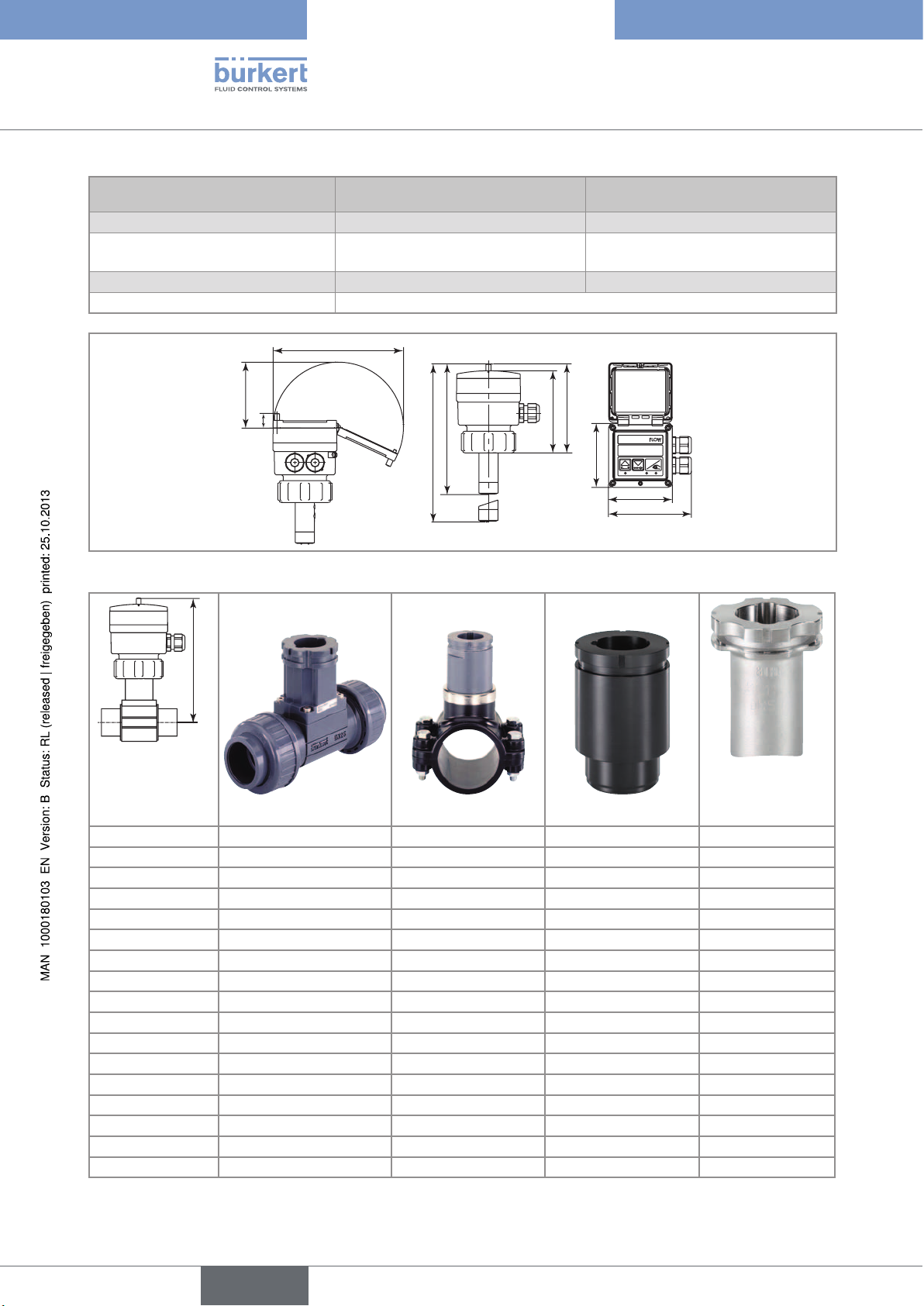
180
91
Type 8045
Technical data
Part
Material (8045 with flow sensor in
PVDF)
Material (8045 with flow sensor in
stainless steel)
Seal FKM 8045 with a G2" nut: FKM
Earth ring of the flow sensor Stainless steel 316L (DIN 1.4404)
-
or Alloy C22
Electrodes holder - PEEK
Electrodes Stainless steel 316L (DIN 1.4404) or Alloy C22
113
21
Fig. 2: Dimensions of flowmeter 8045 with a G2" nut [mm]
181
218
123
88
ENTER
88
116
H
Welding tab with
radius, in stainless
T-fitting Saddle Spigot, in plastic
steel
DN6 182
DN8 182
DN15 187
DN20 185
DN25 185
DN32 188
DN40 192 188
DN50 198 223 193
DN65 198 222 206 199
DN80 226 212 204
DN100 231 219 214
DN110 227
DN125 234 254 225
DN150 244 261 236
DN180 268
12
DN200 280 282 257
DN250 300 317
English
Page 17
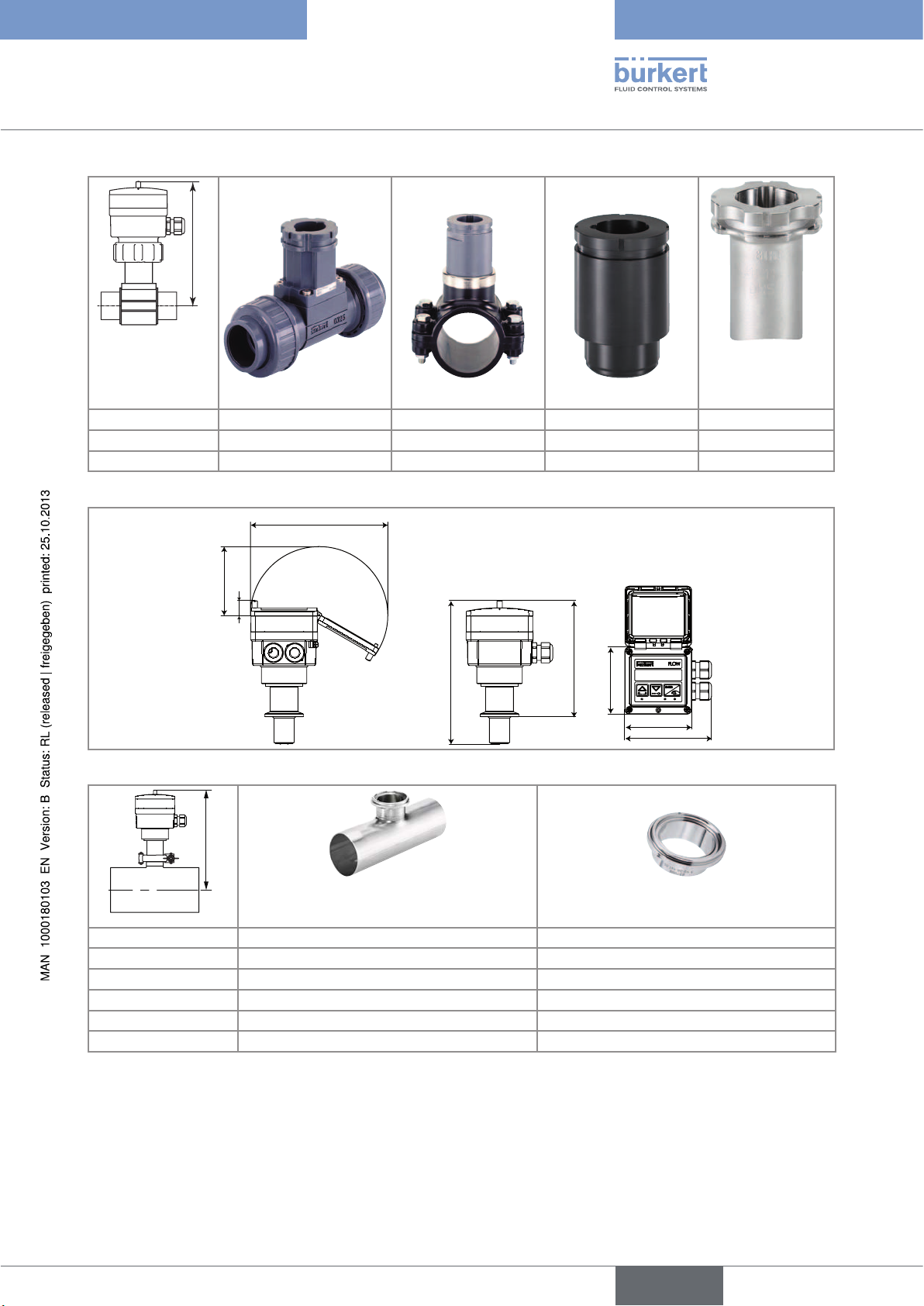
180
91
Type 8045
Technical data
H
radius, in stainless
T-fitting Saddle Spigot, in plastic
DN300 312 336
DN350 325 348
DN400 340
Fig. 3: Dimension H in mm of the flowmeter 8045 with a G2" nut and inserted into an S020 fitting
Welding tab with
steel
21
189
Fig. 4: Dimensions of flowmeter 8045 with a clamp connection [mm]
H
T fittings for measuring devices with a
Welding socket for measuring devices with
clamp process connection
DN32 200 200
DN40 205 205
DN50 210 210
DN65 218 218
DN80 224 224
DN100 230 230
153
88
88
116
a clamp connection
Fig. 5: Dimension H in mm of the flowmeter 8045 with a clamp connection and inserted into an S020 fitting
English
13
Page 18
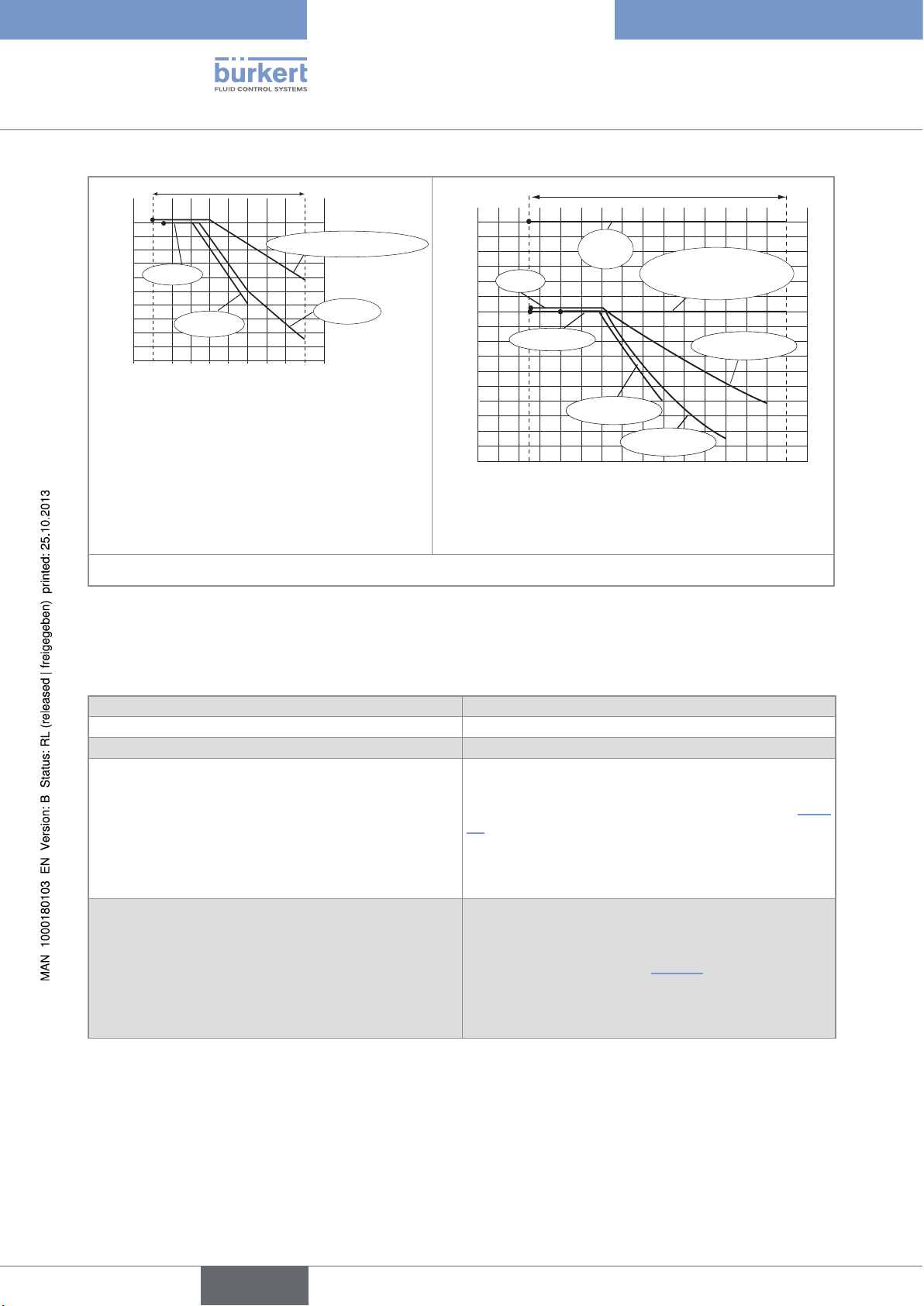
Type 8045
Technical data
P (bar)
A
A
P (bar)
10
9
8
7
PVC + PP
6
5
4
3
2
1
0
PVC (PN10)
0 +20 +40 +60 +80
PVDF (PN10) /
PP (PN10)
T (°C)
Metal
16
15
14
13
12
11
10
Metal
1)
(PN16)
PVDF
DN100 for measuring
devices with a clamp con-
nection (PN10)
9
8
7
PVC + PP
PVDF (PN10)
6
5
4
8045 with flow sensor in PVDF
3
2
1
0
-20 0 +20 +40 +60 +80 +100 +120
PVC (PN10)
PP (PN10)
T (°C)
1)
Except DN100 for measuring devices with a clamp connection
8045 with flow sensor in stainless steel
A: range of use
Fig. 6: Fluid pressure /temperature dependency for a 8045 with PVDF flow sensor or stainless steel flow sensor and
a fitting S020 in metal, PVC, PVDF or PP
6.3.2. General data
Pipe diameter DN6 to DN400
Type of fitting S020
Min. fluid conductivity 20 µS/cm
Fluid temperature
• 8045 with flow sensor in PVDF
• 8045 with flow sensor in stainless steel
Fluid pressure
• 8045 with flow sensor in PVDF
• 8045 with flow sensor in stainless steel
The fluid temperature may be restricted by the fluid
pressure, the material the flow sensor is made of and
the material the S020 fitting used is made of. See “Fig.
6”.
• 0 to +80 °C
• -15 to +110 °C
The fluid pressure may be restricted by the fluid
temperature, the material the flow sensor is made of,
the material the S020 fitting used is made of and the
DN of the S020 fitting. See “Fig. 6”.
• PN10
• PN16
14
English
Page 19
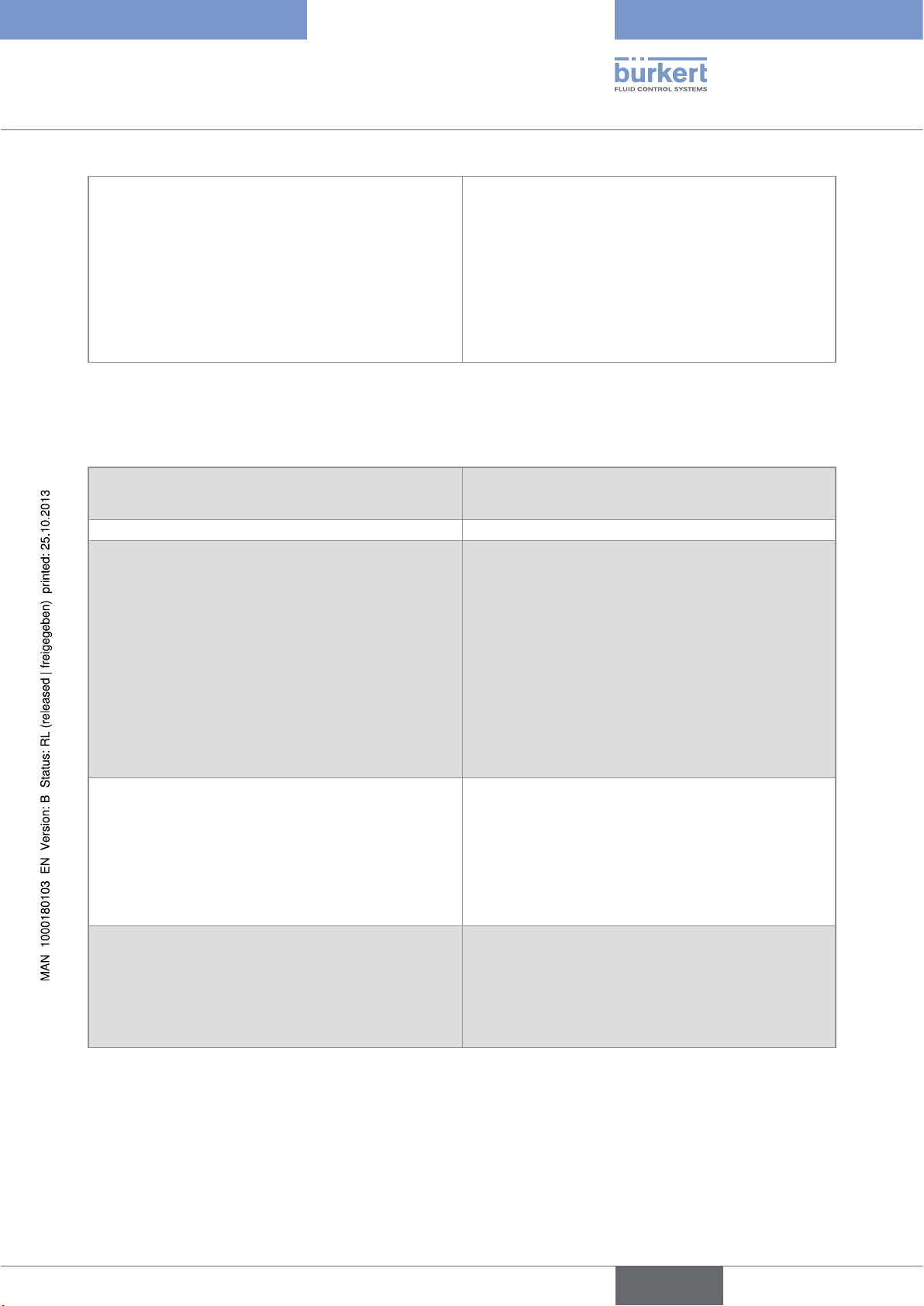
Type 8045
Technical data
Flow rate measurement
• Measurement range
• Accuracy, after a teach-in calibration has been made
• Accuracy, with the K factor of the fitting used
• Linearity
• Repeatability
1)
Determined in the following reference conditions: fluid = water, water and ambiant temperatures = 20 °C, upstream and
downstream distances respected, appropriate pipe dimensions.
• 0,2 to 10 m/s
• ±0,5 % of the measured value
• ±3,5 % of the measured value
• ±0,5 % of the full scale
1)
• ±0,25 % of the measured value
1)
1)
6.3.3. Electrical data
Power supply • 18-36 V DC, filtered and regulated
• oscillation rate: ±5 %
Current consumption 300 mA max. (at 18 V DC)
Transistor output DO1
• type
• function
• frequency
• Electrical data
• NPN / PNP (wiring dependent), open collector
• pulse output (by default), user configurable
• 0-250 Hz
• 5-36 V DC, 100 mA max.
• duty cycle if f > 2 Hz
• min. pulse duration if f < 2 Hz
• protections
Relay outputs (DO2 and DO3)
• operating
• electrical data of the load
• max. breaking capacity
• life span
Current output AO1
• specification
• max. loop impedance
• 1/2
• 250 ms
• galvanically isolated, and protected against overvoltages, polarity reversals and short-circuits
• hysteresis (by default), configurable, normally open
• 250 V AC / 3 A or 30 V DC / 3 A (resistive load)
• 750 VA (resistive load)
• min. 100000 cycles
• 4-20 mA, sink or source (wiring dependent), 22 mA
to indicate a fault
• 1300 W at 36 V DC, 1000 W at 30 V DC, 700 W at
24 V DC, 450 W at 18 V DC
English
15
Page 20
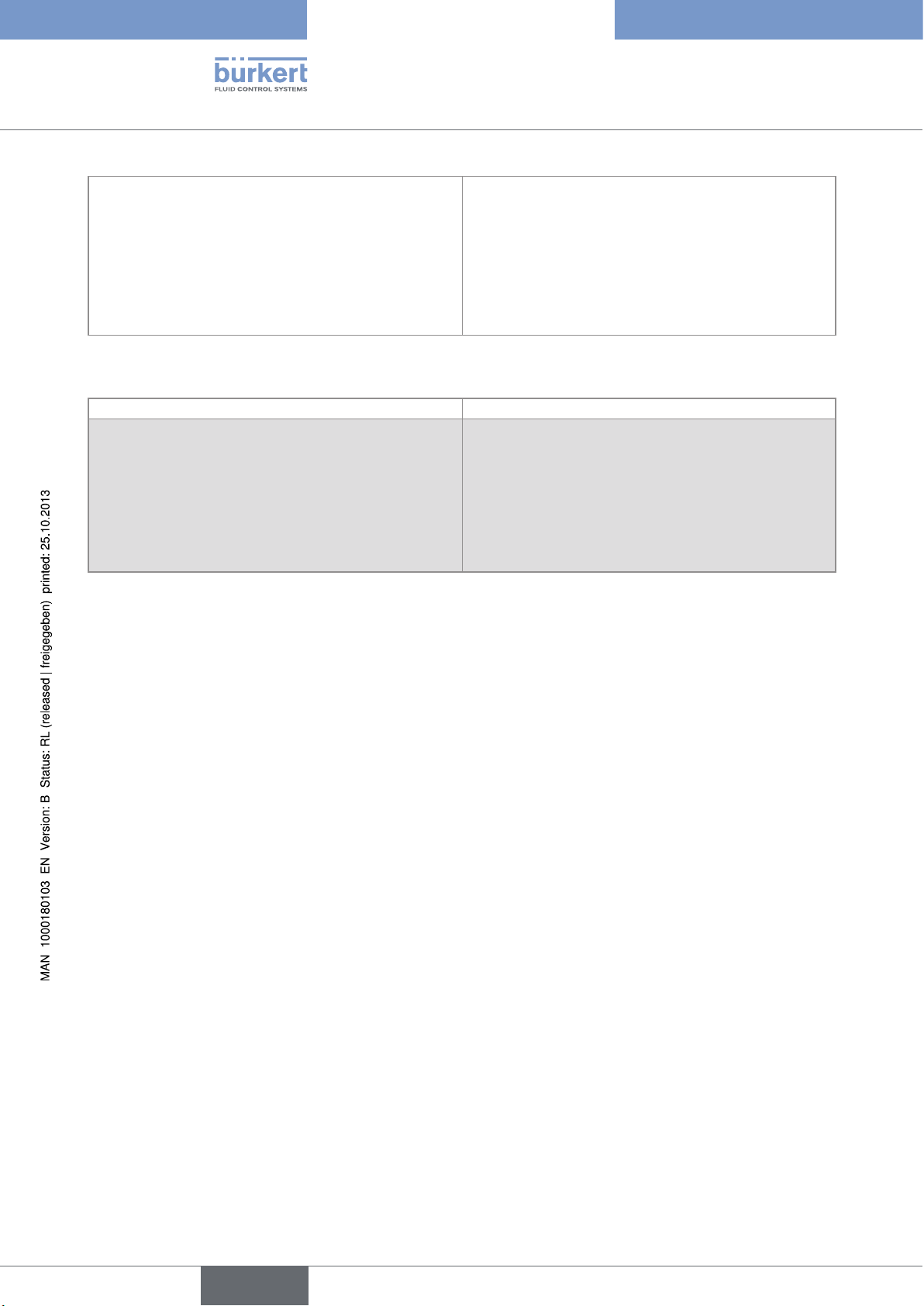
Digital input DI
Type 8045
Technical data
• supply voltage
• input impedance
• min. pulse duration
• protections
• 18-36 V DC
• 15 kW
• 200 ms
• galvanically isolated, and protected against polarity
reversals and voltage spikes
6.3.4. Electrical connection
Type of connection Through two M20x1,5 cable glands
Cable specifications
• cable type
• Cross section
• Diameter of each cable:
- if only one cable is used per cable gland
- if two cables are used per cable gland
• shielded
• 0,5 to 1,5 mm
2
- 6...12 mm
- 4 mm, with the supplied multi-way seal
16
English
Page 21
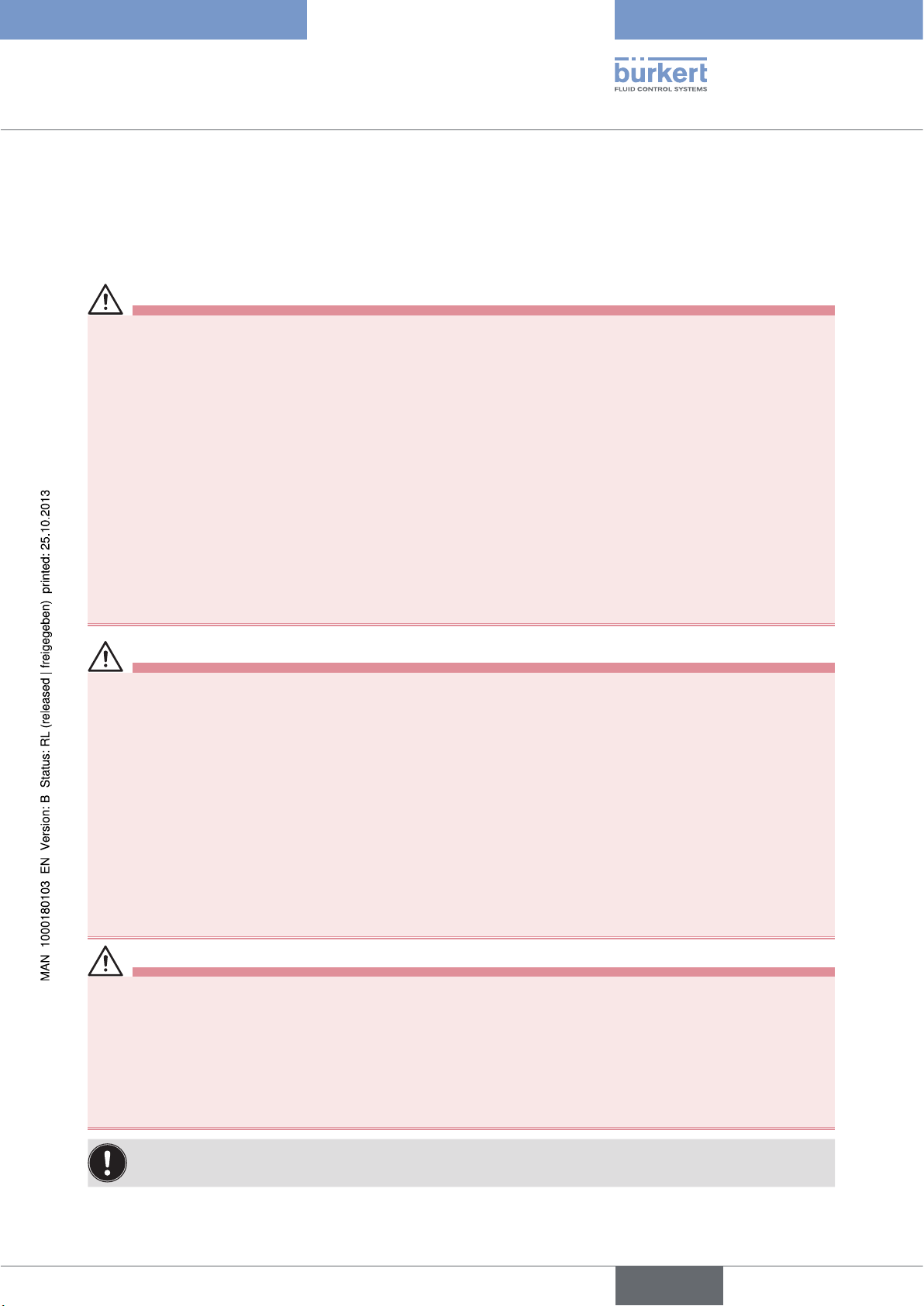
Type 8045
Installation and commissioning
7. INSTALLATION AND COMMISSIONING
7.1. Safety instructions
danger
Risk of injury due to high pressure in the installation.
• Stop the circulation of fluid, cut off the pressure and drain the pipe before loosening the process connections.
Risk of injury due to electrical voltage.
• Shut down the electrical power source of all the conductors and isolate it before carrying out work on the system.
• Observe all applicable accident protection and safety regulations for electrical equipment.
Risk of injury due to high fluid temperatures.
• Use safety gloves to handle the device.
• Stop the circulation of fluid and drain the pipe before loosening the process connections.
Risk of injury due to the nature of the fluid.
• Respect the prevailing regulations on accident prevention and safety relating to the use of aggressive fluids.
Warning
Risk of injury due to non-conforming installation.
• The electrical and fluid installation can only be carried out by qualified and skilled staff with the appropriate
tools.
• Install appropriate safety devices (correctly rated fuse and/or circuit-breaker).
• Respect standard NF C 15-100 / IEC 60364.
• Respect the assembly instructions for the fitting used.
Risk of injury due to unintentional switch on of power supply or uncontrolled restarting of the
installation.
• Take appropriate measures to avoid unintentional activation of the installation.
• Guarantee a set or controlled restarting of the process subsequent to any intervention on the device.
Warning
Danger due to non-conforming commissioning.
Nonconforming commissioning could lead to injuries and damage the device and its surroundings.
• Before commissioning, make sure that the staff in charge have read and fully understood the contents of the
manual.
• In particular, observe the safety recommendations and intended use.
• The device / the installation must only be commissioned by suitably trained staff.
Protect this device against electromagnetic interference, ultraviolet rays and, when installed outdoors, the effects of the climatic conditions.
English
17
Page 22
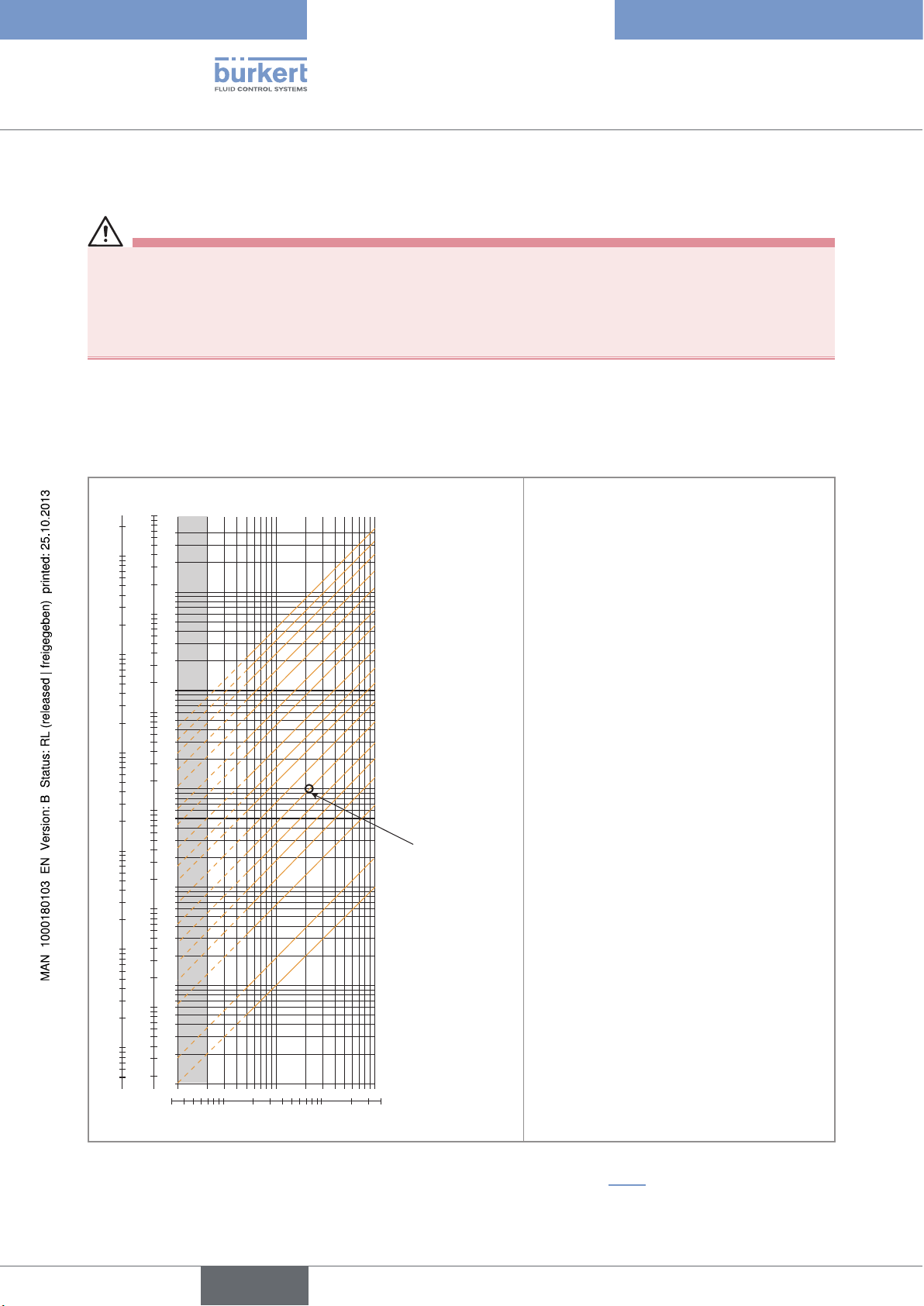
Type 8045
Installation and commissioning
7.2. Installation onto the pipe
danger
Risk of injury due to high pressure in the installation.
• Stop the circulation of fluid, cut off the pressure and drain the pipe before loosening the process connections.
Risk of injury due to the nature of the fluid.
• Respect the prevailing regulations on accident prevention and safety relating to the use of aggressive fluids.
The 8045 flowmeter has to be inserted into an S020 fitting mounted on a pipe.
7.2.1. Recommandations for installing the 8045 on the pipe
Choose an S020 fitting appropriate to the velocity of the fluid inside the pipe: refer to the graphs below:
→
Flow rate
US gpm
20000
10000
5000
2000
1000
500
200
100
50
20
10
5
2
1
0.5
0.2
0.1
0.05
3
l/min
m
/h
100000
5000
50000
2000
30000
20000
1000
10000
500
5000
200
3000
2000
100
1000
50
500
20
200
10
100
5
50
2
20
1
10
0.5
5
0.2
2
0.1
1
0.05
0.5
0.02
0.2
0.01
0.10.3 0.51 35 10
0.30.5 13510
Fluid velocity
DN 400
DN 350
DN 300
DN 250
DN 200
DN 150
DN 125
DN 100
DN 80 (DN100)*
DN 65 (DN80)*
DN 50 (DN65)*
DN 40 (DN50)*
DN 32 (DN40)*
DN 25 (DN32)*
DN 20 (DN25)*
DN 15 (DN15 / DN20)*
Example
DN 8
DN 6
m/s
30
fps
Example:
• Specification: if the nominal flow rate is
3
/h, the ideal flow velocity is between
10 m
2 and 3 m/s.
• Solution: intersection between flow rate and
flow velocity in the graph gives the appropriate pipe diameter, DN40 (or DN50 for
the asterisked fittings).
* For the fittings:
• with external thread connections acc. to
SMS 1145,
• with welding end connections acc. to
SMS 3008, BS 4825 / ASME BPE or
DIN 11850 Rg 2,
• with Clamp connections acc.
to SMS 3017 / ISO 2852,
BS 4825 / ASME BPE or DIN 32676.
18
→ Install the device on the pipe in such a way that the upstream and downstream distances are respected
according to the design of the pipes, refer to standard EN ISO 5167-1 and Fig. 7 :
English
Page 23
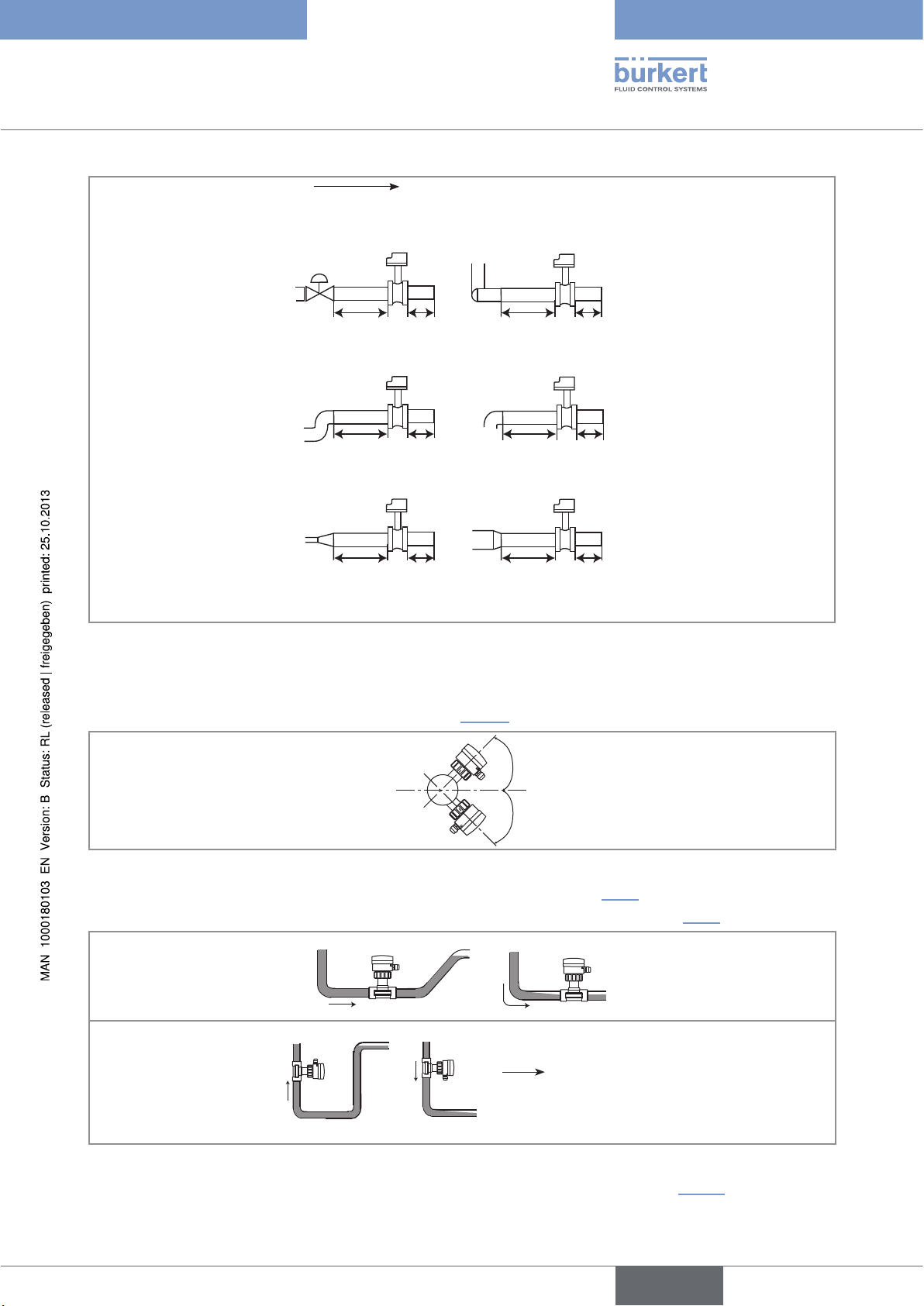
Type 8045
Installation and commissioning
flow direction
50 x DN 5 x DN
With control valve Pipe with 2 elbows at 90° in 3
40 x DN 5 x DN
dimensions
25 x DN 5 x DN 20 x DN 5 x DN
Pipe with 2 elbows at 90° Pipe with 1 elbow at 90° or 1
T-piece
18 x DN 5 x DN 15 x DN 5 x DN
With pipe expansion With pipe reduction
Fig. 7: Upstream and downstream distances depending on the design of the pipes.
→ Respect the following additional mounting conditions to ensure that the measuring device operates correctly:
- Preferably install the device at a 45° angle to the horizontal centre of the pipe to avoid having deposits on the electrodes and false measurements due to air bubbles (see “Fig. 8”);
45°
45°
Fig. 8: Mounting angle on the pipe
- Ensure that the pipe is always filled in the section around the device (see Fig. 9).
- When mounting vertically ensure that the flow direction is in an upward direction (see Fig. 9).
Horizontal mounting
Correct Incorrect
Vertical mounting
flow direction
Correct Incorrect
Fig. 9: Filling of the pipe
- Prevent the formation of air bubbles in the pipe in the section around the device (see Fig. 10).
19
English
Page 24

Type 8045
Installation and commissioning
- Always mount the device upstream a possible injection point in the pipe of a high-conductivity fluid (for
example: acid, base, saline,...).
Correct
Correct Incorrect
Fig. 10: Air bubbles within the pipe
Incorrect
flow direction
→ If necessary, use a flow conditioner to improve measurement precision.
7.2.2. Installation into the pipe of a 8045 with a G2'' nut
In order to ensure a high accuracy of the measurements and good stability of the „flow zero“ point, install
the device into the processed medium at least 24 H before calibration.
→ Install the S020 fitting into the pipe taking into
FLOW
account the recommendations in chap. “7.2.1”.
→ Check that there is a seal on the fitting and that it is
1
not damaged. Replace the seal if necessary.
→ Check that there is a seal (see mark 6, Fig. 11) on
6
Electrodes
2
3
5
4
flow direction
the flow sensor.
→ Insert the nut (see mark 3, Fig. 11) on the fitting.
→ Insert the snap ring (mark 2, Fig. 11) into the
groove (mark 5, Fig. 11).
→ Position the device in order the arrow on the side of
the housing indicates the direction of the flow. the
totalizers will increment.
20
→ Insert the device (mark 1, Fig. 11) into the fitting.
→ Tighten the nut (mark 3, Fig. 11) by hand on the
device.
Fig. 11: Installation into the pipe of a 8045 with a G2'' nut
7.2.3. Installation into the pipe of a 8045 with a clamp connection
Observe the installation recommendations described at chap. 7.2. and in the operating instructions of the
S020 fitting.
In order to ensure a high accuracy of the measurements and good stability of the „flow zero“ point, install
the device into the processed medium at least 24 H before calibration.
English
Page 25

1
4
3
2
Type 8045
Installation and commissioning
→ Install the S020 fitting on the pipe.
→ Install the seal (mark 3“Fig. 12”) on the S020 fitting.
→ Make sure that the polarizing pin (mark 4 “Fig. 12”) is
on the fitting.
→ Insert the device (mark 1, “Fig. 12”) into the fitting.
Position the device in order the arrow on the side of
the housing indicates the direction of the flow: the
totalizers will increment.
→ Tighten by hand the clamp collar (mark 2 “Fig. 12”).
→ Charge the pipe to make sure the installation is tight.
flow direction
Fig. 12: Installation into the pipe of a 8045 with a clamp connection
7.3. Wiring
danger
Risk of injury due to electrical voltage.
• Shut down the electrical power source of all the conductors and isolate it before carrying out work on the
system.
• Observe all applicable accident protection and safety regulations for electrical equipment.
note
The device is not tight if at least one cable gland is not used
• Seal the unused cable gland with the supplied stopper gasket:
→ Loosen the nut of the unused cable gland.
→ Remove the transparent disk.
→ Insert the supplied stopper gasket.
→ Screw the nut of the cable gland.
21
English
Page 26

Type 8045
Installation and commissioning
• Use a high quality electrical power supply (filtered and regulated).
• Make sure the installation is equipotential. See chap. “7.3.1”.
• Use shielded cables with a temperature limit of 80 °C minimum.
• Do not install the cables near high voltage or high frequency cables; If this cannot be avoided, observe a
min. distance of 30 cm.
• Protect the power supply by means of a 300 mA fuse and a switch.
• Protect the relays by means of a max. 3 A fuse and a circuit breaker (depending on the process).
• Do not apply both a dangerous voltage and a safety extra-low voltage to the relays.
If two cables are used in the same cable gland, first insert the supplied multi-way seal.
To wire the device:
→ Loosen the screw from the lid.
→ Flip the lid.
→ Loosen the 4 screws from the cover of the housing.
→ Remove the cover.
→ Loosen the nuts of the cable glands.
→ Insert the cable through the nut then through the cable gland.
→ Make sure the earth cable coming from the housing and, on a version with stainless steel sensor, the cable
coming from the flow sensor, are connected as shown in Fig. 19, chap. 7.3.3.
→ Wire acc. to chap. 7.3.1 to 7.3.7.
7.3.1. Equipotentiality of the installation
To ensure the equipotentiality of the installation (power supply - device - fluid):
→ Connect together the various earth spots in the installation to eliminate the potential differences that may
occur between different earthes.
→ Observe faultless earthing of the shield of the power supply cable, at both ends.
→ Connect the negative power supply terminal to the earth to suppress the effects of common mode currents. If
this connection cannot be made directly, a 100 nF/50 V capacitor can be fitted between the negative power
supply terminal and the earth.
22
→ Special attention has to be paid if the device is installed on plastic pipes because there is no direct earthing
possible. Proper earthing is performed by earthing together the metallic instruments such as pumps or valves,
that are as close as possible to the device. If no such instrument is near the device, insert metallic earth rings
inside the plastic pipes upstream and downstream the device and connect these parts to the same earth. The
earth rings must be in contact with the fluid.
English
Page 27

Type 8045
Installation and commissioning
Power cable shield
18-36VDC
+
Power supply
-
1)
Pipe in plastic
Valve, pump,... (or metallic earthing rings, not supplied,
inserted within the pipe)
1
If a direct earth connection is not possible, fit a 100 nF / 50 V capacitor between the negative power supply terminal and
the earth.
Fig. 13: Equipotentiality skeleton diagram with pipes in plastic
Power cable shield
18-36VDC
+
-
Power supply
1)
Metal pipe
1
If a direct earth connection is not possible, fit a 100 nF / 50 V capacitor between the negative power supply terminal and
the earth.
Fig. 14: Equipotentiality skeleton diagram with pipes in metal
7.3.2. Mounting the cable clamp
→ Before wiring the device, insert the supplied cable clamp into the
notches of the electronic board.
Fig. 15: Mountign the cable clamp
23
English
Page 28

Type 8045
Installation and commissioning
7.3.3. Terminal assignement and use of the selectors
Terminal block 1
Iout: 4-20 mA output (AO1)
4 pin ribbon cable coming from
the flow sensor
1
A
CURRENT
SOURCESINK
B
OFF ON
DO2
AO1
L+ L-PEP+P-Iout
Supply
18...36 Vdc
DI1
PE
-
+
PULSE
DO1
PE
L+: V+ (positive voltage)
L-: 0V (power supply ground)
PE: functional earth, wired in the factory (see Fig.
19)
2
P+: positive transistor output (DO1)
P-: negative transistor output (DO1)
Terminal block 2
3
PE: shieldings of both the power supply cable and
the AO1 and DO1 output cables
4
DO3
Selector
Selector
5
A
: see Fig. 17
B
: see Fig. 18
Fig. 16: Terminal assignment
A
Use switch
to configure the wiring of the 4-20 mA current output in sinking or sourcing mode.
Wire the current output in sourcing mode. Wire the current output in sinking mode.
Fig. 17: Using the sink/source switch
B
Use the switch
to lock/unlock the
device.
Terminal block 3
PE: functional earth of the DI1 digital input
-: negative signal of the DI1 input
+: positive signal of the DI1 input
Terminal block 4 wiring the DO2 relay output
Terminal block 5 wiring the DO3 relay output
A
CURRENT
SOURCESINK
ENTER
key to prevent unauthorized access to the configuration of the
CURRENT
SOURCESINK
24
OFF ON
ENTER
The
Fig. 18: Using the ENTER key lock/unlock switch
key is unlocked (default position). The
English
B
OFF ON
ENTER
key is locked.
Page 29

18-36 V DC
18-36 V DC
Type 8045
Installation and commissioning
123456
Earth cable coming from the housing.
On a version with stainless steel flow sensor, a second cable
is coming from the sensor.
Fig. 19: Terminal block 1 connecting the earth wire coming from the housing (made in the factory)
7.3.4. Wiring the AO1 current output
For safety reasons, secure the cables using a non-conducting cable clamp.
The 4-20 mA output can be wired in either sourcing or sinking mode.
Position the A switch to the right.
I
AO1
L+ L-PEP+P-Iout
Supply
18...36 Vdc
300 mA
PULSE
DO1
(*)
+
-
4-20mA input at external
Power supply
PE
Fig. 21: Wiring of the 4-20 mA output (AO1) in sinking
+
-
4-20mA input at external
device
A
CURRENT
SOURCESINK
Fig. 20: Wiring of the 4-20 mA output (AO1) in
sourcing mode
*) If a direct earth connection is not possible, fit a 100 nF/50 V capacitor between the negative power supply terminal and the
earth
Position the A switch to the left.
+
300 mA
-
device
I
(*)
A
CURRENT
SOURCESINK
AO1
L+ L-PEP+P-Iout
Supply
18...36 Vdc
PULSE
DO1
mode
+
-
Power supply
PE
25
English
Page 30

7.3.5. Wiring the DO1 transistor output
18-36 V DC
Type 8045
Installation and commissioning
18-36 V DC
Power supply
+
-
(*)
300 mA
L+ L-PEP+P-Iout
Supply
AO1
18...36 Vdc
PULSE
DO1
+
5-36 VDC
-
+
-
PE
PLC
18-36 V DC
Power supply
300 mA
+
-
(*)
+
5-36 VDC
-
+
-
PLC
L+ L-PEP+P-Iout
Supply
AO1
18...36 Vdc
PULSE
DO1
PE
Fig. 22: NPN wiring of the DO1 transistor output Fig. 23: PNP wiring of the DO1 transistor output
*) If a direct earth connection is not possible, fit a 100 nF/50 V capacitor between the negative power supply terminal and the
earth
7.3.6. Wiring the DI1 digital input
18-36 V DC
+
-
(*)
Power supply
Power supply
+
-
(*)
CURRENT
SOURCESINK
DO3
DO2
AO1
L+ L-PEP+P-Iout
Supply
18...36 Vdc
PE
-
+
DI1
PULSE
DO1
PE
CURRENT
SOURCESINK
Switch
DO3
DO2
AO1
L+ L-PEP+P-Iout
Supply
18...36 Vdc
PE
+
DI1
PULSE
DO1
PE
Switch
Fig. 24: Possible wirings of the DI1 digital input
*) If a direct earth connection is not possible, fit a 100 nF/50 V capacitor between the negative power supply terminal and the
earth
7.3.7. Wiring the DO2 and DO3 relay outputs
230 VAC
230 VAC
m
3 A
3 A
DO2
DO3
26
Fig. 25: Wiring of the DO2 and DO3 relay outputs
English
Page 31

Type 8045
Operating and functions
8. OPERATING AND FUNCTIONS
8.1. Safety instructions
Warning
Risk of injury due to non-conforming operating.
Non-conforming operating could lead to injuries and damage the device and its surroundings.
• The operators in charge of operating must have read and understood the contents of this manual.
• In particular, observe the safety recommendations and intended use.
• The device/installation must only be operated by suitably trained staff.
8.2. Operating levels of the device
The device has two operating levels: the Process level and the Configuration level.
The Process level makes it possible:
• to read the flow rate measured by the device, the value of the current transmitted on the 4-20 mA analogue
output, the values of both the daily and main totalizers.
• to reset the daily totalizer.
• to access the Configuration level.
The Configuration level comprises three menus (Parameters, Test and Information) and makes it possible:
• to set the device parameters.
• to test some device parameters.
• to calibrate the device.
• to read, when the status LED of the device is orange or red, the warning and fault messages generated by the
device.
Table 1: Default settings of the device
Function Default value Function Default value
LANGUAGE English OUTPUT DO3 Hysteresis
UNIT of the flow rate l/min. 3-= 0.000
UNIT of the totalizers litre 3+= 0.000
K-FACTOR 1.000 Not inverted
OUTPUT AO1 4mA= 0.000
20mA= 0.000 INPUT DI1 disable
OUTPUT DO1 pulse FILTER 5, slow
PU= 0.00 litre FREQUENC. 50Hz
time delay = 0
English
27
Page 32

Type 8045
Operating and functions
Function Default value Function Default value
OUTPUT DO2 Hysteresis CUT-OFF 0.000
2-= 0.000 BACKLIT level 9, activated for 30s
2+= 0.000 K-SENSOR Kw= 1.000
Not inverted FLOW-W. W-= 0.000
time delay = 0
W+= 0.000
Configuration level
Process level
12.6 L/s
> 2 s
> 5 s
ENTER
0......9
16.45 mA
0......9
87654 L
231 L.
+
0......9
> 2 s
To reset the daily totalizer
(identified by a dot after the
volume units).
> 5 s
Parameters menu
ENTER
0......9
LANGUAGE
UNit
K-FACtOR
OUtPUt
iNPUt
FiLtER
tOtAL
FREqUENC.
CUt-OFF
BACKLit
END
0......9
Test Menu
CAL AO1
CALiB 0
FLOw
K-sENsOR
FLOw-w.
END
sAVE N/Y
Information menu
mEAs. OVF
CAL. FAiL
NEG. FLOw
0......9
END
ENTER
or
2)
Process
level
1)
28
1)
Accessible when the device status LED is orange or red (see chap. “8.3”).
2)
If the ENTER key is unlocked.
English
Page 33

Type 8045
Operating and functions
8.3. Description of the navigation keys and the status
LEDs
• Scrolling up the
parameters
• increment the figure
selected
Device status LED: see
following table.
Device status
LED
Green The device operates correctly.
Orange
Status of the device
A warning message is generated.
• Selecting the displayed
parameter
• Confirming the settings
Status LED of relay DO3 (LED ON
= contact closed)
Status LED of relay DO2 (LED ON
= contact closed)
• Reading the messages
• Scrolling through the parameters
• Selecting the figure on the left
Red
Blinking,
whatever the
colour
→ Press the key for 2 seconds in the Process level to access the message. See chap.
“9.5.5” for the meaning of the message.
Furthermore, a relay output (DO2 or DO3) or the transistor output DO1 switches if it is
configured in the "WARNING" mode (see Fig. 39 or Fig. 42)
A fault message is generated and a 22 mA current is sent on the current output.
→ Press the key for 2 seconds in the Process level to access the message. See chap.
“9.5.4” for the meaning of the message.
• the DI1 digital input is active,
• or a check for the correct behaviour of the outputs is running (see chap. “8.7.3”)
• or a flow zero point calibration procedure is running (see chap. “8.7.2”),
• or the daily totalizer is kept at zero.
29
English
Page 34

8.4. Using the navigation keys
You want to... Press...
move between parameters within a level or a menu.
access the Parameters menu
•
to go the next parameter.
•
to go to the previous parameter.
0......9
ENTER
+ simultaneously for 5 s, in the Process level
Type 8045
Operating and functions
access the Test menu.
0......9
+ +
level
access the Information menu.
for 2 s, in the Process level, when the device status
LED is orange or red.
reset the daily totalizer.
0......9
+ simultaneously for 2 s, when the daily totalizer
is displayed in the Process level
select the displayed parameter.
confirm the displayed value.
modify a numerical value.
ENTER
ENTER
•
to increase the blinking digit.
0......9
• to select the digit at the left of the blinking digit.
0......9
+ to move the decimal point.
•
8.5. Details of the Process level
This level is active by default when the device is energized.
The displayed flow rate is set to 0 (a dot is displayed after the
flow rate units if the "CUT-OFF" function is active) because
the measured flow rate is below the threshold value defined in
the "CUT-OFF" parameter of the Parameters menu. See chap.
“8.6.16”.
12.6 L/s
or
0 L/s.
ENTER
simultaneously for 5 s, in the Process
30
0......9
16.45 mA
87654 L
231 L.
English
Value of the measured flow rate, displayed in the unit chosen in the "UNIT" parameter
of the Parameters menu.
Value of the current output, proportional to the measured flow rate.
Value of the main totalizer, volume of fluid counted by the device since the last reset.
Value of the daily totalizer (identified by a dot after the volume units), volume of fluid
counted by the device since the last reset.
0......9
+
> 2 s
Resetting the daily totalizer.
Page 35

Type 8045
Operating and functions
8.6. Details of the Parameters menu
ENTER
To access the Parameters menu, simultaneously press keys
This menu comprises the following configurable parameters:
for at least 5 s.
0......9
LANGUAGE
UNit
K-FACtOR
OUtPUt
iNPUt
FiLtER
tOtAL
FREqUENC.
CUt-OFF
BACKLit
END
Choosing the display language
Choosing the flow rate unit, the number of decimals and the unit the totalizers are
displayed in.
Entering the K factor of the fitting used or have it defined through a teach-in
procedure.
Parameterize the 4-20 mA current output (AO1) and configure the transistor output
(DO1) and, if the device is equipped with, the 2 relay outputs (DO2 and DO3).
Configuring the ON/OFF digital input (DI1), if the device is equipped with.
Choosing the filter level of the measured flow rate, on the displayed flow rate and the
AO1 current output.
Resetting both totalizers.
Setting the electric network frequency.
Entering the measured flow rate value below which the device sets the measured flow
rate to 0 with effect on the display and the outputs.
Setting the brightness of the display and how long it stays ON, or deactivating the
backlight.
sAVE N/Y
12.6 L/s
Saving the changes made within the Parameters
menu or not. If the changes are saved, the device
operates with the new settings.
Fig. 26: Diagram of the Parameters menu
Process level
31
English
Page 36

8.6.1. Choosing the display language
When the device is energized for the first time, the display language is English.
LANGUAGE ENGLish
DEUtsCh
0......9
FRANçAis
→ Confirm the displayed language: The
selected language is immediately active.
itALiANO
EsPANOL
UNit
Fig. 27: Diagram of the "LANGUAGE" parameter of the Parameters menu
Type 8045
Operating and functions
→ If you do not want to adjust another parameter, go to the "END" parameter of the Parameters menu and press
ENTER
to save the settings or not and go back to the Process level.
8.6.2. Choosing the flow rate units, the number of decimals and the units of the totalizers
When changing the flow rate unit, only the totalizers are automatically converted.
• If necessary, manually convert the parametered flow rate values.
The max. flow rate that can be displayed depends on the number of decimals chosen:
• 9999 if the number of decimals = 0 or AUTO,
• 999,9 if the number of decimals = 1,
• 99,99 if the number of decimals = 2,
• 9,999 if the number of decimals = 3.
The "UNIT" parameter makes it possible to choose:
• the flow rate units.
• a fixed number of decimals (choose 0, 1, 2 or 3) to display the flow rate in the Process level, or a floating
decimal point (choose "AUTO"): the device automatically adjusts the position of the decimal point depending on
the chosen unit and the measured flow rate.
32
• the volume units of the totalizers if the unit previously chosen is in litres or in m
English
3
.
Page 37

Type 8045
Operating and functions
UNit Lit/sEC
FLOw
Lit/miN
Lit/h
m3/miN
m3/h
0......9
Us GAL/s
Us GAL/m
Us GAL/h
0......9
imP GA/s
imP GA/m
GA/h
→ Choose the flow rate
unit.
→ Confirm
→ Choose the
number of decimal
positions.
→ Confirm
0......9
AUtO
DEC Pt 3
DEC Pt 2
DEC Pt 1
DEC Pt 0
If the chosen unit is in litres or m3.
tOtAL
0......9
LitRE
→ Choose the totalizer unit..
→ Confirm
If the chosen
unit is in
gallons.
m3
REtURN
Fig. 28: Diagram of the "UNIT" parameter of the Parameters menu
→ If you do not want to adjust another parameter, go to the "END" parameter of the Parameters menu and press
ENTER
to save the settings or not and go back to the Process level.
English
33
Page 38

Type 8045
Operating and functions
8.6.3. Entering the K factor of the fitting used:
The device determines the flow rate in the pipe using the fitting K factor.
The K factor of the fitting used can be entered here. The device may also determine the K factor using a teach-in
procedure: see chap. “8.6.4”.
The device will use the new K factor as soon as "SAVE YES" is confirmed when leaving the Parameters
menu.
K-FACtOR K=10.000
The display shows the K factor of the
fitting, may it have been entered or
determined by a teach-in procedure; this
K factor is currently used by the device
K=2.8500
→ Enter the K factor (value between 0,0001
and 9999,9) of the fitting used.
→ Confirm the displayed value.
→ Edit the parameter.
OUtPUt VALiD N/Y
REtURN
Is only displayed if the K factor has been changed.
→ Confirm the entered K factor or not.
Fig. 29: Entering the K factor of the fitting used
→ If you do not want to adjust another parameter, go to the "END" parameter of the Parameters menu and press
ENTER
to save the settings or not and go back to the Process level.
8.6.4. Determining the fitting K factor using a teach-in procedure
Before any teach-in procedure, do the following:
• Calibrate the flow zero point of the device. See chap. 8.7.2.
34
• Check that the Kw coefficient of the sensor has not been disturbed. See chap. 8.7.4.
The device determines the flow rate in the pipe using the fitting K factor.
The "TEACH V." or "TEACH F." parameter allows the device to determine the fitting K factor using a teach-in procedure. The K factor may also be directly entered: see chap. “8.6.3”.
The teach-in can be done either depending on a known volume ("TEACH V.") or depending on the flow rate
("TEACH F.") in the pipe that has been measured with a reference device.
English
Page 39

Type 8045
Operating and functions
Determine the fitting K factor using a teach-in procedure depending on a volume ("TEACH V.")
The device will use the new K factor as soon as "SAVE YES" is confirmed when leaving the Parameters
menu.
→ Prepare a tank with a known volume.
→ Stop the fluid circulation.
→ confirm "TEACH V.": "FILL END." is displayed.
K-FACtOR K=2.8500
tEACh V.
0......9
tEACh F.
OUtPUt
REtURN
The display shows the K factor of the fitting, may it have been entered
or determined by a teach-in procedure.
FiLL END
→ Charge the pipe to fill the tank.
→ When the tank is full, confirm "FILL END":
0000.0 L
→ Enter the volume (value between 0,1 and 9999,9) of fluid
that passed in the circuit. Confirm.
K=2.9000
The device calculates the K factor of the fitting
and displays it.
→ Confirm the displayed value.
VALiD N/Y
→ confirm the K factor determined through teach-in or not.
Fig. 30: Teach-in procedure depending on a volume
→ If you do not want to adjust another parameter, go to the "END" parameter of the Parameters menu and press
ENTER
to save the settings or not and go back to the Process level.
35
English
Page 40

Type 8045
Operating and functions
Determine the fitting K factor using a teach-in procedure depending on a volume ("TEACH F.")
The device will use the new K factor as soon as "SAVE YES" is confirmed when leaving the Parameters
menu.
→ Charge the pipe.
→ Wait for the flow rate to be stable.
→ confirm "TEACH F.": "MEASURE \" is displayed.
K-FACtOR K=10.000
tEACh V.
tEACh F.
0......9
The display shows the K factor of the fitting, may it have been entered
or determined by a teach-in procedure.
mEAsURE \
The device calculates the mean flow rate in the pipe, during
approximately 50 s.
0.000 L/s
→ Enter the value of the flow rate in the pipe (value
between 0,001 and 9999). Confirm.
The device calculates the K factor of the fitting and displays
it.
K=2.8500
→ Confirm the displayed value.
36
OUtPUt
REtURN
VALiD N/Y
→ confirm the K factor determined through teach-in or not.
Fig. 31: Teach-in procedure depending on the flow rate
→ If you do not want to adjust another parameter, go to the "END" parameter of the Parameters menu and press
ENTER
to save the settings or not and go back to the Process level.
English
Page 41

Type 8045
Operating and functions
8.6.5. Configuring the outputs (general diagram)
OUtPUt AO1
DO1 PULsE
0......9
DO2
DO3
Parameterizing the 4-20 mA analogue output, AO1. See chap. “8.6.6”.
Configuring the transistor output DO1 as a pulse
output. See “Fig. 34”, chap. “8.6.7”.
hYstEREs.
wiNDOw
0......9
DiRECtiO.
wARNiNG
hYstEREs.
wiNDOw
Configuring the transistor output DO1 to switch a load
depending on two threshold values. See “Fig. 36” and
“Fig. 35”, chap. “8.6.7”.
Configuring the transistor output DO1 to switch a load
when the fluid direction changes. See “Fig. 38” chap.
“8.6.7”.
Configuring the transistor output DO1 to switch a load
when a warning message is emitted by the device.
See “Fig. 39” chap. “8.6.7”.
If the device is equipped with relays, configuring the
relay output DO2 or DO3 to switch a load depending
on two threshold values. See “Fig. 36”, chap. “8.6.7”
and “Fig. 40” chap. “8.6.11”.
If the device is equipped with relays, configuring the
DiRECtiO.
0......9
wARNiNG
relay output DO2 or DO3 to switch a load when the
fluid direction changes. See “Fig. 41” chap. “8.6.11”.
If the device is equipped with relays, configuring the
relay output DO2 or DO3 to switch a load when a
warning message is emitted by the device. See “Fig.
42” chap. “8.6.11”.
REtURN
Fig. 32: Diagram of the "OUTPUT" parameter of the Parameters menu
English
37
Page 42

Type 8045
Operating and functions
8.6.6. Configuring the AO1 current output
The current output gives a 22 mA current when the device shows an operation fault, even if the current
output is disabled.
The 4-20 mA output provides an electrical current, the value of which reflects the flow rate measured by the
device.
Example of relation between the measuring range and the current output:
mA
20
4
20 180
l/min
→ To invert the output signal, give a lower flow rate value to the 20 mA current value than to the 4 mA current
value.
→ To disable the current output, set both range bounds, 4 and 20 mA, to zero. In this case the output delivers a
constant current of 4 mA.
OUtPUt 4 = 28.00AO1
→ Enter the flow rate associated to a 4 mA current value, in the unit
chosen in the "UNIT" parameter.
→ Confirm.
DO1
20 = 6.000
→ Enter the flow rate associated to a 20 mA current value, in the unit
chosen in the "UNIT" parameter.
→ Confirm.
Fig. 33: Parameterizing the current output
38
English
Page 43

Type 8045
Operating and functions
8.6.7. Configuring the transistor output DO1 as a pulse output
When the DO1 transistor output is configured as a pulse output, a pulse is transmitted on the output each time
the parametered volume of fluid has been measured by the device.
Is only displayed if the unit chosen in
OUtPUt DO1 PULsE
LitRE
the "UNIT" parameter is in litres or m3.
→ Choose the volume unit of a pulse.
0......9
m3
DO2
PU=01.000
→ Enter the volume of fluid (value between 0,000 and 9999,9)
for which a pulse is transmitted on the transistor output. If
the unit chosen in the "UNIT" parameter is in gallons, enter a
pulse in gallons.
→ To deactivate the pulse output, set PU to zero: the output is
always open and no pulse is transmitted.
→ Confirm
Fig. 34: Configuration of the transistor output DO1 as a pulse output
English
39
Page 44

Type 8045
Operating and functions
8.6.8. Configuring the transistor output DO1 to switch a load depending on two threshold values
OUtPUt DO1 hYstEREs.
wiNDOw
1-= 0.000
→ Enter a flow rate value
threshold, in the unit chosen in the "UNIT" parameter.
1)
, associated to the low
→ Confirm.
1+= 0.000
→ Enter a flow rate value
threshold, in the unit chosen in the "UNIT" parameter.
1)
, associated to the high
→ Confirm.
iNV YEs
0......9
iNV NO
→ Choose the operating, inverted or not inverted, of the
transistor output.
40
DO2
On a version WITH relay out-
puts
DEL. 1= 00
→ Enter the time delay before switching value (value
between 0 and 99 s).
→ Confirm.
REtURN
On a version WITHOUT relay
outputs
1)
If hysteresis operating: value set for 1- ≤ value set for 1+. If window switching: value set for 1- < value set for
1+.
Fig. 35: Configuration of the DO1 transistor output with switching thresholds
English
Page 45

ON
O
O
O
Type 8045
Operating and functions
Hysteresis switching
The output status changes when a threshold is reached:
• by increasing flow rate, the output status changes when the high threshold X+ is reached.
• by decreasing flow rate, the output status changes when the low threshold X- is reached.
Contact
Not inverted
Contact
Inverted
ON
OFF
X- X+
flow rate
FF
X- X+
flow rate
X- = low switching threshold of the transistor or the relay (1-, 2- or 3-)
X+ = high switching threshold of the transistor or the relay (1+, 2+ or 3+)
Window switching: the output status changes as soon as any threshold (X- or X+) is reached.
Contact
ON
FF
Not inverted
X- X+
flow rate
Contact
ON
FF
Inverted
flow rate
X- X+
X- = low switching threshold of the transistor or the relay (1-, 2- or 3-)
X+ = high switching threshold of the transistor or the relay (1+, 2+ or 3+)
Fig. 36: Window or hysteresis switching
Flow rate
High switching threshold
Low switching threshold
2 s 2 s
2 s
Inverted
Inverted
Inverted
Inverted
DO
ON
OFF
ON
OFF
ON
OFF
ON
OFF
ON
OFF
ON
OFF
ON
OFF
ON
OFF
Hysteresis switching
DEL= 0s
DEL= 2s
Window switching
DEL= 0s
DEL= 2s
Not inverted
Not inverted
Not inverted
Not inverted
Fig. 37: Operation example of the transistor output with switching thresholds
t
41
English
Page 46

Type 8045
Operating and functions
8.6.9. Configuring the transistor output DO1 to switch a load when the fluid direction changes
The DO1 transistor output can be configured to indicate the fluid circulation change.
When the measured flow rate is in the cut-off flow range (see chap. “8.6.16”), the flow rate is set to
0 and positive. The following diagram shows the behaviour of the DO output when it is configured to
indicate the fluid circulation changes, when the CUT-OFF function is used.
measured flow rate
flow rate
+CUTOFF
0
-CUTOFF
displayed flow rate
t
DO output active
DO output inactive
OUtPUt DO1 DiRECtiO.
DO2
On a version WITH relay out-
puts
REtURN
DEL DEL
As long as the measured flow rate is lower than "-CUTOFF", the device status
LED is orange and the message "NEG. FLOW" is added to the warning message
list.
iNV YEs
0......9
iNV NO
→ Choose the operating, inverted or not inverted, of the
transistor output.
DEL. 1= 00
→ Enter the time delay before switching value (value
between 0 and 99 s).
→ Confirm.
42
On a version WITHOUT relay
outputs
Fig. 38: Configuration of the DO1 transistor output to indicate the fluid circulation changes
English
Page 47

Type 8045
Operating and functions
8.6.10. Configuring the transistor output DO1 to switch a load when a warning message is emitted by the device
When the device generates a warning message, the device status LED is orange.
The generation of a warning message can also be indicated by the switching of the transistor output.
OUtPUt DO1 wARNiNG
iNV YEs
0......9
iNV NO
→ Choose the operating, inverted or not inverted, of the
transistor output.
DO2
On a version WITH relay out-
puts
DEL. 1= 00
→ Enter the time delay before switching value (value
between 0 and 99 s).
→ Confirm.
REtURN
On a version WITHOUT relay
outputs
Fig. 39: Configuration of the DO1 transistor output to indicate the generation of a warning message
8.6.11. Configuring the DO2 and DO3 relay outputs
Any DO relay output can be configured either:
• to switch a load depending on two thresholds. See “Fig. 36”, chap. “8.6.7” and “Fig. 40”.
• to switch a load to indicate the fluid circulation changes. See “Fig. 41”.
• to switch a load when a warning message is generated by the device. See “Fig. 42”.
43
English
Page 48

Type 8045
Operating and functions
OUtPUt DO2 hYstEREs.
wiNDOw
2-= 0.000
→ Enter a flow rate value
threshold, in the unit chosen in the "UNIT" parameter.
1)
, associated to the low
→ Confirm.
2+= 0.000
→ Enter a flow rate value
threshold, in the unit chosen in the "UNIT" parameter.
1)
, associated to the high
→ Confirm.
iNV YEs
0......9
iNV NO
→ Choose the operating, inverted or not inverted, of the
relay output.
DO3
DEL. 2= 00
→ Enter the time delay before switching value (value
between 0 and 99 s).
→ Confirm.
1)
If hysteresis switching: Value set for 2- ≤ 2+ or 3- ≤ 3+ . If window switching: Value set for 2- <2+ or 3- <3+.
Fig. 40: Configuration of the DO2 or DO3 relay output with switching thresholds
44
English
Page 49

Type 8045
Operating and functions
When the measured flow rate is in the cut-off flow range (see chap. “8.6.16”), the flow rate is set to
0 and positive. The following diagram shows the behaviour of the DO output when it is configured to
indicate the fluid circulation changes, when the CUT-OFF function is used.
measured flow rate
flow rate
+CUTOFF
0
-CUTOFF
displayed flow rate
t
DO output active
DO output inactive
DEL DEL
As long as the measured flow rate is lower than "-CUTOFF", the device status
LED is orange and the message "NEG. FLOW" is added to the warning message
list.
The DO2 or DO3 relay output can be configured to indicate the fluid circulation change.
OUtPUt DO2 DiRECtiO.
iNV YEs
0......9
iNV NO
→ Choose the operating, inverted or not inverted, of the
relay output.
DO3
DEL. 2= 00
→ Enter the time delay before switching value (value
between 0 and 99 s).
→ Confirm.
Fig. 41: Configuration of the DO2 or DO3 relay output to indicate the fluid circulation changes
English
45
Page 50

Type 8045
Operating and functions
When the device generates a warning message, the device status LED is orange.
The generation of a warning message can also be indicated by the switching of the relay output.
OUtPUt DO2 wARNiNG
iNV YEs
0......9
iNV NO
→ Choose the operating, inverted or not inverted, of the
relay output.
DO3
DEL. 2= 00
→ Enter the time delay before switching value (value
between 0 and 99 s).
→ Confirm.
Fig. 42: Configuration of the DO2 or DO3 relay output to indicate the generation of a warning message
→ If you do not want to adjust another parameter, go to the "END" parameter of the Parameters menu and press
ENTER
to save the settings or not and go back to the Process level.
8.6.12. Configuring the DI1 digital input
The DI1 digital input makes it possible to remotely trigger one out of four device functions.
46
iNPUt Di1
0......9
DisABLE
CALiB. 0
0......9
hOLD
sEt FLOw
REs. tOt.
Choosing not to use the digital input.
Configuring the digital input to trigger the calibration
of the flow zero point. The calibration can also be
done in the Test menu. See “Fig. 44”.
Configuring the digital input to freeze the flow rate
measurements. See “Fig. 45”.
Configuring the digital input to control the status of
the outputs and the display depending on a preset
flow rate. See “Fig. 46”.
Configuring the digital input to trigger the reset of the
daily totalizer. See “Fig. 47”.
REtURN
Fig. 43: Diagram of the "INPUT" parameter of the Parameters menu
English
Page 51

Type 8045
Operating and functions
Calibration of the flow zero point is described in chap. 8.7.2.
iNPUt Di1 CALiB 0
iNV YEs
0......9
iNV NO
→ Choose "INV. NO" to trigger the calibration of the
zero flow point on the leading edge.
→ Choose "INV. YES" to trigger the calibration of the
zero flow point on the trailing edge.
→ Confirm
REtURN
Fig. 44: Configuration of the digital intput to trigger the calibration of the flow zero point
The HOLD mode is ignored if there is a running check for the correct behaviour of the outputs (see
chap. “8.7.3”).
The Hold mode is used to carry out maintenance work without interrupting the process.
In practice, when the device is in Hold mode:
• the device status LED flashes.
• the current transmitted on the 4-20 mA is frozen to the value of the last measured flow rate.
• the displayed flow rate is frozen to the value of the last measured flow rate.
• each relay or transistor output is frozen to the status it had when the Hold mode was activated.
• the totalizers do not increment any more.
• the device is in the Hold mode until the digital input switches again.
iNPUt Di1 hOLD
iNV YEs
0......9
iNV NO
→ Choose "INV. NO" to trigger the input on the leading
edge.
→ Choose "INV. NO" to trigger the input on the trailing
edge.
→ Confirm
REtURN
Fig. 45: Configuration of the digital input to trigger the Hold mode of the device
English
47
Page 52

Type 8045
Operating and functions
The preset flow rate is ignored if there is a running check for the correct behaviour of the outputs (see
chap. “8.7.3”).
This function makes it possible, like the Hold mode, to freeze the flow rate maesure, but to a preset value set by
the user.
When the digital input is activated:
• the device status LED flashes.
• the current transmitted on the 4-20 mA is frozen to the preset value of the flow rate.
• the displayed flow rate is frozen to the preset value of the flow rate.
• each transistor or relay output behaves depending on the preset flow rate.
• the totalizers do not increment any more.
• the preset flow rate is active until the digital input switches again.
iNPUt Di1 sEt FLOw
sF= 0.000
→ Enter the flow rate value, in the unit chosen in the
"UNIT".parameter.
→ Confirm
iNV YEs
0......9
iNV NO
→ Choose "INV. NO" to trigger the input on the leading
edge.
→ Choose "INV. NO" to trigger the input on the trailing
edge.
→ Confirm
REtURN
Fig. 46: Configuration of the digital input to trigger the status of the outputs depending on a preset flow rate
48
English
Page 53

Type 8045
Operating and functions
The daily totalizer is maintained to zero until the digital input switches again.
iNPUt Di1 REs. tOt.
iNV YEs
0......9
iNV NO
→ Choose "INV. NO" to trigger the input on the leading
edge.
→ Choose "INV. NO" to trigger the input on the trailing
edge.
→ Confirm
REtURN
Fig. 47: Configuration of the digital input to trigger the reset of the daily totalizer
→ If you do not want to adjust another parameter, go to the "END" parameter of the Parameters menu and press
ENTER
to save the settings or not and go back to the Process level.
8.6.13. Configuring the filter of the measured flow rate
This parameter makes it possible to dampen the fluctuations:
• of the display,
• of the AO1 current output.
Ten filters are available.
When the "fast" filter is active and the flow rate varies for ±30 % (for example when charging the pipe or
stopping the flow), the filter is disabled: the new flow rate is immediately taken into account by the device.
If a too high filter is chosen, the device does not detect the sudden flow rate changes thus the flow rate in
the pipe may strongly defer from the displayed flow rate or the flow rate transmitted to the current output.
FiLtER FiLtER 0
0......9
sLOw
FAst
0......9
FiLtER 9
→ Choose the filter.
→ Confirm
→ Choose the slow or fast filter.
→ Confirm
tOtAL
Fig. 48: Diagram of the "FILTER" parameter of the Parameters menu
The following table shows for each filter, the response times (10% to 90%):
49
English
Page 54

Type 8045
Operating and functions
Filter Response time Filter Response time
0 1 s 5 8 s
1 2 s 6 15 s
2 3 s 7 28 s
3 4 s 8 70 s
4 5 s 9 145 s
slow
Filter 0: measured
Filter 3 Filter 6 Filter 9
flow rate
fast
Fig. 49: Available filters
→ If you do not want to adjust another parameter, go to the "END" parameter of the Parameters menu and press
ENTER
to save the settings or not and go back to the Process level.
8.6.14. Resetting both totalizers
This parameter makes it possible to reset both totalizers.
Both totalizers are reset upon confirmation of "SAVE YES" when leaving the Parameters menu.
tOtAL REsEt N
0......9
REsEt Y
→ Choose to reset both totalizers or not.
50
→ Confirm
FREqUENC.
Fig. 50: Diagram of the "TOTAL" parameter of the Parameters menu
The daily totalizer can be reset from the Process level or via the digital input.
→ If you do not want to adjust another parameter, go to the "END" parameter of the Parameters menu and press
ENTER
to save the settings or not and go back to the Process level.
English
Page 55

Type 8045
Operating and functions
8.6.15. Configuring the electric network frequency
This parameter makes it possible to configure the electric network frequency so that the device can filter the interfering signals of the power supply.
Adjust this parameter even if the device operates with a DC voltage.
FREqUENC. F = 50hz
0......9
F = 60hz
→ Choose the electric network frequency.
→ Confirm
CUt-OFF
Fig. 51: Diagram of the "FREQUENC." parameter of the Parameters menu
→ If you do not want to adjust another parameter, go to the "END" parameter of the Parameters menu and press
ENTER
to save the settings or not and go back to the Process level.
8.6.16. Parameterizing the cut-off flow rate
This parameter makes it possible to set the flow rate value to 0 if the measured value is less than the set cut-off
value:
• the display then shows a flow rate = 0 (a dot is displayed after the flow rate units).
• the outputs and the totalizers react as if the actual flow rate was = 0.
CUt-OFF CO=0.000
→ Enter the measured flow rate value below which the device considers that the flow rate
is = 0.
→ To disable the function, set CO=0.
→ Confirm
BACKLit
Fig. 52: Diagram of the "CUT-OFF" parameter of the Parameters menu
→ If you do not want to adjust another parameter, go to the "END" parameter of the Parameters menu and press
ENTER
to save the settings or not and go back to the Process level.
English
51
Page 56

Type 8045
Operating and functions
8.6.17. Setting the brightness of the display and how long it stays ON, or deactivating the backlight
This parameter makes it possible:
• to adjust the brightness of the display and how long the display is backlit after a key press.
• to deactivate the backlight.
BACKLit BKLG= 1
→ Set the display brightness, from 1 to 9.
BKLG= 9
DELAY= 30
0......9
→ Set the duration the display is backlit after a key press
(00 s: the display is constantly backlit).
→ Confirm
END
BKLG OFF
→ Or, deactivate the backlight.
→ Confirm
END
Fig. 53: Diagram of the "BACKLIT" parameter of the Parameters menu
→ If you do not want to adjust another parameter, confirm the "END" parameter to save the settings or not and
go back to the Process level.
52
English
Page 57

Type 8045
Operating and functions
8.7. Details of the Test menu
To access the Test menu, simultaneously press keys
This menu comprises the following configurable parameters:
Adjusting the 4-20 mA output
Calibrate the flow zero point of the device.
Checking the correct operating of the outputs
Setting the coefficient Kw of the flow sensor to adjust the device accuracy.
Setting the flow rate range outside which a warning message is generated.
END
sAVE N/Y
Saving the changes made within the Test menu or
not. If the changes are saved, the device operates
with the new settings.
0......9
CAL AO1
CALiB. 0
FLOw
K-sENsOR
FLOw-w.
0......9
ENTER
for at least 5 s.
12.6 L/s
Process level
Fig. 54: Diagram of the Test menu
English
53
Page 58

Type 8045
Operating and functions
8.7.1. Adjusting the current output
This parameter makes it possible to adjust the value of the current transmitted on the analogue output.
CAL AO1 OFFsEt
OF= 4.05
→ The device generates a 4 mA current.
→ Measure the current given on the 4-20 mA output using a multimeter.
→ Enter the value displayed by the multimeter. The permitted offset range is 3 to
5 mA.
→ Confirm.
sPAN
sP= 19.95
→ The device generates a 20 mA current.
→ Measure the current given on the 4-20 mA output using a multimeter.
→ Enter the value displayed by the multimeter. The permitted span range is 18,50 to
21,50 mA.
→ Confirm.
VALiD N/Y
→ Confirm the entered values or not.
CALiB. 0
Fig. 55: Diagram of the "CAL AO1" of the Test menu
→ If you do not want to adjust another parameter, go to the "END" parameter of the Test menu and press
to save the settings or not and go back to the Process level.
ENTER
54
English
Page 59

Type 8045
Operating and functions
8.7.2. Calibrating the flow zero point
Adjust this parameter:
• before carrying out a teach-in procedure of the K factor.
• after maintenance work.
• if the measured flow rate is not zero whereas the fluid circulation has been stopped.
Make sure there are no bubbles in the pipe.
Before calibrating the flow zero point:
• at first commissioning the device, immerse the sensor in fluid for 24 hours before calibration.
• after maintenance work, immerse the sensor in the fluid for 1 hour before calibration.
During the calibration:
• the device status LED flashes.
• the outputs are frozen to the last measured flow rate value.
• the device cannot be configured.
The flow zero point calibration can be:
• either remotely triggered via the digital input. See chap. “8.6.12” and Fig. 56.
• either carried out using this parameter in the Test menu; See Fig. 57.
→ Charge the pipe.
→ Stop the fluid circulation.
→ Make sure the fluid is still.
→ Make sure the device status LED is green.
→ Make sure the device is in the Process level and not in the Configuration level.
→ Activate the digital input configured to trigger the flow zeo point calibration.
mEAsURE /
The device calibrates the flow zero point during approximately
30 seconds.
Process level
• if the device status LED remains green, the calibration of the flow zero point has
succeeded.
• if the device status LED is orange, the calibration of the flow zero point failed: the
message "CAL. FAIL" is displayed in the warning message list. Restart the calibration.
Fig. 56: Flow zero point calibration via digital input
0.000 L/s
55
English
Page 60

→ Charge the pipe.
→ Stop the fluid circulation.
→ Make sure the fluid is still.
Type 8045
Operating and functions
CALiB. 0 CALiB N
0......9
CALiB Y
→ Choose "CALIB Y".
mEAsURE /
The device calibrates the flow zero point.
FLOw
Fig. 57: Flow zero point calibration using the "CALIB 0" parameter of the Test menu
The calibration has
succeeded.
CAL. FAiL
The device has detected a non nil
flow rate in the pipe.
The device status LED becomes
orange.
ENTER
→ If you do not want to adjust another parameter, go to the "END" parameter of the Test menu and press
to save the settings or not and go back to the Process level.
ENTER
56
8.7.3. Checking the outputs behaviour
This parameter makes it possible to check that the outputs are behaving as expected by the configuration made.
• The totalizers are incremented depending on the measured value of the flow rate and not the simulated
value.
• The device status LED flashes during the running check of the output behaviour.
English
Page 61

Type 8045
Operating and functions
FLOw sim=12,50
→ Enter a flow rate value.
→ Confirm by pressing the
→ Check that the outputs are behaving as expected.
→ To test another value, press
ENTER
key.
ENTER
.
→ To exit the checking, press or
Fig. 58: Diagram of the "FLOW" parameter of the Test menu
0......9
.
→ If you do not want to adjust another parameter, go to the "END" parameter of the Test menu and press
to save the settings or not and go back to the Process level.
8.7.4. Setting the Kw coefficient of the flow sensor
This parameter makes it possible to adjust the accuracy of the device.
Modifying the Kw coefficient has consequences for determining the fitting K factor using a teach-in procedure. See chap. “8.6.4”.
K-sENsOR Kw= 1.000
→ Enter the Kw coefficient of the flow sensor. Value between 0,850 and 1,150.
→ Confirm.
FLOw-w.
Setting example: to increase the measured flow rate value by 1,5 %, enter KW= 1,015.
ENTER
Fig. 59: Diagram of the "K-SENSOR" parameter of the Test menu
→ If you do not want to adjust another parameter, go to the "END" parameter of the Test menu and press
ENTER
to save the settings or not and go back to the Process level.
8.7.5. Monitoring the flow rate in the pipe.
A malfunction in your process or the flow sensor may be indicated either by too low or too high a flow rate.
This parameter makes it possible to monitor the flow rate and configure the behaviour of the device if the parametered range is exceeded.
• To disable the flow rate monitoring, set W- = W+ = 0.
• To disable one of the limits, set it to 0.
English
57
Page 62

Type 8045
Operating and functions
FLOw-w.
w-= 0.000
→ Enter a flow rate value (in the unit chosen in the "UNIT" parameter),
below which a "WARN LO" warning message is generated by the
device.
→ Confirm.
w+= 0.000
→ Enter a flow rate value (in the unit chosen in the "UNIT" parameter)
such as W+ > W-, above which a "WARN HI" warning message is
generated by the device.
→ Confirm.
END
Fig. 60: Diagram of the "FLOW-W." parameter of the Test menu
To be warned when the flow rate is too low or too high, parameter the flow rate range (in the units that have
been chosen in the "UNIT" parameter of the Parameters menu), outside which the device generates a warning
message, "WARN LO" or "WARN HI", and turns the device status LED to orange.
When a warning message, "WARN LO" or "WARN HI", is generated by the device:
→ check the process.
→ if the process is not faulty, check the flow sensor condition and clean it if necessary.
→ if the flow rate measurement is still faulty, contact the Bürkert retailer.
• The transistor output or either relay output can be configured to switch when a warning message is generated by the device. See chap. 8.6.5.
• See also "If you encounter problems" in chap. “9.5”
→ If you do not want to adjust another parameter, confirm the "END" parameter to save the settings or not and
go back to the Process level.
58
English
Page 63

Type 8045
Operating and functions
8.8. Details of the Information menu
• This menu is available when the device status LED is orange or red.
• For the meaning of a message, go to chap. “9.5.4” and “9.5.5”.
To access the Information menu, press the
key for at least 2 s, in the Process level.
In this menu read the fault and warning messages generated by the device.
mEssAGE 1
mEssAGE 2
mEssAGE z
0......9
1)
ENTER
END
1)
If the ENTER key is unlocked.
Fig. 61: Diagram of the Information menu
or
Process
level
English
59
Page 64

Type 8045
Maintenance and troubleshooting
9. MAINTENANCE AND TROUBLESHOOTING
9.1. Safety instructions
danger
Risk of injury due to high pressure in the installation.
• Stop the circulation of fluid, cut off the pressure and drain the pipe before loosening the process connections.
Risk of injury due to electrical voltage.
• Shut down the electrical power source of all the conductors and isolate it before carrying out work on the
system.
• Observe all applicable accident protection and safety regulations for electrical equipment.
Risk of injury due to high fluid temperatures.
• Use safety gloves to handle the device.
• Stop the circulation of fluid and drain the pipe before loosening the process connections.
Risk of injury due to the nature of the fluid.
• Respect the prevailing regulations on accident prevention and safety relating to the use of aggressive fluids.
Warning
Risk of injury due to non-conforming maintenance.
• Maintenance must only be carried out by qualified and skilled staff with the appropriate tools.
• Ensure that the restart of the installation is controlled after any interventions.
9.2. Cleaning the device
The 8045 flowmeter can be cleaned with a cloth dampened with water or a detergent compatible with the materials the device is made of.
Please feel free to contact your Bürkert supplier for any additional information..
9.3. Cleaning the flow sensor
note
• use a cleaning product that is compatible with the materials the flow sensor is made of.
• Do not use any abrasive acting materials.
60
English
Page 65

Type 8045
Maintenance and troubleshooting
note
After cleaning of the flow sensor:
• Rince the flow sensor.
• Check the seals and replace them if necessary.
• Before commissioning calibrate the flow zero point.
To prevent any measurement error due to deposits on the electrodes, clean the wetted parts regularly (cleaning
frequency depends on the process).
9.4. Replacing the seal on a 8045 with G2" nut
note
Do not scratch the seal groove.
1
2
Seal
3
Fig. 62: Dismounting of the flowmeter and location of the seal
→ Loosen the nut of the flowmeter (mark 2).
→ Remove the flowmeter (mark 1) from the fitting.
→ Remove the seal from the groove.
→ Clean the seal groove.
→ Insert the new O-ring seal in the groove (see chap. 10).
→ Insert the flowmeter into the fitting.
→ Tighten the nut (mark 2) by hand on the flowmeter.
Groove
English
61
Page 66

Type 8045
Maintenance and troubleshooting
9.5. If you encounter problems
9.5.1. Resolution of problems when the device status LED is OFF
Device
status
LED
OFF 0 mA low level "PWRFAIL" The supply voltage is too
OFF 0 mA not switched - The device is not
Current
output
AO1
Output DO1
and/or DO2
and/or DO3
Message
displayed
Possible cause Recommended action
→ Check that the supply
low.
The device does not
function.
voltage is between 18 and
36 V DC.
→ If the problem occurs again,
take contact with the retailer.
→ Check the wiring.
energized.
→ Check the fuse of the
installation and replace it if
necessary.
→ Check that the installation is
not shut-down.
→ Check that the power source
is working properly.
9.5.2. Resolution of problems without message generation but device status LED ON
Device
status LED
any colour 4-20 mA depending on
any colour 0 mA depending on
Current
output
AO1
Output DO1
and/or DO2
and/or DO3
the thresholds
or switched
the thresholds
or switched
1)
1)
Problem Recommended action
Access to the Parameters and Test menus is
impossible.
The current output
transmits 0 mA.
→ Check the position of the "ENTER key
lock/unlock" switch. See chap. “7.3.3”.
→ Check the wiring of the current output.
→ Check the fuse of the installation and
replace it if necessary.
→ Check the position of the sink/source
switch. See chap. “7.3.4”.
→ If the problem occurs again, take contact
with the retailer.
The current output
transmits a value
between 0 and 4 mA.
→ Switch the device power supply off then
on.
→ If the problem occurs again, take contact
with the retailer.
62
English
Page 67

Type 8045
Maintenance and troubleshooting
Device
status LED
any colour 4 mA depending on
Current
output
AO1
Output DO1
and/or DO2
and/or DO3
the thresholds
or switched
1)
Problem Recommended action
The current output
transmits 4 mA
whatever the displayed
flow rate value.
any colour 20 mA depending on
the thresholds
or switched
The current output
transmits 20 mA
1)
whatever the displayed
flow rate value.
any colour 22-30 mA depending on
the thresholds
or switched
The current output
transmits a value
1)
between 22 and
30 mA.
any colour 30 mA depending on
the thresholds
or switched
any colour 4-20 mA depending on
the thresholds
or switched
The current output
transmits a value >
1)
30 mA.
The current value transmitted on the AO1
1)
current output does not
correspond to the displayed flow rate.
any colour 4-20 mA The DO2 and DO3 outputs do not
switch whatever the displayed flow rate
value.
→ Check the configuration of the current
output. See chap. “8.6.6”.
→ Check the configuration of the current
output. See chap. “8.6.6”.
→ Switch the device power supply off then
on.
→ If the problem occurs again, take contact
with the retailer.
→ Check the wiring of the current output.
→ If the problem occurs again, take contact
with the retailer.
→ Check the configuration of the current
output. See chap. “8.6.6”.
→ Check the OFFSET and SPAN param-
eters of the current output. See chap.
“8.7.1”.
→ Check the parameters of the DO2 and
DO3 relay outputs. See chap. “8.6.11”.
→ Check the flow rate unit.
→ Check the behaviour of the outputs. See
chap. “8.7.3”.
1)
If the output is configured to switch when a warning message is generated. See chap. 8.6.5.
63
English
Page 68

Type 8045
Maintenance and troubleshooting
9.5.3. Resolution of problems without message generation and device status LED green
Device
status
LED
green 4-20 mA depending on
green 4-20 mA depending on
green 4-20 mA depending on
Current
output
AO1
Output DO1
and/or DO2
and/or DO3
the thresholds or
switched
the thresholds or
switched
the thresholds or
switched
1)
1)
1)
Possible cause Recommended action
he device does not properly
measure the flow rate.
→ Check that the K factor corre-
sponds to the fitting used.
→ Check that the Kw coefficient has
not been disturbed.
→ Carry out a teach-in procedure
to determine the K factor of the
fitting used.
The displayed flow rate is not
nil but the flow rate in the pipe
is.
→ Check that the flow rate in the
pipe is nil.
→ Check that there are no bubbles in
the pipe.
→ Check the filter chosen.
→ Calibrate the flow zero point.
The displayed flow rate is
always nil.
→ Check that the flow rate in the
pipe is not nil.
→ Check that the K factor or the Kw
coefficient are not too low.
→ Check that the electrodes are per-
pendicular to the flow direction.
→ Choose a smaller flow rate unit or
increase the number of displayed
decimals..
green 4-20 mA depending on
the thresholds or
switched
green 4-20 mA depending on
the thresholds or
switched
1)
If the output is configured to switch when a warning message is generated. See chap. 8.6.5.
1)
1)
The displayed flow rate is not
stable.
The displayed flow rate
changes very slowly.
→ Check that there is fluid in the pipe.
→ Choose a higher filter.
→ Check that there is fluid in the pipe.
→ Choose a lower filter.
64
English
Page 69

Type 8045
Maintenance and troubleshooting
9.5.4. Resolution of problems without message generation and device status LED red
Device
status
LED
red 22 mA depending on
red 22 mA depending on
red 22 mA depending on
red 22 mA depending on
Current
output
AO1
Output DO1
and/or DO2
and/or DO3
thresholds
thresholds
thresholds
thresholds
Message
displayed
"ERROR3" The user parameters and
"ERROR4" The totalizer values are
"ERROR5" Both "ERROR3" and
"ERROR6" Totalizers definitely lost.
Possible cause Recommended action
the factory calibration are
lost.
The device measures
wrong values.
lost.
The values saved upon
the next to last power
down are retrieved.
"ERROR4".
Both totalizers are reset.
→ Start the device again.
→ If the problem occurs again,
take contact with the retailer.
→ If the "LIN.LOST" message is
also generated, take contact
with the retailer.
→ Start the device again.
→ If the problem occurs again,
take contact with the retailer.
→ Take contact with the retailer.
→ Start the device again.
→ If the problem occurs again,
take contact with the retailer.
red 22 mA depending on
thresholds
red 22 mA depending on
thresholds
"ERROR7" Both "ERROR3" and
"ERROR6".
"MEAS.
OVF"
The flow rate in the pipe
is > 12 m/s.
→ Take contact with the retailer.
→ Check the flow rate in the
pipe.
→ If necessary, adjust the flow
rate.
→ If the problem occurs again,
take contact with the retailer.
65
English
Page 70

Type 8045
Maintenance and troubleshooting
9.5.5. Resolution of problems without message generation and device status LED orange
Device
status
LED
Current
output
AO1
Output DO1
and/or DO2
and/or DO3
orange 4-20 mA Switched
orange 4-20 mA Switched
orange 4-20 mA Switched
orange 4-20 mA Switched
1)
1)
1)
1)
Message
displayed
"PULS.
OVF"
"NEG.
FLOW"
"WARN.
LOW"
"WARN.
HIG"
Possible cause Recommended action
The value parametered
for the pulse output is
wrong (generated fre-
→ Increase the value of the
PU parameter (see chap.
“8.6.7”).
quency is > 250 Hz).
The measured flow rate
is negative (although the
display shows a positive
→ Check that the reverse fluid
circulation has no consequences on the process.
flow rate).
→ Else, mount the device on
the pipe such as the arrow
on the housing indicates the
flow direction.
The measured flow rate
is below the authorized
low limit.
This message appears
when the flow rate
is monitored (see
chap. 8.7.5).
The measured flow rate
is above the authorized
high limit.
→ Check the flow rate in the
pipe and its consequences
on the process.
→ If necessary, clean the flow
sensor then calibrate the flow
zero point.
→ Check the flow rate in the
pipe and its consequences
on the process.
66
This message appears
when the flow rate
is monitored (see
chap. 8.7.5).
orange 4-20 mA Switched
1)
"DISP. OVF" The real flow rate cannot
be displayed (display is
saturated).
Except the display,
the device operates
depending on the earl
flow rate.
1)
orange 4-20 mA Switched
"LIN. LOST" The factory calibration is
lost.
The device measures
wrong values.
1)
orange 4-20 mA Switched
"CAL. FAIL" The flow zero point cali-
bration failed.
1)
If the output is configured to switch when a warning message is generated. See chap. 8.6.5.
→ If necessary, clean the flow
sensor then calibrate the flow
zero point.
→ Adjust the unit or the number
of decimals in the UNIT
parameter of the Parameters
menu so that the display can
show higher values.
→ Take contact with the retailer.
→ Follow the calibration con-
ditions described in chap.
8.7.2.
English
Page 71

Type 8045
Spare parts and accessories
10. SPARE PARTS AND ACCESSORIES
attention
Risk of injury and/or damage caused by the use of unsuitable parts.
Incorrect accessories and unsuitable replacement parts may cause injuries and damage the device and the surrounding area.
• Use only original accessories and original replacement parts from Bürkert.
Spare part Order code
Cover in PC, with lid, incl. window, screws and sticked foil 553189
Cover in PPA, with lid, incl. window, screws and sticked foil 553190
Set including:
• 2 M20x1.5 cable glands
• 2 CR flat seals for cable glands or screw plugs
• 2 M20x1.5 screw plugs
• 2 multiway seals 2x6 mm
Set including:
• 2 M20x1,5 / NPT 1/2" reductions (mounted o-ring)
• 2 CR flat seals for the screw plugs
• 2 M20x1.5 screw plugs
Set including:
• 1 stopper gasket for an M20x1.5 cable gland
• 1 multiway seal, 2x6 mm, for cable gland
• 1 green FKM seal
• 1 mounting instruction sheet
Snap ring 619205
PC nut for PC housing 619204
PPA nut for PPA housing 440229
Set including:
• 1 green FKM seal
449755
551782
558102
552111
• 1 black EPDM seal
EPDM seal (for a 8045 with a clamp connection) 730837
FEP seal (for a 8045 with a clamp connection) 730839
Clamp collar 731164
Set of:
- 1 stopper gasket for an M20 x 1,5 cable gland
- 1 multi-way seal, 2 x 6 mm, for a cable gland
English
565384
67
Page 72

Type 8045
Packaging, Transport
11. PACKAGING, TRANSPORT
note
Damage due to transport
Transport may damage an insufficiently protected device.
• Transport the device in shock-resistant packaging and away from humidity and dirt.
• Do not expose the device to temperatures that may exceed the admissible storage temperature range.
• Protect the electrical interfaces using protective plugs.
12. STORAGE
note
Poor storage can damage the device.
• Store the device in a dry place away from dust.
• Storage temperature of the device: -20 to +60 °C.
13. DISPOSAL OF THE PRODUCT
→ Dispose of the device and its packaging in an environmentally-friendly way.
note
Damage to the environment caused by products contaminated by fluids.
• Keep to the existing provisions on the subject of waste disposal and environmental protection.
note
Comply with the national and/or local regulations which concern the area of waste disposal.
68
English
Page 73

Page 74

www.burkert.com
