Bully Dog Triple Dog Gas Downloader User Manual

INSTALLATION Manual
Triple Dog Gas Downloader
Description |
Part # |
Triple Dog Gas Downloader |
40510 |
50 State Legal, EO number: D-512-3
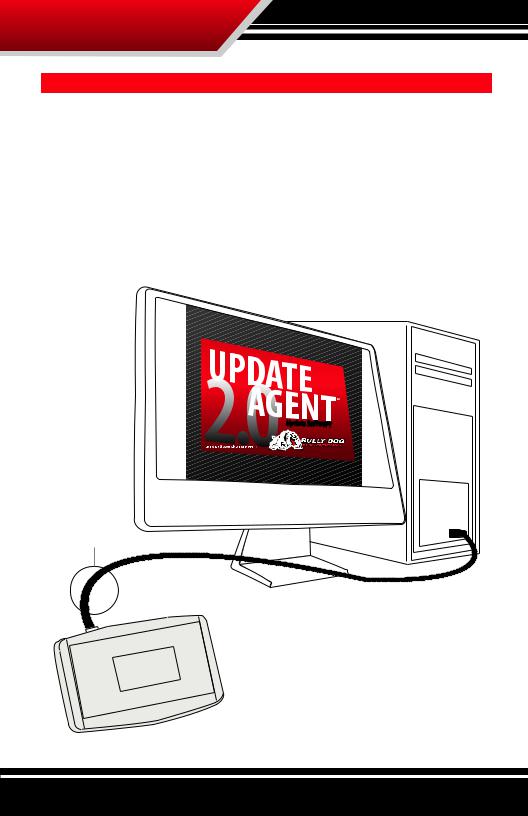
Updating Online
Updating the product online
Always update your product before installing on a vehicle using the Update Agent internet update software. Get a free copy of the Update Agent online at bullydog.com. See the system requirements below for running the Update Agent on your PC. Sorry the Update Agent is not Mac compatible.
Hardware & Software requirements for the Update Agent include:
Windows™ XP, 2000, NT or Vista
Microsoft .Net framework version 2.0 re distributable package (x86) 64 MB minimum of RAM
200 MB free space on hard drive recommended
56 K minimum internet connection, DSL or cable connection strongly recommended
USB Cable included
It is very important to update the Triple Dog Gas using the Update Agent before downloading to the vehicle. We often are forced to put updates on the update agent to accommodate new OEM files, so chances are if you have been into your OEM dealership lately you will need an update for your Triple Dog Gas.
1

|
Table of Contents |
TABLE OF CONTENTS |
|
Introduction................................................................................................ |
pg. 3 |
Vehicle applications............................................................................... |
pgs. 4-5 |
Bill of Materials.......................................................................................... |
pg. 6 |
Installation Precautions........................................................................... |
PG. 7 |
Fuse Information......................................................................................... |
pg. 8 |
Installation Introduction......................................................................... |
pg. 9 |
Getting Started (Starting the Downloader/ Navigation)...................... |
PG. 10 |
Vehicle Selection screen........................................................................... |
pg. 11 |
Main Menu Options..................................................................................... |
PG. 12 |
- Change Vehicle ...................................................................................... |
pg. 13 |
- Installing the Download/ Tuning features................................. |
PGs. 14-24 |
Downloader Sequence Flow Chart....................................................................... |
pgs. 14-16 |
Engine Tuning Features..................................................................................................... |
pg. 17 |
Adjusting Speed Limiter................................................................................................... |
pg. 17 |
Calibrate OEM Speedometer............................................................................................ |
Pg. 18 |
Ford/Lincoln Vehicle Specific Tuning Features................................................. |
Pgs. 19-20 |
GM Vehicle Specific Tuning Features.................................................................... |
Pgs. 21-22 |
Dodge/Chrysler Vehicle Tuning Features.................................................................... |
Pg. 23 |
Changing download / Returning to stock SETTINGS............................................. |
PG. 24 |
- DTC Menu (Diagnostic trouble codes).................................................. |
Pg. 25 |
- settings menu................................................................................ |
Pgs. 26-28 |
Settings menu for vehicles other than Dodge/Chrysler........................................ |
Pg. 26 |
Settings menu for Dodge/Chrysler................................................................................ |
Pg. 26 |
Dodge/Chrysler Special Features.......................................................................... |
Pgs. 27-28 |
Update agent.............................................................................................. |
Pg. 29 |
trouble shooting / warranty................................................................... |
pg. 30 |
2

Introduction
Introduction
This instruction set covers how to install and operate the Triple Dog Gas Downloader. The Triple Dog Gas is the premier downloader available for gasoline vehicles available, it offers some of the best engine tuning and download features in the industry. Before installing the Triple Dog read this entire instruction manual, read the installation precautions twice, and always remember to update the Triple Dog online using out Update Agent before installing.
See our vehicle application chart on the next page to identify your vehicle application.
This product is extremely easy to install, installation of this product will take no more than 20 minutes.. All installation takes place inside the cab of the vehicle through the OBDII port. For installation questions or guidance contact your local dealer or distributor or contact the Bully Dog tech support group MondayFriday, 8am-5pm Mountain Standard Time.
Bully Dog Technical Support: (866) 285-5936.
Product Features
•EngineTuning:one regular (85 octane) tune and one premium (91 octane) tune.
•Calibrate Speedometer (Tire Size): Calibrate OEM speedometer to aftermarket tires and or wheels. This feature may not exist for all vehicles.
•Calibrate Speedometer (Gear Ratio): Change gear ratio in computer to account for aftermarket gear ratios.
•TransmissionTuning:Choose between stock and firm shift patterns on automatic transmissions.
•TransmissionShiftPoints:Choose RPM level at which transmission shifts occur.
•Adjust Speed limiter: This feature allows you to adjust the top speed that a vehicle is able to go, use this feature to lower a vehicles top speed and achieve better fuel economy.
•ReadandEraseDiagnosticTroubleCodes.
•ViewSettings:Menu item that shows exactly how all of the features above are setup.
•Dodge/Chrysler Special Features: Many additional program features available.
Features not available on every vehicle.
50 State Legal, EO number: D-512-3
3
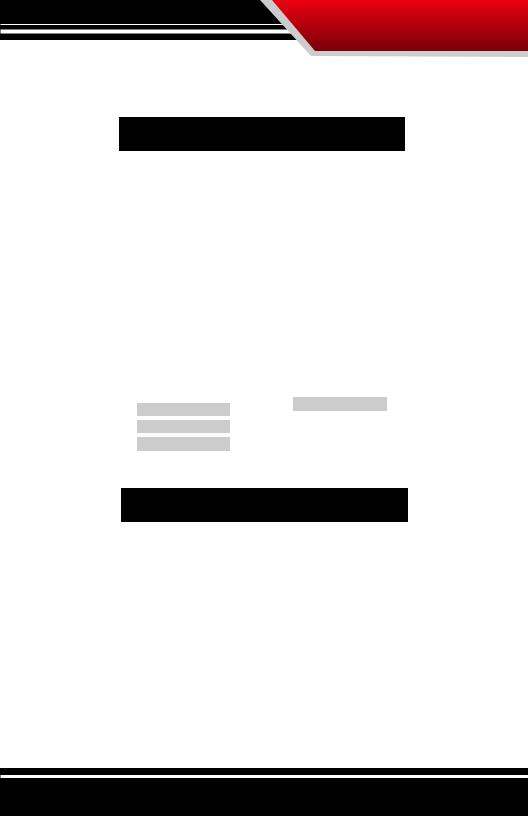
Vehicle Applications
Triple Dog GAs vehicle applications
chevrolet/ gmc/cadillac
Sierra/silverado |
|
|
Avalanche |
|||||||
|
|
|
|
|
|
|
||||
|
|
|
|
|
|
|
5.3L V8 |
‘02-’09 |
|
|
|
4.8L V8 ‘99-’09 |
|||||||||
|
|
|
|
|
|
|||||
|
|
|
|
|
|
|
|
|
||
|
|
|
|
|
|
|
6.0L V8 |
‘07-’09 |
|
|
|
5.3L V8 |
‘99-’09 |
|
|||||||
|
|
|
|
|
|
|||||
|
|
|
|
|
|
|
||||
|
|
|
|
|
|
|
8.1L V8 |
‘02-’06 |
|
|
|
6.0L V8 |
‘99-’09 |
|
|||||||
|
|
|
|
|
|
|
||||
|
|
|
|
|
|
|
Escalade |
|||
|
6.2L V8 |
‘07-’09 |
|
|||||||
|
8.1L V8 ‘01-’07 |
|
|
|
|
|
|
|||
|
|
|
|
5.3L V8 |
‘02-’05 |
|
||||
|
|
|||||||||
|
|
|
|
|
|
|
|
|
|
|
|
tahoe/Yukon |
|
|
6.0L V8 |
‘02-’09 |
|
||||
|
|
|
|
|
|
|
6.2L V8 |
‘07-’09 |
|
|
|
4.8L V8 ‘00-’09 |
|
||||||||
|
|
|
|
|
|
|
|
|||
|
|
|
|
|
|
|
|
|
|
|
|
5.3L V8 ‘00-’09 |
|
|
suburban/YukonXL |
||||||
|
|
|||||||||
|
6.0L V8 |
‘07-’09 |
|
|
|
|
|
|
|
|
|
|
|
|
4.8L V8 |
‘00-’09 |
|
||||
|
|
|
|
|
|
|
|
|||
|
6.2L V8 |
‘07-’09 |
|
|||||||
|
|
|
|
|
|
|
|
|||
|
|
|
|
5.3L V8 |
‘00-’09 |
|
|
|||
|
|
|
|
|
|
|
|
|
||
|
|
|
|
|
|
|
|
|
|
|
Express/Savannah |
|
|
6.0LV8 |
‘00-’09 |
|
|||||
|
|
|
|
|
||||||
|
|
|
|
|
|
|
6.2L V8 ‘07-’09 |
|
||
|
4.8L V8 ‘03-’09 |
|
||||||||
|
|
|
|
8.1LV8 |
‘01-’06 |
|||||
|
|
|
|
|
|
|
||||
5.3L V8 ‘03-’09
6.0L V8 ‘03-’09
8.1L V8 ‘01-’03
Dodge / Chrysler
|
Ram 1500-3500 |
|
|
Durango |
||
|
|
|
|
|
|
|
|
5.7L V8 Hemi‘03-’09 |
|
|
|
|
|
|
|
|
|
5.7L V8 Hemi‘04-’09 |
||
|
|
|
||||
|
|
|
|
|
|
|
|
|
|
|
|
Aspen |
|
|
|
|
|
|
|
|
|
|
|
|
|
5.7L V8 Hemi‘07-’09 |
|
Application Chart Continues on Next Page
4

Vehicle Applications
Triple Dog GAs vehicle applications (Continued)
Ford/Lincoln
|
|
F150 |
|
|
expedition |
|
||||||
|
|
|
|
|
|
|
|
|
|
|
||
|
|
4.6L V8 ‘04-’08 |
|
|
4.6L V8 ‘04-’05 |
|
||||||
|
|
|
|
|
|
|
|
|
|
|
||
|
|
5.4L V8 ‘04-’09 |
|
|
5.4L V8‘05-’07 |
|
||||||
|
|
|
|
|
|
|
|
|
|
|
|
|
|
|
F250 - F550 (sD) |
|
|
Excursion |
|
||||||
|
|
|
|
|
|
|
|
|
|
|
|
|
|
|
|
|
|
|
|
5.4L V8 ‘04-’05 |
|
||||
|
|
4.6L V8 ‘04-’05 |
|
|||||||||
|
|
|
|
|
|
|
|
|
||||
|
|
|
|
|
|
6.8L V10 ‘04-’05 |
|
|
|
|||
|
|
5.4L V8 ‘04-’08 |
|
|||||||||
|
|
|
|
|
|
|
|
|||||
|
|
6.8L V10 ‘04-’08 |
|
|
Explorer |
|
||||||
|
|
|
|
|
|
|
|
|
|
|
|
|
|
|
Mark lt |
|
|
4.6L V8 ‘07 |
|
|
|||||
|
|
|
|
|
|
|
|
|
|
|
||
|
|
|
|
|
|
|
|
5.4L V8‘05-’07 |
|
|||
|
|
5.4L V8‘05-’07 |
|
|
|
|
|
|||||
|
|
|
|
|
|
|
|
|
||||
|
|
|
|
|
|
|
|
|
|
|
|
|
|
|
Mustang(GT) |
|
|
|
|
|
|
|
|||
|
|
|
|
|
|
|
|
|
|
|||
|
|
4.0L V6 ‘07-’08 |
|
|
|
|
|
|
||||
|
|
|
|
|
|
|
|
|
|
|||
|
|
4.6L V8 ‘05-’09 |
|
|
|
|
|
|
||||
5

Bill of Materials
Bill of Materials
The list and diagram shown below includes all of the hard parts required for installation of the product on the vehicle, and updating the product online.
BILL OF MATERIALS |
Tools Required |
|
|
Triple Dog Gas™ Downloader |
Fuse Puller or |
OBDII Cable |
NeedleNosePliers(Ifapplicable) |
|
|
USB Cable (Used for Internet Updates) |
|
|
|
6

Installation Precautions
Installation Precautions: (VERY important)
It is important to take some precautions before downloading, changing settings, or returning to stock. These precautionary steps to installing the Triple Dog Gas™ will help ensure that downloads are successful.
1.Before installation, always update the Triple Dog Gas™ online using our Update Agent. The Triple Dog Gas™ is an online program that loads the latest vehicle programs from our web site to the Triple Dog Gas.
2.Only install during recommended install time. (Monday-Friday 8am-5pm Mountain Standard Time)
3.Do not install while the vehicle is in a remote location or when the vehicle is immediately needed for transportation. In the unlikely event that installation fails, the installer may need resources such as computer access and internet access to complete installation.
4.Allow up to one hour for installation.TheTriple Dog Gas™ easily installs in under 30 minutes. However, allocate at least an hour for installation in case any problems are encountered during installation.
5.Before installation, always make sure that the batteries have a full charge. It is even a good idea to have a battery charger nearby in case the batteries start draining. If the batteries loose their charge during a download, the download will fail.
6.Before installation, turn off all electronics inside the vehicle including: headlights, heater, air conditioning, stereo, any DVD players, etc. Failing to turn off all electronics may can prevent a successful download.
7.Before installation always pull all of the recommended fuses seen in the section labeled “Fuse information,” in this instruction manual.
8.During installation it is very important that the Triple Dog Gas™ is not disrupted. If the download is disrupted the vehicle may not start and the download process must be restarted. In worst case scenarios the Triple Dog Gas™ will have to perform a recovery process which adds even more time to the installation process.
The information above is extremely important to successful use of the Triple Dog Gas
IMPORTANT
It is not recommended that this product be used in conjunction with any other electronic module or downloader that is intended to increase horsepower.
Performance products must always be removed before taking the vehicle in for any kind of service. The Bully Dog software will be lost if an OEM scan tool is used to reflash the engine computer.
7

Fuse Information
Fuse Information GM ‘99-’06 only
Before installing a download into the vehicle always pull the fuses mentioned below for the GM applications mentioned below. Be sure to replace all of the fuses back into the vehicle fuse box once a download has been completed.
‘99-’02 GM C/K w/4.8/5.3/6.0/8.1L Engines
RemovetheseFusesfromtheFuseBoxLocatedInsidetheVehicle(located near the driver’s side dash)
#1 - SEO ING (Special Eq. Options/Ignition)
#16 - SEO ACCY (Special Eq. Options/Accessories)
#29 |
- RDO1 |
(Radio) |
#30 |
- RAP2 |
(Relay Power) |
Remove these Fuses from the Fuse Box Located Under the Hood
#60 - TBC (Body Computer)
‘03-’06 GM C/K w/4.8/5.3/6.0/8.1L Engines
RemovetheseFusesfromtheFuseBoxLocatedInsidetheVehicle(locatednearthedriver’ssidedash)
#16 - SEO ACCY (Special Eq. Options/Accessories) #17 - TBC 2B (Body Computer)
#18 - TBC 2C (Body Computer)
#20 - TBC ACCY (Body Computer)
#23 - TBC 2A (Body Computer)
Remove these Fuses from the Fuse Box Located Under the Hood
#16 - TBC BATT (Body Computer)
#38 - TBC IGN1 (Body Computer) #50 - Radio
#58 - INFO
Replace all fuses after the Installation of the download is complete!
8

Installation Introduction
Installation introduction/OBDII port
This is a very simple product to install and operate; all operations take place inside the cab of the vehicle with the Triple Dog Gas™ hooked up to the OBDII port. Operating the Triple Dog Gas™ does not require any mechanical background. This product does not limit
the amount of times that a download can be entered and removed from a vehicle, but it will only work on one vehicle at a time.
The diagram below illustrates the general location of the OBDII port on any of the vehicles listed in the vehicle application chart.
OBDll Port Location
All OBDll ports are located under the dash on the drivers side of the vehicle.
9
