Bully Dog Sensor Docking Station User Manual

SENSOR DOCKING STATION MANUAL
40385
40383
40384
|
Part # |
Sensor Docking Station |
40383 |
Sensor Docking Station with Pyrometer |
40384 |
Sensor Docking Station with Air/Fuel |
40385 |
Works with the following products
40420 Triple Dog GT Diesel |
40415 Triple Dog GT Gas |
40425 Triple Dog GT Diesel (50 state legal |
40430 GT for Hemi Plus |
version) |
40440 GT for Jeep Plus |
40410 50 State Legal GT Gas |
40450 GT T+ for Toyota |
40400 WatchDog (white) |
40402 WatchDog (black) |
(Units must be at software version 1.1.4.0 or later)
46500 Heavy Duty GT
46501 Heavy Duty WatchDog
(Units must be at software version 1.0.3.6 or later)
*Part #40385 (SDS with Air/Fuel) is not compatible with Heavy Duty electronics.

Sensor Docking Station
Introduction
The Bully Dog Sensor Docking Station connects aftermarket sensors to your GT or WatchDog. The Sensor Docking Station does not work with monitoring or tuning products that are not manufactured by Bully Dog. See page 9 for information
about the types of sensors that will work with the Sensor Docking station.
IMPORTANT NOTE: To work properly with the Sensor Docking Station, all GTs and WatchDogs must be updated to the following software version (or newer):
Light Duty: 1.1.4.0 |
Heavy Duty: 1.0.3.6 |
Installing a pyrometer or O2 sensor can be difficult because the exhaust manifold or post-turbo exhaust downpipe must be drilled and tapped. Welding may also be required. Bully Dog recommends that you utilize professional assistance if you have not had experience with these procedures.
Table of Contents |
|
Parts and Tools..................................................... |
1-8 |
Docking Ports and Sensors.................................. |
9-10 |
Pyrometer Installation........................................... |
11-14 |
Sensor Docking Station Installation...................... |
14-20 |
Status Check........................................................ |
21 |
Sensor Wiring, Setup and Calibration.................. |
22-37 |
Pyrometer....................................................................... |
23-26 |
Analog Sensor................................................................. |
27-28 |
Frequency Sensor........................................................... |
29-30 |
Temperature Sensor........................................................ |
32 |
O2 Sensor........................................................................ |
35-36 |
Purchasing Compatible Sensors...................................... |
37 |
More Information.................................................. |
38 |
1

Sensor Docking Station
Parts List
40383 (No O2 sensor support - Pyrometer not included) |
|
||
Sensor Docking Station with Power Harness ................. |
(4-40383) |
||
Ring Terminal........................................................ |
(40383-4) |
||
Fuse Tap............................................................... |
(40400-20) |
||
Spade................................................................... |
(40400-21) |
||
Dielectric Grease.................................................. |
(40383-3) |
||
2″ Square Hook and Loop Fastener..................... |
(40390-94) |
||
Zip Ties (6)............................................................ |
(1-NYTIE6) |
||
|
|
|
|
|
|
|
|
40384 (Pyrometer included - No O2 sensor support) |
|
||
Sensor Docking Station with Power Harness ................. |
(4-40383) |
||
Pyrometer............................................................. |
(40383-2) |
||
Ring Terminal........................................................ |
(40383-4) |
||
Fuse Tap............................................................... |
(40400-20) |
||
Spade................................................................... |
(40400-21) |
||
Dielectric Grease.................................................. |
(40383-3) |
||
2″ Square Hook and Loop Fastener..................... |
(40390-94) |
||
Zip Ties (6)............................................................ |
(1-NYTIE6) |
||
|
|
|
|
|
|
|
|
2
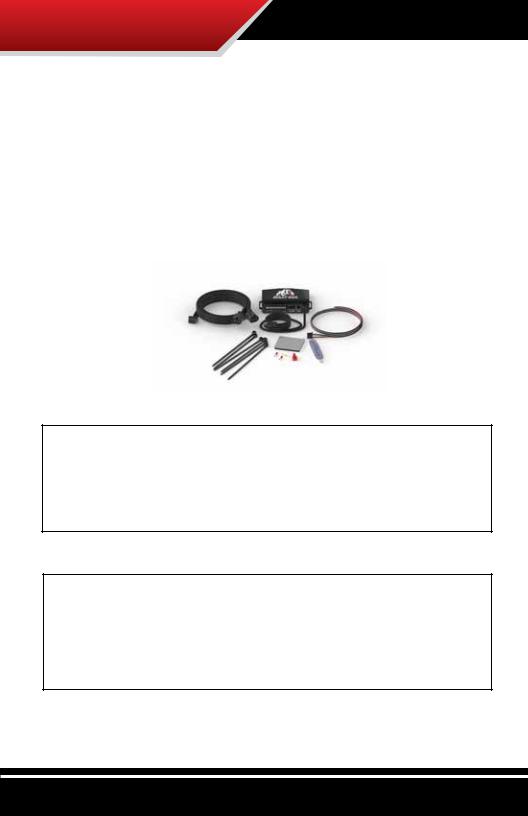
Sensor Docking Station
40385 (O2 sensor support - Pyrometer not included) |
|
|
Sensor Docking Station O2 Support and Power Harness...... |
(4-40385) |
|
Ring Terminal........................................................ |
(40383-4) |
|
Fuse Tap............................................................... |
(40400-20) |
|
Spade................................................................... |
(40400-21) |
|
Dielectric Grease.................................................. |
(40383-3) |
|
2″ Square Hook and Loop Fastener..................... |
(40390-94) |
|
Zip Ties (6)............................................................ |
(1-NYTIE6) |
|
|
|
|
|
|
|
Tools Needed (Italic tools are required only for pyrometer installation)
• |
Crimpers |
• |
1/8″ Pipe Tap |
• |
Drill |
• |
9/16″ Wrench |
• |
5/16″ Drill Bit |
• |
5/8″ Wrench |
Recommended Sensors
•Additional Bully Dog Pyrometer
•Three-wire analog sensor
•Two-wire frequency pulse sensor
•Two-wire 0-5 volt temperature sensor
3

Sensor Docking Station
Parts Description
Sensor Docking Station (40383 and 40384)
The Sensor Docking Station provides a way to connect your GT or WatchDog to aftermarket sensors that you have installed on your vehicle. In addition to the docking ports (which are explained on page 9), the Sensor Docking Station has five important features which are clearly labeled on the photograph below.
Mounting Arms
System Status Light (Green light)
Sensor Docks
Power Cable Receiver
USB CABLE 
NOTE: Part numbers 40383 and 40384 do not support O2 sensors.
4

Sensor Docking Station
Sensor Docking Station (40385)
The Sensor Docking Station provides a way to connect your GT or WatchDog to aftermarket sensors that you have installed on your vehicle. In addition to the docking ports (which are explained on page 9), the Sensor Docking Station has six important features which are clearly labeled on the photograph below.
Mounting Arms |
System Status Light (Green light) |
|
USB CABLE
Sensor Docks
Power port
Oxygen sensor port
NOTE: The Sensor Docking Station will only support one type of O2 sensor, which is not included. See page 37 for more information.
5

Sensor Docking Station
Power Harness
The power harness connects the Sensor Docking Station to the fuse box and the battery and chassis grounds in your vehicle. For more information about installing the power harness, see page 14.
Power Wire |
Ground Wires |
|
POWER Harness Plug
O2 Sensor Cable
NOTE: This part is only included with 40385. The O2 Sensor cable connects a Bosch oxygen sensor (see page10) to the Sensor Docking Station . The single plug end connects to the OXYGEN port on the Sensor Docking Station. The end of the cable with two ports connects to the sensor(s). (See page
36 for more information and a wiring diagram.)
6
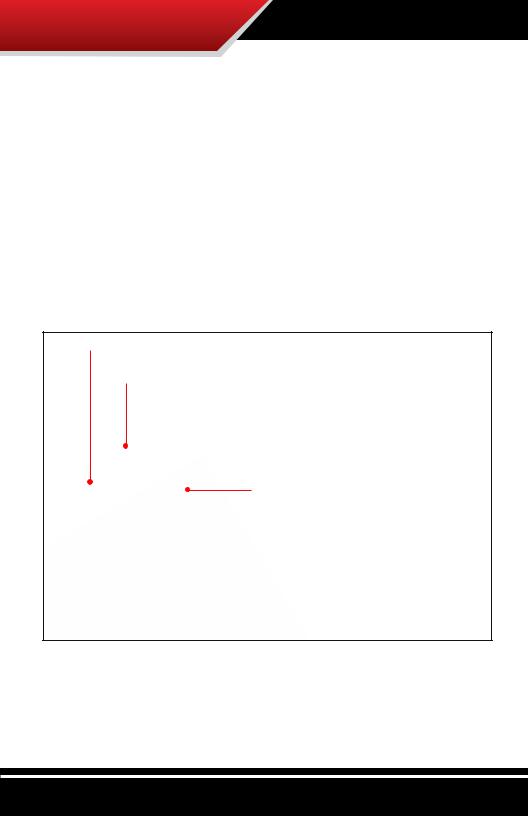
Sensor Docking Station
Pyrometer
This analog sensor will measure exhaust gas temperature. The Bully Dog pyrometer has three important features: (1) the temperature probe with the top nut, (2) the fitting and (3) the sensor wires that connect to the Sensor Docking Station.
NOTE: The pyrometer cannot be extended with ordinary wire.
IMPORTANT NOTE: It is possible to accidentally reverse the fitting. When installing, make sure that the tapered side of the fitting is threaded into the exhaust system and the straight side of the fitting is connected to the top nut on the temperature probe.
Temperature probe
Fitting
SENSOR WIRES
7

Sensor Docking Station
Ring Terminal
The ring terminal provides a secure ground connection for the ground wires in the power harness.
Fuse Tap and Spade
Use these to connect the power cable to your vehicle’s fuse box. For step-by-step instructions, see page 17.
Dielectric Grease
Use the dielectric grease to prepare the power harness plug and create a water resistant connection.
8
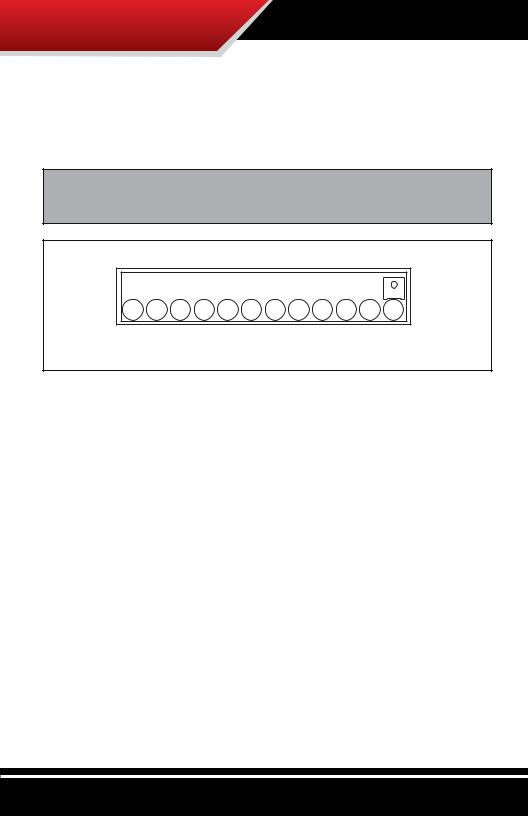
Sensor Docking Station
Docking Ports and Sensors
The Sensor Docking Station has 12 ports that will accept 22-12 gauge wire (stripped). The length of exposed wire for successful docking is 3/8″.
NOTE: For information about purchasing compatible sensors, go to page 37.
P1 |
P2 |
AN1 |
AN2 |
AN3 |
F +5v |





 T
T
N U
Y+ R- Y+ R- + - + - + - I O
P1 and P2: These are pyrometer docking ports; they will appear as Pyro 1 and Pyro 2 on the GT or WatchDog Gauge Setup menu. Use this port to connect a Bully Dog pyrometer probe. The P1 docking port includes two openings: Y+ is the positive connection for the yellow wire on the pyrometer
probe and R- is the negative connection for the red wire on the pyrometer probe. Bully Dog Type K pyrometers are the only approved pyrometer for this port; it is not compatible with any other type of sensor.
AN1, AN2 and AN3: These ports support 0-5 volt three-wire analog sensors; they will appear as AUX 1, AUX 2 and AUX 3 on the Gauge Setup menu on the GT or WatchDog. NOTE: For the information from analog sensors to be displayed properly, further setup and specifications from the sensor manufacturer are required. See page 27 for information about the analog sensor wiring setup. See page 28 for more information
about calibration.
9
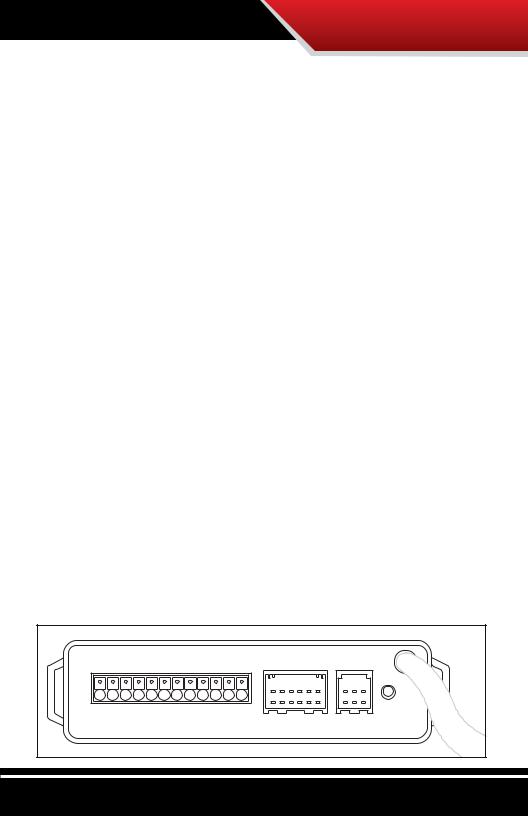
Sensor Docking Station
F (IN): The F/IN port supports 5 volt and 5000 Hertz pulse output sensors; it will appear as FREQUENCY in the Gauge Setup menu on the GT or WatchDog. A two-wire speed sensor (optical or magnetic) is the typical sensor type that would be used with this port. NOTE: For the information from frequency sensors to be displayed properly, further setup and specifications from the sensor manufacturer are required. See page 29 for more information about the frequency sensor wiring and setup with a GT or WatchDog.
+5V (OUT): This port supports a two-wire 0-5 volt temperature sensor; it will appear as AUX Temp on the Gauge Setup menu on the GT or WatchDog. Bully Dog recommends the GM
Delphi 15326386 fluid temperature sensor; the Sensor Docking
Station is calibrated for this sensor by default. Although other brands of sensors are supported, they will require additional calibration and are not recommended. See page 32 for more information about wiring and setup.
OXYGEN: This port is only available on part #40385. The Sensor Docking Station will only work with the Bosch LSU 4.9 wideband O2 sensor (manufacturer part #17025). Calibration is not required. Data from the O2 sensor is displayed as A/F Ratio 1 (and 2) in the Gauge Setup menu and Air/Fuel Ratio 1 (and 2) on the main screen of the GT or WatchDog. See pages
35-37 for information on installing and purchasing the O2 sensor.
P1 |
P2 |
AN1 |
AN2 AN3 |
F +5v |
|
|
|
|
|
T |
|
Y+ R- Y+ R- + - |
+ - + - |
N U |
|
||
I O |
|
||||
|
|
|
|
OXYGEN |
PWR |
10
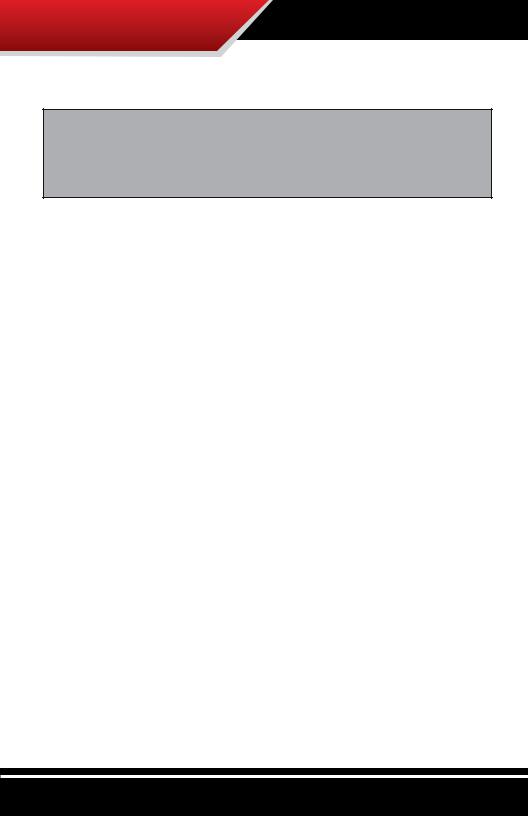
Sensor Docking Station
Pyrometer Installation
Installing a pyrometer can be difficult because the exhaust system must be drilled and tapped. Bully Dog recommends that you utilize professional assistance if you have not had experience with drilling and tapping.
Choosing a Location: Pre-Turbo vs. Post-Turbo
The location of the pyrometer probe will make a significant difference in the exhaust gas temperature that is measured and displayed on the GT or WatchDog. An incorrect interpretation based on this information can lead to vehicle damage. Be sure to consider the following points when choosing a place to install your pyrometer:
Horsepower Output
If the vehicle is running significantly more horsepower than stock (100+ horsepower), it is strongly advised that both pre-turbo and post-turbo pyrometers be installed. (Both pyrometers should be installed within the recommended distance from the turbocharger.)
Preferable Mounting Location
Pre-turbo mounting is generally recommended because it provides the most accurate vehicle operating temperature.
Determining a Safe Range of Operation
Regardless of the location of your probe, the Pyrometer Calibration Procedure on page 26 will help you determine a safe range of temperatures for your vehicle so you can set up automated warnings or defuel points (if available).
11
