Bully Dog PMT 07.5-08 GM 6.6L Duramax LMM User Manual

PMT ‘07.5-’08 GM 6.6L Duramax LMM Version 1.0.1.1 Installation
This is a temporary document that describes the steps needed to install the LMM file onto the PMT. This document will be consolidated into the complete PMT installation manual as soon as development is complete for the 6.4L Ford Power Stroke and 6.7L Dodge Cummins applications are also complete.
The installation topics covered in this document include:
•PartsInstallation
•UploadingtheLMMfilesfromtheUpdateAgenttotheSDcard
•UploadingtheLMMFilesfromtheSDcardtothePMT
•VerifyLMMFileUpload
•InstallDownload
•DownloadFeatures
•MonitoringFeatures
•DefuelingFeatures
•DPFBurnOffFeature
Checking the PMT Version number: To find the version number to the PMT enter the main menu and scroll down to the “Show Settings” menu option. See the diagram to the left, and notice the version number is labeled “SV” within the Show Settings menu.
If you have a version number of 1.0.0.9 or lower you need to return the vehicle to stock before updating the SD Card. If you already have version 1.0.1.0 then you do not need to return to stock before updating the SD Card.
Go Back |
SETTINGS |
to Main Menu |
|
Vehicle Info: |
|
Vehicle: |
‘06 Ford Power Stroke |
Vin#: |
123456789101112131415 |
Part#: |
|
PMT Info: |
|
HV: |
2.2 |
SV: |
1.0.0.2 |
Serial: |
|
Download: |
Not Installed |
Defuel: |
|
Pyro 1: |
1250º |
Pyro 2: |
OFF |
Coolant: |
230º |
Boost: |
OFF |
Transmission: |
260º |
Oil: |
OFF |
Update Version PMT
Bully DogTechnologies • www.bullydog.com • 866-bullydog (866-285-5936)
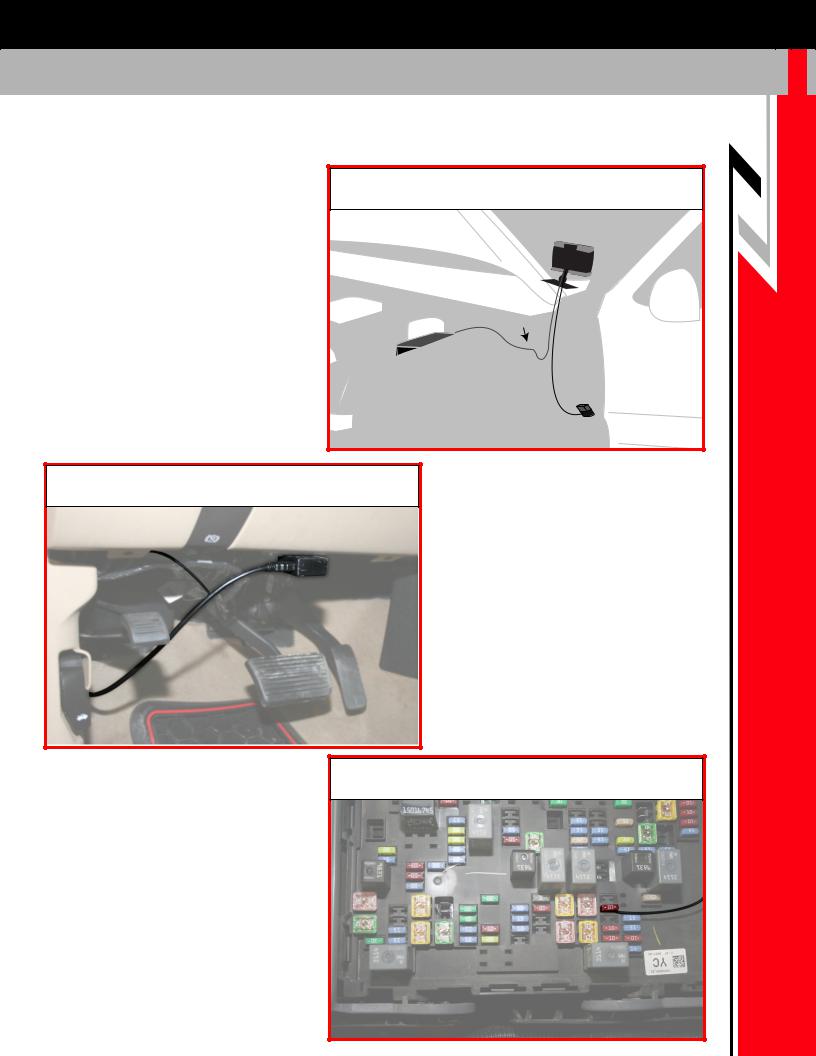
PartsInstallation: |
|
|
|
|
|
|
Refer to the PMT Installation Manual to identify the parts |
|
|
|
|
|
|
described below. The installation overview provides a |
‘07.5-’08 GM 6.6L Duramax LMM Installation Overview |
|||||
quick reference installation guide for the LMM. See the |
||||||
install overview below. There are three general steps |
|
PMT & Cradle |
|
|
|
|
that need to take place to install the PMT on the LMM |
|
|
|
|
||
|
|
|
|
|
|
|
Duramax to complete the installation of the parts: |
|
|
|
|
|
|
1. The first step in installing the PMT and all of the parts |
|
Power Wire |
|
|
|
|
is determining the mounting position for the PMT. There |
|
|
|
|
|
|
|
|
|
|
|
|
|
are two mounting positions offered for the PMT: A-pillar |
|
grommet |
|
|
|
|
|
wall |
|
|
|
|
|
|
|
Fire |
|
|
|
|
|
box |
|
|
|
|
|
Mount and Dash Mount. Refer to the PMT instruction |
fuse |
Cradle |
Cable |
|
|
|
|
|
|
|
|||
|
|
|
|
|
|
|
manual for mounting instructions. |
|
|
|
|
|
|
|
|
|
OBDII |
Port |
|
|
|
|
|
|
|
Plug |
|
|
|
|
|
|
Adapter |
|
|
|
|
OBDII |
|
||
|
|
|
|
|
||
‘07.5-’08 GM 6.6L Duramax LMM OBD ll diagram |
|
|
|
|
|
|
|
2. The second step includes running the Cradle |
|||||
|
Cable from the PMT mounting position down |
|||||
|
to the OBD ll block, and plugging it into the |
|||||
|
OBD ll block. See the OBD ll diagram below to |
|||||
|
see the location of the OBD ll port and how the |
|||||
|
Cradle Cable plugs into the OBD ll block. For in- |
|||||
|
depth instructions refer to the PMT installation |
|||||
|
manual. |
|
|
|
|
|
3. Running the Power Wire through the fire wall and into the fuse box. Find a rubber grommet in the fire wall that can be loosened so that the Power Wire can be ran through the fire wall and into the engine bay. Then remove the Fuse box lid from inside the engine bay. The power wire needs to be tapped into fuse #42. Use the fuse tap included with the parts in the PMT packaging. See the fuse diagram to help identify the fuse location within the fuse box.
LMM Fuse diagram, connect power to Fuse #42
Update Version PMT
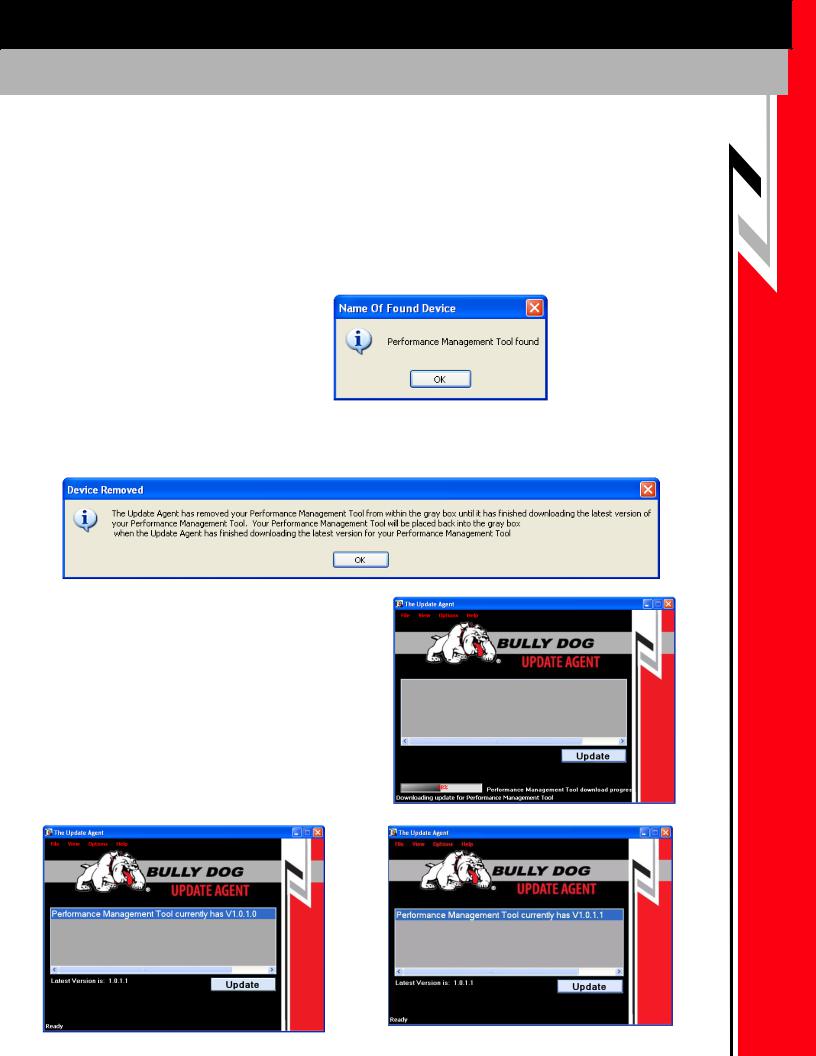
Uploading the LMM files from the Update Agent to the SD card:Since the PMT does not come with the LMM files, the files must be extracted from the Update Agent. Before extracting the files, verify that the PMT is in stock mode. This concern only pertains to owners installing a used PMT.
1.Remove the SD Card, located on the side of the PMT, and plug it into a PC that has a high speed internet and is loaded with the Update Agent. Use the SD card reader included with the PMT. For information on the Update Agent visit www.bullydog. com, or read the PMT instruction manual.
2.Once the SD card is plugged into the PC, the Update Agent will automatically recognize the SD card. Follow the steps below:
i.Press OK to activate the Update Agent.
ii.The dialog box below will appear to notify the user that the Update Agent has a new version available for the PMT. Click “OK,” on the dialog box and the Update Agent will begin updating itself.
iii.After the update to the Update Agent is complete,
the Update Agent will open and display the PMT SD card along with its version. It will also display the latest version for the PMT which will be V1.0.1.1.
iv. Click on the Update Button to update the SD card to the latest version.
Update Version PMT
