BTL BTL 2000 User manual

BTL-2000
Series
U S E R ’ S M A N U A L
&
U S E R S ’ S G U I D E
v501z6BJ24/03/2004EN

B T L - 2 0 0 0 |
|
U S E R ' S M A N U A L & U S E R ’ S G U I D E |
|
||
Index |
|
|
|
|
|
1 |
GENERAL CHARACTERISTICS ........................................................................................................................... |
4 |
|||
2 |
USER MANUAL ..................................................................................................................................................... |
|
5 |
||
2.1.1 |
Outward Appearance ................................................................................................................................. |
6 |
|||
2.1.2 |
Functions of Push buttons, Connectors, and Display. ............................................................................... |
6 |
|||
2.1.3 |
Basic Operation Procedures ...................................................................................................................... |
6 |
|||
2.2 |
|
Instrument Assembly and Initiation ............................................................................................................ |
7 |
||
2.3 |
|
Starting Operation |
...................................................................................................................................... |
7 |
|
2.4 |
|
Medical Field Selection ............................................................................................(push button [DIAG]) |
8 |
||
2.4.1 |
User diagnoses .......................................................................................................................................... |
|
8 |
||
2.5 |
|
Adjusting therapy parameters .................................................................................................................... |
9 |
||
2.5.1 |
Density ....................................................................................................................................................... |
|
9 |
||
2.5.2 |
Irradiated Area ........................................................................................................................................... |
|
9 |
||
2.5.3 |
Power ......................................................................................................................................................... |
|
9 |
||
2.5.4 |
Frequency ................................................................................................................................................ |
|
10 |
||
2.5.5 |
Nogier (Frequencies .........................................................................................according to Dr. Nogier) |
10 |
|||
2.5.6 |
EAV (Frequencies .................................................................................................according to Dr. Voll) |
10 |
|||
2.5.7 |
Medical Fields .......................................................................................................................................... |
|
11 |
||
2.6 |
|
Programme selection ...........................................................................................(push button [PROG]) |
12 |
||
2.7 |
|
Manual setting (push .........................................................................................................button [MAN]) |
12 |
||
2.8 |
|
User menu (push button ............................................................................................................[MENU]) |
13 |
||
2.8.1 |
Patient search .......................................................................................................................................... |
|
13 |
||
2.8.2 |
Patient List ............................................................................................................................................... |
|
14 |
||
2.8.3 |
User diagnoses ........................................................................................................................................ |
|
15 |
||
2.8.4 |
System Setup........................................................................................................................................... |
|
17 |
||
2.8.5 |
Acupuncture............................................................................................................................................. |
|
21 |
||
2.8.6 |
PROBE TEST: Optical ....................................................................................................Power of Probe |
22 |
|||
2.9 |
|
Therapy.................................................................................................................................................... |
|
23 |
|
2.9.1 |
Display during therapy ............................................................................................................................. |
23 |
|||
2.9.2 |
To start therapy........................................................................................................................................ |
|
23 |
||
2.9.3 |
To interrupt therapy.................................................................................................................................. |
23 |
|||
2.9.4 |
To Continue Therapy ............................................................................................................................... |
23 |
|||
2.9.5 |
To terminate therapy................................................................................................................................ |
23 |
|||
2.10 |
|
Power Supply: Mains ...........................................................................................................and Battery |
23 |
||
2.10.1 |
Sparing Batterires .................................................................................................................................... |
|
24 |
||
2.11 |
|
Optical Attachments................................................................................................................................. |
24 |
||
2.11.1 |
Dentistry Attachment................................................................................................................................ |
24 |
|||
2.11.2 |
Gynaecological Attachment ..................................................................................................................... |
24 |
|||
2.11.3 |
ENT Attachment....................................................................................................................................... |
|
24 |
||
2.11.4 |
Positioning an Attachment ....................................................................................................................... |
25 |
|||
2.12 |
|
Maintenance............................................................................................................................................. |
|
25 |
|
2.13 |
|
Safety of Instrument................................................................................................................................. |
25 |
||
2.13.1 |
Remote control ( DOOR .........................................................................................................................) |
25 |
|||
2.13.2 |
Use of Safety Accessories ....................................................................................................................... |
25 |
|||
2.13.3 |
Safety Warnings....................................................................................................................................... |
|
26 |
||
2.14 |
|
Useful addresses ..................................................................................................................................... |
|
27 |
|
2.15 |
|
Warranty .................................................................................................................................................. |
|
27 |
|
2.16 |
|
Accessories.............................................................................................................................................. |
|
27 |
|
2.16.1 |
Standard Accessories .............................................................................................................................. |
27 |
|||
2.16.2 |
Additional Accessories............................................................................................................................. |
27 |
|||
3 |
TECHNICAL PARAMETERS ............................................................................................................................... |
28 |
|||
3.1 |
|
Technical parameters ..............................................................................................................BTL-2000 |
28 |
||
3.2 |
|
Technical parameters ..............................................................................................ADAPTER BTL-282 |
30 |
||
4 |
USER’S GUIDE .................................................................................................................................................... |
|
31 |
||
4.1 |
|
Introduction .............................................................................................................................................. |
|
31 |
|
4.2 |
|
Light; the principle .....................................................................................of laser light and its specifics |
31 |
||
4.3 |
|
Types of lasers......................................................................................................................................... |
|
32 |
|
4.3.1 |
Source...................................................................................................................................................... |
|
32 |
||
4.3.2 |
Wavelength (primarily .........................................................................................semi-conductor lasers) |
32 |
|||
4.3.3 |
Operation mode ....................................................................................................................................... |
|
33 |
||
4.3.4 |
Type of beam ........................................................................................................................................... |
|
34 |
||
4.3.5 |
Laser class (defined ..........................................................................................................by the output) |
34 |
|||
4.3.6 |
Use........................................................................................................................................................... |
|
34 |
||
4.4 |
|
Basic physical quantities.......................................................................................................................... |
34 |
||
4.5 |
|
Biologic effects of .......................................................................a low-output laser (non-invasive laser) |
34 |
||
Page 2 of 45

B T L - 2 0 0 0 |
U S E R ' S M A N U A L & U S E R ’ S G U I D E |
|
|
4.6 |
Contradictions of non-invasive laser therapy ........................................................................................... |
35 |
|
5 |
LIST OF THERAPIES |
........................................................................................................................................... |
36 |
5.1 |
Dentistry (Medical .....................................................................................................................Field 03) |
36 |
|
5.2 |
Dermatology (Medical ...............................................................................................................Field 04) |
36 |
|
5.3 |
Gynaecology (Medical ...............................................................................................................Field 05) |
37 |
|
5.4 |
E.N.T. (Medical .........................................................................................................................Field 06) |
37 |
|
5.5 |
Rehabilitation ..............................................................................................................(Medical Field 07) |
38 |
|
5.6 |
Neurology (Medical ...................................................................................................................Field 08) |
39 |
|
5.7 |
Orthopaedics (Medical ..............................................................................................................Field 09) |
39 |
|
5.8 |
Sports Medicine ..........................................................................................................(Medical Field 10) |
40 |
|
5.9 |
Pediatrics (Medical ....................................................................................................................Field 11) |
40 |
|
5.10 |
General Practitioner ....................................................................................................(Medical Field 12) |
40 |
|
5.11 |
Acupuncture............................................................................................................................................. |
|
41 |
6 |
APPENDIX A........................................................................................................................................................ |
|
42 |
7 |
APPENDIX B........................................................................................................................................................ |
|
43 |
Page 3 z 45
B T L - 2 0 0 0 |
U S E R ' S M A N U A L & U S E R ’ S G U I D E |
1 GENERAL CHARACTERISTICS
BTL-2000 is a portable therapeutic laser that employs red and infrared BTL laser probes of various powers.
BTL-2000 is designed for easy use and is understandable even for those who are new to laser technology. The laser beam irradiation strength is easy to regulate. Parameters can easily be changed as desired and your own programmes can be created and saved. BTL-2000 software allows continuous change of frequency, density, power, area and time. Considering all parameters are correlated, when a parameter is changed the instrument automatically recalculates the remaining parameters.
BTL-2000 provides preset programmes for the following medical fields: rehabilitation, orthopaedics dentistry, gynaecology, neurology, dermatology, ENT, sports medicine, paediatrics, and general practice. The use of the preset programmes can significantly speed up therapy. When a field and diagnosis is chosen, the instrument will automatically set up the therapy parameters.
BTL-2000 excels with its high power and operates in both Continuous and Pulse modes. In the pulse mode it is possible to modify the DUTY FACTOR of output frequency in the range of
10–90 %. BTL-2000 enables the user to precisely determine the necessary probe distance from skin by setting the desired therapy surface area. BTL-2000 automatically tests laser probe performance and corrects the power for optimal laser output. BTL-2000 is compatible with both digital and analog probes.
BTL-2000 is especially suitable for acupuncture treatment. BTL-2000 has two modes for easy and percise location of acupuncture points. While the instrument measures the changes in skin resisitivity, visual and accoustic signals indicate acupuncture point locations. The instrument is also pre-programmed with Nogier and EAV frequencies.
For dentistry, gynaecology and ENT special optical attachments enable the laser to treat difficult to reach places. The optical attachments are easily attatched to the probe and ready for use.
BTL-2000 complies with all internationally recognised laser instrument specifications.
Page 4 z 45
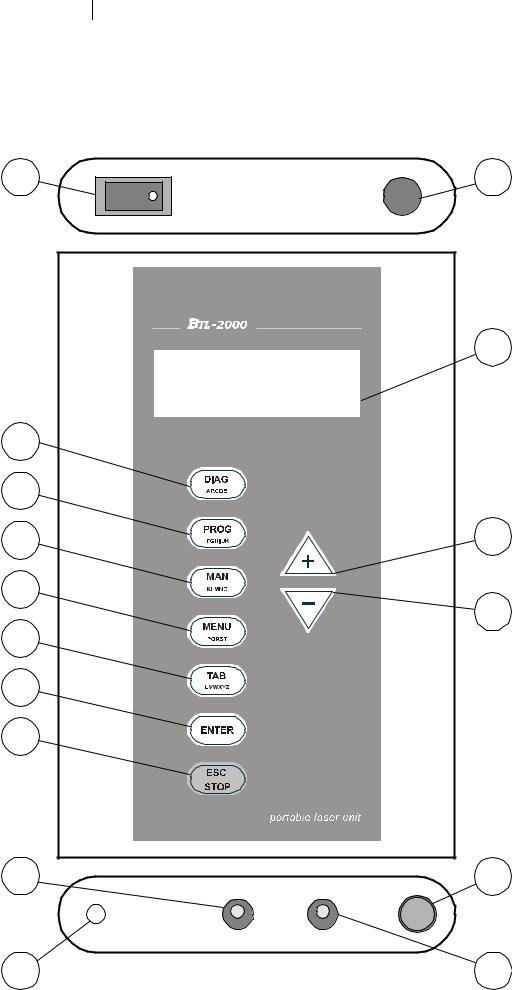
B T L - 2 0 0 0
2 USER MANUAL
U S E R ' S M A N U A L & U S E R ’ S G U I D E
Upper Panel, Front Panel, Lower Panel
1 |
2 |
3
4 |
|
|
5 |
|
|
6 |
11 |
|
7 |
12 |
|
8 |
||
|
||
9 |
|
|
10 |
|
13 |
14 |
16 |
15 |
Page 5 z 45
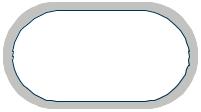
B T L - 2 0 0 0 |
U S E R ' S M A N U A L & U S E R ’ S G U I D E |
2.1.1Outward Appearance
BTL-2000 is housed in a metal varnished box. Weight and measurements are described in Technical Parameters 3.
The lighted LCD display and push buttons are located on the front panel. Laser probe connector and mains power switch are located on the upper panel. Connector for mains power/recharge adapter (CHARGE) cable, acupuncture probe connector (ACUPUNCTURE), connector for remote blocking (REMOTE CONTROL) and input for measuring laser power (PROBE TEST) are located on the lower panel.
Voltage converter switch (115/230) and mains power plug are located on the mains power adapter (BTL-282).
Manufacturer label and product label are located on the rear panel of the instrument case and mains power adapter.
Warning labels are located on the rear and upper panels of the instrument case and on the laser probe.
2.1.2Functions of Push buttons, Connectors, and Display.
1.Mains Power Switch
2.Laser Probe Output
3.LCD display
4.[DIAG] push button enters Medical Field Menu.
5.[PROG] push button enters Preset Programme Menu.
6.[MAN] push button sets therapy parameters for manual programming.
7.[MENU] push button returns instrument to System Menu.
8.[TAB] push button moves cursor to right when entering Safety Code, selects parameter settings [MAN], and moves cursor between medical field number and diagnosis number [PROG].
9.[ENTER] push button confirms selection, setting changes and safety code.
10.[ESC/STOP] push button terminates therapy, starts/stops timer, and returns display to previous setting.
11.[ + ] push button increases parameter values, selects settings, and moves cursor to the right.
12.[ - ] push button decreases parameter values, selects settings and moves cursor to the left deleting previous character.
13.Connector for mains power/ recharge adapter cable (CHARGE).
14.Probe Test: Laser Optical Power Meter (TEST).
15.Acupuncture Probe Input (ACUPUNCTURE).
16.Remote Control Connector (DOOR).
2.1.3Basic Operation Procedures
BTL 2000 is controlled by means of an interactive menu. Press the [ + ] or [ - ] push buttons to move between menu settings. The selected setting is indicated by an arrow in the display’s left margin. The presence of an additional arrow indicates that the menu exceeds four lines when selecting the last setting on the display. Press [ENTER] to confirm selected setting. Press [ESC/STOP] to return to previous menu.
TAB
UVWXYZ
The lower margin of the push buttons contains a set of letters. For entering letters, choose the desired letter by the number of push button presses relative to the placement of that character on the push button. For example in the figure above, U is entered by pressing the [Tab] push button once, V is entered by pressing the [Tab] push button twice, etc..
11 characters can be entered using each lettered push button. For entering non letter characters, choose the desired character by the number of push button presses relative to the placement of that character in the table below. For example in the figure below, “ ! “ is entered by pressing the [Tab] push button nine times, “ ? “ is entered by pressing the [Tab] push button ten times, etc..
Page 6 z 45

B T L - 2 0 0 0 |
|
U S E R ' S M A N U A L & U S E R ’ S G U I D E |
|
|
|
||||||||
|
|
|
|
|
|
|
|
|
|
|
|
|
|
|
DIAG |
A |
|
B |
C |
D |
E |
1 |
2 |
. |
, |
: |
; |
|
PROG |
F |
|
G |
H |
I |
J |
3 |
4 |
+ |
- |
* |
/ |
|
MAN |
K |
|
L |
M |
N |
O |
5 |
6 |
( |
) |
< |
> |
|
MENU |
P |
|
Q |
R |
S |
T |
7 |
8 |
@ |
# |
$ |
& |
|
|
|
|
|
|
|
|
|
|
|
|
|
|
|
TAB |
U |
|
V |
W |
X |
Y |
Z |
9 |
0 |
! |
? |
´ |
For entering sentences (name, diagnosis, etc.) the [ + ] push button moves cursor to the right, acting as a spacebar, and the [ - ] push button moves the cursor to the left deleting previous characters.
2.2Instrument Assembly and Initiation
Carefully unpack instrument and place on a sturdy and level surface (max. 15° angle). Place in cool, dry environment out of reach from direct sunlight. Instrument generates heat when in use therefore it should not be placed in the vicinity of other heat generating devices. This may cause overheating of instrument. The instrument is cooled by natural air convection. Do not cover instrument with flammable materials. Do not place instrument in proximity of devices that emit strong eletric, magnetic, or electro-magnetic fields (motors, transformers, X-rays, etc.). This can cause electromagnetic interference. In case of any misunderstanding, please contact your BTL service representative.
Before the INITIAL turning on of instrument, check the Voltage Converter located on the adapter to insure it is in the correct position and in accordance with the mains voltage parameters. Voltage coversion is further described in the chapter Maintenance 2.12. In case of any misunderstanding, please contact your BTL service representative.
We recommend proper storage of the instrument box in case additional transport of instrument is necessary.
The instrument applies irradiation only, it does not apply any pharmaceuticals or substances.
Connecting instrument (DOOR connector on the lower panel) with the door contact is recommended. For further information see Safety 2.13.
The power will be ON following the pressing of the mains power switch on the upper panel. When the battary is low, a “Low battery“ warning will be signalled on the display. It is then necessary to connect the mains power adapter to recharge the battery.
When turning the instrument on you MUST NOT press any buttons on the front panel. This will generate the error sign “Error 100 – Keyboard button jammed”. It is then necessary to turn off the instrument for minimum of three seconds to allow it to reset. (See NOTE).
It is now necessary to enter a code to unlock the instrument. The manufacture code is preset as 0000. If it is not modified you can continue by pressing the [ENTER] push button. It is possible to change the code using the instructions in the chapter User diagnoses 2.4.1. Once the accurate code has been entered, the display shows th main menu. If there are any other reactions after the turning on of the instrument do not attach laser probe and contact BTL service technician before further use.
NOTE: After turning the instrument on and before the entering of the code, the instrument is testing its internal functions ( 0.5 sec.). If the instrument finds an internal problem, you will see the error notice “Error“ and the instrument will then be locked in Safe Mode. In this case, it is necessary to contact your BTL service representative. If the error notification “Error 100 – Keyboard button jammed“ is displayed, it is either an operating error or it is possible a button is jammed. In the second case, try to release the affected button or contact your BTL service representative.
2.3Starting Operation
Switch the instrument on by pressing the power switch on the upper panel. Enter the safety code on initial screen.
B T L - 2 0 0 0
T H E R A P E U T I C L A S E R
E N T E R C O D E : 0 0 0 0
Page 7 z 45
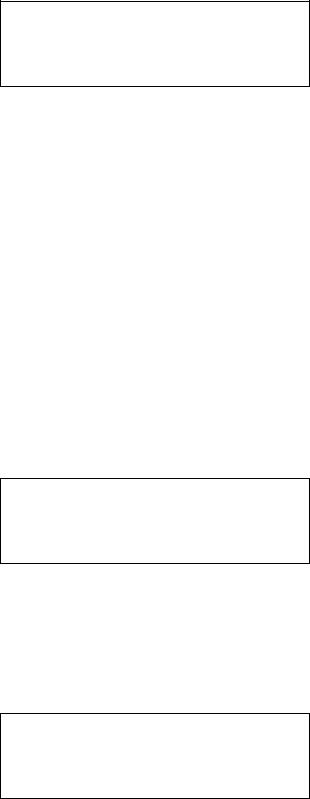
B T L - 2 0 0 0 |
U S E R ' S M A N U A L & U S E R ’ S G U I D E |
Using the [ + ] and [ - ] arrows, insert the safety code. Use the [TAB] push button to move cursor to the next position. Once the code has been entered, press the [ENTER] push button. The manufacture code is preset as 0000. Press the [ESC/STOP] push button to delete inserted values and to return to the first position.
If the code is entered correctly, the display will show menu which can be preset using the [Sart with] function. If the code is not correct, the cursor will move to the first position of the code.
B T L - 2 0 0 0
U N I V E R S A L
D I A G P R O G
M A N M E N U
Use the relative push buttons on the instrument front panel to select from the four programmes on the Main Menu.
2.4Medical Field Selection (push button [DIAG])
When pressing the [DIAG] push button the instrument will enter the Medical Field Menu and it is then possible to select a preset medical field, Acupuncture frequency (Nogier or EAV), or user created programmes.
According to user specialization, there is only one medical field pre-programmed in the instrument. Additional medical fields are available but not included.
User diagnoses
Nogier
EAV
Dentistry
Dermatology
Gynaecology
ENT
Rehabilitation
Neurology
Orthopaedics
Sports medicine
Paediatrics
General Practitioner
Example of medical field menu:
>U s e r d i a g n o s e s N o g i e r
E A V
D e n t i s t r y
Use the [ + ] or [ - ] arrows to move between medical fields and press the [ENTER] push button to select desired medical field. Press the [ESC/STOP] push button to return to the previous menu.
2.4.1User diagnoses
This setting allows searching for and selecting a user diagnoses with preset therapeutic parameters. If there are no user diagnoses in the memory, “Memory free” will appear on the display.
If there are less than 6 user-created diagnoses in memory, a list of these diagnoses in alphabetical order will appear on the display. If there are 6 or more user-created diagnoses in memory, the following diplay will appear:
U S E R D I A G N O S E S
F i r s t c h a r : |
_ |
Page 8 z 45
B T L - 2 0 0 0 |
U S E R ' S M A N U A L & U S E R ’ S G U I D E |
Enter the first letter of desired diagnosis name and press the [ENTER] push button to enter the list of diagnoses. Use the [ + ] and [ - ] arrows to move between diagnoses names and press the [ENTER] push button to select desired diagnosis. After selecting desired diagnosis, preset therapy parameters will be displayed. Press the [ESC/STOP] push button to return to previous menu.
D e n s . _ 0 . 9 J / c m 2 |
|
||
F r e q u e n c y |
6 . 3 6 H z |
||
A r e a |
1 . 0 c m 2 P w r |
3 0 m W |
|
T i m e |
1 : 3 9 |
R e a d y |
|
Density shows set irradiation density value (J/cm2)
Frequency shows set frequency (Hz)
Area shows set area of irradiated area (cm2)
Power shows set laser beam output (mW)
Time shows set therapy duration (min/sec)
Use the [ + ] or [ - ] arrows to adjust therapy parameters. Use the [TAB] push button to move between parameters. Start therapy by pressing the probe push button.
For saving the adjusted parameters use the [MENU] push button to enter patient file or user diagnoses file. Use the [ESC/STOP] push button to return to previous menu.
2.5Adjusting therapy parameters
When adjusting preset therapy parameters, use the [MENU] push button to enter patient files, diagnoses, or user settings.
2.5.1Density
When the density is adjusted, the instrument automatically recalculates therapy time and power parameters.
2.5.2Irradiated Area
When using a divergent probe, use the following table for the probe distances from skin:
Irradiated area |
Distance of probe from skin |
[cm2] |
[cm] |
0.5 |
1.5 |
1 |
2 |
1.5 |
2.5 |
2 |
3 |
2.5 |
3.5 |
3 |
4 |
When using a divergent probe, depth of penetration changes according to the distance of the probe from skin and it is necessary to deduct the desired depth of penetration from the displayed distance of probe.
When using a convergent probe, distance of the probe from the skin is not a crucial factor. The distance is not measured because the beams are parallel.
2.5.3Power
When the power is adjusted, the instrument automatically recalculates the duration of exposure. Power value could be adjusted within range 20% to 100% of maximal probe output. Output power and the duration of therapy has an inverse relationship. An increase in power output will result in a decrease in therapy duration. Density will remain the same. The instrument calculates output power in tenths of mW, but the display only shows whole numbers. Maximum and minimum power depends on the type of probe used, preset density and area.
Page 9 z 45

B T L - 2 0 0 0
2.5.4Frequency
U S E R ' S M A N U A L & U S E R ’ S G U I D E
When the frequency is adjusted, the instrument automatically recalculates therapy time and power parameters. BTL-2000 offers pre-programmed EAV and Nogier frequencies.
2.5.5Nogier (Frequencies according to Dr. Nogier)
After entering Nogier freqencies, the list of frequencies will be displayed. Use [ + ] and [ - ] arrows to move between the frequencies. Press the [ENTER] push button to select required frequency. Press the [ESC/STOP] to return to previous menu.
>U 1 . 1 4 H z A 2 . 2 8 H z B 4 . 5 6 H z C 9 . 1 2 H z
When required frequency is selected, therapy parameters will be displayed:
D e n s . _ 2 . 0 J / c m 2 |
|
||
F r e q u e n c y |
1 . 1 4 H z |
||
A r e a |
1 . 0 c m 2 P w r |
3 0 m W |
|
T i m e |
1 : 2 3 |
R e a d y |
|
Use the [ + ] and [ - ] arrows to adjust therapy parameters. Use the [TAB] push button to move between therapy parameters. Density and area values are preset. Frequencies can be modified only in the range of Nogier’s frequencies. Power and time are automatically recalculated. Start therapy by pressing probe push button.
2.5.5.1Table of frequencies for laser acupuncture according to Dr. Nogier
Frequency [Hz] |
Use and Application Area |
|
U 1.14 |
Universal – whole body |
|
A |
2.28 |
Chaotic changes – tissues and transitional epithelium, body openings (mouth, nose, |
|
|
eyes, …) |
B |
4.56 |
Nutritive effect – chest and abdominal cavity |
C |
9.12 |
Mesenchyma – limbs, gluteal area, muscles and ligaments, kidneys, genitals |
D |
18.3 |
Metabolism – joints of cerebral symmetric organs |
E |
36.5 |
Nerve tissue –peripheral parts of spine, back and top parts of head and neck |
F |
73.0 |
Psychosomatic disorders – subcortical areas, lower parts of the face |
G |
146.0 |
Emotional diseases – brain cortex, nervous system, frontal and temporal parts of head, |
|
|
lateral parts of nose |
2.5.6EAV (Frequencies according to Dr. Voll)
After entering EAV, a list of frequencies will be displayed. Use the [ + ] and [ - ] arrows to move between the frequencies. Press the [ENTER] push button to select required frequency. Press the [ESC/STOP] push button to return to previous menu. When required frequency is selected, therapy parameters will be displayed:
D e n s . _ 2 . 0 J / c m 2 |
|
||
F r e q u E n c y |
1 . 7 0 H z |
||
A r e a |
1 . 0 c m 2 P w r |
3 0 m W |
|
T i m e |
1 : 2 3 |
R e a d y |
|
Use the [ + ] and [ - ] arrows to adjust therapy parameters. Use the [TAB] push button to move between therapy parameters. Density and area values are preset. Frequencies can be modified only in the range of EAV frequencies. Power and time are automatically recalculated. Start therapy by pressing probe push button.
Press the [ESC/STOP] push button to return to previous menu.
Page 10 z 45

B T L - 2 0 0 0 |
U S E R ' S M A N U A L & U S E R ’ S G U I D E |
2.5.6.1Table of EAV frequencies EAV (according to Dr.Voll)
Frequency [Hz] |
Use and Application Area |
1.20 |
Tachycardia |
1.70 |
Abscess, furunculosis |
1.75 |
Psychostimulative and sympaticostimulative effect |
2.20 |
Fatigue, lipothymia, exhausting, restlessness, melalgia |
2.45 |
Haematoma, oedema, excessive menstrual bleeding due to myoma, haemorrhage of |
|
varices, sleeplessness, autonomic disorders, sinusitis |
2.50 |
Distorsion, vegetative dystrophia |
2.65 |
Gallbladder dystonia, periostitis |
2.90 |
Rhinitis |
3.30 |
Arteriosclerosis, arteriosclerotic hypertension |
3.50 |
Lithiasis, renal colic, tremor, melancholia |
3.60 |
Sleeplessness, excitability |
3.80 |
Spasms, glossodynia |
3.90 |
Neuralgia, depression, insomnia |
4.00 |
Disorders of pancreas, endocrine disorders, menorrhagia, headaches,dizzeness |
4.90 |
Dysmenorhea, stiff neck |
5.55 |
Angiospasm with paresaesthesia |
5.80 |
Fear, dizzeness, headaches |
5.90 |
Spastic paralysis |
6.00 |
Parasympatikotoic effect, hypertension, spastic stiff neck |
6.30 |
Excitability, headaches |
6.80 |
Myotonia |
7.50 |
Neuralgia n. trigemini |
7.70 |
Spastic paralysis |
8.25 |
Paralysis |
9.20 |
Eczema due to renal insufficiency, diastolic hypertension, renal insufficiency |
9.35 |
Paralysis |
9.40 |
Cystitis, disorders of prostate, disordes of colon, bronchitis, eczema due to disorders of |
|
lungs or vessles, gout, joint ache, gastric disorders (including ulcer), parsis, varices, |
|
haemorrhoids |
9.45 |
Tonsillitis, angina pectoris, disorders of hypophysis and gonads |
9.50 |
Spastic hypertension, climacteric hypertension, laryngitis, migraine |
9.60 |
Arthritis, rheumatism, rachiopathies |
9.70 |
Ischialgia, rheumatism |
10.00 |
Flebitis, ulcus cruris |
2.5.7Medical Fields
After entering the required medical field, the following menu will be displayed:
D E N T I S T R Y
F i r s t c h a r : |
_ |
Enter the first letter of desired diagnosis name and press the [ENTER] push button to enter the list of diagnoses. Use the [ + ] and [ - ] arrows to move between diagnoses names and press the [ENTER] push button to select desired diagnosis. After selecting desired diagnosis, preset therapy parameters will be displayed. Press the [ESC/STOP] push button to return to previous menu.
Page 11 z 45
B T L - 2 0 0 0 |
U S E R ' S M A N U A L & U S E R ’ S G U I D E |
D e n s . _ 2 . 0 J / c m 2 |
|
||
F r e q u e n c y |
5 . 0 0 H z |
||
A r e a |
1 . 0 c m 2 P w r |
3 0 m W |
|
T i m e |
1 : 2 3 |
R e a d y |
|
Use the [ + ] and [ - ] arrows to adjust therapy parameters. Use the [TAB] push button to move between therapy parameters. Start therapy by pressing probe push button.
Press the [ESC/STOP] push button to return to previous menu.
2.6Programme selection (push button [PROG])
When pressing the [PROG] push button the instrument will enter the Preset Programme Menu. It is then possible to select a preset therapy programme. A progamme number consists of a medical field number (first two numbers) and a diagnosis number (second two numbers).
P r o g |
0 4 0 0 |
|
A c n e |
0 . 4 J / c m 2 |
|
D e n s . |
||
F r e q u e n c y |
5 . 5 0 H z |
|
Use the [ + ] and [ - ] arrows to set desired programme number. Use the [TAB] push button to move between the medical field number and diagnosis number. Press the [ENTER] push button to enter therapy parameters of desired programme. Press the [ESC/STOP] push button to return to previous menu. When the desired programme has been entered, therapy parameters will be displayed.
D e n s . _ 0 . 4 J / c M 2 |
|
||
F r e q u e n c y |
5 . 0 0 H z |
||
A r e a |
1 . 0 c m 2 P w R |
1 6 m W |
|
T i m e |
0 : 3 0 |
R e a d y |
|
Use the [ + ] and [ - ] arrows to adjust therapy parameters. Use the [TAB] push button to move between therapy parameters. Start therapy by pressing the probe push button. Press the [ESC/STOP] push button to return to previous menu.
2.7Manual setting (push button [MAN])
When pressing the [MAN] push button, the instrument will enter the Therapy Prameters Menu and it is then possible to set therapy parameters manually.
Use the [ + ] and parameters. Start previous menu.
D e n s . _ 1 . 0 J / c m 2 |
|
||
F r e q u e n c y |
C o n t i n u a l |
||
A r e a |
1 . 0 c m 2 P w r |
3 0 m W |
|
T i m e |
0 : 3 3 |
R e a d y |
|
[ - ] arrows to adjust therapy parameters. Use the [TAB] push button to move between therapy therapy by pressing the probe push button. Press the [ESC/STOP] push button to return to
Page 12 z 45
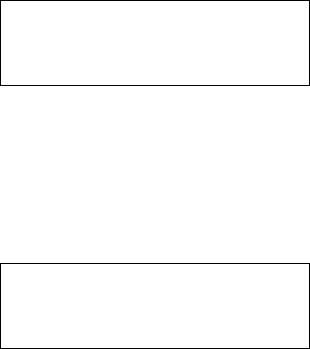
B T L - 2 0 0 0 |
U S E R ' S M A N U A L & U S E R ’ S G U I D E |
2.8User menu (push button [MENU])
When pressing the [MENU] push button, the instrument will enter the System Menu and it is then possible to select from the following list.
Patient search
Patient list
User diagnoses
System setup
Acupuncture
Probe test
> P a t i e n t |
s e a r c h |
P a t i e n t |
l i s t |
U s e r d i a g n a s e s
S y s t e m s e t u p
Press the [ + ] or [ - ] arrows to move between displayed settings. Press the [ENTER] push button to select desired setting. Press the [ESC/STOP] push button to return to previous menu.
2.8.1Patient search
Enter Patient Search when searching for patient file with saved therapy parameters. If there is no patient file in memory, “Memory free” will be shown on display. If there are less than 6 patient files in memory, a list of these patient files in alphabetical order will appear on the display. If there are 6 or more patient files in memory, the following menu will be displayed:
P A T I E N T L I S T |
|
F i r s t c h a r : |
_ |
Type the first letter of desired patient name and press the [ENTER] push button to enter the list of patients. Use the [ + ] and [ - ] arrows to move between patient names and use the [ENTER] push button to select desired patient. After selecting desired patient, patient therapy parameters will be displayed.
Use the [ + ] and parameters. Start previous menu.
D e n s . _ 0 . 9 J / c m 2 |
|
||
F r e q u e n c Y |
C o n t i n u a l |
||
A r e a |
1 . 0 C m 2 P w r |
3 0 m W |
|
T i m e |
1 : 3 9 |
R e a d y |
|
[ - ] arrows to adjust therapy parameters. Use the [TAB] push button to move between therapy therapy by pressing the probe push button. Press the [ESC/STOP] push button to return to
Page 13 z 45

B T L - 2 0 0 0
2.8.2Patient List
U S E R ' S M A N U A L & U S E R ’ S G U I D E
When entering Patient List, the following list will be displayed:
>N e w p a t i e n t E d i t p a t i e n t
D e l e t e p a t i e n t
Use the [ + ] and [ - ] arrows to move between displayed settings. Press the [ENTER] push button to select desired file. Press the [ESC/STOP] push button to return to previous menu.
2.8.2.1New Patient
When creating a new patient, enter New Patient by using the [ENTER] push button. After entering New Patient, the following menu will be displayed:
P a t i e n t n a m e :
_
Enter the patient name and press the [ENTER] push button to save it in memory.
After pressing the [ENTER] push button, the therapy parameters will be displayed.
D e n s . _ 0 . 9 J / c m 2 |
|
||
F r e q u e n c y |
C o n t i n u a l |
||
A r e a |
1 . 0 c m 2 P w r |
3 0 m W |
|
T i m e |
1 : 3 9 |
E d i t |
|
Use the [ + ] and [ - ] arrows to adjust therapy parameters. Use the [TAB] push button to move between therapy parameters. Press the [ENTER] push button to save adjusted data. After pressing the [ENTER] push button, “Data saved“ will be shown on the display. Press the [ESC/STOP] push button to return to previous menu.
2.8.2.2Edit Patient
Enter Patient Search when searching for patient file with saved therapy parameters. If there is no patient file in memory, “Memory free” will be shown on display. If there are less than 6 patient files in memory, a list of these patient files in alphabetical order will appear on the display. If there are 6 or more patient files in memory, the following menu will be displayed:
P A T I E N T L I S T |
|
F i r s t c h a r : |
_ |
Type the first letter of desired patient name. Use the [ENTER] push button to enter the list of patients in alphabetical order. Use the [ + ] and [ - ] arrows to move between patient names. Use the [ENTER] push button to select desired patient. After selecting desired patient, patient therapy parameters will be displayed.
Page 14 z 45
