Page 1

Installation Guide and User Manual
for BT Accord 10 and BT Accord 20 telephone headsets
Package includes:
• BT Accord telephone headset (model 10 or 20 depending on your purchase)
• BT Accord configuration box
BT Accord 10 universal telephone headset for BT Converse telephones and other
corded telephones and telephone systems
BT Accord 20 universal telephone headset with noise-cancelling microphone for BT
Converse telephones and other corded telephones and telephone systems. The BT
Accord 20 has a noise cancelling microphone which can help reduce the
background noise frequently heard in busy offices or call centres.
Replacement parts and accessories are available from your usual supplier or from
www.easidirect.co.uk
BT Accord 10 + 20 manual v.2 21/6/04 10:13 pm Page 1
Page 2

diagram 1
1. Headset / handset selection button 2. Top cover 3. Configuration switch (1,2,3,4)
4. Headset port (RJ11 Socket) 5. Configuration switch (A,B,C) 6. Mute / talk button
Installing your headset
Before you connect your headset please ensure that any volume settings on your
telephone are turned down to avoid any unnecessary discomfort.
There are two ways of connecting your BT Accord headset to your telephone.
1) Direct connection
If you have a BT Converse, Relate 3000 or any other telephone with a dedicated
headset port, simply plug the headset directly into the headset port on your
telephone. You do not need to use the configuration box. Features such as mute
and volume control will be driven by your telephone. Please refer to the
instruction manual for your telephone if you are unsure how to do this.
2) Connection using the configuration box
If you do not have a headset port on your telephone you will need to use the
configuration box. The configuration box allows you to connect the headset to
your telephone and switch between the headset and handset. Please note that
your telephone cord must be fitted with a standard RJ11 plug (this is the type of
plug used on most telephones).
How to install and configure the configuration box
1 Disconnect the handset cord from your telephone
2 Connect the cable from the configuration box into the handset socket of
your telephone
3 Connect the handset cord to the handset socket of the configuration box
(the socket next to the cable, indicated by the picture of the handset)
4 Connect the headset plug to the headset socket of the configuration box
(on the front of the configuration box, indicated by the picture of the
headset, no. 4 in diagram 1)
Congratulations, you are now connected!
Using the configuration box
The headset / handset selection button (no. 1 on diagram 1) lets you choose
between using the handset and the headset. When the button is pressed you
can use the headset, when it is raised you can use the handset.
Note: When using BT Accord 10 and 20 headsets you will always need to
lift the handset to receive or make a call, and replace the handset to end a
call.
The mute / talk button lets you place a caller on hold by pressing down to the
mute position. The caller will not be able to hear you but you will still be able to
hear the caller. To resume the call press the button again.
The configuration box does not need a battery to operate.
Quick disconnect
If you need to move away from your telephone during
your call but don't want to remove your headset,
simply disconnect the quick disconnector. This will
leave your caller on hold.
Reconnecting the quick disconnector will reconnect
the call.
1
2
6
5
4
3
diagram 2
Mute
Talk
diagram 3
BT Accord 10 + 20 manual v.2 21/6/04 10:13 pm Page 2
Page 3
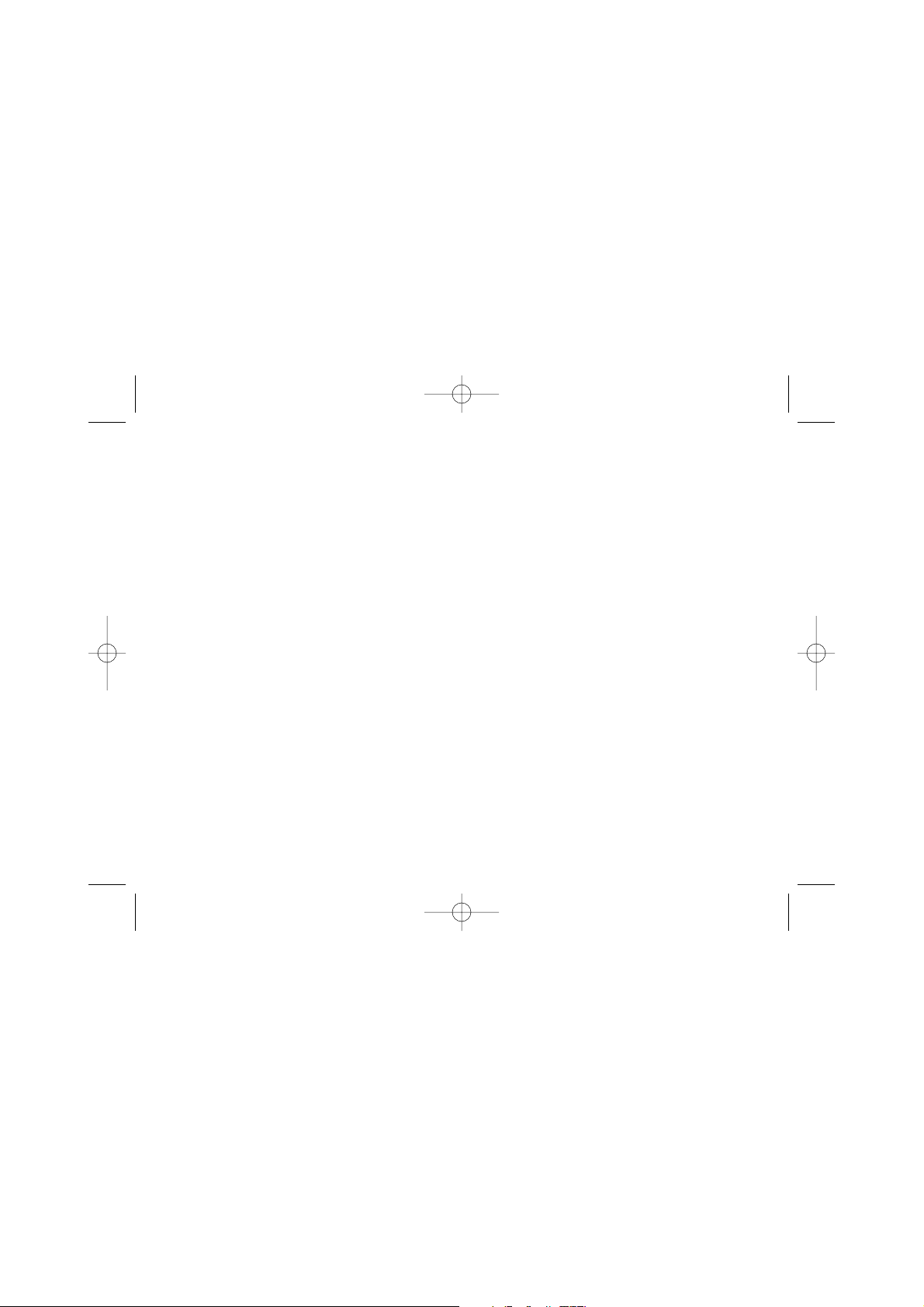
Troubleshooting
1 If you have problems such as a high pitched whine or crackling noise whilst
using the headset, you may need to change the settings on your
configuration box for the headset to work properly with your
telephone / telephone system.
To do this, open the top cover of the configuration box. There are two
selector switches marked 1, 2, 3, 4 and A, B, C (No’s 3 and 5 on diagram 1).
These selectors create twelve possible settings for maximum compatibility. Try
each setting one by one (for example, A+1, A+2, then A+3) until you can
hear a clear dial tone through the headset. If more than one setting gives a
dial tone then choose the clearest setting.
2 If your caller is unable to hear you, check that your mute button is not
depressed.
3 If you cannot use the handset, check that you do not have the headset mode
selected and that you have the handset and headset connected into the
correct sockets.
Note: The factory default setting for the BT Accord configuration box is B+4. This works for the
majority of telephones.
Information!
For your safety we advise that you keep this headset and its components away
from any liquids. Do not attempt to effect repairs yourself; seek qualified advice.
Always operate at a safe volume level to protect your hearing. Take a break after
using the headset for a significant amount of time.
BT Accord Helpline
If, after following these instructions and carefully checking the settings, you
require assistance with your BT Accord headset please call 0871 200 2276
between 9.00am and 5.30pm Monday to Friday (except public holidays). Calls
are charged at national rate.
A copy of the Declaration of Conformity for this product can be found at
www.easidirect.co.uk
First edition. June 2004.
BT Accord 10 + 20 manual v.2 21/6/04 10:13 pm Page 4
