Brother RJ-4250WB, RJ-4230B, RJ-3050, RJ-3150, RJ-2030 Software Developer's Manual Raster Command Reference
...Page 1

Software Developer's Manual
Raster Command Reference
RJ-4250WB/4230B/3050/3150/2030/2050/2140/2150
Version 1.03
Page 2

The Brother logo is a registered trademark of Brother Industries, Ltd.
Brother is a registered trademark of Brother Industries, Ltd.
© 2014-2018 Brother Industries, Ltd. All rights reserved.
Each owner whose software title is mentioned in this document has a Software License Agreement specific to
its proprietary programs.
Any trade names and product names of companies appearing on Brother products, related documents and
any other materials are all trademarks or registered trademarks of those respective companies.
Page 3

IMPORTANT - PLEASE READ CAREFULLY
Note
This documentation (“Documentation”) provides information that will assist you in controlling your Printer
RJ-XXXX (where “XXXX” is the model name).
You may use the Documentation only if you first agree to the following conditions.
If you do not agree to the following conditions, you may not use the Documentation.
Condition of Use
You may use and reproduce the Documentation to the extent necessary for your own use of your Printer
Model (“Purpose”). Unless expressly permitted in the Documentation, you may not;
(i) copy or reproduce the Documentation for any purpose other than the Purpose,
(ii) modify, translate or adapt the Documentation, and/or redistribut e it to any third party,
(iii) rent or lease the Documentation to any third party, or,
(iv) remove or alter any copyright notices or proprietary rights legends included within the Documentation.
No Warranty
a. Any updates, upgrades or alteration of the Documentation or Printer Model will be performed at the sole
discretion of Brother. Brother may not respond to any request or inquiry about the Documentation.
b. THIS DOCUMENTATION IS PROVIDED TO YOU "AS IS" WITHOUT WARRANTY OF ANY KIND,
WHETHER EXPRESS OR IMPLIED, INCLUDING, BUT NOT LIMITED TO, THE IMPLIED WARRANTY
OF FITNESS FOR A PARTICULAR PURPOSE. BROTHER DOES NOT REPRESENT OR WARRANT
THAT THIS DOCUMENTATION IS FREE FROM ERRORS OR DEFECTS.
c. IN NO EVENT SHALL BROTHER BE LIABLE FOR ANY DIRECT, INDIRECT, PUNITIVE, INCIDENTAL,
SPECIAL OR CONSEQUENTIAL DAMAGES OR ANY DAMAGES WHATSOEVER, ARISING OUT OF
THE USE, INABILITY TO USE, OR THE RESULTS OF USE OF THE DOCUMENTATION OR ANY
SOFTWARE PROGRAM OR APPLICATION YOU DEVELOPED IN ACCORDANCE WITH THE
DOCUMENTATION.
Page 4

Raster Command Reference
- i -
Contents
1. Introduction ································································································ 1
2. About Raster Commands ············································································· 2
3. Printing Using Raster Commands ································································· 3
4. Print Data ···································································································· 5
4.1 Print data overview ······························································································ 5
4.2 Sample (analyzing the print data of the test page) ···················································· 7
4.2.1 Preparation ............................................................................................................. 7
4.2.2 Checking the print data .......................................................................................... 8
4.2.3 Explanation of print data for the test page ........................................................... 11
4.3 Page data details ······························································································· 13
4.3.1 Resolution ............................................................................................................ 13
4.3.2 Page size ............................................................................................................. 13
4.3.3 Feed amount ........................................................................................................ 17
4.3.4 Maximum and minimum lengths .......................................................................... 17
4.3.5 Raster line ................................ ............................................................................ 18
5. Status ······································································································· 22
5.1 Status overview ································································································· 22
5.2 Definitions of each part ······················································································· 24
5.2.1 Series/model ........................................................................................................ 24
5.2.2 Error information 1 ............................................................................................... 24
5.2.3 Error information 2 ............................................................................................... 25
5.2.4 Media width and length ........................................................................................ 26
5.2.5 Media type ............................................................................................................ 27
5.2.6 Status type ........................................................................................................... 28
5.2.7 Phase type and phase number ............................................................................ 28
5.2.8 Notification number .............................................................................................. 29
5.2.9 Battery level ......................................................................................................... 30
6. Print Command List ··················································································· 31
7. Printing Command Details·········································································· 32
NULL Invalidate ..................................................................................................... 32
ESC @ Initialize ....................................................................................................... 32
ESC i S Status information request .......................................................................... 32
ESC i a Switch dynamic command mode ................................................................ 33
ESC i ! Switch automatic status notification mode .................................................. 33
ESC i U w Additional media information command ...................................................... 34
ESC i z Print information command ......................................................................... 36
ESC i d Specify margin amount (feed amount) ........................................................ 37
M Select compression mode ................................................................ ........... 38
g Raster graphics transfer .............................................................................. 41
Z Zero raster graphics .................................................................................... 41
FF Print command ................................................................ ............................ 41
Control-Z Print command with feeding ........................................................................ 41
ESC i CANCancel ......................................................................................................... 42
8. Flow Charts ······························································································· 43
8.1 Buffered printing normal flow for USB connection··················································· 44
8.2 Buffered printing error flow for USB connection······················································ 45
8.3 Buffered printing cooling flow for USB connection ·················································· 46
8.4 Buffered printing waiting for peeling/resumed flow for USB connection ····················· 47
8.5 Buffered printing cancelling flow in USB connection ··············································· 48
Page 5

Raster Command Reference
- ii -
Appendix A: USB Specifications ···································································· 49
Appendix B: Introducing the Brother Developer Center ··································· 50
Page 6

Raster Command Reference
- 1 -
1. Introduction
1. Introduction
This material provides the necessary information for directly controlling the Brother printer RJ-XXXX (where
“XXXX” is the model name).
This information is provided assuming that the user has full understanding of the operating system being used
and basic mastery of USB and networks in a developer's environment.
Details concerning the USB interface are not described in this material. If a USB interface is being used, refer
to “Appendix A: USB Specifications” to prepare the interface.
We accept no responsibility for any problems caused by programs that you develop using the information
provided in this material, affecting software, data or hardware, including the Brother printer RJ-XXXX, and any
problems resulting directly or indirectly from them. These materials are provided in their current condition, and
we assume no responsibility for their content. Use this material only if you accept these terms.
This material shall not be reproduced, in part or in full, without prior approval. In addition, this material shall
not be used as evidence in a lawsuit or dispute in a way that is unfavorable towards our company.
Read the model names that appear in the screens in this manual as the name of your printer.
Page 7

Raster Command Reference
- 2 -
2. About Raster Commands
2. About Raster Commands
Using raster commands an RJ-XXXX printer (where “XXXX” is the model name) can be used to print without
using our printer driver.
This operation is useful in the following situations.
⚫ When printing from an operating system other than Windows
(Example: When printing from a Linux computer or mobile terminal)
⚫ When adding print functions to an existing system
In addition, printing can be performed with advanced settings.
In this material, “raster” refers to binary bitmap data (collection of dots).
Refer to this material to print by sending initialization commands and control codes together with raster data to
the RJ-XXXX printer (hereafter, referred to as “printer”).
This manual describes the procedure for adding these codes and sending the data.
Page 8

Raster Command Reference
- 3 -
3. Printing Using Raster Commands
3. Printing Using Raster Commands
The printing procedure is described below. For detailed flow charts, refer to “8. Flow Charts”. For details on
each command, refer to “7. Printing Command Details”.
(2) Send the status
(Confirm the printer status.)
(1) Open the port
(5) Send the status
(Confirm that printing is completed.)
(6) Close the port
Port
(4) Print
At your side
(3) Send the print data
Your printer
Computer, mobile
terminal, etc.
Page 9

Raster Command Reference
- 4 -
3. Printing Using Raster Commands
(1) Open the USB/network port
Open the USB/network port in the operating environment. The procedure for opening the USB/network
port is not described in this material.
(2) Confirm the printer status sent from the printer
The “status information request” command is sent to the printer, the status information received from the
printer is analyzed, and then the status of the printer is determined.
For details on the “status information request” command and on the definitions of “status”, refer to “Status
information request” in “7. Printing Command Details”.
(3) Send the print data
If the status analysis confirms that media compatible with the print data is loaded into the printer and that
no error has occurred, the print data is sent.
The structure of the print data is explained in the next section, “4. Print Data”.
Note:
No command can be sent to the printer after the print data is transmitted and until the completion
of printing is confirmed.
Even the “status information request” command cannot be sent during printing.
(4) Print the data
(5) Confirm that printing is completed
When printing is completed, the status is received from the printer.
If this status is analyzed to confirm that printing is completed, printing one page is considered finished.
If the print job has multiple pages, (2) through (4) are repeated.
(6) Close the USB/network port
After all printing is finished, close the USB/network port.
Page 10

Raster Command Reference
- 5 -
4. Print Data
4. Print Data
4.1 Print data overview
The print data is constructed of the following: (1) initialization commands, (2) control codes, (3) raster data,
and (4) print commands. If the print job consists of multiple pages, (2) through (4) are repeated.
(1) Initialization commands
Specified only once at the beginning of the job.
Sequence
Command Name
Description/Example
1
Invalidate
Sends a 350-byte invalidate command with the
RJ-4250WB/4230B/3050/3150 or a 200-byte invalidate command
with the RJ-2030/2050/2140/2150, and then resets the printer to
the receiving state.
2
Initialize
Initializes for printing.
1Bh, 40h (Fixed)
(2) Control codes
Added at the beginning of each page and sent for each page.
Sequence
Command Name
Description/Example
1
Switch dynamic
command mode
Switches the command mode of the printer to raster mode.
1Bh, 69h, 61h, 01h
2
Switch automatic
status notification
mode
Dynamically switches whether an automatic status notification is
given during printing.
1Bh, 69h, 21h, 00h
*The RJ-3000 / RJ-2000 does not support this command.
3
Additional media
information
command
1Bh, 69h, 55h, 77h, 01h, 127 bytes of media information
Note
If the media information is the same as when printing was
last performed, it is unnecessary to send the additional
media information command.
4
Print information
command
Sets the print information for the printer.
For a length setting of 100 mm for 80-mm-wide continuous length
tape:
1Bh, 69h, 7Ah, 00h, 0Ah, 50h, 64h, F0h, 02h, 00h, 00h, 00h, 00h
5
Various mode
To select “Mirror Printing”
1Bh, 69h, 4Dh, 40h
6
Specify margin
amount
Specifies the amount of the margins.
For 3 mm margins:
1Bh, 69h, 64h, 18h, 00h
7
Select compression
mode
Selects the compression mode for raster graphics.
To send the data compressed to TIFF format:
4Dh, 02h
Page 11

Raster Command Reference
- 6 -
4. Print Data
(3) Raster data
Repeated for each page in the print job.
Sequence
Command Name
Description/Example
-
Raster graphics
transfer
Sends a raster line that contains data with pixels set to “ON”.
-
Zero raster graphics
Sends a raster line with all pixels set to “0”.
5Ah (Fixed)
(4) Print commands
Specified at the end of the page.
Sequence
Command Name
Description/Example
-
Print command
Specifies at the end of a page that is not the last page.
0Ch
-
Print command with
feeding
Specifies at the end of the last page.
1Ah (Fixed)
Page 12
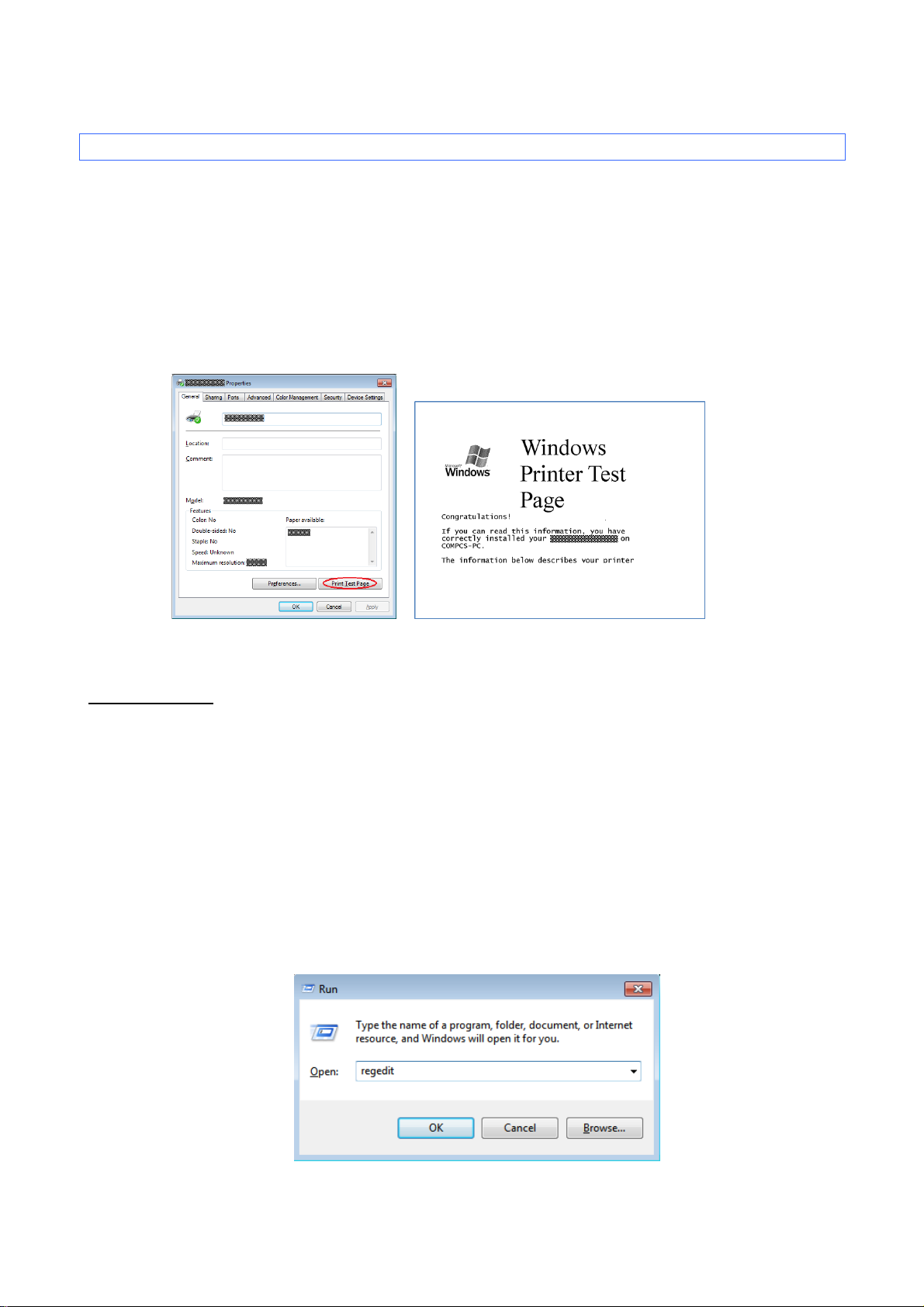
Raster Command Reference
- 7 -
4. Print Data
4.2 Sample (analyzing the print data of the test page)
The print data created by the printer driver is described here.
As an example, we will check the print data created when the [Print Test Page] button in the printer
Properties dialog box is clicked to print the test page.
Since the print data differs depending on the print settings of the printer, refer to this procedure and try
creating print data with various print settings.
Furthermore, this procedure is for the Windows® 7 operating environment. A similar procedure can be
performed if you are using a different operating system.
Test page
Printer Properties
4.2.1 Preparation
Install the two listed below.
・ Printer driver of the Brother RJ-XXXX
・ Binary file editor
The data that we will analyze in this sample is a binary file.
Therefore, use a binary file editor to display and check the contents of the binary file.
*If you are using RJ-4250WB/4230B, please follow the steps below to set registry:
1: Open the [Run] box (keyboard shortcut [Windows Key] + [R])
2: Type “regedit” and click [OK]. Click [Yes] to confirm when UAC prompt appears.
Run
Page 13

Raster Command Reference
- 8 -
4. Print Data
3: Open the path below in TreeView on the left-side of the Registry Editor.
RJ-4250WB:
\HKEY_LOCAL_MACHINE\SOFTWARE\Brother Industries, Ltd.\P-touch\Driver\3.0\Brother RJ-4250WB
RJ-4230B:
\HKEY_LOCAL_MACHINE\SOFTWARE\Brother Industries, Ltd.\P-touch\Driver\3.0\Brother RJ-4230B
4: Right-click on the right pane and select [New] → [DWORD (32-bit) Value]
5: Rename the added key to [TIFF Compression]
6: Right-click the added key and select [Modify]
7: Change the [Value data] to “1” on the edit dialogue
Registry Editor (After [TIFF Compression] registry key added)
4.2.2 Checking the print data
The procedure for checking the print data is provided below.
Step 1: Change the port of the printer to “FILE:”.
Step 2: Print the desired item (in this case, the test page), and then specify the file name.
Step 3: Open the created file in the binary file editor to check it.
Page 14

Raster Command Reference
- 9 -
4. Print Data
Step 1: Change the port of the printer to “FILE:”.
Open the [Devices and Printers] window, right-click the printer, and then display the printer’s
Properties dialog box. Click the [Ports] tab in the printer’s Properties dialog box, select the “FILE:”
check box, and then click the [Apply] button.
[Ports] tab of the printer Properties dialog box
Step 2: Print the item (in this case, the test page), and then specify the file name.
For this sample, print the test page with the default print settings, which were specified immediately
after the printer driver was installed.
Default settings immediately after installation of the printer driver
Page 15

Raster Command Reference
- 10 -
4. Print Data
When the test page is printed with the printer, a dialog box appears so that the file name can be
specified. (Refer to the illustration below.)
After a file name is typed in and the [OK] button is clicked, the printer driver creates the print data and
saves it in a file with the specified name.
Dialog box for specifying the file name
Step 3: Open the print data in the binary file editor.
Open the saved file in the binary file editor. The rows of numbers that appear are the print data. (Refer
to the illustration below.)
The print data is constructed of the following: (1) initialization commands, (2) control codes, (3) raster
data and (4) print commands, which were described in “4.1 Print data overview”. For details on the print
data, refer to “4.2.3 Explanation of print data for the test page”.
(1) Initialization
commands
(2) Control codes
(4) Print commands
(3) Raster data
Print data
Page 16
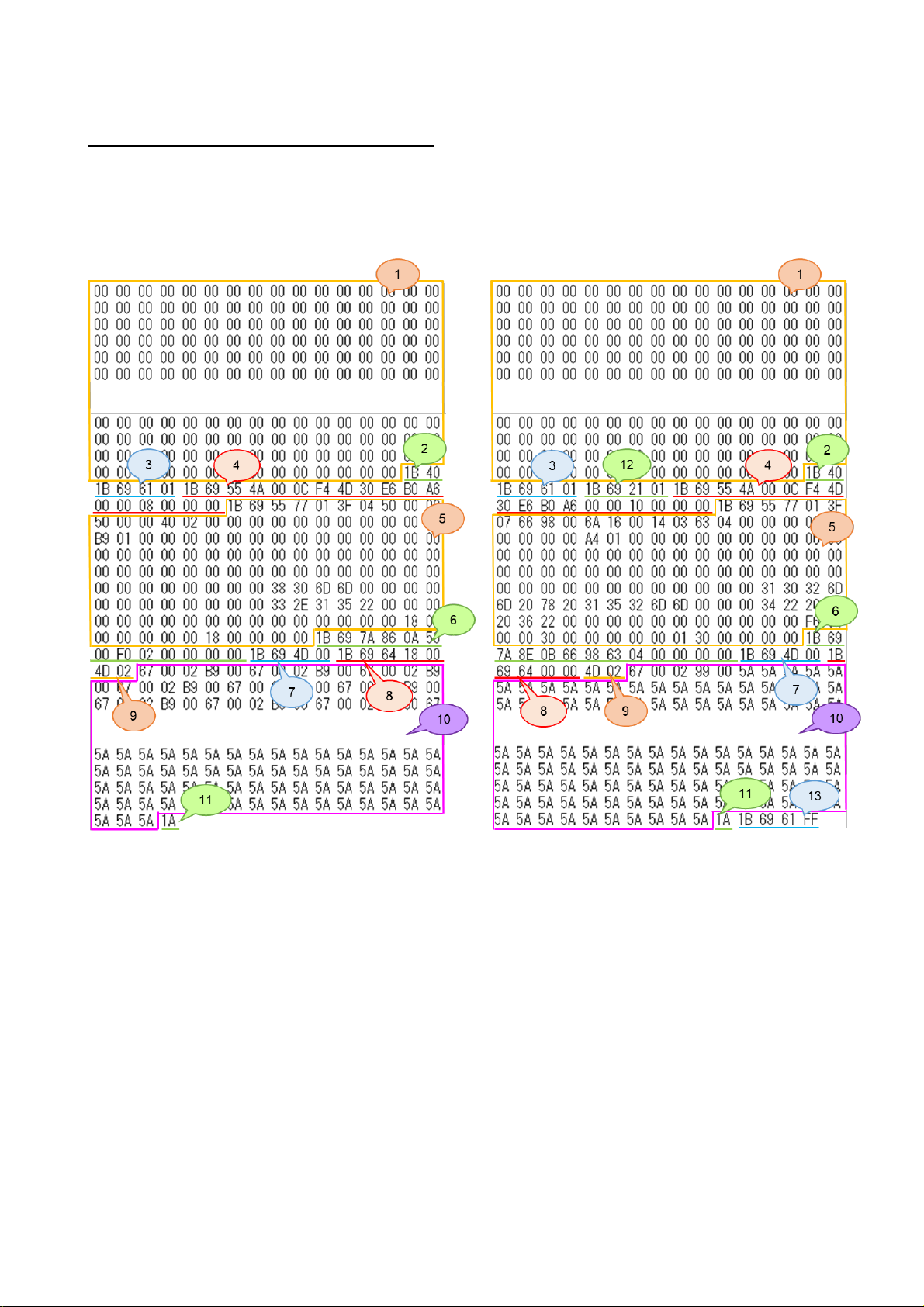
Raster Command Reference
- 11 -
4. Print Data
4.2.3 Explanation of print data for the test page
The print data for the test page outputted in the previous section is described below.
The following illustration shows the print data created in section “4.2.1 Preparation” opened in the binary file
editor.
Print data (Left: RJ-3000 and RJ-2000, Right: RJ-4200)
Page 17

Raster Command Reference
- 12 -
4. Print Data
Descriptions for the numbers in the print data on the previous page are provided in the following t able.
For details on each command, refer to “7. Printing Command Details”.
No.
Command Name
Description
1
Invalidate
A 350-byte invalidate command is sent.
(With the RJ-2000, a 200-byte invalidate command is sent.)
2
Initialize
The “initialize” command is sent.
3
Switch dynamic
command mode
The printer is switched to raster mode.
Send this command before sending raster data to the printer.
4
Job ID setting
commands
Internal specification commands.
Since this is a command for outputting with the commercial
version of the driver, it is unnecessary for the user to send this
command.
5
Additional media
information command
Additional media information on the media size is sent.
This is the command for “3.15" (80 mm)”.
6
Print information
command
Media size information for the print data is sent.
This is the command for “3.15" (80 mm)” continuous length tape.
7
Various mode settings
(1Bh+69h+4Dh+00H)
This command specifies the settings such as mirror printing.
Normally no settings required here.
8
Specify margin amount
This command specifies the amount of margins.
9
Select compression
mode
TIFF compression mode is selected.
10
Raster data
Raster data continues.
11
Print command with
feeding
Since one page will be printed, this is sent at the end of the first
page.
12
Switch automatic
status notification
mode
Dynamically switches whether an automatic status notification is
given during printing.
13
Switch dynamic
command mode
This command resets to default mode that is switched by No.3.
Send this command after [Print command with feeding] is sent.
Page 18

Raster Command Reference
- 13 -
4. Print Data
4.3 Page data details
4.3.1 Resolution
Resolution
Height-to-Width Proportion
203 dpi high, 203 dpi wide
1:1
4.3.2 Page size
(a) Continuous length tape
Feeding direction
6
5
Landscape
3
1 4 2
Print area
6
5
3
1 4 2
Portrait
Feeding direction
Print
area
Number 1 Width 2 Length
3 Print area width (maximum printing width) 4 Print area length
5 Width offset 6 Length offset
RJ-2000
ID
Tape Size
1 2 3 4 5
6
442
RD 50 mm
RD 1.9"
50.0 mm
400 dots
→4.3.4
47.8 mm
382 dots
→4.3.5
1.5 mm
12 dots
→4.3.3
426
RD 58 mm
RD 2.2"
58.0 mm
464 dots
→4.3.4
54.1 mm
432 dots
→4.3.5
2.0 mm
16 dots
→4.3.3
Page 19

Raster Command Reference
- 14 -
4. Print Data
RJ-3000
ID
Tape Size
1 2 3 4 5
6
442
RD 50 mm
RD 1.9"
50.0 mm
400 dots
→4.3.4
47.0 mm
376 dots
→4.3.5
1.5 mm
12 dots
→4.3.3
426
RD 58 mm
RD 2.2"
58.0 mm
464 dots
→4.3.4
55.1 mm
440 dots
→4.3.5
1.5 mm
12 dots
→4.3.3
439
RD 76 mm
RD 3.0"
76.2 mm
610 dots
→4.3.4
72.1 mm
576 dots
→4.3.5
2.1 mm
17 dots
→4.3.3
441
RD 80 mm
RD 3.15"
80.0 mm
640 dots
→4.3.4
72.1 mm
576 dots
→4.3.5
4.0 mm
32 dots
→4.3.3
RJ-4200
ID
Tape Size
1 2 3 4 5
6
442
RD 50 mm
RD 1.9"
50.0 mm
400 dots
→4.3.4
47.0 mm
376 dots
→4.3.5
1.5 mm
12 dots
→4.3.3
415
RD 102 mm
RD 4"
101.6 mm
812 dots
→4.3.4
98.6 mm
788 dots
→4.3.5
1.5 mm
12 dots
→4.3.3
Page 20

Raster Command Reference
- 15 -
4. Print Data
(b) Die-cut labels
Print area
1
6
2
5
3
4
Number 1 Width 2 Length
3 Print area width (maximum printing width) 4 Print area length
5 Width offset 6 Length offset
RJ-2000
ID
Label Size
1 2 3 4 5
6
427
RD 50 mm x 85 mm
RD 1.9" x 3.3"
50.0 mm
400 dots
85.0 mm
679 dots
47.0 mm
376 dots
79.0 mm
632 dots
1.5 mm
12 dots
3.0 mm
24 dots
422
RD 51 mm x 26 mm
RD 2.0" x 1.0"
50.8 mm
406 dots
25.6 mm
205 dots
47.8 mm
382 dots
19.6 mm
157 dots
1.5 mm
12 dots
3.0 mm
24 dots
446
RD 55 mm x 40 mm
RD 2.1" x 1.5"
55.0 mm
440 dots
40.0 mm
320 dots
52.0 mm
416 dots
34.0 mm
272 dots
1.5 mm
12 dots
3.0 mm
24 dots
RJ-3000
ID
Label Size
1 2 3 4 5
6
427
RD 50 mm x 85 mm
RD 1.9" x 3.3"
50.0 mm
400 dots
85.0 mm
680 dots
47.0 mm
376 dots
79.0 mm
632 dots
1.5 mm
12 dots
3.0 mm
24 dots
428
RD 60 mm x 92 mm
RD 2.3" x 3.6"
60.0 mm
480 dots
92.0 mm
736 dots
57.1 mm
456 dots
86.1 mm
688 dots
1.5 mm
12 dots
3.0 mm
24 dots
443
RD 76 mm x 44 mm
RD 3.0" x 1.75"
76.2 mm
610 dots
44.4 mm
355 dots
72.1 mm
576 dots
38.4 mm
307 dots
2.1 mm
17 dots
3.0 mm
24 dots
Page 21

Raster Command Reference
- 16 -
4. Print Data
RJ-4200
ID
Label Size
1 2 3 4 5
6
427
RD 50 mm x 85 mm
RD 1.9" x 3.3"
50.0 mm
400 dots
85.0 mm
679 dots
47.0 mm
376 dots
79.0 mm
632 dots
1.5 mm
12 dots
3.0 mm
24 dots
428
RD 60 mm x 92 mm
RD 2.3" x 3.6"
60.0 mm
480 dots
92.0 mm
736 dots
57.1 mm
456 dots
86.1 mm
688 dots
1.5 mm
12 dots
3.0 mm
24 dots
429
RD 80 mm x 115 mm
RD 3.1" x 4.5"
80.0 mm
639 dots
115.0 mm
919 dots
77.1 mm
616 dots
108.1 mm
864 dots
1.5 mm
12 dots
3.5 mm
28 dots
423
RD 102 mm x 26 mm
RD 4" x 1"
101.6 mm
812 dots
25.6 mm
205 dots
98.6 mm
788 dots
19.5 mm
156 dots
1.5 mm
12 dots
3.0 mm
24 dots
419
RD 102 mm x 50 mm
RD 4" x 2"
101.6 mm
812 dots
49.9 mm
399 dots
98.6 mm
788 dots
43.9 mm
351 dots
1.5 mm
12 dots
3.0 mm
24 dots
424
RD 102 mm x 76 mm
RD 4" x 3"
101.6 mm
812 dots
76.2 mm
609 dots
98.6 mm
788 dots
70.2 mm
561 dots
1.5 mm
12 dots
3.0 mm
24 dots
425
RD 102 mm x 102 mm
RD 4" x 4"
101.6 mm
812 dots
101.6 mm
812 dots
98.6 mm
788 dots
95.6 mm
764 dots
1.5 mm
12 dots
3.0 mm
24 dots
420
RD 102 mm x 152 mm
RD 4" x 6"
101.6 mm
812 dots
152.4 mm
1218 dots
98.6 mm
788 dots
140.5 mm
1123 dots
1.5 mm
12 dots
6.0 mm
48 dots
Page 22

Raster Command Reference
- 17 -
4. Print Data
4.3.3 Feed amount
The feed amount (left and right margins) is defined below.
Type
Minimum Margin Setting
Maximum Margin Setting
Continuous length tape
3.0 mm
0.12"
24 dots
127.0 mm
5"
1015 dots
Die-cut labels
The length offset indicated in “(b) Die-cut labels” of “4.3.2 Page size”
is used.
However, set “0” as the value of the “specify margin amount”
command.
4.3.4 Maximum and minimum lengths
The maximum and minimum lengths are defined below.
Type
Minimum Length
Maximum Length
Continuous length tape
12.0 mm
0.47”
96 dots
RJ-2000 / RJ-3000
RJ-4200
1000.0 mm
39.37”
7992 dots
3000.0 mm
118.11”
23977 dots
Die-cut labels
Fixed
Fixed
Page 23

Raster Command Reference
- 18 -
4. Print Data
4.3.5 Raster line
As shown below, the parts with data to be printed are converted with “raster graphics transfer”, and the
parts with no data are converted with “zero raster graphics”. On the actual tape, margins (feed) are
added specified with “various mode settings” at the beginning and the end.
Feeding direction
Print area
Rasterized
Feeding direction
Print area
Print head
Expansion direction
RasterLine 3
RasterLine 2
RasterLine 1
Zero Raster 1
Zero Raster 1
RasterLine 4
The following shows the relationship between the raster graphics parameters and the pixels.
MSB LSB
1stB
MSB LSB
MSB LSB
MSB LSB
2ndB
3rdB
4thB ...
Page 24

Raster Command Reference
- 19 -
4. Print Data
RJ-2000 Total number of pins: 432 pins
0 pin
First byte
Left and right margins
Last byte
Raster line
Feeding direction
Print area
Pins on print head
Number of
print area
pins
Number of pins
for right margin
Total number
of pins
Number of pins
for left margin
Continuous length tape:
Tape Size
Number of Pins
for Left Margin
Number of Print
Area Pins
Number of Pins for
Right Margin
Number of Bytes for
Raster Graphics Transfer
50 mm
25
382
25
54
58 mm
0
432 0 54
Die-cut labels:
Label Size
Number of Pins
for Left Margin
Number of Print
Area Pins
Number of Pins for
Right Margin
Number of Bytes for
Raster Graphics Transfer
50 mm x 85 mm
28
376
28
54
51 mm x 26 mm
25
382
25
54
55 mm x 40 mm
8
416 8 54
Page 25

Raster Command Reference
- 20 -
4. Print Data
RJ-3000 Total number of pins: 576 pins
0 pin
First byte
Left and right margins
Last byte
Raster line
Feeding direction
Print area
Pins on print head
Number of
print area
pins
Number of pins
for right margin
Total number
of pins
Number of pins
for left margin
Continuous length tape:
Tape Size
Number of Pins
for Left Margin
Number of Print
Area Pins
Number of Pins for
Right Margin
Number of Bytes for
Raster Graphics Transfer
50 mm
100
376
100
72
58 mm
68
440
68
72
76 mm
0
576 0 72
80 mm
0
576 0 72
Die-cut labels:
Label Size
Number of Pins
for Left Margin
Number of Print
Area Pins
Number of Pins for
Right Margin
Number of Bytes for
Raster Graphics Transfer
50 mm x 85 mm
100
376
100
72
60 mm x 92 mm
60
456
60
72
76 mm x 44 mm
0
576 0 72
Page 26

Raster Command Reference
- 21 -
4. Print Data
RJ-4200 Total number of pins: 832 pins
0 pin
First byte
Left and right margins
Last byte
Raster line
Feeding direction
Print area
Pins on print head
Number of
print area
pins
Number of pins
for right margin
Total number
of pins
Number of pins
for left margin
Continuous length tape:
Tape Size
Number of Pins
for Left Margin
Number of Print
Area Pins
Number of Pins for
Right Margin
Number of Bytes for
Raster Graphics Transfer
50 mm
196
440
196
104
102 mm
22
788
22
104
Die-cut labels:
Label Size
Number of Pins
for Left Margin
Number of Print
Area Pins
Number of Pins for
Right Margin
Number of Bytes for
Raster Graphics Transfer
50 mm x 85 mm
228
376
228
104
60 mm x 92 mm
188
456
188
104
80 mm x 115 mm
108
616
108
104
102 mm x 26 mm
22
788
22
104
102 mm x 50 mm
22
788
22
104
102 mm x 76 mm
22
788
22
104
102 mm x 102 mm
22
788
22
104
102 mm x 152 mm
22
788
22
104
Page 27

Raster Command Reference
- 22 -
5. Status
5. Status
5.1 Status overview
The status is sent from the printer to the computer as a reply to the “status information request” command or
as an error message. The size is fixed at 32 bytes.
Number
Offset
Size
Name
Value/Reference
1 0 1
Print head mark
Fixed at 80h
2 1 1
Size
Fixed at 20h
3 2 1
Brother code
Fixed at “B” (42h)
4 3 1
Series code
Refer to 5.2.1 Series/model
5 4 1
Model code
Refer to 5.2.1 Series/model
6 5 1
Country code
Fixed at “0” (30h)
7 6 1
Battery level
Refer to 5.2.9 Battery level
8 7 1
Reserved
Fixed at “00h”
9 8 1
Error information 1
Refer to 5.2.2 Error information 1
10 9 1
Error information 2
Refer to 5.2.3 Error information 2
11
10
1
Media width
Refer to 5.2.4 Media width and length
12
11
1
Media type
Refer to 5.2.5 Media type
13
12
1
Number of colors
Fixed at 00h
14
13
1
Media length (higher
order bytes)
Fixed at 00h
15
14
1
Media sensor value
Fixed at 3Fh
16
15
1
Mode
RJ-3000: 00h
RJ-4200/RJ-2000: 01h
17
16
1
Density
Fixed at 00h
18
17
1
Media length (lower order
bytes)
Refer to 5.2.4 Media width and length
19
18
1
Status type
Refer to 5.2.6 Status type
20
19
1
Phase type
Refer to 5.2.7 Phase type and phase
number
21
20
1
Phase number
(higher order bytes)
22
21
1
Phase number
(lower order bytes)
23
22
1
Notification number
Refer to 5.2.8 Notification number
Page 28

Raster Command Reference
- 23 -
5. Status
24
23
1
Expansion area (number
of bytes)
Fixed at 00h
25
24
8
Reserved
Fixed at 00h
Page 29

Raster Command Reference
- 24 -
5. Status
5.2 Definitions of each part
5.2.1 Series/model
Model name
Status code
Series
Model
RJ-2030
“7” (37h)
“6” (36h)
RJ-2050
“7” (37h)
“7” (37h)
RJ-2140
“7” (37h)
“8” (38h)
RJ-2150
“7” (37h)
“9” (39h)
RJ-3050
“7” (37h)
“3” (33h)
RJ-3150
“7” (37h)
“4” (34h)
RJ-4230B
“7” (37h)
“C” (43h)
RJ-4250WB
“7” (37h)
“D” (44h)
5.2.2 Error information 1
Flag
Mask
Definition
Bit 0
01h
(Not used)
Bit 1
02h
Media empty
Bit 2
04h
(Not used)
Bit 3
08h
Battery weak (empty)
Bit 4
10h
(Not used)
Bit 5
20h
Printer turned off
Bit 6
40h
(Not used)
Bit 7
80h
(Not used)
Page 30

Raster Command Reference
- 25 -
5. Status
5.2.3 Error information 2
Flag
Mask
Definition
Bit 0
01h
(Not used)
Bit 1
02h
“Expansion buffer full” error
Bit 2
04h
Communication error
Bit 3
08h
(Not used)
Bit 4
10h
“Cover open” error
Bit 5
20h
Overheating error
Bit 6
40h
Media cannot be fed
(also when the media end is detected)
Bit 7
80h
(Not used)
Page 31

Raster Command Reference
- 26 -
5. Status
5.2.4 Media width and length
The media width and length is described in millimeters. 0 ~ 255 (0 to FFh)
(a) Continuous length tape
* Media Width: The tape width is indicated in millimeters.
* Media Length: Fixed at 00h
RJ-2000
Media
Media Width
Media Length
50 mm
32h
00h
58 mm
3Ah
00h
RJ-3000
Media
Media Width
Media Length
50 mm
32h
00h
58 mm
3Ah
00h
76 mm
4Ch
00h
80 mm
50h
00h
RJ-4200
Media
Media Width
Media Length
58 mm
3Ah
00h
102 mm
66h
00h
(b) Die-cut labels
* Media Width: The width of the die-cut section is indicated.
* Media Length: The length of the die-cut section is indicated.
RJ-2000
Media
Media Width
Media Length
50 mm x 85 mm
32h
55h
51 mm x 26 mm
33h
1Ah
55 mm x 40 mm
37h
28h
Page 32

Raster Command Reference
- 27 -
5. Status
RJ-3000
Media
Media Width
Media Length
50 mm x 85 mm
32h
55h
60 mm x 92 mm
3Ch
5Ch
76 mm x 44 mm
4Ch
2Ch
RJ-4200
Media
Media Width
Media Length
50 mm x 85 mm
32h
55h
60 mm x 92 mm
3Ch
5Ch
80 mm x 115 mm
50h
73h
102 mm x 26 mm
66h
1Ah
102 mm x 50 mm
66h
32h
102 mm x 76 mm
66h
4Ch
102 mm x 102 mm
66h
66h
102 mm x 152 mm
66h
98h
5.2.5 Media type
Media type
Value
Description
No media
00h
Used as print information when the media
type is not indicated.
Continuous length tape
4Ah
Used for both paper and film.
Die-cut labels
4Bh
Used for both paper and film.
Page 33

Raster Command Reference
- 28 -
5. Status
5.2.6 Status type
Status Type
Value
Reply to status request
00h
Printing completed
01h
Error occurred
02h
Exit IF mode
03h(Not used)
Turned off
04h
Notification
05h
Phase change
06h
(Not used)
08h ~ 20h
(Reserved)
21h ~ FFh
5.2.7 Phase type and phase number
If the phase number is not used, both are fixed at 00h.
Phase type
Value
Receiving state
00h
Printing state
01h
Receiving state
Phase
Value (Dec.)
Higher Order Bytes
Lower Order Bytes
Waiting to receive
0
00h
00h
Printing state
Phase
Value (Dec.)
Higher Order Bytes
Lower Order Bytes
Printing
0
00h
00h
⚫ When the printer is turned on, it is in the receiving state. When printing begins, the printer changes to the
“printing” phase (phase type: printing state; phase number: printing) and sends that phase status to the
computer. When printing has finished, the printer sends the “printing completed” status to the computer.
When the “printing completed” status is sent, the printer changes to the “receiving state” phase status
(phase type: receiving state; phase number: waiting to receive) and sends that phase status to the
computer.
Unless an error occurs during printing, the printer sends the “printing completed” status.
Page 34

Raster Command Reference
- 29 -
5. Status
5.2.8 Notification number
Notification
Value
Not available
00h
Cooling (started)
03h
Cooling (finished)
04h
Waiting for peeling
05h
Page 35

Raster Command Reference
- 30 -
5. Status
5.2.9 Battery level
Battery Level format varies from protocols
Bit 7 6 5 4 3 2 1 0
Definition
Protocol
Protocol: “0b000” (RJ-2000、RJ-3000)
Bit 7 6 5 4 3 2 1 0
Definition
Protocol
Battery Level
Battery level
Value
Full
0b00000 (0)
Half
0b00001 (1)
Low
0b00010 (2)
Need to be charged
0b00011 (3)
Using AC adaptor
0b00100 (4)
Protocol: “0b001” (RJ-4200)
Bit 7 6 5 4 3 2 1 0
Definition
Protocol
AC adaptor
Reserved
Battery Level
AC adaptor
Value
AC adaptor connected
1
AC adaptor not connected
0
Battery level
Value
Full
0b000 (0)
Overcharged
0b001 (1)
Half
0b010 (2)
Low
0b011 (3)
Need to be charged
0b100 (4)
Battery not installed
0b111 (7)
Page 36

Raster Command Reference
- 31 -
6. Print Command List
6. Print Command List
ASCII Code
Binary Code
Description
NULL
00
Invalidate
ESC @
1B 40
Initialize
ESC i S
1B 69 53
Status information request
ESC i a
1B 69 61
Switch dynamic command mode
ESC i !
1B 69 21
Switch automatic status notification mode
ESC i U w
1B 69 55 77
Additional media information command
ESC i z
1B 69 7A
Print information command
ESC i d
1B 69 64
Specify margin amount (feed amount)
M
4D
Select compression mode
g
67
Raster graphics transfer
Z
5A
Zero raster graphics
FF
0C
Print command
Control-Z
1A
Print command with feeding
ESC i CAN
1B 69 18
Cancel
Page 37

Raster Command Reference
- 32 -
7. Printing Command Details
7. Printing Command Details
NULL Invalidate
ASCII: NULL
Hexadecimal: 00
Description
⚫ Skipped
⚫ The specified number of bytes depending on the model will be sent.
(RJ-4200 / RJ-3000: 350 bytes, RJ-2000: 200 bytes)
ESC @ Initialize
ASCII: ESC @
Hexadecimal: 1B 40
Description
⚫ Initializes mode settings.
⚫ Also used to cancel printing. For details, refer to “ESC i CAN Cancel”
ESC i S Status information request
ASCII: ESC i S
Hexadecimal: 1B 69 53
Description
⚫ Send a request to the printer for status information. For details on the status, refer to the previous section.
⚫ The size is fixed at 32 bytes.
Note
Before sending print data to the printer, this command should be sent once.
Do not send this command while printing.
Page 38

Raster Command Reference
- 33 -
7. Printing Command Details
ESC i a Switch dynamic command mode
ASCII: ESC i a {n1}
Hexadecimal: 1B 69 61 {n1}
Parameters
Definitions of {n}:
0: ESC/P mode
1: Raster mode (Be sure to switch to this mode.)
3: P-touch Template mode (default)
4: CPCL Page Mode
5: CPCL Line Mode
FF: Mode set as default
Description
⚫ Dynamically switches between the printer's command modes. A printer that receives this command
operates in the specified command mode until the printer is turned off.
⚫ The printer must be switched to raster mode before raster data is sent to it. Therefore, send this command
to switch the printer to raster mode.
ESC i ! Switch automatic status notification mode
ASCII: ESC i ! {n1}
Hexadecimal: 1B 69 21 {n1}
Parameters
Definitions of {n1}
0: Notify. (default)
1: Do not notify.
Description
⚫ Dynamically switches whether the automatic status notification is given during printing. A printer that
receives this command operates in the specified command mode until the printer is turned off.
⚫ Use this command when building a system where the status is not obtained.
Page 39

Raster Command Reference
- 34 -
7. Printing Command Details
ESC i U w Additional media information command
ASCII: ESC i U w 1 {d1...d127}
Hexadecimal: 1B 69 55 77 01 {d1...d127}
Description
⚫ Updates the media information for the printer.
⚫ Send to the printer the commands outputted with the “Save Paper Size Commands” function of Paper Size
Setup.
Note
If the media information is the same as when printing was last performed, it is unnecessary to
send the additional media information command.
“Save Paper Size Commands” function of Paper Size Setup
1. Preparation
Install the two listed below.
・Printer driver of the Brother RJ-XXXX
・Binary file editor.
The data outputted with the “Save Paper Size Commands” function of Paper Size Setup will be a
binary file. Therefore, use a binary file editor to display and check the contents of the binary file.
Page 40

Raster Command Reference
- 35 -
7. Printing Command Details
2. Open the [Devices and Printers] window, right-click the printer, and then display the Printing
Preferences dialog box. Click the [Paper Size Setup] button on the [Basic] tab to display the
Paper Size Setup dialog box. (Refer to the illustration below.)
Click [Save Paper Size Commands] from the [Option] button to display a dialog box for creating a
file for saving the paper size commands, and then save them in a file with the specified name.
3. Open the saved file in the binary file editor. The rows of numbers that appear are the command
data.(Refer to the illustration below.)
In the command data that appeared, the part marked with the red box is the additional media
information command.
Of this, the 127 bytes underlined in orange are the media information.
Use this when adding media information.
Page 41

Raster Command Reference
- 36 -
7. Printing Command Details
ESC i z Print information command
ASCII: ESC i z {n1} {n2} {n3} {n4} {n5} {n6} {n7} {n8} {n9} {n10}
Hexadecimal: 1B 69 7A {n1} {n2} {n3} {n4} {n5} {n6} {n7} {n8} {n9} {n10}
Description
⚫ Specifies the print information.
⚫ Definitions of {n1} through {n10}
{n1}:
Valid flag; Specifies which values are valid
#define PI_KIND 0x02 // Media type
#define PI_WIDTH 0x04 // Media width
#define PI_LENGTH 0x08 // Media length
#define PI_RECOVER 0x80 // Printer recovery always on
{n2}:
Media type
Continuous length tape: 0Ah
Die-cut labels: 0Bh
{n3}:
{n3}: Media width (mm)
{n4}: Media length (mm)
For the media of width 80 mm, specify as n3 = 50h and n4 = 00h.
{n4}:
{n5-n8}:
Raster number = n8*256*256*256 + n7*256*256 + n6*256 + n5
{n9}:
Starting page: 0
Other pages: 1
{n10}:
Fixed at 0
⚫ If the media is not correctly loaded into the printer when the valid flag for PI_KIND, PI_WIDTH and
PI_LENGTH are set to “ON”, an error status is returned (Bit 0 of “5.2.3 Error information 2” is set to
“ON”.)
⚫ RJ-4200 will not send the statuses (“Printing”, “Printing completed”, “Phase change”, “Cooling”) in printing
when PL_RECOVER is set to “ON”.
Page 42

Raster Command Reference
- 37 -
7. Printing Command Details
ESC i d Specify margin amount (feed amount)
ASCII: ESC i d {n1} {n2}
Hexadecimal: 1B 69 64 {n1} {n2}
Description
⚫ Specifies the amount of the margins.
⚫ Margin amount (dots) = n1 + n2*256
⚫ With die-cut labels, the margin amount at the ends of the printed area is 0.
(a) Continuous length tape
Print area
Margin amount
Tape
Paper
Cut line
(b) Die-cut labels
Margin amount
(only “0” is available)
Print area
Label
Paper
Cut line
Page 43

Raster Command Reference
- 38 -
7. Printing Command Details
M Select compression mode
ASCII: M {n}
Hexadecimal: 4D {n}
Parameters
Definitions of {n}
0
No-compression mode (Enabled)
1
Reserved (Disabled)
2
TIFF (Enabled)
Description
⚫ Selects the compression mode. Data compression is available only for data in raster graphic transfer.
⚫ Registry has to be added in order to use TIFF compression mode on RJ-4200.
For details, refer to section 4.2.1 Preparation.
[TIFF(Pack Bits)]
⚫ 1-byte units
⚫ If the same data is repeated, the number of data units and that 1 byte of data are specified.
If different data is in a series, the number of data items and all of the different data are specified.
⚫ If the same data is repeated, the number of data units is specified as the actual number minus 1,
expressed as a negative number.
If different data is in a series, the number of data units is specified as the number of bytes minus 1,
expressed as a positive number.
⚫ If the above process results in more than 104 bytes of compressed data with RJ-4200, 72 bytes of
compressed data with RJ-3000 or 54 bytes of compressed data with RJ-2000, the data is treated as
being all different. As a result, the data will be 105 bytes with RJ-4200, 73 bytes with RJ-3000 or 55 bytes
with RJ-2000, including the 1 byte that specifies the data length.
Example
1 raster of raster graphics transfer:
Without compression:
00 00 00 00 00 00 00 00 00 00 00 00 00 00 00
00 00 00 00 00 22 22 23 BA BF A2 22 2B……
With compression:
ED 00 FF 22 05 23 BA BF A2 22 2B …
a b c
a.
Since “00h” is repeated for 20 bytes, 20d -> 19d -> 13h changed into a negative number is EDh.
Therefore: ED 00
b.
Since “22h” is repeated for 2 bytes, 2d -> 1d -> 1h changed into a negative number is FFh.
Therefore: FF 22
c.
The following 6 bytes remain unchanged. 6d -> 5d -> 5h
Therefore: 05 23 BA BF A2 22 2B
Page 44

Raster Command Reference
- 39 -
7. Printing Command Details
Continue for the remaining number of bytes for the uncompressed data. Even if 00h continues until the
end, it cannot be omitted.
Page 45

Raster Command Reference
- 40 -
7. Printing Command Details
Explanation of “TIFF compression mode”
With compression, the data for the “raster graphics transfer” command is based on 104bytes (RJ-4200), 72
bytes (RJ-3000) or 54 bytes (RJ-2000) of the total number of pins (RJ-4200: 832, RJ-3000: 576 and RJ-2000:
432). As shown below, with no compression, the sum of the number of offset pins and the number of pins
within the print area is the byte data. However, with compression, the number of unused pins is also added to
the data. In other words, with compression, this becomes 104 bytes with RJ-4200, 72 bytes with RJ-3000 or
54 bytes with RJ-2000 when it is expanded by the machine, regardless of the tape width.
0 pin
Last byte
First byte
Tape margin
Raster line with
compression
Feeding direction
Print area
Pins on print head
Number of
print area
pins
Number
of offset
pins
Total
number
of pins
Number
of unused
pins
Raster line with
no compression
Page 46

Raster Command Reference
- 41 -
7. Printing Command Details
g Raster graphics transfer
ASCII: g {s} {n} {d1} ... {dn}
Hexadecimal: 67 {s} {n} {d1} ... {dn}
Parameters
{s} 00h
{n} Number of bytes of raster data (d1 to dh)
However, use the following value if no compression is specified as the compression mode.
(RJ-4200: n = 104, RJ-3000: n = 72, RJ-2000: n = 54)
{d1~dn} Raster data.
Z Zero raster graphics
ASCII: Z
Hexadecimal: 5A
Description
⚫ Fills raster line with 0 data.
FF Print command
ASCII: FF
Hexadecimal: 0C
Description
⚫ Used as a print command at the end of pages other than the last page when multiple pages are printed.
Control-Z Print command with feeding
ASCII: Control-Z
Hexadecimal: 1A
Description
⚫ Used as a print command at the end of the last page.
Page 47

Raster Command Reference
- 42 -
7. Printing Command Details
ESC i CAN Cancel
RJ-4200:
ASCII: ESC i CAN
Hexadecimal: 1B 69 18
RJ-3000 / RJ-2000:
ASCII: ESC @
Hexadecimal: 1B 40
Description
⚫ Cancel sending data while sending printing data. For no-compression mode, may cancel printing previous
page depending on the cancel timing.
⚫ Printing will not be cancelled after receiving the “Control-Z Print command with feeding”.
⚫ Used to initialize mode settings for RJ-3000 and RJ-2000. For details, refer to “ESC @ Initialize”.
Page 48

Raster Command Reference
- 43 -
8. Flow Charts
8. Flow Charts
RJ-XXXX printers perform as buffered printing.
Buffered printing is a method that a print starts after one page of print data is received.
.
Page 49

Raster Command Reference
- 44 -
8. Flow Charts
8.1 Buffered printing normal flow for USB connection
If there are no
problems with the
printer status (media,
etc.), the data is
transmitted. If there is
a problem, an error
appears.
Data received.
Printing
Display ing printing
Displaying sending
Finishing process for
printing page 1
Sending data for page 2
The printer is
initialized.
Phase change
“Printing” received.
“Printing completed”
received.
Phase change “recei ving”
received.
Printing 1st page
Printing 2nd page
Status information request
Status (response to status information request)
Sending control codes
Sending raster data
Initialize
Sending raster data
Sending raster data
Sending raster data
Sending a print command (print command with feeding (1A)
for the last page or print command (0C) for other pages)
Status
(“Printing completed”)
Status
Phase change:Receiving state/Waiting to
Sending control codes
Sending raster data
Printer
Computer (host)
The status of the
printer (media, etc.)
is checked and a
response is sent
Sending raster data
READ
READ
Status
Phase change:Printing state/Printing
Invalidate
Printer reset
Page 50

Raster Command Reference
- 45 -
8. Flow Charts
8.2 Buffered printing error flow for USB connection
Computer (host)
Status information request
Data received.
Printing
Display ing printing
Displaying sending
Sending control codes
Sending raster data
Initialize
The printer is
initialized.
Sending a print command (print command with feeding (1A)
for the last page or print command (0C) for other pages)
Phase change
“Printing” received.
Error occurred
READ
Printer
If there are no
problems with the
printer status
(media, etc.), the
data is transmitted. If
there is a problem,
an error appears.
READ
Status (response to status information
request) or error occurred
Status
Phase change: Printing state/Printing
Error occurred
The status of the
printer (media, etc.)
is checked and a
response is sent
Invalidate
Printer reset
Page 51

Raster Command Reference
- 46 -
8. Flow Charts
8.3 Buffered printing cooling flow for USB connection
The status of the
printer (media,
etc.) is checked
and a response is
sent
Data received
Printing
Display ing printing
Displaying sending
The printer is
initialized.
Phase change “printing”
received.
Phase change
“receiving” recei ved.
Printing 1st page
Printing 2nd page
Status
Notification: “Cooling (started)”
Printing
Cooling
* “Cooling (started)” and
“Cooling (finished)” may
be repeated multiple
times during one printing
operation.
Computer (host)
Status information request
Sending control codes
Sending raster data
Initialize
Sending a print command (print command with feeding (1A)
for the last page or print command (0C) for other pages)
Status
(“Printing completed”)
Status
Phase change: Receiving state/Waiting to
Sending control codes
Status
Phase change: Printing state/Printing
Phase change
“Printing” received.
Status
Notification: “Cooling (finished)”
Sending raster data
Printer
Sending raster data
If there are no
problems with the
printer status
(media, etc.), the
data is transmitted. If
there is a problem,
an error appears.
READ
Status (response to status
information request)
READ
Finishing process for
printing page 1
Sending data for page 2
Invalidate
Printer reset
Page 52

Raster Command Reference
- 47 -
8. Flow Charts
8.4 Buffered printing waiting for peeling/resumed flow for USB connection
Computer (host)
Printer
If there are no
problems with the
printer status
(media, etc.), the
data is transmitted.
If there is a
problem, an error
appears
The status of the printer
(media, etc.) is checked
and a response is sent
Data received.
Printing
Displaying sending
The printer is initialized.
Sending raster data
READ
READ
Printer reset
Status information request
Status (response to status information request)
Sending control codes
Sending raster data
Initialize
Sending a print command (print command with feeding (1A)
for the last page or print command (0C) for other pages)
Status
Phase change: Printing state/Printing
Status
Notification: “Cooling (started)”
Status
Notification: “Cooling (finished)”
Sending raster data
Status
(“Printing completed”)
Sending raster data
Invalidate
Cooling
Status
Phase change:Receiving state/Waiting to receive
Phase change
“Printing” received.
* “Cooling (started)”
and “Cooling
(finished)” may be
repeated multiple
times during one
printing operation.
Phase change
“Printing” received
Finishing process for
printing page 1
Sending data for page
2
Printing 1st page
Printing 2nd page
Printing
Display ing printing
Phase change
“receiving” received.
Page 53

Raster Command Reference
- 48 -
8. Flow Charts
8.5 Buffered printing cancelling flow in USB connection
If there are no
problems with the
printer status (media,
etc.), the data is
transmitted. If there is
a problem, an error
appears
Data received.
Displaying sending
The printer is initialized.
Printing is cancelled.
Status information request
Status (response to status information request)
Sending control codes
Sending raster data
Initialize
Sending raster data
For RJ-2000/RJ-3000: [Invalidate] + [Initialize]
For RJ-4200: [Invalidate] + [Cancel]
Printer
Computer (host)
The status of the
printer (media, etc.)
is checked and a
response is sent
READ
Invalidate
Printer reset
Cancel printing
Page 54

Raster Command Reference
- 49 Appendix A: USB Specifications
Appendix A: USB Specifications
USB specifications 1.1
Item
Description
Vendor ID
0x04F9
Product ID
RJ-4250WB: 20b2
RJ-4230B: 20b1
RJ-3050: 2068
RJ-3150: 2069
RJ-2030: 2091
RJ-2050: 2092
RJ-2140: 2093
RJ-2150: 2094
Class
Printer
Character string for
manufacturer
Character string descriptor: 0x01
0x0409: “Brother”
Character string for
product
Character string descriptor: 0x02
0x0409: “RJ-4250WB”
0x0409: “RJ-4230B”
0x0409: “RJ-3050”
0x0409: “RJ-3150”
0x0409: “RJ-2030”
0x0409: “RJ-2050”
0x0409: “RJ-2140”
0x0409: “RJ-2150”
Character string for
serial number
Character string descriptor: 0x03
0x0409: “000[Last nine digits of the printer’s serial number]”
Device speed
Full speed
Number of interfaces
1 (No alternate interfaces)
Power supply
Self-powered
End point 1
In bulk (Sends the status from the printer to the computer.)
Maximum packet size: 64 bytes
End point 2
Out bulk (Sends print commands and data from the computer to the printer.)
Maximum packet size: 64 bytes
Page 55

Raster Command Reference
- 50 -
Appendix B: Introducing the Brother Developer Center
Appendix B: Introducing the Brother Developer Center
Useful information for developers, such as applications, tools, SDKs as well as FAQs, are provided in the
Brother Developer Center.
http://www.brother.com/product/dev/index.htm
Page 56

