Brother FAX-8360P User Manual
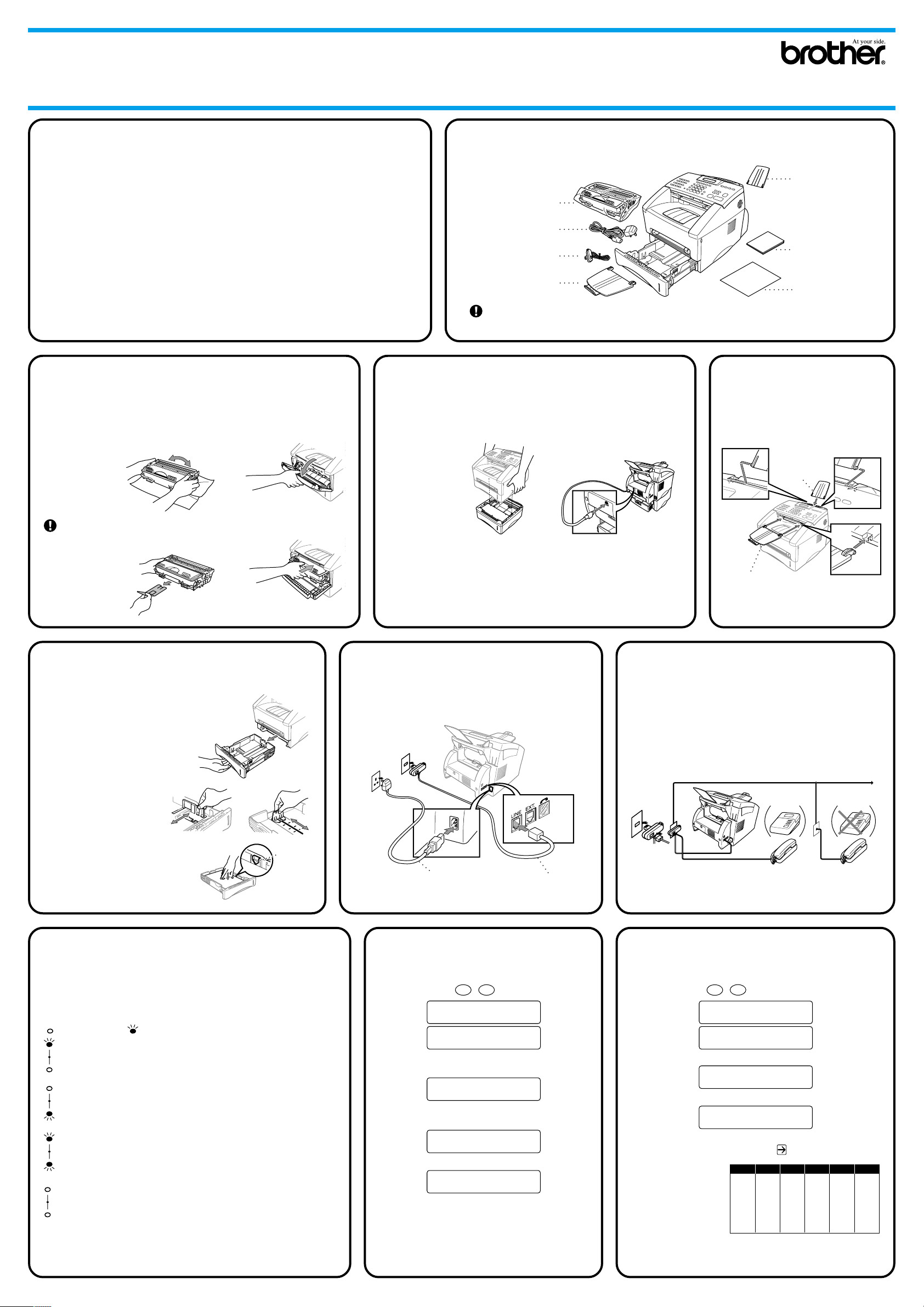
External
Telephone
Extension
Telephone
(Example
for the U.K.)
TAD
TAD
FAX-8360P
Quick Setup Guide
THANK YOU!
… FOR PURCHASING YOUR BROTHER MACHINE.
WE ARE SURE YOU WILL BE IMPRESSED WITH THE CONVENIENT WAY THAT
YOUR NEW MACHINE PERFORMS SO MANY TASKS WITH GREAT RESULTS!
Follow these simple instructions in numerical order.
For greater detail, consult your Owner’s Manual.
Alternatively, if you cannot solve a problem:
Refer to Frequently Asked Questions (FAQ’s) on Brother Solutions Web Site:
URL: http://solutions.brother.com
Call Brother Customer Service at: 0870 830 4000
Install Drum Unit
24
A. Unpack the drum unit assembly,
and gently rock it from side to side
five or six times to distribute the
toner evenly
inside the
cartridge.
C. Open the front cover
of the machine.
3
A. Carefully pick up the
machine and
place it on top
of the Optional
Paper Tray
(Lower Tray).
1
If you have Optional Paper
Tray, connect it
(otherwise go to Step 4)
Packing List
Document Support
Drum Unit Assembly
Telephone Line Cord
Keep the packing materials for possible future transport. If you do not pack the machine
properly, it may void your warranty.
(TN-6300)
AC Cord
Document Tray
with Extension
Owner’s Manual
Quick Setup Guide
Attach
Document
Tray/Support
B. Plug the modular cable
from the Lower Tray into
the modular socket on the
machine.
Document
Support
To prevent damage to the drum,
do not expose it to light for longer
than a few minutes.
B. Remove the
protective part.
Load Paper
5
A. Pull the paper cassette
completely out of the
machine.
B. Adjust the paper guides at
the right and rear of the
paper cassette for the paper
size you want.
C. Load paper in the
paper cassette. Press
down on the paper to
flatten it in all four
corners, keeping the paper
level below the guide marks.
D. Slide the paper cassette into
the machine until it locks into
place.
D. Insert the drum unit
assembly into the
machine.
E. Close the front cover.
Maximum
Paper
Height
Guide
Marks
C. The optional paper cassette must be used in place of the upper paper
cassette. See instructions supplied with the Optional Paper Tray .
To select which tray will be used for faxes or for copies, see
Tray (With Optional Paper Tray Only)
If you move the machine after connecting the Lower Tray, be sure to
carefully lift the Lower Tray with the machine because they are not
fastened together.
.
Install Mains Power
67
Cord and Telephone
Line Cord
Lower
Document Tray
with Extension
Telephone Answering
Device (TAD),
External/Extension
Telephone
(Example for
the U.K.)
Mains Power Cord Telephone Line Cord
Selecting Receive Mode
8
Choose the mode that best suits your needs by pressing Mode
repeatedly until you have changed the Fax and F/T lights to the
setting you want to use.
means light off. means light on.)
(
Fax
For use with a dedicated fax line.
TAD
Every call is answered as a fax.
F/T
Fax
For receiving fax and voice calls on one line.
The machine answers every call automatically and
TAD
receives a fax or pseudo rings for you to pick up a voice
F/T
call on an extension/external telephone.
Fax
For use with an external answering device.
TAD
The TAD answers every call and stores voice messages.
Fax messages are printed.
F/T
Make sure that TAD is connected to the external socket.
Fax
For receiving fax and voice calls on one line.
TAD
You control the phone line and must answer every call
F/T
yourself on the machine or extension/external telephone.
in Owner’s Manual.
For more details, see
Receive Mode Settings
9
A. Press Menu, 1, 1.
B. Enter the last two digits of the year and
C. Enter two digits for the month and press
D. Enter two digits for the day and press Set.
E. Enter the time in 24-hour format and press
F. Press Stop/Exit.
Note: To cancel the setting and exit the menu
Time
1.DATE/TIME
YEAR:XX
ENTER & SET KEY
press Set.
MONTH:XX
ENTER & SET KEY
Set.
DAY:XX
ENTER & SET KEY
TIME:XX:XX
ENTER & SET KEY
Set.
please press Stop/Exit.
Set Station IDSet Date and
10
A. Press Menu, 1, 2.
2.STATION ID
FAX:
ENTER & SET KEY
B. Enter your fax number, then press Set.
TEL:
ENTER & SET KEY
C. Enter your telephone number, then press Set.
NAME:
ENTER & SET KEY
D. Enter your name using the dial pad and the chart
below, then press Set. Press
space.
E. Press Stop/Exit.
For more details,
see
Entering T e xt
Owner’s Manual.
Note: To cancel the setting and exit the menu please
press Stop/Exit.
in
Press Key
2
3
4
5
6
7
8
9
twice to enter a
once
twice
A
B
D
E
G
H
J
K
M
N
P
Q
T
U
W
X
three times
C
F
I
L
O
R
V
Y
four times
2
3
4
5
6
S
8
Z
five times
A
D
G
J
M
7
T
9
– 1 –
