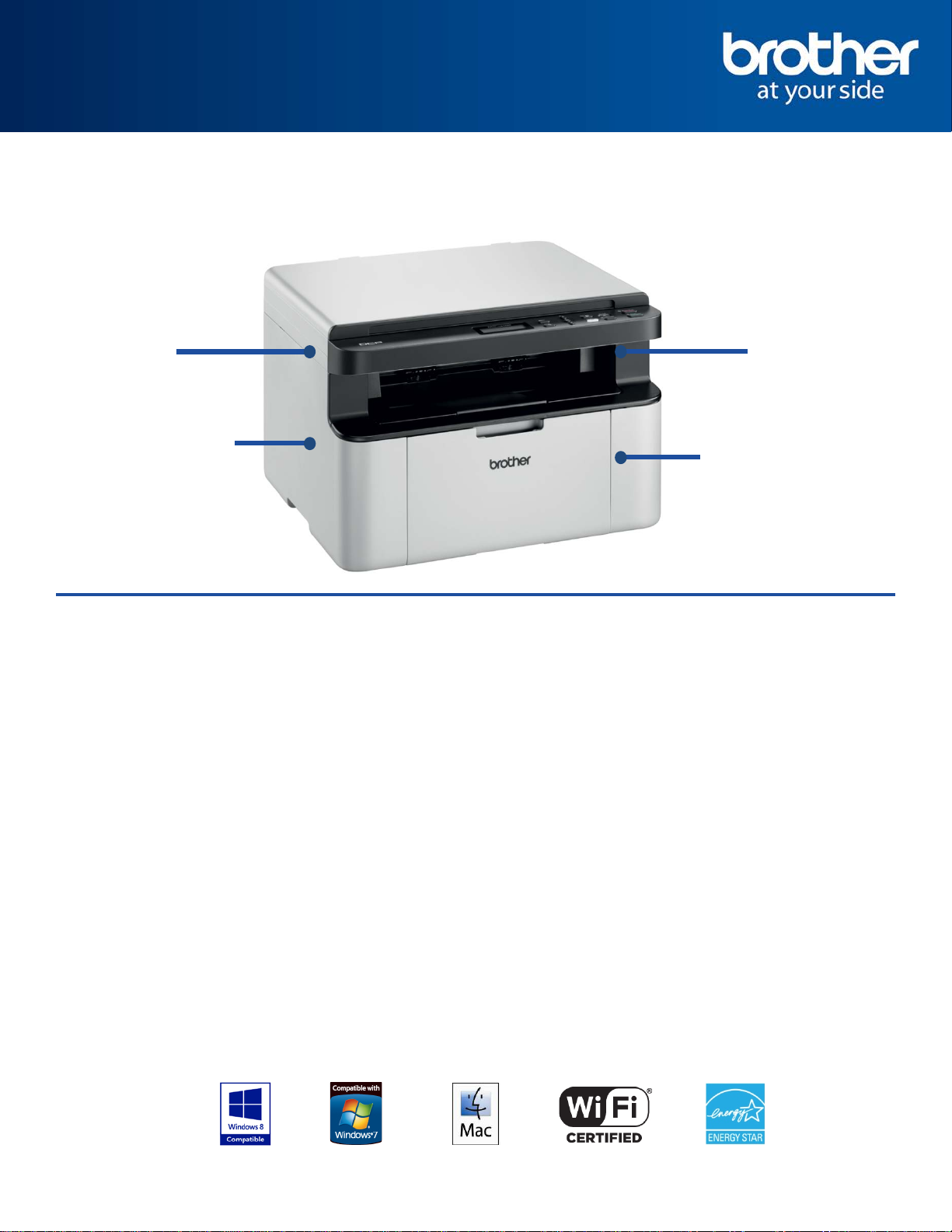
Mono Laser Multifunction Range Datasheet
DCP-1610W
DCP-1610W
Compact All-In-One Mono Laser Printer with Wi-Fi
Up to 20ppm
Print Speed
Built-in
Wireless
Networking
Top Features:
Fast Printing Replacement Cartridges
• Help increase productivity with
print speeds up to 20ppm
Input Capacity
• 150 sheet paper input capacity
• Easy replacement 1,000
High-Quality Output
• Print professional documents with HQ1200 output
(2,400 x 600dpi resolution)
HQ1200
Print Resolution
150 Sheet
Paper Tray
1
page toner cartridges
Built-in Wireless Networking
• Share with your workgroup via its built-in wireless
802.11b/g/n network interface
All trademarks and registered trademarks referenced herein are the property of their respective companies. Windows, Windows Vista, and the Windows logo are either registered trademarks or trademarks of Microsoft
Corporation in the United States and/or other countries. Mac and the Mac logo are trademarks of Apple Inc., registered in the U.S. and other countries.
Specifications are subject to change without notice.
Mobile Printing
• Print from anywhere using the Brother iPrint&Scan app
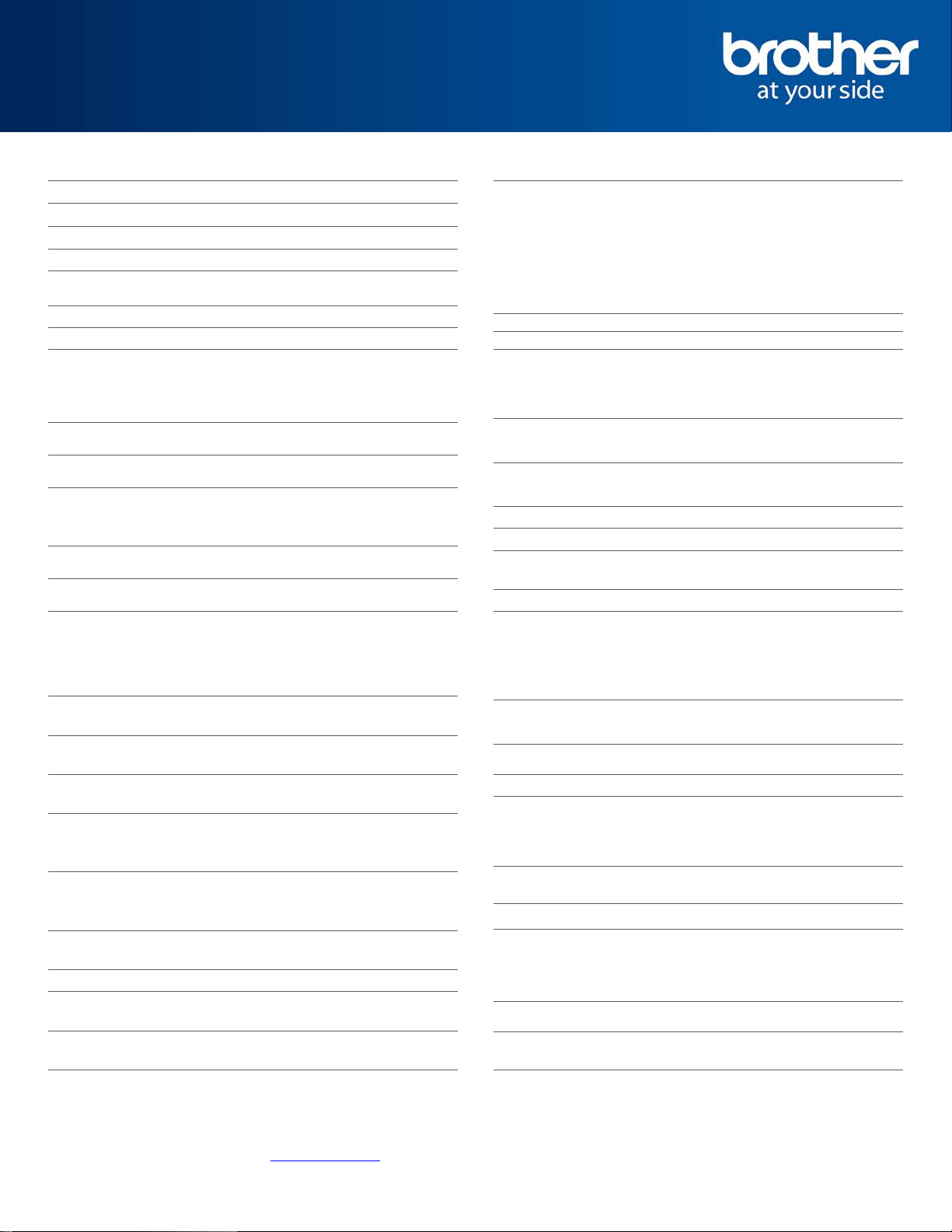
Electrophotographic
Class 1 laser product (IEC 60825
200MHz
Hi
IEEE 802.11b/g/n
32MB
2
Driver Compatibility
Windows®
Windows 8® (32 & 64 bit editions)
Windows
Windows
Windows
Windows® XP
Windows® Server 2012 & 2008R2
Windows® Server 2008 (32 & 64 bit editions)
Windows® Server 2003 (32 & 64 bit editions)
*
Macintosh
OS X 10.7.5, 10.8.x, 10.9.x
Linux
CUPS, LPD/LPRng (x86/x64 environment)
20ppm
HQ1200
Less than
Less than
GDI
Reduce up to 2, 4, 9, 16 or 25 A4 pages into just
one A4 page (Mac, up to 2, 4, 6, 9, or 16)
Enlarge 1 A4 page into a poster using 4, 9, 16 or
25 A4 pages
Watermark your documents with predefined text
or with your own user
Add identification to your printed documents
(date & time, short custom message or PC
username)
Manual 2
Print documents in A5 booklet format using
manual 2
Ignores any
Store your favourite driver settings as profiles to
easily recall
Converts all text in your documents to black
when
Scanner Driver
Windows®
TWAIN & WIA
Windows Vista
Macintosh
TWAIN & ICA
Linux
SANE
Colour Scanner
Scan Resolution from
Scanner Glass
Up to 600 x 1,200dpi
Interpolated Scan
Resolution
19,200 x 19,200dpi
Colour Depth
24bit
Grey Scale
256 shades of grey are available for scanning
Scan
Enables
Image
Pull
Scan to
Mono Laser Multifunction Range Datasheet
Paper Handling
Paper Input
Standard Tray
Paper Output
Face Down
Media Specification
Media Types & Weights
Standard Tray
(between 65
Media Sizes
Standard
A5
DCP-1610W
General
Technology
Laser Classification
Processor
Local Interface
Wireless Network
Interface
Memory
Display
Printer
Print Speed (A4)
Resolution
FPOT (First Print Out Time)
Warm-Up Time
Print Languages
Laser Printer
-Speed USB 2.0
Line x 16 characters
(pages per minute)
(2,400 x 600dpi), 600 x 600dpi
10 seconds from ready mode
18 seconds from sleep mode
-1:2007)
5
5
6
Key6
Scanning6
7® (32 & 64 bit editions)
Vista® (32 & 64 bit editions)
® XP Professional (32 & 64 bit editions)
Home Edition
Windows® Server supports network printing only
*
*
*
internal / external colour scanner
users to scan a document to email,
, File & SharePoint
email, Image, File & SharePoint
Printer Functions
N-up Printing3
Poster Printing4
Watermark Printing4
ID Printing4
Manual 2-Sided Print4
Booklet Printing4
Skip Blank Page4
Print Profiles3
Print Text In Black4
1
Approx declared yield value in accordance with ISO/IEC 19752
2
Calculated with 80g/m² paper
3
Windows® & Mac® only
4
Windows® on ly
5
Optional free download from the Brother Solutions Centre http://solutions.brother.com
6
Requires Brother software
7
Maximum number of printed pages per month can be used to compare designed durability between like Brother products. For maximum printer life, it is best to choose a printer with a duty cycle that far exceeds your
print requirements
Specifications are subject to change without notice.
printed
-defined messages
-sided printing
-sided print
blank pages in your documents
them
5
5
(Windows 8, Windows 7,
& Windows XP)
2
2
– 150 sheets
- 50 sheets
(Long Edge), B5, Executive
- plain & recycled paper
- 105g/m2)
Tray - A4, Letter, Legal, Folio, A5,
