Page 1

ADS-2700W
Wireless Desktop Scanner
Fly through your scanning
Page 2
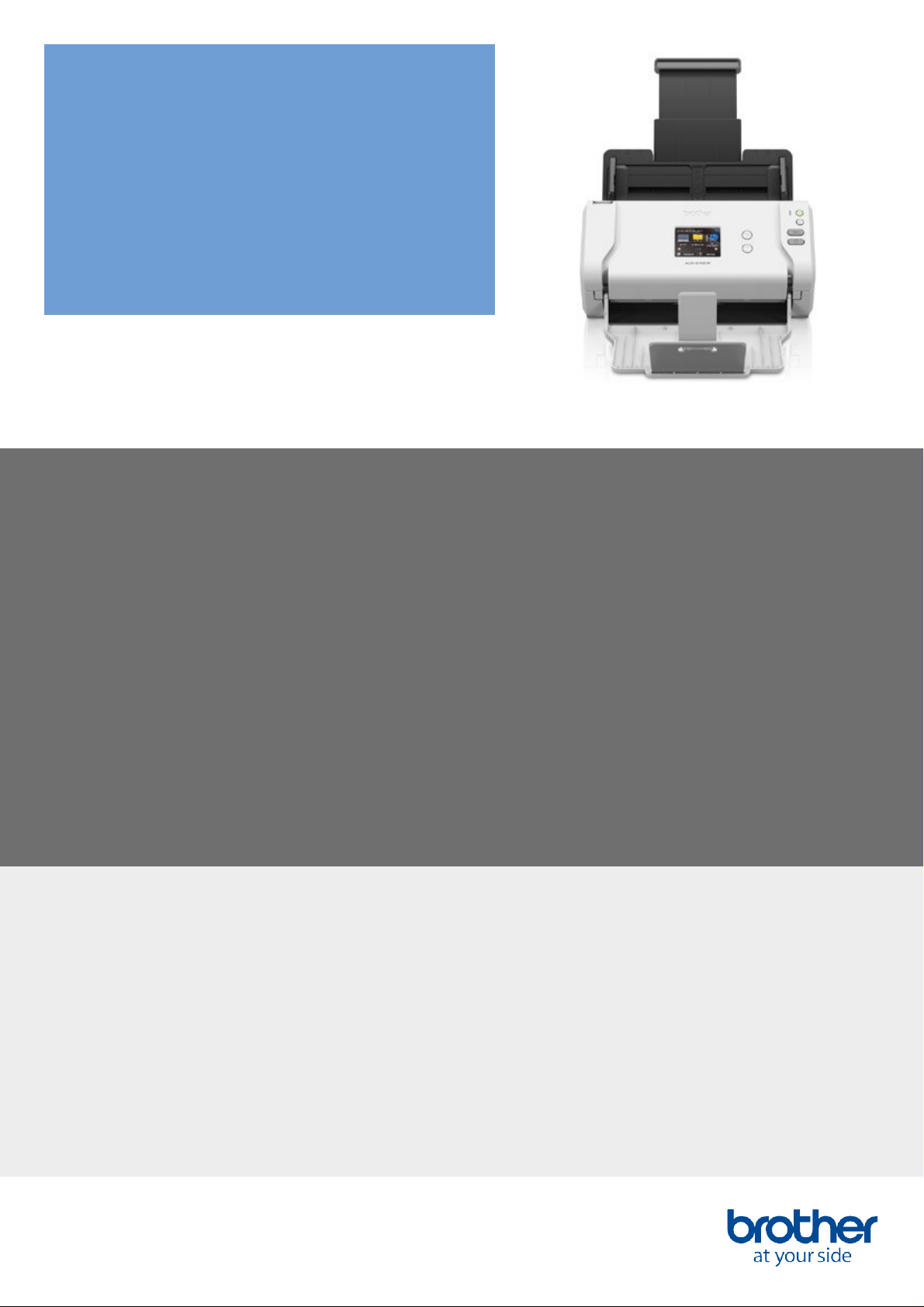
The feature-rich, touchscreen
operated ADS-2700W has been
designed to be easily integrated
into a network to enable teams
on multiple devices to easily and
quickly digitise a variety of
business critical documents.
Key Features:
• A range of connectivity options including Wired LAN, wireless
Wi-Fi network and Hi-Speed USB 2.0
• Simple operation and profile shortcuts via 7.1cm LCD
colour touchscreen
• 35ppm/70ipm 2-sided mono and colour scan speeds
• Zero-touch Auto Scan Start option
• 50-sheet automatic document feed er (ADF) supporting m ix ed
media including A4, plastic ID cards and receipts
• Scan to multiple locations including searchable PDF, file, email
server, OCR, network folder, FTP/SFTP and USB flash drive
• Accurately capture up to 1200 x 1200dpi (interpolated) res ol uti on
• Includes trusted document mana g ement and business card
software for Windows PC and macOS
Connect to the entire office with Ethernet or wireless
Offering true network capability, the wired and wireless enabled Brother ADS-2700W
desktop allows documents to be scanned directly to a network folder location,
meaning that important documents can be collaborated on across teams and
departments with ease.
Features at your fingertips via a 7.1cm LCD touchscreen
Using the colour touchscreen, scanned documents can be sent instantly to
pre-configured profiles, saving preparation time and cutting down on staff training.
In addition, the Secure Function Lock 3.0 feature lets you restrict public access to
certain machine functions to increase office security.
ADS-2700W I Page 2
Page 3

General
Technology
DualCIS
(contact Image
Sensor)
Product Form Factor
Compact Sheet fed desktop
scanner
Local Interfaces
Hi-Speed USB 2.0, USB
Host (up to 64GB)
BackupClock
Up to 24hours
Networking
Integrated LAN
10Base-T/100BaseTX,
WLAN IEEE
802.11b/g/n
(Infrastructure Mode)
ControlPanel
7.1cm LCD colour touch
screen, LED, Keys
LightSource
LEDArray
Scan
Scanner Functions
Scan Speed Standard (A4)
Up to 35ppm (pages per
minute) colour and mono
Scan Speed 2-Sided (A4)
Up to 70 sides per minute
(35 sheets per minute)
colour andmono
Time to Start Scan after
positioning
1.5 secs(approx)
Supported file formats
Including TIFF (BW only),
JPEG (Greyscale/Colour),
PDF, Secured PDF, Signed
PDF, PDF/A-1b, Searchable
PDF
Direct Scan
Scan directly to a USB
flash memory drive and
into a PC without installing
anydriver
Configurable Shortcuts
Create up to 20 personalised
shortcuts for quick and easy
access to your regular
scanning functions
Optical Scan Resolution
Up to 600 x600dpi
(dots perinch)
Scan to Email Server
Scan and share documents
via e-mailserver
Scan to OCR
3
Scan documents directly
into your word processing
application for instant
editing
Scan to File
3
Scan to a file on your
computer
Scan to Image
3
Scan into your preferred
image editing software
Interpolated Scan
Resolution
3
Up to 1,200 x1,200dpi
(dots perinch)
Scan to Network Folder
Scan documents to a
nominated folder on your
network without using a
WindowsPC
Scan toSFTP/FTP
Scan documents directly to
a SFTP/FTPserver
Scan Profile
7
Create up to 25 preset
network, FTP, SFTP, profiles
for an easy way to store
multiple scan settings
Supplies and
Accessories
Carton Contents
ADS machine, detachable
ADF, Power Supply cord, AC
adapter, Quick setup guide,
Product safety guide, USB
Cable NOT included,
Roller Replacement Kit
Separation Roller x 1, Pickup Roller x 2, Brake Roller x
1 Roller Life - 100,000
sheets Part Number - PRKA3001
Warranty
1 Maximum number of scanned pages per month can be used to compare designed durability between like Brother products.
For maximum scanner life, it is best to choose a scanner with a duty cycle that far exceeds your scan requirements
2 Free download from the Brother Solutions Centr
3 All supported using downloadable software
4 Capacity varies dependent on paperweight.
5 Document sizes larger than A4, but not exceeding A3, can be scanned (single-side) using carrier sheet
6 Windows
7 Windows
8 Can scan documents longer than A4size.
9 Windows server support scanner driver only
®
Only
®
andMac® only
When using brother (TWAIN) to scan at 300 dpi, the maximum scanning length is 5,000mm
e http://solutions.brother.com
ADS-2700W I Page 3
Carrier Sheets (Pack of 2)
Life per sheet – 500 Times
Part Number – CS-A3301
All specifications correct at time of printing
and are subject to change. Brother is a
registered trademark of Brother Industries
Ltd. Brand product names are registered
trademarks or trademarks of their
respective companies.
Page 4

Scanner Driver
2
Windows
TWAIN 2.3,WIA
Windows10
(32 & 64 biteditions)
Windows8
®9
®
Macintosh
TWAIN 1.9 & ICA
macOS 10.10.x, 10.11.x,
Linux
SAN
E
10.12.x
®
(32 & 64 biteditions)
Windows7
®
(SP1 32 & 64 bit editions)
Windows XP® (32 bit SP3
®
only) Windows
Server 2012,
2012R2,2008R2(SP1)
Software2 for
Windows
®
Software2 for
macOS
®
Media Specifications
iPS for PC Win
iPS - Easy to use scan
software from Brother offering
advanced imageprocessing
®
Nuance
PaperPort 14 SE
Document management
and sharing program
iPS for macOS
iPS - Easy to use scan
software from Brother offering
advanced imageprocessing
Paper Input /Output
Up to 50sheets
Paper Size Multi
4
5
Width 51 - 215.9mm,Length
51 –355.6mm
NewSoft
®
Presto!® BizCard
OCR
Global business card
management
solution
®
NewSoft
Presto!
PageManager
®
®
Document management
and sharing program
Long paper Scanning
8
Width 51 - 215.9mm,Length
5000mm
Remote Setup
Allows the user to set-up
the scanner from their PC
NewSoft
®
Presto!
®
BizCard OCR
Global business card
management
solution
Remote Setup
Allows the user to set-up
the scanner from their PC
PaperWeight
50gsm –209gsm
Plastic Card Thickness
Embossed up to1.32mm
Brother MobileApps
iPrint&Scan
Scan directly to a mobile
device running Android
Operating system, iOS,
®
Windows
mobile Operating
System
Network
Management
Utilities
Embedded Web Server
Web based scanner
management software
embedded onto the
BRAdmin Light
LAN and WAN
management software
2,6
machine
1 Maximum number of scanned pages per month can be used to compare designed durability between like Brother products.
For maximum scanner life, it is best to choose a scanner with a duty cycle that far exceeds your scan requirements
2 Free download from the Brother Solutions Centr
3 All supported using downloadable software
4 Capacity varies dependent on paperweight.
5 Document sizes larger than A4, but not exceeding A3, can be scanned (single-side) using carrier sheet
6 Windows
7 Windows
8 Can scan documents longer than A4size.
9 Windows server support scanner driver only
®
Only
®
andMac® only
When using brother (TWAIN) to scan at 300 dpi, the maximum scanning length is 5,000mm
e http://solutions.brother.com
All specifications correct at time of printing
and are subject to change. Brother is a
registered trademark of Brother Industries
Ltd. Brand product names are registered
trademarks or trademarks of their
respective companies.
ADS-2700W I Page 4
Page 5

Dimensions and
Weights
With Carton(WxDxH)
393 x 245 x 286 mm 3.8Kg
Without Carton(WxDxH)
Input TrayAttached
299 x 206 x 178 mm 2.6Kg
Duty Cycle
Environment
Network and Security
MaximumDaily
Up to 3,000sheets
Power Requirement
AC: 100 – 240V 50/60Hz,
DC: 24V,1.0A
Power Consumption
(Scanning)
23W
Power Consumption
(Ready)
6.6W
Power Consumption(Sleep)
1.0W
Power Consumption(Off)
Wired Network Interface
0.1W
Integrated Ethernet
10Base-T/100Base-TX
Wireless Network Interface
TCP/IP (IPv4) IEEE
802.11b/g/n
(Infrastructure Mode)
Wi-FiDirect
TM
Scan wireless without having
to go through a wireless
access point (both automatic
and manual methods
supported)
NetworkProtocols
TCP/IP(IPv4)
MaximumMonthly
1
Up to 60,000 sheets
monthly scanvolume
Power Saving mode
This enables the scanner
to consume less energy
when not in use
Energy Star
Yes
IPv4
ARP, RARP, DHCP,
APIPA(Auto
IP), WINS/NetBIOS name
resolution, DNS Resolver,
mDNS, LLMNR responder,
SMTP Client, FTP Client,
CIFS Client, SNMPv1/v2c/v3,
HTTP/ HTTPS server, ICMP,
Web Services (Scan), SNTP
Client
Wired Network Security
SMTP-AUTH, SSL/TLS
(HTTPS), SNMP v3, TLS
(SMTP), 802.1x (EAPMD5, EAP-FAST, PEAP,
EAP-TLS, EAP-TTLS)
Wireless Network Security
WEP 64/128 bit, WPA-PSK
(TKIP/AES), WPA2-PSK
(AES), SMTP-AUTH,
SSL/TLS (HTTPS), TLS
(SMTP), SNMP v3, 802.1x
(EAP-FAST, PEAP, EAPTLS, EAP-TTLS)
Wireless Setup Support
Wi-Fi Protected Setup™
(WPS)
IPFilter
Restrict which network
users can or cannot access
the device over thenetwork
Secure Function Lock 3.0
Restrict access to individual or
groups of users over a
network. Can be used with PC
userlogin
SettingLock
Secures access to the
device's control panel by
locking it
1 Maximum number of scanned pages per month can be used to compare designed durability between like Brother products.
For maximum scanner life, it is best to choose a scanner with a duty cycle that far exceeds your scan requirements
2 Free download from the Brother Solutions Centr
3 All supported using downloadable software
4 Capacity varies dependent on paperweight.
5 Document sizes larger than A4, but not exceeding A3, can be scanned (single-side) using carrier sheet
6 Windows
7 Windows
8 Can scan documents longer than A4size.
9 Windows server support scanner driver only
®
Only
®
andMac® only
When using brother (TWAIN) to scan at 300 dpi, the maximum scanning length is 5,000mm
e http://solutions.brother.com
ADS-2700W I Page 5
All specifications correct at time of printing
and are subject to change. Brother is a
registered trademark of Brother Industries
Ltd. Brand product names are registered
trademarks or trademarks of their
respective companies.
