Braun 7 SERIES, 797cc-7 User Manual
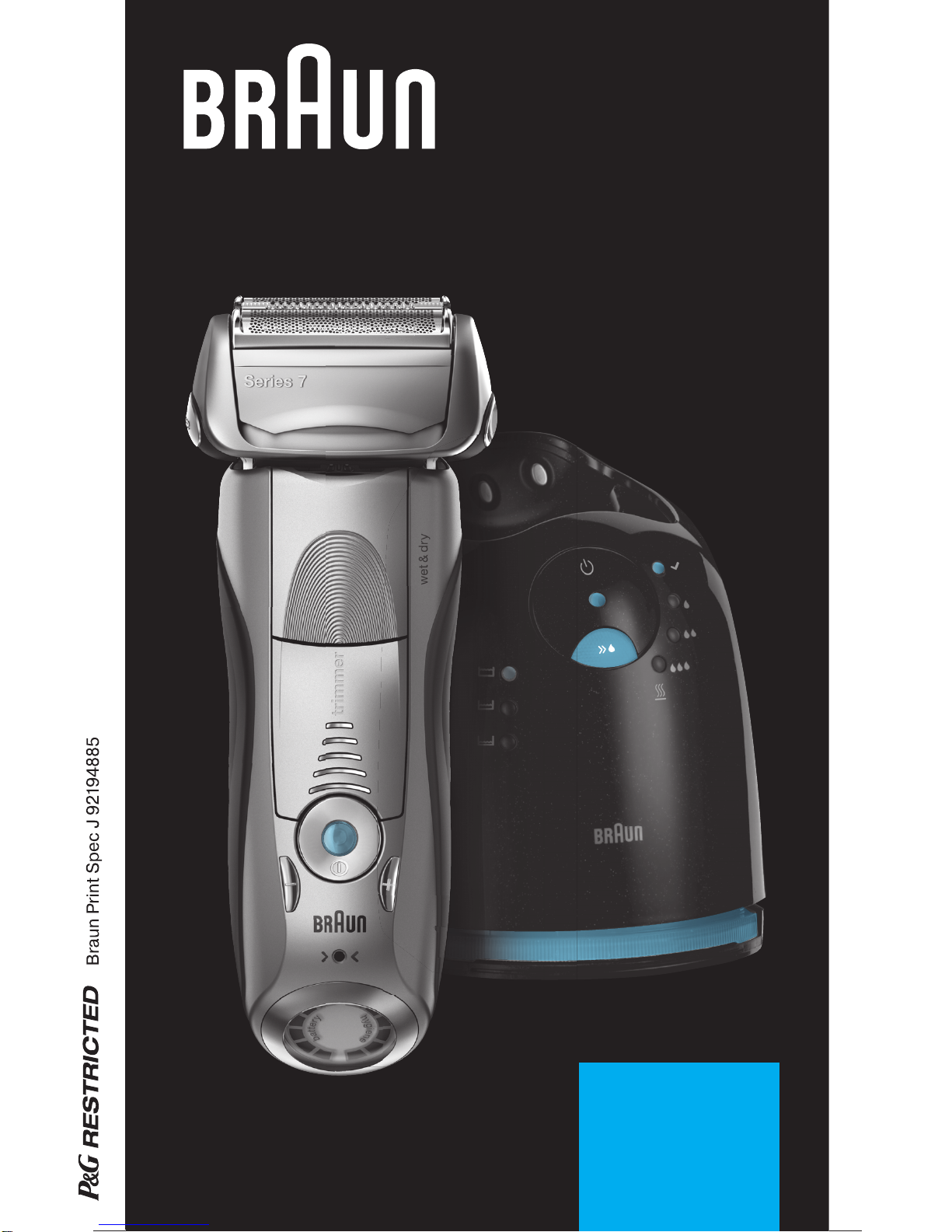
www.braun.com
Series 7
Type 5696
Modèle 5696
Modelo 5696
797cc-7
Wet & Dry
Peau sèche et
mouillée
Stapled booklet, 110 x 200 mm, 50 pages (incl. 6 pages cover), 2/2c = HKS43N + black

Thank you for purchasing a Braun product.
We hope you are completely satisfied with
your new Braun shaver.
If you have any questions, please call:
US residents 1-800-BRAUN-11
1-800-272-8611
Canadian residents 1-800-387-6657
Merci d’avoir fait l’achat d’un produit Braun.
Nous espérons que vous serez entièrement
satisfait de votre nouveau rasoir Braun.
Si vous avez des questions, veuillez appeler
Braun Canada au : 1-800-387-6657
Gracias por haber comprado un producto
Braun.
Esperamos que quede completamente
satisfecho con su nueva afeitadora Braun.
Si tiene alguna duda, por favor llame al:
01(800) 508-5800
English 4
Français 19
Español 34
96730388/XII-13
USA / CDN / MEX

trimmer
trimmer
trimmer
on
offonoff
trimmer
trimmer
trimmer
34
6
5
1
2
4a
9
8
10
11
12
15
14
17
18
19
7
Series 7
Series 7
Series 7
16
t
ri
mme
r
t
ri
mme
r
t
ri
mm
e
r
S
eri
es
7
S
e
ri
e
s
7
S
e
ri
e
s
7
13
wet & dry
w
e
t
&
d
r
y
20
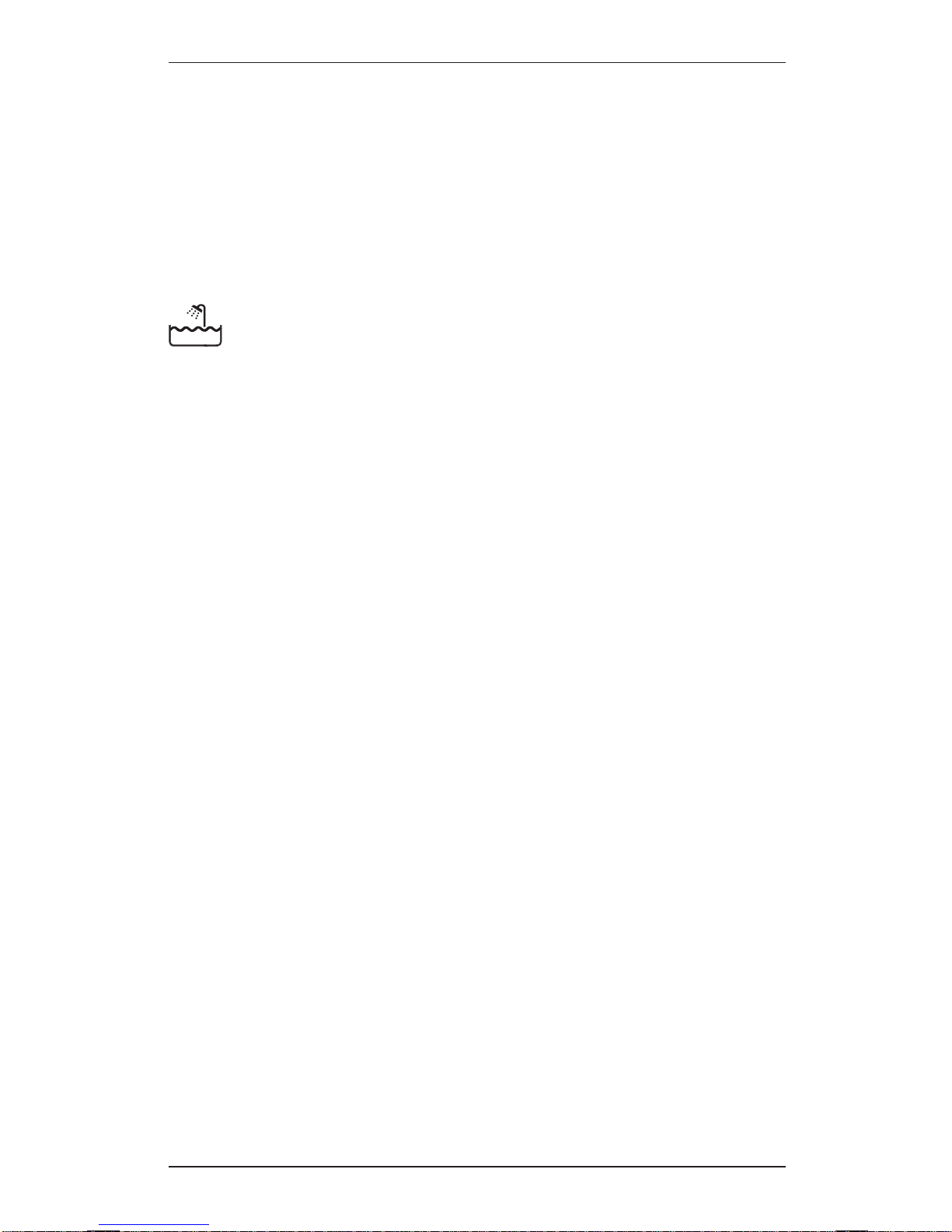
4
English
IMPORTANT SAFETY
INSTRUCTIONS
When using an electrical appliance, basic precautions should
always be followed, including the following:
Read all instructions before using this appliance.
When disconnected, the hand-held part of this shaving
appliance may be used in a bath or shower. For safety
reasons, the appliance can only be operated cordlessly.
DANGER
To reduce the risk of electric shock:
1. The charger unit is not for immersion in water or for use in
shower.
2. Do not reach for a charger that has fallen into water. Unplug
immediately.
3. Do not place, store or charge the appliance where it can fall or
be pulled into a tub or sink. Do not place in or drop into water or
other liquid.
4. Except when charging, always unplug this appliance from the
electrical outlet immediately after using.
5. This appliance is provided with a special cord set with
integrated Safety Extra Low Voltage power supply. Do not
exchange or manipulate any part of it.
6. Do not use an extension cord with this appliance.
SAVE THESE INSTRUCTIONS

5
WARNING
To reduce the risk of burns, fire, electric shock, or injury to
persons:
1. Close supervision is necessary when this appliance is used by,
on, or near children or persons with disabilities.
2. Use this appliance only for its intended use as described in
this manual. Do not use attachments not recommended by the
manufacturer.
3. Never operate this appliance if it has a damaged cord or plug,
if it is not working properly, if it has been dropped or damaged,
or if the power supply has been dropped into water. Return the
appliance to a service center for examination and repair.
4. Keep the cord away from heated surfaces.
5. Never drop or insert any object into any opening
of the
appliance
.
6. Do not use outdoors or operate where aerosol (spray)
products are being used or where oxygen is being
administered.
7. Do not use this appliance with a damaged or broken foil, as
serious skin injuries may occur.
8. Always attach plug to appliance first, then to outlet.
To disconnect, turn all controls off, then remove plug from
outlet.
9. When plugging to an electrical outlet outside North America,
use a plug adapter to match the outlet’s pin configuration.
10. Caution: The battery used in this device may present a fire or
chemical burn hazard if mistreated. Do not disassemble, heat
above 100 °C (212 °F), or incinerate.
11. Only use the special electric cord set provided with the
appliance.
SAVE THESE INSTRUCTIONS
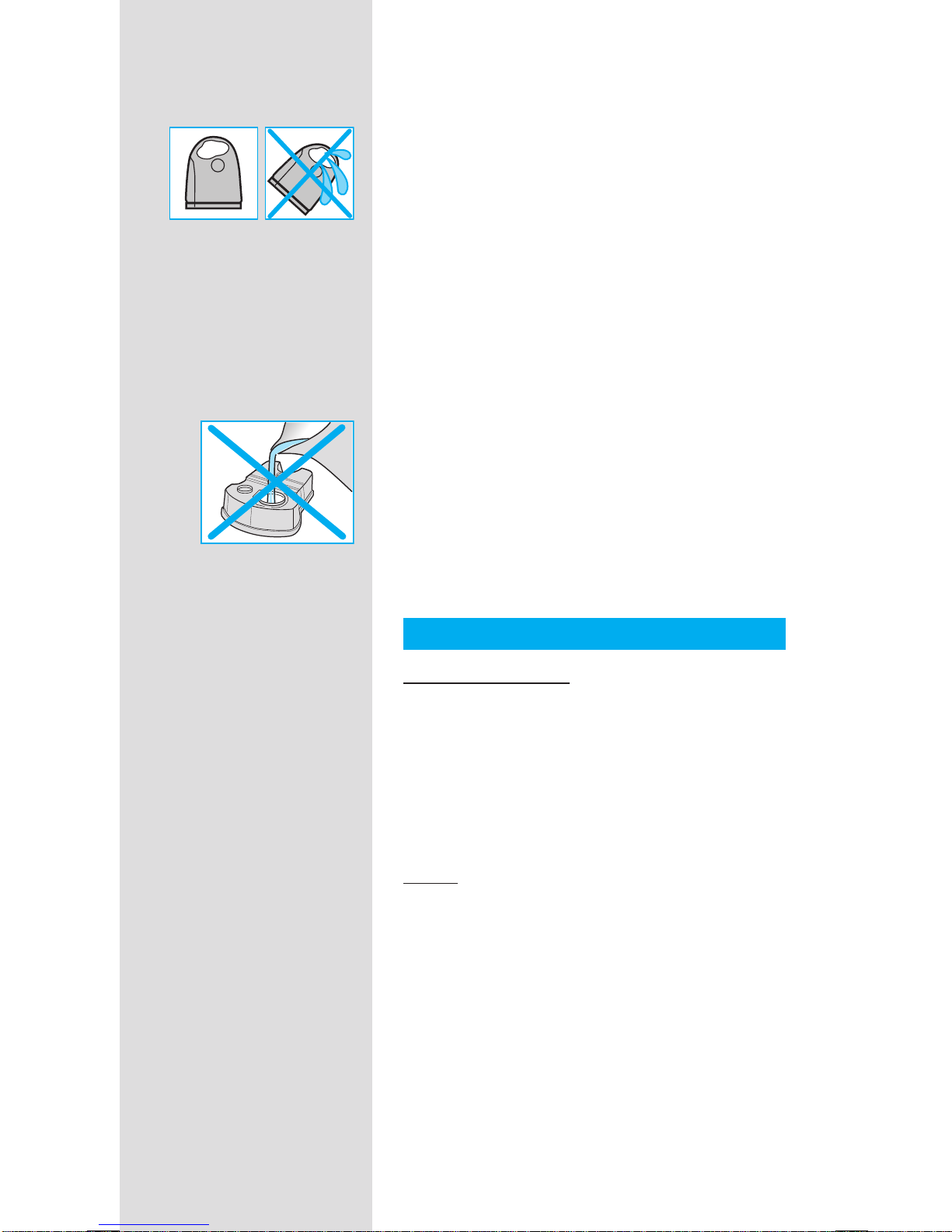
6
Our products are designed to meet the highest
standards of quality, functionality and design.
We hope you enjoy your new Braun Shaver.
Warning
To prevent the cleaning fl uid from leaking, ensure
that the Clean&Renew station is placed on a fl at
surface. When a cleaning cartridge is installed,
do not tip, move suddenly or transport the
station in any way, as cleaning fl uid might spill
out of the cartridge. Do not place the station
inside a mirror cabinet, over a radiator, or on a
polished or lacquered surface.
The cleaning cartridge contains a highly
fl ammable liquid, so keep it away from sources
of ignition. Do not expose to direct sunlight,
smoke nearby, or store it over a radiator.
Keep it out of reach of children.
Do not refi ll the cleaning cartridge. Use only
original Braun refi ll cartridges.
This appliance is designed for household use
only.
Description
Clean&Renew station
1 Cleaning fl uid display
2 Lift button for cartridge exchange
3 Station-to-shaver contacts
4 Start button
D Fast clean button
5 Cleaning program indicators
6 Station power socket
7 Cleaning cartridge
Shaver
8 Foil & Cutter cassette
9 Cassette release button
0 Shaver head lock switch
q Pop-out long hair trimmer
w On/off switch
e – setting button (sensitive)
r + setting button (intensive)
t Reset button
z Shaver display
u Shaver-to-station contacts
i Shaver power socket
o Travel case
p Special cord set
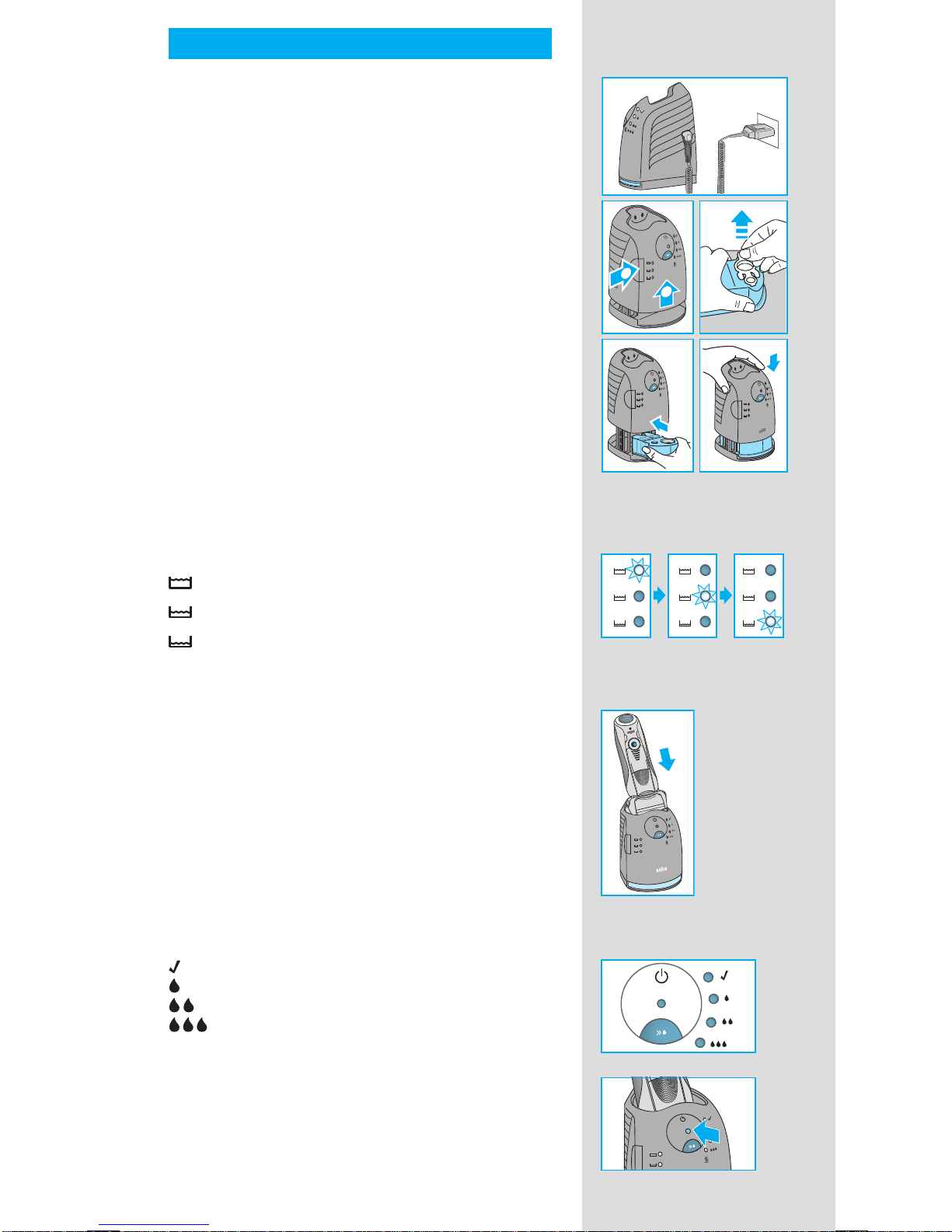
7
Before shaving
Prior to fi rst use you must connect the shaver to
an electrical outlet using the special cord set p
or alternatively proceed as below.
Installing the Clean&Renew station
• Using the special cord set
p, connect the
station power socket 6 to an electrical outlet.
• Press the lift button 2 to open the housing.
• Hold the cleaning cartridge 7 down on a fl at,
stable surface (e.g. table).
• Carefully remove the lid from the cartridge.
• Slide the cartridge into the base of the station
as far as it will go.
• Slowly close the housing by pushing it down
until it locks.
The cleaning fl uid display 1 will show how much
fl uid is in the cartridge:
up to 30 cleaning cycles available
up to 7 cleaning cycles remaining
new cartridge required
Charging and cleaning the shaver
Insert the shaver head down into the cleaning
station. The contacts u on the back of the
shaver will align with the contacts 3 in the
cleaning station. Important: The shaver needs
to be dry and free from any foam or soap
residue!
If required, the Clean&Renew station will automatically charge the shaver. The hygiene status
of the shaver will also be analyzed and one of
the following cleaning program indicators 5 will
light up:
shaver is clean
short economical cleaning required
normal level of cleaning required
high intensive cleaning required
If the station selects one of the required cleaning
programs, it will not start unless you press the
start button 4. For best shaving results, we
recommend cleaning after each shave.
f
a
s
t
c
l
e
a
n
f
a
s
t
c
l
e
a
n
f
a
s
t
c
l
e
a
n
2
1
trimmer
Series 7
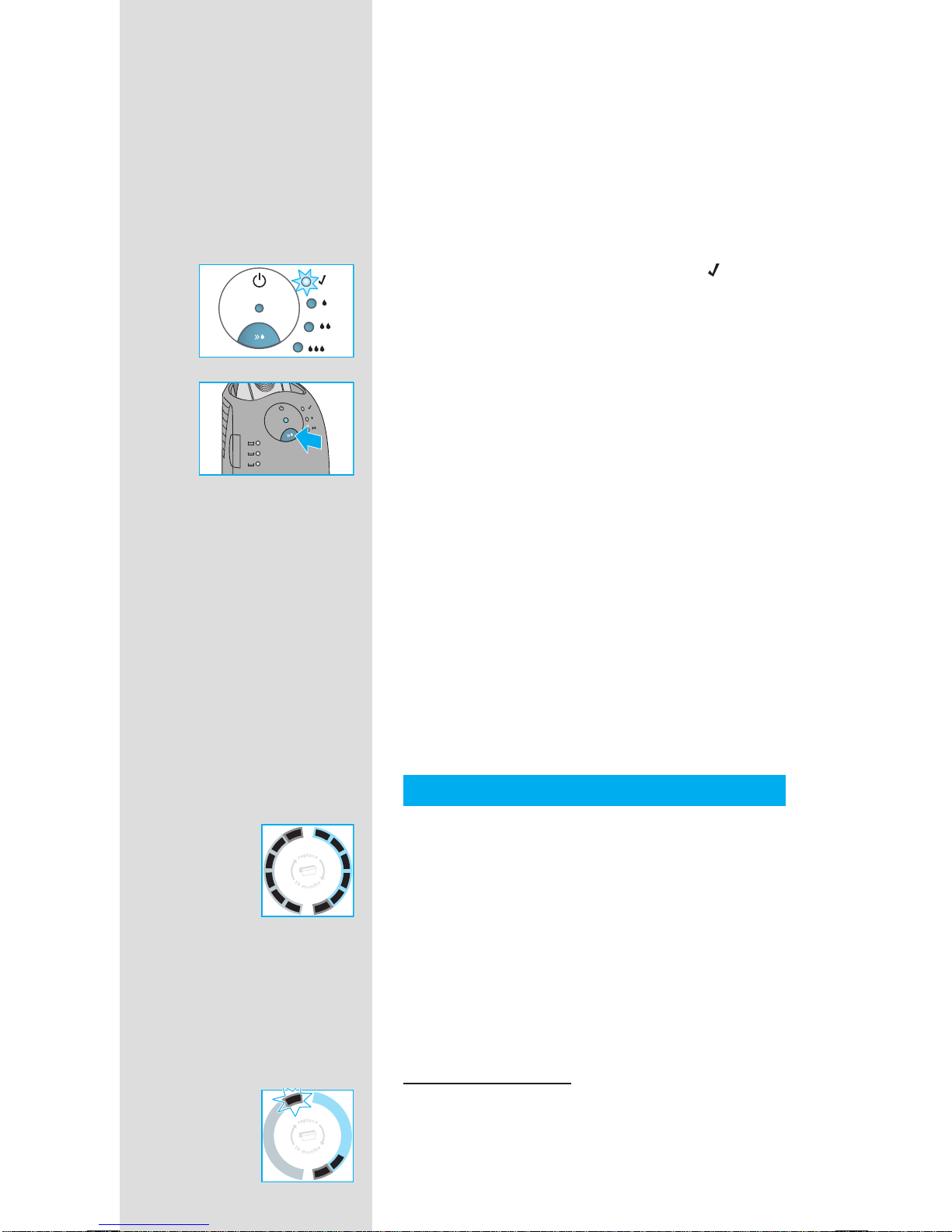
8
While cleaning is in progress, the respective
cleaning program indicator will blink. Each
cleaning program consists of several cycles,
where cleaning fl uid is fl ushed through the
shaver head and a heat drying process dries
the shaver. Depending on the program selected
the total cleaning time will range from 32 to 43
minutes.
The cleaning programs should not be interrupted. Please note that while the shaver is
drying, the shaver head may be hot and wet.
When the program is fi nished, the blue
indicator will light up. Your shaver is now clean
and ready for use.
Fast cleaning
Push the fast clean button D to activate
the fast clean program without drying. This
program takes about 25 seconds only and is
recommended when you do not have time to
wait for one of the automatic cleaning programs.
If you remove the shaver just after the program
has fi nished, wipe off the shaver head with a
tissue to avoid dripping.
Stand-by mode
10 minutes after completing the charging or
cleaning session, the Clean&Renew station
switches to the stand-by mode: The indicators
of the Clean&Renew station turn off.
Shaver display
The shaver display z shows the charge status
of the battery on the left, and the hygiene status
on the right. 6 dark segments are shown on each
side when the battery is fully charged and the
shaver is hygienically clean.
Battery segments:
During charging or when using the shaver, the
respective battery segments will blink. When
fully charged all 6 segments are shown. With
decreasing charge the segments gradually
disappear.
Low charge indicator:
The low charge indicator provided with a red
frame blinks to indicate that the charge has
dropped below 20%. The remaining battery
capacity is suffi cient for 2 to 3 shaves.
h
y
g
i
e
n
e
b
a
t
t
e
r
y
h
y
g
i
e
n
e
b
a
t
t
e
r
y
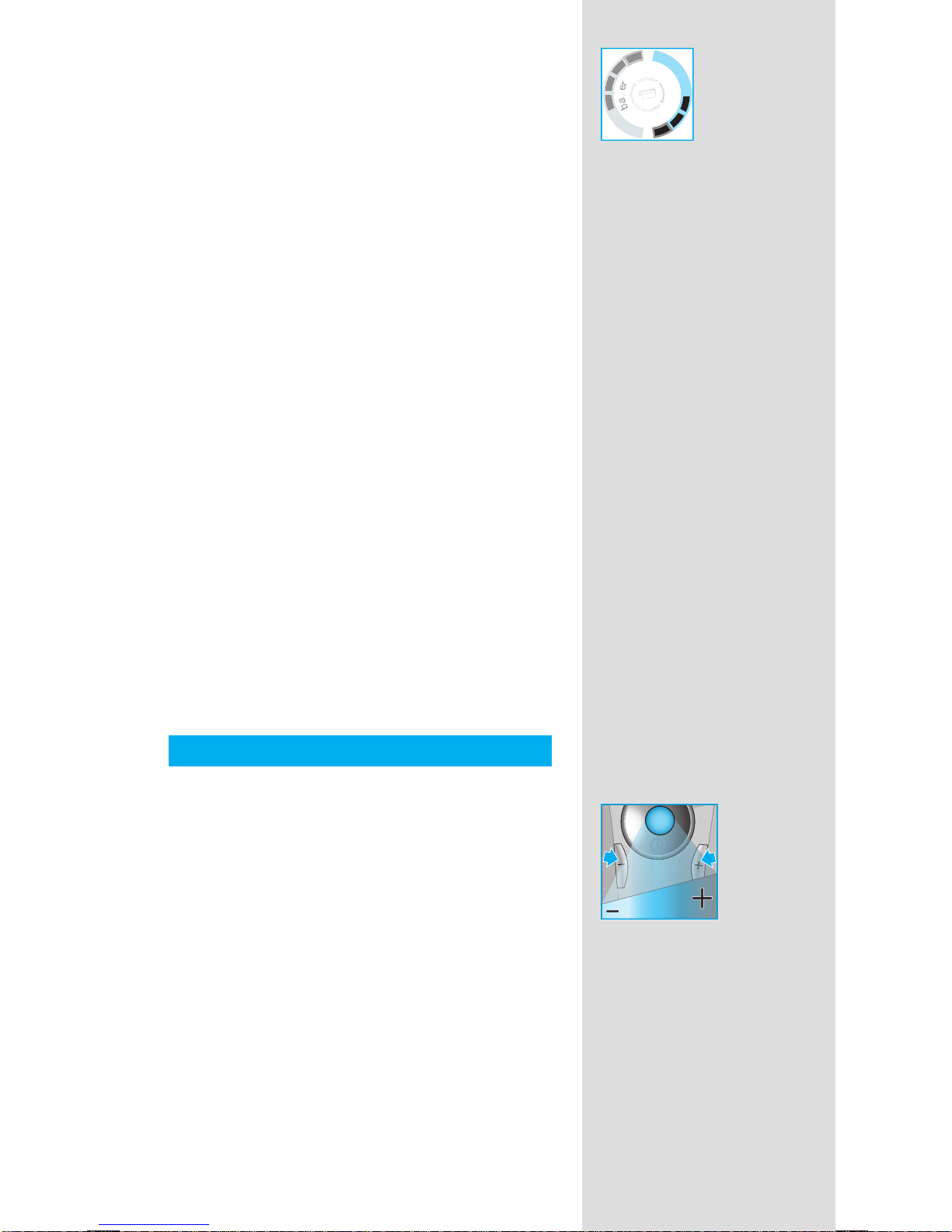
9
Hygiene segments:
All 6 hygiene segments will appear after the
shaver has been cleaned in the Clean&Renew
station. When the shaver is being used, the
hygiene segments will gradually disappear.
Once the shaver is returned to the station, the
system will automatically select the appropriate
cleaning program and restore the segments
to maximum hygiene. Given that rinsing the
shaver under tap water is not as hygienic as the
cleaning station, the hygiene segments will only
restore themselves when the shaver has been
cleaned in the Clean&Renew station.
Charging information
• A full charge will take about 1 hour and
provides up to 50 minutes of cordless shaving
time. This may vary according to your beard
growth and environmental temperature.
5-minute quick charge is suffi cient for a shave.
• Recommended ambient temperature for
charging is 41 °F to 95 °F / 5 °C to 35 °C.
The battery may not charge properly or at
all under extreme low or high temperatures.
Recommended ambient temperature for
shaving is 60 °F to 95 °F / 15 °C to 35 °C.
Do not expose the shaver to temperatures
higher than 122 °F / 50 °C for extended
periods of time.
Using the shaver
Personalizing your shaver
By holding down the accelerator button –/+
(e or r) you can adjust the shaving power to
your individual needs in the different areas of
your face from sensitive to intensive. The pilot
light in the start button w changes within the
following range:
(–) sensitive shave
– light blue (level 1)
– dark blue (level 2, 3, 4)
– green (level 5)
(+) intensive/turbo shave
For a thorough and fast shave we recommend
the green (intensive) setting. When switching on
next time, the last used setting will be activated.
h
y
g
i
e
n
e
b
a
t
t
e
r
y
b
a
t
y
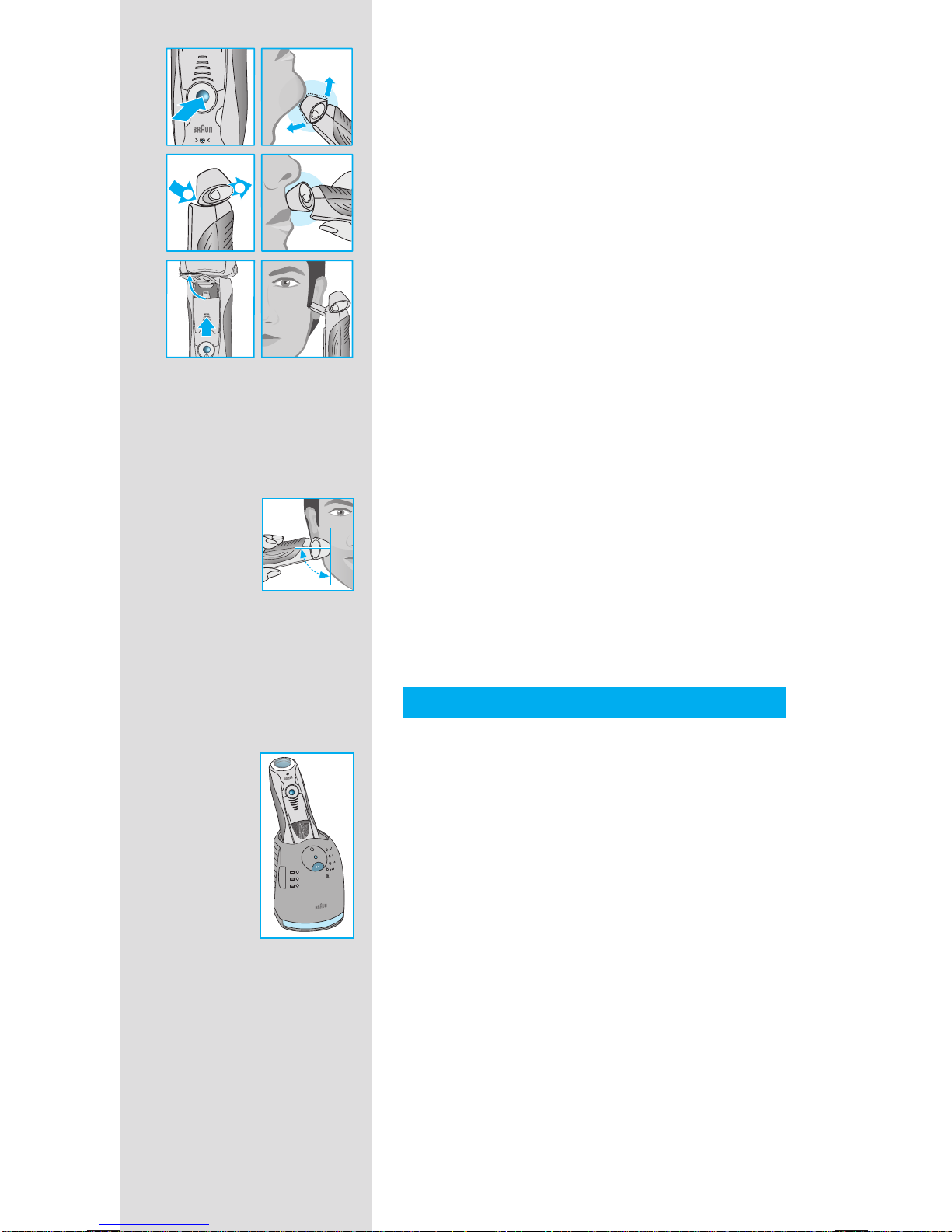
10
How to use
Press the on/off switch
w to operate the shaver:
• The pivoting shaver head and fl oating foils
automatically adjust to every contour of your
face.
• To shave hard to reach areas (e.g. under the
nose) slide the shaver head lock switch
0 to
the back position to lock the pivoting head at
an angle.
• To trim sideburns, mustache or beard, slide the
pop-out long hair trimmer q upwards.
Tips for the perfect dry shave
For best shaving results, Braun recommends you
follow 3 simple steps:
1. Always shave before washing your face.
2. At all times, hold the shaver at right angles
(90°) to your skin.
3. Stretch your skin and shave against the
direction of your beard growth.
Cleaning
Automatic cleaning
After each shave, return the shaver to the
Clean&Renew station and proceed as described
above in the section «Before shaving».
All charging and cleaning needs are then
automatically taken care of. With daily use, a
cleaning cartridge should be suffi cient for about
30 cleaning cycles.
The hygienic cleaning cartridge contains alcohol,
which once opened will naturally evaporate
slowly into the surrounding air. Each cartridge,
if not used daily, should be replaced after
approximately 8 weeks.
The cleaning cartridge also contains lubricants,
which may leave residual marks on the outer foil
frame after cleaning. However, these marks can
be removed easily by wiping gently with a cloth
or soft tissue paper.
l
o
ck
l
oc
k
t
r
lock
1
2
trimmer
+
l
oc
k
r
el
ea
s
e
90°
t
r
imme
r
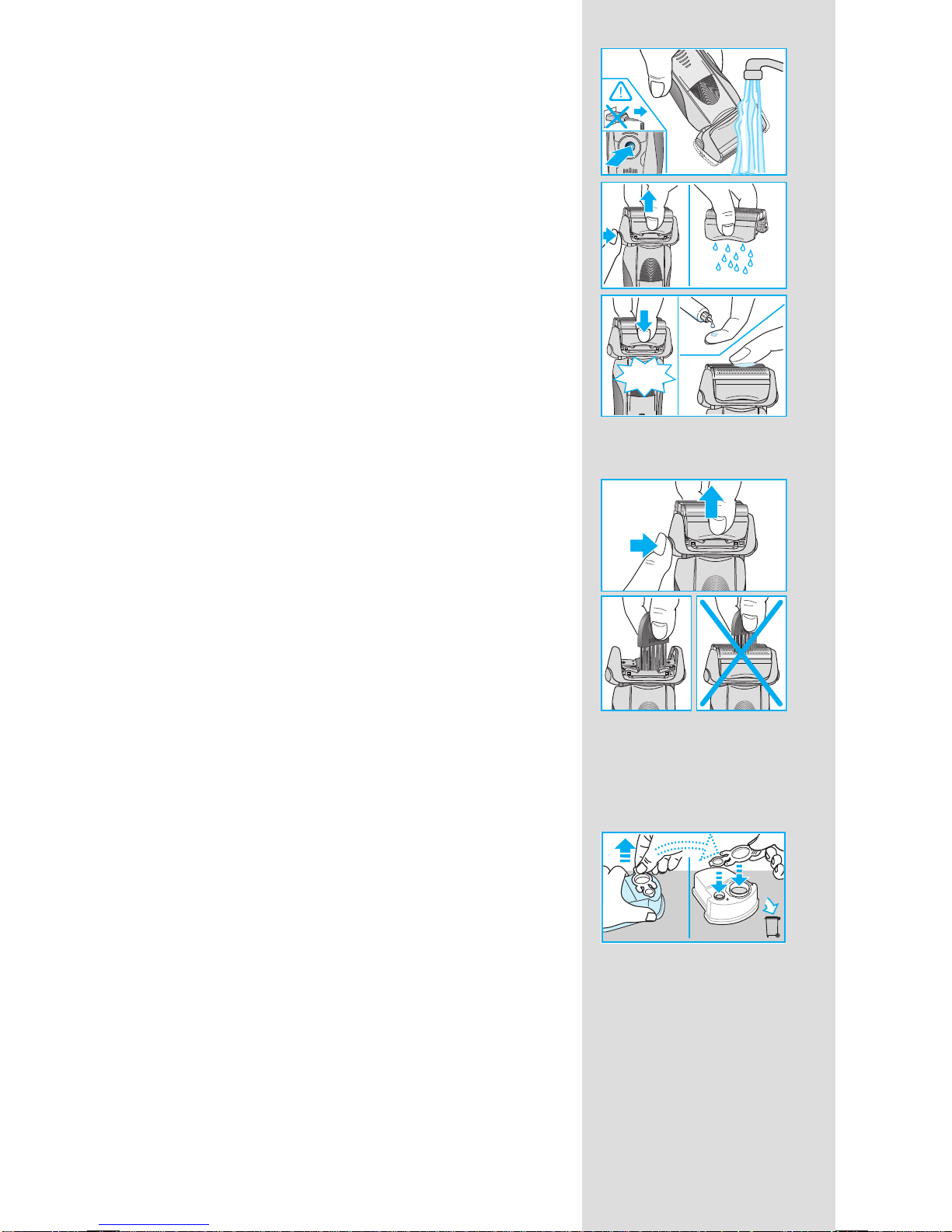
11
Manual cleaning
Rinsing the shaving head under running water
is an alternative way to keep the shaver clean,
especially when travelling:
• Switch the shaver on (cordless) w and rinse
the shaver head under hot running water until
all residues have been removed. You may use
liquid soap without abrasive substances. Rinse
off all foam and let the shaver run for a few
more seconds.
• Next, switch off the shaver, press the release
button 9 to remove the Foil & Cutter cassette
8 and let it dry. The shaver shall not be used
until it has dried.
• If you regularly clean the shaver under
water, then once a week apply a drop of
light machine oil on top of the Foil & Cutter
cassette.
Alternatively, you may clean the shaver with a
brush:
• Switch off the shaver. Remove the Foil & Cutter
cassette 8 and tap it out on a fl at surface.
Using the brush, clean the inner area of the
pivoting head. However, do not clean the
cassette with the brush as this may damage it.
Cleaning the housing
From time to time clean the housing of the
shaver and the Clean&Renew station with a
damp cloth, especially inside the cleaning
chamber where the shaver rests.
Replacing the cleaning cartridge
After having pressed the lift button 2 to open the
housing, wait for a few seconds before removing
the used cartridge to avoid any dripping.
Before discarding the used cartridge, make sure
to close the openings using the lid of the new
cartridge, since the used cartridge will contain
contaminated cleaning solution.
trimmer
er
re
le
a
s
e
trimmer
re
le
a
s
e
re
le
a
s
e
Series 7
Series 7
Series
Series
click!
clic!
re
le
a
s
e
re
le
a
s
e
re
le
a
s
e
Series 7
Series 7
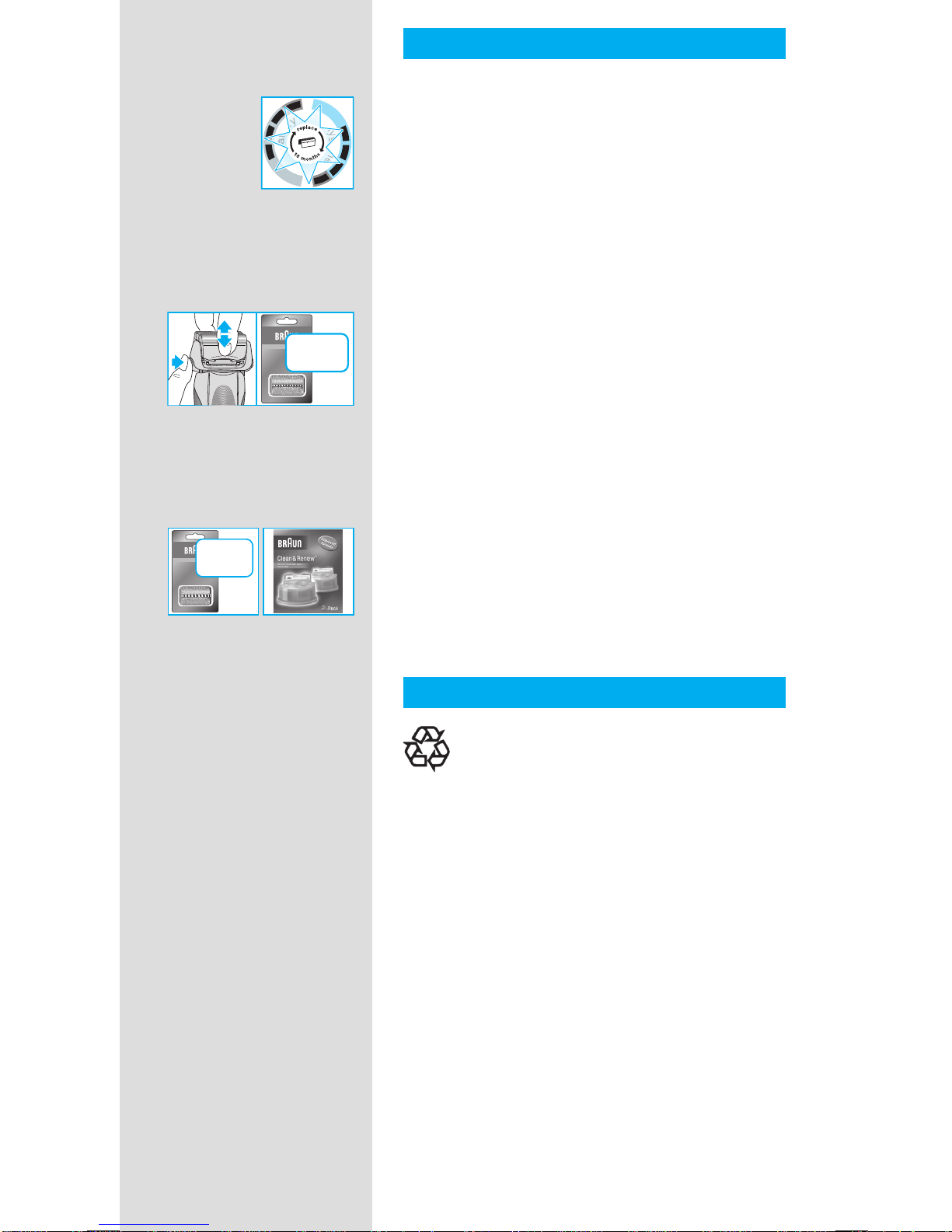
Keeping your shaver in top shape
Replacing the Foil & Cutter cassette / reset
To maintain 100% shaving performance, replace the Foil & Cutter cassette 8, when the
replacement symbol lights up on the shaver
display
z (after about 18 months) or when
cassette is worn.
The replacement symbol will remind you during
the next 7 shaves to replace the Foil & Cutter
cassette. Then the shaver will automatically reset
the display.
After you have replaced the Foil & Cutter
cassette, use a ball-point pen to push the reset
button t for at least 3 seconds to reset the
counter.
While doing so, the replacement light blinks and
goes off when the reset is complete. The manual
reset can be done at any time.
Accessories
Available at your dealer or Braun Service
Centers:
• Foil & Cutter cassette 70S
• Cleaning cartridge Clean&Renew CCR
Environmental notice
This appliance contains rechargeable
batteries. To protect the environment,
do not dispose of the appliance in the
household waste at the end of its useful life.
Disposal can take place at a Braun Service
Center or appropriate collection sites.
The cleaning cartridge can be disposed of with
regular household waste.
Subject to change without notice.
For electric specifi cations, see printing on the
special cord set.
h
y
g
i
e
n
e
b
a
t
t
e
r
y
re
le
a
s
e
Series 7
70S
70S
12
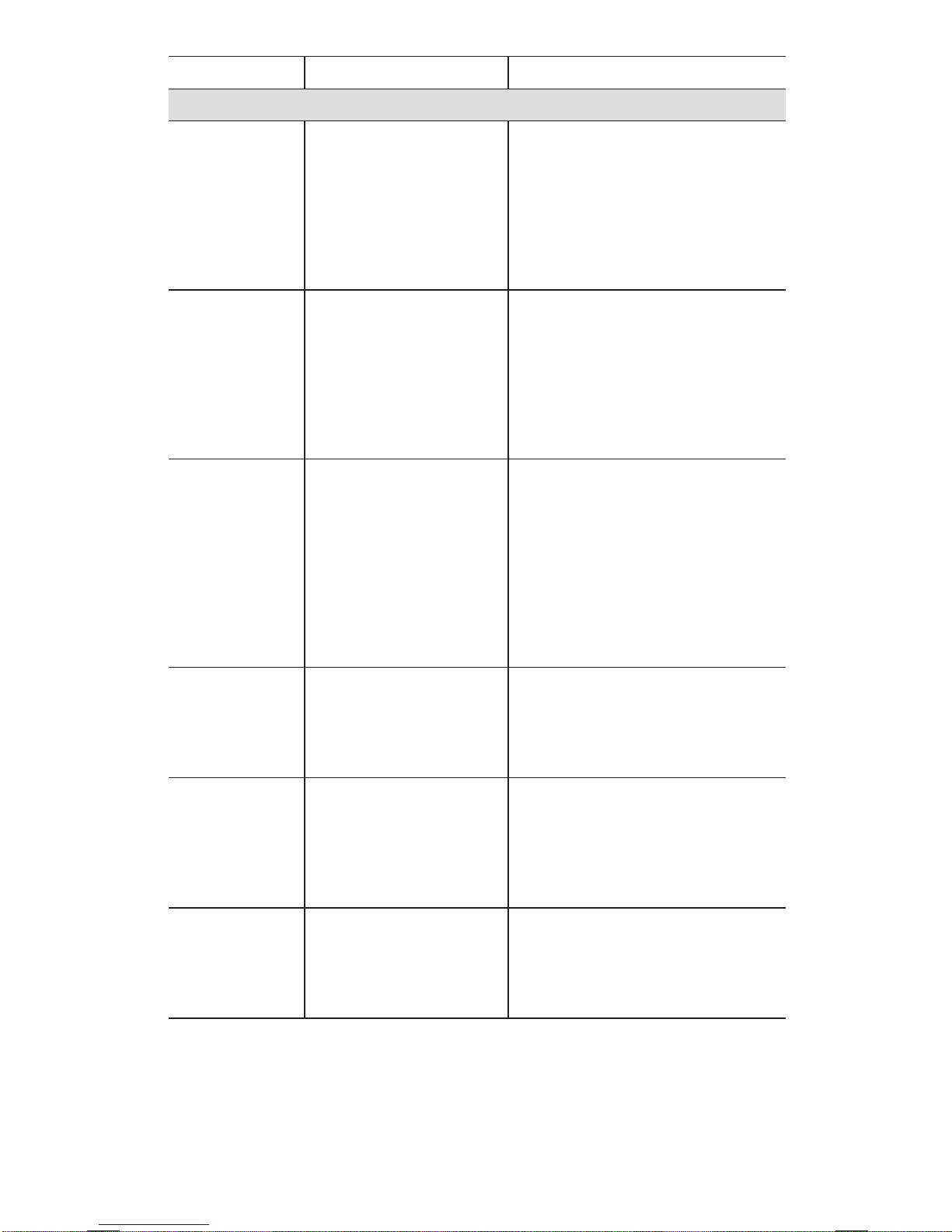
13
Trouble-Shooting
Problem: Possible reason: Remedy:
SHAVER
Unpleasant
smell from the
shaver head.
1. Shaver head is
cleaned with water.
2. Cleaning cartridge is
in use for more than
8 weeks.
1. When cleaning the shaver head
with water only use hot water
and from time to time some
liquid soap (without abrasive
substances). Remove Foil &
Cutter cassette to let it dry.
2. Change cleaning cartridge at
least every 8 weeks.
Battery
performance
dropped
significantly.
1. Foil and cutter are
worn which requires
more power for each
shave.
2.
Shaver head is
regularly cleaned with
water but not
lubricated.
1. Renew Foil & Cutter cassette.
2. If the shaver is regularly cleaned
with water, apply a drop of light
machine oil on top of the foil
once a week for lubrication.
Shaving
performance
dropped
significantly.
1. Foil and cutter are
worn.
2. Personal setting of
shaving performance
has been changed.
3. Shaving system is
clogged.
1. Renew Foil & Cutter cassette.
2. For a thorough and fast shave
we recommend the green
(intensive) setting.
3. Soak the Foil & Cutter cassette
into hot water with a drop of
dish liquid. Afterwards rinse it
properly and tap it out.
Once dry apply a drop of light
machine oil on the foil.
Shaver turns
off with fully
charged battery.
Foil and cutter are worn
which requires more
power than the motor
can deliver.
The appliance turns off.
– Renew Foil & Cutter cassette.
– Regularly oil the shaving
system, especially when
cleaning with water only.
Battery
segments in the
display are
skipped with
decreasing
battery capacity.
Foil and cutter are worn
which requires more
power for each shave.
– Renew Foil & Cutter cassette.
– Regularly oil the shaving
system, especially when
cleaning with water only.
Shaving parts
have been
changed recently
but replacement
symbol lights up.
Reset button has not
been pushed.
– Push the reset button for at
least 3 seconds to reset the
counter.
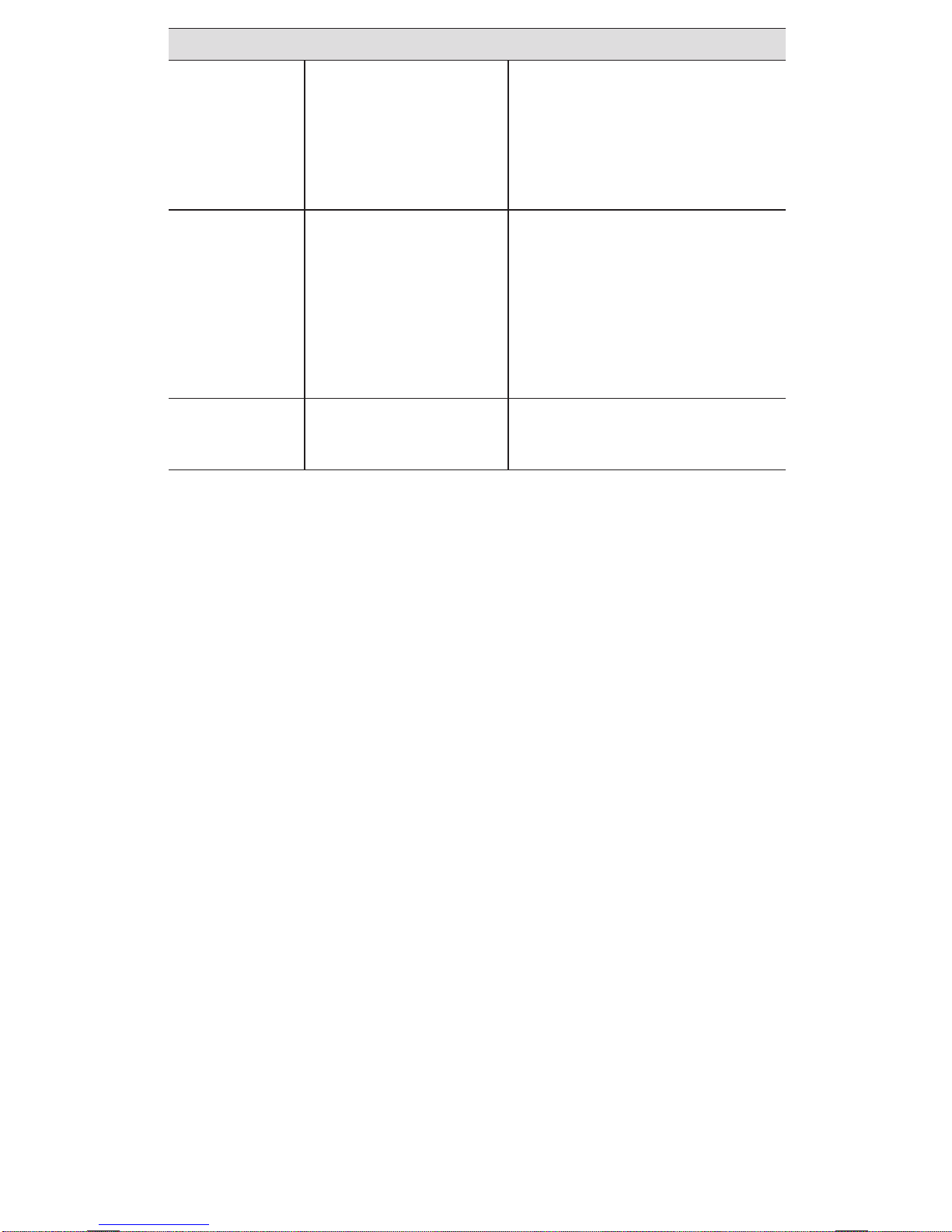
14
CLEAN&RENEW STATION
Shaving system
is still wet
after cleaning
Program
has been
completed.
1. Drain of the Clean&Renew station is
clogged.
2. Cleaning cartridge
has been used for
quite a while.
1. Clean the drain with a wooden
toothpick. Regularly wipe the
tub clean.
2. The ethanol proportion has
decreased while the oil
proportion has increased.
Remove residue with a cloth.
Cleaning does
not start when
pressing the
start button.
1. Shaver is not placed
properly in the
Clean&Renew station.
2. Cleaning cartridge
contains not enough
cleaning fluid (display
lights red).
3. Appliance is in
stand-by mode.
1. Insert shaver into the Clean&Renew station (contacts of the
shaver need to align with
contacts in the station).
2. Insert new cleaning cartridge.
3. Press start button again.
Increased
consumption of
cleaning fluid.
Drain of the Clean&Renew station
is clogged.
– Clean the drain with a wooden
toothpick.
– Regularly wipe the tub clean.

15
How to obtain service in the USA and Canada
60 day money back satisfaction guarantee
Should your Braun product require service,
please call 1-800-BRAUN 11 (272-8611) in the US or
1-800-387-6657 in Canada to be referred to the Authorized
Braun Service Center closest to you.
To obtain service:
A. Carry the product in to the Authorized Braun Service Center
of your choice or,
B. Ship the product to the Authorized Braun Service Center
of your choice.
Pack the product well.
Ship the product prepaid and insured (recommended).
Include a copy of your proof of purchase to verify warranty
coverage, if applicable.
To obtain original Braun replacement parts and accessories:
Contact a Braun Authorized Service Center.
Please call 1-800-BRAUN 11 (272-8611) in the US or
1-800-387-6657 in Canada to be referred to the Authorized
Braun Service Center closest to you.
To speak to a Braun Consumer Service Representative:
Please call 1-800-BRAUN 11 (272-8611) in the US or
1-800-387-6657 in Canada.
