
Original Instructions
100-412-183 - REV. 13
DCX S
Power Supply
Operating Manual
Branson Ultrasonics Corporation
41 Eagle Road
Danbury, CT 06813-1961 USA
(203) 796-0400
http://www.bransonultrasonics.com

Manual Change Information
At Branson, we strive to maintain our position as the leader in ultrasonics plastics joining,
metal welding, cleaning and related technologies by continually improving our circuits and
components in our equipment. These improvements are incorporated as soon as they are
developed and thoroughly tested.
Information concerning any improvements will be added to the appropriate technical
documentation at its next revision and printing. Therefore, when requesting service
assistance for specific units, note the Revision information found on the cover of this
document, and refer to the printing date which appears at the bottom of this page.
Copyright and Trademark Notice
Copyright © 2017 Branson Ultrasonics Corporation. All rights reserved. Contents of this publication may not be
reproduced in any form without the written permission of Branson Ultrasonics Corporation.
Mylar is a registered trademark of DuPont Teijin Films.
Loctite is a registered trademark of Loctite Corporation.
WD-40 is a registered trademark of WD-40 Company.
Windows 7, Windows Vista, and Windows XP are registered trademarks of Microsoft Corporation
Other trademarks and service marks mentioned herein are held by their respective
owners.
ii 100-412-183 REV. 13

Foreword
Congratulations on your choice of a Branson Ultrasonics Corporation system!
The Branson DCX S Power Supply system is process equipment for the joining of plastic
parts using ultrasonic energy. It is the newest generation of product using this
sophisticated technology for a variety of customer applications. This Operating Manual is
part of the documentation set for this system, and should be kept with the equipment.
Thank you for choosing Branson!
Introduction
This manual is arranged into several structured chapters which will help you find the
information you may need to know to safely handle, install, set up, program, operate,
and/or maintain this product. Please refer to the Table Of Contents and/or the Index of
this manual to find the information you may be looking for. In the event you require
additional assistance or information, please contact our Product Support department (see
1.3 How to Contact Branson for information on how to contact them) or y our local Branson
representative.
100-412-183 REV. 13 iii

iv 100-412-183 REV. 13
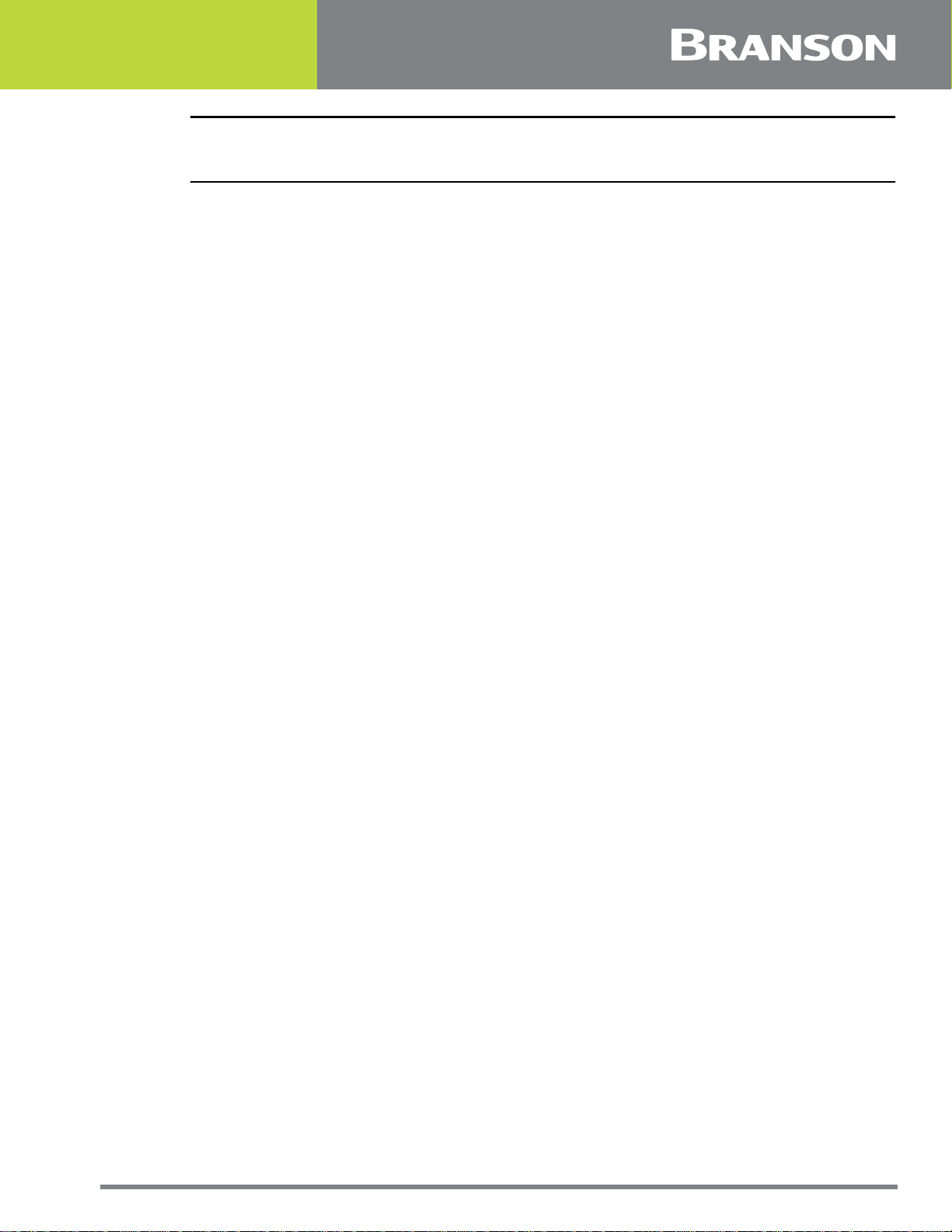
Table Of Contents
Chapter 1:Safety and Support
1.1 Safety Requirements and Warnings . . . . . . . . . . . . . . . . . . . . . . . . . . . . . . . . . . . 2
1.2 General Precautions. . . . . . . . . . . . . . . . . . . . . . . . . . . . . . . . . . . . . . . . . . . . . . 5
1.3 How to Contact Branson. . . . . . . . . . . . . . . . . . . . . . . . . . . . . . . . . . . . . . . . . . . 7
Chapter 2:Introduction
2.1 Models Covered. . . . . . . . . . . . . . . . . . . . . . . . . . . . . . . . . . . . . . . . . . . . . . . . .14
2.2 Compatibility with other Branson Products . . . . . . . . . . . . . . . . . . . . . . . . . . . . . .17
2.3 Features. . . . . . . . . . . . . . . . . . . . . . . . . . . . . . . . . . . . . . . . . . . . . . . . . . . . . .18
2.4 Controls and Indicators . . . . . . . . . . . . . . . . . . . . . . . . . . . . . . . . . . . . . . . . . . .20
2.5 Welding Systems. . . . . . . . . . . . . . . . . . . . . . . . . . . . . . . . . . . . . . . . . . . . . . . .23
2.6 Glossary of Terms . . . . . . . . . . . . . . . . . . . . . . . . . . . . . . . . . . . . . . . . . . . . . . .24
Chapter 3:Delivery and Handling
3.1 Shipping and Handling . . . . . . . . . . . . . . . . . . . . . . . . . . . . . . . . . . . . . . . . . . . .28
3.2 Receiving . . . . . . . . . . . . . . . . . . . . . . . . . . . . . . . . . . . . . . . . . . . . . . . . . . . . .29
3.3 Unpacking the Power Supply. . . . . . . . . . . . . . . . . . . . . . . . . . . . . . . . . . . . . . . .30
3.4 Take Inventory of Small Parts. . . . . . . . . . . . . . . . . . . . . . . . . . . . . . . . . . . . . . .31
3.5 Returning Equipment . . . . . . . . . . . . . . . . . . . . . . . . . . . . . . . . . . . . . . . . . . . . .32
Chapter 4:Technical Specifications
4.1 Technical Specifications . . . . . . . . . . . . . . . . . . . . . . . . . . . . . . . . . . . . . . . . . . .34
4.2 Physical Description. . . . . . . . . . . . . . . . . . . . . . . . . . . . . . . . . . . . . . . . . . . . . .36
4.3 Declaration of Conformity. . . . . . . . . . . . . . . . . . . . . . . . . . . . . . . . . . . . . . . . . .37
4.4 Standard Modules and Components. . . . . . . . . . . . . . . . . . . . . . . . . . . . . . . . . . .38
Chapter 5:Installation and Setup
5.1 About Installation . . . . . . . . . . . . . . . . . . . . . . . . . . . . . . . . . . . . . . . . . . . . . . .42
5.2 Installation Requirements. . . . . . . . . . . . . . . . . . . . . . . . . . . . . . . . . . . . . . . . . .43
5.3 Installation Steps . . . . . . . . . . . . . . . . . . . . . . . . . . . . . . . . . . . . . . . . . . . . . . .49
5.4 Power Supply Configuration . . . . . . . . . . . . . . . . . . . . . . . . . . . . . . . . . . . . . . . .66
5.5 Assembling the Acoustic Stack . . . . . . . . . . . . . . . . . . . . . . . . . . . . . . . . . . . . . .67
5.6 Converter Cooling . . . . . . . . . . . . . . . . . . . . . . . . . . . . . . . . . . . . . . . . . . . . . . .72
5.7 Testing the Installation . . . . . . . . . . . . . . . . . . . . . . . . . . . . . . . . . . . . . . . . . . .74
5.8 Still Need Help?. . . . . . . . . . . . . . . . . . . . . . . . . . . . . . . . . . . . . . . . . . . . . . . . .75
Chapter 6:Converters and Boosters
6.1 Converters and Boosters . . . . . . . . . . . . . . . . . . . . . . . . . . . . . . . . . . . . . . . . . .78
Chapter 7:Operation
7.1 Activating Ultrasonic Power. . . . . . . . . . . . . . . . . . . . . . . . . . . . . . . . . . . . . . . . .90
7.2 Setting the Amplitude . . . . . . . . . . . . . . . . . . . . . . . . . . . . . . . . . . . . . . . . . . . .91
7.3 Resetting the Power Supply Alarms . . . . . . . . . . . . . . . . . . . . . . . . . . . . . . . . . . .93
7.4 Configuring the Power Supply Registers . . . . . . . . . . . . . . . . . . . . . . . . . . . . . . . .94
7.5 LCD Bar Graph . . . . . . . . . . . . . . . . . . . . . . . . . . . . . . . . . . . . . . . . . . . . . . . . .98
7.6 Web Page Interface . . . . . . . . . . . . . . . . . . . . . . . . . . . . . . . . . . . . . . . . . . . . . 101
7.7 Ultrasonics Test Procedure . . . . . . . . . . . . . . . . . . . . . . . . . . . . . . . . . . . . . . . .106
100-412-183 REV. 13 v

Chapter 8:Maintenance
8.1 General Maintenance Considerations. . . . . . . . . . . . . . . . . . . . . . . . . . . . . . . . . 112
8.2 Preventive Maintenance. . . . . . . . . . . . . . . . . . . . . . . . . . . . . . . . . . . . . . . . . . 114
8.3 Calibration. . . . . . . . . . . . . . . . . . . . . . . . . . . . . . . . . . . . . . . . . . . . . . . . . . . 120
8.4 Recommended Spare Stock . . . . . . . . . . . . . . . . . . . . . . . . . . . . . . . . . . . . . . . 121
8.5 Circuit Diagram . . . . . . . . . . . . . . . . . . . . . . . . . . . . . . . . . . . . . . . . . . . . . . . 127
8.6 Troubleshooting . . . . . . . . . . . . . . . . . . . . . . . . . . . . . . . . . . . . . . . . . . . . . . . 128
8.7 Cold Start Procedure. . . . . . . . . . . . . . . . . . . . . . . . . . . . . . . . . . . . . . . . . . . . 133
Appendix A:Timing Diagrams
A.1 Timing Diagrams . . . . . . . . . . . . . . . . . . . . . . . . . . . . . . . . . . . . . . . . . . . . . . 136
Appendix B:Signal Diagrams
B.1 Signal Diagrams. . . . . . . . . . . . . . . . . . . . . . . . . . . . . . . . . . . . . . . . . . . . . . . 138
vi 100-412-183 REV. 13
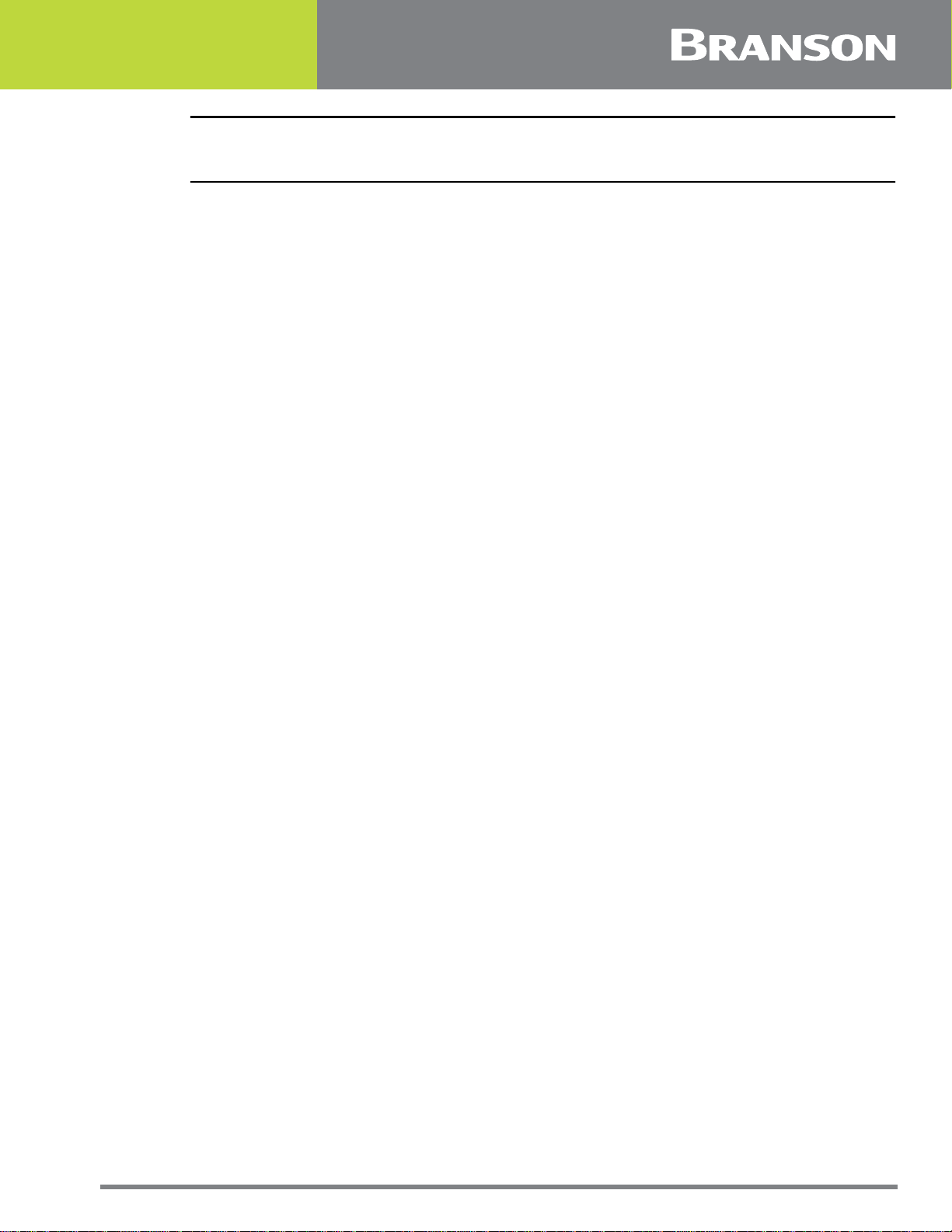
List Of Figures
Chapter 1:Safety and Support
Figure 1.1 Safety-related Labels Found on the DCX S Power Supply (Horizontal) . . . . . . . . . . . 3
Figure 1.2 Safety-related Labels found on the DCX S Power Supply (Vertical) . . . . . . . . . . . . . 4
Chapter 2:Introduction
Figure 2.1 The DCX S Power Supply (Horizontal) . . . . . . . . . . . . . . . . . . . . . . . . . . . . . . . . .15
Figure 2.2 The DCX S Power Supply (Vertical) . . . . . . . . . . . . . . . . . . . . . . . . . . . . . . . . . . .15
Figure 2.3 DCX S Power Supply Front Panel Controls and Indicators . . . . . . . . . . . . . . . . . . . .20
Figure 2.4 LCD Description . . . . . . . . . . . . . . . . . . . . . . . . . . . . . . . . . . . . . . . . . . . . . . . .21
Figure 2.5 DCX S Power Supply Back Panel (Horizontal) . . . . . . . . . . . . . . . . . . . . . . . . . . . .22
Figure 2.6 DCX S Power Supply Bottom Panel (Vertical) . . . . . . . . . . . . . . . . . . . . . . . . . . . .22
Chapter 3:Delivery and Handling
Chapter 4:Technical Specifications
Figure 4.1 Declaration of Conformity. . . . . . . . . . . . . . . . . . . . . . . . . . . . . . . . . . . . . . . . . .37
Figure 4.2 System Block Diagram. . . . . . . . . . . . . . . . . . . . . . . . . . . . . . . . . . . . . . . . . . . .38
Chapter 5:Installation and Setup
Figure 5.1 DCX S Power Supply Benchtop Dimensional Drawing . . . . . . . . . . . . . . . . . . . . . . .44
Figure 5.2 DCX S Power Supply Vertical Mount Dimensional Drawing (400 W, 750 W and 800 W)
45
Figure 5.3 DCX S Power Supply Vertical Mount Dimensional Drawing (1.25 kW and 1.5 kW) . . .46
Figure 5.4 DCX S Power Supply Vertical Mount Dimensional Drawing (2.5 kW and 4 kW) . . . . .47
Figure 5.5 LCD Viewing Angle . . . . . . . . . . . . . . . . . . . . . . . . . . . . . . . . . . . . . . . . . . . . . .51
Figure 5.6 DCX S Power Supply Connections (Horizontal Model). . . . . . . . . . . . . . . . . . . . . . .52
Figure 5.7 DCX S Power Supply Connections (Vertical Model) . . . . . . . . . . . . . . . . . . . . . . . .53
Figure 5.8 User I/O Cable Identification and Wire Color Diagram . . . . . . . . . . . . . . . . . . . . . .55
Figure 5.9 Typical Digital I/O Wiring Examples . . . . . . . . . . . . . . . . . . . . . . . . . . . . . . . . . . .62
Figure 5.10 Typical Analog I/O Wiring Examples. . . . . . . . . . . . . . . . . . . . . . . . . . . . . . . . . . .62
Figure 5.11 RF Cable Connection . . . . . . . . . . . . . . . . . . . . . . . . . . . . . . . . . . . . . . . . . . . . .63
Figure 5.12 Assembling the Acoustic Stack . . . . . . . . . . . . . . . . . . . . . . . . . . . . . . . . . . . . . .68
Figure 5.13 Connecting Tip to Horn . . . . . . . . . . . . . . . . . . . . . . . . . . . . . . . . . . . . . . . . . . .71
Chapter 6:Converters and Boosters
Figure 6.1 20 kHz CH-20S Converter Dimensions . . . . . . . . . . . . . . . . . . . . . . . . . . . . . . . . .79
Figure 6.2 20 kHz Booster Dimensions . . . . . . . . . . . . . . . . . . . . . . . . . . . . . . . . . . . . . . . .80
Figure 6.3 20 kHz Converter/Booster/Horn, Typical Dimensions . . . . . . . . . . . . . . . . . . . . . . .81
Figure 6.4 30 kHz Converter Dimensions . . . . . . . . . . . . . . . . . . . . . . . . . . . . . . . . . . . . . . .82
Figure 6.5 30 kHz Booster Dimensions . . . . . . . . . . . . . . . . . . . . . . . . . . . . . . . . . . . . . . . .83
Figure 6.6 30 kHz Converter/Booster/Horn, Typical Dimensions . . . . . . . . . . . . . . . . . . . . . . .84
Figure 6.7 40 kHz, 4TR Converter Dimensions . . . . . . . . . . . . . . . . . . . . . . . . . . . . . . . . . . .85
Figure 6.8 40 kHz Booster Dimensions . . . . . . . . . . . . . . . . . . . . . . . . . . . . . . . . . . . . . . . .86
Figure 6.9 40 kHz Converter/Booster/Horn, Typical Dimensions . . . . . . . . . . . . . . . . . . . . . . .87
Chapter 7:Operation
Figure 7.1 LCD at Power Up . . . . . . . . . . . . . . . . . . . . . . . . . . . . . . . . . . . . . . . . . . . . . . . .91
Figure 7.2 LCD when in External Amplitude Control Mode . . . . . . . . . . . . . . . . . . . . . . . . . . .92
Figure 7.3 Test Connections. . . . . . . . . . . . . . . . . . . . . . . . . . . . . . . . . . . . . . . . . . . . . . .108
100-412-183 REV. 13 vii

Chapter 8:Maintenance
Figure 8.1 Reconditioning Stack Mating Surfaces . . . . . . . . . . . . . . . . . . . . . . . . . . . . . . . . 116
Figure 8.2 Interconnect Diagram, Power Supply . . . . . . . . . . . . . . . . . . . . . . . . . . . . . . . . 127
Appendix A:Timing Diagrams
Figure A.1 Weld Cycle. . . . . . . . . . . . . . . . . . . . . . . . . . . . . . . . . . . . . . . . . . . . . . . . . . . 136
Figure A.2 Weld Cycle. . . . . . . . . . . . . . . . . . . . . . . . . . . . . . . . . . . . . . . . . . . . . . . . . . . 136
Figure A.3 Weld Cycle. . . . . . . . . . . . . . . . . . . . . . . . . . . . . . . . . . . . . . . . . . . . . . . . . . . 136
Appendix B:Signal Diagrams
Figure B.1 Continuous Mode . . . . . . . . . . . . . . . . . . . . . . . . . . . . . . . . . . . . . . . . . . . . . . 138
viii 100-412-183 REV. 13
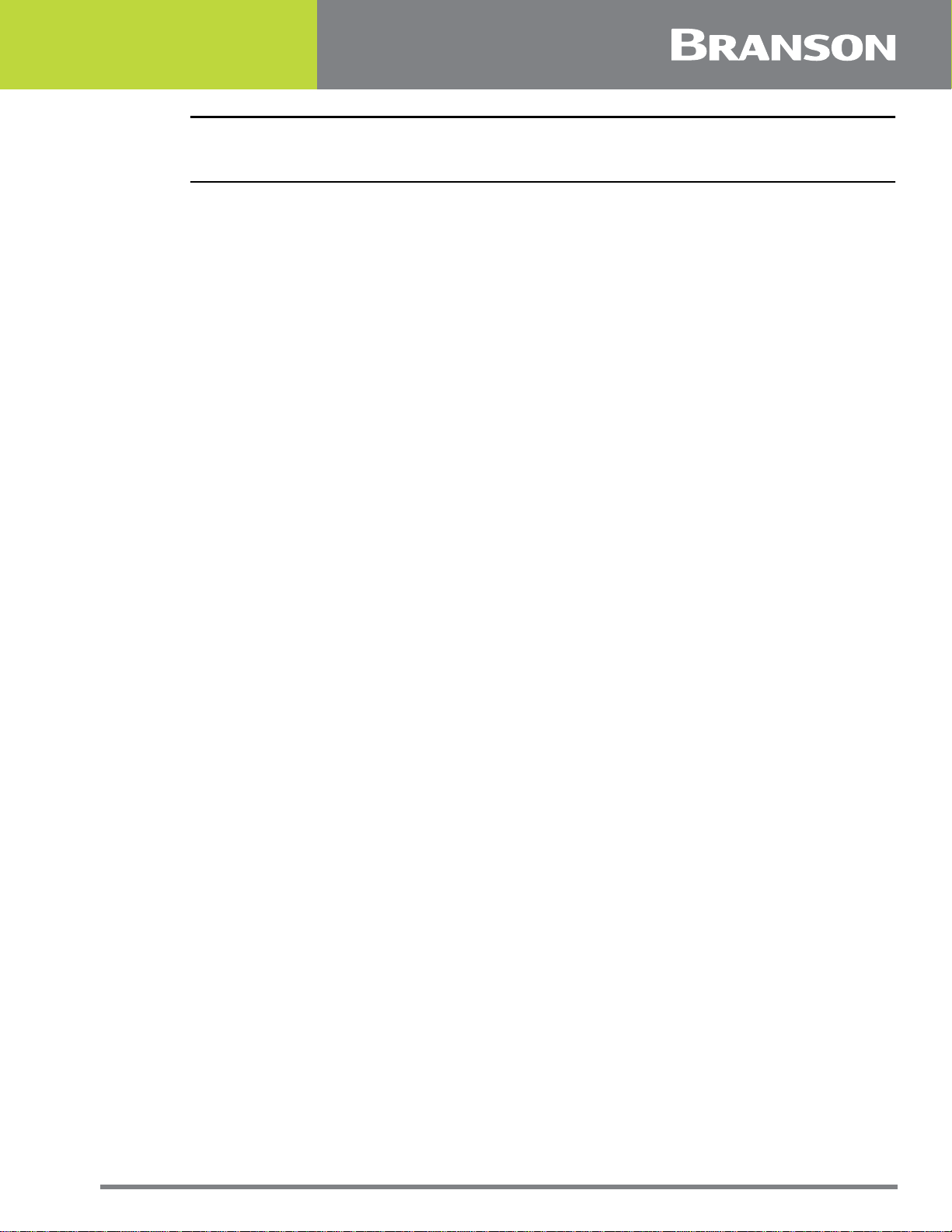
List Of Tables
Chapter 1:Safety and Support
Table 1.1 Authorized Service Center (North America) . . . . . . . . . . . . . . . . . . . . . . . . . . . . . 7
Table 1.2 Authorized Service Centers (South America). . . . . . . . . . . . . . . . . . . . . . . . . . . . . 7
Table 1.3 Authorized Service Centers (Asia) . . . . . . . . . . . . . . . . . . . . . . . . . . . . . . . . . . . . 8
Table 1.4 Authorized Service Centers (Europe) . . . . . . . . . . . . . . . . . . . . . . . . . . . . . . . . . .10
Chapter 2:Introduction
Table 2.1 Models Covered In This Manual. . . . . . . . . . . . . . . . . . . . . . . . . . . . . . . . . . . . . .14
Table 2.2 Power Supply Compatibility with Branson Converters. . . . . . . . . . . . . . . . . . . . . . .17
Table 2.3 DCX S Power Supply Front Panel Controls and Indicators . . . . . . . . . . . . . . . . . . . .20
Table 2.4 LCD Description . . . . . . . . . . . . . . . . . . . . . . . . . . . . . . . . . . . . . . . . . . . . . . . .21
Table 2.5 Connections to the DCX S Power Supply. . . . . . . . . . . . . . . . . . . . . . . . . . . . . . . .22
Chapter 3:Delivery and Handling
Table 3.1 Shipping Specifications. . . . . . . . . . . . . . . . . . . . . . . . . . . . . . . . . . . . . . . . . . . .28
Table 3.2 Inspect the Power Supply. . . . . . . . . . . . . . . . . . . . . . . . . . . . . . . . . . . . . . . . . .29
Table 3.3 Unpacking the Power Supply. . . . . . . . . . . . . . . . . . . . . . . . . . . . . . . . . . . . . . . .30
Table 3.4 Small Parts included (=x): Power Supply Assemblies. . . . . . . . . . . . . . . . . . . . . . .31
Table 3.5 DCX S Power Supply System Cables . . . . . . . . . . . . . . . . . . . . . . . . . . . . . . . . . .31
Chapter 4:Technical Specifications
Table 4.1 Environmental Specifications . . . . . . . . . . . . . . . . . . . . . . . . . . . . . . . . . . . . . . .34
Table 4.2 Electrical Input Operating Voltages . . . . . . . . . . . . . . . . . . . . . . . . . . . . . . . . . . .34
Table 4.3 Input Current and Circuit Breaker Specifications . . . . . . . . . . . . . . . . . . . . . . . . . .34
Table 4.4 Continuous Duty Max. Power . . . . . . . . . . . . . . . . . . . . . . . . . . . . . . . . . . . . . . .35
Table 4.5 Dimension and Weight of DCX S Power Supply . . . . . . . . . . . . . . . . . . . . . . . . . . .36
Chapter 5:Installation and Setup
Table 5.1 Environmental Requirements . . . . . . . . . . . . . . . . . . . . . . . . . . . . . . . . . . . . . . .48
Table 5.2 Input Current and Circuit Breaker Specifications . . . . . . . . . . . . . . . . . . . . . . . . . .48
Table 5.3 DCX S Power Supply Connections (Horizontal Model). . . . . . . . . . . . . . . . . . . . . . .52
Table 5.4 DCX S Power Supply Connections (Vertical Model). . . . . . . . . . . . . . . . . . . . . . . . .53
Table 5.5 User I/O Cable Pin assignments . . . . . . . . . . . . . . . . . . . . . . . . . . . . . . . . . . . . .56
Table 5.6 Available Digital Input Functions . . . . . . . . . . . . . . . . . . . . . . . . . . . . . . . . . . . . .57
Table 5.7 Available Digital Output Functions . . . . . . . . . . . . . . . . . . . . . . . . . . . . . . . . . . . .58
Table 5.8 Available Analog Input Functions. . . . . . . . . . . . . . . . . . . . . . . . . . . . . . . . . . . . .59
Table 5.9 Available Analog Output Functions. . . . . . . . . . . . . . . . . . . . . . . . . . . . . . . . . . . .60
Table 5.10 Default User I/O Connector Pin Assignments. . . . . . . . . . . . . . . . . . . . . . . . . . . . .61
Table 5.11 RF Cable Connections . . . . . . . . . . . . . . . . . . . . . . . . . . . . . . . . . . . . . . . . . . . .63
Table 5.12 Input Power Connection . . . . . . . . . . . . . . . . . . . . . . . . . . . . . . . . . . . . . . . . . . .64
Table 5.13 Acoustic Stack Description . . . . . . . . . . . . . . . . . . . . . . . . . . . . . . . . . . . . . . . . .68
Table 5.14 Stack Torque Values . . . . . . . . . . . . . . . . . . . . . . . . . . . . . . . . . . . . . . . . . . . . .68
Table 5.15 Tools . . . . . . . . . . . . . . . . . . . . . . . . . . . . . . . . . . . . . . . . . . . . . . . . . . . . . . . .69
Table 5.16 20 kHz System . . . . . . . . . . . . . . . . . . . . . . . . . . . . . . . . . . . . . . . . . . . . . . . . .70
Table 5.17 30 kHz System . . . . . . . . . . . . . . . . . . . . . . . . . . . . . . . . . . . . . . . . . . . . . . . . .70
Table 5.18 40 kHz System . . . . . . . . . . . . . . . . . . . . . . . . . . . . . . . . . . . . . . . . . . . . . . . . .70
Table 5.19 Tip to Horn Values. . . . . . . . . . . . . . . . . . . . . . . . . . . . . . . . . . . . . . . . . . . . . . .71
Table 5.20 Continuous Duty Max. Power & Full Power Duty Cycle . . . . . . . . . . . . . . . . . . . . . .72
Table 5.21 Converter Cooling Procedure. . . . . . . . . . . . . . . . . . . . . . . . . . . . . . . . . . . . . . . .73
100-412-183 REV. 13 ix

Chapter 6:Converters and Boosters
Table 6.1 20 kHz CH-20S Converter Dimensions. . . . . . . . . . . . . . . . . . . . . . . . . . . . . . . . . 79
Table 6.2 20 kHz Booster Dimensions . . . . . . . . . . . . . . . . . . . . . . . . . . . . . . . . . . . . . . . . 80
Table 6.3 20 kHz Converter/Booster/Horn, Typical Dimensions. . . . . . . . . . . . . . . . . . . . . . . 81
Table 6.4 30 kHz Converter Dimensions . . . . . . . . . . . . . . . . . . . . . . . . . . . . . . . . . . . . . . 82
Table 6.5 30 kHz Booster Dimensions . . . . . . . . . . . . . . . . . . . . . . . . . . . . . . . . . . . . . . . . 83
Table 6.6 30 kHz Converter/Booster/Horn, Typical Dimensions. . . . . . . . . . . . . . . . . . . . . . . 84
Table 6.7 40 kHz, 4TR Converter Dimensions. . . . . . . . . . . . . . . . . . . . . . . . . . . . . . . . . . . 85
Table 6.8 40 kHz Booster Dimensions . . . . . . . . . . . . . . . . . . . . . . . . . . . . . . . . . . . . . . . . 86
Table 6.9 40 kHz Converter/Booster/Horn, Typical Dimensions. . . . . . . . . . . . . . . . . . . . . . . 87
Chapter 7:Operation
Table 7.1 Setting the Amplitude Using the Front Panel Controls . . . . . . . . . . . . . . . . . . . . . . 91
Table 7.2 Resetting the DCX S Power Supply . . . . . . . . . . . . . . . . . . . . . . . . . . . . . . . . . . . 93
Table 7.3 Steps to configure the Power Supply Registers. . . . . . . . . . . . . . . . . . . . . . . . . . . 94
Table 7.4 Power Supply Registers . . . . . . . . . . . . . . . . . . . . . . . . . . . . . . . . . . . . . . . . . . . 96
Table 7.5 Power Bar Graph Interpretation Examples . . . . . . . . . . . . . . . . . . . . . . . . . . . . . . 98
Table 7.6 Frequency Bar-Graph Interpretation - 20 kHz (50 Hz Segment) . . . . . . . . . . . . . . . 99
Table 7.7 Frequency Bar-Graph Interpretation - 30 kHz (76 Hz Segment) . . . . . . . . . . . . . . . 99
Table 7.8 Frequency Bar-Graph Interpretation - 40 kHz (100 Hz/Segment) . . . . . . . . . . . . . . 99
Table 7.9 Frequency Bar Graph Interpretation Examples . . . . . . . . . . . . . . . . . . . . . . . . . . 100
Table 7.10 Power Supply Ultrasonic Test Procedure (Front Panel). . . . . . . . . . . . . . . . . . . . . 107
Table 7.11 Power Supply Ultrasonic Test Procedure (User I/O). . . . . . . . . . . . . . . . . . . . . . . 107
Table 7.12 Power Supply Ultrasonic Test Procedure (Web Page Interface) . . . . . . . . . . . . . . . 108
Chapter 8:Maintenance
Table 8.1 Stack Reconditioning Procedure . . . . . . . . . . . . . . . . . . . . . . . . . . . . . . . . . . . . 115
Table 8.2 Reconditioning Stack Mating Surfaces . . . . . . . . . . . . . . . . . . . . . . . . . . . . . . . . 116
Table 8.3 Stack Torque Values . . . . . . . . . . . . . . . . . . . . . . . . . . . . . . . . . . . . . . . . . . . . 117
Table 8.4 Stack Reassembly for a 20 kHz System. . . . . . . . . . . . . . . . . . . . . . . . . . . . . . . 117
Table 8.5 Stack Reassembly for a 30 kHz System. . . . . . . . . . . . . . . . . . . . . . . . . . . . . . . 118
Table 8.6 Stack Reassembly for a 40 kHz System. . . . . . . . . . . . . . . . . . . . . . . . . . . . . . . 118
Table 8.7 Stud Torque Values. . . . . . . . . . . . . . . . . . . . . . . . . . . . . . . . . . . . . . . . . . . . . 119
Table 8.8 DCX S Power Supply System Cables . . . . . . . . . . . . . . . . . . . . . . . . . . . . . . . . . 121
Table 8.9 Suggested Spares. . . . . . . . . . . . . . . . . . . . . . . . . . . . . . . . . . . . . . . . . . . . . . 122
Table 8.10 Converters Compatible with the DCX S Power Supply . . . . . . . . . . . . . . . . . . . . . 123
Table 8.11 DCX S Power Supply Compatible Boosters . . . . . . . . . . . . . . . . . . . . . . . . . . . . . 124
Table 8.12 Other Items used with the DCX S Power Supply . . . . . . . . . . . . . . . . . . . . . . . . . 126
Table 8.13 Troubleshooting . . . . . . . . . . . . . . . . . . . . . . . . . . . . . . . . . . . . . . . . . . . . . . . 128
Table 8.14 Troubleshooting Common Electrical Problems. . . . . . . . . . . . . . . . . . . . . . . . . . . 129
Table 8.15 Troubleshooting Fan/Power Switch Problems . . . . . . . . . . . . . . . . . . . . . . . . . . . 130
Table 8.16 Troubleshooting Ultrasonic Power Problems . . . . . . . . . . . . . . . . . . . . . . . . . . . . 131
Table 8.17 Troubleshooting Weld Cycle Problems . . . . . . . . . . . . . . . . . . . . . . . . . . . . . . . . 132
Table 8.18 Steps to Perform a Cold Start. . . . . . . . . . . . . . . . . . . . . . . . . . . . . . . . . . . . . . 133
Appendix A:Timing Diagrams
Appendix B:Signal Diagrams
x 100-412-183 REV. 13
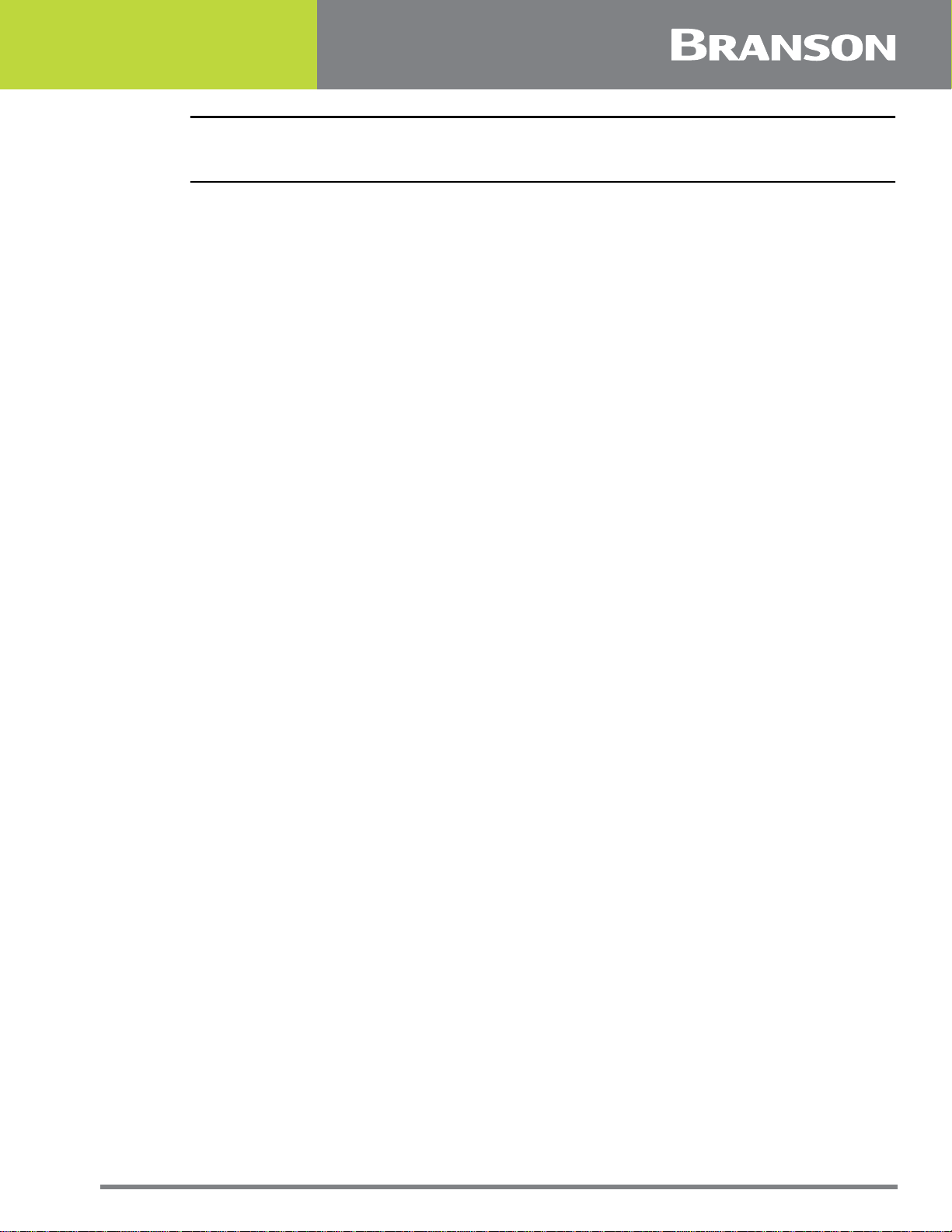
Chapter 1: Safety and Support
1.1 Safety Requirements and Warnings. . . . . . . . . . . . . . . . . . . . . . . . . . . 2
1.2 General Precautions . . . . . . . . . . . . . . . . . . . . . . . . . . . . . . . . . . . . . . . 5
1.3 How to Contact Branson. . . . . . . . . . . . . . . . . . . . . . . . . . . . . . . . . . . . 7
100-412-183 REV. 13 1
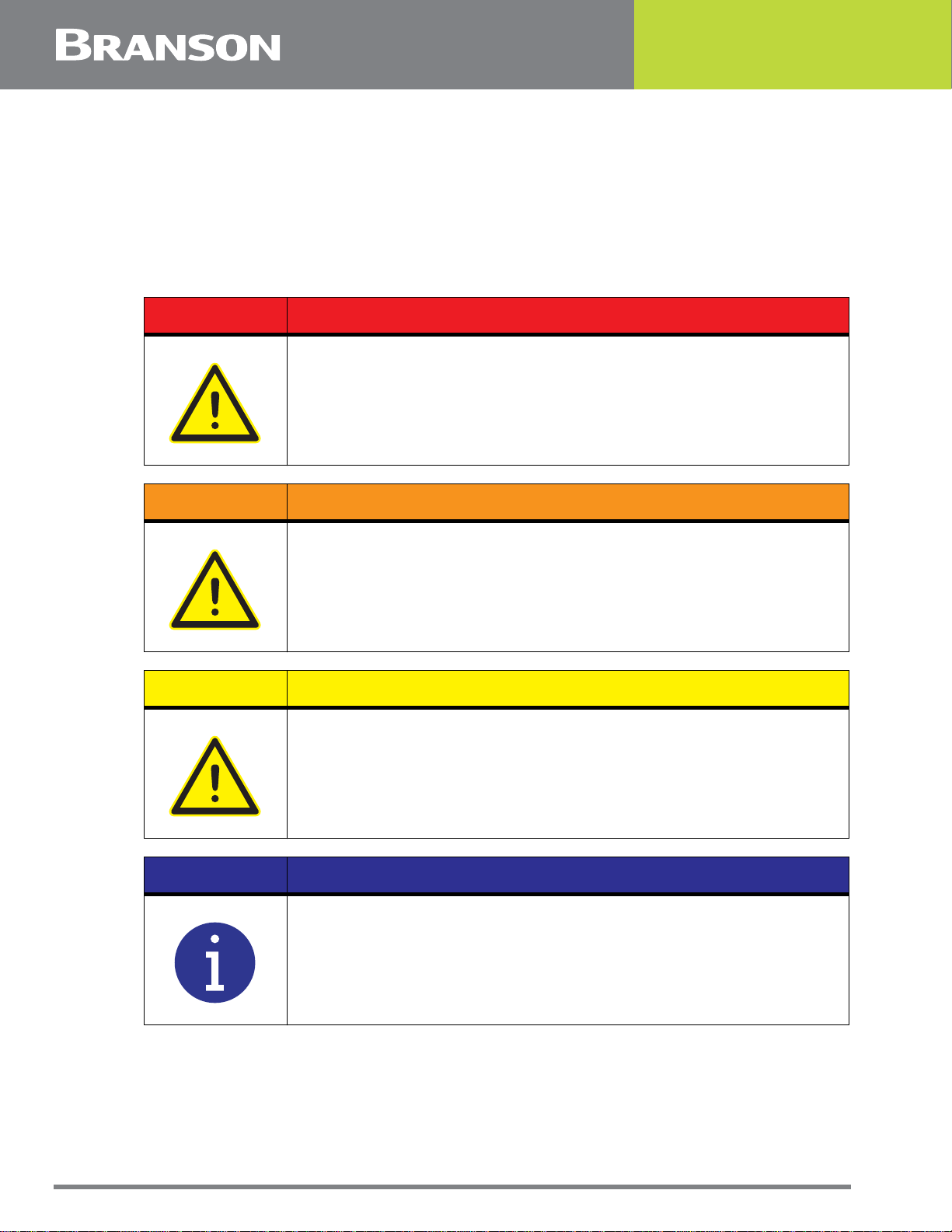
1.1 Safety Requirements and Warnings
This chapter contains an explanation of the different Safety Notice symbols and icons
found both in this manual and on the product itself and provides additional safety
information for ultrasonic welding. This chapter also describes how to contact Branson for
assistance.
1.1.1 Symbols Found in this Manual
These symbols used throughout this manual warrant special attention:
DANGER Indicates an immediate danger
If these risks are not avoided, death or severe injury will be the
result.
WARNING Indicates a possible danger
If these risks are not avoided, death or severe injury might result.
CAUTION Indicates a possible danger
If these risks are not avoided, slight or minor injury might result.
NOTICE Indicates a possible damaging situation
If this situation is not avoided, the system or something in its vicinity
might be damaged.
Application types and other important or useful information are
emphasized.
2 100-412-183 REV. 13
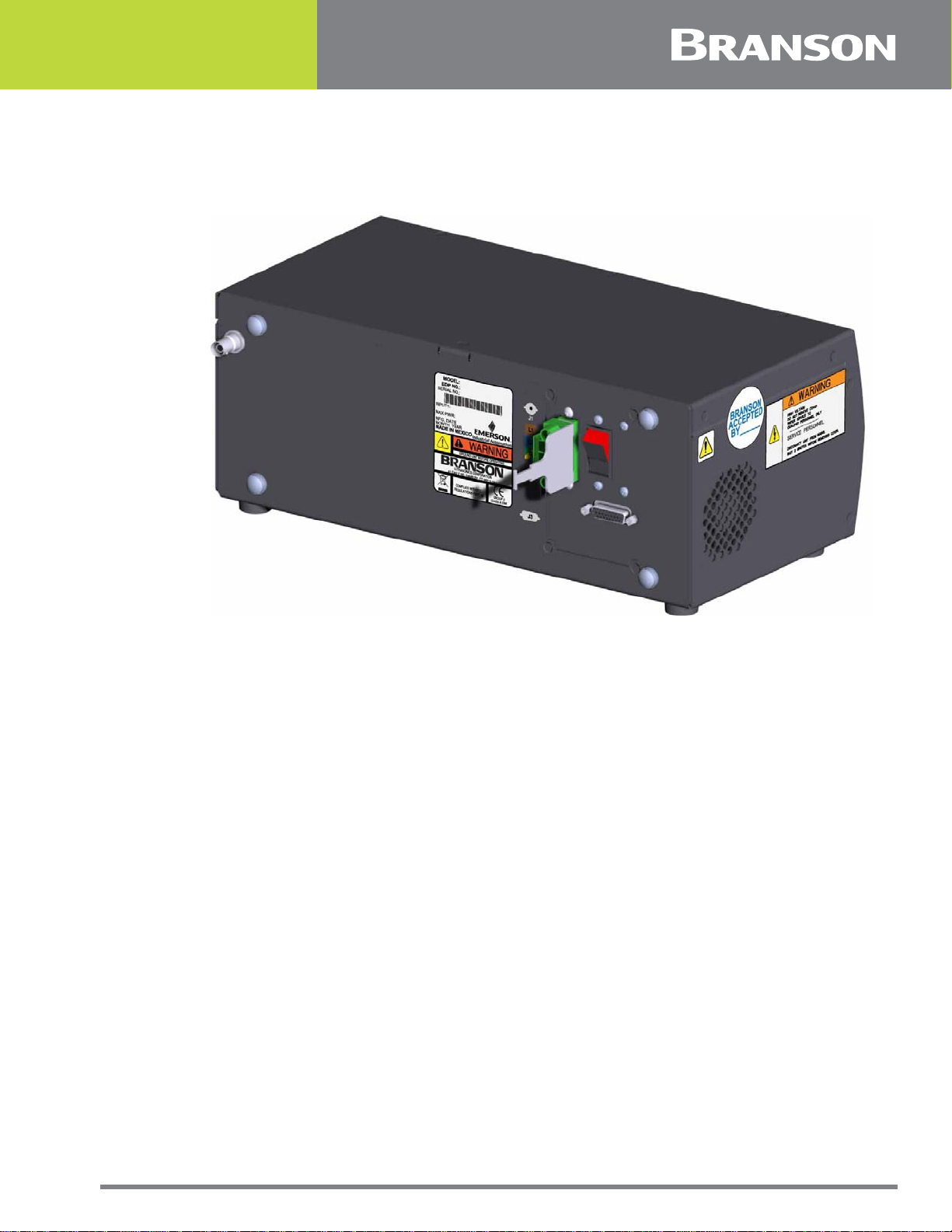
1.1.2 Symbols Found on the Product
The DCX S Power Supply has several safety -related labels on it to indicate the presence of
hazardous voltages inside the unit.
Figure 1.1 Safety-related Labels Found on the DCX S Power Supply (Horizontal)
100-412-183 REV. 13 3

Figure 1.2 Safety-related Labels found on the DCX S Power Supply (Vertical)
4 100-412-183 REV. 13
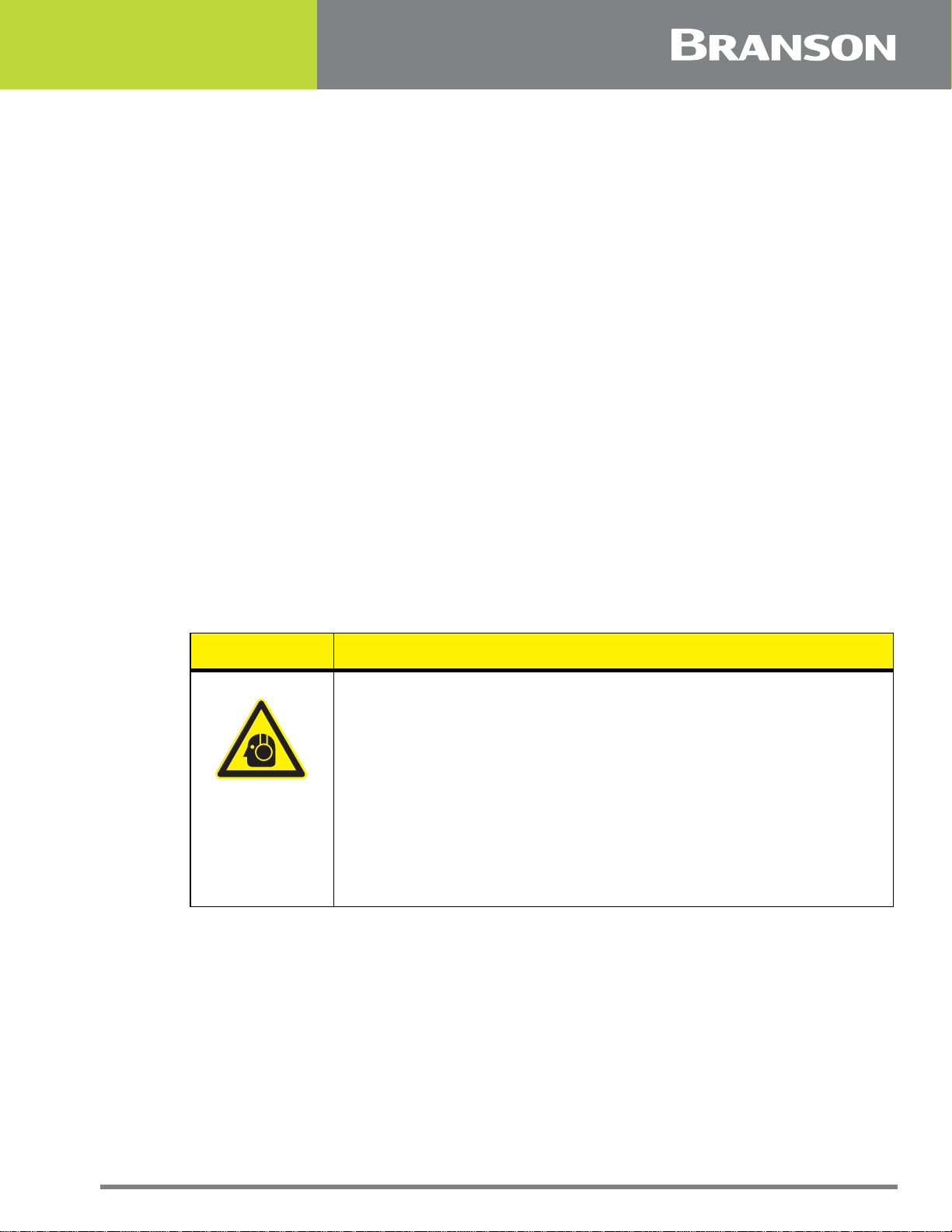
1.2 General Precautions
Take the following precautions before servicing the power supply:
• Be sure the power switch is in the off position before making any electrical connections
• To prevent the possibility of an electrical shock, always plug the power supply into a grounded
power source
• To prevent the possibility of an electrical shock, ground the power supply by securing an 8 gage
grounded conductor to the ground screw located next to the air outlet
• Power supplies produce high voltage. Before working on the power supply assembly, do the
following:
Turn off the power supply;
Unplug main power; and
Allow at least 2 minutes for capacitors to discharge
• High voltage is present in the power supply. Do not operate with the cover removed
• High line voltages exist in the ultrasonic power supply assembly. Common points are tied to
circuit reference, not chassis ground. Therefore, use only non-grounded, battery-powered
multimeters when testing the power supply assembly. Using other types of test equipment can
present a shock hazard
• Keep hands from under the horn. Down force (pressure) and ultrasonic vibrations can cause
injury
• Do not cycle the welding system if either the RF cable or converter is disconnected
• When using larger horns, avoid situations where fingers could be pinched between the horn and
the fixture
• Ensure power supply installation is performed by qualified personnel and in accordance with local
standards and regulations
CAUTION Loud Noise Hazard
Sound level and frequency of the noise emitted during the ultrasonic
assembly process may depend upon a. type of application, b. size,
shape and composition of the material being assembled, c. shape
and material of the holding fixture, d. welder setup parameters and
e. tool design.
Some parts vibrate at an audible frequency during the process. Some
or all of these factors may result in an uncomfortable noise being
emitted during the process.
In such cases operators may need to be provided with personal
protective equipment. See 29 CFR (Code of Federal Regulations)
1910.95 Occupational Noise Exposure.
100-412-183 REV. 13 5
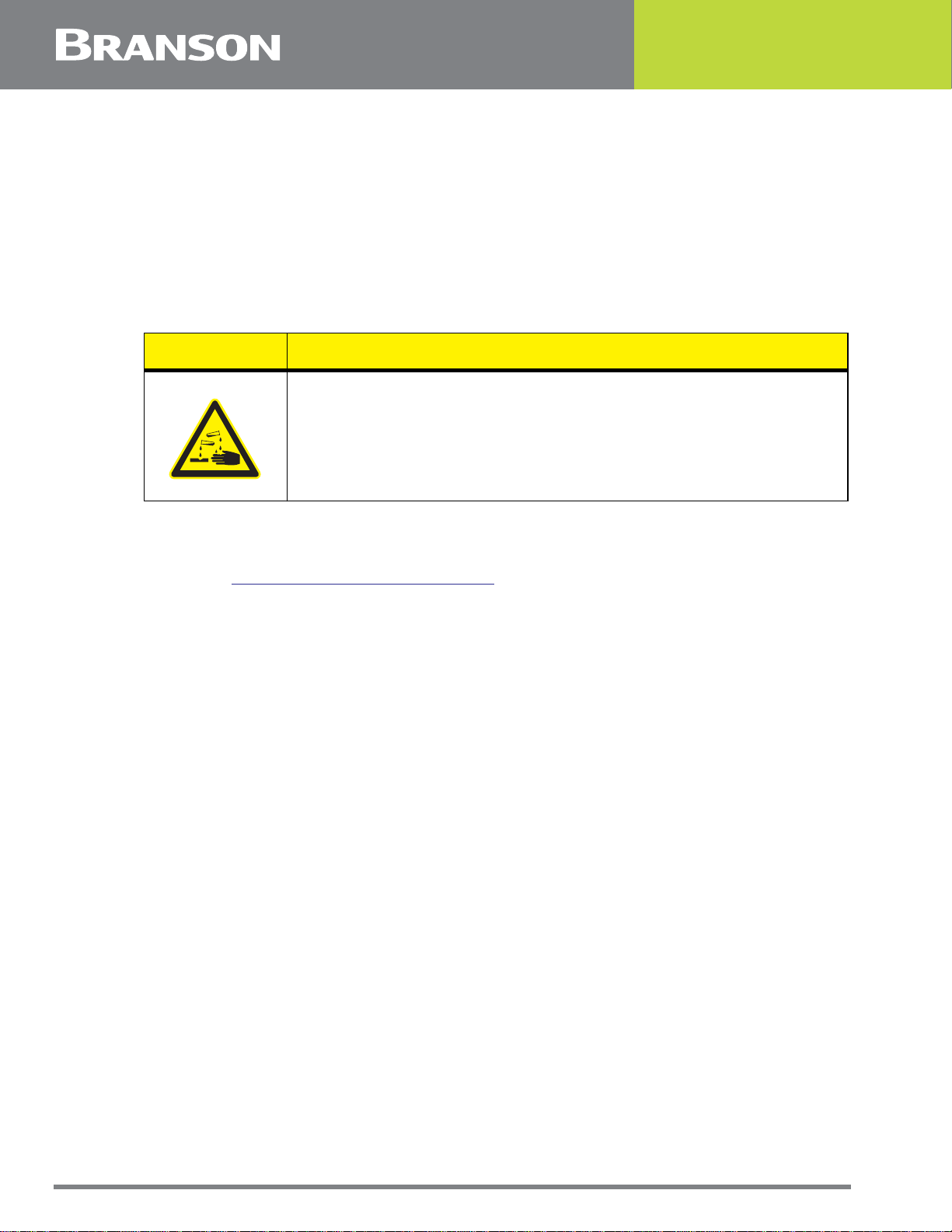
1.2.1 Intended Use of the System
The DCX S Power Supply and components are designed to be used as part of an ultrasonic
welding system. These are designed for a wide variety of welding or processing
applications.
1.2.2 Emissions
When being processed, certain plastic materials can emit toxic fumes, gases or other
emissions that can be hazardous to the operator’s health. Where such materials are
processed, proper ventilation of the workstation is required. Check your materials
suppliers for recommended protection when processing their materials.
CAUTION Corrosive Material Hazard
Processing of many materials, such as PVC, can be hazardous to an
operator’s health and could cause corrosion/damage to the
equipment. Use proper ventilation and take protective measures.
1.2.3 Setting up the Workplace
Measures for setting up a workplace for safe operation of the ultrasonic welder are
outlined in Chapter 5: Installation and Setup
1.2.4 Regulatory Compliance
This product meets electrical safety requirements and EMC (Electromagnetic Compliance)
requirements for North America and the European Union.
6 100-412-183 REV. 13
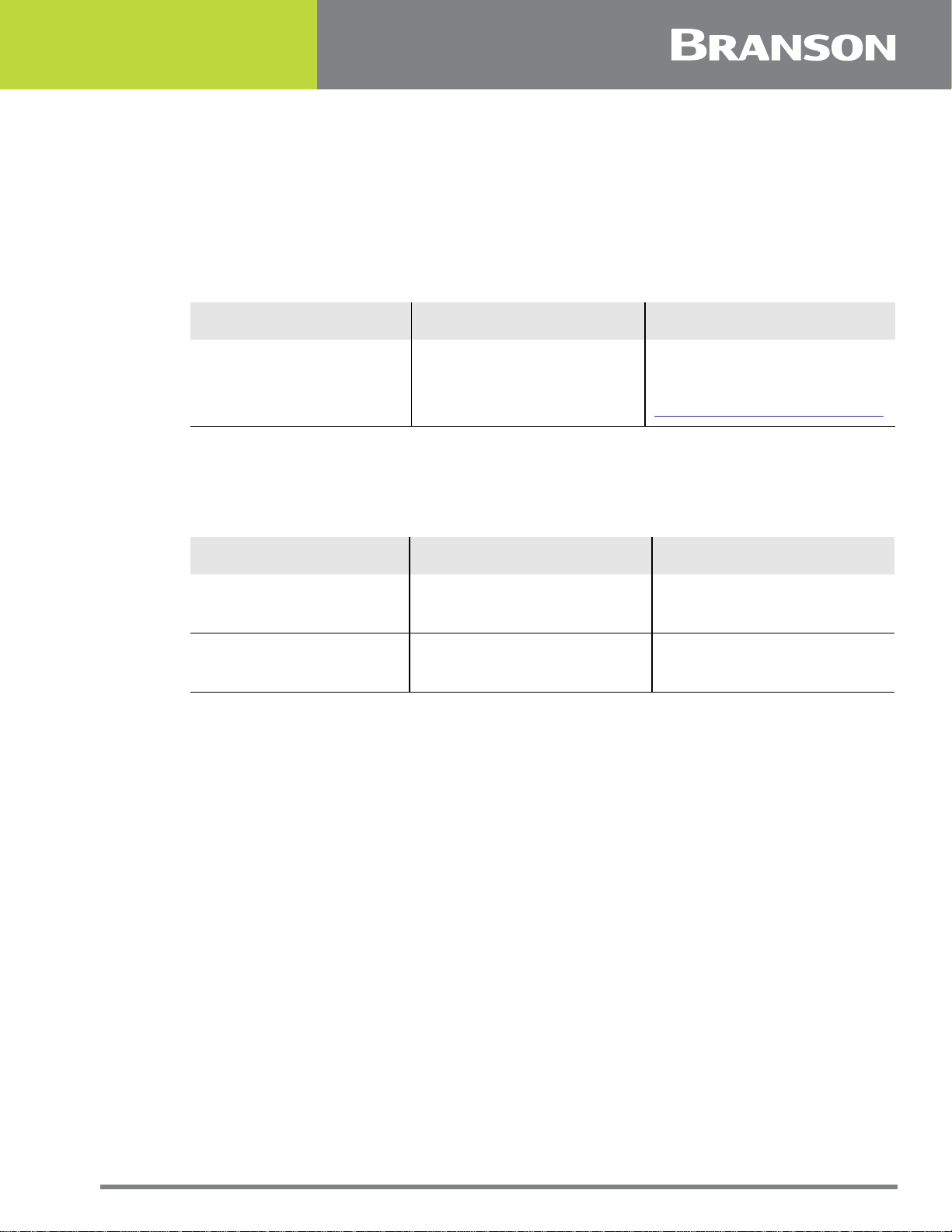
1.3 How to Contact Branson
Branson is here to help you. We appreciate your business and are interested in helping
you successfully use our products. To contact Branson for help, use the following
telephone numbers, or contact the office nearest you.
1.3.1 Authorized Service Center (North America)
Table 1.1 Authorized Service Center (North America)
Name Address Tel/Fax Number
Branson Ultrasonics Corp.
Global Headquarters
United States
41 Eagle Road, Commerce
Park,
Danbury CT 06813-1961
1.3.2 Authorized Service Centers (South America)
Table 1.2 Authorized Service Centers (South America)
Name Address Tel/Fax Number
Intersonic
Argentina
Branson do Brasil
Brasil
Av. Cramer 2361 1C
Buenos Aires 1428
Rua Goiatuba, 81
06465-300 – Barueri / SP
Tel: 1-203-796-0400
Fax: 1-203-796-0593
info@bransonultrasonics.com
Tel: 011-54-11-4781-2327
Fax: 011-54-11-4782-2412
Tel: 55-11-4208-1652
100-412-183 REV. 13 7
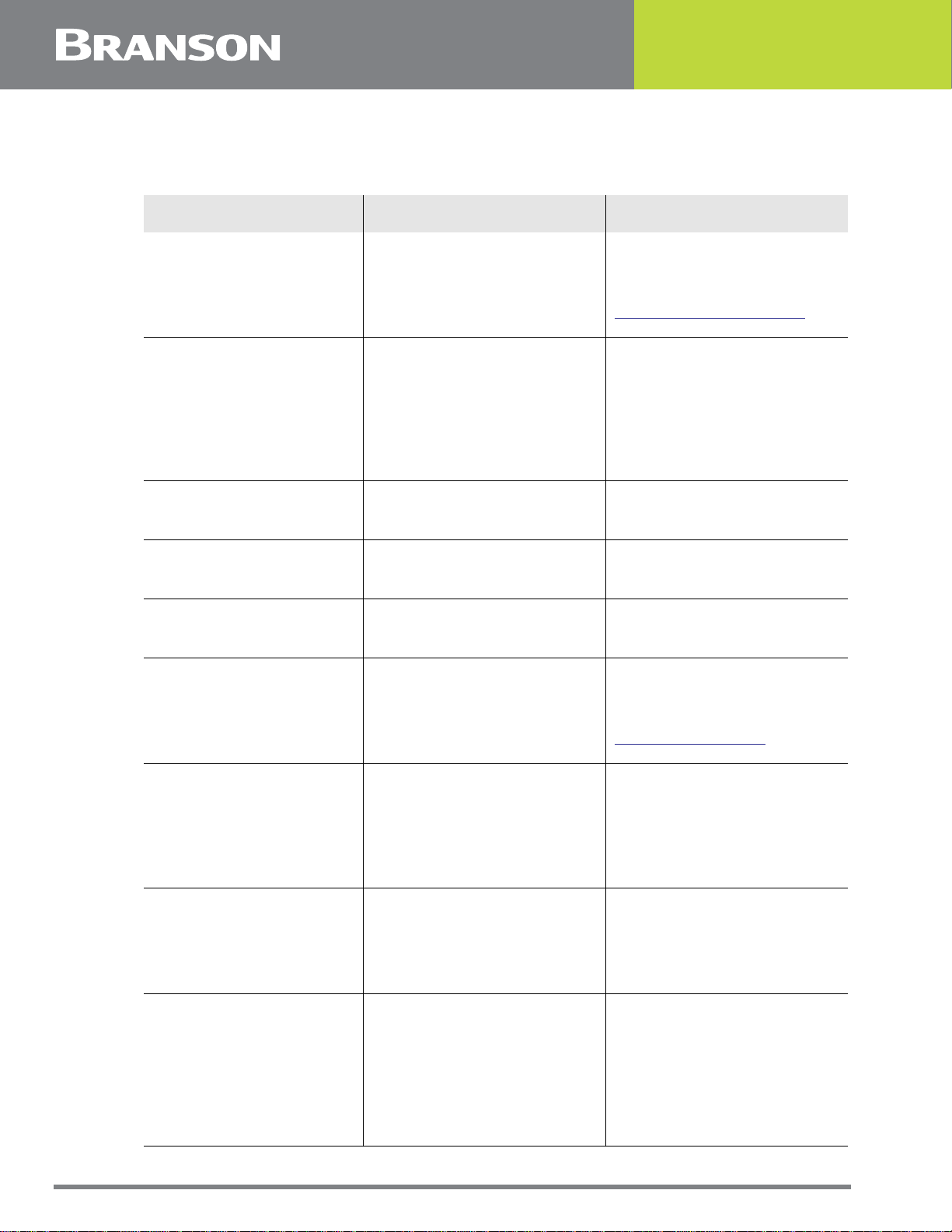
1.3.3 Authorized Service Centers (Asia)
Table 1.3 Authorized Service Centers (Asia)
Name Address Tel/Fax Number
Branson Ultrasonics
(Shanghai) Co. Ltd. –
China Headquarters
China
Branson Ultrasonics Co.
Ltd. Beijing Office
Branson Ultrasonics Co.
Ltd. Tianjin Office
Branson Ultrasonics Co.
Ltd. Dongguan Office
Branson Ultrasonics Co.
Ltd. Suzhou Office
Branson Ultrasonics Asia
Pacific Co. Ltd.
Hong Kong Office
528 Rong Le Dong Road,
Song Jiang
Song Jiang Industry Zone
CN-Shanghai, 201613 PRC
Room 216, Flat B, 12 Hong
Da North Road,
Chuangxin Technological
Mansion Beijing Department
Area.
Beijing 100176 PRC
Flat A, 5/F Pioneer Building
213 Wai Yip Street, Kwung
Tong
Kowloon, Hong Kong
Tel: 86-21-3781-0588
Fax: 86-21-5774-5100
c.service@emerson.com
Tel: 86-10-6787-7806
Fax: 86-10-6787-3378
Tel: 86-22-2732-5233
Fax: 86-22-2732-3581
Tel: 86-769-8541-0736
Fax: 86-769-8541-0735
Tel: 86-512-6295-3652
Fax: 86-512-6295-3651
Tel: 852-2790-3393
Fax: 852-2341-2716
info@emerson.com
Branson Ultrasonics
Div. of Emerson Electric
Co. P. Ltd. “Ajanta
House”
India
Branson Ultrasonics
Japan Headquarters
Division of Emerson
Japan Ltd.
Branson Korea Co., Ltd.
Korea
8 100-412-183 REV. 13
8/35, Marol Co-Op Industrial
Estate
M.V. Road, Andheri (East)
Mumbai 400 059, India
4-3-14 Okada, Atsugi-Shi
Kanagawa 243-0021
Japan
#803, 8F Dongil Techno
Town
823, Kwan Yang-2dong,
Dong An-gu
An Yang-si, Kyung Ki-do,
431-062 Korea
Tel: 91-22-2850-5570
Fax: 91-22-2850-8681
Tel: 81-46-228-2881
Fax: 81-46-288-8892
Tel: 82-1577-0631
Fax: 82-31-422-9572
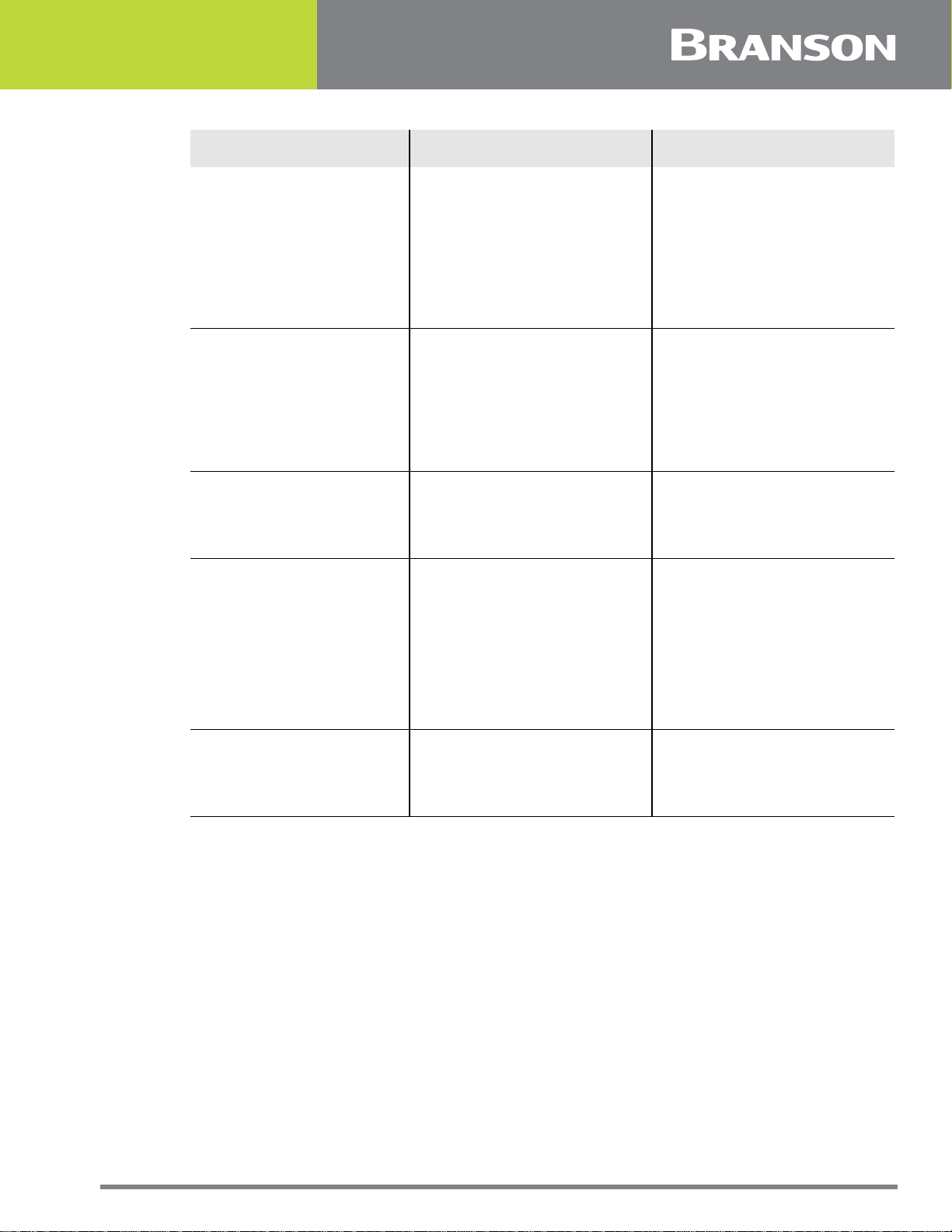
Table 1.3 Authorized Service Centers (Asia)
Name Address Tel/Fax Number
No. 20, Jalan Rajawali 3,
Branson Ultrasonics
Div. of Emerson Elec (M)
Sdn Bhd.
Malaysia
Branson Ultrasonics
Philippines
Branson Ultrasonics
Singapore
Branson Ultraschall
Taiwan
Puchong Jaya Industrial
Park
Batu 8, Jalang Puchong
47170 Puchong, Selangor
Malaysia
Emerson Building
104 Laguna Blvd.
Laguna Technopark Inc.
Sta. Rosa, Laguna, 4026
Philippines
10 Pandan Crescent
#03-06 UE Tech Park LL3
Singapore 128466
Div. of Emerson Electric
(Taiwan) Co. Ltd.
5F-3, No. 1, Wu-Chiuan First
Road
Wu-Ku Ind Zone, Hsin-
Chuang City
Tel: 603-8076-8608
Fax: 603-8076-8302
Tel: 63-49-502-8860
Fax: 63-49-502-8860
Mobile: 63-917-5372072
Tel: 65-6891-7600
Fax: 65-6873-7882
Tel: 886-2-2298-0828
Fax: 886-2-2298-9985
Emerson Limited
Thailand
Taipei Hsien 24892, Taiwan
662/39-40 Rama 3 Road
Tel: 66-2-293-01217
Bangpongpang, Yannawa
Fax: 66-2-293-0129
Bangkok 10120, Thailand
100-412-183 REV. 13 9
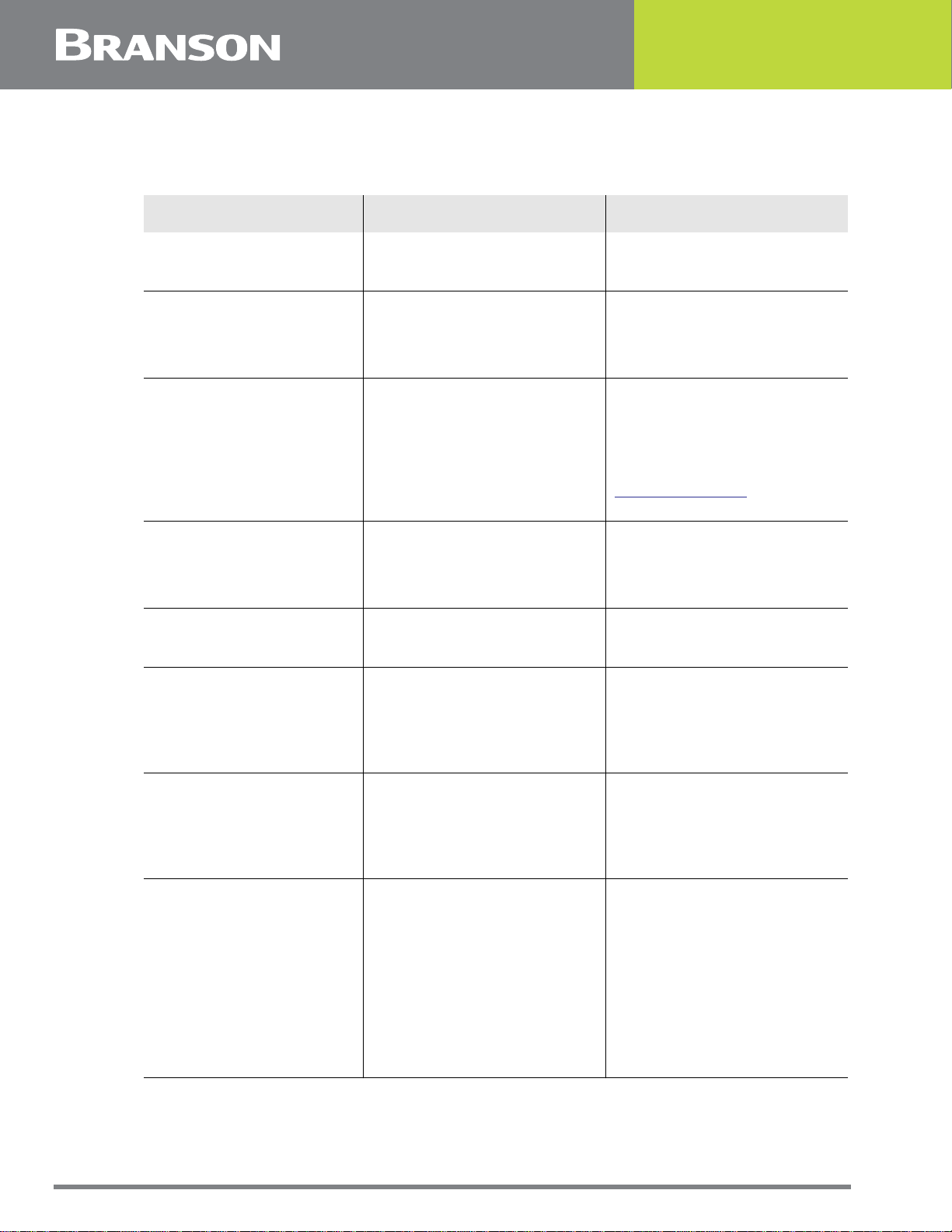
1.3.4 Authorized Service Centers (Europe)
Table 1.4 Authorized Service Centers (Europe)
Name Address Tel/Fax Number
Branson Ultraschall
Czech Republic
Branson Ultrasons
France
Branson Ultraschall
European Headquarters
Germany
Branson Ultrasuoni, S.r.l.
Italy
Branson Ultrasonics B.V.
Netherlands
Branson Ultrasonidos
S.A.E.
Portugal
1 Rue des Pyrenees Silic 404
94573 Rungis Cedex
France
Niederlassung der EMERSON
Technologies GmbH & Co.
OHG
Waldstraße 53-55
63128 Dietzenbach,
Germany
Via Dei Lavoratori, 25
20092 Cinisello Balsamo
Milano, Italy
P.O. Box 9, 3760 Soest
The Netherlands
Rua General Orlando
Barbosa 74, RC-NP
4490-640 Póvoa de Varzim
Portugal
Tel: 420-374-625-620
Fax: 420-374-625-617
Tel: 33-1-4180-2550
Fax: 33-1-4687-8729
Tel: 49 (0)6074/497-0
Tel: 49 (0)6074/497-784
Fax: 49 (0)6074/497-199
info@branson.de
Tel: 39-02-660-8171
Fax: 39-02-660-10480
Tel: 31-35-60-98101
Tel: 351-936-059-080
Mobil: 351-252-101-754
Emerson a.s., division
Branson
Slovakia
Branson Ultrasonidos
S.A.E.
Spain
10 100-412-183 REV. 13
Piestandska 1202/44
91528 Nove Mesto Nad
Vahom
Slovak Republic
Edificio Emerson
C/Can Pi, 15 1ª Planta
(Antigua Carretera del Prat)
Polígono Industrial Gran Vía
Sur
08908 HOSPITALET DE
LLOBREGAT (BARCELONA)
Spain
Tel: 421-32-7700-501
Fax: 421-32-7700-470
Tel: 34-93-586-0500
Fax: 34-93-588-2258
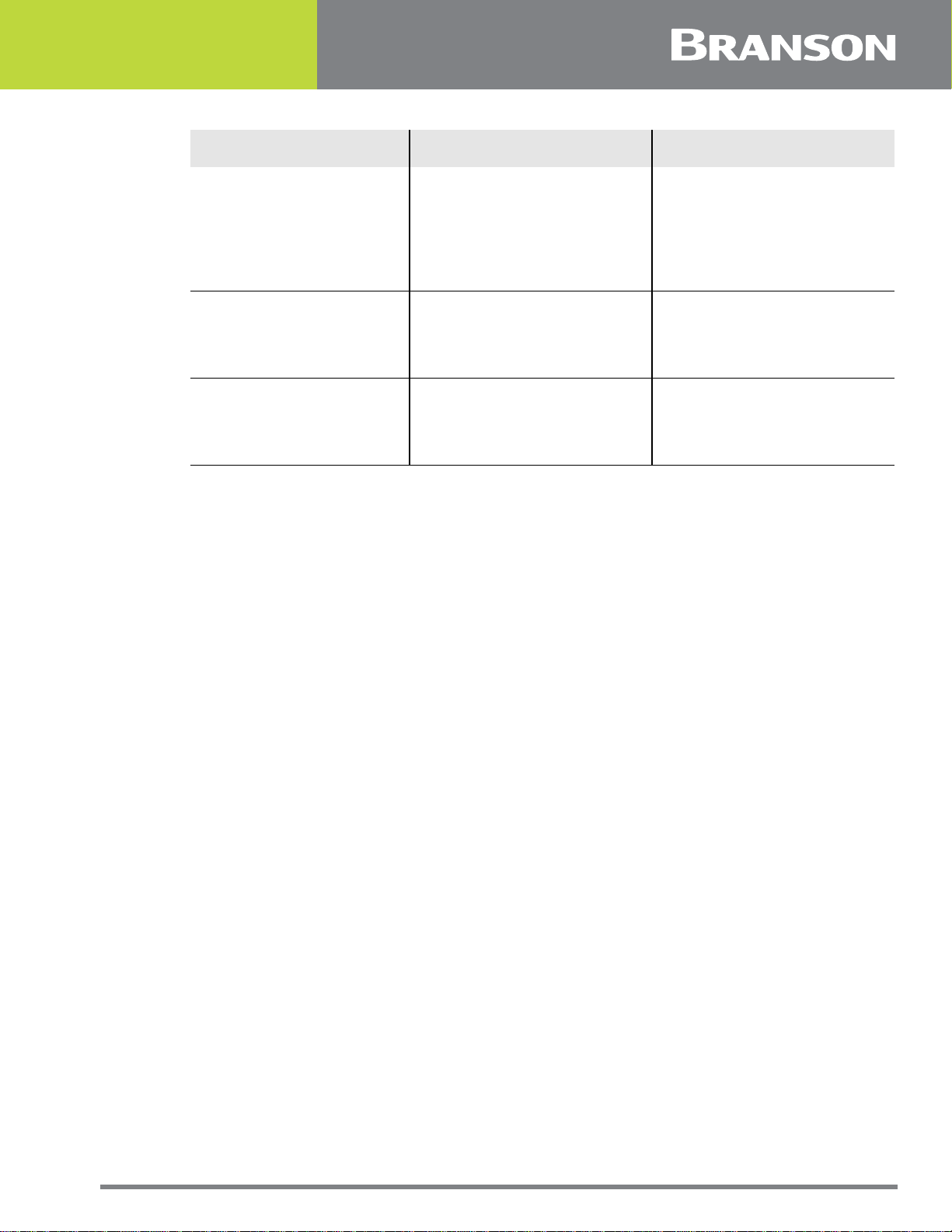
Table 1.4 Authorized Service Centers (Europe)
Name Address Tel/Fax Number
Sonifers: Case Postale 1031
Branson Ultrasonics S.A.
Bransonics: Chemin du
Faubourg-de-Cruseilles 9
Switzerland
CH 1227, Carouge,
Switzerland
Tel: 41-22-304-8340
Tel: 41-58-611-1222
Fax: 41-22-304-8359
Branson Ultrasonics
United Kingdom
Branson Ultraschall
Rusia
158 Edinburgh Avenue
Tel: 44-1753-756675
Slough, Berkshire
Fax: 44-1753-551270
England SL1 4UE
Torfyanaya road, 7F
Tel: 7-812-449-35-24
197374, Saint-Petersburg
Mobile: 7-962-693-77-12
Russia
100-412-183 REV. 13 11

12 100-412-183 REV. 13
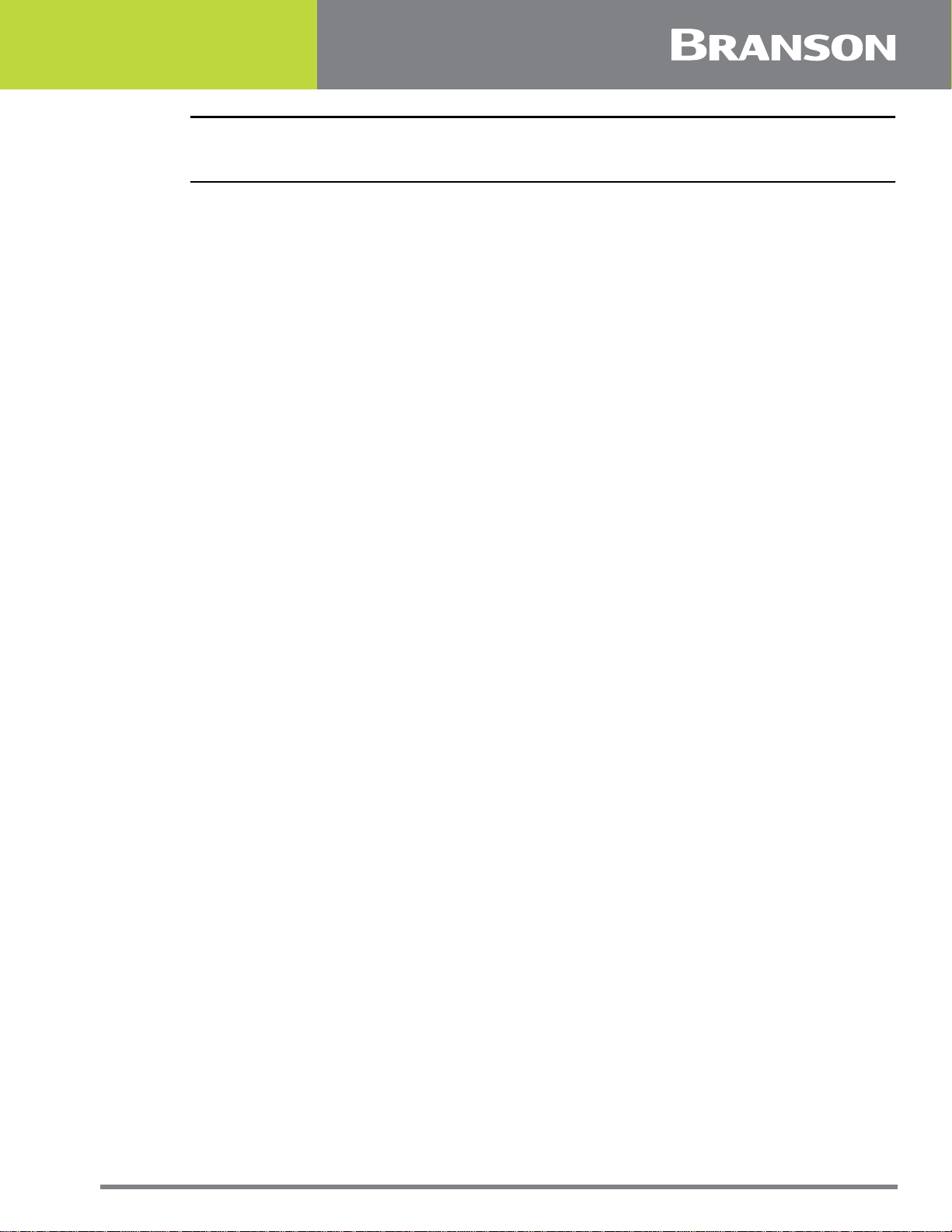
Chapter 2: Introduction
2.1 Models Covered . . . . . . . . . . . . . . . . . . . . . . . . . . . . . . . . . . . . . . . . . 14
2.2 Compatibility with other Branson Products . . . . . . . . . . . . . . . . . . . . 17
2.3 Features . . . . . . . . . . . . . . . . . . . . . . . . . . . . . . . . . . . . . . . . . . . . . . . 18
2.4 Controls and Indicators . . . . . . . . . . . . . . . . . . . . . . . . . . . . . . . . . . . 20
2.5 Welding Systems . . . . . . . . . . . . . . . . . . . . . . . . . . . . . . . . . . . . . . . . 23
2.6 Glossary of Terms. . . . . . . . . . . . . . . . . . . . . . . . . . . . . . . . . . . . . . . . 24
100-412-183 REV. 13 13
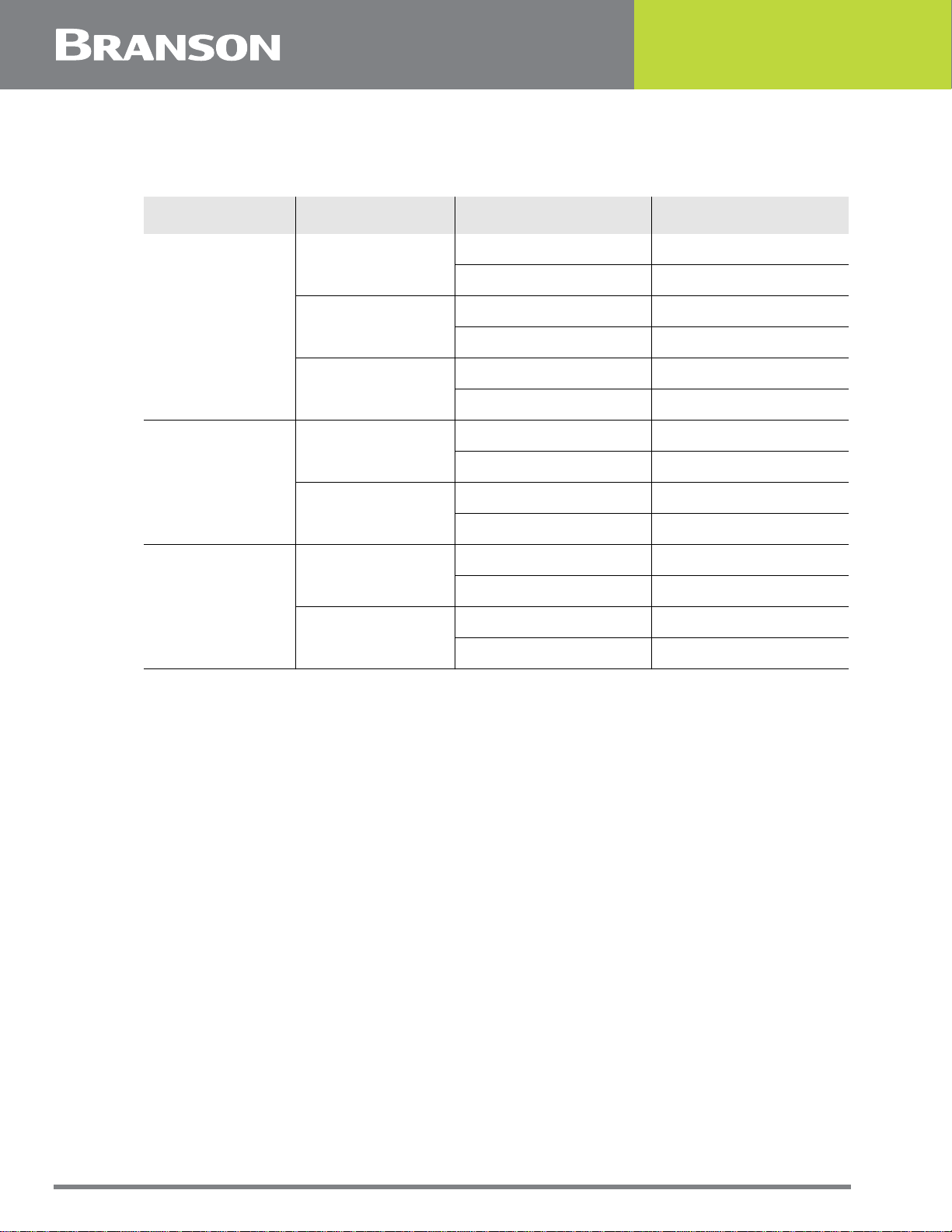
2.1 Models Covered
This manual covers all models of the DCX S Power Supply.
Table 2.1 Models Covered In This Manual
Frequency Power Model EDP
1250 W
20 kHz
30 kHz
40 kHz
2500 W
4000 W
750 W
1500 W
400 W
800 W
Horizontal 101-132-1792
Vertical 101-132-1801
Horizontal 101-132-1793
Vertical 101-132-1802
Horizontal 101-132-1795
Vertical 101-132-1803
Horizontal 101-132-1796
Vertical 101-132-1804
Horizontal 101-132-1797
Vertical 101-132-1805
Horizontal 101-132-1791
Vertical 101-132-1800
Horizontal 101-132-1798
Vertical 101-132-1806
14 100-412-183 REV. 13

2.1.1 Overview of these Models
Figure 2.1 The DCX S Power Supply (Horizontal)
Figure 2.2 The DCX S Power Supply (Vertical)
100-412-183 REV. 13 15

The DCX S Power Supply generates ultrasonic energy through an ultrasonic converter for
welding plastics. Several models are available, depending on the desired frequency (for
example, 20 kHz), the desired power range (for example, 2.5 kW), and the intended
mounting arrangement (horizontal or vertical). The power supply also contains a
microprocessor-based controller module that provides for control and monitoring of
welding operations.
The power supply provides the following features:
• End of Weld Store: Allows the power supply to track and store the frequency of the last weld
• Timed Seek: Tracks and starts the stack on the correct frequency. It does this by running the
horn at a low-level amplitude (10 %) to find and lock on to the stack operating frequency. Seeks
are timed from the moment sonics was last activated
• Line Regulation: Maintains converter amplitude by regulating for variances in the line voltages
• Load Regulation: Maintains converter amplitude over the full range of rated power
• System Protection: Protects the power supply by providing six levels of protection
Voltage
Current
Phase
Temperature
Power
Frequency
• Web Page Interface: Provides access, via Ethernet connection, to power supply information,
diagnostics, and configuration web pages
• Frequency Offset: Provides for applying an external frequency offset to the operating frequency
• Amplitude Control: Provides complete control of amplitude throughout the weld cycle:
programmable starting ramp, and digital setting of weld amplitude.
2.1.2 Power Supply Manual Set
The following documentation is available in electronic format for the DCX S Power Supply:
• DCX S Power Supply Instruction Manual (100-412-183)
• DCX S Power Supply Quick Start Guide (100-412-185)
• DCX S Power Supply Web Page Interface Instruction Manual (100-412-187)
16 100-412-183 REV. 13
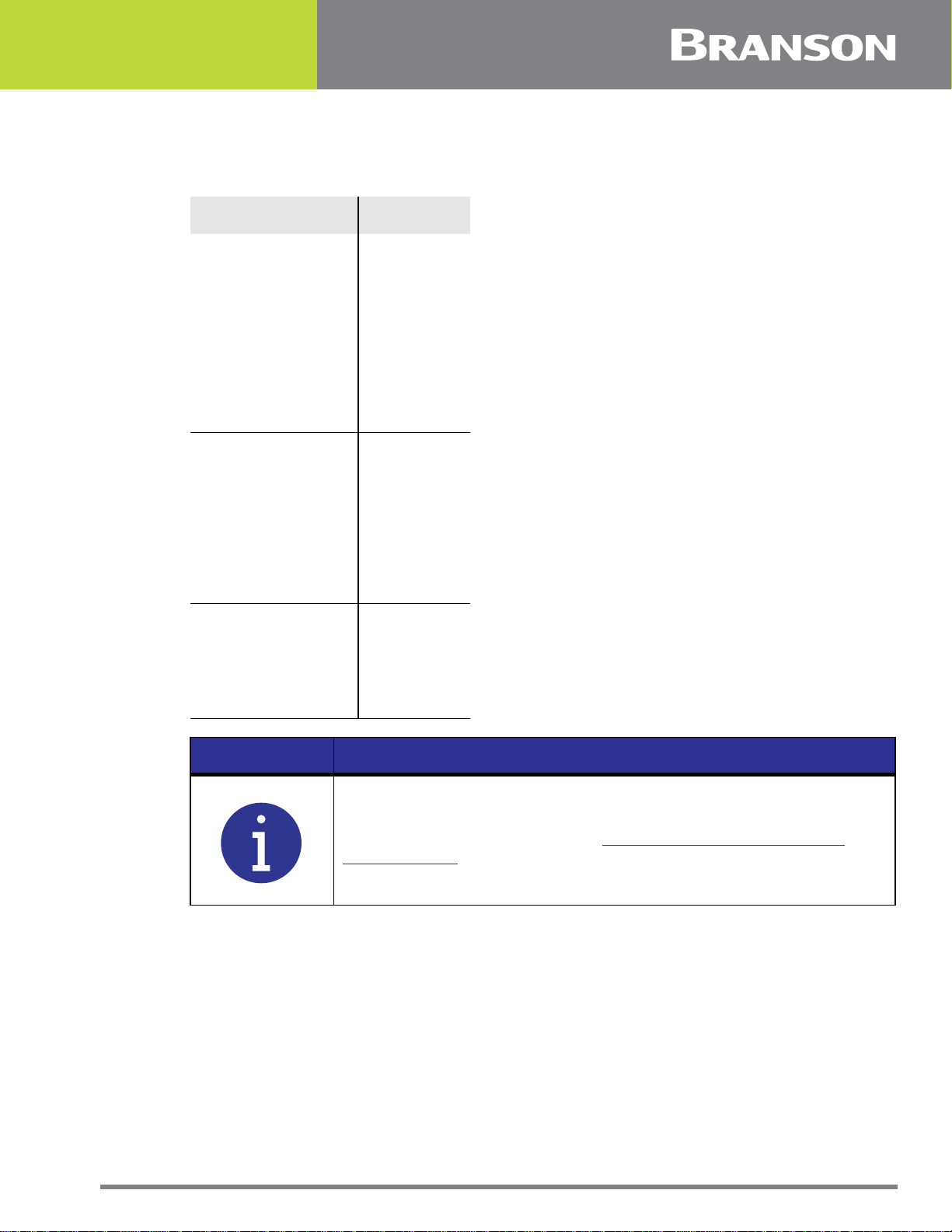
2.2 Compatibility with other Branson Products
Table 2.2 Power Supply Compatibility with Branson Converters
DCX S Model Converter
CR-20
CR-20S
20 kHz / 1250 W
20 kHz / 2500 W
20 kHz / 4000 W
30 kHz / 750 W
30 kHz / 1500 W
40 kHz / 400 W
40 kHz / 800 W
NOTICE
CR-20C
CH-20S
CH-20C
CS-20S
CS-20C
CR-30S
CR-30C
CH-30S
CH-30C
CS-30S
CS-30C
CR-40S
CR-40C
4TP
4TR
Special adaptor cables are available to connect to MS-style
converters (CR20 and 4TR). See Table 8.8 DCX S Power Supply
System Cables.
100-412-183 REV. 13 17

2.3 Features
2.3.1 The Welding System
The welding system consists of a DCX S Power Supply and a converter-booster-horn stack.
The system can perform ultrasonic welding, inserting, staking, spot welding, swaging,
degating, and continuous ultrasonic operations. It is designed for automated,
semi-automated and/or manual production operations.
2.3.2 The Power Supply
The DCX S Power Supply consists of an ultrasonic power supply assembly with a system
controller and user interfaces. The ultrasonic power supply assembly converts
conventional 50/60 Hz line current to 20 kHz, 30 kHz or 40 kHz electrical energy. The
system controller controls the welding system.
Listed below are the control features of the DCX S Power Supply ultrasonic welding system.
• Autotuning: Branson power supply tuning ensures that the system is running at peak efficiency
• Digital Amplitude Setting: This feature allows you to set the exact amplitude necessary for
your application, allowing increased range and setting repeatability over analog systems
• Frequency Offset: This process feature allows a user to set a frequency value, for certain
specific applications, where the force imparted on the fixture or anvil causes a frequency shift in
the stack’s operation. You should only use this feature when advised to do so by Branson
• Horn Signature: Using the DCX S Power Supply Web Page Interface, you may scan your
ultrasonic stack to view its operating frequency on your computer, using digital readouts and bar
graphs to give you the best picture of the stack’s operation
• LCD (Liquid Crystal Display): Provides a clear visual interface to monitor and configure the
system
• Membrane Keys: For high reliability and immunity from factory dust and oils
• Login ID Numbers: Allows for keeping track of user access to the DCX S Power Supply Web
Page Interface
• Ramp Starting: The starting of the DCX S Power Supply and horn is done at a rate that helps
reduce electrical and mechanical stress on the system. The horn start rate may be adjusted for
some tough-to-start applications
• Seek: Ensures operation at resonance; minimizes tuning errors; and operates the stack at low
amplitude (approximately 10%), then provides a means of sensing and storing the resonant
operating frequency value
• Start-up Diagnostics: At start-up, the controls test the major internal components
• Timed Seek: When enabled, will do a Seek once every minute to update horn resonant
frequency to memory. This is especially useful when the welding process affects the actual
temperature of the horn, causing a resonant frequency shift
• True Wattmeter: The controls on the power supply include a true wattmeter for accurate
measurement of power and energy
• Web Page Interface: Provides access, via Ethernet connection, to power supply information,
diagnostics, and configuration web pages
18 100-412-183 REV. 13

2.3.3 The Actuator
The DCX S Power Supply does not provide actuator control functions, and does not interface
with actuator signals.
2.3.4 Converter/Booster/Horn Assembly
The Converter
The ultrasonic electrical energy from the power supply is applied to the converter
(sometimes called the transducer). This transforms the high frequency electrical
oscillations into mechanical vibrations at the same frequency as the electrical oscillations.
The heart of the converter is piezoelectric ceramic elements. When subjected to an
alternating voltage, these elements alternately expand and contract, resulting in better
than 90% conversion of electrical to mechanical energy.
The Booster
Success in ultrasonic assembly depends on the right amplitude of movement at the horn
face. Amplitude is a function of horn shape, which is largely determined by the size and
form of the parts to be assembled. The booster can be used as a mechanical transformer
to increase or decrease the amplitude of vibrations applied to the parts through the horn.
The booster is a resonant half-wave section of aluminum or titanium. It is mounted
between the converter and the horn, as part of the ultrasonic stack. It also provides a
clamping point for rigid stack mounting.
Boosters are designed to resonate at the same frequency as the converter with which they
are used. Boosters are usually mounted at a nodal (minimum vibration) point of axial
motion. This minimizes the loss of energy and prevents vibration from being transmitted
to the stack supporting structure.
The Horn
The horn is selected or designed for a specific application. Each horn is tuned typically as
a half-wave section that applies the necessary force and vibr ation uniformly to the parts to
be assembled. It transfers ultrasonic vibrations from the converter to the workpiece. The
horn is mounted to the booster as part of the ultrasonic stack.
Depending on their profile, horns are referred to as stepped, conical, exponential, bar, or
catenoidal. The shape of the horn determines the amplitude at the face of the horn.
Depending on the application, horns can be made from titanium alloys, aluminum, or
steel. Titanium alloys are the best materials for horn fabrication due to their high level of
strength and low loss. Aluminum horns are usually chrome- or nickel-plated or hardcoated to reduce wear. Steel horns are for low amplitude requiring hardness, such as
ultrasonic insertion applications.
100-412-183 REV. 13 19
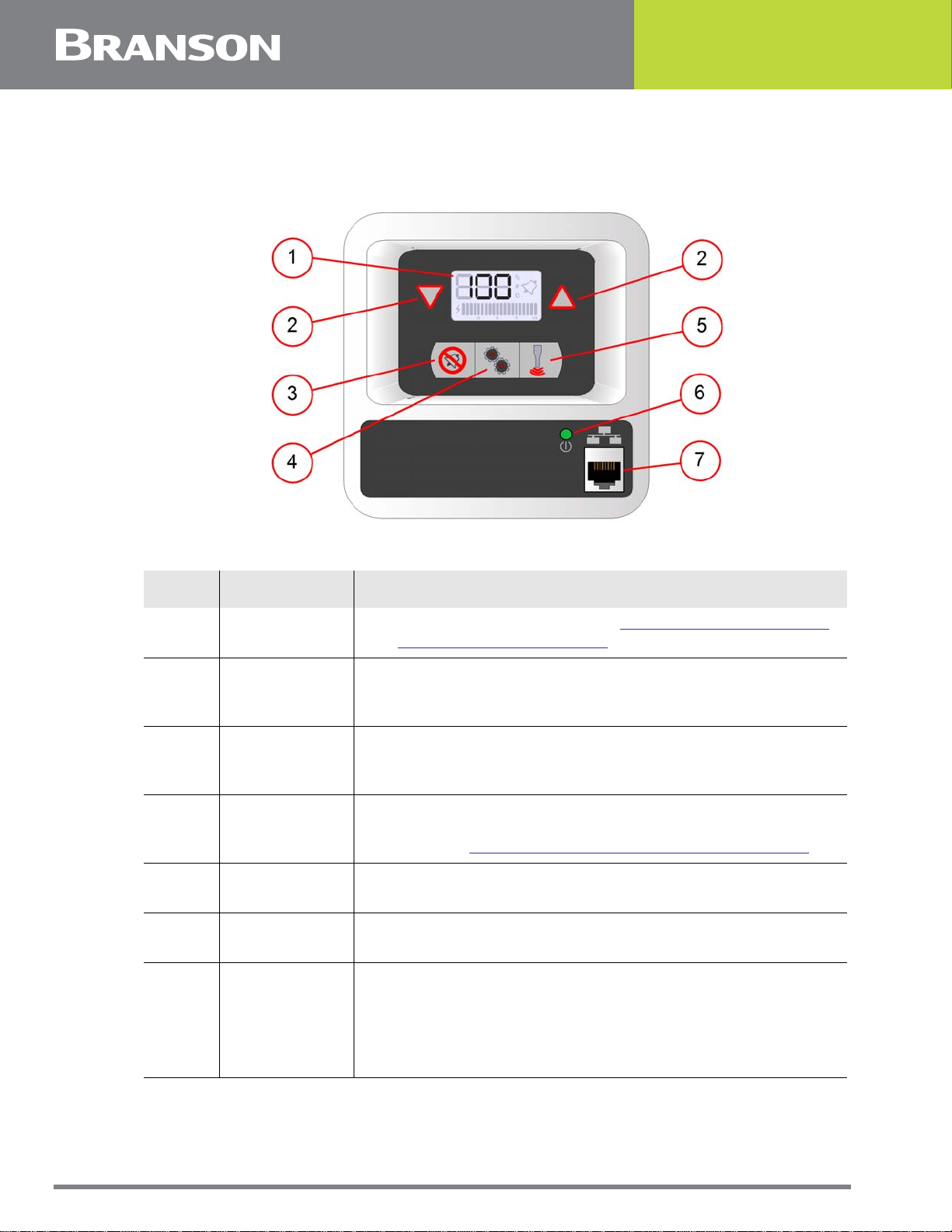
2.4 Controls and Indicators
2.4.1 DCX S Power Supply Front Panel
Figure 2.3 DCX S Power Supply Front Panel Controls and Indicators
Table 2.3 DCX S Power Supply Front Panel Controls and Indicators
Item Name Function
1LCD
2
3
4
5
6
7
Up/Down
Arrow Keys
Alarm Reset
Key
Configuration
Key
Ultrasonic T est
Key
Power-On
indicator
Ethernet
Service Port
For detailed information refer to Figure 2.4 LCD Description
and Figure 2.4 LCD Description.
Use to adjust the amplitude of ultrasonic vibrations (10% to
100%). Also used to select registers and edit register
values.
Use the Reset key to reset alarms. When changing system
registers, use the Reset key to set a register back to its
default value.
Use the Configuration key to change system registers. For
information on using the Configuration key to set system
registers see 7.4 Configuring the Power Supply Registers.
Use the Test key to turn on Sonics.
Lights when the power supply is connected to main power
and the power switch is on.
Use the Ethernet Service port to connect to the DCX S Power
Supply Web Page Interface.
For detailed information on using the web page interface
refer to the DCX S Power Supply Web Page Interface
Instruction Manual (100-412-187).
20 100-412-183 REV. 13
