Page 1

Thermal Transfer Printer
BBP11-34L
Ed 08/09
User Guide
Page 2

Contents
Introduction
Product Introduction ............................................................................................... 1
Compliance ............................................................................................................ 1
Operations Overview
Unpacking and Inspection...................................................................................... 2
Printer Overview..................................................................................................... 3
Setup
Setting Up the Printer............................................................................................. 6
Open / Close the Top Cover................................................................................... 7
Loading the Ribbon ................................................................................................ 8
Loading the Media................................................................................................ 11
Diagnostic Tool..................................................................................................... 18
Install SD Memory Card ....................................................................................... 20
LED and Button Functions
LED Indicator ....................................................................................................... 21
Regular Button Function....................................................................................... 21
Power on Utilities.................................................................................................. 22
Troubleshooting........................................................................................... 27
Maintenance ................................................................................................. 29
ii
BPP11 User Manual
Page 3

Copyright
Identification Solutions Division
PO Box 2131
Milwaukee, WI 53201 U.S.A.
Phone: 1-800-537-8791 Fax: 1-800-292-2289
This manual is copyrighted with all rights reserved. No portion of this manual may be copied or
reproduced by any means without the prior consent of
Brady Worldwide, Inc.
While every precaution has been taken in preparation of this document,
any party for any loss or damage caused by errors or omissions or by statements resulting from
negligence, accident, or any other cause.
application or use of any product or system described, herein; nor any liability for incidental or
consequential damages arising from the use of this document.
merchantability or fitness for a particular purpose.
Brady reserves the right to make changes without further notice to any product or system herein to
improve reliability, function, or design.
Reproduction of this material, in part or whole, is strictly prohibited without the written permission of
Brady Worldwide, Inc.. For more information, contact: Brady Worldwide, Inc. Signmark® Division,
2221 W. Camden Road, Milwaukee, WI 53209.
Disclaimer
Every effort has been made to make this guide as accurate and complete as possible. Brady
Worldwide, Inc.
guide.
This manual is proprietary to
notice.
All brand or product names referenced in this manual are trademarks or registered trademarks of their
respective companies or organizations.
Brady assumes no liability to
Brady further assumes no liability arising out of the
Brady disclaims all warranties of
is not responsible for inaccuracies and omissions occurring during the use of this
Brady Worldwide, Inc. and may be revised from time to time without
Brady Worldwide, Inc. disclaims any understanding to provide you with revisions, if any.
© 2009 Brady Worldwide, Inc. All rights reserved.
www.bradycorp.com
Edition 08/09
BPP11 User Manual
iii
Page 4

Revision History
Date Content
2008/8/6 Revise the 3.4.3 section(Loading media in peel-off mode)
2009/08 Revise to include new Brady Standard.
iv
BPP11 User Manual
Page 5
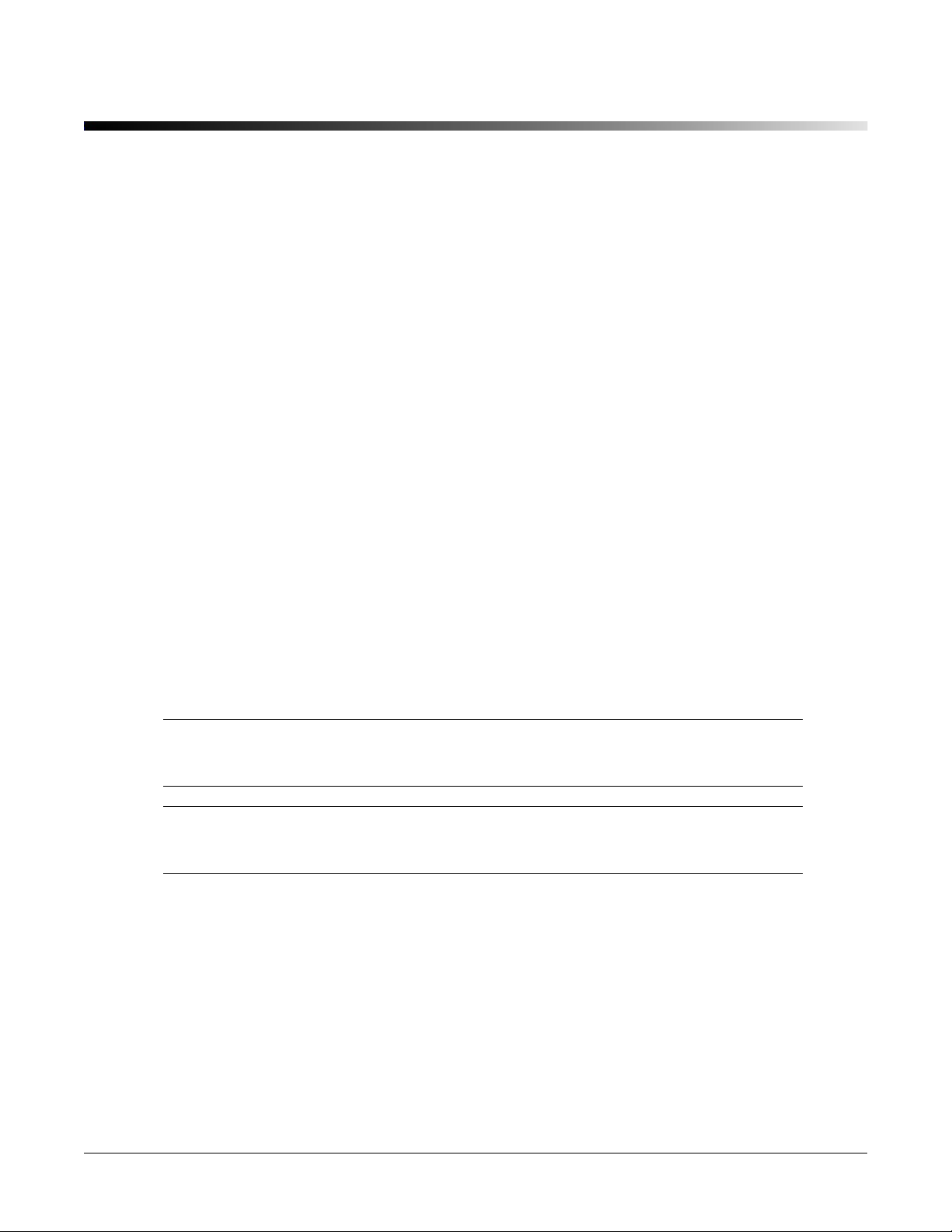
CHAPTER 1 Introduction
Product Introduction
Thank you for purchasing the BRADY BBP11-34L series bar code printer. Although the
printer is small, it delivers reliable, superior performance.
This printer provides both thermal transfer and direct thermal printing at user-selectable
speeds of 2.0 or 3.0 ips. It accepts roll feed, die-cut, and fan-fold labels for both thermal
transfer and direct thermal printing. All common bar codes formats are available. Fonts and
bar codes can be printed in 4 directions, 8 different alphanumeric bitmap fonts and built-in
true type font capability. You will enjoy high throughput for printing labels with this printer.
Compliance
CE Class B:
EN55022: 1998+A1: 2000+A2: 2003
EN55024: 1998+A1: 2001+A2: 2003 IEC 61000-4 Series
EN61000-3-2: 2006 & EN61000-3-3: 1995+A1: 2001
FCC Part 15, Class B
UL, CUL
C-Tick:
CFR 47, Part 15/CISPR 22 3rd Edition: 1997, Class B
ANSI C63.4: 2003
Canadian ICES-003
TÜV-GS: EN60950: 2000
Note: Continuous printing will cause printer motor overheat. Printer will stop
printing automatically about 10~15 minutes until motor is cooled down. Do not turn
off power when printer pauses or the data transfered to printer buffer will be lost.
Note: The maximum printing ratio per dot line is 15% for this printer. To print the
full web black line, the maximum black line height is limited to 40 dots, which is
3.3 mm for 300 dpi resolution printer.
BPP11 User Manual
1
Page 6
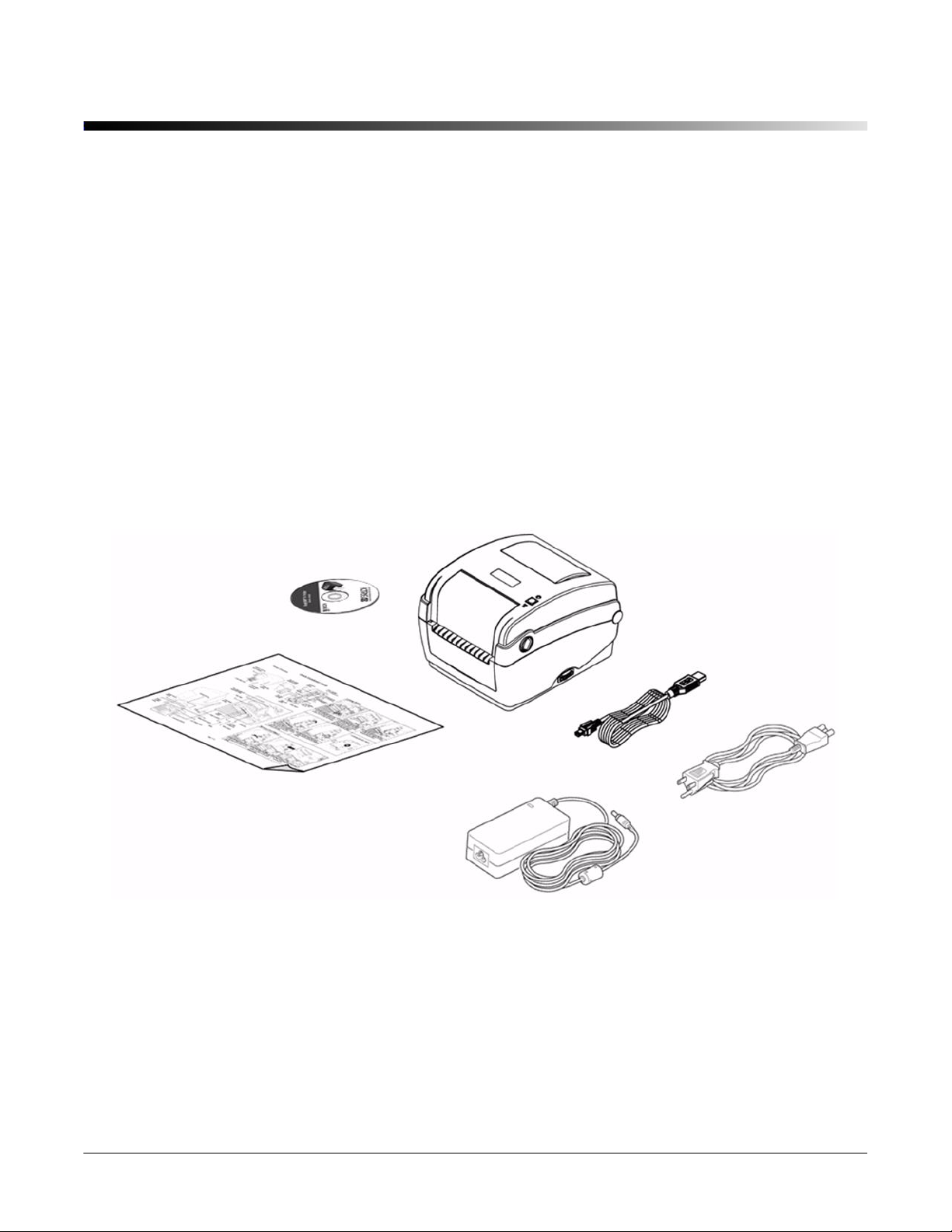
CHAPTER 2 Operations Overview
Unpacking and Inspection
This printer has been specially packaged to withstand damage during shipping. Please
carefully inspect the packaging and printer upon receiving the bar code printer. Retain the
packaging materials in case you need to reship the printer.
Unpacking the Printer
The following items are included in the carton:
• (1) Printer unit
• (1) Product CD, including drivers
• (1) Quick installation guide
• (1) Power cord
• (1) Auto switching power supply
• (1) USB interface cable
If any parts are missing, please contact customer Service.
2
BPP11 User Manual
Page 7

Printer Overview
Front View
1 Ribbon access cover
2 Top cover open lever
3 Media view window
4 LED indicator
5 Feed button
6 SD card socket
* Recommended SD card specification.
SD V 1.0, V 1.1 SD V 2.0 (SDHC)
9 128MB
9 256MB
9 512MB
9 1GB
- Supported DOS FAT file system.
- Folders stored on the SD card should be in the 8.3 filename format.
- Approved SD card manufacturer: SanDisk, Transcend.
9 4GB class 6
BPP11 User Manual
3
Page 8
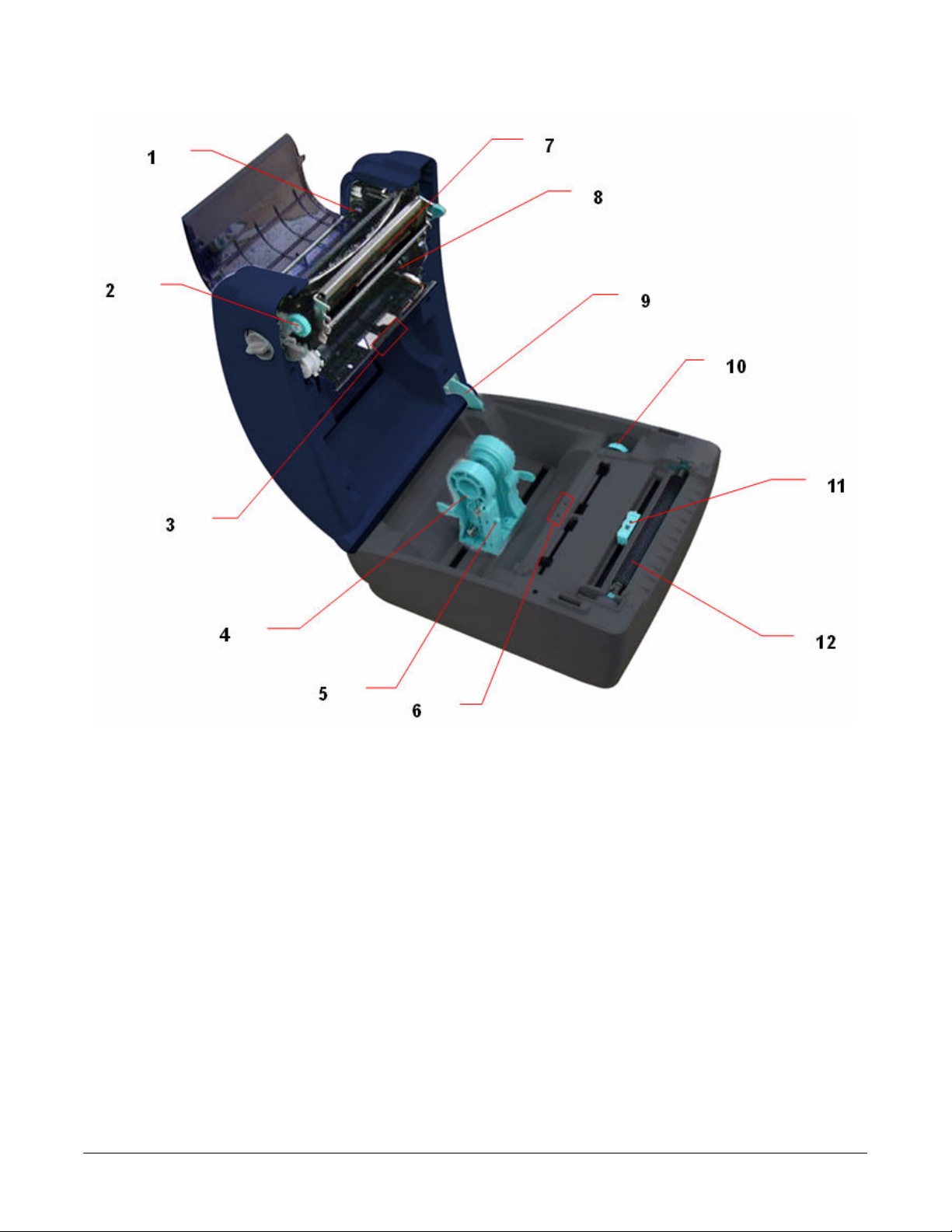
Interior View
1 Ribbon rewind hub
2 Ribbon rewind gear
3 Gap sensor (receiver)
4 Media holder
5 Media holder lock switch
6 Gap sensor (transmitter)
7 Printhead
8 Ribbon supply hub
9 Top cover support
10 Media guide adjustment knob
11 Black mark sensor
12 Platen roller
4
BPP11 User Manual
Page 9

Rear View
1 Ethernet interface
2 USB interface
3 Parallel/LPT interface
4 Serial/COM interface
5 Power jack socket
6 Power switch
7 Fan-fold paper entrance chute
BPP11 User Manual
5
Page 10
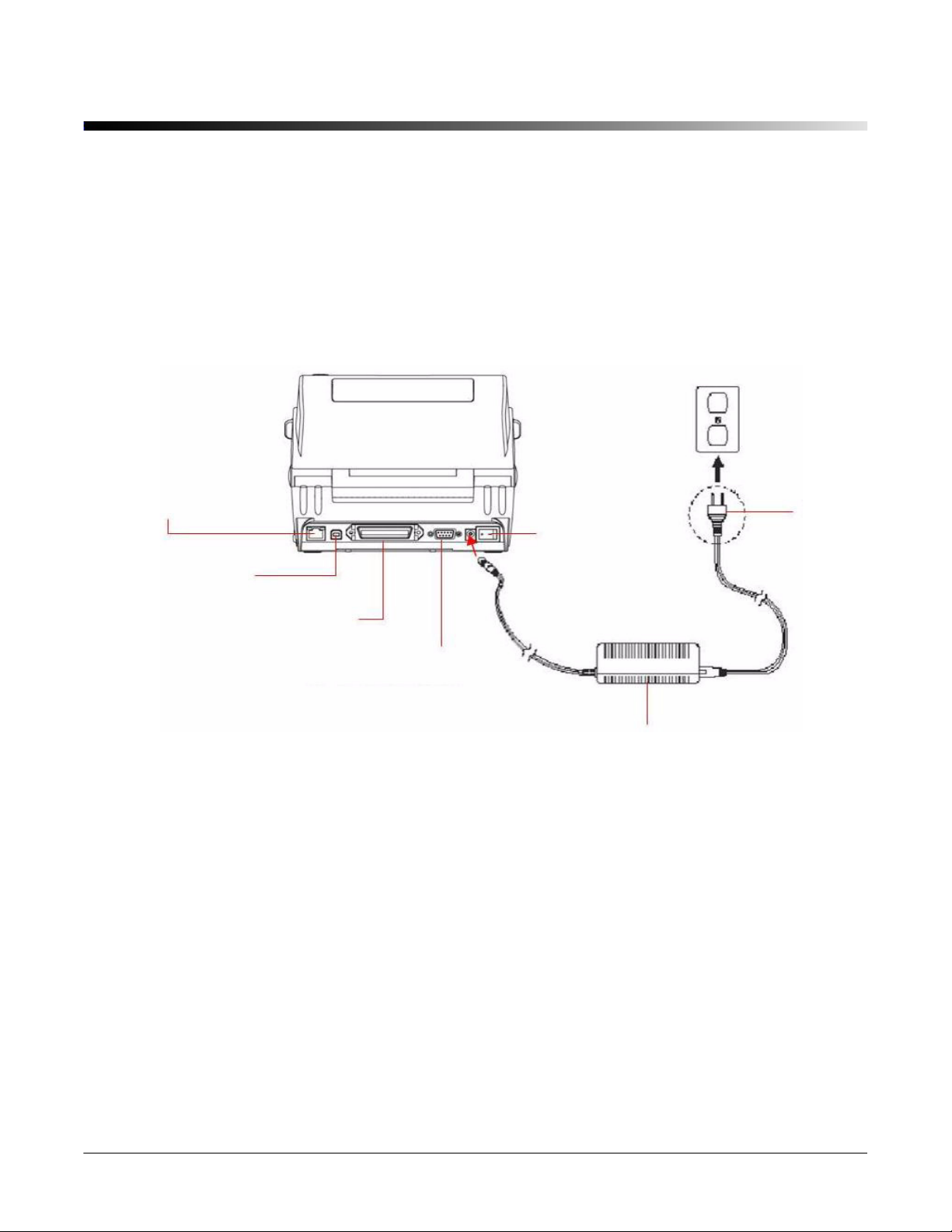
CHAPTER 3 Setup
Setting Up the Printer
1. Place the printer on a flat, secure surface.
2. Make sure the power switch is off.
3. Connect the printer to the computer with the provided USB cable.
4. Plug the power cord into the AC power cord socket at the rear of the printer, and then plug
the power cord into a properly grounded power outlet.
Ethernet RJ-45
Interface
Plug
USB Interface
Parallel/LPT Interface
Serial/COM Interface
Power Supply
6
BPP11 User Manual
Page 11

Open / Close the Top Cover
1. Open the printer top cover by pulling the grey tabs located on each side toward the front
of the printer, then lift the top cover to the maximum open angle.
2. A top cover support at the rear of the printer will engage with lower inner cover to hold the
printer top cover open.
3. Hold the top cover and press the top cover support to disengage the top cover support
with lower inner cover. Gently close the top cover.
BPP11 User Manual
7
Page 12

Loading the Ribbon
1. Open the top cover on the printer by pulling the green open levers located on each side of
the printer and lifting the top cover to the maximum open angle.
2. Open the ribbon access cover.
Note: In normal print mode, the ribbon access cover can be opened while opening
the top cover. The ribbon access cover can be closed while the top cover is open
or closed.
3. Insert the right side of the ribbon right onto the supply hub. Align the notches on the left
side and mount onto the spokes.
8
BPP11 User Manual
Page 13

4. Insert the right side of the paper core onto the rewind hub. Align the notches on the left
side and mount onto the spokes.
5. Attach the ribbon leader onto the ribbon rewind paper core.
6. Turn the ribbon rewind gear until the plastic ribbon leader is thoroughly wound and the
black section of the ribbon covers the print head. Close the ribbon access cover and the
top cover.
BPP11 User Manual
9
Page 14

Ribbon Loading Path
10
BPP11 User Manual
Page 15

Loading the Media
Loading Media
1. Open the printer top cover by pulling the grey tabs, located on each side, toward the front
of the printer, then lift the top cover to the maximum open angle.
2. Separate and hold open the media holders.
3. Place the roll between the holders and close them onto the core.
4. Set the media holder lock switch to Lock (down) to hold the label roll firmly.
BPP11 User Manual
11
Page 16

5. Optional: If using either an external media holder or folded labels, feed the media
through the rear external label entrance chute.
6. Place the paper, print side face up, through the media sensor .
7. Place the label leading edge onto the platen roller.
8. Move the media guides to fit the label width by turning the guide adjuster knob.
9. Disengage the top cover support and close the top cover gently.
10. Use the Diagnostic Tool to set the media sensor type and calibrate the selected sensor
(see the diagnostic utility quick start guide for more information):
a. Start Diagnostic tool.
b. Select Printer Configuration tab.
c. Click Calibrate Sensor button.
Note: Please calibrate the gap/black mark sensor when changing media.
Loading Path for Roll Labels
12
BPP11 User Manual
Page 17

External Label Roll Mount Installation (Option)
1.5” Core Adapter*
Fixed Tab
1” Label Spindle
Printing Side
Face Up
1. Attach an external paper roll mount on the bottom of the printer.
2. Insert a 1” label spindle into a paper roll and install it on the external paper roll mount.
Note: If your paper core is 1 inch, remove the 1.5” core adapter from the fixed tab.
If label width is 4 inch wide, two fixed tabs are not required.
BPP11 User Manual
3. Open the top cover and separate the media holders to fit the media width.
4. Press down the media holder lock switch to fix the media holder.
5. Feed the media through the rear external label entrance chute:
a. Place the paper, print side face up, through the media sensor .
b. Place the label leading edge onto the platen roller.
13
Page 18

6. Move the media guides to fit the label width by turning the guide adjuster knob.
7. Disengage the top cover support and close the top cover gently.
8. Use the Diagnostic Tool to set the media sensor type and calibrate the selected sensor
(see the diagnostic utility quick start guide for more information):
a. Start Diagnostic tool.
b. Select Printer Configuration tab.
c. Click Calibrate Sensor button.
14
BPP11 User Manual
Page 19

Diagnostic Tool
Features Tab
Printer
Functios
Printer Status
Printer
Setup
Interface
The Diagnostic Utility is a toolbox that lets users explore the printer's settings and status;
change printer settings; download graphics, fonts, and firmware; create printer bitmap fonts;
and to send additional commands to the printer. Using this convenient tool, you can explore
the printer status and settings and troubleshoot the printer.
Note: This utility works with printer firmware V6.00 and later versions.
Start the Diagnostic Tool
1. To start the software, double click the Diagnostic tool icon .
Note: The diagnostic tool is located at D:\DiagTool.
2. There are four features (Printer Configuration, File Manager, Bitmap Font Manager,
Command Tool) included in the Diagnostic utility.
BPP11 User Manual
15
Page 20

Printer Function (Calibrate Sensor, Ethernet Setup, RTC Setup…)
1. Select the PC interface connected to the bar code printer.
2. Click Function to set.
3. The detail functions in the Printer Function Group are listed in the table.
Function Description
Factory Default Initialize the printer and restore the settings to
factory default.
Dump Text Activate the printer dump mode.
Configuration Page Print printer configuration.
RTC Setup Synchronize printer Real Time Clock with PC.
Calibrate Sensor Calibrate the sensor specified in the Printer
Setup group media sensor field.
Reset Printer Reboot the printer.
Print Test Page Print a test page.
Ignore AUTO.BAS Ignore the downloaded AUTO.BAS program.
Ethernet Setup Setup the IP address, subnet mask, gateway for
the on board Ethernet.
Note: For more information about Diagnostic Tool, refer to the diagnostic utility
quick start guide in the CD disk \ Utilities directory.
16
BPP11 User Manual
Page 21

Install SD Memory Card
1. Open the SD memory card cover.
2. Insert the SD card until it is fully seated.
3. Close the memory card cover.
* Recommended SD Card Specifications
SD V 1.0, V 1.1 SD V 2.0 (SDHC)
9 128 MB
9 4 GB class 6
9 256 MB
9 512 MB
9 1 GB
- Supported DOS FAT file system.
- Folders stored on the SD card should be in the 8.3 filename format.
- Approved SD card manufacturer: SanDisk, Transcend.
BPP11 User Manual
17
Page 22

CHAPTER 4 LED and Button Functions
This printer has one button and one three-color LED indicator. By the button when the LED
indicates a different color, the printer can be set to feed labels, pause the printing job, select
and calibrate the media sensor, print a printer self-test report, reset the printer to defaults
(initialization). See the following button operation descriptions for functions.
LED Indicator
LED Color Description
Green/ Solid Illuminates when power is on and the device is ready to use.
Green/ Flash Illuminates when the system is downloading data from PC to
memory or the printer is paused.
Amber Illuminates when the system is clearing data from printer.
Red / Solid Illuminates when the printer head is open, or a cutter error.
Red / Flash Illuminates when there is a printing error, such as head open, paper
empty, paper jam, ribbon empty, or memory error etc.
Regular Button Function
1. Feed labels:
When the printer is ready, press the button to feed one label to the beginning of the next
label.
2. Pause the printing job:
When the printer is printing, press the button to pause a print job. When the printer is
paused the LED will blink green. Press the button again to continue the printing job.
18
BPP11 User Manual
Page 23

Power on Utilities
There are six power-on utilities to set up and test printer hardware. These utilities are
activated by pressing FEED, then turning on the printer power simultaneously and releasing
the button at a different LED color.
Follow these steps for various power-on utilities:
1. Turn off the power switch.
2. Hold the Feed button down, then turn the power switch ON.
3. Release the button when LED indicates a color for a different function.
Power on Utilities LED color changes as follows:
LED Color
Functions
1. Ribbon Sensor Calibration
and Gap / black mark
sensor calibration
2. Gap / black mark sensor
calibration, Self-test and
enter dump mode
3. Printer initialization Release
4. Set black mark sensor as
media sensor and
calibrate the black mark
sensor
5. Set gap sensor as media
sensor and calibrate the
gap sensor
6. Skip AUTO.BAS Release
Amber Red
(5 blinks)
Release
Amber
(5 blinks)
Release
Green
(5 blinks)
Green/Amber
(5 blinks)
Release
Red/Amber
(5 blinks)
Release
Solid
green
Ribbon and Gap/Black Mark Sensor Calibration
Calibrate gap/black mark sensor sensitivity at the following conditions:
•New printer
• Change label stock
• Printer initialization
Follow these steps to calibrate the ribbon and gap/black mark sensor:
1. Turn off the power switch.
2. Hold the Feed button down, then turn the power switch ON.
3. Release the button when LED turns red and blinks. (Any time during the 5 blinks).
• The ribbon sensor and gap/black mark sensor sensitivity will be calibrated.
• The LED color will change in the following order:
Note: Select gap or black mark sensor by sending GAP or BLINE command to the
printer before calibrating the sensor.
BPP11 User Manual
-
Amber Æ Red
Green/Amber
(5 blinks) Æ
(5 blinks) Æ
Amber
(5 blinks) Æ
Red/Amber
Green
(5 blinks) Æ
(5 blinks) Æ
Solid Green
19
Page 24

Gap/Black Mark Calibration, Self-test and Dump Mode
File Management Information
Print Head Test Pattern
Printer Model Name & ManBoard Firmware Version
Printed Mileage
Main Board Firmae Checksum
Serial Port Setting
Code Page
Country Cd
Print Speed
Print Darkns
Label Size (wit, height)
Gap Size (vertical gap, ofst)
Sensor Sensitivity
While calibrating the gap/black mark sensor, the printer will measure the label length, print
the internal configuration (self-test) on a label and then enter the dump mode. Calibrating the
gap or black mark sensor depends on the sensor setting in the last print job.
To calibrate the sensor:
1. Turn off the power switch.
2. Hold the Feed button down, then turn the power switch ON.
3. Release the button when LED turns amber and blinks (any time during the 5 blinks).
The LED color will change in the following sequence:
•
Amber Æ Red
Green/Amber
4. The printer calibrates the sensor, measures the label length and prints internal settings
then enters the dump mode.
Note: Select gap or black mark sensor by sending GAP or BLINE command to the
printer before calibrating the sensor.
Self-Test
The printer will print the printer configuration after a gap/black mark sensor calibration. The
self-test printout can be used to check if there is any dot damage on the heater element,
printer configurations and available memory space.
(5 blinks) Æ
(5 blinks) Æ
Amber
(5 blinks) Æ
Red/Amber
Green
(5 blinks) Æ
(5 blinks) Æ
Solid Green
20
BPP11 User Manual
Page 25

Dump Mode
Hex decimal data related to
left column of ASCII data
ASCII Data
The printer enters dump mode after printing the printer configuration. In the dump mode, all
characters are printed in 2 columns as shown. The ASCII characters are received from your
system and right side data shows the corresponding hexadecimal value of the characters. It
allows users or engineers to verify and debug the program.
Notes: • 1. Dump mode requires 4” wide paper width.
• 2. Turn off / on the power to resume printer for normal printing.
• 3. Press FEED button to go back to the previous menu.
Printer Initialization
Printer initialization is used to clear DRAM and restore printer settings to defaults. The only
exception is ribbon sensitivity, which will not be restored to default.
To activate Printer initialization:
1. Turn off the power switch.
2. Hold the Feed button down, then turn the power switch ON.
3. Release the button when the LED turns green after 5 amber blinks. (Any time during the
5 blinks).
The LED color changes as follows:
•
Amber Æ Red
Green/Amber
(5 blinks) Æ
(5 blinks) Æ
Amber
Red/Amber
(5 blinks) Æ
Green
(5 blinks) Æ
(5 blinks) Æ
Solid Green
BPP11 User Manual
21
Page 26

After initialization, printer configuration will be restored to defaults as shown in the table.
Parameter Default setting
Speed 127 mm/sec (5 ips) (203DPI)
76 mm/sec (3 ips) (300DPI)
Density 8
Label Width 4” (101.5 mm)
Label Height 4” (101.5 mm)
Sensor Type Gap sensor
Gap Setting 0.12” (3.0 mm)
Print Direction 0
Reference Point 0,0 (upper left corner)
Offset 0
Tear Mode On
Peel off Mode Off
Cutter Mode Off
Serial Port Settings 9600 bps, none parity, 8 data bits, 1 stop bit
Code Page 850
Country Code 001
Clear Flash Memory No
IP Address DHCP
Set Black Mark Sensor as Media Sensor and Calibrate the Black Mark Sensor
To set Black Mark Sensor:
1. Turn off the power switch.
2. Hold the Feed button down, then turn the power switch ON.
3. Release the ONbutton when LED turns green/amber after 5 green blinks. (Any
green/amber will do during the 5 blinks).
The LED color changes as follows:
•
Amber Æ Red
Green/Amber
(5 blinks) Æ
(5 blinks) Æ
Amber
(5 blinks) Æ
Red/Amber
Green
(5 blinks) Æ
(5 blinks) Æ
Solid Green
Set Gap Sensor as Media Sensor and Calibrate the Gap Sensor
To set Gap Sensor:
1. Turn off the power switch.
2. Hold the Feed button down, then turn the power switch ON.
3. Release the button when LED turns red/amber after 5 green/amber blinks (any time
during the 5 blinks).
The LED color changes as follows:
•
Amber Æ Red
Green/Amber
(5 blinks) Æ
(5 blinks) Æ
Amber
(5 blinks) Æ
Red/Amber
Green
(5 blinks) Æ
(5 blinks) Æ
Solid Green
22
BPP11 User Manual
Page 27

Skip AUTO.BAS
TSPL2 programming language lets users download an auto execution file to flash memory.
The printer will run the AUTO.BAS program immediately when printer power is turned on.
The AUTO.BAS program can be interrupted without using the power-on utility to run the
program.
To skip an AUTO.BAS program:
1. Turn off printer power.
2. Press the FEED button and then turn on power.
3. Release the FEED button when LED turns solid green.
The LED color changes as follows:
•
Amber Æ Red
Green/Amber
4. Printer will be interrupted to run the AUTO.BAS program.
(5 blinks) Æ
(5 blinks) Æ
Amber
(5 blinks) Æ
Red/Amber
Green
(5 blinks) Æ
(5 blinks) Æ
Solid Green
BPP11 User Manual
23
Page 28

CHAPTER 5 Troubleshooting
The following guide lists the most common problems that may be encountered when
operating this bar code printer. If the printer still does not function after all suggested
solutions have been tried, please contact the Customer Service Department of your
purchased reseller or distributor for assistance.
LED Status
This section provides solutions to common problems indicated by the LED status that you
may encounter when operating the printer.
LED Status /
Color
OFF No
Solid Green ON The printer is
Green with
blinking
Red with
blinking
Printer
Status
response
Pause The printer is
Error The Out of
Possible
Cause
No power
ready to use
paused
Label or
Ribbon.
Printer setting
is not correct
Recovery Procedure
• Turn on the power switch.
• Check if the green LED is lit on power supply. If it
is not lit, the power supply is broken.
• Check if both the power connections from the
power cord to the power supply and from the
power supply to the printer power jack are
connected securely.
• No action necessary.
• Press the FEED button to resume printing.
1. Out of label or ribbon:
• Load a label roll following media loading
instructions, then press FEED to resume
printing.
• Load a label roll following ribbon loading
instructions, then press FEED to resume
printing.
2. Printer setting is not correct:
• Initialize the printer by following the instructions
in “Power on Utility” or “Diagnostic Tool.”
Note: Printer status can be viewed in the Diagnostic Tool. For more information
about the Diagnostic Tool, see the instructions in the software CD disc located at
D:\DiagTool.
24
BPP11 User Manual
Page 29

Print Quality
Problem Possible Cause Recovery Procedure
Not Printing Check if interface cable is properly
connected to the interface
connector.
The serial port cable pin
configuration is not a pin-to-pin
connection.
The serial port setting is not
consistent between host and printer.
The port specified in the Windows
driver is not correct.
The Ethernet IP, subnet mask,
gateway is not configured properly.
No print on the label Label or ribbon loaded not correctly. Follow the instructions in loading
Out of Ribbon. Load new ribbon.
Continuous feeding
labels
Paper Jam Gap/black mark sensor sensitivity is
The printer setting may be wrong. Perform the initialization and
not set properly (sensor sensitivity is
not enough).
Label size is not set properly. Set label size exactly as installed
Labels are stuck inside the printer
mechanism near the sensor area.
Re-connect cable to interface.
Replace the cable with pin to pin
connection.
Reset the serial port setting.
Select the correct printer port in
the driver.
Configure the IP, subnet mask and
gateway.
the media or loading the ribbon.
gap/black mark calibration.
Calibrate the gap/black mark
sensor.
paper in the labeling software or
program.
Remove the stuck label.
Poor Print Quality Top cover is not closed properly. Close the top cover completely
BPP11 User Manual
and make sure the right- and left-
side levers are latched properly.
Supply is loaded incorrectly. Reload the supply.
Ribbon and media are incompatible. Change the ribbon or label
combination.
Dust and/or adhesives are
accumulated on the print head.
Print density is not set properly. Adjust the print density and print
Print head test pattern is incorrect. Head element may be damaged.
Check if dust or adhesives are
accumulated on the print head.
Clean the print head.
speed.
Run printer self-test and check the
print head test pattern to see if
there are missing dots in the
pattern.
25
Page 30

CHAPTER 6 Maintenance
Print Head
Element
Print Head
Element
Head Cleaner Pen
This session presents the cleaning tools and methods to maintain your printer.
1. Use one of following materials to clean the printer:
• Cotton swab (Head cleaner pen)
• Lint-free cloth
• Vacuum / Blower brush
• 100% ethanol
2. Clean the printer using the following process:
Printer Part Method Interval
Print Head
1. Turn off the printer before cleaning the print
head.
2. Allow the print head to cool for a minimum
of one minute.
3. Use a cotton swab and 100% acetone to
clean the print head surface.
Clean the print head when
changing a new label roll.
Platen Roller
Sensor Compressed air or vacuum Monthly
Exterior Wipe it with water-dampened cloth As needed
Interior Brush or vacuum As needed
26
BPP11 User Manual
1. Turn the power off.
2. Rotate the platen roller and wipe it
thoroughly with 100% ethanol or acetone
and a cotton swab, or lint-free cloth.
Clean the platen roller when
changing a new label roll
Page 31

Notes: • Do not touch the printer head. If you touch it, use ethanol to clean it.
• Use 100% Acetone or Ethenol. DO NOT use medical alcohol, which may
damage the printer head.
• To maintain printer performance and extend printer life, clean the
print head and supply sensors whenever you change a new ribbon.
• Continuous printing will cause the printer motor to overheat. Printer will
stop printing automatically about every 10~15 minutes until motor is
cooled down. Data transfered to printer buffer will be lost if power to the
printer is turned off when the printer pauses.
BPP11 User Manual
27
Page 32

Page 33

Copyright 2009 Brady Worldwide, Inc.
All Rights Reserved
BRADY WORLDWIDE, INC.
6835 Winnetka Circle, Brooklyn Park, MN 55428
