Page 1
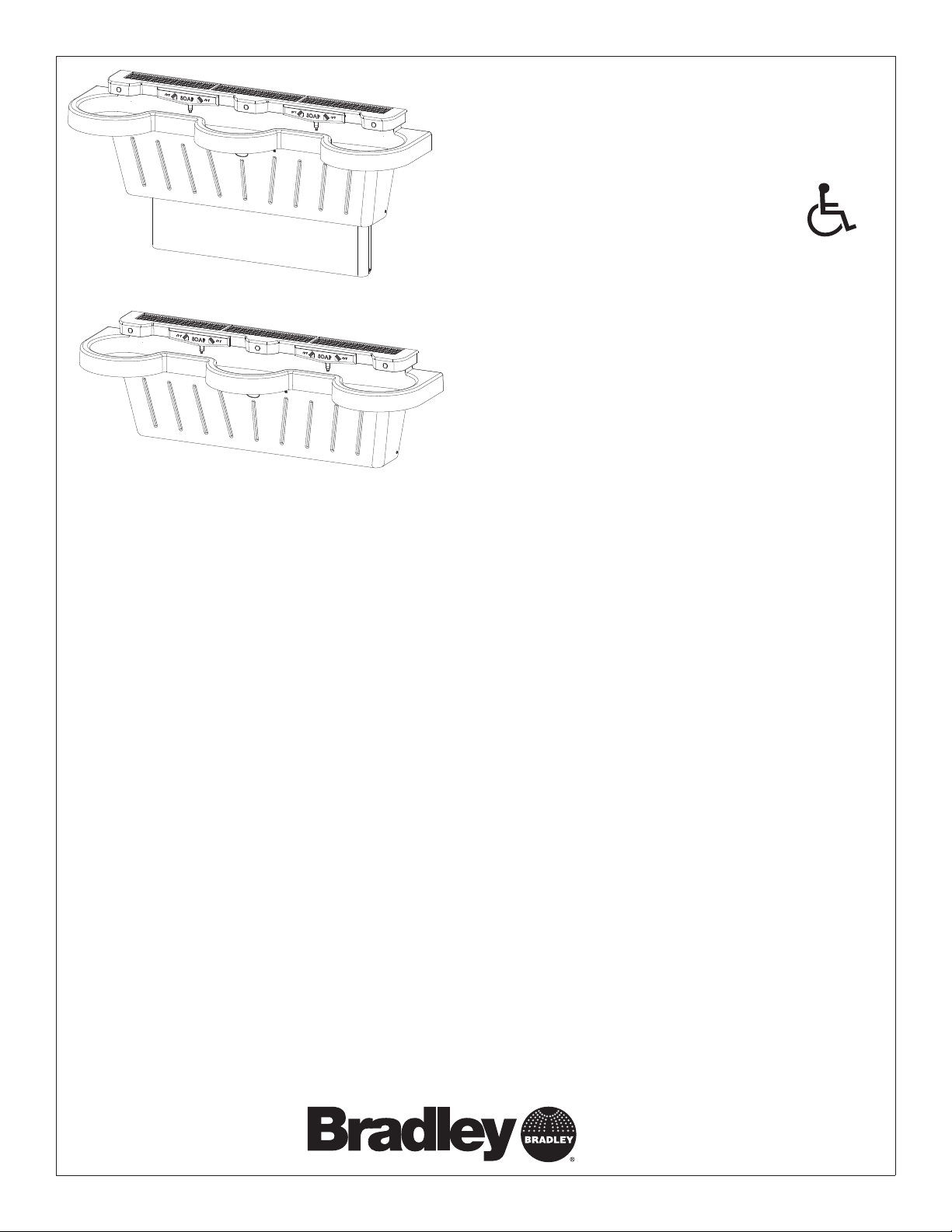
Installation
A
D
SS-3N/ndt/STD
SS-3N/ndt/WH
A
•
C
O
M
P
L
T
I
A
N
SS-3N/ndt/STD/LSD-3
SS-3N/ndt/WH/LSD-3
Express® Lavatory System SS-Series
Express Lavatory Systems are ADA and TAS compliant
U.S. Pat. Nos. 5,611,093, D447,224
Other Patents Pending
Table of Contents
Pre-Installation Information . . . . . . . . . . . . . . . . .2
Components . . . . . . . . . . . . . . . . . . . . . . . . . . . . .3
Supplies Required . . . . . . . . . . . . . . . . . . . . . . . .4
Dimensions............................... 4–5
Rough-Ins ...................................6
Installation . . . . . . . . . . . . . . . . . . . . . . . . . . .7–10
Solenoid Valve Troubleshooting . . . . . . . . . . . . .11
Vernatherm Mixing Valve Troubleshooting . . . . .12
Stop/Check Valve Troubleshooting . . . . . . . . . . .13
Cleaning and Maintenance for Terreon® . . . . . .13
Soap Dispenser Maintenance . . . . . . . . . . . . . .14
215-1575 Rev. E; ECN 08-807
© 2008 Bradley Corporation
Page 1 of 14 4/21/08
P.O. Box 309, Menomonee Falls, WI 53052-0309
Phone: 1-800-BRADLEY Fax: 262-253-4161
www.bradleycorp.com
Page 2
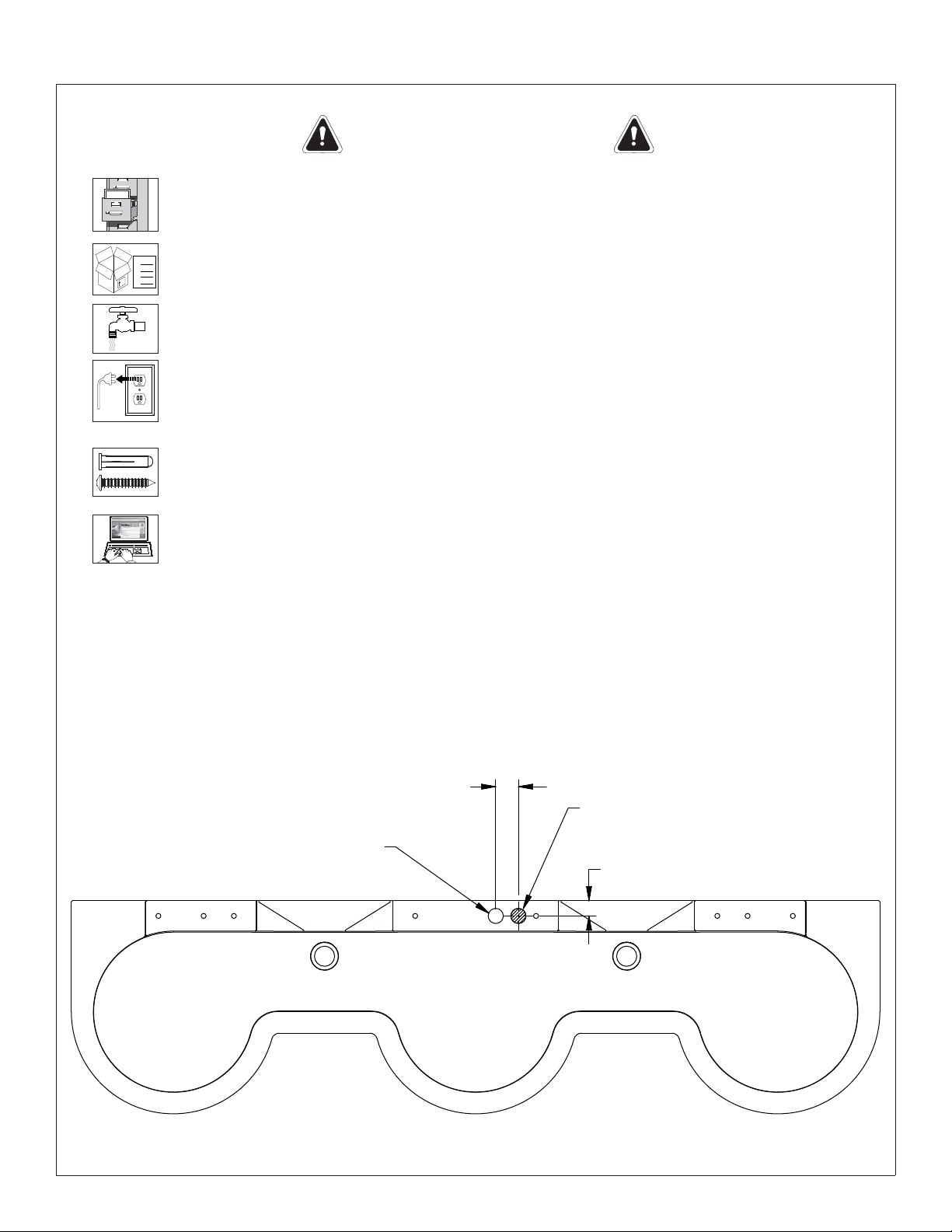
SS-3N/ndt/STD, SS-3N/ndt/WH Installation
IMPORTANT!
Installation
Read this entire installation manual to ensure proper installation. When fi nished with the
installation, fi le this manual with the owner or maintenance department. Compliance and
conformity to local codes and ordinances is the responsibility of the installer.
Separate parts from packaging and make sure all parts are accounted for before discarding
Packing List
•
•
any packaging material. If any parts are missing, do not begin installation until you obtain the
•
S
I
H
T
E
ID
S
P
•
U
missing parts.
Make sure that all water supply lines have been fl ushed and then completely turned off
before beginning installation. Debris in supply lines can cause valves to malfunction.
Turn OFF electrical power to the electrical outlets, then unplug all electrical units prior to
installation. Electrical power MUST remain off until unit and optional water heater have
been plumbed. After installation is complete, turn on the water supply fi rst, then turn on the
electrical power.
Hardware supplied by installer must be appropriate for wall construction. Wall anchors must
have a minimum pull-out rating of 1,000 lbs. Follow appropriate dimensions for standard or
juvenile height based on confi guration and required rim height. Overtightening fasteners can
damage the Terreon® material. Use caution when tightening bowl and sprayhead fasteners.
Product warranties may be found in the “Products” section on our Web site at www.
bradleycorp.com.
Special Note for Sprayhead/Bowl retrofi t
to retrofi t new SS-3N sprayhead onto existing SS-3 bowl
2-1/4" (57mm)
Existing Hole
Drill hole Ø 1" (25mm)
to 1-1/2" (38mm).
1-1/2" (38mm)
2 4/21/08 Bradley Corporation • 215-1575 Rev. E; ECN 08-807
Page 3
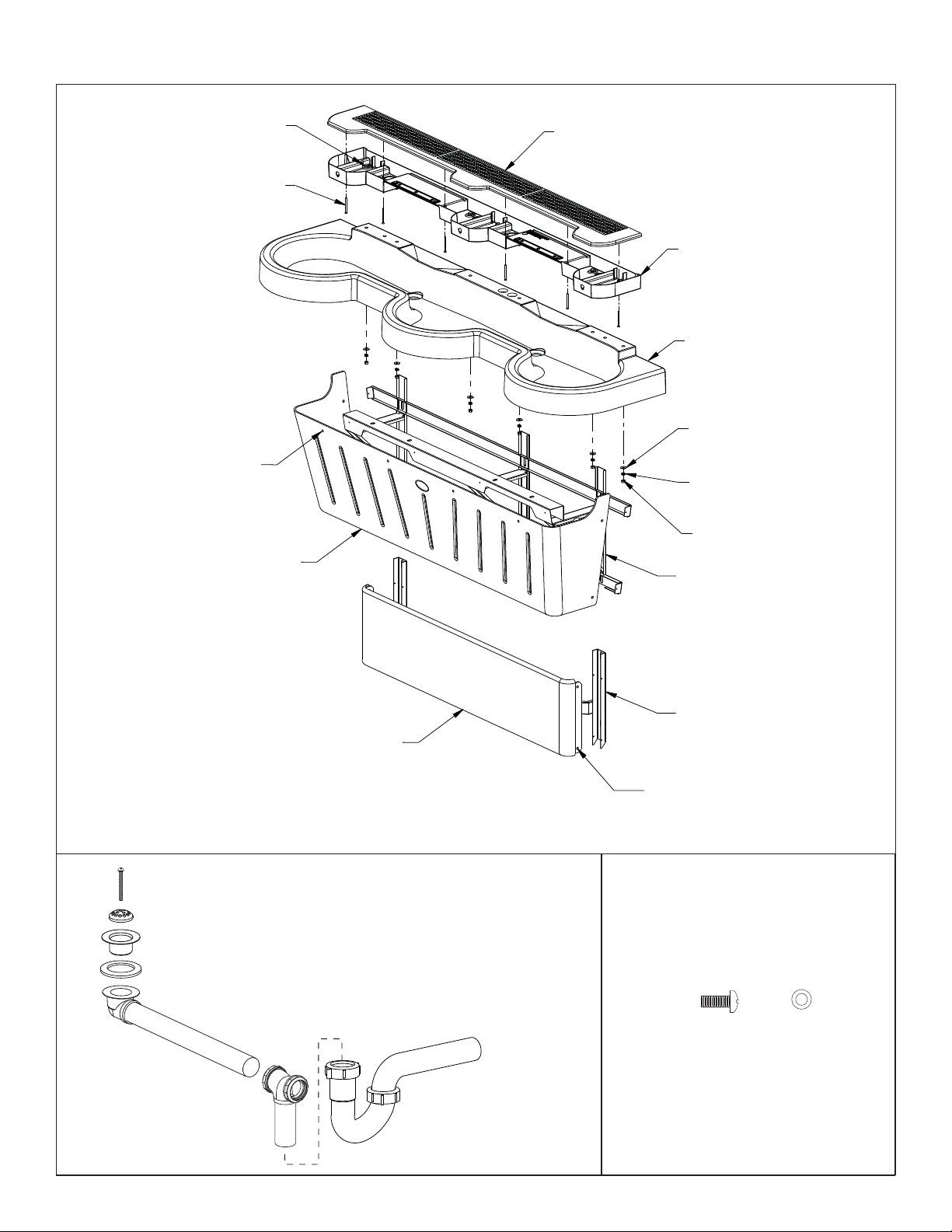
Installation SS-3N/ndt/STD, SS-3N/ndt/WH
Components
BOLT 5/16-18
160-371
SCREW 10-24
160-386
PANEL FASTENERS (160-450)
WASHERS (142-002CA)
(8) PLACESS
SPRAYHEAD COVER ndite
(PART NUMBER VARIES WITH
COLOR OF UNIT. CONTACT
YOUR LOCAL BRADLEY REP.
FOR ASSISTANCE).
SPRAYHEAD BODY
(PART NUMBER VARIES WITH
COLOR OF UNIT. CONTACT
YOUR LOCAL BRADLEY REP.
FOR ASSISTANCE).
BOWL
(PART NUMBER VARIES WITH
COLOR OF UNIT. CONTACT
YOUR LOCAL BRADLEY REP.
FOR ASSISTANCE).
WASHER
142-002BJ
LOCKWASHER
142-002BK
PEDESTAL PANEL
(186-1454) - GRAY
(186-1454A) - PUTTY
(186-1454B) - COAL
#8-32 SCREW
(160-319)
STRAINER
(P16-075)
DRAIN PLUG
(P16-072)
1/8" RUBBER WASHER
(125-001DP)
SCUFF BASE PANEL
(185-033) - GRAY
(185-033A) - PUTTY
(185-033B) - COAL
DRAIN ASSEMBLY
NUT, 5/16-18
161-036
MAIN FRAME
(S17-323)
SCUFF BASE
(17-324)
(USED WITH STANDARD
HEIGHT FRAME ONLY)
SCUFF PANEL FASTENERS (160-450)
WASHERS (142-002CA)
(4) PLACES
BOWL MOUNTING
HARDWARE
WASTE SHOE
(111-062)
WASTE TEE
(111-063)
P-TRAP (POLYPROPYLENE)
(269-1697)
OPTIONAL P-TRAP
(CHROME-PLATED BRASS)
(S29-094)
1/4"-20 x 1/2"
PAN HEAD
SCREW (qty. 4)
(160-389)
1/4"-20
WASHER
(qty. 4)
(142-002DB)
Bradley Corporation • 215-1575 Rev. E; ECN 08-807 4/21/08 3
Page 4
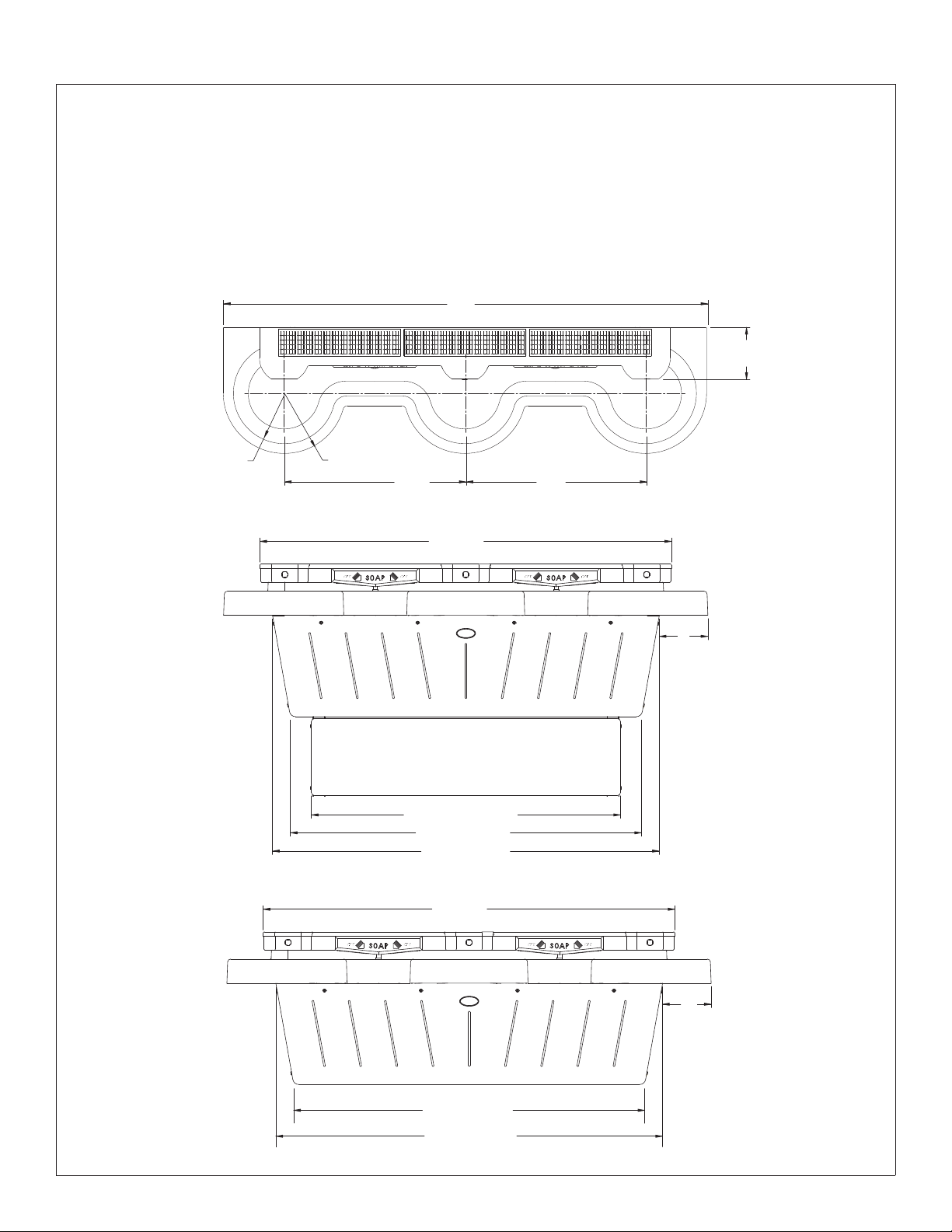
SS-3N/ndt/STD, SS-3N/ndt/WH Installation
Supplies Required:
• (8) 3/8" wall anchors, bolts and 1" min. O.D. washers to mount main frame and bowl to wall (minimum pull-out rating of 1,000 lbs.)
• STD. HEIGHT ONLY: (2) 3/8" wall anchors, bolts and 1" min. O.D. washers to mount scuff base to wall
• 1/2" NPT hot/cold or tempered supply piping and 1-1/2" NPT drain piping
• (2) 1/2" NPT street elbows
Dimensions - Front and Top Views
80"
(2032mm)
8-5/8"
(219mm)
8" (203mm)
radius
10" (254mm)
radius
(762mm)
30"
68-1/4"
(1734mm)
51-1/4" (1302mm)
58" (1473mm)
64" (1626mm)
68-1/4"
(1734mm)
30"
(762mm)
8"
(203mm)
8"
(203mm)
58" (1473mm)
64" (1626mm)
4 4/21/08 Bradley Corporation • 215-1575 Rev. E; ECN 08-807
Page 5
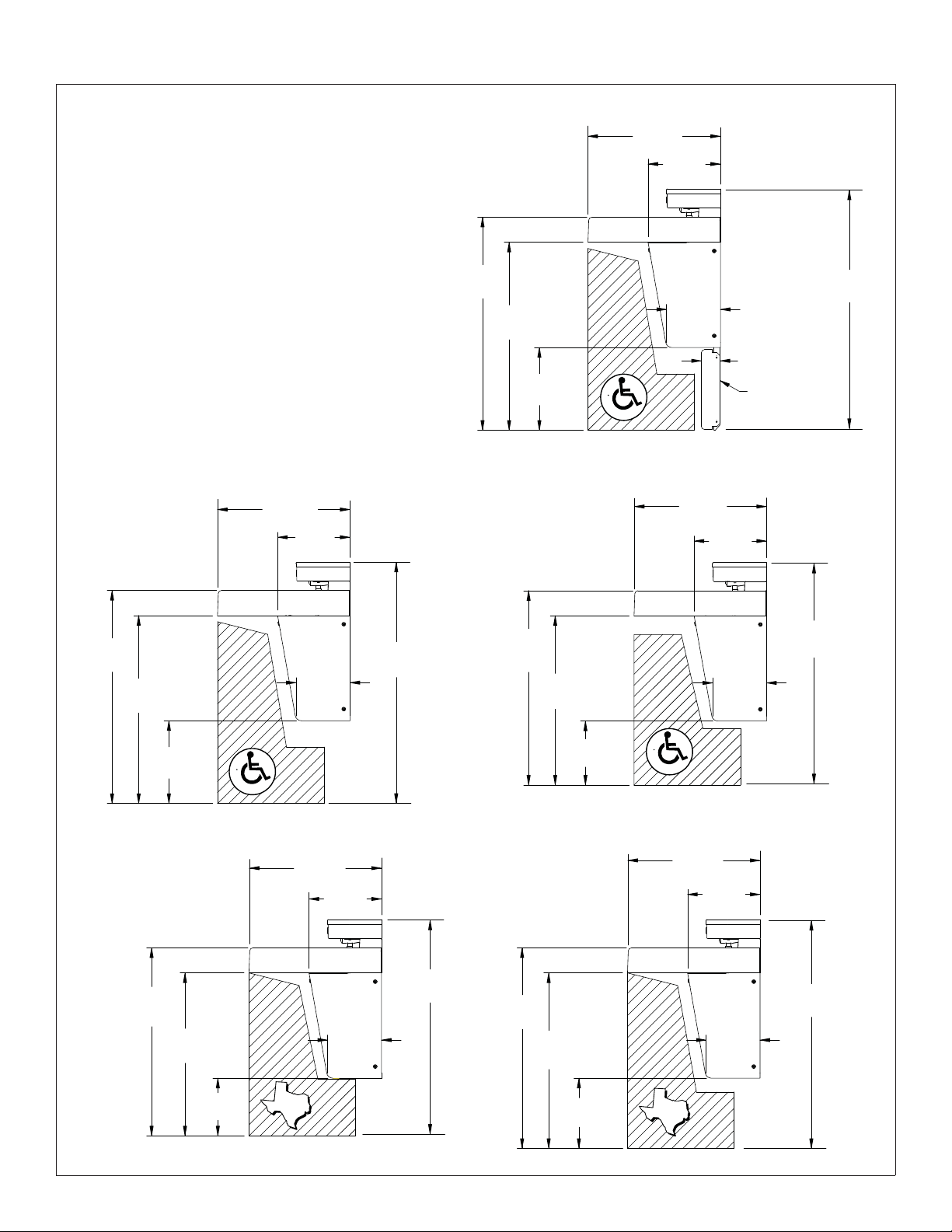
Installation SS-3N/ndt/STD, SS-3N/ndt/WH
Dimensions - Side Views
21-1/8"
(537mm)
11-1/2"
STANDARD HEIGHT
(292mm)
WALL-HUNG
MOUNTED AT
STANDARD HEIGHT
34"
(864mm)
30"
(762mm)
21-1/8"
(537mm)
11-1/2"
(292mm)
(219mm)
8-5/8"
38-1/2"
(978mm)
34"
(864mm)
30"
(762mm)
13-1/4"
(337mm)
WALL-HUNG
MOUNTED AT
JUVENILE HEIGHT
AGES 6 THROUGH 12
31"
(787mm)
27"
686mm)
38-1/2"
(978mm)
8-5/8"
(219mm)
3" (76mm)
A
D
A
C
O
M
P
L
I
A
N
T
21-1/8"
(537mm)
11-1/2"
(292mm)
8-5/8"
(219mm)
SCUFF BASE
STANDARD
HEIGHT ONLY
35-1/2"
(902mm)
13-1/4"
(337mm)
WALL-HUNG
MOUNTED AT
TAS HEIGHT
GRADES PRE-K
THROUGH 5 OR 6
30"
(762mm)
26"
(660mm)
9-1/4"
235mm)
A
D
A
A
D
A
C
O
M
P
L
I
A
N
T
21-1/8"
(537mm)
11-1/2"
(292mm)
THROUGH 8 OR 9
34-1/2"
TAS
8-5/8"
(219mm)
(876mm)
32"
(813mm)
10-1/4"
(260mm)
WALL-HUNG
MOUNTED AT
TAS HEIGHT
GRADES 6
28"
(711mm)
11-1/4"
(286mm)
C
O
M
P
L
TAS
I
A
N
T
21-1/8"
(537mm)
(292mm)
11-1/2"
8-5/8"
(219mm)
36-1/2"
(927mm)
Bradley Corporation • 215-1575 Rev. E; ECN 08-807 4/21/08 5
Page 6

SS-3N/ndt/STD, SS-3N/ndt/WH Installation
1
Rough-Ins
MOUNTING FOR STANDARD AND WALL HUNG HEIGHTS ARE SHOWN
32"
(813mm)
(720mm)
A
28-3/4"
15"
(381mm)
3-1/2" (89mm)
38-1/2" (978mm)
REF. DIM.
24-3/8"
(619mm)
4"
(102mm)
B
B
(610mm)
C
24"
(203mm)
D1 D2
8"
E
B
B
FLOOR
24-3/8"
(619mm)
2-3/4"
70mm)
5-5/8"
(143mm)
38-1/2" (978mm)
REF. DIM.
B
B
C
A
34"
(864mm)
RIM HEIGHT
SEE CHART 1
CODE DESCRIPTION QTY.
A 3/8 Wall Anchors with a minimum pull-out force of 1,000 lbs. for Bowl 2
B 3/8 Wall Anchors with a minimum pull-out force of 1,000 lbs. for Mainframe 6
C 3/8 Wall Anchors for Base Frame, Standard Frame option only, minimum pull-out force not required 2
D1 1/2 NPT Hot Supply, stub-out 2 from wall 1
D2 1/2 NPT Cold or Tempered Supply, stub-out 2 from wall 1
E 1-1/2 NPT Drain, stub-out 2 from wall 2
F
RIM HEIGHT
34 None Standard Height
34 None Wall-Hung
32 Subtract 2 TAS, Grades 6 through 8 or 9
31 Subtract 3 Juvenile Height
30 Subtract 4 TAS, Pre-K through Grades 5 or 6
On the bowl back, measure the distance between the 3/4 bowl mounting holes. Divide this measurement
in half. Measure and mark this dimension on the wall to the left and the right of the centerline. Install two
3/8 wall anchors with a minimum pull-out rating of 1,000 lbs (supplied by installer) at locations marked.
VERTICAL HEIGHT ADJUSTMENTS FOR CODES
A–E, H, C and W
FIXTURE STYLE
2
6 4/21/08 Bradley Corporation • 215-1575 Rev. E; ECN 08-807
Page 7

Installation SS-3N/ndt/STD, SS-3N/ndt/WH
2
Mount Frame to Wall
Anchoring the frame to a wall that is not
flat may cause the frame to bend, making
it difficult to reinstall the access panels. If
necessary, use shims to compensate for
wall distortion.
Using a T20 torx key, remove
SCUFF PANEL
STANDARD HEIGHT
FRAME ONLY
the fasteners securing the
A
access panel to the main
frame, and remove the panel.
Once you have positioned the frame such that it is
level and flat against the wall or shimmed, mount
the frame to the wall at six places using 3/8” bolts
and 1” min. O.D. washers.
B
NOTE: When mounting the standard height frame,
mount the scuff base to the wall at the same time
using two additional 3/8” bolts and washers.
3
Install Bowl
A
The sprayhead body has slotted holes for adjusting
the fit-up with the bowl and wall.
For clarity, the scuff base frame and drain are not
shown. Turn the tailpiece down to its proper position
before installing the bowl.
Attach the bowl to the frame with
1/4”-20 x 1/2” pan-head screws
and washers. Do not tighten.
SCUFF BASE FRAME
STANDARD HEIGHT
FRAME ONLY
Secure the bowl to the
wall anchors with 3/8”
bolts and 1” min. O.D.
B
washers, two places.
Do not overtighten.
Tighten the pan-head screws
Do not overtighten.
C
Bradley Corporation • 215-1575 Rev. E; ECN 08-807 4/21/08 7
Page 8

SS-3N/ndt/STD, SS-3N/ndt/WH Installation
4a
Connect the Supply — Hot and Cold Supply
C
Loosen but do not remove
the two mounting screws
holding the valve bracket
to the frame.
A
Slide the valve bracket up
and lift it from the frame.
Connect one end of each hose to the
Vernatherm™ valve (one on the hot side, one
on the cold side).
Connect the other swivel end to the stop/
check valves.
B
The letter “H” on the Vernatherm™ Mixing
Valve indicates hot water supply inlet.
Using a thread sealer, thread
the stop/check valves onto the
hot and cold wall stub-outs.
4b
Connect the Supply — Single Tempered Supply
Loosen but do not remove the two
mounting screws holding the valve
bracket to the frame.
A
Slide the valve bracket up and lift
it from the frame.
Connect one end of flexible hose
to the tempered line adapter.
C
Connect the other swivel end to
the stop/check valve.
Using a thread sealer, thread
the stop/check valve onto
B
the tempered wall stub-out.
8 4/21/08 Bradley Corporation • 215-1575 Rev. E; ECN 08-807
Page 9

Installation SS-3N/ndt/STD, SS-3N/ndt/WH
5
Install the Drains
To Drain
Stub-Out
6
Connect Electrical and Sprayhead Supplies
WARNING: The SS-3N/NDT Express® must be connected to the ndite power management module.
Connection to 110 VAC can cause personal injury and will result in damage to the electronics.
Connect the solar
cell plug from the
solar cover to the
power-in cable on the
B
power management
module.
Loosen the compression nuts.
Push the sprayhead supply tubes firmly into
the tube connectors until they are fully seated.
C
Tighten the compression nuts by hand.
BLACK TUBE SUPPLY
GREEN TUBE SUPPLY
RED TUBE SUPPLY
Snap the sensor
cable plugs from
Reinstall the valve bracket. Connect the
power supply cables from the power
management module into the gang valve
D
circuit board plugs (any connection order
will work properly).
Turn on the water supply and check for leaks. After 60 minutes at 700 LUX, the system should be ready to operate. Pass your
hand in front of each station’s sensor until all the air is purged from the lines and water is flowing smoothly. Reinstall the
E
access panel.
the sprayhead into
A
the proper valve’s
circuit board.
Bradley Corporation • 215-1575 Rev. E; ECN 08-807 4/21/08 9
Page 10

SS-3N/ndt/STD, SS-3N/ndt/WH Installation
Troubleshooting – ndt Components
ndite technology requires a minimum of 400 LUX to operate. Before proceeding make sure all of the lights in the room are
operating and that there are no obstructions blocking the light hitting the surface of the sprayhead. If available, use a light
meter to measure the amount of light on the surface of the Lavatory System sprayhead. Also check for severe vandalism or
other physical damage to the sprayhead.
Leave the lights in the room on for aproximately four hours to fully charge the system before operating. If there is
inadequate lighting in the location where the unit is installed, add additional lighting or convert the system to battery
power. Contact Bradley and order Battery Pack Kit S45-2083 (one per station).
Problem Cause Solution
Water will not
shut off.
Water in
multiple
stations will
not activate.
Water in one
station will not
activate.
Water
pressure is
too low.
Faulty
solenoid
valve.
Inadequate
lighting.
Improper
water
pressure.
No power to
the sensor
board.
Improper
output from
voltaic cells.
Faulty sensor
eyes.
Problem
with control
boards.
Test for proper water pressure.
The Express Lavatory Systems operating specifications require a water pressure of between 20- 80 PSI at the
connection to the fixture. If the pressure is above 80 PSI the valve may not operate. When verifying water pressure
always use a reliable pressure gauge at the connection to the fixture.
Test station; replace solenoid valve if required.
1. Disconnect the plug from the power management module to the circuit board of the problem valve. Remove the
three #8 Phillips-head screws that hold the solenoid valve assembly together. Be careful not to lose the armature
or spring.
2. Remove the diaphragm. Remove any particles that are trapped between the diaphragm and the valve seat.
Rinse off the diaphragm and inspect for damage. Make sure the center orifice and both small side orifices are
open.
3. Reassemble in reverse order, being careful not to over tighten the Phillips-head screws or the plastic valve
body may crack. Tighten until the armature plate makes contact with the plastic body.
4. Reconnect the power plug. Turn on water supply to the unit.
Test for adequate lighting.
ndite technology requires a minimum of 400 LUX to operate. Before proceeding make sure all of the lights in the
room are operating and that there are no obstructions blocking the light hitting the surface of the sprayhead. If
available, use a light meter to measure the amount of light on the surface of the Lavatory System sprayhead. Also
check for severe vandalism or other physical damage to the sprayhead. If there is inadequate lighting available in
the location where the unit is installed, add additional lighting. If additional lighting is unavailable, the system may
be converted to battery power. Contact Bradley and order Battery Pack Kit S45-2083 (one per station).
Test for proper water pressure.
The Express Lavatory Systems operating specifications require a water pressure of between 20- 80 PSI at the
connection to the fixture. If the pressure is above 80 PSI the valve may not operate. When verifying water pressure
always use a reliable pressure gauge at the connection to the fixture. If water pressure is high but not above 80
PSI the following may be raising the pressure: circulation system , booster pumps orundersized or no expansion
tank. If any of this equipment is raising the pressure above the specified pressure levels it will be characterized by
the system working for a short time after the supply connections are made and then stopping.
Check for power to the sensor board.
1. Remove the front cover from the fixture.
2. Wave your hand in front of the sensor window, one station at a time, while looking at the sensor boards below
the fixture. A light should flash on the sensor board when each station is activated.
3. If no light flashes, test the output from the photovoltaic cells with a multimeter (available from most home
improvement stores and professional supply distributors).
Test output from photovoltaic cells.
1. Test the output from the photovoltaic cells with a multimeter (available from most home improvement stores
and professional supply distributors).
NOTE: The electrical system on ndite powered Lavatory Systems is low voltage and low amperage.
2. With the room lighting on, unplug the cord running from the photovoltaic cells to the power management
module. Touch the red multimeter probe to the red side of the plug and the black multimeter probe to the black
side of the plug. With the Multimeter in the DC Volts setting, it should have a reading of 6 volts or more. If the
reading is under 6 volts, doublecheck the room lighting levels. If the reading is over 6 volts and the system will
not operate, replace the ndite power management module.
Test sensor eyes and replace, if necessary.
Disconnect the sensor cable from the circuit board of the problem valve. Disconnect the sensor cable from
the circuit board of an adjacent working valve. Connect the sensor cable from the adjacent working valve to
the problem valve. Activate the problem station’s sensor. The station should turn on. If it turns on and cycles
normally, replace the eyes in the problem station.
Test the control boards and replace the battery, if necessary.
Disconnect the plug from the power supply to the circuit board of the problem valve. Disconnect the plug from
the power supply to the circuit board of a working adjacent valve. Connect the power plug from the adjacent
working valve to the problem valve. Wait for ten seconds. Activate the problem station’s sensor ten times. The
station should turn on. If it turns on, and cycles normally, replace the batteries in the problem station.
10 4/21/08 Bradley Corporation • 215-1575 Rev. E; ECN 08-807
Page 11

Installation SS-3N/ndt/STD, SS-3N/ndt/WH
"A"
Solenoid Valve: Part nos. S07-072 (closed body) & S07-072A (thru body)
8
Turn off water supplies to the
7
unit before troubleshooting.
8
Supply
Cables
9
Power
Solar Cell Plug
(From Solar Cover)
3
1
(S83-183)
Solenoid Valve w/Circuit Board
6
5
Closed Body
(S07-082)
Thru Body
(S07-082A)
Item Qty. Part No. Description
1 1 118-307 Valve Body, 1/4" Closed
1 1 118-307A Valve Body, 1/4" Thru
2 1 269-983 Diaphram
4
Circuit Board
(S83-184)
Pan-Head Screw
6-19 x 3/4"
2
(160-451)
Valve Assembly
Closed Body
3 1 192-017 Armature
4 1 135-093 Spring
5 1 269-1729 Armature Housing
6 1 269-1730 Clamp, Armature Housing
7 1 269-1731 Coil, Solenoid Valve
8 3 160-447 Screw, #8 x 5/8
9 1 125-165 O-Ring, #2-013
(S07-072)
Thru Body
(S07-072A)
Power-in
Cable
OPTIONAL
BATTERY POWER
PAC K
(S65-284)
Power
Management
Module
(S83-182)
Sensor assembly and solenoid valve access
• To access sensors: Remove the Phillips-head screws located in the bottom of the sprayhead body and lift the Terreon
cover/shelf off.
• To reinstall sprayhead cover/shelf: Position the cover/shelf on the sprayhead body and secure it to the sprayhead body
using the screws provided.
SENSOR ASSY. COMPONENTS
Nut, 1/2"-14 NSPM
(110-115)
Aerator
Assembly
(S05-180)
Sensor Eues
Length of “A” = 36” (251-019A)
Length of “A” = 60” (251-019B)
Bradley Corporation • 215-1575 Rev. E; ECN 08-807 4/21/08 11
Window
(269-1241)
O-Ring
(125-157)
Page 12

SS-3N/ndt/STD, SS-3N/ndt/WH Installation
Troubleshooting – Vernatherm™ Thermostatic Mixing Valve: Part no. S01-524
10
Before attempting to troubleshoot the valve or disassemble the
Nut 3/8-24 Hex Jam
components, check for the following conditions:
• If stop/check valves are used, make sure that they are fully open.
9
Cap
• Make sure that the hot and cold inlet pipes are connected
8
properly, and that there are no cross-connections or leaking
O-Ring
stop/check valves.
7
• Make sure water heater output is at least 20° F above the set
O-Ring
temperature.
6
Stem
Close shut-off valves prior to disassembly and reopen the valves
after inspection and repair is complete.
5
Thermostat
Repair Kit S65-259
Item Qty. Description
5 1 Thermostat
7 1 O-Ring
8 1 O-Ring
Piston
4
3
Spring
2
Seal Cup
Tempered Line Adapter Option: Part no. S39-685
(replaces S01-524 if tempered line is used)
Strainer
173-028
Strainer
(173-028)
11
1
Valve Body
Problem Cause Solution
External
leaks in the
system.
Improper water
temperature or
temperature
fluctuation.
Limited
water flow.
O-rings
have been
damaged.
Thermostat is
slowly failing
or not working
at all.
Valve
temperature
is not properly
set
Dirt and
debris have
built up in
the valve or
strainer.
Replace O-rings. Contact your Bradley representative to order Repair Kit no. S65-259.
Check the thermostat for proper operation:
1. At room temperature (80° F or less) remove the cap and thermostat.
2. Place the thermostat into a container with 115° F water. The pushrod should pop out of the
thermostat approximately 1/10". If pushrod does not pop out, replace the thermostat. Contact your
Bradley representative to order Repair Kit no. S65-259.
Adjust the temperature using a blade screwdriver: Turn the adjustment stem counterclockwise to
increase the temperature or clockwise to decrease the temperature.
1. Ensure hot and cold supplies are connected to the mixing valve and that they have sufficient water
flow.
2. Remove and clean the strainer. If it needs to be replaced, Contact your Bradley representative to
order Bradley part no. 173-028.
3. Check the piston for smooth movement:
A. Remove the valve’s cap and thermostat.
B. Push down on the piston; if the piston does not move freely, clean it as outlined below:
• Remove the thermostat. Lift the piston out with a needle-nose pliers and remove the spring.
• Any brass and stainless steel cleaner may be used. If a suitable cleaner is insufficient to
remove debris, use a 400-grit sandpaper to polish and hone the piston and valve body).
• Snap the spring into the piston (it will detent); reassemble into the valve body. Retest the
piston.
C. If, after a thorough cleaning, the piston does not move freely, the piston must be replaced.
Contact your Bradley representative to order Repair Kit no. S65-259.
12 4/21/08 Bradley Corporation • 215-1575 Rev. E; ECN 08-807
Page 13

Installation SS-3N/ndt/STD, SS-3N/ndt/WH
Stop/Check Valve Troubleshooting
Problem Cause Solution
Water dribbles or
does not fl ow from the
sprayhead.
Stop/Check
Valves may not be
functioning properly.
1. Close the stops and inspect the valves that supply water to the
lavatory system.
2. Inspect the stop/check valves to see that they have been properly
installed.
3. Remove the flexible hoses from the stop/check valves and inspect
the strainers. Clean strainers, if necessary.
Sprayhead delivers
ONLY hot OR cold water.
Stop/Check
Valves may not be
1. Close the stops and inspect the valves that supply water to the
lavatory system.
functioning properly.
2. Inspect the stop/check valves to see that they have been properly
installed.
3. Remove the flexible hoses from the stop/check valves and inspect
the strainers. Clean strainers, if necessary.
4. Inspect the thermostatic mixing valve for proper installation and
connection to hot and cold supplies.
Cleaning and Maintenance for Terreon
®
Material Description: Terreon® is an NAHB Certifi ed densifi ed solid surface material composed of polyester resin and is
resistant to chemicals, stains, burns and impact. Surface damage can be easily repaired with everyday cleansers or fi ne grit
abrasives.
Routine Cleaning: Clean daily or as often as conditions require using a standard commercial or household cleaner such as
Formula 409
Stubborn Stains: Remove tough stains with Ajax
a circular motion with 240 grit wet/dry sandpaper. The fi nish can be renewed with a maroon Scotch-Brite
®
or Windex®.
®
, Comet®, or Soft-Scrub® and a green Scotch-Brite® pad or lightly sand in
®
pad.
Special Situations for Material
Scratches: Remove scratches with a green Scotch-Brite® pad. The fi nish can then be renewed with a maroon Scotch-Brite®
pad, followed by a white Scotch-Brite
Hard Water Deposits: Remove hard water deposits with a mild solution of vinegar and water. Always rinse the unit
thoroughly after cleaning.
Restoring the surface: Use Hope’s
material. Bradley recommends additional care and maintenance for the darker colored Terreon
this additional maintenance refer to Bradley technical document #1505.
Do not use strong acid or alkaline chemicals and cleansers to clean Terreon
contact with the surface, wipe them off immediately and rinse with soapy water. Avoid contact with harsh
chemicals such as paint remover, bleach, acetone, etc. Avoid contact with hot pans and objects.
Repair Kits: Terreon
®
repair kits are available. Contact your Bradley representative or distributor for part numbers and pricing
Repair kits are made to order and have a shelf life of 30 days.
®
Terreon
is a unique, cast solid surface material. Aggregate fl ow and distribution as well as shades of color can vary
from product to product creating natural characteristics.
Brand Names: Use of brand names is intended only to indicate a type of cleaner. This does not constitute an endorsement,
nor does the omission of any brand name cleaner imply inadequacy. Many products named are regional in distribution, and
can be found in local supermarkets, department and hardware stores, or through your cleaning service. It is emphasized that
all products should be used in strict accordance with package instructions.
®
pad or 30-micron sandpaper.
®
Solid Surface cleaner and polish to refresh and protect the Terreon® Solid Surface
®
®
, for complete instructions on
. If these chemicals come in
Bradley Corporation • 215-1575 Rev. E; ECN 08-807 4/21/08 13
Page 14

SS-3N/ndt/STD, SS-3N/ndt/WH Installation
Fill Soap Dispenser
The soap valve will dispense vegetable/coconut oil liquid soaps, synthetic detergents, viscous lotion soaps, and antiseptic solutions.
A 10-15% con cen tra tion is rec om mend ed for veg e ta ble or co co nut oil liquid soaps. Before filling, rinse out each soap tank with
hot water to remove packing dust. Shake water out thor ough ly and allow to dry. DO NOT OVERFILL!
Leaf Spring will engage when
Soap Tank Kits
soap tank is pushed into place.
S65-291 (Gray)
includes:
Gray Tank w/Valve
(S11-220)
Leaf Spring
(S39-350)
Screw
(160-385)
S65-291A (Putty)
includes:
Putty Tank w/Valve
(S11-220A)
Leaf Spring
(S39-350)
Screw
(160-385)
S65-291B (Coal)
includes:
Coal Tank w/Valve
(S11-220B)
Leaf Spring
(S39-350)
(160-385)
Soap Valve Repair Kit (S65-258)
(includes Nut, Spring, Washer and Plunger)
Soap Blank
Gray (133-143)
Putty (133-143A)
Coal (133-143B)
Screw
Filler
Hole
#10 Screw
Clean Soap Dispenser
Do not use abrasive cleansers to clean the soap tank. Abrasive cleaners can damage the surface.
Regular cleaning of the soap dispenser is recommended to ensure optimum performance and maximum service life. Cleaning
the soap dispenser monthly to remove soap residue, dirt, and other accumulations should become a regular part of your
washroom cleaning routine and general maintenance program.
Clean exterior: Use warm water and soap to clean the exterior of the soap dispenser. Dry with a soft cloth.
Clean interior: Inspect the interior of the tank for residue or coagulation of soap. If necessary, clean the tank according to
the following procedure:
1. Pour out any remaining soap in the tank.
2. Full the tank half-full of hot water and shake the tank to dislodge the soap residue.
3. Empty the water from the container and repeat steps 1 and 2 until the soap container is clean.
If rinsing alone does not remove the soap residue, place a small chain (24 inches long) into the tank with hot water and shake
the container until the chain dislodges the residue. Then remove the chain and rinse out the tank.
Clean internal components: Pump hot water through the soap dispenser until a clean flow of water comes out of the valve.
To change soap, pour out all of the soap from the dispenser. Rinse the dispenser with hot water several times until all residue
is removed. Pump the valve until clean water appears. Rinse the dispenser with ethyl alcohol; air dry before refilling.
14 4/21/08 Bradley Corporation • 215-1575 Rev. E; ECN 08-807
