Page 1

May. 2008 DD-7
SERVICE NOTES
Issued by RJA
Table of Contents
Cautionary Notes ..............................................................2
Main Specifications ...........................................................3
Location of Controls .........................................................4
Location of Controls Parts List........................................4
Exploded View ..................................................................5
Exploded View Parts List.................................................5
Parts List .............................................................................6
Verifying the Version Number........................................8
Performing a Factory Reset..............................................8
Updating the System ........................................................8
Test Mode ...........................................................................9
Circuit Board (Main Board) ...........................................17
Circuit Diagram (Main Board: Analog) .......................18
Circuit Diagram (Main Board: Digital) ........................20
Copyright © 2008 Roland Corporation
All rights reserved. No part of this publication may be reproduced in any form without the written permission
of Roland Cororation.
Printed in Japan (0290) (CC-KWS)17058564E0
Page 2

May. 2008 DD-7
Cautionary Notes
Before beginning the procedure, please read
through this document. The matters described may
differ according to the model.
No User Data
This product cannot save user data. Backing up user data during servicing is
not required.
Parts List
A component whose part code is ******** cannot be supplied as a service part
because one of the following reasons applies.
• Because it is supplied as an assembled part (under a different part code).
• Because a number of circuit boards are grouped together and supplied as
a single circuit board (under a different part code).
• Because supply is prohibited due to copyright restrictions.
• Because reissuance is restricted.
• Because the part is made to order (at current market price).
Circuit Diagram
In the circuit diagram, “NIU” is an abbreviation for “Not in Use,” and
“UnPop” is an abbreviation for “Unpopulated.” They both mean non-mounted
components. The circuit board and circuit board diagram show silk-screened
indications, but no components are mounted.
2
Page 3

May. 2008 DD-7
Main Specifications
DD-7: Digital Delay
Nominal Input Level
-20 dBu
Input Impedance
1 MΩ
Nominal Output Level
- 20 dBu
Output Impedance
1 kΩ
Recommended Load Impedance
10 kΩ or greater
Delay Time
1 ms to 6400 ms
* Values may vary according to the mode and connections.
Maximum Recording Time
40 seconds (in HOLD mode)
Dimensions
73 (W) x 129 (D) x 59 (H) mm
2-7/8 (W) x 5-1/8 (D) x 2-3/8 (H) inches
Weight
440 g / 1 lb (including battery)
Accessories
Owner’s Manual English (#G2507366R0)
Mode Sticker (#G2547154R0)
Application Sticker (#G2547160R0)
Leaflet (“USING THE UNIT SAFELY,” “IMPORTANT NOTES,” and
“Information”) (#********)
Dry battery/9 V type (6LR61) (#********)
* The battery that was supplied with the unit is for temporary use-intended
primarily for testing the unit’s operation.
We suggest replacing this with an alkaline dry cell.
Options
AC adaptor (PSA-series)
Controls
Pedal switch
E.LEVEL knob, F.BACK knob, D.TIME knob, MODE knob
Indicator
CHECK indicator
(Used for indication of TEMPO, HOLD, and to check battery)
Connectors
INPUT-A (MONO) jack, INPUT-B jack
OUTPUT-A (MONO) jack, OUTPUT-B jack
TEMPO/EXP jack, AC adaptor jack (DC 9 V)
Power Supply
DC 9 V:
Dry battery 6F22 (9 V) type (carbon)
Dry battery 6LR61 (9 V) type (alkaline)
AC Adaptor (PSA-series: optional)
Current Draw
55 mA (DC 9 V)
Expected battery life under continuous use:
Carbon: 1.5 hours
Alkaline: 6 hours
* These figures will vary depending on the actual conditions of use.
* 0 dBu = 0.775 Vrms
* In the interest of product improvement, the specifications and/or appearance of
this unit are subject to change without prior notice.
3
Page 4
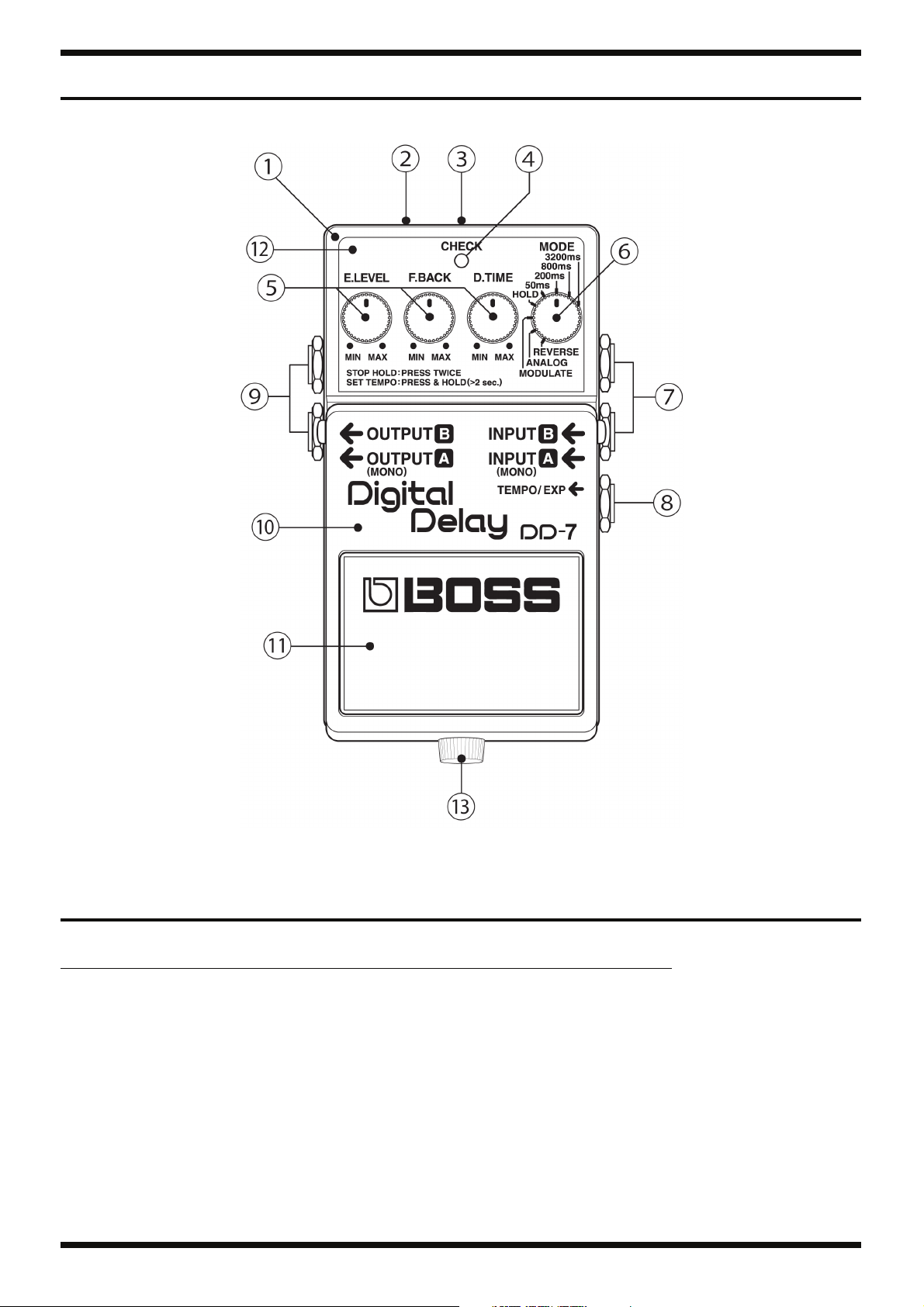
May. 2008 DD-7
Location of Controls
fig.panel.eps
Location of Controls Parts List
No. Part Code Part Name Description Q’ty
1 75E593C0R0 CASE 1
2 G2537516R0 PSA CAUTION CE 9V N225 1
3 13449717 ADAPTOR JACK HEC2392-01-150 1
4 F5029423R0 LED L-3VEGW 1
5 G2477127R0 ROUND KNOB D-CUT (BLUE/BLACK) 3
F3279852R0 POTENTIOMETER RD901-20-15FW-B54-006 3
6 G2477127R0 ROUND KNOB D-CUT (BLUE/BLACK) 1
F3229206R0 POTENTIOMETER RD901-20-15FW-B50K-08Q7 8CLIC 1
7 F3449150R0 JACK (STEREO+SW) 2LJ-650NHW00 2
8 03344701 6.5MM JACK HTJ-064-12DS 1
9 13449140R0 JACK(STEREO) HTJ-064-14D 2
10 75E592T0R0 PEDAL 1
11 22357304R0 PEDAL PLATE 1
12 G2217798R0 PANEL PLATE 1
13 40125101 THUMB SCREW M3X10 FE ZC 1
4
Page 5
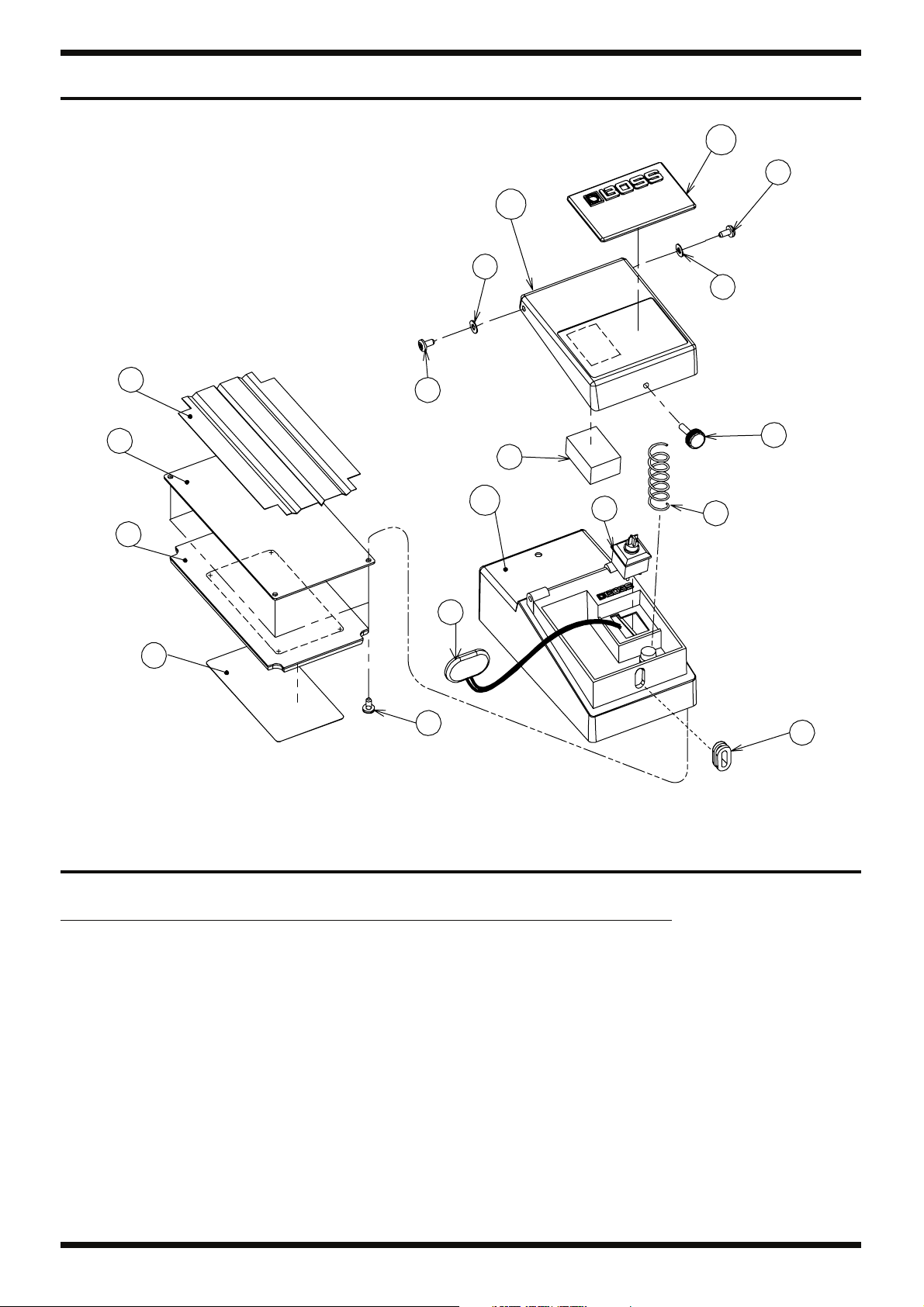
May. 2008 DD-7
Exploded View
fig.bunkai.eps
10
b
11
a
a
7
6
b
d
2
12
1
9
5
3
4
c
8
Exploded View Parts List
No. Part Code Part Name Description Q’ty
1 13129710R0 SWITCH(PUSH) JM-0404 1
2 22267333R0 CUSHION 1
3 F3419102R0 BATTERY CONNECTOR 006P BATTERY SNAP 1
4 G2537516R0 PSA CAUTION CE 9V N225 1
5 22357305R0 BOTTOM BASE 1
6 22027851R0 BOTTOM COVER 1
7 G2167301R0 INSULATING SHEET 1
8 22157702R0 PEDAL GUIDE BUSH 1
9 22177109R0 COIL SPRING 1
10 22357304R0 PEDAL PLATE 1
11 75E592T0R0 PEDAL 1
12 75E593C0R0 CASE 1
a 40125134 NYLON WASHER 3X6X0.5 2
b H5019413R0 SCREW M3X10 BINDING MACHINE FEBC 2
c H5029325R0 SCREW 3X6 B1FEBC 4
d 40125101 THUMB SCREW M3X10 FE ZC 1
5
Page 6
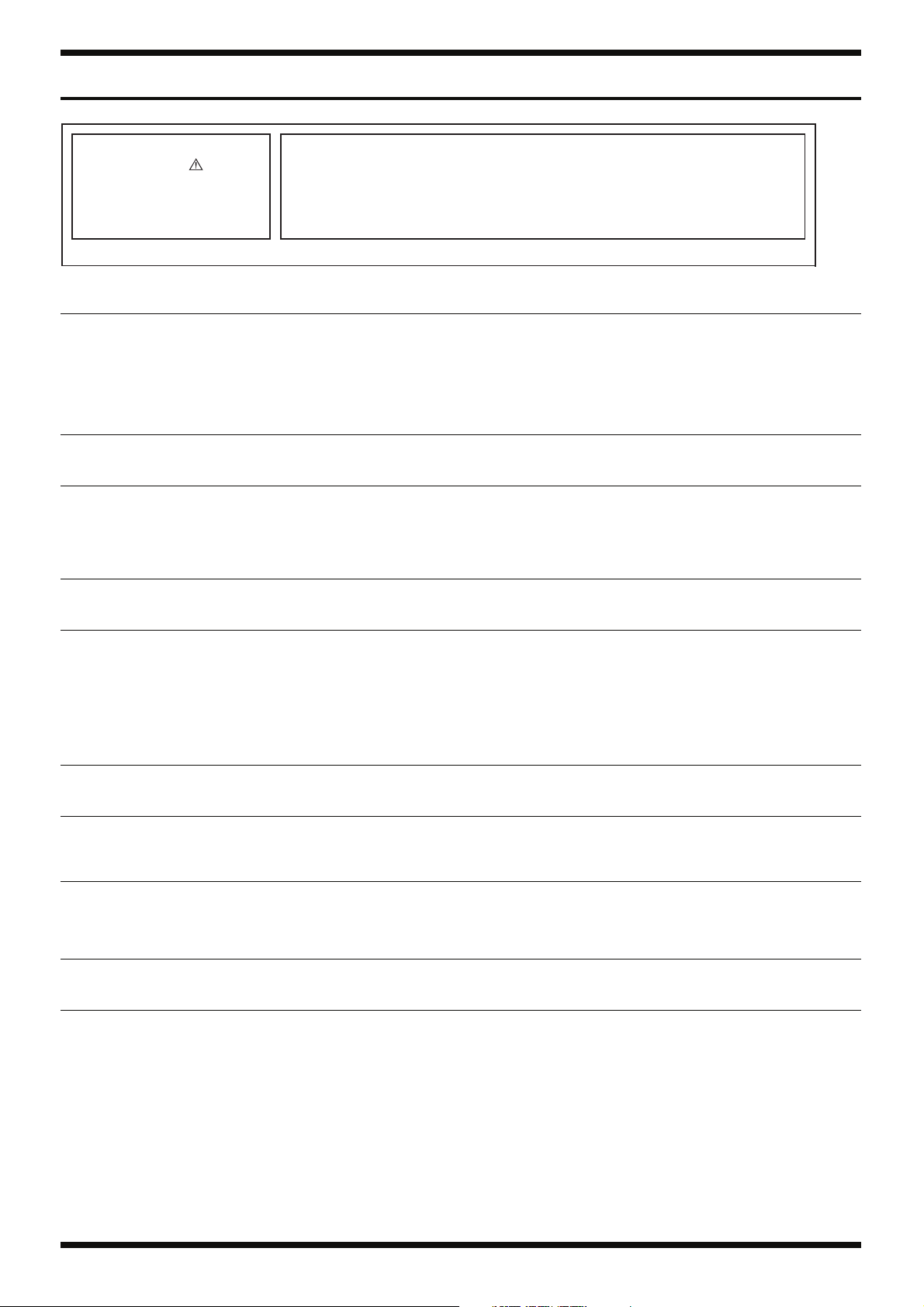
May. 2008 DD-7
Parts List
fig.-part1-e.eps
SAFETY PRECAUTIONS:
The parts marked have
safety-related characteristics. Use
only listed parts for replacement.
NOTE: The parts marked # are new. (initial parts)
CASING
# 75E593C0R0 CASE 1
# G2217798R0 PANEL PLATE 1
# 75E592T0R0 PEDAL 1
KNOB, BUTTON
# G2477127R0 ROUND KNOB D-CUT (BLUE/BLACK) 4
JACK, EXT TERMINAL
# F3449150R0 JACK (STEREO+SW) 2LJ-650NHW00 2
SWITCH
22357305R0 BOTTOM BASE 1
22027851R0 BOTTOM COVER 1
22357304R0 PEDAL PLATE 1
03344701 6.5MM JACK HTJ-064-12DS 1
13449140R0 JACK (STEREO) HTJ-064-14D 2
13449717 ADAPTOR JACK HEC2392-01-150 1
13129710R0 SWITCH(PUSH) JM-0404 1
Due to one or more of the following reasons,
parts with parts code ******** cannot be supplied as service parts.
• Part supplied only as a component in a complete assembly
• Copyright does not permit the part to be supplied
• Part is sold commercially
The description "Q'TY" means a necessary number of the parts per one product.
PWB ASSY
# 75E593P0R1 MAIN SHEET ASSY 1
* This unit includes the following parts.
******** MAIN BOARD
******** VR BOARD
******** INPUT BOARD
******** CTL BOARD
******** LED BOARD
DIODE
F5029423R0 LED L-3VEGW 1
RESISTOR
F5399101R0 MTL.FILM RESISTOR 0J (1608TYPE) 12
# F5429516R0 MTL.FILM RESISTOR 1R0 J(1608TYPE) 12
POTENTIOMETER
F3279852R0 POTENTIOMETER RD901-20-15FW-B54-006 3
# F3229206R0 POTENTIOMETER RD901-20-15FW-B50K-08Q7
8CLIC
CONNECTOR
F3419102R0 BATTERY CONNECTOR 006P BATTERY SNAP 1
WIRING, CABLE
# F3487015R0 WIRING YELLOW 110X6EX6E (EXP) 1
H4009408R0 WIRING 1007 WHITE 85X6X3 1
# F3477063R0 WIRING RIBBON CABLE 6P X80MM 1
H4009498R1 WIRING 1P VIOLET L=160MM 1
# H4009305R0 WIRING ORANGE 100X3X6 (OUTPUT) 1
F3467053R0 WIRING 1007-26X3P L=65MM CONNECT X 1 1
# H4009610R0 WIRING GREY 100X3X6 (OUTPUT) 1
H4009499R1 WIRING 1P GREEN L=160MM 1
H4009597R0 WIRING 1007 BROWN 105X6X3 1
# H4009458R0 WIRING BLACK 45X6X6 (INPUT) 1
# F3467058R1 INPUT WIRING BOARD IN CONNECTOR 1
1
6
Page 7
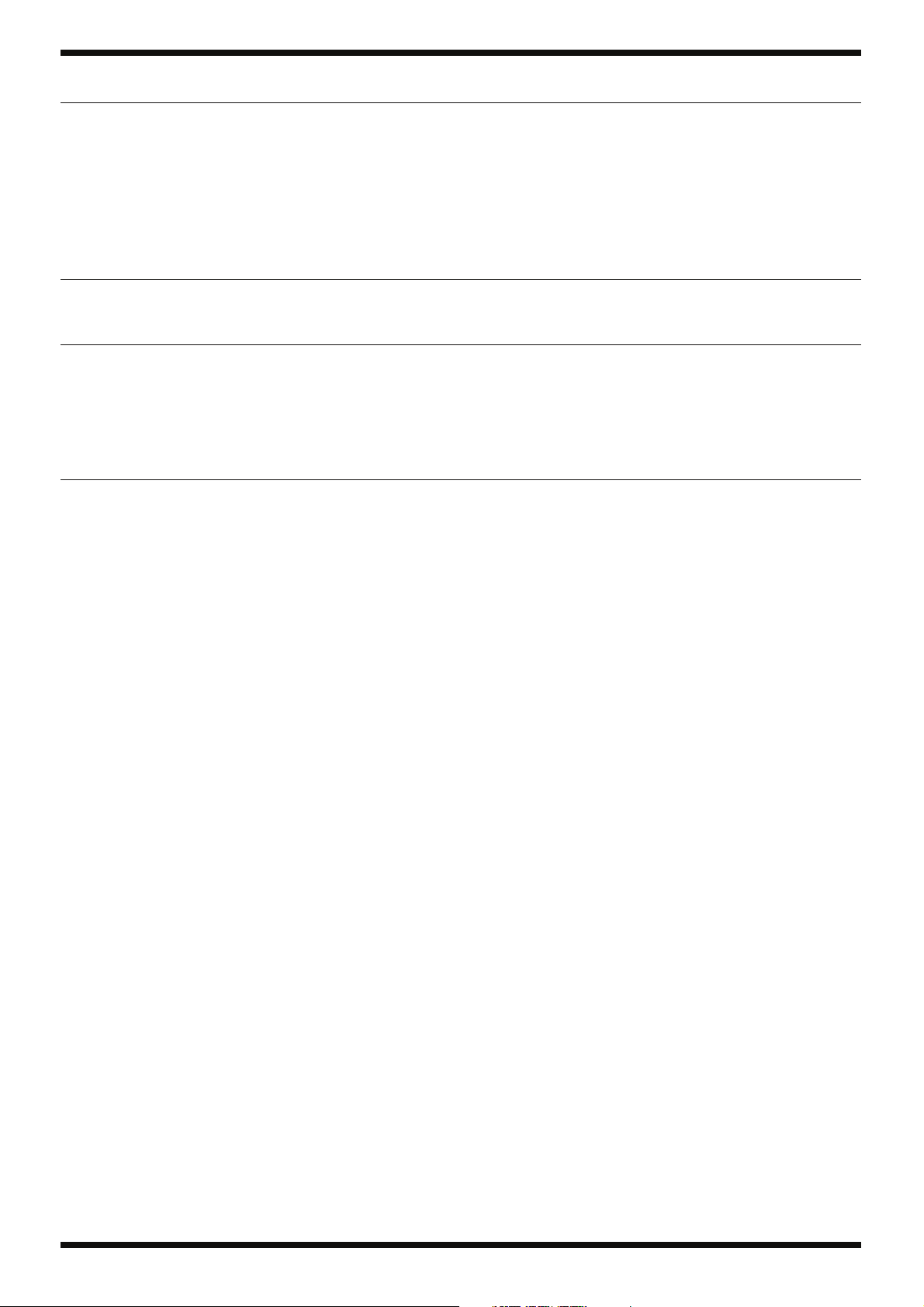
May. 2008 DD-7
SCREWS
# G2137403R0 WASHER HALF MOON SHAPE 1
PACKING
# G2627793R0 PACKING CASE 1
MISCELLANEOUS
ACCESSORIES (Standard)
# G6017474R0 OWNER’S MANUAL JAPANESE 1
# G2507366R0 OWNER’S MANUAL ENGLISH 1
# G2547154R0 MODE LABEL 1
# G2547160R0 APPLICATION LABEL 1
H5039158R0 WASHER M9X14X0.5T NI 5
40125101 THUMB SCREW M3X10 FE ZC 1
40125134 NYLON WASHER 3X6X0.5 2
22137709R0 WASHER 9.6X14X1.0 1
H5019413R0 SCREW M3X10 BINDING MACHINE FEBC 2
H5029325R0 SCREW 3X6 B1FEBC 5
H5039205R0 TOOTH WASHER 9.1X13 5
H5039510R0 NUT M9X12X2T NI 5
H5039521R0 NUT M7 4
G2627738R0 INNER BOX 1
H2369451R0 LED SPACER LEDH-5 5MM 3P 1
G2537516R0 PSA CAUTION CE 9V N225 1
22177109R0 COIL SPRING 1
22267333R0 CUSHION 1
G2167301R0 INSULATING SHEET 1
22157702R0 PEDAL GUIDE BUSH 1
22257257R0 EARTH TERMINAL 2
7
Page 8
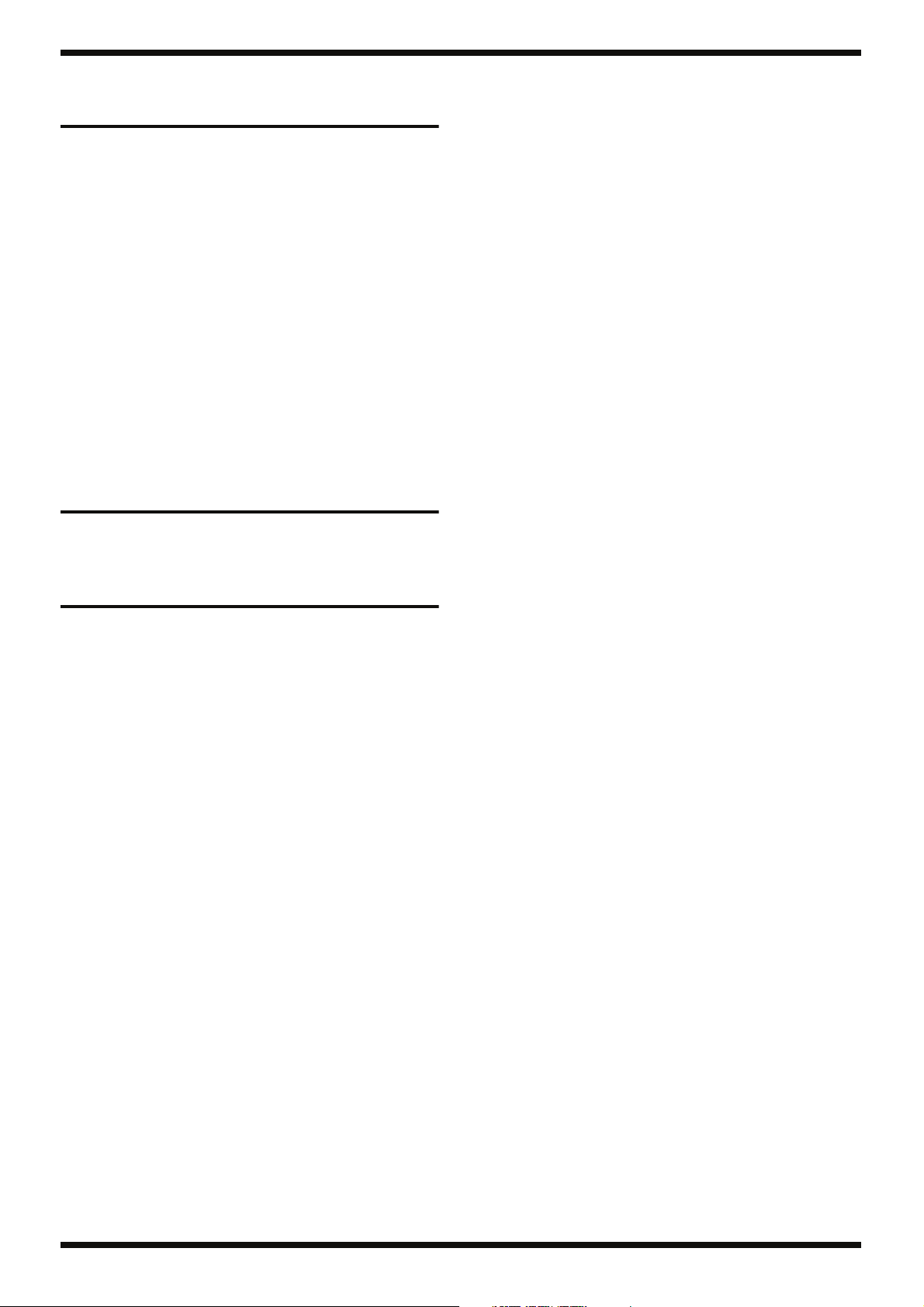
May. 2008 DD-7
Verifying the Version Number
1. Connect an AC adaptor.
2. Turn down all controls all the way counterclockwise.
3. Holding down the foot pedal and inserting a plug into the INPUT jack
makes the CHECK LED light up.
* Continue holding down the pedal until the LED goes dark.
After approximately 2 seconds, the CHECK LED goes dark.
* The CPU and DSP checks are performed before the LED goes dark as just
described. If a problem is found in the CPU, DSP, or the like, the LED may not
go out.
After approximately 1 second the CHECK LED flashes, and the number
of flashes indicates the version.
1 flash: Ver. 1.00
2 flashes: Ver. 1.01
3 flashes: Ver. 1.02
4. After the version display, execution shifts to the Test Mode.
Performing a Factory Reset
This product has no factory-reset feature.
Updating the System
A system update cannot be performed for this product. If an update is
required, replace with an updated circuit board.
8
Page 9

May. 2008 DD-7
Test Mode
Items Required
• Oscillator x 2
• Oscilloscope x 1
• Noise meter x 2
• AC adaptor (PSA series device or 9 V DC power source) x 1
• Powered monitor x 2
• Expression pedal (EV-5) x 1
• 47-kΩ short plug x 2
Entering the Test Mode
1. Refer to the figure below and connect the measuring equipment to a connector other than the INPUT jack.
fig.DD-7-connection.eps
MonitorSpeakerNoise MeterOscilloscope
Power
Supply
9V
6.5V
2. Turn down all controls all the way counterclockwise.
3. Holding down the foot pedal and inserting a plug into the INPUT jack makes the CHECK LED light up.
* Continue holding down the foot pedal until the LED goes dark.
400Hz
800mV
Square
Signal Genelator
400Hz
4.0V
Sine
47kΩ
Dummy Plug
EV-5
After approximately 2 seconds, the CHECK LED goes dark.
* The CPU and DSP checks are performed before the LED goes dark as just described. If a problem is found in the CPU, DSP, or the like, the LED may not go out.
After approximately 1 second the CHECK LED flashes, and the number of flashes indicates the version.
1 flash: Ver. 1.00
2 flashes: Ver. 1.01
flashes: Ver. 1.02
4. Release the foot pedal.
Quitting the Test Mode
Pull out the plug from the INPUT jack and switch off the power.
9
Page 10

May. 2008 DD-7
Test Items
1. VR Check (E.LEVEL) (p. 10)
2. VR Check (F.BACK) (p. 10)
3. VR Check (D.TIME) (p. 11)
4. VR Check (MODE) (p. 12)
5. DA Check (EXP [Expression Pedal] Check) (p. 13)
6. DSP Through Check (INPUT B Check) (p. 14)
7. DSP Through Check (INPUT A Check) (p. 14)
8. DSP Through Check (OUTPUT A Check) (p. 15)
9. DSP Through Check (OUTPUT B Check) & CLIP Check (p. 15)
10. Residual Noise Check (p. 16)
11. Battery Operation Check (p. 16)
1. VR Check (E.LEVEL)
Make the connections shown below to the INPUT and OUTPUT jacks on the
DD-7, using the settings indicated.
INPUT A: Input a rectangular wave at 400 Hz, 800 mVp-p.
INPUT B: Input a rectangular wave at 400 Hz, 800 mVp-p.
OUTPUT A: Connect the oscilloscope.
OUTPUT B: Connect the oscilloscope.
Set the oscilloscope to 500 mV/DIV, 1 ms/DIV, and coupling: DC.
1. Verify that the E.LEVEL control is turned down counterclockwise all the
way.
The CHECK LED lights up orange.
fig.DD-7-wave-1.eps_75
4. Adjust the E.LEVEL control to the 12 o’clock position. With the control
turned down counterclockwise all the way, turn it clockwise to the 12
o’clock position, and verify that the CHECK LED goes dark. At the 12
o’clock position, the LED lights up red.
fig.DD-7-wave-3.eps_75
5. Turn the E.LEVEL control clockwise all the way. Verify that while the
control is being turned all the way clockwise from the 12 o’clock position,
the CHECK LED stays dark. When the control has been turned clockwise
all the way, the LED lights up red.
fig.DD-7-wave-1.eps_75
2. With the E.LEVEL control turned down counterclockwise all the way,
turn it clockwise to the 9 o’clock position.
Verify that the CHECK LED goes dark.
3. Turning the control all the way counterclockwise again makes the
CHECK LED light up red.
fig.DD-7-wave-2.eps_75
2. VR Check (F.BACK)
Make the connections shown below to the INPUT and OUTPUT jacks on the
DD-7, using the settings indicated.
INPUT A: Input a rectangular wave at 400 Hz, 800 mVp-p.
INPUT B: Input a rectangular wave at 400 Hz, 800 mVp-p.
OUTPUT A: Connect the oscilloscope.
OUTPUT B: Connect the oscilloscope.
Set the oscilloscope to 500 mV/DIV, 1 ms/DIV, and coupling: DC.
1. Verify that the F.BACK control is turned down counterclockwise all the
way.
The CHECK LED lights up orange.
fig.DD-7-wave-1.eps_75
10
Page 11

May. 2008 DD-7
2. With the F.BACK control turned down counterclockwise all the way, turn
it clockwise to the 9 o’clock position.
Verify that the CHECK LED goes dark.
3. Turning the control all the way counterclockwise again makes the
CHECK LED light up red.
fig.DD-7-wave-2.eps_75
4. Adjust the F.BACK control to the 12 o’clock position. With the control
turned down counterclockwise all the way, turn it clockwise to the 12
o’clock position, and verify that the CHECK LED goes dark. At the 12
o’clock position, the LED lights up red.
fig.DD-7-wave-3.eps_75
3. VR Check (D.TIME)
Make the connections shown below to the INPUT and OUTPUT jacks on the
DD-7, using the settings indicated.
INPUT A: Input a rectangular wave at 400 Hz, 800 mVp-p.
INPUT B: Input a rectangular wave at 400 Hz, 800 mVp-p.
OUTPUT A: Connect the oscilloscope.
OUTPUT B: Connect the oscilloscope.
Set the oscilloscope to 500 mV/DIV, 1 ms/DIV, and coupling: DC.
1. Verify that the D.TIME control is turned down counterclockwise all the
way.
The CHECK LED lights up orange.
fig.DD-7-wave-1.eps_75
5. Turn the F.BACK control clockwise all the way. Verify that while the
control is being turned all the way clockwise from the 12 o’clock position,
the CHECK LED stays dark. When the control has been turned clockwise
all the way, the LED lights up red.
fig.DD-7-wave-1.eps_75
2. With the D.TIME control turned down counterclockwise all the way, turn
it clockwise to the 9 o’clock position. Verify that the CHECK LED goes
dark.
3. Turning the control all the way counterclockwise again makes the
CHECK LED light up red.
fig.DD-7-wave-2.eps_75
4. Adjust the D.TIME control to the 12 o’clock position. With the control
turned down counterclockwise all the way, turn it clockwise to the 12
o’clock position, and verify that the CHECK LED goes dark. At the 12
o’clock position, the LED lights up red.
fig.DD-7-wave-3.eps_75
11
Page 12

May. 2008 DD-7
5. Turn the D.TIME control clockwise all the way. Verify that while the
control is being turned all the way clockwise from the 12 o’clock position,
the CHECK LED stays dark. When the control has been turned clockwise
all the way, the LED lights up red.
fig.DD-7-wave-1.eps_75
4. VR Check (MODE)
Make the connections shown below to the INPUT and OUTPUT jacks on the
DD-7, using the settings indicated.
INPUT A: Input a rectangular wave at 400 Hz, 800 mVp-p.
INPUT B: Input a rectangular wave at 400 Hz, 800 mVp-p.
OUTPUT A: Connect the oscilloscope.
OUTPUT B: Connect the oscilloscope.
Set the oscilloscope to 500 mV/DIV, 1 ms/DIV, and coupling: DC.
1. Verify that the MODE control is at the REVERSE position.
Verify that waveforms like those shown in the figure below are output.
The CHECK LED lights up orange.
fig.DD-7-wave-1.eps_75
3. Adjust the MODE knob to the MODULATE position.
Verify that waveforms like those shown in the figure below are output.
The CHECK LED lights up orange.
fig.DD-7-wave-1.eps_75
4. Adjust the MODE control to the HOLD position.
Verify that waveform output stops.
The CHECK LED goes dark.
fig.DD-7-wave-2.eps_75
2. Adjust the MODE knob to the ANALOG position.
Verify that waveform output stops.
The CHECK LED goes dark.
fig.DD-7-wave-2.eps_75
5. Adjust the MODE control to the 50 ms position.
Verify that waveforms like those shown in the figure below are output.
The CHECK LED lights up orange.
fig.DD-7-wave-1.eps_75
12
Page 13

May. 2008 DD-7
6. Adjust the MODE control to the 200 ms position.
Verify that waveform output stops.
The CHECK LED goes dark.
fig.DD-7-wave-2.eps_75
7. Adjust the MODE control to the 800 ms position.
Verify that waveforms like those shown in the figure below are output.
The CHECK LED lights up orange.
fig.DD-7-wave-1.eps_75
5. DA Check (EXP [Expression Pedal]
Check)
Make the connections shown below to the INPUT and OUTPUT jacks on the
DD-7, using the settings indicated.
INPUT A: Input a rectangular wave at 400 Hz, 800 mVp-p.
INPUT B: Input a rectangular wave at 400 Hz, 800 mVp-p.
OUTPUT A: Connect the oscilloscope.
OUTPUT B: Connect the oscilloscope.
Set the oscilloscope to 500 mV/DIV, 1 ms/DIV, and coupling: DC.
1. Adjust the MODE control to the 800 ms position.
Verify that the CHECK LED is lighted up orange.
2. Connect the EV-5 to the TEMPO/EXP jack.
Verify that the CHECK LED is lighted up red.
fig.DD-7-wave-1.eps_75
8. Adjust the MODE control to the 3,200 ms position.
Verify that waveform output stops.
The CHECK LED goes dark.
fig.DD-7-wave-2.eps_75
3. Depress the heel of the EV-5 pedal all the way.
fig.DD-7-wave-2.eps_75
4. Depress the toe of the EV-5 pedal, and stop when the intermediate
position is reached.
Verify that the CHECK LED is lighted up green.
fig.DD-7-wave-3.eps_75
13
Page 14

May. 2008 DD-7
5. Depress the toe of the EV-5 pedal all the way.
Verify that the CHECK LED is lighted up red.
fig.DD-7-wave-1.eps_75
6. Unplug the EV-5 from the jack.
6. DSP Through Check (INPUT B Check)
Make the connections shown below to the INPUT and OUTPUT jacks on the
DD-7, using the settings indicated.
INPUT A: Input a rectangular wave at 400 Hz, 800 mVp-p.
INPUT B: Input a rectangular wave at 400 Hz, 800 mVp-p.
OUTPUT A: Connect the oscilloscope.
OUTPUT B: Connect the oscilloscope.
Set the oscilloscope to 500 mV/DIV, 1 ms/DIV, and coupling: DC.
1. Adjust the MODE control to the 200 ms position.
Verify that the CHECK LED goes dark.
fig.DD-7-wave-1.eps_75
3. Insert the plug into the INPUT B jack.
Verify that the CHECK LED goes dark.
fig.DD-7-wave-1.eps_75
7. DSP Through Check (INPUT A Check)
Make the connections shown below to the INPUT and OUTPUT jacks on the
DD-7, using the settings indicated.
INPUT A: Input a rectangular wave at 400 Hz, 800 mVp-p.
INPUT B: Input a rectangular wave at 400 Hz, 800 mVp-p.
OUTPUT A: Connect the oscilloscope.
OUTPUT B: Connect the oscilloscope.
Set the oscilloscope to 500 mV/DIV, 1 ms/DIV, and coupling: DC.
1. Adjust the MODE control to the 50 ms position.
Verify that the CHECK LED lights up orange.
fig.DD-7-wave-1.eps_75
2. Disconnect the plug from the INPUT B jack.
Verify that the CHECK LED lights up green.
fig.DD-7-wave-4.eps_75
If the waveforms grow larger, operation is correct. If the waveforms
show no change, operation is faulty.
14
2. Disconnect the plug from the INPUT A jack.
Verify that the CHECK LED lights up red.
fig.DD-7-wave-5.eps_75
If the waveforms grow larger, operation is correct. If the waveforms
show no change, operation is faulty.
Page 15

May. 2008 DD-7
3. Insert the plug into the INPUT A jack.
Verify that the CHECK LED lights up orange.
fig.DD-7-wave-1.eps_75
8. DSP Through Check (OUTPUT A Check)
Make the connections shown below to the INPUT and OUTPUT jacks on the
DD-7, using the settings indicated.
INPUT A: Input a rectangular wave at 400 Hz, 800 mVp-p.
INPUT B: Input a rectangular wave at 400 Hz, 800 mVp-p.
OUTPUT A: Connect the oscilloscope.
OUTPUT B: Connect the oscilloscope.
Set the oscilloscope to 500 mV/DIV, 1 ms/DIV, and coupling: DC.
1. Adjust the MODE control to the HOLD position.
Verify that the CHECK LED has gone dark.
fig.DD-7-wave-1.eps_75
3. Insert the plug into the OUTPUT A jack.
Verify that the CHECK LED goes dark.
fig.DD-7-wave-1.eps_75
9. DSP Through Check (OUTPUT B Check)
& CLIP Check
Make the connections shown below to the INPUT and OUTPUT jacks on the
DD-7, using the settings indicated.
INPUT A: Input a sine wave at 400 Hz, 4.0 V p-p.
INPUT B: Input a sine wave at 400 Hz, 4.0 V p-p.
OUTPUT A: Connect the oscilloscope.
OUTPUT B: Connect the oscilloscope.
Set the oscilloscope to 2.0 V/DIV, 1 ms/DIV, and coupling: DC.
1. Adjust the MODE knob to the MODULATE position.
Verify that the CHECK LED lights up orange.
Verify that the waveforms are not clipped.
fig.DD-7-wave-7.eps_75
2. Disconnect the plug from the OUTPUT A jack.
Verify that the CHECK LED lights up green.
fig.DD-7-wave-6.eps_75
2. Disconnect the plug from the OUTPUT B jack.
Verify that the CHECK LED lights up red.
fig.DD-7-wave-8.eps_75
15
Page 16

May. 2008 DD-7
3. Insert the plug into the OUTPUT B jack.
Verify that the CHECK LED lights up orange.
fig.DD-7-wave-7.eps_75
4. Adjust the MODE knob to the ANALOG position.
Verify that the CHECK LED lights up orange.
Verify that the waveforms are not clipped.
fig.DD-7-wave-7.eps_75
6. Insert the plug into the OUTPUT B jack.
Verify that the CHECK LED lights up orange.
fig.DD-7-wave-7.eps_75
7. Adjust the MODE control to the REVERSE position.
Verify that the CHECK LED lights up orange.
Verify that the waveforms are not clipped.
fig.DD-7-wave-7.eps_75
5. Disconnect the plug from the OUTPUT B jack.
Verify that the CHECK LED lights up red.
fig.DD-7-wave-8.eps_75
10. Residual Noise Check
Make the connections shown below to the INPUT and OUTPUT jacks on the
DD-7.
INPUT A: Connect a 47-kΩ dummy plug.
INPUT B: Connect a 47-kΩ dummy plug.
OUTPUT A: Connect a noise meter (JIS-A) and monitor speaker.
OUTPUT B: Connect a noise meter (JIS-A) and monitor speaker.
1. Adjust the MODE knob to the ANALOG position.
Verify that the CHECK LED goes dark.
Verify that residual noise is -93.0 dB or less.
Verify that no audible noise or shock noise is present.
2. Adjust the MODE control to the REVERSE position.
Verify that the CHECK LED lights up orange.
Verify that residual noise is -99.0 dB or less.
Verify that no audible noise or shock noise is present.
3. Detach the plugs from the INPUT A and INPUT B jacks and switch off
the power.
11. Battery Operation Check
1. Insert batteries into the battery compartment, connect the AC adaptor (to
INPUT A), and switch on the power.
Make sure the CHECK LED lights up.
2. Rapidly disconnect the AC adaptor and verify battery operation.
* Failing to disconnect rapidly triggers a reset. If reset occurs repeatedly, a
problem such as faulty contact in the AC adaptor jack may be present. If the
CHECK LED is dark, check the battery voltage.
16
Page 17

May. 2008 DD-7
Circuit Board (Main Board)
fig.b-main.eps
17
Page 18

May. 2008 DD-7
A
D
0
D(05%)10k
0
4
5
VEE
VDD
3
Circuit Diagram (Main Board: Analog)
fig.d-main-analog.eps@L
PWB F2927058R0 1/6
ASSY 75E593P0R0
D6
AVCC
UnPop
2
Q1
3
2SK880-GR(TE85R,F)
3
12
R19
R57
1M
10k
AGND
AVCC
D4
UnPop
2
1
1
TP2
11
C6
10uF 10V
D (0.5%)
R42 UnPop
C5
C6 ; Unpop -> 10/10
R61; Unpop -> 39k
R70; 0 -> 39k
3
3
R59
1M
AGND
IN_REFV
D (0.5%)
TP37
D (0.5%)
C2
10V10uF
TP51
12
Q2
2SK880-GR(TE85R,F)
R28
10k
D (0.5%)
10V
10uF
C8
C43
0.1uF
10V
10uF
C10
A+3.3
R39
0
R24
10k
D (0.5%)
10V10uF
C11
R22
D1
1
3
TP49
10k
D (0.5%)
C4
10V10uF
C29
AGND
0.1uF
1
DGND
IN_A_DET
<2C7>
IN_B_DET
<2C7>
TP19
TP61
0.1uF
D13
GS1G
VBAT
C57
16V
100uF
UDZS TE-17 9.1B
0
R38
0.1uFC49
D14
D12
SS14
2SC4117-GR(TE85L,F)
0.1uFC40
1
23
Q17
2SC4116-GR(TE85R,F)
23
1
R17
22k
Q19
2SA1586-GR(TE85R,F)
D15
UDZS TE-17 9.1B
TP59
Q20
2SA1586-GR(TE85R,F)
23
1
R8
22k
R98
DGND
10V10uF
C23
2200pF
C21
2200pF
D (0.5%)
TP11
R76
R31
560
TP40
R97
UnPop
TP26
R70
1
39k
2
R61
39k
R60
39k
1
3
IC4
NJM4558M(TE1)
R62
39k
6
7
5
IC4
NJM4558M(TE1)
AVREF AVREF
C34
C59
47pF
R52
R45
22k
22k
D (0.5%)
D (0.5%)
2
R82
3
56k
D (0.5%)
IC1
NJM2115V(TE1)
R100
UnPop
D (0.5%)
R80
56k
C58
47pF
R46
R51
22k
22k
D (0.5%)
6
5
IC1
NJM2115V(TE1)
A+3.3
8
0.1uFC41
4
VDD
IC1
NJM2115V(TE1)
VEE
AGND
AVCC
2SC4116-GR(TE85R,F)
Q18
TP20
23
1
2.2k
10V10uF
C55
10V47uF
C74
AGND
TP45
Q16
23
1
C54
10V10uF
10V47uF
C73
DGND
TP9
LED_CHK_RED
LED_CHK_GRN
UnPop
TP8
AVCC
8
VDD
IC4
0.1uF
NJM4558M(TE1)
4
VEE
AGND
TP27
2
C15
10V10uF
1
TP12
2
C13
10V10uF
7
SD_DA
<2F5>
LRCK
<2E5>
MCK
<2E5>
BCK
<2E5>
CODEC_PDN
<2C7>
Q6 ; Unpop -> DTC114TUAT106
R7 ; Unpop -> 56k
R58; Unpop -> 1M
1
C67; Unpop -> 0.047uF
<2E5>
<2D7>
<2F5>
<2E5>
<2C7>
<2C7>
<2C7>
C13; 10(3216) -> 10/10
C14; 10(3216) -> 10/10
2
C15; 10(3216) -> 10/10
C18; 10(3216) -> 10/10
C64; 1u -> 10/10
R1
10
C9
10V10uF
C31
0.1uF
AGND
2
LIN
1
RIN
13
SDTI
14
LRCK
15
MCLK
16
BCLK
7
DEM1
6
DEM0
17
PDN
12
CKS3
11
CKS2
10
CKS1
9
CKS0
C130
0.1uF
C129
0.1uF
0.1uF
AGND
BYPASS_A_MUTE
DA_A_MUTE
BYPS_A_TO_B_MUTE
BYPASS_B_MUTE
DA_B_MUTE
AGND
C128
DGND
R93
R96
TP7
R94
_BYPASS_B
A+3.3
0
R43
C7
4V100uF
C45
5VD4
0.1uF
VA
LOUT
ROUT
SDTO
VCOM
VSS
IC6
AK4552VTP
3
C38
0.1uF
111
TP23
TP43
TP52
TP24
TP64
2.2k
D (0.5%)
18k
D (0.5%)
TP54
R72
47k
47k
D (0.5%)
C50
470pF
_BYPASS_A
TP60
2
C18
DA_A
AGND
TP33
19
20
DA_B_AD_B
8
2
R92
100
SD_AD
18
2
10V
0.1uFC37
10uF
C64
DGND
AVCC
R7
56k
R58
DTC114TUAT106
Q6
1M
1
23
DGND
AGND
FB_1.5
<G10>
FB_3.3
<G10>
Digital 3.28->3.1
4
R75 ; 3.3k (D) -> 0
0
R75
R95
47k
D (0.5%)
R44
22k
D (0.5%)
22k
D (0.5%)
10V10uF
22k
D (0.5%)
C14
10V10uF
<2F5>
AVREF
0.1uF
C32
C3
TP4
0.047uFC67
1
1000pF
C53
R74
47k
C52
470pF
INPUT BOARD
PWB F2927058R0 4/6
ASSY 75E593P0R0
JK1
2LJ-650NHW00
INPUT AINPUT B
JK2
2LJ-650NHW00
SHASSIS
TP68
6
7
8
4
3
2
6
7
8
4
3
2
SHASSIS
BG608 INPUT WIRING
BLK 45mm
Battery 006P
LED BOARD
PWB F2927058R0 3/6
ASSY 75E593P0R0
L_RED
L_GRN
132
TP67
TP70
TP83
TP75
TP71
TP78
TP79
LED1
L-3VEGW
1
2
3
CN2
RIBBONCABLE 3P
MAIN BOARD
1SS362FV(TPL3)
1
BRN 60mm
TP65
YEL 70mm
TP76
BLK 70mm
TP77
AGND
GRN 60mm
TP73
ORG 70mm
TP66
Adaptor PSA-***S
JK3
HEC2392-0101509
TP74
BLU 70mm
TP80
Connect to SHASSIS
TER1
EARTHTERMINAL
TER2
EARTHTERMINAL
CN1
AGND
R30
10k
TP30
IN_REFV
1SS362FV(TPL3)
TP28
R25
10k
TP39
AVCC
10V10uF
C1
AGND
D+3.3
R16
22k
1SS362FV(TPL3)
2
R13
22k
R11
1k
L3
WQT-0460
1
3
2
24
3
1
5
4
C42
0.1uF
1
1
TP3
TP58
2
R87
270
1
2
2
3
3
R86
180
TP48
R91
39k
R86; 100 -> 180
3
R3; 47K -> 39K
R86; 180 -> 100
2
R87; 220
C77
1uF
TP31
AGND
C78
1uF
IN_REFV
R21
10k
R20
12k
D+3.3
1SS362FV(TPL3)
2
R15
1k
D2
3
TP6
C30
2
R3
-> 270
39k
C133
68pF
R49
22k
D (0.5%)
R81
56k
R48
D (0.5%)
2
3
AVREF
IC5
NJM4558M
C127
68pF
R50
C22
220
22k
D (0.5%)
R79
R47
56k
D (0.5%)
6
5
NJM4
AVREF
R23
10k
0.1uF
D (0.5%)
C27
R101
12k
D (0.5%)
10V10uF
Q8
1
AGN
TP4
AVCC
R5
56k
R53
DTC114TUAT106
0.047uF
1M
23
C66
DGND
AGND
TP35
TP1
D (0.5%)
D (0.5%)27k
R83
R84
1000pFC51
27k
C2
22
7
IC
8
4
R18
18
Page 19

May. 2008 DD-7
D
(0
5%)10k
VEE
VDD
fig.d-main-analog.eps@R
1
C17
1
10uF
_DA_A
C16
TP36
10uF
0pF
1
(TE1)
pF
TP53
_DA_B
558M(TE1)
VCC
IC5
NJM4558M(TE1)
C17; Unpop -> 10u(3216)
D9 ; Unpop -> 1SS387
Q12; Unpop -> 2SK879-Y
R64; Unpop -> 39k
R35; Unpop -> 470k
TP21
1
1
R35
470k
1SS387(TPH3,F)
AVREF
TP32
R33
AVREF
470k
TP46
2SK879-Y(TE85L,F)
C20
10uF
AVREF
R32
470k
TP10
C19
10uF
39k
AVREF
R34
470k
R64
39k
R63
39k
R66
UnPop
UnPop
R65
39k
R69
1
C61
68pF
R68
1
D9
39k
2SK879-Y(TE85L,F)
Q12
3
2
12
3
22pF
C62
TP55
12
Q9
3
2SK879-Y(TE85L,F)
D10
1SS387(TPH3,F)
Q11
UnPop
12
3
D8
Q13
3
3
1SS387(TPH3,F)
C60
68pF
R67
39k
6
12
5
22pF
D11
C63
TP5
1SS387(TPH3,F)
12
Q10
2SK879-Y(TE85L,F)
D7
TP44
C76
10uF16V
1
IC3
NJM4558M(TE1)
AVREF
C75
10uF16V
TP25
7
IC3
NJM4558M(TE1)
AVREF
AVCC
8
VDD
0.1uFC35
4
VEE
AGND
TP22
R85
1k
R90
100k
AGND
TP14
R88
1k
R89
100k
AGND
IC3
NJM4558M(TE1)
TP82
TP72
TP81
TP69
GRY 100mm
BRN 105mm
WHT 85mm
ORG 100mm
OUTPUT A
JK5
HTJ-064-14D
2
3
1
SHASSIS
OUTPUT B
JK6
HTJ-064-14D
2
3
1
SHASSIS
1
AVCC
Q7
R54
UnPop
UnPop
1
23
DGND
C70
0.01uF
.
D (0.5%)10k
R26
TP63
TP13
R2
UnPop
Q4
DTC114TUAT106
1
C69 UnPop
AGND
DGND
C71
R73
1000pF
47k
R71
47k
TP17
R29
10k
D (0.5%)
TP57
R99
C48
0.1uF
C28
0.1uF
3
1
RST_DCDC
Q3
2
DTC114TUAT106
TP16
AVCC
R4
56k
R56
0.047uFC65
1M
1
23
AGND
15
FB1
16
INV1
13
DTC1
6
FB2
5
INV2
7
DTC2
4
NON2
19
STB
1
SEL1
2
15k
RT
3
CT
D (0.5%)
14
SCP
17
VREF
C72
470pF
R27
D (0.5%)10k
<2B4>
TP15
AVCC
R6
56k
DTC114TUAT106
Q5
R55
0.047uFC68
1M
23
<2C7>
AGND
<2C7>
DGND
18
VCC
12
PVCC1
11
OUT1
8
PVCC2
9
OUT2
10
PGND
GND
IC2
BD9851EFV-E2
20
DGND
C44
0.1uF
C36
0.1uF
1SS362FV(TPL3)
1
TP29
DGND
OUT_A_DET
OUT_B_DET
TP34
PVCC
C56
10V47uF
TP62
1
R78
56
TP50
R77
56
1
52
Q15
QS5U27TR(PB FREE)
Q15
QS5U27TR(PB FREE)
D+3.3
D5
2
3
R9
22k
R10
1k
D3
1SS362FV(TPL3)
1
2
3
R12
22k
R14
1k
Q14
QS5U27TR(PB FREE)
Q14
QS5U27TR(PB FREE)
3
4
L2
52
ELL6SH820M
TP38
C47
34
L1
ELL6SH151M
TP56
0.1uF
DGND
D+1.5
0
R40
4V
C25
100uF
C39
0.1uF
TP42
D+3.3
DGND
R41
C26
0
FB_1.5
TP47
FB_3.3
4V100uF
<F6>
<F6>
19
Page 20

May. 2008 DD-7
9
Circuit Diagram (Main Board: Digital)
fig.d-main-digital.eps@L
EXP BOARD
PWB F2927058R0 5/6
ASSY 75E593P0R0
JK4
HTJ-064-12DS
2
3
1
SHASSIS
VR BOARD
_DVREF
VR1
RD901F-20-15FW-B50K-006
2
13
E.LEVEL
3
VR2
RD901F-20-15FW-B50K-006
2
1
F.BACK
VR3
RD901F-20-15FW-B50K-006
2
D.TIME
13
VR4
RD901F-20-15FW-B50K-08Q7
2
13
MODE(8click)
_DGREF
TP109
TP116
PWB F2927058R0 2/6
ASSY 75E593P0R0
_DVREF
C88
10uF
1
2
3
4
5
6
_DGREF
YEL 110mm
GRY 110mm
CN4
MAIN BOARD
IC10
TC7W04FK(TE85L/F)
TC7W04FK(TE85L/F)
17
RESET
<E5>
35
TC7W04FK(TE85L/F)
D+3.3
C116
0.1uF
FBMA-10-160808-601T
L7
TP110
FBMA-10-160808-601T
L8
TP113
RIBBON CABLE 6P
R131; 18K (MF) -> 15K (MF)
R131; 15K (MF) -> 0
R124; 33K (MF) -> UnPop
IC11; BD45301G-TR -> BD45431G-TR
CN3
62
RST_DCDC
IC10
8
VCC
IC10
TC7W04FK(TE85L/F)
4
GND
DGND
R105
DVREF
1
2
3
4
5
6
IC10
DVREF
470k
C85
10V10uF
1
2
PWB F2927058R0 1/6
ASSY 75E593P0R0
TP95
<1H7>
C122
0.1uF
HN58X2402SFPIBEZ
C105
0.1uF
DGND
D+3.3
D17
1SS362FV(TPL3)
2
3
R136
4.7k
R133
4.7k
R132
4.7k
TP103
DGREF
PVCC
R131
0
0.1uF
R124
UnPop
C12
10k
10k
10k
10k
3
A2
IC12
1
DGREF
<B3>
A1
A0
SDA
SCL
WP
NC
A1
A0
SDA
SCL
WP
IC8
DGND
0.1uFC93
1000pFC124
VOUT
SUB
ER
2
MCK
BCK
LRCK
SD_DA
SD_AD
2
1
5
6
7
3
2
1
5
6
7
TP98
0.01uFC82
D+3.3
4
1
RESET
TP92
TP90
TP108
TP105
R114
R120
TP106
ESC+3.3
TP89
TP101
0.01uF
0.01uFC83
C80
R104
56k
R109
0
C123
UnPop
TP85
TP107
18
27
R115
R119
WP_USER
TP102
TP99
SDA
SCL
WP_PROG
<C8>
DVREF
R103
10
C90
TP94
R107
0
TP88
DGND
R102
10
0.01uFC81
DGND
RA8
100
<1F5>
C89
ESC+1.5
DGND
C125
22pF
ESB16.9344F16D35F
C126
22pF
TP84
DGND
<C9>
<B5>
<1E5>
<1F5>
6543
BYPS_A_TO_B_MUTE
<E5>
TP96
4V100uF
DGREF
4V100uF
21
X1
SW_PDL
TP123
TP120
WP_USER
BYPASS_A_MUTE
BYPASS_B_MUTE
8
VCC
4
VSS
8
VCC
4
VSS
HN58X24512FPIE
ADRESS->USER;1010001/PROG;1010X00
1
D16
1SS362FV(TPL3)
2
3
R134
4.7k
R135
4.7k
TP104
0
R110
0
R106
0R111
0R108
IC11
BD45431G-TR
5
VDD
3
GND
DGND
<1D5>
<1D5>
<1D5>
<1D5>
<1D6>
<C8>
<C8>
DGND
TP117
TP119
TP121
TP122
TP118
TP87
C115
0.1uF
TP100
C111
0.1uF
TP97
DGND
C87
79
80
102
103
104
105
106
84
85
95
94
93
92
91
90
89
88
87
86
134
133
139
140
98
99
135
136
137
142
143
81
70
71
74
75
76
77
119
118
110
111
107
112
113
116
117
TP
4V100uF
0.1uFC121
0.1uFC91
0.1uFC109
0.1uFC101
0.1uFC112
0.1uFC119
0.1uFC104
0.1uFC103
0.1uFC107
0.1uFC114
0.1uFC110
0.1uFC98
SCL
SDA
DCK
DMS
DDI
DDO
_DRST
AVDD3
AVREF
AGND3
AVREF
AIN7
AIN6
AIN5
AIN4
AIN3
AIN2
AIN1
AIN0
AVDD1
AGND1
XIN
XOUT
TMODE
TMODE
TMC1
TMC2
_TRST
SMC
AMC
_RESE
TXD1/
RXD1/
TXD0/
RXD0/
TI/P7
TCLR/
PWM/S
_SYNC
MCK/T
BCK/T
LRCK/
SD7/T
SD6/T
SD5/T
SD4/T
20
Page 21

May. 2008 DD-7
9
fig.d-main-digital.eps@R
D+3.3
49
61
82
EVDD
EVDD
EVDD
EGND
EGND
EGND
27
35
50
96
122
114
EVDD
EVDD
EVDD
EGND
EGND
EGND
62
83
97
L6
144
132
EVDD
EVDD
EGND
EGND
115
123
DGND
ESC+3.3
86
26
34
17
EVDD
EVDD
EVDD
3
P
3
M
5
5
1
0
T
P61
P60
P76
P75
4
BUDO0/P73
D2/TRR2/P82
/SD3/TRR3/P83
RCKI/P71
RCKO/P70
_SYNC/P72
RR7/P87
RR6/P86
RR5/P85
RR4/P84
EGND
EGND
18
1
10
D+1.5
L5
ESC+1.5
FBMA-10-160808-601T
FBMA-10-160808-601T
TP91
C86
4V100uF
0.1uFC113
0.1uFC117
0.1uFC118
0.1uFC94
0.1uFC100
0.1uFC108
55
36
72
41
101
IVDD
IVDD
IVDD
IVDD
EVDD
_CS4/SD0/TRR0/P80
_CS1/SPICS/P62
A23/_SYNC/TRS7/P97
A22/TRS6/P96
A21/TRS5/P95
A20/TRS4/P94
A19/TRS3/P93
A18/TRS2/P92
A17/TRS1/P91
A16/TRS0/P90
AD15/PWM/P57
AD14/SPICK/P56
AD13/SPIDI/P55
AD12/SPIDO/P54
AD11/BUCK/P53
AD10/BULCK/P52
AD9/BUDO1/P51
_WAIT/P64
INT2/SD1/TRR1/P81
EA13/_CRD/P10
EA12/_WAIT/P22
EA11/ALE/P11
EA10/_CS1/P20
EA9/_CWR/P23
EA8/_CS3/P21
EA7/AD15/P37
EA6/AD13/P35
EA5/AD11/P33
EA4/AD9/P31
EA3/AD8/P30
EA2/AD10/P32
EA1/AD12/P34
EA0/AD14/P36
ED4/INT2/P04
ED3/_CS6/P03
ED2/_CS4/P02
ED1/A23/P01
ED0/A22/P00
_ECS/A16/P12
_ERAS/A17/P13
_ECAS/A18/P14
_EWE/A19/P15
EUDQM/A20/P16
ELDQM/A21/P17
IGND
EGND
IGND
IGND
IGND
109
37
73
100
42
0.1uFC96
108
141
IVDD
IVDD
IVDD
_CS3/P63
AD8/P50
AD7/P47
AD6/P46
AD5/P45
AD4/P44
AD3/P43
AD2/P42
AD1/P41
AD0/P40
ALE/P67
_CRD/P66
_CWR/P65
INT1
ED7/P07
ED6/P06
ED5/P05
IGND
IGND
IC7
UPD800402GJ-211-UEN-A(ESC)
138
ECK
121
68
69
124
125
126
127
128
129
130
131
53
54
56
57
58
59
60
63
43
44
45
46
47
48
51
52
64
65
66
67
120
78
22
24
21
28
23
25
29
31
33
39
40
38
32
30
11
20
19
16
14
13
12
15
2
3
4
5
6
7
8
DGND
DA_B_MUTE
LED_CHK_GRN
LED_CHK_RED
DA_A_MUTE
EA(7)
EA(6)
EA(5)
EA(4)
EA(3)
EA(2)
EA(1)
EA(0)
IN_B_DET
IN_A_DET
OUT_B_DET
OUT_A_DET
CODEC_PDN
<1E5>
<1F5>
<1E4>
<1E4>
<1E8>
<1E8>
<1H5>
<1D5>
<1H5>
<B5>
<B5>
<B5>
EA(7)
EA(6)
EA(5)
EA(4)
EA(3)
EA(2)
EA(1)
EA(0)
RA1
47
RA2
47
RA7
47
RA5
47
ESC+3.3
SDA
SCL
WP_PROG
DGND
ESC+3.3
10kR112
DGND
RA3
6543
47
27
18
RA4
6543
47
27
18
RA6
6543
47
27
18
S_ED(7)
S_ED(6)
6543
S_ED(5)
27
S_ED(4)
18
S_ED(3)
S_ED(2)
6543
S_ED(1)
27
S_ED(0)
18
18
27
6543
18
27
6543
For UPDATE
CN5
UnPop
1
2
3
4
5
6
10k
R118
10kR117
10k
10k
R123
R116
S_EA(9)
S_EA(12)
S_EA(8)
S_EA(10)
S_EA(7)
S_EA(0)
S_EA(6)
S_EA(1)
S_EA(5)
S_EA(2)
S_EA(4)
S_EA(3)
S_EA(13)
S_EA(11)
47R138
ESC+3.3
R126
<E5>
10k
10kR121
10kR122
R113
S_EA(12)
S_EA(13)
S_EA(11)
S_EA(10)
S_EA(9)
S_EA(8)
S_EA(7)
S_EA(6)
S_EA(5)
S_EA(4)
S_EA(3) S_ED(4)
S_EA(2)
S_EA(1)
S_EA(0)
S_EA(0:13)
Connect to SHASSIS
R125
1k
C79
0.01uF
DGND
S_ED(0:7)
20
21
36
35
22
34
33
32
31
30
29
26
25
24
23
19
18
17
16
39
15
38
37
40
SD+3.3
100k
SW_PDL
BA0
BA1
NC
A11
A10/AP
A9
A8
A7
A6
A5
A4
A3
A2
A1
A0
_CS
_RAS
_CAS
_WE
UDQM
LDQM
CLK
CKE
NC/RFU
1
TER3
UnPop
1
TER4
UnPop
TP111
TP114
DQ15
DQ14
DQ13
DQ12
DQ11
DQ10
DQ9
DQ8
DQ7
DQ6
DQ5
DQ4
DQ3
DQ2
DQ1
DQ0
VDD
VDD
VDD
VDDQ
VDDQ
VDDQ
VDDQ
VSSQ
VSSQ
VSSQ
VSSQ
VSS
VSS
VSS
IC9
K4S641632K-UC75000
C132
UnPop
C131
UnPop
VIO 160mm
GRN 160mm
1
TP111,TP114
53
S_ED(7)
51
S_ED(6)
50
S_ED(5)
48
S_ED(4)
47
S_ED(3)
45
S_ED(2)
44
S_ED(1)
42
S_ED(0)
13
S_ED(0)
11
S_ED(1)
10
S_ED(2)
8
S_ED(3)
7
5
S_ED(5)
4
S_ED(6)
2
S_ED(7)
27
14
1
49
43
9
3
52
46
12
6
54
41
28
0.1uFC92
DGND
0.1uFC120
0.1uFC106
SW BOARD
PWB F2927058R0 6/6
ASSY 75E593P0R0
TP115
TP112
D+3.3
FBMA-10-160808-601T
0.1uF
0.1uFC102
C99
0.1uF
C95
DGND
0.1uF
C97
L4
SD+3.3
C84
TP93
4V100uF
SW1
JM-0404#01
21
Page 22

May. 2008 DD-7
22
Page 23

May. 2008 DD-7
23
Page 24

May. 2008 DD-7
MEMO
