Page 1
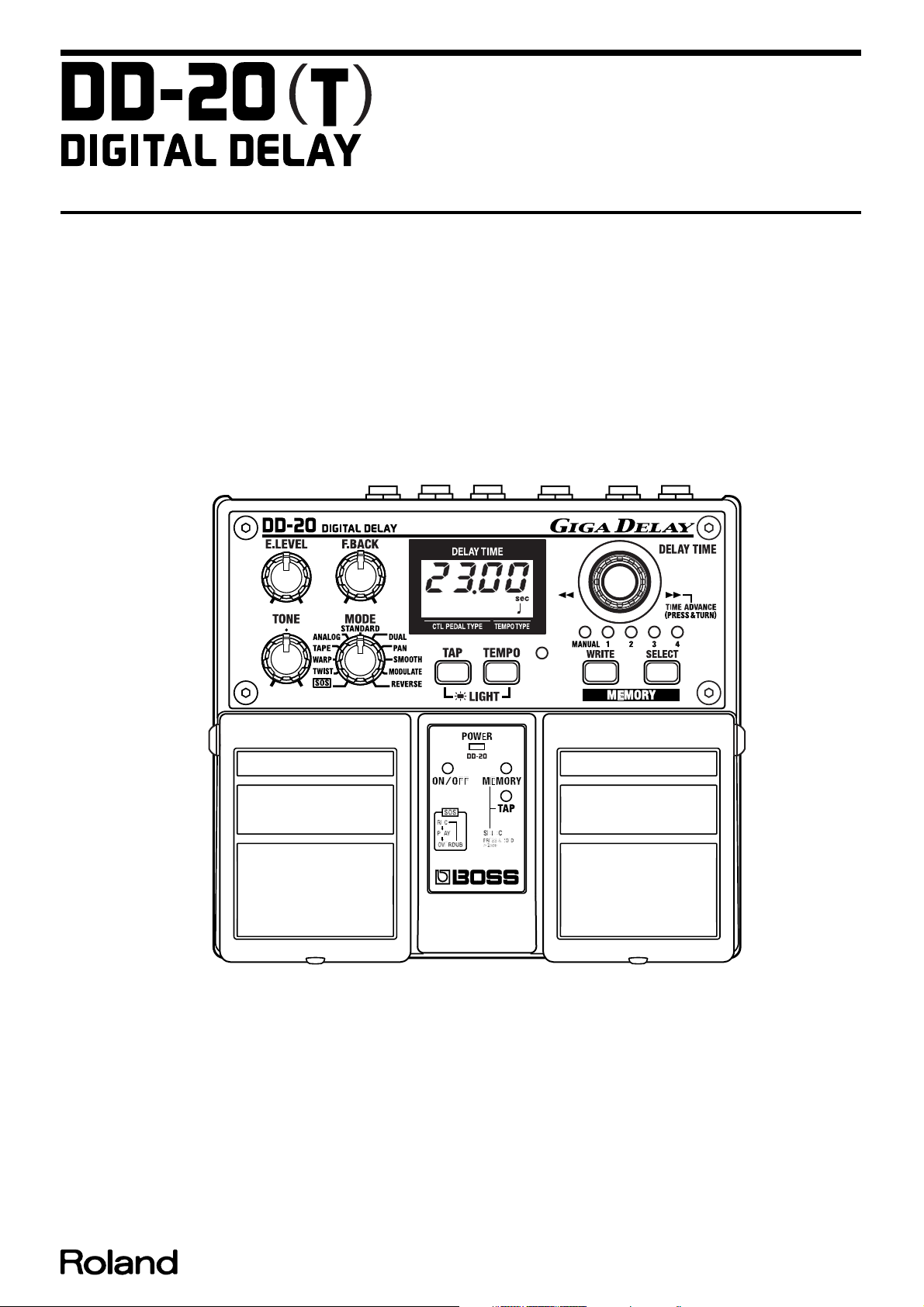
Mar.2003
TABLE OF CONTENTS
SPECIFICATIONS.............................................................2
LOCATION OF CONTROLS ..........................................4
LOCATION OF CONTROLS PARTS LIST ...................5
EXPLODED VIEW ............................................................6
EXPLODED VIEW PARTS LIST ..................................... 9
PARTS LIST......................................................................10
CHECKING THE VERSION NUMBER.......................14
RESTORING THE FACTORY SETTINGS...................14
DD-20(T)
SERVICE NOTES
Issued by RJA
TEST MODE.....................................................................14
BLOCK DIAGRAM.........................................................22
CIRCUIT BOARD (JK-A) ...............................................24
CIRCUIT BOARD (JK-B) ................................................25
CIRCUIT BOARD (PANEL-A)......................................26
CIRCUIT BOARD (PANEL-B).......................................27
CIRCUIT DIAGRAM (JACK) ........................................28
CIRCUIT DIAGRAM(PANEL)......................................30
Copyright © 2003 ROLAND CORPORATION
All rights reserved. No part of this publication may be reproduced in any form without the written permission
of ROLAND CORPORATION.
Printed in Japan (0800) (NB)17058152E0
Page 2

Mar.2003
SPECIFICATIONS
DD-20: DIGITAL DELAY
Nominal Input Level
• 20 dBu (GUITAR/BASS)
+4 dBu (AMPLIFIER SEND/RETURN)
Input Impedance
1 M[ohm]
Nominal Output Level
• 20 dBu (GUITAR/BASS)
+4 dBu (AMPLIFIER SEND/RETURN)
Output Impedance
1 k[ohm] (OUTPUT A (MONO), B)
33 [ohm] (PHONES)
Recommended Load Impedance
10 k[ohm]
Residual Noise Level
• 93 dBu or less (IHF-A typ.)
* E. LEVEL/F. BACK/TONE knobs are set to the center position
Connectors
INPUT A (MONO) Jack (1/4 inch phone type)
INPUT B Jack (1/4 inch phone type)
PHONES Jack (stereo 1/4 inch phone type)
CTL PEDAL Jack (1/4 inch phone type)
OUTPUT A (MONO) Jack (1/4 inch phone type)
OUTPUT B Jack (1/4 inch phone type)
AC Adaptor Jack
Power Supply
Dry battery (R6/LR6 (AA) type) x 6: DC 9V
AC Adaptor (DC 9V)
Current Draw
200 mA (9 V max.)
* Expected battery life under continuous use:
Carbon: 2 hours
Alkaline: 7 hours
These figures will vary depending on the actual conditions of use.
Dimensions
173 (W) x 158 (D) x 57 (H) mm
6-13/16 (W) x 6-1/4 (D) x 2-1/4 (H) inches
Weight
1.2 kg / 2 lbs 11 oz (including batteries)
Display
Custom LCD (with backlit)
Controls
ON/OFF Pedal
MEMORY/TAP Pedal
DELAY TIME Knob
E.LEVEL Knob
F. BACK Knob
TONE Knob
MODE Knob
TAP Button
TEMPO Button
MEMORY WRITE Button
MEMORY SELECT Button
Indicators
POWER Indicator
(serves also as battery check indicator)
ON/OFF Indicator
MEMORY Indicator
TAP Indicator
MANUAL Indicator
MEMORY Number Indicator 1-4
TEMPO Indicator
Accessories
Owner’s Manual JAPANESE:(#G6017365)
ENGLISH:(#G6017366)
Dry battery (LR6 (AA) type) x 6(#********)
* We recommend that alkaline batteries be used when replacing the batteries.
Options
AC Adaptor (PSA-series)
*0 dBu = 0.775 Vrms
* In the interest of product improvement, the specifications and/or appearance of
this unit are subject to change without prior notice.
2
Page 3

DD-20(T)
3
Page 4
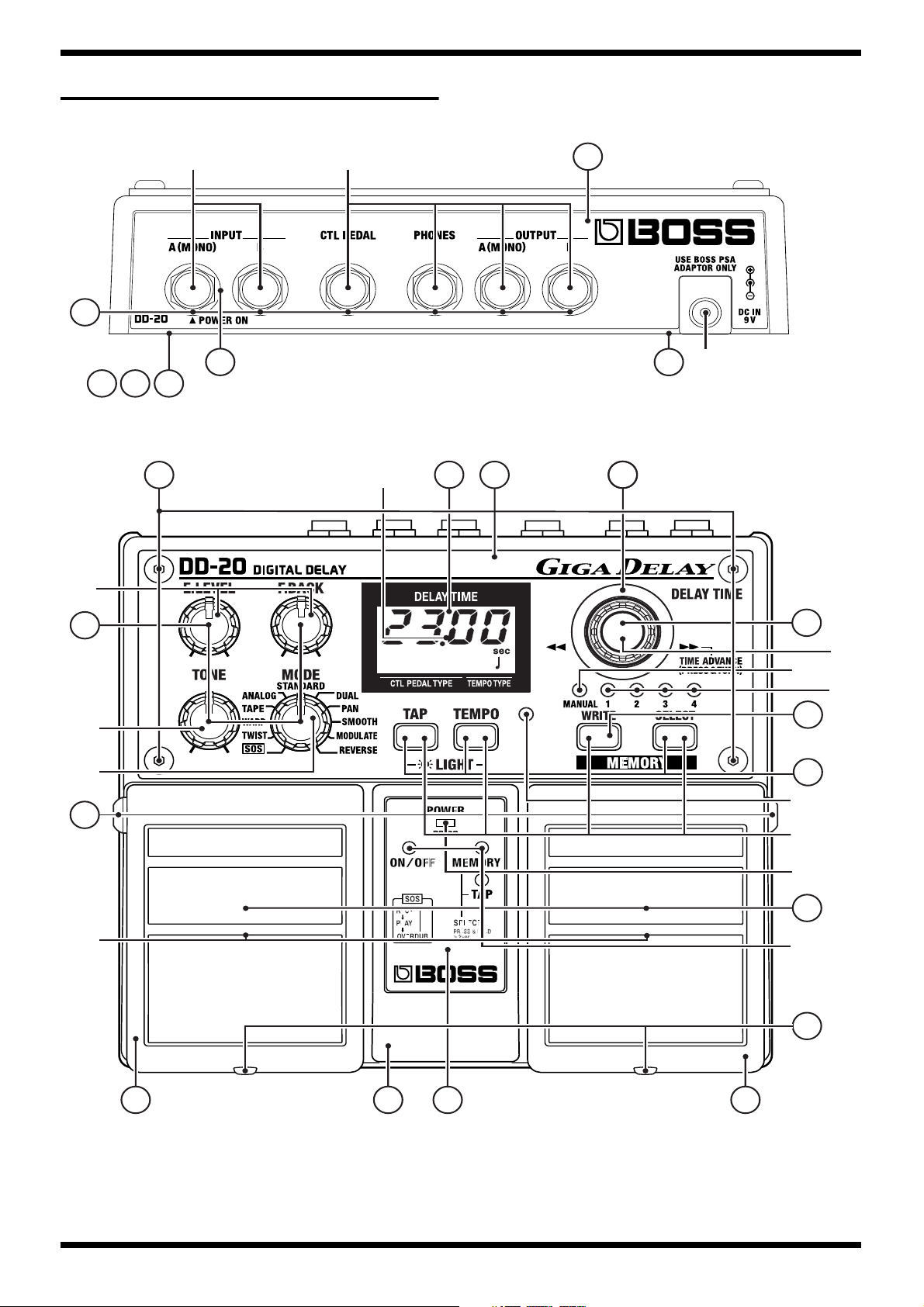
Mar.2003
LOCATION OF CONTROLS
fig.panel-p
21
18 19
B
20
2
L
M
22
7
16
17 N
336H
1
4
A
C
C
D
5
I
J
15
E
9
F
G
10
K
D
11
4
8
1213 14
Page 5

LOCATION OF CONTROLS PARTS LIST
Part Code Part Name Description
No.
1 G2477122 R-KNOB
2 H5029855 SCREW M4X8 HEXAGON BUTTON HEAD NI
3 G2567155 ENC ESC
4 G2477130 ENC KNOB
5 G2497001 KEYTOP S(RED)
6 G2567156 LCD PANEL
7 G2217180 PANEL
8 G2217181 LED PANEL
9 H5029851 PEDAL SHAFT
10 G2357116 PEDAL PLATE 62X53
11 H5029852 SCREW 4M3 FEBZC HEXAGON SOCKET BUTTON HEAD
12 75E041R000 PEDAL R
13 75E041L000 PEDAL L
14 75E041C000 CASE
15 G247751301 VGA KEYTOP S WITHOUT LENS
16 G2217182 REAR PANEL
17 G2537731 QUICK MANUAL LABEL
18 G2017621 BATTERY COVER
19 75D422E000 BOTTOM COVER
20 G2357118 BOTTOM FOOT
21 40123545 JACK NUT 9X11X2 HLJ0999-01-240 NI
22 40016467 JACK WASHER M9.2X14X0.5 FENI
A 03231912 ROTARY ENCODER W/SW
B F3279802 POTENTIOMETERNO CLICK 50KB RD901-40-125F-B54-00D
C F5029106 LED (GREEN) L-32GDSL
D 1502928100 LED (RED) L-34HDSL
E F5029133 LED (BLUE) L-934MBD
F F3129306 SWITCH SKQKAB
G F5029126 POWER LED L-113GDT
H F5029414 LCD DC-320 A
I F3279819 ROTARY POT. W/CENTER CLICK RD901-40-125F-B54-0CD 50KB
J F3279803 POTENTIOMETER 11 CLICKS 50KB RD901-40-125F-B54-11D
K 13129778 TACT SWITCH SKQKAH
L F3449707 PHONE JK(STREO) HTJ-064-12DS
M 13449150MF PHONE JACK (STEREO) HTJ-064-12D
N F344941501 ADAPTOR JK KM02009BB
R-ENCODER EVQB1SZ1720B
DD-20(T)
5
Page 6
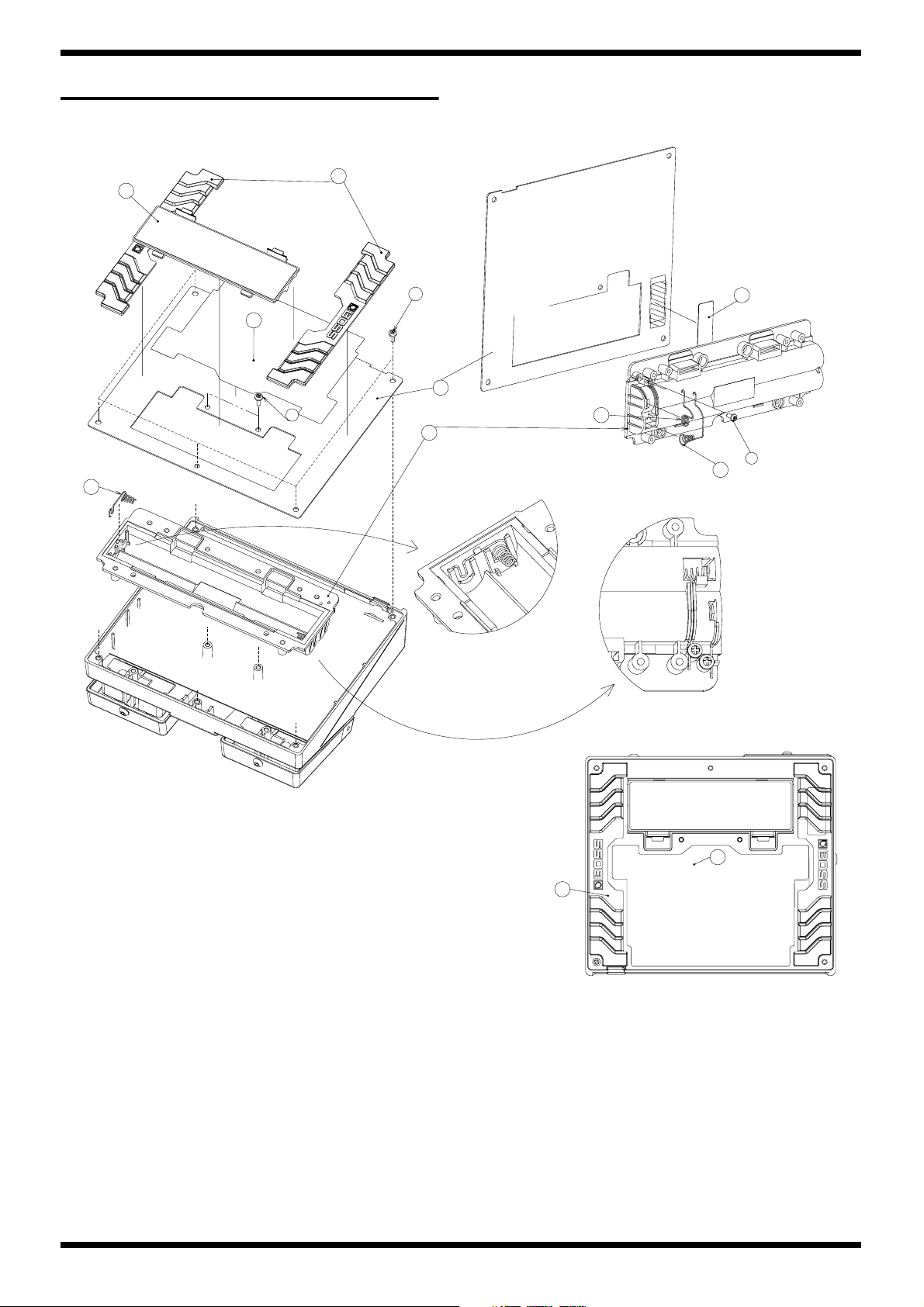
Mar.2003
EXPLODED VIEW
FIG.EXPLO2
16
12
18
11
a
10
a
13
14
15
17
j
6
18
11
Page 7
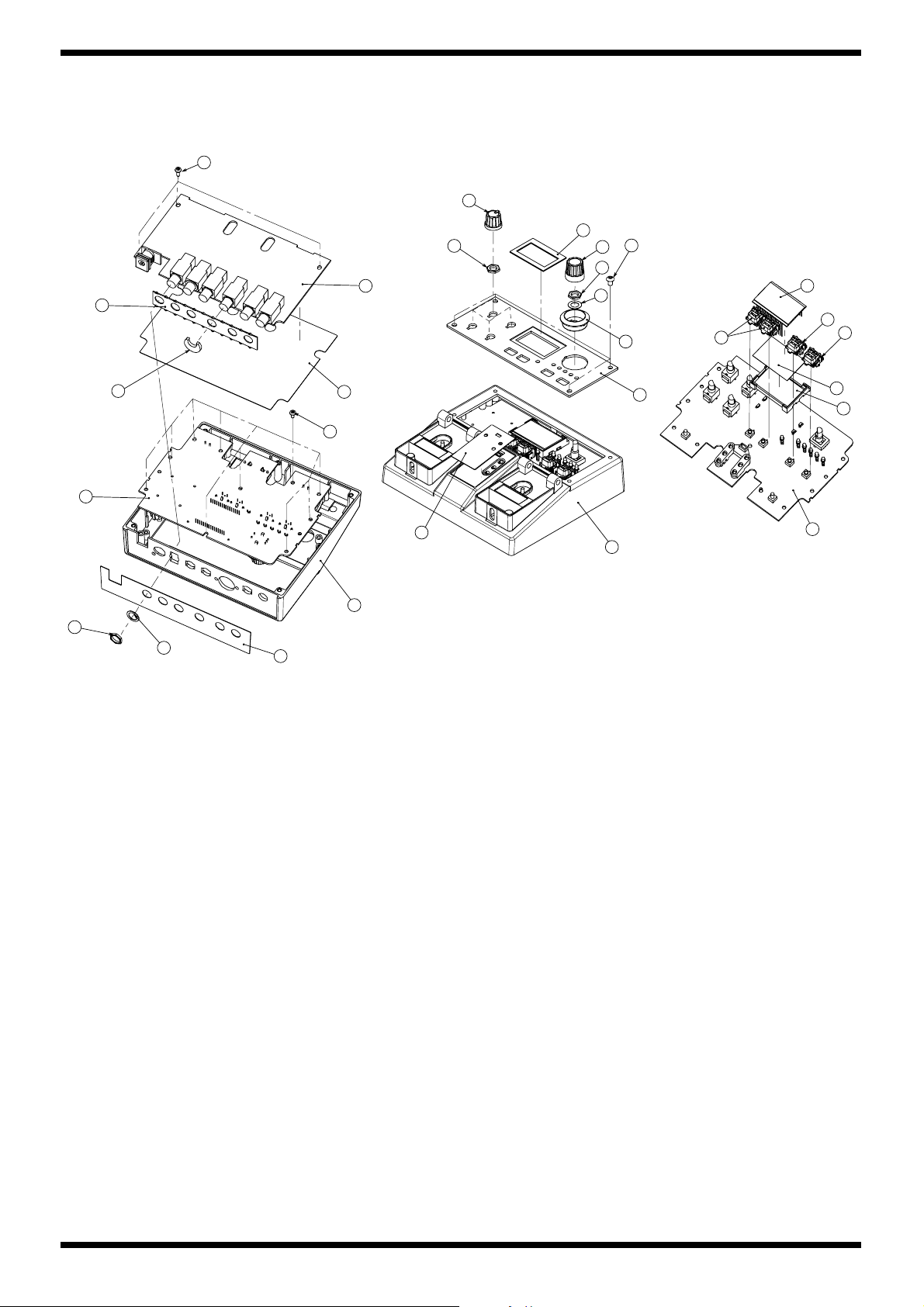
BBBBGGGG2222222233
DD-20(T)
33
b
21
27
k
44
43
28
45
f
e
25
23
b
26
1
c
20
m
n
22
24
1
32
29
33
32
30
31
45
7
Page 8
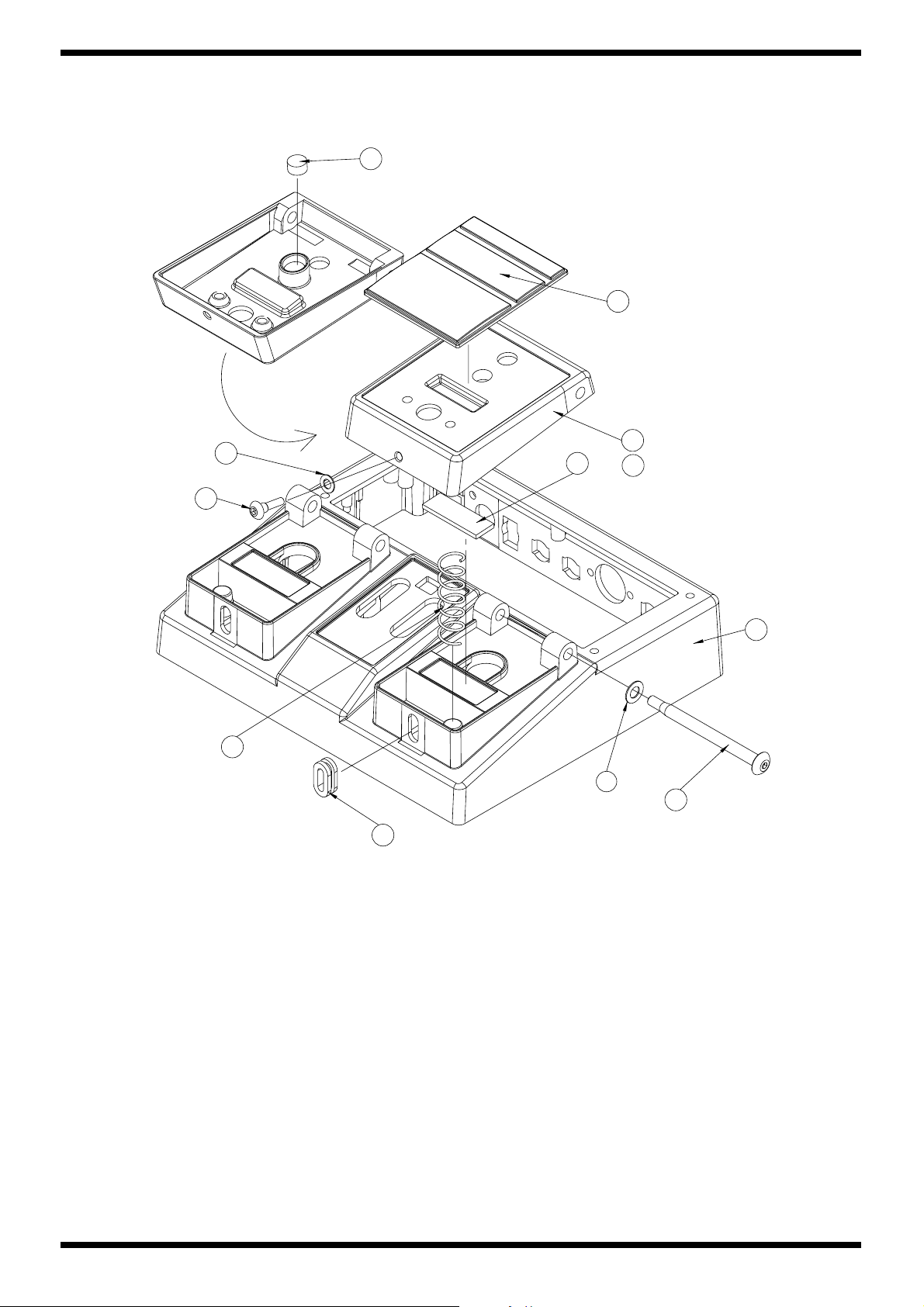
Mar.2003
fig.explo3
7
6
RIGHT SIDE
h
2
8
LEFT SIDE
9
g
1
5
i
3
4
8
Page 9
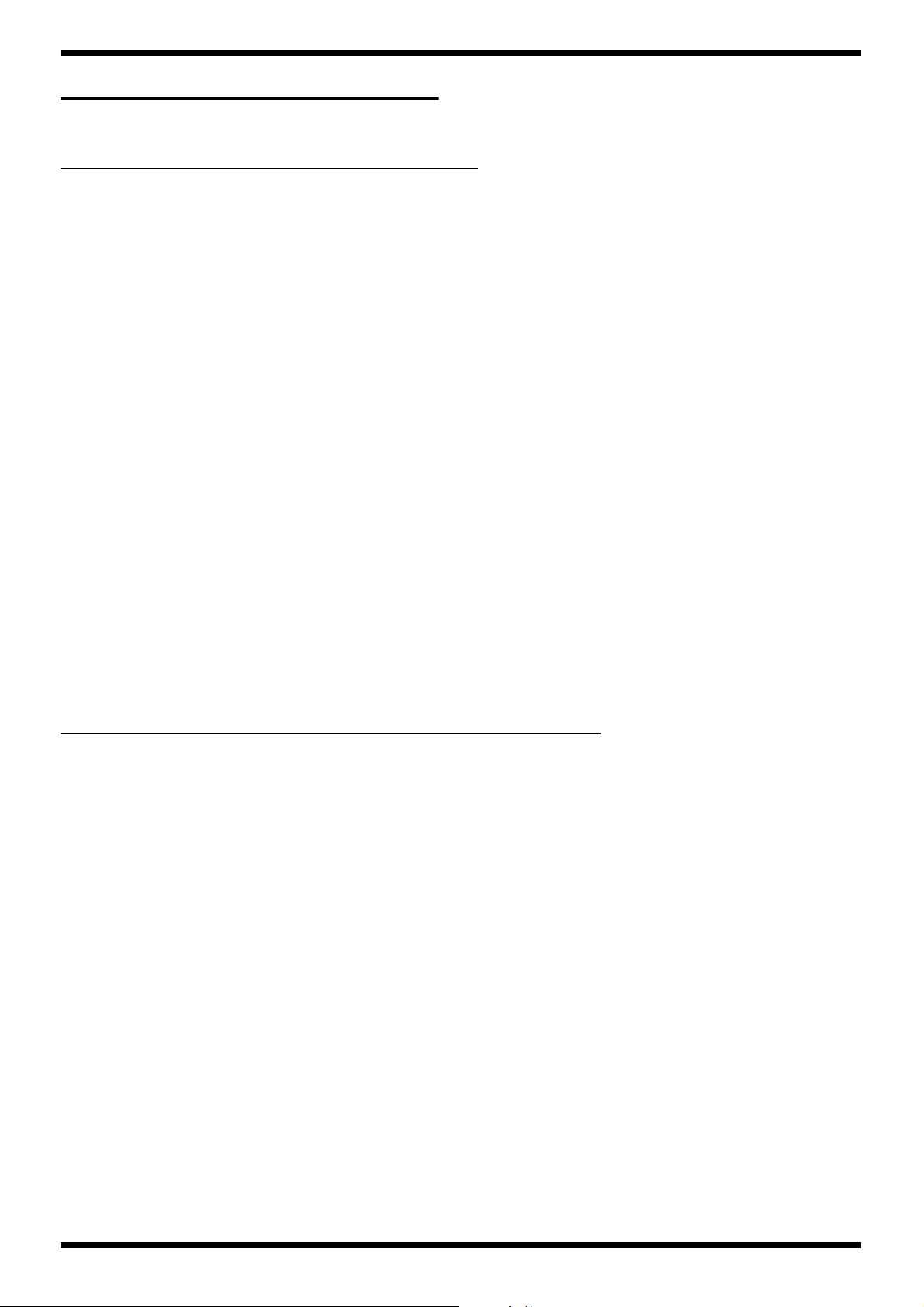
EXPLODED VIEW PARTS LIST
[PARTS]
No.
1 75E041C000 CASE 1
2 G2357111 CUSHION R 2
3 H5029851 PEDAL SHAFT 2
4 2215770201 PEDAL GUIDE BUSH 215-702 2
5 2217710900 COIL SPRING 217-109 2
6 G2357116 PEDAL PLATE 62X53 2
7 G2357115 PEDAL FOOT M8 2
8 75E041R000 PEDAL R 1
9 75E041L000 PEDAL L 1
10 G2017148 BOTTOM COVER 1
11 G2357118 BOTTOM FOOT 2
12 G2017621 BATTERY COVER 1
13 G2017620 BATTERY CASE 1
14 G2177308 BATTERY TERMINAL(+) 1
15 G2177309 BATTERY TERMINAL(-) 1
16 G2177307 BATTERY TERMINAL(+-) 1
17 G2257130 BATTERY INSULATING SHEET 1
18 G2537731 QUICK MANUAL LABEL 1
20 G2477130 ENC KNOB 1
21 G2477122 R-KNOB 4
22 G2567155 ENC ESC 1
23 G2257129 INSULATING SHEET CENTER 1
24 G2217180 PANEL 1
25 G2217182 REAR PANEL 1
26 G2217181 LED PANEL 1
27 G2567156 LCD PANEL 1
28 G2197127 JACK SPACER 1
29 F5029414 LCD DC-320 A 1
30 G224780201 DIFFUSION SHEET 1
31 F5029410 LCD BACKLIT 43.3X23.6 1
32 G247751301 VGA KEYTOP S WITHOUT LENS 3
33 G2497001 KEYTOP S(RED) 1
43 G2147807 JACK HOLDER 1
44 75E041M000 JACK BOARD ASSY 1
45 75E041P000 PANEL BOARD ASSY 1
Part Code Part Name Description Q’ty
DD-20(T)
[SCREWS]
No. Part Code Part Name Description Q’ty
a H5029115 SCREW 3X8 PAN TATITE FEBZC 7
b H5019110 SCREW M3X6 PAN TAPTITE FEZC 13
c H5029855 SCREW M4X8 HEXAGON BUTTON HEAD NI 4
e 40016467 JACK WASHER M9.2X14X0.5 FENI 6
f 40123545 JACK NUT 9X11X2 HLJ0999-01-240 NI 6
g H5029852 SCREW 4M3 FEBZC HEXAGON SOCKET BUTTON HEAD 2
h H5039413 NYLON WASHER M4.1X7.5X0.5 BLACK 2
I H5039413 NYLON WASHER M4.1X7.5X0.5 BLACK 2
j H5019430 SCREW M2.6X5 BINDING HEAD TAPTITE P FEZC 2
k H5039521 VR ACCESSORY NUT M7 4
m H5039521 VR ACCESSORY NUT M7 1
n H5039127 VR WASHER M7 1
9
Page 10

Mar.2003
PARTS LIST
fig.part1e
SAFETY PRECAUTIONS:
NOTE: The parts marked # are new. (initial parts)
CASING
G2357116 PEDAL PLATE 62X53 2
G2017620 BATTERY CASE 1
G2017621 BATTERY COVER 1
75D422E000 BOTTOM COVER 1
G2357118 BOTTOM FOOT 2
# 75E041C000 CASE 1
# G2217181 LED PANEL 1
# G2217180 PANEL 1
# 75E041L000 PEDAL L 1
# 75E041R000 PEDAL R 1
H5029851 PEDAL SHAFT 2
# G2217182 REAR PANEL 1
KNOB,BUTTON
#
# G2477130 ENC KNOB 1
# G2497001 KEYTOP S(RED) 1
# G2567156 LCD PANEL 1
G2477122 R-KNOB 4
G247751301 VGA KEYTOP S WITHOUT LENS 3
IC
CONSIDERATION ON PARTS ORDRING
The parts marked have
safety-related characteristics. Use
only listed parts for replacement.
G2567155 ENC ESC 1
When ordering any parts listed in the parts list, please specify the following items in the order sheet.
Failure to completely fill the above items with correct number and description will result in delayed or even
undelivered replacement.
QTY PART NUMBER DESCRIPTION MODEL NUMBER
Ex. 10 22575241 Sharp Key C-20/50
15 2247017300 Knob (orange) DAC-15D
Q’ty
SWITCH
13129778 SKQKAH TACT SWITCH SW6,SW1 on panel 2
F3129306 SKQKAB SWITCH SW2,SW3,SW4,SW5 on panel 4
JACK,EXT TERMINAL
#
F3449707 HTJ-064-12DS PHONE JK(STREO) JK1,JK2 on Jack 2
13449150MF HTJ-064-12D PHONE JACK (STEREO) JK3,JK4,JK5,JK8 on Jack 4
# F344941501 KM02009BB ADAPTOR JK JK6 on Jack 1
DISPLAY UNIT
F5029410 43.3X23.6 LCD BACKLIT 1
# F5029414 DC-320 A LCD LCD1 on panel 1
PWB ASSY
#
75E041M000 JACK BOARD ASSY 1
# 75E041P000 PANEL BOARD ASSY 1
F5199108 NJM2374AM-TE1 IC (SWITING REGULATOR) IC11 on Jack 1
#
# F5179307 M12L6416-7T IC (SDRAM) IC16 on Jack 1
# F5209130 M51957BFP IC (RESET) IC7 on Jack 1
# 15289216 M5218AFP-600E IC (OP AMP) IC1,IC4,IC5 on Jack 3
# F5279308 BU2090F IC (LED DRIVER) IC1on panel 1
# 03232367 DRIVER BU9728AKV-E2 IC (LCD DRIVER) IC2 on panel 1
# 03236601 UPD703105AGJ-019-UEN DD-20 1. IC (CPU) IC8 on Jack 1
F5289102 NJM2100M 8P SOP IC (OP.AMP) IC3 on Jack 1
F5179604 CAT24WC02J IC (EEPROM) IC10 on Jack 1
02565501 TC220CCA0AF-B01(MR3) IC (DSP) IC9 on Jack 1
F5179125 S-8520E33MC-BJS-T2 IC (DC-DC) IC12 on Jack 1
01679990 AK4524VF-E2 IC (AD/DA) IC6 on Jack 1
# F5279305 TC4066BFT IC IC18 on Jack 1
# F5179171 TC7S14FU-TE85L IC IC15 on Jack 1
15189250 M5218AL IC (OP AMP) IC13 on Jack 1
10
Page 11

DD-20(T)
TRANSISTOR
15319107 2SC4116-GR(TE85R) TRANSISTOR Q9,Q10,Q11,Q12,Q13,Q14,Q15 on Jack 7
15329521 RN1307(TE85R) TRANSISTOR Q7 on Jack 1
# F5329536 CPH6302 POWER MOS FET Q17 on Jack 1
15329103 2SK880GR-TE85R FET TRANSISTOR Q1,Q5 on Jack 2
F5329530 2SK879Y FET Q2,Q3,Q4,Q6,Q8 on Jack 5
# F5119901 RN1207-TE85R DIGITAL TRANSISTOR Q1 on panel 1
DIODE
15019523CH RD 5.1EB3 ZENNER DIODE D1 on panel 1
#
15019126 1SS133 T-77 SWITCHING DIODE D2,D3,D4,D5,D6,D7 on panel 6
F5029126 L-113GDT POWER LED LED1 on panel 1
1502928100 L-34HDSL LED (RED) LED10,LED11,LED12,LED14,LED15,LED16,LED
F5029106 L-32GDSL LED (GREEN) LED9 on panel 1
F5029133 L-934MBD LED LED6 on panel 1
15339120 1SS302 DIODE DA1,DA2,DA3,DA4,DA5,DA6,DA7 on Jack 7
F5339138 1SS355 DIODE D1,D2,D3,D4,D5,D6 on Jack 6
F5339137 SS14 VF=0.45V DIODE D7,D9,D10 on Jack 3
# F5029129 SML-110MT CHIP LED(GREEN) LED2,LED3,LED4,LED5 on panel 4
RESISTOR
F5419707 CRN34101J RESISTOR ARRAY RA9,RA12,RA15,RA16 on Jack 4
# F5419764 CRN34470J RESISTOR ARRAY RA3,RA5,RA6,RA7,RA8,RA10,RA11,RA13,RA17
# F5419714 EXBA10P103J RESISTOR ARRAY RA2,RA4 on Jack 2
F5429366 15K OHM F RANK (1%) RESISTOR (CHIP) R86 on Jack 1
F5419716 CRN34103J RESISTOR (CHIP) RA14,RA18,RA20 on Jack 3
F5419726 CRN34473J RESISTOR ARRAY RA1 on Jack 1
F2569127 MINISMDC075 POLY SWITCH R76 on Jack 1
00566867 RPC05T 100 J MTL.FILM RESISTOR R126 on Jack 1
00567023 RPC05T 101 J MTL.FILM RESISTOR R73,R145,R146 on Jack 3
00567156 RPC05T 102 J MTL.FILM RESISTOR R7,R31,R51,R70,R74,R78,R90,R120,R129 on Jack
00567289 RPC05T 103 J MTL.FILM RESISTOR R3,R8,R13,R15,R18,R23,R26,R29,R32,R34,R37,
00567412 RPC05T 104 J MTL.FILM RESISTOR R10,R11,R22,R36,R50,R55,R56,R57,R58,R59,R108,
00567556 RPC05T 105 J MTL.FILM RESISTOR R4,R9,R16,R17,R25,R27,R33,R45,R46,R60,R61,
00567290 RPC05T 123 J MTL.FILM RESISTOR R161,R162 on Jack 2
00567334 RPC05T 273 J MTL.FILM RESISTOR R82 on Jack 1
00567367 RPC05T 393 J MTL.FILM RESISTOR R12,R14,R30,R43 on Jack 4
00566967 RPC05T 470 J MTL.FILM RESISTOR R75,R92,R93,R95,R137,R138,R139,R140,R141,
00567245 RPC05T 472 J MTL.FILM RESISTOR R48,R49,R79,R80,R85,R153,R155 on Jack 7
00567378 RPC05T 473 J MTL.FILM RESISTOR R1,R2,R5,R6,R19,R20,R21,R28,R35,R40,R41,R44,
00567278 RPC05T 822 J MTL.FILM RESISTOR R24,R38,R39,R52 on Jack 4
# F5399950 R-33_1/2W CHIP RESISTOR(1/2W) R109,R116 on Jack 2
F5399908 1 J (3225TYPE) CHIP RESISTOR R77 on Jack 1
F5429392 287K F (1608TYPE) CHIP RESISTOR R81 on Jack 1
01788301 RD16ST26A 102 J CARBON RESISTOR R5,R6,R11,R17,R18,R19,R20 on panel 7
# 01897556 RD16ST26A 221 J CARBON RESISTOR R7 on panel 1
01788312 RD16ST26A 222 J CARBON RESISTOR R3 on panel 1
01897578 RD16ST26A 331 J CARBON RESISTOR R4 on panel 1
# F5399296 R-603/4R7 MTL.FILM RESISTOR R53 on Jack 1
00567112 RPC05T 471 J CHIP RESISTOR R1,R2 on panel 2
00567501 RPC05T 474 J CHIP RESISTOR R16 on panel 1
17 on panel
on Jack
R12,R13,R14,R15 on panel
R42,R71,R72,R83,R101,R102,R119,R130,R157,
R160,R163,R166 on Jack
R115,R117,R127,R154,R156 on Jack
R62,R63,R64,R88 on Jack
R142 on Jack
R47,R65,R66,R67,R68,R69,R103,R104,R105,R106,
R110,R111,R112,R113,R118,R124,R136,R159 on
Jack
7
9
9
23
16
15
10
30
POTENTIOMETER
F3279819 RD901-40-125F-B54-0CD 50KB ROTARY POT. W/CENTER CLICK VR2 on panel 1
F3279802 RD901-40-125F-B54-00D POTENTIOMETERNO CLICK 50KB VR3,VR4 on panel 2
F3279803 RD901-40-125F-B54-11D POTENTIOMETER 11 CLICKS 50KB VR1 on panel 1
CAPACITOR
13639581M0 10/35V ELECTROLYTIC CAPACITOR (7MM) C4,C6,C8,C12,C13,C18,C20,C28,
F5239252 47/50V ELECTROLYTIC CAPACITOR (7MM) C79,C80 on Jack 2
F5349400 B0805F105ZNT CHIP CAPACITOR (2012TYPE) C108,C33 on Jack 2
# F5359332 C-603/105P CHIP CAPACITOR C170 on Jack 1
# F5359354 C-603/334P CHIP CAPACITOR C40,C41,C42,C43,C44 on Jack 5
C34,C58,C59,C82
14
11
Page 12

Mar.2003
CAPACITOR
15359701 CERAMIC CAPACITOR ECUV1H104ZF CHIP CAPACITOR C23,C27,C46,C47,C48,C49,C50,
#
# 00239601 0.1U/50V POLYEST CAPACITOR C2,C16 on Jack 2
13629624S0 6SC10M+T (OS) 6.3V10 CHEMICAL CAPACITOR C5 on Jack 1
02891767 RC2-16V100M-T2 CHEMICAL CAPACITOR C26,C31,C35,C75,C135,C145 on
02891745 RC2-16V101M-T2 CHEMICAL CAPACITOR C45,C61,C83,C95,C98,C100,C106,
02897889 RC2-16V470M-T2 CHEMICAL CAPACITOR C148 on Jack 1
02782723 RC2-50V010M-T2 CHEMICAL CAPACITOR C137 on Jack 1
02129534 ECJ1VB1H102K CERAMIC CAPACITOR C21,C22,C114,C119,C131 on Jack,
01674612 ECJ1VB1H103K CERAMIC CAPACITOR C150,C152,C165,C166,C167,C168
F5359816 C-603/683P CERAMIC CAPACITOR C77 on Jack 1
01674334 ECUV1H101JCV CERAMIC CAPACITOR C3,C17 on Jack 2
01674356 ECUV1H151JCV CERAMIC CAPACITOR C86,C104,C110 on Jack 3
01674201 ECUV1H180JCV CERAMIC CAPACITOR C92 on Jack 1
01674212 ECUV1H220JCV CERAMIC CAPACITOR C91 on Jack 1
01674234 ECUV1H330JCV CERAMIC CAPACITOR C1,C10,C15,C30 on Jack 4
01674423 ECUV1H471JCV CERAMIC CAPACITOR C11,C32 on Jack 2
15359612 ECUV1H100DN CERAMIC CAPACITOR C51,C101,C102,C107,C113,C120,
13519452 DD-306-959F104Z25 CERAMIC CAPACITOR C2 on panel 1
C52,C54,C55,C56,C57,C60,C74,
C76,C78,C84,C96,C97,C103,C134,
C136,C140,C141,C142,C143,C144,
C147,C149,C154,C155,C156,C157,
C158,C159,C160,C161,C162,C163,
C180,C181 on Jack, C1 on panel
Jack, C3 on panel
C112,C139,C164 on Jack
C4 on panel
on Jack
C130,C151,C153 on Jack
42
7
10
6
6
9
INDUCTOR,COIL,FILTER
F2449214 SLF12555T-681MR43 680UH SMD COIL L2 on Jack 1
# F5409134 BLM18BD152SD1 FERRITE-BEAD L16,L17 on Jack 2
# F5409102 N1608Z601T02 FERRITE-BEAD L1,L4,L8,L9,L12,L13,L18,L21,L24,L25 on Jack 10
# F5409133 QT1608RL600HC1A FERRITE-BEAD L19,L20,L22 on Jack 3
F5409114 NFM4516P13C204F EMI FILTER C62 on Jack 1
F2449209 SLF7032T-151MR29-2(150UH) COIL L3,L5 on Jack 2
CRYSTAL,RESONATOR
F5299307 HC-49SM 11.2896MHZ CRYSTAL X2 on Jack 1
F5299114 HC-49SM 5MHZ CRYSTAL X3 on Jack 1
ENCODER
03231912 R-ENCODER EVQB1SZ1720B ROTARY ENCODER W/SW ENC_on panel 1
#
CONNECTOR
F3439160 53015-0210 2P P=2MM CONNECTOR CN3 on Jack 1
F3439161 A2001WR2-16P P=2MM CONNECTOR CN2,CN1 on Jack 2
# F3439197 A2541WV2-2AX12P SOCET CN3,CN4 on panel 2
WIRING,CABLE
G3477154 FLAT CABLE 3P P=2MM CN4,CN5 on Jack 2
G3487163 WIRING BATTERY L=80MM 2P 1
SCREWS
H5019110 SCREW M3X6 PAN TAPTITE FEZC 13
40123545 JACK NUT 9X11X2 HLJ0999-01-240 NI 6
H5029852 SCREW 4M3 FEBZC HEXAGON SOCKET BUTTON HEAD 2
H5029855 SCREW M4X8 HEXAGON BUTTON HEAD NI 4
40016467 JACK WASHER M9.2X14X0.5 FENI 6
H5039413 NYLON WASHER M4.1X7.5X0.5 BLACK 4
H5019430 SCREW M2.6X5 BINDING HEAD TAPTITE P FEZC 2
G2197127 JACK SPACER 1
# G2147807
H5039521 VR ACCESSORY NUT M7 5
H5039127 VR WASHER M7 1
G3489223 WIRING 16P 16P CN1,CN2 on panel 2
H5029115 SCREW 3X8 PAN TATITE FEBZC 7
H5039414 NYLON WASHER M7.5X4.1X0.5 BLACK 2
JACK HOLDER
1
PACKING
H2679505 POLYETHYLENE BAG 220X340X0.03 1
# G2607110 PACKIN CASE UPPER 1
G2607212 PACKING CASE LOWER 1
12
Page 13

DD-20(T)
PACKING
G2237613 REAR PAD 1
G2237614 SIDE PAD 1
MISCELLANEOUS
G2357115 PEDAL FOOT M8 2
H2369450 LED SPACER H=8MM 5
2217710900 COIL SPRING 217-109 2
2215770201 PEDAL GUIDE BUSH 215-702 2
G2257130 BATTERY INSULATING SHEET 1
G2177308 BATTERY TERMINAL(+) 1
G2177307 BATTERY TERMINAL(+-) 1
G2177309 BATTERY TERMINAL(-) 1
G2357111 CUSHION R 2
G2257129 INSULATING SHEET CENTER 1
G2197126 LED GUIDE 1
# H2369429 LED SPACER 3-9 LED6 1
# G2537731 QUICK MANUAL LABEL 1
# G224780201 DIFFUSION SHEET 1
ACCESSORIES (Standard)
G601730301 IMPORTANT NOTES JAPANESE/ENGLISH 1
# G6017365 OWNER’S MANUAL JAPANESE 1
# G6017366 OWNER’S MANUAL ENGLISH 1
# ******** ALKALINE BATTERY GP15A a pair of batteries 3
13
Page 14

Mar.2003
CHECKING THE VERSION NUMBER
Turn all volume controls completely to the left.
While holding down the left pedal’s ON/OFF and the right pedal’s TAP/
MEMORY, connect the AC ADAPTOR to the ADAPTOR jack (which
turns on the power).
Only the POWER LED lights up.
Release the left and right pedals.
Within four seconds, press the left pedal and the right pedal, in that
order.
The unit switches to Test mode, and all of the LEDs light up or flash.
The version number will be shown in the LCD.
In “2,” if no AC ADAPTOR is connected to the ADAPTOR jack, the power can
be turned on by inserting batteries in the unit and connecting the INPUT
A(MONO) plug.
1.
2.
1.
2.
3.
3.
4.
5.
6.
7.
RESTORING THE FACTORY SETTINGS
TEST MODE
1.
2.
3.
4.
5.
6.
7.
8.
9.
Test Items
DSP, EEPROM Check (also used to indicate the version)
LCD, Switch, LED Checks, Foot Switch Operational Check
VR, Encoder Check
DAC, PHONES Check (includes OUTPUT A (MONO), B jack detection
check)
ANALOG BYPASS Check (includes INPUT B jack detection check)
MUTE Check
DSP THRU Check
AD MUTE Check
ANALOG BYPASS Check
10. DSP MUTE Check
11. INPUT Level Switch Check
12. SDRAM Check
13. MODE Volume Operational Check
14. Factory Reset
15. Residual Noise, Shock Noise Check
16. Battery Operation Check
Carrying out the following procedure completely clears the content currently
stored in the memories (1-4).
Switch off the power.
While holding down the WRITE button, switch on the power.
The MEMORY Number indicators (1-4) flash.
fig.50
Press the WRITE button.
After the MEMORY Number indicators (1-4) begin flashing rapidly, the setting
is stored in memory and the unit returns to its ordinary state.
To cancel the setting change and the unit returns to its ordinary state, then
before you press the WRITE button, operate the MEMORY/TAP or ON/OFF
pedal.
Tools Required
• Oscillator
• Parallel box (BOSS J-5)
• Oscilloscope
• Noise meter
• 47 k[ohm] short plug (#17048536) Please refer to the following figure.
• Stereo/monaural converter cable (PCS-31 or similar)
• FS-5U (BOSS) (2)
• AC ADAPTOR (PSA-100)
fig.plug
14
Page 15

DD-20(T)
Entering Test Mode
Connect standard audio (mono) cables to all of the INPUT A(MONO)
and B jacks and OUTPUT A(MONO) and B jacks, and connect a stereo/
monaural converter cable (PCS-31 or similar) to the CTL jack. Connect the
other ends to the two FS-5U foot switches, and set the “POLARITY”
switch on the FS-5Us towards the FS-5U jacks.
Turn all volume controls completely to the left (to minimum).
While holding down the left pedal’s ON/OFF and the right pedal’s TAP/
MEMORY, connect the +9V DC plug to the ADAPTOR jack (which turns
on the power).
Only the POWER LED lights up.
Release the left and right pedals.
Within four seconds, press the left pedal and the right pedal, in that
order.
The unit switches to Test mode, and all of the LEDs light up or flash.
In “2”, if no +9V DC plug is connected to the ADAPTOR jack, the power can
be turned on by inserting batteries in the unit and connecting the INPUT
A(MONO) plug.
The “DSP, EEPROM Check” commences automatically with entry into Test
mode.
The status of the LEDs differs when entering into Test mode. For more detailed
information, refer to the item “DSP, EEPROM Check.”
Detailed Test Items
DSP, EEPROM Check (also used to indicate the version)
1.
2.
3.
4.
• Enter Test mode.
• After the unit is switched to Test mode, the version number
automatically appears in the LCD as a four-digit number, while
simultaneously the DSP and EEPROM check is performed.
• Confirm that all of the LEDs are lit, indicating that no problem was
detected.
If there is a problem, the cause is indicated by the LEDs as described below.
ON/OFF flashing:EEPROM error
MEMORY flashing:DSP PRAM error
TAP flashing: IRAM error
MEMORY, TAP flashing:DSP ERAM error
ON/OFF, MEMORY flashing:DSP INT error
ON/OFF, TAP flashing:DSP DRQ error
LCD, Switch, LED Checks, Foot Switch Operational Check
Press the [TAP] switch. Confirm that the LCD’s “8.8.8.8” lights up and go off in
the sequence shown below.
5.
2.
1.
6.
7.
The unit cannot enter Test mode unless all of the volume controls are turned to
minimum (MODE: “SOS”).
To conduct only a specific test, after entering Test mode, switch the MODE
volume control to the setting corresponding to the desired test.
Although carrying out the procedure in “1” switches the unit to Test mode, “2.
LCD, Switch, LED Checks, Foot Switch Operational Check” cannot be run
alone.
15
Page 16

Mar.2003
fig.1
If the LCD display does not change even after the [TAP] switch is pressed,
confirm that all of the cables are connected to the jacks and the FS-5U
“POLARITY” switches are set correctly as described in “1” in “Entering Test
Mode.”
16
Page 17

• Press the [TEMPO] switch. Confirm that the characters light up and go
off in the sequence shown below.
fig.2
DD-20(T)
• Press the [WRITE] switch. Confirm that the notes light up and go off in
the sequence shown below.
fig.3
• Press the [SELECT] switch. Confirm that the entire LCD is on and that all
of the LEDs are lit.
• Confirm that the LEDs go off in the following sequence, one each time
the [SELECT] switch is pressed: “LCD backlighting” “4,” “3,” “2,” “1,”
“MANUAL,” “TEMPO,” “MEMORY,” “TAP,” and “ON/OFF.” When
“ON/OFF” goes off (all LEDs all unlit), press the [SELECT] switch to
turn on all of the LEDs again.
• Press the FS-5U connected to the left channel of the stereo/monaural
converter cable (PCS-31 or similar). Confirm that “C 1” appears in the
display.
• Press the FS-5U connected to the tight channel of the stereo/monaural
converter cable (PCS-31 or similar). Confirm that “C 12” appears in the
display.
17
Page 18

Mar.2003
fig.5
Nothing will appear in the display if the right channel’s FS-5U is pressed
before the one connected to the left channel.
VR, Encoder Check
• Set the MODE control to “TWIST.” “2” appears in the LCD.
• Input a sine wave (200 Hz, 16Vp-p) from the oscillator to INPUT
A(MONO) and B.
• Connect the oscilloscope to OUTPUT A(MONO) and B.
• Rotate the E.LEVEL volume from the far left (minimum) to far right
(maximum). Confirm that the LCD changes from “O” to “127” and that
the waveform output from OUTPUT A(MONO) and B changes from
minimum to maximum size.
• Rotate the F.BACK volume from the far left (minimum) to far right
(maximum). Confirm that the LCD changes from “O” to “127” and that
the waveform output from OUTPUT A(MONO) and B changes from
minimum to maximum size.
• Rotate the TONE volume from the far left (minimum) to far right
(maximum). Confirm that the LCD changes from “O” to “127” and that
the waveform output from OUTPUT A(MONO) and B changes from
minimum to maximum size.
• Rotate ENC at least two clicks from the far right position. Confirm that
“E-” appears in the LCD.
• Rotate ENC at least two clicks from the far left position. Confirm that “E-” appears in the LCD.
• Press the ENC switch. Confirm that “E-O-” appears in the LCD.
DAC, PHONES Check (includes OUTPUT A (MONO), B jack detection
check)
• Set the MODE control to “WARP.” “3” appears in the LCD.
• Connect the oscilloscope to OUTPUT A(MONO) and B.
• Confirm that the waveform output from OUTPUT A(MONO) and B
matches the figure below.
fig.4
3.
4.
(200 mV/DIV, 1 mS/DIV)
• Connect the oscilloscope to OUTPUT A(MONO), and disconnect the
cable from the OUTPUT B jack.
• Confirm that the waveform output from OUTPUT A matches the figure
below.
fig.6
(200 mV/DIV, 1 mS/DIV)
• Disconnect the cable from the OUTPUT A(MONO) jack, leaving the
oscilloscope connected only to OUTPUT B.
• Confirm that the waveform output from OUTPUT B matches the figure
below.
(200 mV/DIV, 1 mS/DIV)
• Connect the cables to the OUTPUT A(MONO) and B jacks.
• Connect the oscilloscope to PHONES L/R.
• Confirm that the waveform output from PHONES L/R matches the
figure below.
18
Page 19

DD-20(T)
fig.7
(200 mV/DIV, 1 mS/DIV)
ANALOG BYPASS Check (includes INPUT B jack detection check)
• Set the MODE control to “TAPE.” “4” appears in the LCD.
• Input a sine wave (200 Hz, 16Vp-p) from the oscillator to INPUT
A(MONO) and B.
• Connect the oscilloscope to OUTPUT A(MONO) and B.
• Confirm that the waveform output from OUTPUT A(MONO) and B
matches the figure below.
fig.8
fig.9
7.
9.
5.
6.
8.
(5V/DIV, 1 mS/DIV)
MUTE Check
• Set the MODE control to “ANALOG.” “5” appears in the LCD.
• Input a sine wave (200 Hz, 16Vp-p) from the oscillator to INPUT
A(MONO) and B.
• Connect the oscilloscope to OUTPUT A(MONO) and B.
• Confirm that nothing is output from OUTPUT A(MONO) and B.
DSP THRU Check
• Set the MODE control to “STANDARD.” “6” appears in the LCD.
• Input a sine wave (200 Hz, 16Vp-p) from the oscillator to INPUT
A(MONO) and B.
• Connect the oscilloscope to OUTPUT A(MONO) and B.
• Confirm that the waveform output from OUTPUT A(MONO) and B
matches the figure below.
fig.10
(5V/DIV, 1 mS/DIV)
Disconnect the cable from the OUTPUT B jack.
• Confirm that the waveform output from OUTPUT A(MONO) and B
matches the figure below.
(5 V/DIV, 1 mS/DIV)
AD MUTE Check
• Set the MODE control to “DUAL.” “7” appears in the LCD.
• Input a sine wave (200 Hz, 16Vp-p) from the oscillator to INPUT
A(MONO) and B.
• Confirm that nothing is output from OUTPUT A(MONO) and B.
ANALOG BYPASS Check
• Set the MODE control to “PAN.” “8” appears in the LCD.
• Input a sine wave (200 Hz, 16Vp-p) from the oscillator to INPUT
A(MONO) and B.
• Confirm that the waveform output from OUTPUT A(MONO) and B
matches the figure below.
19
Page 20

Mar.2003
fig.11
(5 V/DIV, 1 mS/DIV)
10. DSP MUTE Check
• Set the MODE control to “SMOOTH.” “9” appears in the LCD.
• Input a sine wave (200 Hz, 16Vp-p) from the oscillator to INPUT
A(MONO) and B.
• Confirm that nothing is output from OUTPUT A(MONO) and B.
11. INPUT Level Switch Check
• Set the MODE control to “MODULATE.” “10” appears in the LCD.
• Input a sine wave (200 Hz, 16Vp-p) from the oscillator to INPUT
A(MONO) and B.
• Confirm that the waveform output from OUTPUT A(MONO) and B is
distorted as in the figure below.
fig.12
Executing Factory Reset results in the loss of all data saved by the user. If
Factory Reset is not required, turn off the power to quit Test mode.
Factory Reset may be run without entering Test mode. To run Factory Reset
only, refer to “Instructions for Running Factory Reset” in these service notes.
• Following the “MODE Volume Operational Check,” rotate MODE from
“SOS” to “STANDARD.”
• ”FAct” appears in the LCD, and the “1,” “2,” “3,” and “4” LEDs flash.
• Press the [WRITE] button. The “1,” “2,” “3,” and “4” LEDs flash more
rapidly, then return to normal condition.
15. Residual Noise, Shock Noise Check
Conduct the “Residual Noise, Shock Noise Check” with the noise meter set to
IHF-A, AVERAGE.
• Switch to Test mode according to the instructions in “Entering Test
mode.”
• Connect a 47-k Ω short plug to INPUT A(MONO) and B.
• Connect the noise meter to OUTPUT A(MONO). Connect an open plug
to OUTPUT B.
• Confirm that the measured value with the noise meter (IHF-A) is -82 dBu
or less.
• Connect the noise meter to OUTPUT B. Connect the open plug to
OUTPUT A(MONO).
• Confirm that the measured value with the noise meter (IHF-A) is -82 dBu
or less.
• Connect a monitor speaker to OUTPUT A(MONO). Connect the open
plug to OUTPUT B.
• Subject the unit to shock by dropping it from a height of 10 cm, then
confirm that the unit produces no unusual noise.
• Connect a monitor speaker to OUTPUT B. Connect the open plug to
OUTPUT A(MONO).
• Shock-test the unit by dropping it from a height of 10 cm, then confirm
that the unit produces no unusual noise.
• Connect a monitor speaker to the left side of PHONE L/R.
• Shock-test the unit by dropping it from a height of 10 cm, then confirm
that the unit produces no unusual noise.
• Connect a monitor speaker to the right side of PHONE L/R.
• Shock-test the unit by dropping it from a height of 10 cm, then confirm
that the unit produces no unusual noise.
• Press the pedal’s ON/OFF switch to return from Test mode to the normal
operating mode.
• Adjust the volume as described below.
E.LEVEL: Maximum (turned completely to the right)
E.LEVEL: Minimum (turned completely to the left)
E.LEVEL: Maximum (turned completely to the right)
MODE: STANDARD
(5 V/DIV, 1 mS/DIV)
12. SDRAM Check
• Set the MODE control to “REVERSE.” If no problem is detected, “Sd 0”
appears in the LCD.
If a problem is detected, the cause is indicated by the LEDs as shown below.
ON/OFF, MEMORY, TAP LEDs flashing: SDRAM error
13. MODE Volume Operational Check
• Following the “SDRAM Check,” rotate the knob one click at a time in the
left (counterclockwise) direction.
• Confirm that the numbers appearing in the LCD change one by one with
each click from “10” to “1.”
14. Factory Reset
20
If “+4” appears in the LCD, first turn off the power, then use the procedure
below to turn the power back on, and perform the following test.
• While holding down the left pedal (ON/OFF), turn on the power.
• Press the [SELECT] switch a number of times until “out1” appears in the
LCD.
• Press the [WRITE] switch.
• Connect the noise meter to OUTPUT A(MONO). Connect an open plug
to OUTPUT B.
• Confirm that the measured value with the noise meter (IHF-A) is -85 dBu
or less.
• Connect the noise meter to OUTPUT B. Connect the open plug to
OUTPUT A(MONO).
• Confirm that the measured value with the noise meter (IHF-A) is -85 dBu
or less.
• Connect a monitor speaker to OUTPUT A(MONO). Connect the open
plug to OUTPUT B.
• Shock-test the unit by dropping it from a height of 10 cm, then confirm
Page 21

that the unit produces no unusual noise.
• Connect a monitor speaker to OUTPUT B. Connect the open plug to
OUTPUT A(MONO).
• Shock-test the unit by dropping it from a height of 10 cm, then confirm
that the unit produces no unusual noise.
• Connect a monitor speaker to OUTPUT A(MONO). Connect the open
plug to OUTPUT B.
• Shock-test the unit by dropping it from a height of 10 cm, then confirm
that the unit produces no unusual noise.
• Rotate F.BACK from the far left (minimum) to far right (maximum)
several times, and confirm that there is no scratching or other such noise
from the monitor speakers.
• Set F.BACK to the far left (minimum).
• Rotate TONE from the far left (minimum) to far right (maximum) several
times, and confirm that there is no scratching or other such noise from
the monitor speakers.
• Set TONE to the far right (maximum).
• Rotate E.LEVEL from the far left (minimum) to far right (maximum)
several times, and confirm that there is no scratching or other such noise
from the monitor speakers.
• Set E.LEVEL to the far right (maximum).
• Rotate MODE from the “SOS” to “REVERSE” several times, and confirm
that there is no scratching or other such noise from the monitor speakers.
• Set MODE to “STANDARD.”
• Rotate ENCODER back and forth from left to right several times, and
confirm that there is no scratching or other such noise from the monitor
speakers.
• Set the volumes as follows.
E.LEVEL: CENTER
F.BACK: CENTER
TONE: CENTER
MODE: STANDARD
DELAY TIME: 300ms
• Connect the noise meter to OUTPUT A(MONO). Connect an open plug
to OUTPUT B.
• Confirm that the measured value with the noise meter (IHF-A) is -93 dBu
or less.
• Connect the noise meter to OUTPUT B. Connect the open plug to
OUTPUT A(MONO).
• Confirm that the measured value with the noise meter (IHF-A) is -93 dBu
or less.
16. Battery Operation Check
• Insert batteries in the battery box, and plug into INPUT A(MONO).
• Confirm that the unit starts in the normal mode.
• Confirm that effect sounds are output.
DD-20(T)
21
Page 22

Mar.2003
DD-20(T)
BLOCK DIAGRAM
fig.block
INPUT B
OUTPUT B
PHONES
DC IN
+3.3V
+23V
+9V
+9V
JACK BOARD
PANEL BOARD
OUTPUT A
(MONO)
CTL
BATTERY
(JK IN/NO INPUT)
(JK IN/NO INPUT)
(JK IN/NO INPUT)
(JK IN/NO INPUT)
(JK IN/NO INPUT)
BUFFER
(INV)
IC1B
INPUT A
(MONO)
BUFFER
Q1
PRE EMPH/
LEVEL CTL
IC3B/IC18A
CODEC
AD/DA
IC6
PRE EMPH/
LEVEL CTL
IC3A/IC18B
DE EMPH/
LEVEL CTL
IC5A/IC18D
DE EMPH/
LEVEL CTL
IC5B/IC18C
FET SW
Q2
FET SW
Q3
FET SW
Q4
FET SW
Q6
FET SW
Q8
EEPROM
IC10
RESET
IC7
LOGIC
IC15B,C
TR
Q7
16 PIN
CN2
CN2
SDRAM
IC16
MIXER
IC4A
BUFFER
IC13A
BUFFER
IC13B
MIXER
IC4A
CPU
IC8
LOGIC
IC15A
TR
Q9
CN1
CN1
16PIN
LED1
ENC1LED6
LED2 - 5
LED9 -12
LED13-17
LED DRIVER
IC1
SW1-6
VR
1-4
LCD1
LCD DRIVER
IC2
CN31,CN41
CN3,CN4
DSP
IC9
DC-DC
CONVERTER
(STEP DOWN)
IC12,Q17
DC-DC
CONVERTER
(STEP UP)
IC11
RIPPLE
FILTER
Q15
CN3
RIBON
3P
CN5
CN4
BUFFER
Q5
BUFFER
(INV)
IC1A
22 23
Page 23

Mar.2003
CIRCUIT BOARD (JK-A)
fig.B-JK-A
24
Page 24

CIRCUIT BOARD (JK-B)
fig.B-JK-B
DD-20(T)
25
Page 25

Mar.2003
CIRCUIT BOARD (PANEL-A)
fig.B-PANEL-A
26
Page 26

CIRCUIT BOARD (PANEL-B)
fig.B-PANEL-B
DD-20(T)
27
Page 27

Mar.2003
DD-20(T)
CIRCUIT DIAGRAM (JACK)
fig.C-JK
INPUT B
INPUT A
(MONO)
DSP
FLAT
CABLE
2mm
3P
EEPROM
11.2896MHz
+3.3V
680uH
+23V
+11.5V
64M
SDRAM
RESET
PHONES
CTL PEDAL
AD/DA
OUTPUT B
OUTPUT A
(MONO)
*1
*1: 1.00LOT - 6.00LOT R53:5
*2:For Lot no.1.00 to 7.00 Lot the pin number for CN1,CN2 which
is printed on JK Board is opposite from that is written from that
is written in the circuit diagram.
*2
*2
CN1(1.00 LOT to 7.00LOT)SILK:1,2,3.......14,15,16
CN1 CIRCUIT:16,15,14.......1,2,3
CN2(1.00 LOT to 7.00LOT)SILK:1,2,3.......14,15,16
CN2 CIRCUIT:16,15,14.......1,2,3
CPU
MCLK
MCLK
CS6
CS6
IOWR
IOWR
IOWR
WE
LED_CLK
LED_CLK
+9V
+9V
ENC-AENC-A
LED_DATA
ENC_SW
LED_DATA
TEMPO(BLU)
SW_SCAN1
SW_DATA0
SW_DATA0
SW_DATA1
SW_DATA2
SW_DATA1
SW_DATA2
SW_SCAN1
SW_SCAN0
SW_SCAN0
ENC_SW
LCD_SCK LCD_SCK
D9
A21
A4
D11
D2
D1
D12
WE
A0
A7
A4
DRQ0
LCD_SCK
D14
WE
D6
D5
A22
A8
A11
A21
A6
A1
A5
A10
Serial_IO_SO
ENC-B
LCD_C/D LCD_C/D
D1
A12
A22
D5
D4
D5
CS3
A3
A11
E.LEVEL
F.BACK
A3
D2
D0
VR_VDD
E.LEVEL
A2
A9
A7
D8
D0
Serial_IO_SI
E.TONE
INT0
D3
D10
A3
D11
D9
SDCKE
ENC-A1
A1
D8
D4
A0
INT0
A0
SDCKE
A22
D1
D13
D6
SDCAS
A9
SDCAS
A5
D[0:15]
Serial_IO_SCK
INT1
RESET
A2
D4
D4
LDQM
A2
A7
SDCLK
UDQM
D10
LCD_C/D
Serial_IO_SO
MODE
SDCLK
D4
LDQM
UDQM
Vpp
D2
D3
A6
A9
ENC-A2
RESET
LCD_SD LCD_SD
D6
MODE
E.TONE
A6
D10
D8
D15
D7
FET_DIR-R
LCD_SD
D0
D0
CS3
D7
D2
LDQM
UDQM
D15
D13
D15
D14
D7
A3
ENC-B
RESET
D1
D7
A21
D7
D10
A4
D8
D12
A12
D5
ENC-B
F.BACK
A1
A10
D5
D12
D14
D6
SDRAS
A8
INT1
A11
D13
SDRAS
D11
D9
D6
D15
D2
D1
A5
A10 D11
A2
D3
D12
A4
SDCKE
D14
D3
A12
D3
D0
D13
A1
D9
A8
Serial_IO_SI
FET_EFX-R
DRQ0
Serial_IO_SCK
CS3
CS6
RD
RD
RD
SDCAS
SDCLK
SDRAS
D+3.3V
D+3.3V
IN-B
OUT-A
BCLK
BCLK
DA
LRCK
LRCK
DA
AD
AD
PD
OUT-B
IN-A
DGND
VR_GND
DGND
AGND
DGND
DGND
DGND
A
D
D
D
A
+
D3.3
A
+
+
+
+
+
+
+
D3.3
D
+
D3.3
D
A
+
A
+
+
D3.3
D
A
A
D D
A
+
+
+
+
+
A
A
+
D3.3
D
+
D3.3
D
D
D
+
D3.3
DD
+
A
A
D
+8.6V
A
+
D3.3
+
D3.3
D
3.3V_CPU
D
D
D
+
A
D
+
D3.3
D
+
D3.3
+
D3.3
D
+
D3.3
+
D3.3
+
D3.3
+
D3.3
+
D3.3
D
+
D3.3
+
D3.3
+
D3.3
D
D
D
+
D3.3
+
D3.3
D
+
D3.3
+
D3.3
D
VR_VDD
VR_VDD
D
D
D
+
D3.3
D
A
+8.6V
+
A
+
+8.6V
D
+
+
+
D
D
D
A
D
+
+ ++ ++
3.3V_CPU
+
D3.3
+
D3.3
+
D3.3
+
D3.3
+
D3.3
+
D3.3
D
AD
D
A
A
+
D3.3
+
A
+8.6V
D
D
A A
A
A
D
D
A
AAA
D
A
A
AA
A
A
A
D
D
A
D
A
A
A
A
JK1
HTJ-064-12DS
1
2
3
JK2
HTJ-064-12DS
1
2
3
R3
10k
R26
10k
R32
10k
R8
10k
Q1
2SK880GR
3
1 2
Q5
2SK880GR
3
1 2
R4
1M
R27
1M
R5
47k
C1
33p
R1
47k
C15
33p
R28
47k
R19
47k
R50
100k
C30
33p
R42
10k
R13
10k
C10
33p
R14
39k
R43
39k
R60
1M
R61
1M
C34
10/35
C18
10/35
R82 27k
C77
0.068
R71
10k
C95
100/16
D7
SS14
1 2
R86
15kF
C79
47/50
R78
1k
D9
SS14
1 2
IC12
S-8520E33MC-BJS-T2
ON/OFF
1
VIN
5
VSS
2
EXT
4
VOUT
3
C96
0.1
R77
1(1W)
CN4
RIBON 3P
11223
3
L2
SLF12555T-681MR43
C83
100/16
R81
287kF
R65
47k
R69
47k
C98
100/16
C97
0.1
C78
0.1
CN5
RIBON 3P
11223
3
JK6
KM02009BB
2
1
3
C2
0.1(Film)
C16
0.1(Film)
C74
0.1
+
IC1C
M5218AFP
84
R75
47
DA1
1SS302
21
3
DA2
1SS302
21
3
R76
miniSMDC075
C60
0.1
C52 0.1
C50 0.1
C56
0.1
C46 0.1
C57 0.1
C47 0.1
C49
0.1
C48 0.1
C54 0.1
C45 100/16
IC9
TC220C120AF-006
OSC
1
VSS
2
OSCSEL
3
VSS
4
XTO
5
XTI
6
VDD
7
DIVS0
8
DIVS1
9
PLLBP
10
VSS11VSS
12
TESTP
13
VDD
14
VDD
15
PLLVAA
16
PLLRO
17
PLLLP
18
PLLAGS
19
PLLAGD
20
VSS
21
VSS
22
VDD23VDD
24
RST
25
VSS
26
CD7
27
CD6
28
CD5
29
CD4
30
VSS
31
TESTS
32
VDD
33
CD3
34
CD2
35
CD1
36
CD0
37
VDD
38
DRQ
39
INT0
40
INT1
41
DRST
42
VSS
43
CA4
44
CA3
45
CA2
46
CA1
47
CA0
48
VDD
49
RD
50
CS
51
VSS
52
WR
53
VSS
54
DIV
55
VDD
56
DA0
57
AD0
58
VDD
59
BCK
60
VSS
61
LRCK0
62
LRCK1
63
VDD
64
MCK
65
VSS
66
DA1
67
AD1
68
DA2
69
AD2
70
VSS
71
CTYPE
72
VDD
73
DA3
74
AD3
75
SYI
76
TESTB
77
TESTT
78
VDD
79
VSS
80
C149
0.1
IC10
CAT24WC02J
A0
1
A1
2
A2
3
VSS
4
SDA
5
SCL
6
WP
7
VCC
8
IC11
NJM2374AM-TE1
CS
1
ES
2
CT3GND
4
VIN-
5
VCC
6
IPK
7
CD
8
C100
100/16
R85
4.7k
Q15
2SC4116GR
1
23
R80
4.7k
C80
47/50
C82
10/35
R79
4.7k
C27
0.1
+
-
IC3A
NJM2100M
2
3
1
+
-
IC3B
NJM2100M
6
5
7
+
IC3C
NJM2100M
84
C58
10/35
C59
10/35
DA4
1SS302
2 1
3
R70
1k
CN3
53015-0210
1
1
2
2
X2
49US SMD
C92
18p
C91
22p
R90
1k
R88
1M
C115
N.I.U
C116
N.I.U
C114
0.001
C84
0.1
C103
0.1
L3
SLF7032T-151MR37-2
X3
CX-49G/5MHz
1 2
C153
10p
C151
10p
C155
0.1
C156
0.1
C157
0.1
C158
0.1
C159
0.1
C160
0.1
C161
0.1
C162
0.1
C163
0.1
C164
100/16
C145
10/16
JK3
HTJ-064-12D
1
2
3
C12
10/35
R66
47k
R62
1M
R109
33(1/2W)
C112
100/16
R116
33(1/2W)
L16
BLM18BD152SD1
L17
BLM18BD152SD1
L18
N1608Z601T01
RA18
CRN34103J
1 8
2 7
3 6
4 5
RA1
CRN34473J
1 8
2 7
3 6
4 5
R136
47k
R22
100k
C13
10/35
DA5
1SS302
2 1
3
R120
1k
DA6
1SS302
2 1
3
R129
1k
L7
N.I.U
L14
N.I.U
L6
N.I.U
L11
N.I.U
R57
100k
R154
100k
R153
4.7k
R156
100k
R155
4.7k
+
-
IC5C
M5218AFP
84
+
-
IC1A
M5218AFP
2
3
1
+
-
IC1B
M5218AFP
6
5
7
Q17
CPH6302
D
2
G
3
D
5
S
4
D1D
6
IC7
M51957BFP
RST
6
DLY
5
VCC
7
GND
4
NC
1
NC
3
IN
2
NC
8
D6
1SS355
1 2
R164
N.I.U
R165
N.I.U
RA2
EXBA10P103J
12
3
4
5
6
7
8
9
10
RA4
EXBA10P103J
12
3
4
5
6
7
8
9
10
JK8
HTJ-064-12D
1
2
3
L1
N1608Z601T01
L4
N1608Z601T01
L21
N1608Z601T01
R44
47k
R51
1k
R47
47k
R49
4.7k
R48
4.7k
DA7
1SS302
2 1
3
DA3
1SS302
2 1
3
R74
1k
R39
8.2k
R38
8.2k
C22
0.001
C21
0.001
R143
N.I.U
R159
47k
CN8
NIU(IL-S-7P-S2T2)
1
1
2
2
3
3
4
4
5
5
6
6
7
7
C170
1.0u
C101
10p
C180
0.1
C181
0.1
C169
N.I.U.
C168
0.01
C165
0.01
C167
0.01
C166
0.01
R11
100k
L23
N.I.U
D10
SS14
1 2
L5
SLF7032T-151MR37-2
R117 100k
R24
8.2k
+
-
IC5A
M5218AFP
2
3
1
C11 470p
C42
0.33
R10
100k
C118
10/35
R119
10k
C119
0.001
R52
8.2k
C32 470p
R127 100k
+
-
IC5B
M5218AFP
6
5
7
R130
10k
C129
10/35
C131
0.001
C8
10/35
C4
10/35
Q7
RN1307
1
2 3
C143
0.1
R16
1M
C20
10/35
RA9
CRN34101J
1 8
2 7
3 6
4 5
R142 47
RA15 CRN34101J
1 8
2 7
3 6
4 5
R161
12k
C144
0.1
R145 100R73
100
R141 47
RA13 CRN34470J
1 8
2 7
3 6
4 5
C104
150p
R166
10k
C142
0.1
R25
1M
R106
47k
R113
47k
C6
10/35
R140 47
RA12 CRN34101J
1 8
2 7
3 6
4 5
R139 47
C130
10p
R9
1M
RA17
CRN34470J
1 8
2 7
3 6
4 5
R33
1M
R146 100
TP5
1
Q4
2SK879Y
3
12
+
-
IC13A M5218AL
2
3
1
TP11
1
TP19
1
R103
47k
R110
47k
RA10 CRN34470J
1 8
2 7
3 6
4 5
RA3 CRN34470J
1 8
2 7
3 6
4 5
R137 47
TP32
1
R64
1M
D4
1SS355
12
R17
1M
TP9
1
TP26
1
R111
47k
TP6
1
D2
1SS355
12
C17
100p
R6
47k
TP4
1
TP18
1
R105
47k
R68
47k
RA8 CRN34470J
1 8
2 7
3 6
4 5
R112
47k
R118
47k
C44
0.33
R2
47k
TP2
1
TP27
1
R104
47k
TP10
1
TP29
1
R20
47k
R58
100k
D5
1SS355
12
Q8
2SK879Y
3
12
RA7 CRN34470J
1 8
2 7
3 6
4 5
TP28
1
R101
10k
+
-
IC4C
M5218AFP
84
R46
1M
Q13
2SC4116GR
1
2 3
Q10
2SC4116GR
1
2 3
RA5 CRN34470J
1 8
2 7
3 6
4 5
TP8
1
TP22
1
R67
47k
TP14
1
C108
1/16
C61
100/16
TP3
1
+
-
IC4B
M5218AFP
6
5
7
R63
1M
TP1
1
TP23
1
IC8
DD-20 MASK CPU(UPD703105AGJ-019-UEN)
D14/PDL14
1
D13/PDL13
2
D12/PDL12
3
D11/PDL11
4
D10/PDL10
5
D9/PDL9
6
D8/PDL8
7
VDD
8
VSS
9
D7/PDL7
10
D6/PDL6
11
D5/PDL5
12
D4/PDL4
13
D3/PDL3
14
D2/PDL2
15
D1/PDL1
16
D0/PDL0
17
VPP/MODE2
18
DRQ3/IP103/P07
19
DRQ2/IP102/P06
20
DRQ1/IP101/P05
21
DRQ0/IP100/P04
22
TO00/P03
23
IP001/P02
24
TIO00/IP000/P01
25
PWM0/P00
26
VDD
27
VSS
28
DMAAK3/PBD3
29
DMAAK2/PBD2
30
DMAAK1/PBD1
31
DMAAK0/PBD0
32
TO01/P13
33
IP011/P12
34
TIO10/IP010/P11
35
PWM1/P10
36
VDD
37
VSS
38
TC3/IP113/P27
39
TC2/IP112/P26
40
TC1/IP111/P25
41
TC0/IP110/P24
42
TO02/P23
43
IP021/P22
44
TIO20/IP020/P21
45
NMI/P20
46
VDD
47
VSS
48
ADTRG/IP123/P37
49
IP122/P36
50
IP121/P35
51
RXD2/IP120/P34
52
TXD2/IP133/P33
53
SCK2/IP132/P32
54
SI2/IP131/P31
55
SO2/IP130/P30
56
MODE1
57
MODE0
58
RESET
59
CKSEL
60
CVDD
61
X2
62
X1
63
CVSS
64
SCK1/P45
65
RXD1/SI1/P44
66
TXD1/SO1/P43
67
SCK0/P42
68
RXD0/SIO/P41
69
TXD0/SO0/P40
70
AVDD/AVREF
71
AVSS
72
P77/ANI7
73
P76/ANI6
74
P75/ANI5
75
P74/ANI4
76
P73/ANI3
77
P72/ANI2
78
P71/ANI1
79
P70/ANI0
80
VDD
81
VSS
82
P52/TO03
83
P51/IP031
84
P50/IP030/TI030
85
PCM5/SELFREF
86
PCM4/REFRQ
87
PCM3/HLDRQ
88
PCM2/HLDAK
89
PCM1/CLKO/BUSCL
90
PCM0/WAIT
91
PCT7/BCYST
92
PCT6/OE
93
PCT5/WE
94
PCT4/RD
95
PCT1/UCS/UW/UDQ
96
PCT0/LCS/LW/LDQ
97
VDD
98
VSS
99
PCS7/CS7
100
PCS6/CS6/RAS6
101
PCS5/CS5/IORD
102
PCS4/CS4/RAS4
103
PCS3/CS3/RAS3
104
PCS2/CS2/IOWR
105
PCS1/CS1/RAS1
106
PCS0/CS0
107
PCD3/UBE/SDRAS
108
PCD2/LBE/SDCAS
109
PCD1/SDCLK
110
PCD0/SDCKE
111
VDD
112
VSS
113
PAH9/A25
114
PAH8/A24
115
PAH7/A23
116
PAH6/A22
117
PAH5/A21
118
PAH4/A20
119
PAH3/A19
120
PAH2/A18
121
PAH1/A17
122
PAH0/A16
123
VDD
124
VSS
125
PAL15/A15
126
PAL14/A14
127
PAL13/A13
128
PAL12/A12
129
PAL11/A11
130
PAL10/A10
131
PAL9/A9
132
PAL8/A8
133
VDD
134
VSS
135
PAL7/A7
136
PAL6/A6
137
PAL5/A5
138
PAL4/A4
139
PAL3/A3
140
PAL2/A2
141
PAL1/A1
142
PAL0/A0
143
PDL15/D15
144
C3
100p
R124
47k
TP25
1
D3
1SS355
12
+
-
IC4A
M5218AFP
2
3
1
IC16
M12L64164A-7T
VDD
1
DQ0
2
VDDQ
3
DQ1
4
DQ2
5
VSSQ
6
DQ3
7
DQ4
8
VDDQ
9
DQ5
10
DQ6
11
VSSQ
12
DQ7
13
VDD
14
DQML
15
WE
16
CAS
17
RAS
18
CS
19
BA0(A13)
20
BA1(A12)
21
A10
22
A0
23
A1
24
A2
25
A3
26
VDD
27
VSS
28
A4
29
A5
30
A6
31
A7
32
A8
33
A9
34
A11
35
NC
36
CKE
37
CLK
38
DQMU
39
NC
40
VSS
41
DQ8
42
VDDQ
43
DQ9
44
DQ10
45
VSSQ
46
DQ11
47
DQ12
48
VDDQ
49
DQ13
50
DQ14
51
VSSQ
52
DQ15
53
VSS
54
RA6 CRN34470J
1 8
2 7
3 6
4 5
R138 47
TP13
1
TP241TP30
1
R55
100k
Q2
2SK879Y
3
12
RA11 CRN34470J
1 8
2 7
3 6
4 5
TP7
1
TP201TP21
1
+
-
IC13C
M5218AL
84
Q3
2SK879Y
3
12
R163
10k
R41
47k
Q6
2SK879Y
3
12
TP31
1
C33
1/16
+
-
IC13B M5218AL
6
5
7
R21
47k
TP151TP12
1
TP33
1
D1
1SS355
12
RA16
CRN34101J
1 8
2 7
3 6
4 5
R72
10k
RA20
CRN34103J
1 8
2 7
3 6
4 5
C51
10p
R108
100k
C120
10p
C107
10p
C41
0.33
R36
100k
R56
100k
R59
100k
R157
10k
C28
10/35
R45
1M
R83
10k
C113
10p
C43
0.33
C102
10p
IC15A
TC7W14FU
1 7
IC15C
TC7W14FU
6 2
IC15B
TC7W14FU
3 5
RA14
CRN34103J
1 8
2 7
3 6
4 5
L19
QT1608RL600HC1A
L22
QT1608RL600HC1A
R15
10k
R18
10k
R23
10k
C110
150p
R95 47
R93 47
R92 47
R29 10k
R37 10k
R34 10k
R162
12k
C55
0.1
L20
QT1608RL600HC1A
R160
10k
R35
47k
C23
0.1
C35 10/16
C124 N.I.U
C135
10/16
C148
47/16
C137
1/50
C134
0.1
R126
10
C147
0.1
C136
0.1
R12
39k
R30
39k
IC18E
TC4066BF
14
7
IC18A
TC4066BF
1 2
13
IC18B
TC4066BF
4 3
5
IC18D
TC4066BF
11 10
12
IC18C
TC4066BF
8 9
6
C31 10/16
IC6
AK4552VT
RIN
1
LIN
2
VSS
3
VA
4
VD
5
DEMO
6
DEM1
7
SDTO
8
SDTI
9
LRCK
10
MCLK
11
BCLK
12
PDN
13
VCOM
14
LOUT
15
ROUT
16
L24
N1608Z601T01
L25
N1608Z601T01
C106
100/16
C26
10/16
R102
10k
C62
NFM4516P13C204F
C139
100/16
C140
0.1
R7
1k
C154
0.1
IC15D
TC7W14FU
84
C75
10/16
R40
47k
C76
0.1
R31
1k
C141
0.1
C86
150p
C152
0.01
JK4
HTJ-064-12D
1
2
3
C150
0.01
L12
N1608Z601T01
L10
N.I.U
Q12
2SC4116GR
1
2 3
L13
N1608Z601T01
L9
N1608Z601T01
Q11
2SC4116GR
1
2 3
JK5
HTJ-064-12D
1
2
3
Q14
2SC4116GR
1
2 3
R115
100k
L15
N.I.U
L8
N1608Z601T01
C40
0.33
Q9
2SC4116GR
1
2 3
R53
4.7
C5
10/6.3(OS)
CN2
A2001WR2-16P
16
16
15
15
14
14
13
13
12
12
11
11
10
10
9
9
8
8
7
7
6
6
5
5
4
4
3
3
2
2
1
1
CN1
A2001WR2-16P
16
16
15
15
14
14
13
13
12
12
11
11
10
10
9
9
8
8
7
7
6
6
5
5
4
4
3
3
2
2
1
1
28 29
Page 28

Mar.2003
DD-20(T)
CIRCUIT DIAGRAM(PANEL)
fig.C-PANEL-S
POWER
TEMPO
(BLU)
(GRN)
BACKLIT
MEMORY
TEMPO
4
DELAY
1
MEMORY
/TAP
MANUAL
ON/OFF
TAP
WRITE
3
ON/OFF
HYPER MODE
TAPSELECT
2
TIME
F.BACK TONE E.LEVELMODE
(GRN)
CN2-14
SW_DATA1
SW_DATA1
CN2-15
SW_SCN0 SW_SCAN0
SW_DATA0 SW_DATA0
CN2-13
SW_DATA2 SW_DATA2
SW_SCN1 SW_SCAN1
CN2-16
VR_GND CN2-2VR_GND
VR_GND
VR_VDD VR_VDD CN2-7
MODE MODE CN2-6
F.BACK F.BACK CN2-5
E.TONE E.TONE CN2-4
RESET RESET
SEG0
COM2
COM3
COM0
COM1
RESET
SEG1
SEG2
SEG3
SEG4
SEG5
SEG6
SEG7
SEG8
SEG10
SEG11
SEG12
SEG1
SEG10
SEG11
SEG12
SEG13
SEG2
SEG3
SEG4
SEG5
SEG6
SEG7
SEG8
IC_COM1
RESET
E_LEVEL
E.LEVEL CN2-3
CN2-12
IC_COM2
IC_COM0
SEG9
SEG9
LCD_SD LCD_SD
SD
C/SLCD_C/S
LCD_SD
LCD_C/S LCD_C/S
ENC_GND
ENC-A
AGND
DGND
TEMPO_BLU
DGND
DGND
+9V
LED_DATA
ENC_GND CN1-7
ENC_SW
ENC_GND
+9V ENC_SW CN1-5
ENC-A CN1-6
ENC-B CN1-8
LED_CLK
ENC-B
SCK
LCD_SCK LCD_SCK
LCD_SCK
D+3.3V
D+3.3V
IC_COM3
D
+
D3.3
D
D
+
D3.3
D
+
D3.3
D
+
D3.3
D
D
D1 02D5.1Y
12
LED3
SML-110MT
12
LED5
SML-110MT
12
LED2
SML-110MT
12
LED4
SML-110MT
12
LED6
L-934MBD
12
LED12
L-34HDSL
12
SW2
SKQKAB
1 2
LED11
L-34HDSL
12
SW3
SKQKAB
1 2
LED9
L-34GDSL
12
LED16
L-34HDSL
12
LED15
L-34HDSL
12
SW6
SKQKAH
1 2
SW1
SKQKAH
1 2
LED14
L-34HDSL
12
SW5
SKQKAB
1 2
LED10
L-34HDSL
12
C2
0.1
SW4
SKQKAB
1 2
R5 1k
R6 1k
R1
470
R2
470
R3
2.2k
D2
1SS133
1 2
D5
1SS133
1 2
D3
1SS133
12
D4
1SS133
1 2
D7
1SS133
12
R17 1k
R18 1k
R19 1k
R20 1k
LED1
L-113GDT
12
D6
1SS133
12
R4
330
VR2
RD901-40-125F-B54-00D
1
2
3
VR3
RD901-40-125F-B54-00D
1
2
3
VR1
RD901-40-125F-B54-11D
1
2
3
VR4
RD901-40-125F-B54-00D
1
2
3
IC1
BU2090AFP
VSS
1
DATA
2
CLOCK
3
Q0
4
Q1
5
Q2
6
Q3
7
Q4
8
Q5
9
Q6
10
Q7
11
Q8
12
Q9
13
Q10
14
Q11
15
VDD
16
R7 220
R11 1k
LED17
L-34HDSL
12
CN31
A2541WV-2A*12P
1
1
2
2
3
3
4
4
5
5
6
6
7
7
8
8
9
9
10
10
11
11
12
12
IC2
BU9728AKV
OSC2
2
COM2
14
SEG1
18
SEG0
17
RESET
16
SEG7
24
COM1
13
COM3
15
SEG2
19
OSC1
1
V1
3
V2
4
V3
5
VSS
6
VDD
7
SCK8SD9CS
10
C/S11COM0
12
SEG3
20
SEG4
21
SEG5
22
SEG6
23
SEG825SEG9
26
SEG1027SEG1128SEG1229SEG1330SEG1431SEG1532SEG1633SEG1734SEG1835SEG19
36
SEG20
37
SEG21
38
SEG22
39
SEG23
40
SEG24
41
SEG25
42
SEG26
43
SEG27
44
SEG28
45
SEG29
46
SEG30
47
SEG31
48
R141kR13
1k
R16
470k
CN41
A2541WV-2A*12P
1
1
2
2
3
3
4
4
5
5
6
6
7
7
8
8
9
9
10
10
11
11
12
12
CN4
A2541WV-2A*12P
1
1
2
2
3
3
4
4
5
5
6
6
7
7
8
8
9
9
10
10
11
11
12
12
CN3
A2541WV-2A*12P
1
1
2
2
3
3
4
4
5
5
6
6
7
7
8
8
9
9
10
10
11
11
12
12
EN
AB
ENC_A
EVQB1SA1320B
123
45
Q1
RN1207
3
1 2
C4
0.001
LCD1
TA0021
SEG 13
13
SEG 12
12
SEG 9
9
SEG 8
8
SEG 7
7
SEG 6
6
SEG 5
5
SEG 4
4
SEG 3
3
SEG 2
2
SEG 1
1
COM1
14
COM4
17
COM3
16
COM2
15
SEG 11
11
SEG 10
10
CN2
A2001WR2-16P
16
16
15
15
14
14
13
13
12
12
11
11
10
10
9
9
8
8
7
7
6
6
5
5
4
4
3
3
2
2
1
1
C3
10/16
R15
1k
CN1
A2001WR2-16P
16
16
15
15
14
14
13
13
12
12
11
11
10
10
9
9
8
8
7
7
6
6
5
5
4
4
3
3
2
2
1
1
C1
0.1
R12
1k
30 31
Page 29

Mar.2003
32
