Page 1
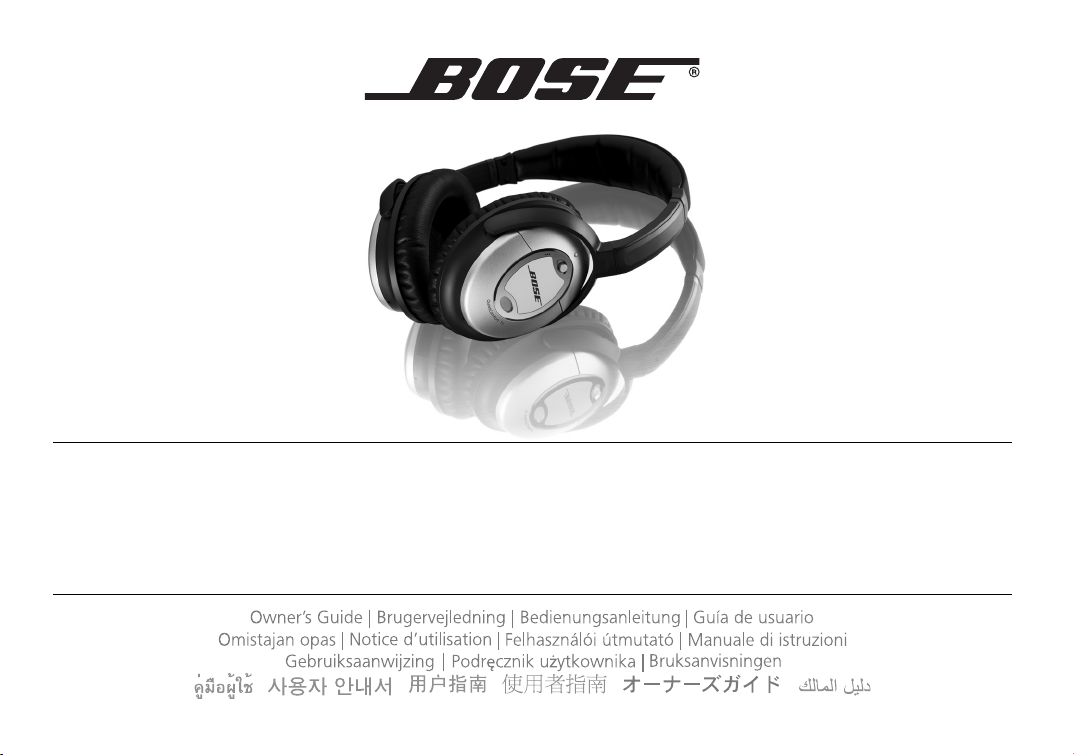
QUIETCOMFORT® 15
ACOUSTIC NOISE CANCELLING® HEADPHONES
| | |
| |
Page 2
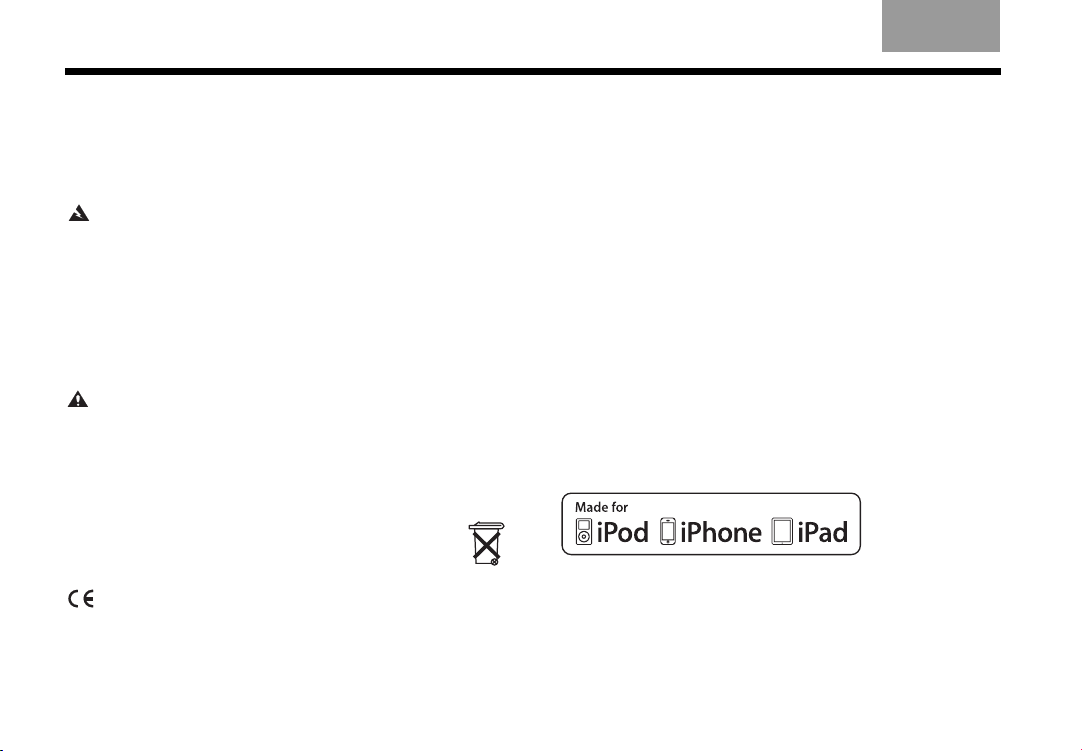
EnglishTAB 6, 14TAB 8, 16 TAB 7, 15 TAB 5, 13 TAB 4, 12 TAB 3, 11 TAB 2, 10 English
©2011 Bose Corporation. No part of this work may be reproduced,
modified, distributed, or otherwise used without prior written
permission
Apple, iPad, iPhone, iPod, iPod classic, iPod nano, iPod shuffle, iPod
touch and MacBook are trademarks of Apple, Inc., registered in the
U.S. and other countries.
“Made for iPod,” “Made for iPhone,” and “Made for iPad” mean that
an electronic accessory has been designed to connect specifically to
iPod, iPhone, or iPad, respectively, and has been certified by the
developer to meet Apple performance standards. Apple is not
responsible for the operation of this device or its compliance with
safety and regulatory standards. Please note that the use of this
accessory with iPod, iPhone, or iPad may affect wireless performance.
Safety Information
Please read this owner’s guide
Reading this owner’s guide will help you to properly use your new
®
product and enjoy its features. Please save this owner’s guide
Bose
for future reference.
WARNING:
• Sounds that you rely on as warnings or reminders may have an
unfamiliar character when you are using the headphones. Be aware
of how these sounds vary in character, so you can recognize them
as needed.
• Long-term exposure to loud music may cause hearing damage.
It is best to avoid extreme volume when using these headphones,
especially for extended periods.
• Keep batteries out of reach of children.
CAUTION:
• Do not use these headphones when operating a motor vehicle,
or where the inability to hear outside sounds may present a danger
to you or others.
• Do not drop, sit on, or allow the headphones to be immersed in
water.
Batteries
Please dispose of used batteries properly, following any
local regulations. Do not incinerate.
This product conforms to the EMC Directive 89/336/EEC
and to the Low Voltage Directive 73/23/EEC. The
complete Declaration of Conformity can be found on
www.Bose.com/compliance.
ii
Limited Warranty
Your Q u i e tCom f o r t® 15 headphones are covered by a limited warranty.
Details of the limited warranty are provided on the product registration
card that is included in the carton. Please refer to the card for
instructions on how to register. Failure to register will not affect your
limited warranty rights.
What you must do to obtain Limited Warranty Service:
Return product, with proof of purchase from an authorized Bose dealer,
using the following procedures:
1. Contact the Bose organization in your country/region (visit
Global.Bose.com for Bose contact information in your country/
region) for specific return and shipping instructions;
2. Label and ship the product, freight prepaid, to the address
provided by the Bose organization in your country; and
3. Place any necessary return authorization number prominently
on the outside of the carton. Cartons not bearing a return
authorization number, where required, will be refused.
Page 3
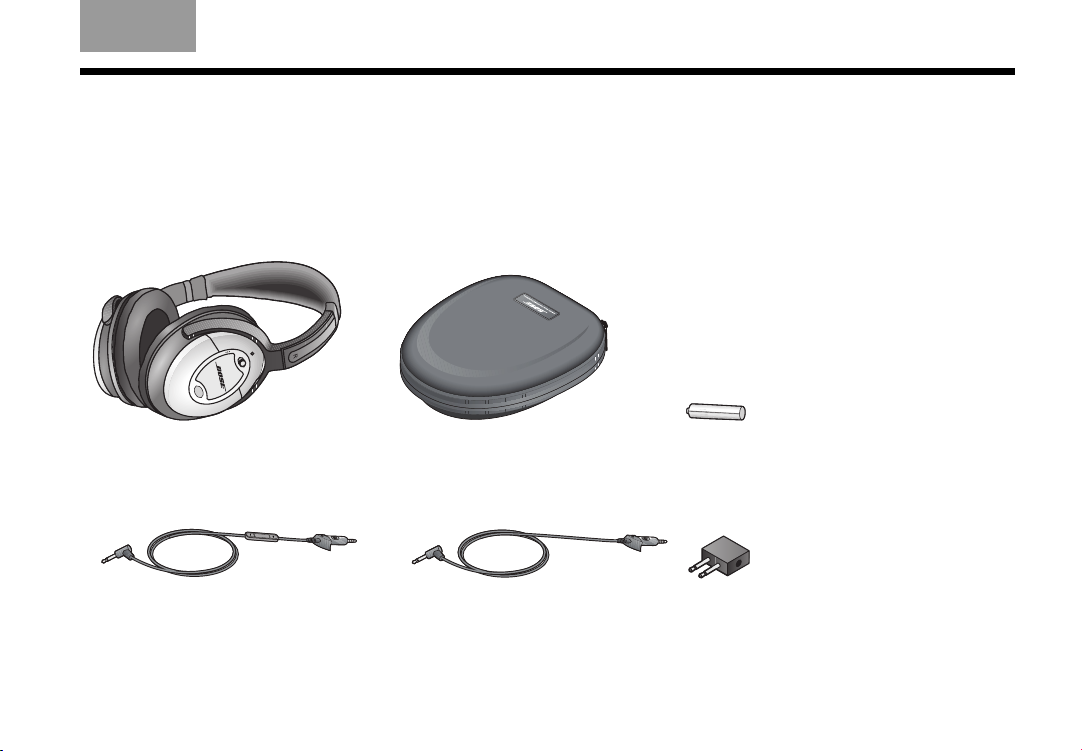
TAB 3, 11English TAB 2, 10 TAB 4, 12 TAB 5, 13 TAB 6, 14 TAB 7, 15 TAB 8, 16
Thank you for purchasing the QuietComfort® 15 Acoustic Noise Cancelling® headphones from Bose®.
Three decades of research have resulted in the most advanced Bose consumer noise reduction technology ever
to be developed. The QuietComfort 15 headphones deliver a combination of noise reduction, acclaimed audio
performance and comfortable fit that remains unmatched in the industry. An additional audio cable with remote and
microphone for Apple products allows convenient control of music, voice applications and calls. Enjoy the
QuietComfort 15 headphones when you fly, work, or just relax.
❏ QuietComfort
®
15 headphones ❏ Carrying case ❏ Battery (AAA)
❏ Audio cable with remote &
microphone
❏ Audio cable ❏ Airline adapter
1
Page 4
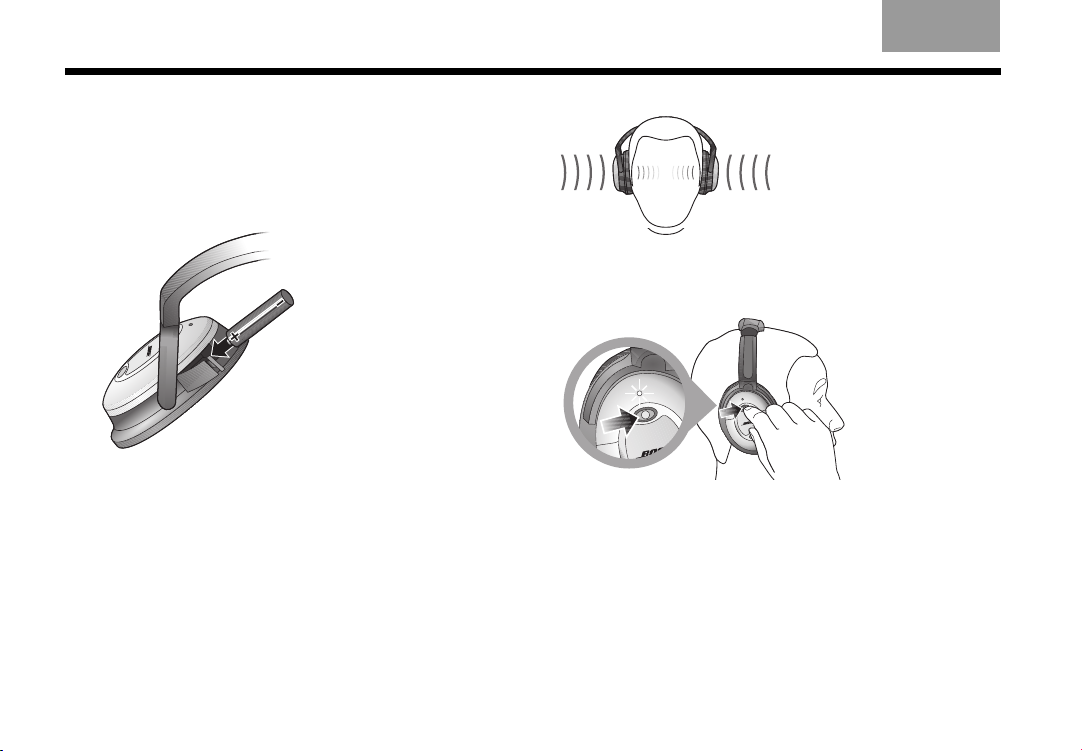
EnglishTAB 6, 14TAB 8, 16 TAB 7, 15 TAB 5, 13 TAB 4, 12 TAB 3, 11 TAB 2, 10 English
AAA alkaline battery
(IEC LR03)
RLRL
Before you put on the headphones
1. Tilt the top of the right earcup inward to gain access
to the battery compartment.
2. Open the battery compartment and insert the
battery as shown.
3. Close the compartment.
For noise reduction only
Put on the headphones. On the right earcup, slide the
power switch forward to the On position.The battery
light indicator will illuminate.
You do not need to connect the headphones cord for
noise reduction only operation.
2
Page 5

TAB 3, 11English TAB 2, 10 TAB 4, 12 TAB 5, 13 TAB 6, 14 TAB 7, 15 TAB 8, 16
RL
For noise reduction and audio
You can use the headphones with a variety of audio
sources: airline audio, a CD, DVD or MP3 player,
a personal or laptop computer, or home stereo. When
using with Apple products, use the audio cable with
remote and microphone. When using other audio
sources, use the standard audio cable.
To enjoy both noise reduction and audio:
1. Gently push the headphones plug all the way into
the connector opening on the left earcup, until the
plug housing is flush with the earcup.
2. Connect the headphones cord to an audio source.
For information on using your headphones on an
airplane, see “Connecting to in-flight entertainment
systems” on page 5.
Note: The LO setting of the LEVEL switch lowers the volume
levels of strong audio output signals which are common on
airline systems. If you find that the volume level is too low,
set the LEVEL switch to HI. The switch has no effect on noise
reduction performance.
3. Put on the headphones. On the right earcup, slide
the power switch forward to the On position. The
battery light indicator will illuminate.
3
Page 6

EnglishTAB 6, 14TAB 8, 16 TAB 7, 15 TAB 5, 13 TAB 4, 12 TAB 3, 11 TAB 2, 10 English
Volume up
Answer/End
Volume down
For use with:
The remote and mic are supported only by iPod nano
(4th generation and later), iPod classic (120GB, 160GB
only), iPod touch (2nd generation and later), iPhone
3GS, iPhone 4, iPad, iPad 2 and 2009 models or later of
MacBook and MacBook Pro. The remote is supported
by iPod shuffle (3rd generation and later). Audio is
supported by all iPod models.
Connecting to your Apple device
You can connect the headphone to the standard
3.5 mm headphone jack on your iPhone, iPod, or other
Apple product.
4
Using the headphones with your Apple
device
The Bose® QuietComfort® 15 headphones come with a
small in-line remote with an integrated microphone for
convenient control of select Apple products. Easily
control volume, track selection and voice applications,
plus switch between your calls and music.
Note: Full controls may not be available for some Apple
products.
Headphone controls
Page 7

TAB 3, 11English TAB 2, 10 TAB 4, 12 TAB 5, 13 TAB 6, 14 TAB 7, 15 TAB 8, 16
Basic functions
Increase volume Press and release the + button.
Decrease volume Press and release the – button.
Call-related functions
Answer a call When you receive an incoming call, press
End a call Press and release the Answer/End button.
Decline an incoming
call
Switch to an incoming
or on-hold call and
put the current call on
hold
Switch to an incoming
or on-hold call and
end the current call
Use Voice Control Press and hold the Answer/End button.
Media playback functions
Play or pause a song
or video
Skip to the next song
or chapter
Fast-forward Press and release the Answer/End button
Go to the previous
song or chapter
Rewind Press and release the Answer/End button
and release the Answer/End button to
answer.
Press and hold the Answer/End button for
about two seconds, then release.
While on a call, press and release the
Answer/End button once. Press and
release again to switch back to the first call.
While on a call, press and hold the Answer/
End button for about two seconds, then
release.
See iPhone User Guide for compatibility and
usage information about this feature.
Press and release the Answer/End button.
Press and release the Answer/End button
twice quickly.
twice quickly and hold the second press.
Press and release the Answer/End button
three times quickly.
three times quickly and hold the third press.
Connecting to in-flight entertainment
systems
Audio jack configurations on airplanes vary. Notice the
jack configurations in the chart below.
A single, 3.5 mm jack
(on most portable sources)
Use the single plug.
No adapter needed.
One 3.5 mm jack and one power jack
Use the single plug in the 3.5 mm jack
(the larger one).
The smaller jack does not need a
connection.
Two 3.5 mm jacks
Use the dual 3.5 mm output plug
adapter.
One power jack and two 3.5 mm jacks
Use the dual 3.5 mm output plug
adapter for the two 3.5 mm jacks.
The power jack does not need a
connection.
5
Page 8

EnglishTAB 6, 14TAB 8, 16 TAB 7, 15 TAB 5, 13 TAB 4, 12 TAB 3, 11 TAB 2, 10 English
To connect to in-flight entertainment systems equipped
with dual output connectors, use the dual 3.5 mm
output plug.
Note: Airline audio may not equal the high quality audio you can
get from a home stereo or a portable source.
WARNING: Use only the Bose® airline adapter to connect
headphone to airplane seat jacks. DO NOT use adapters
intended for mobile phones to connect to the airline seat jack,
as this could result in personal injury such as burns or property
damage due to overheating. Remove and disconnect
immediately if you experience warming sensation or loss
of audio.
Storing the headphones
To store the headphones in the case, rotate the
earcups inward, then place the headphones in
the case.
CAUTION: Incorrectly rotating the earcups can damage the
headphones.
6
Page 9

TAB 3, 11English TAB 2, 10 TAB 4, 12 TAB 5, 13 TAB 6, 14 TAB 7, 15 TAB 8, 16
Battery life and replacement
Although it varies by usage, battery life averages 35
hours. The battery light indicator starts flashing when
there are approximately 5 hours of battery life remaining.
When a replacement is needed, use a AAA alkaline
battery (IEC LR03).
Note: Remaining battery life may vary when using rechargeable
batteries. NiMH batteries, composed of nickel metal hydride,
are recommended.
Cleaning the headphones
Scheduled cleaning is not required. However, you can
simply wipe the outside surfaces with a damp cloth,
as needed. Also, be sure that the earcup ports are clear
and that no moisture is allowed into the earcups.
Reattaching the earcup cushions
If a cushion becomes partially or completely detached:
1. Push its mounting rim back into the earcup.
2. Press around the edge of the mounting rim, making
sure it snaps into place under all eight tabs around
the earcup.
Replacement parts and accessories
You can purchase accessories from your Bose® dealer,
at global.Bose.com, or by placing an order over the
phone. See the inside back cover for contact
information.
7
Page 10

EnglishTAB 6, 14TAB 8, 16 TAB 7, 15 TAB 5, 13 TAB 4, 12 TAB 3, 11 TAB 2, 10 English
Troubleshooting
Problem What to do
No noise reduction • Make sure the headphones power is switched
Low or no volume • Make sure the audio source is on and the
Crackling noise;
intermittent loss of
noise reduction
Low rumbling
sound
Volume too high • Turn the source volume down.
Microphone is not
picking-up sound
Phone not responding to button
presses
Apple product not
responding to
remote
on and the battery light indicator is
illuminated.
• Replace the battery.
volume is turned up.
• Set LEVEL switch to HI.
• Check the headphones cord connection at the
source and the earcup.
• Check the headphones cord connection at the
source and the earcup.
• Replace the battery.
• Adjust the fit of the headphones on your ears.
• Make sure no foreign objects are inside the
earcups.
• Make sure port holes are not blocked.
• Set LEVEL switch to LO.
• Make sure that the headset plug is securely
connected to the headphone jack.
• Make sure the microphone is not being
blocked or covered.
The microphone is located on the back of the
Answer/End button.
• Make sure that the headset plug is securely
connected to the headphone jack.
• For multi-press functions: Vary speed of
presses.
• Full controls may not be available for some
Apple products.
Other Considerations
QuietComfort® 15 headphones are designed for
passenger use on jet aircraft. They are not engineered
to meet the needs of pilots and crew members or to
meet civil aviation authority standards for
communication headsets.
For pilots and and crew members who require
communication headsets, Bose
headset specifically designed to meet or exceed
civil authority standards. It features a microphone
with the appropriate power and intelligibility for
critical communication needs. It is also engineered
to withstand the environmental conditions that are
common in unpressurized aircraft.
®
offers an aviation
8
Page 11

TAB 3, 11English TAB 2, 10 TAB 4, 12 TAB 5, 13 TAB 6, 14 TAB 7, 15 TAB 8, 16
WARNING: Except in case of emergency, Bose recom-
mends that you NOT use these headphones as aviation
communication headsets because:
• No incoming audio will be heard with a discharged
or improperly installed battery. This could result in
the potential of missed communications while piloting
an aircraft.
• Extremely loud ambient noise levels common to many
propeller-driven aircraft may impair your ability to
receive incoming audio communications, particularly
during takeoff and climb out.
• The QuietComfort 15 headphones are not engineered
for noise conditions, altitude, temperature or other
environmental conditions common in non-commercial
aircraft, resulting in possible interference to critical
communications.
Names and Contents of Toxic or Hazardous Substances or Elements
Toxic or Hazardous Substances and Elements
Part
Lead
Mercury
Cadmium
Name
(Pb)
(Hg)
PCBs
X0 0 0 0 0
Metal
parts
X0 0 0 0 0
Plastic
parts
00 0 0 0 0
Speakers
X0 0 0 0 0
Cables
X0 0 0 0 0
O: Indicates that this toxic or hazardous substance contained in all of the homogeneous
materials for this part is below the limit requirement in SJ/T 11363-2006.
X: Indicates that this toxic or hazardous substance contained in at least one of the
homogeneous materials used for this part is above the limit requirement in SJ/T
11363-2006.
(Cd)
Hexavalent
(CR(VI))
Polybrominated
Biphenyl (PBB)
Polybrominated
diphenylether (PBDE)
9
Page 12

BOSE CORPORATION
Australia
Phone: 1 800 023 367
www.Bose.com.au
Belgique/België
Phone:012 390800
Fax: 012 390840
Canada
Phone:1-877-650-2073
Fax: 1-800-862-2673
www.Bose.ca
Email: support@bose.com
China
Phone:86-400-880-2266
Fax: 86-21-6510-5380
www.Bose.cn
Danmark
Phone:04343-7777
Fax: 04343-7818
Deutschland
Phone:+49-5921-724142
Fax: +49-5921-724251
www.Bose.de
France
Phone:01-30616363
Fax: 01-30616382
www.Bosefrance.fr
India
Phone:1 800 11 2673
Fax: 91 11 2690-7700
www.Boseindia.com
Ireland
Phone:(042) 9671500
Fax: (042) 9671501
www.Bose.ie
Italia
Phone:06 60 292 292
Fax: 06 60 292 119
www.Bose.it
Japan
Phone:0120-130-168
Fax: 03-5489-1069
www.Bose.co.jp
Mexico
Phone:001-866-693-2673
Email:
mexico_serviciotecnico@bose.com
Nederland
Phone:0299-390111
Fax: 0299-390109
www.Bose.nl
New Zealand
Phone:0800 501 511
Norge
Phone:62 82 15 60
Fax: 62 82 15 69
Österreich
Phone:01-60404340
Fax: 01-604043423
Schweiz
Phone:061-9757733
Fax: 061-9757744
Sverige
Phone:031-878850
Fax: 031-274891
United Kingdom
Phone: 0870 7414500
Fax: 0870 7414545
www.Bose.co.uk
United States
Phone:1-800-905-2113
Fax: 1-877-289-4366
owners.Bose.com
World Wide Web
www.Bose.com
www.Boseeurope.com
Page 13

©2011 Bose Corporation, The Mountain,
Framingham, MA 01701-9168 USA
AM345875 Rev.02
