BOSE QuietComfort 15 Guide
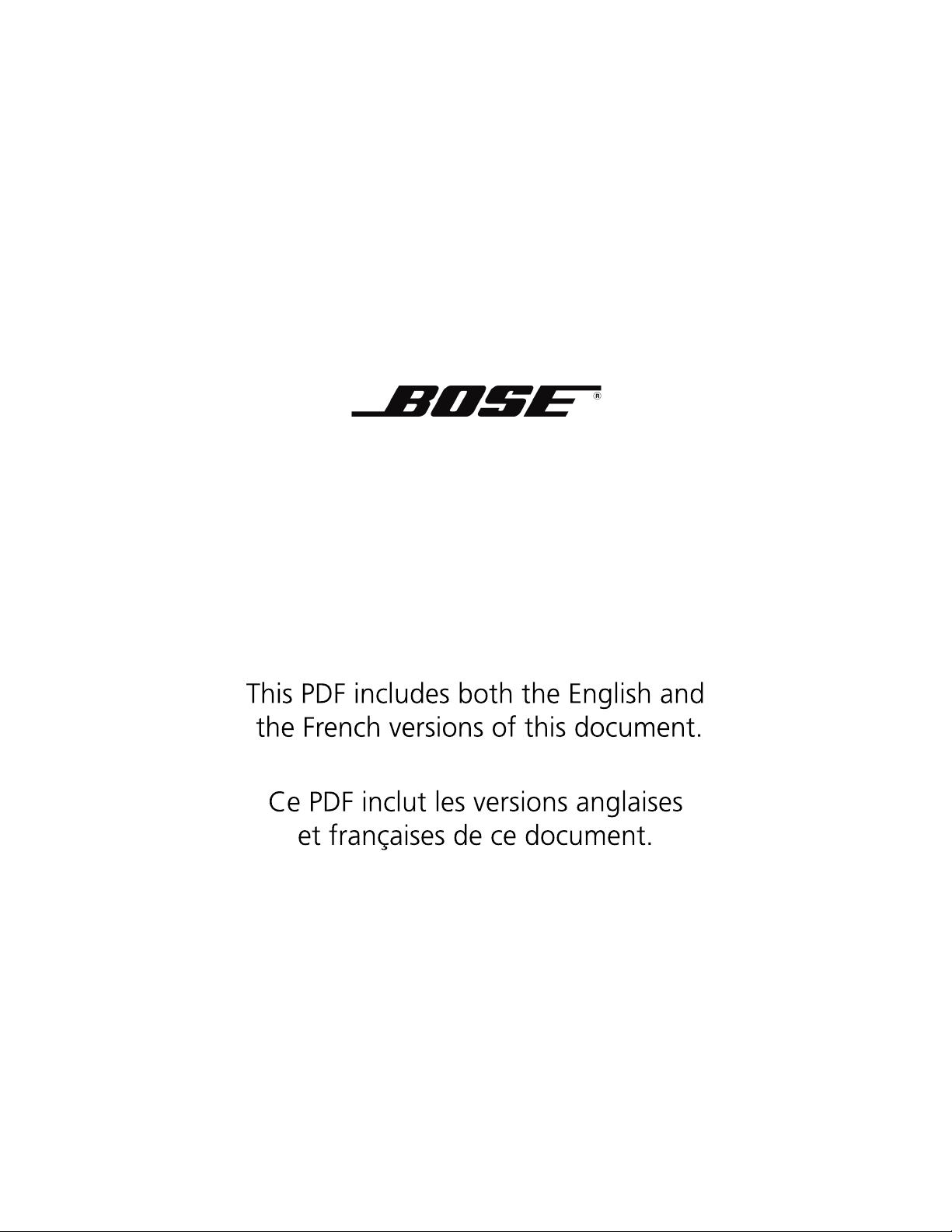
This PDF includes both the English and
the French versions of this document.
Ce PDF inclut les versions anglaises
et françaises de ce document.
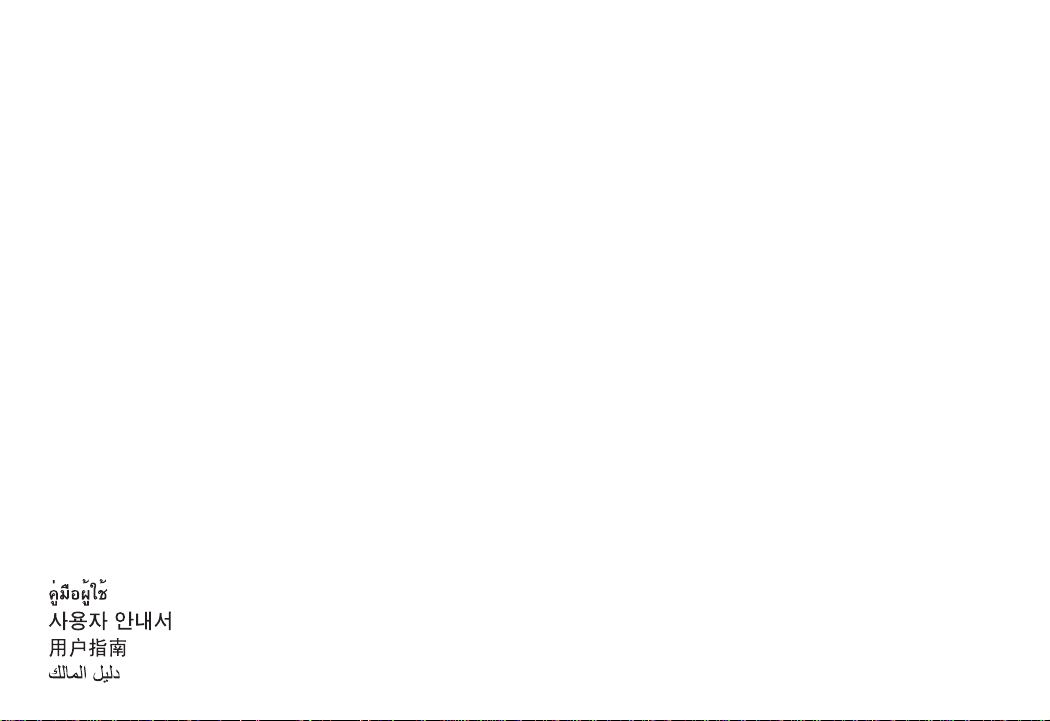
QUIETCOMFORT® 15
ACOUSTIC NOISE CANCELLING® HEADPHONES
Owner’s Guide
Brugervejledning
Bedienungsanleitung
Guía de usuario
Omistajan opas
Notice d’utilisation
Felhasználói útmutató
Manuale di istruzioni
Gebruiksaanwijzing
Podręcznik użytkownika
Bruksanvisningen
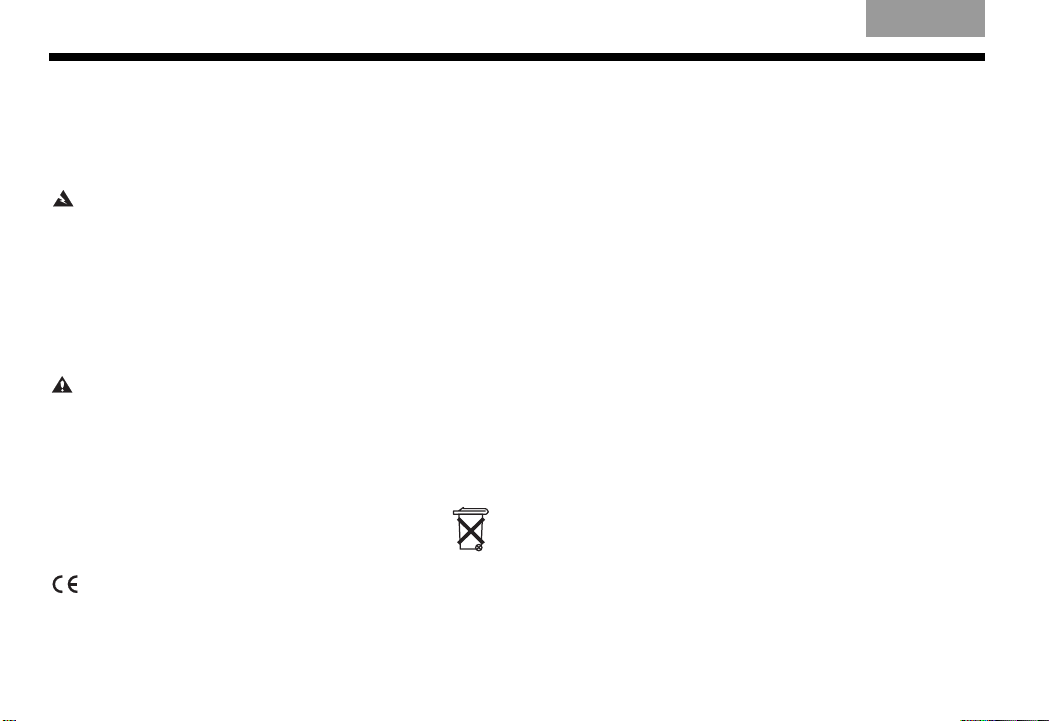
EnglishTAB 6, 14TAB 8, 16 TAB 7, 15 TAB 5, 13 TAB 4, 12 TAB 3, 11 TAB 2, 10 English
Safety Information
Please read this owner’s guide
Reading this owner’s guide will help you to properly use your new
®
product and enjoy its features. Please save this owner’s guide
Bose
for future reference.
WARNING:
• Sounds that you rely on as warnings or reminders may have an
unfamiliar character when you are using the headphones. Be aware
of how these sounds vary in character, so you can recognize them
as needed.
• Long-term exposure to loud music may cause hearing damage.
It is best to avoid extreme volume when using these headphones,
especially for extended periods.
• Keep batteries out of reach of children.
CAUTION:
• Do not use these headphones when operating a motor vehicle,
or where the inability to hear outside sounds may present a danger
to you or others.
• Do not drop, sit on, or allow the headphones to be immersed in
water.
Batteries
Please dispose of used batteries properly, following any
local regulations. Do not incinerate.
This product conforms to the EMC Directive 89/336/EEC
and to the Low Voltage Directive 73/23/EEC. The
complete Declaration of Conformity can be found on
www.Bose.com/compliance.
Limited Warranty
Your Q u i e tCom f o r t® 15 headphones are covered by a limited
transferable warranty. Details of the limited warranty are provided on
the product registration card that is included in the carton. Please refer
to the card for instructions on how to register. Failure to register will not
affect your limited warranty rights.
What you must do to obtain Limited Warranty Service:
Return product, with proof of purchase from an authorized Bose dealer,
using the following procedures:
1. Contact the Bose organization in your country/region (visit
Global.Bose.com for Bose contact information in your country/
region) for specific return and shipping instructions;
2. Label and ship the product, freight prepaid, to the address
provided by the Bose organization in your country; and
3. Place any necessary return authorization number prominently
on the outside of the carton. Cartons not bearing a return
authorization number, where required, will be refused.
©2009 Bose Corporation. No part of this work may be reproduced,
modified, distributed, or otherwise used without prior written
permission.
ii
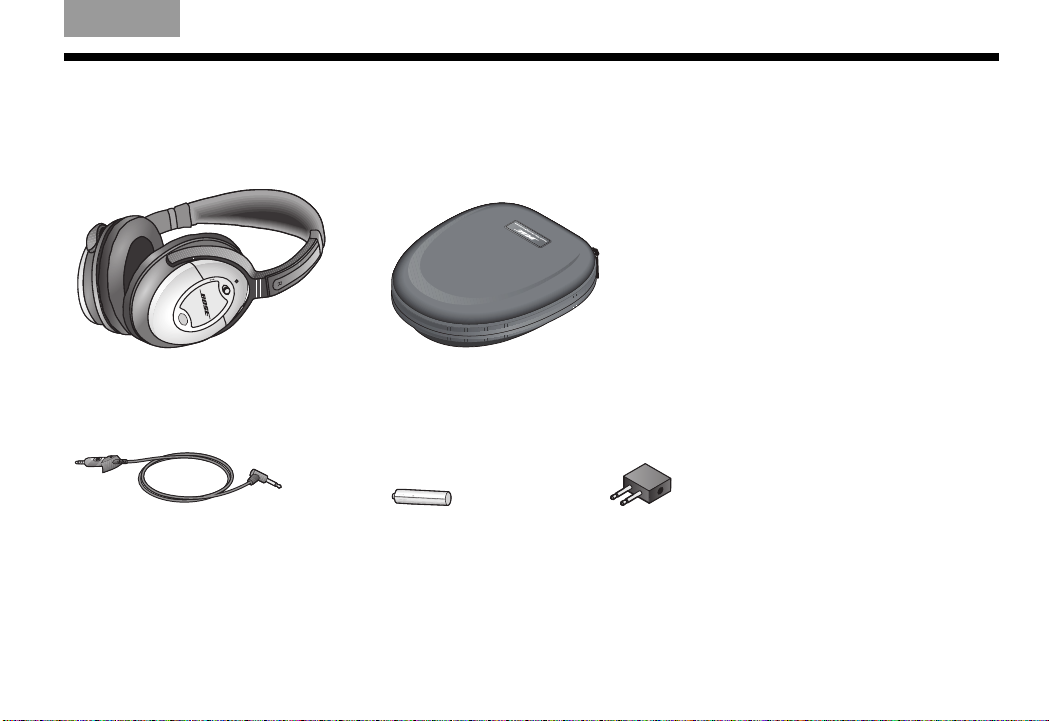
TAB 3, 11English TAB 2, 10 TAB 4, 12 TAB 5, 13 TAB 6, 14 TAB 7, 15 TAB 8, 16
Thank you for purchasing the QuietComfort® 15 Acoustic Noise Cancelling® headphones from Bose®.
Three decades of research have resulted in the most advanced Bose consumer noise reduction technology ever
to be developed. The QuietComfort 15 headphones offer this noise reduction technology while maintaining our
acclaimed lifelike audio performance and comfort. Enjoy them when you fly, work, or just relax.
❏ QuietComfort
®
15 headphones ❏ Carrying case
❏ Headphones cord ❏ Battery ❏ Airline adapter
1
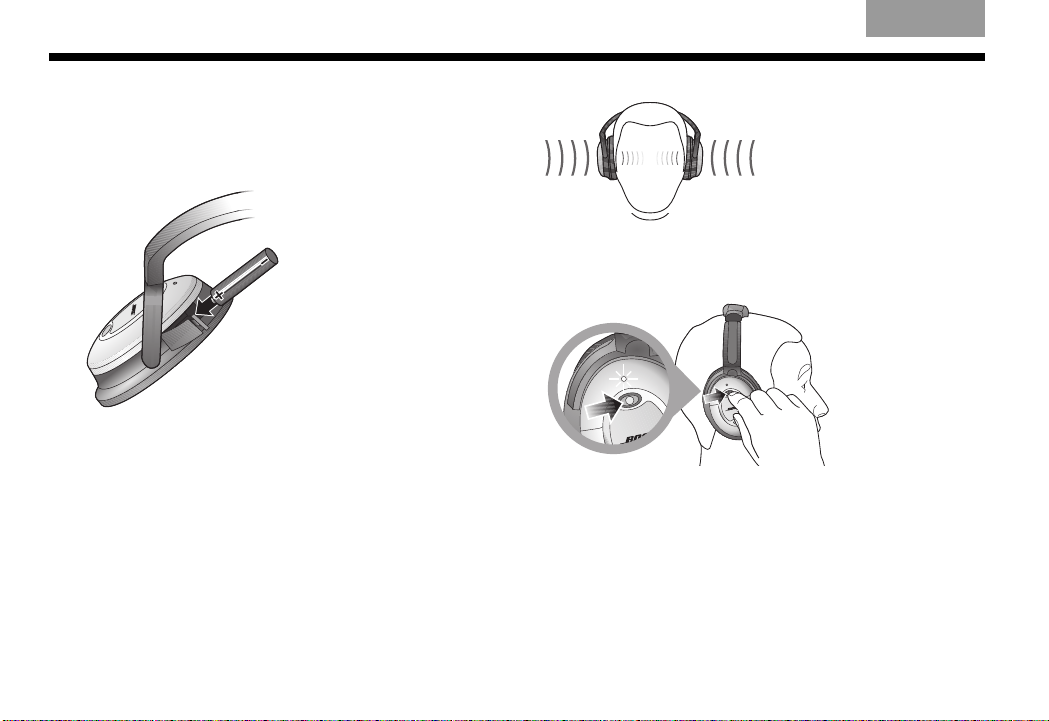
EnglishTAB 6, 14TAB 8, 16 TAB 7, 15 TAB 5, 13 TAB 4, 12 TAB 3, 11 TAB 2, 10 English
AAA alkaline battery
(IEC LR03)
RLRL
Before you put on the headphones
1. Tilt the top of the right earcup inward to gain access
to the battery compartment.
2. Open the battery compartment and insert the
battery as shown.
For noise reduction only
Put on the headphones. On the right earcup, slide the
power switch forward to the On position. The battery
light indicator will illuminate.
You do not need to connect the headphones cord for
noise reduction only operation.
2
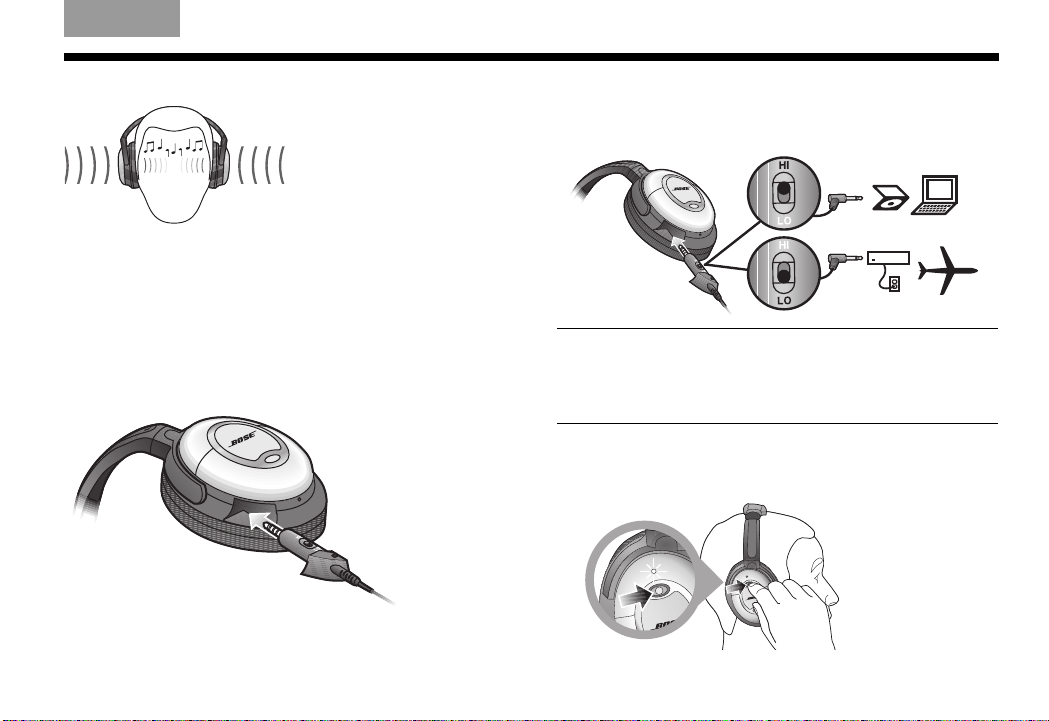
TAB 3, 11English TAB 2, 10 TAB 4, 12 TAB 5, 13 TAB 6, 14 TAB 7, 15 TAB 8, 16
RL
For noise reduction and audio
You can use the headphones with a variety of audio
sources: airline audio, a CD, DVD or MP3 player,
a personal or laptop computer, or home stereo.
The maximum input voltage is 9 Vrms.
To enjoy both noise reduction and audio:
1. Gently push the headphones plug all the way into
the connector opening on the left earcup, until the
plug housing is flush with the earcup.
2. Connect the headphones cord to an audio source.
For information on using your headphones on an
airplane, see “Connecting to in-flight entertainment
systems” on page 4.
Note: The LO setting of the LEVEL switch lowers the volume
levels of strong audio output signals which are common on
airline systems. If you find that the volume level is too low,
set the LEVEL switch to HI. The switch has no effect on noise
reduction performance.
3. Put on the headphones. On the right earcup, slide
the power switch forward to the On position. The
battery light indicator will illuminate.
3
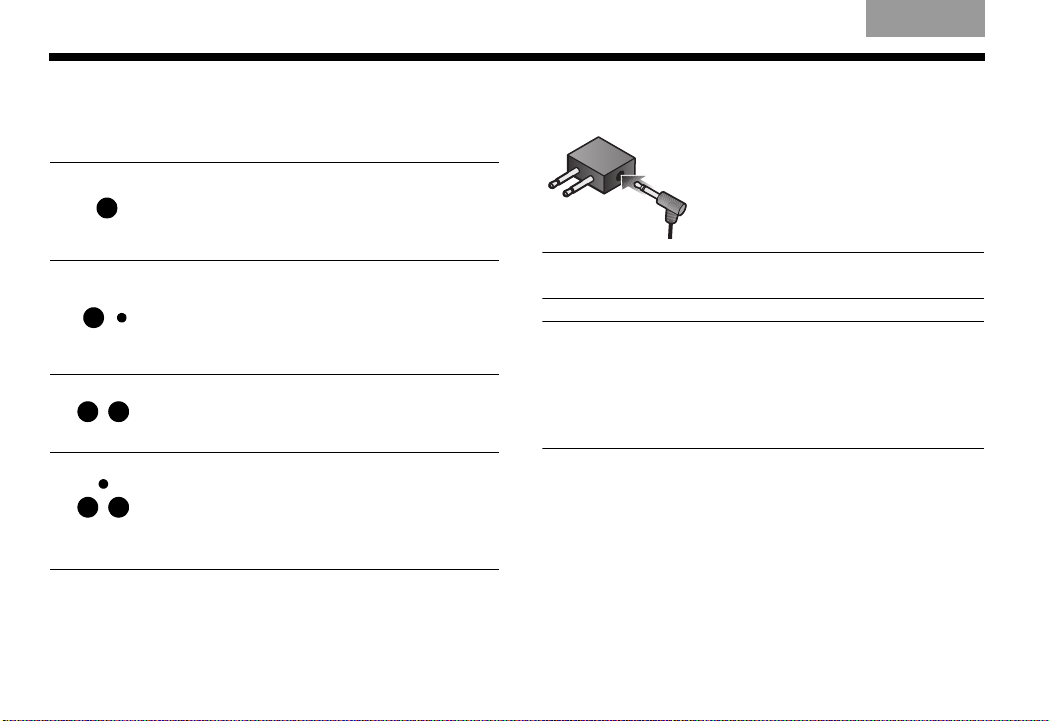
EnglishTAB 6, 14TAB 8, 16 TAB 7, 15 TAB 5, 13 TAB 4, 12 TAB 3, 11 TAB 2, 10 English
Connecting to in-flight entertainment
systems
Audio jack configurations on airplanes vary. Notice the
jack configurations in the chart below.
A single, 3.5 mm jack
(on most portable sources)
Use the single plug.
No adapter needed.
One 3.5 mm jack and one power jack
Use the single plug in the 3.5 mm jack
(the larger one).
The smaller jack does not need a
connection.
Two 3.5 mm jacks
Use the dual 3.5 mm output plug
adapter.
One power jack and two 3.5 mm jacks
Use the dual 3.5 mm output plug
adapter for the two 3.5 mm jacks.
The power jack does not need a
connection.
To connect to in-flight entertainment systems equipped
with dual output connectors, use the dual 3.5 mm
output plug.
Note: Airline audio may not equal the high quality audio you can
get from a home stereo or a portable source.
WARNING: Use only the Bose® airline adapter to connect
headphone to airplane seat jacks. DO NOT use adapters
intended for mobile phones to connect to the airline seat jack,
as this could result in personal injury such as burns or property
damage due to overheating. Remove and disconnect
immediately if you experience warming sensation or loss
of audio.
4
