Page 1
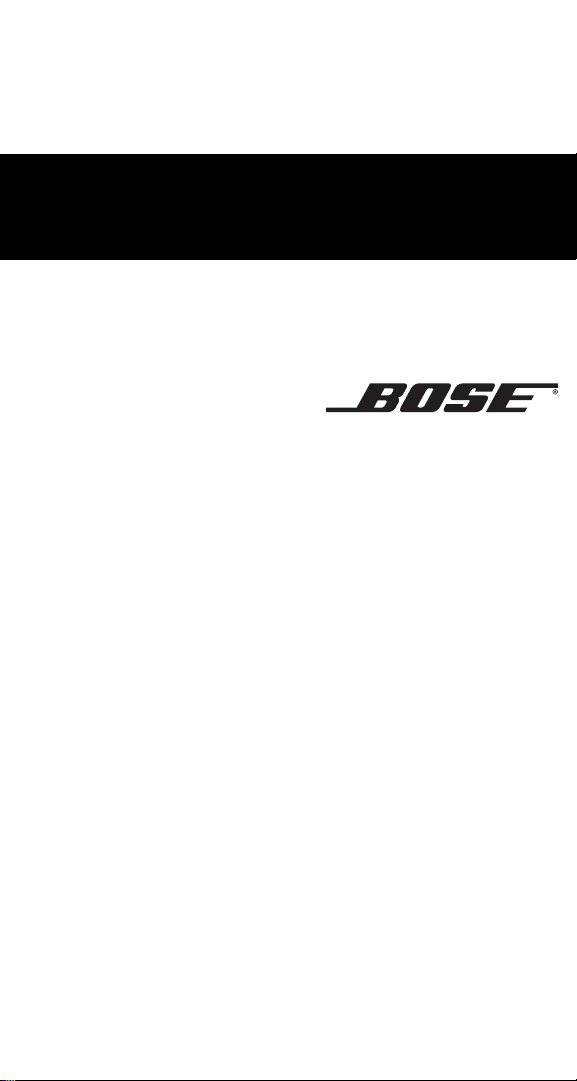
The Bose
®
QuietComfort
®
Acoustic Noise Cancelling
Headphones
2
®
May 13, 2003 AM257565_00_V.pdf Bose Corporation
Page 2
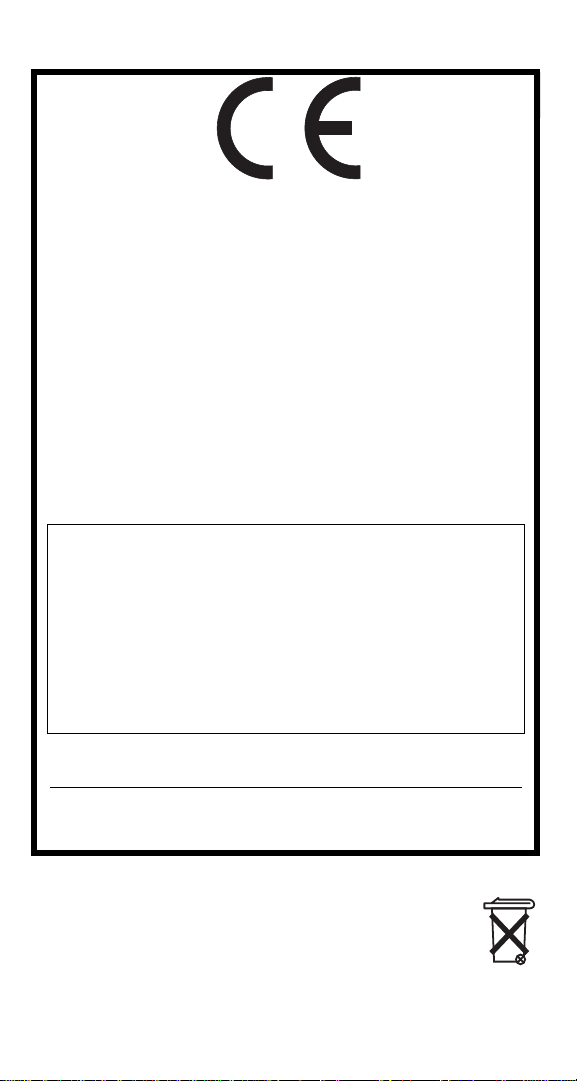
DECLARATION OF CONFORMITY
We, the offerer:
Bose Corporation, The Mountain, Framingham, MA
01701-9168 USA
acknowledge our sole responsibility,
that the product:
Kind of equipment: Headphones
Type designation: QuietComfort
®
2
Acoustic Noise Cancelling
Headphones
Model number: QC-2
In accordance with EMC Directive 89/336/EEC
and Article 10(1) of the Directive,
is in compliance with the following
norm(s) or document(s)
Technical regulations: EN55013, EN55020
Accredited by:
Bose Corporation, The Mountain, Framingham, MA
01701-9168 USA
®
24 February 2003 Nic Merks
Bose Products B.V. Vice President Europe
Nijverheidstraat 8, 1135 GE Edam Manufacturer’s authorized
The Netherlands
EU represnetative
Batteries
Batteries
Please dispose of used batteries properly,
following any local regulations. Do not incinerate.
©2003 Bose Corporation. No part of this work may be reproduced, modified, distributed, or
otherwise used without prior written permission.
2
AM257565_00 _V.pdf May 13, 2003
Page 3
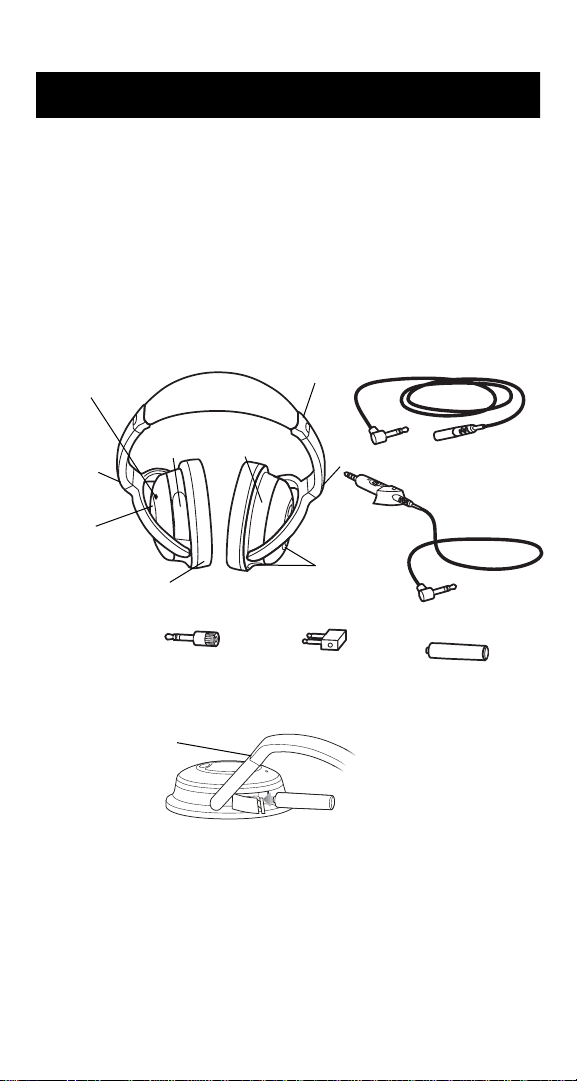
About Your Headphones
QuietComfort
Cancelling
®
2 Acoustic Noise
®
headphones
Thank you for purchasing the QuietComfort 2 Acoustic
Noise Cancelling headphones from Bose. Advanced
research and development, inno vative engineering, and
integrated technologies enable the headphones to reduce
unwanted noise and provide you with e xceptional acoustic
performance in a comfortable, convenient package.
Adjustable
Battery light
indicator
Battery
1
/
" (6.3 mm)
4
compartment
R mark
Power
switch
Replaceable
earcup cushions
Stereo phone adapter
headband
Rotating
earcups
plug adapter
Dual
L mark
Audio
attenuator
Ports
Extension
Battery
cord
1
/
" (3.5 mm)
8
Headphone plug
Insert the battery first, before you put on the headphones .
R
+
–
Wearing the headphones
As you put on the headphones, observe the markings that
identify the left (L) and right (R) earcups. Adjust the
headband so it rests gently on top of your head and the
earcup cushions fit comfortably around your ears.
3
AM257565_00 _V.pdf May 13, 2003
Page 4

Use
Using your headphones
If you plan to use them for noise reduction only, simply put
on the headphones and turn on the power switch, located
on the right earcup. There are no cable connections
required for this use.
To use the headphones for audio, first notice the settings on
the audio attenuator shown below.
L
Hi/Lo
switch
These Hi and Lo settings are used to adjust the output
volume of different audio sources. “Lo” is typically used for
airline audio or audio devices that use A/C power. “Hi” is
typically used for battery-powered audio devices .
Note: Hi and Lo settings have no effect on noise
reduction.
Select the appropriate setting for the sound source you will
use. Then insert the audio attenuator into the opening on
the left (L) earcup and press it in so it is flush with the side
of the earcup.
As soon as you connect the headphone plug to your audio
source, you are ready to put on the headphones and turn
on the power switch to enjoy both audio and noise
reduction. Use the volume control on the selected audio
source to make additional volume adjustments.
4
AM257565_00 _V.pdf May 13, 2003
Page 5

Use
Connecting to an audio source
You can use the headphones with a variety of audio
sources: airline audio , a CD, DVD or MP3 play er, a personal or laptop computer, or home stereo. The maximum
input voltage is 9 Vrms.
To make the connection, insert the headphone plug into
the jack on the audio source you will use.
Notice the jack configurations on the left in the chart below .
Instructions on the right tell you how to connect to each
type of jack:
A single, 3.5 mm jack (on most portable
sources) – use the single plug. No adapter needed.
Two 3.5 mm jacks – use the dual plug adapter.
One 3.5 mm jack and one power jack – use the
single plug in the 3.5 mm jack (the larger one).
The smaller jack does not need a connection.
One power jack and two 3.5 mm jac ks – use
the dual plug adapter for the two 3.5 mm
jacks. The po wer jack does not need a connection.
One 6.3 mm jack (for home stereos) – use the
6.3 mm stereo phone adapter.
Note: A udio jack configurations on airplanes vary. Also,
airline audio may not equal the high quality audio you can
get from a home stereo or a portable source.
5
AM257565_00 _V.pdf May 13, 2003
Page 6

Care
Folding the earcups for storage
QuietComfort
®
2 Acoustic Noise Cancelling
feature rotating earcups that f old flat for easy, convenient
storage. They rotate in one direction only.
®
headphones
L
R
Note: Incorrectly rotating the earcups can damage the
headphones.
Reattaching earcup cushions
The earcup cushions are held in place by a mounting
flange. This flange snaps under small tabs located
around the inside rim of the earcup.
If an earcup cushion becomes partially or completely
detached, push its mounting flange back into the earcup.
Then use your finger or thumb to press around the edge of
the mounting flange, making sure it snaps into place all the
way around the earcup.
6
AM257565_00 _V.pdf May 13, 2003
Page 7

Care
Battery replacement
Although it varies by usage, battery life av erages 35 hours .
With the headphones turned on, the battery light indicator
will flash when there are approximately 5 hours of battery
life remaining.
When a replacement is needed, use 1 AAA alkaline battery
(IEC LR03). Tilt the top of the right earcup inward to gain
access to the battery compartment.
R
+
–
Note: You can use rechargeable batteries (NiMH, com-
posed of nickel metal h ydride, are recommended). They
average half the life of alkaline batteries. However , the lo w
battery indicator light is not set for such batteries and will
not be a reliable indicator of their remaining battery life.
Replacement parts and accessories
You can order parts and accessories, as listed below, by
contacting Bose
number for y our area on the inside back cov er of this guide.
• Dual plug adapter
• Accessory kit
(includes adapters,
extension cord,
2 AAA batteries)
7
®
Customer Service. See the phone
• Deluxe carry case
• Replacement ear cushion kit
• 1.5 m extension cord
• 6.2 m extension cord
•Audio attenuator
AM257565_00 _V.pdf May 13, 2003
Page 8

Reference
Cleaning the headphones
Scheduled cleaning is not required. Ho w ever, you can
simply wipe the outside surfaces with a damp cloth, as
needed. Also, be sure that the earcup ports are clear and
that no moisture is allowed into the earcups.
Troubleshooting
Problem Possible Cause Solution
• Noise reduction
absent
• Low or no
volume
No power
to headphone
Audio source
setting
Audio attenuator
connection
Turn unit on;
check battery
Turn source
volume up or set
audio attenuator
on “Hi”
Check connection
at source and
insertion into
the earcup
• Crackling noise;
intermittent loss
of noise reduction
• Low rumbling
8
AM257565_00 _V.pdf May 13, 2003
Low battery
Poor earcup fit
Ports blocked
Replace
battery
Adjust fit on ears
Clear ports
Page 9

Reference
Other needs
These headphones are not engineered to meet the
needs of pilots or to meet civil aviation authority
standards for aviation communications.
For that purpose, Bose offers the Aviation Headset ,
which features a microphone with the appropriate power
and intelligibility for transmission of flight inf ormation. It is
engineered to withstand the altitude and temperature
conditions common in non-commercial aircraft.
For information on the Bose® Aviation Headset ,
contact Bose Corporation by calling 1-508-766-1099
or +31(0)299-390777.
Cautions
Long-term exposure to loud music may cause hearing
damage. It is best to avoid extreme volume when using
these headphones, especially for extended periods.
Do not use these headphones when operating a motor
vehicle on a public road, or where the inability to hear
outside sounds may present a danger to the user or
others.
Sounds that you rely on as reminders or warnings may
have an unfamiliar character when you are using the
headphones. Be aware of how these sounds vary in
character, so you can recognize them as needed.
Do not drop, sit on, or allow the headphones to be
immersed in water.
9
AM257565_00 _V.pdf May 13, 2003
Page 10

Europe
Phone: 0299 390111
Fax: 0299 390114
Nederland
Phone: 0299 390111
Fax: 0299 390109
Australia
Phone: 800 023 367
www.bose.at
Belgique/België
Phone: 012 390800
Fax: 012 390840
Canada
1-800-4652673
Danmark
Phone: 04343 7777
Fax: 04343 7818
Deutschland
Phone: 06172-71040
Fax: 06172-710419
www.bose.de
France
Phone: 01-30616363
Fax: 01-30614105
Ireland
Phone: 042-9661988
Fax: 042-9661988
www.bose.ie
Italia
Phone: 066-5670802
Fax: 066-5680167
New Zealand
Phone: 61 2 8737 99567
(Australian number)
Norge
Phone: 62 82 15 60
Fax: 62 82 15 69
Österreich
Phone: 01-60404340
Fax: 01-604043423
Schweiz
Phone: 061-9815544
Fax: 061-9815502
Sverige
Phone: 031-878850
Fax: 031-274891
United Kingdom
Phone: 0800 614293
0870 7414500
Fax: 0870 7414545
www.bose.co.uk
United States
Phone: 1-888-757-9943
Fax: 1-877-289-4366
www.bose.com
©2003 Bose Corporation,
The Mountain, Framingham, MA
01701-9168 USA
PN257565 AM Rev.00 JN30819
AM257565_00 _V.pdf May 13, 2003
