Page 1

Bose® LIFESTYLE® RC-18S Remote Control
Owner’s Guide and Bose® Link
Expansion Overview
Page 2
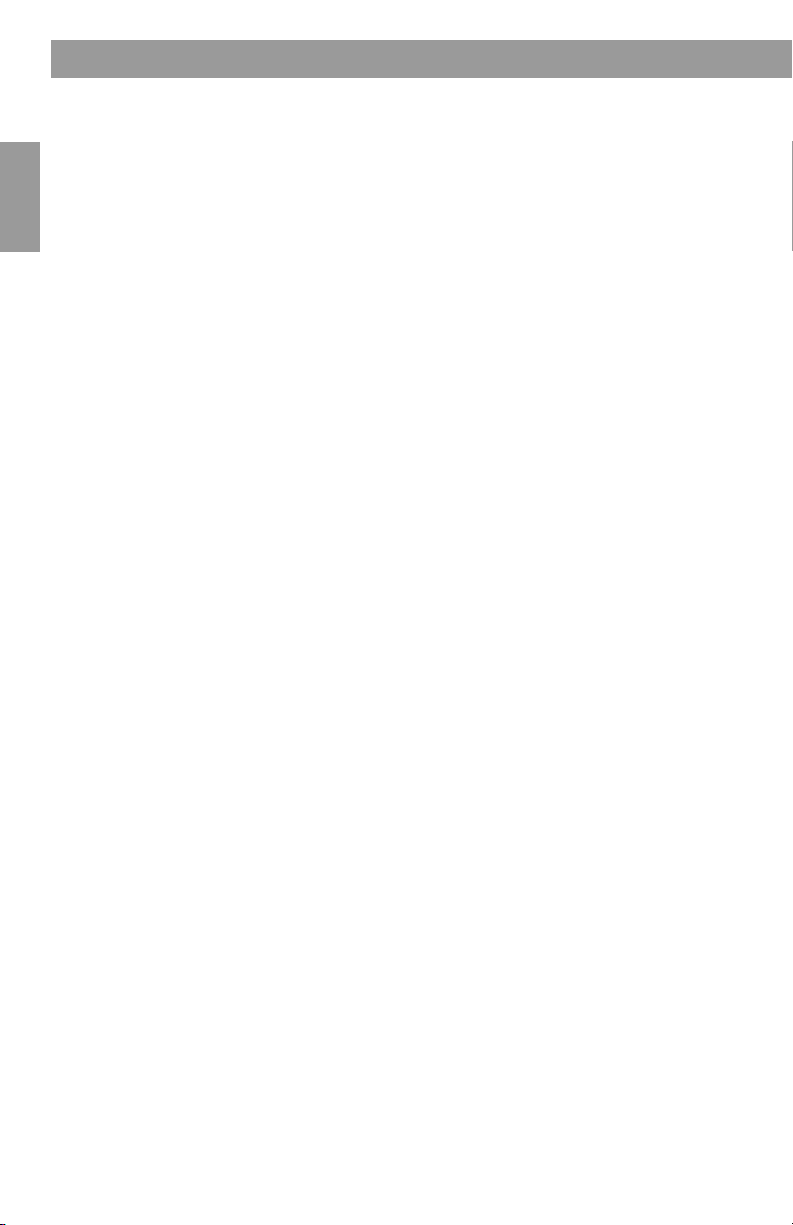
Introduction
Thank you for choosing the RC-18S remote
Introduction
As the owner of a Bose® LIFESTYLE® RC-18S remote
control, you can enjoy a wide variety of new options
with your LIFESTYLE
EnglishDeutschFrançais DanskEspañolItalianoSvenska Nederlands
system.
This remote is one of many Bose
ucts designed to work with the LIFESTYLE
28 Series II systems. Built-in compatibility makes this
additional remote useful in any area of your home...
wherever you want to hear Bose-quality sound from your
system!
Where to use this expansion remote
Using the RC-18S remote in another room, you can turn
your LIFESTYLE
the media center located in the main room. You can even
select a different sound source, changing from CD to FM
radio, for example.
The remote works with:
•Bose
•Bose
• Other stereo amplifiers.
®
link compatible powered speakers
®
link amplifiers with passive speakers
®
Series II DVD home entertainment
®
link compatible prod-
®
system on and tune in audio from the
®
18 Series II or
By using one of the expansion room solutions above, you
can enjoy LIFESTYLE
®
system sound in another area of
your house. Depending on which expansion product you
choose, it may allow you to connect a local sound source
in that expansion room to further extend your choice of
audio. Then use the RC-18S remote to control all of connected sources, regardless of where they’re located.
Engineered to emit radio frequency signals that work
through walls and floors, the RC-18S can command
sound from different floors of your residence, too.
How it differs from your primary remote
The RC-18S remote works as a complement to the
primary remote that came with your LIFESTYLE
system. This additional remote provides the control you
need to listen to your system in other areas of your house.
2
®
Series II
Page 3

Contents
Where to find...
Contents
Setting up your expansion products . . . . . . . . . . . . . . . . . . . . . . . . . . . . . . 4
To get an additional room of sound . . . . . . . . . . . . . . . . . . . . . . . . . . . . . 4
With a Bose
®
SA-2 or SA-3 amplifier and speakers: . . . . . . . . . . . . . . . 4
With a Series II 3•2•1 or 3•2•1 GS system . . . . . . . . . . . . . . . . . . . . . . 5
With older Bose products for expansion . . . . . . . . . . . . . . . . . . . . . . . . 6
To add more rooms of sound . . . . . . . . . . . . . . . . . . . . . . . . . . . . . . . . . . 6
Getting the remote ready to use . . . . . . . . . . . . . . . . . . . . . . . . . . . . . . . . . . 7
To install batteries . . . . . . . . . . . . . . . . . . . . . . . . . . . . . . . . . . . . . . . . . . . 7
What each button does . . . . . . . . . . . . . . . . . . . . . . . . . . . . . . . . . . . . . . . . 8
System ON, OFF, silenced . . . . . . . . . . . . . . . . . . . . . . . . . . . . . . . . . . . . 8
Select the source . . . . . . . . . . . . . . . . . . . . . . . . . . . . . . . . . . . . . . . . . . . 8
Select an audio program . . . . . . . . . . . . . . . . . . . . . . . . . . . . . . . . . . . . . 9
Confirm and Return . . . . . . . . . . . . . . . . . . . . . . . . . . . . . . . . . . . . . . . . . 9
Using the remote to control other audio . . . . . . . . . . . . . . . . . . . . . . . . . . . 10
Two streams, two choices for you . . . . . . . . . . . . . . . . . . . . . . . . . . . . . 10
Main room requirements . . . . . . . . . . . . . . . . . . . . . . . . . . . . . . . . . . . . . 10
Other room and stream scenarios . . . . . . . . . . . . . . . . . . . . . . . . . . . . 10
How to make it happen . . . . . . . . . . . . . . . . . . . . . . . . . . . . . . . . . . . . 11
Some simple rules to keep it all straight . . . . . . . . . . . . . . . . . . . . . . . . . . . 12
Additional legacy product rules . . . . . . . . . . . . . . . . . . . . . . . . . . . . . . . 13
Make sure the house code settings match . . . . . . . . . . . . . . . . . . . . . . . 14
How to change the settings, as needed . . . . . . . . . . . . . . . . . . . . . . . . . 15
First check the house code setting (switches 1-4) . . . . . . . . . . . . . . . . 15
To receive the same audio stream as the main room . . . . . . . . . . . . . 15
To set your RC-18S remote for other room use (switches 6-9) . . . . . . 15
Keep the room codes consistent . . . . . . . . . . . . . . . . . . . . . . . . . . . . . . 16
Now for the rewards . . . . . . . . . . . . . . . . . . . . . . . . . . . . . . . . . . . . . . . . . . 16
English FrançaisEspañol
Troubleshooting . . . . . . . . . . . . . . . . . . . . . . . . . . . . . . . . . . . . . . . . . . . . . 17
Technical information . . . . . . . . . . . . . . . . . . . . . . . . . . . . . . . . . . . . . . . . . 18
Log for remote switch settings and products . . . . . . . . . . . . . . . . . . . . . . . 19
Note:
Unauthorized modification of the receiver or radio remote control could
void the user’s authority to operate this equipment.
3
3
Page 4
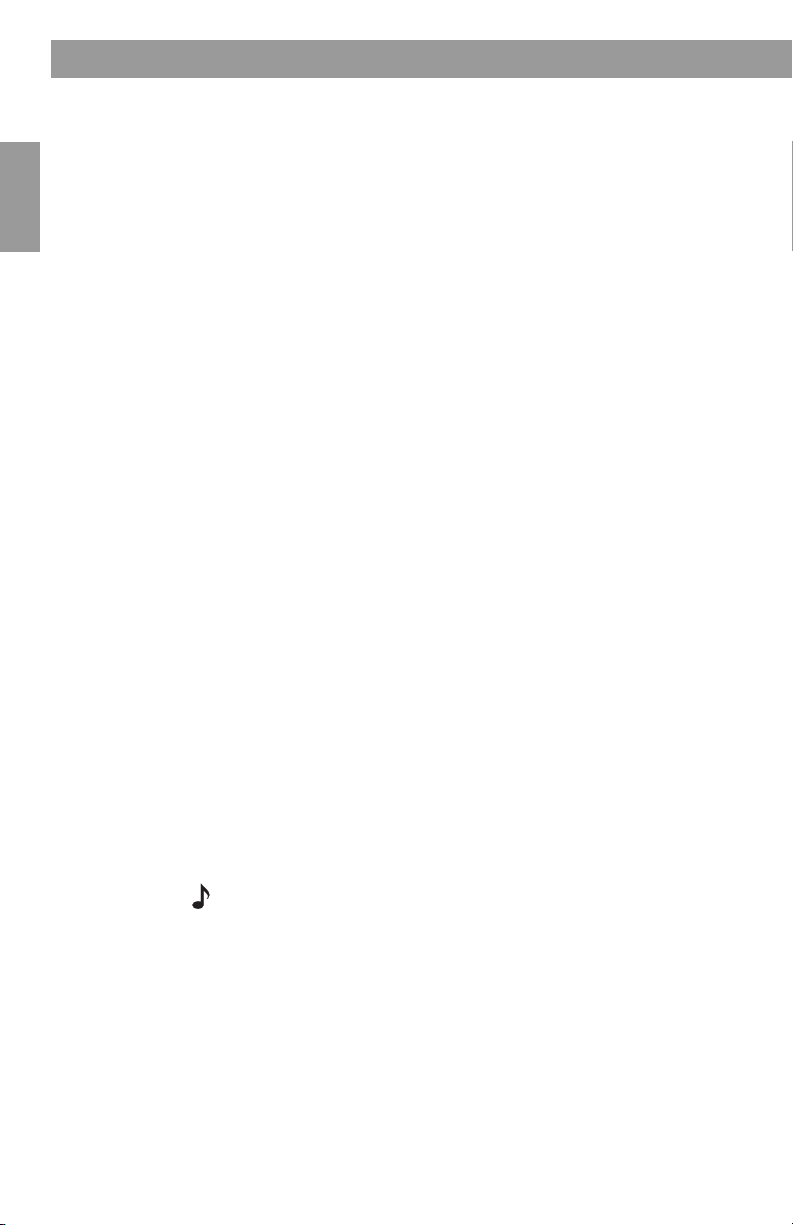
Deciding Where and How
Setting up your expansion products
Deciding Where and How
If you have purchased other Bose® link compatible
products, you can pair them to work seamlessly with
your new remote. This allows you to command sound
EnglishDeutschFrançais DanskEspañolItalianoSvenska Nederlands
from your LIFESTYLE
part of your home.
To get an additional room of sound
It takes only a few steps to set up one additional room of
sound with Bose products. With batteries installed in the
RC-18S remote, you can then use it for control in the
same area with those products.
With a Bose SA-2 or SA-3 amplifier and speakers:
1. Arrange and connect the speakers and amplifier as
instructed in the amplifier owner’s guide. (A Bose
A cable is supplied with the amplifier only.)
2. Check the room setting on the amplifier, as instructed
in the owner’s guide that came with it. This setting
must be different from the main room remote.
3. Check the switch settings inside the battery compartment of the RC-18S remote. These include:
• House code (switches 1-4): Must match the main
room remote control house code setting.
• Audio stream (switch 5): May be set like that of the
main room remote or be set to receive a different
audio stream instead. Set switch 5 in the RC-18S
accordingly.
®
system in an entirely different
®
link
• Room setting (switches 6-9): These must be different from the main room remote and identical to the
room settings in the amplifier.
Note:
Your RC-18S remote and the SA-2 or SA-3
amplifier switches are set at the factory with identical house
codes, with switch 5 set to command audio stream 2, and
with room switches set for use in Room B.
4. If your amplifier and remote switches do not match,
refer to “How to change the settings, as needed” on
page 15.
4
Page 5

Deciding Where and How
With a Series II 3•2•1 or 3•2•1 GS system
The 3•2•1 Series II and 3•2•1 GS Series II DVD home
entertainment systems are also Bose
products designed to work with your LIFESTYLE
This gives you the choice of listening to any of the 3•2•1
system sound sources or to audio stream 1 or 2 of the
LIFESTYLE
®
system. All it requires is that the two
systems be connected.
This connection requires use of a Bose
you do not yet own one, you can purchase this cable by
requesting Part Number 273619 from your authorized
Bose dealer. Or, to contact Bose directly, refer to the
address list included in the carton with your system.
®
link compatible
®
link B cable. If
®
system.
English Deutsch FrançaisDansk Español Italiano SvenskaNederlands
Figure 1
Connecting 3•2•1
(or 3•2•1 GS)
Series II and
LIFESTYLE
Series II media
centers
®
This cable connects to the rear panel of both the 3•2•1
and LIFESTYLE
(Figure 1). Use the Bose
®
Bose
link
jack
Bose® link
jack
®
system media centers as shown
LIFESTYLE® 18 or 28 Series II media center
Bose® link B cable
®
link jack for this connection.
3•2•1
(or 3•2•1 GS)
Series II
media center
When the connections are completed, you can operate
either system using the RC-18S remote.
By pressing the Local button, you tell the remote to
control your 3•2•1 system. For access to the more
advanced features of the 3•2•1 system, however, be sure
to use the remote that came with it.
5
Page 6

Deciding Where and How
With older Bose products for expansion
Some other Bose products, which you may already own,
can also connect to your LIFESTYLE
the product you add is not Bose
EnglishDeutschFrançais DanskEspañolItalianoSvenska Nederlands
limited to expanding your system to one additional room.
How you make this connection will depend on the type of
product you have. It could be:
• powered speakers, such as an Acoustimass
speaker system
• an earlier system, such as a 3•2•1 Series I system, a
®
Wave
radio or Wave® radio/CD
• indoor or outdoor speakers connected to a Bose
SA-1 amplifier
For details, refer to “Some simple rules to keep it all
straight” on page 12.
For more information on compatibility and cables, please
contact Bose. Refer to the address list provided with your
LIFESTYLE
To add more rooms of sound
To set up Bose® link products in multiple rooms, you
can connect Bose SA-2 and SA-3 amplifiers in a daisychain arrangement. To include more than one non-amplifier solution, such as a 3•2•1 or Wave
the 50-foot extension/expansion cable from Bose. This
cable connects to the Bose
media center, or to the pass through jack on the last connected amplifier. Then, at the other end, its 4-jack connector allows you to connect more products.
®
system.
®
system. However, if
®
link compatible, you are
®
5 powered
®
product, you need
®
link jack on your system
To purchase the extension/expansion cable from your
authorized Bose dealer, ask for part number 275475-050.
Or, to contact Bose directly, refer to the address list
provided with your LIFESTYLE
®
system.
6
Page 7

Preparing the Remote
Getting the remote ready to use
Preparing the R emote
You can use your RC-18S remote control as soon as the
batteries are installed. It is pre-set at the factory for use
outside the main room where your LIFESTYLE
located, in an area where another Bose
speaker pair is set up.
Figure 2
Polarity marked on
the batteries
Or, you can use it as a secondary remote in the same
room with the LIFESTYLE
to set switches inside the battery compartment for that
purpose, refer to “How to change the settings, as needed”
on page 15.
To install batteries
1. Slide the battery cover off the back of the remote.
Note:
You may notice the small switches just above the
batteries inside the compartment. These are the house
code, stream selection, and room code switches,
explained on page 12.
2. As you install the four supplied batteries, match the
polarity markings (+ and –) on each one to markings
inside the battery compartment (Figure 2).
®
system instead. To learn how
+
+
English Deutsch FrançaisDansk Español Italiano SvenskaNederlands
®
®
system or
+
+
system is
3. Slide the battery cover back into place until it snaps
closed.
Note:
If you notice a decrease in the range or response of
the RC-18S remote control, the batteries may need to be
changed.
7
Page 8

Preparing the Remote
What each button does
Styled after the primary remote, which is packed with the
media center, the RC-18S remote has similar buttons.
EnglishDeutschFrançais DanskEspañolItalianoSvenska Nederlands
System ON, OFF, silenced
Turns the system on and off. Selects the
source last used.
On
Off
Mute
Mute
All
CD·DVDCD·DVD FM·AMFM·AM AUXAUX
CBL·SATCBL·SAT VCRVCRLocalLocal TVTV
Mutes the volume for all connected speakers
(main and in other rooms).
Mutes or unmutes the volume in the current
Track
Chapter
Preset
Channel
Volume
room.
Select the source
Seek
Shuffle
123
456
7809
Enter
Repeat
Last
Selects the audio source located in the room
where the remote is designated for use. Also
switches between the local source inputs.
Turns the system on and selects the source
TV
connected to the TV input on the media center.
Turns the system on and selects the source
connected to the CBL/SAT input on the media
center.
Turns the system on and selects the source
connected to the VCR input on media center.
Turns the system on and selects the built-in
disc player as source.
Turns the system on and selects the built-in
FM/AM radio tuner set to the station last
selected. Switches between FM and AM when
the radio is on.
Turns the system on and selects an AUX
source connected to the media center.
8
Page 9

Preparing the Remote
Select an audio program
On
Off
CD·DVDCD·DVD FM·AMFM·AM AUXAUX
LocalLocal TVTV
CBL·SATCBL·SAT VCRVCR
Track
Chapter
Preset
Channel
Seek
Shuffle
123
456
7809
Enter
Mute
Seek backward or forward to the
English Deutsch FrançaisDansk Español Italiano SvenskaNederlands
next strong radio station.
Mute
All
Skip backward or forward to the
next CD track, DVD chapter, radio
preset, or TV channel.
Volume
Select a CD track, DVD chapter,
radio station, or TV channel that
corresponds to the numbers
pressed.
Repeat
Select a play mode
Last
Starts the disc player.
Pauses the disc player.
Stops the disc player.
Plays CD tracks out of order. Press Shuffle
again to cancel this mode.
Repeats a whole CD or track, DVD chapter, or
DVD title. Press Repeat again to cancel the
repeat mode.
Confirm and return
Enter
Confirms the channel selection on certain TVs.
Returns to the previous TV channel (if the TV
supports this feature).
9
Page 10

Audio Possibilities
Using the remote to control other audio
Audio Possibilities
Your RC-18S remote is capable of working with other
audio components connected to your LIFESTYLE
EnglishDeutschFrançais DanskEspañolItalianoSvenska Nederlands
tem media center. While it cannot turn these components
on or off, it can change the volume, start or stop play, and
control other basic operation.
Try it and see.
Note:
With a CD changer connected to your LIFESTYLE
system, commands from the RC-18S remote will affect the
current CD, but cannot change to another CD.
Two streams, two choices for you
When you set up speakers in another room, you have
some choices for what those speakers will play.
Your LIFESTYLE
set of options for you by offering two independent audio
streams. So, even when you are in the other room, you
can choose to listen to whatever is playing in the main
room, or to another audio source that’s part of the system.
Two streams are simply the means to these added
choices. They can carry audio from the same source or
from two sources, like the CD player and the FM tuner at
the same time, to a multitude of rooms — up to 15 in all!
®
system provides an exciting
®
sys-
®
10
So before you use an RC-18S remote control in that other
room, you can plan how you want the audio assigned.
Main room requirements
To simplify your choices, some LIFESTYLE® system
assignments are fixed, and do not vary. These include:
• Stream 1 audio always goes to the main room
(Room A) where your LIFESTYLE
• Room switches in the primary remote control are always
set for use in Room A.
Other room and stream scenarios
It is possible for a total of 15 rooms (A - O) to have Bose
link products installed.
Here are some other rooms where the Stream 1 audio
might be appreciated, if Room A is your living room:
®
system is installed.
®
Page 11

Code Switch Setting
Audio Stream 1 Listening Area
ROOM A – home theater system
LIVING ROOM
Primary
remote
control
Bose
A cable
Bose® link
A cable
LIFESTYLE
& amplifier
®
system speakers
ROOM D –
installed
speakers
RC-18S
remote control
Media
Center
E
N
T
R
Y
H
A
L
L
ROOM B – Bose® link
amplifier and speakers
Installed
®
link
Bose®191
installed speakers
GUEST BATHROOM
Installed
SA-2
amplifier
SA-2
amplifier
Installed
SA-2
amplifier
DINING ROOM
RC-18S
remote
control
®
Bose
link
A cable
– ROOM C
installed
speakers
& amplifier
RC-18S
remote control
Bose
speakers
English Deutsch FrançaisDansk Español Italiano SvenskaNederlands
®
• Dining area, assigned as Room B
• Guest bathroom, assigned as Room C
• Hallway to the front door, assigned as Room D
In this case, here are some rooms you might want to have
receive Stream 2, instead (see “Other room and stream
scenarios - 2” on page 18):
• Kitchen, assigned as Room E
• Den next to kitchen, assigned as Room F
• 3-season porch off the kitchen, assigned as Room G
• Area around the pool outside, assigned as Room H
11
Page 12

Code Switch Setting
You can assign a Bose® link compatible device to rooms B
through N. Room O is reserved for non-Bose amplifiers
and legacy (older) Bose powered speakers.
For connecting an SA-1 amplifier, see the instructions on
EnglishDeutschFrançais DanskEspañolItalianoSvenska Nederlands
page 13.
How to make it happen
First decide which rooms you want to group to receive the
same audio stream. Then adjust the room and stream settings, using the small switches inside the RC-18S remote
control battery compartment.
For details, refer to “How to change the settings, as
needed” on page 15.
Code Switch Setting
Some simple rules to keep it all straight
Whether you use just one or many RC-18S remotes, keep
these guidelines in mind.
• Remote controls for other-room use must be set with:
• the same house code as the primary remote.
• a different room code from the primary remote.
• a different room code from every other RC-18S
remote, with one exception. If you want to use the
RC-18S in the same room with the primary remote,
it must be set for use in Room A, the same as the
primary remote.
• If the RC-18S remote will be used with Bose
patible products, such as:
•with a Bose
and passive speakers, the amplifier and remote
must be set to the same room code.
®
LIFESTYLE® SA-2 or SA-3 amplifier
®
link com-
12
• with a Bose 3•2•1 Series II or 3•2•1 GS Series II
system, the remote and system must be set to the
same room code.
Page 13

Code Switch Setting
• If the remote will be used with older non-Bose® link
products:
• with Bose legacy speakers or systems (purchased
before 2004), only the remote needs a room code
setting. Set it as Room 0.
• with a LIFESTYLE
RC-18S must be set to Room B so it matches the
amplifier room setting.
Additional legacy product rules
With a few special settings, and operational limitations,
legacy Bose (and other brand) products can work with
your LIFESTYLE
entertainment system. They may pre-date the Bose
system of multi-room expansion, but older speakers and
systems can still benefit from its flexibility for renewed
performance.
Please note the special rules that apply below.
• To use a Bose LIFESTYLE
which is set to receive audio stream 2:
–
keep the RC-18S remote set to receive audio
stream 2.
®
18 Series II or 28 Series II DVD home
®
stereo amplifier (SA-1) the
®
stereo amplifier (SA-1),
®
link
English Deutsch FrançaisDansk Español Italiano SvenskaNederlands
–
set the Protocol option under the Media Center feature
in the System menu to
Legacy. Refer to your system
Operation Guide for details on making System
menu changes.
•To use a Bose Wave
Acoustimass
®
®
radio, a Wave® radio/CD,
5 powered speakers, or LIFESTYLE
powered speakers:
–
set the RC-18S remote in that expansion room for
Room O and to receive audio stream 2.
–
if your expansion product includes a remote control
(the Wave radio, for example) set that remote to the
maximum volume you want. Then use the RC-18S
remote to adjust the volume as needed.
®
13
Page 14

Code Switch Setting
123456789
H
Make sure the house code settings match
For all of your secondary remote controls to work, the
house code in each must match the one in your primary
remote.
EnglishDeutschFrançais DanskEspañolItalianoSvenska Nederlands
Figure 3
Nine switches
inside the battery
compartment
The first four switches define the house code and establish which media center the remote can control.
ouse code switches
123456789
14
At the factory, all RC-18S remotes are set with the same
house code as your LIFESTYLE
®
system. Usually, you do
not need to change these first four switches.
However, in the case of a house code conflict with
another nearby LIFESTYLE
®
system, you can change the
house code in the primary remote to resolve the conflict.
If you ever use this option, the changed house code must
be applied to any expansion remote
controls used with this system, too.
At the factory, each RC-18S remote has its remaining
switches set:
• To receive audio stream 2 (switch 5)
• To be used in Room B (switches 6-9)
To check the settings in your new remote, remove the
battery cover to see the small switches just above the
batteries.
Page 15

Code Switch Setting
How to change the settings, as needed
Use a fine-pointed pen or other small tool to move each
switch to its new position.
First check the house code setting (switches 1-4)
Make sure that the first four switches on the left, as you
face them, match the house code settings in your primary
remote. For more details on these switches, refer to the
Operation Guide provided with your system.
To receive the same audio stream as the main room
Switch 5, the middle switch in the row, is set
currently to receive audio stream 2, which is different from
the stream heard in the main room (A).
To receive audio stream 1 instead, set switch 5 down.
To set your RC-18S remote for other room use
(switches 6-9)
Before you change them, the RC-18S room switches are
set for its use in Room B (as shown in the table on
page 16).
If you use more than one RC-18S remote, each one must
have unique room switch settings, to operate independent of the others. It must also match the room settings
of any Bose
RC-18S in that room.
®
link amplifiers you will control using the
English Deutsch FrançaisDansk Español Italiano SvenskaNederlands
15
Page 16

Code Switch Setting
Keep the room codes consistent
Use one of the codes shown in the chart below for each
room where a remote will be used.
EnglishDeutschFrançais DanskEspañolItalianoSvenska Nederlands
guide to note the room and audio stream assignments for
multiple rooms and remotes.
You may also use the log on the inside back cover of this
ON
ON
ON
ON
ON
ON
Room
ON
B
ON
C
ON
D
ON
E
ON
F
ON
G
Room
I
J
K
L
M
N
ON
Now for the rewards
By following these instructions, you can be sure your new
RC-18S remote is set to work with your LIFESTYLE
system. And you can get set for wide-area Bose® quality
audio performance.
Enjoy!
16
H
ON
O
®
Page 17

Reference
Troubleshooting
Reference
Problem What to do
No sound • Make sure the remote house code setting
matches the house code setting in the primary
remote.
• Make sure the remote room code setting is
Intermittent response
from the LIFESTYLE
system to RC-18S
remote commands
correct.
• If used in a room where a Bose
located make sure:
• the remote and amplifier room codes match.
• the indicator on the amplifier is lit to show it is
working.
• Check the batteries to see if they need changing.
®
• Move the remote to see if the problem is simply
caused by “dead spots” in the building.
• If the above efforts do not solve the problem, you
may need to obtain a remote control extender
cable.
• To request one by contacting Bose, refer to the
address list provided with your system.
®
amplifier is
English Deutsch FrançaisDansk Español Italiano SvenskaNederlands
Your system turns
on or off unexpectedly
or other tuning
changes occur
when no buttons on
the RC-18S remote
have been pressed
• Check to see if someone in the main room is
using the primary remote control in that way.
• If not, you may be experiencing a control conflict with another LIFESTYLE
®
system near
your home. Changing the house codes in the
primary and in the RC-18S remotes should
solve this problem.
• Refer to your system Operation Guide for details
on when and how to change the house code and
get your system to respond to the new code.
17
Page 18

Reference
Technical information
Remote control range: 65 ft (20 m)
Size: 9"H x 2.2"W x .9"D; 23 x 5.7 x 2.4 cm
EnglishDeutschFrançais DanskEspañolItalianoSvenska Nederlands
Weight: 5.3 ounces; 150 grams
Battery type
AAA or IEC-LR3 1.5V batteries (4)
Frequncy: U.S./Canada: 27.145 MHz
RF Field Strength: < 80dB
Other room and stream scenarios - 2
Bose® 3•2•1
Series II system
EU/other: 40.685 MHz
V/m @ 3 meters (average)
µ
Audio Stream 2 Listening Area
Installed
Room E
Bose® link
B cable
®
link
Bose
A cable
installed speakers
Bose
SA-2
amplifier
191
Room F
18
Bose
A cable
Bose 191
speakers
SA-2
amplifier
Room G
®
link
amplifier
SA-3
Bose® link
extension/
expansion
cable
“Room” H
LIFESTYLE
Room A
system
Media
center
®
Page 19

Reference
Log for remote switch settings and products
Floor &
Location
Use the table below to list the Bose® link products you
add, and note which:
• area of your house where you will use the remote
• room code you assign to it
• audio stream you choose to receive in that area.
Room
Code
A1PrimaryLIFESTYLE
BRC-18S
C
D
E
F
G
H
I
Audio
Stream
Remote
type
roduct
P
in the Room
®
system
English Deutsch FrançaisDansk Español Italiano SvenskaNederlands
K
L
M
N
O
J
19
Page 20

©2004 Bose Corporation, The Mountain
Framingham, MA 01701-9168 USA
278398-ENGvo AM Rev.00 CCM-000708
