Bose Lifestyle 18, Lifestyle 28, Lifestyle 35, Lifestyle 38, Lifestyle 48 Quick Start Manual

LIFESTYLE® DVD Home Entertainment Systems
Installation Guide
®
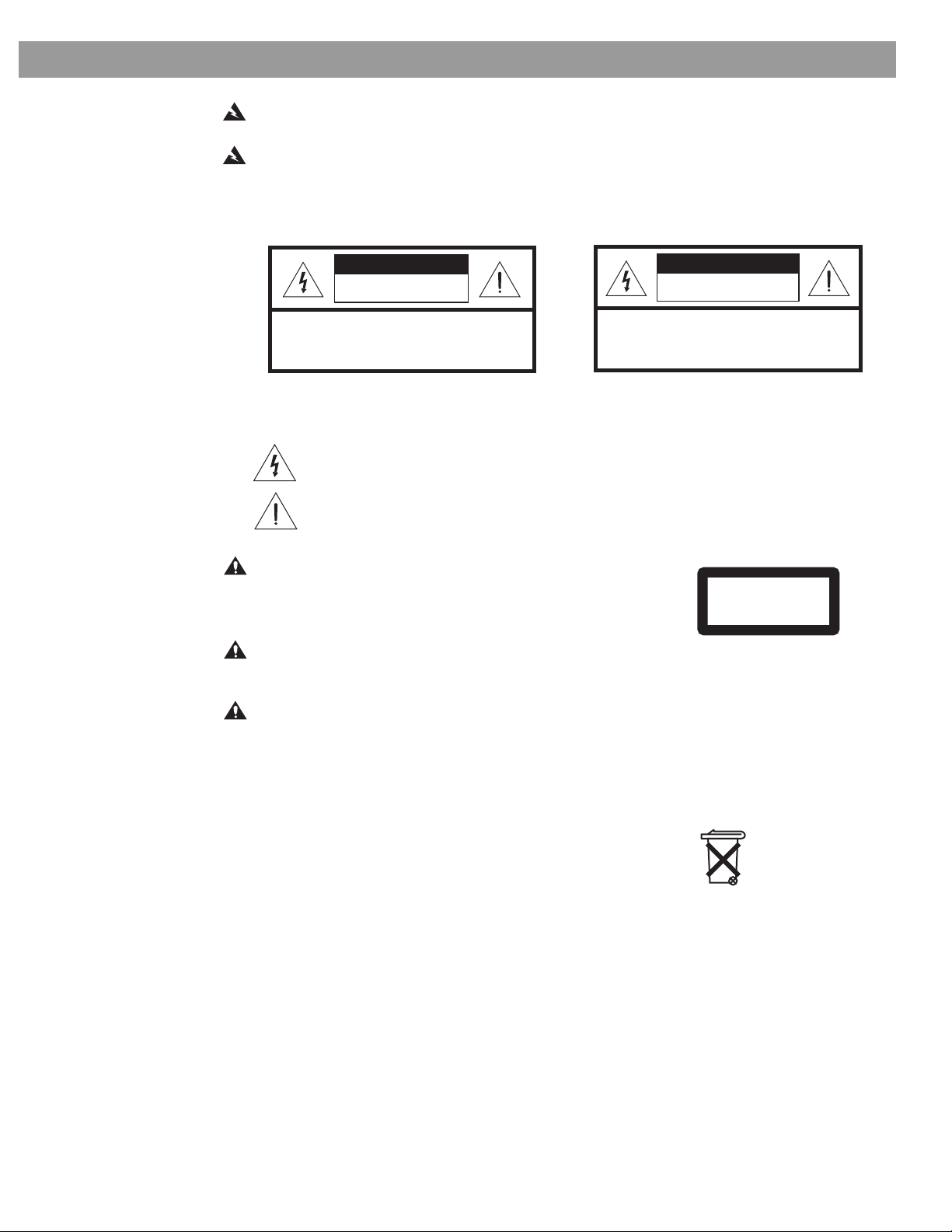
Safety Information
CA U T IO N
VI S
WARNING: To reduce the risk of fire or electric shock, do not expose the system to rain or
moisture.
WARNING: This apparatus shall not be exposed to dripping or splashing, and objects filled
with liquids, such as vases, shall not be placed on the apparatus. As with any electronic products, use care not to spill liquids in any part of the system. Liquids can cause a failure and/or a
fire hazard.
CAUTION
RISK OF ELECTRICAL SHOCK
DO NOT OPEN
CAUTION: TO REDUCE THE RISK OF ELECTRIC SHOCK,
DO NOT REMOVE COVER (OR BACK).
NO USER-SERVICABLE PARTS INSIDE.
REFER SERVICING TO QUALIFIED PERSONNEL.
RISQUE DE CHOC ÉLECTRIQUE
ATTENTION : POUR RÉDUIRE LE RISQUE DE DÉCHARGE
ÉLECTRIQUE, NE RETIREZ PAS LE COUVERCLE (OU
L’ARRIÈRE). IL NE SE TROUVE ÀL’INTÉRIEURAUCUNE
PIÈCE POUVANT ÊTRE RÉPARÉE PARL’USAGER.
S’ADRESSER À UN RÉPARATEUR COMPÉTENT.
AVIS
NE PAS OUVRIR
These CAUTION marks are located on your LIFESTYLE® media center and Acoustimass® module enclosures:
The lightning flash with arrowhead symbol, within an equilateral triangle, is intended to alert
the user to the presence of uninsulated dangerous voltage within the system enclosure that
may be of sufficient magnitude to constitute a risk of electric shock.
The exclamation point within an equilateral triangle, as marked on the system, is intended to
alert the user to the presence of important operating and maintenance instructions in this
installation guide.
Class 1 laser product
The DVD player contained within the media center is classified as a
CLASS 1 LASER PRODUCT according to EN 60825-1:1994 + A11.
The CLASS 1 LASER PRODUCT label is located on the bottom of the
media center.
CLASS 1 LASER PRODUCT
KLASSE 1 LASER PRODUKT
LUOKAN 1 LASER LAITE
KLASS 1 LASER APPARAT
CAUTION: Use of controls or adjustments or performance of procedures other than those
specified herein may result in hazardous radiation exposure. The compact disc player should
not be adjusted or repaired by anyone except properly qualified service personnel.
CAUTION: No naked flame sources, such as lighted candles, should be placed on the apparatus.
Class B emissions limits
This Class B digital apparatus meets all requirements of the Canadian Interference-Causing Equipment
Regulations.
Batteries
Batteries
Please dispose of used batteries properly, following any local regulations. Do not incinerate.
Additional safety information
See the additional instructions on the Important Safety Information
sheet enclosed in the shipping carton.
Please read this installation guide
Please take the time to follow this installation guide carefully. It will help you set up and operate your
system properly, and enjoy all of its advanced features. Save your installation guide for future reference.
2

System Information
Serial numbers are located on the bottom of the media center and the bottom panel of the Acoustimass® module.
System: (circle one) LIFESTYLE® 18 system LIFESTYLE® 28 system LIFESTYLE® 38 system LIFESTYLE® 48 system
Media center serial number: _____________________ Acoustimass module serial number:___________________
Dealer name: ___________________________ Dealer phone: ___________________ Purchase date:____________
Be sure to fill out your product registration card and mail it to Bose.
Bose recommends that you keep your sales slip and a copy of your product registration card together with this guide.
©2004 Bose Corporation. No part of this work may be reproduced, modified, distributed or otherwise used without prior written permission.
Manufactured under license from Dolby Laboratories. “Dolby” and the double-D symbol are trademarks of Dolby Laboratories. Confidential
Unpublished Works. ©1992-1997 Dolby Laboratories. All rights reserved.
“DTS” and “DTS Digital Surround” are registered trademarks of Digital Theater Systems, Inc.
MPEG Layer-3 audio compression technology licensed by Fraunhofer IIS and THOMSON multimedia.
This product incorporates copyright protection technology that is protected by method claims of certain U.S. patents and other intellectual prop-
erty rights owned by Macrovision Corporation and other rights owners. Use of this copyright protection technology must be authorized by Macrovision Corporation, and is intended for home and other limited viewing uses only unless otherwise authorized by Macrovision Corporation.
Reverse engineering or disassembly is prohibited.
This product incorporates copyright protected technology and other intellectual property rights owned by Cirrus Logic, Inc. and is subject to the
copyright protection of the U.S. as well as other licensing restrictions and protections. Use of this copyright protected technology is limited solely
to use with the Cirrus Logic integrated circuits incorporated in this product. Reverse engineering or disassembly is prohibited.
3

E
lihFiEl
Contents
Where to find…
Safety Information . . . . . . . . . . . . . . . . . . . . . . . . . . . . . . . . . . . . . . . . . . . . . . . . . . . . . . . . . . . . . . . . . 2
Introduction . . . . . . . . . . . . . . . . . . . . . . . . . . . . . . . . . . . . . . . . . . . . . . . . . . . . . . . . . . . . . . . . . . . . . . 5
System Installation . . . . . . . . . . . . . . . . . . . . . . . . . . . . . . . . . . . . . . . . . . . . . . . . . . . . . . . . . . . . . . . . 6
Reference . . . . . . . . . . . . . . . . . . . . . . . . . . . . . . . . . . . . . . . . . . . . . . . . . . . . . . . . . . . . . . . . . . . . . . . 24
Before you begin . . . . . . . . . . . . . . . . . . . . . . . . . . . . . . . . . . . . . . . . . . . . . . . . . . . . . . . . . . . 5
Special indicator used in this book . . . . . . . . . . . . . . . . . . . . . . . . . . . . . . . . . . . . . . . . . . 5
Unpacking . . . . . . . . . . . . . . . . . . . . . . . . . . . . . . . . . . . . . . . . . . . . . . . . . . . . . . . . . . . . . . . . 5
Cables and accessories . . . . . . . . . . . . . . . . . . . . . . . . . . . . . . . . . . . . . . . . . . . . . . . . . . . . . . 7
Placing your speakers . . . . . . . . . . . . . . . . . . . . . . . . . . . . . . . . . . . . . . . . . . . . . . . . . . . . . . . 8
Left and right front speaker placement . . . . . . . . . . . . . . . . . . . . . . . . . . . . . . . . . . . . . . . 8
Center speaker placement . . . . . . . . . . . . . . . . . . . . . . . . . . . . . . . . . . . . . . . . . . . . . . . . . 9
Surround speaker placement . . . . . . . . . . . . . . . . . . . . . . . . . . . . . . . . . . . . . . . . . . . . . . . 10
Acoustimass
Placing your media center . . . . . . . . . . . . . . . . . . . . . . . . . . . . . . . . . . . . . . . . . . . . . . . . . . . . 11
Connecting the speakers to the Acoustimass module . . . . . . . . . . . . . . . . . . . . . . . . . . . . . . . 12
Connecting the plug-in cable to Jewel Cube
Making the two-wire connections for cube or cube array speakers . . . . . . . . . . . . . . . . . 13
Connecting the Acoustimass module to the media center . . . . . . . . . . . . . . . . . . . . . . . . . . . 15
Connecting the antennas . . . . . . . . . . . . . . . . . . . . . . . . . . . . . . . . . . . . . . . . . . . . . . . . . . . . . 16
Connecting the FM antenna . . . . . . . . . . . . . . . . . . . . . . . . . . . . . . . . . . . . . . . . . . . . . . . 16
Connecting the AM antenna . . . . . . . . . . . . . . . . . . . . . . . . . . . . . . . . . . . . . . . . . . . . . . . 16
Connecting to a cable radio provider . . . . . . . . . . . . . . . . . . . . . . . . . . . . . . . . . . . . . . . . 16
Connecting your TV to the system . . . . . . . . . . . . . . . . . . . . . . . . . . . . . . . . . . . . . . . . . . . . . . 17
Making the audio connection . . . . . . . . . . . . . . . . . . . . . . . . . . . . . . . . . . . . . . . . . . . . . . . 17
Making a video connection . . . . . . . . . . . . . . . . . . . . . . . . . . . . . . . . . . . . . . . . . . . . . . . . 18
Selecting the proper TV video input . . . . . . . . . . . . . . . . . . . . . . . . . . . . . . . . . . . . . . . . . 18
Turning off the speakers in your TV . . . . . . . . . . . . . . . . . . . . . . . . . . . . . . . . . . . . . . . . . . . . . 18
Connecting the system to power . . . . . . . . . . . . . . . . . . . . . . . . . . . . . . . . . . . . . . . . . . . . . . . 19
Installing the remote control batteries . . . . . . . . . . . . . . . . . . . . . . . . . . . . . . . . . . . . . . . . . . . 20
Finishing the basic installation . . . . . . . . . . . . . . . . . . . . . . . . . . . . . . . . . . . . . . . . . . . . . . . . . 21
Installing the TV on/off sensor . . . . . . . . . . . . . . . . . . . . . . . . . . . . . . . . . . . . . . . . . . . . . . . . . 23
Using alternate video connections . . . . . . . . . . . . . . . . . . . . . . . . . . . . . . . . . . . . . . . . . . . . . . 24
Connecting your VCR to the system . . . . . . . . . . . . . . . . . . . . . . . . . . . . . . . . . . . . . . . . . . . . 25
Connecting your cable/satellite box to the system . . . . . . . . . . . . . . . . . . . . . . . . . . . . . . . . . 26
Using Component video connections . . . . . . . . . . . . . . . . . . . . . . . . . . . . . . . . . . . . . . . . 27
Connecting a game console . . . . . . . . . . . . . . . . . . . . . . . . . . . . . . . . . . . . . . . . . . . . . . . 28
Connecting other components . . . . . . . . . . . . . . . . . . . . . . . . . . . . . . . . . . . . . . . . . . . . . . . . . 29
Connecting record/playback equipment . . . . . . . . . . . . . . . . . . . . . . . . . . . . . . . . . . . . . . 29
Connecting other playback equipment . . . . . . . . . . . . . . . . . . . . . . . . . . . . . . . . . . . . . . . 29
Using digital audio connections . . . . . . . . . . . . . . . . . . . . . . . . . . . . . . . . . . . . . . . . . . . . . . . . 30
Other jacks on the media center panel . . . . . . . . . . . . . . . . . . . . . . . . . . . . . . . . . . . . . . . . . . 31
Connecting an optional antenna extender . . . . . . . . . . . . . . . . . . . . . . . . . . . . . . . . . . . . . 31
Connecting the optional IR emitter cable . . . . . . . . . . . . . . . . . . . . . . . . . . . . . . . . . . . . . 31
Data port for system backups . . . . . . . . . . . . . . . . . . . . . . . . . . . . . . . . . . . . . . . . . . . . . . 31
Serial data jack . . . . . . . . . . . . . . . . . . . . . . . . . . . . . . . . . . . . . . . . . . . . . . . . . . . . . . . . . . 31
Expanding your system to other rooms . . . . . . . . . . . . . . . . . . . . . . . . . . . . . . . . . . . . . . . . . . 32
How to decide what to add . . . . . . . . . . . . . . . . . . . . . . . . . . . . . . . . . . . . . . . . . . . . . . . . 32
How you make it all work together . . . . . . . . . . . . . . . . . . . . . . . . . . . . . . . . . . . . . . . . . . 33
Accessories . . . . . . . . . . . . . . . . . . . . . . . . . . . . . . . . . . . . . . . . . . . . . . . . . . . . . . . . . . . . . . . 34
Limited warranty . . . . . . . . . . . . . . . . . . . . . . . . . . . . . . . . . . . . . . . . . . . . . . . . . . . . . . . . . . . . 34
Contacting customer service . . . . . . . . . . . . . . . . . . . . . . . . . . . . . . . . . . . . . . . . . . . . . . . . . . 34
Technical information . . . . . . . . . . . . . . . . . . . . . . . . . . . . . . . . . . . . . . . . . . . . . . . . . . . . . . . . 34
®
module placement . . . . . . . . . . . . . . . . . . . . . . . . . . . . . . . . . . . . . . . . . . . 10
®
speakers . . . . . . . . . . . . . . . . . . . . . . . . . . 12
4

E
n
g
l
i
s
h
Before you begin
Introduction
Thank you for your purchase of a Bose
serve as the center of your home theater, providing superior audio performance for music and
movies. There are four different systems, the LIFESTYLE
Series II, LIFESTYLE
tions, most include the AdaptiQ
LIFESTYLE
®
48 systems have the uMusic® intelligent playback system.
®
38, and the LIFESTYLE® 48 systems. All include multiple room connec-
®
This book shows you:
• The components included with your system and how to set the system up. The pictures on
the next two pages will help you become familiar with each part of your system.
First you will set up the audio portion of the system. You will find the best locations for your
media center, cube speakers, and Acoustimass
cables that are specific to each part of the system, the AM and FM antennas, and the
power cords.
• How to make a basic connection between your LIFESTYLE
which will allow you to see the on-screen menus.
Your Operating Guide offers information on other aspects of the use of your system.
• How to power up the system and optimize its sound for the component placement you
have selected in your room.
• How to connect other pieces of equipment, such as VCRs, cable or satellite boxes, DVD
changers, game consoles, and recording equipment, to make an even more versatile home
theater system.
®
LIFESTYLE® DVD home entertainment system. It will
®
18 Series II, LIFESTYLE® 28
audio calibration system, and the LIFESTYLE® 38, and
®
module. You will identify and connect the
®
system and your television,
Unpacking
The instructions in this section help you connect your system in your main room. However, if
you wish to extend your system’s sound to other rooms, read the special considerations in
“Expanding your system to other rooms” on page 32 before you make any connections.
Special indicator used in this book
A box with dotted lines identifies parts which vary with different systems or in different
countries.
After unpacking your new system, save all packing materials; they may be useful as a safe
way to transport your system. If any part of your system is missing or appears damaged,
contact your authorized Bose dealer immediately, or contact Bose directly. Refer to the Bose
address list included in the carton.
The drawings on these pages show the components of several LIFESTYLE
ment systems. Your system will have one of the three types of cube speakers shown.
®
DVD entertain-
5

English
System Installation
Figure 1
Components of the
LIFESTYLE
®
DVD systems
Media center
power supply
Media center
Single cube speaker
On
Off
Input
Settings
System
Track
Chapter
Preset
Channel
Shuffle
123
456
7809
Info Last
®
Mute
All
CD·DVDCD·DVD FM·AMFM·AM AUXAUX
CBL·SATCBL·SATTVTV VCRVCR
On
OffOnOffOnOff
ENTER
Seek
(LIFESTYLE
Your system will have five of one type of cube speaker:
18 Series II system)
(LIFESTYLE
Remote controls
On
Mute
DVD Menu
Guide
Exit
Volume
Repeat
Off
StoredStored
StoredStored
Input
Library
Settings
System
Track
Chapter
Preset
Channel
Shuffle
123
456
7809
Info Last
Similar
or
Mute
All
CD·DVDCD·DVD FM·AMFM·AM AUXAUX
CBL·SATCBL·SATTVTV VCRVCR
On
OffOnOffOnOff
ENTER
Seek
uMusic
Rating
Playlist
CD #
Cube speaker array
®
28 Series II & LIFESTYLE® 38
Mute
Rubber feet for
cube speakers
DVD Menu
Guide
Exit
Volume
Repeat
Whole CD
®
systems)
or
Rubber foot for Jewel
®
speaker
Cube
®
Jewel Cube
speaker
(LIFESTYLE® 48 system)
LIFESTYLE® 18, 28
systems
LIFESTYLE® 38, 48
systems
Acoustimass
®
module
Rubber feet for
Acoustimass module
Media center power supply AC power cord
120 VAC power cord
(US/Canada)
230 VAC power cord
(UK/Singapore)
230 VAC power cord
(Europe)
240 VAC power cord
(Australia)
115/230 VAC
dual power cords
(US/Europe)
Acoustimass module AC power cord
120 VAC power cord
(US/Canada)
230 VAC power cord
230 VAC power cord
240 VAC power cord
(UK/Singapore)
115/230 VAC
dual power cords
(US/Europe)
(Europe)
(Australia)
6

E
n
g
l
i
s
h
Cables and accessories
Figure 2
Cables and accessories
included with your system
Front speaker cables
Stereo audio cable
L
R
Surround speaker cables
S-Video cable
System Installation
Audio input cable
Two component video adapters
FM antenna
Video cable (6 ft)
Batteries
ADAPTiQ
Mounting strip
AM loop antenna
®
audio calibration system
TV on/off sensor
Setup disc 1
or
IR emitter cable
Setup disc 2
SCART
adapter
for 220-240V
systems only
Note: You may need other cables and adapters to complete your home theater setup. For
example, if you intend to use, and your TV supports the progressive scan feature, you will
need three component video cables long enough to reach from your media center component
video adapter to your TV.
7
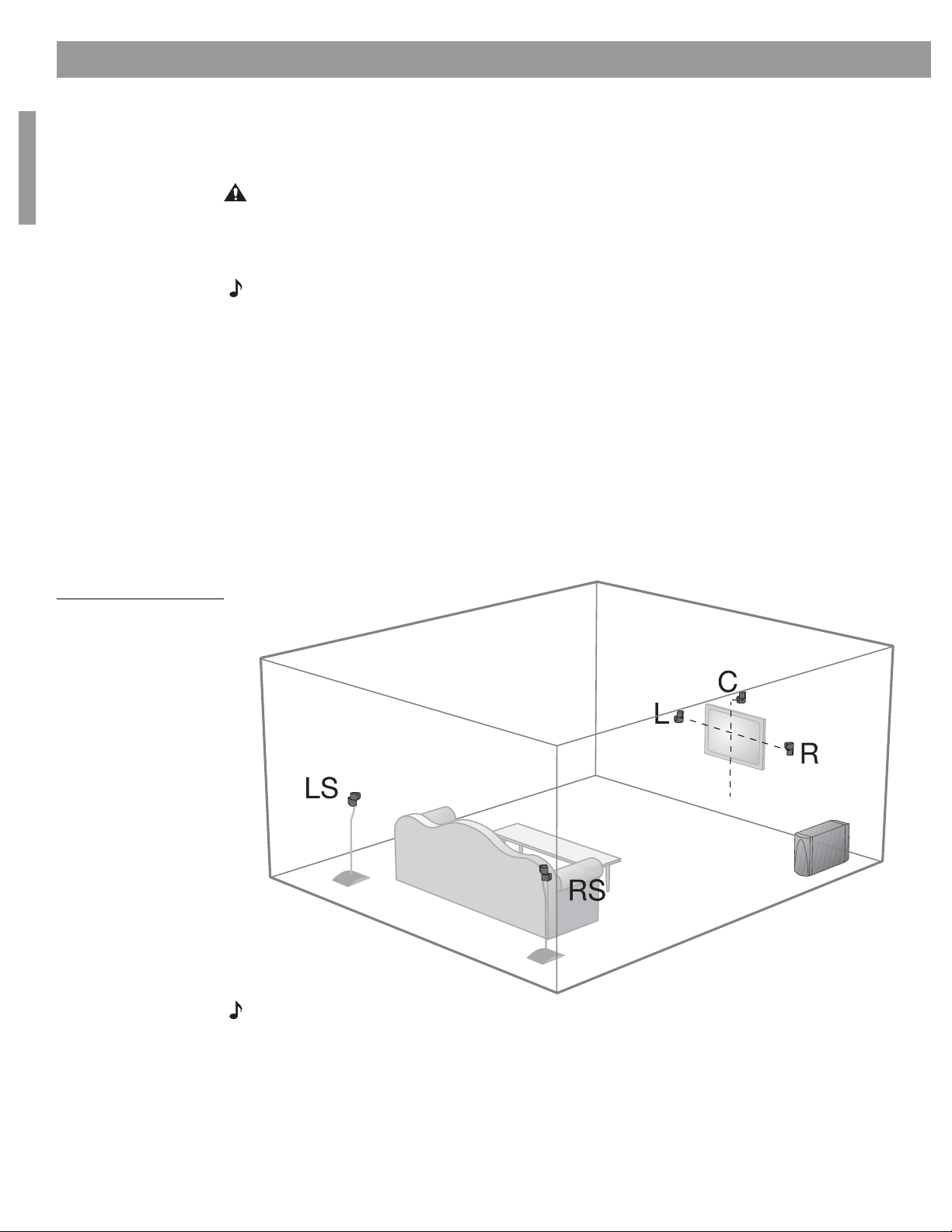
System Installation
English
Placing your speakers
When you place your speakers according to the guidelines below, they provide the audio
atmosphere of a home theater. You may experiment with the placement and orientation of the
speakers to produce the sound most pleasing to you.
CAUTION: Choose a stable and level surface for each speaker. Vibration can cause speakers
to move, particularly on smooth surfaces like marble, glass, or highly polished wood. If you
place the center speaker on top of the television, for example, be sure to attach the supplied
rubber feet to the bottom of that speaker. To obtain additional rubber feet, contact Bose
tomer service. Refer to the Bose address list included with your system.
Note: Do not place a cube or cube array speaker on its side, as this diminishes performance.
Left and right front speaker placement
To best match sound and picture, the left and right front speakers should be placed at the
edge of the TV picture (Figure 3).
• Place each speaker up to 3 feet (1 m) from the edge of the TV screen and line them up with
the center of the TV screen.
Bose recommends a maximum distance of 3 feet (1 m) from the edge of the TV screen so
that the sound does not become too separated from the picture. You may wish to vary this
distance based on room conditions and personal preference. The front cables allow the
speakers to be placed up to 20 feet (6.1 m) from the Acoustimass
®
module.
®
cus-
Figure 3
Recommended speaker
locations
• Rotate the top cube of each speaker array (or the single cube speaker) toward the wall or in
another direction to create reflected sound. See the illustration of reflected sound patterns
in Figure 4 on page 9.
Center
Left
front
Right
front
Left
surround
Right
surround
Note: If the center , left, or right front speakers will be in a bookcase unit, be sure to place them
at the front edge of the shelf. Placing speakers in an enclosed space can change the tonal
quality of the sound.
8
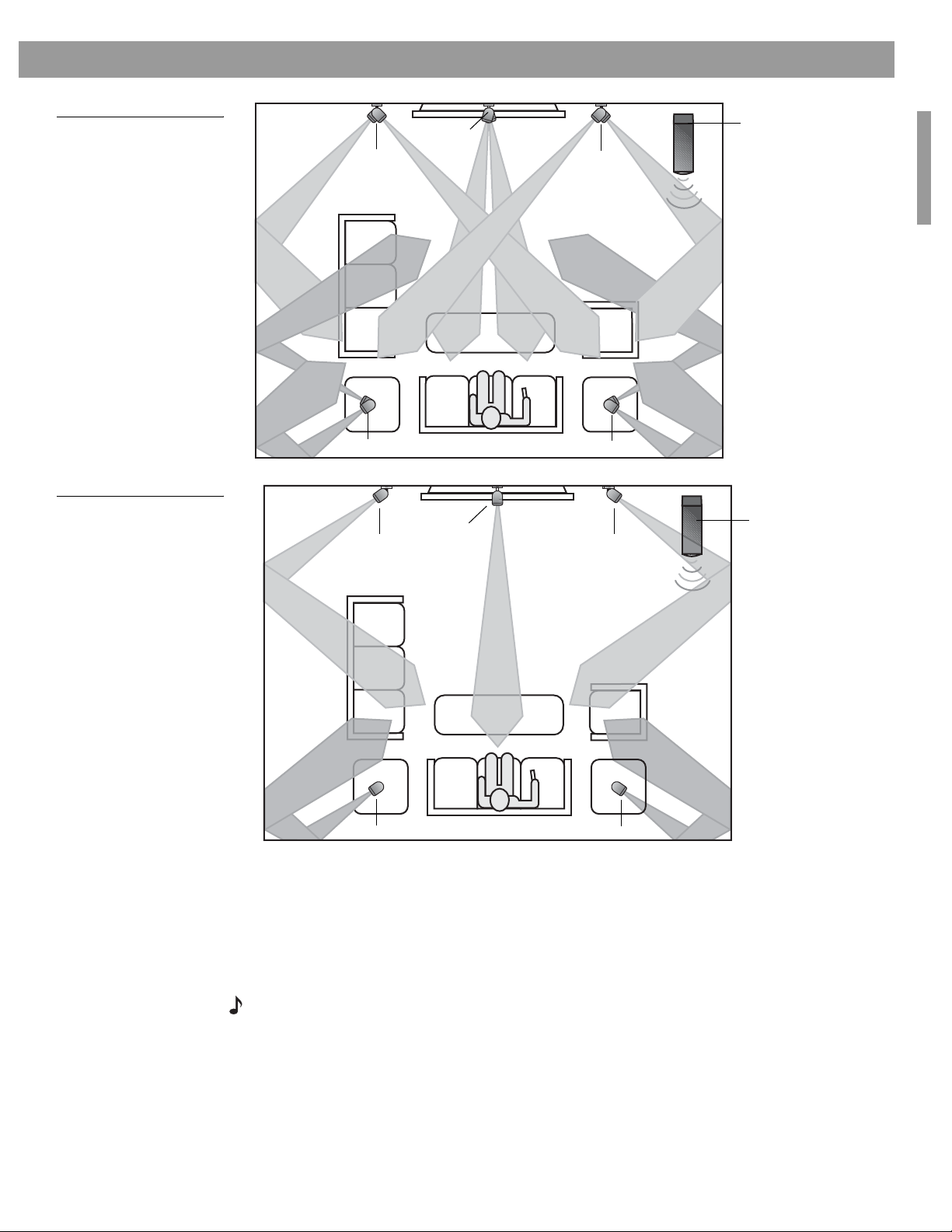
System Installation
E
n
g
l
i
s
h
Figure 4
Cube speaker array placement and reflection rays
Figure 5
Single cube speaker placement and reflection rays
Left
front
Left surround
Left
front
Center
Center
Right
front
Right surround
Right
front
Acoustimass
module
Acoustimass
module
®
Left surround
Right surround
Center speaker placement
The center speaker sound should seem to come directly from the center of the picture. The
center speaker cable allows up to 20 feet (6.1 m) distance from the Acoustimass module.
1. Place the center speaker directly above or below the center of the TV screen, or at the
closest convenient location.
2. Align the speaker with the front of the TV screen (not pushed to the back of the TV).
Note: If placed on top of the TV, attach the protective rubber feet to the bottom of the center
speaker.
9
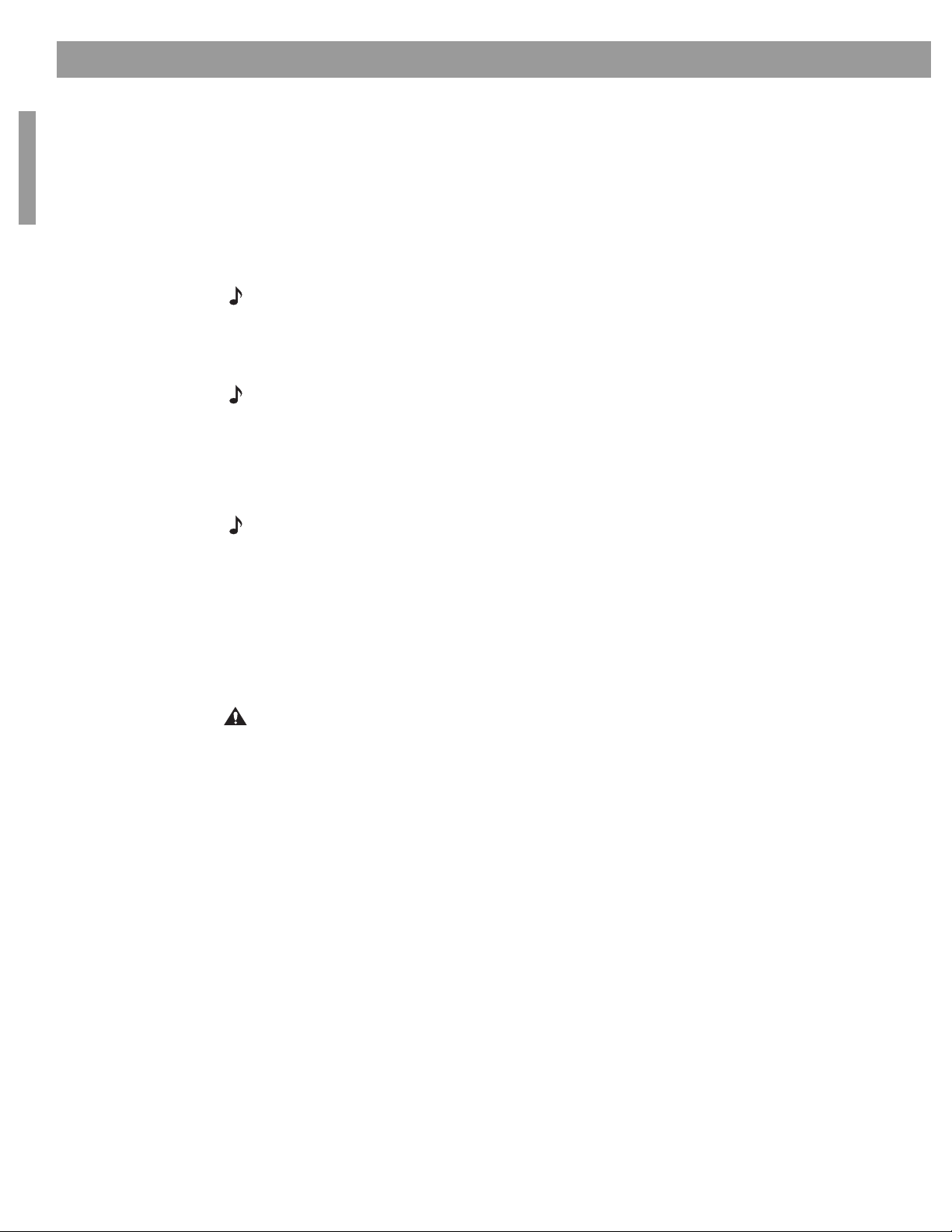
System Installation
English
Surround speaker placement
The rear surround speakers create an area of sound around the listener. Place them in the back
half of your room. Direct both cubes of the speaker array (or your single cube speaker) away from
the listeners so that they cannot pinpoint the exact location of the sound source. The surround
cables allow up to 50 feet (15.2 m) distance from the Acoustimass
1. Place the speakers at ear height (when seated) or higher, if possible.
2. Adjust the rear surround speakers to reflect sound off one or more surfaces.
The longer the path from the speaker to your ear, the better. Do not direct the sound straight
at the listener.
Note: Bose offers a variety of speaker mounting accessories, including stands and wall brackets. For further information, or to purchase accessories, contact your local Bose
www.bose.com. To contact Bose, refer to the address sheet included with your system.
Acoustimass module placement
Note: If the serial number on the bottom of the Acoustimass module is not already printed on
your Product Registration card, now is a good time to record it there and in the space provided
on page 3 of this guide.
Follow these guidelines to select a location for the Acoustimass module:
• Place the Acoustimass module along the same wall as the TV, or at the same end of the
room as the front speakers (refer to Figure 4).
Note: To avoid interference with the TV picture, place the Acoustimass module at least
18 inches (45 cm) from the TV. Move it further if you still notice interference.
®
module.
®
dealer or visit
• Place the Acoustimass module so that the grille with the Bose logo faces the room or is
perpendicular to the wall. This prevents blocking the sound output or creating too much
bass.
• For best bass performance, DO NOT place the Acoustimass module at equal distances
from any two walls or centered between the floor and ceiling.
• For convenience, you may want to slide the Acoustimass module under a table or behind a
cabinet. However, DO NOT allow furniture or drapes to block its ventilation openings.
CAUTION: DO NOT BLOCK the slots on the end the module, which provide ventilation for the
built-in electronic circuitry.
• Place the Acoustimass module within reach of the audio input cable, speaker cables, and
an AC power (mains) outlet.
10
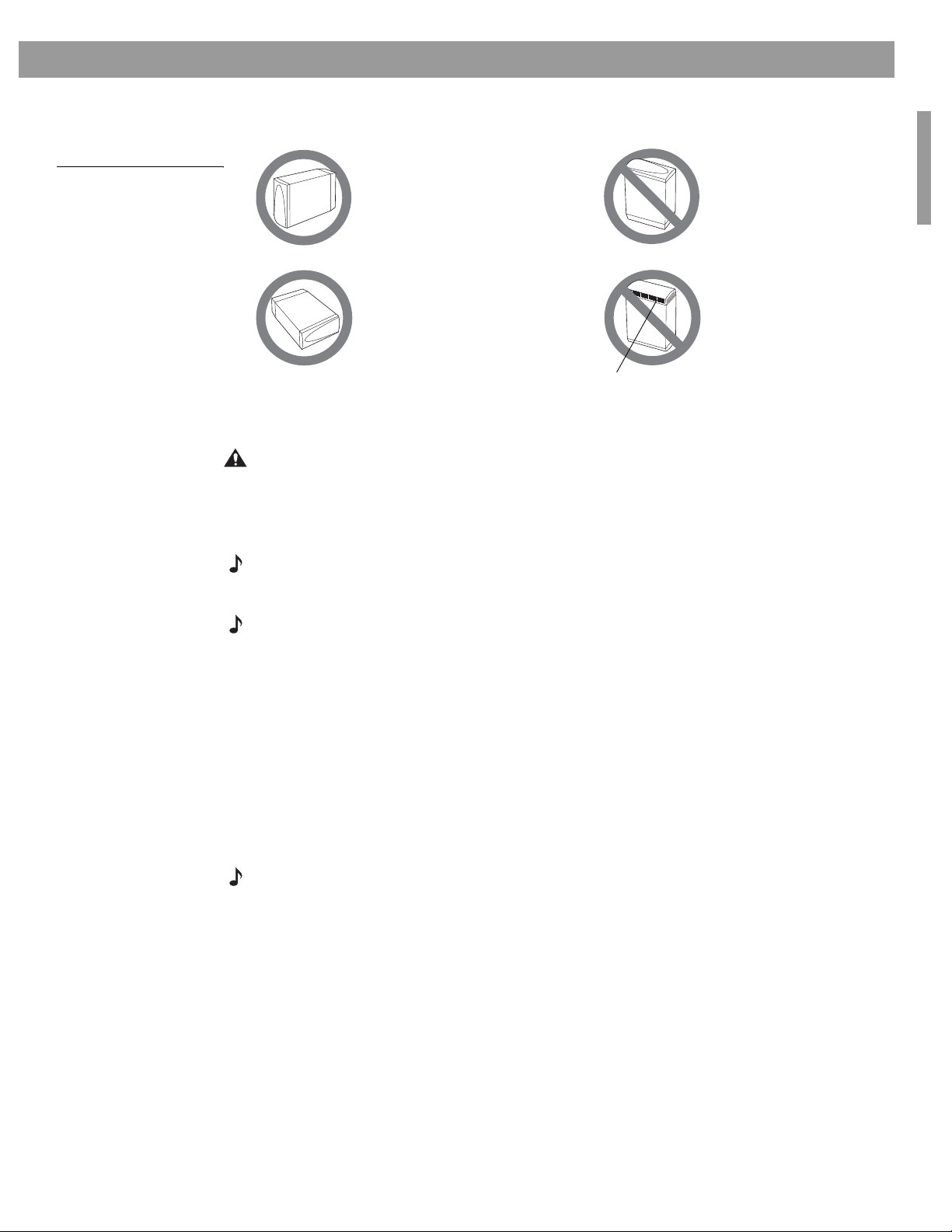
E
n
g
l
i
s
h
• Put any side of the Acoustimass® module on the floor.
DO NOT stand it on either end (Figure 6).
System Installation
Figure 6
Right and wrong placements for the Acoustimass
module
• Once you have selected a position for the module, place the four self-adhesive rubber feet
near the corners of the bottom surface. The rubber feet provide increased stability and protection from scratches.
CAUTION: The magnetic field from the Acoustimass module is not a short-term risk to your
video tapes, audio tapes, and other magnetic media. However, you should not store tapes
directly on or near the Acoustimass module.
Placing your media center
Note: If the serial number on the bottom of the media center is not already printed on your
Product Registration card, now is a good time to record it there and in the space provided on
page 3 of this guide.
BEST
For best ventilation,
stand it on the narrow
side with the connectors
facing the floor.
ALTERNATE
Or, place it on one of
the two broad sides.
Ventilation openings
DO NOT
stand the module
on its slightly curved
back end, which can
cause it to tip over.
DO NOT
stand the module on
its front grille end. The
weight of the module
can damage the grille.
Note: Sending in the product registration card, included with your system, is very important if
you want to receive software updates. Be sure to fill out the card and mail it to Bose.
Select a location for the media center, keeping in mind the following guidelines:
• Do not block the front of the media center. Allow enough room to lift up the front cover and
open the CD/DVD tray. Also, be sure you have a clear view of the display window on the
front of the media center (Figure 7).
• Place the media center close enough to other sound sources (TV and VCR) to allow for
easy cable connections. If you need additional audio or video cables to connect your components, see your dealer or call Bose
included with your system.
• Place the media center within 30 feet (9.1 m) of the Acoustimass module (the length of the
audio input cable).
Note: For convenience, until your system is completely installed, you may wish to place the
media center where you have easy access to its rear connection panel.
®
customer service. Refer to the Bose address list
11
