Bose CINEMATE 1 SR Setup Guide

C
INE
M
ATE
®
1 SR
DIGITAL HOME THEATER SPEAKER SYSTEM
Setup Guide | Guía de instalación | Guide d’installation
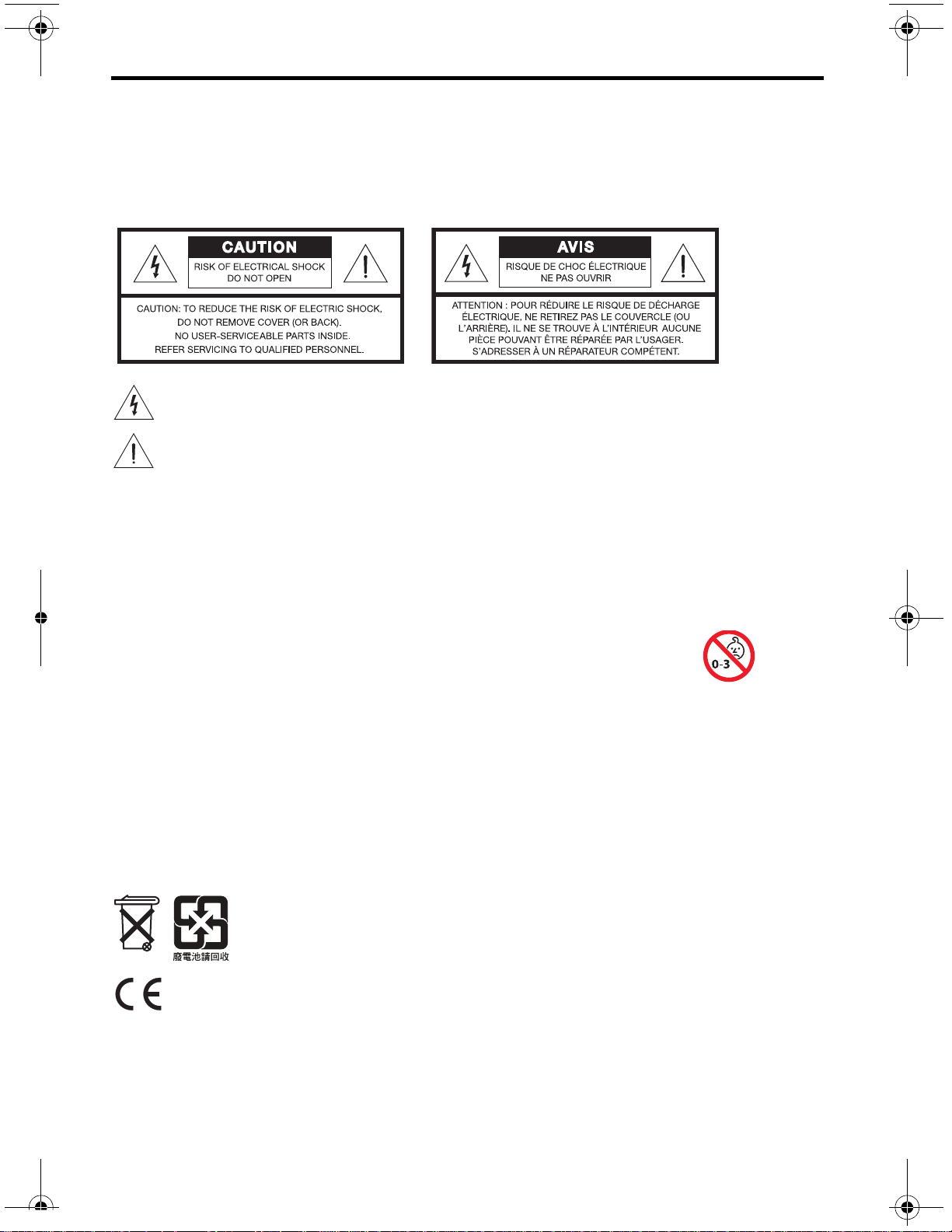
2 – English
SAFETY INFORMATION
Please read this guide
Please take the time to follow the instructions in this setup guide and in the operating guide
carefully. They will help you set up and operate your system properly and enjoy its advanced
features. Please save these guides for future reference.
All Bose products must be used in accordance with local, state, federal, and industry
regulations.
The lightning flash with arrowhead symbol within an equilateral triangle alerts the user
to the presence of uninsulated, dangerous voltage within the system enclosure that
may be of sufficient magnitude to constitute a risk of electric shock.
The exclamation point within an equilateral triangle alerts the user to the presence of
important operating and maintenance instructions in this guide.
WARNINGS:
• To prevent electric shock, match the wide blade of the line cord plug to the wide slot of the AC
(mains) receptacle. Insert fully.
• To reduce the risk of fire or electrical shock, do not expose the product to rain or moisture.
• Do not expose this apparatus to dripping or splashing, and do not place objects filled with liquids,
such as vases, on or near the apparatus. As with any electronic products, use care not to spill liquids
into any part of the system. Liquids can cause a failure and/or a fire hazard.
• Do not place any naked flame sources, such as lighted candles, on or near the apparatus.
• Contains small parts that may be a choking hazard. Not suitable for children under
age 3.
CAUTIONS:
• Make no modifications to the system or accessories. Unauthorized alterations may compromise
safety, regulatory compliance, and system performance, and may void the warranty.
Notes:
• Where the mains plug or appliance coupler is used as the disconnect device, such disconnect device
shall remain readily operable.
• The product must be used indoors. It is neither designed nor tested for use outdoors, in recreation
vehicles, or on boats.
• The product label is located on the bottom or the back of the product.
• The interconnect cables included with this system are not approved for in-wall installation. Please
check your local building codes for the correct type of wire and cable required for in-wall installation.
Please dispose of used batteries properly, following any local regulations.
Do not incinerate.
Th
is product conforms to all EU Directive requirements as applicable by law. The
complete Declaration of Conformity can be found at www.Bose.com/static/compliance.
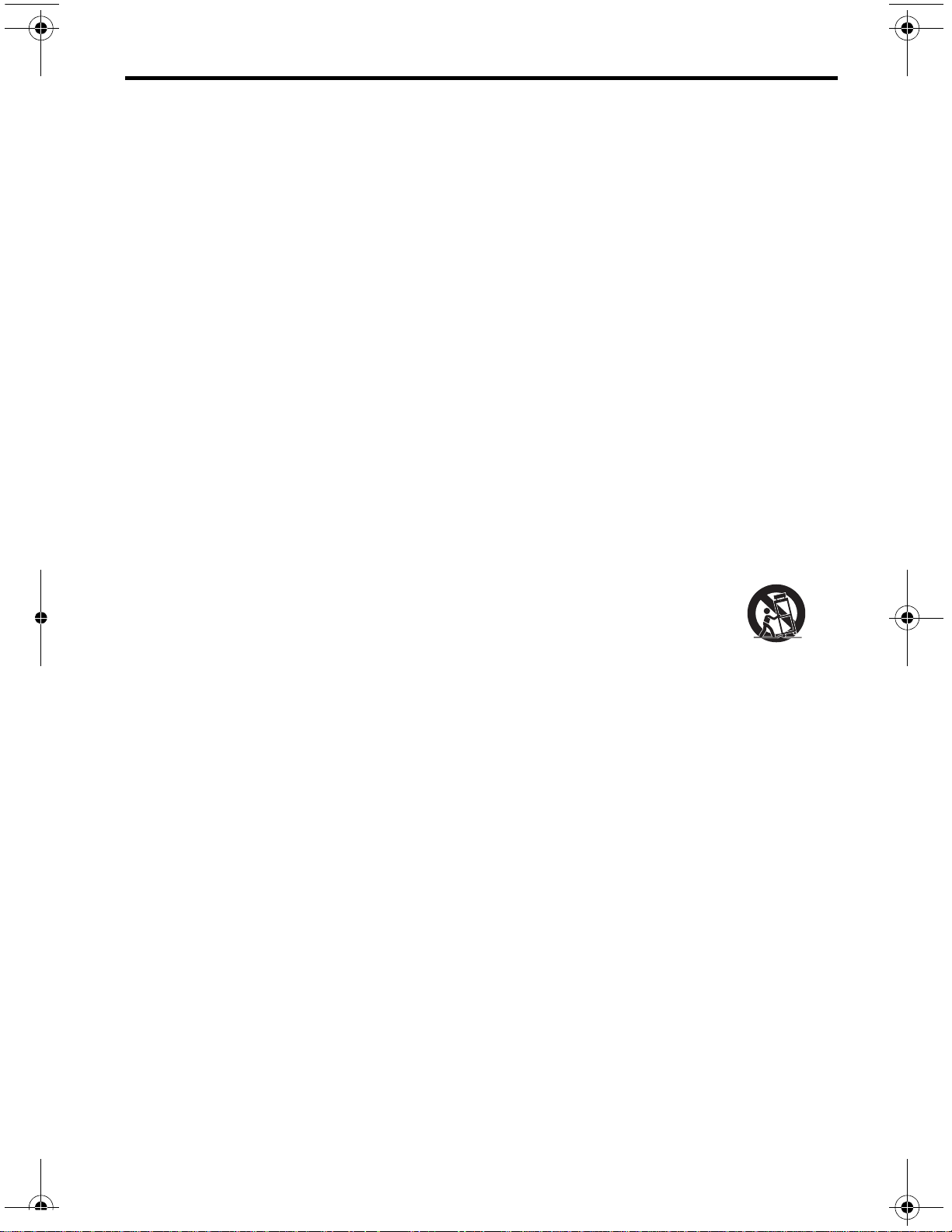
English – 3
Additional safety information
See the additional instructions on the Important Safety Information sheet enclosed in the
shipping carton.
Important Safety Instructions
1. Read these instructions.
2. Keep these instructions.
3. Heed all warnings.
4. Follow all instructions.
5. Do not use this apparatus near water.
6. Clean only with a dry cloth.
7. Do not block any ventilation openings. Install in accordance with the manufacturer’s
instructions.
8. Do not install near any heat sources such as radiators, heat registers, stoves, or other
apparatus (including amplifiers) that produce heat.
9. When a polarized plug is used; Do not defeat the safety purpose of the polarized or
grounding-type plug. A polarized plug has two blades with one wider than the other.
A grounding type plug has two blades and a third grounding prong. The wide blade or
the third prong are provided for your safety. If the provided plug does not fit into your
outlet, consult an electrician for replacement of the obsolete outlet.
10. Protect the power cord from being walked on or pinched particularly at plugs,
convenience receptacles, and the point where they exit from the apparatus.
11. Only use attachments/accessories specified by the manufacturer.
12. Use only with the cart, stand, tripod, bracket, or table specified by the
manufacturer, or sold with the apparatus. When a cart is used, use caution
when moving the cart/apparatus combination to avoid injury from tip-over.
13. Unplug this apparatus during lightning storms or when unused for long
periods of time.
14. Refer all servicing to qualified personnel. Servicing is required when the apparatus has
been damaged in a way, such as power-supply cord or plug is damaged, liquid has been
spilled or objects have fallen into the apparatus, the apparatus has been exposed to rain
or moisture, does not operate normally, or has been dropped.
HDMI is a trademark or registered trademark of HDMI Licensing LLC in the United States and
other countries.
©2011 Bose Corporation. No part of this work may be reproduced, modified, distributed, or
otherwise used without prior written permission.
SAFETY INFORMATION
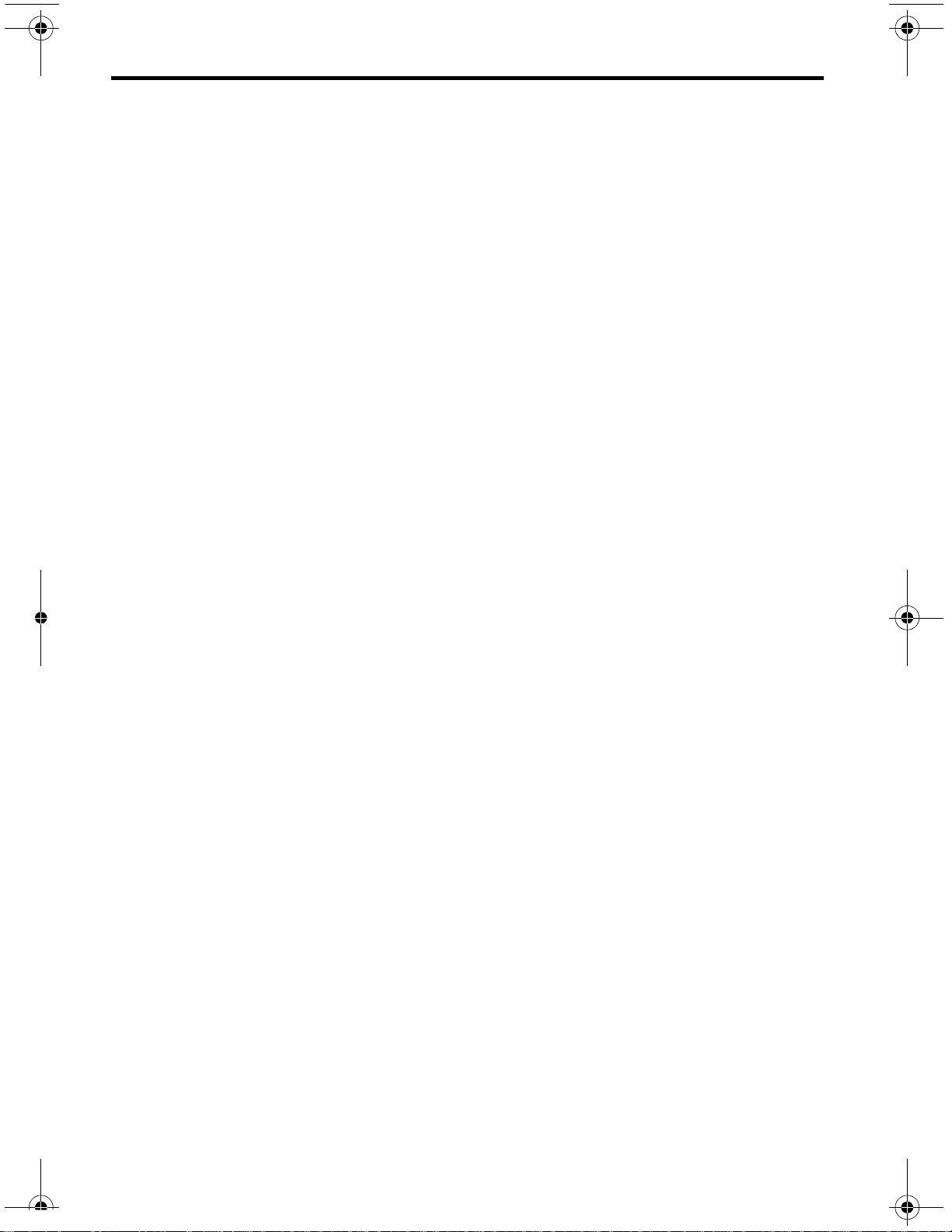
4 – English
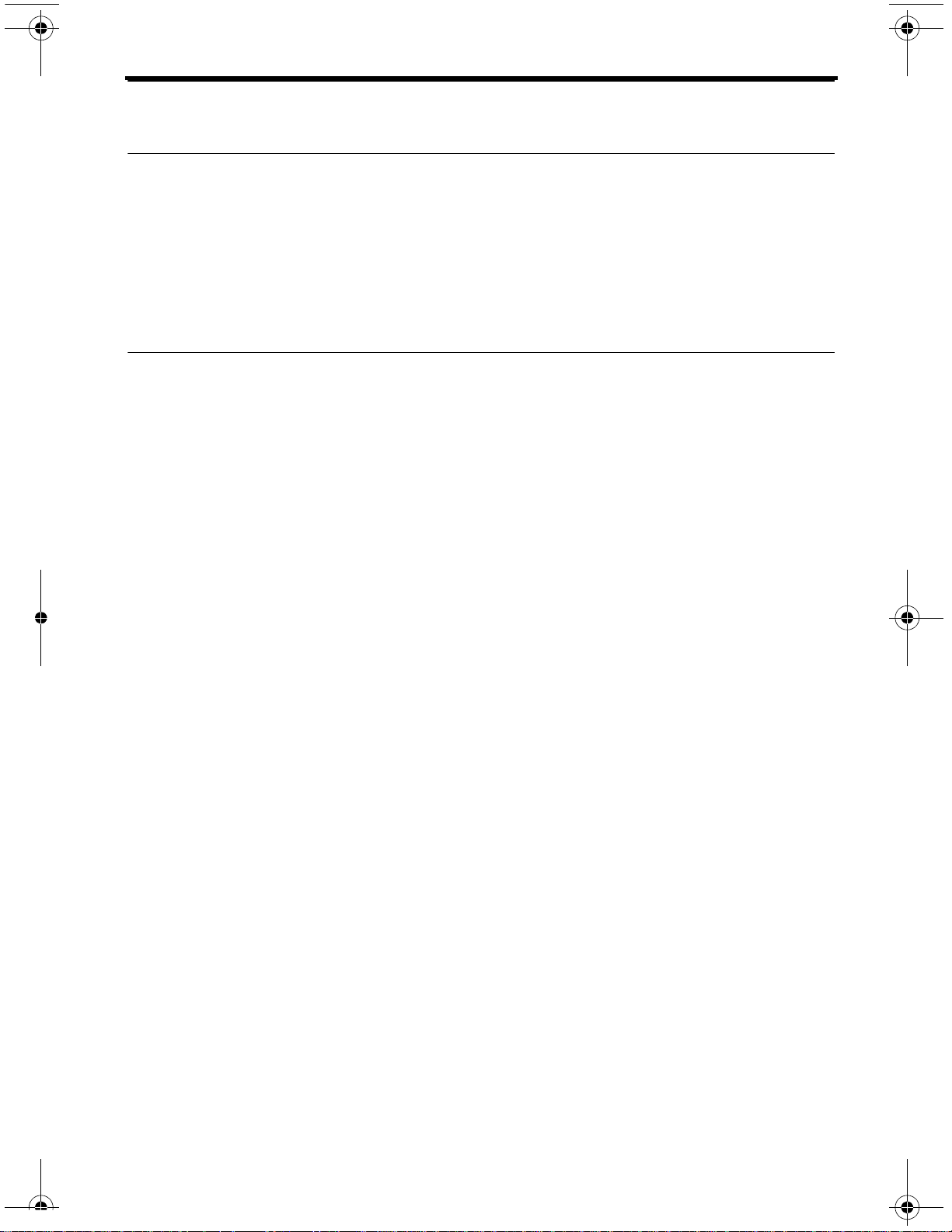
English – 5
CONTENTS
WELCOME 6
Thank you . . . . . . . . . . . . . . . . . . . . . . . . . . . . . . . . . . . . . . . . . . . . . . . . . . . . . 6
Please play the DVD . . . . . . . . . . . . . . . . . . . . . . . . . . . . . . . . . . . . . . . . . . . . . 6
Product overview . . . . . . . . . . . . . . . . . . . . . . . . . . . . . . . . . . . . . . . . . . . . . . . 6
Unpacking . . . . . . . . . . . . . . . . . . . . . . . . . . . . . . . . . . . . . . . . . . . . . . . . . . . . 7
Wall mounting kit . . . . . . . . . . . . . . . . . . . . . . . . . . . . . . . . . . . . . . . . . . . . . . . 8
SYSTEM SETUP 9
Putting the system together . . . . . . . . . . . . . . . . . . . . . . . . . . . . . . . . . . . . . . . 9
Step 1: Connect TV audio to the TV input . . . . . . . . . . . . . . . . . . . . . . . . 9
Step 2: Connect source audio to the AUX input . . . . . . . . . . . . . . . . . . . 11
Step 3: Connect a power cord to the speaker array . . . . . . . . . . . . . . . . 12
Step 4: Route the cables . . . . . . . . . . . . . . . . . . . . . . . . . . . . . . . . . . . . . 13
Step 5: Position the speaker array . . . . . . . . . . . . . . . . . . . . . . . . . . . . . 14
Step 6: Set up the Acoustimass
®
module . . . . . . . . . . . . . . . . . . . . . . . . 15
First time startup . . . . . . . . . . . . . . . . . . . . . . . . . . . . . . . . . . . . . . . . . . . . . . . 17
Step 1: Install the remote batteries . . . . . . . . . . . . . . . . . . . . . . . . . . . . . 17
Step 2: Run the ADAPTiQ
®
calibration. . . . . . . . . . . . . . . . . . . . . . . . . . . 17
Step 3: Turn off the speakers in your TV . . . . . . . . . . . . . . . . . . . . . . . . . 19
Step 4: Use your CineMate
®
1 SR operating guide . . . . . . . . . . . . . . . . . 19

6 – English
WELCOME
Thank you
Thank you for choosing a CineMate® 1 SR digital home theater speaker system for your
home. It delivers superb acoustic performance in a stylish package that will greatly
enhance your home theater experience.
Please play the DVD
Before you start following the step-by-step setup instructions in this guide, we
recommend playing the setup overview on the included DVD disc. This will show
you how easy it is to set up your new system.
To watch the setup overview, load the included DVD disc into a DVD player or a
home computer and select the setup section from the main menu.
Product overview
The CineMate 1 SR digital home theater speaker system takes the place of your
TV's built-in speakers. This is done by connecting your TV's audio output to the TV
audio input (TV Input) on the CineMate system (see figure below). In addition to the
connection from the TV, you can also connect up to two audio/video devices (sources)
directly to the CineMate system’s auxiliary inputs (AUX) to assure the best possible
sound quality from these sources.
AUX input connections
The AUX digital audio connections do not take the place of the audio connections from
a source to the TV.
• You will still need to ensure that all sources have both a video and an audio connection
to your TV, and that the audio output of your TV is connected to the TV Input on the
CineMate system.
• While a source is playing the CineMate system will continuously compare the AUX
input audio stream with the TV Input audio stream and automatically select the
highest-quality audio stream available.
Cable/Satellite
BD DVD Player
Acoustimass®
module
Speaker Array
Digital Audio
AUX
TV Input
Wireless
connection
Digital Audio
Digital or
Analog Audio
Audio & Video
Audio & Video
TV
