Page 1
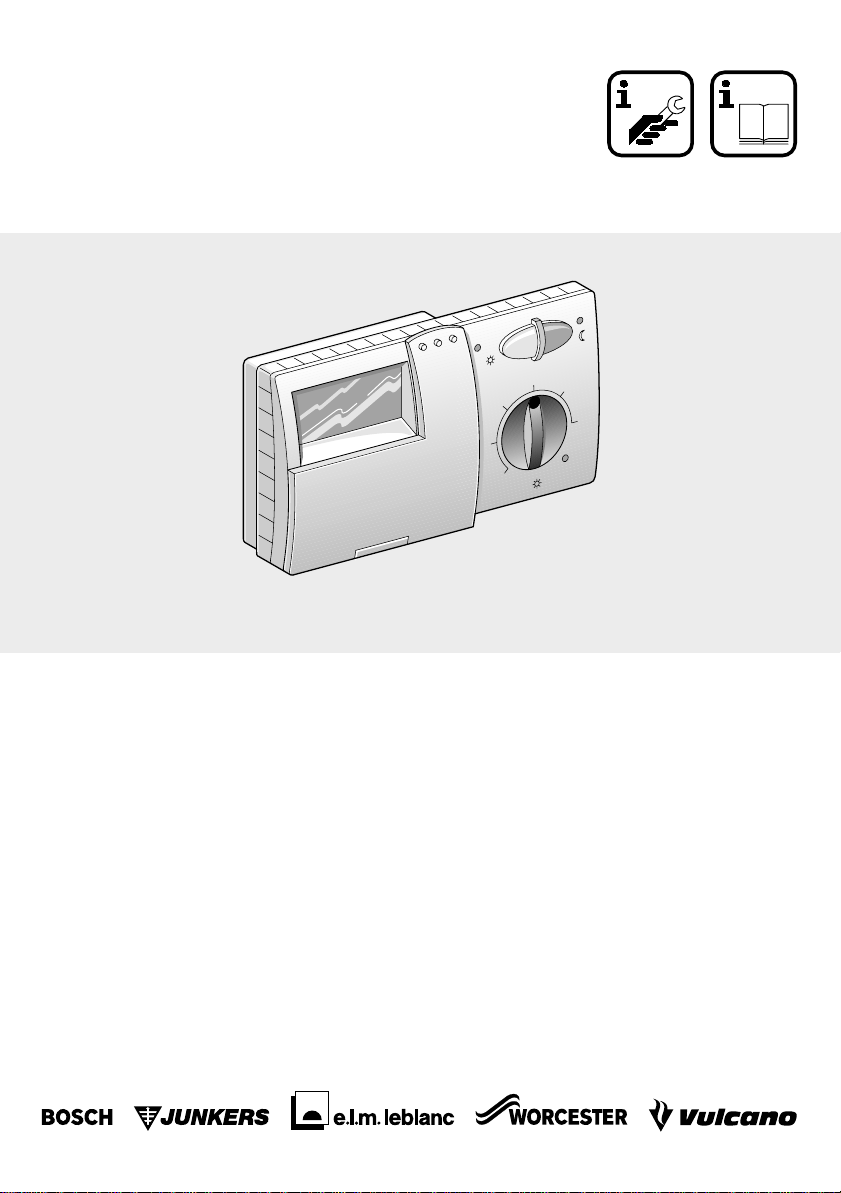
TR 200
6 720 604 581 (02.10)
OSW
20°C
15
10
5
25
30
4477-00.2O
English
Correct function of this appliance can only be guaranteed if
these instructions are observed. Please hand this document
over to the customer.
Polski
W∆a∂ciwe funkcjonowanie zapewnione jest tylko pod
warunkiem przestrzegania niniejszej instrukcji. Prosimy o
zaƌczenie instrukcji Klientowi.
âesky
Bezvadné funkce je dosaÏeno pouze tehdy, budete-li dbát
tohoto návodu. Prosíme pfiedejte tento návod zákazníkovi.
Slovensky
Bezchybná funkcia je zaruãená len pri dodrÏaní tohto
návodu. Odovzdajte prosím tento návod zákazníkovi.
Magyar
A készülék kifogástalan mæködését csak akkor tudjuk
szavatolni, ha a felhasználó az ebben a leírásban található
utasításokat betartja. Kérjük, adja át a Vevœnek ezt a
brosúrát.
Slovensko
Brezhibno delovanje bo zagotovljeno le ob upo‰tevanju teh
navodil. Prosimo, da kupec prejme ta navodila.
Hrvatski
Besprijekorno djelovanje jamãi se samo ako se strogo
po‰tuju ove upute. Mollmo da se ove upute uruãe kupcima.
Latviski
Nevainojama funkcionï‰ana ir garantïta tikai tad, ja ievïro
‰o instrukciju. Ldzam to izsniegt pircïjam.
Укpа¿нська
Бездоганна експлуатац∏я п≤ист≤о можлива т∏льки п≤и
дот≤иманн∏ вимог, що зазначен∏ у ц∏й ∑нст≤укц∏¿ для
ко≤истувача. Ви≤обник зве≤таºться з п≤оханням
пе≤едати ц ∑нст≤укц∏ ко≤истувачев∏.
Page 2
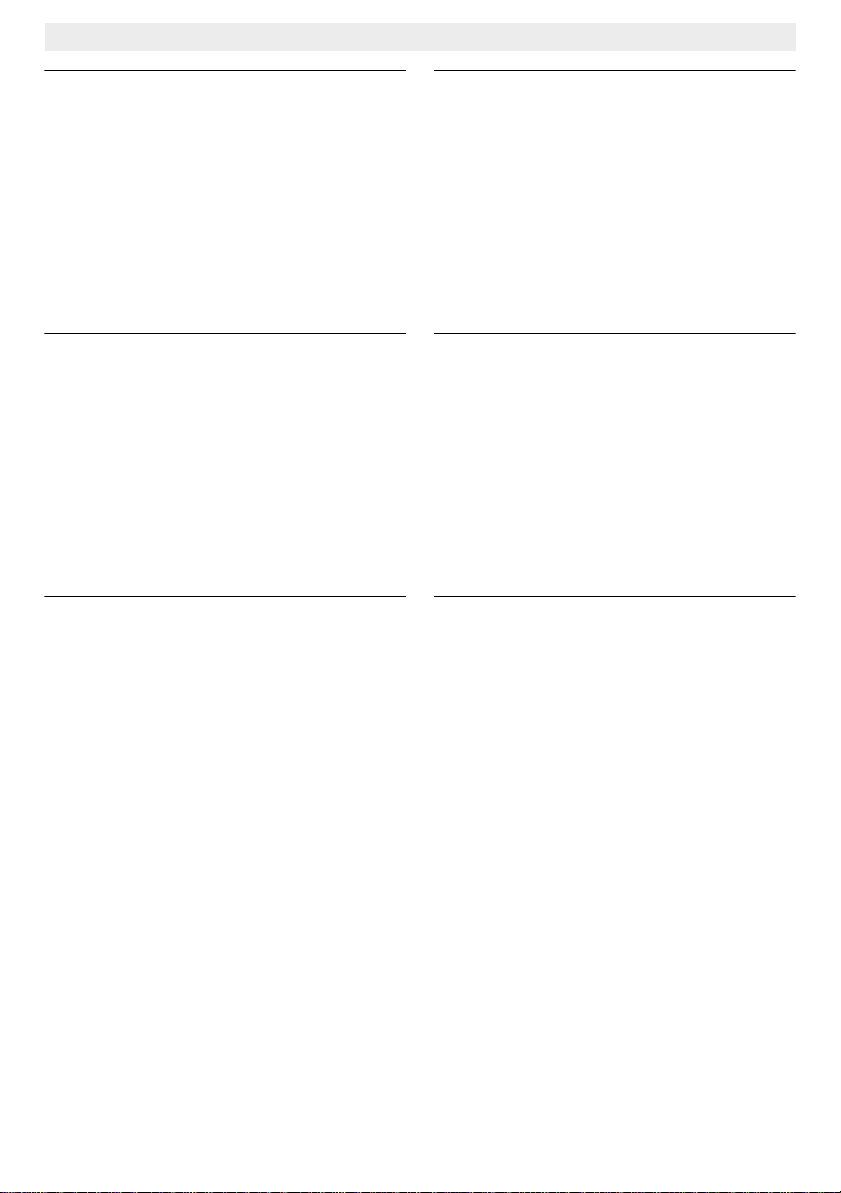
TR 200
English
1 Safety Instructions ..........................................4
2 Application ......................................................4
3 Technical Data ...............................................4
4 Mounting ........................................................4
5 Mains Connection ..........................................5
6 Operation .......................................................5
• Setting the language ..................................11
7 Regulator Malfunction Message ...................13
8 General Information .....................................14
9 Elimination of malfunctions ..........................15
Appendix........................................................... 117
Po polsku
1 Wskazówki bezpieczeµstwa .......................16
2 Zastosowanie .............................................16
3 Dane techniczne ........................................16
4 Monta† regulatora ......................................16
5 Podƌczenie elektryczne ............................17
6 Obs∆uga ......................................................18
• Ustawianie j™zyka ....................................23
7 Komunikaty regulatora ...............................25
8 Wskazówki ogólne .....................................26
9 Zak∆ócenia i poszukiwanie przyczyn ..........27
Dodatek
.......................................................... 117
âesky
1 Bezpeãnostní pfiedpisy .............................28
2 PouÏití .......................................................28
3 Technické údaje .......................................28
4 MontáÏ ......................................................28
5 Elektrické pfiipojení ...................................29
6 Obsluha ....................................................29
• Nastavení jazyka ....................................35
7 Hlá‰ení regulátoru ....................................37
8 V‰eobecné pokyny ...................................38
9 Hledání závad ...........................................39
Pfiíloha
............................................................ 117
Slovensky
1 Bezpeãnostné pokyny ..............................40
2 PouÏitie ....................................................40
3 Technické údaje .......................................40
4 MontáÏ .....................................................40
5 Elektrické zapojenie ................................. 41
6 Obsluha .................................................... 41
• Nastavenie jazyka .................................. 47
7 Hlásenia regulátora ..................................49
8 V‰eobecné pokyny ................................... 50
9 Vyhºadávanie ch˘b ...................................51
Dodatok
......................................................... 117
Magyar
1 Biztonsági tájékoztató ................................ 52
2 A készülék alkalmazási területei ................ 52
3 Mæszaki adatok .......................................... 52
4 Felszerelés ................................................52
5 Elektromos csatlakozás ............................. 53
6 Kezelés ...................................................... 54
• A nyelv beállítása ....................................60
7 A szabályozó kijelzése ............................... 62
8 Általános tájékoztató .................................. 63
9 Hibakeresés ............................................... 64
Függelék
........................................................ 117
Slovensko
1 Varnostni napotki .....................................65
2 Uporaba ...................................................65
3 Tehniãni podatki .......................................65
4 Namestitev ............................................... 65
5 Elektriãni priklop .......................................66
6 Upravljanje ............................................... 66
• Izbira jezika ............................................72
7 Regulator - poroãilo .................................. 74
8 Splo‰ni napotki ......................................... 75
9 Iskanje napak ...........................................76
Príloga
........................................................... 117
2
Page 3
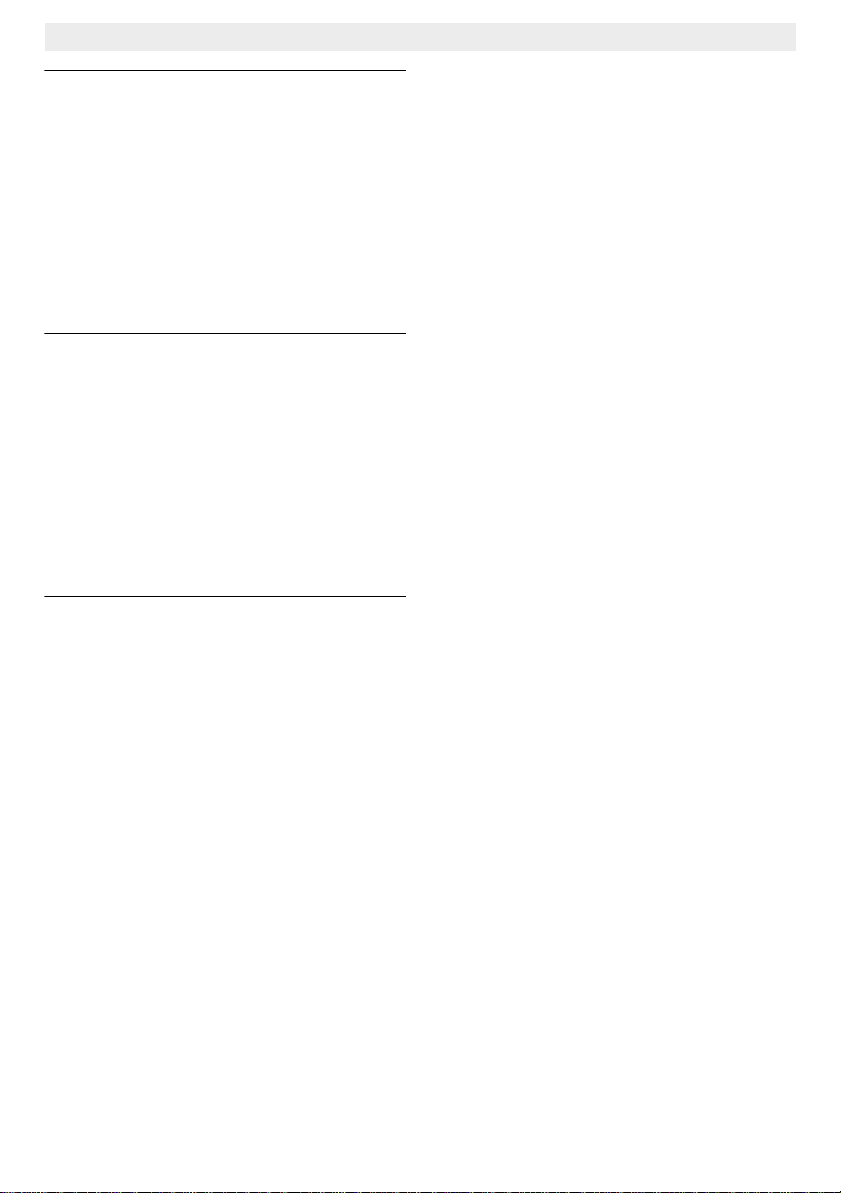
TR 200
Hrvatski
1 Upute za siguran rad ................................77
2 Primjena ...................................................77
3 Tehniãki podaci .........................................77
4 MontaÏa ....................................................77
5 Elektriãni prikljuãak ...................................78
6 PosluÏivanje .............................................78
• Namje‰tanje stranog jezika ....................84
7 Dojava regulatora .....................................86
8 Opçi napuci ...............................................87
9 TraÏenje neispravnosti .............................88
Dodatak .........................................................117
Latviski
1 Dro‰¥bas norÇd¥jumi .................................89
2 Lieto‰ana ..................................................89
3 Tehniskie dati ...........................................89
4 MontÇÏa ....................................................89
5 Elektriskais pieslïgums ............................90
6 Apkalpo‰ana .............................................91
• Valodas iestat¥‰ana ................................96
7 Regulatora zi¿ojums .................................98
8 VispÇr¥gi norÇd¥jumi ..................................99
9 K∫mju meklï‰ana ..................................100
Pielikums .......................................................117
Укpа¿нська
1 Техн∏ка безпеки ...................................... 101
2 П≤изначення ...........................................101
3 Техн∏чн∏ ха≤акте≤истики ....................... 101
4 Монтаж .................................................... 101
5 Елект≤ичне п∏дклчення ...................... 102
6 Ко≤истування ......................................... 103
• Виб∏≤ мови пов∏домлень ...................... 110
7 Пов∏домлення те≤мо≤егулято≤а ...........113
8 Загальн∏ вказ∏вки ...................................114
9 Пошук та усунення помилок .................115
Додатки .......................................................... 117
3
Page 4
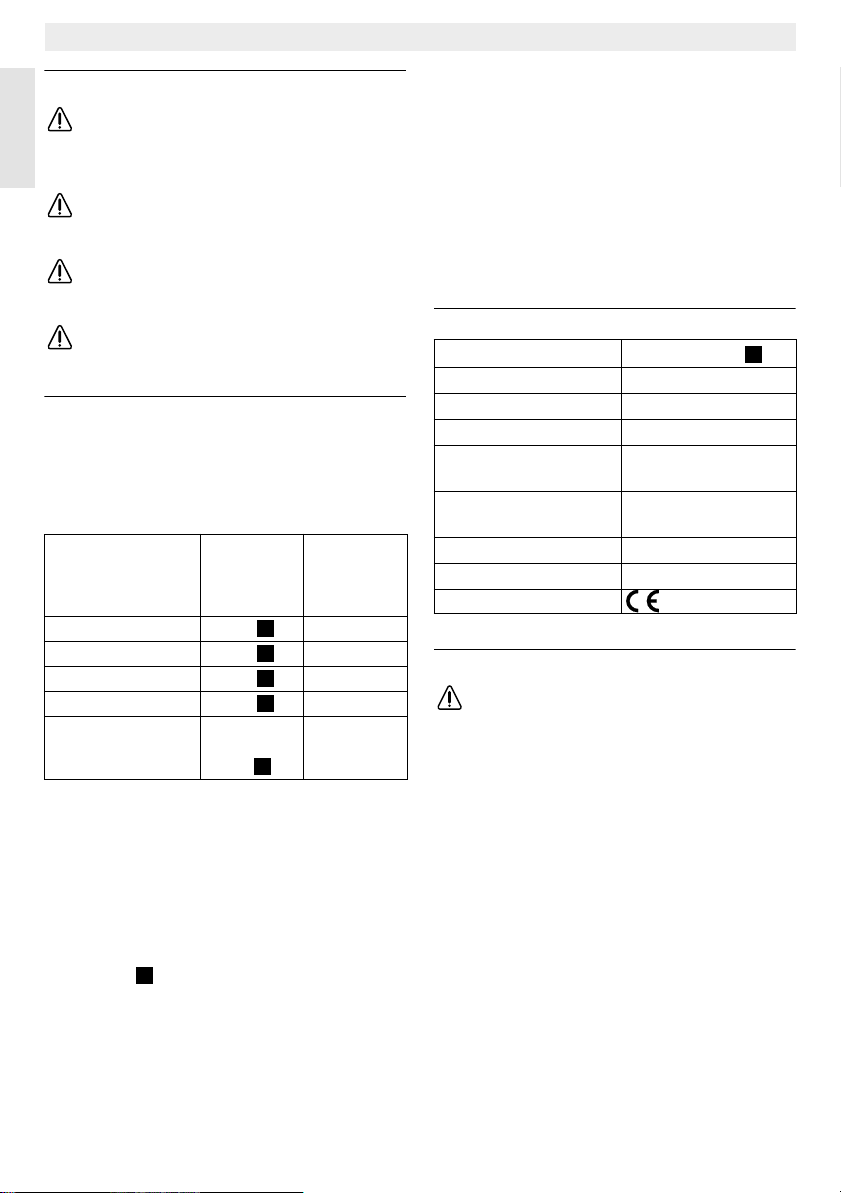
TR 200
1 Safety Instructions
The regulator is to be used only in connection with the listed gas heating units. The
English
respective circuit diagram must be observed.
The regulator must under no circumstances be connected to the 230 V
mains.
Before installing the regulator, the voltage supply (230 V, 50 Hz) to the heating
unit must be interrupted.
The regulator is not suited for installation in damp rooms.
2 Application
TR 200 is a room temperature regulator with a
digital time switch (weekly programme; three
heating and one reduction starting times per
day) for controlling the gas heating units with
continuous control listed below.
Heating unit Mains
ZE/ZWE .. - 2 K... Illustr. no
ZE/ZWE .. - 2 A...
ZR/ZWR/ZSR...-3
ZR/ZWR/ZSR...-4
Heating equipment
with
Bosch Heatronic Illustr. yes
connection
Illustr. no
Illustr. no
Illustr. no
Room temperature regulators like TR 200 are
not suited for buildings with underfloor heating
systems. In those buildings we recommend
the use of a regulator controlled by atmospheric conditions.
2.1 Scope of delivery
TR 200 includes the room temperature regulator with inserted brief operating instructions
(illustration
2
).
2.2 Accessory
An external room temperature sensor RF 1 in
addition to TR 200 is available as accessory.
For example, the use of this temperature sen-
Malfunction remote
indicator
active
9
10
10
10
11
sor is of advantage when the mounting location of the regulator is not suited for measurement of temperature (see chapter 4).
Furthermore, a remote control switch (e.g. a
telephone commander) can be connected
customers
(see chapter 6.8).
by
The remote control switch must be equipped
with a potential-free contact which is suited for
5 V DC.
3 Technical Data
Dimensions
see illustration
Rated voltage 24 V DC
Rated current 0.03 A
Regulating range 5 to 30 °C
Regulator
output
constant, 2.8 to
21.5 V DC
Permissible ambient
temperature 0 to +40 °C
Operating reserve approx. 2 hrs.
Protection class IP 20
3
4 Mounting
Before mounting the regulator, the voltage supply (230 V, 50 Hz) to the heating
unit must be interrupted.
4.1 Selecting the mounting location
It is important for the regulation quality of
TR 200 to select a suitable mounting location.
The installation room must be suitable for the
temperature regulation of the complete heating system. The radiators installed in those
rooms must not be equipped with thermostatic
valves. Instead, hand valves with pre-adjustment should be installed so that the heating
output of the radiators in the installation room
of TR 200 can be set to the lowest possible
value.
For the mounting location, select an interior
wall if possible and take care that neither
draughts nor heat radiation (not from behind
the wall, either, e.g. through ducts or hollow
walls, etc.) can have effects on the regulator.
4
Page 5
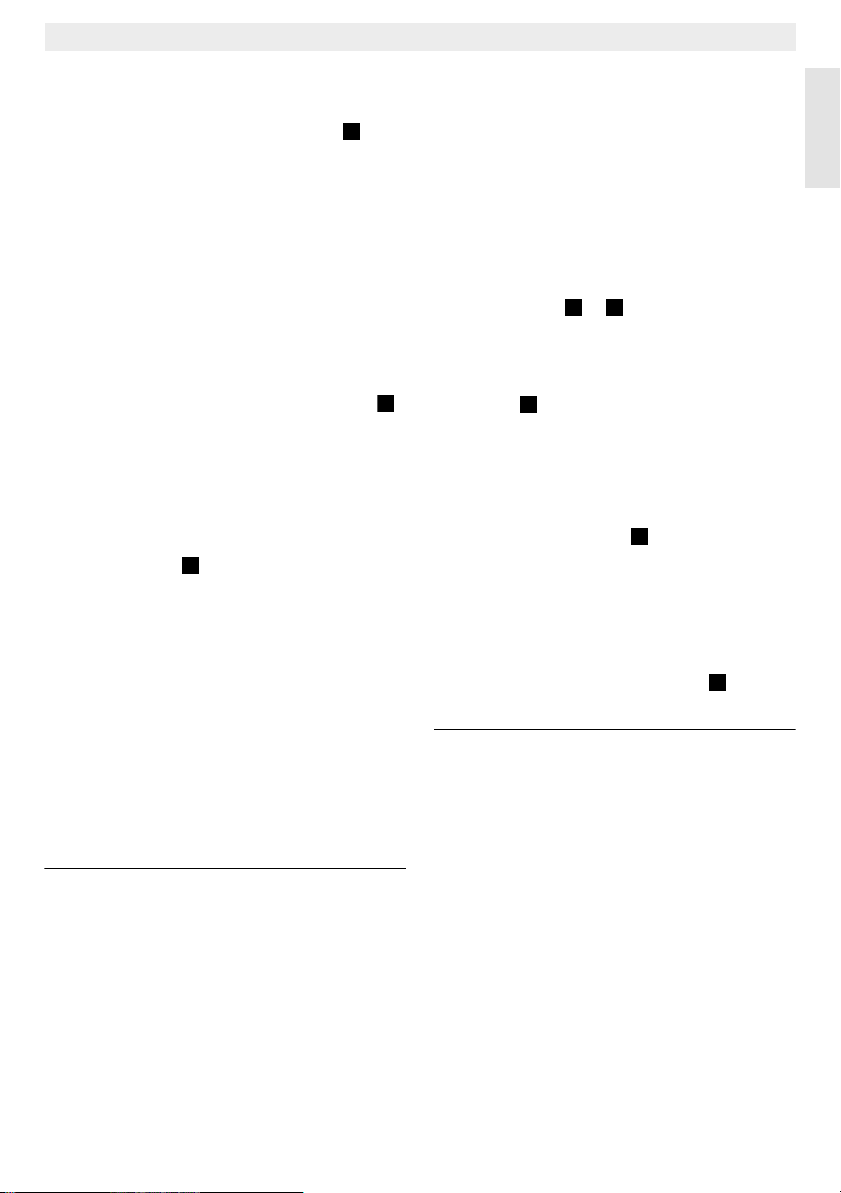
TR 200
Adequate space must be provided above and
below the regulator so that the room air can
circulate unimpeded through the ventilation
4
openings (hatched area in illustration
).
If the above mentioned conditions cannot all
be met it is recommended to use the external
room temperature sensor RF 1 (accessory)
and to mount this on a more adequate location.
When connecting the room temperature sensor RF 1 the built-in sensor in the regulator is
automatically deactivated.
4.2 Mounting the regulator
• Loosen the top
press the fasteners on the sides
base and pull off the top
• The base
– with two screws
connection box
(a)
from the base
(a)
(illustration ).
(b)
can be mounted either
(c)
to a standard flush
(d)
dia. 60 mm
(b)
(b1)
de-
oft the
5
or
– with 4 dowels (6 mm) and tallow-drop
screws (dia. 3,5 mm) directly to the wall
(illustration );
6
Take care that the regulator is mounted in
the right position (the clip must be legible)!
• Connect with the mains accordingly (see
chapter 5).
• Fit the regulator top
(a)
.
4.3 Mounting the accessories
The accessories external room temperature
sensor RF 1 and remote control switch (if existing) must be mounted according to the regulations and the respective mounting instructions.
5 Mains Connection
The following conductor cross sections from
TR 200 to the heating unit must be used:
Length up to 20 m 0.75 mm
Length up to 30 m 1.0 mm2 up to 1.5 mm
Length over 30 m 1.5 mm
Considering the regulations, at least cables of
the construction type H05 VV-... must be used
for mains connection.
2
up to 1.5 mm
All 24 V cables (test current) must be laid separated from cables leading 230 V or 400 V so
that no inductive influencing can take place
(minimum distance100 mm).
In case that inductive external influences e.g.
from power current cables, contact wires,
transformer towers, radio and television sets,
amateur radio sets , microwave equipment, or
similar are to be expected the cables leading
test signals must be shielded.
The correspondending electrical connection
plan (illustration
9 11
to ) is be followed:
5.1 Accessory mains connection
Connect the external room temperature sensor RF 1 (if existing) as shown in
7
illustration
.
If required, the cables of RF 1 can be extended with a cable with twisted twin conductors.
This will make sure that the measured values
of the sensor will not be influenced.
Connect the remote control switch (if existing)
as shown in illustration For minimum re-
8
quirements see chapter 2.2 accessories.
When the switching contact of the remote con-
trol switch is deactivated the heating system
will switch to economical operating mode, “F”
is displayed. When the switching contact is
activated the mode of operation set at the regulator is also activated (illustration ).
6 Operation
TR 200 has some operating elements which are
not needed often after installation and initial operation.
Therefore all operating elements which are
not needed often are covered with a lid.
The operating elements visible when the lid is
closed are part of the so-called “1
el”. All other operating elements make up the
so-called “2nd operating level” and the “3rd op-
2
erating level” res. “service level” for the expert.
2
All special operating states are indicated by a
2
displayed text or by control lights. This also
applies for the malfunction indicator (only for
heating equipment with Bosch Heatronic).
When the lid is closed the time is shown and
the measured room temperature is indicated
(in 0.5 °C steps).
st
operating lev-
English
8
5
Page 6
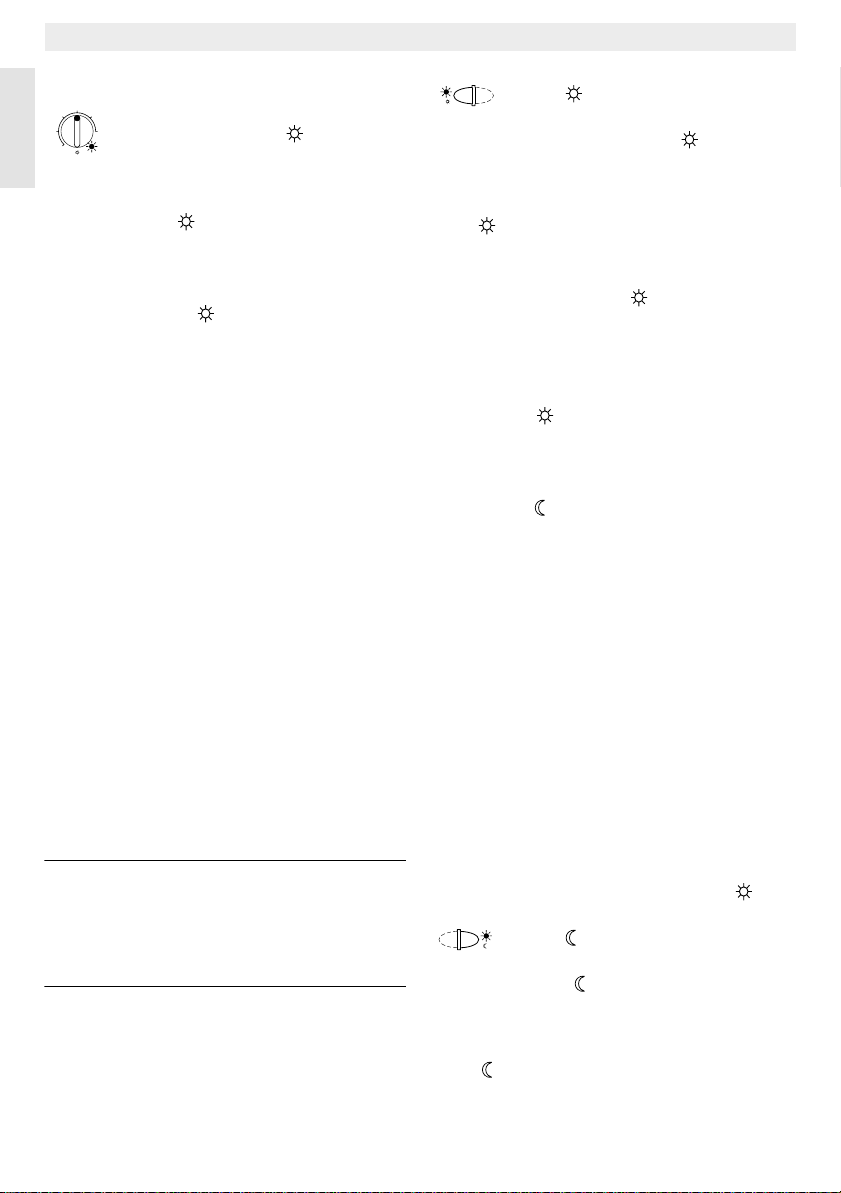
TR 200
6.1 The “1st operating level”
20°C
15
25
3010
5
English
6.1.1 Control knob (k)
The room temperature to which the regulator
will keep in standard heating mode is set with
the control knob
(k)
.
The regulator will always regulate the temperature to this value when the respective red
control light
If the control knob
spective red control light
(l)
is on.
(k)
is set to “5”, the re-
(l)
is off. The regulator will then set the temperature to approx.
5°C so that frost protection in this room is
guaranteed. This means that the heating system is switched off when the temperature exceeds 6°C.
6.1.2 The operating conditions
Automatic operating mode
The basic setting of the regulator is automatic operating mode.
Automatic operating mode means automatic
changeover between standard heating operation and economical operation at the times
pre-set with the time switch
(e)
.
During standard heating operation (=“day”),
the regulator regulates the room temperature
to the value set with the control knob
respective red control light
(l)
is on.
During economical heating operation
(=“night”), the regulator regulates the room
temperature to the set economic temperature,
the respective red control light
(l)
is off. (Presetting of economic temperature see
chapter 6.2.1)
Note:
Each time the automatic operating
mode is switched off a control light
comes on or a text is displayed.
The operating mode can be
switched back to automatic operation at any time.
(k)
, the
Button “Continuous heating mode” (g)
When this button is depressed
(g)
continu-
ous heating operation is activated.
The regulator continuously regulates the room
temperature to the value set with the control
knob
The respective red control light
The respective red control light
(unless the control knob
(k)
.
(f)
is on.
(l)
(k)
is also on
is set to “5”).
The economical operating mode set at the
time switch is ignored.
The operating mode “continuous heating” will
be activated until:
• the button
(g)
is depressed again; the
regulator will switch back to the automatic
operating mode
or
• the button
(h)
is depressed again; the regulator will switch back to economical operating mode.
In both cases the respective red control light
(f)
turns off and the regulator will regulate the room
temperature to the set value.
Tip
Depress this button if you exceptionally
☞
go to bed late (e.g. because of a party). Switch
back to automatic operating mode later.
In case of an illness it might be more comfortable to have a higher room temperature (continuous heating operation). In this case, do not
forget to switch the regulator back to the automatic operating mode.
During a winter holiday or during the summer,
a low room temperature for a longer period
can be selected by depressing the button
“continuous heating” and additionally reducing
the temperature with the control knob
(k)
.
Button “Economical operating mode” (h)
When the button
(h)
is depressed the eco-
nomical operating mode is switched on.
The regulator continuously regulates the room
temperature to the value set with the control
knob “economic temperature” (setting the
economic temperature see chapter 6.2.1).
The respective yellow control light
(i)
is on.
6
Page 7

TR 200
The respective red control light
(l)
is off.
The standard heating mode set at the time
switch is ignored.
The economical operating mode will be active
until
•
midnight
(0000 hours)
or
• the button
(h)
is depressed again;
the regulator is set back to automatic operating mode
or
• the button
(g)
is depressed;
the regulator is set to continuous operating
mode.
In all cases the respective yellow control light
(i)
will turn off and the regulator will regulate
the temperature to the set values.
Tip
Use this mode if you
☞
leave your house
(e.g. for shopping) and the
exceptionally
house should not be heated for this time. As
soon as you are back depress the button
(h)
again, the regulator is operating in automatic
mode again and will heat according to the set
temperature.
If you
leave the house in the evening
you would like
button
to go to bed early
(h)
. The regulator terminates the eco-
depress the
or if
nomical heating mode at midnight and will
switch back to the usual automatic operating
mode the next morning.
6.2 The “2
nd
operating range”
The “2nd operating range” is accessible after
opening the lid.
When the lid is opened the programming
mode is switched on automatically. The display depends on the setting of the control
knob
(n)
.
15°C
10
20
25
5
6.2.1Control knob “economic
30
temperature” (m)
6.2.2 General information on the timer
The time switch makes it possible to automatically switch on the heating system up to three
times a day at a pre-determined time and to
automatically switch it off three times a day a
pre-determined time.
Those times can be determined individually
for each day.
6.2.3 Control knob set to
“Setting the clock”
Setting the time
Turn the control knob
Note:
At initial operation or after a longer
power failure the symbol
(n)
to .
Select day +/-
is displayed. In this case set the
present day, then depress the button
(q)
.
The display
(e)
shows:
Set clock +/-
12:00
4217-16.1/G
The time is set by depressing the buttons “-”
(o)
or “+”
(p)
.
Briefly depressing the button alters the time by
1 minute, when the button is depressed for a
longer period the time runs faster forward or
backward. The seconds are always set to “0”.
As soon as the button is released the clock will
operate normally.
Tip
Times before 1200 hrs. (12 noon) can
☞
be set faster with the “–” button (o).
When no more alterations are necessary
close the lid.
The display (e) shows:
English
With this control knob
(m)
the temperature
to which the regulator must regulate in the automatic operating mode when set to “econom-
ic”, as well as in “economical operation
mode”
(h)
.
17:53 21.5°C
4217-22.1/G
7
Page 8
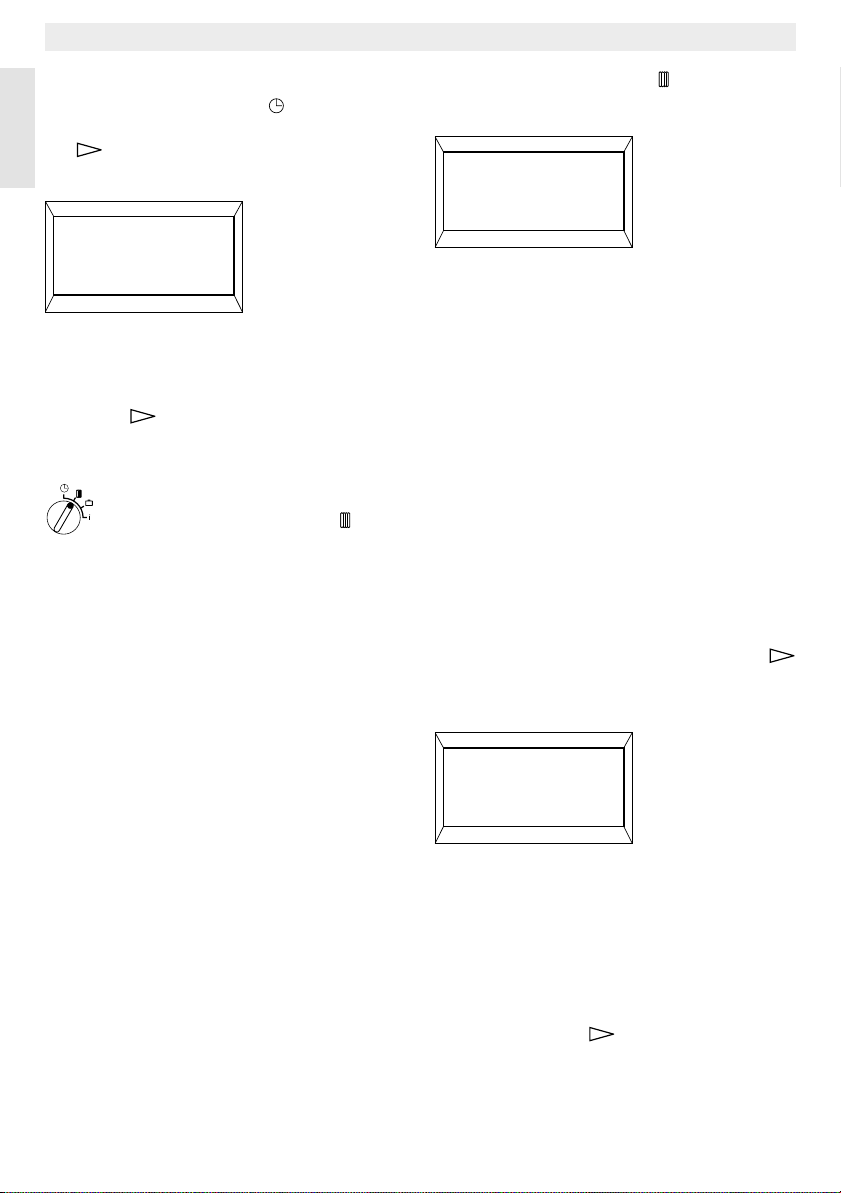
TR 200
Setting the day
Turn the control knob (n) to .
When
Set clock +/- is displayed depress the but-
ton (q). The upper line of the display (e)
English
shows:
Select day +/-
4217-17.1/G
The present day is set by depressing the buttons “–” (o) or “+” (p).
If afterwards you wish to set the time, depress
the button (q).
When no more alterations are necessary
close the lid.
6.2.4 Control knob set to
“Heating”
Setting the heating programme
The time switch makes it possible to automatically switch on the heating system up to three
times a day at a pre-determined time and to
automatically switch it off three times a day a
pre-determined time.
Those times can be determined individually
for each day.
It is also possible to set the same times for
each day.
To make programming more effective it is
useful to fill in the heating times into the table
provided (see chapter 10). The heating programme which is used for most days of the
week (also applicable if the times deviate
slightly) should be filled in for all days in the
first step. The deviating times can later be effortlessly altered.
Turn the control knob (n) to .
The display (e) shows:
Select day +/-
4217-17.1/G
Depress the button “–” (o) or “+” (p). All days
(or the present day) is displayed in the upper
line.
In the setting
All days both “heating operation”
and “economic operation” will start at the respective times each day.
If only one day of the week (e.g. Thursday)
was selected, the set programme for this day
always starts at the pre-set time on this day,
i.e. each Thursday both “heating operation”
and “economic operation” will start at the set
times.
One single day can be set by depressing the
buttons “–” (o) or “+” (p).
Between
Sunday and Monday All days is dis-
played.
The heating times can be set for the displayed
day/all days. For this, depress the button
(q).
The display (e) shows:
1. Start heating
6:00
4217-19.1/G
The required first starting time for heating is
set by depressing the button “–” (o) or “+” (p).
Briefly depressing the button alters the starting time by 10 minutes, when the button is depressed for a longer period the time runs faster forward or backward.
When the required starting time is selected
depress the button (q).
Now the respective first starting time for economic operation must be set.
8
Page 9

TR 200
The display (e) shows:
1. Start econom..
22:00
4217-20.1/G
The required first starting time for economic
operation is set by depressing the button
“–” (o) or “+” (p).
Briefly depressing the button alters the starting time for economic operation by 10 minutes, when the button is depressed for a longer period the time runs faster forward or backward.
As soon as the required starting time for economic operation is selected depress the button (q).
The display (e) shows:
2. Start heating
4217-21.1/G
Note: --:-- means that this starting time was
If required, the second starting time for heating operation can now be set as described
above, in the chapter “setting the first starting
time”.
For the second starting time for economic operation, as well as for the third starting times
for heating and economic operation (if required), please proceed as before.
In case that certain starting times are not required, depress the button (q) without
making any alterations.
If a displayed starting time is to be cancelled,
briefly depress the cancel button C (r) with the
tip of a pen. The display shows
not programmed, i.e. only one starting time for heating operation and
one for economic operation is programmed at initial operation (factory
pre-setting) or after a longer power
failure.
--:-- .
When the required starting times are programmed depress the button (q).
The display shows
day as described above and enter the respective times.
Note: If the programme for one single day
Tip
☞
do not have to be entered in chronological sequence. In the mode Select day +/- the regulator
arranges the starting times independently.
You can check the programmed starting times
by proceeding as described above, but without depressing “–” (o) or “+” (p).
If the heating operation is to exceed mid-
night, the last economic operation is ignored.
Enter this starting time as first starting time for
economic operation on the following day. The
regulator recognises the correct sequence of
the starting times although the first starting
time for heating operation is set to a later hour
than the first starting time for economic operation.
Should there be a day on which no heating operation is required (permanently, e.g. office
which is not busy on Sundays), please enter
the required starting time for economic operation (if necessary, the day before) and cancel
all further starting times up to the time you
wish normal heating operation to commence.
If on one day of the week continuous heat-
ing operation is required, please enter the required starting time for heating operation (if
necessary, the day before) and cancel all further starting times up to the time you wish economic operation to commence.
If you wish to carry out extensive alterations
to the programme, it might be better to start off
with the programme pre-set by the factory.
was altered after having programmed all days of the week, the
display shows
times when the programme
“All days” is recalled. If one starting
time is now altered for all days of the
week, the original programme for
the various days is deleted and
must be re-programmed as described above.
The various starting times for one day
Select day +/-. Now select a
--:-- at all starting
English
9
Page 10
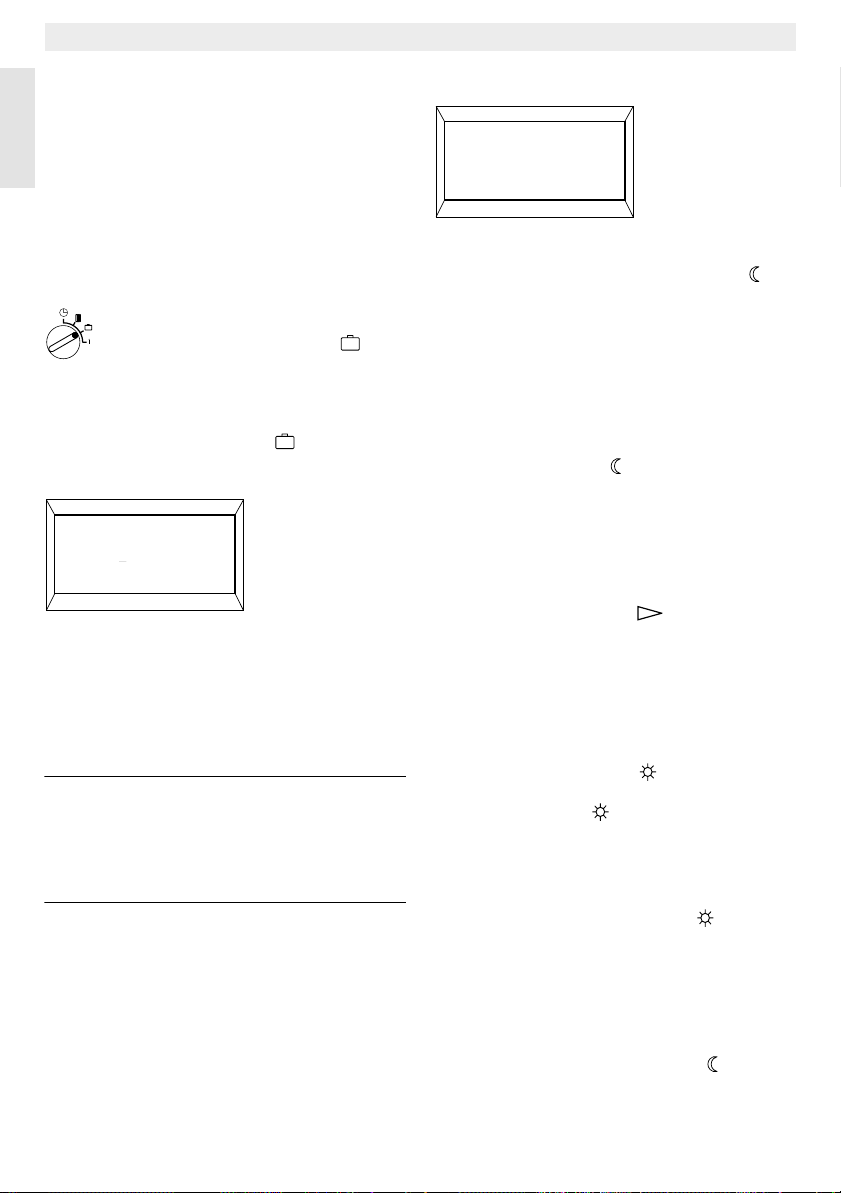
TR 200
Proceed as described above to delete all individually set starting times, until the display
shows
Select day +/-. Briefly depress the cancel
button C (r).
English
After this, the programme pre-set by the factory reappears (for all days: 1
heating operation 06:00 hrs; 1
for economic operation 22:00 hrs, further
starting times
When no more alterations are necessary
close the lid.
Setting the period of absence
Turn the control knobr (n) to .
The display (e) shows:
Days absent +/-
--:--).
6.2.5 Control knob set to
“Holiday”
st
starting time for
st
starting time
0
4217-23.1/G
The number of days absent is set by depressing the buttons “–” (o) or “+” (p).
Briefly depressing the button alters the
number of days absent by 1 day, when the
button is depressed for a longer period the
displayed days run faster.
Note: The present day must be entered as
Example: You would like to leave your house
for a two weeks' holiday. You leave the house
Saturday afternoon. Return is planned for Saturday, two weeks later, and you would like the
house to be heated by then.
If you enter the number of days absent shortly
before leaving, the number entered must be
“14” (Saturday, Sunday, ... Thursday and Friday, since on the Saturday you return you
want the regulator to switch the heating system on as usual.
10
a day absent, i.e. the regulator
starts with the holiday programme
immediately. The day of return
should only be entered if no heating
operation is required for that day!
After closing the lid, the display (e) shows:
14 days absent
17:53 16.5°C
4217-24.1/G
The regulator immediately regulates to the
temperature set with the control knob (m)
The remaining days until you return are always displayed. After the set number of days
(at midnight) the regulator automatically terminates economic operation and returns to automatic operation.
If you would like to carry out further alterations
do not yet close the lid.
Tip
Please note that the temperature set
☞
with the control knob (m) should be harmless to your pets, plants, etc. for the entire
course of your absence.
If you intend to return to your house in the
morning, it might be better to start heating
shortly after midnight instead of waiting for
first heating operation in the morning. In this
case, depress the button (q). after having
set the number of days absent. The display
shows:
Automatic +/-. Now you can set the oper-
ating mode required on return with the button
“+” (p) or “–” (o), either to continuous heating
operation or to automatic operating mode. If
you have selected continuous heating operation, the temperature is regulated to the value
set with the control knob (k), beginning at
midnight before your return. Do not forget to
depress the button (g) after your return in
order to terminate continuous heating operation.
In case that the holiday operating mode
should be terminated early, it is possible to
either briefly depress the button (g) twice,
or to set the number of days absent to “0” as
described above.
Continuous heating operation for several days
can also be programmed by setting the
number of days as described above and turning up the economic temperature to the required value with the control knob (m).
Page 11

TR 200
6.2.6 Control knob set to i
Having the set values displayed
Turn the control knob (n) to the position i. The
upper display line (e) shows the present day.
If the button (q) is depressed, the following group is displayed. Each value in the
group (if entered) is displayed for 5 seconds
before the regulator moves to the next value.
If you wish to have the next value displayed
faster, depress the button (p).
If you wish to have the value displayed for a
longer time, briefly depress the button “–” (o)
and the display keeps showing this parameter.
By depressing the button (q) the display
moves to the next parameter after 5 seconds.
In the first group, the following general values are dis-played (e) in a five-second-time,
non-existing values are not considered:
Display example
(5-second-time
sequence)
Temperatures Title of the first group
Room temp. here
21.5 °C
Room temp. remote
21.0 °C
Room temp. set
21.5 °C
Parameter description
Measured room temperature
at the regulator “here” is only
displayed if an external sensor
(accessory) is connected.
Measured room temperature
at the
external sensor (accessory).
The set temperature with
which the regulator is operating.
In the second group the values of the heat-
ing programme are displayed in a five-second-time, values which were not entered are
not considered::
Display example
(5-second-time
sequence)
Heating program
Thursday Heating programme for this day
1. Start heating
6:00
1. Start econom.
9:00
2. Start heating
11:30
2. Start econom.
13:00
3. Start heating
17:30
3. Start econom.
22:00
Friday Heating programme for the next
Parameter description
nd
Title of the 2
(or All days)
Set 1
operation for the day
Set 1
operation for the day
Set 2nd starting time for heating
operation for the day
Set 2
nomic operation for the day
Set 3rd starting time for heating
operation for the day
Set 3
nomic operation for the day
day etc.
group
st
starting time for heating
st
starting time for economic
nd
starting time for eco-
rd
starting time for eco-
After this the automatic display starts from the
beginning and continues until the control
knob (n) is turned to another position or the lid
is closed.
Setting the language
Turn the control knob (n) to the position “i”.
Depress the button “–” (o) and keep it de-
pressed until the following is displayed:
Sprache +/-
English
4217-26.1/G
Set the required language with the button
“+” (p) or “–” (o).
11
Page 12
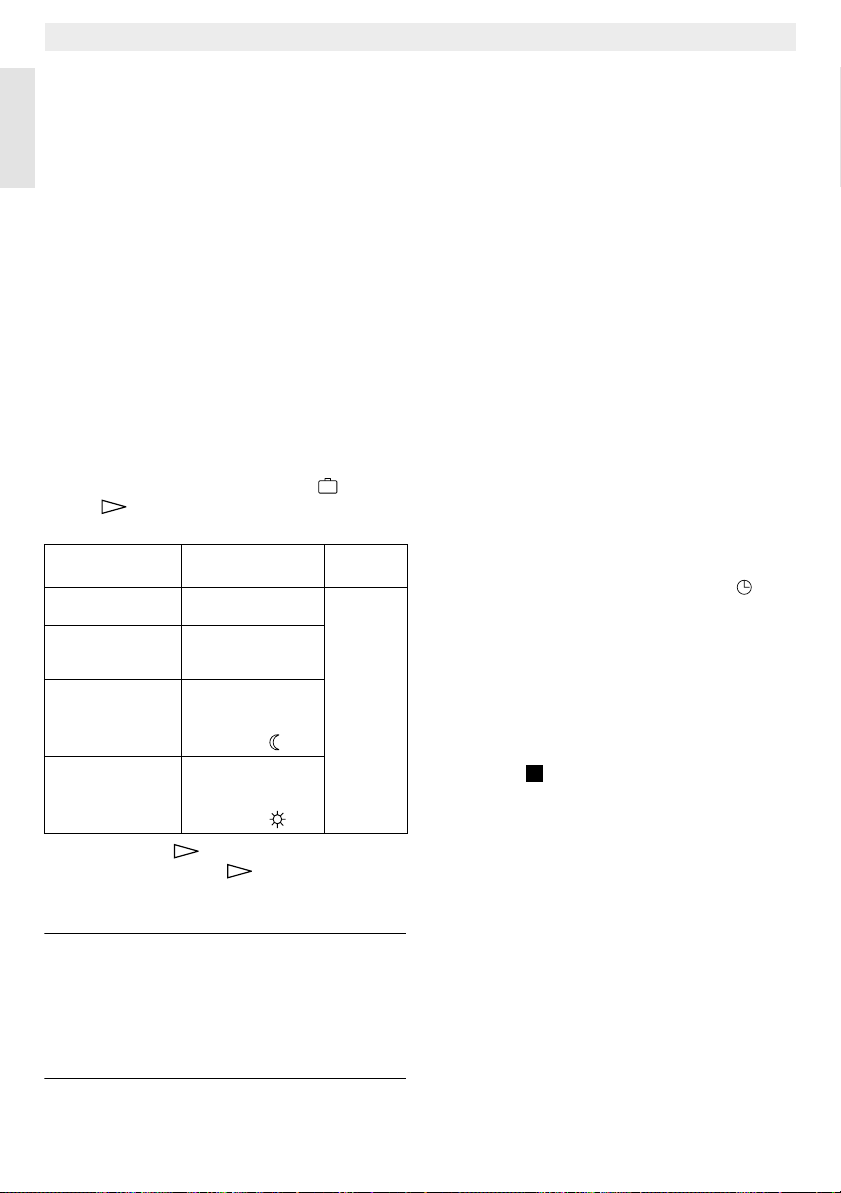
TR 200
Available languages:
• German/Deutsch • Turkish/Türkce
• English • Polish/Po polsku
• Dutch/Nederlands • Czech/cesky
English
• Spanish/Espanol • Slovak/slovensky
• Italian/Italiano • Hungarian/Magyar
• French/FRANCAIS • Slovenian/slovensko
• Portuguese/Portugues • Croatian/hrvatski
• Danish/Dansk • Lettish/Latviski
• Greek/ELLINIKA • Romanian/Romaneste
When no more alterations are necessary
close the lid.
rd
6.3 The “3
operating level”or
“service level”
(Only for experts)
rd
The “3
operating level” or “service level” for
the expert becomes accessible when the control knob (n) is set to the position and the
button (q) is depressed for longer than 5
seconds. Non-existing values are left out.
Display example
Room sensor +/–
21.3 °C
Rem. sensor +/–
21.4 °C
Econom. temp.+/–
14.6 °C
Heating temp.+/–
19.7 °C
Parameter description
Calibrating the built-in
sensor
Calibrating the external sensor (accessory)
Calibrating the displayed value to scale
setting
Control knob (m)
Calibrating the displayed value to scale
setting
Control knob (k)
Setting
The displayed
value can
be altered
with the button “–” (o)
or “+” (p) in
steps of
0.1 K by
max. ±3 K
With the button (q) the next parameter is
displayed. If the button is depressed again
when
Heating temp. +/– is displayed the “service
level” is left.
Note: It is important to know that the sen-
sors must not be influenced by external heating sources (body heat)
before calibration. As soon as the
lid is opened the measured values
of the sensors are recorded for calibration.
In order to cancel a calibration, the cancel button C (r) must be briefly depressed in the
“service level” when the respective value is
displayed. Now the original value is reactivated.
When no more alterations are necessary
close the lid.
6.4 Operating reserve
The time switch has an operating reserve of
approx. 2 hours after having been in continuous operation for at least one day. In case of
a power failure the display is no longer functioning. If the power supply returns within the
operating reserve, the display of the time, and
of the starting times for heating and economical operation returns.
Tip
Take care that the power supply is nev-
☞
er interrupted for longer than 2 hours (do not
switch off the heating system in the summer
but select a low temperature at the regulator;
see chapter 6.1.2 tips for continuous heating).
6.5 Setting the summer and the standard times
Proceed as described in the chapter “set-
ting the time”!
Do not alter the settings “start heating” and
“start economical operation”!
6.6 Brief operating instructions
The brief operating instructions where all important functions are briefly described are in
the compartment at the right side of the base
(illustration ).
2
6.7 Regulator with connected room temperature sensor RF 1 (accessory)
If a room temperature sensor RF 1 is connected the built-in sensor in the regulator is ineffective. Now the temperature conditions surrounding the external room temperature sensor are decisive for temperature regulation.
Tip
Use the room temperature sensor RF1
☞
when the mounting location of the regulator
has unfavourable measuring conditions which
are not applicable for the entire house e.g. insolation, a tiled stove nearby, etc.
12
Page 13

TR 200
6.8 Regulator with connected remote control switch (by customers)
With this remote control switch (not included
in the delivery range) the heating system can
be activated from afar.
The most common application is probably the
use of a telephone commander. With this appliance the heating system can be switched
on via any telephone with aid of a personal
identification code.
Before leaving the house the regulator is set
to the mode required at return (automatic operation mode or continuous heating operation).
Then the switching contact of the remote control switch is deactivated, the regulator is operating in the economical operating mode.
The respective red control light (l) is off.
The display (e) shows:
Remotely locked
17:53 16.5°C
4217-25.1/G
If the switching contact is activated (e.g. by a
coded telephone signal) the regulator operates in the pre-set operating mode.
Tip
It will be warm in the house late at night/
☞
early in the morning if the regulator is set to
the position (continuous heating) (g) before
leaving the house, and the switch is deactivated afterwards. Do not forget to set the regulator back to “automatic operating mode” after
returning to the house.
If the house is left for a longer period you
should consider that it could become a lot
cooler (walls could cool down etc.) and therefore it will take a longer time to heat up. Do
switch the heating system on in time.
6.9 Reprogramming
If you would like to carry out extensive alterations to the programme it might be better to
set the regulator back to the programme preset by the factory and to re-enter all starting
times.
Turn the control knob (n) to the position until
the display (e) shows
depress the cancel button C (r).
If all settings, even the time and the day (and
the display language) are to be deleted together with the starting times, the cancel button C (r) must be depressed for longer than 10
seconds.
Select day +/– then briefly
7 Regulator Malfunction Message
Indicator lamp (i) flashes
Indicates a signal fault on the switch (n): Move
switch (n) so that it clicks properly into required position.
If the indicator lamp (i) still flashes, contact
your heating engineer.
Malfunction remote indicator (not available with all heating systems)
For heating equipment with Bosch Heatronic,
a malfunction in the heating equipment is routed to the regulator.
In case of a malfunction of the heating unit
the control light “Heating” (l) indicates.
The display (e) shows:
Check system
17:53 18.0°C
4217-27.1/G
Note: In this case please proceed as stat-
ed in the operating instructions of
the heating unit or contact your local expert for heating systems.
English
13
Page 14

TR 200
8 General Information
... and hints on saving energy:
When the regulator settings are altered the
regulator reacts with a time lag. Every 20 sec-
English
onds the processor compares all desired and
actual values and carries out all necessary
corrections with the necessary speed.
The room in which the room temperature regulator is mounted (control room) determines
the temperature for all other rooms.
I.e. the room temperature in the control room
acts as a control input for the entire heating
network.
For this reason all thermostat regulated radiators located in the control room must be
opened completely at all times. Otherwise the
thermostat valves would reduce the heat supply although the regulator constantly requires
more heat (see also chapter 4.1).
If in the adjoining rooms a lower temperature
is wanted or if the radiator should be turned off
completely, the (thermostatic) radiator valves
must be set accordingly.
Since the room where the room temperature
regulator is mounted acts as a control room,
any external heating sources (e.g. insolation,
tiled stove, etc.) can result in insufficient
heating of the remaining rooms (the radiators
stay cold). In order to avoid this the room
temperature sensor RF 1 can be used
according to the notes in chapter 2.2,
chapter 5.1 und chapter 6.7.
When the room temperature is reduced during
the day or during the night a lot of energy can
be saved.
If the room temperature is reduced by 1 K (°C)
this can save up to 5% of energy.
It is not recommended to let the temperature
of daily heated rooms drop below +15°C.
When the room is heated up again the comfortableness is diminished by the walls which
are cooled down. So if one wants a real comfortable room temperature the regulator must
be turned up and so a lot more energy is used
up than is in case of an even heat supply.
If the building has good thermal insulation it is
possible that the set economic temperature is
not reached. But even in this case energy is
saved since the heating system is not activated.
In this case the starting time for economical
operating mode can be set earlier.
Do not let windows stand ajar for airing the
rooms since this would constantly withdraw
heat from the room without improving the air in
the room considerably. Do avoid continuous
airing!
It is better to air the room briefly but properly
(open the windows completely).
Set the temperature regulator to a lower value
during airing.
14
Page 15

TR 200
9 Elimination of malfunctions
Malfunction Cause Elimination
the set room temperature
is not reached
the pre-set room temperature is exceeded
too high variation in room
temperature
rise in temperature
instead of reduction
too high room temperature in economic operating mode
wrong or no regulation wrong wiring of the regulator check the wiring according to
no display or the display
does not react
Indicator lamp (i) flashes
Indicator lamp (l) flashes Indication of remote fault on
Display shows F Remotely locked See Section 6.8
thermostat valve(s) are
installed in the room where
the regulator is mounted
have the thermostat valve
replaced by a hand valve or
completely open the thermostat valve(s)
the flow temperature of the
heating unit is set too low
the mounting location of the
regulator is inappropriate,
e.g. outside wall, close to a
window, draught,...
set the flow temperature to a
higher value
select a more appropriate
mounting location (see chapter mounting) or use an external temperature sensor
(accessory)
temporary influence of
external heating sources on
the regulator e.g. by insolation, room lighting, TV, fireplace, etc.
the time of day is set incor-
select a more appropriate
mounting location (see chapter mounting) or use an external temperature sensor
(accessory)
check the setting
rectly at the time switch
high regenerative capacity
of the building
select an earlier starting time
for economic operating mode
the circuit diagram and correct
if necessary
very short power failure switch off and on the heating
unit main switch
Switch (
position
Switch (
central heating boiler (see
Section 2)
TR 200 incorrectly wired Check wiring against wiring
n) in undefined
n) defective
Move switch (n) so that it clicks
properly into required position
Contact heating engineer
Clear fault on heating boiler
according to the operating
instructions for the appliance; if
indicator lamp (l) continues to
flash, contact heating engineer
diagram and correct as
necessary
English
15
Page 16
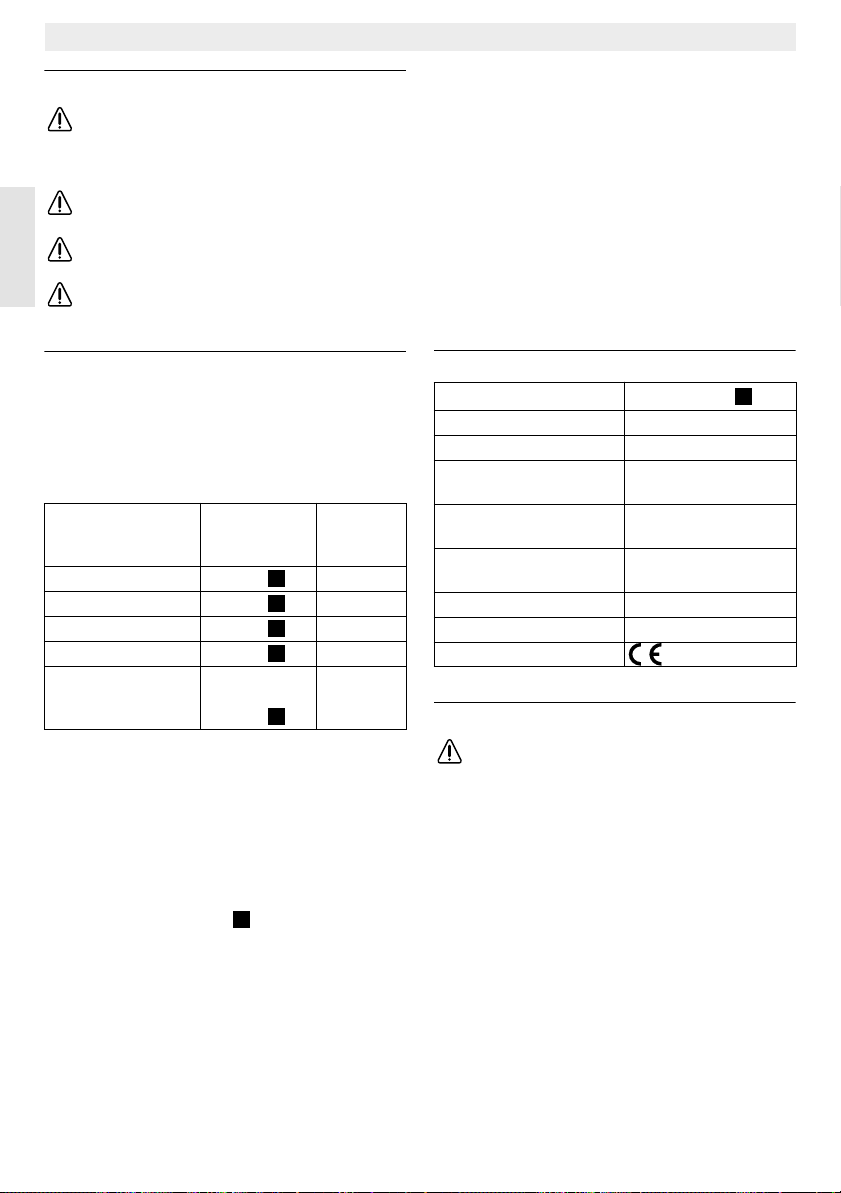
TR 200
1 Wskazówki bezpieczeµstwa
Regulator mo†e byç wy∆åcznie stosowany z
wymienionymi kot∆ami gazowymi. Nale†y
przy tym przestrzegaç odpowiednich
schematów po∆åczeµ.
Nie wolno pod∆åczaç regulatora
bezpo∂rednio do sieci 230 V.
Przed monta†em regulatora nale†y
Polski
od∆åczyç zasilanie (230 V, 50 Hz) do kot∆a.
Regulator nie nadaje si™ do monta†u w
pomieszczeniach wilgotnych.
2 Zastosowanie
Regulator TR 200 jest pokojowym regulatorem
temperatury wyposa†onym w cyfrowy zegar
sterujåcy (program dzienny, 3 punkty
ogrzewania i wy∆åczania na ka†dy dzieµ
tygodnia) przeznaczonym do regulacji kot∆ów
gazowych.
TYP Przyƌczenie
ZE/ZWE .. - 2 K... rysunek nie
ZE/ZWE .. - 2 A... rysunek nie
ZR/ZWR/ZSR...-3 rysunek nie
ZR/ZWR/ZSR...-4 rysunek nie
Kot∆y z
systemem
Bosch-Heatronic rysunek tak
Modelu TR 200 nie poleca si™ jako pokojowego
regulatora temperatury do systemów z
ogrzewaniem pod∆ogowym. W takich
pomieszczeniach zaleca si™ stosowanie
regulacji pogodowej.
2.1 Wyposa†enie
Do wyposa†enia regulatora TR 200 nale†y
skrócona wersja instrukcji obs∆ugi wsuni∑ta z
boku podstawy (rysunek ).
elektryczne
2
Aktywny
wskaΩnik
zak∆óceµ
9
10
10
10
11
16
2.2 Osprz™t dodatkowy
Do regulatora TR 200 mo†na zamontowaç
zewn™trzny pokojowy czujnik temperatury RF 1.
Jego zainstalowanie zaleca si∑ w przypadku
kiedy miejsce monta†u regulatora nie nadaje si™
do pomiarów temperatury (patrz rozdzia∆ 4).
W dalszej kolejno∂ci mo†e byç pod∆åczony
zdalny wƌcznik (np. w formie sterownika
telefonicznego (patrz rozdzia∆ 6.8).
Zdalny w∆åcznik musi posiadaç potencjalnie
wolny kontakt, który nadaje si™ do napi™cia
5 V DC.
3 Dane techniczne
Wymiary urzådzenia
Napi™cie znamionowe 24 V DC
Pråd znamionowy 0,03 A
Zakres regulacji
temperatury
Sygna∆ na wyj∂ciu
regulatora
Dopuszczalna
temperatura otoczenia 0…+40 °C
Rezerwa pracy ok. 2 godzin
Klasa ochrony IP 20
patrz rysunek
5…30 °C
regulacja ciåg∆a,
2,8…21,5 V DC
3
4 Monta† regulatora
Przed monta†em regulatora nale†y
od∆åczyç zasilanie (230 V, 50 Hz) do kot∆a.
4.1 Wybór miejsca monta†u
Bardzo wa†nym czynnikiem wp∆ywajåcym na
jako∂ç regulacji TR 200 jest optymalny wybór
miejsca monta†u. Pomieszczenie, w którym
zamontowany b™dzie regulator, powinno byç
reprezentatywne (pod wzgl™dem temperatury)
dla ca∆ego systemu centralnego ogrzewania.
Zainstalowane w tym pomieszczeniu grzejniki
nie powinny byç wyposa†one w zawory z
g∆owicami termostatycznymi. Zaleca si™
stosowanie w tym miejscu zaworów
sterowanych r™cznie z wst™pnå regulacjå, tak
aby wydajno∂ç grzejników w pomieszczeniu
monta†owym TR 200 mog∆a byç regulowana
tylko w bardzo wåskim zakresie.
Jako miejsce monta†u najlepiej wybraç ∂cian™
wewn™trznå i uwa†aç, aby pozbawiona ona by∆a
dodatkowych czynników fa∆szujåcych odczyt
Page 17
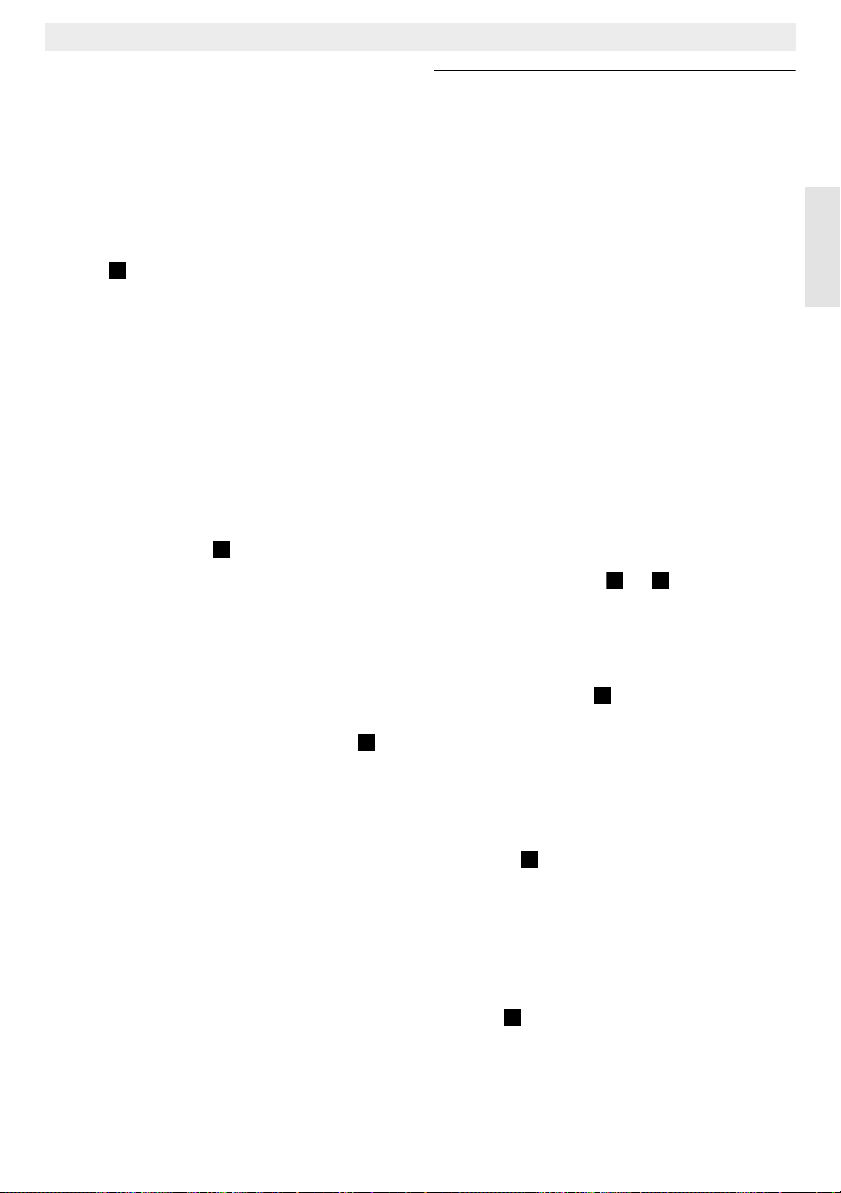
TR 200
11
temperatury przez regulator (nagrzewanie przez
promienie s∆oneczne, kumulacja ciep∆a
pochodzåcego z grzejników, wych∆odzenie
∂ciany przez przeciågi itp.)
Poni†ej i powy†ej regulatora nale†y pozostawiç
wystarczajåco du†o miejsca, tak aby cyrkulacja
powietrza nie by∆a ograniczona, a samo
powietrze mog∆o swobodnie przedostaç si™
przez otwory znajdujåce si™ w obudowie
urzådzenia (zakreskowana powierzchnia na
rysunku ).
4
Je∂li wszystkie wy†ej wymienione warunki nie
mogå byç spe∆nione, zaleca si™ zainstalowanie i
monta† w odpowiednim miejscu zewn™trznego
czujnika temperatury RF 1 (osprz™t dodatkowy).
W momencie pod∆åczenia zewn™trznego
czujnika temperatury RF 1 zamontowany w
regulatorze czujnik zostaje automatycznie
odƌczony.
4.2 Monta† regulatora
• Zdjåç górnå cz™∂ç (a) z podstawki (b),
wciskajåc boczne haczyki (b1) znajdujåce si™
w podstawie i ∂ciågnåç górnå cz™∂ç (a)
regulatora (rysunek ).
5
• Podstaw™ (b) mo†na zamontowaç w
nast™pujåcy sposób:
– za pomocå dwóch wkr™tów (c) do typowej
puszki podtynkowej (d) o ∂rednicy 60 mm,
lub
– bezpo∂rednio na ∂cianie, wiercåc cztery
otwory i zamocowaç 4 ko∆kami
rozporowymi (6 mm) oraz wkr™tami
(3,5 mm) z p∆askå g∆ówkå (rysunek );
6
zwróciç przy tym uwag™ na prawid∆owy
kierunek monta†u (czytelne oznaczenie
zacisków)!
• dokonaç odpowiedniego pod∆åczenia
elektrycznego (patrz rozdzia∆ 5).
• nasadziç górnå cz™∂ç regulatora (a).
4.3 Monta† osprz™tu dodatkowego
Osprz™t dodatkowy tj. zewn™trzny czujnik
temperatury RF 1 i zdalny w∆åcznik (je∂li
przewidziane do monta†u) nale†y zabudowaç
wzgl. pod∆åczyç zgodnie z odpowiednimi
przepisami i wskazówkami.
5 Podƌczenie elektryczne
Stosowaç nast™pujåce przekroje przewodu
∆åczåcego regulator TR 200 z kot∆em:
D∆ugo∂ç przewodu
do 20 m 0,75 mm2 do 1,5 mm
D∆ugo∂ç przewodu
do 30 m 1,0 mm2 do 1,5 mm
Wi™cej ni† 30 m 1,5 mm
Przy uwzgl™dnieniu obowiåzujåcych przepisów
nale†y stosowaç do pod∆åczenia co najmniej
kable elektryczne typu H05 VV-...
W celu wyeliminowania niekorzystnych
oddzia∆ywaµ indukcyjnych, wszystkie przewody
regulatora 24 V (pråd pomiarowy) nale†y
prowadziç w oddaleniu (co najmniej 100 mm) od
kabli zasilajåcych (230 V lub 400 V).
W przypadku, gdy mo†na spodziewaç si™
dodatkowych zewn™trznych zak∆óceµ
indukcyjnych spowodowanych np. przez kable
zasilajåcymi o du†ym napi™ciu, przewody
jezdne, trafostacje, sygna∆y radiowe lub
telewizyjne, amatorskie radiostacje, kuchenki
mikrofalowe itp., przewody nale†y zaekranowaç.
Nale†y przestrzegaç odpowiedni plan po∆åczeµ
elektrycznych (rysunki do ):
5.1 Pod∆åczenie elektryczne osprz™tu
dodatkowego
Zewn™trzny czujnik temperatury RF 1 (je∂li ma
byç zamontowany) powinien byç pod∆åczony
zgodnie z rysunkiem .
W razie konieczno∂ci przewody czujnika RF 1
mogå byç przed∆u†one skr™conym kablem
dwu†y∆owym. W ten sposób mo†na zapewniç,
†e warto∂ci pomiarowe czujnika nie b™då
przek∆amywane.
W∆åcznik zdalnie sterowany (je∂li fabrycznie
zabudowany) pod∆åczyç zgodnie ze schematem
na rysunku . Odpowiednie wymagane warunki
8
podane så w patrz rozdzia∆ 2.2 osprz™t
dodatkowy.
Przy zamkni™tym kontakcie w∆åcznika zdalnego
sterowania ogrzewanie przestawia si™ na tryb
„nocny“ (oszcz™dny), a na wskaΩniku pojawia si™
„F“. Przy otwartym kontakcie przej™ty zostaje
ustawiony pierwotnie na regulatorze tryb pracy
(rysunek ).
8
9
7
2
2
2
Polski
17
Page 18
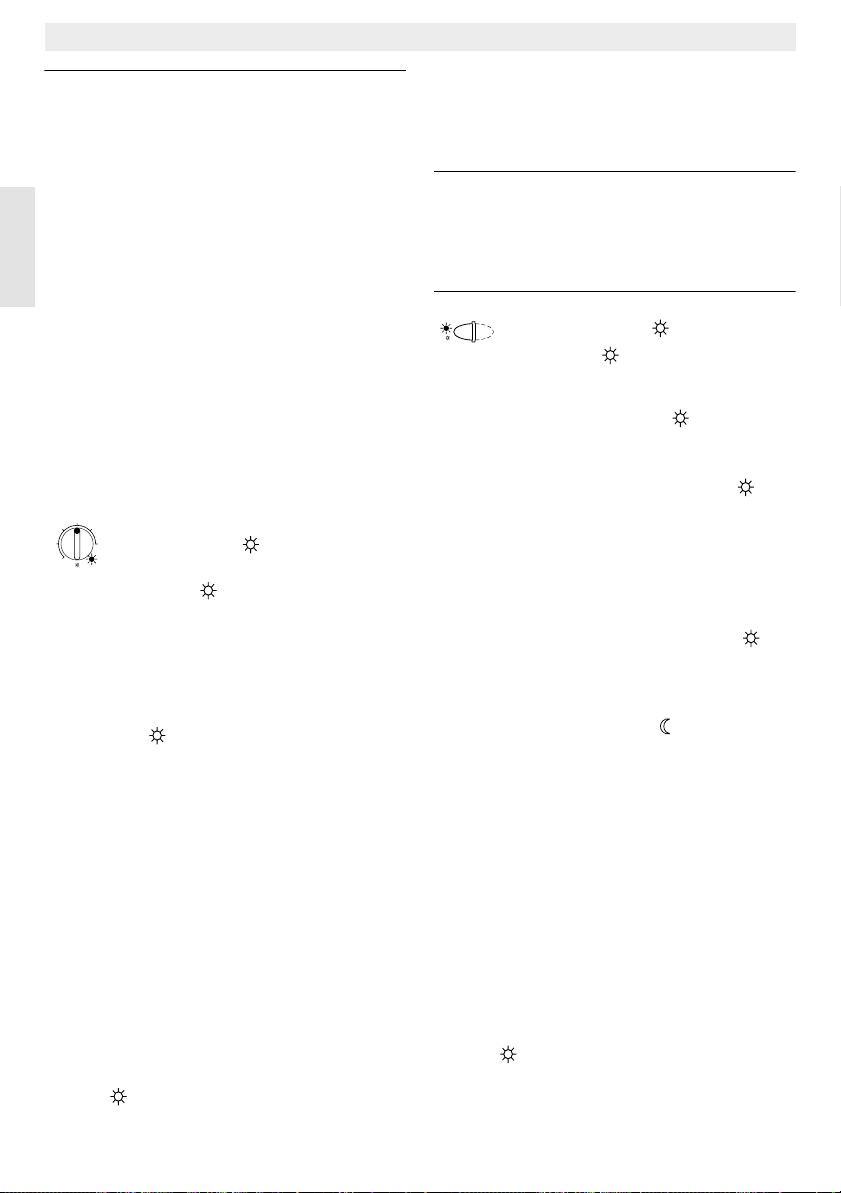
TR 200
6 Obs∆uga
Model TR 200 posiada kilka elementów
obs∆ugowych, które po instalacji i uruchomieniu
b™då u†ywane bardzo rzadko.
Z tego powodu wszystkie elementy obs∆ugowe, z
których korzystamy bardzo rzadko, zamkni™te
så specjalnå klapkå.
Wszystkie widoczne elementy obs∆ugowe
widoczne po zamkni™ciu klapki nale†å do tzw.
Polski
„pierwszego poziomu obs∆ugi“. Wszystkie inne
tworzå tzw. „drugi poziom obs∆ugi“.
Wszystkie stany specjalne regulatora
pokazywane så przez odpowiednie lampki
kontrolne jak równie† wskazania zak∆óceµ lub
awarii (tylko przy ogrzewaczach z systemem
Bosch Heatronic).
Przy zamkni™tej klapce wskazywany jest
aktualny czas i zmierzona temperatura
pomieszczenia (w krokach co 0,5 °C).
6.1 „Pierwszy poziom obs∆ugi“
20°C
15
25
3010
5
Za pomocå pokr™t∆a (k) ustawiana jest
temperatura pomieszczenia, którå regulator
powinien utrzymywaç przy normalnym trybie
pracy.
Regulator reguluje wtedy zawsze do takiej
temperatury, kiedy pali si™ czerwona lampka
kontrolna (l).
Je∂li pokr™t∆o (k) znajduje si™ na „5“, nie
za∂wieci si™ lampka kontrolna (l). Regulator
reguluje wtedy do temperatury ok. 5 °C i
zapewnia tym samym ochron™ przed mrozem w
pomieszczeniu. To znaczy, †e ogrzewanie jest
wy∆åczane powy†ej 6 °C.
6.1.2 Przeƌczniki trybu pracy
Tryb automatyczny
Podstawowym ustawieniem regulatora jest
automatyczny tryb pracy.
Tryb automatyczny oznacza automatyczne
prze∆åczanie pomi™dzy okresami temperatury
„dziennej“ (normalnej), a okresami temperatury
„nocnej“ (obni†onej) wg. programu
nastawionego na zegarze cyfrowym (e).
Regulator obs∆uguje ogrzewanie w trybie
normalnym (dziennym) do ustawionej na
pokr™tle (k) temperatury, czerwona lampka
kontrolna (l) ∂wieci si™ ca∆y czas.
6.1.1 Pokr™t∆o (k)
Regulator obs∆uguje ogrzewanie w trybie
oszcz™dnym (nocnym) do ustawionej
temperatury „nocnej“, czerwona lampka
kontrolna (l) nie ∂wieci si™. (Ustawianie
temperatury „nocnej“ patrz rozdzia∆ 6.2.1)
Wskazówka: ka†de opuszczenie trybu
automatycznego pokazywane
jest przez lampk™ kontrolnå lub
tekst.
Ka†dorazowo mo†na ponownie
przywróciç tryb automatyczny.
Tryb pracy ciåg∆ej (g)
Naci∂ni™cie przycisku (g) w∆åcza tryb pracy
ciåg∆ej.
Regulator obs∆uguje pomieszczenie na
podstawie nastawy na pokr™tle (k)
temperatury „dziennej“ (normalnej).
Czerwona lampka kontrolna (f) ∂wieci si™.
Równie† czerwona lampka kontrolna (l)
∂wieci si™ (z wyjåtkiem ustawienia pokr™t∆a (k) w
pozycji „5“).
Ustawiony na zegarze tryb „nocny“ (oszcz™dny)
jest ignorowany.
Tryb pracy „ogrzewanie ciåg∆e“ pozostaje
utrzymany tak d∆ugo a†:
• ponownie naci∂ni™ty zostanie przycisk (g);
ponownie zostanie wtedy wƌczony tryb
automatyczny
lub
• wci∂ni™ty zostanie przycisk (h); ustawiony
zostanie wtedy tryb oszcz™dny
W obu przypadkach ga∂nie czerwona lampka
kontrolna (f) a regulator ogrzewa do
odpowiednio w∆a∂ciwej temperatury.
Tip
Wcisnåç ten przycisk, je∂li wyjåtkowo
☞
idziecie póΩniej spaç (np. party). Potem
ponownie prze∆åczyç na tryb automatyczny.
Równie† w czasie choroby tryb ogrzewania
ciåg∆ego mo†e byç przyjemny. Nie nale†y jednak
równie† wtedy zapomnieç o ponownym
przeƌczeniu na tryb automatyczny.
Podczas urlopu zimowego lub w lecie mo†na
wybraç na d∆u†szy czas ni†szå temperatur™. W
tym celu nale†y nacisnåç przycisk ogrzewania
ciåg∆ego i dodatkowo obni†yç temperatur™ na
pokr™tle (k).
18
Page 19
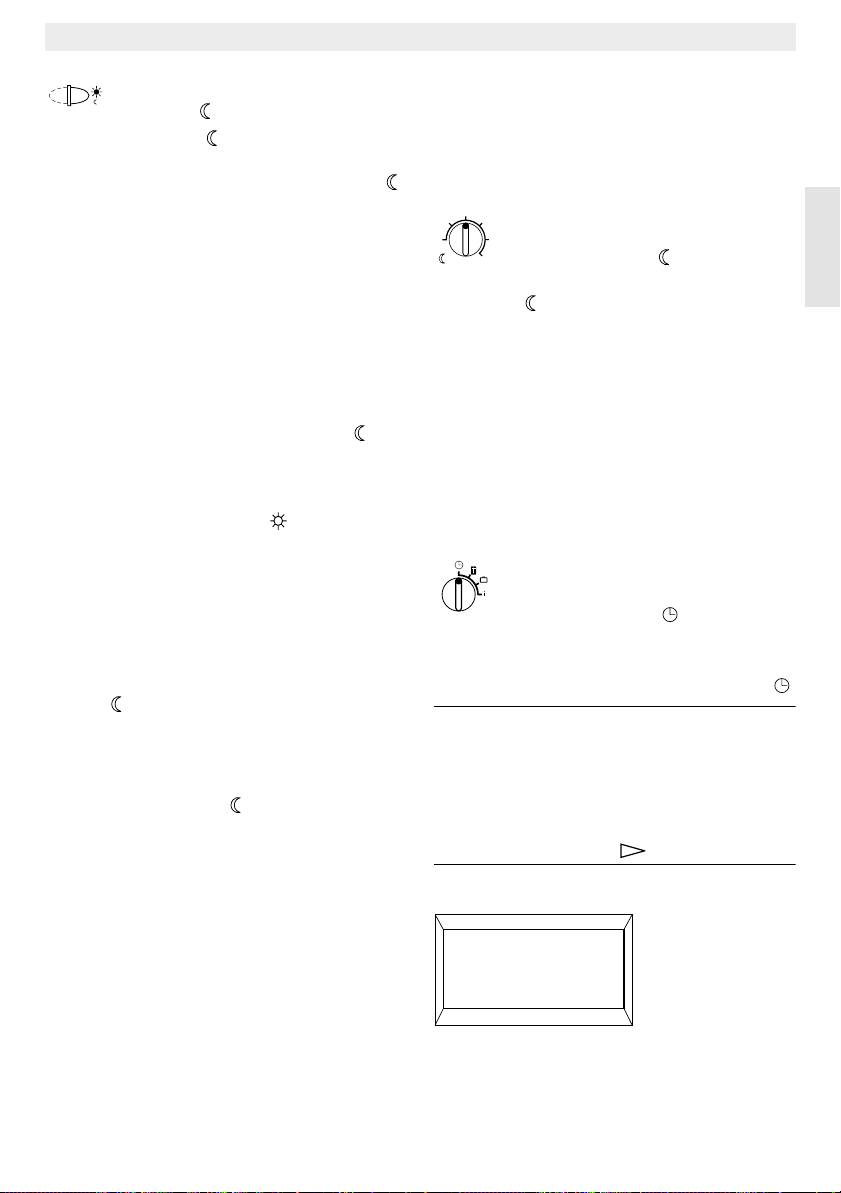
TR 200
Przycisk „trybu oszcz™dnego“ (nocnego) (h)
Wci∂ni™cie przycisku (h) uruchamia tryb
oszcz™dny.
Regulator reguluje do ustawionej na pokr™tle
(m) „temperatury nocnej“ (regulacja temperatury
nocnej patrz rozdzia∆ 6.2.1).
˝ó∆ta lampka kontrolna (i) ∂wieci si™.
Czerwona lampka kontrolna (l) nie ∂wieci si™.
Ustawiony na zegarze tryb „normalny“ jest
ignorowany.
Tryb pracy „ogrzewanie oszcz™dne“ pozostaje
utrzymany tak d∆ugo a†:
• osiågni™ta zostanie pó∆noc (godzina 00.00)
lub
• ponownie naci∂ni™ty zostanie przycisk (h);
ponownie zostanie wtedy wƌczony tryb
automatyczny
lub
• wci∂ni™ty zostanie przycisk (g); ustawiony
zostanie wtedy tryb ogrzewania ciåg∆ego.
W ka†dym z przedstawionych przypadków
ga∂nie †ó∆ta lampka kontrolna (i) a regulator
ogrzewa do odpowiednio w∆a∂ciwej temperatury.
Tip
Nale†y stosowaç t™ funkcj™, je∂li chwilowo
☞
opuszczacie Paµstwo mieszkanie (np. na czas
zakupów) i mieszkanie nie musi byç ogrzewane.
Zaraz po powrocie nale†y ponownie wcisnåç
przycisk (h), regulator zaczyna ponownie
pracowaç w trybie automatycznym i ogrzewa do
odpowiedniej w∆a∂ciwej temperatury.
Je∂li opuszczacie Paµstwo mieszkanie
wieczorem lub k∆adziecie si™ wcze∂niej spaç,
nale†y wcisnåç przycisk (h). Regulator o
pó∆nocy koµczy ogrzewanie w trybie
oszcz™dnym (nocnym) i grzeje rano jak zwykle w
trybie automatycznym.
6.2 „Drugi“ poziom obs∆ugi
„Drugi“ poziom obs∆ugowy dost™pny jest po
otwarciu klapki.
Po otwarciu klapki ustawiany jest automatycznie
tryb programowania. Wskazania nast™pujå wg.
ustawienia pokr™t∆a (n).
15°C
10
20
25
5
6.2.1 Pokr™t∆o „temperatura
30
oszcz™dna“ (m)
Na pokr™tle (m) ustawiana jest temperatura w
pomieszczeniu, do której regulator obs∆uguje w
trybie automatycznym przy „oszcz™dzaniu“ i
trybie „nocnym“ (h).
6.2.2 Informacje ogólne o zegarze
Zegar umo†liwia automatyczne w∆åczanie
ogrzewania do trzech razy w okre∂lonych
punktach czasowych oraz wyƌczanie
ogrzewania równie† w trzech dowolnych
czasach.
Wy†ej wymienione punkty czasowe mogå byç
indywidualnie ustalone na ka†dy dzieµ.
6.2.3 Pokr™t∆o regulacyjne ustawiç
w po∆o†eniu
„Nastawianie zegara“
Nastawianie zegara Pokr™t∆o regulacyjne (n) ustawiç w po∆o†eniu .
Wskazówka: Wskazówka: w czasie
uruchamiania lub po
d∆u†szej przerwie w dop∆ywie
prådu pojawia si™ komenda
Wybor dnia +/-. W takim
przypadku ustawiç aktualny
dzieµ tygodnia, potem wcisnåç
przycisk (q).
Na wskaΩniku (e) pojawia si™:
Polski
Nast. zegar +/-
12:00
4217-16.1/G
Ustawienie czasu nast™puje poprzez naci∂ni™cie
przycisków „-“ (o) lub „+“ (p).
19
Page 20
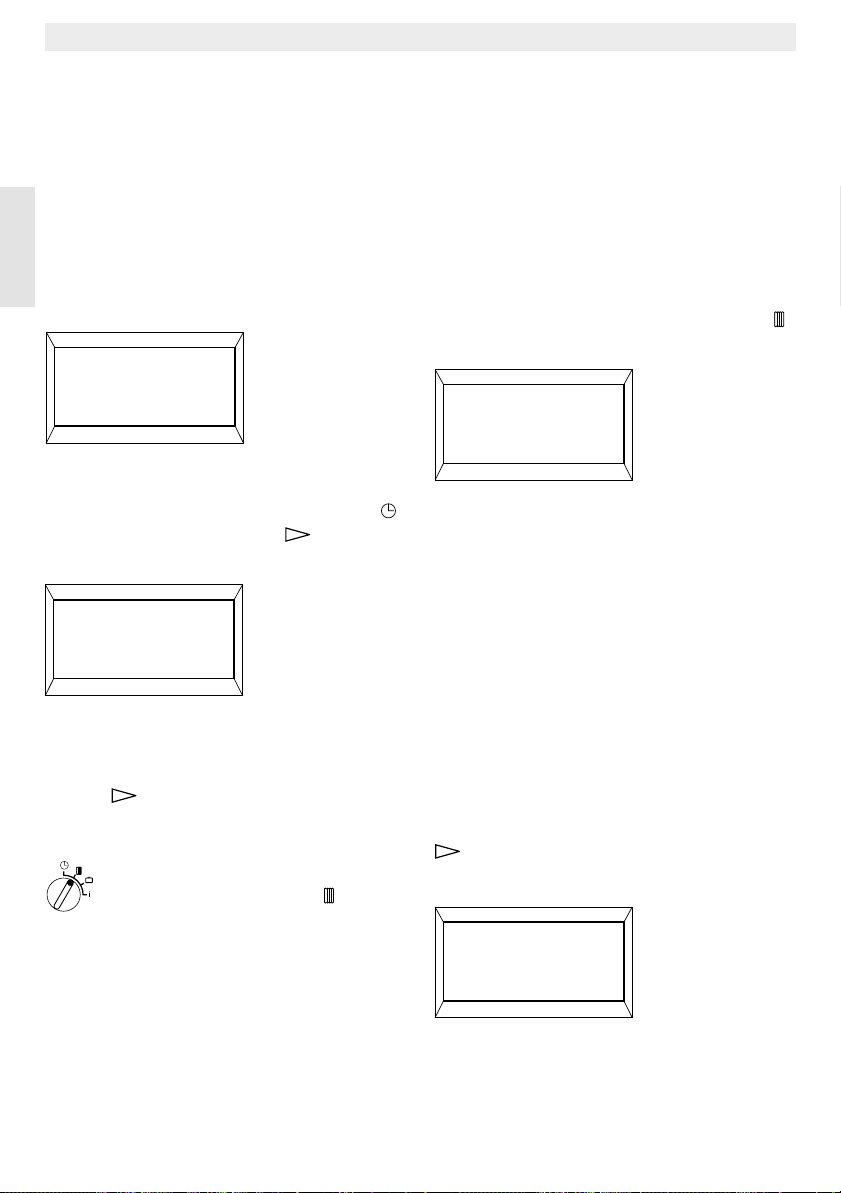
TR 200
Krótkie naci∂ni™cie przestawia zegar o 1 minut™,
przy d∆u†szym naciskaniu nast™puje szybkie
przeskakiwanie czasu do przodu lub ty∆u.
Sekundy ustawiane så przy tym na „0“. Po
zwolnieniu nacisku na przycisk zegar chodzi w
normalnym czasie dalej.
Tip
Czasy przed godzinå 12.00 (po∆udnie)
☞
pozwalajå si∑ szybciej nastawiç przy u†yciu
przycisku „-“ (o).
Zamknåç klapk™ po dokonaniu wszystkich
Polski
niezb™dnych zmian.
Na wskaΩniku (e) pojawia si™:
17:53 21.5°C
4217-22.1/G
Ustawianie dnia tygodnia Pokr™t∆o regulacyjne (n) ustawiç w po∆o†eniu .
Nast. zegar +/-, nacisnåç przycisk (q).
W górnej linijce wy∂wietlacza (e) pokazuje si™:
Wybor dnia +/-
4217-17.1/G
Ustawienie aktualnego dnia nast™puje poprzez
naci∂ni™cie przycisków „-“ (o) lub „+“ (p).
Je∂li ma byç nastawiony równie† zegar, wcisnåç
przycisk (q).
Zamknåç klapk™ po dokonaniu wszystkich
niezb™dnych zmian.
6.2.4 Pokr™t∆o w pozycji
„Ogrzewanie“
Ustawianie programu ogrzewania
Zegar umo†liwia automatyczne w∆åczanie
ogrzewania do trzech razy w okre∂lonych
punktach czasowych oraz wyƌczanie
ogrzewania równie† w trzech dowolnych
czasach.
Wy†ej wymienione punkty czasowe mogå byç
indywidualnie ustalone na ka†dy dzieµ.
Mo†liwy jest równie† wybór i zaprogramowanie
takich samych czasów prze∆åczeµ na ka†dy
dzieµ.
Aby efektywnie zaprogramowaç urzådzenie
sensownym wydaje si™ naniesienie czasów
ogrzewania do tabeli (patrz rozdzia∆ 10).
Program ogrzewania, który powtarza si™ przez
wi™kszo∂ç dni (równie† w nieco zmienionej
formie), powinien zostaç w pierwszym kroku
podany na wszystkie dni tygodnia. Lekko
ró†niåce si™ czasy pozwalajå si™ wtedy zmieniç
bez wi™kszego wysi∆ku.
Pokr™t∆o regulacyjne (n) ustawiç w po∆o†eniu .
Na wskaΩniku wy∂wietlacza (e) pokazuje si™:
Wybor dnia +/-
4217-17.1/G
Nacisnåç przycisk „-“ (o) lub „+“ (p). W górnej
linijce pojawia si™
dzieµ.
W ustawieniu
ogrzewania i oszcz∑dzania bedå jednakowe dla
ka†dego dnia tygodnia.
Je∂li wybrany zosta∆ pojedyµczy dzieµ tygodnia
(np. czwartek), wtedy w tym dniu w okre∂lonych
porach wa†ny jest ustawiony program.
Ustawienie aktualnego dnia nast™puje poprzez
naci∂ni™cie przycisków „-“ (o) lub „+“ (p).
Pomi™dzy
komunikat
Dla wskazywanego dnia tygodnia/wszystkich dni
tygodnia mogå byç ustawiane dowolne czasy
ogrzewania. W tym celu nacisnåç przycisk
(q).
Na wy∂wietlaczu (e) pojawia si™:
Wszyst. dni tyg. lub aktualny
Wszyst. dni tyg. programy
Niedziela i Poniedzia∆ek pokazywany jest
Wszyst. dni tyg.
1. Pocz. grzania
6:00
4217-19.1/G
Ustawienie †yczonego pierwszego poczåtku
ogrzewania nast™puje poprzez naci∂ni™cie
przycisków „-“ (o) ub „+“ (p).
20
Page 21

TR 200
Krótkie naci∂ni™cie przestawia punkt
rozpocz™cia ogrzewania o 10 minut, przy
d∆u†szym naciskaniu nast™puje szybkie
przeskakiwanie punktu czasowego do przodu
lub ty∆u.
Po dokonaniu w∆a∂ciwych ustawieµ czasów,
nacisnåç przycisk (q).
Teraz ustawiamy odpowiedni pierwszy poczåtek
oszcz™dzania.
Na wskaΩniku (e) pojawia si™:
1. Oszczedzanie
22:00
4217-20.1/G
W∆a∂ciwy pierwszy poczåtek oszcz™dzania
ustawiany jest za pomocå przycisków „-“ (o) lub
„+“ (p).
Krótkie naci∂ni™cie przestawia punkt
rozpocz™cia oszcz™dzania o 10 minut, przy
d∆u†szym naciskaniu nast™puje szybkie
przeskakiwanie punktu czasowego do przodu
lub ty∆u.
Po dokonaniu w∆a∂ciwych ustawieµ czasów,
nacisnåç przycisk (q).
Na wskaΩniku (e) pojawia si™:
2. Pocz. grzania
4217-21.1/G
Wskazówka: --:-- oznacza, †e ten punkt
prze∆åczeniowy nie jest zaj™ty to
znaczy w ustawieniu
fabrycznym lub po d∆u†szej
przerwie w dop∆ywie prådu
ustawiony jest tylko poczåtek
ogrzewania i poczåtek
oszcz™dzania.
Teraz mo†na nastawiç drugi poczåtek
ogrzewania wg. takiego samego schematu jak
dla pierwszego.
Dla drugiego poczåtku oszcz™dzania lub, je∂li
sobie tego †yczymy, nawet trzeciego,
post™powaç dok∆adnie tak samo.
Je∂li nie zmieniamy punktów prze∆åczeµ
czasów, nacisnåç przycisk (q) bez
zmieniania czegokolwiek.
Je∂li wskazywany punkt prze∆åczeniowy ma
zostaç skasowany, trzpieniem krótko nacisnåç
przycisk kasowania C (r). Na wy∂wietlaczu
pojawia si™
Po ustawieniu †yczonych czasów, nacisnåç
przycisk (q).
Pojawia si™
poprzednio wybraç pojedyµczy/inny dzieµ i
wprowadziç odpowiednie czasy prze∆åczeµ.
Wskazówka: je∂li po programowaniu na
Tip
☞
muszå byç wprowadzane czasowo w
odpowiedniej kolejno∂ci. Podczas wskazania
Wybor dnia +/- regulator samoczynnie dokonuje
segregacji punktów prze∆åczeµ.
Ustawione punkty czasowe mo†na obejrzeç
post™pujåc jak opisano wy†ej, ale bez
konieczno∂ci wciskania przycisków „-“ (o) lub
„+“ (p).
Je∂li ogrzewanie ma rozpoczynaç si™ po
pó∆nocy, odpada ostatni poczåtek oszcz™dzania.
Podaç go nast™pnego dnia jako 1. poczåtek
oszcz™dzania. Regulator sam rozpoznaje
kolejno∂ç punktów prze∆åczeµ, mimo, †e 1.
poczåtek ogrzewania znajduje si™ póΩniej ni† 1.
poczåtek oszcz™dzania.
Je∂li w którym∂ z dni tygodnia ogrzewanie ma
nie byç w∆åczone (np. w biuro, które nie jest
u†ytkowane w niedziel™), to nale†y podaç
poczåtek oszcz™dzania (dzieµ wcze∂niej) i
skasowaç wszystkie inne punkty czasowe, a†
ponownie ogrzewanie winno zostaç w∆åczone.
--:-- .
Wybor dnia +/-. Jak opisano
wszystkie dni tygodnia
zmieniony zosta∆ pojedyµczy
dzieµ, po ponownym
wywo∆aniu punktu
programowania
na wszystkich punktach
prze∆åczeniowych pojawia si™
--:-- . Je∂li zmieniony
symbol
zostanie punkt czasowy na
wszystkie dni tygodnia,
skasowany zostanie poprzedni
program wszystkich dni
tygodnia i programowanie
nale†y przeprowadziç od nowa
jak opisano wy†ej.
Punkty prze∆åczeµ jednego dnia nie
Wszyst. dni tyg.
Polski
21
Page 22
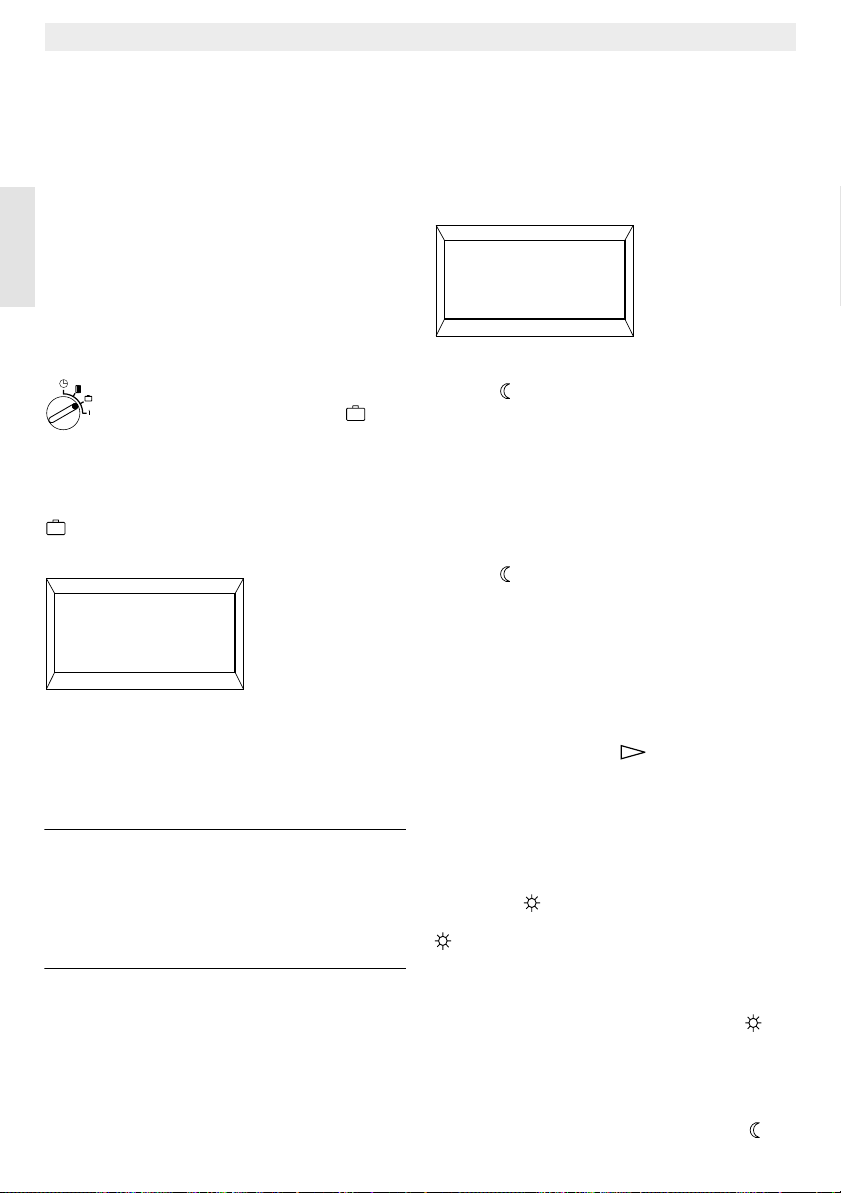
TR 200
Je∂li chcecie Paµstwo przeprowadziç w
programie obszerne i du†e zmiany,
korzystniejsze wydaje si™ w takim przypadku
wyj∂cie z programu fabrycznego.
Aby skasowaç wszystkie punkty czasowe,
nale†y post™powaç jak opisano wy†ej a†
do ukazania si™ na wy∂wietlaczu komunikatu
Wybor dnia +/-. Po tym nacisnåç krótko przycisk
kasujåcy C (r).
Ustawione zostaje wtedy nastawienie fabryczne
Polski
(wszystkie dni: 1. poczåtek ogrzewania 06:00; 1.
poczåtek oszcz™dzania 22:00, inne punkty
czasowe
Zamknåç klapk™ po dokonaniu wszystkich
niezb™dnych zmian.
Nastawianie urlopu
Pokr™t∆o regulacyjne (n) ustawiç w po∆o†eniu
si™:
--:--).
6.2.5 Pokr™t∆o w po∆o†eniu
„Urlop“
. Na wskaΩniku wy∂wietlacza (e) pokazuje
Dni urlopu +/-
0
4217-23.1/G
Odpowiednia ilo∂ç dni urlopua ustawiana jest za
pomocå przycisków „-“ (o) lub „+“ (p).
Krótkie naci∂ni™cie przestawia ilo∂ç dni urlopu o
1 dzieµ, przy d∆u†szym naciskaniu nast™puje
szybkie przeskakiwanie ilo∂ci dni urlopu.
Wskazówka: aktualny dzieµ liczony jest jako
Przyk∆ad: Chcecie Paµstwo jechaç na 2
tygodnie urlopu, a opuszczacie mieszkanie w
sobot™ po po∆udniu. W sobot™ po po∆udniu w
dwa tygodnie póΩniej planowany jest powrót.
Mieszkanie powinno byç ju† wtedy ogrzane.
22
dzieµ urlopu to znaczy regulator
natychmiast rozpoczyna z
realizacjå programu
urlopowego. Dzieµ powrotu
liczony jest tylko wtedy, je∂li w
tym dniu nie b™dzie ogrzewane.
Je∂li krótko przed wyjazdem podacie czas
urlopu, to ilo∂ç dni urlopu wynosi „14“ (sobota,
niedziela…czwartek i piåtek, poniewa† regulator
powinien w t™ sobot™ powrotu normalnie
ogrzewaç).
Po zamkni™ciu klapki na wy∂wietlaczu (e)
pojawia si™:
14 dni urlopu
17:53 16.5°C
4217-24.1/G
Ogrzewacz od zaraz reguluje do ustawionej na
pokr™tle (m) temperatury. Pozostajåca ilo∂ç
dni jest ca∆y czas wskazywana. Po up∆ywie
wprowadzonej ilo∂ci dni (o pó∆nocy) ogrzewacz
automatycznie koµczy tryb oszcz™dno∂ciowy i
powraca do ogrzewania w trybie
automatycznym.
Je∂li chcecie Paµstwo wprowadziç jeszcze
jakie∂ zmiany, nie nale†y zamykaç klapki.
Tip
Nale†y uwa†aç, aby ustawiona na
☞
pokr™tle (m) temperatura nie by∆a szkodliwa
lub zbyt za niska dla Waszych zwierzåt
domowych, ro∂lin i innych w czasie ca∆ego
trwania urlopu.
Je∂li zamierzacie Paµstwo powróciç ju† przed
po∆udniem, sensownym i wskazanym wydaje si™
rozpocz™cie ogrzewania ju† od pó∆nocy zamiast
czekanie na pierwszy poczåtek ogrzewania. W
takim przypadku, po ustawieniu dni urlopu,
nale†y wcisnåç przycisk (q). Na
wy∂wietlaczu pojawia si™:
mo†na wybraç tryb ogrzewania po powrocie z
urlopu na tryb ogrzewania ciåg∆ego lub
automatycznego za pomocå przycisków „+“ (p)
lub „-“ (o). Je∂li ustawili∂cie Paµstwo tryb
ogrzewania ciåg∆ego, to urzådzenie po ostatnim
dniu urlopu od pó∆nocy ogrzewa do ustawionej
na pokr™tle (k) temperatury. Nie nale†y
zapomnieç o wci∂ni™ciu po powrocie przycisku
(g) w celu zakoµczenia trybu ogrzewania
ciåg∆ego.
Je∂li urlop mia∆by si™ zakoµczyç wcze∂niej, to
mo†na w tym celu:
albo wcisnåç dwa razy po sobie przycisk (g),
lub ilo∂ç dni jak opisano wy†ej ustawiç na „0“.
Wielodniowy tryb ogrzewania ciåg∆ego mo†na
równie† osiågnåç, je∂li ustawi si™ jak opisano to
wy†ej ilo∂ç dni i temperatur™ nocnå podwy†szy
si™ nieco do †yczonej warto∂ci na pokr™tle (m).
Automatyka +/- Teraz
Page 23
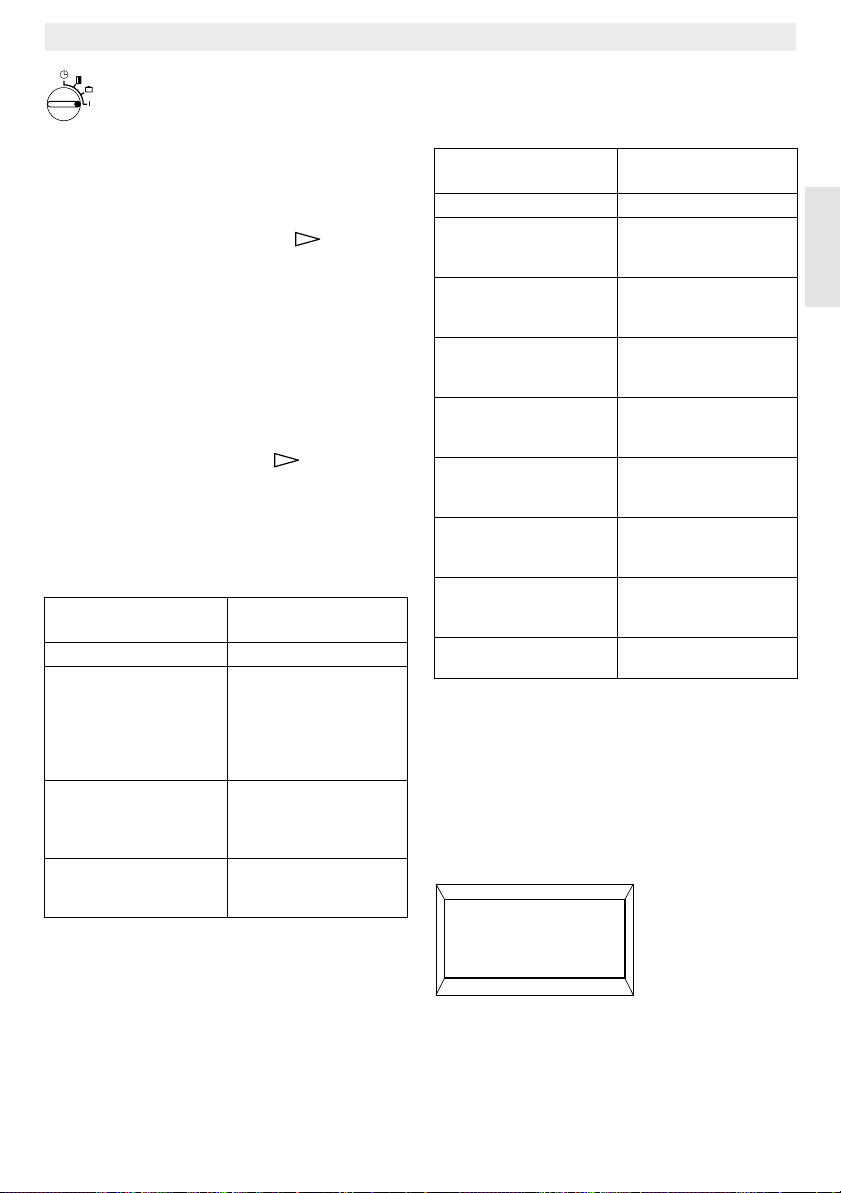
TR 200
6.2.6 Pokr™t∆o w pozycji i
Pokazywanie ustawionych warto∂ci
Pokr™t∆o (n) obróciç w po∆o†enie i. W górnej
cz™∂ci wy∂wietlacza (e) pojawia si™ aktualny
dzieµ tygodnia.
Je∂li przyci∂niecie teraz przycisk (q),
wskazana zostanie nast™pna grupa. Ka†da
warto∂ç w grupie pokazywana jest przez 5
sekund, potem urzådzenie przeskakuje do
nast™pnej. Je∂li chcemy przeczytaç warto∂ci
szybciej, mo†na przeskakiwaç do przodu za
pomocå przycisku „+“ (p).
Je∂li chcemy d∆u†ej zatrzymaç si™ przy
niektórych parametrach, nale†y na krótko
wcisnåç przycisk „-“ (o). Wskazanie pozostaje
wtedy na tym parametrze.
Poprzez naci∂ni™cie przycisku (q) ponownie
uaktywnione zostaje przeƌczanie do kolejnego
parametru.
W pierwszej grupie pokazywane så ogólne
warto∂ci w odst™pach 5-sekundowych na
wy∂wietlaczu (e), przeskakiwane så pola bez
wprowadzonych parametrów:
Wskazanie-przyk∆ad
(co 5 sekund)
Temperatury Tytu∆ 1. grupy
Temp. pom. Tutaj
21,5 °C
Temp. pom. Z dala
21,0 °C
Temp. pom. Planow
21,5 °C
Parametr-opis
Zmierzona temperatura
na regulatorze „Tutaj“
pokazywana jest tylko
wtedy, kiedy podƌczony
jest zewn™trzny czujnik
(osprz™t dodatkowy).
Zmierzona temperatura
na czujniku
zewn™trznym (osprz™t
dodatkowy).
Temperatura
planowana, z którå
pracuje regulator.
W 2. grupie w odst™pach 5-sekundowym
pokazywane så warto∂ci programu grzewczego,
przeskakiwane så pola bez wprowadzonych
parametrów:
Wskazanie-przyk∆ad
(co 5 sekund)
Program ogrzew. Tytu∆ 2.grupy
Czwartek Program ogrzewania na
1. Pocz. grzania
6:00
1. Oszczedzanie
9:00
2. Pocz. grzania
11:30
2. Oszczedzanie
13:00
3. Pocz. grzania
17:30
3. Oszczedzanie
22:00
Piatek Program ogrzewania na
Parametr-opis
dzieµ tygodnia (lub
wszystkie dni tygodnia)
Ustawiony 1. poczåtek
ogrzewania na dzieµ
tygodnia
Ustawiony 1. poczåtek
oszcz™dzania na dzieµ
tygodnia
Ustawiony 2. poczåtek
ogrzewania na dzieµ
tygodnia
Ustawiony 2. poczåtek
oszcz™dzania na dzieµ
tygodnia
Ustawiony 3. poczåtek
ogrzewania na dzieµ
tygodnia
Ustawiony 3. poczåtek
oszcz™dzania na dzieµ
tygodnia
nast™pny dzieµ itd.
Po tym rozpoczyna si™ automatyczne
wskazywanie od poczåtku, biegnie tak d∆ugo a†
pokr™t∆o (n) zostanie przestawione lub klapka
manipulacyjna zamkni™ta.
Ustawianie j™zyka
Pokr™t∆o (n) obróciç w po∆o†enie i.
Nacisnåç i przytrzymaç przycisk „-“ (o) a† do
pojawienia si™ komunikatu:
Sprache +/-
Polski
4217-26.1/G
Ustawiç odpowieni j™zyk za pomocå przycisków
„+“ (p) lub „-“ (o).
23
Page 24
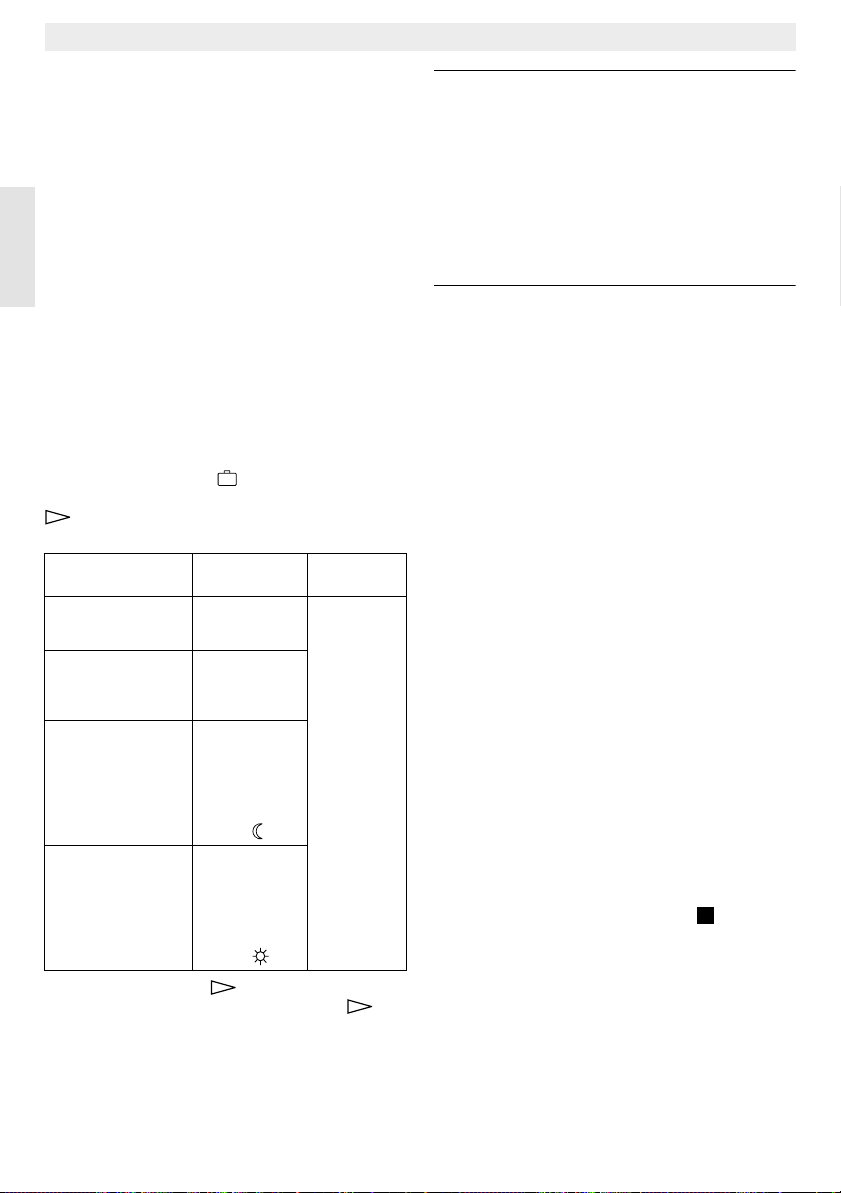
TR 200
J™zyki:
• Niemiecki/Deutsch • Turecki/Türkce
• Angielski/English • Po polsku
• Holenderski/Nederlands • Czeski/cesky
• Hiszpaµski/Espanol • S∆owacki/slovensky
• W∆oski/Italiano • W∑gierski/Magyar
• Francuski/FRANCAIS • S∆oweµski/slovensko
• Portugalski/Portugues • Chorwacki/hrvatski
Polski
• Duµski/Dansk • ˆotewski/Latviski
• Grecki/ELLINIKA • Rumuµski/Romaneste
Zamknåç klapk™ do pokonaniu niezb™dnych zmian.
6.3 3. „poziom obs∆ugowy“ lub
„poziom serwisowy“
(Tylko dla serwisu)
„3. poziom obs∆ugi“ lub „poziom serwisowy“
dost™pny jest dla fachowca po obróceniu
pokr™t∆a (n) w pozycj™ i naci∂ni™ciu i
przytrzymaniu d∆u†ej ni† 5 sekund przycisku
(q). Przeskakiwane så pola bez
wprowadzonych parametrów:
Wskazanieprzyk∆ad
Czujn. pom. +/–
Czujn. odleg. +/–
Temp. nocna. +/–
Temp. ogrzew .+/–
21,3 °C
21,4 °C
14,6 °C
19,7 °C
Parametropis
Regulacja
wbudowanego
czujnika
Regulacja
zewn™trznego
czujnika (osprz™t
dodatkowy)
Regulacja
wskazywanej
warto∂ci w
stosunku do
ustawienia na
skali
Pokr™t∆o (m)
Regulacja
wskazywanej
warto∂ci w
stosunku do
ustawienia na
skali
Pokr™t∆o (k)
Mo†liwo∂ci
ustawieµ
Wskazywana
warto∂ç mo†e
byç zmieniana
za pomocå
przycisków „“ (o) lub
„+“ (p) w
krokach
co 0,1 K o
max. ±3 K
Za pomocå przycisku (q) mo†na przej∂ç do
nast™pmnego wskazania. Je∂li przycisk przy wskazaniu
Temp. ogrzew. +/- zostanie
ponownie wci∂ni™ty, opuszczamy w ten sposób
„poziom serisowy“.
Wskazówka: nale†y uwa†aç, aby przed
wykonaniem regulacji i
ustawieµ na odczyty czujnika nie
mia∆y miejsca wp∆ywy obce (np.
ciep∆a ∂ciana), które mogå
zafa∆szowaç prawid∆owo∂ç
ustawieµ. Tak, jak d∆ugo otwarta
jest klapka, utrzymywane så
warto∂ci pomiarowe czujnika
temperatury w celu wykonania
regulacji.
W celu przerwania regulacji, na „poziomie
serwisowym“ przy odpowiednim wskazaniu
danej warto∂ci nale†y na krótko przycisnåç
przycisk kasujåcy C (r), tzn. aktywna jest wtedy
poprzednio ustawiona warto∂ç.
Zamknåç klapk™, je∂li regulacja zosta∆a
zakoµczona.
6.4 Rezerwa pracy
Zegar po jednodniowym trybie pracy dysponuje
rezerwå energii podtrzymujåcej prac™ na ok. 2
godziny. Po wy∆åczeniu dop∆ywu prådu ga∂nie
wskaΩnik. Je∂li zasilanie zostanie ponownie
w∆åczone w ciågu okresu rezerwy pracy,
zachowane zostajå ustawienia czasu, poczåtku
ogrzewania i oszcz™dzania.
Tip
Uwa†aç, aby zanik dop∆ywu energii
☞
elektrycznej nie trwa∆ d∆u†ej ni† 2 godziny (nie
wy∆åczaç ogrzewania w lecie, ale wybraç ni†szå
temperatur™; patrz rozdzia∆ 6.1.2 Wskazówka do
ogrzewania ciåg∆ego).
6.5 Ustawianie czasu letniego/zimowego
Wykonaç procedury jak w rozdziale „Ustawianie
zegara“!
Nie zmieniaç punktów czasowych „rozpocz™cie
ogrzewania“ i rozpocz™cie trybu oszcz™dzania“.
6.6 Skrócona instrukcja obs∆ugi
W skrytce po prawej stronie znajduje si™
skrócona instrukcja obs∆ugi, w której opisane så
wszystkie wa†ne informacje (szkic ).
2
24
Page 25
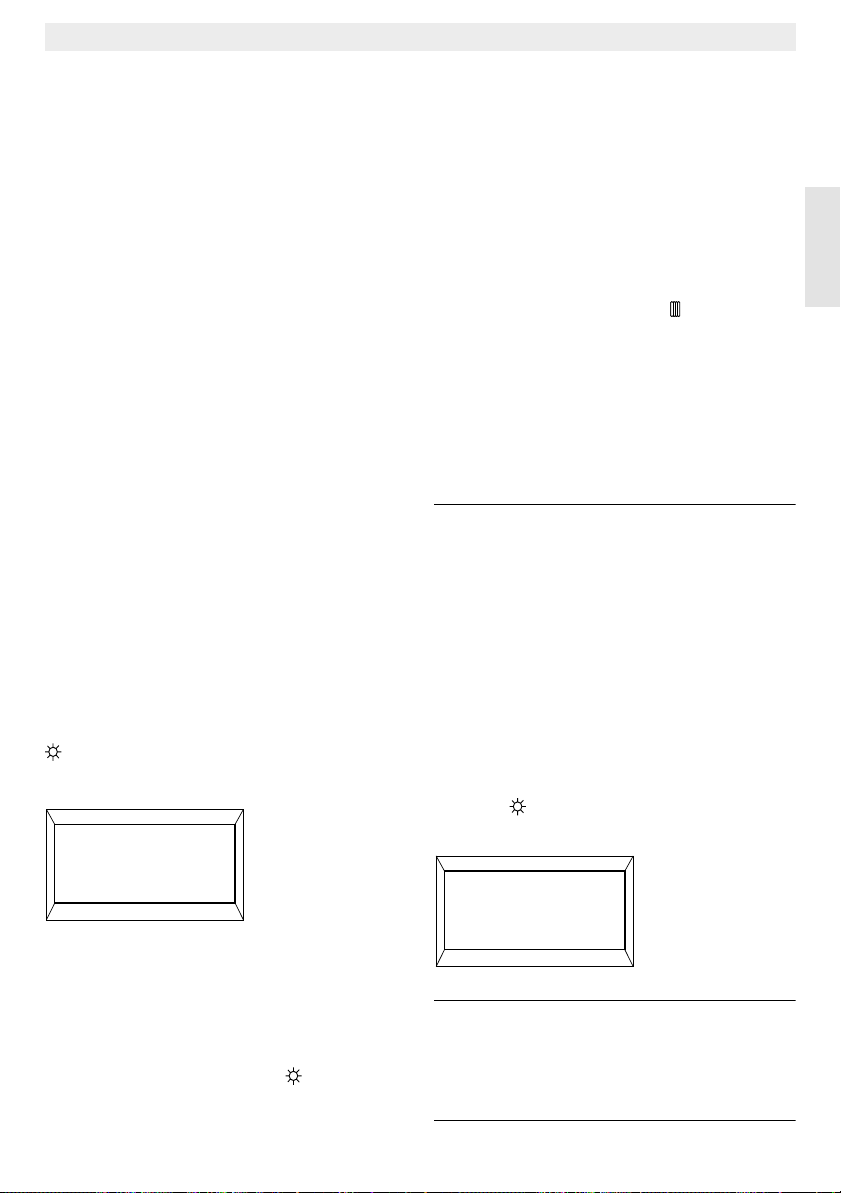
TR 200
6.7 Regulator z podƌczonym czujnikiem
temperatury pomieszczenia RF 1
(osprz™t dodatkowy)
Przy pod∆åczonym zewn™trznym czujniku
temperatury RF 1 nie dzia∆a zainstalowany
czujnik w regulatorze. Dlatego miarodajnymi
wynikami så pomiary w obszarze dzia∆ania
zewn™trznego czujnika temperatury.
Zastosowaç zewn™trzny czujnik
Tip
☞
temperatury RF 1, je∂li w miejscu monta†u
regulatora panujå niekorzystne warunki
pomiarowe, które nie så reprezentatywne
(miarodajne) dla ca∆ego mieszkania np.
nagrzewanie przez promienie s∆oneczne,
kumulacja ciep∆a z pieca kaflowego,
wych∆odzenie ∂ciany przez przeciågi itp.
6.8 Regulator z podƌczonym zdalnym
w∆åcznikiem (osprz∑t dodatkowy)
Poprzez ten dodatkowy wƌcznik (nie ma go w
programie dostaw) ogrzewanie mo†e byç
w∆åczane na odleg∆o∂ç.
Najcz™stszym zastosowaniem jest pos∆u†enie
si™ komanderem telefonicznym. Dzi™ki temu
mo†liwe jest w∆åczenie ogrzewania poprzez
ka†dy telefon po podaniu osobistego kodu
sterujåcego.
Przed opuszczeniem domu nale†y ustawiç na
regulatorze tryb pracy, w jakim mieszkanie ma
byç ogrzewane po powrocie (tryb automatyczny
lub ogrzewanie ciåg∆e).
Wtedy przycisk zdalnego wƌcznika zostaje
wyƌczony, regulator pracuje w trybie
„oszcz™dzania“, czerwona lampka kontrolna
„Ogrzewanie“ (l) jest wy∆åczona.
Na wska†niku (e) pojawia si™ komunikat:
Zdalnie zablok.
W czasie d∆u†szej nieobecno∂ci nie nale†y
zapominaç, †e mieszkanie (∂ciany itd.) så silnie
wych∆odzone i potrzebujå d∆u†szego
nagrzewania. Dlatego nale†y odpowiednio
wcze∂niej w∆åczyç ogrzewanie.
6.9 Programowanie od nowa
Je∂li konieczne jest podj™cie du†ych zmian w
ustawieniach, najprostszym sposobem jest
skasowanie ustawieµ regulatora do stanu
fabrycznego i ponowne, nowe wprowadzenie
wszystkich punktów prze∆ åczeµ.
Obróciç pokr™t∆o (n) w pozycj™ a†
na wska†niku (e) pojawi si™ komunikat
Wybor dnia +/-, potem na krótko nacisnåç
przycisk kasujåcy C (r).
Je∂li skasowane majå byç wszystkie ustawienia,
tzn. równie† czas i dzieµ tygodnia (oraz j™zyk
komunikatów na wy∂wietlaczu), przycisk
kasujåcy C (r) nale†y wcisnåç i przytrzymaç
d∆u†ej ni† 10 sekund.
7 Komunikaty regulatora
Lampka kontrolna (i) miga
Je†eli zg∆asza b∆åd sygna∆u prze∆åcznika (
przeƌcznik (
n) ustawiç na odpowiedniej
pozycji.
Je†eli pomimo tego lampka kontrolna (i) miga:
skontaktuj siæ z serwisem.
WskaΩnik uszkodzenia/b∆™du
(nie we wszystkich kot∆ach)
W modelach kot∆ów wyposa†onych w system
Bosch Heatronic uszkodzenie/bƌd
przekazywany jest z kot∆a do regulatora.
Przy uszkodzeniu ogrzewacza miga lampka
kontrolna „Ogrzewanie“ (l).
Na wskaΩniku (e) pojawia si™ komunikat:
n):
Polski
17:53 16.5°C
4217-25.1/G
Je∂li w∆åcznik zostanie otwarty (np. poprzez
zakodowany sygna∆ telefoniczny), regulator
pracuje wg. wcze∂niej nastawionego programu.
Tip
Mieszkanie jest równie† póΩnym
☞
wieczorem/wczesnym rankiem przyjemnie
ciep∆e, je∂li ustawicie Paµstwo regulator przed
opuszczeniem domu w pozycj™ (ogrzewanie
ciåg∆e) (g) i dopiero wtedy zamkni∑cie w∆åcznik.
Nie nale†y jednak zapomnieç ustawiç regulator
po powrocie na tryb automatyczny.
Sprawdz. urzadz
17:53 18.0°C
4217-27.1/G
Wskazówka: w takim przypadku nale†y
post™powaç zgodnie ze
wskazówkami zawartymi w
instrukcji obs∆ugi kot∆a lub nale†y
poinformowaç autoryzowany
serwis.
25
Page 26
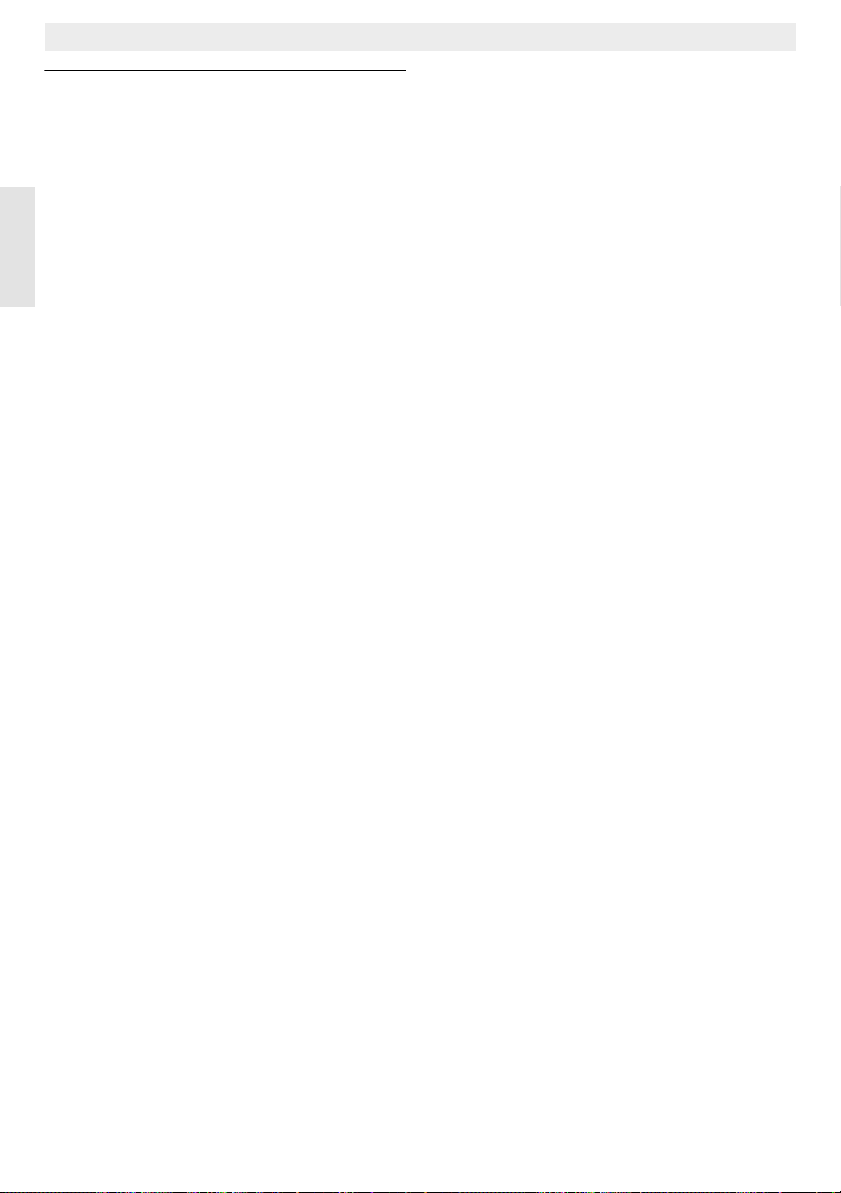
TR 200
8 Wskazówki ogólne
... i porady oszcz™dnego gospodarowania
energiå:
Podczas zmiany nastawieµ regulatora regulator
reaguje z odpowiednim opóΩnieniem czasowym.
Procesor co 20 sekund porównuje wszystkie
warto∂ci rzeczywiste i nastawione i dokonuje po
tym odpowiednie korekty.
Pomieszczenie (pomieszczenie
Polski
reprezentatywne), w którym zainstalowany jest
regulator, ustala temperatur™ dla innych
pomieszczeµ w mieszkaniu.
Oznacza to, †e temperatura w pomieszczeniu
reprezentatywnym jest traktowana jako warto∂ç
odniesienia dla ca∆ej instalacji grzewczej.
Z tego te† powodu je∂li w pomieszczeniu
reprezentatywnym zainstalowane så grzejniki
wyposa†one w g∆owice z zaworami
termostatycznymi muszå byç one zawsze
ca∆kowicie otwarte. W przeciwnym wypadku
g∆owice z zaworami termostatycznymi d∆awiå
dop∆yw ciep∆a, mimo †e regulator ca∆y czas
domaga si™ wi™cej energii cieplnej (patrz
rozdzia∆ 4.1).
Je∂li w innych pomieszczeniach †yczymy sobie
ni†szå temperatur™ lub grzejniki majå byç
ca∆kowicie wy∆åczone, to g∆owice z zaworami
termostatycznymi nale†y odpowiednio ustawiç i
wyregulowaç.
Poniewa† pomieszczenie, w którym
zainstalowany jest regulator temperatury, dzia∆a
jako pomieszczenie reprezentatywne, doj∂ç
mo†e poprzez tzw. ciep∆o obce (np. nagrzewanie
przez promienie s∆oneczne, kumulacja ciep∆a z
pieca kaflowego itp.) do niedostatecznego
nagrzania pozosta∆ych pomieszczeµ (grzejniki
pozostajå zimne). Aby temu zapobiec nale†y
zastosowaç jako osprz™t dodatkowy czujnik
temperatury w pomieszczeniu RF 1, zgodnie ze
wskazówkami zawartymi w patrz rozdzia∆ 2.2,
patrz rozdzia∆ 5.1 i patrz rozdzia∆ 6.7.
Poprzez redukcj™ temperatury pomieszczenia
przez dzieµ i noc mo†na zaoszcz™dziç du†o
energii.
Obni†enie temperatury o 1 K (°C) powoduje
ograniczenie w zu†yciu energii ∂rednio o 5 %.
Nie nale†y jednak sch∆adzaç codziennie
ogrzewanych pomieszczeµ poni†ej +15 °C.
Podczas nast™pnego ogrzewania zmniejszony
zostanie przez to wspó∆czynnik komfortu
poprzez wych∆odzone ∂ciany. Aby mimo to
„przyjemnie ogrzaç pomieszczenie“, cz™sto
ustawiana jest wy†sza temperatura
pomieszczenia. Zu†ywane jest przez to
zdecydowanie wi™cej energii ni† przy
równomiernym, sukcesywnym i ciåg∆ym
ogrzewaniu.
W przypadku dobrej izolacji cieplnej budynku
mo†liwe jest, †e temperatura „nocna“
nastawiona na regulatorze nie zostanie
osiågni™ta, gdy† b™dzie ona zbyt niska w
stosunku do sch∆adzania si™ pomieszczeµ.
Umo†liwi to znacznå oszcz™dno∂ç energii, gdy†
kocio∆ przez ten czas jest wy∆åczony.
W takim przypadku poczåtek trybu „nocnego“
mo†na ustawiç wcze∂niej.
W celu wietrzenia nie zostawiaç na d∆u†szy czas
uchylonego okna.
Taka sytuacja powoduje szybkie sch∆odzenie
pomieszczenia bez specjalnej poprawy
cyrkulacji i wymiany powietrza w pomieszczeniu.
Unikaç nale†y wietrzeµ w sposób ciåg∆y.
Lepiej wietrzyç krótko lecz intensywnie
(otworzyç ca∆kowicie okno).
Podczas przewietrzania regulator temperatury
ustawiç na ni†szå warto∂ç.
26
Page 27
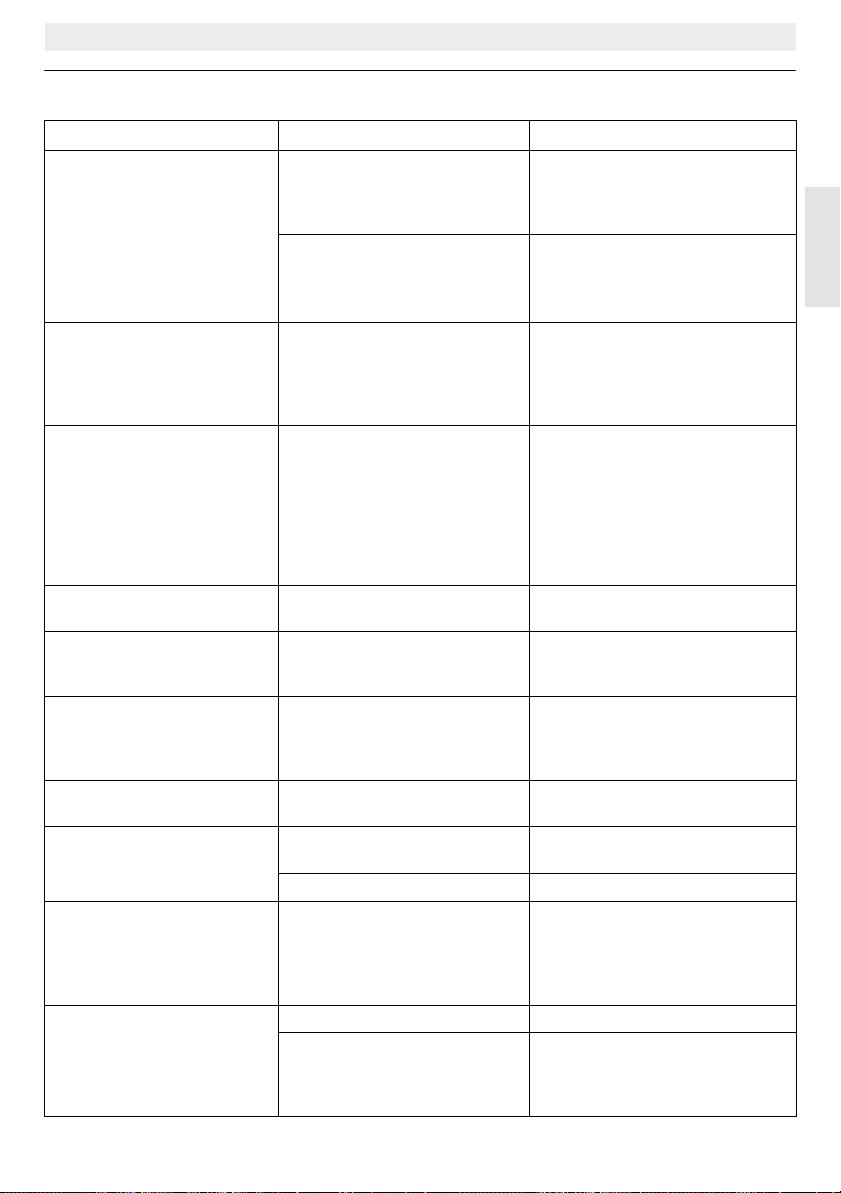
TR 200
9 Zak∆ócenia i poszukiwanie przyczyn
Opis zak∆ócenia Przyczyna Usuni™cie zak∆ócenia
temperatura w
pomieszczeniu nie mo†e
osiågnåç nastawionej na
regulatorze warto∂ci
temperatura w
pomieszczeniu przekracza
nastawionå na regulatorze
warto∂ç
zbyt du†e wahania
temperatury w
pomieszczeniu
wzrost temperatury zamiast
jej spadek
w trybie „nocnym“ zbyt
wysoka temperatura w
pomieszczeniu
niew∆a∂ciwa lub brak
regulacji
Brak wskazaµ lub
wy∂wietlacz nie reaguje
Lampka kontrolna
Lampka kontrolna
Wskazane jest – F Zdalne zablokowanie Patrz rozdzia∆ 6.8
(i) miga Przeƌcznik (n) na
(l) miga
zainstalowane zawory
termostatyczne w
pomieszczeniu regulatora
Termostat na kotle
nastawiony na zbyt niskå
temperatur™ zasilania
zawory termostatyczne
wymieniç na r™czne lub
ca∆kowicie otworzyç zawory
termostatyczne
Ustawiç termostat na wy†szå
temperatur™ zasilania uk∆adu
c.o.
uk∆adu c.o.
niew∆a∂ciwie dobrane miejsce
monta†u regulatora (∂ciana
zewn™trzna, blisko∂ç okna,
przeciågi itp.)
chwilowe oddzia∆ywanie
zewn™trznych Ωróde∆ ciep∆a na
regulator (np. promieniowanie
s∆oneczne, ciep∆o pochodzåce
z o∂wietlenia pomieszczenia,
ciep∆o z urzådzeµ RTV,
oddzia∆ywanie ∂ciany
kominowej itp.)
czas dnia na zegarze
niew∆a∂ciwie nastawiony
dobra izolacja cieplna
budynku
niew∆a∂ciwe pod∆åczenie
regulatora
krótki zanik zasilania wy∆åczyç i ponownie w∆åczyç
niezdefiniowanej pozycji
Przeƌcznik
Zdalny wskaΩnik usterki kot∆a
(patrz rozdzia∆ 2)
Z∆e okablowanie TR 200 Sprawdziç okablowanie zgodnie
(n) uszkodzony
wybraç lepsze miejsce monta†u
(patrz rozdzia∆ Monta†
regulatora lub zainstalowaç
zewn™trzny czujnik temperatury
(osprz™t dodatkowy)
wybraç lepsze miejsce monta†u
(patrz rozdzia∆ Monta†
regulatora lub zainstalowaç
zewn™trzny czujnik temperatury
sprawdziç nastawienie czasu
wcze∂niej nastawiç tryb „nocny“
podƌczenie regulatora
sprawdziç zgodnie ze
schematem pod∆åczeµ i ew.
skorygowaç
g∆ówny w∆åcznik kot∆a
Prze∆åcznik (n) ustawiç na
odpowiedniå pozycjæ
Skontaktuj siæ z serwisem
Odblokowaç (zresetowaç kocio∆)
zgodnie z instrukcjå obs∆ugi
kot∆a, je†eli lampka kontrolna
pomimo tego miga skontaktuj
siæ z serwisem
ze schematem
podƌczeniowym, ewentualnie
skorygowaç
Polski
(l)
27
Page 28
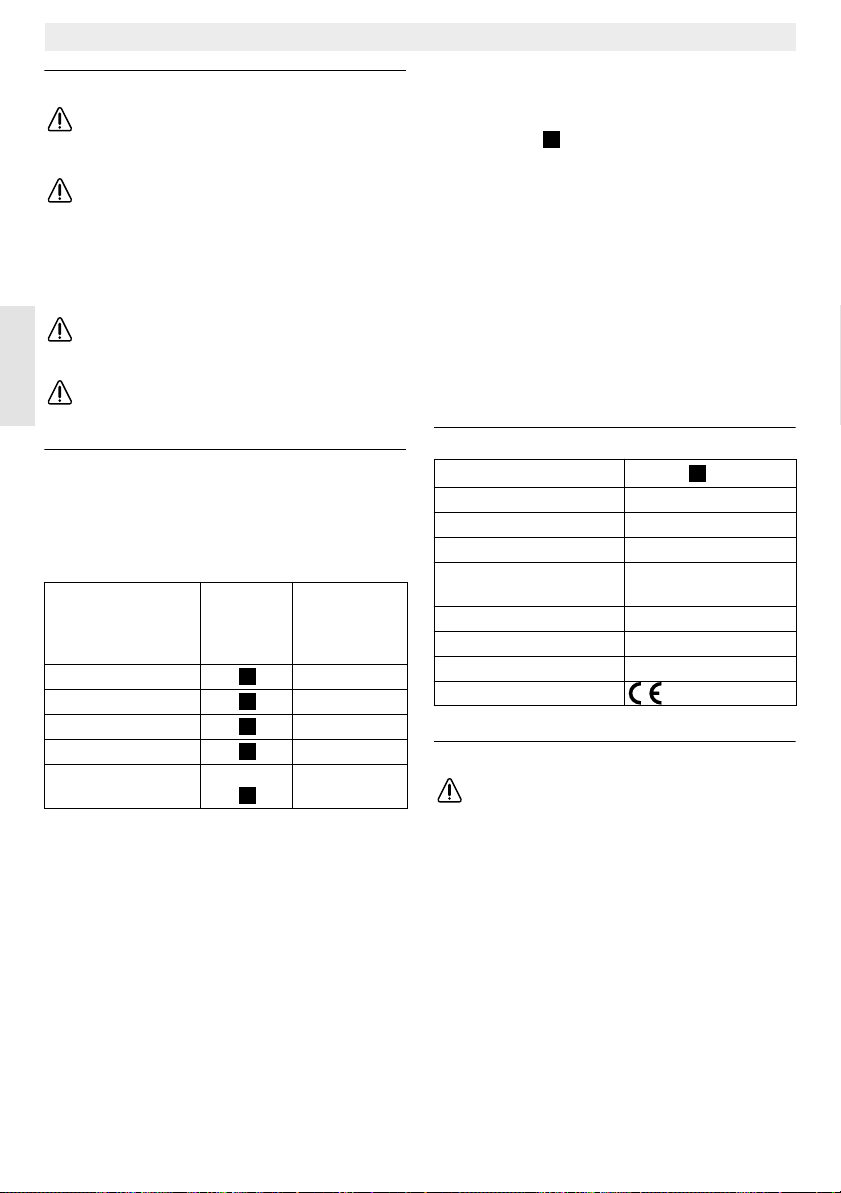
TR 200
2
1 Bezpeãnostní pfiedpisy
Regulátor smí b˘t v˘hradnû pouÏit ve
spojení s uveden˘m plynov˘m kotlem,
dbejte na odpovídající schéma zapojení.
V Ïádném pfiípadû nesmí b˘t regulátor
pfiipojen na síÈ 230 V. Regulátor nemá
bezpotencionální kontakt, nesmí b˘t
proto pfiipojen ke kotlÛm, u kter˘ch je na
ovládacích svorkách napûtí 230 V nebo u
kter˘ch je potfieba spínat proudovou
zátûÏ.
Pfied montáÏí regulátoru musí b˘t
pfieru‰eno pfiívodní napûtí (230 V, 50 Hz)
ke kotli.
Èesky
Regulátor není vhodn˘ k montáÏi ve
vlhk˘ch prostorech.
2 PouÏití
TR 200 je regulátor teploty v místnosti
s digitálními spínacími hodinami (t˘denní
program; tfii spínací body topení a sníÏení
v˘konu na kaÏd˘ den v t˘dnu) k regulaci dole
uveden˘ch trvale fiízen˘ch plynov˘ch kotlÛ.
Typ El.
zapojení
ZE/ZWE .. - 2 K... obr. ne
ZE/ZWE .. - 2 A... obr. ne
ZR/ZWR/ZSR...-3 obr. ne
ZR/ZWR/ZSR...-4 obr. ne
kotle s Bosch
Heatronic obr. ano
Pro systém s topením v podlaze nejsou
regulátory teploty místnosti jako je TR 200
vhodné. Pro tyto systémy doporuãujeme pouÏít
ekvitermní regulaci závislou na venkovní
teplotû.
Dálkové
hlá‰ení
poruchy je
aktivní
9
10
10
10
11
2.1 Obsah dodávky
K dodávce TR 200 patfií regulátor teploty
místnosti se vsunut˘m krátk˘m návodem
k obsluz (obr. ).
2.2 Pfiíslu‰enství
K TR 200 je moÏné objednat externí ãidlo
teploty v místnosti RF 1. Toto má smysl pouÏít
tehdy, je-li místo montáÏe regulátoru nevhodné
k mûfiení teploty (viz kap. 4).
Dále lze jako dodateãné vybavení pfiipojit
dálkov˘ spínací modem (napfi. ve formû
telefonního modemu), (viz kap. 6.8).
Dálkov˘ spínací modem musí obsahovat
bezpotenciální kontakt, kter˘ je vhodn˘ pro
stejnosmûrné napûtí 5 V .
3 Technické údaje
Rozmûry pfiístroje
Jmenovité napûtí 24 V DC
Jmenovit˘ proud 0,03 A
Rozsah regulace 5…30 °C
V˘stup
regulace
Dovolená teplota okolí 0…+40 °C
Rezerva chodu ca. 2 hodiny
Druh ochrany IP 20
viz obr.
trval˘,
2,8…21,5 V DC
3
4 MontáÏ
Pfied montáÏí regulátoru musí b˘t
zaji‰tûno pfieru‰ení pfiívodu proudu ke
kotli.
4.1 Volba místa montáÏe
DÛleÏité pro kvalitu regulace TR 200 je volba
vhodného místa montáÏe. Místnost, kde se
bude regulator instalovat, musí b˘t vhodná pro
regulaci teploty celého topného systému. Na
instalovan˘ch topn˘ch tûlesech nesmí b˘t
namontovány Ïádné termostatické ventily.
Vyjma toho, Ïe by to byly instalované ruãní
ventily s pfiednastavením, aby se v˘kon
topného tûlesa v místnosti montáÏe dal co
moÏná nejpfiesnûji nastavit.
28
Page 29
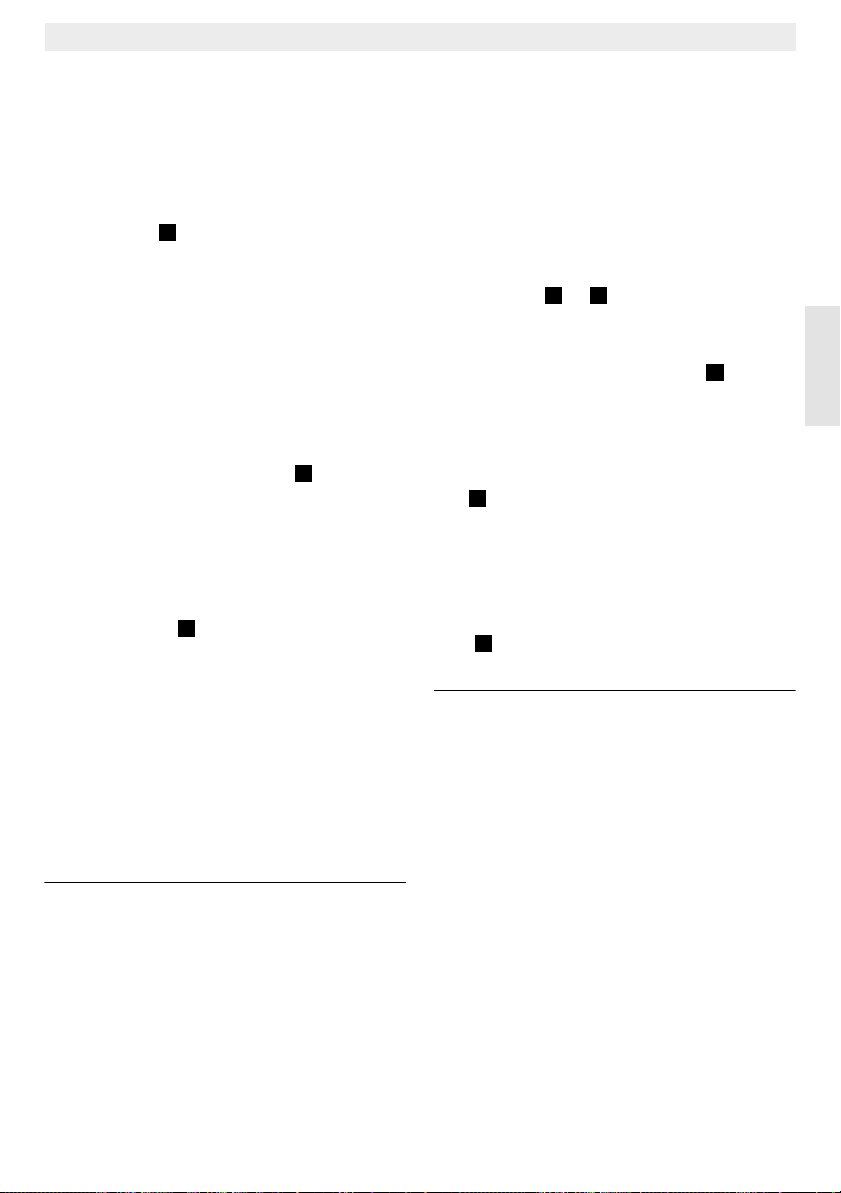
TR 200
Jako místo montáÏe zvolte vnitfiní stûnu
a dbejte na to, aby na regulátor nepÛsobil
prÛvan a tepelné sálání (ani zezadu jako napfi.
podomítkovou instalací rozvodu teplé vody,
nebo pfii instalaci na komínové tûleso apod.)
Pod a nad regulátorem musí b˘t k dispozici
dostateãnû místa, aby vzduch v místnosti mohl
bez zábran proudit vûtracími otvory (‰rafovaná
plocha na obr. ).
4
Pokud nejsou splnûny v‰echny v˘‰e uvedené
podmínky, pak se doporuãuje pouÏít externí
ãidlo teploty místnosti RF 1 (pfiíslu‰enství)
a toto umístit na vhodném místû.
Pfii pfiipojení ãidla teploty místnosti RF 1 se
automaticky vypne ãidlo zabudované
v regulátoru.
4.2 MontáÏ regulátoru
• horní ãást (a) uvolnûte ze soklu (b) takto:
postranní háky (b1) zatlaãte do soklu
a stáhnûte horní ãást (a) (obr. ).
5
• sokl (b) lze namontovat buì
– pomocí dvou ‰roubÛ (c) na normální
podomítkovou krabici (d) ∅ 60 mm,
nebo
– pomocí 4 hmoÏdinek (6 mm) a ‰roubÛ
(ø 3,5 mm) s ãoãkovou hlavou pfiímo na
stûnu (obr. );
6
pfiitom dbejte na správnou orientaci pozice
V‰echna 24 V vedení (fiídící napûtí) musí b˘t
uloÏena oddûlenû od 230 V nebo 400 V vedení,
aby se neuplatnil Ïádn˘ vliv indukce (minimální
odstup od silov˘ch kabelÛ 100 mm).
Pokud lze oãekávat vnûj‰í vlivy indukce, jako
napfi. silnoproud˘ kabel, trolejové vedení,
trafostanice, rozhlasové, televizní ãi amatérské
vysílaãe, mikrovlnná zafiízení, musí b˘t
propojení s kotlem provedeno stínûn˘m
kabelem.
Dbejte odpovídajícího schématu elektrického
zapojení (obr. aÏ ):
5.1 Elektrické pfiipojení pfiíslu‰enství
Externí ãidlo teploty místnosti RF 1
(je-li k dispozici) pfiipojte podle obr. .
Je-li tfieba, lze vedení RF 1 prodlouÏit pomocí
krouceného dvojitého vodiãe.Tím bude
zaji‰tûno, Ïe ãidlem namûfiené hodnoty
nebudou ovlivnûny okolními ru‰iv˘mi vlivy.
Dálkov˘ spínaã (je-li k dispozici) pfiipojte dle
8
obr. . Minimální poÏadavky
viz kap. 2.2 pfiíslu‰enství.
Pfii sepnut˘ch spínacích kontaktech dálkového
spínaãe bûÏí topení na sporo provoz, na
ukazateli se objeví „F“. Pfii otevfien˘ch
spínacích kontaktech se pfievezme ten druh
provozu, kter˘ je nastaven na regulátoru
8
(obr. ).
soklu (sledujte orientaci písmen popisu)
• elektrické pfiipojení proveìte odpovídajícím
zpÛsobem (viz kap. 5).
• nasuÀte horní ãást regulátoru (a).
4.3 MontáÏ pfiíslu‰enství
Pfiíslu‰enství - ãidlo teploty místnosti RF 1
a dálkov˘ spínaã (je-li k dispozici), namontujte
dle pfiíslu‰ného návodu pro instalaci.
6 Obsluha
TR 200 má nûkteré ovládací prvky, které se po
instalaci a uvedení do provozu pouÏívají pouze
vyjímeãnû.
Proto jsou v‰echny ovládací prvky, které se
pouÏívají pouze nûkdy, zakryty.
Ovládací prvky, které jsou viditelné pfii
uzavfieném krytu patfií do tzv. „1. obsluÏné
roviny“. V‰echny ostatní ovládací prvky tvofií „2.
5 Elektrické pfiipojení
Od TR 200 ke kotli pouÏijte následující prÛfiez
vodiãÛ:
2
Délka do 20 m 0,75 mm
Délka do 30 m 1,0 mm
Délka pfies 30 m 1,5 mm
Pfii zohlednûní platn˘ch pfiedpisÛ musí b˘t
pro pfiipojení pouÏity minimálnû vodiãe typu
CYKY, ...
do 1,5 mm
2
do 1,5 mm
a 3. obsluÏnou rovinu“, popfi. „servisní rovinu“
pro odborného pracovníka.
V‰echny zvlá‰tní provozní stavy jsou
zobrazeny textem na ukazateli nebo
2
rozsvícením barevnû odli‰né kontrolky, stejnû
2
tak poruchové stavy (pouze u kotlÛ s Bosch
2
Heatronic)
Pfii uzavfieném krytu se zobrazuje aktuální ãas
a mûfiená teplota místnosti (v krocích po
0,5 °C).
9 11
7
Èesky
29
Page 30
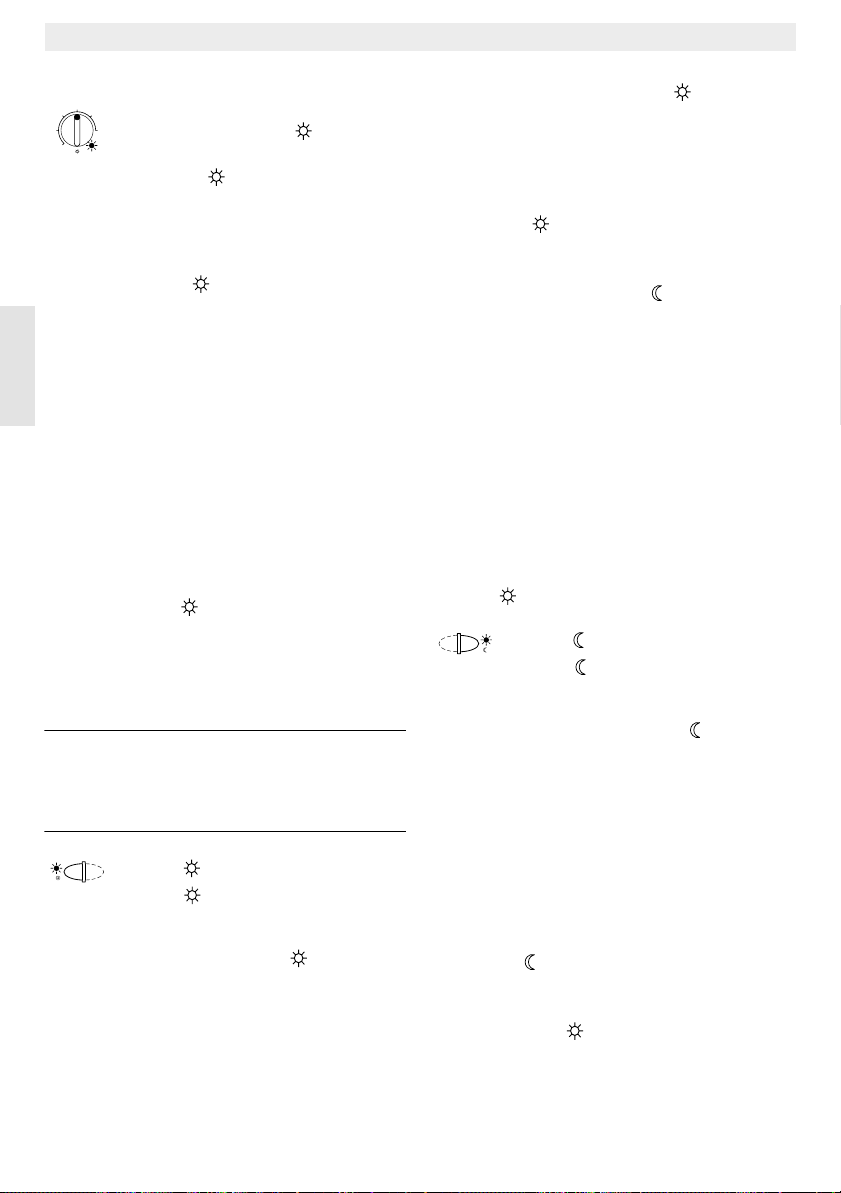
TR 200
6.1 „1. obsluÏná rovina“
20°C
15
25
3010
5
6.1.1 Otoãn˘ knoflík (k)
Na otoãném knoflíku (k) se nastaví teplota
místnosti, na kterou má regulátor pfii normálním
provozu topení regulovat.
Regulátor potom vÏdy reguluje na tuto teplotu,
pokud svítí pfiíslu‰ná ãervená kontrolka (l).
Je-li otoãn˘ knoflík (k) na „5“, nesvítí
pfiíslu‰ná ãervená kontrolka (l) . Regulátor
potom reguluje na ca. 5 °C a poskytuje tak
v místnosti ochranu proti mrazu. Tzn. topení je
pfii teplotû pfies 6 °C vypnuto.
Èesky
6.1.2 Stavy provozu
Automatick˘ provoz
Základní nastavení regulátoru je automatick˘
provoz.
Automatick˘ provoz znamená automatickou
v˘mûnu mezi normálním provozem topení
a provozem sporo v ãasech zadan˘ch
spínacími hodinami (e).
Regulátor reguluje v normálním provozu topení
(= „den“) na teplotu, která je nastavená na
otoãném knoflíku (k), pfiíslu‰ná ãervená
kontrolka (l) svítí trvale.
Regulátor reguluje ve sporo provozu (= „noc“)
na nastavenou sporo teplotu, pfiíslu‰ná ãervená
kontrolka (l) nesvítí. (Nastavení sporo teploty
viz kap. 6.2.1)
Upozornûní: KaÏdé vypnutí automatiky je
signalizováno rozsvícením
barevné kontrolky nebo textem.
VÏdy se lze vrátit
k automatickému provozu.
Tlaãítko „Trvalé topení“ (g)
Stlaãením tlaãítka (g) se zapne druh provozu
trvalé topení.
Regulátor reguluje trvale na teplotu, která je
nastavená na otoãném knoflíku (k).
Pfiíslu‰ná ãervená kontrolka (f) svítí.
Stejnû tak svítí pfiíslu‰ná ãervená kontrolka (l)
kromû toho, je-li otoãn˘ knoflík (k) v pozici
„5“).
Sporo provoz nastaven˘ na spínacích hodinách
bude ignorován.
Druh provozu „trvalé topení“ zÛstává tak dlouho
v platnosti, dokud:
• se tlaãítko (g) nestlaãí je‰tû jednou, potom
je opût nastaven automatick˘ provoz
nebo
• dokud se nestlaãí tlaãítko (h), potom je
nastaven sporo provoz.
V obou pfiípadech zhasne pfiíslu‰ná ãervená
kontrolka (f) a regulátor topí podle potom platné
teploty.
Tip
Toto tlaãítko stlaãte pokud jdete
☞
vyjímeãnû spát pozdûji (napfi. oslava). Pozdûji
opût pfiepnûte na automatick˘ provoz. Také
jste-li nemocní, mÛÏe b˘t trvalé topení
pfiíjemné.
Pak ale nezapomeÀte pfiepnout zpût na
automatick˘ provoz. Bûhem zimní dovolené
nebo v létû lze na del‰í ãas zvolit niωí teplotu
topení tak, Ïe se stlaãí tlaãítko trvalé topení
a dodateãnû se sníÏí teplota na otoãném
knoflíku (k).
Tlaãítko : „provoz sporo“ (h)
Stlaãením tlaãítka (h) se zapne druh provozu
sporo.
Regulátor reguluje trvale na „sporo teplotu“
nastavenou na otoãném knoflíku (m)
(nastavení sporo teploty viz kap. 6.2.1).
Pfiíslu‰ná Ïlutá kontrolka (i) svítí.
Pfiíslu‰ná ãervená kontrolka (l) nesvítí.
Na spínacích hodinách nastaven˘ normální
provoz topení bude ignorován.
Druh provozu „sporo provoz“ zÛstává
v platnosti, do
• pÛlnoci (00.00 hodin)
nebo
• tlaãítko v (h) je‰tû jednou stlaãte, potom je
opût nastaven automatick˘ provoz
nebo
• stlaãte tlaãítko (g), potom je nastaveno
trvalé topení.
Ve v‰ech pfiípadech zhasne pfiíslu‰ná Ïlutá
kontrolka (i) a regulátor potom topí podle
odpovídajících platn˘ch teplot.
30
Page 31

TR 200
☞
Tuto funkci pouÏijte, pokud ve
Tip
vyjímeãn˘ch pfiípadech opustíte byt (napfi.
kdyÏ jdete nakupovat) a byt jiÏ nemá b˘t
vytápûn. AÏ se vrátíte zpátky, znovu stlaãte
tlaãítko (h) , regulátor pracuje opût
v automatickém provozu a topí podle potom
odpovídajících platn˘ch teplot.
Pokud byt opustíte veãer nebo jdete dfiíve spát,
stlaãte tlaãítko (h). Regulátor ukonãí o pÛlnoci
provoz sporo a pfií‰tí ráno topí jak je zvykl˘
v automatickém provozu.
6.2 „2. obsluÏná rovina“
Druhá obsluÏná rovina je pfiístupná po
odklopení krytu.
Otevfiením krytu se automaticky nastaví
programovací mód. Ukazatel se fiídí pozicí
otoãného spínaãe (n).
15°C
10
20
25
5
6.2.1 Otoãn˘ knoflík
30
„sporo teplota“ (m)
Na otoãném knoflíku (m) se nastaví teplota
místnosti, na kterou má regulátor
vautomatickém provozu pfii „sporo“ a „sporo
provozu“ (h) regulovat.
6.2.2 V‰eobecnû k hodinám
Spínací hodiny umoÏÀují aÏ tfiikrát za den
automaticky zapnout topení v pevnû
stanovenou hodinu a tfiikrát za den v pevnû
stanovenou hodinu topení automaticky
vypnout.
Tyto ãasy lze pro kaÏd˘ den nastavit zvlá‰È.
6.2.3 Otoãn˘ spínaã v pozici
„nastavení hodin“
Nastavení hodin
Otoãn˘ spínaã (n) otoãte do pozice .
Upozornûní: Pfii uvedení do provozu nebo po
del‰ím v˘padku proudu se
volba dne +/-. V tomto
objeví
pfiípadû nastavte aktuální den
v t˘dnu, potom stlaãte tlaãítko
(q).
Na ukazateli (e) se objeví:
nast. hodin +/-
12:00
4217-16.1/G
âas se nastaví stlaãením tlaãítka „-“ (o) nebo
„+“ (p).
Krátk˘m stlaãením se pfiestaví ãas o 1 minutu,
pfii del‰ím stlaãení bûÏí ãas rychleji vpfied nebo
zpátky. Pfiitom se sekundy nastaví na „0“. Pfii
uvolnûní tlaãítka bûÏí ãas „normálnû“ dále.
Tip
âasy pfied 12.00 (poledne) se dají
☞
rychleji nastavit pomocí tlaãítka „-“ (o).
Pokud nechcete provádût Ïádné dal‰í zmûny,
uzavfiete kryt.
Na ukazateli (e) se objeví:
17:53 21.5°C
4217-22.1/G
Nastavení dne v t˘dnu
Otoãn˘ spínaã (n) otoãte do pozice . Pokud je
zobrazeno
V horní fiádce ukazatele (e) se objeví:
volba dne +/-
4217-17.1/G
Aktuální den v t˘dnu se nastaví stlaãením
tlaãítek „-“ (o) nebo „+“ (p).
Má-li b˘t následnû nastaven ãas, stlaãte tlaãítko
(q).
Pokud nechcete provádût Ïádné dal‰í zmûny,
uzavfiete kryt.
nast. hodin +/-, stlaãte tlaãítko (q).
Èesky
31
Page 32

6.2.4 Otoãn˘ spínaã v pozici
„topení“
Nastavení programu topení
Spínací hodiny umoÏÀují aÏ tfiikrát za den
automaticky zapnout topení v pevnû
stanovenou hodinu a aÏ tfiikrát za den v pevnû
stanovenou hodinu topení automaticky
vypnout.
Tyto ãasy lze nastavit pro kaÏd˘ den zvlá‰È.
Stejnû tak je moÏné nastavit pro kaÏd˘ den
stejné ãasy.
Aby se dalo efektivnû programovat, má smysl
zanést ãasy topení do tabulky (viz. kap. 10).
Program topení, kter˘ pfiichází vúvahu ve
Èesky
vût‰inû dní (i v lehce zmûnûné formû) by se mûl
v prvním kroku zadat pro v‰echny dny. Odli‰né
ãasy lze potom jednodu‰e upravit.
Otoãn˘ spínaã (n) otoãte do pozice na
ukazateli (e) se objeví:
TR 200
Na ukazateli (e) se objeví:
1. zac. topeni
6:00
4217-19.1/G
Stlaãením tlaãítka „-“ (o) nebo „+“ (p) nastavíte
první zaãátek topení, kter˘ si pfiejete.
Krátk˘m stlaãením se pfiestaví ãas poãátku
topení o 10 minut, del‰ím stlaãením tlaãítka
bûÏí ãas rychleji vpfied nebo zpátky.
Je-li nastaven ãas, kter˘ si pfiejete, stlaãte
tlaãítko (q).
Nyní musí b˘t nastaven pfiíslu‰n˘ první zaãátek
sporo.
Na ukazateli (e) se objeví:
1. zacatek
volba dne +/-
4217-17.1/G
Stlaãte tlaãíko „-“ (o) nebo „+“ (p). V horní fiádce
se zobrazí
vt˘dnu).
I pfii nastavení cely tyden se kaÏd˘ den ve stejn˘
ãas zapne „topení“ a kaÏd˘ den ve stejn˘ ãas
zapne „sporo“.
Pokud se navolí jeden den v t˘dnu (napfi.
ãtvrtek), potom bude vÏdy v tento den
vnastaveném ãase platit pfiíslu‰n˘ program.
Tzn. Ïe kaÏd˘ ãtvrtek ve stejnou dobu zaãne
„topení“ nebo „sporo“.
Jednotliv˘ den v t˘dnu se nastaví stlaãením
tlaãítek „-“ (o) nebo „+“ (p).
Mezi
Pro dan˘ den v t˘dnu, ev. cel˘ t˘den se
dají nastavit doby topení. K tomu stlaãte
tlaãítko (q).
cely tyden (nebo aktuální den
nedele a pondeli se zobrazí cely tyden.
32
22:00
4217-20.1/G
Stlaãením tlaãítka „-“ (o) nebo „+“ (p) nastavíte
první zaãátek sporo, kter˘ si pfiejete.
Krátk˘m stlaãením se pfiestaví ãas poãátku
sporo o 10 minut, del‰ím stlaãením tlaãítka bûÏí
ãas rychleji vpfied nebo zpátky.
Je-li nastaven ãas, kter˘ si pfiejete, stlaãte
tlaãítko (q).
Na ukazateli (e) se objeví:
2. zac. topeni
4217-21.1/G
Upozornûní: --:-- znamená, Ïe tento bod
sepnutí není obsazen, tzn., Ïe
pfii továrním nastavení nebo po
del‰ím v˘padku proudu je
nastaven pouze jeden zaãátek
topení a jeden zaãátek sporo.
Nyní lze, pokud to poÏadujete, nastavit ãas pro
druh˘ zaãátek topení, podle stejného schématu
jako pro první zaãátek topení.
Page 33

TR 200
Pro druh˘ zaãátek sporo, ev. je-li poÏadováno,
pro tfietí zaãátek topení a tfietí zaãátek sporo,
postupujte obdobnû.
Pokud nepouÏijete spínací body, stlaãte tlaãítko
(q) bez toho, aby se nûco nastavilo.
Má-li b˘t oznaãen˘ bod sepnutí vymazán,
stlaãte kolíãkem krátce vymazací tlaãítko C (r).
Na ukazateli se objeví
Jsou-li ãasy, které poÏadujete, nastavené,
stlaãte tlaãítko (q).
Objeví se
v˘‰e, zvolte jin˘ den a zadejte pfiíslu‰né ãasy.
Upozornûní: Pokud se po naprogramování
Tip
☞
zadány v ãasovû správné posloupnosti. Bûhem
toho, jak se objeví
body sepnutí samostatnû.
Nastavené body sepnutí lze zobrazit, kdyÏ
budete postupovat tak, jak je popsáno v˘‰e,
bez toho, aby jste stlaãili „-“ (o) nebo „+“ (p).
Má-li se topit po pÛlnoci, potom odpadá poslední
zaãátek sporo. Tento zadejte v následujícím dni
jako 1. zaãátek sporo. Regulátor rozpozná
posloupnost spínacích bodÛ, i kdyÏ 1. zaãátek
topení leÏí pozdûji neÏ 1. zaãátek sporo.
Pokud se jeden den v t˘dnu nemá vÛbec topit
(napfi. kanceláfi, která se v nedûli neuÏívá), potom
zadejte pfiíslu‰n˘ zaãátek sporo (popfi. den pfied
ním) a vymaÏte v‰echny dal‰í body sepnutí aÏ do
toho, kdy se má opût zaãít topit.
Pokud se má jeden den v t˘dnu zásadnû
prÛbûÏnû topit, zadejte pfiíslu‰n˘ zaãátek
topení (popfi. den pfied ním) a vymaÏte v‰echny
dal‰í body sepnutí aÏ do toho, kdy má opût
zaãít sporo.
volba dne +/-. A nyní, jak je popsáno
Body sepnutí jednoho dne nemusí b˘t
--:--.
pro v‰echny dny v t˘dnu zmûní
jeden jednotliv˘ den v t˘dnu,
objeví se na ukazateli po
opûtovném vyvolání
programovacího bodu
cely tyden u v‰ech bodÛ sepnutí
--:-- . Pokud se potom zmûní
jeden bod sepnutí pro cel˘
t˘den, vymaÏe se tím pÛvodní
program jednotliv˘ch dní
vt˘dnu a musí b˘t znovu
naprogramován, jak je popsáno
v˘‰e.
volba dne +/-, sefiadí regulátor
Pokud chcete v programu provádût rozsáhlé
zmûny, je ev. v˘hodnûj‰í vycházet z programu,
kter˘ je nastaven z v˘robního závodu.
Aby se vymazaly v‰echny Vámi zadané
spínací body, postupujte tak, jak je popsáno
v˘‰e, aÏ se na ukazateli objeví
Potom krátce stlaãte vymazací tlaãítko C (r).
Tím jsou opût nastaveny tovární hodnoty
(v‰echny dny: 1. zaãátek topení 06:00,
1. zaãátek sporo 22:00, dal‰í body sepnutí
Pokud nebudete provádût Ïádné dal‰í zmûny,
uzavfiete kryt.
6.2.5 Otoãn˘ spínaã v pozici
„dovolená“
Nastavení dovolené
Otoãn˘ spínaã (n) otoãte do pozice , na
ukazateli (e) se objeví:
volba dne +/-.
--:--).
dny dovolene +/-
0
4217-23.1/G
PoÏadovan˘ poãet dní dovolené se nastaví
stlaãením tlaãítek „-“ (o) nebo „+“ (p).
Krátk˘m stlaãením se pfiestaví poãet dní
dovolené o 1 den, del‰ím stlaãením tlaãítka se
mûní poãet dní rychle.
Upozornûní: Aktuální den se musí pfiipoãítat
Pfiíklad: Máte 2 t˘dny dovolenou a opustíte byt
v sobotu odpoledne. O 2 t˘dny pozdûji v sobotu
odpoledne plánujete návrat a byt má uÏ b˘t
tepl˘.
Pokud tedy krátce pfied odjezdem zadáte
dovolenou, je poãet dní dovolené „14“ (sobota,
nedûle, … ãtvrtek, pátek, protoÏe regulátor má
v tuto dal‰í sobotu opût topit jak je zvykl˘).
jako den dovolené, tzn., Ïe
regulátor zaãne okamÏitû
sprogramem dovolené. Den,
kdy se vracíte zpût se
pfiipoãítává pouze tehdy, pokud
se v tento den nemá topit!
Èesky
33
Page 34

Po uzavfiení krytu se na ukazateli (e) objeví:
dny dovolene 14
17:53 16.5°C
4217-24.1/G
Regulátor reguluje okamÏitû na teplotu, která
je nastavena na otoãném knoflíku (m). Zbyl˘
poãet dní je stále zobrazován. Po uplynutí
zadaného poãtu dní (o pÛlnoci) ukonãí regulátor
automaticky provoz sporo a vrátí se
automatickému provozu.
Pokud chcete je‰tû provádût dal‰í zmûny,
Èesky
nemusíte uzavírat kryt.
Tip
Dbejte na to, aby teplota nastavená na
☞
otoãném knoflíku (m) nebyla po celou dobu
trvání dovolené nepfiíjemná pro Va‰e domácí
zvífiata, rostliny atd.
Zam˘‰líte-li se vrátit jiÏ dopoledne, mûlo by
smysl zaãít s topením jiÏ o pÛlnoci, místo toho,
aby se ãekalo na 1. zaãátek topení. V tomto
pfiípadû, po té, co zadáte dny dovolené, stlaãte
tlaãítko (q). Na ukazateli se objeví:
automatika +/-. Nyní mÛÏete pomocí tlaãítek
„-“ (p) nebo „+“ (o) nastavit druh provozu po
ukonãení dovolené, trvalé topení nebo
automatika. Pokud jste zvolili trvalé topení,
potom se po posledním dnu dovolené od
pÛlnoci zaãne topit na teplotu, která je
nastavená na otoãném knoflíku (k).
NezapomeÀte, aÏ se vrátíte zpût, stlaãit
tlaãítko (g), aby jste ukonãili trvalé topení.
Má-li b˘t program dovolená pfiedãasnû
zru‰en, potom postupujte takto:
buì dvakrát za sebou stlaãte tlaãítko (g),
nebo poãet dní nastavte na „0“, jak je popsáno
v˘‰e.
Lze dosáhnout i vícedenního trvalého topení
tak, Ïe se nastaví poãet dní tak, jak je popsáno
v˘‰e, a teplota sporo se na otoãném knoflíku
(m) zv˘‰í na poÏadovanou hodnotu.
TR 200
6.2.6 Otoãn˘ spínaã v pozici i
Zobrazit nastavené hodnoty
Otoãn˘ spínaã (n) otoãte do pozice „i“. Na
horním ukazateli (e) se objeví aktuální den
v t˘dnu.
Stlaãením tlaãítka (q) se ukáÏe následující
skupina. KaÏdá hodnota ve skupinû, je-li
kdispozici, se zobrazí na 5 sekund, potom
skoãí regulátor k dal‰í hodnotû. Chcete-li
hodnoty ãíst rychleji, potom mÛÏete dále skoãit
tlaãítkem „+“ (p).
Chcete-li ãíst hodnoty déle, stlaãte krátce
tlaãítko „-“ (o), ukazatel zÛstane na tomto
parametru stát.
Stlaãením tlaãítka (q) se aktivuje
automatické pfiepnutí k dal‰ímu parametru.
V 1. skupinû se na ukazateli zobrazí
následující v‰eobecné hodnoty (e). Hodnoty,
které nejsou k dispozici se pfieskoãí:
Ukazatel - pfiíklad
(takt 5 sec.)
teploty Název 1. skupiny
teplota zde
21,5 °C
teplota na dalku
21,0 °C
teplota ma byt
21,5 °C
Popis paramerÛ
Teplota místnosti mûfiená
na regulátoru. „zde“ se
zobrazí pouze tehdy, je-li
pfiipojeno externí ãidlo
(pfiíslu‰enství).
Teplota místnosti mûfiená
na externím ãidle
(pfiíslu‰enství).
èádaná teplota, se kterou
pracuje regulátor.
34
Page 35

TR 200
Ve 2. skupinû jsou v 5-ti sekundov˘ch taktech
zobrazovány hodnoty programu topení.
Hodnoty, které nejsou k dispozici se pfieskoãí:
Ukazatel - pfiíklad
(takt 5 sec.)
program topeni Název 2. skupiny
ctvrtek Program topení pro den v
1. zac. topeni
6:00
1. zacatek sporo
9:00
2. zac. topeni
11:30
2. zacatek sporo
13:00
3. zac. topeni
17:30
3. zacatek sporo
22:00
patek Program topení pro dal‰í den
Popis paramerÛ
t˘dnu (nebo pro cely tyden).
Nastaven˘ 1. zaãátek topení
pro den v t˘dnu.
Nastaven˘ 1. zaãátek sporo
pro den v t˘dnu.
Nastaven˘ 2. zaãátek topení
pro den v t˘dnu.
Nastaven˘ 2. zaãátek sporo
pro den v t˘dnu.
Nastaven˘ 3. zaãátek topení
pro den v t˘dnu.
Nastaven˘ 3. zaãátek sporo
pro den v t˘dnu.
v t˘dnu atd.
Hodnoty se automaticky zobrazují opût
od zaãátku a bûÏí tak dlouho, neÏ je otoãn˘
spínaã (n) pfiestavûn nebo kryt uzavfien.
Nastavení jazyka
Otoãn˘ spínaã (n) otoãte do pozice „i“.
Tlaãítko „-“ (o) drÏte stlaãené aÏ se objeví tento
ukazatel:
Sprache +/-
4217-26.1/G
PoÏadovan˘ jazyk nastavte pomocí tlaãítka
„+“ (p) nebo „-“ (o).
Jazyky, které jsou k dispozici:
• nûmecky/Deutsch • turecky/Türkce
• anglicky/English • polsky/Po polsku
• holandsky/Nederlands • ãesky/cesky
• ‰panûlsky/Espanol • slovensky/slovensky
• italsky/Italiano • maìarsky/Magyar
• francouzsky/FRANCAIS • slovinsky/slovensko
• portugalsky/Portugues • chorvatsky/hrvatski
• dánsky/Dansk • loty‰sky/Latviski
• fiecky/ELLINIKA • rumunsky/Romaneste
Uzavfiete kryt, nechcete-li provádût Ïádné dal‰í
zmûny.
6.3 „3. obsluÏná rovina“ neboli
„servisní rovina“
(pouze pro odborníka)
„3. obsluÏná rovina“ neboli „servisní rovina“ pro
odborníka, je pfiístupná, pokud je otoãn˘ spínaã
(n) nastaven v pozici a tlaãítko (q) je
stlaãeno déle neÏ 5 sekund. Hodnoty, které
nejsou k dispozici se pfieskoãí:
Ukazatel pfiíklad
cidlo mistni +/–
21,3 °C
cidlo dalk. +/–
21,4 °C
tepl. sporo +/–
14,6 °C
tepl. topeni +/–
19,7 °C
Popis paramerÛ MoÏnost
Kalibrace
zabudovaného
ãidla.
Kalibrace
externího ãidla
(pfiíslu‰enství).
Kalibrace
zobrazené
hodnoty oproti
nastavené
stupnici. Otoãn˘
knoflík (m)
Kalibrace
zobrazené
hodnoty oproti
nastavené
stupnici. Otoãn˘
knoflík (k)
nastavení
Danou
hodnotu lze
pomocí
tlaãítek „-“
(o) nebo
„+“ (p)
zmûnit v
krocích po
0,1 K, max.
o +/- 3 K
Pomocí tlaãítka -(q) lze pfiejít k dal‰ímu
zobrazení. Pokud se je‰tû jednou stlaãí tlaãítko
pfii hlá‰ení
tepl. topeni +/- , opustí se sevisní
rovina.
Upozornûní: Dbejte na to, aby pfied kalibrací
nebylo ãidlo ovlivnûno cizím
teplem (napfi. i tûlesné teplo).
Jakmile je kryt otevfien, jsou
mûfiené hodnoty ãidla
zachyceny pro kalibraci.
Aby byla kalibrace zachována, musí b˘t
v„servisní rovinû“ u pfiíslu‰ného ukazatele
krátce stlaãeno resetovací tlaãítko C (r), tzn., Ïe
pÛvodní hodnota je potom opût aktivní.
Pokud nebudete provádût Ïádné dal‰í zmûny,
uzavfiete kryt.
35
Èesky
Page 36

TR 200
6.4 Rezerva chodu
Spínací hodiny poskytují minimálnû po
jednodenním provozu rezervu je‰tû na ca.
2 hodiny chodu. Pfii v˘padku proudu zhasne
kontrolka. Pokud je dodávka proudu obnovena
bûhem rezervy chodu, je zobrazení hodin, tak
jako zaãátek topení a zaãátek sporo opût
kdispozici.
Tip
Dbejte na to, aby dodávka proudu nebyla
☞
pfieru‰ena déle neÏ 2 hodiny (topení v létû
nevypínejte, ale na regulátoru nastavte nízkou
teplotu, viz kap. 6.1.2 TIP k trvalému topení).).
6.5 Nastavení letního a zimního ãasu
Postupujte jako v kapitole „nastavení hodin“!
Spínací doby „zaãátek topení“ a „zaãátek
Èesky
sporo“ nemûÀte!
6.6 Krátk˘ návod k obsluze
V zásuvce, na pravé stranû soklu, se nachází
krátk˘ návod k obsluze, ve kterém je v‰e
dÛleÏité krátce popsáno (obr. ).
6.7 Regulátor s pfiipojen˘m ãidlem teploty
místnosti RF 1 (pfiíslu‰enství)
Je-li pfiipojené externí ãidlo teploty místnosti
RF 1, ãidlo zabudované v regulátoru není
aktivní. Urãující pro ukazatel teploty a regulaci
jsou potom teplotní zmûny v okolí externího
ãidla teploty.
âidlo teploty místnosti RF 1 pouÏijte,
Tip
☞
pokud na místû montáÏe regulátoru pfievládají
nevhodné podmínky k mûfiení, které nejsou
platné v celém bytû, napfi. sluneãní záfiení,
provoz kachlov˘ch kamen apod.
2
6.8 Regulátor s pfiipojen˘m dálkov˘m
dálkov˘m spínacím modemem
(dodateãné vybavení)
Pomocí tohoto pfiídavného dálkového
spínacího modemu (není souãástí dodávky) lze
topení zapnout na dálku.
Nejãastûj‰í pouÏití je nasazení telefonního
modemu. Tím lze z kaÏdého telefonu pfienosem
osobního kódu zapnout topení.
Pfied opu‰tûním domu se na regulátoru nastaví
stav provozu, kter˘ si pfiejete pfii návratu zpût
(automatika nebo trvalé topení).
Potom se v dálkovém spínacím modemu sepne
v˘stupní kontakt, regulátor pracuje na „sporo“,
ãervená kontrolka „topení“ (l) je vypnutá.
Na ukazateli (e) se objeví:
dalkovazavora
17:53 16.5°C
4217-25.1/G
Pokud se ve spínacím modemu rozpojí
v˘stupní kontakt, (napfi. prostfiednictvím
kódovaného telefonního signálu) pracuje
regulátor s programem, kter˘ byl pfiedtím
nastaven.
Tip
Byt je také na veãer ãi brzy ráno
☞
zateplen˘, pokud pfied opu‰tûním domu
nastavíte regulátor na pozici (trvalé topení)
(g) a teprve potom v dálkovém spínacím
modemu sepnûte v˘stupní kontakt. Pfii návratu
nezapomeÀte regulátor opût nastavit na pozici
„automatick˘ provoz“.
Pfii del‰í nepfiítomnosti by jste nemûli
zapomenout, Ïe by mohl b˘t byt (stûny atd.)
pfiíli‰ studen˘ a tím potfiebuje del‰í ãas
kprohfiátí. Topení proto zapnûte vãas.
36
Page 37

TR 200
6.9 Nové naprogramování
Pokud se mají provádût rozsáhlé zmûny, je
ãasto nejjednodu‰‰í dát regulátor do stavu
dodání a potom novû zadat v‰echny spínací
body.
Otoãn˘ spínaã (n) otoãte do pozice aÏ se na
ukazateli (e) objeví
stlaãte vymazací tlaãítko C (r).
Mají-li b˘t vymazána v‰echna nastavení, tedy
iãasy a dny v t˘dnu (a jazyky na ukazateli)
jednotliv˘ch spínacích bodÛ, pak musí b˘t
vymazací tlaãítko C (r) stlaãeno déle neÏ
10 sekund.
volba dne +/- - potom krátce
7 Hlá‰ení regulátoru
Kontrolka (i) bliká
Hlásí poruchu signálu spínaãe (n): spínaã (n)
zaaretovat v poÏadované poloze.
Pokud i pfiesto kontrolka (i) bliká: vyrozumût
Vበodborn˘ servis.
Dálkové hlá‰ení závad
(není u v‰ech kotlÛ)
U kotlÛ s Bosch Heatronic se poruchové
hlá‰ení na kotli pfienese do regulátoru.
Pfii poru‰e kotle svítí kontrolní svûtlo „topení“
(l).
Na ukazateli (e) se objeví:
Èesky
zkontoluj kotel
17:53 18.0°C
4217-27.1/G
Upozornûní: V tomto pfiípadû postupujte dle
pokynÛ v návodu k obsluze
kotle nebo informujte Vá‰
odborn˘ servis.
37
Page 38

TR 200
8 V‰eobecné pokyny
... a pokyny k úspofie energie:
Pfii zmûnû nastavení regulátoru reaguje
regulátor s ãasovou prodlevou. Procesor
porovnává kaÏd˘ch 20 sekund hodnoty má b˘t
a je a provádí odpovídající korekce s potfiebnou
rychlostí.
Místnost (hlavní místnost), kde je regulátor
teploty místnosti zabudován, urãuje teplotu
ostatních místností.
Tzn., Ïe teplota v hlavní místnosti pÛsobí jako
urãující v celé topné síti.
Z tohoto dÛvodu, pokud jsou v hlavní místnosti
termostaticky regulovaná topná tûlesa, musí
b˘t tato vÏdy úpnû otevfiená. Termostatické
Èesky
ventily pfiivírají pfiívod tepla, i kdyÏ regulátor
stále vyÏaduje více tepla (viz také kap. 4.1).
Pokud si ve vedlej‰ích místnostech pfiejete
niωí teplotu nebo má-li b˘t topné tûleso zcela
vypnuto, potom nastavte (termostatické) ventily
topného tûlesa odpovídajícím zpÛsobem.
ProtoÏe místnost, kde je namontován regulátor
teploty místnosti, pÛsobí jako hlavní místnost,
mÛÏe vlivem cizího tepla (napfi. sluneãní
paprsky, kachlová kamna) dojít
knedostateãnému zateplení zbyl˘ch místností
(topení zÛstane studené). Tomu lze odpomoci
nasazením externího ãidla teploty RF 1 jako
pfiíslu‰enství dle kap. 2.2, kap. 5.1 a kap. 6.7.
SníÏením teploty místnosti pfies den nebo pfies
noc lze uspofiit mnoho energie.
SníÏení teploty místnosti o 1 K (°C) mÛÏe
zpÛsobit aÏ 5% úsporu energie.
Nemá smysl sniÏovat teplotu v místnostech,
které jsou dennû vytápûné, pod +15 °C.
Pfii následném vytápûní se sniÏuje tepelná
pohoda , stûny jsou vystydlé. K dosaÏení této
pohody se ãasto nastavuje vy‰‰í teplota
místnosti a tím se spotfiebuje více energie neÏ
pfii rovnomûrném pfiívodu tepla.
Pfii dobré tepelné izolaci budovy se moÏná
nedosáhne nastavené sporo teploty.
Pfiesto se u‰etfií energie, protoÏe topení
zÛstáva vypnuté. V tomto pfiípadû mÛÏete
také dfiíve nastavit zaãátek sporo.
Pfii vûtrání nenechávejte vyklopená okna. Tím
se z místnosti stále odvádí teplo bez toho, aby
se zlep‰ily jmenovité hodnoty místnosti.
Vyvarujte se trvalého vûtrání!
Vûtrejte radûji krátce, ale intenzívnû (otevfite
okna dokofián).
Pfii vûtrání nastavte regulátor teploty na niωí
hodnotu.
38
Page 39

TR 200
9 Hledání závad
Závada Pfiíãina Pomoc
nedosáhne se nastavené
teploty místnosti
nastavená teplota
místnosti je pfiekroãena
velké v˘kyvy teplot
místnosti
zv˘‰ení teploty místo
sníÏení
pfii provozu sporo pfiíli‰
vysoká teplota místnosti
‰patná nebo Ïádná
regulace
Ïádn˘ ukazatel nesvítí
nebo ukazatel nereaguje
v místnosti montáÏe
regulátoru je nainstalován
termostatick˘ ventil(y)
volba teplotního nábûhu je
nastavena pfiílí‰ nízko
regulátor je umístûn na
nevhodném místû, napfi.
vnûj‰í stûna, blízko okna,
v prÛvanu
doãasné pÛsobení cizího
tepla na regulátor, napfi.
sluneãní záfiení, osvûtlení
místnosti, televize, komín
atd.
denní ãas na spínacích
hodinách ‰patnû nastaven
vysoká tepelná kapacita
budovy
‰patné pfiipojení regulátoru informujte Vበodborn˘ servis
velmi krátk˘ v˘padek proudu hlavní spínaã kotle vypnûte
termostatick˘ ventil nahraìte
ruãním ventilem nebo
termostatick˘ ventil úplnû
otevfite.
volbu teplotního nábûhu
nastavte v˘‰e
zvolte vhodnûj‰í místo montáÏe
(viz kap. montáÏ) nebo nasaìte
externí ãidlo teploty místnosti)
zvolte vhodnûj‰í místo montáÏe
(viz kap. montáÏ) nebo nasaìte
externí ãidlo teploty místnosti
zkontrolujte nastavení
provoz sporo navolte dfiíve
aopût zapnûte
Èesky
kontrolka (i) bliká spínaã (n) je v nedefinované
poloze
vadn˘ spínaã (n) informovat Vበodborn˘ servis
kontrolka (l) bliká dálkové hlá‰ení poruchy na
kotli (viz. kapitola 2)
je indikováno F dálkové zablování viz. kapitola 6.8
chybné zapojení TR 200 informujte Vበodborn˘ servis
spínaã (n) zaaretovat
vpoÏadované poloze
kotel odblokujte podle návodu k
obsluze, pokud kontrolka (l) i
pfiesto bliká: informovat Vá‰
odborn˘ servis
39
Page 40

TR 200
01010
1 Bezpeãnostné pokyny
Regulátor moÏno pouÏívaÈ v˘luãne v
spojení s uveden˘mi vykurovacími
zariadeniami, treba dodrÏaÈ príslu‰nú
schému zapojenia.
Regulátor sa v Ïiadnom prípade nesmie
pripájaÈ na 230 V - sieÈ.
Pred montáÏou regulátora sa musí
odpojiÈ napájanie (230 V, 50 Hz)
vykurovacieho zariadenia.
Regulátor nie je vhodn˘ pre montáÏ do
vlhkého prostredia.
2 PouÏitie
TR 200 je priestorov˘ regulátor teploty s
digitálnymi spínacími hodinami (t˘Ïdenn˘
program; tri spínacie body pre kúrenie a
Úsporn˘ reÏim pre v‰etky dni v t˘Ïdni) na
reguláciu niωie uveden˘ch plynulo
regulovan˘ch plynov˘ch vykurovacích
zariadení.
Slovensky
TYP Elektrické
zapojenie
ZE/ZWE .. - 2 K... obrázok nie
ZE/ZWE .. - 2 A... obrázok nie
ZR/ZWR/ZSR...-3 obrázok nie
ZR/ZWR/ZSR...-4 obrázok nie
Vykurovacie
zariadenia s Bosch
Heatronic obrázok áno
Aktívna
diaºková
indikácia
porúch
9
1
11
TR 200 nie je vhodn˘ pre zariadenia s
podlahov˘m vykurovaním alebo klimatizované
podlahy. Pre takéto zariadenia odporúãame
reguláciu závislú na poveternostn˘ch
podmienkach.
2.1 Obsah dodávky
Do dodávky TR 200 patrí priestorov˘ regulátor
s priloÏen˘m struãn˘m návodom na obsluhu
(obrázok ).
2
40
2.2 Príslu‰enstvo (nie je súãasÈou dodávky)
K TR 200 sa dodáva extern˘ snímaã teploty
RF 1. Tento sa pouÏíva napríklad vtedy, ak je
miesto montáÏe regulátora nevhodné na
meranie teploty (pozri kapitolu 4).
ëalej moÏno pripojiÈ diaºkov˘ spínaã
(napr. vo forme telefónneho ovládaãa)
(pozri kapitolu 6.8).
Diaºkov˘ spínaã musí obsahovaÈ
bezpotenciálov˘ kontakt vhodn˘ pre 5 V =.
3 Technické údaje
Rozmery prístroja
Menovité napätie 24 V DC
Menovit˘ prúd 0,03 A
Regulaãn˘ rozsah 5…30 °C
Regulaãn˘ v˘stup plynul˘,
Dovolená teplota okolia 0…+40 °C
Prevádzková rezerva ca. 2 hodiny
Krytie IP 20
pozri obrázok
2,8…21,5 V DC
3
4 MontáÏ
Pred montáÏou regulátora sa musí
odpojiÈ napájanie (230 V, 50 Hz)
vykurovacieho zariadenia.
4.1 V˘ber miesta in‰talácie
Voºba správneho miesta in‰talácie má veºk˘
v˘znam pre kvalitu regulácie TR 200. MiestnosÈ
musí byÈ vhodná pre teplotnú reguláciu celého
vykurovacieho systému. V miestnosti s
nain‰talovanou reguláciou TR 200 sa nesmú
na vykurovacie telesá namontovaÈ
termostatické ventily. Namiesto nich sa musia
zabudovaÈ ruãné ventily s moÏnosÈou
nastavenia, aby sa v˘kon vykurovacieho telesa
v miestnosti in‰talácie TR 200 dal nastaviÈ na
ão najniωiu hodnotu.
Za miesto montáÏe je vhodné zvoliÈ vnútornú
stenu a dbaÈ na to, aby na regulátor nepôsobil
ani prievan, ani tepelné Ïiarenie (ani zozadu,
napr. dutou rúrou, dutou stenou a pod.).
Pod a nad regulátorom musí byÈ dostatok
miesta, aby vzduch v miestnosti mohol bez
obmedzenia voºne cirkulovaÈ cez vetracie
otvory (vy‰rafovaná plocha na obrázku ).
4
Page 41

TR 200
Ak nie sú splnené v‰etky vy‰‰ie uvedené
podmienky, potom sa odporúãa pouÏiÈ extern˘
snímaã teploty RF 1 (príslu‰enstvo) a tento
umiestniÈ na vhodné miesto.
Pri pripojení teplotného snímaãa RF 1 sa
automaticky odpojí teplotn˘ snímaã
zabudovan˘ v regulátore.
4.2 MontáÏ regulátora
• Horn˘ diel (a) odpojte od spodného dielu (b),
zatlaãte boãné západky (b1) a horn˘ diel
stiahnite (obrázok ).
5
• Doln˘ diel (b) môÏe byÈ namontovan˘ buì
– dvoma skrutkami (c) na beÏnej krabici (d)
s ∅ 60 mm,
alebo
– priskrutkovan˘ priamo na stenu 4
hmoÏdinkami (6 mm) a skrutkami
(∅ 3,5 mm) so ‰o‰ovkovitou hlavou
(obrázok );
6
pritom dbajte na správny smer montáÏe
(popis svoriek musí byÈ ãitateºn˘)!
• Elektrické zapojenie vykonajte podºa
príslu‰nej schémy (pozri kapitolu 5).
• NasuÀte horn˘ diel (a) regulátora.
Ak sa oãakávajú vonkaj‰ie induktívne vplyvy,
napr. spôsobené silnoprúdov˘mi káblami,
trakãn˘m vedením, transformátorovÀami,
rozhlasov˘mi a televíznymi prijímaãmi,
amatérskymi rádiostanicami, mikrovln˘mi
prístrojmi a pod., potom musia byÈ meracie
vedenia tienené.
PostupovaÈ treba podºa schémy zapojenia
(obrázok aÏ ):
9 11
5.1 Elektrické zapojenie príslu‰enstva
Extern˘ snímaã teploty RF 1 (ak je k dispozícii)
zapojte podºa schémy na obrázku .
V prípade potreby moÏno vedenie RF 1 predæÏiÈ
káblom zo spletenej dvojlinky. T˘m sa
zabezpeãí, Ïe snímaãom merané hodnoty
nebudú ovplyvÀované.
Diaºkov˘ spínaã (ak je k dispozícii) zapojte
podºa schémy na obrázku . Potrebné
minimálne poÏiadavky sú uvedené v
kapitole 2.2 Príslu‰enstvo.
Pri zatvorenom spínacom kontakte diaºkového
spínaãa kúrenie prechádza do úsporného
reÏimu. Pri otvorenom spínacom kontakte sa
prevezme prevádzkov˘ reÏim nastaven˘ na
regulátore (obrázok ).
4.3 MontáÏ príslu‰enstva
Príslu‰enstvo, extern˘ snímaã teploty RF 1 a
diaºkov˘ spínaã (ak je k dispozícii), namontujte
podºa zákonn˘ch predpisov a príslu‰ného
montáÏneho predpisu.
6 Obsluha
TR 200 obsahuje ovládacie prvky, ktoré sa po
in‰talácii a uvedení do prevádzky musia
pouÏívaÈ len zriedka.
Preto sú v‰etky ovládacie prvky, ktoré sa
5 Elektrické zapojenie
Na spojenie TR 200 s vykurovacím zariadením
pouÏívajte vodiãe s nasledovn˘mi prierezmi:
2
DæÏka do 20 m 0,75 mm
DæÏka do 30 m 1,0 mm
DæÏka nad 30 m 1,5 mm
Pri zohºadnení platn˘ch predpisov pre
pripojenie sa musia pouÏiÈ elektrické káble
minimálne triedy H05 VV-...
V‰etky 24 V vedenia (merací prúd) musia
byÈ kladené oddelene od 230 V alebo 400 V
vedení, aby nedochádzalo k induktívnemu
aÏ 1,5 mm
2
aÏ 1,5 mm
nemusia ãasto pouÏívaÈ, zakryté krytom.
Ovládacie prvky, viditeºné pri zatvorenom kryte,
patria do takzvanej „1. úrovne obsluhy“. V‰etky
ostatné ovládacie prvky patria do „2. úrovne
2
obsluhy“ a „3. úrovne obsluhy“ príp. „Servisnej
2
úrovne“ pre servisného technika.
2
V‰etky mimoriadne prevádzkové stavy sú
signalizované kontrolkami, rovnako aj
poruchové stavy (len pri vykurovacích
zariadeniach s Bosch Heatronic).
Pri zatvorenom kryte sa zobrazuje aktuálny
ãas a nameraná teplota miestnosti (v 0,5 °C
krokoch).
ovplyvÀovaniu (minimálna vzdialenosÈ
100 mm).
7
8
Slovensky
8
41
Page 42

TR 200
6.1 „1. úroveÀ obsluhy“
20°C
15
25
3010
5
6.1.1 Ovládaã (k)
Na ovládaãi (k) sa nastaví teplota miestnosti,
na ktorú má regulátor regulovaÈ v normálnom
reÏime kúrenia.
Regulátor reguluje na túto teplotu vÏdy vtedy,
ak svieti prislúchajúca kontrolka (l).
Ak je ovládaã (k) nastaven˘ na „5“,
prislúchajúca kontrolka (l) nesvieti. Regulátor
vtedy reguluje na pribliÏne 5 °C a zabezpeãuje
len protimrazovú temperáciu miestnosti. To
znamená, Ïe kúrenie je pri teplotách nad 6 °C
vypnuté.
6.1.2 Prevádzkové stavy
Automatick˘ prevádzkov˘ reÏim
Základné nastavenie regulátora je automatick˘
prevádzkov˘ reÏim.
Automatick˘ reÏim znamená automatické
prepínanie normálneho kúrenia a úsporného
Slovensky
reÏimu v ãase nastavenom na spínacích
hodinách (e).
Regulátor v normálnom reÏime kúrenia
(= „deÀ“) reguluje na teplotu nastavenú na
ovládaãi (k), prislúchajúca ãervená
kontrolka (l) svieti trvalo.
Regulátor v ‰etriacom reÏime (= „noc“) reguluje
na nastavenú úspornú teplotu, prislúchajúca
ãervená kontrolka (l) nesvieti. (Nastavenie
úspornej teploty pozri v kapitolu 6.2.1)
Upozornenie: KaÏdé opustenie
automatického reÏimu je
signalizované kontrolkou alebo
textom.
Do automatického reÏimu je
moÏné sa kedykoºvek vrátiÈ.
Tlaãidlo „Trvalé kúrenie“ (g)
Stlaãenie tlaãidla (g) zapne prevádzkov˘
reÏim trvalého kúrenia.
Regulátor trvalo reguluje na teplotu nastavenú
na ovládaãi (k).
Prislúchajúca kontrolka (f) svieti.
Rovnako svieti aj prislúchajúca ãervená
kontrolka (l) (okrem prípadu, kedy je ovládaã
(k) v polohe „5“).
·etriaci reÏim nastaven˘ na spínacích
hodinách sa ignoruje.
42
Prevádzkov˘ reÏim „trvalé kúrenie“ ostáva
aktívny dovtedy, k˘m:
• sa e‰te raz nestlaãí tlaãidlo (g); potom
nasleduje prepnutie do automatického
reÏimu
alebo
• sa stlaãí tlaãidlo (h); nasleduje prepnutie do
úsporného reÏimu.
V oboch prípadoch zhasne prislúchajúca
ãervená kontrolka (f) a regulátor vykuruje na
príslu‰nú platnú teplotu.
Tip
Toto tlaãidlo stlaãte, ak v˘nimoãne idete
☞
spaÈ neskôr (napr. oslava). Neskôr opäÈ
prepnite na automatick˘ reÏim.
Aj v prípade choroby môÏe byÈ trvalé kúrenie
príjemné. Ani potom v‰ak nezabudnite prepnúÈ
na automatick˘ reÏim.
Poãas zimnej dovolenky alebo v lete moÏno na dlh‰í ãas zvoliÈ niωiu teplotu, priãom stlaãíte tlaãidlo trvalého kúrenia a dostatoãne zníÏite teplotu na ovládaãi (k).
Tlaãidlo „Úsporn˘ reÏim“ (h)
Stlaãenie tlaãidla (h) zapnete „úsporn˘
reÏim“.
Regulátor trvalo reguluje na úspornú teplotu
nastavenú na ovládaãi (m) (nastavenie
úspornej teploty pozri v kapitolu 6.2.1).
Svieti prislúchajúca Ïltá kontrolka (i).
Prislúchajúca ãervená kontrolka (l) je zhasnutá.
Normálny reÏim kúrenia nastaven˘ na
spínacích hodinách sa ignoruje.
Prevádzkov˘ reÏim „úsporn˘ reÏim“ ostáva
aktívny do
• polnoci (00.00 hodín)
alebo
• k˘m sa znovu nestlaãí tlaãidlo (h); potom
sa prepne automatick˘ reÏim
alebo
• k˘m sa znovu nestlaãí tlaãidlo (g); potom
sa prepne do trvalého kúrenia.
Vo v‰etk˘ch prípadoch zhasne prislúchajúca
Ïltá kontrolka (i) a regulátor potom vykuruje
podºa platn˘ch teplôt.
Page 43

TR 200
Túto funkciu pouÏívajte, ak v˘nimoãne
Tip
☞
opustíte byt (napr. pri odchode na nákupy) a
byt sa nemá vykurovaÈ. Akonáhle sa vrátite,
znovu stlaãte tlaãidlo (h) , regulátor pracuje
znovu v automatickom reÏime a vykuruje podºa
platn˘ch teplôt.
Ak byt opustíte veãer alebo idete spaÈ skôr,
stlaãte tlaãidlo (h). Regulátor o polnoci ukonãí
úsporn˘ reÏim a nasledujúce ráno vykuruje ako
obyãajne v automatickom reÏime.
6.2 „2. úroveÀ obsluhy“
„2. úroveÀ obsluhy“ je prístupná po odklopení
krytu.
Pri otvorení dvierok sa automaticky nastaví
reÏim programovania. Indikácia závisí od
polohy otoãného prepínaãa (n).
15°C
10
20
25
5
6.2.1 Ovládaã
30
„Úsporná teplota“ (m)
Na ovládaãi (m) sa nastaví teplota, na ktorú
má regulátor regulovaÈ v automatickom reÏime
pri „‰etrení“ a v „‰etriacom reÏime“ (h).
6.2.2 V‰eobecne o hodinách
Spínacie hodiny umoÏÀujú k pevne
stanovenému okamihu tri razy denne
automaticky zapnúÈ kúrenie a k ìal‰iemu pevne
stanovenému okamihu ho zasa automaticky tri
razy za deÀ vypnúÈ.
Tieto ãasové údaje moÏno na kaÏd˘ deÀ
osobitne nastaviÈ.
6.2.3 Ovládaã v polohe „Nastavenie hodín“
Nastavenie hodín
Ovládaã (n) nastavte do polohy .
Upozornenie: Pri uvedení do prevádzky
alebo dlh‰om v˘padku prúdu
sa na displeji zobrazí text
vyber dna +/-. V takomto prípade
nastavte aktuálny deÀ v t˘Ïdni,
potom stlaãte tlaãidlo (q).
Na displeji (e) sa zobrazí:
nast. hodin +/-
12:00
4217-16.1/G
âas sa nastaví ovládaním tlaãidiel „-“ (o) alebo
„+“ (p).
Krátke stlaãenie posunie ãas o 1 minútu, pri
dlh‰om stlaãení sa ãísla menia r˘chlo v smere
dopredu alebo dozadu. Pri nastavovaní sa
sekundy nastavia na „0“. Akonáhle uvoºníte
tlaãidlo, hodiny beÏia „normálne“ ìalej.
Tip
âas pred 12.00 (predpoludním) sa dá
☞
r˘chlej‰ie nastaviÈ tlaãidlom „-“ (o).
Ak nechcete vykonávaÈ Ïiadne ìal‰ie
nastavenia, uzavrite kryt.
Na displeji (e) sa zobrazí:
17:53 21.5°C
4217-22.1/G
Nastavenie dÀa
Ovládaã (n) nastavte do polohy . Ak sa
zobrazí
nast. hodin +/-, stlaãte tlaãidlo (q). V hornom
riadku displeja (e) sa zobrazí:
vyber dna +/-
4217-17.1/G
Aktuálny deÀ sa nastaví ovládaním tlaãidiel „-“
(o) alebo „+“ (p).
Ak nakoniec chcete nastaviÈ ãas, stlaãte tlaãidlo
(q).
Slovensky
43
Page 44

6.2.4 Ovládaã v polohe „Kúrenie“
Nastavenie vykurovacieho programu
Spínacie hodiny umoÏÀujú tri razy denne k
danému okamihu automatické zapnutie kúrenia
a tri razy denne k danému okamihu vypnutie
kúrenia.
Tieto ãasy je moÏné individuálne nastavovaÈ
pre jednotlivé dni.
Rovnako je moÏné pre v‰etky dni nastaviÈ
rovnaké ãasy.
Aby bolo moÏné efektívne programovaÈ, úãelné
je do tabuºky (pozri kapitolu 57) zapísaÈ ãasy
kúrenia. Vykurovací program, t˘kajúci sa
prevaÏnej väã‰iny dní (aj v mierne
modifikovanej podobe), treba v prvej fáze zadaÈ
pre v‰etky dni. Potom je uÏ jednoduché vykonaÈ
prípadné drobné úpravy.
Ovládaã (n) prepnite do polohy na displeji (e)
sa zobrazí:
Slovensky
vyber dna +/-
4217-17.1/G
Ovládajte tlaãidlo „-“ (o) alebo „+“ (p). V hornom
riadku displeja sa zobrazia
(alebo aktuálny deÀ).
V nastavení
spustí v kaÏdom dni v rovnak˘ ãas a rovnak˘m
spôsobom sa spustí aj „‰etrenie“.
Ak sa zvolí samostatn˘ deÀ (napr. ‰tvrtok),
potom je program platn˘ len v tento deÀ a v
danú hodinu. To znamená, „kúrenie“ alebo
„‰etrenie“ sa spustí v nastavenú hodinu len vo
‰tvrtok.
Jednotlivé dni sa nastavia tlaãidlom „-“ (o) alebo
„+“ (p).
Medzi
v t˘Ïdni.
Pre zobrazené dni/v‰etky dni moÏno nastaviÈ
jednotlivé ãasy spustenia kúrenia. Stlaãte
tlaãidlo (q).
kazdy den v t˘Ïdni sa „kúrenie“
nedel ’ a a pondelok sa zobrazia kazdy den
kazdy den v t˘Ïdni
TR 200
Na displeji (e) sa zobrazí:
1. zac. kurenia
6:00
4217-19.1/G
PoÏadovan˘ prv˘ zaãiatok kúrenia sa nastaví
ovládaním tlaãidiel „-“ (o) alebo „+“ (p).
Krátke stlaãenie posunie zaãiatok kúrenia o 10
minút, pri dlh‰om stlaãení sa ãísla menia r˘chlo
v smere dopredu alebo dozadu.
Ak ste nastavili poÏadovan˘ ãas, stlaãte tlaãidlo
(q).
Teraz sa musí nastaviÈ prv˘ poÏadovan˘ ãas
zaãiatku úsporného reÏimu.
Na displeji (e) sa zobrazí:
1. zac. setrenia
22:00
4217-20.1/G
PoÏadovan˘ zaãiatok ‰etrenia - úsporného
reÏimu sa nastaví ovládaním tlaãidiel „-“ (o)
alebo „+“ (p).
Krátke stlaãenie posunie zaãiatok kúrenia o
10 minút, pri dlh‰om stlaãení sa ãísla menia
r˘chlo v smere dopredu alebo dozadu.
Ak ste nastavili poÏadovan˘ ãas, stlaãte tlaãidlo
(q) .
Na displeji (e) sa zobrazí:
2. zac. kurenia
4217-21.1/G
Upozornenie: --:-- znamená, Ïe tento spínací
bod nie je obsaden˘, t.j. pri
v˘robnom nastavení alebo
v˘padku prúdu sa nastaví len
jeden zaãiatok kúrenia a
úsporného reÏimu.
44
Page 45

TR 200
Teraz môÏete, ak poÏadujete, nastaviÈ ãas pre
druh˘ zaãiatok kúrenia podºa rovnakej schémy
pre nastavenie prvého zaãiatku kúrenia.
Nastavenie druhého, príp. tretieho zaãiatku
kúrenia a úsporného reÏimu vykonajte
rovnak˘m postupom.
Ak tieto spínacie body nepoÏadujete nastaviÈ,
stlaãte tlaãidlo (q) bez toho, aby ste nieão
prestavovali.
Ak chcete vymazaÈ zobrazen˘ spínací bod,
ceruzkou zatlaãte vymazávacie tlaãidlo C (r) .
Na displeji sa zobrazí t
Ak sú nastavené príslu‰né ãasy, stlaãte tlaãidlo
(q).
Zobrazí
jednotliv˘/kaÏd˘ deÀ a zadajte príslu‰né ãasy.
Upozornenie: Ak sa po programovaní pre
☞
potrebné zadaÈ v správnej postupnosti. Poãas
zobrazenia
zoradí spínacie body.
Nastavené spínacie body si môÏete prezrieÈ,
priãom postupujte uveden˘m postupom bez
ovládania „-“ (o) alebo „+“ (p).
Ak sa má kúriÈ cez polnoc, potom odpadá
posledne nastaven˘ Úsporn˘ reÏim. Tento
nastavte na nasledujúci deÀ ako 1. zaãiatok
úsporného reÏimu. Regulátor rozpozná
postupnosÈ spínacích bodov, hoci zaãiatok 1.
kúrenia je nastaven˘ neskôr, neÏ 1. zaãiatok
úsporného reÏimu.
Ak sa v nejak˘ deÀ nemá vykurovaÈ (napr.
kancelária sa v nedeºu nepouÏíva), tak zadajte
príslu‰n˘ zaãiatok úsporného reÏimu (príp. v
predchádzajúci deÀ) a vymaÏte v‰etky ìal‰ie
spínacie body aÏ do okamihu, kedy sa má
znovu kúriÈ.
vyber dna +/-. Popísan˘m spôsobom
Tip
Spínacie body jedného dÀa nie je
vyber dna +/- regulátor automaticky
--:--.
kazdy den v t˘Ïdne zmení
jednotliv˘ deÀ v t˘Ïdni, pri
vyvolaní bodu „kaÏd˘ deÀ v
t˘Ïdni“ („kaÏd˘ deÀ“) sa u
v‰etk˘ch spínacích bodov
zobrazí
spínací bod pre v‰etky dni v
t˘Ïdni, vymaÏe sa pôvodn˘
program pre jednotlivé dni a
prístroj treba znovu
naprogramovaÈ.
--:--. Ak sa zmení
Ak v nejak˘ deÀ je potrebné priebeÏne
vykurovaÈ po cel˘ deÀ, potom zadajte
príslu‰n˘ zaãiatok kúrenia (príp. v
predchádzajúci deÀ) a vymaÏte v‰etky ìal‰ie
spínacie body aÏ do okamihu, kedy sa má
znovu spustiÈ Úsporn˘ reÏim.
Ak chcete na programe vykonaÈ rozsiahle
zmeny, v˘hodnej‰ie je vychádzaÈ z programu
nastaveného vo v˘robe.
Aby ste vymazali v‰etky osobné spínacie
body, postupujte popísan˘m spôsobom, k˘m
sa na displeji zobrazí
nakrátko stlaãte vymazávacie tlaãidlo C (r).
Potom je opäÈ nastavené v˘robné nastavenie
(v‰etky dni: 1. zaãiatok kúrenia 06:00; 1.
zaãiatok úsporného reÏimu 22:00; ìal‰ie
spínacie body
Ak nechcete vykonávaÈ Ïiadne ìal‰ie zmeny,
zavrite kryt.
6.2.5 Ovládaã v polohe
Nastavenie dovolenky
Ovládaã (n) prepnite do polohy , na displeji
(e) sa zobrazí:
vyber dna +/-. Potom
--:--).
„Dovolenka“
dovol. dni +/-
0
4217-23.1/G
PoÏadovan˘ poãet dní dovolenky nastavíte
ovládaním tlaãidiel „-“ (o) alebo „+“ (p).
Krátke stlaãenie prestaví poãet dní dovolenky o
1 deÀ, pri dlhom stlaãení sa poãet dní mení
r˘chlo.
Upozornenie: Aktuálny deÀ sa poãíta ako deÀ
dovolenky, t.j. regulátor
okamÏite zaãne s
dovolenkov˘m programom.
DeÀ návratu sa zapoãíta len
vtedy, ak sa tento deÀ nemá
vykurovaÈ.
Slovensky
45
Page 46

Príklad: Chcete ísÈ na dva t˘Ïdne na dovolenku
a byt opustíte v sobotu poobede. Návrat
plánujete o dva t˘Ïdne v sobotu poobede, byt
má byÈ v tom ãase opäÈ vykúren˘.
Ak dovolenku zadáte tesne pred odchodom,
potom poãet dní dovolenky je „14“ (sobota,
nedeºa, …, ‰tvrtok a piatok, pretoÏe v
nasledujúcu sobotu uÏ má regulátor vykurovaÈ,
ako obyãajne).
Po zatvorení krytu sa na displeji (e) zobrazí:
14 dni dovol.
17:53 16.5°C
4217-24.1/G
Regulátor od tej chvíle reguluje na teplotu
nastavenú na ovládaãi (m). Sústavne sa
zobrazuje zostávajúci poãet dní. Po uplynutí
zadaného poãtu dní (o polnoci) regulátor
automaticky ukonãí Úsporn˘ reÏim a vráti sa do
Slovensky
automatického reÏimu.
Ak chcete e‰te vykonaÈ ìal‰ie zmeny, e‰te
nemusíte zatváraÈ kryt.
Tip
Dbajte na to, aby teplota nastavená na
☞
ovládaãi (m) bola poãas celého trvania
dovolenky vhodná pre domáce zvieratá, izbové
rastliny a pod.
Ak máte v úmysle prísÈ uÏ ráno, úãelné môÏe
byÈ s kúrením zaãaÈ o polnoci, namiesto
ãakania na 1. zaãiatok kúrenia. V takomto
prípade po nastavení dovolenkov˘ch dní
stlaãte tlaãidlo (q). Na displeji sa zobrazí
automatika +/-. Teraz, po skonãení dovolenky,
môÏete tlaãidlami „-“ (p) alebo „+“ (o) prepnúÈ
na automatick˘ prevádzkov˘ reÏim alebo na
trvalé kúrenie. Ak ste zvolili trvalé kúrenie,
potom sa v posledn˘ deÀ dovolenky o polnoci
zaãne vykurovaÈ na teplotu nastavenú na
ovládaãi (k). Po návrate nezabudnite stlaãiÈ
tlaãidlo (g), aby sa ukonãilo trvalé kúrenie.
Ak sa má dovolenkov˘ reÏim predãasne
ukonãiÈ, potom moÏno:
buì dva krát po sebe stlaãiÈ tlaãidlo (g):
alebo poãet dní popísan˘m spôsobom nastaviÈ
na „0“.
NastaviÈ moÏno aj viacdenné trvalé kúrenie,
priãom popísan˘m spôsobom nastavíte poãet
dní a úspornú teplotu na ovládaãi (m) zv˘‰ite
na poÏadovanú hodnotu.
TR 200
6.2.6 Ovládaã v polohe i
Zobrazenie nastaven˘ch hodnôt
Ovládaã (n) nastavte do polohy i. Na hornom
displeji (e) sa zobrazí aktuálny deÀ v t˘Ïdni.
Ak stlaãíte tlaãidlo -(q) , zobrazí sa
nasledujúca skupina. KaÏdá hodnota v
skupine, ak je obsadená, sa zobrazí na 5
sekúnd, potom naskoãí ìal‰ia. Ak chcete
nastavené hodnoty prezeraÈ r˘chlej‰ie,
preskakovaÈ ich môÏete tlaãidlom „+“ (p).
Ak chcete zobrazenú hodnotu ponechaÈ na
displeji dlh‰ie, nakrátko stlaãte tlaãidlo „-“ (o),
potom sa displej zastaví na tomto parametre.
Stlaãením tlaãidla (q) sa aktivuje
automatické zobrazovanie parametrov.
V 1. skupine sa na displeji (e) v 5 sekundov˘ch
intervaloch zobrazujú nasledujúce v‰eobecné
hodnoty, neobsadené hodnoty sa preskoãia:
Príklad zobrazenia
(v 5 sekundov˘ch
intervaloch)
teploty Názov 1. skupiny
t miestn. lok.
21,5 °C
t miestn. dial.
21,0 °C
nom. t miestn.
21,5 °C
Parameter - Popis
(Teploty)
Teplota miestnosti
nameraná na regulátore.
„lok.“ sa zobrazí len
vtedy, ak nie je pripojen˘
extern˘ snímaã
(príslu‰enstvo).
Teplota miestnosti
nameraná na externom
snímaãi (príslu‰enstvo).
PoÏadovaná, nominálna
teplota, s ktorou pracuje
regulátor.
46
Page 47

TR 200
V 2. skupine sa v 5 sekundov˘ch intervaloch
zobrazujú nastavené parametre vykurovacieho
programu, neobsadené hodnoty sa preskoãia.
Príklad zobrazenia
(v 5 sekundov˘ch
intervaloch)
vyhr. progr. Názov 2. skupiny
stvrtok Vykurovací program pre
1. zac. kurenia
6:00
1. zac. setrenia.
9:00
2. zac. kurenia
11:30
2. zac. setrenia.
13:00
3. zac. kurenia
17:30
3. zac. setrenia.
22:00
piatok Vykurovací program pre
Parameter - popis
deÀ v t˘Ïdni (alebo pre
kazdy den v t˘Ïdni)
Nastaven˘ 1. zaãiatok
kúrenia pre deÀ v t˘Ïdni
Nastaven˘ 1. zaãiatok
úsporneho reÏimu pre
deÀ v t˘Ïdni
Nastaven˘ 2. zaãiatok
kúrenia pre deÀ v t˘Ïdni
Nastaven˘ 2. zaãiatok
úsporneho reÏimu pre
deÀ v t˘Ïdni
Nastaven˘ 3. zaãiatok
kúrenia pre deÀ v t˘Ïdni
Nastaven˘ 3. zaãiatok
úsporneho reÏimu pre
deÀ v t˘Ïdni
nasledujúci deÀ atì.
Potom automatické zobrazovanie zaãne
listovaÈ od zaãiatku, tento cyklus trvá dovtedy,
k˘m neprestavíte ovládaã (n) alebo nezavriete
kryt regulátora.
Nastavenie jazyka
Ovládaã (n) nastavte do polohy i.
Tlaãidlo „-“ (o) drÏte stlaãené dovtedy, k˘m sa
na displeji zobrazí:
Sprache +/-
4217-26.1/G
PoÏadovan˘ jazyk nastavte tlaãidlami „-“ (o)
alebo „+“ (p).
K dispozícii sú nasledujúce jazyky:
• nemecky/Deutsch • turecky/Türkce
• anglicky/English • poºsky/Po polsku
• holandsky/Nederlands • ãesky/cesky
• ‰panielsky/Espanol • slovensky
• taliansky/Italiano • maìarsky/Magyar
• francúzsky/FRANCAIS • slovinsky/slovensko
• portugalsky/Portugues • chorvátsky/hrvatski
• dánsky/Dansk • litovsky/Latviski
• grécky/ELLINIKA • rumunsky/Romaneste
Ak uÏ nechcete vykonaÈ Ïiadne ìal‰ie zmeny,
zavrite kryt.
6.3 „3. úroveÀ obsluhy“ alebo
„Servisná úroveÀ“
(len pre servisn˘ch pracovníkov)
„3. úroveÀ obsluhy“ alebo „Servisná úroveÀ“ je
prístupná len pre servisn˘ch pracovníkov,
priãom sa ovládaã (n) nastaví do polohy a
tlaãidlo (q) podrÏí stlaãené na viac neÏ 5
sekúnd. Neobsadené hodnoty sa preskoãia:
Príklad
zobrazenia
snim. miest. +/–
21,3 °C
snimac dial. +/–
21,4 °C
setr. tepl. +/–
14,6 °C
vyhr. tepl. +/–
19,7 °C
Parameter Popis
Kalibrácia
zabudovaného
snímaãa
Kalibrácia
externého
snímaãa
(príslu‰enstvo)
Kalibrácia
zobrazenej
hodnoty voãi
stupnici
Ovládaã (m)
Kalibrácia
zobrazenej
hodnoty voãi
stupnici
Ovládaã (k)
MoÏnosti
nastavenia
Zobrazenú
hodnotu
moÏno
tlaãidlami
„-“ (o) alebo
„+“ (p) meniÈ
v 0,1 K
krokoch o
max. ±3 K
Tlaãidlom -(q) moÏno prejsÈ na ìal‰ie
zobrazenie. Ak sa tlaãidlo e‰te raz stlaãí pri
zobrazení
vyhr. tepl. +/- („Vyhrievacia teplota“),
nasleduje opustenie servisnej úrovne.
Slovensky
47
Page 48

TR 200
Upozornenie: Dbajte na to, aby snímaã
Zru‰enie kalibrácie sa vykoná v „servisnej
úrovni stlaãením vymazávacieho tlaãidla C (r)
pri prislúchajúcom zobrazení, t.j. pôvodné
hodnoty ostanú zachované a aktívne.
Ak nechcete vykonaÈ uÏ Ïiadne ìal‰ie zmeny,
zavrite kryt.
6.4 Rezerva chodu
Spínacie hodiny po minimálne jednom dni
prevádzky nadobudnú rezervu pre asi 2 hodiny
prevádzky. Poãas v˘padku prúdu zhasne
displej. Ak sa poãas rezervného ãasu obnoví
dodávka elektrického prúdu, na displeji je opäÈ
k dispozícii ãasov˘ údaj, ako aj údaj o zaãiatku
kúrenia a úsporneho reÏimu.
Tip
Slovensky
Dbajte na to, aby nedo‰lo k preru‰eniu
☞
napájania o viac neÏ dve hodiny (v lete kúrenie
nevypínajte, ale nastavte niωiu teplotu; pozri
kapitolu 6.1.2 TIP Tip pre trvalé kúrenie).
6.5 Nastavenie letného/zimného ãasu
Postupujte ako v kapitole „Nastavenie
hodín“!
âasy „zaãiatok kúrenia“ a „zaãiatok úsporného
reÏimu“ nemeÀte!
6.6 Struãn˘ návod na obsluhu
V schránke na pravej strane dolného dielu sa
nachádza struãn˘ návod na obsluhu, v ktorom
je struãne popísané v‰etko podstatné
(obrázok ).
teploty nebol pred kalibráciou
vystaven˘ pôsobeniu cudzieho
tepla (napr. od ºudského tela).
Akonáhle sa otvorí kryt,
namerané hodnoty sa pouÏijú
pre kalibráciu.
2
6.7 Regulátor s pripojen˘m extern˘m
snímaãom teploty RF 1 (príslu‰enstvo)
Pri pripojenom externom snímaãi teploty RF 1
je snímaã zabudovan˘ v regulátore vyraden˘ z
ãinnosti. V tomto prípade sú urãujúcimi teplotné
pomery v okolí externého snímaãa teploty.
Extern˘ snímaã teploty pouÏívajte vtedy,
Tip
☞
ak na mieste in‰talácie regulátora sú nevhodné
podmienky, ktoré nezodpovedajú teplote v
celom byte, napr. priame slneãné Ïiarenie, krb
a pod.
6.8 Regulátor s pripojen˘m diaºkov˘m
spínaãom
T˘mto prídavn˘m spínaãom (nie je predmetom
dodávky) moÏno kúrenie zapínaÈ na diaºku.
Najãastej‰ie je pouÏitie telefónneho ovládaãa.
Pomocou neho moÏno z kaÏdého telefónu,
zadaním osobného kódu, zapínaÈ kúrenie.
Pred opustením domu na regulátore nastavíte
prevádzkov˘ reÏim, ktor˘ poÏadujete po
návrate (automatika alebo trvalé kúrenie).
Potom sa zatvorí prepínaã diaºkového spínaãa,
regulátor pracuje v reÏime „‰etrenie“,
prislúchajúca ãervená kontrolka ( „kúrenie“
(l) je zhasnutá.
Na displeji (e) sa zobrazí:
dialk. zamkn.
17:53 16.5°C
4217-25.1/G
Ak sa prepínaã otvorí (napr. kódovan˘m
telefónnym signálom), regulátor pracuje podºa
predt˘m nastaveného programu.
Tip
Byt je aj neskoro veãer/skoro ráno
☞
vykúren˘, ak regulátor pred opustením domu
nastavíte do polohy (trvalé kúrenie) (g) a aÏ
potom zatvoríte prepínaã. Po návrate v‰ak
nezabudnite regulátor prepnúÈ späÈ do
„automatického reÏimu“.
Pri dlh‰ej neprítomnosti nezabudnite, Ïe byt
(steny a pod.) môÏu veºmi vychladnúÈ a preto je
potrebn˘ dlh‰í ãas na jeho vykúrenie. Preto
vãas zapnite kúrenie.
48
Page 49

TR 200
6.9 Nové programovanie
Ak sa majú vykonaÈ rozsiahle zmeny, ãastokrát
je najjednoduch‰ie regulátor resetovaÈ do
v˘robného nastavenia a aÏ potom vykonaÈ
jednotlivé nastavenia.
Ovládaã (n) prepnite do polohy , na displeji (e)
sa zobrazí
vymazávacie tlaãidlo C (r).
Ak sa so spínacími bodmi majú vymazaÈ v‰etky
nastavenia, teda aj ãas a deÀ (a dialógov˘
jazyk), potom je vymazávacie tlaãidlo C (r)
potrebné podrÏaÈ stlaãené dlh‰ie neÏ 10
sekúnd.
vyber dna +/-, potom nakrátko stlaãte
7 Hlásenia regulátora
Kontrolka (i) bliká
Hlási poruchu signálu ovládaãa (n):
Ovládaã
Ak napriek tomu kontrolka
(n) nastaviÈ na Ïelanú polohu.
(i) bliká:
informovaÈ servisného technika.
Diaºková signalizácia porúch
(nie u v‰etk˘ch vykurovacích zariadení)
Vykurovacie telesá vybavené s Bosch
Heatronic posielajú hlásenie prípadnej poruchy
na vykurovacom telese ìalej na regulátor.
V prípade poruchy vykurovacieho telesa bliká
kontrolka „Kúrenie“ (l).
Na displeji (e) sa zobrazí:
kontrola zar.
17:53 18.0°C
4217-27.1/G
Upozornenie: V takomto prípade postupujte
podºa pokynov uveden˘ch v
návode na obsluhu
vykurovacieho zariadenia
alebo sa informujte u
odborníka.
Slovensky
49
Page 50

TR 200
8 V‰eobecné pokyny
… a pokyny pre úsporu energie:
Pri zmene nastavenia regulátor reaguje s ist˘m
ãasov˘m oneskorením. Procesor kaÏd˘ch 20
sekúnd porovnáva v‰etky poÏadované a
skutoãné hodnoty a potom s potrebnou
r˘chlosÈou vykoná príslu‰né korekcie.
MiestnosÈ (referenãná miestnosÈ), v ktorej je
regulátor teploty zabudovan˘, urãuje teplotu
ostatn˘ch miestností.
To znamená, Ïe teplota v referenãnej
miestnosti je urãujúca pre cel˘ vykurovací
systém.
Z tohto dôvodu, ak sú v referenãnej miestnosti
namontované vykurovacie telesá s
termostatick˘mi ventilmi, tieto musia byÈ
nastavené na maximum. V opaãnom prípade
termostatické ventily pri‰krtia prívod tepla, hoci
regulátor neustále vyÏaduje väã‰í prívod tepla
(pozri tieÏ kapitolu 4.1).
Ak sa vo vedºaj‰ej miestnosti poÏaduje niωia
teplota alebo vykurovacie teleso sa má úplne
Slovensky
odstaviÈ, potom sa tam ventily (termostatické
ventily) nastavia na poÏadovanú hodnotu.
PretoÏe miestnosÈ, v ktorej je regulátor
zabudovan˘, je referenãná, aj prívod cudzieho
tepla (napr. slneãn˘m Ïiarením, krbom a pod.)
môÏe viesÈ k nedostatoãnému vykúreniu
ostatn˘ch miestností (kúrenie je
studené).Tento problém sa dá odstrániÈ
zabudovaním externého snímaãa teploty RF 1
podºa pokynov uveden˘ch v kapitole 2.2,
kapitole 5.1 a kapitole 6.7.
Veºa energie sa dá usporiÈ zníÏením teploty cez
deÀ alebo noc.
ZníÏenie teploty o 1 K (°C) môÏe usporiÈ aÏ 5%
energie.
Av‰ak nemá zmysel teplotu v denne
vykurovan˘ch miestnostiach zníÏiÈ pod +15 °C.
Pri nasledujúcom vykurovaní sa totiÏ zníÏi
pohoda v dôsledku vychladnut˘ch stien. Aby sa
napriek tomu vytvorilo „útulné prostredie“, ãasto
sa nastaví príli‰ vysoká teplota a spotrebuje sa
viac energie, neÏ pri rovnomernom prívode
tepelnej energie.
Pri dobrej tepelnej izolácii budovy je moÏné, Ïe
nastavenú úspornú teplotu sa nepodarí
dosiahnuÈ. Napriek tomu dochádza k úspore
energie, pretoÏe kúrenie je vypnuté.
V takomto prípade môÏete nastaviÈ zaãiatok
úsporného reÏimu na skor‰iu hodinu.
Pri vetraní nenechajte okno trvalo
poodch˘lené. Pritom dochádza k stálemu úniku
tepla bez v˘raznej zmeny kvality vzduchu.
ZabráÀte trvalému vetraniu.
Lep‰ie je vetraÈ krátko a intenzívne (okná
otvorte dokorán).
Poãas vetrania regulátor teploty nastavte na
najniωiu hodnotu.
50
Page 51

TR 200
9 Vyhºadávanie ch˘b
Príznaky Príãina Pomoc
Nedosiahne sa nastavená
hodnota teploty
Prekroãí sa nastavená
hodnota teploty
Príli‰ veºké kolísanie
teploty
stúpanie teploty namiesto
jej poklesu
V ‰etriacom reÏime príli‰
vysoká teplota
Chybná alebo Ïiadna
regulácia
V miestnosti in‰talácie
regulátoru sú nain‰talované
termostatické ventily
Teplotn˘ voliã na
vykurovacom telese je
nastaven˘ na príli‰ nízku
hodnotu
Nevhodné miesto in‰talácie
regulátora, napr. vonkaj‰ia
stena, blízkosÈ okna,
prievan,…
Doãasné pôsobenie
cudzieho tepla na regulátor,
napr. pôsobením slneãného
Ïiarenia, osvetlením
miestnosti, TV, komínom, …
Chybne nastaven˘ ãas na
spínacích hodinách
Vysoká teplotná akumulácia
budovy
Chybné zapojenie regulátora Podºa schémy zapojenia
Termostatick˘ ventil nahraìte
ruãn˘m ventilom alebo
termostatick˘ ventil úplne
otvorte
Teplotn˘ voliã na vykurovacom
telese nastavte na vy‰‰iu
teplotu
Zvoºte lep‰ie miesto in‰talácie
(pozri kapitolu montáÏ) alebo
pouÏite extern˘ snímaã teploty
(príslu‰enstvo)
Zvoºte lep‰ie miesto in‰talácie
(pozri kapitolu montáÏ) alebo
pouÏite extern˘ snímaã teploty
(príslu‰enstvo)
Skontrolujte nastavenie
ZvoliÈ skor‰í zaãiatok
úsporného reÏimu
skontrolujte príp. opravte
zapojenie
Slovensky
èiadna indikácia alebo
displej nereaguje
Kontrolka (i) bliká Ovládaã (n) v nedefinovanej
Kontrolka (l) bliká Chybové hlásenie kotla (pozri
Zobrazuje sa F Diaºkové blokovanie pozri kapitolu 6.8
Veºmi krátky v˘padok prúdu Vypnite a opäÈ zapnite hlavn˘
polohe
Ovládaã (n) chybn˘ informovaÈ servisného technika
kapitolu 2)
Zlé pripojenie TR 200 Pripojenie preskú‰aÈ podºa
vypínaã vykurovacieho telesa
Ovládaã (n) nastaviÈ na Ïelanú
polohu
OdblokovaÈ kotol podºa návodu
pre obsluhu kotla, ak napriek
tomu bliká kontrolka (l):
informovaÈ servisného technika
schémy elektrického zapojenia
a opraviÈ podºa potreby
51
Page 52

TR 200
1 Biztonsági tájékoztató
A fætésszabályozó készüléket kizárólag az
alábbiakban felsorolt gyártmányú
gázkészülékekkel összekapcsolva szabad
alkalmazni. A készüléket a mellékelt
kapcsolási rajzoknak megfelelœen kell
bekötni.
A fætésszabályozó készüléket
semmiképpen sem szabad a 230 V
feszültségæ hálózattal összekötni.
A fætésszabályozó készülék felszerelése
elœtt a gázkészülék áramellátását (230 V,
50 Hz) meg kell szakítani.
A fætésszabályozó készüléket nem szabad
nedves helységekben felszerelni.
2 A készülék alkalmazási területei
A TR 200 egy digitális kapcsolóórával felszerelt
szobahœmérséklet-szabályozó készülék (napi
három bekapcsolási és három kikapcsolási
idœponttal, amelyeket a hét minden napjára
különbözœ idœpontokra is be lehet állítani)
amelyet az alábbiakban felsorolt folyamatos
szabályozású gyártmányú gázkészülékek
szabályozására lehet alkalmazni:
TÍPUS Kapcsolá
Magyar
ZE/ZWE .. - 2 K... ábra nem
ZE/ZWE .. - 2 A... ábra nem
ZR/ZWR/ZSR...-3 ábra nem
ZR/ZWR/ZSR...-4 ábra nem
Bosch Heatronic-al
felszerelt
gázkészülékek ábra igen
A készülék megfelel a törvényes elœírásoknak.
Padlófætéses helységek hœmérsékletének
szabályozására a TR 200 és más hasonló
szobahœmérsékletszabályozó készülék nem
alkalmas. Ilyen helységekben célszeræbb
idœjárásérzékelœvel ellátott szabályozó
rendszereket alkalmazni.
2.1 A szállítás terjedelme
A TR 200 egy kihúzható rövid használati
utasítást is tartalmazó szobahœmérséklet
szabályozó készülékbœl áll ( ábra).
si rajz
Aktív
távhibajelzés
ábra
9
10
10
10
11
2
2.2 Tartozékok
A TR 200 szobahœmérséklet szabályozó
készülékhez egy RF 1 típusú külsœ
szobahœmérséklet-érzékelœ is csatlakoztatható.
Egy ilyen külsœ érzékelœt például akkor célszeræ
alkalmazni, ha a fætésszabályozó készülék
felszerelési helye nem alkalmas
hœmérsékletmérésre (lásd a 4. fejezetet).
Ezenkívül a megrendelœ részérœl beépíthetœ
egy távkapcsoló is (erre a célra a leggyakrabban
telefonos utasításközvetítœ készüléket szoktak
alkalmazni, lásd a 6.8. fejezetet).
A távkapcsolónak egy olyan potenciálmentes
érintkezœt is kell tartalmaznia, amely 5 V
egyenfeszültség kapcsolására alkalmas.
3 Mæszaki adatok
A készülék külsœ
méretei
Névleges feszültség 24 V DC
Névleges áram 0,03 A
Szabályozási tartomány 5…30 °C
Szabályozó
kimenet
Megengedett környezeti
hœmérséklet 0…+40 °C
Tartalék mæködési idœ kb. 2 óra
Védelmi kategória IP 20
Lásd a ábran
folytonos,
2,8…21,5 V DC
3
4 Felszerelés
A fætésszabályozó készülék felszerelése
elœtt a gázkészülék áramellátását (230 V,
50 Hz) meg kell szakítani.
4.1 A felszerelési hely megválasztása
A TR 200 fætésszabályozó készülék
szabályozási minœsége szempontjából igen
fontos szerepet játszik az alkalmas felszerelési
hely megválasztása. A felszerelési helynek az
egész fætœberendezés szabályozására
alkalmasnak kell lennie. Abban a helységben,
ahol a fætésszabályozó készülék felszerelésre
kerül, a fætœtesteket nem szabad
termosztátszelepekkel felszerelni. Ehelyett ott
elœre beállítható kézi szelepeket kell felszerelni,
hogy a TR 200 felszerelési helyén a fætœtesteket
a lehetœ legpontosabban be lehessen beállítani.
52
Page 53

TR 200
Felszerelési helyként a legcélszeræbb egy belsœ
falat választani, és arra is ügyelni kell, hogy a
fætésszabályozó készülékre se huzat, se
hœsugárzás se lehessen bármilyen hatással
(Vigyázat, a fal belsejében található üregek, üres
csövek, stb. szintén befolyást gyakorolhatnak a
fætésszabályozó készülékre ! ).
A fætésszabályozó készülék alatt és felett
elegendœ helynek kell lennie, hogy a helység
levegœje a szellœzœnyíláson keresztül
akadálytalanul cirkulálhasson (lásd a ábrán a
4
bevonalazott felületet)
Ha ezen feltételek valamelyikét nem lehet
teljesíteni, akkor ajánlatos az RF 1 típusú külsœ
hœmérséklet-érzékelœt (külön tartozék)
alkalmazni és azt egy arra alkalmas helyre
felszerelni.
Az RF 1 típusú külsœ hœmérséklet-érzékelœ
bekötésekor a fætésszabályozó készülékbe
beépített hœmérséklet-érzékelœ automatikusan
kikapcsolódik.
4.2 A fætésszabályozó készülék felszerelése
• Szerelje le a készülék felsœ részét (a) az
alaplapról (b), ehhez nyomja be az alaplapon
található oldalsó rugalmas peckeket (b1),
ekkor a felsœ rész (a) egyszeræen levehetœ
5
( ábra).
• Az alaplapot (b) a következœképpen lehet
felszerelni:
– két csavarral (c) egy 60 mm-es átmérœjæ
süllyesztett dobozra (d):
vagy
– 4 db 6 mm-es falifabetéttel és 4 db 3,5 mm
átmérœjæ lencsefejæ csavarral ( ábra);
6
eközben ügyeljen a helyes felszerelési
helyzetre (a kapcsok feliratainak olvashatónak
kell maradniuk)!
• A rajznak megfelelœen csatlakoztassa a
készüléket (lásd az 5. fejezetet).
• Nyomja fel vissza a helyére az alaplapra a
készülék felsœ részét (a).
4.3 A külön tartozékok felszerelése
A tartozékokat - az RF 1 típusú külsœ
hœmérséklet-erzékelœt és a távkapcsolót (ha az
felszerelésre kerül) - a törvényes elœírásoknak
és a tartozékokra vonatkozó felszerelési
utasításoknak megfelelœen kell felszerelni.
5 Elektromos csatlakozás
A TR 200 fætésszabályozó készüléket a
következœ keresztmetszetæ vezetékekkel kell a
gázkészülékkel összekötni:
20 m-nél kisebb távolság
esetén: 0,75 mm
30 m-nél kisebb távolság
esetén: 1,0 mm
30 m-t meghaladó
távolság esetén: 1,5 mm
Az erre a célra használt kábel minœségének az
érvényes elœírások betartása mellett legalább az
H05 VV-... típusú kábelek minœségét kell
elérniük.
Az indukciós hatások megelœzésére az összes
24 V feszültségæ vezetéket (mérœáram) a 230 V
és 400 V feszültségæ vezetékektœl elkülönítve
kell vezetni (a megengedett legkisebb távolság
100 mm).
Ha a mérœvezetékek közelében külsœ indukciós
behatásokra lehet számítani (például erœsáramú
kábelek, felsœvezetékek,
transzformátorállomások, rádió- és
televíziókészülékek, amatœr rádióadók,
mikrohullámú készülékek, stb. miatt), akkor a
mérœjelet árnyékolt vezetékeken kell vezetni.
A fætésszabályozó készülék csatlakozását a
megfelelœ kapcsolási rajz szerint ( - ábra)
kell kivitelezni.
5.1 A külön tartozékok elektromos csatlakozása
Az RF 1 típusú külsœ hœmérséklet-érzékelœt (ha
alkalmazásra kerül) a ábrának megfelelœen
7
kell csatlakoztatni.
Az RF 1 vezetékeit szükség esetén egy sodrott
kéteres álló kábellel meg lehet hosszabbítani.
Így ki lehet zárni a külsœ tényezœknek az
érzékelœ mért értékére gyakorolt hatását.
A távkapcsolót (ha a megrendelœ részérœl
beépítésre került) a ábrának megfelelœen kell
8
csatlakoztatni. A távkapcsolóval kapcsolatos
minimális követelményeket lásd a 2.2. fejezetet
(„Tartozékok”).
Ha a távkapcsoló érintkezœje bezáródik, akkor a
fætés takarék-üzemre áll át és a displayen
megjelenik egy „F”. Ha a távkapcsoló érintkezœje
kinyílik, akkor a fætésszabályozó készüléken
beállított üzemmód lép érvénybe ( ábrán).
2
- 1,5 mm
2
- 1,5 mm
9 11
8
2
2
2
Magyar
53
Page 54

TR 200
6 Kezelés
A TR 200 fætésszabályozó készüléken van
néhány olyan kezelœelem, amely a felszerelés
és az üzembevétel után csak ritkán kerül
alkalmazásra.
Ezért az összes olyan kezelœelem, amelyre csak
ritkán van szükség, egy fedéllel le van takarva.
A lezárt fedél mellett látható kezelœelemek
alkotják az úgynevezett 1. kezelési szintet. Az
összes többi kezelœelem a 2. kezelési szinthez
és a 3. kezelési szinthez (illetve a csak a
szakemberek számára rendelkezésre álló
szervíz-szinthez) tartozik.
A különbözœ üzemállapotokat a displayen
megjelenœ szövegek vagy jelzœlámpák jelzik, a
Bosch Heatronic-al felszerelt gázkészülékeknél
a hibák is így kerülnek kijelzésre.
Ha a fedél csukva van, akkor a displayen az
aktuális idœ és a helységben mért hœmérséklet
(0,5°C-os lépésekben) kerül kijelzésre.
6.1 Az 1. kezelési szint
20°C
15
25
3010
5
Azt a hœmérsékletet, amelyre a fætésszabályozó
Magyar
készülék normális fætési üzemben a helység
6.1.1 Hœmérsékletbeállító tárcsa (k)
hœmérsékletét beszabályozza, a
hœmérsékletbeállító tárcsán (k) kell beállítani.
A fætésszabályozó készülék a helység
hœmérsékletét mindíg erre az értékre
szabályozza, ha a tárcsa melletti vörös
jelzœlámpa (l) világít.
Ha a hœmérsékletbeállító tárcsa (k) az „5”
értéken áll, akkor a tárcsa melletti vörös
jelzœlámpa (l) nem ég. A fætésszabályozó
készülék ekkor a helység hœmérsékletét kb.
5°C-ra szabályozza, vagyis fagyvédelmet
biztosít. Ez azt jelenti, hogy a fætés 6°C felett ki
van kapcsolva.
6.1.2 Az üzemállapotok Automatikus üzem
A fætésszabályozó készülék alapállapota az
automatikus üzem.
Az automatikus üzem azt jelenti, hogy a normális
fætési üzem és a takarék üzem a kapcsolóórán
(e) beállított idœpontokban rendszeresen váltják
egymást.
54
Normális fætési üzemben (= nappal) a
fætésszabályozó készülék a helység
hœmérsékletét a hœmérsékletbeállító tárcsán
(k) beállított hœmérsékletre szabályozza, a
tárcsa melletti vörös jelzœlámpa (l) olyamatosan
világít.
Takarék üzemben (= éjjel) a fætésszabályozó
készülék a helység hœmérsékletét a beállított
takarék hœmérsékletre szabályozza, a tárcsa
melletti vörös jelzœlámpa (l) nem világít.
(A takarék hœmérséklet beállítását lásd a
6.2.1. fejezetet)
Tájékoztató: Az automatikus üzembœl történœ
bármely kilépést egy jelzœlámpa
vagy a displayen megjelenœ
szöveg jelzi.
Az automatikus üzemmódra
bármikor vissza lehet térni.
gomb „Tartós fætés” (g)
A gomb (g) lenyomásával a „Tartós fætés”
üzemmódot lehet bekapcsolni.
Amíg ez az üzemmód van érvényben a
fætésszabályozó készülék a helység
hœmérsékletét kizárólag a hœmérsékletbeállító
tárcsán (k) beállított hœmérsékletre
szabályozza.
A megfelelœ vörös jelzœlámpa (f) világít.
Ugyanígy világít a tárcsa melletti vörös
jelzœlámpa (l) is (hacsak a hœmérsékletbeállító
tárcsa (k) nem az „5” helyzetben áll).
A készülék ekkor a kapcsolóórán beállított
takaréküzemet figyelmen kivül hagyja.
A „Tartós fætés” üzemmód addig marad
érvényben,
• amíg a gombot (g) ismét be nem nyomják,
ekkor ismét az automatikus üzem lép
érvénybe;
vagy
• amíg a gombot (h) be nem nyomják, ekkor a
takarék üzem lép érvénybe.
A megfelelœ vörös jelzœlámpa (f) mindkét
esetben kialszik, és a fætésszabályozó készülék
a helység hœmérsékletét az ekkor érvényes
értékre szabályozza.
Tip
Ezt a gombot akkor nyomja be, ha egy
☞
nap kivételesen késœbb akar lefeküdni (például
vendégek jöttek, stb.). Késœbb aztán kapcsoljon
vissza ismét automatikus üzemre.
A tartós fætési üzemmódra betegség esetén is
szükség lehet. Azonban ebben az esetben se
Page 55

TR 200
felejtsen el késœbb az automatikus üzemre
visszakapcsolni.
A téli szabadság ideje alatt, vagy nyáron hosszabb idœre be lehet állítani egy alacsonyabb fætési hœmérsékletet. Ehhez nyomja be a „Tartós fætés” gombot és állítson be a hœmérsékletbeállító tárcsán (k) egy alacsonyabb hœmérsékletet.
gomb „Takarék üzem” (h)
A gomb (h) megnyomásával a „Takarék üzem”
üzemmódot lehet bekapcsolni.
Amíg ez az üzemmód van érvényben a
fætésszabályozó készülék a helység
hœmérsékletét kizárólag a hœmérsékletbeállító
tárcsán (m) beállított hœmérsékletre
szabályozza.
A megfelelœ sárga jelzœlámpa (i) világít.
A megfelelœ vörös jelzœlámpa (l) nem ég.
A készülék ekkor a kapcsolóórán beállított
normális üzemet figyelmen kivül hagyja.
A „Takarék üzem” üzemmód addig marad
érvényben,
• amíg éjfél (00.00 óra) el nem jön;
vagy
• amíg a gombot (h) ismét be nem nyomják,
ekkor ismét az automatikus üzem lép
érvénybe;
vagy
• amíg a gombot (g) be nem nyomják, ekkor
a „Tartós fætés” lép érvénybe.
A megfelelœ sárga jelzœlámpa (i) mindkét
esetben kialszik, és a fætésszabályozó készülék
a helység hœmérsékletét az ekkor érvényes
értékre szabályozza.
Tip
Ezt a gombot akkor nyomja be, ha a
☞
lakást egyszer kivételesen otthagyja (például
vásárolni megy), és ezalatt nem akarja az üres
lakást fæteni. Amikor visszajön, nyomja be ismét
a gombot (h), ekkor a fætésszabályozó
készülék ismét átáll automatikus üzemre és a
helység hœmérsékletét az ekkor érvényes
értékre szabályozza.
Ha a lakásból este megy el, vagy korábban
akar lefeküdni, szintén nyomja be a gombot
(h). A készülék éjfélkor a takarék üzemet
automatikusan leállítja, átáll automatikus
üzemre és másnap reggel ennek megfelelœen
fæt tovább.
6.2 A 2. kezelési szint
A 2. kezelési szinthez a fedél felnyítása után
lehet hozzáférni..
A fedél felnyításakor a készülék automatikusan
átáll a programozási üzemmódra. A displayen
ekkor megjelenœ szöveg a forgó kapcsoló (n)
állásától függ.
15°C
10
20
25
5
6.2.1 Takarék hœmérséklet
30
beállító tárcsa (m)
Azt a hœmérsékletet, amelyre a fætésszabályozó
készülék automatikus üzemben a beállított
takarék-idœszakban, valamint takarék üzemben
(h) tartósan a helység hœmérsékletét
beszabályozza, a takarék hœmérséklet beállító
tárcsán (m) kell beállítani.
6.2.2 A kapcsolóóra
A kapcsolóórán minden napra be lehet állítani
három különbözœ idœpontot, amikor a fætés
automatikusan bekapcsolódik, és három másik
különbözœ idœpontot, amikor a fætés
automatikusan kikapcsolódik.
Ezeket az idœpontokat a hét mindegyik napjára
különbözœképpen is be lehet állítani.
6.2.3 A forgó kapcsoló állása: az aktuális idœ beállítása
Az aktuális idœ beállítása Állítsa be a forgó kapcsolót (n) az helyzetbe.
Tájékoztató: az üzembevétel során, vagy
hosszabb feszültségkiesés után a
displayen a
Napbeallitas +/-
szöveg jelenik meg. Ebben az
esetben elœször állítsa be a
megfelelœ napot, majd nyomja
meg a (q) gombot.
Ekkor a displayen (e) a következœ jelenik meg:
Orabeallitas +/
12:00
4217-16.1/G
Az aktuális idœt ekkor a „-”-gomb (o) és a
„+”-gomb (p) segítségével be lehet állítani.
Magyar
55
Page 56

TR 200
A gomb rövid idœtartamú benyomásával az órán
beállított idœ 1 perccel változik, ha pedig a
gombot hosszabb ideig benyomva tartja, akkor a
beállított idœ a megfelelœ irányban (elœre vagy
vissza) gyors ütemben változik. Ekkor a
másodperc kijelzése nullára áll be. A gomb
elengedésekor az idœ normális sebességgel
megy tovább.
Tip
A 12.00 óra (dél) elœtti idœpontokat a
☞
„-”-gombbal (o) gyorsabban be lehet állítani.
Ha nem akar további változtatásokat beállítani,
csukja vissza a fedelet.
Ekkor a displayen (e) a következœ jelenik meg:
17:53 21.5°C
4217-22.1/G
A hét megfelelœ napjának beállítása
Állítsa be a forgó kapcsolót (n) az helyzetbe.
Ha ekkor a displayen
nyomja meg a (q) gombot. Ekkor a display
(e) felsœ sorában a következœ jelenik meg:
Magyar
Napbeallitas +/
4217-17.1/G
A hét aktuális napját ekkor a „-”-gomb (o) és a
„+”-gomb (p) segítségével be lehet állítani.
Ha ezután az aktuális idœpontot is be akarja
állítani, nyomja meg a (q) gombot.
Ha nem akar további változtatásokat beállítani,
csukja vissza a fedelet.
6.2.4 A forgó kapcsoló állása
A fætési program beállítása
A kapcsolóórán minden napra be lehet állítani
maximum három különbözœ idœpontot, amikor a
fætés automatikusan bekapcsolódik, és
maximum három másik különbözœ idœpontot,
amikor a fætés automatikusan kikapcsolódik.
Ezeket az idœpontokat a hét mindegyik napjára
különbözœképpen is be lehet állítani.
Orabeallitas +/- jelenik meg,
„Fætés„
A kapcsolóórát természetesen úgy is be lehet
állítani, hogy a fætés be- és kikapcsolása
mindennap ugyanazokban az idœpontokban
történjen.
A be- és kikapcsolási idœpontok hatásos
programozásához célszeræ ezeket az
idœpontokat elœször egy táblázatban (lásd a
10. fejezetet) összefoglalni. Célszerü azt a fætési
programot, amely - esetleg kis változtatásokkal a hét legtöbb napján érvényes, elsœ lépésként a
hét valamennyi napjára beprogramozni. Az
eltéréseket ezután már könnyen be lehet
programozni.
Állítsa be a forgó kapcsoló t(n) az helyzetbe.
Ekkor a displayen (e) a következœ jelenik meg:
Napbeallitas +/-
4217-17.1/G
Nyomja be a „-” (o) vagy „+” (p) gombot. Ekkor a
display felsœ sorában vagy
aktuális nap neve jelenik meg.
Ha a display felsœ sorában
fætés és a takarék üzem kezdeti idœpontjai
mindennap azonosak lesznek.
Ha a display felsœ sorában valamelyik nap neve
(például csütörtök) áll, akkor a hét ezen napján
(tehát minden csütörtökön) mindig az erre a
napra érvényes program kerül megvalósításra,
vagyis a fætés kezdeti idœpontjai és a takarék
üzem kezdeti idœpontjai minden csütörtökön
azonosak leszenek.
A megfelelœ nap nevét a „-” (o) és „+” (p)
gombokkal lehet beállítani
között mindig
Most a display felsœ sorában megadott napra,
illetve a hét minden napjára be lehet állítani a
fætés és a takarék üzem kezdeti idœpontjait.
Ehhez nyomja be a (q) gombot.
Ekkor a displayen (e) a következœ jelenik meg:
Napok kerül kijelzésre.
Napok, vagy az
Napok áll, akkor a
Vasarnap és Hetfö
1. Fütes kezdete
6:00
4217-19.1/G
56
Page 57

TR 200
A fætés elsœ kezdeti idœpontját ekkor a
„-”-gomb (o) és a „+”-gomb (p) segítségével be
lehet állítani.
A gomb rövid idœtartamú benyomásával a fætés
kezdeti idœpontja 10 perccel változik, ha pedig a
gombot hosszabb ideig benyomva tartja, akkor a
beállított idœ a megfelelœ irányban (elœre vagy
vissza) gyors ütemben változik.
Ha a kívánt idœpontot beállította, nyomja be a
(q) gombot.
Ezután a takarék üzemnek a fætés elsœ kezdeti
idœpontjához tartozó kezdeti idœpontját kell
beállítani.
Ekkor a displayen (e) a következœ jelenik meg:
1. Takarek kezd
22:00
4217-20.1/G
A takarék üzem elsœ kezdeti idœpontját ekkor a
„-”-gomb (o) és a „+”-gomb (p) segítségével be
lehet állítani.
A gomb rövid idœtartamú benyomásával a
takarék üzem elsœ kezdeti idœpontja 10 perccel
változik, ha pedig a gombot hosszabb ideig
benyomva tartja, akkor a beállított idœ a
megfelelœ irányban (elœre vagy vissza) gyors
ütemben változik.
Ha a kívánt idœpontot beállította, nyomja be a
(q) gombot.
Ekkor a displayen (e) a következœ jelenik meg:
2. Fütes kezdete
4217-21.1/G
Tájékoztató: A --:-- jel a displayen azt jelenti,
hogy a megfelelœ kapcsolási pont
még nincs beállítva, azaz például a
gyári beállításnál, vagy egy
hosszabb idœtartamú
feszültségkiesés után a fætésnek
és a takarék üzemnek is csak egyegy kezdeti idœpontja van
beállítva.
Most, ha a felhasználó így kivánja, a fætés
második kezdeti idœpontját ugyanúgy be lehet
állítani, mint az elœbbiekben az elsœ idœpontot.
A takarék üzem második kezdeti idœpontját,
valamint, ha szükség van rá, a fætés és a takarék
üzem harmadik kezdeti idœpontját szintén
ugyanígy be lehet állítani.
Ha ezekre a kapcsolási pontokra nincs szükség,
akkor nyomja be a (q) gombot, anélkül, hogy
valamit azelœtt elállítana.
Ha egy kijelzett kapcsolási pontot le akar törölni,
akkor egy ceruzával, vagy más hegyes
szerszámmal rövid idœre nyomja be a „C„
törlœgombot (r) Ekkor a displayen megjelenik
--:-- jel.
a
Ha a kívánt idœpontokat beállította, nyomja be a
(q) gombot.
A displayen ekkor megjelenik a
kijelzés. Most a fentebbiekben leírt módon be
lehet állítani a kívánt napot és be lehet
programozni a fætésnek és a takarék üzemnek
az adott napra érvényes kezdeti idœpontjait.
Tájékoztató: Ha az összes napra érvényes
Tip
☞
kell okvetlenül helyes idœrendben beadni. Mialatt
a displayen a
szabályozó készülék a kapcsolási pontokat
automatikusan helyesen sorbarakja.
A beállított kapcsolási pontokat a fentiekben leírtak megfelelœen a displayen egymás után is meg lehet nézni, csak ilyenkor nem szabad benyomni a „-„ (o) vagy „+„ (p) gombot.
Ha még éjfél után is tovább akar fæteni, akkor
a takarék üzem utolsó kezdeti idœpontját nem
kell beadni, ezt az idœpontot a következœ nap
elsœ takarék-kezdeti pontjaként kell
beprogramozni. A szabályozó készülék a
kapcsolási pontok helyes sorrendjét ebben az
kezdeti idœpontok
beprogramozása után a
valamelyik adott napra vonatkozó
kezdeti idœpontok
megváltoztatásra kerültek, akkor a
Napok programpont felhívásakor a
displayen az összes kapcsolási
pontnál a
ezután valamelyik kapcsolási pont
minden napra megváltoztatásra
kerül, akkor az egyes napokra
vonatkozó beállított értékeket a
program letörli, és azokat a
fentebb leírt módon újra be kell
programozni.
Az egyes napok kapcsolási pontjait nem
Napbeallitas +/- kerül kijelzésre, a
--:-- jel jelenik meg. Ha
Napbealitas +/-
57
Magyar
Page 58

TR 200
esetben is felismeri, annak ellenére, hogy a
takarék üzem elsœ kezdeti idœpontja most a fætés
elsœ kezdeti idœpontja elœtt van.
Ha valamelyik napon egyáltalán nem kell
fæteni (például egy irodában, amelyet vasárnap
nem használnak), akkor programozza be
(esetleg már az elœzœ napra) a takarék üzem
megfelelœ kezdeti idœpontját, és a fætés
következœ kezdeti idœpontjáig törölje ki az
összes közben található kapcsolási pontot.
Ha a hét valamelyik napján egész nap
megszakítás nélkül fæteni akar, akkor
programozza be (esetleg már az elœzœ napra) a
fætés megfelelœ kezdeti idœpontját, és a takarék
üzem következœ kezdeti idœpontjáig törölje ki az
összes közben található kapcsolási pontot.
Ha a beállított programban lényeges, nagy
változtatásokat akar végrehajtani, akkor lehet
hogy egyszeræbb megoldás az Ön által beállított
összes kapcsolási pontot kitörölni és a gyári
beállításból kiindulni.
Az Ön által beprogramozott összes kapcsolási
pont kitörléséhez a fentiekben leírt módon kell
eljárni, amíg a displayen a
meg. Ekkor nyomja be rövid idœre a „C„
törlœgombot (r).
Ekkor ismét a gyár beállítás kerül érvénybe (ez
minden napra azonos: a fætés 1. kezdeti
Magyar
idœpontja 06:00, a takarék üzem 1. kezdeti
idœpontja 22:00, a további kapcsolási pontok
nincsenek beállítva,
Ha nem akar további változtatásokat beállítani,
csukja vissza a fedelet.
6.2.5 A forgó kapcsoló állása: „Szabadság„
A szabadság beállítása
Állítsa be a forgó kapcsolót (n) a helyzetbe.
Ekkor a displayen (e) a következœ jelenik meg:
Napbeallitas +/- jelenik
--:--).
Szab. napok +/-
0
4217-23.1/G
A szabadság napjainak kívánt számát ekkor a
„-”-gomb (o) és a „+”-gomb (p) segítségével be
lehet állítani.
58
A gomb rövid idœtartamú benyomásával a
szabadságnapok száma 1-gyel változik, ha
pedig a gombot hosszabb ideig benyomva tartja,
akkor a szabadságnapok száma a megfelelœ
irányban gyors ütemben változik (csökken, vagy
növekszik).
Tájékoztató: az aktuális napot
Példa: Ön két hétre szeretne elmenni
szabadságra és szombat délután elhagyja a
lakást. Ön ezután két héttel, szombat délután
szeretne hazaérkezni, és szeretné, ha a lakás
addigra ismét meleg lenne.
Ha Ön a szabadság napjainak számát csak
röviddel elutazása elœtt programozza be, akkor a
szabadság napjainak száma 14 (szombat,
vasárnap, …, csütörtök és péntek, mivel a
visszatérés napján, szombaton a fætészabályozó
készüléknek már ismét a normális program
szerint kell mæködnie).
A fedél visszacsukása után a displayen (e) a
következœ jelenik meg:
szabadságnapként be kell venni a
számításba, mert a szabályozó
keszülék a szabadság-programot
annak beállitásakor azonnal
megkezdi. A szabadságról való
visszatérés napját csak akkor kell
beszámítani, ha azon a napon
nem kell fæteni!
14 nap szabadsag
17:53 16.5°C
4217-24.1/G
A szabályozó készülék a hœmérsékletet ettœl a
pillanattól kezdve a hœmérsékletbeállító tárcsán
(m) beállított értékre szabályozza. A maradék
napok számát a display állandóan kijelzi. A
beadott napok számának elmúltával (éjfélkor) a
szabályozó készülék automatikusan leállítja a
takarék üzemet és visszaáll az automatikus
üzemre.
Ha Ön még további változtatásokat is be akar
programozni, akkor a fedelet még ne csukja
vissza.
Tip
Ügyeljen arra, hogy a hœmérsékletbeállító
☞
tárcsán (m) beállított hœmérséklet a
háziállataira, szobanövényeire, stb. ne legyen
semmilyen veszéllyel.
Ha már délelœtt haza akar érkezni, akkor
Page 59

TR 200
célszeræ lehet a fætést már éjfélkor megkezdeni,
ahelyett hogy ezzel a fætés elsœ kezdeti
idœpontjáig várni kellene. Ebben az esetben a
szabadságnapok számának beállítása után
nyomja be a (q). gombot. A displayen ekkor
megjelenik az
Automatika +/- kijelzés. Itt most a
szabadság befejezése utáni üzemet a „+” (p)
vagy a „-” (o) gomb seítségével tartós fætésre
vagy automatikus üzemre lehet beállítani. Ha Ön
tartós fætést állít be, akkor a szabadság utolsó
napja után éjféltœl kezdve a hœmérsékletbeállító
tárcsán (k) beállított érték kerül érvénybe. Ne
felejtse el, hogy visszatérése után nyomja be a
gombot (g), hogy ezzel a tartós fætési üzemet
befejezze.
Ha a szabadság-üzemmódot idœ elœtt fel akarja
oldani, akkor ehhez
-vagy nyomja be kétszer egymásután a
gombot (g) ,
-vagy a fentebbiekben leírt módon állítsa be a
szabadságnapok számát „0”-ra.
A készülékkel többnapos tartós fætést is be lehet állítani. Ehhez a fentiekben leírt módon be kell állítani a napok számát és a hœmérsékletbeállító tárcsán (m) egy magasabb hœmérsékletet kell beállítani.
6.2.6 A forgó kapcsoló „i” állása
A beállított értékek kijelzése
Állítsa be a forgó kapcsolót (n) az „i“ helyzetbe.
A display felsœ sorában megjelenik a hét aktuális
napja.
Ha Ön most benyomja a -gombot (q), akkor
a következœ csoport kijelzésre kerül. A
csoportban minden egyes beállított
paraméterérték 5 másodpercig kerül kijelzésre,
majd a szabályozó készülék tovább ugrik a
következœ paraméter kijelzésére. Ha a beállított
paramétereket gyorsabban szeretné kiolvasni,
akkor a „+„ gomb (p) benyomásával azonnal a
következœ értékre lehet ugrani.
Ha valamelyik értéket hosszabb ideig szeretné a
displayen tartani, akkor ennek az értéknek a
kijelzése közben rövid idœre nyomja be a „-„
gombot (o). A display ekkor ennek a
paraméternek a kijelzésénél állva marad.
A további paraméterekre való automatikus
továbbkapcsolást ekkor a gomb (q)
benyomásával ismét aktiválni lehet.
Az 1. csoportban a következœ paraméterek
kerülnek 5-másodperces ütemben a displayen
(e) kijelzésre, a beállítatlan paramétereket a
program átugorja:
Példa-kijelzés
(5 másodperces ütemben)
Hömersekletek Az 1. csoport cime
Helyi szobahöm.
21,5 °C
Tav. szobahöm.
21,0 °C
Beall. szobahöm.
21,5 °C
A paraméterek leírása
A szabályozón mért
hœmérséklet
A szó „Itt” csak akkor
jelenik meg, ha a
készülékhez egy külsœ
hœmérséklet-érzékelœ
(külön tartozék) van
hozzákapcsolva.
A külsœ hœérzékelœn
(külön tartozék) mért
hœmérséklet
Az a beáll. hœmérséklet,
amellyel a szabályozó
dolgozik.
Magyar
59
Page 60

TR 200
A 2. csoportban a fætési programban tárolt
értékek kerülnek 5-másodperces ütemben
kijelzésre. A rendelkezésre nem álló értékeket a
program átugorja.
Példa-kijelzés
(5 másodperces ütemben)
Fütesi program A 2. csoport cime
Csütötök Fætési program erre a
1. Fütes kezdete
6:00
1. Takarek kezd
9:00
2. Fütes kezdete
11:30
2. Takarek kezd
13:00
3. Fütes kezdete
17:30
3. Takarek kezd
22:00
Pentek A hét következœ napján
Ezután az automatikus kijelzés folytatódik, amíg
Magyar
Ön vagy a forgó kapcsolót (n) egy másik
A paraméterek leírása
napra (vagy a hét összes
napjára)
A fætésnek az adott napra
beállított 1. kezdeti idœpontj
A takarék üzemnek az adott
napra beállított 1. kezdeti
idœpontja
A fætésnek az adott napra
beállított 2. kezdeti
idœpontja
A takarék üzemnek az adott
napra beállított 2. kezdeti
idœpontja
A fætésnek az adott napra
beállított 3. kezdeti
idœpontja
A takarék üzemnek az adott
napra beállított 3. kezdeti
idœpontja
érvényes fætési program
helyzetbe állítja, vagy a fedelet visszacsukja.
A nyelv beállítása
Állítsa be a forgó kapcsolót (n) az „i” helyzetbe.
Tartsa addig benyomva a „-” (o) gombot, amíg a
következœ szöveg jelenik meg:
Sprache +/-
4217-26.1/G
A kívánt nyelvet ekkor a „+” (p) vagy „-” (o) gomb
seítségével be lehet állítani.
A rendelkezésre álló nyelvek:
• Német/Deutsch • Török/Türkce
• Angol/English • Lengyel/Po polsku
• Holland/Holland • Cseh/cesky
• Spanyol/Espanol • Slovák/slovensky
• Olasz/Italiano • Magyar
• Francia/FRANCAIS • Slovén/slovensko
• Portugál/Portugues • Horvát/hrvatski
• Dán/Dansk • Lett/Latviski
• Görög/ELLINIKA • Román/Romaneste
Ha nem akar további változtatásokat beállítani,
csukja vissza a fedelet.
6.3 A 3. kezelési szint vagy a szervíz-szint
(csak szakemberek részére)
A 3. kezelési szinthez vagy a csak szakemberek
számára kialakított „szervíz-szint”-hez akkor
férhet hozzá, ha a forgó kapcsolót (n) a
helyzetbe állítja és a gombot (q) több mint 5
másodpercig benyomva tartja. A rendelkezésre
nem álló értékeket a program átugorja:
Példa-kijelzés A paraméterek
Helyi erzek. +/–
21,3 °C
Tav. erzek. +/–
21,4 °C
Takarek höm. +/–
14,6 °C
Fütesi höm. +/–
19,7 °C
leírása
A beépített
hœmérsékletérzékelœ
kalibrálása
A külsœ
hœmérsékletérzékelœ (külön
tartozék)
kalibrálása
A kijelzett érték
kalibrálása a
skálán mutatott
értékkel
szemben. Forgó
kapcsoló (m)
A kijelzett érték
kalibrálása a
skálán mutatott
értékkel
szemben. Forgó
kapcsoló (k)
Beállítási
lehetœség
A kijelzett
értéket a „-” (o)
vagy „+” (p)
gombok
segítségével
0,1 K-os
lépésekben
max. ±3 K-kal
lehet
megváltoztatni.
A gomb (q) lenyomásával a kijelzés a
következœ értékhez ugrik. Ha a
Fütesi höm. +/-
kijelzésekor Ön ezt a gombot mégegyszer
benyomja, akkor a program kilép a „Szervízszint”-bœl.
60
Page 61

TR 200
Tájékoztató: Ügyeljen arra, hogy a kalibrálás
Ha Ön egy kalibrálást törölni akar, akkor a
megfelelœ gombok benyomásával állítsa be a
„Szervíz-szint”-et, állítsa be a displayen a kivánt
kalibrálási értéket és rövid idœre nyomja be a „C”
törlœgombot (r). Ekkor ismét az eredeti érték
kerül aktiválásra.
Ha nem akar további változtatásokat beállítani,
csukja vissza a fedelet.
6.4 Tartalék mæködési idœ
Ha a kapcsolóóra már legalább egy napig be volt
kapcsolva, akkor ezután egy feszültségkiesés
esetére kb. 2 órás tartalék mæködési idœvel
rendelkezik. A feszültségkiesés ideje alatt a
display nem mæködik. Ha az áramellátás még a
tartalék mæködési idœ lejárása elœtt visszaáll,
akkor az aktuális idœ, a fætéskezdeti idœpontok
és a takarék-kezdeti idœpontok kijelzése ismét
rendelkezésre áll.
Tip
☞
feszültségkiesések idœtartama sohase haladja
meg a 2 órát (a fætést nyáron se kapcsolja ki,
hanem állítson be a szabályozón egy
alacsonyabb hœmérsékletet, lásd a
6.1.2. fejezetet „Ötletek a tartós fætéshez” alatt).
6.5 A nyári/téli idœszámítás beállítása
A nyári vagy téli idœszámítás beallításánál
ugyanúgy kell eljárni, mint ahogy ez a 6.2.2.
pontban az „Aktuális idœ beállítása” alatt leírásra
került.
A fætés kezdeti idœpontját és a takarék üzem
kezdeti idœpontját nem kell megváltoztatni!
6.6 Rövid használati utasítás
A fætésszabályozó készülék alaplapjának a jobb
oldalán egy kis fiókban egy rövid használati
utasítás található, amelyben az összes lényeges
tudnivaló röviden le van írva ( ábra).
elœtt a hœmérséklet-érzékelœnek
nem szabad valamilyen külsœ
hœforrás (testmeleg) hatása alatt
lennie. Mihelyt Ön lenyitja a
fedelet, a program a hœmérsékletérzékelœk által mért értékeket a
kalibráláshoz eltárolja.
Gondoskodjon arról, hogy a
2
6.7 A külsœ hœmérséklet-érzékelœvel (külön tartozék) összekapcsolt fætésszabályozó készülék
Ha egy RF 1 típusú külsœ hœmérséklet-érzéklœ
van hozzákapcsolva a fætésszabályozó
készülékhez, akkor a készülékbe beépített
érzékelœ nincs hatással a szabályozásra.
Ilyenkor a szabályozás szempontjából kizárólag
a külsœ hœmérséklet-érzékelœ környezetében
érvényes hœmérséklet a mérvadó.
A külsœ hœmérséklet-érzékelœt akkor kell
Tip
☞
alkalmazni, ha a fætésszabályozó készülék
felszerelési helyén olyan mérési feltételek állnak
fent, például napsugárzás, mæködœ
cserépkályha, stb., amelyek nem az egész
lakásban érvényesek.
6.8 Távkapcsolóval (a megrendelœ szállítja) összekapcsolt fætésszabályozó készülék
A távkapcsoló segítségével (ez nem szerepel a
cég szállítási programjában) a fætést távolról is
be lehet kapcsolni.
A távkapcsolóval a leggyakrabban egy
utasításközvetítœ készüléket szoktak
alkalmazni. Így a fætést egy személyi kód
átvitelével bármely telefonkészülék segítségével
távolról is be lehet kapcsolni.
A lakás elhagyásakor a fætésszabályozó
készüléken azt az üzemmódot kell beállítani,
amelyet a felhasználó hazatérésekor érvényben
szeretne találni (automatikus üzem vagy tartós
fætés).
Ezután a távkapcsoló érintkezœjét be kell zárni,
mire a fætésszabályozó készülék takarék üzemre
áll át, a tárcsa melletti vörös jelzœlámpa (l)
ekkor nem ég.
Ekkor a displayen (e) a következœ jelenik meg:
Tav. reteszeles
17:53 16.5°C
4217-25.1/G
Ha a távkapcsoló érintkezœje (például egy kódolt
telefonjel vétele következtében) megszakításra
kerül, akkor a fætésszabályozó készülék átáll az
elœbbiekben beállított üzemmódra.
Magyar
61
Page 62

A lakás késœ este, vagy korán reggel is
Tip
☞
kellemesen meleg marad, ha Ön a
fætésszabályozó készüléket a lakás elhagyása
elœtt a „Tartós fætés” (g) helyzetbe állítja és a
távkapcsoló érintkezœjét csak ezután zárja le. Ne
felejtse el azonban, a fætésszabályozó
készüléket hazatérése után ismét automatikus
üzemre átállítani.
Ha a lakást hosszabb idœre elhagyja, akkor ne
felejtse el, hogy ez alatt a lakás (a falak, stb.)
erœsen lehælhetnek, és ezért a kívánt
hœmérséklet eléréséhez hosszabb idœre lesz
szükség. Ezért ilyenkor a fætést a visszatérés
elœtt idœben be kell kapcsolni.
6.9 Újraprogramozás
Ha a beállított programban lényeges, nagy
változtatásokat akar végrehajtani, akkor lehet
hogy egyszeræbb megoldás az Ön által beállított
összes kapcsolási pontot kitörölni és a gyári
beállításból kiindulni.
Állítsa be a forgó kapcsolót (n) a helyzetbe,
amíg a displayen (e) a
Ekkor nyomja be rövid idœre a „C„ törlœgombot
(r).
Ha minden beállított paramétert, tehát a mai
napot és idœpontot (valamint a displayen
megjelenœ szövegek nyelvét) is ki akarja törölni,
akkor a „C„ (r) törlœgombot több mint 10
Magyar
másodpercre nyomja be.
Napbeallitas +/- jelenik meg.
TR 200
7 A szabályozó kijelzése
Az ellenœrzœ lámpa (i) villog
Ha a kapcsoló (n) hibajelzœje jelez: Állítsa a
kapcsolót (n) a kívánt helyzetbe.
Ha az ellenœrzœ lámpa (i) még ennek ellenére is
jelez: tájékoztassa a fætésszerelœjét.
Hiba-távjelzés
(ez nem minden típusú fætœkészüléken áll
rendelkezésre)
A Bosch Heatronickal felszerelt fætœtesteknél a
fætœkészüléken észlelt hiba a fætésszabályozó
készüléken kijelzésre kerül.
Ha a fætœberendezésben hiba lép fel, akkor a
jelzœlámpa „Fætés” (l) villog.
Ekkor a displayen (e) a következœ jelenik meg:
Berend. ellenörz
17:53 18.0°C
4217-27.1/G
Tájékoztató: Ebben az esetben a fætœkészülék
használati utasításában található
tájékoztató alapján kell eljárni,
vagy értesíteni kell egy fætési
szakembert.
62
Page 63

TR 200
8 Általános tájékoztató
… és energiatakarékossági ötletek:
A fætésszabályozó készülék beállításának
megváltoztatásákor némi késéssel reagál. A
processzor 20-másodpercenként hasonlítja
össze egymással az összes beállított és
tényleges értéket és ezután hajtja végre a
szükséges sebességgel a korrekciót.
Az összes helység hœmérsékletét az az egy
helység (a vezérlœhelység) határozza meg,
amelyben a fætésszabályozó készülék
felszerelésre került.
Ez azt jelenti, hogy a vezérlœhelység
hœmérséklete az egész fætœhálózat
szempontjából a vezérlœ paraméter szerepét
játssza.
Ennek következtében, ha a vezérlœhelységben
termosztáttal felszerelt fætœtestek vannak
beépítve, akkor azokat állandó jelleggel egészen
nyitva kell tartani. Ellenkezœ esetben a
termosztátszelepek csökkentik a hœáramot,
annak ellenére, hogy a fætésszabályozó
készülék állandóan több meleget követel (lásd
ebben a kérdésben a 4.1. fejezetet is).
Ha a többi helységben alacsonyabb
hœmérsékletre van szükség, mint a
vezérlœhelységben, vagy ha ott a fætœtesteket
egészen ki szeretné kapcsolni, akkor ott a
(termosztátos) fætœtestszelepeket ennek
megfelelœen kell beállítani.
Tekintve, hogy az a helység, ahol a
fætésszabályozó készülék felszerelésre került,
az összes többi helység hœmérséklete
szempontjából is a vezérlœ helység szerepét
játssza, elœfordulhat, hogy a vezérlœhelységben
található idegen hœforrás (napsugárzás, mæködœ
cserépkályha, stb.) következtében a többi
helység fætése nem lesz kielégítœ (a fætœtestek
hidegen maradnak). Ilyen esetekben a
2.2. fejezetet, 5.1. fejezetet é 6.7. fejezetet
eírtaknak megfelelœen célszerü egy külön
tartozékként megvásárolható külsœ
hœmérséklet-érzékelœt használni.
A helység nappali vagy éjszakai
hœmérsékletének csökkentésével sok energiát
lehet megtakarítani.
A helységek hœmérsékletének 1°K-kal (°C) való
csökkentése a felhasználásra kerülœ energia
5%-ának megtakarításához vezethet.
Ennek ellenére annak nincs nagy értelme, hogy
a naponta fætött helységek hœmérsékletét +15 °C
hœmérséklet alá engedje az ember lecsökkenni.
A következœ felfætéskor a helység az elért
hœmérséklet ellenére sem lesz igazán lakályos,
és ezen gyakran azzal szoktak segíteni, hogy
magasabb hœmérsékletet állítanak be, aminek
következtében az energiafelhasználás
növekszik, és végeredményben több energia
kerül felhasználásra, mint egyenletes fætés
esetén.
A jó hœszigetelésæ épületeknél elœfordul, hogy a
helység hœmérséklete nem éri el a beállított
takarékhœmérsékletet. Ez az állapot
mindenképpen energiamegtakarításhoz vezet,
mert a fætés kikapcsolt állapotban marad.
Ilyen esetekben a takarék üzem kezdetét
korábbi idœpontra is be lehet állítani.
A szellœztetéshez ne hagyja az ablakot kissé
nyitott helyzetben rögzítve. Ez állandó
hœelvezetéshez vezet, de a helység levegœje
nem lesz lényegesen jobb. Ezért kerülje el az
állandó szellœztetést!
Jobb eredményekre vezet a rövid idœtartamú,
intenzív szellœztetés (ehhez az ablakot teljesen
tárja ki).
A szellœztetés idœtartamára állítson be a
hœszabályozón egy alacsonyabb hœmérsékletet.
Magyar
63
Page 64

9 Hibakeresés
Hibás mæködés A hiba oka A hiba elhárítása
A fætés nem éri el a
beállított
hœmérsékletet.
A szoba hœmérséklete
meghaladja a beállított
hœmérsékletet.
A helység
hœmérséklete túl
erœsen ingadozik.
A hœmérséklet
növekszik, ahelyett,
hogy csökkenne.
Magyar
Takaréküzemben a
helység hœméréklete
túl magas marad.
Hibás szabályozás,
vagy a szabályozás
nem mæködik.
A displayen semmi
sem jelenik meg, ill. a
display nem reagál.
Az ellenœrzœ lámpa (i)
villog
Az ellenœrzœ lámpa (l)
villog
A kijelzœben F látható Távkapcsolóval lezárva lásd a 6.8-as fejezetben
A fætœtestek a fætésszabályozó
készülék helységében
termosztátszeleppel vannak
ellátva.
A fætœtesten található
hœmérsékletbeállító tárcsán túl
alacsony hœmérséklet van
beállítva.
A fætésszabályozó készülék
alkalmatlan helyre - például egy
külsœ falra, az ablak közelében,
huzatos helyre, stb. - van
felszerelve.
A fætésszabályozó készülék
bizonyos ideig valamilyen külsœ
hœforrás (például közvetlen
napsugárzás, világítótestek,
televíziós készülék, kéménycsœ,
stb.) behatása alá került.
Az aktuális idœ hibásan van a
kapcsolóórán beállítva.
Magas hœtárolóképességæ
épület.
A fætésszabályozó készülék
hibásan, nem a kapcsolási
rajznak megfelelœen van bekötve.
Igen rövid idœtartamú
feszültségkiesés.
A kapcsolóállást (n) nem lehet
meghatározni
Rossz a kapcsoló (n) Tájékoztassa a fætésszerelœjét
Kazán távolsági hibajelzés (lásd
2. fejezetet)
Rossz a TR 200 bekábelezése A kábelezést ellenœrizze a
Cserélje ki a
termosztátszelepeket kézi
beállítású szelepekre, vagy
nyissa egészen ki a
termosztátszelepeket.
Növelje meg a
hœmérsékletbeállító tárcsán
beállított hœmérsékletet.
Helyezze át a fætésszabályozó
készüléket egy arra alkalmasabb
helyre (lásd a felszereléssel
kapcsolatos fejezetet), vagy
alkalmazzon külsœ hœmérsékletérzékelœt (külön tartozék).
Helyezze át a fætésszabályozó
készüléket egy arra alkalmasabb
helyre (lásd a felszereléssel
kapcsolatos fejezetet), vagy
alkalmazzon külsœ hœmérsékletérzékelœt (külön tartozék).
Ellenœrizze a kapcsolóóra
beállítását.
Állítsa be a takarék üzem
kezdetét egy korábbi idœpontra.
Ellenœrizze és szükség esetén
helyesbítse a bekötést a
kapcsolási rajz alapján.
Kapcsolja ki, majd ismét
kapcsolja be a fætœkészülék
fœkapcsolóját.
Állítsa a kapcsolót (n) a kívánt
helyzetbe
A kazánt a használati utasításnak
megfelelœen zavarmentesítse, ha
az ellenœrzœ lámpa (l) még ennek
ellenére is jelez: tájékoztassa a
fætésszerelœjét
csatlakoztatási rajzon és adott
esetben rövidítse le
TR 200
64
Page 65

TR 200
1 Varnostni napotki
Regulator lahko uporabljate izkljuãno v
povezavi z navedenimi plinskimi aparati.
Upo‰tevajte ustrezni prikljuãni naãrt.
Prepovedana je prikljuãitev regulatorja na
omreÏno napetost 220 V.
Pred oÏiãenjem regulatorja izkljuãite
napajalno napetost plinskega aparata
(220 V, 50 Hz).
Regulator ni primeren za namestitev v
vlaÏne prostore.
2 Uporaba
TR 200 je regulator prostorske temperature z
digitalno stikalno uro (tedenski program; trije
stikalni ãasi normalnega in trije stikalni ãasi
zniÏanega ogrevanja za vsak dan tedna) za
vodenje spodaj navedenih plinskih aparatov s
stalno regulacijo.
Model Elektriãni
ZE/ZWE .. - 2 K... slika ne
ZE/ZWE .. - 2 A... slika ne
ZR/ZWR/ZSR...-3 slika ne
ZR/ZWR/ZSR...-4 slika ne
Grelniki z Bosch
Heatronicom slika da
Prostorski temperaturni regulator TR 200 ni
primeren za ogrevalne sisteme s talnim
ogrevanjem ali klimatiziranimi tlaki. Za tak‰ne
ogrevalne sisteme priporoãamo vremensko
vodeno regulacijo.
2.1 Dobava zajema
TR 200 prostorski temperaturni regulator s
priloÏenimi kratkimi navodili za upravljanje
2
(slika ).
priklop
Daljinski
prikaz
motenj
9
10
10
10
11
2.2 Dodatna oprema
Za regulator TR 200 je dobavljivo ‰e dodatno
tipalo prostorske temperature RF 1. Uporaba
tega tipala je smiselna v primeru neprimernega
namestitvenega prostora temperaturnega
regulatorja (poglavje 4).
Isti prikljuãek je uporaben tudi za oddaljeno
stikalo (npr. telefonski klic, poglavje 6.8).
Oddaljeno stikalo mora biti brez potenciala kontakt, primerna napetost je 5 V DC.
3 Tehniãni podatki
Mere regulatorja
Prikljuãna napetost 24 V DC
Elektriãni tok 0,03 A
Regulacijsko podroãje 5…30 °C
Regulacijski
izhod
Dovoljena temperatura
okolja 0…+40 °C
Delovanje brez
napetosti cca. 2 uri
Vrsta za‰ãite IP 20
3
Slika
neprekinjen,
2,8…21,5 V DC
4 Namestitev
Pred namestitvijo regulatorja morate
izkljuãiti napajalno napetost grelnika
(220 V, 50 Hz).
4.1 Izbira namestitvenega prostora
Za kvaliteto regulacije TR 200 je pomembna
izbira primernega namestivenega prostora.
Namestitveni prostor mora ustrezati
temperaturni regulaciji celotnega ogrevanja. V
tem prostoru ni dovoljena namestitev ventila s
termostatsko glavo na grelno telo. Primernej‰a
je vgradnja roãnega ventila s prednastavitvijo.
Tako lahko uskladite moã grelnega telesa z
zahtevami regulatorja TR 200.
Za namestitev regulatorja izberite notranjo
steno, na kateri regulator ne bo izpostavljen
vplivu prepiha ali toplotnega sevanja (tudi s
hrbtne strani, npr. preko prazne cevi, votle
stene itd.).
Slovensko
65
Page 66

TR 200
Pod in nad regulatorjem mora biti na razpolago
dovolj prostora za neovirano kroÏenje
prostorskega zraka skozi odprtine ohi‰ja.
(‰rafirana povr‰ina na sliki ).
4
V primeru, da niso izpolnjeni vsi zgoraj
navedeni pogoji, je priporoãljiva vgradnja
dodatnega prostorskega tipala RF 1 (dodatna
oprema) na primerno mesto.
S prikljuãitvijo prostorskega temperaturnega
tipala RF 1, se vgrajeno tipalo v regulatorju
samodejno izkljuãi.
4.2 Namestitev regulatorja
• Loãite zgornji regulacijski del (a) od
podnoÏja (b), vtisnite stranske zatiãe na
podnoÏju (b1) in snemite zgornji
regulacijski del (a) (slika ).
5
• PodnoÏje (b) lahko pritrdite
– z dvema vijakoma (c) na podometno
dozo (d) premera 60 mm
ali
– neposredno na steno s ‰tirimi vloÏki in
leãastimi vijaki (3,5 mm) (slika );
6
pri tem pazite na pravilno smer namestitve
(napis sponk je ãitljiv)!
• Ustrezno poveÏite elektriãne prikljuãke
(poglavje 5).
• Nataknite zgornji regulacijski del (a).
4.3 Namestitev dodatne opreme
Dodatno prostorsko tipalo RF 1 je oddaljeno
stikalo (ãe obstaja) in ga namestite v skladu z
zakonskimi predpisi in predpisi vgradnje.
Slovensko
5 Elektriãni priklop
Za povezavo regulatorja TR 200 z grelnikom
uporabljajte elektriãne vodnike z naslednjimi
preseki:
2
DolÏina do 20 m 0,75 mm
DolÏina do 30 m 1,0 mm
DolÏina nad 30 m 1,5 mm
do 1,5 mm
2
do 1,5 mm
Ob zunanjih induktivnih vplivih, ki jih povzroãajo
vodi jakega toka, drsni vodniki (tramvaj),
transformatorske postaje, radijski in televizijski
aparati, amaterske radijske postaje,
mikrovalovne peãice itd., naj bodo oklopljeni
vodi za vodenje upravljalnega signala.
Upo‰tevajte ustrezen elektriãni prikljuãni naãrt
(slike do ):
5.1 Elektriãni priklop opreme
Dodatno prostorsko tipalo temperature RF 1 (ãe
obstaja) prikljuãite po sliki .
Po potrebi lahko podalj‰ate vodnike tipala RF 1
s prepletenim dvojnim vodnikom. Tako
zagotovite, da signal tipala ne bo popaãen.
Daljinsko stikalo (ãe je obstaja) prikljuãite po
sliki . Najmanj‰e zahteve - poglavje 2.2 oprema.
Pri zaprtem preklopnem kontaktu daljinskega
stikala je zniÏano ogrevanje. âe je stikalni
kontakt odprt, bo regulator deloval na
nastavljeni naãin delovanja (slika ).
6 Upravljanje
Regulator TR 200 ima vgrajene upravljalne
elemente, katere po namestitvi in zagonu le
redko uporabljamo in so pokriti s pokrovom.
Upravljalni elementi, ki so vidni pri zaprtem
pokrovu, spadajo v „1. upravljalno polje“.
Preostali upravljalni elementi zdruÏujejo „2.
upravljalno polje“ in „3. upravljalno polje“ oz.
„servisno polje“ za strokovnjaka.
Teksti na zaslonu ali nadzorne luãke prikazujejo
vsa posebna obratovalna stanja, tudi motnje
(samo pri ogrevalnih napravah z Bosch
Heatronicom).
Pri zaprtem pokrovu se prikaÏe dejanska ura
in izmerjena prostorska temperatura (stopnje
po 0,5 °C).
2
2
2
Po veljavnih predpisih je potrebno za priklop
uporabiti elektriãne kable vsaj vrste H05 VV-...
Za prepreãitev induktivnih vplivov loãite
nizkonapetostne vode 24 V od vodov
visoke napetosti 220 ali 380 V (najman‰i
razmik 100 mm).
9 11
7
8
8
66
Page 67

TR 200
6.1 „1. upravljalno polje“
20°C
15
25
3010
5
6.1.1 Vrtljivi gumb (k)
Z vrtljivim gumbom (k) nastavite Ïeleno
prostorsko temperaturo, katero naj regulator
vzdrÏuje pri normalnem ogrevanju.
Regulator uravnava ogrevanje na to
temperaturo vedno, kadar gori pripadajoãa
rdeãa nadzorna luãka (l).
Pri poloÏaju vrtljivega gumba (k) na „5“,
pripadajoãa nadzorna luãka (l) ne gori.
Regulator tedaj uravnava temperaturo na
pribliÏno 5 °C in s tem ‰ãiti prostor pred
zmrzovanjem. To pomeni, da je ogrevanje pri
temperaturi nad 6 °C izkljuãeno.
6.1.2 Obratovalna stanja
Samodejno delovanje
Osnovna nastavitev regulatorja je samodejno
delovanje.
Pri samodejnem delovanju se normalno in
varãno ogrevanje samodejno izmenjujeta po
vnaprej doloãenih obdobjih na stikalni uri (e).
Pri normalnem ogrevanju („dan“) regulator
vzdrÏuje temperaturo, ki je nastavljena z
vrtljivim gumbom (k). Pripadajoãa rdeãa
nadzorna luãka (l) neprekinjeno gori.
Pri varãnem ogrevanju („noã“) regulator
vzdrÏuje vne‰eno varãno temperaturo.
Pripadajoãa rdeãa nadzorna luãka (l) ne gori
(nastavitev varãne temperature-poglavje 6.2.1)
Opozorilo: Prenehanje samodejnega
delovanja najavi nadzorna luãka
ali tekst na zaslonu.
Vrnitev na samodejno delovanje
je moÏna kadarkoli.
Tipka „neprekinjeno ogrevanje“ (g)
S pritiskom na tipko (g) se vkljuãi
„Neprekinjeno ogrevanje“.
Regulator neprekinjeno vzdrÏuje temperaturo,
ki je nastavljena z vrtljivim gumbom (k).
Pripadajoãa rdeãa nadzorna luãka (f) gori.
Prav tako gori pripadajoãa rdeãa nadzorna
luãka (l) razen pri poloÏaju vrtljivega gumba
(k) na „5“).
Ne upo‰teva se na stikalni uri nastavljeno
„Varãno ogrevanje“.
„Neprekinjeno ogrevanje“ ostane v delovanju
do:
• ponovnega pritiska tipke (g); ponovno se
vkljuãi samodejno delovanje
ali
• do pritiska tipke (h); tako je vkljuãeno
varãno delovanje.
V obeh primerih ugasne pripadajoãa rdeãa
nadzorna luãka (f), sedaj regulator uravnava
ogrevanje po trenutno nastavljeni temperaturi.
Tip
Pritisnite tipko, ãe greste izjemoma
☞
pozneje spat kot obiãajno (npr. zabava).
Kasneje ponovno vkljuãite samodejno
delovanje.
Neprekinjeno ogrevanje je lahko prijetno tudi v primeru bolezni. Tudi tedaj ne pozabite ponovno vkljuãiti samodejnega delovanja.
Med zimskim ali poletnim dopustom lahko za
dalj‰e obdobje izberete niÏjo temperaturo
ogrevanja. V ta namen pritisnite tipko
„Neprekinjeno ogrevanje“ in z vrtljivim gumbom
(k) dodatno zniÏajte temperaturo.
Tipka „Varãno ogrevanje“ (h)
S pritiskom na tipko (h) se vkljuãi varãno
ogrevanje.
Regulator neprekinjeno vzdrÏuje temperaturo,
ki je nastavljena z vrtljivim gumbom (m)
„Varãno ogrevanje“ (nastavitev zniÏane
temperature je v poglavje 6.2.1).
Pripadajoãa rumena nadzorna luãka (i) gori.
Pripadajoãa rdeãa nadzorna luãka (l) ne gori.
Ne upo‰teva se nastavljeno „Normalno
ogrevanje“ na uri.
„Varãno delovanje“ ostane v delovanju do:
• polnoãi (ura 00.00)
ali
• s ponovnim pritiskom tipke (h), se vkljuãi
samodejno delovanje.
ali
• s ponovnim pritiskom tipke (g); se vkljuãi
neprekinjeno ogrevanje.
V vseh primerih ugasne rumena nadzorna
luãka (i) in regulator uravnava ogrevanje po
trenutno nastavljeni temperaturi.
67
Slovensko
Page 68

TR 200
Ta naãin delovanja izberite ãe izjemoma
Tip
☞
zapustite stanovanje (npr. nakupi) v tem ãasu
ne Ïelite ogrevatia stanovanja. Ob vrnitvi
domov pritisnite tipko (h).
Ob vrnitvi domov pritisnite tipko . Opolnoãi bo regulator konãal z varãnim ogrevanjem (h). Naslednje jutro bo uravnaval ogrevanje po ustaljenem samodejnem programu.
6.2 „2. upravljalni polje“
Za dostop do „2. upravljalnega nivoja“ odprite
pokrov.
Programiranje je omogoãeno, ko odprete
pokrov drugega polja. Vsebina prikaza je
odvisna od poloÏaja vrtljivega stikala (n).
15°C
10
20
25
5
6.2.1 Vrtljivi gumb
30
„varãna temperatura“ (m)
Z vrtljivim gumbom (m) nastavite Ïeleno
prostorsko temperaturo, katero naj regulator pri
samodejnem delovanju vzdrÏuje ob
„varãevanju“ in „varãnem ogrevanju“ (h).
6.2.2 Splo‰no o uri
Stikalna ura omogoãa do trikrat dnevno v
doloãenem ãasu vklop in izklop ogrevanja.
Te stikalne ãase je moÏno nastaviti za vsak dan
posebej.
6.2.3 Vrtljivo stikalo v poloÏaju „nastavitev ure“
Nastavitev dejanske ure Vrtljivo stikalo (n) obrnite v poloÏaj .
Slovensko
Opozorilo: Ob prvi vkljuãitvi ali po dalj‰i
prekinitvi omreÏne napetosti se
prikaÏe
izbira dneva +/-. V tem
primeru nastavite dejanski
dan tedna, zatem pritisnite
tipko (q).
Na zaslonu (e) se prikaÏe:
nastav. ure +/-
12:00
4217-16.1/G
âas spreminjate s pritiskanjem tipk „-“ (o)
ali „+“ (p).
S kratkim pritiskom tipke (o, p) se ura premakne
za 1 minuto, z dalj‰im pritiskom tipke se ãas
hitro premika naprej ali nazaj. Sekunde se
postavijo na „0“. BrÏ ko izpustite tipko, deluje
ura normalno.
Tip
Nastavitev dejanskega ãasa pred 12.00
☞
uro (opoldan) nastavite hitreje s tipko „-“ (o).
âe ne Ïelite spremeniti drugih nastavitev,
zaprite pokrov.
Na zaslonu (e) se prikaÏe:
17:53 21.5°C
4217-22.1/G
Nastavitev dneva tedna
Vrtljivo stikalo (n) obrnite v poloÏaj .
âe se prikaÏe
(q). V zgornji vrstici zaslona (e) se prikaÏe:
izbira dneva +/-
4217-17.1/G
Dejanski dan tedna nastavite s pritiskanjem tipk
„-“ (o) ali „+“ (p).
âe Ïelite takoj zatem nastaviti dejansko uro,
pritisnite tipko (q).
âe ne Ïelite spremeniti drugih nastavitev,
zaprite pokrov.
Nastavitev ogrevalnega programa
Stikalna ura omogoãa do trikrat dnevno v
doloãenem ãasu vklop in izklop ogrevanja.
Te stikalne ãase je moÏno nastaviti za vsak dan
posebej.
MoÏna je tudi nastavitev enakih ãasov za vse
dni tedna.
nastav. ure +/-, pritisnite tipko
6.2.4 Vrtljivo stikalo v poloÏaju „ogrevanje“
68
Page 69

TR 200
Za laÏje programiranje priporoãamo, da ãase
ogrevanja vpi‰ete v tabelo (poglavje 10). Za vse
dni tedna najprej vpi‰ite ogrevalni program, ki je
za veãino dni enak (ali podoben). Potem boste
lahko laÏje spreminjali ãase, ki se razlikujejo od
ustaljenega programa.
Vrtljivo stikalo (n) obrnite v poloÏaj . Na
zaslonu (e)) se prikaÏe:
izbira dneva +/-
4217-17.1/G
Pritisnite tipko „-“ (o) ali „+“ (p). V zgornji vrstici
se prikaÏe
vsi dnevi tedna ali dejanski dan
tedna.
Pri nastavitvi
vsi dnevi tedna je ãas zaãetka
„normalnega ogrevanja“ in ãas zaãetka
„varãnega ogrevanja“ za vse dni enak.
âe ste izbrali posamezen dan tedna (npr.
ãetrtek), bo regulator na ta dan tedna vedno
uravnaval ogrevanje po pripadajoãem
ãasovnem programu. To pomeni, da se
„ogrevanje“ ali „varãevanje“ vsak ãetrtek zaãne
ob istem ãasu.
Posamezen dan tedna izberemo s pritiskanjem
tipk „-“ (o) ali „+“ (p).
Med prikazoma
prikaÏe
vsi dnevi tedna.
nedelja in ponedeljek se
âase ogrevanja lahko nastavite za prikazani
dan tedna ali za vse dni tedna. V ta namen
pritisnite tipko (q).
Na zaslonu (e) se prikaÏe:
1. zacetek grad.
6:00
4217-19.1/G
Îeljeni prvi zaãetek ogrevanja nastavite s
pritiskanjem tipk „-“ (o) ali „+“ (p).
S kratkim pritiskom tipke, se zaãetek ogrevanja
premakne za 10 minut, z dalj‰im pritiskom tipke
teãe stikalni ãas hitreje naprej ali nazaj.
Po opravljeni nastavitvi Ïeljenega ãasa
pritisnite tipko (q).
Zatem nastavite pripadajoãi prvi zaãetek
varãevanja.
Na zaslonu (e) se prikaÏe:
1. zacetek varc.
22:00
4217-20.1/G
Îeljeni prvi zaãetek varãevanja nastavite s
pritiskanjem tipk „-“ (o) ali „+“ (p).
S kratkim pritiskom tipke, se zaãetek
varãevanja premakne za 10 minut, z dalj‰im
pritiskom tipke teãe stikalni ãas hitreje naprej ali
nazaj.
Po opravljeni nastavitvi Ïeljenega ãasa
pritisnite tipko (q).
Na zaslonu (e) se prikaÏe:
2. zacetek grad.
4217-21.1/G
Opozorilo: --:-- pomeni, da ta stikalni ãas ni
âe Ïelite, lahko sedaj nastavite ãas drugega
zaãetka ogrevanja. Postopajte enako kot pri
nastavitvi prvega zaãetka ogrevanja.
Po istem postopku nastavite drugi zaãetek
varãevanja ter po Ïelji tretji zaãetek ogrevanja
in varãevanja.
Pri nepotrebnih stikalnih ãasih pritisnite tipko
(q), ne da bi spremenili nastavitev.
âe Ïelite prikazani stikalni ãas zbrisati, s
svinãnikom (ali iglo) kratko pritisnite tipko
brisanja C (r). Na zaslonu se prikaÏe
Po opravljeni nastavitvi Ïeljenih ãasov pritisnite
tipko (q).
zaseden; pri tovarni‰ki nastavitvi
ali dalj‰i prekinitvi omreÏne
napetosti je na regulatorju
nastavljen samo en zaãetek
ogrevanja in en zaãetek
varãevanja.
--:--.
Slovensko
69
Page 70

TR 200
PrikaÏe se izbira dneva +/-. Sedaj po zgoraj
opisanih navodilih izberite posamezen / drug
dan in vnesite pripadajoãe ãase.
Opozorilo: âe po programiranju za vse dni
Tip
☞
dneva ni potrebno vnesti v ãasovno
pravilnem zaporedju. Regulator med
prikazom i
zaporedje.
Za pregled vne‰enih stikalnih ãasov postopajte kot je opisano zgoraj, vendar ne pritiskajte tipk „-“ (o) ali „+“ (p).
âe Ïelite prostore normalno ogrevati po
polnoãi, se zadnji zaãetek varãevanja ne
upo‰teva - tega vnesite za naslednji dan kot 1.
zaãetek varãevanja. Regulator prepozna vrstni
red stikalnih ãasov, ãetudi je 1. zaãetek
ogrevanja nastavljen kasneje kot 1. zaãetek
varãevanja.
V primeru, da na doloãen dan ne Ïelite ogrevati
prostorov (npr. poslovni prostor, ki se ob
nedeljah ne uporablja), vnesite pripadajoãi
zaãetek varãevanja (npr. prej‰nji dan) in zbri‰ite
Slovensko
vse nadaljnje stikalne ãase do naslednjega
Ïeljenega ogrevanja.
âe Ïelite, da se na doloãen dan tedna
prostori neprekinjeno ogrevajo, vnesite
pripadajoãi zaãetek ogrevanja (npr. prej‰nji
dan) in zbri‰ite vse nadaljnje stikalne ãase do
naslednjega Ïeljenega varãevanja.
âe Ïelite opraviti obseÏne spremembe v
programu, je najbolje izhajati iz tovarni‰ko
nastavljenega programa.
âe Ïelite zbrisati vse osebno nastavljene
stikalne ãase, postopajte kot je opisano zgoraj,
dokler se ne pojavi prikaz
kratko pritisnite tipko brisanja C (r).
tedna spremenite nastavitev
posameznega dneva, se po
vnoviãnem priklicu toãke
programiranja
zaslonu pri vseh stikalnih ãasih
prikaÏe
katerega od stikalnih ãasov za vse
dni tedna, se prvotni program
posameznih dni tedna zbri‰e. V
tem primeru morate po zgoraj
opisanem postopku
programiranje ponovno izvesti.
Stikalnih ãasov posameznega
zbira dneva +/- samodejno uredi
vsi dnevi tedna, na
--:--. âe zatem spremenite
izbira dneva +/-. Zatem
Potem je zopet nastavljena tovarni‰ka
nastavitev (vsi dnevi: 1. zaãetek ogrevanja
06:00; 1. zaãetek varãevanja 22:00; ostali
stikalni ãasi
âe ne Ïelite spremeniti drugih nastavitev,
zaprite pokrov.
Nastavitev dopusta
Vrtljivo stikalo (n) obrnite v poloÏaj .
Na zaslonu (e) se prikaÏe:
--:--).
6.2.5 Vrtljivo stikalo v poloÏaju „dopust“
dnevi dopu. +/-
0
4217-23.1/G
Îeljeno ‰tevilo dni dopusta nastavite s
pritiskanjem tipk „-“ (o) ali „+“ (p).
S kratkim pritiskom tipke, se ‰tevilo dni dopusta
premakne za 1 dan, z dalj‰im pritiskom tipke se
‰tevilo dni dopusta spreminja hitreje.
Opozorilo: K dopustu pri‰tejte tudi dejanski
Primer: Imate dvotedenski dopust in v soboto
popoldne zapustite stanovanje. Vrnitev domov
naãrtujete v soboto popoldne, dva tedna
kasneje. Îelite, da bo tedaj stanovanje zopet
ogreto.
âe boste dopust programirali tik pred va‰im
odhodom, vnesite ‰tevilo dni dopusta „14“
(sobota, nedelja,…ãetrtek in petek; regulator
naslednjo soboto uravnava ogrevanje kot
obiãajno).
Ko zaprete pokrov, se na zaslonu (e) prikaÏe:
dan, regulator zaãne takoj
delovati s programom za dopust.
Dan va‰e vrnitve pri‰tejte le, ãe na
ta dan ne Ïelite ogrevati
stanovanja.
14 dnevi dopusta
17:53 16.5°C
70
4217-24.1/G
Page 71

TR 200
Regulator zaãne takoj uravnavati temperaturo,
ki je nastavljena z vrtljivim gumbom (m). Na
zaslonu se neprekinjeno prikazuje ‰tevilo
preostalih dni. Po izteku vne‰enega ‰tevila dni
(opolnoãi) regulator konãa z varãnim
delovanjem in se povrne na samodenjo
delovanje.
âe Ïelite spremeniti ‰e druge nastavitve, ne
zaprite pokrova.
Tip
Pazite, da z vrtljivim gumbom (m)
☞
nastavljena temperatura, med trajanjem
dopusta ne bo ‰kodovala va‰im domaãim
Ïivalim, sobnim rastlinam itd..
âe se nameravate vrniti z dopusta Ïe v
dopoldanskem ãasu, je smiselno, da se
namesto z ustaljenim 1. zaãetkom ogrevanja,
stanovanje zaãne ogrevati Ïe opolnoãi. V tem
primeru, po nastavitvi ‰tevila dni dopusta
pritisnite tipko (q). Na zaslonu se prikaÏe
automatika +/-. S tipkama „+“ (p) ali „-“ (o)
lahko sedaj nastavite naãin delovanja, ki ga
Ïelite po konãanem dopustu, na neprekinjeno
ali samodejno ogrevanje. Pri izbiri
neprekinjenega ogrevanja, se stanovanje
zadnji dan dopusta - opolnoãi zaãne ogrevati na
temperaturo, nastavljeno z vrtljivim gumbom
(k). Po va‰i vrnitvi ne pozabite pritisniti tipke i
(g) za prenehanje neprekinjenega ogrevanja.
âe Ïelite, da se program za dopust predãasno
konãa:
dvakrat zaporedoma pritisnite tipko (g),
ali po zgoraj opisanih napotkih nastavite ‰tevilo
dni na „0“.
Po Ïelji lahko nastavite veãdnevno
neprekinjeno ogrevanje. V ta namen nastavite
‰tevilo dni kot je opisano zgoraj in z vrtljivim
gumbom (m) zvi‰ajte varãno temperaturo na
Ïeljeno vrednost.
6.2.6 Vrtljivo stikalo v poloÏaju i
Pregled nastavljenih vrednosti
Vrtljivo stikalo (n) obrnite v poloÏaj i. V zgornji
vrstici zaslona (e) se prikaÏe dejanski dan
tedna.
S pritiskom na tipko (q) e prikaÏe naslednja
skupina. Vsaka vrednost skupine, ki obstaja, se
prikaÏe za 5 sekund. Regulator zatem preskoãi
k naslednji skupini. âe Ïelite brati vrednosti
hitreje, lahko s tipko „+“ (p) preskoãite naprej.
âe Ïelite brati vrednosti poãasneje, kratko
pritisnite tipko „-“ (o). Prikaz se tako ustavi pri
posameznem parametru.
S pritiskom na tipko (q) se zopet aktivira
samodejni prehod k naslednjemu parametru.
V 1. skupini se na zaslonu (e), v korakih po 5
sekund prikaÏejo naslednje splo‰ne vrednosti;
vrednosti, ki ne obstajajo, se preskoãijo:
Prikaz - primer
(potek 5-sek. zaporedju)
temperature Naslov 1. skupine
sobna temp.
21,5 °C
temp. pr. tam.
21,0 °C
zelena temp. pr.
21,5 °C
Opis parametra
Izmerjena
prostorska
temperatura na
regulatorju, se
prikaÏe samo pri
prikljuãenem
dodatnem tipalu
(oprema).
Izmerjena
temperatura na
dodatnem tipalu
(oprema).
Îeljena
temperatura, ki jo
uravnava
regulator.
Slovensko
71
Page 72

TR 200
V 2. skupini se v 5-sekundnem zaporedju
prikaÏejo vrednosti ogrevalnega programa;
vrednosti, ki ne obstajajo, se preskoãijo:
Prikaz - primer
(potek v 5-sek.
zaporedju)
ogrevalni. progr. Naslov 2. skupine
cetrtek Ogrevalni program za
1. zacetek grad.
6:00
1. zacetek varc.
9:00
2. zacetek grad.
11:30
2. zacetek varc.
13:00
3. zacetek grad.
17:30
3. zacetek varc.
22:00
petek Ogrevalni program za
Opis parametra
dan tedna (ali - vsi dnevi
tedna).
Nastavljeni 1. zaãetek
ogrev. za dan tedna
Nastavljeni 1. zaãetek
varã. za dan tedna
Nastavljeni 2. zaãetek
ogrev. za dan tedna
Nastavljeni 2. zaãetek
varã. za dan tedna
Nastavljeni 3. zaãetek
ogrev. za dan tedna
Nastavljeni 3. zaãetek
varã. za dan tedna
naslednji teden itd..
Zatem se samodejno zaãne ponovno
prikazovanje od zaãetka. Prikazi parametrov
teãejo, dokler ne premaknete vrtljivega stikala
(n) ali zaprete pokrova.
Izbira jezika
Vrtljivo stikalo (n) obrnite v poloÏaj (n) „i“.
Pritisnite tipko „-“ (o) in jo drÏite, dokler se ne
pojavi ta prikaz:
Slovensko
Sprache +/-
4217-26.1/G
Îeljeni jezik izberite s tipko „-“ (o) ali „+“ (p).
Izbirate lahko med naslednjimi jeziki:
• Nem‰ko/Deutsch • Tur‰ko/Türkce
• Angle‰ko/English • Poljsko/Po polsku
• Nizozemsko/Nederlands • âe‰ko/cesky
• ·pansko/Espanol • Slova‰ko/slovensky
• Italijansko/Italiano • MadÏarsko/Magyar
• Francosko/FRANCAIS • Slovensko
• Portugalsko/Portugues • Hrva‰ko/hrvatski
• Dansko/Dansk • Letonsko/Latviski
• Gr‰ko/ELLINIKA • Romunsko/Romaneste
âe ne Ïelite spremeniti drugih nastavitev,
zaprite pokrov.
6.3 „3. upravljalno polje“ ali
„servisno polje“
(samo za strokovnjaka)
Za dostop do „3. upravljalnega polja“ ali
„servisnega polja“ za strokovnjaka, postavite
vrtljivo stikalo (n) v poloÏaj in drÏite tipko
(q) pritisnjeno veã kot 5 sekund. Vrednosti,
ki ne obstajajo, se preskoãijo:
Prikaz - primer Opis parametra MoÏnost
sobno tipalo +/–
21,3 °C
dalj. tipalo +/–
21,4 °C
zacet temp. +/–
14,6 °C
ogrev. temp. +/–
19,7 °C
Usklajevanje
vgrajenega
Tipala
Usklajevanje
dodatnega
Tipala (oprema)
Usklajevanje
prikazane
vrednosti glede
na merilno
lestvico
Vrtljivi gumb
(m)
Usklajevanje
prikazane
vrednosti glede
na merilno
lestvico
Vrtljivi gumb
(k)
nastavitve
Prikazano
vrednost
lahko
spremenite
v stopnjah
pro 0,1 K
za najveã
±3 K.
S tipko (q) lahko preklopite na naslednji
prikaz. „Servisno polje“ zapustite tako, da pri
ogrev. temp. +/- ponovno pritisnete
prikazu
tipko .
72
Page 73

TR 200
Opozorilo: Pazite, da tipala pred
Za prekinitev kalibriranja, v „servisnem polju“ pri
ustreznem prikazu kratko pritisnite tipko
brisanja C (r), po tem se zopet aktivira prvotna
vrednost.
âe ne Ïelite spremeniti drugih nastavitev,
zaprite pokrov.
6.4 Podalj‰ano delovanje - brez napetosti
Po najmanj 1-dnevnem delovanju si stikalna
ura shrani energijo za cca. 2 uri podalj‰anega
delovanja. Med izpadom omreÏne napetosti
zaslon ugasne. S prihodom elektrike pred
iztekom podalj‰anega delovanja, se prikaÏe ura
na zaslonu, prav tako so na razpolago stikalni
ãasi zaãetka ogrevanja in varãnega delovanja.
Tip
☞
prekinjena veã kot 2 uri (poleti ne izkljuãite
ogrevanja, temveã izberite niÏjo temperaturo na
regulatorju; poglavje 6.1.2 napotek
„Neprekinjeno ogrevanje“).
6.5 Nastavitev poletno/zimskega ãasa
Postopajte kot je navedeno v poglavju
„Nastavitev ure“!
Ne spreminjajte stikalnih ãasov „Ogrevanja“ in
„Varãnega delovanja“!
6.6 Kratka upravljalna navodila
Na desni strani podnoÏja se nahajajo kratka
upravljalna navodila, v katerih so zajeta in
opisana vsa bistvena navodila (slika ).
kalibriranjem ne bodo
izpostavljena tujim virom toplote
(telesna toplota). Merilne
vrednosti tipal za kalibriranje, so
zaznane takoj po odprtju pokrova.
Pazite, da omreÏna napetost ni
2
6.7 Regulator s prikljuãenim dodatnim prostorskim tipalom RF 1 (dodatna oprema)
S prikljuãitvijo prostorskega tipala RF 1 postane
v regulatorju vgrajeno tipalo brez uãinka.
Vodenje temperature prevzame dodatno
vgrajeno tipalo.
Vgradite temperaturno tipalo, ãe je
Tip
☞
izbrano mesto regulatorja neprimerno za
zaznavanje temperature, katera ne ustreza za
celotno stanovanje, npr. sonãni Ïarki, kamin
itd..
6.8 Regulator s prikljuãenim oddaljenim stikalom (dodatna oprema)
Z dodatnim stikalom (ni v proizvodnem
programu) lahko vkljuãite ogrevanje na daljavo.
Najveãkrat je uporabljen telefonski vmesnik. Iz
vsakega telefona lahko posredujete osebno
geslo za vkljuãitev ogrevanja.
Pred odhodom iz hi‰e vkljuãite regulator na
Ïeljeno delovanje, katero Ïelite ob vrnitvi
(samodejno ali neprekinjeno ogrevanje).
âe je kontakt daljinskega stikala sklenjen,
regulator deluje v programu „varãno
ogrevanje“, pripadajoãa rdeãa nadzorna luãka
„normalno ogrevanje“ (l) ne gori.
Na zaslonu (e) se prikaÏe:
daljinsko zaprto
17:53 16.5°C
4217-25.1/G
âe je kontakt oddaljenega stikala odprt (npr.
geslo telefonskega signala), deluje regulator po
predhodno vne‰enem programu.
Tip
Stanovanje je prijetno toplo pozno zveãer
☞
/ zgodaj zjutraj. Regulator postavite v poloÏaj
(Neprekinjeno ogrevanje) (g) pred odhodom iz
hi‰e in ‰ele nato sklenite stikalo. Ne pozabite po
va‰i vrnitvi ponovno vkljuãiti „samodejno
delovanje“.
Ne pozabite, da se pri va‰i dalj‰i odsotnosti, stanovanje (stene itd.) moãno ohladi. Za ogretje stanovanja potrebujete dalj‰i ãas. Vkljuãite ogrevanje pravoãasno.
Slovensko
73
Page 74

TR 200
6.9 Novo programiranje
ObseÏne spremembe nastavitev lahko
najenostavneje izvedete tako, da regulator
nastavite v zaãetno - tovarni‰ko stanje in zatem
nanovo vnesete stikalne ãase.
Vrtljivo stikalo (n) obrnite v poloÏaj , na
zaslonu (e) se prikaÏe Tag
kratko pritisnite tipko brisanja C (r).
âe Ïelite zbrisati vse nastavitve - torej tudi
dejansko uro in dan tedna (tudi izbiro jezika
na zaslonu) s stikalnim ãasi, drÏite tipko
brisanja C (r) pritisnjeno veã kot 10 sekund.
izbira dneva +/-. Zatem
7 Regulator - poroãilo
Kontrolna dioda (i) utripa
Javlja signalno napako stikala (n): Stikalo (n)
postavite v Ïeleni poloÏaj.
Kontrolna dioda (i) utripa ‰e naprej: obvestite
strokovnjaka za ogrevanje.
Daljinski prikaz motenj
(ne pri vseh grelnikih)
Pri grelnikih z Bosch Heatronicom se bodo
motnje iz grelnika posredovale na regulator.
Pri nastopu motnje na grelniku bo utripala
nadzorna luãka „ogrevanje“ (l).
Na zaslonu (e) se prikaÏe:
preizkus
17:53 18.0°C
4217-27.1/G
Opozorilo: V takem primeru ravnajte v skladu
z navodili Upravljanje grelnika
ali obvestite strokovnjaka serviserja.
Slovensko
74
Page 75

TR 200
8 Splo‰ni napotki
... in napotek za varãevanje z energijo:
S spremembo regulacijskih nastavitev se
odzove regulator s ãasovno zakasnitvijo.
Procesor vsakih 20 sekund primerja vse Ïeljene
in dejanske vrednosti, potem izvede ustrezne
popravke s predvideno hitrostjo.
Prostor, kjer je name‰ãen regulator (vodilni
prostor), doloãa temperaturo za ostale
prostore.
Prostorska temperatura vodilnega prostora
deluje kot vodilna enota v celotnem ogrevalnem
omreÏju.
Iz tega sledi, da v primeru, ko je v vodilnem
prostoru grelno telo z name‰ãenim
termostatskim ventilom, mora biti ta popolnoma
odprt, sicer termostatski ventil du‰i dotok
ogrevalne vode, ãeprav regulator stalno terja
veã toplote (glejte poglavje 4.1).
âe Ïelite v drugih prostorih niÏjo temperaturo ali
jih Ïelite popolnoma izkljuãiti, vgradite ustrezne
(termostatske) ventile in jih ustrezno uravnajte.
Prostor z name‰ãenim temperaturnim
regulatorjem je vodilni prostor, dodatno
ogrevanje tega prostora (npr. sonãni Ïarki,
kamin itd.) povzroãi nezadostno ogrevanje
preostalih prostorov (prostori ostanejo hladni).
Re‰itev je z dodatnim prostorskim tipalom RF 1
(dodatna oprema), napotek v poglavje 2.2,
poglavje 5.1 in poglavje 6.7.
Z zniÏanjem dnevne in noãne prostorske
temperature varãujte z energijo.
Z zniÏanjem prostorske temperature za 1 °K (C)
lahko prihranite do 5 % energije.
Ni priporoãljivo dnevno zniÏevanje prostorske
temperature pod +15 °C. Pri naslednjem
dogrevanju bo zmanj‰ana udobnost zaradi
preveã ohlajenih sten. Da bi se udobno poãutili,
se pogosto nastavi vi‰ja prostorska
temperatura in s tem porabite veã energije kot
pri enakomernem dotoku toplote.
Po vsej verjetnosti v dobro izoliranih hi‰ah ne
bo doseÏena zniÏana temperatura. Kljub temu
varãujete z energijo, ogrevanje ostane
izkljuãeno.
V takem primeru lahko nastavite „Varãno
ogrevanje“ na zgodnej‰i ãas.
Prezraãevanje s priprtimi okni ni priporoãljivo.
Prostorska toplota se nenehno odvaja iz
prostora, ne da bi se zrak kakovostno izbolj‰al.
Izogibajte se trajnemu prezraãevanju.
Zraãite kratko in na vso moã (okna popolnoma
odprite).
Med prezraãevanjem zniÏajte ogrevanje na
regulatorju.
75
Slovensko
Page 76

9 Iskanje napak
Napaka Vzrok Pomoã
Ogrevanje ne doseÏe
nastavljene porostorske
temperature
Nastavljena prostorska
temperatura ogrevanja je
prekoraãena
Prevelika nihanja
prostorske temperature
Rast temperature namesto
zniÏevanje temperature
Previsoka prostorska
temperatura v ãasu
varãnega ogrevanja
Napaãna regulacija ali
regulacije ni
Na zaslonu ni prikaza ali
dvopiãje ne utripa
Kontrolna dioda (i) utripa Stikalo (n) je v nedoloãenem
Slovensko
Kontrolna dioda (l) utripa Oddaljeni prikaz napake na
PrikaÏe se F Oddaljeno-zaklenjeno Poglejte poglavje 6.8
V prostoru s temperaturnim
regulatorjem je na grelnem
telesu termostatski ventil
Gumb za nastavitev
temperature dviÏnega voda
je nastavljeno prenizko
Neprimeren namestitveni
prostor regulatorja, npr.
zunanja stena, bliÏnje okno,
prepih
Obãasno delovanje drugih
virov toplote, npr. sonãni
Ïarki, razsvetljava, TV,
kamin itd.
Napaãno nastavljen dejanski
ãas na stikalni uri
Visoka akumulacija toplote v
v zgradbi
Napaãno izvedena elektriãna
prikljuãitev regulatorja
Kratkotrajen izpad omreÏne
napetosti
poloÏaju
Stikalo (n) je pokvarjeno Obvestite strokovnjaka za
grelniku (poglavje 2)
Napaãno izvedena elektriãna
prikljuãitev regulatorja
Termostatski ventil
nadomestite z roãnim ventilom
ali popolnoma odprite
termostatski ventil
Gumb za nastavitev
temperature dviÏnega voda
nastavite vi‰je
Izberite ustreznej‰i
namestitveni prostor (poglavje
„Namestitev“) ali vgradite
dodatno temperaturno tipalo
(dodatna oprema)
Izberite ustreznej‰i
namestitveni prostor (poglavje
„Namestitev“) ali vgradite
dodatno temperaturno tipalo
(dodatna oprema)
Preglejte nastavitev
Zaãetek varãnega ogrevanja
nastavite na zgodnej‰i ãas
OÏiãite po ustreznem
prikljuãnem naãrtu, preglejte in
po potrebi poravite oÏiãenje
Izklopite in ponovno vklopite
glavno stikalo grelnika
Postavite stikalom (n) v Ïeleni
poloÏaj
ogrevanje
Na grelniku odpravite motnje
po upravljalnih navodilih tega
grelnika. âe kontrolna dioda (l)
‰e vedno utripa: pokliãite
strokovnjaka za ogrevanje
OÏiãite po ustreznem
prikljuãnem naãrtu, preglejte in
po potrebi poravite oÏiãenje
TR 200
76
Page 77

TR 200
1 Upute za siguran rad
Regulator se smije koristiti iskljuãivo u
kombinaciji s navedenim plinskim
grijalicama, kod ãega se treba pridrÏavati
odgovarajuçe prikljuãne sheme.
Ni u kojem sluãaju se regulator ne smije
prikljuãiti na 230-V mreÏu.
Prije montaÏe regulatora treba se
prekinuti napajanje naponom (230V,
50 Hz) do grijalice.
Regulator nije pogodan za montaÏu u
vlaÏnim prostorijama.
2 Primjena
TR 200 je regulator sobne temperature s
digitalnim uklopnim satom (tjedni program; tri
uklopne toãke grijanja i tri spu‰tene uklopne
toãke za svaki dan u tjednu) za regulaciju dolje
navedenih plinskih grijalica sa stalnom
regulacijom.
TIP Elektr.
prikljuãak
ZE/ZWE .. - 2 K... slika ne
ZE/ZWE .. - 2 A... slika ne
ZR/ZWR/ZSR...-3 slika ne
ZR/ZWR/ZSR...-4 slika ne
Grijalice s
Bosch Heatronic slika da
Za instalacije s podnim grijanjem, nisu
pogodni regulatori sobne temperature kao
‰to je TR 200. U ovim instalacijama
preporuãujemo regulaciju vo∂enu vremenskim
prilikama.
2.1 Opseg isporuke
U opseg isporuke regulatora TR 200 ulazi
regulator sobne temperature sa priloÏenim
kratkim uputama za rukovanje (slika ).
Aktivno dalj.
pokaz.
9
10
10
10
11
2
2.2 Pribor
Uz TR 200 se moÏe isporuãiti vanjsko osjetilo
sobne temperasture RF 1. Ono se moÏe npr. u
tom sluãaju svrsishodno primijeniti ako je
mjesto montaÏe regulatora neprikladno za
mjerenje temperature (vidjeti poglavlje 4).
Osim toga moÏe se na mjestu instaliranja
prikljuãiti daljinska sklopka (npr. u obliku tzv.
Telefoncommanders) (vidjeti poglavlje 6.8).
Daljinska sklopka treba sadrÏavati kontakt bez
potencijala koji je pogodan za 5 V istosmjerne
struje.
3 Tehniãki podaci
Dimenzije ure∂aja
Nazivni napon 24 V DC
Nazivna struja 0,03 A
Podruãje regulacije 5…30 °C
Izlaz
regulatora
Dopu‰tena
temperatura okoline 0…+40 °C
Rezerva hoda cca. 2 sata
Vrsta za‰tite IP 20
vidjeti na slici
stalan,
2,8…21,5 V DC
3
4 MontaÏa
Prije montaÏe regulatora mora se
prekinuti napajanje grijalice naponom
(230 V, 50 Hz).
4.1 Biranje mjesta montaÏe
Za kvalitetu regulacije regulatora TR 200 vaÏan
je odabir prikladnog mjesta za montaÏu.
Prostorija za montaÏu treba biti pogodna za
regulaciju temperature ãitave instalacije
centralnog grijanja. Na tamo instaliranim
grijaçim tijelima ne smiju biti montirani nikakvi
termostatski ventili. Umjesto njih trebaju biti
ugra∂eni ruãni ventili s prednamje‰tanjem,
kako bi se uãin grijaçih tijela u prostoriji
montaÏe TR 200 mogao pode‰avati ‰to je
moguçe neposrednije.
Kao mjesto montaÏe po moguçnosti odabrati
unutarnji zid i paziti da na regulator ne moÏe
djelovati propuh niti toplinsko zraãenje (niti s
druge strane zida, npr. od prazne cijevi, ‰upljeg
zida).
77
Hrvatski
Page 78

TR 200
Ispod i iznad regulatora treba biti dovoljno
prostora, kako bi zrak u prostoriji mogao
nesmetano cirkulirati kroz otvor za ventilaciju
(‰rafirana povr‰ina na slici ).
4
Ako nisu ispunjeni svi gore spomenuti uvjeti,
tada se prepouãuje primjena vanjskog osjetila
sobne temperature RF 1 (pribor) i njegovo
postavljanje na pogodno mjesto.
Kod prikljuãivanja osjetila sobne temperature
RF 1, automatski çe se iskljuãiti osjetilo
ugra∂eno u regulator.
4.2 MontaÏa regulatora
• Gornji dio regulatora (a) osloboditi od
podnoÏja (b), utisnuti boãne kukice (b1) na
podnoÏju i skinuti gornji dio regulatora (a)
5
(slika ).
• PodnoÏje (b) se moÏe po izboru
– montirati s dva vijka (c) na uobiãajenu
dozu ispod Ïbuke (d) s ∅ 60 mm,
ili
– s 4 moÏdanika (6 mm) i vijka (3,5 mm) s
leçastom glavom, izravno priãvrstiti na zid
6
(slika );
a pri tome paziti na ispravan smjer montaÏe
(ãitljive oznake na stezaljkama)!
• Elektriãni prikljuãak izvesti odgovarajuçe
(vidjeti poglavlje 5).
• Nataknuti gornji dio regulatora (a).
4.3 MontaÏa pribora
Pribor vanjskog osjetila sobne tempertature
RF 1 i daljinske sklopke (ukoliko postoji)
montirati u skladu sa zakonskim propisima i
vaÏeçim propisima za ugradnju.
5 Elektriãni prikljuãak
Vodove slijedeçih presjeka treba poloÏiti od
Hrvatski
TR 200 do grijalice:
2
Duljine do 20 m 0,75 mm
Duljine do 30 m 1,0 mm
do 1,5 mm
2
do 1,5 mm
Duljine veçe od 30 m 1,5 mm
Uzimanjem u obzir vaÏeçih propisa, treba se za
prikljuãak upotrijebiti elektriãni kabel barem
izvedbe H05 VV-...
Svi 24-V kablovi (mjerna struja) trebaju se
poloÏiti odvojeno od 230 V ili 400 V kablova,
kako se ne bi pojavio nikakav induktivni utjecaj
(najmanji razmak 100 mm).
2
2
2
Ako se oãekuju vanjski induktivni utjecaji npr.
od kablova jake struje, tramvajskih vodova,
trafostanica, radio- I TV-oda‰iljaãa, amaterskih
radiopostaja, mikrovalnih ure∂aja i sl., tada
vodove koji provode mjerni signal treba izvesti
kao oklopljene (za‰tiçene).
Kod toga se treba pridrÏavati odgovarajuçe
elektriãne prikljuãne sheme (slika do ):
9 11
5.1 Elektriãni prikljuãak pribora
Vanjsko osjetilo sobne temperature RF 1
(ukoliko postoji), prikljuãiti kako je prikazano
na slici .
7
U sluãaju potrebe, mogu se vodovi RF 1
produÏiti s usukanim dvoÏilnim vodovima. Na
taj se naãin neçe utjecati na mjerne vrijednosti
osjetila.
Daljinski prekidaã (ukoliko postoji na mjestu
instaliranja), treba prikljuãiti kako je prikazano
na slici . Za neophodne minimalne zahtjeve
8
vidjeti u poglavlje 2.2 „Pribor“.
Kod zatvorenog uklopnog kontakta daljinskog
prekidaãa, grijanje se prebacuje na ‰tedni
pogon, na displeju se pojavljuje „F“. Kod
otvorenog uklopnog kontakta, na regulatoru çe
se preuzeti pode‰eni naãin rada (slika ).
8
6 PosluÏivanje
TR 200 ima neke upravljaãke elemente koji se
nakon instaliranja I pu‰tanja u rad samo jo‰
rijetko moraju koristiti.
Zbog toga su svi upravljaãki elementi koji se
rijetko koriste pokriveni poklopcem.
Upravljaãki elementi koji su vidljivi kod
zatvorenog poklopca spadaju u tzv. „1. razinu
posluÏivanja“, Svi ostali upravljaãki elementi
tvore „2. razinu posluÏivanja“ i „3. razinu
posluÏivanja“, odnosno „Servisnu razinu“ za
struãnjaka.
Sva posebna pogonska stanja pokazat çe se
tekstom na displeju ili kontrolnim lampicama,
isto kao i pokazivaã smetnje (samo kod grijalica
s Bosch Heatronic).
Kod zatvorenog poklopca pokazat çe se
trenutaãno vrijeme na satu i izmjerena sobna
temperatura (u koracima od 0,5 °C).
78
Page 79

TR 200
6.1 „1. razina posluÏivanja“
20°C
15
25
3010
5
6.1.1 Okretno dugme (k)
Na okretnom dugmetu (k) namje‰ta se
sobna temperatura na koju regulator u
normalnom pogonu grijanja treba regulirati.
Regulator regulira uvijek tada na ovu
temperaturu, ako svjetli crvena kontrolna
lampica (l).
Ako se okretno dugme (k) nalazi u poloÏaju
„5“ neçe se upaliti crvena kontrolna lampica (l).
Regulator regulira u tom sluãaju na oko 5 °C i
jamãi pri tome za‰titu od smrzavanja u
prostoriji, tj. grijanje je iskljuãeno. T. j. grijanje je
iskljuãeno iznad 6 °C.
6.1.2 Pogonska stanja
Automatski pogon
Osnovno namje‰tanje regulatora je automatski
pogon.
Automatski pogon znaãi automatsku izmjenu
izme∂u normalnog pogona grijanja i ‰tednog
pogona, u vremenima prethodno zadanim
uklopnim satom (e).
Regulator regulira u normalnom pogonu
grijanja (=„Dan“) na temperaturu namje‰tenu
na okretnom dugmetu (k), a pripadajuça
crvena kontrolna lampica (l) stalno çe svjetliti.
Regulator regulira u ‰tednom pogonu (=„Noç“)
na namje‰tenu ‰tednu temperaturu, neçe se
upaliti crvena kontrolna lampica (l) (za
namje‰tanje ‰tedne temperature vidjeti
poglavlje 6.2.1)
Napomena: Svako otkazivanje automatike
pokazat çe se preko kontrolne
lampice ili tekstom.
U svakom trenutku se moÏete
vratiti na automatski pogon.
Tipka „Stalno grijanje“ (g)
Pritiskom na tipku (g) ukljuãit çe se naãin
rada stalno grijanje.
Regulator regulira stalno na okretnom dugmetu
(k) namje‰tenu temperaturu.
Upalit çe se pripadajuça kontrolna lampica (f).
Isto tako upalit çe se crvena kontrolna lampica
(l) (osim ‰to se okretno dugme (k) nalazi u
poloÏaju „5“).
Zanemaruje se ‰tedni pogon namje‰ten na
uklopnom satu.
Naãin rada „Stalno grijanje“ ostaje tako dugo,
• dok se jo‰ jednom ne pritisne tipka (g); u
tom sluãaju se ponovno namje‰ta automatski
pogon
ili
• dok se ne pritisne tipka (h); u tom je sluãaju
namje‰ten ‰tedni pogon.
U oba sluãaja ugasit çe se crvena kontrolna
lampica (f) i regulator grije prema u tom sluãaju
vaÏeçoj temperaturi.
Tip
Pritisnite ovu tipku ako idete izuzetno
☞
kasnije spavati (npr. Party). Kasnije, ponovo
ukljuãite automatski pogon.
I u sluãaju bolesti moÏe biti ugodno stalno
grijanje. Ne zaboravite me∂utim i u tom sluãaju
vratiti na automatski pogon.
Tijekom zimskih praznika ili ljeti, moÏe se za dulje vrijeme odabrati niÏa temperatura grijanja, tako da se pritisne tipka za stalno grijanje i dodatno spusti temperatura na okretnom dugmetu (k).
Tipka „·tedni pogon“ (h)
Pritiskom na tipku (h), ukljuãuje se naãin rada
‰tednog pogona.
Regulator stalno regulira na temperaturu
namje‰tenu na okretnom dugmetu (m)
„·tedna temperatura“ (za namje‰tanje ‰tedne
temperature vidjeti u poglavlje 6.2.1).
Upalit çe se pripadajuça Ïuta kontrolna
lampica (i).
Uga‰ena je pripadajuça crvena kontrolna
lampica „Ukljuãeno grijanje“ (l).
Izostavlja se normalni pogon grijanja namje‰ten
na uklopnom satu.
Naãin rada „·tedni pogon“ ostaje do
• ponoçi (00.00 sati)
ili
• jo‰ jednom pritisnuti tipku (h); u tom çe se
sluãaju ponovno namjestiti automatski pogon
ili
• priti‰çe se tipka (g) ; u tom je sluãaju
namje‰teno stalno grijanje.
U svim sluãajevima ugasit çe se Ïuta kontrolna
lampica (i) i regulator grije prema u tom sluãaju
vaÏeçim temperaturama.
Hrvatski
79
Page 80

TR 200
Primijenite ovu funkciju ako stan
Tip
☞
izuzetno napu‰tate (npr. zbog odlaska u
kupnju) i stan se vi‰e ne treba grijati. âim se
vratite u stan ponovno pritisnite tipku (h) ,
regulator çe ponovno raditi u automatskom
pogonu i grijat çe odgovarajuçe, u tom sluãaju
vaÏeçoj temperaturi.
Ako iz stana izlazite noçu ili jednom idete ranije spavati, pritisnite tipku (h). Regulator zavr‰ava oko pola noçi ‰tedni pogon i grije slijedeçe jutro kako je uobiãajeno automatskim pogonom.
6.2 „2. razina posluÏivanja“
„2. razina posluÏivanja çe biti dostupna nakon
otvaranja poklopca.
S otvaranjem poklopca automatski çe se
namjestiti modus programiranja. Pokazivanje
se ravna prema poloÏaju okretne sklopke (n).
15°C
10
20
25
5
6.2.1 Okretno dugme
30
„·tedne temperature“ (m)
Na okretnom dugmetu (m) namje‰ta se
sobna temperatura na koju treba regulirati
regulator u automatskom pogonu kod „·tednje“
i u „·tednom pogonu“ (h).
6.2.2 Opçenito o uklopnom satu
Uklopni sat omoguçava do tri puta dnevno
automatsko ukljuãivanje grijanja u jednom
odre|enom trenutku i tri puta dnevno
automatsko iskljuãivanje grijanja u jednom
odre∂enom trenutku.
Ova se vremena mogu pojedinaãno utvrditi za
svaki dan.
Na displeju (e) pojavit çe se:
namjest. sat +/
12:00
4217-16.1/G
Vrijeme na satu çe se namjestiti pritiskom na
tipke „-“ (o) ili „+“ (p).
Kraçim pritiskom namje‰ta se vrijeme na satu u
koracima od 1 minute, kod duljeg pritiska
vrijeme teçe brÏe naprijed ili natrag. Pri tome çe
se sekunde namjestiti na „0“. âim se tipka
otpusti vrijeme teçe „normalno“ dalje.
Tip
Vremena na satu prije 12.00 (podneva)
☞
mogu se brÏe namjestiti tipkom „-“ (o) .
Zatvoriti poklopac ako se ne trebaju provesti
nikakve daljnje promjene.
Na displeju (e) pojavit çe se:
17:53 21.5°C
4217-22.1/G
Namje‰tanje dana u tjednu
Okretnu sklopku (n) okrenuti u poloÏaj . Ako
se pokaÏe namjest. sat +/-, pritisnuti tipku
(q). U gornjem retku displeja (e) pojavit çe se:
birati dan +/-
6.2.3 Okretna sklopka u poloÏaju
Hrvatski
Namjestiti vrijeme na satu
„Namje‰tanje sata“
Okretnu sklopku (n) okrenuti u poloÏaj .
Napomena: Kod pu‰tanja u rad ili duljeg
nestanka struje pojavljuje se
birati dan +/-. U ovom sluãaju treba
namjestiti trenutaãni dan
u tjednu, a zatim pritisnuti tipku
(q).
80
4217-17.1/G
Trenutaãni dan u tjednu namje‰ta se pritiskom
na tipku „-“ (o) ili „+“ (p).
ili „+“ (q).
Zatvoriti poklopac ako se ne trebaju provesti
nikakve daljnje promjene.
Page 81

TR 200
6.2.4 Okretna sklopka u poloÏaju „Grijanje“
Namje‰tanje programa grijanja
Uklopni sat omoguçava do tri puta dnevno
automatsko ukljuãivanje grijanja u odre∂enim
vremenima i do tri puta dnevno automatsko
iskljuãivanje grijanja u odre|enim vremenima.
Ova se vremena mogu pojedinaãno utvrditi za
svaki dan.
Isto tako je moguçe da se za svaki dan
namjeste ista vremena.
Kako bi se moglo uãinkovito programirati,
svrsishodno je vremena grijanja unijeti u tablicu
(vidjeti poglavlje 9) Program grijanja koji se
pojavljuje za najveçeg broja dana (tako∂er u
prihvatljivom obliku), treba se zatim u prvom
koraku unijeti za sve dane. Odstupajuça
vremena mogu se zatim promijeniti bez veçih
izdataka.
Okretnu sklopku (n) okrenuti u poloÏaj .
okrenuti u poloÏaj (e) çe se pojavit:
birati dan +/-
4217-17.1/G
Pritisnuti tipku „-“ (o) ili „+“ (p). U gornjem
retku displeja çe se pojavit
(ili trenutaãni dan u tjednu).
Kod namje‰tanja
svi dani tjedna svaki çe se dan
u isto vrijeme poãeti sa grijanjem i svaki çe se
dan u isto vrijeme poãeti sa „·tednjom“.
Ako se odabere neki dan u tjednu (npr.
ãetvrtak), tada çe uvijek na taj dan u tjednu, u
prethodno zadano vrijeme vrijediti pripadajuçi
program. Tj. svaki çe se ãetvrtak u isto vrijeme
poãeti sa „Grijanjem“ ili sa „·tednjom“.
Neki pojedinaãni dan u tjednu namje‰ta se
pritiskom na tipke „-“ (o) ili „+“ (p).
Izme∂u
svi dani tjedna.
nedjelja; ponedjeljak pokazat çe se
Za pokazani dan u tjednu/sve dane u tjednu
mogu se namjestiti vremena grijanja. U tu svrhu
treba pritisnuti tipk (q).
svi dani tjedna
Na displeju (e) pojavit çe se:
1. poc. grijanja
6:00
4217-19.1/G
Îeljeni prvi poãetak grijanja namje‰ta se
pritiskom na tipku „-“ (o) ili „+“ (p).
Kraçim pritiskom pomiãe se trenutak poãetka
grijanja za 10 minuta, a kod duljeg pritiska
vremenski çe se trenutak brzo kretati naprijed ili
natrag.
Ako je namje‰teno Ïeljeno vrijeme, pritisnuti
tipku (q).
Sada se mora namjestiti pripadajuçi prvi
poãetak ‰tednje.
Na displeju (e) pojavit çe se:
1. poc. stednje
22:00
4217-20.1/G
Îeljeni prvi poãetak ‰tednje namje‰ta se
pritiskom na tipke „-“ (o) ili „+“ (p).
Jednim kratkim pritiskom pomiãe se trenutak
poãetka ‰tednje za 10 minuta, a kod duljeg
pritskanja, vremenski trenutak teçe brzo
naprijed ili natrag.
Ako je Ïeljeno vrijeme namje‰teno, pritisnuti
tipku (q).
Na displeju (e) pojavit çe se:
2. poc. grijanja
4217-21.1/G
Napomena: --:-- znaãi da ova uklopna toãka
nije zauzeta, tj. kod tvorniãkog
namje‰tanja ili nakon duljeg
nestanka struje namje‰ten je
samo jedan poãetak grijanja i
jedan poãetak ‰tednje.
Hrvatski
81
Page 82

TR 200
Sada se moÏe, ako se to Ïeli, vrijeme za drugi
poãetak grijanja namjestiti prema istoj shemi
kao i za prvi poãetak grijanja.
Za drugi poãetak ‰tednje, kao i ako se to Ïeli, za
treçi poãetak grijanja i ‰tednje postupa se na isti
naãin.
Ako uklopne toãke nisu potrebne, pritisnuti tipku
(q) bez da se ne‰to pomiãe.
Ako se pokazana uklopna toãka treba izbrisati,
nakratko treba pritisnuti tipku za brisanje C (r)
vrhom olovke. Na displeju çe se pojaviti
Ako su Ïeljena vremena namje‰tena, pritisnuti
tipku (q).
Na displeju çe se pojaviti
‰to je gore opisano odabrati neki pojedinaãni/
drugi dan i unijeti pripadajuça vremena.
Napomena: Ako se nakon programiranja za
Tip
☞
unijeti vremenski ispravnim redoslijedom.
Tijekom pokazivanja birati dan +/- regulator
sam svrstava uklopne toãke.
Namje‰tene uklopne toãke moÏete pogledati ako postupite prema gore opisanom, ali bez pritiskanja „-“ (o) ili „+“ (p).
Ako se treba grijati iza ponoçi, tada se
izostavlja zadnji poãetak ‰tednje. Isti se
narednog dana unosi kao 1. poãetak ‰tednje.
Regulator uoãava redoslijed uklopnih toãaka,
Hrvatski
iako je 1. poãetak grijanja postavljen kasnije od
1. poãetka ‰tednje.
Ako se nekog dana u tjednu uglavnom ne treba
grijati (npr. ured koji se ne koristi nedjeljom),
tada se unosi pripadajuçi poãetak ‰tednje (u
sluãaju potrebe prethodnog dana) i bri‰u se sve
daljnje uklopne toãke, sve dok opet ne treba
grijati.
Ako se nekog dana u tjednu treba uglavnom grijati bez prekida, tada unesite pripadajuçi poãetak grijanja (u sluãaju potrebe prethodnog dana), i izbri‰ite sve daljnje uklopne toãke sve dok se ponovno ne treba ‰tedjeti.
sve dane u tjednu promijeni neki
pojedinaãni dan u tjednu, nakon
ponovnog pozivanja toãke
programiranja
svih uklopnih toãki pojavit çe se
na displeju
promijeni jedna uklopna toãka za
sve dane u tjednu, izbrisat çe se
prvotni program pojedinaãnih
dana u tjednu i mora se ponovno
programirati kako je gore opisano.
Uklopne toãke za neki dan ne trebaju se
birati dan +/-. Sada, kao
svi dani tjedna kod
--:-- . Ako se zatim
--:-- .
Ako Ïelite na programu provesti sveobuhvatne
promjene, tada je eventualno povoljnije poçi od
programa namje‰tenog u tvornici.
Kako bi izbrisali sve osobne uklopne toãke,
postupite kako je gore opisano sve dok se ne
pojavi pokazivanje birati dan +/- . Nakon toga
nakratko pritisnite tipku za brisanje C (r).
Nakon toga ponovno provesti tvorniãko
namje‰tanje (Svi dani: 1. poãetak grijanja
06:00 1. poãetak ‰tednje 22:00, daljnje uklopne
--:--).
toãke
Zatvoriti poklopac ako se ne trebaju provesti
nikakve daljnje promjene.
6.2.5 Okretna sklopka u poloÏaju „Praznik“
Namjestiti praznik
Okretnu sklopku (n) okrenuti u poloÏaj . Na
displeju (e) çe se pojavit:
dani prazn. +/-
0
4217-23.1/G
Îeljeni broj dana praznika namje‰ta se
pritiskom na tipke „-“ (o) ili „+“ (p).
Kraçim pritiskom pomiãe se broj dana praznika
za 1 dan, a kod duljeg pritiska brzo se mijenja
broj dana.
Napomena: Trenutaãni dan uraãunava se kao
Primjer: Ako Ïelite uzeti dva tjedna dopusta i
napu‰tate stan u subotu poslije podne. U
subotu poslije podne, dva tjedna kasnije
planiran je povratak sa praznika, kada stan
treba biti opet topao.
Ako sada, neposredno prije polaska unesete
Praznik, tada je broj dana praznika „14“
(subota, nedjelja ....ãetvrtak i petak, jer
regulator treba ove subote opet pokrenuti
grijanje kao obiãno).
dan praznika, tj. regulator poãinje
odmah sa programom za praznik.
Dan povratka sa praznika samo
çe se u tom sluãaju uraãunati ako
se na taj dan ne treba grijati.
82
Page 83

TR 200
Nakon zatvaranja poklopca pojavljuje se na
displeju (e):
14 dana prazn.
17:53 16.5°C
4217-24.1/G
Regulator odmah regulira temperaturu
namje‰tenu na okretnom dugmetu (m) Stalno
se pokazuje preostali broj dana. Nakon isteka
une‰enih broja dana (oko ponoçi), regulator
automatski zavr‰ava ‰tedni pogon i vraça
natrag na automatski pogon.
Ako jo‰ Ïelite provesti daljnje promjene tada jo‰
ne trebate zatvarati poklopac.
Tip
Pazite da temperatura namje‰tena na
☞
okretnom dugmetu (m) ne bude ‰tetna za
va‰e domaçe Ïivotinje, sobne biljke, itd., za
ãitavog trajanja praznika.
Ako se namjeravate vratiti s praznika veç prije
podne, bilo bi razumno da se veç poãev‰i od
ponoçi poãne sa grijanjem, umjesto da se ãeka
do 1. poãetka grijanja. U tom sluãaju, nakon ‰to
ste namjestili dane praznika, pritisnite tipku
(q). Na displeju çe se pojaviti:
Sada moÏete naãin rada nakon zavr‰etka
praznika, s tipkom „+“ (p) ili „-“ (o) namjestiti na
stalno grijanje ili automatiku. Ako ste odabrali
stalno grijanje, tada çe se nakon zadnjeg dana
u tjednu poãev‰i od ponoçi grijati na temperaturi
namje‰tenoj na okretnom dugmetu (k). Ne
zaboravite nakon va‰eg povratka pritisnuti tipku
(g) , kako bi se zavr‰ilo stalno grijanje.
Ako se pogon grijanja tijekom praznika treba prijevremeno pokrenuti, tada se moÏe: ili tipka (g) dva puta uzastopno pritisnuti.
ili broj dana kako je gore opisano namjestiti na „0“.
MoÏe se tako∂er postiçi vi‰ednevno stalno
grijanje, tako da se namjesti broj dana kako je
gore opisano i da se ‰tedna temperatura na
okretnom dugmetu (m) povisi na Ïeljenu
vrijednost.
automatika +/-.
6.2.6 Okretna je sklopka u poloÏaju i
Pokazivanje namje‰tenih vrijednosti
Okretnu sklopku (n) okrenuti u poloÏaj „i“. Na
gornjem displeju (e) çe se pojavit trenutaãni dan
u tjednu.
Ako se pritisne tipka -Taste (q) pokazat çe
se slijedeça skupina. Svaka vrijednost u skupini
çe se, ukoliko postoji, pokazati u trajanju od 5
sek., a zatim çe regulator skoãiti na slijedeçu
vrijednost. Ako Ïelite vrijednosti brÏe ãitati, tada
moÏete „+“-tipkom (p) dalje skoãiti.
Ako se Ïele vrijednosti dulje ãitati, tada se na
kratko pritisne tipka „-“ (o), a zatim pokazivanje
ostaje mirovati na ovom parametru.
Pritiskom na tipku (q) ponovno çe se
aktivirati automatsko daljnje ukljuãivanje na
slijedeçi parametar.
U 1. skupini çe se pojaviti slijedeçe opçe
vrijednosti u taktu od 5 sekundi na displeju (e),
a preskoãit çe se nepostojeçe vrijednosti:
Primjer pokazivanja
(u taktu od 5 sek.)
temperature Naslov 1. skupine
sob. temp. ovdje
21,5 °C
sob. temp. dalj
21,0 °C
sob. temp. zad.
21,5 °C
Opis parametra
Izmjerena sobna
temperatura na
regulatoru ovdje
pokazat çe se samo
ako je prikljuãeno
osjetilo (pribor).
Izmjerena sobna
temperatura na
vanjskom osjetilu
(pribor).
Zadana temperatura,
radi s regulatorom.
Hrvatski
83
Page 84

TR 200
U 2. skupini çe se pokazivati vrijednosti
programa grijanja u taktu od 5 sekundi, a
preskoãit çe se nepostojeçe vrijednosti:
Primjer pokazivanja
(u taktu od 5 sek.)
progr. grijanja Naslov 2. skupine
cetvrtak Program grijanja za
1. poc. grijanja
6:00
1. poc. stednje
9:00
2. poc. grijanja
11:30
2. poc. stednje
13:00
3. poc. grijanja
17:30
3. poc. stednje
22:00
petak Program grijaja za
Opis parametra
dan u tjednu (ili sve
dane u tjednu)
Namje‰ten 1. poãetak
grijanja za dan u tjednu
Namje‰ten 1. poãetak
‰tednje za dan u tjednu
Namje‰ten 2. poãetak
grijanja za dan u tjednu
Namje‰ten 2. poãetak
‰tednje za dan u tjednu
Namje‰ten 3. poãetak
grijanja za dan u tjednu
Namje‰ten 3. poãetak
‰tednje za dan u tjednu
slijedeçi dan u tjednu
itd.
Zatim poãinje automatsko pokazivanje
ponovno od naprijed i ono teçe tako dugo sve
dok je okretna sklopka (n) pomaknuta ili
poklopac zatvoren.
Namje‰tanje stranog jezika
Okretnu sklopku (n) okrenuti u poloÏaj „i“.
Tipku „-“ (o) drÏati pritisnutom sve dok se
pokazivanje pojavljuje.
Sprache +/-
Hrvatski
4217-26.1/G
Îeljeni jezik namjestiti tipkom „+“ (p) ili „-“ (o).
RaspoloÏivi strani jezici:
• Njemaãki/Deutsch • Turski/Türkce
• Engleski/English • Poljski/Po polsku
• Nizozemski/Nederlands • âe‰ki/cesky
• ·panjolski/Espanol • Slovaãki/slovensky
• Talijanski/Italiano • Maìarski/Magyar
• Francuski/FRANCAIS • Slovenski/slovensko
• Portugalski/Portugues • Hrvatski
• Danski/Dansk • Letonski/Latviski
• Grãki/ELLINIKA • Rumunjski/Romaneste
Zatvoriti poklopac ako se ne trebaju provesti
nikakve daljnje promjene.
6.3 „3. razina posluÏivanja“ ili
„Servisna razina“
(samo za struãnjaka)
„3. razina posluÏivanja“ ili servisna razina“
postat çe dostupna struãnjaku ukoliko se
okretna sklopka (n) namjesti u poloÏaj i
tipka (q) pritisne dulje od 5 sekundi.
Nepostojeçe çe se vrijednosti preskoãiti:
Primjer
pokazivanja
sob. osjet. +/–
21,3 °C
dalj. osjet. +/–
21,4 °C
sted. temp. +/–
14,6 °C
temp. grij. +/–
19,7 °C
Opis
parametra
BaÏdarenje
ugra∂enog
osjetila
BaÏdarenje
vanjskog
osjetila (pribor)
BaÏdarenje
pokazane
vrijednosti u
odnosu na
poloÏaj skale
Okretno dugme
(m)
BaÏdarenje
pokazane
vrijednosti u
odnosu na
poloÏaj skale
Okretno dugme
(k)
Moguçnost
Moguçnost
Pokazana
vrijednost
mijenjati s
tipkama „-“
(o) ili „+“ (p)
u koracima
od 0,1 K bi
se
promijenilo
max. ±3 K
S -tipkom (q) moÏe se promijeniti
na slijedeçe pokazivanje. Ako se kod
pokazivanja temp. grij. +/- jo‰ jednom pritisne
-tipka, u tom çe se sluãaju
izaçi iz „Servisne razine“.
84
Page 85

TR 200
Napomena: Treba paziti da prije baÏdarenja
Kako bi se ukinulo baÏdarenje, treba se u
„Servisnoj razini“ kod odgovarajuçeg
pokazivanja nakratko pritisnuti tipka za brisanje
C (r) tj. prvotna vrijednost je tada ponovno
aktivna.
Zatvoriti poklopac ako se ne trebaju provesti
nikakve daljnje promjene.
6.4 Rezerva hoda
Uklopni sat raspolaÏe nakon najmanje 1dnevnog pogona, sa rezervom hoda od oko 2
sata. Tijekom nestanka struje ugasit çe se
displej. Ako se napajanje strujom uspostavi u
toku rezerve hoda, tada çe ponovno biti na
raspolaganju pokazivanje vremena na satu,
kao i poãetak grijanja i ‰tednje.
Tip
☞
bude u prekidu dulje od 2 sata (grijanje ljeti ne
zaustaviti, nego na regulatoru odabrati niÏu
temperaturu; vidjeti poglavlje 6.1.2 KORISNI
SAVJET za stalno grijanje).
6.5 Namje‰tanje ljetnog/zimskog vremena
Postupite kao u poglavlju „Namje‰tanje
sata“!
Ne mijenjati uklopne toãke „Poãetak grijanja“ i
„Poãetak ‰tednje“.
6.6 Kratke upute za rukovanje
U prostoru na desnoj strani podnoÏja nalaze se
kratke upute za rukovanje u kojima je sve vaÏno
ukratko opisano (slika ).
6.7 Regulator s prikljuãenim osjetilom
Kod prikljuãenog osjetila sobne temperature RF
1 bez uãinka je osjetilo ugra∂eno u regulator.
Kod toga su za pokazivanje temperature i za
regulaciju mjerodavni temperaturni odnosi u
podruãju vanjskog osjetila sobne temperature.
osjetilo ne smije biti pod
utjecajem vanjske topline (toplina
tijela). âim se poklopac otvori,
zadrÏat çe se izmjerene
vrijednosti osjetila za baÏdarenje.
Pazite da napajanje strujom nikada ne
2
sobne temperature RF 1 (pribor)
Koristite osjetilo sobne temperature ako
Tip
☞
na mjestu montaÏe regulatora vladaju
nepovoljni uvjeti za mjerenje koji ne vrijede u
cijelom stanu, npr. zraãenje Sunãevih zraka,
grijanje kalijevim peçima, itd.
6.8 Regulator s prikljuãenim daljinskim prekidaãem (na mjestu instaliranja)
Preko ove dodatne sklopke (nije u programu
isporuke) grijanje se moÏe i daljinski ukljuãiti.
Najãe‰ça primjena je uz pomoç
Telefoncommanders. Na taj se naãin moÏe sa
svakog telefona, davanjem osobnog koda
(‰ifre) ukljuãiti grijanje.
Prije napu‰tanja kuçe, na regulatoru se
namje‰ta pogonsko stanje koje se Ïeli zateçi
kod povratka kuçi (automatika ili stalno
grijanje).
U tom çe sluãaju daljinska sklopka biti
zatvorena, regulator çe raditi na „·tednji“,
crvena kontrolna lampica „Grijanje“ (l) je
uga‰ena.
Na displeju (e) çe se pojaviti:
dalj. blokiranje
17:53 16.5°C
4217-25.1/G
Ako je sklopka otvorena (npr. preko kodiranog
telefonskog signala), regulator çe raditi s prije
namje‰tenim programom.
Tip
Stan je i u kasnu veçer / rano jutro
☞
ugodno topao ako regulator prije napu‰tanja
kuçe prebacite u poloÏaj (Stalno grijanje) (g)
i tek tada zatvorite sklopku. Me∂utim, ne
zaboravite nakon povratka kuçi regulator
ponovno prebaciti u poloÏaj „Automatski
pogon“.
Kod dulje odsutnosti ne zaboravite da je stan
(zidovi, itd.) jako ohla∂en i da treba dulje
vrijeme za zagrijavanje. Zbog toga
pravovremeno ukljuãite grijanje.
Hrvatski
85
Page 86

TR 200
6.9 Novo programiranje
Ako se trebaju provesti sveobuhvatne
promjene, tada je ãesto najjednostavnije
regulator vratiti u isporuãeno stanje i zatim
ponovno unijeti sve uklopne toãke.
Okretnu sklopku (n) okrenuti u poloÏaj , sve
dok se na displeju (e) ne pojavi birati dan +/-, a
zatim na kratko pritisnuti tipku za brisanje C (r).
Ako se moraju izbrisati sva pode‰avanja, kao i
vrijeme na satu i dan u tjednu (i jezik na
displeju) s uklopnim toãkama, tada se tipka za
brisanje C (r) treba drÏati pritisnutom dulje od
10 sekundi.
7 Dojava regulatora
Trepti kontrolna lampica (i)
Signalno polje sklopke (n) dojavljuje: sklopku
(n) preskoãiti u Ïeljeni poloÏaj.
Ako kontrolna lampica (i) unatoã toga svijetli:
zatraÏiti pomoç ovla‰tenog servisera.
Daljinsko pokazivanje smetnji u radu
(ne kod svih grijalica)
Kod grijalica koje su odgovarajuçe navedene u
poglavlju 2, smetnja u radu na grijalici çe se
dalje voditi do regulatora.
Kod smetnje grijalice zatreptat çe kontrolna
lampica „Grijanje“ (l).
Na displeju (e) pojavit çe se:
ispit.
17:53 18.0°C
4217-27.1/G
Napomena: U ovom sluãaju postupite prema
napucima iz uputa za rukovanje
grijalicom ili se informirajte kod
va‰eg instalatera centralnog
grijanja.
Hrvatski
86
Page 87

TR 200
8 Opçi napuci
… i napuci za ‰tednju energije:
Kod promjena namje‰tanja regulatora, on
reagira s vremenskom zadr‰kom. Procesor
uspore∂uje svakih 20 sekundi sve zadane i
stvarne vrijednosti i provodi nakon toga
odgovarajuçe korekcije s potrebnom brzinom.
Prostorija (vodeça prostorija) u kojoj je ugra∂en
regulator sobne temperature, odre∂uje
temperaturu za druge prostorije.
To znaãi da temperatura u vodeçoj prostoriji
djeluje kao vodeça veliãina u ãitavoj mreÏi
centralnog grijanja.
Iz toga razloga, kada su u vodeçoj prostoriji
montirana termostatski regulirana grijaça tijela,
ona trebaju uvijek biti potpuno otvorena.
Termostatski ventili inaãe prigu‰uju dovod
topline, iako regulator stalno traÏi vi‰e topline
(vidjeti tako∂er poglavlje 4.1).
Ako se u pomoçnim prostorijama traÏi niÏa
temperatura ili se grijaça tijela trebaju potpuno
iskljuãiti, tada tamo treba odgovarajuçe
namjestiti (termostatske) ventile grijaçih tijela.
Buduçi da prostorija u kojoj je montiran
regulator sobne temperature djeluje kao
vodeça prostorija, to moÏe stranom toplinom
(npr. zraãenje Sunãevih zraka, kalijeve peçi itd.)
doçi do nedovoljnog zagrijavanja preostalih
prostorija (sustav grijanja ostaje hladan). Da bi
se tu pomoglo, moÏe se kao pribor ugraditi
osjetilo sobne temperature RF 1, prema
napucima u poglavlje 2.2, poglavlje 5.1 i
poglavlje 6.7.
SniÏenjem sobne temperature preko dana ili
noçi, moÏe se u‰tedjeti mnogo energije.
SniÏenje sobne temperature za oko 1 K (°C)
moÏe djelovati na u‰tedu energije do 5 %.
Me∂utim, nije svrsishodno, sobnu temperaturu
svakodnevno grijanih prostorija
spu‰tati ispod +15°C. Kod slijedeçeg
zagrijavanja çe se naime smanjiti ugoda od
zagrijanih zidova. Kako bi se usprkos toga
ugodno osjeçali, u tom se sluãaju ãesto
namje‰ta vi‰a sobna temperatura i na taj se
naãin ãesto tro‰i vi‰e energije nego kod
jednolikog dovoda topline.
Kod dobre toplinske izolacije zgrade, moÏda se
neçe doseçi namje‰tena ‰tedna temperatura.
Unatoã toga çe se energija u‰tedjeti, jer grijanje
ostaje iskljuãeno.
U ovom se sluãaju moÏe i poãetak ‰tednje
namjestiti ranije.
Kod provjetravanja prozor ne ostavljati nagnut.
Na taj se naãin prostoriji stalno oduzima topline
bez osjetnog pobolj‰anja zraka u prostoriji.
Zbog toga izbjegavajte stalno provjetravanje.
Bolje je kraçe ali intenzivnije provjetravati (do
kraja otvoren prozor).
Tijekom provjetravanja regulator sobne
temperatrure namjestiti na najniÏu vrijednost.
87
Hrvatski
Page 88

9 TraÏenje neispravnosti
Reklamacija Uzrok Pomoç
TR 200
ne dosiÏe se
namje‰tena
sobna temp.
prema‰uje se
namje‰tena
sobna temp.
prevelike oscilacije sobne
temp.
porast temperature
umjesto spu‰tanja
previsoka sobna
temperatura u ‰tednom
pogonu
pogre‰na ili nikakva
regulacija
instaliran(i) termostatski
ventil(i) u montaÏnom
prostoru regulatora
nisko namje‰t. biraã temperature polaznog voda na
grijalici
nepovoljno mjesto montaÏe
regulatora, npr. vanjski zid,
blizina prozora, propuh
povremeni uãinak vanjske
topline na regulatoru, npr. od
zraãenja Sunãevih zraka,
osvjetljenja prostorije, TV,
kamina itd.
pogre‰no namje‰teno
dnevno vrijeme na uklopnom
satu
visoka akumulacija topline
zgrade
pogre‰no oÏiãenje regulatora oÏiãenje ispitati prema
termostatski ventil zamijeniti
ruãnim ventilom ili ga
do kraja otvoriti
visoko namjestiti biraã
temperature polaznog voda
odabrati bolje mjesto za
montaÏu (vidjeti poglavlje za
montaÏu) ili ugraditi vanjsko
osjetilo sobne temp. (pribor)
odabrati bolje mjesto za
montaÏu (vidjeti poglavlje za
montaÏu) ili ugraditi vanjsko
osjetilo sobne temperature
(pribor)
provjeriti namje‰tanje
poãetak ‰tednje odabrati ranije
prikljuãnoj shemi i po potrebi
korigirati
nema pokazivanja ili
pokazivanje ne reagira
Kontrolna lampica (i) trepti Sklopka (n) u nedefiniranom
Hrvatski
Kontrolna lampica (l) trepti Daljinski pokazivaã smetnji
Pokazat çe se F Daljinski blokirano vidjeti toãku 6.8
vrlo kratki nestanak struje iskljuãiti glavnu sklopku grijalice
poloÏaju
Sklopka (n) neispravna ZatraÏiti pomoç servisera
ure∂aja (vidjeti pog. 2)
Pogre‰no oÏiãenje TR 200 OÏiãenje ispitati prema
i ponovno ukljuãiti
Pustiti da sklopka (n) preskoãi
u Ïeljeni poloÏaj
Poni‰titi smetnje ure∂aja za
grijanje prema uputama za
posluÏivanje ure∂aja za
grijanje, ako kontrolna
lampica (l) unatoã toga trepti:
ZatraÏiti pomoç servisera
prikljuãnoj shemi i po potrebi
ispraviti
88
Page 89

TR 200
1. Dro‰¥bas norÇd¥jumi
Regulatoru dr¥kst lietot vien¥gi kopÇ ar
nosauktajÇm gÇzes apkures iekÇrtÇm. Ir
jÇievïro atbilsto‰Ç pieslïg‰anas shïma.
NekÇdÇ gad¥jumÇ nedr¥kst pieslïgt
regulatoru 230 V t¥klam.
Pirms regulatora montÇÏas jÇpÇrtrauc
sprieguma padeve apkures iekÇrtai
(230 V, 50 Hz).
Regulators nav piemïrots montÇÏai
mitrÇs telpÇs.
2. Lieto‰ana
TR 200 ir telpas temperatras regulators ar
digitÇlo vad¥bas pulksteni (nedï∫as programma;
katrai nedï∫as dienai tr¥s apkures un tr¥s tÇs
samazinljanas punkti) tÇlÇk nosaukto
pastÇv¥gi regulïjamo gÇzes apkures iekÇrtu
regulï‰anai.
Tips / Sïrija Elektriskais
ZE/ZWE .. - 2 K... attïls nï
ZE/ZWE .. - 2 A... attïls nï
ZR/ZWR/ZSR...-3 attïls nï
ZR/ZWR/ZSR...-4 attïls nï
IekÇrtas ar
Bosch Heatronic attïls jÇ
pieslïgums
10
10
10
11
IekÇrtÇm ar gr¥das apkuri TR 200 kÇ telpas
temperatras regulators nav piemïrots.
·¥m iekÇrtÇm ieteicama Çra temperatras
vad¥ta regulï‰ana.
2.1 Komplekta apjoms
PiegÇdÇtajÇ TR 200 komplektÇ ietilpst telpas
temperatras regulators ar pievienotu ¥su
apkalpo‰anas instrukciju (attïls ).
Darbojas
distances
traucïjumu
indikÇcija
9
2
2.2 Piederumi
Ar TR 200 var lietot piederumu RF 1 – telpas
temperatras sensoru. Tas ir izmantojams tad,
kad regulatora montÇÏas vieta nav piemïrota
temperatras mïr¥‰anai (skat. 4.. noda∫u).
Bez tam ¥pa‰nieks var pieslïgt tÇlvad¥bas
slïdzi, piemïram, telefona komandas vad¥tu
(skat. 6.8. noda∫u).
TÇlvad¥bas slïdzim jÇbt ar zemïjuma
kontaktu, kas paredzïts 5 V l¥dzstrÇvai.
3. Tehniskie dati
IekÇrtas parametri
NominÇlais spriegums 24 V DC
NominÇlÇ strÇva 0,03 A
Regulï‰anas
diapazons 5…30 °C
Vad¥bas
izeja
Pie∫aujamÇ apkÇrtnes
temperatra 0…+40 °C
Cikla rezerve apm. 2 stundas
Aizsardz¥bas veids IP 20
3
Skat¥t attïlu
pastÇv¥gi,
2,8…21,5 V DC
4. MontÇÏa
Pirms regulatora montÇÏas ir jÇpÇrtrauc
sprieguma padeve (230 V, 50 Hz)
apkures iekÇrtai.
4.1 MontÇÏas vietas izvïle
Piemïrotas montÇÏas vietas izvïle ir svar¥ga
TR 200 regulï‰anas kvalitÇtei. MontÇÏas telpai
jÇbt piemïrotai temperatras noregulï‰anai
visai apkures iekÇrtai. TajÇ ier¥kotajiem
radiatoriem nedr¥kst bt piemontïti termostata
venti∫i. To vietÇ vajadzïtu bt iebvïtiem rokas
venti∫iem ar iepriek‰ïju iestÇd¥‰anas iespïju, lai
radiatoru jauda TR 200 montÇÏas telpÇ btu
noregulïjama iespïjami maza.
KÇ montÇÏas vietu pïc iespïjas izvïlas iek‰ïjo
sienu un jÇraugÇs uz to, lai uz regulatoru
nevarïtu iedarboties ne caurvïj‰, ne siltuma
starojums (ar¥ no aizmugures ne, piemïram, no
tuk‰as caurules, dobjas sienas u.c.).
Latviskki
89
Page 90

TR 200
9
Virs un zem regulatora jÇbt pietiekamai vietai,
lai telpas gaiss netraucïti varïtu cirkulït caur
ventilÇcijas atveri ( attïlÇ sv¥trotÇ virsma).
4
Ja nav izpild¥ti visi augstÇk minïtie nosac¥jumi,
ieteicams izmantot papildus telpas
temperatras sensoru RF 1 kÇ pal¥gu un to
novietot piemïrotÇ vietÇ.
Pieslïdzot telpas temperatras sensoru
RF 1, automÇtiski atslïdzas regulatorÇ
iebvïtais sensors.
4.2 Regulatora montÇÏa
• Lai atbr¥votu regulatora virsmu (a) no
pamatnes (b), sÇnu izvirz¥jumus (b1)
iespiest pamatnï un no¿emt regulatora
virsïjo da∫u (a) ( attïls).
5
• Pïc izvïles pamatni (b) var montït:
– ar divÇm skrvïm (c) uz pÇrdo‰anÇ
eso‰as zemapmetuma rozetes (d) ar
∅ 60 mm,
vai
– piestiprinÇt tie‰i pie sienas ar 4
stiprinÇjuma skrvïm; pie tam jÇievïro
pareizs montÇÏas virziens (uzraksts uz
skavÇm ir salasÇms) ( attïls).
6
• Veikt elektrisko pieslïg‰anu
(skat. 5.. noda∫u).
• Uzlikt regulatora virsmu (a).
4.3 Papildpiederumu montÇÏa
Papildpiederumus: papildus telpas
temperatras sensoru RF 1 un tÇlvad¥bas
slïdzi (ja tÇds ir) montït saska¿Ç ar likumu
noteiktajiem un attiec¥gajiem iebves
priek‰rakstiem.
5. Elektriskais pieslïgums
TR 200 uz apkures iekÇrtas savieno‰anai ir
jÇizmanto vads ar sekojo‰u ‰˙ïrsgriezumu:
vada garums l¥dz 20 m 0,75 mm2 l¥dz 1,5 mm
vada garums l¥dz 30 m 1,0 mm2 l¥dz 1,5 mm
sÇkot ar 30 m vada
garumu 1,5 mm
Ievïrojot spïkÇ eso‰os priek‰rakstus,
pieslïg‰anai ir jÇizmanto vismaz NYM tipa
elektrokabelis.
Visus 24 V kabe∫us (sensoru signÇli) jÇliek
atsevi‰˙i no 230 V vai 400 V vadiem, lai
nerastos nekÇda indukt¥va ietekmï‰anÇs
(minimÇlais atstatums 100 mm).
Ja ir iespïjama indukt¥vÇ ietekme no Çrienes,
piemïram, no spïka kabe∫a, transporta
kontaktvada, transformatora stacijÇm, radio un
telev¥zijas aparÇtiem, amatieru raidstacijÇm,
mikrovi∫¿u ier¥cïm u. c., tad sensoru vadi ir
jÇekranï.
Pieslïg‰ana jÇveic atbilsto‰ - attïlÇ
redzamajÇm shïmÇm.
5.1 Piederumu elektriskÇ pieslïg‰ana
Papildus telpas temperatras sensors RF 1 (ja
tÇds ir) jÇpieslïdz, kÇ tas parÇd¥ts attïlÇ.
Ja ir vajadz¥ba, RF 1 vadus var pagarinÇt ar
kabeli no sav¥tiem divkÇr‰iem vadiem. Sensora
mïr¥jumi l¥dz ar to netiek ietekmïti.
TÇlvad¥bas slïdzi (ja ¥pa‰niekam tÇds ir)
pieslïdz, kÇ tas parÇd¥ts attïlÇ. InformÇcija
par obligÇtÇm minimÇlÇm pras¥bÇm
skat. 2.2 noda∫Ç „Piederumi“.
Ja tÇlvad¥bas slïdÏa kontakts ir noslïgts,
apkure pÇriet uz taup¥bas reÏ¥mu. DisplejÇ
parÇdÇs „F“. Ja ‰is kontakts ir atvïrts, apkure
pÇriet uz automÇtisko reÏ¥mu ( attïls).
11
7
8
8
2
2
2
Latviskki
90
Page 91

TR 200
6. Apkalpo‰ana
TR 200 ir daÏi apkalpo‰anas elementi, ko
jÇizmanto ∫oti reti pïc tÇ instalÇcijas un
nodo‰anas lieto‰anÇ.
TÇdï∫ ‰ie maz izmantojamie elementi atrodas
zem vÇka.
Pie aizvïrta vÇka redzamie apkalpo‰anas
elementi pieder pie tÇ saucamÇ „pirmÇ
apkalpo‰anas l¥me¿a“. Visi pÇrïjie veido „otro
apkalpo‰anas l¥meni“ un „tre‰o apkalpo‰anas
l¥meni“ respekt¥vi „servisa l¥meni“, kas domÇts
speciÇlistam.
Visi ¥pa‰ie ekspluatÇcijas stÇvok∫i parÇdÇs
displejÇ ar uzrakstiem vai kontrollampi¿Çm,
tÇpat kÇ traucïjumu indikÇcija (pïdïjÇ tikai 2.
noda∫Ç minïtajÇm apkures iekÇrtÇm).
Ja vÇks ir ciet, var redzït pa‰reizïjo pulkste¿a
laiku un izmïr¥to telpas temperatru (0,5 °C
gradÇcijÇ).
6.1 „Pirmais apkalpo‰anas l¥menis“
20°C
15
25
3010
5
Ar ‰o pagrieÏamo pogu (k) iestÇda
telpas temperatru, kas regulatoram
jÇuztur parastÇ apkures reÏ¥mÇ.
Regulators vienmïr regulï temperatru tad,
kad deg sarkanÇ kontrollampi¿a (l).
Ja pagrieÏamÇ poga (k) atrodas uz „5“, tad
sarkanÇ kontrollampi¿a (l) nedeg. Bet
regulators uztur apmïram 5 °C un tÇdïjÇdi
nodro‰ina sala aizsardz¥bu telpÇ. Regulators
rÇda apmïram 6 °C un tÇdïjÇdi nodro‰ina sala
aizsardz¥bu telpÇ. Tas ir, apkure ir izslïgta.
6.1.2 EkspluatÇcijas stÇvok∫i
AutomÇtiskais reÏ¥ms
Regulatora pamatstÇvoklis ir automÇtiskais
reϥms.
AutomÇtiskais reÏ¥ms noz¥mï automÇtisku
pÇrslïg‰anos no normÇla apkures reÏ¥ma
uz taup¥bas reÏ¥mu atbilsto‰i vad¥bas pulkste¿a
(e) noteiktajiem laikiem.
ParastÇ apkures reÏ¥mÇ (“=diena“) regulators
uztur ar pagrieÏamo pogu (k) iestÇd¥to
temperatru, sarkanÇ kontrollampi¿a (l) deg
pastÇv¥gi.
6.1.1 PagrieÏamÇ poga (k)
Taup¥bas reÏ¥mÇ (“=nakts“) regulators uztur
iestÇd¥to taup¥bas temperatru, sarkanÇ
kontrollampi¿a (l) nedeg. (KÇ iestÇd¥t taup¥bas
reÏ¥ma temperatru, skat. 6.2.1. noda∫u)
NorÇd¥jums: Katru atteik‰anos no
automÇtiskÇ reÏ¥ma parÇda
atbilsto‰a kontrollampi¿a.
JebkurÇ laikÇ var atkal
atgriezties automÇtiskajÇ
reÏ¥mÇ.
NepÇrtraukta apkure (g)
NospieÏot tausti¿u, ieslïdzas nepÇrtraukta
apkure (g).
Regulators ilgsto‰i uztur ar pagrieÏamo
pogu (k) iestÇd¥to temperatru.
Deg sarkanÇ kontrollampi¿a (f).
TÇpat deg ar¥ sarkanÇ kontrollampi¿a (l),
(iz¿emot, ja pagrieÏamÇ poga (k) atrodas
uz „5“).
Ar vad¥bas pulksteni iestÇd¥tais taup¥bas
reÏ¥ms netiek ievïrots.
NepÇrtrauktÇs apkures reÏ¥ms „nepÇrtraukta
apkure“ darbojas tik ilgi,
• kamïr vïlreiz nav nospiests tausti¿‰
(g), tad ieslïdzas automÇtiskais reÏ¥ms;
vai
• kamïr nenospieÏ tausti¿u (h), tad
ieslïdzas taup¥bas reÏ¥ms.
Abos gad¥jumos nodziest sarkanÇ
kontrollampi¿a (f) un regulators uztur atbilsto‰o
temperatru.
Tip
Nospiediet ‰o tausti¿u, ja iz¿ïmuma
☞
kÇrtÇ vïlu dodaties gulït (piem., vies¥bas).
VïlÇk atkal pÇrslïdziet atpaka∫ uz automÇtisko
reϥmu.
Ar¥ slimojot nepÇrtraukta apkure ir pat¥kama.
Bet ar¥ tad nedr¥kst aizmirst pÇrslïgt atpaka∫ uz
automÇtisko reÏ¥mu.
Atva∫inÇjuma laikÇ ziemÇ vai vasarÇ ilgÇkam
laika posmam var izvïlïties zemÇku apkures
temperatru, nospieÏot tausti¿u nepÇrtrauktai
apkurei un papildus pazeminot temperatru ar
pagrieÏamo pogu (k).
Latviskki
91
Page 92

Taup¥bas reÏ¥ms (h)
NospieÏot tausti¿u (h) ieslïdzas taup¥bas
reϥms.
Regulators uztur ar pagrieÏamo pogu (m)
iestÇd¥to temperatru (taup¥bas reÏ¥ma
temperatras iestÇt¥‰ana aprakst¥ta
6.2.1 noda∫Ç).
Deg dzeltenÇ kontrollampi¿a (i).
SarkanÇ kontrollampi¿a (l) nedeg.
AutomÇtiskais reÏ¥ms, ko iestÇda ar vad¥bas
pulksteni, netiek ievïrots.
Taup¥bas reÏ¥ms darbojas l¥dz
• pusnaktij (plkst. 00.00);
vai
• kamïr vïlreiz nenospieÏ taup¥bas reÏ¥ma
tausti¿u (h), tad atkal darbojas
automÇtiskais reÏ¥ms;
vai
• kamïr nenospieÏ tausti¿u (g), tad
darbojas nepÇrtraukta apkure.
Abos gad¥jumos nodziest dzeltenÇ
kontrollampi¿a (i) un regulators uztur atbilsto‰u
temperatru.
Tip
Izmantojiet ‰o funkciju, atstÇjot dz¥vokli
☞
(piemïram, ejot iepirkties) un tad, kad dz¥vokli
vairÇk nevajag apkurinÇt. AtgrieÏoties tl¥t no
jauna nospiediet taup¥bas reÏ¥ma (h)
tausti¿u, regulators atkal strÇdÇs automÇtiskÇ
reÏ¥mÇ un uzturïs vajadz¥go temperatru.
AtstÇjot dz¥vokli vakaros vai kÇdreiz ejot agrÇk gulït, jÇnospieÏ taup¥bas reÏ¥ma tausti¿‰ (h). Regulators izbeigs strÇdÇt taup¥bas reÏ¥mÇ ap pusnakti un nÇko‰ajÇ r¥tÇ kÇ parasti darbosies automÇtiskajÇ reÏ¥mÇ.
6.2 „Otrais apkalpo‰anas l¥menis“
„2. apkalpo‰anas l¥menis“ k∫st pieejams pïc
vÇka atvïr‰anas.
Atverot vÇku, automÇtiski ieslïdzas
programmï‰anas reÏ¥ms. Displeja rÇd¥jums ir
atkar¥gs no pagrieÏamÇ slïdÏa (n) stÇvok∫a.
Latviskki
TR 200
15°C
10
20
25
5
6.2.1 PagrieÏamÇ poga
30
„taup¥bas
temperatra“ (m)
Ar pagrieÏamo pogu „taup¥bas temperatra“
(m) iestÇda telpas temperatru, ko regulators
regulï automÇtiskajÇ reÏ¥mÇ „ar taup¥t,
ekonomït“ vai taup¥bas reÏ¥mÇ (h).
6.2.2 VispÇr¥gi par pulksteni
Vad¥bas pulkstenis dod iespïju automÇtiski
ieslïgt apkuri noteiktÇ laikÇ l¥dz trim reizïm
dienÇ un to automÇtiski izslïgt noteiktÇ laikÇ tr¥s
reizes dienÇ.
·os laika momentus var noteikt katrai dienai
atsevi‰˙i.
6.2.3 PagrieÏamais slïdzis stÇvokl¥
Pulkste¿a iestÇd¥‰ana
Lai iestÇd¥tu pulkste¿a laiku, pagrieÏamo slïdzi
(n) pagriezt stÇvokl¥ .
NorÇd¥jums: Pie nodo‰anas ekspluatÇcijÇ vai
pïc ilgÇka strÇvas pÇrtraukuma
parÇdÇs uzraksts
diena +/-. ·ajÇ
gad¥jumÇ jÇiestÇda vajadz¥gÇ
diena (skat. tÇlÇk nÇko‰ajÇ
lappusï) un jÇnospieÏ tausti¿‰
(q).
DisplejÇ (e) parÇdÇs:
pulkst. +/-
12:00
4217-16.1/G
Pulkste¿a laiku noregulï, spieÏot tausti¿us „-“
(o) vai „+“ (p).
±ss piespiediens izmaina pulkste¿a laiku par 1
minti, ilgÇk piespieÏot, laiks Çtri iet uz priek‰u
un atpaka∫. Pie tam sekundes vienmïr nostÇda
uz „0“. Tikl¥dz tausti¿u atlaiÏ, laiks rit „normÇli“.
92
Page 93

TR 200
Pulkste¿a laiku dienÇ pirms pusdienas
Tip
plkst. 12.00 var iestÇd¥t ÇtrÇk ar tausti¿u „-“ (o).
Ja vairs nav jÇizdara nekÇdas izmai¿as, aizver
vÇku.
DisplejÇ (e) parÇdÇs:
17:53 21.5°C
4217-22.1/G
Nedï∫as dienas iestÇd¥‰ana
PagrieÏamo slïdzi (n) jÇpagrieÏ stÇvokl¥
iestÇd¥t pulksteni . Ja displejÇ parÇdÇs
pulkst. +/-, nospiest tausti¿u (q). Displeja
(e) aug‰ïjÇ rindÇ parÇdÇs:
diena +/-
4217-17.1/G
Vajadz¥go nedï∫as dienu iestÇda, nospieÏot
tausti¿u „-“ (o) vai „+“ (p).
Ja pïc tam jÇiestÇda pulkste¿a laiks, jÇnospieÏ
tausti¿‰ (q).
Ja nav jÇizdara citas izmai¿as, vÇku aizver.
PagrieÏamo slïdzi (n) pagriezt stÇvokl¥
„apkure“ .
DisplejÇ (e) parÇdÇs:
diena +/-
4217-17.1/G
Nospiest tausti¿u „-“ (o) vai „+“ (p). Aug‰ïjÇ
rindÇ parÇdÇs uzraksts
IestÇdot programmu visÇm
nedï∫as dienas.
nedï∫as dienÇm,
apkure sÇkas katru dienu vienÇ un tajÇ pa‰Ç
laikÇ un ar¥ beidzas katru dienu vienÇ laikÇ.
Ja izvïlas vienu atsevi‰˙u nedï∫as dienu
(piemïram, ceturtdienu), tad attiec¥gÇ
programma vienmïr darbojas ‰ajÇ dienÇ
noteiktajÇ laikÇ, t. i. katru ceturtdienu vienÇ un
tajÇ pa‰Ç laikÇ sÇkas un beidzas apkure.
Atsevi‰˙u nedï∫as dienu iestÇda, nospieÏot
tausti¿us „-“ (o) vai „+“ (p).
svïtdienu un pirmdienu tiek parÇd¥tas
Starp
nedï∫as dienas.
Apkures laikus var iestÇd¥t kÇdai noteiktai
nedï∫as dienai vai visÇm nedï∫as dienÇm,
nospieÏot tausti¿u (q).
DisplejÇ (e) parÇdÇs:
1. apkure
6.2.4 PagrieÏamais slïdzis stÇvokl¥ „apkure“
Apkures programmas iestÇd¥‰ana
Vad¥bas pulkstenis dod iespïju automÇtiskai
apkures ieslïg‰anai noteiktÇ laikÇ l¥dz tr¥s
reizïm dienÇ un tÇs automÇtiskai izslïg‰anai
noteiktÇ laikÇ l¥dz trim reizïm dienÇ.
·os laikus var noteikt katrai dienai atsevi‰˙i.
TÇpat ir iespïjams iestÇd¥t visÇm dienÇm
vienÇdus laikus.
Lai varïtu efekt¥vi programmït, ir lietder¥gi,
ierakst¥t apkures laikus tabulÇ pïdïjÇ lappusï.
Apkures programmu, kas realizïjama visbieÏÇk
(ar¥ nedaudz variïtÇ formÇ), vajadzïtu ievad¥t
pirmÇm kÇrtÇm visÇm dienÇm. Tad bez liela
darba var izmain¥t programmas laikus
atsevi‰˙Çm dienÇm.
6:00
4217-19.1/G
Pirmo vïlamo apkures sÇkumu iestÇda,
nospieÏot tausti¿us „-“ (o) vai „+“ (p).
±ss piespiediens izmaina apkures sÇkuma br¥di
par 10 mintïm, piespieÏot ilgÇk, laiks Çtri
skrien uz priek‰u vai atpaka∫.
Ja vïlamais laiks ir iestÇd¥ts, nospieÏ tausti¿u
(q).
Pïc tam jÇiestÇda attiec¥gÇ taup¥bas reÏ¥ma
sÇkuma laiks.
93
Latviskki
Page 94

TR 200
DisplejÇ (e) parÇdÇs:
1. ekonom. rez.
22:00
4217-20.1/G
Pirmo vïlamo apkures sÇkumu iestÇda,
nospieÏot tausti¿us „-“ (o) vai „+“ (p).
±ss piespiediens izmaina taup¥bas reÏ¥ma
sÇkumu par 10 mintïm, ilgÇk piespieÏot laiks
Çtri skrien uz priek‰u vai atpaka∫.
Ja vïlamais laiks ir iestÇd¥ts, nospieÏ tausti¿u
(q).
DisplejÇ (e) parÇdÇs:
2. apkure
4217-21.1/G
NorÇd¥jums: --:-- noz¥mï, ka ‰is slïguma
Ja vïlas, tagad var iestÇd¥t otro apkures
sÇkumu pïc tÇs pa‰as shïmas, kÇ tas tika
dar¥ts ar pirmo apkures sÇkumu.
TÇpat jÇr¥kojas, ja vïlas, attiec¥bÇ uz otro
taup¥bas reÏ¥ma sÇkumu, kÇ ar¥ uz tre‰o
apkures un taup¥bas reÏ¥ma sÇkumu.
Ja vairs nevajag slïguma punktus, nospieÏ
tausti¿u (q), neko neizmainot.
Ja jÇizdzï‰ kÇds slïguma punkts, ar z¥muli ¥si
nospieÏ tausti¿u „dzï‰ana“ C (r). DisplejÇ
parÇdÇs
Ja vïlamie laiki ir iestÇd¥ti, nospiest
tausti¿u (q).
Latviskki
Tagad pïc iepriek‰ïjÇ apraksta jÇizvïlas viena
atsevi‰˙a vai cita
attiec¥gie laiki.
punkts nav aiz¿emts, t.i., pïc
noregulï‰anas rpn¥cÇ vai pïc
ilgÇka strÇvas pÇrtraukuma, ir
iestÇd¥ts tikai viens apkures
sÇkums un viens taup¥bas
reÏ¥ma sÇkums.
--:-- .
diena +/- un jÇievada
NorÇd¥jums: Ja pïc programmï‰anas
Tip
Vienas dienas slïguma punktus nav
☞
nepiecie‰ams ievad¥t laika zi¿Ç pareizÇ sec¥bÇ.
Regulators automÇtiski sakÇrto slïguma
punktus, kamïr displejÇ redzams uzraksts
diena +/-
IestÇd¥tos slïguma punktus var redzït, r¥kojoties kÇ iepriek‰ aprakst¥ts, bet nenospieÏot „-“ (o) vai „+“ (p).
Ja apkures reÏ¥ms nepiecie‰ams ilgÇk par
pusnakti, tad nav nepiecie‰ams pïdïjais
taup¥bas reÏ¥ma sÇkums. To ievada nÇko‰ajÇ
dienÇ kÇ pirmÇ taup¥bas reÏ¥ma sÇkumu.
Regulators atpaz¥st slïguma punktu sec¥bu, lai
gan 1. apkures sÇkums ir vïlÇk nekÇ 1.
taup¥bas reÏ¥ma sÇkums.
Ja kÇdÇ nedï∫as dienÇ vispÇr nevajag kurinÇt
(piemïram, birojÇ, ko neizmanto svïtdienÇs),
tad jÇievada attiec¥gais taup¥bas reÏ¥ma
sÇkums (dotajÇ gad¥jumÇ iepriek‰ïjÇ dienÇ) un
jÇizdzï‰ visi tÇlÇkie slïguma punkti, kamïr
atkal atsÇks kurinÇt.
Ja kÇdÇ nedï∫as dienÇ principÇ jÇkurina
nepÇrtraukti, tad jÇievada attiec¥gais apkures
sÇkums (dotajÇ gad¥jumÇ iepriek‰ïjÇ dienÇ) un
jÇizdzï‰ visi tÇlÇkie slïguma punkti, kamïr
atkal atsÇks ekonomït.
Ja programmÇ vïlas izdar¥t pla‰as izmai¿as, ir
izdev¥gÇk vad¥ties no rpn¥cÇ ievad¥tÇs
programmas.
Lai nodzïstu visus person¥gos slïguma
punktus, jÇr¥kojas kÇ iepriek‰ aprakst¥ts, l¥dz
parÇdÇs uzraksts
dzï‰anas tausti¿u C (r).
Tad atkal iestÇdÇs rpn¥cas noregulïjums
(visas dienas; apkures pirmais sÇkums 06:00;
pirmais taup¥bas reÏ¥ma sÇkums 22:00; citi
slïguma punkti
Ja citas izmai¿as nav izdarÇmas, aizvïrt vÇku.
nedï∫as dienas maina vienu
atsevi‰˙u nedï∫as dienu, pïc
atkÇrtota programmï‰anas
punkta izsauk‰anas
dienas displeja visos slïguma
punktos parÇdÇs
maina vienu slïguma punktu
visÇm nedï∫as dienÇm,
atsevi‰˙o nedï∫as dienu
sÇkotnïjÇ programma tiek
dzïsta un to vajag atkal
programmït no jauna, kÇ tas
iepriek‰ aprakst¥ts.
diena +/-. Tad ¥si piespiest
--:--).
nedï∫as
--:-- . Ja tagad
94
Page 95

TR 200
6.2.5 PagrieÏamais slïdzis stÇvokl¥ „br¥vdienas“
Atva∫inÇjuma iestÇd¥‰ana
Pagriezt slïdzi (n) stÇvokl¥ „br¥vdienas“ .
DisplejÇ (e) parÇdÇs (e):
brivdienas +/-
0
4217-23.1/G
Vïlamo atva∫inÇjuma dienu skaitu iestÇda,
nenospieÏot tausti¿us „-“ (o) vai „+“ (p).
±ss piespiediens pÇrstata dienu skaitu par vienu
dienu, spieÏot ilgÇk, dienu skaits mainÇs Çtri.
NorÇd¥jums: PatreizïjÇ diena ir jÇskaita kÇ
atva∫inÇjuma diena, t.i.,
regulators tl¥t sÇk atva∫inÇjuma
programmu. Atgrie‰anÇs dienu
pieskaita tikai tad, ja ‰ajÇ dienÇ
nav jÇkurina.
Piemïrs: Jums paredzïts divu nedï∫u
atva∫inÇjums, un Js atstÇjat dz¥vokli sestdienÇ.
Atgrie‰anÇs ir ieplÇnota pïc divÇm nedï∫Çm
sestdienas pïcpusdienÇ; tad dz¥voklim atkal
jÇbt siltam.
Ja tagad ¥si pirms aizbrauk‰anas ievada
atva∫inÇjumu, tad atva∫inÇjuma dienu skaits ir
„14“ (sestdiena, svïtdiena, … ceturtdiena un
piektdiena, jo regulatoram ‰ajÇ sestdienÇ atkal
jÇstrÇdÇ kÇ parasti).
Aizverot vÇku, displejÇ (e) parÇdÇs
14 brivdienas
17:53 16.5°C
4217-24.1/G
Regulators tl¥t noregulï ar pagrieÏamo pogu
uz taup¥bas temperatru (m) iestÇd¥to
temperatru. Atliku‰o dienu skaits vienmïr ir
redzams. Pïc ievad¥to dienu skaita
notecï‰anas (ap pusnakti) regulators
automÇtiski izbeidz taup¥bas reÏ¥mu un
atgrieÏas pie automÇtiskÇ reÏ¥ma.
Ja grib izdar¥t vïl kÇdas izmai¿as, vÇku vïl
nevajag aizvïrt.
Tip
JÇraugÇs, lai uz (m) reÏ¥mu noregulïtÇ
☞
temperatra nekaitïtu mÇjdz¥vniekiem, istabas
augiem u.t.t. visÇ atva∫inÇjuma laikÇ.
Ja esat nodomÇjis atgriezties jau
priek‰pusdienÇ, btu pareizi sÇkt apkuri jau no
pusnakts, nevis gaid¥t l¥dz 1. apkures
sÇkumam. ·ajÇ gad¥jumÇ pïc atva∫inÇjuma
dienu iestÇd¥‰anas jÇnospieÏ tausti¿‰ (q).
DisplejÇ parÇdÇs
tausti¿u „+“ (p) vai „-“ (o) pal¥dz¥bu iestÇd¥t
pastÇv¥gas apkures vai automÇtisko reÏ¥mu
pïc atva∫inÇjuma beigÇm. Ja esat izvïlïjies
pastÇv¥gu apkuri, pïc pïdïjÇs atva∫inÇjuma
dienas no pusnakts tiks uzturïta ar pagrieÏamo
pogu (k) iestÇd¥tÇ temperatura. Neaizmirstiet
pïc atgrie‰anÇs nospiest tausti¿u (g), lai
pÇrtrauktu pastÇv¥gÇs apkures reÏ¥mu.
Ja atva∫inÇjuma reÏ¥ms jÇizbeidz priek‰laic¥gi,
tad var vai nu divreiz pïc kÇrtas nospiest
tausti¿u (g) „nepÇrtraukta apkure“ , vai ar¥
dienu skaitu noregulït uz „0“ kÇ iepriek‰
aprakst¥ts.
Var panÇkt ar¥ vairÇku dienu nepÇrtrauktu apkuri, iestÇdot dienu skaitu, kÇ iepriek‰ aprakst¥ts, un paaugstinot taup¥bas reÏ¥mu ar pagrieÏamo pogu (m) l¥dz vïlamajam lielumam.
IestÇd¥to lielumu parÇd¥‰ana
Pagriezt slïdzi (n) „Info“ stÇvokl¥. Aug‰ïjÇ
displejÇ (e) parÇdÇs patreizïjÇ nedï∫as diena.
SpieÏot tausti¿u (q), parÇdÇs nÇko‰Ç
grupa. Katrs tÇs lielums parÇdÇs 5 sek ilgi, tad
regulators dodas pie nÇko‰Ç lieluma. Ja
lielumus grib las¥t ÇtrÇk, tad var iet uz priek‰u ar
tausti¿u „+“ (p).
Ja las¥‰anu grib palïninÇt, tad jÇtur nospiests
tausti¿‰ „-“ (o).
NospieÏot tausti¿u (q) tiek atjaunota
automÇtiska pÇrslïg‰anÇs uz nÇko‰o
parametru.
automatika +/-. Tagad varat ar
6.2.6 PagrieÏamais slïdzis „Info“ stÇvokl¥ i
Latviskki
95
Page 96

TR 200
1. grupÇ displejÇ (e), parÇdÇs sekojo‰i
norÇd¥jumi 5 sekunÏu ritmÇ, neeso‰ie lielumi
tiek izlaisti.
IndikÇcijas piemïrs
(5 sek. ritms)
temperatras 1. grupas nosaukumi
telpas t. viet.
21,5 °C
telpas t. dist.
21,0 °C
telp. t. uzstÇd.
21,5 °C
Parametru apraksts
Pie regulatora izmïr¥tÇ telpas
temperatra „‰eit“ parÇdÇs
tikai tad, ja ir pieslïgts Çrïjais
sensors.
Pie ÇrïjÇ sensora izmïr¥tÇ
telpas temperatra
(pal¥gier¥ce).
Vajadz¥gÇ normas
temperatra, ar kÇdu strÇdÇ
regulators.
2. grupÇ parÇdÇs apkures programmas lielumi
5 sekunÏu ritmÇ, neeso‰ie tiek izlaisti:
IndikÇcijas piemïrs
(5 sek. ritms)
apk. progr. 2. grupas nosaukumi
ceturtdiena Apkures programma
1. apkure
6:00
1. ekonom. reÏ.
9:00
2. apkure
11:30
2. ekonom. reÏ.
13:00
3. apkure
17:30
3. ekonom. reÏ.
22:00
piektdiena Apkures programma
Parametru apraksts
nedï∫as dienai (jeb visÇm
nedï∫as dienÇm)
IestÇd¥ts 1. apkures
sÇkums nedï∫as dienai
IestÇd¥ts 1. taup¥bas
reÏ¥ma sÇkums nedï∫as
dienai
IestÇd¥ts 2. apkures
sÇkums nedï∫as dienai
IestÇd¥ts 2. taup¥bas
reÏ¥ma sÇkums nedï∫as
dienai
IestÇd¥ts 3. apkures
sÇkums nedï∫as dienai
IestÇd¥ts 3. taup¥bas
reÏ¥ma sÇkums nedï∫as
dienai
nedï∫as dienai u.t.t.
Pïc tam automÇtiskÇ indikÇcija sÇkas atkal no
sÇkuma un turpinÇs tik ilgi, kamïr netiek
pÇrslïgts pagrieÏamais slïdzis (n) vai tiek
aizvïrts vÇks.
Valodas iestat¥‰ana
Pagriezt slïdzi (n) „Info“ stÇvokl¥.
Paturït nospiestu tausti¿u „-“ (o), kamïr
parÇdÇs sekojo‰s uzraksts:
Sprache +/-
4217-26.1/G
Vajadz¥go valodu iestÇd¥t ar tausti¿u „+“ (p) vai
„-“ (o).
PieejamÇs valodas:
• vÇciski/Deutsch • turciski/Türkce
• angliski/English • poliski/Po polsku
• holandiski/Nederlands • ãehiski/cesky
• spÇniski/Espanol • slovÇkiski/slovensky
• itÇliski/Italiano • ungÇriski/Magyar
• franciski/FRANCAIS • slovïniski/slovensko
• portugÇliski/Portugues • horvÇtiski/hrvatski
• dÇniski/Dansk • latviski
• grie˙iski/ELLINIKA • rumÇniski/Romaneste
Ja vairs nav jÇizdara citas izmai¿as, aizvïrt
vÇku.
Latviskki
96
Page 97

TR 200
6.3 „3. apkalpo‰anas l¥menis“ jeb
„servisa l¥menis“
(tikai speciÇlistiem)
„3. apkalpo‰anas l¥menis“ jeb „servisa l¥menis“
speciÇlistiem k∫st pieejams tikai tad, ja slïdzi
(n) pagrieÏ stÇvokl¥ un nospieÏ tausti¿u
(q) ilgÇk par 5 sekundïm. Neeso‰ie lielumi
netiek ievïroti.
IndikÇcijas
piemïrs
telp. t. devïjs +/–
dist. t. devïjs +/–
ekonom. reÏ. +/–
apk. temper. +/–
21,3 °C
21,4 °C
14,6 °C
19,7 °C
Parametra
apraksts
IebvïtÇ sensora
kalibrï‰ana
Papildus sensora
kalibrï‰ana
IndikÇcijas
kalibrï‰ana pret
pogas (m)
skalas stÇvokli
IndikÇcijas
kalibrï‰ana pret
pogas (k)
skalas stÇvokli
IestÇd¥‰anas
iespïja
ParÇd¥to
lielumu var
main¥t ar
tausti¿iem
„-“ (o) vai
„+“ (p) ar 0,1K
soli par
maksimÇli
± 3K
Ar tausti¿u (q) var nonÇkt pie nÇko‰Çs
indikÇcijas. Ja, parÇdoties
apk. temper. +/-,
tausti¿u piespieÏ vïlreiz, aiziet prom no
servisa l¥me¿a.
NorÇd¥jums: JÇraugÇs, lai pirms kalibrï‰anas
sensora rÇd¥jumu neietekmïtu
gad¥juma siltuma avoti
(radiatoru siltums). Tikko vÇci¿‰
tiek atvïrts, sensora rÇd¥jums
tiek nofiksïts kalibrï‰anai.
Lai atsauktu kalibrïjumu, „servisa l¥men¥“ pie
attiec¥gÇ displeja rÇd¥juma uz ¥su br¥di
janospieÏ tausti¿‰ C (r). Tas noz¥mï, ka atkal
spïkÇ ir attiec¥gÇ vïrt¥ba.
Kad visas vajadz¥gÇs izmai¿as ir veiktas,
aizveriet vÇci¿u.
6.4 Cikla rezerve
MazÇkais pïc 1 ekspluatÇcijas dienas vad¥bas
pulkste¿a r¥c¥bÇ ir apm. 2 stundu ilga cikla
rezerve. Pazdot strÇvai, displejs nodziest. Ja
strÇvas padeve atjaunojas ‰ajÇ cikla rezerves
laikÇ, tad atkal darbojas pulkste¿a laika
indikÇcija, kÇ ar¥ apkures un taup¥bas laiki.
Tip
JÇievïro, lai strÇvas padeve netiktu
☞
pÇrtraukta ilgÇk par 2 stundÇm (vasarÇ
neatslïgt apkuri, bet izvïlïties ar regulatoru
zemu temperatru; skat. 6.1.2. noda∫as
padomus nepÇrtrauktai apkurei).
6.5 Vasaras/ ziemas laika iestÇd¥‰ana
R¥koties kÇ noda∫Ç „pulkste¿a laika
iestÇd¥‰ana“.
Nemain¥t slïguma punktus „apkures sÇkums“
un „taup¥bas reÏ¥ma sÇkums“.
6.6 ±sa apkalpo‰anas instrukcija
Pamatnes labÇs puses plaukti¿Ç atrodas ¥sa
apkalpo‰anas instrukcija, kurÇ ir aprakst¥ts viss
svar¥gÇkais (attïls ).
2
6.7 Regulators ar pieslïgtu telpas
temperatras sensoru RF 1
(kÇ pal¥gier¥ci)
Pieslïdzot papildus telpas sensoru RF1,
regulatorÇ iebvïtais sensors tiek atslïgts.
SakarÇ ar to temperatras indikÇcijai un
regulï‰anai noteico‰Ç ir temperatra telpas
sensora RF1 zonÇ.
Telpas temperatras sensoru RF1 jÇlieto
Tip
☞
tad, ja regulatora montÇÏas vietÇ ir nelabvïl¥gi
mïr¥‰anas apstÇk∫i, kas neatbilst apstÇk∫iem
visÇ dz¥vokl¥, piemïram, saules stari, kam¥na
ekspluatÇcija u.c.
97
Latviskki
Page 98

TR 200
6.8 Regulators ar ¥pa‰nieka pieslïgtu tÇlvad¥bas slïdzi
Ar ‰o papildier¥ci (kas nav piegÇdes
programmÇ) var ieslïgt apkuri no attÇluma.
Laikam gan visbieÏÇk pielietotais veids ir
telefona komandas izmanto‰ana.
Ar to var ieslïgt apkuri no jebkura telefona,
noraidot person¥go kodu.
Pirms atstÇj mÇju, regulatoru iestÇda tÇdÇ
reÏ¥ma stÇvokl¥, kÇdu to vïlas atgrieÏoties
(automÇtiska vai nepÇrtraukta apkure).
Ieslïdz distances slïdzi, regulators strÇdÇ
„ekonom. rez“, sarkanÇ kontrollampi¿a (l)
nedeg.
DisplejÇ (e) parÇdÇs:
distanc. vad.
17:53 16.5°C
4217-25.1/G
Ja slïdzi atslïdz (piem., ar kodïtu telefona
signÇlu), regulators darbojas pïc iepriek‰
iestÇd¥tÇs programmas.
Tip
Dz¥voklis ir pat¥kami silts ar¥ vïlu vakarÇ
☞
un agri no r¥ta, ja pirms aizie‰anas regulatoru
iestÇda poz¥cijÇ „nepÇrtraukta apkure“ (g) un
tikai tad noslïdz slïdzi. Bet nedr¥kst aizmirst
pïc atgrie‰anÇs regulatoru atkal iestÇd¥t
automÇtiskajÇ reÏ¥mÇ.
IlgÇkas prombtnes laikÇ nevajadzïtu aizmirst,
ka dz¥voklis (sienas utt.) varïtu stipri atdzist un
tÇdï∫ sasild¥‰anai vajag vairÇk laika. ·¥ iemesla
dï∫ apkure ir jÇieslïdz savlaic¥gi.
6.9 PÇrprogrammï‰ana
Ja jÇizdara daudz izmai¿u, bieÏi ir vienkÇr‰Çk
regulatoru iestÇd¥t atpaka∫ piegÇdes stÇvokl¥ un
tad ievad¥t visus slïguma punktus no jauna.
Pagriezt slïdzi (n) stÇvokl¥ „apkure“, l¥dz
displejÇ (e) parÇdÇs
dzï‰anas tausti¿u (r) .
Ja l¥dz ar slïguma punktiem jÇnodzï‰ piln¥gi
viss iestÇd¥tais, tÇtad ar¥ pulkste¿a laiks,
nedï∫as diena (un valoda displejÇ), jÇnospieÏ
dzï‰anas tausti¿‰ C (r) ilgÇk par 10 sek.
diena +/-, tad ¥si nospiest
7. Regulatora zi¿ojums
Kontrollampi¿a (i) mirgo
Signalizï par slïdÏa (n) k∫mi: pÇrslïgt slïdzi
(n) vïlamajÇ poz¥cijÇ.
Ja kontrollampi¿a (i) turpina mirgot: informït
apkures speciÇlistu.
Distances traucïjumu indikÇcija
(ne visÇm apkures iekÇrtÇm).
Bosch Heatronic traucïjums apkures iekÇrtÇ
tiek novad¥ts uz regulatoru.
Ja apkures iekÇrtÇ rodas traucïjums,
kontrollampi¿a „apkure“ (l) signalizï
mirgojot.
DisplejÇ (e) parÇdÇs:
katla parbaude
17:53 18.0°C
4217-27.1/G
NorÇd¥jums: ·ajÇ gad¥jumÇ jÇr¥kojas saska¿Ç
ar apkures iekÇrtas
apkalpo‰anas instrukciju vai
jÇinformï santehnikas
speciÇlists.
Latviskki
98
Page 99

TR 200
8. VispÇr¥gi norÇd¥jumi
… un norÇd¥jumi enerÆijas ekonomijai:
Uz izmai¿Çm regulatora ieregulïjumÇ, tas
reaÆï ar laika novilcinljanu. Procesors ik pïc
20 sek sal¥dzina visus normas un faktiskos
lielumus un pïc tam izdara attiec¥gÇs korekcijas
vajadz¥gajÇ ÇtrumÇ.
Telpa, kurÇ ir iebvïts telpas temperatras
regulators, nosaka temperatru citÇs telpÇs.
Tas noz¥mï, ka temperatra ‰ajÇ telpÇ darbojas
kÇ noteico‰ais parametrs visÇ apkures t¥klÇ.
·¥ iemesla dï∫, ja ‰ajÇ telpÇ ir iemontïti ar
termostatu regulïjami radiatori, tiem vienmïr
jÇbt piln¥gi atvïrtiem. CitÇdi termostata venti∫i
ierobeÏo siltuma padevi, kaut gan regulators
pastÇv¥gi prasa aizvien vairÇk siltuma
(skat. 4.1. noda∫u).
Ja blakus telpÇs vïlas zemÇku temperatru vai
ja radiatori tajÇs jÇatslïdz pavisam, tad tajÇs ir
attiec¥gi jÇnoregulï (termostatiskie) radiatoru
venti∫i.
TÇ kÇ telpa, kurÇ ir iemontïts telpas regulators,
funkcionï kÇ noteico‰Ç telpa, papildsiltuma dï∫
(piem., saules stari, kam¥ns u.c) pÇrïjÇs telpas
var pietiekami nesasilt (apkure paliek auksta).
Lai to novïrstu, kÇ pal¥gl¥dzekli var izmantot
papildus telpas temperatras sensoru RF 1
atbilsto‰i norÇd¥jumiem skat. 2.2. noda∫u,
skat. 5.1. noda∫u un skat. 6.7. noda∫u.
Samazinot telpas temperatru dienÇ vai nakt¥,
var ietaup¥t daudz enerÆijas.
Temperatras pazeminljana par 1K (°C) ∫auj
ietaup¥t l¥dz 5% enerÆijas.
Tomïr nav prÇt¥gi pazeminÇt katru dienu
apkurinÇmas telpas temperatru zem 15°C.
CitÇdi, uzsÇkot kurinÇt nÇko‰ajÇ reizï,
atdzisu‰Çs sienas mazina mÇj¥guma sajtu. Lai
tomïr varïtu justies „¥sti pat¥kami“, bieÏi iestÇda
augstÇku telpas temperatru, un tÇ atkal patïrï
vairÇk enerÆijas nekÇ pie vienmïr¥gas siltuma
padeves.
Ja ïkai ir laba siltuma izolÇcija, iespïjams, ka
netiek sasniegta iestÇd¥tÇ taup¥bas
temperatra. Tomïr tiek ekonomïta enerÆija, jo
apkure paliek izslïgta.
·ajÇ gad¥jumÇ var ar¥ ÇtrÇk iestÇd¥t taup¥bas
reϥmu.
Vïdinot neatstÇt logus pusvirus. TÇ tikai telpai
pastÇv¥gi at¿em siltumu, ievïrojami neuzlabojot
tÇs gaisu. TÇdï∫ jÇatsakÇs ar¥ no ilgsto‰as
vïdinljanas.
LabÇk vïdinÇt ¥su laiku, bet intens¥vi (atvïrt
logus pavisam).
Vïdinljanas laikÇ ieregulït zemÇku
temperatru.
99
Latviskki
Page 100

9. K∫mju meklï‰ana
Sdz¥bas Cïlonis Novïr‰ana
TR 200
IestÇd¥tÇ telpas
temperatra netiek
sasniegta
IestÇd¥tÇ telpas
temperatra tiek
pÇrsniegta
PÇrÇk lielas temperatras
svÇrst¥bas
PazeminljanÇs vietÇ
temperatra ce∫as
PÇrÇk augsta temperatra
taup¥bas reÏ¥mÇ
Nedarbojas regulï‰ana vai
tÇ nav pareiza
TelpÇ, kurÇ atrodas
regulators, radiatori apgÇdÇti
ar termostatiskajiem
venti∫iem.
Turpgaitas temperatras
regulators apkures iekÇrtÇ
iestÇd¥ts par zemu
Regulatora montÇÏas vieta
ir nelabvïl¥ga, piem.,
ÇrïjÇ siena, logu tuvums,
caurvïj‰ …
Palaikam blakus siltuma
iedarb¥ba uz regulatoru,
piem., saules stari, telpas
apgaismojums, TV, kam¥ns
utt.
Nepareizi noregulïts dienas
laiks ar vad¥bas pulksteni
Augsta ïkas siltuma
akumulÇcija
Nepareizs regulatora vadu
savienojums
Aizvietot termostata ventili ar
rokas ventili vai termostata
ventili atvïrt pavisam.
IestÇd¥t augstÇk turpgaitas
temperatras regulatoru.
Izvïlïties labÇku montÇÏas
vietu (skat. noda∫u „MontÇÏa“)
vai izmantot papildus telpas
temperatras sensoru.
Izvïlïties labÇku montÇÏas
vietu (skat. noda∫u „MontÇÏa“)
vai izmantot papildus telpas
temperatras sensoru.
PÇrbaud¥t regulïjumu
Izvïlïties agrÇk taup¥bas
reÏ¥ma sÇkumu
PÇrbaud¥t un vajadz¥bas
gad¥jumÇ labot vadu,
savienojumu atbilsto‰i
pieslïg‰anas shïmai.
Nav indikÇcijas vai displejs
nereaÆï
Kontrollampi¿a (i) mirgo Slïdzis (n) atrodas
Kontrollampi¿a (l) mirgo Apkures iekÇrtas traucïjumu
Latviskki
DisplejÇ parÇdÇs F Blo˙ïts ar tÇlvad¥bu. Skat. 6.8. noda∫u
πoti ¥ss strÇvas pÇrtraukums Izslïgt un atkal ieslïgt apkures
nenodefinïtÇ poz¥cijÇ.
Slïdzis (n) ir bojÇts. Informït apkures speciÇlistu
indikÇcija (skat. 2. noda∫u).
Nepareizs TR 200 regulatora
vadu savienojums.
galveno slïdzi
Slïdzi (n) pÇrslïgt vïlamajÇ
poz¥cijÇ.
Atcelt k∫mes zi¿ojumu apkures
iekÇrtÇ atbilsto‰i apkalpo‰anas
instrukcijai. Ja kontrollampi¿a
(l) turpina mirgot: informït
apkures speciÇlistu
PÇrbaud¥t un vajadz¥bas
gad¥jumÇ labot vadu
savienojumu atbilsto‰i
pieslïg‰anas shïmai
100
