Page 1
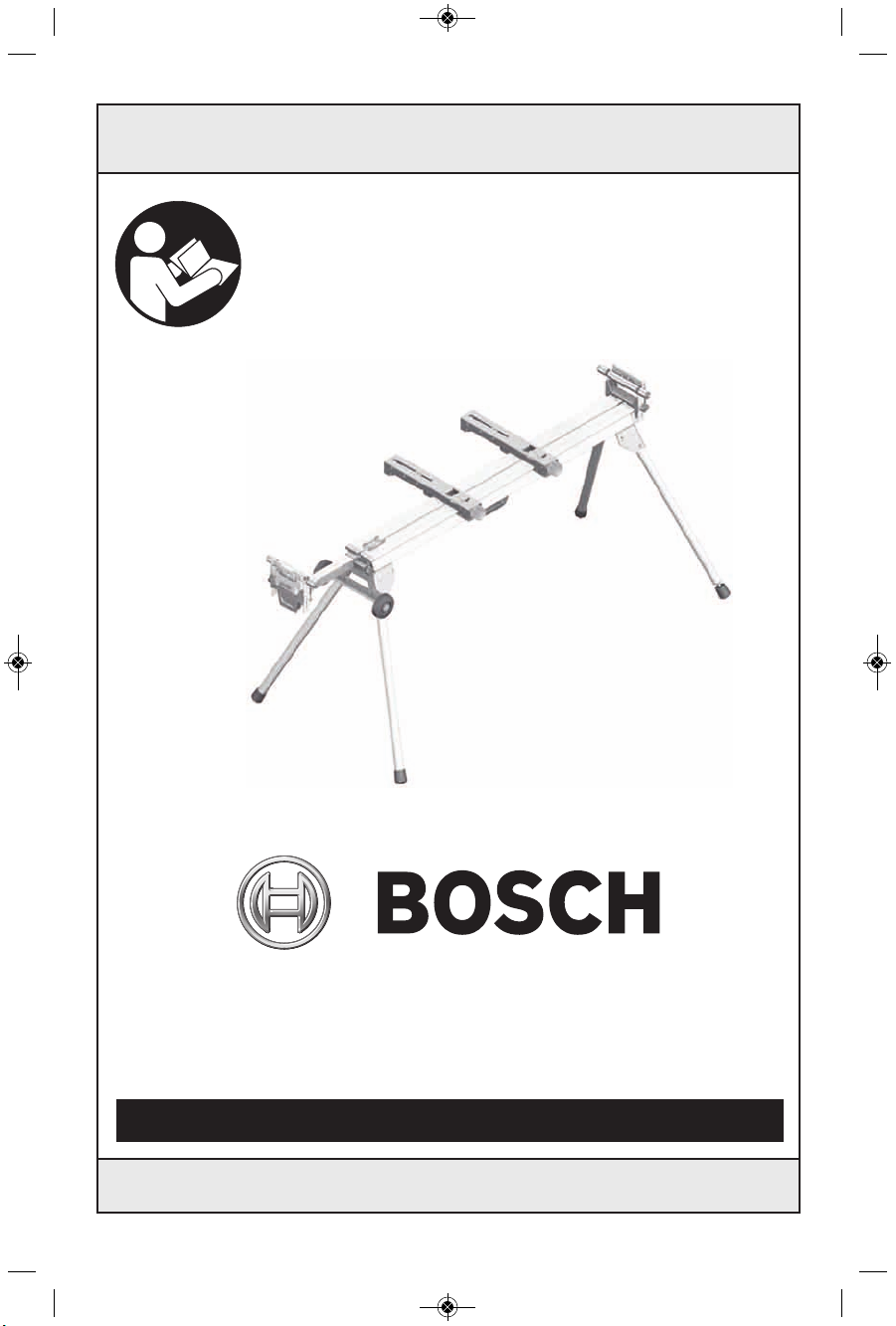
IMPORTANT: IMPORTANT : IMPORTANTE:
Read Before Using Lire avant usage Leer antes de usar
Operating/Safety Instructions
Consignes de fonctionnement/sécurité
Instrucciones de funcionamiento y seguridad
For English Parlez-vous français? ¿Habla español?
See page 2 Voir page 14 Ver página 26
1-877-BOSCH99 (1-877-267-2499) www.boschtools.com
Call Toll Free
for Consumer
Information &
Service Locations
Pour tous renseignements et
pour obtenir la liste des centres
de service après-vente, appelez
le numéro gratuit :
Llame gratis para
obtener información
para el consumidor y
ubicaciones de servicio
GTA3800
BM 2610027815 03-13_BM 2610027815 03-13.qxp 4/2/13 8:47 AM Page 1
Page 2
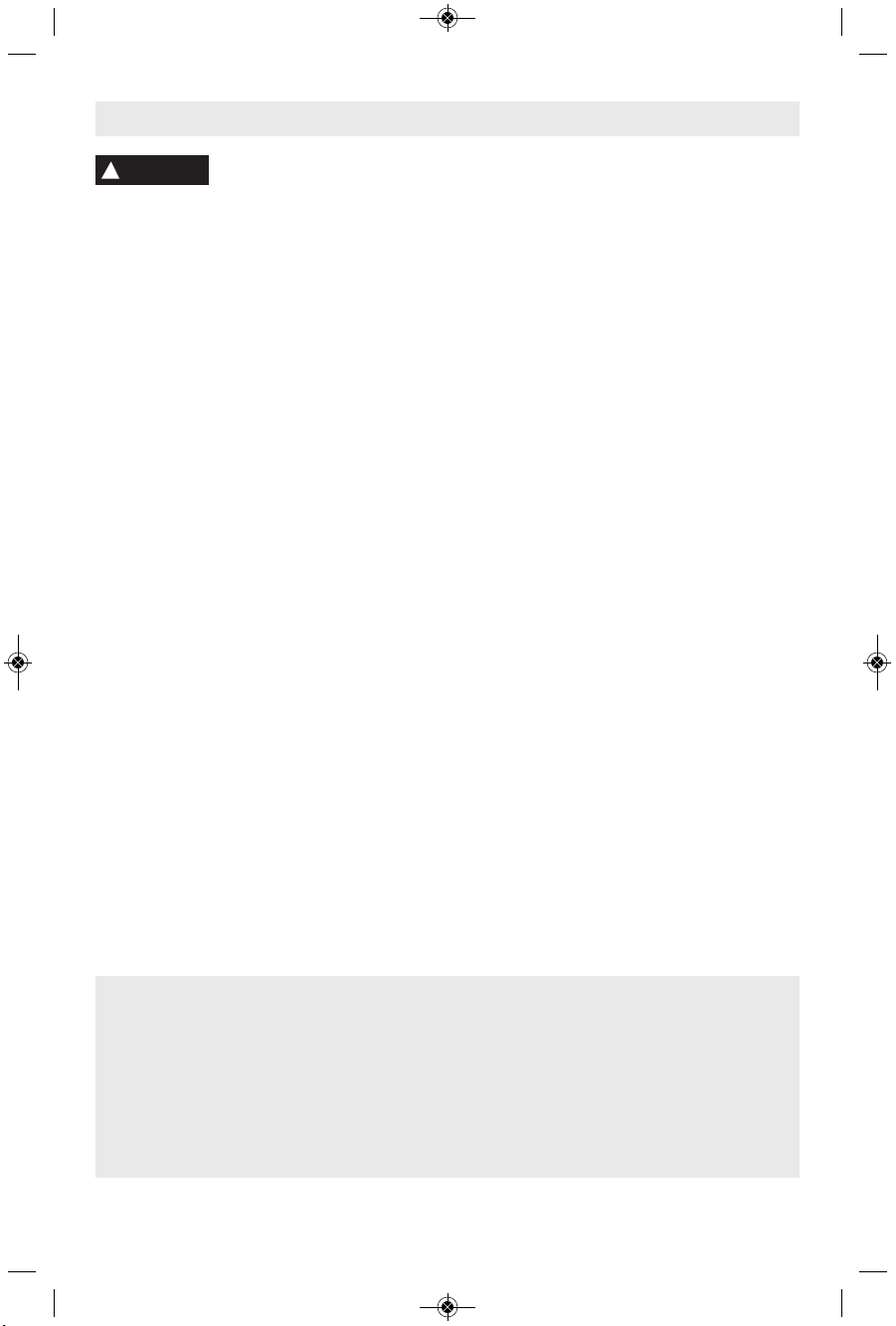
-2-
Read and understand all
ins t r u c tions. F a ilure to
follow all instructions listed below and in your
miter saw manual m ay result in serious
personal injury.
Ful l y ass e m b l e an d ti g h t e n al l th e
fasteners required for this stand. Also
rem e m ber t o o c c asiona l l y c h e ck t h e
stand and make sure it is still tight. A
loose stand is unstable and may shift in use
and cause serious injury.
Turn tool switch off and disconnect power
before mounting to the stand. Unintended
startup during assembly can cause injury.
Before operating make sure the entire unit
is placed on a solid, flat, level surface.
Serious injury could occur if tool with stand is
unstable and tips.
Never stand on tool or its stand or use as
ladder or scaffolding. Serious injury could
occur if the tool is tipped or the cutting tool is
acc i d e n tally con t a c t ed. Do not store
materials on or near the tool such that it is
necessary to stand on the tool or its stand to
reach them.
Use only Bosch replacement parts. Any
others may create a hazard.
The Miter Saw should be firmly mounted to
the stand per the instruction manual.
After mounting the Miter Saw to the stand,
align, position and balance the Miter Saw per
the instruction manual.
Before use, verify that all stand parts are free
from damage and/or deformity.
Bef o r e u se, veri f y t h at all pa r t s o r
com p o n e nts of the stand are prope r l y
installed.
Before use, swing open each of the legs until
the pin clicks, locking the legs in position.
When mounting the Miter Saw to the stand,
make sure that the tool lock knobs are in the
“u nlo ck” position, so the t ool mo unt w ill
engage with the main rail. Be sure to hold the
saw until it is s ecured to prevent it from
falling off the rails. Mounting bracket locking
knobs should then be tightened.
Wh en remo vin g t he Mite r S aw fro m t he
stand, rotate the tool mount lock knobs until
they are in the “unlock” position. Hold the
Miter Saw firmly to prevent the saw from
falling off the rails. Carefully remove the Miter
Saw.
Do not modify the stand in any manner or
use the stand for any purpose other than is
stated in these instructions.
Because cut material may cause the stand to
become unb al anced, always be sure the
material is supported properly. Also, if the
piece being cut is placed far beyond the work
support, stand legs on the opposite side may
sud d e n l y be li f t e d up due t o w eight
imbalance. To prevent this from occurring,
hold the opposite side firmly before cutting.
!
WARNING
Important Safety Instructions for Using This Miter Saw Stand
This GTA3800 Miter Saw Stand is designed to be used with
the following miter saws:
Other units may be compatible, but have not been verified for use with the GTA3800 system.
Bosch
42 1 2 , 42 1 2L, 4310 , 44 1 0 ,
4410(L,) 4412, 4405, 5412(L,)
5312, 3912, 3915, 3918, 3924,
GCM12SD, CM12
Delta
36 - 2 5 5, 3 6 - 255L , 36 - 240,
MS450
DeWalt
DW712, DW705S, DW703,
DW708, DW706, DW718,
DW715, DW716, DW709,
DWS780, DW717, DW713,
DW716
Makita
LS 1 2 1 4, L S 1 221, LS 1013 ,
LS1212, MS1214F
Milwaukee
6497-6
Ridgid
MS1065LZ, MS1250LZ
Ryobi
TS1353DXL, TS1341, TS1552
BM 2610027815 03-13_BM 2610027815 03-13.qxp 4/2/13 8:47 AM Page 2
Page 3
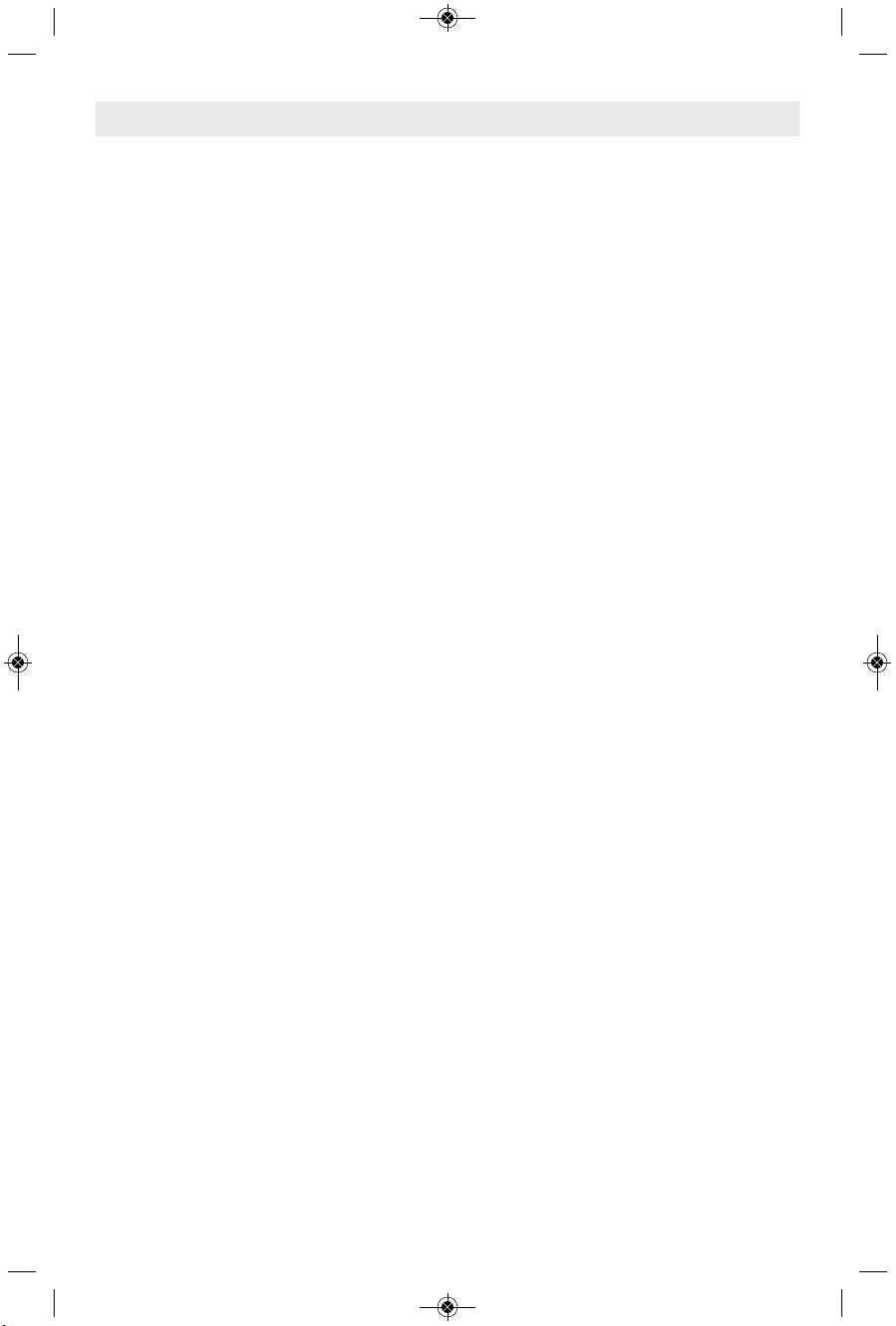
Safety Instructions for Miter Saw Stands ..................................................................................2
Table of Contents ......................................................................................................................3
Unpacking and Checking Contents............................................................................................4
Getting to Know Your Miter Saw Stand ....................................................................................5
Assembly ..............................................................................................................................6-11
Adjustments ............................................................................................................................12
Operation ................................................................................................................................12
Maintenance ............................................................................................................................13
-3-
Table of Contents
BM 2610027815 03-13_BM 2610027815 03-13.qxp 4/2/13 8:47 AM Page 3
Page 4
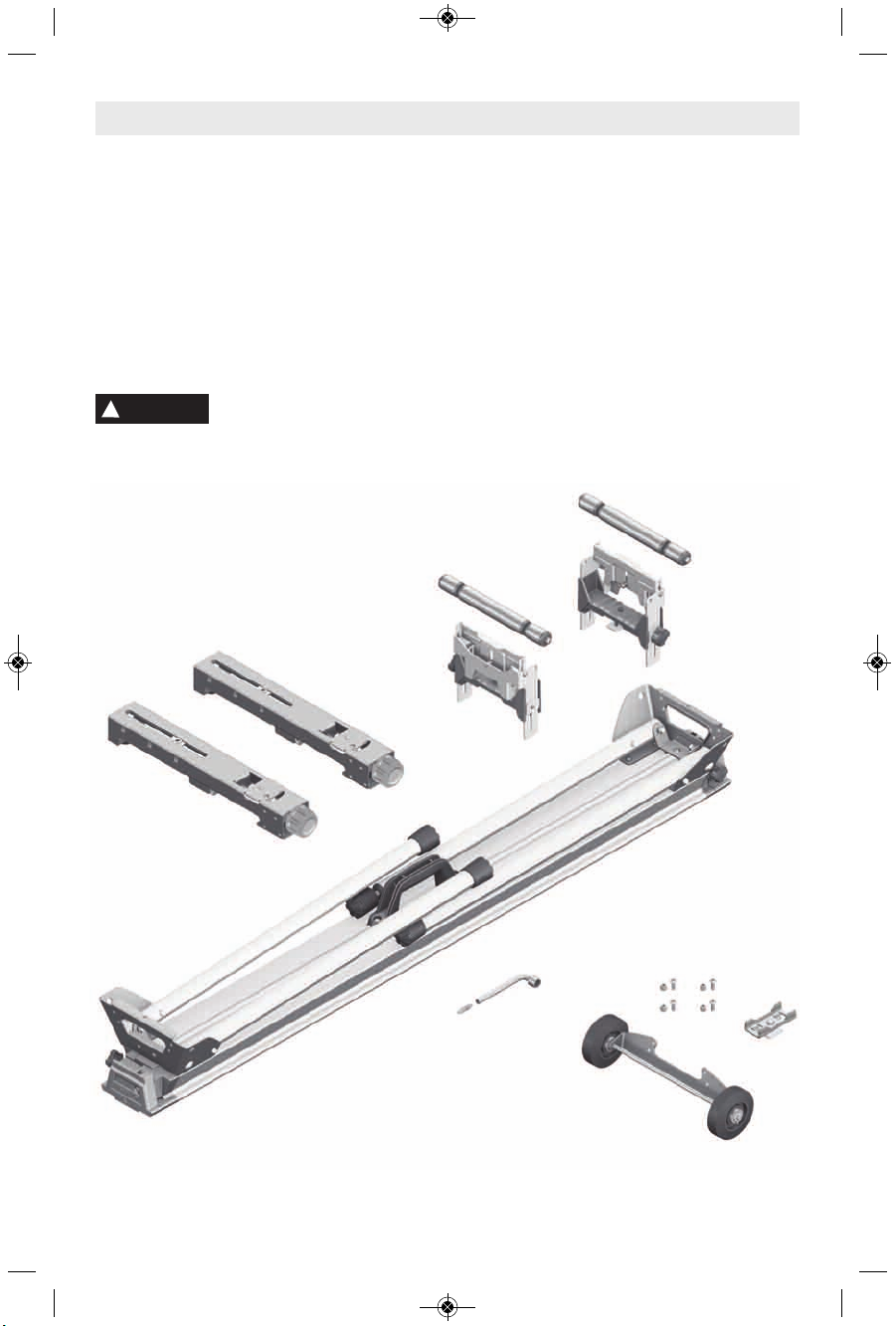
For your own safety, never connect plug to
power source outlet until all assembly steps
are complete and until you have read and
understood the entire owner’s manual.
Model GTA3800 Miter Saw Stand is shipped
complete in one box.
UNpACk ING AND CHECk ING Co NTENTS
Separate all parts from packing materials and
check each one with the “Table of Loose
Parts” to make sure all items are accounted for
before discarding any packing material.
If any parts are missing, do
not at tempt to assemble the
stand until the missing parts are obtained and
are installed correctly.
Table of Loose parts
ITEM DESCRIpTIo N QTY.
A Miter Saw Stand 1
B Tool Mounting Bracket 2
C Material Support 2
D Roller Set 2
E Wheel 2
F Wheel Axle 1
G Transport Stop 1
H Multi-purpose Wrench 1
(in stand handle)
Unpacking and Checking Contents
-4-
A
!
WARNING
B
C
D
E
G
F
H
BM 2610027815 03-13_BM 2610027815 03-13.qxp 4/2/13 8:47 AM Page 4
Page 5
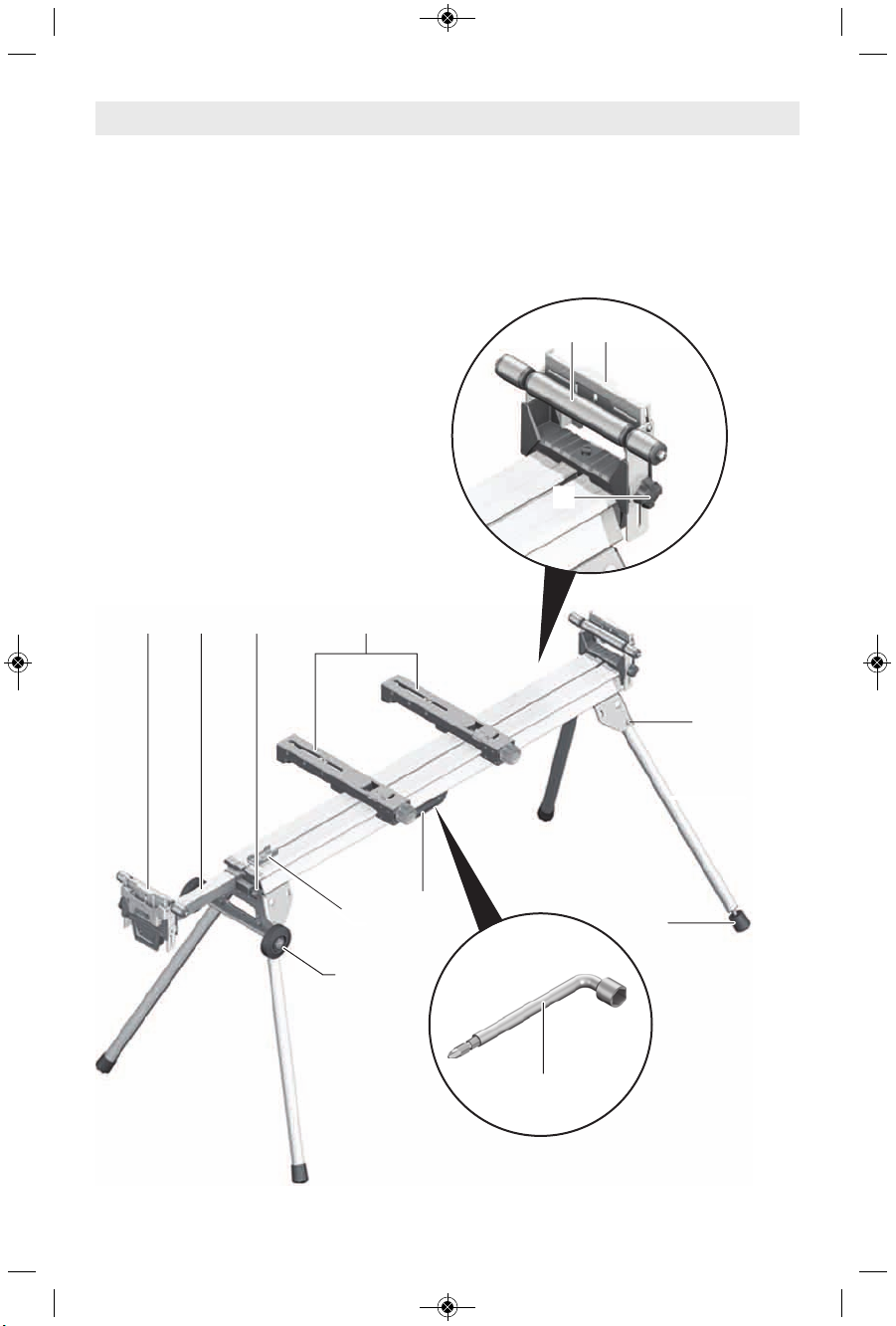
-5-
Getting To k now Your Miter Saw Stand
1
23 4
5
6
7
8
13
12
9
10
11
1. Roller/Material Support with
Repetitive Stop
2. Table Extension
3. Table Extension Lock Knob
4. Tool Mounts
5. Roller/Material Support Height
Adjustment Knob
6. Roller
7. Repetitive Stop
8. Adjustable Foot
9. Carry Handle
10. Transport Stop
11. Transport Wheels
12. Multi-purpose Wrench
13. Lock/Unlock Pin
BM 2610027815 03-13_BM 2610027815 03-13.qxp 4/2/13 8:47 AM Page 5
Page 6

-6-
Assembly
To o LS NEEDED Fo R ASSEMBLY
• Included Multi-purpose Wrench
pREpARING THE STAND
1. Lay the stand’s top surface down on the
floor with the folded legs on top.
2. Push in a leg locking pin and rotate that leg
up until the locking pin clicks into place. See
Fiqure A.
3. Repeat with the remaining three legs.
4. Lift the stand by the carrying handle and
place it in an upright position.
5. Check to ensure the stand is stable and all
the legs have the locking pins engaged.
To LEvEL STAND
The stand is equipped with an adjustable foot
for leveling the stand.
To adjust, turn the foot clockwise to raise leg or
counter-clockwise to lower the leg. See Figure B.
To reduce the risk of injury,
insure the stand is stable
and level before operating the saw. Choose
a level area to set-up the stand and adjust the
ad just abl e foot so tha t a ll f our le gs are
touching the ground.
!
WARNING
FIG. A
FIG. B
BM 2610027815 03-13_BM 2610027815 03-13.qxp 4/2/13 8:47 AM Page 6
Page 7
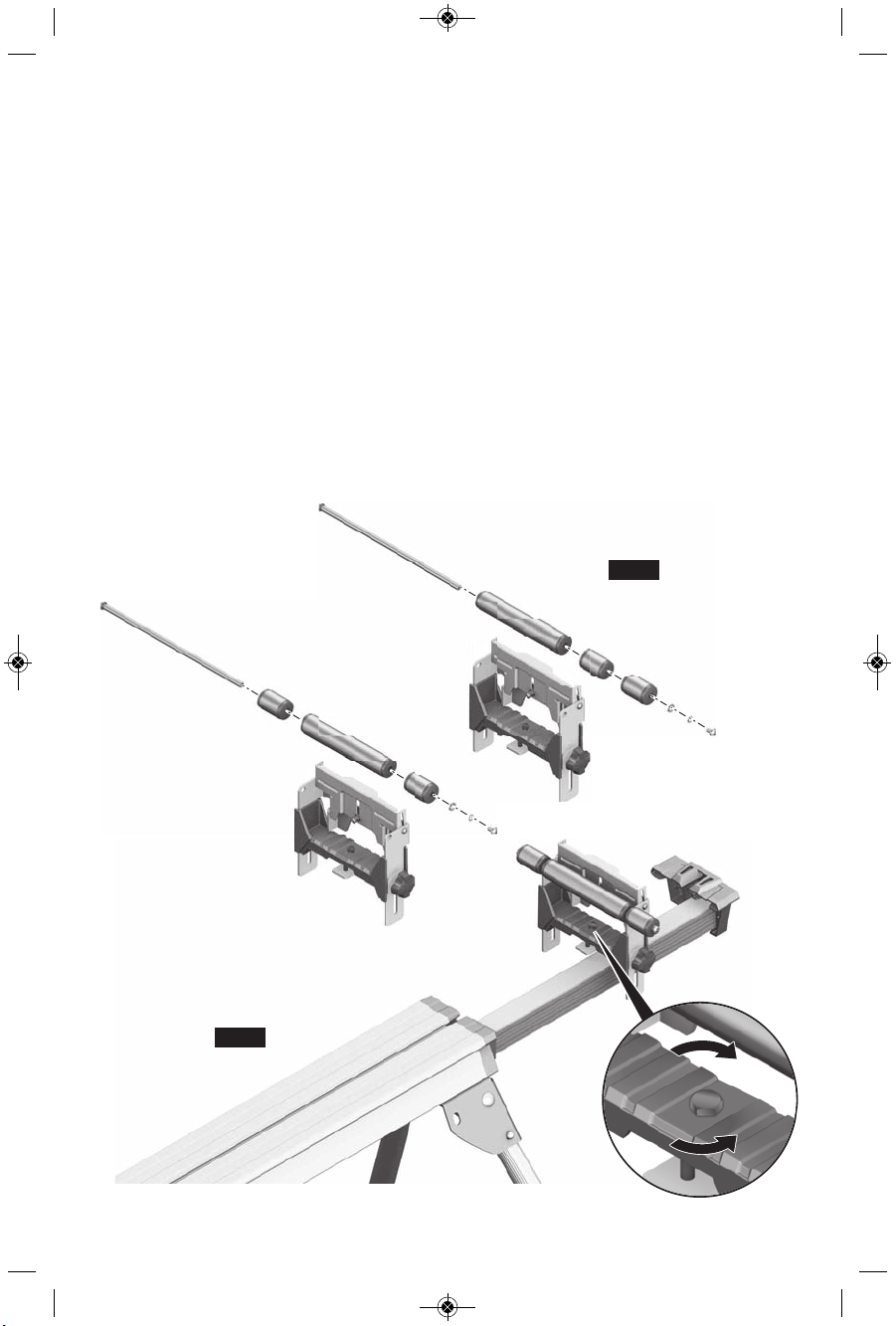
-7-
1
2
Mo UNTING THE RoLLER/MATERIAL
SUppo RT AND REpETITIvE STo p
1. Loosen the lock knobs and pull out both
table extensions approximately 4-inches
(102 mm) and lock into place.
2. With the Repetitive Stop facing outward,
slide the Roller/Material Support onto the
mounting plate with the bolt fitting into the
vertical slot. Make sure the material support
fully seats onto the mounting plate. See
Figure D.
3. Using the supplied Multi-purpose Wrench,
tighten the hex bolt until the Roller/Material
Support is secured.
4. Test for a secure fit by unlocking the table
extension and moving it in and out by the
Material Support. The Material Support
should remain secured.
Mo UNTING THE RoLLERS To THE
MATERIAL SUppo RT
1. Unscrew the Phillips screw of the roller stand
with the M ul ti-purp os e tool provid ed a nd
disassemble. If required, hold the lock nut on
the other side of the roller using a wrench (10
mm).
2. See Figure C for the two different configurations,
dependi ng on the size miter saw you are
using, for aligning the individual rollers to the
material support with the internally threaded
rod.
Config uration 1 offers even support on both
sides for larger miter saws, while configuration 2
offers more support on either the front or back
for smaller sized miter saws.
3. Arrange the individual rollers as required and
slide the threaded rod through the rollers and
material support.
4. Once threaded through, secure the alignment
by replacing and tightening the Phillips Head
Screw.
FIG. C
FIG. D
BM 2610027815 03-13_BM 2610027815 03-13.qxp 4/2/13 8:47 AM Page 7
Page 8
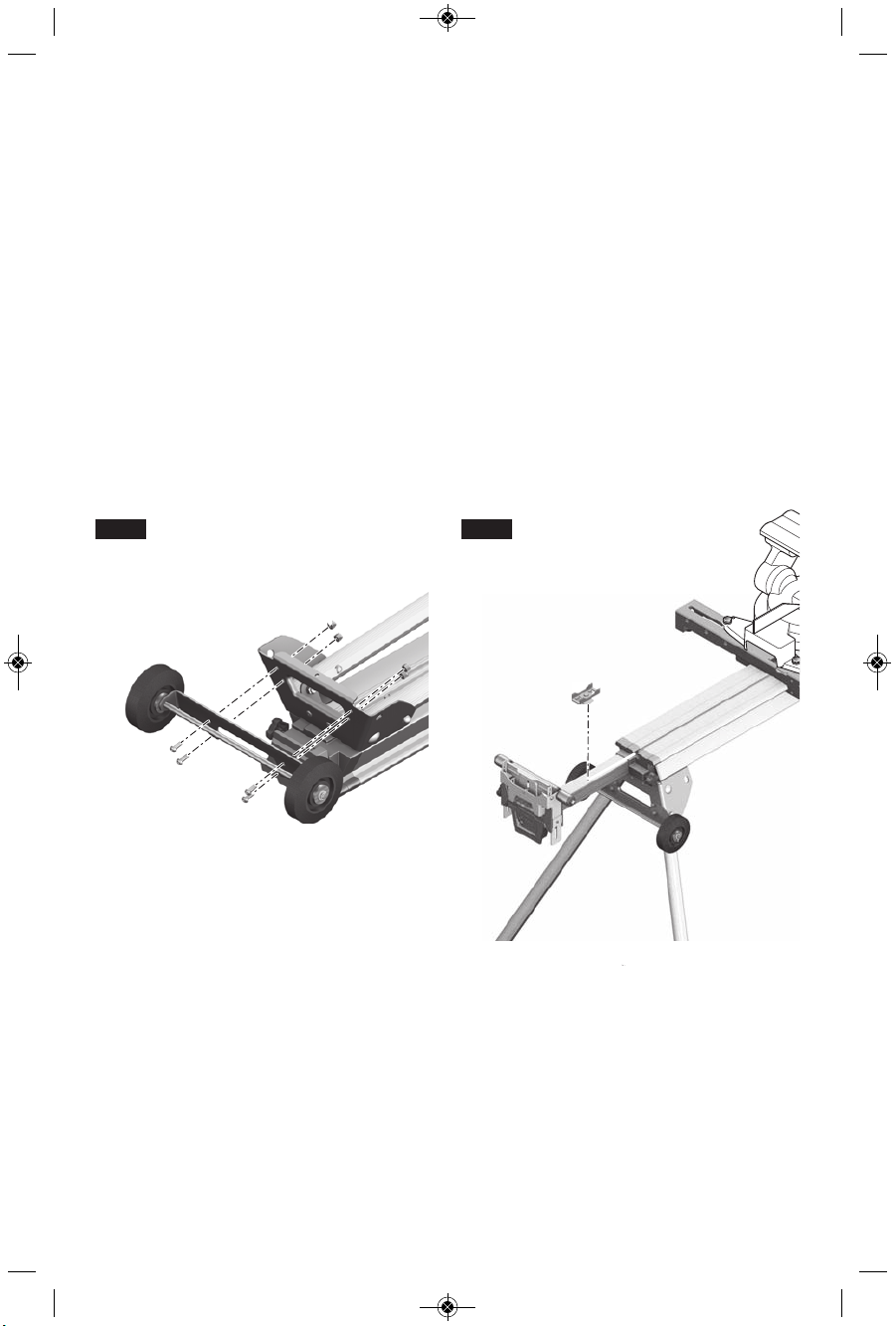
ASSEMBLING TRANSpo RT WHEELS
Th e Tra nsp ort W hee ls al low t he us er to
relocate the stand without moving the saw.
The wheels can be attached to either the right
or left side of the stand.
1. Lay the stand upside down on the floor with
folded legs facing upward.
2. Line up the Transport Wheel Assembly with
the hole pattern either on the right or left
side of the stand.
3. Utilize the included Multi-purpose tool and
insert the M6 x 12mm Allen head screw
through the wall and attach the M6 Nylok
Nut. Repeat with three (3) remaining and
tighten.
4. Roll the stand over s o it is lying on its
wheels and the stand should roll across the
ground smoothly when using the opposite
end as a handle.
TRANSpo RT STo p
1. The GTA3800 includes a Transport Stop to
help prevent the saw from sliding off the
stand in the event it is not secured to the
table prior to transport.
2. Loosen the locking knob on the side of the
saw stand on which the transport wheels
are fastened and pull the table extension
out about 4-inches (102 mm).
3. Insert the transport stop into the groove in
the table top surface and slide it so it is
completely within the main table; beyond
the blue end cap.
4. Use the Multi-purpose tool to firmly tighten
the hex bolt in the stop so it does not move
and will help prevent the tool from slipping
down during transport.
-8-
FIG. E FIG. F
BM 2610027815 03-13_BM 2610027815 03-13.qxp 4/2/13 8:47 AM Page 8
Page 9
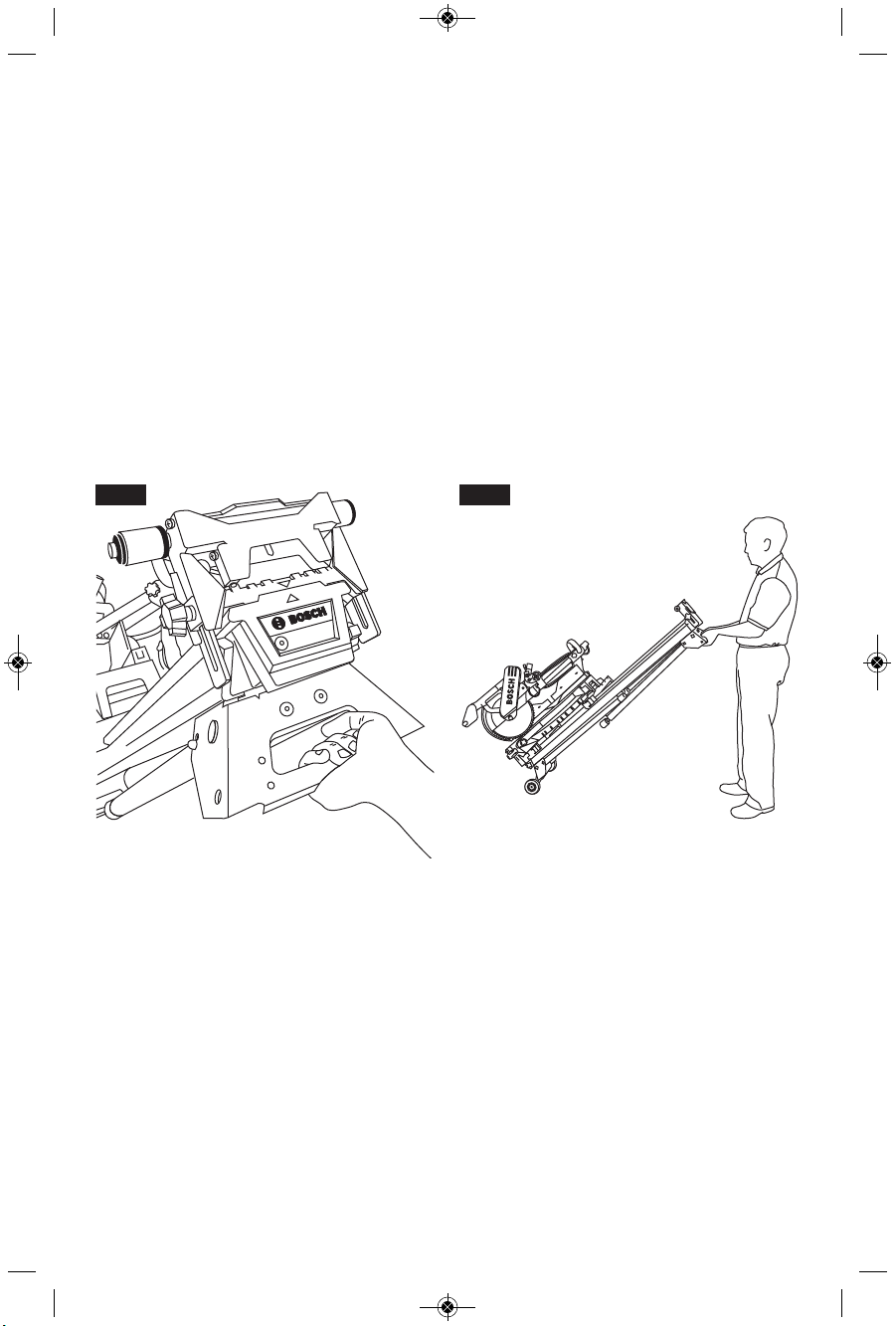
TRANSpo RTING STAND WITH SAW
1. Make sure the tool mount lock knobs on
each mount are in the open and unlocked
position (see fig. I, p10).
2. Slide saw along table top surface until it is
against the Transport Stop (see page 8).
Note: For most comfortable transport, saw
should be positioned at the end of the stand
cl ose st to the Tra nsp ort Wheels. Ad jus t
Transport Stop, if necessary.
3. Close and lock the Extension Rails (see
page 12).
Note: Sticker designating lift handle location
affixed to stand end cap. These are your lift
handles and should be used when lifting the
stand for the following procedures.
4. Fold stand legs: Begin at end with installed
Tr ans por t Wheels. Fir st, lift stan d at
designated lift handle. Push in a leg locking
pin and rotate that leg up until the locking pin
clicks into place. (See page 6) Repeat for
second leg and lower st and down onto
wheels.
5. Repeat same step on opposite side, folding
legs into place.
6. To transport, grip the lift handle (Fig. G) and
roll to location on Transport Wheels (Fig. H).
7. To set up stand for use, fo llo w same
instructions above, starting with either side of
stand desired.
-9-
FIG. G
FIG. H
BM 2610027815 03-13_BM 2610027815 03-13.qxp 4/2/13 8:47 AM Page 9
Page 10
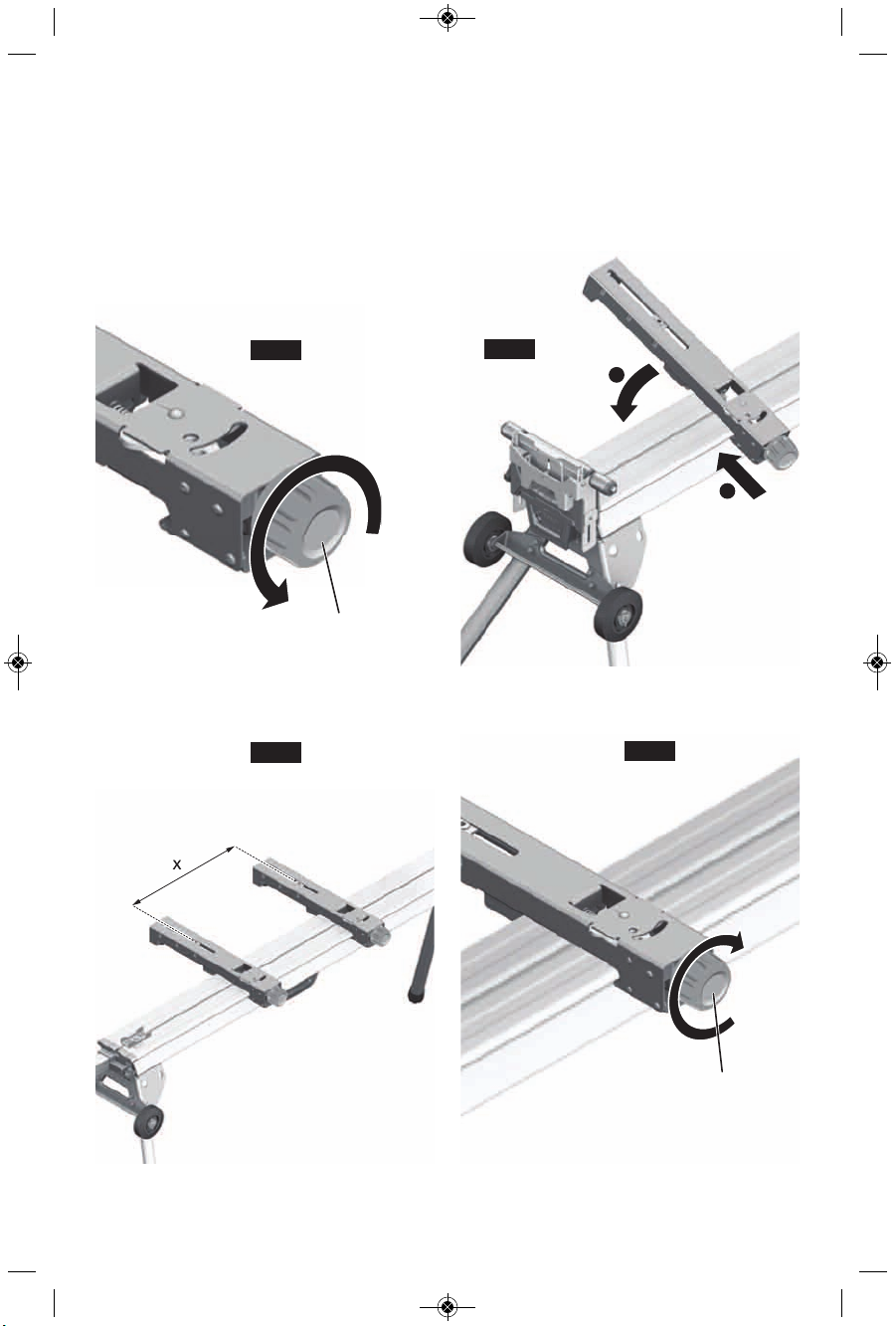
Mo UNTING MITER SAW To STAND
Note: Unfold legs and set saw up in working
position. (See page 6 for instructions.)
1. Locate the tool mount assemblies, place
one (1) on the rail against the red tool
mount secondary stop, and rotate the lock
knob clockwise to the locked position, as
shown in figures I and J and L.
2. Measure the width of the rear mounting
holes of the miter saw, place the other
to o l m oun t on t h e r ail wit h t he s ame
distance apart as shown in figure K, and
rotate the lock knob clockwise to the locked
position.
-10-
FIG. I
FIG. K
FIG. L
1
2
FIG. J
LOCK KNOB
LOCK KNOB
UNLOCK
LOCK
BM 2610027815 03-13_BM 2610027815 03-13.qxp 4/2/13 8:47 AM Page 10
Page 11
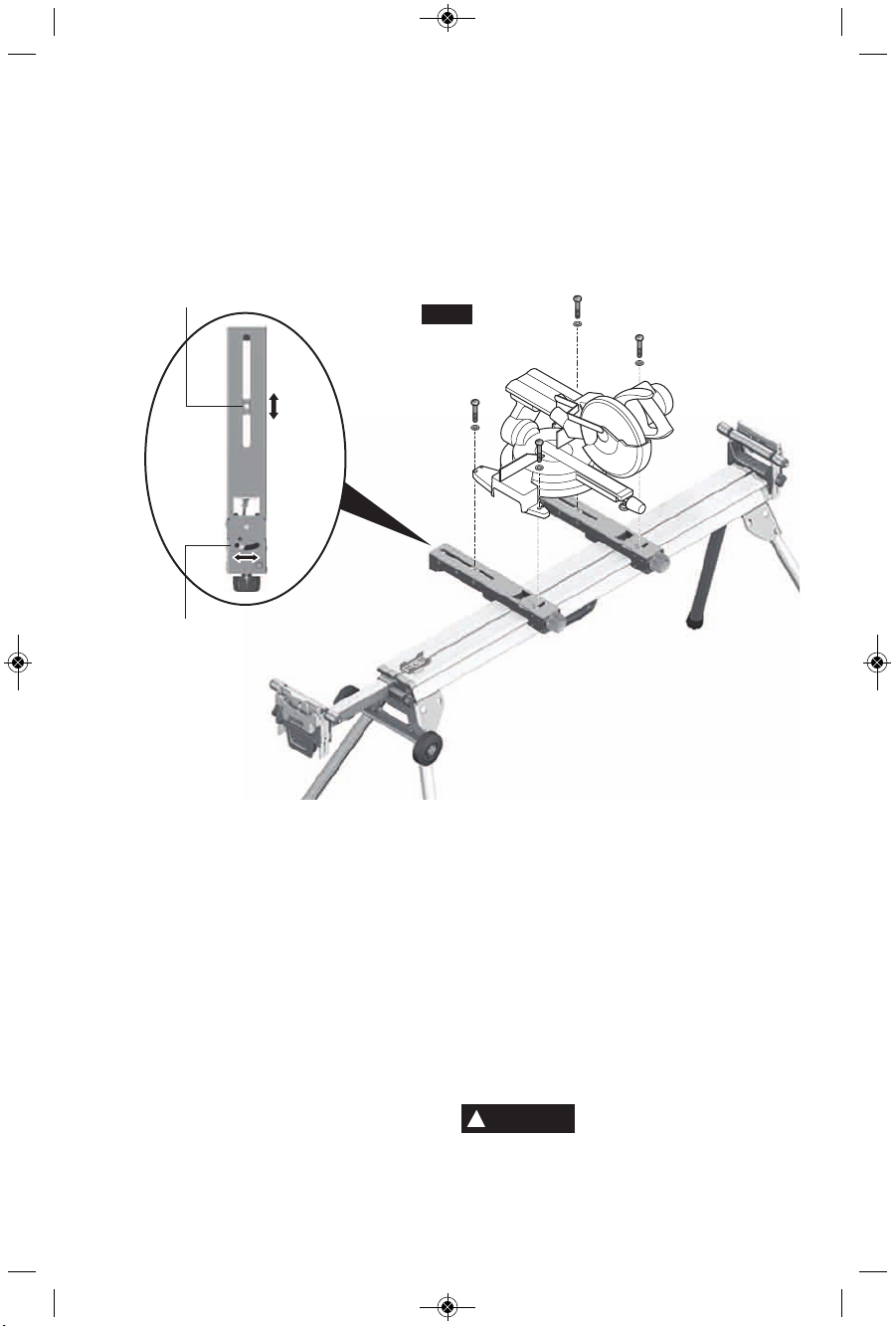
-11-
3. Place miter saw on top of the tool mounts,
Fig u r e M. Ali g n m ounting h o les by
adjusting rear sliding nuts and front swivel
nu ts. Be sur e t he fron t o f t he saw is
aligned to the front of both tool mounts.
4. Place one (1) M6 flat washer onto one (1)
8 mm x 45 mm bolt, and insert through
miter saw base and loosely tighten into
tool mounts.
5. Repeat step 4 of this procedure for the
remaining three (3) hole locations.
6. Securely tighten all four (4) bolts. Do not
over tighten.
REMo v E SAW FRo M STAND
(WITH To o L Mo UNTS ATTACHED)
1. Make sure the tool mount lock knobs on
each mount are in the open and unlocked
position (see fig. I, p10).
2. Locate the carry handles at the base of
the saw. Place one hand on the saw base
handle and the second on the saw’s top
handle if available. Holding tightly, tilt the
saw (with the tool mounts still attached)
toward yourself and lift it from the stand.
ATTACH THE SAW To THE STAND
(WITH To o L Mo UNTS ATTACHED)
1. Make sure the tool mount lock knobs on
each mount are in the open and unlocked
position (see fig. I, p10).
2. Locate the carry handles at the base of
the saw. Place one hand on the saw base
handle and the second on the saw’s top
handle if available. Lift the saw to the rail
assembly.
3. Line up the left tool mount next to the red
secondary stop on the rail assembly as
close as possible.
4. Tilt the saw until the front jaws of both tool
mounts are engaged on the rail. With both
hands on the saw handles, guide the saw
back to its level position on the rail (See
Page 10).
5. Rotate lock knob on each tool mount to
the locked position (see fig. L, p10).
Be sure both t ool mounts
are in the locked position
before operating or transporting the saw.
!
WARNING
FIG. M
REAR
SLIDING NUT
FRONT
SWIVEL NUT
BM 2610027815 03-13_BM 2610027815 03-13.qxp 4/2/13 8:47 AM Page 11
Page 12
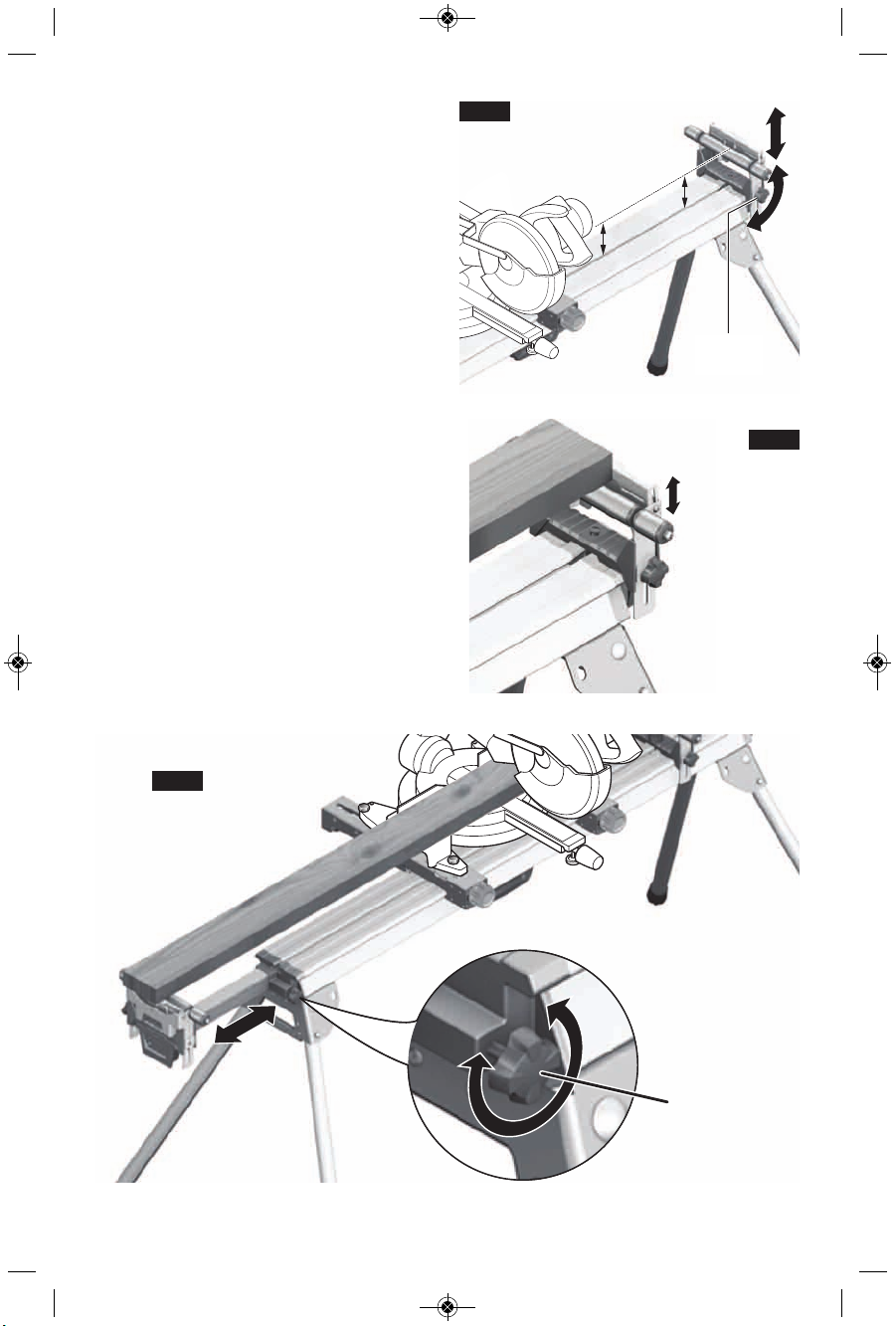
Wo Rk HEIGHT SUppo RT ADj USTMENT
1. Loosen the locking knob located at the end
of the expansion rail, as shown in figure N,
and raise the work height support so it is
level with the table top of the attached
miter saw.
2. Retighten knob and repeat on opposite
side.
REpETITIv E STo p ADj USTMENT
To raise the repetitive stop: Lift up and in
place as shown in figure O.
To stow: Push the repetitive stop in toward
the rail assembly and down.
Repeat on opposite side.
USING THE EXTENSIo N RAILS
See Figure P.
Use the extension rails when working with
larger workpieces.
To extend the rails:
1. Loosen the extension adjustment knob.
2. Extend the rail to the desired position.
3. Tighten the extension adjustment knob.
-12-
FIG. N
FIG. O
FIG. P
LOCK
KNOB
EXTENSION
ADJUSTMENT
KNOB
BM 2610027815 03-13_BM 2610027815 03-13.qxp 4/2/13 8:48 AM Page 12
Page 13

To reduce the risk of injury,
pe riodically check t hat a ll
fasteners are attached and adjusted according
to the assembly instructions included in this
manual.
SERvICE
Wh en s ervi cin g, u se o nly
identical Bosch replacement
parts. Use of any other parts may create a
hazard or cause product damage.
CLEANING
Avoid using solvents when cleaning plastic
parts. Most plastics are susceptible to damage
from various types of commercial solvents and
may be damaged by their use. Use clean
cloths to remove dirt, dust, oil, grease, etc.
Do not at any time let brake
fluids, gasoline, petroleumbased products, penetrating oils, etc., come in
contact with p lastic part s. Chemical s can
damage, weaken or destroy plastic which may
result in serious personal injury.
Maintenance
!
WARNING
-13-
!
WARNING
!
WARNING
BM 2610027815 03-13_BM 2610027815 03-13.qxp 4/2/13 8:48 AM Page 13
Page 14

Lisez et comprenez toutes
les instructions. Le non-
respect de toutes les instructions indiquées ci-dessous
et dans le mode d’emploi de votre scie à onglet pourrait
causer des blessures graves.
Assemblez complètement et serrez toutes les
attaches de fixation requises pour ce support.
Souvenez-vous aussi d’inspecter le support de temps
en temps pour vous assurer que ses attaches de
fixation sont toujours bien serrées. Un support dont
les attaches de fixation seraient desserrées est instable
et risquerait de bouger pendant l’emploi et de causer
des blessures graves.
Mettez l’interrupteur de l’outil en position d’arrêt et
débranchez le cordon d’alimentation avant de monter
la scie sur le support. Une mise en marche accidentelle
pendant le montage risquerait de causer des blessures
graves.
Avant de mettre la scie en marche, assurez-vous
qu’elle repose entièrement sur une surface solide,
plate et horizontale. Le placement de la scie sur un
support instable risquerait de la faire basculer et de
causer des blessures graves.
Ne montez jamais sur la scie ou sur son support, et ne
l’utilisez pas pour servir d’échelle ou d’échafaudage.
Vous risqueriez une blessure grave si l’outil basculait ou
en cas de contact accidentel avec l’outil. Ne placez pas
de matériaux sur l’outil ou à proximité de celui-ci de telle
manière qu’il pourrait être nécessaire de monter sur
l’outil ou sur son support pour les atteindre.
N’utilisez que des pièces de rechange Bosch ; l’emploi
de pièces différentes risquerait d’être dangereux.
La scie à onglet doit être montée fermement sur le
support, conformément au mode d’emploi.
Après avoir monté la scie à onglet sur le support,
alignez, positionnez et équilibrez la scie à onglet
conformément au mode d’emploi.
Avant l’emploi, assurez-vous qu’aucune des parties du
support n’est endommagée et/ou déformée.
Avant l’emploi, assurez-vous que tous les éléments ou
composants du support sont installés correctement.
Avant l’emploi, ouvrez chacun des pieds jusqu’à ce que
vous entendiez le déclic indiquant que le pied est
verrouillé en position ouverte.
Lorsque vous installez la scie à onglet sur le support,
assurez-vous que les boutons de verrouillage de l’outil
sont dans la position déverrouillée (« unlock »), de telle
sorte que les pièces de fixation s’engageront sur le rail
principal. Tenez toujours la scie dans vos mains tant
qu’elle n’est pas assujettie en position verrouillée afin de
ne pas risquer qu’elle tombe des rails. Serrez les
boutons de verrouillage des dispositifs de fixation.
Lorsque vous retirez la scie à onglet du support, faites
tourner les boutons de verrouillage des pièces de
fixation de l’outil jusqu’à ce qu’ils soient dans la position
déverrouillée (« unlock »). Tenez fermement la scie à
onglet pour qu’elle ne tombe pas des rails. Puis retirez
la scie à onglet en prenant toutes les précautions
nécessaires.
Ne modifiez pas le support de quelque manière que ce
soit et ne l’utilisez pas dans un but autre que celui qui
est indiqué dans ces instructions.
Étant donné que les matériaux que vous coupez
risquent d’affecter l’équilibre du support, assurez-vous
toujours que l’ouvrage est suffisamment supporté. En
outre, si le matériau que vous coupez est placé de telle
sorte qu’il dépasse nettement le support de la scie, les
pieds du côté opposé risquent d’être soulevés tout à
coup en raison du déséquilibre du poids. Pour ne pas
risquer que cela se produise, tenez fermement le côté
opposé avant de commencer à couper.
-14-
Consignes de sécurité importantes pour l’utilisation
de ce support pour scie à onglet
AVERTISSEMENT
!
Ce support pour scie à onglet GTA3800 est conçu pour emploi avec les
scies à onglet suivantes :
D'autres scies peuvent être compatibles, mais leur compatibilité d'emploi avec le
système GTA3800 n'a pas été vérifiée.
Bosch
42 1 2 , 42 1 2 L , 43 1 0 , 44 1 0,
4410(L,) 4412, 4405, 5412(L,)
5312, 3912, 3915, 3918, 3924,
GCM12SD, CM12
Delta
36 - 2 5 5, 3 6 -255 L , 36 - 2 40,
MS450
DeWalt
DW712, DW705S, DW703,
DW708, DW706, DW718,
DW715, DW716, DW709,
DWS780, DW717, DW713,
DW716
Makita
LS 1 2 1 4, LS12 2 1 , LS 1013 ,
LS1212, MS1214F
Milwaukee
6497-6
Ridgid
MS1065LZ, MS1250LZ
Ryobi
TS1353DXL, TS1341, TS1552
BM 2610027815 03-13_BM 2610027815 03-13.qxp 4/2/13 8:48 AM Page 14
Page 15

-15-
Table des matières
Consignes de sécurité pour les supports pour scie à onglet....................................................................................14
Table des matières.....................................................................................................................................................15
Déballage et inspection du contenu...........................................................................................................................16
Connaissance élémentaire de votre support pour scie à onglet................................................................................17
Assemblage..........................................................................................................................................................18-23
Réglages....................................................................................................................................................................24
Fonctionnement.........................................................................................................................................................24
Entretien.....................................................................................................................................................................25
BM 2610027815 03-13_BM 2610027815 03-13.qxp 4/2/13 8:48 AM Page 15
Page 16

-16-
Pour votre propre sécurité,
ne branchez jamais la fiche
dans une prise de courant avant que toutes les étapes
de l’assemblage n’aient été accomplies – et avant
d’avoir lu et compris tout le mode d’emploi.
Le support de la scie à onglet modèle GTA3800 est
expédié au complet dans une seule boîte.
DEBALLAGE ET INSPECTION DU CONTENU
Déballage et inspection du contenu. Séparez toutes les «
pièces en vrac » des matériaux d’emballage et comparez
chaque élément à l’écriture correspondante dans le «
Tableau des pièces en vrac » afin de vous assurer que
tous les éléments sont présents avant de jeter de
quelconques matériaux d’emballage.
Si des pièces sont
manquantes, ne tentez pas
d’assembler le support avant de vous être procuré les
pièces manquantes et de les avoir installées
correctement.
Tableau des pièces en vrac
Article Description Qté
A Support pour scie à onglet 1
B Dispositif de fixation de l’outil 2
C Support du matériau 2
D Jeu de galets 2
E Roue 2
F Axe de la roue 1
G Butée pour le transport 1
H Clé universelle 1
(dans la poignée du support)
Déballage et inspection du contenu
AVERTISSEMENT
!
AVERTISSEMENT
!
A
B
C
D
E
G
F
H
BM 2610027815 03-13_BM 2610027815 03-13.qxp 4/2/13 8:48 AM Page 16
Page 17

1
23 4
5
6
7
8
13
12
910
11
-17-
Connaissance élémentaire de votre support pour scie à onglet
1. Support du matériau/galet avec butée
répétitive
2. Rallonge de table
3. Bouton de verrouillage de la rallonge de la
table
4. Dispositifs de fixation de l’outil
5. Bouton de réglage de la hauteur du support
du matériau/galet
6. Galet
7. Butée répétitive
8. Pied réglable
9. Poignée pour le transport
10. Butée pour le transport
11. Roues pour le transport
12. Clé universelle
13. Goupille de verrouillage/déverrouillage
BM 2610027815 03-13_BM 2610027815 03-13.qxp 4/2/13 8:48 AM Page 17
Page 18

-18-
OUTILS NÉCESSAIRES À L’ASSEMBLAGE
• Y compris la clé universelle
PRÉPARATION DU SUPPORT
1. Posez la surface supérieure du support sur le sol
avec les pieds repliés au-dessus.
2. Enfoncez une goupille de verrouillage du pied et faites
tourner ce pied vers le haut jusqu’à ce que la goupille
de verrouillage se bloque en place avec un déclic
(voir Figure A).
3. Faites de même avec les trois autres pieds du support.
4. Soulevez le support en vous servant de la poignée de
transport, et placez-le en position verticale.
5. Inspectez le support pour vous assurer qu’il est
stable et que les goupilles de verrouillage sont bien
engagées dans tous les pieds.
MISE DE NIVEAU DU SUPPORT
Le support est muni d’un pied réglable qui permet
d’effectuer une mise de niveau précise.
Pour ajuster, tournez le pied dans le sens des aiguilles
d’une montre pour élever le pied ou dans le sens
contraire des aiguilles d’une montre pour l’abaisser.
Voir Figure B.
Pour réduire le risque de
blessure, assurez-vous que
le support est stable et de niveau avant de vous servir
de la scie. Choisissez une zone tout à fait horizontale
pour y installer le support et ajustez la hauteur du pied
réglable pour que tous les quatre pieds soient en
contact avec le sol.
FIG. A
FIG. B
AVERTISSEMENT
!
Assemblage
BM 2610027815 03-13_BM 2610027815 03-13.qxp 4/2/13 8:48 AM Page 18
Page 19

-19-
1
2
FIG. C
FIG. D
MONTAGE DU SUPPORT DU MATÉRIAU/GALET
ET DE LA BUTÉE RÉPÉTITIVE
1. Desserrez les boutons de verrouillage et faites sortir
les deux rallonges de la table d’environ 4 po (100
mm), et verrouillez-les à nouveau dans cette position.
2. La butée répétitive étant orientée vers l’extérieur,
faites glisser le support de matériau/galet sur la
plaque de montage en insérant le raccord à boulon
dans la fente verticale. Assurez-vous que le support
de matériau tient totalement sur la plaque de
montage. Voir Figure D.
3. En utilisant la clé universelle fournie, serrez le boulon
hexagonal jusqu’à ce que le support de matériau/galet
soit bien assujetti.
4. Testez pour vous assurer que le montage est solide
en déverrouillant les rallonges de la table et en les
faisant rentrer et sortir plusieurs fois devant le
support de matériau. Celui-ci ne devrait pas se
libérer.
MONTAGE DES GALETS SUR LE SUPPORT
DE MATÉRIAU
1. Dévissez la vis cruciforme du support de galet en
utilisant la clé universelle fournie et démontez. Si
nécessaire, tenez en place le contre-écrou de l’autre
côté du galet avec une clé (10 mm).
2. Regardez la Figure C pour voir les deux
configurations différentes possibles en fonction de la
taille de la scie à onglet que vous utilisez pour aligner
les galets individuels et le support de matériau avec la
tige filetée à l’intérieur.
La configuration 1 offre un soutien uniforme des deux
côtés pour les scies à onglet de grande taille, tandis que
la configuration 2 offre plus de soutien soit à l’avant,
soit à l’arrière pour les scies à onglet de plus petite
taille.
3. Arrangez les galets individuels suivant les besoins et
faites glisser la tige filetée à travers les galets et le
support de matériau.
4. Après avoir enfilé la tige complètement, assujettissez-la
en position alignée en remettant les vis cruciformes
en place et en les serrant.
BM 2610027815 03-13_BM 2610027815 03-13.qxp 4/2/13 8:48 AM Page 19
Page 20

-20-
ASSEMBLAGE DES ROUES POUR LE TRANSPORT
Les roues de transport permettent à l’utilisateur de
déplacer le support sans avoir besoin de démonter la
scie. Les roues peuvent être attachées au côté droit ou
au côté gauche du support.
1. Posez le support sur le sol sens dessus dessous avec
les pieds repliés orientés vers le haut.
2. Alignez l’ensemble de roues de transport avec la série
de trous orientée soit du côté droit, soit du côté
gauche du support.
3. Utilisez l’outil universel inclus et insérez la vis à tête à
six pans creux M6 de 12 mm à travers le mur, puis
attachez l’écrou Nylok M6. Faites de même avec les
trois (3) autres vis, puis serrez.
4. Changez la position du support pour qu’il repose sur
ses roues. Le support devrait pouvoir rouler en
douceur sur le sol quand son extrémité opposée est
utilisée comme poignée.
BUTÉE POUR LE TRANSPORT
1. Le modèle GTA3800 comprend une butée de
transport pour aider à empêcher la scie de glisser et
tomber du support au cas où elle n’aurait pas été
assujettie à la table avant le transport.
2. Desserrez le bouton de verrouillage sur le côté du
support de la scie sur lequel les roues de transport
sont attachées et faites sortie la rallonge de la table
d’environ 4 po (100 mm).
3. Insérez la butée de transport dans la rainure de la
surface supérieure de la table et faites-la glisser de
façon qu’elle repose complètement sur la partie
centrale de la table, au-delà du capuchon d’extrémité
bleu.
4. Utilisez l’outil universel pour serrez fermement le
boulon à tête hexagonale dans la butée afin qu’il ne
puisse plus bouger ; ceci empêchera l’outil de glisser
pendant le transport.
FIG. E FIG. F
BM 2610027815 03-13_BM 2610027815 03-13.qxp 4/2/13 8:48 AM Page 20
Page 21

-21-
TRANSPORT DU SUPPORT AVEC LA SCIE
1. Assurez-vous qu e les boutons d e
blocage/déblocage du dispositif de fixation de l’outil
sur chacun de ces dispositifs sont dans la position
ouverte et débloquée (voir Fig. I, p. 22).
2. Faites glisser la scie de la longe de la surface
supérieure de la table jusqu’à ce qu’elle entre en
contact avec la butée de transport (voir page 20).
Remarque : pour assurer un transport plus confortable,
il convient de positionner la scie à l’extrémité du support
qui est la plus proche des roues de transport. Ajustez la
butée de transport si nécessaire.
3. Fermez et verrouillez les rails de rallonge (voir page
24).
Remarque : des autocollants indiquant l’emplacement
de la poignée pour le transport sont apposés sur le
capuchon d’extrémité du support. Cette partie du
support est la poignée que vous devrez utiliser lorsque
vous soulèverez le support pour les procédures
suivantes.
4. Repli des pieds du support : commencez par
l’extrémité proche de l’endroit où les roues de
transport sont installées. Tout d’abord, soulevez le
support en utilisant la poignée de transport désignée.
Enfoncez une goupille de verrouillage du pied et faites
tourner ce pied vers le haut jusqu’à ce que la goupille
soit bien mise à sa place en faisant un déclic. (Voir
page 18). Faites de même pour le deuxième pied, et
abaissez le support sur les roues.
5. Suivez la même procédure sur le côté opposé en
repliant les pieds en place.
6. Pour transporter le support avec la scie, saisissez la
poignée de transport (Fig. G) et faites rouler
l’ensemble à l’endroit désiré sur les roues de transport
(Fig. H).
7. Pour préparer le support en vue de son utilisant,
suivez les mêmes instructions que ce qui est indiqué
plus haut, en commençant par l’un quelconque des
côtés du support, suivant ce que vous désirerez.
FIG. G FIG. H
BM 2610027815 03-13_BM 2610027815 03-13.qxp 4/2/13 8:48 AM Page 21
Page 22

-22-
MONTAGE DE LA SCIE À ONGLET SUR LE SUPPORT
Remarque : dépliez les pieds et mettez la scie en
position de travail (voir page 18 pour les instructions).
1. Localisez les ensembles de pièces de fixation de
l’outil, placez-en une (1) sur le rail contre la butée
secondaire rouge prévue pour la pièce de fixation
de l’outil et faites tourner le bouton de verrouillage
dans le sens des aiguilles d’une montre jusqu’à la
position verrouillée, comme illustré aux Figures I, J
et L.
2. Mesurez la largeur des trous de montage à l’arrière
de la scie à onglet, placez l’autre pièce de fixation
de l’outil sur le rail avec la même distance de
séparation que ce qui est illustré à la Figure K, et
faites tourner le bouton de verrouillage dans le
sens des aiguilles d’une montre jusqu’à ce qu’il soit
en position verrouillée.
FIG. I
FIG. K
FIG. L
1
2
FIG. J
BOUTON DE
VERROUILLAGE
BOUTON DE
VERROUILLAGE
DÉVERROUILLÉE
(« UNLOCK »)
VERROUILLÉE
(« LOCK »)
BM 2610027815 03-13_BM 2610027815 03-13.qxp 4/2/13 8:48 AM Page 22
Page 23

-23-
3. Placez la scie à onglet en dessus des dispositifs de
fixation de l’outil, Figure M. Alignez les trous de
montage en ajustant les écrous coulissants à
l’arrière et les écrous pivotants à l’avant. Assurezvous que le devant de la scie est aligné avec la
partie avant des deux dispositifs de fixation de
l’outil.
4. Placez une (1) rondelle plate M6 sur un (1) boulon
de 8 mm x 45 mm, et insérez le boulon à travers la
base de la scie à onglet, puis serrez légèrement
dans les dispositifs de fixation de l’outil.
5. Recommencez l’étape 4 de cette procédure pour les
trois (3) autres emplacements des trous.
6. Serrez à fond tous les quatre (4) boulons. Ne serrez
pas excessivement.
FIG. M
ARRIÈRE
ÉCROU COULISSANT
AVANT
ÉCROU PIVOTANT
RETRAIT DE LA SCIE DU SUPPORT (AVEC LES
DISPOSITIFS DE FIXATION DE L’OUTIL ATTACHÉS)
1. Faites tourner les boutons de verrouillage pour le
mettre dans la position déverrouillée (voir Fig. I, p.
22).
2. Localisez les poignées de transport à la base de la
scie. Mettez une main sur la poignée du bas de la
scie et l’autre sur la poignée du haut de la scie si
cela est possible. Tout en tenant fermement, faites
basculer la scie (avec les dispositifs de fixation de
la scie toujours attachés) vers vous, et soulevez-la
du support.
FIXATION DE LA SCIE SUR LE SUPPORT (AVEC LES
DISPOSITIFS DE FIXATION DE L’OUTIL ATTACHÉS)
1. As sure z-vous que l es boutons de
blocage/déblocage du dispositif de fixation de
l’outil sur chacun de ces dispositifs sont dans la
position ouverte et débloquée (voir Fig. I, p. 22).
2. Localisez les poignées de transport à la base de la
scie. Mettez une main sur la poignée du bas de la
scie et l’autre sur la poignée du haut de la scie si
cela est possible. Soulevez la scie jusqu’au niveau
de l’ensemble de rail.
3. Alignez la pièce de fixation de l'outil de gauche à
côté (aussi près possible) de la butée secondaire
rouge sur l'ensemble de rail.
4. Inclinez la scie jusqu’à ce que les mâchoires avant
des deux dispositifs de fixation de l’outil soient
engagées sur le rail. Avec les deux mains sur les
poignées de la scie, guidez la scie pour la faire
revenir dans sa position équilibrée sur le rail (voir
page 22).
5. Faites tourner le bouton sur chaque pièce de
fixation de l’outil afin de la mettre dans la position
verrouillée (voir Fig. L, p. 22).
Assurez-vous que les deux
pièces de fixation de l’outil
sont dans la position verrouillée avant de mettre la
scie en marche ou de la transporter.
AVERTISSEMENT
!
BM 2610027815 03-13_BM 2610027815 03-13.qxp 4/2/13 8:48 AM Page 23
Page 24

-24-
RÉGLAGE DU SUPPORT DE HAUTEUR
DE L’OUVRAGE
1. Desserrez le bouton de verrouillage situé au bout
du rail d’expansion, comme illustré à la Figure N,
puis soulevez le support de hauteur de l’ouvrage
pour qu’il soit au même niveau que le dessus de la
table de la scie onglet attachée.
2. Resserrez le bouton et recommencez la même
procédure du côté opposé.
RÉGLAGE DE LA BUTÉE RÉPÉTITIVE
Pour élever la butée répétitive : soulevez et mettez en
place comme illustré à la Figure O.
Pour ranger : poussez la butée répétitive vers
l’intérieur, en direction de l’ensemble de rail, et vers le
bas.
Faites de même de l’autre côté.
UTILISATION DES RAILS DE RALLONGE
Voir Figure P.
Utilisez les rails de rallonge lorsque vous travaillez
avec des ouvrages longs.
Pour faire sortir les rails :
1. Desserrez le bouton de réglage de la longueur de la
rallonge.
2. Faites sortir le rail jusqu’à la position désirée.
3. Serrez le bouton de réglage de la longueur de
rallonge.
FIG. N
FIG. O
FIG. P
BOUTON DE
VERROUILLAGE
BOUTON DE
RÉGLAGE DE LA
LONGUEUR DE
LA RALLONGE
BM 2610027815 03-13_BM 2610027815 03-13.qxp 4/2/13 8:48 AM Page 24
Page 25

-25-
Pour réduire le risque de
blessure, inspectez
périodiquement toutes les attaches pour vous assurer
qu’elles sont ajustées et fixées conformément aux
instructions d’assemblage figurant dans ce mode
d’emploi.
SERVICE APRÈS-VENTE
N’utilisez que des pièces de
rechange Bosch identiques
lors de toute opération de service après-vente.
L’utilisation de quelconques autres pièces pourrait créer
un danger ou endommager le produit.
NETTOYAGE
Évitez d’utiliser des solvants lorsque vous nettoyez des
pièces en plastique. La plupart des plastiques peuvent
être endommagés par l’emploi de divers types de
solvants commerciaux. Utilisez des tissus propres pour
détacher les saletés, la poussière, l’huile, la graisse, etc.
Ne laissez jamais des
liquides de freins, de
l’essence, des produits à base de pétrole, des huiles
pénétrantes, etc. entrer en contact avec des pièce en
plastique. Les produits chimiques risquent
d’endommager, d’affaiblir ou de détruire les plastiques,
ce qui pourrait causer indirectement de graves
blessures corporelles.
Entretien
AVERTISSEMENT
!
AVERTISSEMENT
!
AVERTISSEMENT
!
BM 2610027815 03-13_BM 2610027815 03-13.qxp 4/2/13 8:48 AM Page 25
Page 26

Lea y entienda todas las
instrucciones. Si no se siguen
todas las instrucciones que se indican a continuación y
en el manual de su sierra para cortar ingletes, el
resultado podría ser lesiones corporales graves.
Ensamble y apriete completamente todos los
elementos de sujeción requeridos para esta base de
soporte. Recuerde también comprobar
ocasionalmente la base de soporte y asegurarse de
que sigue estando apretada. Una base de soporte floja
es inestable y podría desplazarse durante el uso y
causar lesiones graves.
Ponga el interruptor de la herramienta en la posición
de apagado y desconecte el enchufe de la fuente de
alimentación antes de montar la base de soporte. Un
arranque accidental durante el ensamblaje puede causar
lesiones.
Antes de la utilización, asegúrese de que toda la
unidad esté colocada sobre una superficie sólida,
plana y nivelada. Podrían ocurrir lesiones graves si la
herramienta con la base de soporte es inestable y se
inclina.
No se suba nunca a la herramienta o a su base de
soporte, ni la utilice como una escalera de mano o un
andamio. Se podrían producir lesiones graves si la
herramienta se vuelca o si se entra en contacto
accidentalmente con la herramienta de corte. No
almacene materiales sobre la herramienta ni cerca de
ella de manera que sea necesario subirse a la
herramienta o a su base de soporte para alcanzar dichos
materiales.
Utilice únicamente piezas de repuesto Bosch;
cualquier otra pieza podría crear un peligro.
La sierra para cortar ingletes se debe montar
firmemente en la base de soporte de acuerdo con el
manual de instrucciones.
Después de montar la sierra para cortar ingletes en la
base de soporte, alinee, posicione y equilibre la sierra de
acuerdo con el manual de instrucciones.
Antes de la utilización, verifique que todas las piezas de
la base de soporte estén libres de daños y/o
deformidad.
Antes de la utilización, verifique que todas las piezas o
componentes de la base de soporte estén instalados
correctamente.
Antes de la utilización, abra completamente cada una de
las patas hasta que la espiga se acople con un
chasquido, bloqueando las patas en esa posición.
Cuando monte la sierra para cortar ingletes en la base
de soporte, asegúrese de que los pomos de fijación de
la herramienta estén en la posición “desbloqueada”,
para que la montura para herramienta se acople con el
riel principal. Asegúrese de sostener la sierra hasta que
esté firmemente sujeta, para evitar que se caiga de los
rieles. Una vez que esté sujeta, se deben apretar los
pomos de fijación de los soportes de montaje.
Cuando retire la sierra para cortar ingletes de la base de
soporte, rote los pomos de fijación de las monturas
para herramienta hasta que estén en la posición
“desbloqueada”. Agarre firmemente la sierra para cortar
ingletes con el fin de evitar que la sierra se caiga de los
rieles. Retire cuidadosamente la sierra para cortar
ingletes.
No modifique la base de soporte de ninguna manera ni
la utilice para propósitos que no sean los que se indican
en estas instrucciones.
Debido a que el material cortado puede hacer que la
base de soporte se desequilibre, asegúrese siempre de
que el material esté soportado apropiadamente.
Además, si la pieza de trabajo que se está cortando se
coloca mucho más allá del soporte de la pieza de
trabajo, las patas de la base de soporte ubicadas en el
lado opuesto se podrían levantar repentinamente debido
al desequilibrio de peso. Para evitar que esto ocurra,
sostenga firmemente el lado opuesto antes de realizar el
corte.
-26-
Instrucciones de seguridad importantes para utilizar esta base
de soporte para sierras para cortar ingletes
ADVERTENCIA
!
La base de soporte para sierras para cortar ingletes GTA3800 está diseñada para utilizarse con
las siguientes sierras para cortar ingletes:
Otras unidades pueden ser compatibles, pero no han sido verificadas para utilizarse con el Sistema GTA3800.
Bosch
42 1 2 , 42 1 2 L , 43 1 0 , 44 1 0,
4410(L,) 4412, 4405, 5412(L,)
5312, 3912, 3915, 3918, 3924,
GCM12SD, CM12
Delta
36 - 2 5 5, 3 6 -255 L , 36 - 2 40,
MS450
DeWalt
DW712, DW705S, DW703,
DW708, DW706, DW718,
DW715, DW716, DW709,
DWS780, DW717, DW713,
DW716
Makita
LS 1 2 1 4, LS12 2 1 , LS 1013 ,
LS1212, MS1214F
Milwaukee
6497-6
Ridgid
MS1065LZ, MS1250LZ
Ryobi
TS1353DXL, TS1341, TS1552
BM 2610027815 03-13_BM 2610027815 03-13.qxp 4/2/13 8:48 AM Page 26
Page 27

Instrucciones de seguridad para bases de soporte para sierras para cortar ingletes . . . . . . . . . . . . . . . . . . . . . .26
Índice . . . . . . . . . . . . . . . . . . . . . . . . . . . . . . . . . . . . . . . . . . . . . . . . . . . . . . . . . . . . . . . . . . . . . . . . . . . . . . . . . . .27
Desempaquetado y comprobación del contenido . . . . . . . . . . . . . . . . . . . . . . . . . . . . . . . . . . . . . . . . . . . . . . . . .28
Familiarización con la base de soporte para sierras para cortar ingletes . . . . . . . . . . . . . . . . . . . . . . . . . . . . . . .29
Ensamblaje . . . . . . . . . . . . . . . . . . . . . . . . . . . . . . . . . . . . . . . . . . . . . . . . . . . . . . . . . . . . . . . . . . . . . . . . . . . .30-35
Ajustes . . . . . . . . . . . . . . . . . . . . . . . . . . . . . . . . . . . . . . . . . . . . . . . . . . . . . . . . . . . . . . . . . . . . . . . . . . . . . . . . . .36
Utilización . . . . . . . . . . . . . . . . . . . . . . . . . . . . . . . . . . . . . . . . . . . . . . . . . . . . . . . . . . . . . . . . . . . . . . . . . . . . . . . .36
Mantenimiento . . . . . . . . . . . . . . . . . . . . . . . . . . . . . . . . . . . . . . . . . . . . . . . . . . . . . . . . . . . . . . . . . . . . . . . . . . . .37
-27-
Índice
BM 2610027815 03-13_BM 2610027815 03-13.qxp 4/2/13 8:48 AM Page 27
Page 28

A
B
C
D
E
G
F
H
-28-
Por su propia seguridad, no
conecte nunca el enchufe al
tomacorriente de la fuente de alimentación hasta que se
hayan completado todos los pasos y hasta que usted
haya leído y entendido todo el manual del usuario.
La base de soporte para sierras para cortar ingletes
modelo GTA3800 se envía completa en una caja.
DESEMPAQUETADO Y COMPROBACION
DEL CONTENIDO
Desempaquetado y comprobación del contenido.
Separe todas las “piezas sueltas” de los materiales de
empaquetamiento y compruebe cada artículo con la
“Tabla de piezas sueltas”, para asegurarse de que no
falte ningún artículo antes de desechar cualquier
material de empaquetamiento.
Si falta alguna pieza, no intente
ensamblar la base de soporte
hasta que las piezas que falten se hayan obtenido y se
hayan instalado correctamente.
Tabla de piezas sueltas
ARTICULO DESCRIPCION CANT.
A Base de soporte para
sierras para cortar ingletes 1
B Soporte de montaje para 2
herramienta
C Soporte para el material 2
D Juego de rodillos 2
E Rueda 2
F Eje de las ruedas 1
G Tope de transporte 1
H Llave multiuso 1
(en el mango de la base de soporte)
Desempaquetado y comprobación del contenido
ADVERTENCIA
!
ADVERTENCIA
!
BM 2610027815 03-13_BM 2610027815 03-13.qxp 4/2/13 8:48 AM Page 28
Page 29

-29-
Familiarización con la base de soporte para sierras
para cortar ingletes
1
23 4
5
6
7
8
13
12
9
10
11
1. Soporte para rodillo / material con tope
repetitivo
2. Extensión de la mesa
3. Pomo de fijación de la extensión de la mesa
4. Monturas para herramienta
5. Pomo de ajuste de la altura del soporte para
rodillo / material
6. Rodillo
7. Tope repetitivo
8. Pie ajustable
9. Mango de transporte
10. Tope de transporte
11. Ruedas de transporte
12. Llave multiuso
13. Pasador de bloqueo / desbloqueo
BM 2610027815 03-13_BM 2610027815 03-13.qxp 4/2/13 8:48 AM Page 29
Page 30

-30-
Ensamblaje
HERRAMIENTAS NECESARIAS PARA EL ENSAMBLAJE
• Llave multiuso incluida
PREPARACIÓN DE LA BASE DE SOPORTE
1. Coloque la superficie superior de la base de soporte
hacia abajo en el piso con las patas plegadas en la
parte de arriba.
2. Empuje hacia dentro el pasador de fijación de una
pata y rote esa pata hasta que el pasador de fijación
se acople a presión en su sitio (vea la Figura A).
3. Repita el procedimiento con las tres patas restantes.
4. Levante la base de soporte por el mango de
transporte y colóquela en posición al derecho.
5. Asegúrese de que la base de soporte sea estable y
que todas las patas tengan los pasadores de fijación
acoplados.
PARA NIVELAR LA BASE DE SOPORTE
La base de soporte está equipada con un pie ajustable
para nivelarla.
Para ajustar el pie, gírelo en el sentido de las agujas del
reloj para subir la pata o en sentido contrario al de las
agujas del reloj para bajar la pata. Vea la Figura B.
Para reducir el riesgo de
lesiones, asegúrese de que la
base de soporte esté estable y nivelada antes de
utilizar la sierra. Escoja un área nivelada para instalar
la base de soporte y ajuste el pie ajustable para que las
cuatro patas toquen el piso.
FIG. A
FIG. B
ADVERTENCIA
!
BM 2610027815 03-13_BM 2610027815 03-13.qxp 4/2/13 8:48 AM Page 30
Page 31

-31-
1
2
FIG. C
FIG. D
MONTAJE DEL SOPORTE PARA RODILLO / MATERIAL
Y EL TOPE REPETITIVO
1. Afloje los pomos de fijación, jale hacia afuera ambas
extensiones de la mesa aproximadamente 4 pulgadas
(102 mm) y bloquéelas en la posición deseada.
2. Con el tope repetitivo orientado hacia fuera, deslice el
soporte de para rodillo / material sobre la placa de
montaje, de manera que el perno encaje en la ranura
vertical. Asegúrese de que el soporte para el material
se asiente completamente sobre la placa de montaje.
Vea la Figura D
3. Utilizando la llave multiuso suministrada, apriete el
perno hexagonal hasta que el soporte para rodillo /
material esté firmemente sujeto.
4. Compruebe si el ajuste es seguro desbloqueando la
extensión de la mesa y moviéndola hacia dentro y
hacia fuera por el soporte para el material. El soporte
para el material debería permanecer firmemente
sujeto.
MONTAJE DE LOS RODILLOS EN EL SOPORTE
PARA EL MATERIAL
1. Desenrosque el tornillo Phillips de la base de soporte
para rodillo con la herramienta multiuso suministrada
y realice el desmontaje. Si se requiere, sujete la
tuerca de fijación ubicada en el otro lado del rodillo
utilizando una llave de tuerca (10 mm).
2. Vea la Figura C para conocer las dos configuraciones
distintas, dependiendo del tamaño de la sierra para
cortar ingletes que esté utilizando, para alinear los
rodillos individuales al soporte para el material con la
varilla roscada internamente.
La configuración 1 ofrece soporte uniforme a ambos
lados en el caso de sierras para cortar ingletes más
grandes, mientras que la configuración 2 ofrece más
soporte en la parte delantera o en la parte trasera en el
caso de sierras para cortar ingletes de tamaño más
pequeño.
3. Coloque los rodillos individuales según se requiera y
deslice la varilla roscada a través de los rodillos y el
soporte para el material.
4. Una vez que cada varilla se haya enroscado
completamente, asegure la alineación colocando de
nuevo el tornillo de cabeza Phillips y apretándolo.
BM 2610027815 03-13_BM 2610027815 03-13.qxp 4/2/13 8:48 AM Page 31
Page 32

-32-
ENSAMBLAJE DE LAS RUEDAS DE TRANSPORTE
Las ruedas de transporte permiten al usuario reubicar la
base de soporte sin mover la sierra. Las ruedas se
pueden instalar tanto en el lado derecho como en el
lado izquierdo de la base de soporte.
1. Coloque la base de soporte en posición invertida
sobre el piso con las patas plegadas orientadas hacia
arriba.
2. Alinee el ensamblaje de las ruedas de transporte con
el patrón de agujeros, ya sea en el lado derecho o en
el lado izquierdo de la base de soporte.
3. Utilice la herramienta multiuso incluida, inserte el
tornillo de cabeza Allen M6 x 12 mm y coloque la
tuerca Nylok M6. Repita el procedimiento con los tres
(3) tornillos restantes y apriételos.
4. Voltee la base de soporte para que quede apoyada
sobre sus ruedas y dicha base de soporte debería
rodar suavemente por el piso cuando se utilice el
extremo opuesto como mango.
TOPE DE TRANSPORTE
1. La GTA3800 incluye un tope de transporte para
ayudar a evitar que la sierra se deslice hasta
separarse de la base de soporte en caso de que no
esté asegurada a la mesa antes del transporte.
2. Afloje el pomo de fijación ubicado a un lado de la
base de soporte para la sierra en el cual las ruedas de
transporte estén instaladas y jale hacia fuera la
extensión de la mesa aproximadamente 4 pulgadas
(102 mm).
3. Inserte el tope de transporte en la ranura ubicada en
la superficie del tablero de la mesa y deslícelo de
manera que quede completamente dentro de la mesa
principal, más allá de la tapa de extremo.
4. Utilice la herramienta multiuso para apretar
firmemente el perno hexagonal en el tope con el fin
de que no se mueva y ayude a evitar que la
herramienta resbale hacia abajo durante el transporte.
FIG. E FIG. F
BM 2610027815 03-13_BM 2610027815 03-13.qxp 4/2/13 8:48 AM Page 32
Page 33

-33-
TRANSPORTE DE LA BASE DE SOPORTE
CON LA SIERRA
1. Asegúrese de que las fijacións de liberación de las
monturas para herramienta ubicadas en cada
mo ntur a est én en la p osición abierta y
desbloqueada. (vea la fig. I, p34)
2. deslice la sierra a lo largo de la superficie del tablero
de la mesa hasta que esté contra el tope de transporte
(vea la página 32).
Nota:Para que el transporte sea lo más cómodo posible,
la sierra se debe posicionar en el extremo de la base de
soporte más cercano a las ruedas de transporte. Si es
necesario, ajuste el tope de transporte.
3. Cierre y bloquee los rieles de extensión (vea la página
36).
Nota: Un adhesivo que designa la ubicación del mango
de elevación está colocado en la tapa de extremo de la
base de soporte. Éstos son sus mangos de elevación y
se deben utilizar cuando se levante la base de soporte
para los siguientes procedimientos.
4. Pliegue las patas de la base de soporte: Comience en
el extremo que tiene instaladas las ruedas de
transporte. Primero, levante la base de soporte por el
mango de elevación designado. Empuje hacia dentro
el pasador de fijación de una pata y rote esa pata hacia
arriba hasta que el pasador de fijación se acople a
presión en su sitio. (Vea la página 30) Repita el
procedimiento para la segunda pata y baje la base de
soporte sobre las ruedas.
5. Repita el mismo paso en el lado opuesto, plegando las
patas en su sitio.
6. Para realizar el transporte, agarre el mango de
elevación (Fig. G) y ruede la base de soporte hasta la
ubicación sobre las ruedas de transporte (Fig. H).
7. Para montar la base de soporte para utilizarla, siga las
mismas instrucciones que anteceden, comenzando
con cualquiera de los dos lados de la base de soporte
que se desee.
FIG. G FIG. H
BM 2610027815 03-13_BM 2610027815 03-13.qxp 4/2/13 8:48 AM Page 33
Page 34

-34-
MONTAJE DE LA SIERRA PARA CORTAR INGLETES EN
LA BASE DE SOPORTE
Nota: Despliegue las patas y ajuste la sierra en
posición de trabajo. (Consulte la página 30 para
obtener instrucciones.)
1. Lo cali ce los ensam blajes de mo ntura para
herramienta, coloque uno (1) de ellos sobre el riel
contra el tope secundario rojo de la montura para
herramienta y rote el pomo de fijación en el sentido
de las agujas del reloj hasta la posición bloqueada,
de la manera que se muestra en las figuras I, J y L.
2. Mida la anchura de los agujeros de mon taje
traseros de la sierra para cortar ingletes, coloque la
otra montura para herramienta sobre el riel con la
misma distancia de separación, de la manera que
se muestra en la figura K, y rote el pomo de fijación
en el sentido de las agujas del reloj hasta la
posición bloqueada.
FIG. I
FIG. K
FIG. L
1
2
FIG. J
POMO DE
FIJACION
POMO DE
FIJACION
“DESBLOQUEADA”
“
BLOQUEADA
”
BM 2610027815 03-13_BM 2610027815 03-13.qxp 4/2/13 8:48 AM Page 34
Page 35

-35-
3. Coloque la sierra para cortar ingletes sobre las
monturas para herramienta, Figura M. Alinee los
agujeros de montaje ajustando las tuercas
deslizantes traseras y las tuercas giratorias
delanteras. Asegúrese de que la parte delantera
de la sierra esté alineada con la parte delantera
de ambas monturas para herramienta.
4. Coloque una (1) arandela plana M6 en un (1)
perno de 8 mm x 45 mm, inserte el perno a
través de la base de la sierra para cortar ingletes
y apriételo flojamente en las monturas para
herramienta.
5. Repita el paso 4 de este procedimiento para las
tres (3) ubicaciones de agujero restantes.
6. Apriete firmemente los cuatro (4) pernos. No los
apriete excesivamente.
FIG. M
TUERCA DESLIZANTE
TRASERA
TUERCA GIRATORIA
DELANTERA
RETIRE LA SIERRA DE LA BASE DE SOPORTE (SIN
MONTURAS PARA HERRAMIENTA INSTALADAS)
1. Rote el pomo des fijacións hasta la posición
desbloqueada (vea la fig. I, p34).
2. Localice las asas de transporte ubicadas en la base
de la sierra. Coloque una mano sobre el asa de la
base de la sierra y la otra mano sobre el asa
superior de la sierra, si está disponible. Agarrando
firmemente, incline la sierra (con las monturas para
herramienta aún instaladas) hacia usted y levántela
de la base de soporte.
INSTALE LA SIERRA EN LA BASE DE SOPORTE
(CON LAS MONTURAS PARA HERRAMIENTA
INSTALADAS)
1. Asegúrese de que las fijacións de liberación de las
monturas para herramienta ubicadas en cada
mo ntur a estén e n la posición abi erta y
desbloqueada. (vea la fig. I, p34)
2. Localice los mangos de transporte ubicados en la
base de la sierra. Coloque una mano sobre el asa
de la base de la sierra y la otra mano sobre el asa
superior de la sierra, si ésta disponible. Levante la
sierra hasta el ensamblaje de rieles.
3.
Alinee la montura para herramienta izquierda
ju nto al tope secundario rojo sobre el
ensamblaje de rieles, lo más cerca posible.
4. In clin e la si erra h asta que la s mandíbul as
delanteras de ambas monturas para herramienta
estén acopladas en el riel. Con ambas manos en los
mangos de la sierra, guíe la sierra de vuelta hasta
su posición nivelada sobre el riel (vea la página 34).
5. Rote el pomo de fijación de cada montura para
herramienta hasta la posición bloqueada (vea la fig.
L, p 34).
As egúr ese de q ue ambas
mo ntur as par a herramienta
estén en la posición bloqueada antes de utilizar o
transportar la sierra.
ADVERTENCIA
!
BM 2610027815 03-13_BM 2610027815 03-13.qxp 4/2/13 8:48 AM Page 35
Page 36

-36-
AJUSTE DEL SOPORTE DE LA ALTURA DE
LA PIEZA DE TRABAJO
1. Afloje el pomo de fijación ubicado en el extremo del
riel de expansión, de la manera que se muestra en
la figura N, y suba el soporte de la altura de la pieza
de trabajo de manera que quede nivelado con el
tablero de la mesa de la sierra para cortar ingletes
instalada.
2. Reapriete el pomo y repita el procedimiento en el
lado opuesto.
AJUSTE DEL TOPE REPETITIVO
Para subir el tope repetitivo: Súbalo hasta su sitio de
la manera que se muestra en la figura O.
Para almacenar el tope repetitivo: Empuje el tope
repetitivo hacia dentro, hacia el ensamblaje de riel y
hacia abajo.
Repita el procedimiento en el lado opuesto.
UTILIZACIÓN DE LOS RIELES DE EXTENSIÓN
Vea la Figura P.
Utilice los rieles de extensión cuando trabaje con
piezas de trabajo más grandes.
Para extender los rieles:
1. Afloje el pomo de ajuste de la extensión.
2. Extienda el riel hasta la posición deseada.
3. Apriete el pomo de ajuste de la extensión.
FIG. N
FIG. O
FIG. P
POMO DE
FIJACIÓN
POMO DE
AJUSTE DE LA
EXTENSIÓN
BM 2610027815 03-13_BM 2610027815 03-13.qxp 4/2/13 8:48 AM Page 36
Page 37

-37-
Para reducir el riesgo de lesiones,
compruebe periódicamente que
todos los elementos de sujeción estén instalados y
ajustados de acuerdo con las instrucciones de
ensamblaje incluidas en este manual.
SERVICIO
Cuando haga servicio de ajustes
y reparaciones, utilice únicamente
piezas de repuesto Bosch idénticas. El uso de cualquier
otra pieza puede crear un peligro o causar daños al
producto.
LIMPIEZA
Evite utilizar solventes cuando limpie piezas de plástico.
La mayoría de los plásticos son susceptibles a daños
causados por varios tipos de solventes comerciales y
pueden ser dañados por su uso. Use paños limpios para
quitar la suciedad, el polvo, el aceite, la grasa, etc.
No deje en ningún momento que
líquidos de freno, gasolina,
productos a base de petróleo, aceites penetrantes, etc.,
entren en contacto con las piezas de plástico. Las
sustancias químicas pueden dañar, debilitar o destruir
el plástico, lo cual podría causar lesiones corporales
graves.
Mantenimiento
ADVERTENCIA
!
ADVERTENCIA
!
ADVERTENCIA
!
BM 2610027815 03-13_BM 2610027815 03-13.qxp 4/2/13 8:48 AM Page 37
Page 38

-38-
Notes:
BM 2610027815 03-13_BM 2610027815 03-13.qxp 4/2/13 8:48 AM Page 38
Page 39

-39-
Remarques :
Notas:
BM 2610027815 03-13_BM 2610027815 03-13.qxp 4/2/13 8:48 AM Page 39
Page 40

2610027815 03/13
LIMITED WARRANTY OF BOSCH PORTABLE AND BENCHTOP POWER TOOLS
Robert Bosch Tool Corporation (“Seller”) warrants to the original purchaser only, that all BOSCH portable and benchtop power tools will be free from
defects in material or workmanship for a period of one year from date of purchase. SELLER’S SOLE OBLIGATION AND YOUR EXCLUSIVE REMEDY
under this Limited Warranty and, to the extent permitted by law, any warranty or condition implied by law, shall be the repair or replacement of parts,
without charge, which are defective in material or workmanship and which have not been misused, carelessly handled, or misrepaired by persons
other than Seller or Authorized Service Station. To make a claim under this Limited Warranty, you must return the complete portable or benchtop
power tool product, transportation prepaid, to any BOSCH Factory Service Center or Authorized Service Station. For Authorized BOSCH Power Tool
Service Stations, please refer to your phone directory.
THIS LIMITED WARRANTY DOES NOT APPLY TO ACCESSORY ITEMS SUCH AS CIRCULAR SAW BLADES, DRILL BITS, ROUTER BITS, JIGSAW
BLADES, SANDING BELTS, GRINDING WHEELS AND OTHER RELATED ITEMS.
ANY IMPLIED WARRANTIES SHALL BE LIMITED IN DURATION TO ONE YEAR FROM DATE OF PURCHASE. SOME STATES IN THE U.S., SOME
CANADIAN PRO V INCES DO NOT ALLOW LIMITATIONS ON HOW LONG AN IMPLIED WARRANTY LASTS, SO THE ABOVE LIMITATION MAY NOT
APPLY TO YOU.
IN NO EVENT SHALL SELLER BE LIABLE FOR ANY INCIDENTAL OR CONSEQUENTIAL DAMAGES (INCLUDING BUT NOT LIMITED TO LIABILITY
FOR LOSS OF PROFITS) ARISING FROM THE SALE OR USE OF THIS PRODUCT. SOME STATES IN THE U.S. AND SOME CANADIAN PROVINCES
DO NOT ALLOW THE EXCLUSION OR LIMITATION OF INCIDENTAL OR CONSEQUENTIAL DAMAGES, SO THE ABOVE LI MITA TIO N OR
EXCLUSION MAY NOT APPLY TO YOU.
THIS LIMITED WARRANTY GIVES YOU SPECIFIC LEGAL RIGHTS, AND YOU MAY ALSO HAVE OTHER RIGHTS WHICH VARY FROM STATE TO
STATE IN THE U.S., PROVINCE TO PROVINCE IN CANADA AND FROM COUNTRY TO COUNTRY.
THIS LIMITED WARRANTY APPLIES ONLY TO PORTABLE AND BENCHTOP ELECTRIC TOOLS SOLD WITHIN THE UNITED STATES OF AMERICA,
CANADA AND THE COMMONWEALTH OF PUERTO RICO. FOR WARRANTY COVERAGE WITHIN OTHER COUNTRIES, CONTACT YOUR LOCAL
BOSCH DEALER OR IMPORTER.
GARANTIE LIMITÉE DES OUTILS ÉLECTRIQUES PORTATIFS ET D'ÉTABLI BOSCH
Robert Bosch Tool Corporation (le « vendeur ») garantit à l'acheteur initial seulement que tous les outils électriques portatifs et d'établi BOSCH
seront exempts de vices de matériaux ou d'exécution pendant une période d'un an depuis la date d'achat. LA SEULE OBLIGATION DU VENDEUR ET
LE SEUL RECOURS DE L’ACHETEUR sous la présente garantie limitée, et en autant que la loi le permette sous toute garantie ou condition implicite
qui en découlerait, sera l’obligation de remplacer ou réparer gratuitement les pièces défectueuses matériellement ou comme fabrication, pourvu que
lesdites défectuosités ne soient pas attribuables à un usage abusif ou à quelque réparation bricolée par quelqu’un d’autre que le vendeur ou le
personnel d’une station-service agréée. Pour présenter une réclamation en vertu de cette garantie limitée, vous devez renvoyer l'outil électrique
portatif ou d'établi complet, port payé, à tout centre de service agréé ou centre de service usine. Veuillez consulter votre annuaire téléphonique
pour les adresses.
LA PRÉSENTE GARANTIE NE S’APPLIQUE PAS AUX ACCESSOIRES TELS QUE LAMES DE SCIES CIRCULAIRES, MÈCHES DE PERCEUSES, FERS
DE TOUPIES, LAMES DE SCIES SAUTEUSES, COURROIES DE PONÇAGE, MEULES ET AUTRES ARTICLES DU GENRE.
TOUTE GARANTIE IMPLICITE SERA LIMITÉE COMME DURÉE À UN AN À COMPTER DE LA DATE D’ACHAT. CERTAINS ÉTATS AMÉRICAINS,
CERTAINES PROVINCES CANADIENNES N’ADMETTANT PAS LE PRINCIPE DE LA LIMITATION DE LA DURÉE DES GARANTIES IMPLICITES, IL
EST POSSIBLE QUE LES LIMITATIONS CI-DESSUS NE S’APPLIQUENT PAS À VOTRE CAS.
EN AUCUN CAS LE VENDEUR NE SAURAIT ÊTRE TENU POUR RESPONSABLE DES INCIDENTS OU DOMMAGES INDIRECTS (INCLUANT, MAIS NE
SE LIMITANT PAS AUX PERTES DE PROFITS) CONSÉCUTIFS À LA VENTE OU L’USAGE DE CE PRODUIT. CERTAINS ÉTATS AMÉRICAINS ET
CERTAINES PROVINCES CANADIENNES N’ADMETTANT PAS LE PRINCIPE DE LA LIMITATION NI L’EXCLUSION DES DOMMAGES INDIRECTS ET
CONSÉQUENTIELS, IL EST POSSIBLE QUE LES LIMITATIONS OU EXCLUSIONS CI-DESSUS NE S’APPLIQUENT PAS À VOTRE CAS.
LA PRÉSENTE GARANTIE VOUS ACCORDE DES DROITS BIEN DÉTERMINÉS, Y COMPRIS POSSIBLEMENT CERTAINS DROITS VARIABLES DANS
LES DIFFÉRENTS ÉTATS AMÉRICAINS, PROVINCES CANADIENNES.
CETTE GARANTIE LIMITÉE NE S'APPLIQUE QU'AUX OUTILS ÉLECTRIQUES PORTATIFS ET D'ÉTABLI VENDUS AUX ÉTATS-UNIS D'AMÉRIQUE,
AU CANADA ET AU COMMONWEALTH DE PORTO RICO.POUR COUVERTURE DE GARANTIE DANS LES AUTRES PAYS, CONTACTEZ VOTRE
IMPORTATEUR OU REVENDEUR BOSCH LOCAL.
GARANTIA LIMITADA PARA HERRAMIENTAS MECANICAS PORTATILES Y PARA TABLERO DE BANCO BOSCH
Robert Bosch Tool Corporation ("el Vendedor") garantiza, únicamente al comprador original, que todas las herramientas mecánicas portátiles y
para tablero de banco BOSCH estarán libres de defectos de material o de fabricación durante un período de un año a partir de la fecha de compra.
LA UNICA OBLIGACION DEL VENDEDOR Y EL RECURSO EXCLUSIVO QUE USTED TIENE bajo esta Garantía Limitada y, hasta donde la ley lo
permita, bajo cualquier garantía o condición implícita por ley, consistirá en la reparación o sustitución sin costo de las piezas que presenten
defectos de material o de fabricación y que no hayan sido utilizadas inco rrectamente, manejadas descuidadamente o reparadas incorrectamente
por personas que no sean el Vendedor o una Estación de servicio autorizada. Para efectuar una reclamación bajo esta Garantía Limitada, usted
debe devolver el producto, que consiste en la herramienta mecánica portátil o para tablero de banco completa, con el transporte pagado, a
cualquier Centro de servicio de fábrica o Estación de servicio autorizada. Para Estaciones de servicio autorizadas de herramientas mecánicas
BOSCH, por favor, consulte el directorio telefónico.
ESTA GARANTIA LIMITADA NO SE APLICA A ARTICULOS ACCESORIOS TALES COMO HOJAS PARA SIERRAS CIRCULARES, BROCAS PARA
TALADROS, BROCAS PARA FRESADORAS, HOJAS PARA SIERRAS DE VAIVEN, CORREAS PARA LIJAR, RUEDAS DE AMOLAR Y OTROS
ARTICULOS RELACIONADOS.
TODAS LAS GARANTIAS IMPLICITAS TENDRAN UNA DURACION LIMITADA A UN AÑO A PARTIR DE LA FECHA DE COMPRA. ALGUNOS
ESTADOS DE LOS EE.UU., ALGUNAS PROVINCIAS CANADIENSES NO PERMITEN LIMITACIONES EN CUANTO A LA DURACION DE UNA
GARANTIA IMPLICITA, POR LO QUE ES POSIBLE QUE LA LIMITACION ANTERIOR NO SEA APLICABLE EN EL CASO DE USTED.
EL VENDEDOR NO SERA RESPONSABLE EN NINGUN CASO DE NINGUN DAÑO INCIDENTAL O EMERGENTE (INCLUYENDO PERO NO LIMITADO
A RESPONSABILIDAD POR PERDIDA DE BENEFICIOS) QUE SE PRODUZCA COMO CONSECUENCIA DE LA VENTA O UTILIZACION DE ESTE
PRODUCTO. ALGUNOS ESTADOS DE LOS EE.UU. Y ALGUNAS PROVINCIAS CANADIENSES NO PERMITEN LA EXCLUSION O LIMITACION DE
LOS DAÑOS INCIDENTALES O EMERGENTES, POR LO QUE ES POSIBLE QUE LA LIMITACION O EXCLUSION ANTERIOR NO SEA APLICABLE EN
EL CASO DE USTED.
ESTA GARANTIA LIMITADA LE CONFIERE A USTED DERECHOS LEGALES ESPECIFICOS Y ES POSIBLE QUE USTED TAMBIEN TENGA OTROS
DERECHOS QUE VARIAN DE ESTADO A ESTADO EN LOS EE.UU., DE PROVINCIA A PROVINCIA EN CANADA.
ESTA GARANTIA LIMITADA SE APLICA SOLAMENTE A HERRAMIENTAS ELECTRICAS PORTATILES Y PARA TABLERO DE BANCO VENDIDAS EN
LOS ESTADOS UNIDOS DE AMERICA, CANADA Y EL ESTADO LIBRE ASOCIADO DE PUERTO RICO. PARA COBERTURA DE GARANTIA EN OTROS
PAISES, PONGASE EN CONTACTO CON SU DISTRIBUIDOR O IMPORTADOR LOCAL DE BOSCH.
© Robert Bosch Tool Corporation 1800 W. Central Road Mt. Prospect, IL 60056 -2230
Exportado por: Robert Bosch Tool Corporation Mt. Prospect, IL 60056 -2230, E.U.A.
Importado en México por: Robert Bosch, S.A. de C.V., Calle Robert Bosch No. 405, Zona
Industrial, Toluca, Edo. de México, C.P. 50070, Tel. (722) 2792300
!2610027815!
BM 2610027815 03-13_BM 2610027815 03-13.qxp 4/2/13 8:48 AM Page 40
