Page 1

DS484Q/DS486Q
Installation Instructions
Quad Beam
EN
Photoelectric Detectors
Page 2
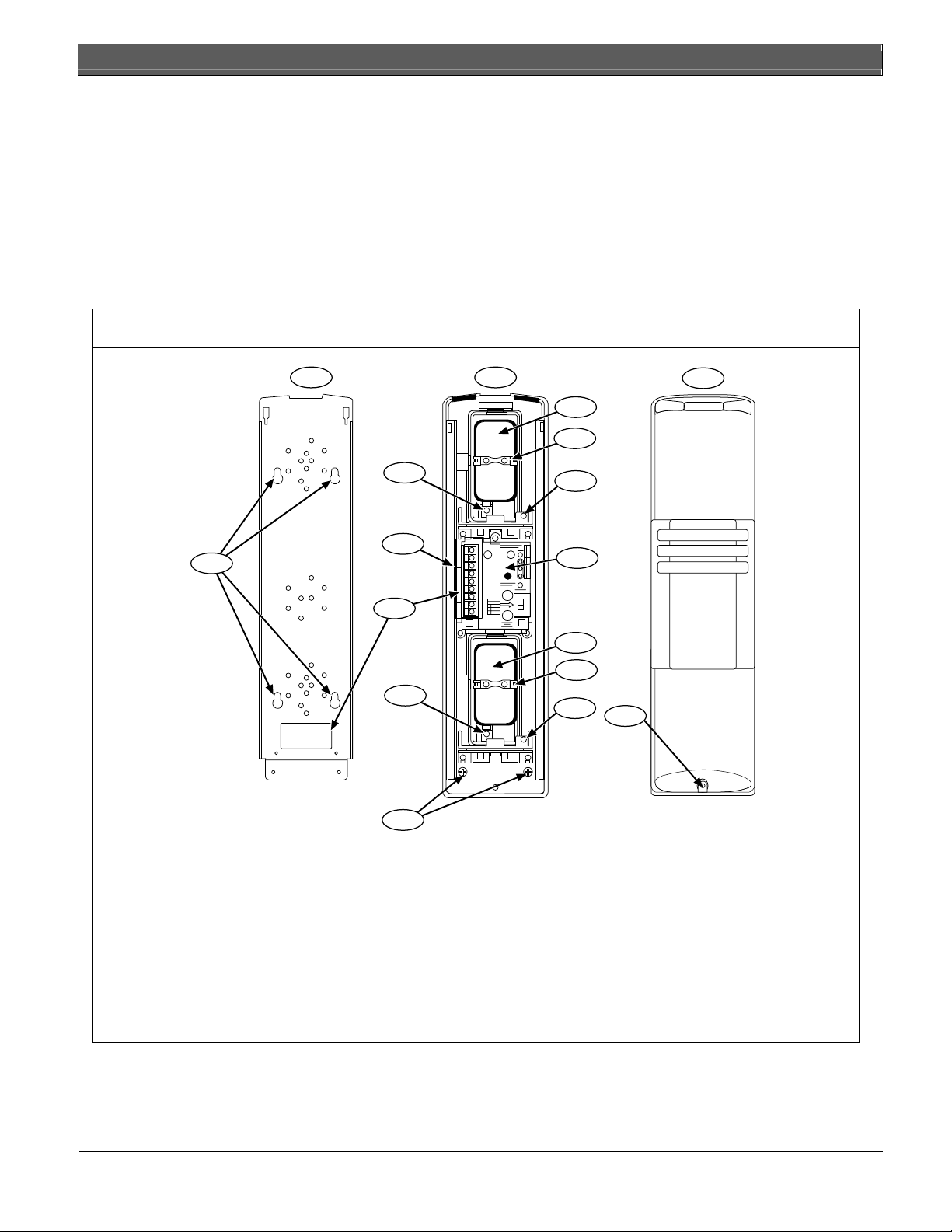
DS484Q/DS486Q | Installation Instructions | 1.0 Overview
1.0 Overview
1.1 Description
The DS484Q and DS486Q are photoelectric quad beam detectors that use four pulsed infrared beams to activate
an alarm relay upon detection of an intruder. Both models contain a transmitter that emits an invisible infrared
beam, and a receiver. If the beam is broken, the receiver signals an alarm. Multiple channel operation provides
increased system flexibility by allowing multiple devices to be used near each other without cross-talk or other
interference.
1.2 Components
Figure 1: DS484Q/DS486Q Components
1 2
5
6
4
7
8
9
1 - Chassis
2 - Base
3 - Cover
4 - Mounting holes
5 - Vertical adjustment screw (upper)
6 - Terminal block (transmitter has five terminals,
receiver has nine terminals)
7 - Wire entrance
8 - Vertical adjustment screw (lower)
3
10
11
12
13
14
15
16
17
9 - Base mounting screws
10 - Optical module (upper)
11 - Scope (upper)
12 - Horizontal adjustment screw (upper)
13 - Operation panel (refer to Figure 2 or Figure 3)
14 - Optical module (lower)
15 - Scope (lower)
16 - Horizontal adjustment screw (lower)
17 –Cover mounting screw
2 Bosch Security Systems, Inc. | 7/05 | 4998138530F
Page 3
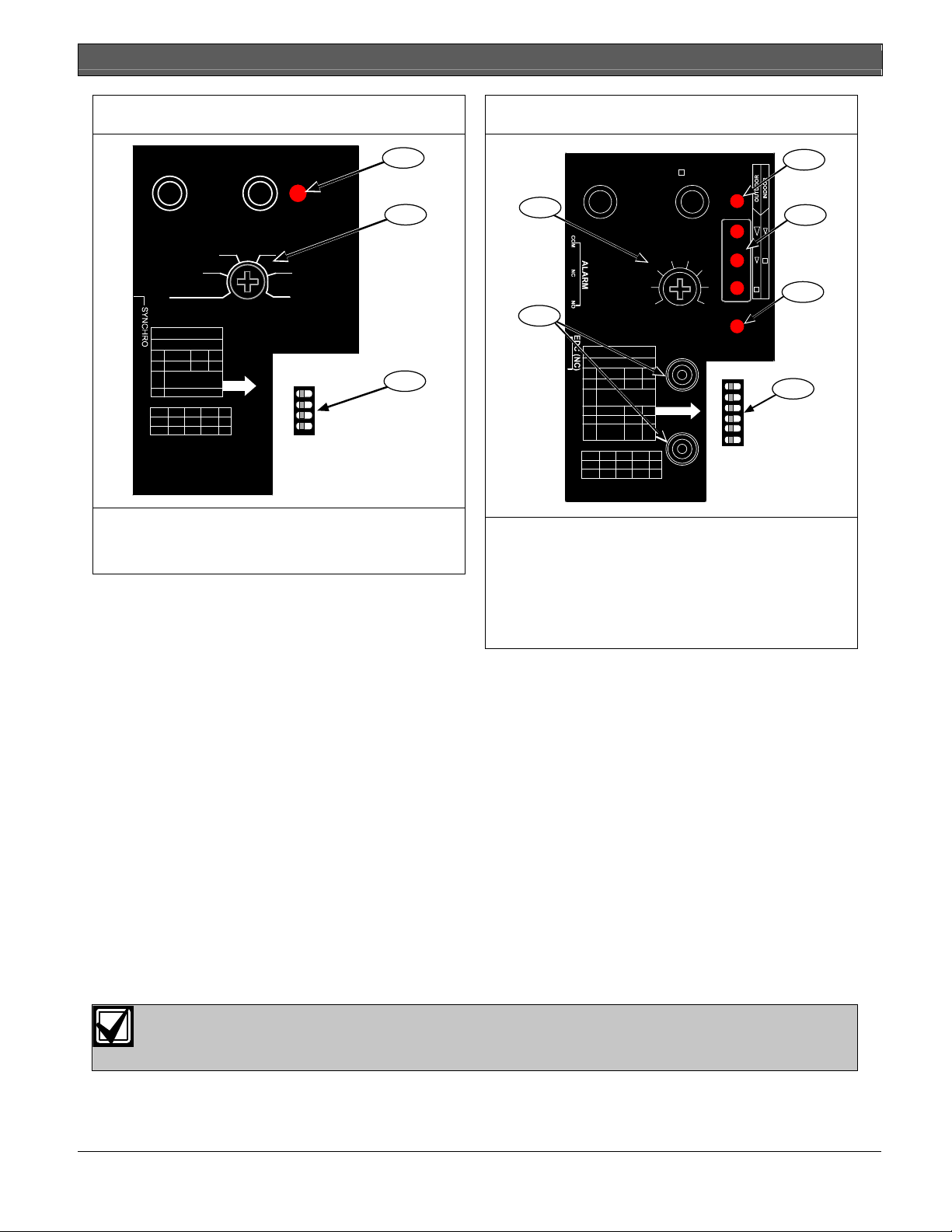
DS484Q/DS486Q | Installation Instructions | 1.0 Overview
.
Figure 2: DS486Q Transmitter Operation Panel
1
POWER
2
130
160
260
100
200
OUTDOOR
60
INDOOR
120
BEAM POWER CONTROL (m)
SWITCH
OFF ↔ ON
No
ITEM
OFF ON
1Group
AB
23SEE CHART
BELOW
4NULL
OFF
OFF
--
M
1
2
OFF
ON
ON
OFF
SW2 - 3 : CHANN EL
SW2
SW3
MODEL:DS486Q
320
180
360
200
400
3
3
ON
ON
1 - POWER LED
2 - Beam power control
3 - DIP switches
Figure 3: DS486Q Receiver Operation Panel
3
4
5
6
1
2
ALIGNMENT IS COMPLETED
75
50
SWITCH
OFF ↔ ON
ITEM
No
OFF ON
1Group
AB
23SEE CHART
BELOW
4AND/OR
AND OR
5BYPASS
OFF ON
SOUND
6
OFF ON
CHECK
SW2 - 3 : CHANNEL
M
1
2
OFF
SW2
OFF
ON
OFF
SW3
ON
OFF
WHEN ‘ ‘ IS OFF
200
150
100
INTERRUPTION
TIME (msec)
3
ON
ON
ALIGNMENT
CHECK
TERMINAL S
ALARM
300
400
500
EDC LEVEL
1 - INTERRUPTION TIME switch
2 - Alignment check terminals
3 - ALARM LED
4 - Level meter
5 - Environmental discrimination circuit (EDC) LED
6 - DIP switches
1.3 Features
1.3.1 100 Times Sensitivity Allowance
Stable operation is maintained even if 99% of beam energy is cut by environmental disturbances such as rain, fog,
or frost.
1.3.2 Beam Power Control
Use this feature to select the appropriate beam intensity for the detection range. Controlling beam intensity
minimizes the risk of reflection off nearby walls and cross detection with other detectors.
1.3.3 Beam Interruption Time Control
Use this feature to change the beam interruption time to best fit the application.
1.3.4 Using Multiple Transmitter-and-Receiver Sets
Up to four transmitter-and-receiver sets can be stacked.
1.3.5 Selectable Beams
The beams in the DS484Q and DS486Q are configurable into eight different combinations (two groups by four
channels). These combinations can eliminate false alarms that can occur from cross-talk when multiple beams are
stacked, or when the transmitter and receiver are separated by a long distance.
The diameter of the transmitted beam increases with increased distance between the transmitter and
receiver. At distances that approach the maximum range, the beam might reach two or more
receivers. Refer to Section 2.1.2 Beam Spread on page 5 for additional information.
Bosch Security Systems, Inc. | 7/05 | 4998138530F 3
Page 4
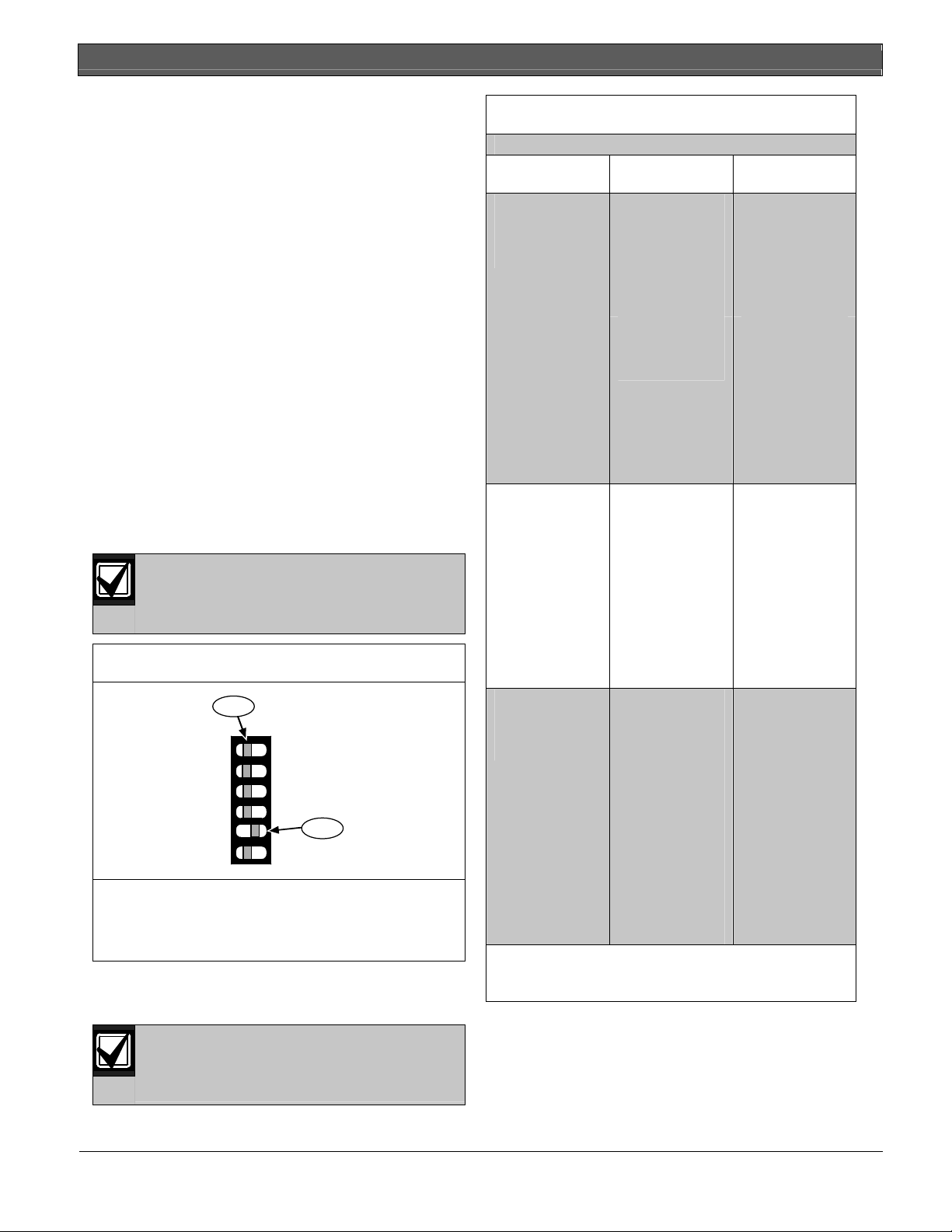
DS484Q/DS486Q | Installation Instructions | 1.0 Overview
1.3.6 Selectable AND/OR Gate
The photoelectric intrusion detection system in the
DS484Q and DS486Q provides alarm relay activation
for different considerations. Use the DIP Switches to
Table 1: EDC BYPASS Switch States
Detector Status BYPASS Switch
select the required protection:
AND gate – All four beams must be blocked
simultaneously to cause an alarm. This setting results in
fewer false alarms caused by birds and other small
animals.
Poor
Environmental
Condition*
OR gate – Either the upper or lower pairs of beams
must be blocked. This setting can detect an intruder
crawling on the ground.
1.3.7 Environmental Discrimination Circuit (EDC)
The Environmental Discrimination Circuit (EDC)
sends a signal when maintaining stable operation
becomes difficult due to environmental disturbances.
The EDC detects the gradual loss of signal along the
beam’s path because of dirt built up on the cover, or
because of rain, fog, or snow. If the signal decreases by
95% over at least 4-seconds, the EDC activates the
EDC LED (refer to Figure 3 on page 3) and relay. This
indicates that something is partially blocking a beam,
or that the covers need cleaning.
The EDC feature was not evaluated by
Underwriters Laboratories (UL).
When either
optical module is
blocked for 3 or
more seconds.
Figure 4: Receiver DIP Switches
1
When both
optical modules
are blocked for 3
seconds.
2
1 - DIP switches 1through 4 and 6 in the OFF
position
2 - DIP Switch 5 (EDC BYPASS Switch) in the
ON position
To use the EDC Bypass Switch, set the receiver’s DIP
Switch 5 to ON or OFF (Figure 4). Refer to Table 1 for
information about the functions and detector status.
∗ Poor environmental condition refers to difficulty in maintaining
stable operation due to environmental disturbances like fog or
rain.
OFF
EDC LED lights
and EDC signal
is provided
through the
normally-closed
relay output at
the receiver.
The alarm is
generated by loss
of beam energy.
EDC LED turns
on and EDC
signal is provided
No alarm output
is generated.
After the
specified
interruption time,
the ALARM LED
turns ON and
alarm signal is
generated.
If beams are
blocked for more
than 3 seconds,
EDC LED turns
ON, and EDC
signal is
generated.
BYPASS Switch
ON
EDC LED turns
on and EDC
signal is provided
through the
normally-closed
relay output at
the receiver.
With the loss of
beam energy, the
ALARM LED
lights but alarm
signal is not
generated (alarm
relay is
automatically
shunted).
EDC LED turns
on and EDC
signal is
provided.
If another optical
module is
blocked, the
ALARM LED
turns ON, but no
alarm signal is
generated.
After the
specified
interruption time,
the ALARM LED
turns ON, and
alarm signal is
generated.
EDC LED does
not turn ON, and
EDC signal is not
provided.
Connect the EDC to a trouble circuit.
Check the system after the EDC relay
activates.
4 Bosch Security Systems, Inc. | 7/05 | 4998138530F
Page 5
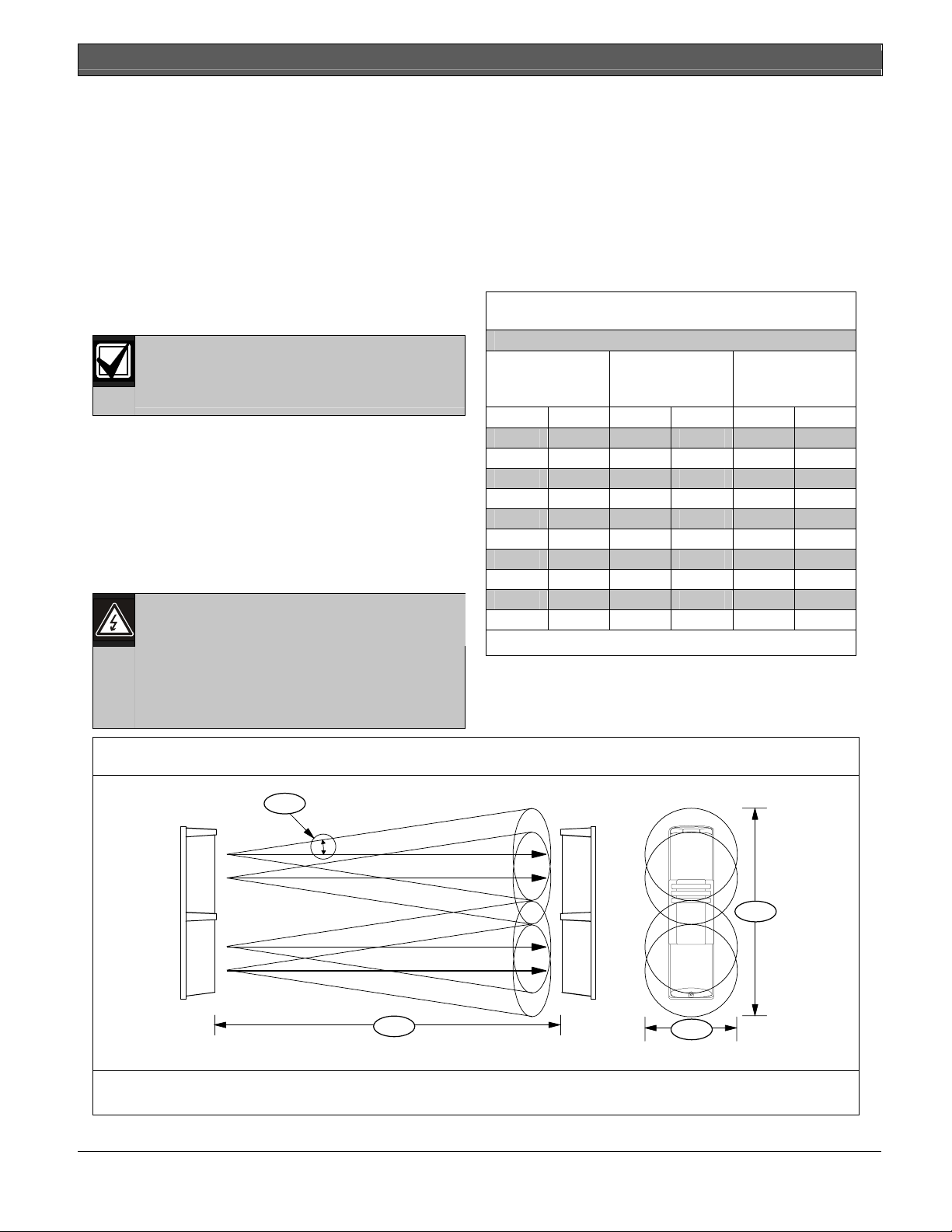
DS484Q/DS486Q | Installation Instructions | 2.0 Installation
.
2.0 Installation
2.1 Installation Considerations
Read the following information before installing,
wiring, and performing regular maintenance on the
equipment.
Do not install the detector:
• near trees and plants where falling leaves can block
the beam
• where intense sources of light and sunlight can
reflect directly into the receiver optics
A beam of light shining at a ±3-degree
angle of each receiver can cause false
• on movable surfaces
• where subject to splashing water or sea spray
• beyond the maximum range of each model
• where strong electrical noise or radio frequency
interference occurs
• where strong vibration occurs
• in the presence of corrosive or explosive gas
Face upper and lower optical modules toward each
other on the transmitter and the receiver.
alarms.
• Do not install or wire detectors during a
thunderstorm.
• Do not supply power until all wiring is
completed.
• Maintain power between 10.5 VDC and
28 VDC at all times.
• Do not disassemble or modify the base.
2.1.1 Beam Strength over Distance
The beam strength is best if used within the maximum
range of the detectors. If used for shorter distances,
excess beam energy reaches the receiver resulting in
reflection off nearby walls and incorrect
communication with other detectors.
2.1.2 Beam Spread
The beam spread is +0.7°. Refer to Figure 5 and Table 2
to determine the installation conditions.
Table 2: Beam Spread Distances
Between
Transmitter and
Receiver
∗
Refer to Figure 5.
∗
m ft m ft m ft
20 66 0.5 1.7 0.8 2.6
40 131 1.0 3.3 1.3 4.3
60 197 1.5 4.9 1.8 5.9
80 263 2.0 6.6 2.2 7.2
100 328 2.5 8.2 2.7 8.9
120 394 3.0 9.8 3.2 10.5
140 459 3.5 11.5 3.7 12.1
160 525 4.0 13 4.2 13.7
180 591 4.5 14.8 4.7 15.4
200 656 6.0 16.4 5.2 17.1
Horizontal
Spread∗
Total Vertical
Spread∗
Figure 5: Beam Spread
1
4
2
3
1 - Beam spread
2 - Distance between transmitter and receiver
3 - Horizontal spread
4 - Total vertical spread
Bosch Security Systems, Inc. | 7/05 | 4998138530F 5
Page 6
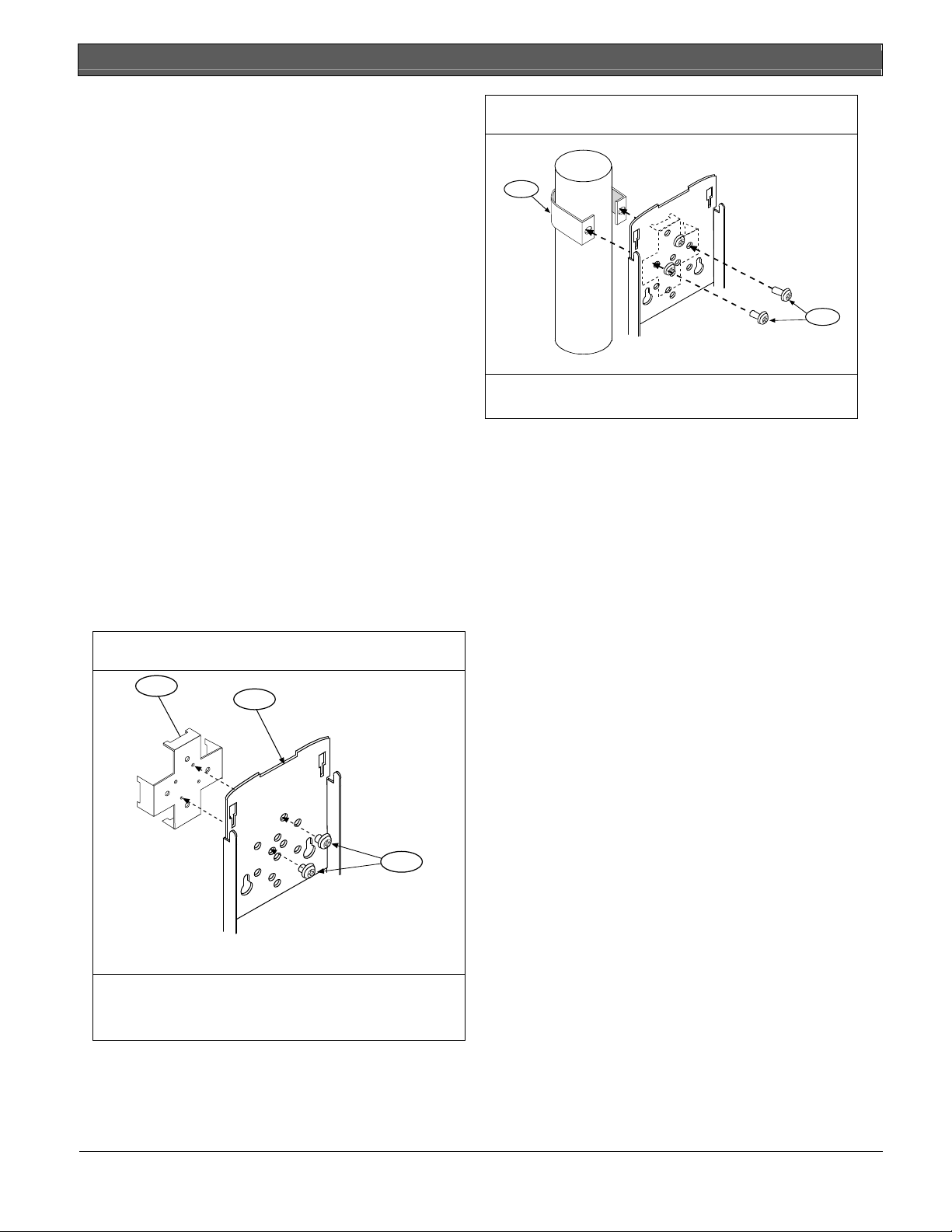
DS484Q/DS486Q | Installation Instructions | 2.0 Installation
2.2 Mounting
Figure 7: Using U-clamps
Mount the DS484Q and DS486Q in one of two ways:
• Pole mounted
• Wall mounted
1
2.2.1 Pole Mounting
1. Choose an appropriate mounting location for
the system. Install poles with a clear line-ofsight between the transmitter and the receiver.
2. Loosen the transmitter’s cover mounting screw
and remove the cover. Refer to Items 3 and 17
in Figure 1 on page 2.
2
3. Loosen the two mounting screws and remove
the chassis by sliding it down against the base
Refer to Refer to Items 1 and 9 in Figure 1 on
page 2.
Single Unit Pole Mounting
1. Use the short clamping screws to attach the
mounting plates to the chassis. Refer to Figure 6.
2. If the pole diameter is between 3.8 cm and 4 cm
(1.5 in. and 1.6 in.), use the shorter flange
(1.0 cm [0.4 in.]) of the mounting plate.
If the pole diameter is between 4 cm (1.6 in.) and
4.3 cm (1.7 in.), use the longer flange (1.5 cm
[0.6 in.]) of the mounting plate. This ensures that
the end of the screw does not contact the pole.
Figure 6: Using Mounting Plates
1
2
1 - U-clamp
2 - Long clamping screws
4. Insert the wiring through the chassis wire entrance,
leaving enough wire to access the transmitter’s
terminal block. Refer to Items 6 and 7 in Figure 1 on
page 2.
5. Slide the transmitter onto the chassis. Tighten the
base mounting screws. Refer to Figure 1 on page 2.
6. Repeat the mounting process for the receiver.
Make sure to mount the receiver in direct line-ofsight of the transmitter.
3
1 - Mounting plate
2 - Chassis
3 - Short clamping screws
3. Use the U-clamps and the long clamping screws to
attach the chassis firmly. Refer to Figure 7. Make
sure the transmitter is mounted in direct line-ofsight of the receiver.
6 Bosch Security Systems, Inc. | 7/05 | 4998138530F
Page 7

DS484Q/DS486Q | Installation Instructions | 2.0 Installation
.
Back-to-Back Pole Mounting
Figure 8: Back-to-Back Pole Mounting
1. With spacers between the two units, mount the
transmitter and the receiver back-to-back. Refer to
Figure 8.
2. Use nuts and bolts to attach each unit firmly to the
pole.
3. Make sure that the units are aimed so that the
transmitter and the receiver in the same set are
aligned with each other.
2.2.2 Wall Mounting
Refer to Figure 9 for Steps 1 through 7.
1. Loosen the transmitter’s cover mounting screw and
remove the cover.
2. Loosen the two base mounting screws and remove
the chassis by sliding it down against the base.
3. Insert wiring through the chassis wire entrance,
leaving enough wire to access the transmitter’s
terminal block.
4. Insert the chassis mounting screws through the
mounting holes to mount the chassis on the
mounting surface.
5. Insert wiring through the wire entrance of the
transmitter. Remove the wire entrance at the
bottom of the transmitter.
6. Reattach the transmitter to the chassis.
7. Repeat this mounting procedure for the receiver.
Make sure it is mounted in a direct line-of-sight to
the transmitter.
Figure 9: Wall Mounting
4
1 - Chassis
2 - Base
3 - Cover
4 - Mounting holes
1 2
5
6
7
3
8
5 - Terminal block
6 - Wire entrance
7 - Base mounting screws
8 - Cover mounting screw
Bosch Security Systems, Inc. | 7/05 | 4998138530F 7
Page 8

DS484Q/DS486Q | Installation Instructions | 3.0 Wiring
Figure 10: Transmitter, Terminal Block Wiring
3.0 Wiring
Apply power only after all connections are
made and inspected.
Install these detectors according to the
National Electrical Code, NFPA-70.
Table 7 is based on one set (transmitter and receiver)
connected to the same wire run from the power source.
When installing two or more sets on one wire run,
calculate the maximum length by dividing the
maximum listed wire length by the number of sets
installed.
Connect the transmitters and receivers to a UL Listed
power supply or control panel capable of providing
standby power for at least 4 hours.
Test this system at least once a week to ensure proper
operation.
Table 3: Wire Length / AWG Chart
Wire
Gauge
2
[mm
(AWG)]
(22)
1.06
(19)
1.37
(17)
(14)
12 VDC 24VDC 12VDC 24VDC
0.8
1.8
Maximum Distance [m (ft)]
DS484Q DS486Q
90
(295)
180
(591)
330
(1083)
590
(1936)
850
(2789)
1670
(5479)
3020
(9908)
5370
(17618)
80
(295)
150
(492)
280
(919)
500
(1640)
730
(2395)
1420
(4659)
2580
(8465)
4570
(14993)
+
1
-
COM
2
NC
3
1 - Power (non-polarized), 10.5 VDC to 28.0 VDC
2 - Tamper Output (1b), 30 VDC 0.1 A
3 - Synchronized wiring
Figure 11: Receiver, Terminal Block Wiring
+
1
-
COM
NC
2
NO
EDC
3
NC
TAMPER
4
NC
1 - Power (non-polarized), 10.5 VDC to 28.0 VDC
2 - Alarm Output (1c), 30 VDC 0.2 A
3 - EDC Output (1b), 30 VDC 0.2 A
4 - Tamper Output (1b), 30 VDC 0.1 A
8 Bosch Security Systems, Inc. | 7/05 | 4998138530F
Page 9

.
Figure 12: Single Set - Wiring Example
4
5
DS484Q/DS486Q | Installation Instructions | 3.0 Wiring
+
+
-
1
COM
NC
1 - Terminal block on transmitter and receiver
2 - Receiver
3 - Transmitter
Figure 13: Two Sets on the Run – Wiring Example
4
5
1
+
-
COM
NC
2
4 - Power output
5 - Alarm input (INC)
+
-
+
-
COM
NC
3
-
32
+
-
2
3
1 - Terminal block on transmitter and receiver
2 - Receiver
3 - Transmitter
4 - Power output
5 - Alarm input (INC)
Bosch Security Systems, Inc. | 7/05 | 4998138530F 9
Page 10

DS484Q/DS486Q | Installation Instructions | 4.0 Setup and Alignment
3. Choose whether or not to bypass alarms by setting
4.0 Setup and Alignment
4.1 Setup
4.1.1 Receiver Setup
Figure 14: Receiver Setup Switches
DIP Switch 5 to ON or OFF when the EDC
activates. Refer to Section 1.3.7 Environmental
Discrimination Circuit (EDC) on page 4 for more
information.
The EDC is always on. DIP Switch 5 (BYPASS)
controls the alarm condition relative to the EDC
relay status. Refer to Figure 4 on page 4.
ALIGNMENT IS COMPLETED
WHEN ‘ ‘ IS OFF
ALARM
1
• If DIP Switch 5 is ON, the system alarms only
if the EDC relay is not activated. If the EDC is
activated, the system does not indicate an
alarm.
• If DIP Switch 5 is OFF, the system alarms
150 200
TIME (msec)
3
ALIGNMENT
CHECK
TERMINALS
300
400
500
EDC LEVEL
2
3
75
50
SWITCH
OFF ↔ ON
ITEM
No
OFF ON
1Group
AB
23SEE CHART
BELOW
4AND/OR
AND OR
5BYPASS
OFF ON
SOUND
6
OFF ON
CHECK
SW2 - 3 : CHANNEL
M
1
2
OFF
SW2
OFF
ON
OFF
SW3
ON
OFF
100
INTERRUPTION
ON
ON
1 - INTERRUPTION TIME switch
2 - DIP Switch 4 (ON or OFF for the AND/OR
gate)
3 - DIP Switch 5
2. Select the beam alarm condition by setting DIP
4. Use a Phillips head screwdriver to adjust the rotary
regardless of whether the EDC relay is
activated or not.
Connect the EDC to a trouble circuit, and
check the system any time the EDC relay
activates.
If the EDC remains activated for prolonged
periods when the beam path is clear, the
beam might be misaligned. Refer to
Section 4.2 Alignment on page 13 to realign the beam.
INTERRUPTION TIME switch according to how
sensitive you want the detector to be to movement
(catch performance). Refer to Figure 14 for the
location of the INTERRUPTION TIME switch.
Refer to Table 4 for interruption times and
corresponding catch performance examples.
Switch 4 ON or OFF for the AND/OR gate. Refer
to Figure 14.
• If DIP Switch 4 is ON, the OR condition is
selected. The upper or lower beam pairs must
be broken to cause an alarm.
• If DIP Switch 4 is OFF, the AND condition is
selected. The upper and lower beam pairs
must be broken to cause an alarm.
For UL applications, the interrupt time
cannot be set above 75 ms.
For best performance when using the AND
mode, do not exceed 100 ms beam
interruption time.
Table 4: Beam Interruption Time Examples
Interrupt Time (ms) Catch Performance
50 Running
100 Jogging
200 Fast Walking
300
400
Normal Walking
500 Slow Moving
10 Bosch Security Systems, Inc. | 7/05 | 4998138530F
Page 11

DS484Q/DS486Q | Installation Instructions | 4.0 Setup and Alignment
.
4.1.2 Transmitter Setup
Figure 15: Transmitter Setup Switches
POWER
130
100
200
OUTDOOR
INDOOR
BEAM POWER CONTROL (m)
SWITCH
OFF ↔ ON
No
ITEM
OFF ON
1Group
AB
23SEE CHART
BELOW
4 NULL
OFF
OFF
--
M
1
2
OFF
ON
ON
OFF
SW2 - 3 : CHANNEL
SW2
SW3
60
120
260
ON
ON
160
320
180
360
200
400
3
1
2
MODEL:DS486Q
1 - Beam Power Control rotary switch
2 - DIP Switches 1, 2, and 3
Turn the Beam Power Control rotary switch to the
volume setting for the appropriate detection range.
Refer to Figure 15, Table 5 and Table 6.
Table 5: Settings for Outdoor Beam Power
Control
DS484Q DS486Q
Volume
Setting
40 0 to 40
60 40 to 60
80 60 to 80
100 80 to 100
110 100 to 110
120 110 to 120
Range
m (ft)
(0 to 131)
(131 to 197)
(197 to 263)
(263 to 328)
(328 to 361)
(361 to 394)
Volume
Setting
Range
m (ft)
60 0 to 60
(0 to 197)
100 60 to 100
(197 to 328)
130 100 to 130
(328 to 427)
160 130 to 160
(427 to 525)
180 160 to 180
(525 to 591)
200 180 to 200
(591 to 656)
Table 6: Settings for Indoor Beam Power
Control
DS484Q DS486Q
Volume
Setting
80 0 to 80
120 40 to 120
160 120 to 160
200 160 to 200
220 200 to 220
240 220 to 240
Range
m (ft)
(0 to 263)
(263 to 394)
(394 to 525)
(525 to 656)
(656 to 722)
(722 to 787)
Volume
Setting
Range
m (ft)
120 0 to 120
(0 to 394)
200 120 to 200
(394 to 656)
260 200 to 260
(656 to 853)
320 260 to 320
(853 to 1050)
360 320 to 360
(1050 to 1181)
400 360 to 400
(1181 to 1312)
4.1.3 Beam Group and Channel Setup
When installing only one transmitter and
one receiver (a set), beam group and
channel selection is not required. Leave the
switches on the transmitter and receiver in
the original (OFF) positions. Refer to
Figure 17 on page 12.
The transmitter and the receiver have eight selectable
beams. The beams are divided into two groups
(Group A and Group B) of four beams each. The
beams are referred to as channels (Channels M, 1, 2,
and 3). Refer to Figure 16.
Figure 16: Beam Group and Channel
Organization
BEAM GROUP A CHANNEL M
CHANNEL 1
CHANNEL 2
CHANNEL 3
GROUP B CHANNEL M
CHANNEL 1
CHANNEL 2
CHANNEL 3
Channels 1, 2 or 3 can emit beams only when
Channel M in the same group provides those channels
with synchronized (synchro) wiring. Refer to Section
4.1.4 Synchronized Wiring on page 12. When installing
two or more sets in the same group, set only the first
set to Channel M. Set the remaining sets to Channel 1,
2, or 3.
Bosch Security Systems, Inc. | 7/05 | 4998138530F 11
Page 12

DS484Q/DS486Q | Installation Instructions | 4.0 Setup and Alignment
Figure 17: Transmitter and Receiver DIP Switch
Settings – One Set
1
2
3
1 - Transmitter DIP Switches with original settings
(Group A, Channel M)
2 - Receiver DIP Switches with original settings
(Group A, Channel M)
2 - DIP Switches 1, 2, and 3
Figure 18: Example of Transmitter and Receiver
DIP Switch Settings – Two or More
Sets
1
2
3
1 - Transmitter DIP Switches set for Group B,
Channel 3
2 - Receiver DIP Switches set for Group B,
Channel 3
2 - DIP Switches 1, 2, and 3
Set DIP Switches 1, 2 and 3 to OFF or ON on each
transmitter and receiver, according to the desired
group and channel selections. Refer to Table 7 and
Table 8 for the DIP Switches 1, 2, and 3, and the
example for Group B, Channel 2 in Figure 18.
Table 7: Group Selection
DIP Switch 1 Group
OFF A
ON B
Table 8: Channel Selection
DIP Switch
2 3
OFF OFF M
OFF ON 1
ON OFF 2
ON ON 3
Channel
One transmitter and one receiver facing
each other are a set. In a set, each unit
must have the same setting for group and
for channel.
When installing two or more sets, use
different settings for each set (transmitter
and receiver) to avoid incorrect
communication.
4.1.4 Synchronized Wiring
Synchronized (abbreviated “synchro”) wires are
required when installing two or more sets in the same
group by using the SYNCHRO terminal on each
transmitter. Synchro wires are not required between
the receivers.
The synchro wire should be more than 0.8 mm
(22 AWG) in diameter, run no longer than
20 m (66 ft), and be wired only to the same group
(Group A to Group A or Group B to Group B). Do not
wire across groups (Group A to Group B).
Synchronized transmitters must use a common power
supply.
The system does not activate when synchro
wires are connected improperly, or if other
unneeded wires are connected.
The POWER LED flashes when the
required wires are not connected correctly.
When the POWER LED flashes, shut off
the power and reconnect the wires
correctly.
12 Bosch Security Systems, Inc. | 7/05 | 4998138530F
Page 13

DS484Q/DS486Q | Installation Instructions | 4.0 Setup and Alignment
.
4.2 Alignment
4.2.1 Description
Precise, correct alignment is critical for
these systems to operate effectively.
Aligning a paired transmitter and receiver requires a
coarse, or visual, alignment followed by a fine
alignment.
Coarse Alignment
In the coarse alignment, if the installed devices do not
face each other directly, the upper optical module and
the lower optical module on each device are manually
turned toward the opposite device. Then the opposite
device is viewed through the scopes on the upper and
lower optical modules while the horizontal and vertical
angles are adjusted, using the turntable and the
adjustment screws. Refer to Section 4.2.2 Scope Alignment
on page 14.
Fine Alignment
The detectors have three possible fine alignment
methods: Voltmeter, Level LED, and Sound.
Alignment interruption sheets (Figure 19) are used in all
three procedures to cover all optical modules in the
installation except the pair that are being aligned.
Select a procedure based on the conditions and
considerations of the specific installation. Refer to
Table 9.
The first procedure (Section 4.2.2 Scope
Alignment on page 14) is a visual alignment
and is not precise. Use one of the
additional procedures to complete the
alignment.
Table 9: Fine Alignment Considerations
Alignment Procedure Considerations
Voltmeter
(Refer to Section
4.2.3 Voltmeter
Alignment on
page 15.)
• Requires a voltmeter and a
screwdriver
• Works well at any distance
between the transmitter and
receiver
• Requires repeated
observation of the voltmeter at
the receiver
• Most accurate
• Might require two people
Level LED
(Refer to Section
4.2.4 Level LED
Alignment on
page 15.)
• Requires only a screwdriver
• More difficult to do when the
transmitter and receiver are
installed far apart
• Requires repeated visual
observation of the level meter
on the receiver
• Might require two people
Sound
(Refer to Section 4.2.5
Sound Alignment on
page 15.)
• Requires only a screwdriver
• Works well at any distance
between the transmitter and
receiver
• Does not require visual
observation of the opposite
device
• Difficult to do in a noisy
environment
Figure 19: Alignment Interruption Sheet
Bosch Security Systems, Inc. | 7/05 | 4998138530F 13
Page 14

DS484Q/DS486Q | Installation Instructions | 4.0 Setup and Alignment
4.2.2 Scope Alignment
Figure 21: Optical Module
1. Apply power to all transmitters and receivers in the
installation.
2. Select a transmitter and receiver pair to align.
3. For coarse tuning, rotate the turntable on the upper
or lower optical module of the transmitter
horizontally to face the receiver.
3
1
4. Look into the left or right viewfinder of the optical
module to see the image reflected through the
scope aperture. Stand at a 45° angle and at eye
level to the left or right viewfinder, at a distance of
Interruption
10 cm to 15 cm (4 in. to 6 in.) away. Refer to
Figure 20.
2
4
5
6
Sheet
Figure 20: Using the Optical Module Scope
1
32
4
5
1 - Top view optical module of transmitter or
receiver
2 - Left viewfinder
3 - Right viewfinder
4 - Viewing distance (10 cm to 15 cm
[4 in. to 6 in.])
5 - Viewing angle (approximately 45
°
from
centerline of optical module)
5. Use the turntable to adjust the horizontal angle of
the optical module until the receiver image appears
in the viewfinder. Refer to Figure 21 and Figure 22.
6. Use the horizontal and vertical adjustment screws
to center the receiver image in the outline of the
scope aperture. Refer to Figure 21 and Figure 22.
7. Repeat Steps 3 through 6 for the other optical
module on the transmitter.
8. Do Steps 3 through 6 for the optical modules on the
receiver to align the transmitter image.
1 - Interruption sheet
2 - Optical module
3 - Punched holes
4 - Scope apertures
5 - Viewfinder
8
7
6 - Alignment scope
7 - Turntable
8 - Vertical adjustment
screw
9 - Horizontal
9
adjustment screw
Figure 22: Viewed Image
1
2
1 - Scope aperture
2 - Receiver image
9. Use the supplied alignment interruption sheets to
cover the upper and lower optical modules of all
transmitters and receivers to be aligned.
When covering an optical module, align the
punched holes in the interruption sheet with the
scope apertures in the center of the optical module
(Figure 21).
14 Bosch Security Systems, Inc. | 7/05 | 4998138530F
Page 15

DS484Q/DS486Q | Installation Instructions | 4.0 Setup and Alignment
.
For synchronized applications or stacked
sets of transmitters and receivers, install
interruption sheets on all optical
modules except the pair to be aligned.
10. Do one of the fine alignments. Refer to Table 9 on
page 13 to determine which procedure to use.
For the following procedures, make sure
that all optical modules are covered with
interruption sheets, except the pair to be
aligned.
Remove the interruption sheets and close
the covers when the alignment is complete.
4.2.3 Voltmeter Alignment
1. Insert voltmeter leads into the alignment check
terminals on the receiver panel. Refer to Figure 3
on page 3
2. Set the voltmeter scale to 10.0 VDC.
3. Use a screwdriver to adjust horizontal and vertical
adjustment screws on the transmitter and the
receiver. Refer to Figure 21 on page 14.
4. Check the voltage reading and continue to adjust
the adjustment screws as necessary. In an ideal
environment, the voltmeter value should be
3.0 VDC or higher. (The maximum voltage is 3.75
VDC.)
5. When the best voltage is achieved, the optical
modules are aligned.
6. Repeat the procedure for the other optical module
pair.
4.2.4 Level LED Alignment
1. Look at the Level Meter on the receiver. Refer to
Figure 23. When you begin this procedure the
LEDs are off.
2. Use a screwdriver to adjust the optical modules.
Adjust the horizontal and vertical adjustment
screws as necessary. Refer to Figure 21.
3. As more beam energy is received, each LED turns
on, flashes quickly, flashes slowly, and then turns
off.
4. Continue fine tuning until the LEDs turn off.
• If outdoors, the alignment is complete when all
LEDs are off.
• If indoors, the alignment is complete when the
lower two LEDs are off.
5. Repeat the procedure for the other optical module
pair.
4.2.5 Sound Alignment
1. Set DIP Switch 6 on the receiver to ON. Refer to
Figure 23.
2. Use a screwdriver to adjust the optical modules.
Adjust the horizontal and vertical adjustment
screws as necessary. Refer to Figure 21.
3. As more beam energy is received, the sound pitch
changes from low to high and from a continuous
tone to a two beat sound.
4. Continue fine tuning until the buzzer is a two-beat
sound.
5. After the beams are aligned, set DIP Switch 6 to
OFF.
6. Repeat the procedure for the other optical module
pair.
Figure 23: Receiver Operation Panel
1
ALIGNMENT IS COMPLETED
WHEN ‘ ‘ IS OFF
ALARM
2
3
200
150
TIME (msec)
3
ALIGNMENT
CHECK
TERMIN ALS
300
400
500
EDC LEVEL
5
4
75
50
SWITCH
OFF ↔ ON
ITEM
No
OFF ON
1Group
AB
23SEE CHART
BELOW
4AND/OR
AND OR
5BYPASS
OFF ON
SOUND
6
OFF ON
CHECK
SW2 - 3 : CHANNEL
M
1
2
OFF
SW2
OFF
ON
OFF
SW3
ON
OFF
100
INTERRUPTION
ON
ON
1 - Outdoor level alignment guide
2 - Indoor level alignment guide
3 - Level meter
4 - Alignment check terminals
5 - DIP switch 6 in the ON position
Bosch Security Systems, Inc. | 7/05 | 4998138530F 15
Page 16

DS484Q/DS486Q | Installation Instructions | 5.0 Walk Test
5.0 Walk Test
Walk across the beam path directly in front of one of the detectors. The ALARM LED should activate. If not, the
beam interrupt time is set too low or the alignment is not correct.
Walk across the beam path in several locations between the detectors (Figure 24).Each time you cross the beam
path, the ALARM LED should activate. If not, the beam interrupt time is set too low or the alignment is not
correct.
Figure 24: Walk Test Pattern
1
1 - Receiver
2 - Transmitter
Inspect the system and perform a walk test at least once a year.
3
2
4
3 - Beam path
4 - Crossing the beam path
16 Bosch Security Systems, Inc. | 7/05 | 4998138530F
Page 17

DS484Q/DS486Q | Installation Instructions | 6.0 Stacking Information
.
6.0 Stacking Information
When stacking two or more sets, use the group and channel settings shown in Figure 25. The correct DIP switch
settings are shown for each transmitter and receiver.
Figure 25: Examples of Stacking Multiple Transmitter and Receiver Sets
M
1
2
2
4
5
3
1
2
11
3
1 - Receiver
2 - Transmitter
3 - Synchronized wiring
Each top line set must be set to Channel M, and the other line sets to Channels 1, 2, or 3 to avoid incorrect
communication between the stacking sets.
4- Receiver DIP switches
5 - Transmitter DIP switches
Bosch Security Systems, Inc. | 7/05 | 4998138530F 17
Page 18

DS484Q/DS486Q | Installation Instructions | 7.0 Troubleshooting
7.0 Troubleshooting
If the system does not operate as expected, check for the following conditions.
The input voltage is between 10.5 VDC and 28 VDC at the terminal on the transmitter and on the receiver.
The loop resistance of the alarm output is less than 100 Ω.
The monitor LED on the transmitter is ON.
The ALARM LED on the receiver is ON when both upper and lower beams are simultaneously adjusted for the
beam interruption time.
The output of the beam alignment check terminal on the receiver is 3.0 VDC to 3.75 VDC.
Table 10: Common Troubleshooting Problems and Solutions
Problem Cause Solution
Constant alarm output
Frequent false alarms
No alarm when beams are
blocked
EDC LED turns ON
frequently
POWER LED on transmitter
flickers
Something is blocking the beams. Remove the object(s).
Optical modules or covers need
cleaning.
Improper channel selection Select the proper channel.
Synchronized wires are not connected. Connect the synchro wiring correctly. Refer to
Something is blocking the beams. Remove the object(s).
Beam interruption time is set too short. Decrease the sensitivity. Refer to Section 4.1.1
Electrical noise or radio frequency
interferency (RFI) nearby
Wiring too close to power sources or
power line
Unstable installation site Fix the installation site.
Out of maximum protection range Reinstall the units within the maximum protection
Inappropriate Beam Power Control level Readjust the control level. Refer to Table 5 and
Frost or dew is present. Attach the optical heater.
Beams are reflected into the receiver. Remove the reflective object or change the
Beam interruption time is set too slow. Increase the sensitivity. Refer to Section 4.1.1
Not enough beam power Increase the beam power. Refer to Table 5 and
Something is blocking the beams. Remove the object(s).
Installed on unstable ground Fix the installation site.
Out of maximum protection range Reinstall the units within the maximum protection
Inappropriate Beam Power Control level Readjust the control level. Refer to Table 5 and
Frost or dew is present. Attach the optical heater.
Synchro wires are not connected. Connect the synchro wiring correctly. Refer to
Clean the optical modules and the covers.
Refer to Section 4.1.3 Beam Group and
Channel Setup on page 11.
Section 4.1.4 Synchronized Wiring on page 12.
Receiver Setup on page 10.
Change the installation site.
Change the routing of the wiring.
range. Refer to Section 2.1 Installation
Considerations on page 5.
Table 6 in Section 4.2 Alignment on page 13.
installation site.
Receiver Setup on page 10.
Table 6 in Section 4.2 Alignment on page 13.
range. Refer to Section 2.1 Installation
Considerations on page 5.
Table 6 in Section 4.2 Alignment on page 13.
Section 4.1.4 Synchronized Wiring on page 12.
18 Bosch Security Systems, Inc. | 7/05 | 4998138530F
Page 19

DS484Q/DS486Q | Installation Instructions | 8.0 Specifications
.
8.0 Specifications
Table 11: DS484Q and DS486Q Specifications
Alarm Output
Beam Interrupt Time Adjustable from 50 ms to 500 ms
Selectable Beams Two Groups by four Channels
Environmental Discrimination Circuit Output Normally-closed contacts rated at 0.2 A @ 30
Maximum Coverage
Material Polycarbonate
Dimensions (HxWxD) 35 cm x 10 cm x 11 cm
Operating Temperature
IP Rating IP 54 (protection against dust; protection against
Location Surface or pole mount
Pattern Pointability
Voltage 10.5 VDC to 28 VDC non-polarized
Current Draw
Backup Power Requirements 4 hours (120 mAh) minimum required for
Temper Output Normally-closed contacts rated at 0.1 A @ 30 VDC
Trigger Response Time Selectable response time of 35 ms to 700 ms
Alarm Form C 0.2 A @ 30 VDC
Output Period: 3 sec
EDC NC 0.2 A @ 30 VDC
Output Period: 3 sec
Tamper NC 0.1 A @ 30 VDC
Output Period: While the cover is removed
VDC
DS484Q 120 m (400 ft) Outdoor
DS486Q 200 m (660 ft)
Indoor
Enclosure Design
Receiver 1.2 kg (2.64 lb) Total Weight
Transmitter 1.2 kg (2.64 lb)
Environmental Considerations
Power Requirements
Receiver 80 mA standby, 50 mA alarm
Transmitter
DS484Q 240 m (800 ft)
DS486Q 300 m (1000 ft)
(13.75 in. x 4 in. x 4.1 in.)
-25° C to + 55° C
(-13°F to + 130° F)
splashing water)
Mounting
±90° horizontal, ±10° vertical
DS484Q 35 mA
DS486Q 55 mA
UL Certificated Installations
Bosch Security Systems, Inc. | 7/05 | 4998138530F 19
Page 20

Bosch Security Systems, Inc.
130 Perinton Parkway
Fairport, NY 14450-9199
Customer Service: (800) 289-0096
Technical Support: (888) 886-6189
© 2005 Bosch Security Systems
4998138530F
