Page 1
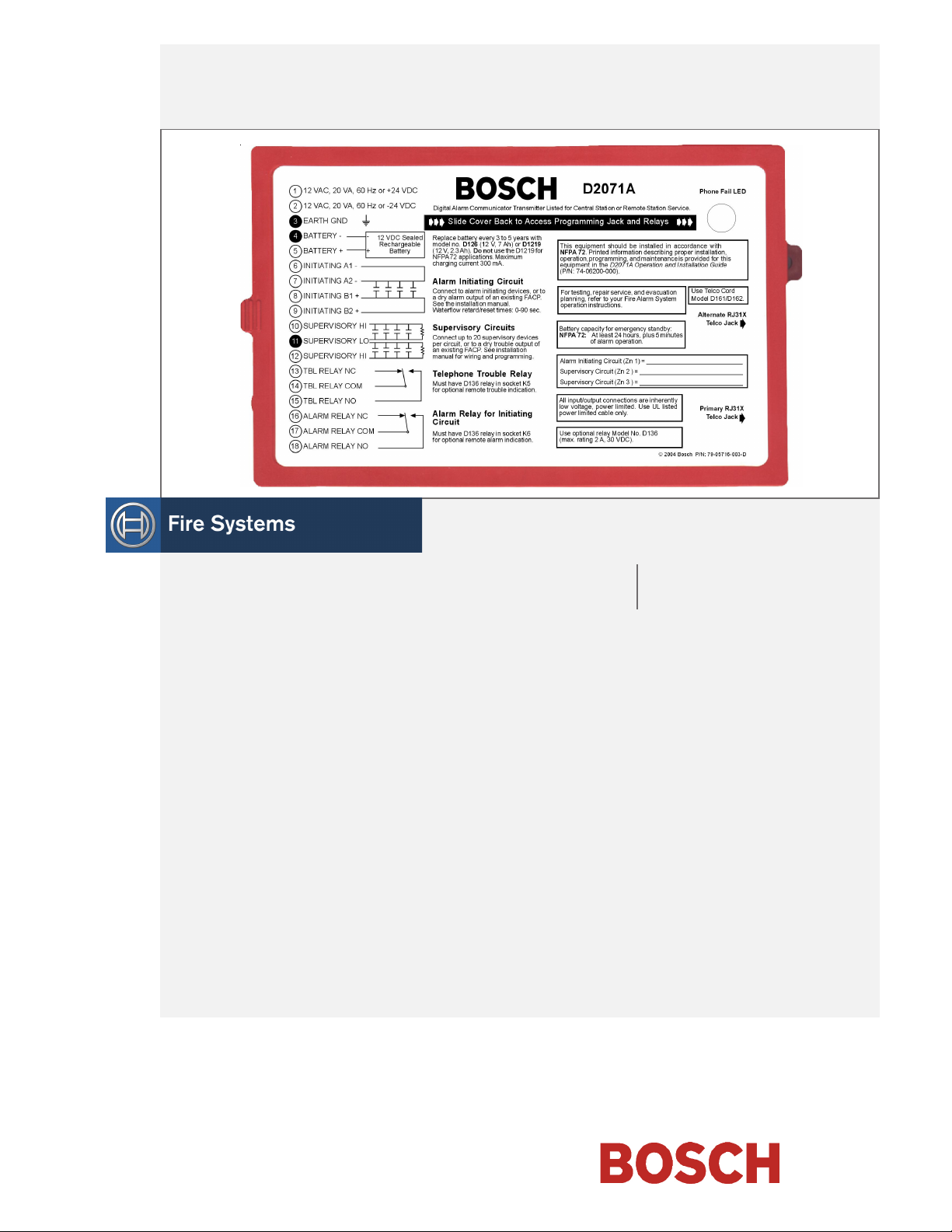
D2071A
Operation & Installation Guide
EN
Fire Alarm Control Panel
Page 2

D2071A | Operations & Installation Guide |
Contents
Contents
1.0 Overview .......................................................................... 4
1.1 Communicator ......................................................... 4
1.2 RFI and Lightning Protection ............................... 4
1.3 Materials Included .................................................. 4
1.3.1 D2071A ..................................................................... 4
1.3.2 D2071AC.................................................................. 4
1.4 Required Materials ................................................. 4
1.5 Listings and Approvals ........................................... 4
1.5.1 Mandatory Connections ........................................ 5
1.6 Slave Communicator Applications ..................... 6
1.6.1 Slave Application Power ....................................... 6
1.6.2 UL Listed Enclosure ............................................... 6
1.7 Receiving Equipment ............................................. 6
1.8 D2071A Control Panel Assembly ....................... 6
1.8.1 Terminal Strip ........................................................... 6
1.8.2 Programmer Connector (J3) ................................. 6
1.8.3 D2071A Enclosure Cover .................................... 6
1.8.4 Phone Line Trouble Buzzer ................................... 6
1.8.5 Phone Line Trouble LED ....................................... 7
1.8.6 Mounting Tabs ......................................................... 7
1.8.7 Alternate Modular Telephone Jack ..................... 7
1.8.8 Primary Modular Telephone Jack ........................ 7
1.8.9 Phone Line Trouble Relay (K5) ........................... 7
1.8.10 Initiating Circuit Alarm Relay (K6) ...................... 7
1.8.11 Strain Relief Tab ..................................................... 7
2.0 Installation ...................................................................... 8
2.1 Earth Ground Wiring ............................................ 10
2.1.1 12 VAC Mode ........................................................10
2.1.2 24 VDC Mode ....................................................... 10
2.2 Zone 1, Alarm Initiating Circuit .........................10
2.2.1 Class “A” Circuit Parameters ............................. 10
2.2.2 Retard and Reset Times .....................................10
2.2.3 Wiring ....................................................................... 11
2.3 Zones 2 and 3 (Supervisory Circuits) ............. 11
2.3.2 Mode 2 ....................................................................11
2.3.3 Mode 3 ....................................................................12
2.3.4 Mode 1 and Mode 2 Restrictions ....................12
2.3.5 Wiring ....................................................................... 12
2.3.6 Class “B” Circuit Parameters ............................ 12
2.4 Initiating Circuit Alarm Relay ............................. 12
2.4.1 Installation ............................................................... 12
2.4.2 Wiring ....................................................................... 13
2.5 Phone Line Trouble Relay ................................... 13
2.5.1 Installation ............................................................... 13
2.5.2 Wiring ....................................................................... 13
2.6 Primary Power Supply .......................................... 13
2.6.1 12 VAC Mode ........................................................13
2.6.2 24 VDC Mode .......................................................14
2.7 Secondary Power Supply and
Charging Circuit (12 VAC Mode Only) ........... 14
2.7.1 Battery .....................................................................14
2.7.2 12 VAC Battery Discharge and
Recharge Schedule .............................................15
2.8 Telephone Connections ....................................... 15
2.8.1 Telephone Cord Installation ................................15
2.8.2 Location................................................................... 15
2.8.3 Telephone Line Supervision ...............................15
2.8.4 Call Routing ...........................................................16
2.8.5 Notification ............................................................. 16
2.9 Cable Tie Installation ........................................... 16
2.9.1 Screw Mounting .................................................... 17
2.9.2 D2002 Mounting Plate ....................................... 17
2.9.3
2.10 End User Instruction Label ................................. 17
3.0 Programming.............................................................. 18
3.1 Navigating Handler and Program Records ..... 18
3.2 Function Keys ........................................................19
3.3 Data Keys ................................................................ 19
3.4 Tones ........................................................................ 19
3.5 Editing a Record ...................................................19
3.6 Programmer Connection .....................................19
3.7 Entering the 2071 Handler ................................19
3.8 Program Modules ................................................. 20
3.9 Editing the Program Record .............................. 20
4.0 Program Record ....................................................... 20
5.0 Receiver Reports ...................................................... 23
6.0 Troubleshooting........................................................ 24
6.1 Phone Line Trouble Buzzer, LED, and
6.2.1 Phone Line Trouble.............................................. 24
6.2.2 Communications Failure .................................... 24
6.3 Trouble Zone E ..................................................... 25
6.4 Programming with the D5200 Programmer .. 25
6.5 Zones Problems .................................................... 26
6.6 Trouble Zone 9 ..................................................... 26
6.6.1 12 VAC Mode (Battery and Transformer) ...... 26
6.6.2 24 VDC Mode (Connection to FACP) ........... 26
7.0 Specifications ............................................................. 27
Adhesive Strip Mounting ..................................... 17
Relay Activated .................................................... 24
Bosch | 09/04 | 74-06200-000-F2
Page 3

D2071A | Operations & Installation Guide | FCC Notice
Figures
Figure 1: D2071A Control Panel .................................... 7
Figure 2: Stand-Alone Installation ................................... 8
Figure 3: Slave Communicator Installation .................. 9
Figure 4: Mode 1 Class “B” Wiring .............................. 11
Figure 5: Mode 2 Class “B” Wiring .............................. 11
Figure 6: Mode 3 Class “B” Wiring .............................. 12
Figure 7: Relay Sockets ..................................................13
Figure 8: RJ31X Wiring .................................................... 15
Figure 9: Inserting Cable Tie .......................................... 17
Figure 10: Securing Cable Tie and Wires .................... 17
Figure 11: Program 2071 Navigation .............................18
Tables
Table 1: Required Materials.............................................. 5
Table 2: Mandatory Connections for the NFPA 72
Central Station and Remote Station ............. 5
Table 3: D2071A Dimensions .......................................... 6
Table 4: 24 VDC Battery Discharge and
Recharge Schedule..........................................14
Table 5: 12 VDC Battery Discharge and
Recharge Schedule..........................................15
Table 6: Call Routing Assignments...............................16
Table 7: Function Keys.....................................................19
Table 8: Tones.....................................................................19
Table 9: Special Dialing Characters ............................21
Table 10: Receiver Reports .............................................. 23
Table 11: Communications Failures ............................... 24
Table 12: Zone Problems .................................................. 26
Table 13: Specifications ................................................... 27
FCC Notice
The D2071A Fire Alarm Control Panel (FACP)
generates, uses, and can radiate radio frequency energy.
If this device is not installed according to the
manufacturer’s instructions, it can cause interference to
radio communications. The D2071A was tested and
complies with the specifications in Subpart J of Part 15
of Federal Communications Commission (FCC) Rules
for Class “B” Computing Devices.
If the D2071A interferes with radio or television
reception, determined by turning the radio or television
on and off, correct the interference by one or more of
the following:
• Reorient the radio or television antenna.
• Connect the AC transformer to a different outlet so
the D2071A and radio or television are on different
branch circuits.
• Relocate the D2071A with respect to the radio or
television.
If necessary, consult an experienced radio and television
technician for additional suggestions on correcting
interference. You can also send for the FCC’s Interference
Handbook (stock no. 004-000-00450-7) at:
U.S. Government Printing Office
Washington D.C. 20402
The D2071A Control Panel is registered with the FCC
under Part 68 for connection to the public telephone
network using an RJ31X or RJ38X jack installed by
your local telephone company.
FCC Registration Number: AJ9USA-61104-AL-E
Ringer Equivalence: 0.0B (AC); 1.3B (DC)
3Bosch | 09/04 | 74-06200-000-F
Page 4

D2071A | Operations & Installation Guide |
1.0 Overview
1.0 Overview
The D2071A Fire Alarm Control Panel (FACP) is a
three-zone digital alarm communicator transmitter
(DACT) used in limited stand-alone applications or in
off-premises monitoring of existing FACPs in slave
applications.
Zone 1 is a Class “A” (NFPA Style D) alarm initiating
circuit. It can monitor waterflow or other alarm
initiating devices in a stand-alone application. Zone 1
can also monitor an alarm output in a slave application.
Zones 2 and 3 are Class “B” (NFPA Style A)
supervisory circuits that monitor sprinkler supervision
devices such as valve tampers in a stand-alone
application or trouble outputs in a slave application.
Primary and alternate telephone outputs allow the
D2071A to communicate to the central station or remote
station. A built-in telephone line supervision circuit with
trouble buzzer, LED, and optional Form “C” Relay
provides local telephone line trouble annunciation for
both telephone lines. The D2071A also provides an
optional Form “C” Relay output for alarm annunciation
on the alarm initiating circuit.
The D2071A is housed in a red plastic, nonconductive
enclosure that insulates the device from surrounding
circuit boards or metal surfaces. You can mount the
D2071A in fire alarm control enclosures specified in
Table 1 on page 5.
1.1 Communicator
The D2071A uses a built-in communicator to transmit
reports to a digital receiver. Two RJ31X or RJ38X jacks
connect to two separate telephone lines for primary and
alternate transmissions. The D2071A has full telephone
line seizure and complies with FCC regulations for
using the public telephone network.
You must program two receiver telephone numbers for
the D2071A. Initially, the communicator attempts to
transmit reports to the primary telephone number. If it
cannot, the communicator switches to the alternate
number. Reports are transmitted to the receiver in
binary frequency-shift keying (BFSK) format or pulsed
fast single round format. The communicator only
accepts the 2300 Hz acknowledgment tone. It is
compatible with most major digital receivers that accept
the BFSK or Pulsed Fast Single Round format, and
generates a 2300 Hz acknowledgment tone.
1.2 RFI and Lightning Protection
The D2071A resists radio frequency interference (RFI)
and high-voltage surges common to lightning areas.
Spark gaps and metal oxide varistors (MOVs) give the
D2071A additional electrical protection.
1.3 Materials Included
1.3.1 D2071A
The D2071A is shipped completely assembled and
includes:
• Installation literature
• End-user information label
• 15 in. (2.7 cm) double-sided adhesive strips (2)
• Mounting screws and washers (2)
• Strain relief cable tie (1)
• 32 in. (81 cm) dual connector battery leads
• 1.8 kΩ end-of-line (EOL) resistors for Zone 2 and
Zone 3 supervision circuits (2)
1.3.2 D2071AC
The D2071AC Kit include the D2071A and:
• Installation literature
• End user information label (1)
• Mounting screws and washers (2)
• Strain relief cable tie (1)
• 32 in. (81 cm) dual connector battery leads
• 1.8 kΩ EOL resistors for Zone 2 and Zone 3
supervision circuits (2)
• D4103R Enclosure (1)*
• D161 Telephone Cords (2)
• Conduit support washers (2)
* The D4103R includes a D2002 Mounting Plate and a Basler
Electric Transformer (Model A9115 [P/N: 58-06306-000])
installed in the enclosure. This transformer is Underwriters
Laboratories, Inc. (UL) recognized, Class II rated for 20 VA at
12 VAC. It uses pigtails to hard wire directly to a 110 VAC or
120 VAC power source.
1.4 Required Materials
Table 1 lists additional parts necessary to install the
D2071A.
1.5 Listings and Approvals
UL lists the D2071A DACT under UL Standard 864,
Control Units Fire Signaling Systems and 1635, Digital
Alarm Communicators for NFPA 72 Central Station
Signaling Service and NFPA 72 Remote Station
Signaling Service. Install the D2071A according to NEC
Article 760 of the NFPA 70. Additional approvals are
Factory Mutual (FM), California State Fire Marshal
(CSFM), and New York City-Material Engineering
Association (NYC-MEA).
Bosch | 09/04 | 74-06200-000-F4
Page 5
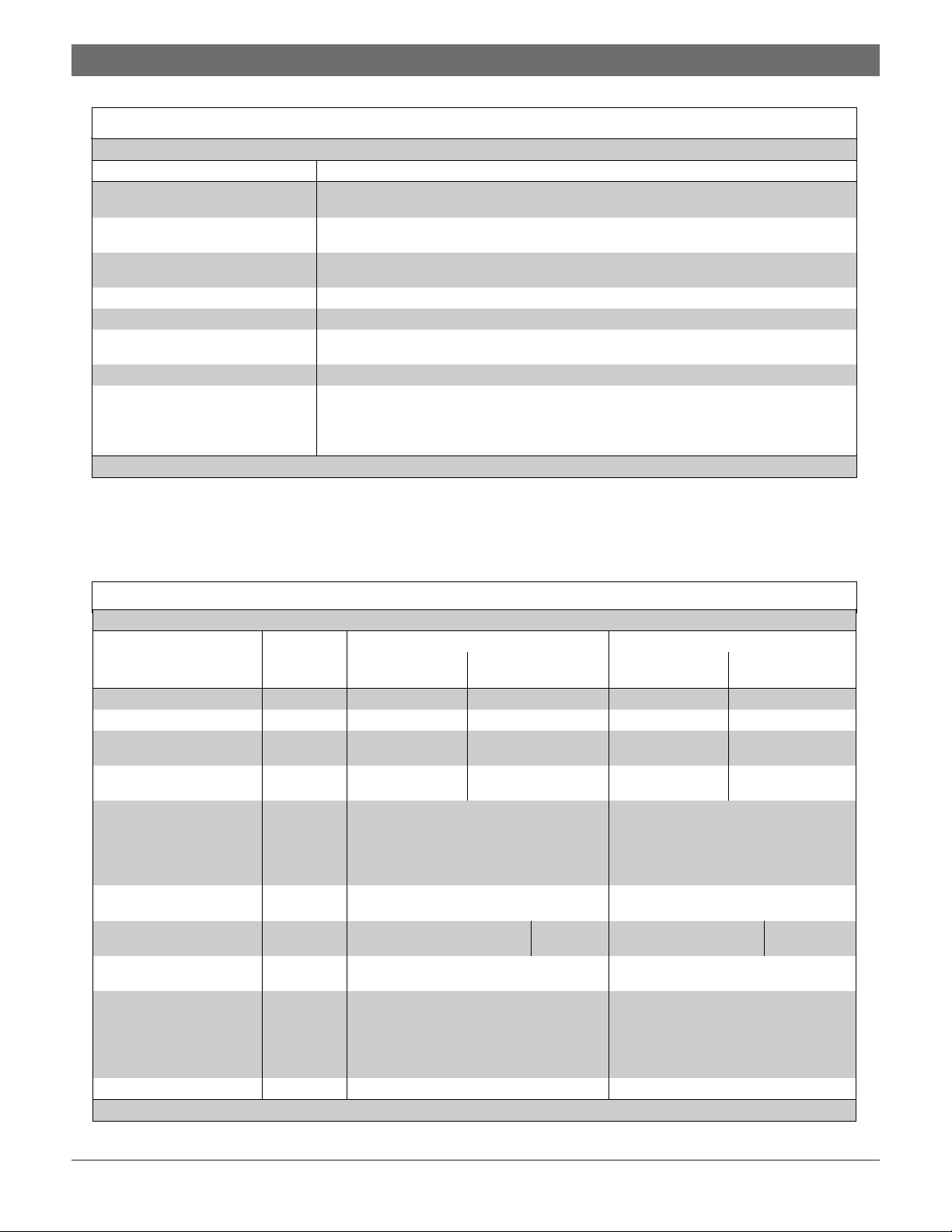
D2071A | Operations & Installation Guide | 1.0 Overview
Table 1: Required Materials
Item Description
D126 Battery
D129 Battery
D136 Relay 1 or 2 (optional)
D161* or D162 Phone Cord (2) Primary and alternate telephone line connections.
D1220 Transformer Use only in 12 VAC Mode.
D4103R Enclosure ** or
D8109 Enclosure (optional)
D2002 Mounting Plate* (optional) Use to mount the D2071A in a D4103 Enclosure.
D5100 Programmer or
D5200 Programmer
D8004 Transformer Enclosure
* You must use the D8004 Transformer Enclosure or the D2071AC for commercial fire applications.
Use a 12 V, 7 Ah battery for NFPA 72 remote station stand-alone applications. Must
provide 60 h of standby plus 5 min of alarm operation. Use only in 12 VAC Mode.
Only use 12 V, 2.3 Ah battery for NFPA 72 central station applications. Must provide
24 h of standby. Use only in 12 VAC Mode.
Use one relay to enable the Phone Line Trouble Relay (K5) and use the other relay to
enable the Initiating Circuit Alarm Relay (K6).
Use either enclosure or another UL Listed fire enclosure.
Use either programmer with the 2071 Product Handlers loaded.
Required for the D1220 Transformer in commercial fire applications if the D2071A Kit
is not used.
1.5.1 Mandatory Connections
To comply with the NFPA 72 Central Station Fire or NFPA 72 Remote Station Signaling Service, connect the
D2071A as described in Table 2. The Class “A” and Class “B” circuits are mandatory connections for the slave and
stand-alone applications. Refer to Section 2.0 Installation on
page 8 for wiring instructions.
Table 2: Mandatory Connections for the NFPA 72 Central Station and Remote Station
Stand-Alone Applications Slave Applications
Connection Terminal
Number
12 VAC Primary Power* 1, 2 OK OK OK OK
24 VDC Primary Power 1,2 NO NO OK OK
D126 Battery Backup
(12 VDC, 7Ah)
D1219 Battery Backup
(12 VDC, 2.3 Ah)
Class “A”, Style D Circuit 6, 7, 8, 9
Retard and Reset Times
(waterflow alarm only)
Class “B”, Style A Circuit
(recommended mode)
10, 11
11, 12 Mode 1 is not acceptable.
Earth Ground 3 Yes No
* You must use the D8004 Transformer Enclosure or the D2071AC for commercial fire applications.
4, 5 OK Required OK Required
4,5 OK NO OK NO
6, 7, 8, 9
6, 7, 8, 9 3 3 3 3
NFPA 72
Central Station
Maximum of 5 waterflow switches or up
to 100 mechanically activated initiating
devices such as heat detectors or
manual pull stations. Not suitable for
smoke detectors.
Refer to the appropriate standard or as
allowed by the AHJ.
Monitors up to 20 valve supervisory
switches per circuit.
Mode 2 is only acceptable when a valve
tamper device, with only a normally
closed contact, must be used and only
on approval of the AHJ.
NFPA 72
Remote Station
NFPA 72
Central Station
Normally open dry alarm output
contacts of an existing FACP.
N/A
Normally open dry trouble contacts of
an existing FACP.
Mode 3 is preferred.
Modes 1 and 2 are acceptable.
NFPA 72
Remote Station
5Bosch | 09/04 | 74-06200-000-F
Page 6
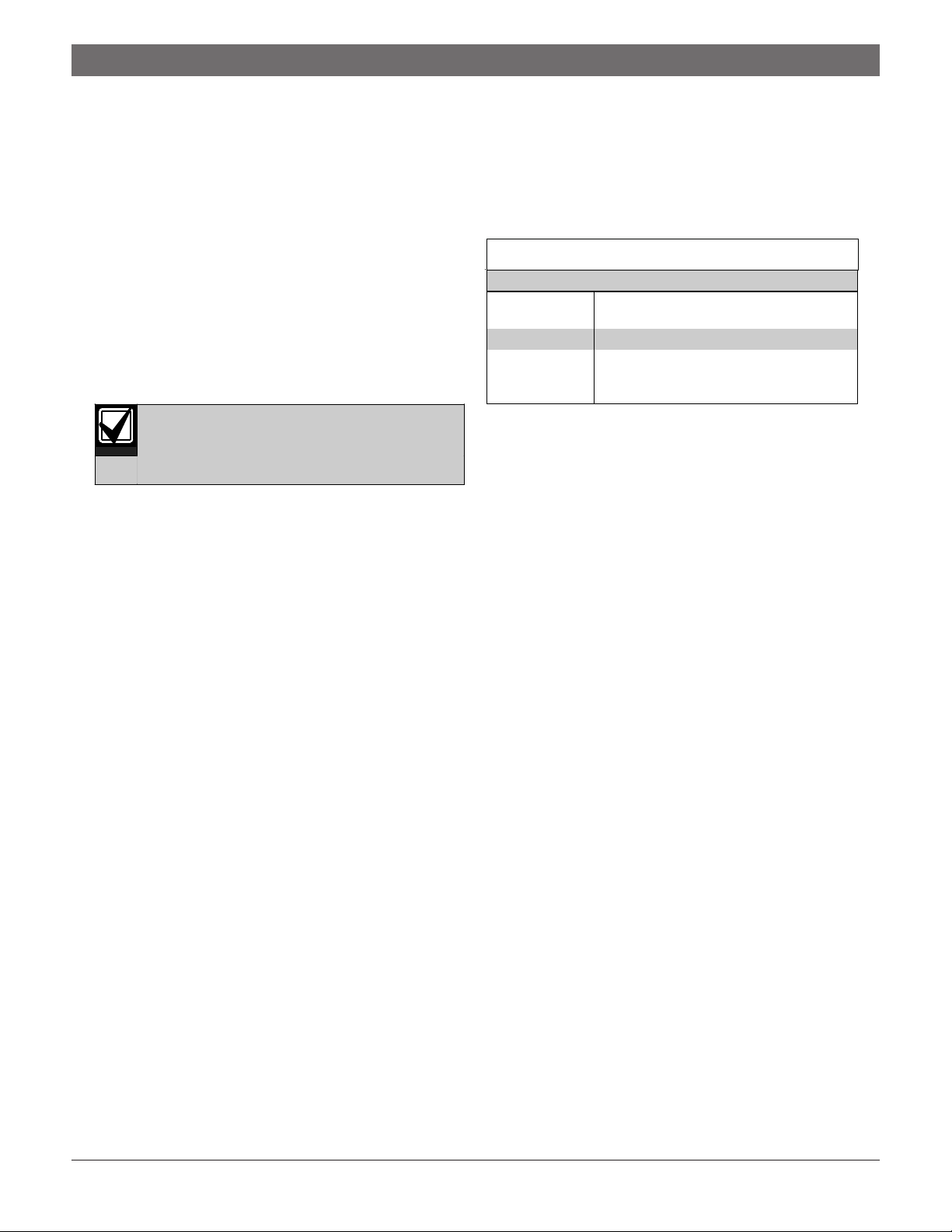
D2071A | Operations & Installation Guide |
1.0 Overview
1.6 Slave Communicator Applications
To use the D2071A as a slave communicator that only
provides signaling connections, connect the D2071A to
an existing UL Listed NFPA 72 FACP. Use the D2071A
in compliance with NFPA standards to provide:
• NFPA 72 central station connections for an existing
FACP when only a summary alarm and up to two
trouble signals are required, and
• NFPA 72 remote station signaling connections for an
FACP listed for NFPA 72.
1.6.1 Slave Application Power
For slave communicator applications, connect the
D2071A to a 24 VDC FACP.
Do not install a battery in this configuration.
Do not connect the D2071A to a 12 VDC
power supply or a control panel that only
provides 12 VDC output.
If the FACP does not provide a 24 VDC auxiliary
power output, you must use a D126 Battery, a D1220
Transformer, and a D8004 Transformer Enclosure.
If using the D2071AC, the Basler Electric Model A9115
Transformer (P/N: 58-06306-000) installed in the
D4103R Enclosure replaces the D1220 Transformer and
the D8004 Transformer Enclosure. This is a UL
recognized, Class II transformer rated for 20 VA at
12 VAC. It uses pigtails to hard wire directly to a
110 VAC or 120 VAC power source.
1.6.2 UL Listed Enclosure
Unless the monitored FACP is specifically listed or
approved for use with the D2071A installed in the same
enclosure, install the D2071A in a separate UL Listed
enclosure. Connect the separate enclosure to the FACP
by a conduit that is no more than 20 ft (6 m) long. The
D4103R, D8109, and D8108A are all suitable for this
purpose. The D2071AC includes a D4103R with a Basler
Electric, UL recognized, Class II, hard wire transformer
rated for 20 VA at 12 VAC mounted in the enclosure. It
uses pigtails to hard wire directly
120 VAC
power source.
to a 110 VAC or
1.7 Receiving Equipment
The D2071A must report to compatible, UL Listed
receiving equipment that meets the following processing
capabilities:
• Fire alarm
• System trouble
• Low battery
• 24-hour test
• System restoral
• 2300 Hz acknowledgment tone
• BFSK or 3 x 1, 40 pulses per second (PPS), single
round with parity (superfast)
1.8 D2071A Control Panel Assembly
Table 3: D2071A Dimensions
Dimensions
(H x W x D)
Color
Construction
1.8.1 Terminal Strip
The terminal strip (Item 1 in Figure 1 on page 7)
connects system wiring for power, ground, a Class “A”
Alarm Initiating Circuit, two Class “B” supervisory
circuits, and two Form “C” Relay outputs.
1.8.2 Programmer Connector (J3)
Connect the D5100 or D5200 Programmer to the J3
programmer connector (Item 2 in Figure 1).
1.8.3 D2071A Enclosure Cover
The D2071A Enclosure Cover (Item 3 in Figure 1) slides
open approximately 2 in. (5.1 cm) to expose the terminal
strip, programming jack, and two Form “C” Relay
sockets. You do not need to completely remove the
cover during installation or for service.
1.8.4 Phone Line Trouble Buzzer
The Phone Line Trouble Buzzer (Item 4 in Figure 1)
sounds when either the primary or the alternate
telephone line is in a trouble condition, or when
communications failure occurs. Ten failed attempts to
transmit any report puts the control panel in
communications failure. The Phone Line Trouble LED
and Phone Line Trouble Relay follow the Phone Line
Buzzer.
The buzzer, LED, and relay deactivate after a trouble
condition occurs on the telephone line and the receiver
acknowledges the Phone Line Trouble Report, or when
the line returns to normal. If the D2071A attempts to
transmit the Phone Line Trouble Report ten times
without acknowledgment from the receiver,
communication failure occurs.
If the D2071A is in communication failure, either the
primary or alternate telephone line must be detected as
normal and a report acknowledged by the receiver
before the buzzer deactivates.
6.8 in. x 4.4 in. x 1.1 in.
(17.3 cm x 11.2 cm x 2.8 cm)
Red
UL94V-O flame-rated, acrylonitrile
butadiene styrene (ABS) plastic,
non-conductive
Bosch | 09/04 | 74-06200-000-F6
Page 7
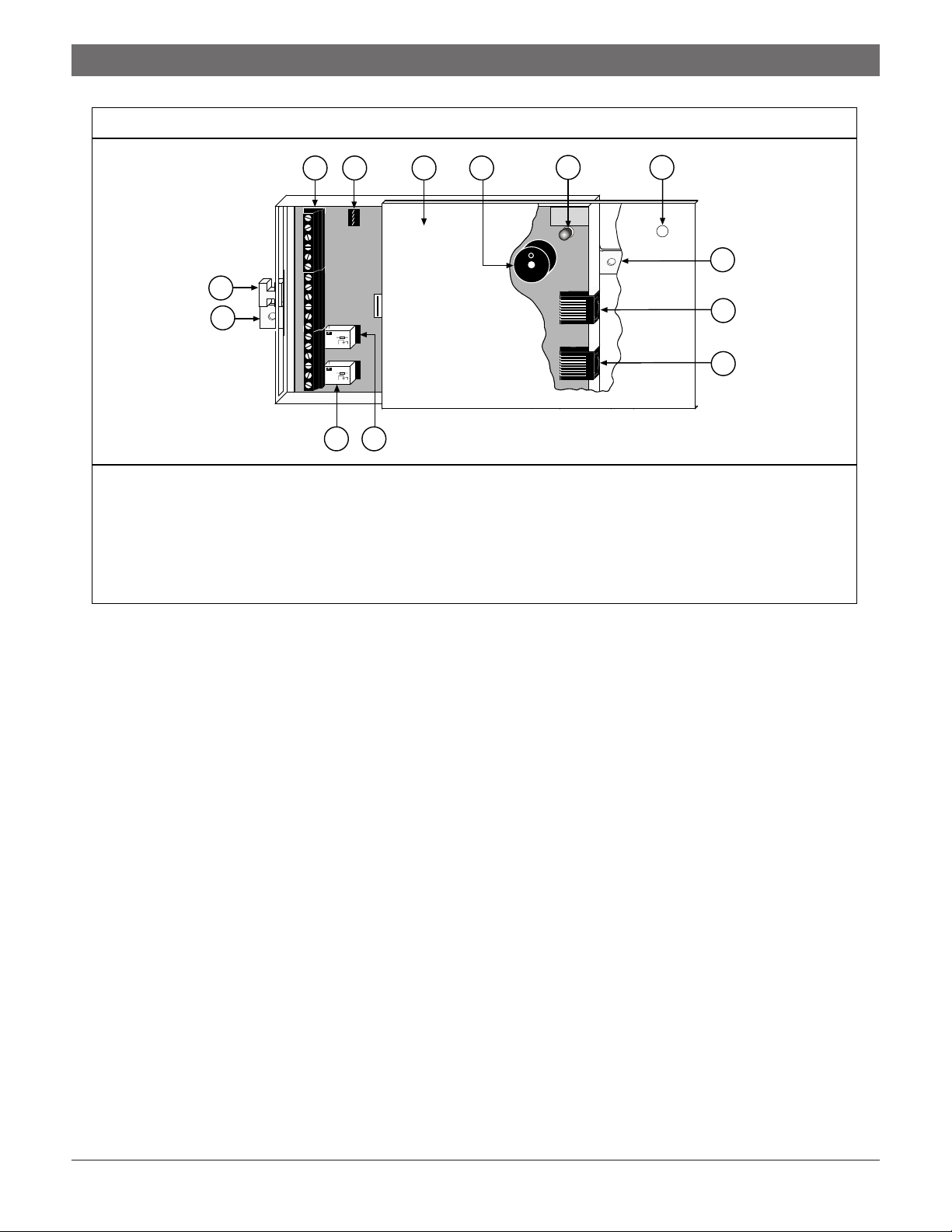
Figure 1: D2071A Control Panel
D2071A | Operations & Installation Guide | 1.0 Overview
1
2 3
4
5
6
7
12
7
Aromat
DS1E-M
-DC12V
AG20134408
JAPAN
30830 BOTTOM VIEW
Aromat
DS1E-M
-DC12V
AG20134408
JAPAN
30830 BOTTOM VIEW
8
9
1011
1 - Terminal strip 7 - Mounting tab
2 - Programmer connector (J3) 8 - Alternate modular telephone jack (J2)
3 - D2071A Enclosure Cover 9 - Primary modular telephone jack (J1)
4 - Phone Line Trouble Buzzer 10 - Phone Line Trouble Relay socket (K5)
5 - Phone Line Trouble LED 11 - Initiating Circuit Alarm Relay socket (K6)
6 - LED hole 12 - Strain relief tab
1.8.5 Phone Line Trouble LED
This yellow Phone Line Trouble LED (Item 5 in Figure 1)
is visible through the top of the enclosure at the upper
right corner (Item 6 in Figure 1). This LED lights when
the control panel detects telephone line trouble on either
the primary or secondary telephone line, when there is a
communication failure, and briefly on powerup.
1.8.6 Mounting Tabs
Mounting tabs (Item 7 in Figure 1) are located on each
end of the D2071A to provide a way to mount the
D2071A with screws. You can also use the adhesive strips
to mount the D2071A.
1.8.7 Alternate Modular Telephone Jack
The alternate telephone jack (Item 8 in Figure 1) connects
the D2071A to an alternate telephone line for
transmitting to the receiver. If the D2071A fails to
contact the receiver after two attempts on the primary
line, it switches to the alternate line.
1.8.8 Primary Modular Telephone Jack
The primary telephone jack (Item 9 in Figure 1) connects
the D2071A to the primary telephone line for
transmitting to the receiver.
1.8.9 Phone Line Trouble Relay (K5)
Install a D136 Relay in this socket when using the
optional Phone Line Trouble Relay (Item 10 in Figure 1)
for Terminals 13 to 15. This relay activates when
telephone line trouble is detected on the primary or
secondary telephone line, communication failure occurs,
and briefly at powerup.
1.8.10 Initiating Circuit Alarm Relay (K6)
Install a D136 Relay in this socket when using the
optional Initiating Circuit Alarm Relay (Item 11 in
Figure 1) for Terminals 16 to 18. This relay activates
when the initiating circuit is in an alarm condition.
1.8.11 Strain Relief Tab
The strain relief tab (Item 12 in Figure 1) prevents
unnecessary strain on the connections to the D2071A.
Use the cable tie (included) to secure all wire running
from the D2071A to the tab.
7Bosch | 09/04 | 74-06200-000-F
Page 8
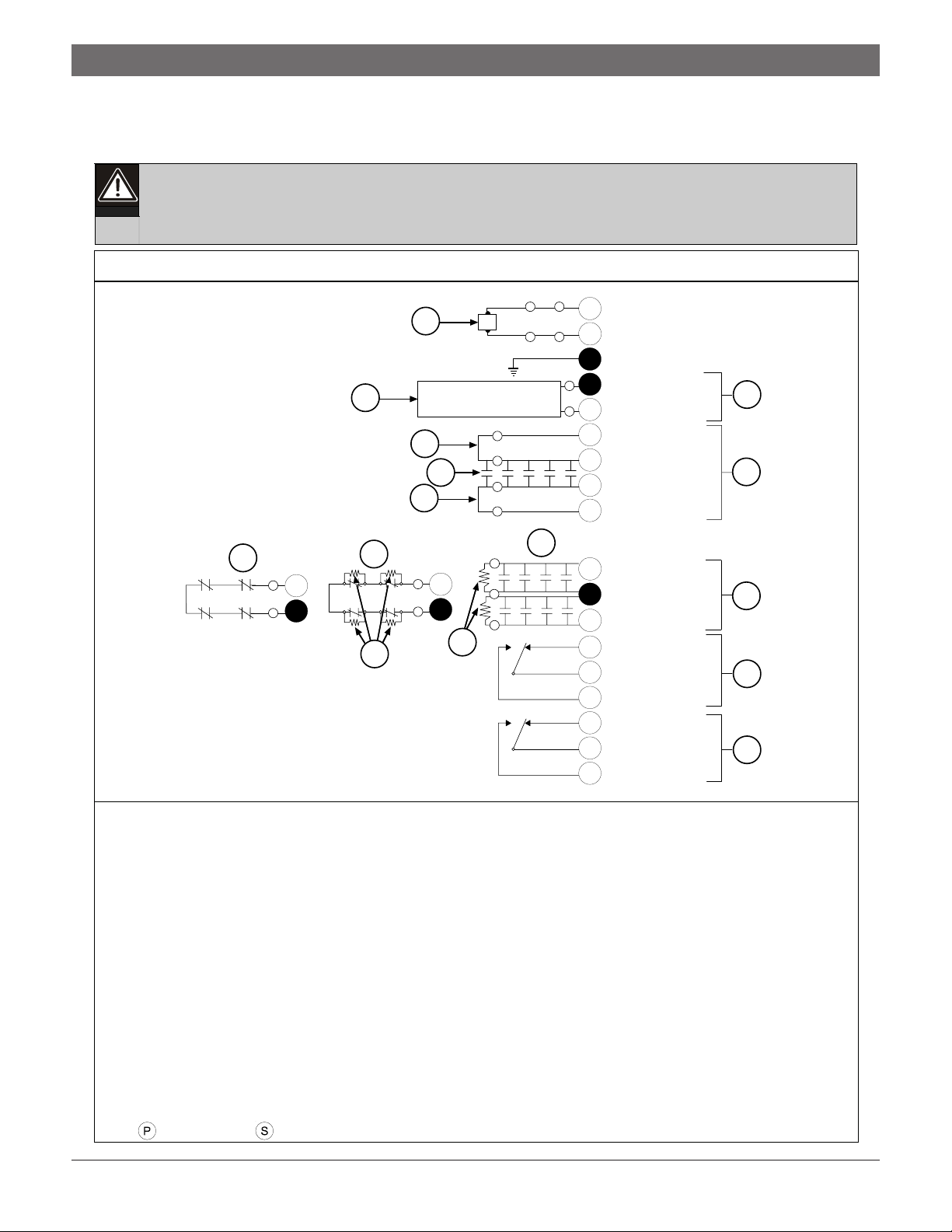
D2071A | Operations & Installation Guide |
2.0 Installation
2.0 Installation
Some terminals are wired differently for the stand-alone (Figure 2) and slave applications (Figure 3 on page 9).
When you are using the D2071AC, mount the D4103R Enclosure and have a qualified electrician
connect a 110 VAC or 120 VAC power source to the black and white leads on the transformer.
Before beginning the D2071A installation, ensure the power source is turned off.
Figure 2: Stand-Alone Installation
10
1
S P
S P
3
5
6
5
9
P
10
S
11
P
10
S
11
11
P
S
P
S
P
S
P
11
-
+
8
NC
C
NO
NC
C
NO
12 VAC, 20 VA, 60 Hz
1
12 VAC, 20 VA, 60 Hz
2
EARTH GND
3
P
BATTERY –
4
P
BATTERY +
5
INITIATING A1 –
6
INITIATING A2 –
7
INITIATING B1 +
8
INITIATING B2 +
9
SUPERVISORY HI
10
SUPERVISORY LO
11
12
SUPERVISORY HI
TBL RELAY NC
13
TBL RELAY COM
14
TBL RELAY NO
15
ALARM RELAY NC
16
ALARM RELAY COM
17
18
ALARM RELAY NO
2
4
7
12
13
1 - 12 VAC, 20 VA transformer
2 - Maximum charging current 300 mA
3 - Battery backup (D126 [12 V, 7 Ah] or D1219 [12 V, 2.3 Ah])
4 - Alarm initiating circuit
5 - Open = Trouble
6 - Short = Alarm
7 - Supervisory circuits
8 - Mode 3 (Alarm [short] = 0 VDC to 1.7 VDC; Normal [resistive] = 1.9 VDC to 5.8 VDC;
Trouble [open] = 6.0 VDC to 10.2 VDC)
9 - Mode 2 (Normal = 0 VDC to 1.5 VDC; Alarm [resistive] = 1.8 VDC to 9.0 VDC;
Trouble [open] = 9.3 VDC to 13.0 VDC)
10 - Mode 1 (Normal = 0 VDC to 1.5 VDC; Alarm [open] = 1.8 VDC to 13.0 VDC)
Ω
11 - 1.8 k
EOL resistor
12 - Phone Trouble Relay (maximum rating 2 A at 30 VDC)
13 - Initiating Circuit Alarm Relay (maximum rating 2A at 30 VDC)
Note: = Power limited; = Supervised
Bosch | 09/04 | 74-06200-000-F8
Page 9
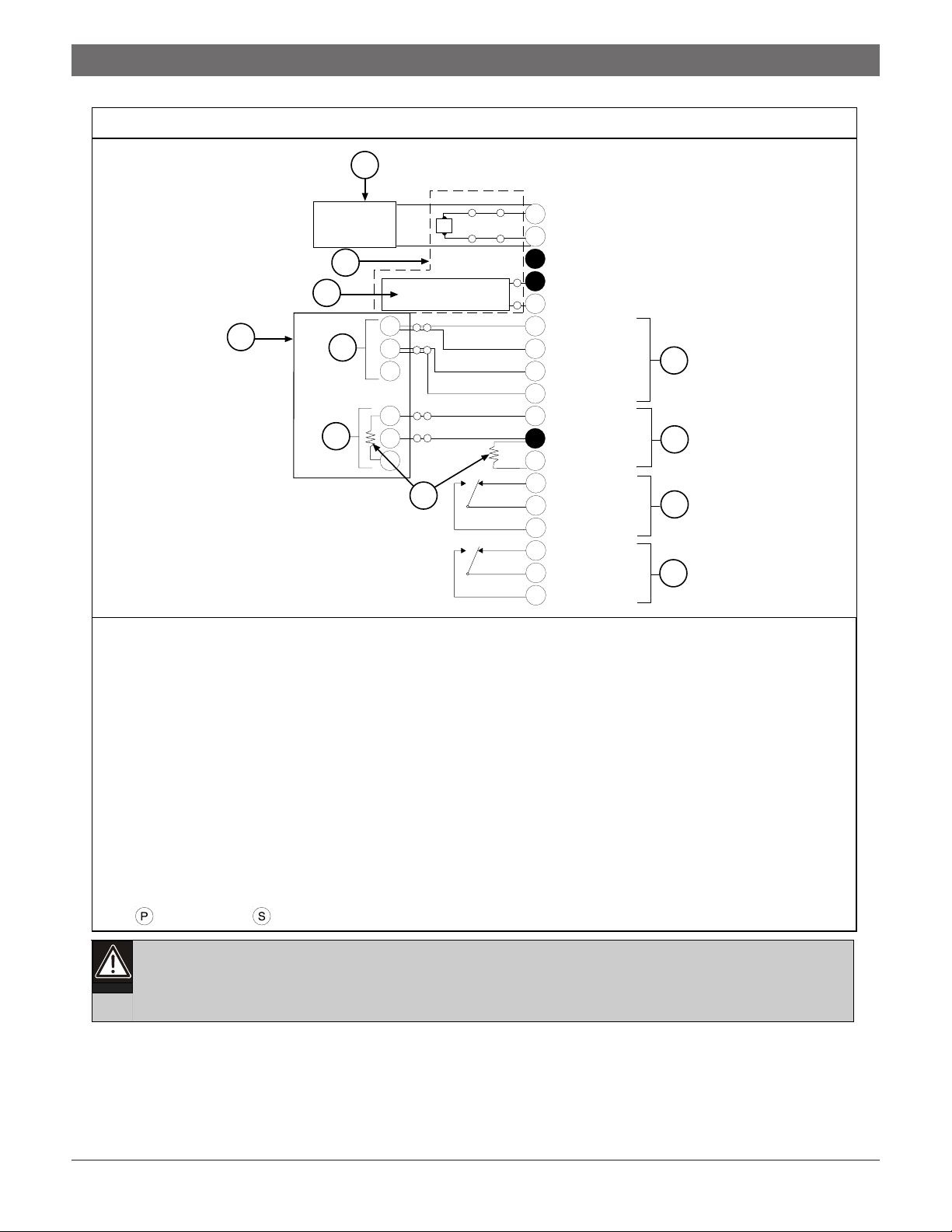
Figure 3: Slave Communicator Installation
1
D2071A | Operations & Installation Guide | 2.0 Installation
+
-
2
3
P S
6
5
N
P S
C
N
P S
N
8
P S
C
N
9
PS
PS
-
+
NC
NO
NC
NO
12 VAC, 20 VA, 60 Hz, OR + 24 VDC
1
12 VAC, 20 VA, 60 Hz, OR – 24 VDC
2
EARTH GND
3
BATTERY –
P
4
BATTERY +
P
5
INITIATING A1 –
6
INITIATING A2 –
7
INITIATING B1 +
8
INITIATING B2 +
9
SUPERVISORY HI
10
SUPERVISORY LO
11
SUPERVISORY HI
12
TBL RELAY NC
13
C
TBL RELAY COM
14
TBL RELAY NO
15
ALARM REL AY NC
16
C
ALARM REL AY COM
17
ALARM REL AY NO
18
4
7
10
11
1 - Primary power supply (24 VDC supply from UL Listed FACP or 12 VAC, 20 VA transformer)
2 - Alternate power supply
3 - D126 Battery (12 V, 7 Ah) or D1219 Battery (12 V, 2.3 Ah)
4 - Alarm initiating circuit (Trouble = open on Terminals 6, 7, 8, and 9; Alarm = short from Terminals 6 and 7 to
Terminals 8 and 9)
5 - Dry Closure Alarm Indicator Relay (Form “A” Normally Open)
6 - FACP
7 - Supervisory circuits: Mode 3 (Alarm [short] = 0 VDC to 1.7 VDC; Normal [resistive] = 1.9 VDC to 5.8 VDC;
Trouble [open] = 6.0 VDC to 10.2 VDC)
8 - Dry Closure Trouble Indicator Relay (Form “A” Normally Open)
9 - 1.8 k
Ω
EOL resistor
10 - Phone Trouble Relay (maximum rating 2 A at 30 VDC)
11 - Initiating Circuit Alarm Relay (maximum rating 2A at 30 VDC)
Note: = Power limited; = Supervised
1. Do not connect earth ground when connected to a 24 VDC power supply.
2. Do not connect a battery when connected to a 24 VDC power supply (maximum charging current of
300 mA).
9Bosch | 09/04 | 74-06200-000-F
Page 10

D2071A | Operations & Installation Guide |
2.0 Installation
2.1 Earth Ground Wiring
Only use Terminal 3, not telephone or
electrical ground, for earth ground
connections.
2.1.1 12 VAC Mode
To prevent damage from electrostatic charges or other
transient electrical surges, use 16 AWG (1.5 mm) wire to
connect the D2071A to earth ground at Terminal 3
before making other connections to the control panel. A
grounding rod or cold water pipe are good earth ground
references.
2.1.2 24 VDC Mode
When the D2071A is connected to an
FACP 24 VDC output, do not connect
Terminal 3 to earth ground. This might
cause a continuous ground fault condition
on the FACP.
2.2 Zone 1, Alarm Initiating Circuit
Use Terminals 6, 7, 8, and 9 for Zone 1
alarm initiating circuit connections.
Zone 1 is a four-wire, Class “A” initiating circuit. You
can connect up to five waterflow alarm switches or up to
100 mechanically operated devices such as heat
detectors or manual pull stations to this zone. NFPA 72
requires you to connect a single pull station with
waterflow switches. The AHJ might specify the location
of this pull station. Other than this exception, do not
combine waterflow switches with other types of devices.
Unlike the two-wire Class “B” circuits supervised by
EOL resistors, the double loop Class “A” circuit
provides alarm response from all initiating devices with
a single open or ground fault condition on the circuit.
Connect the initiating devices to the D2071A as shown
in Figure 2 on page 8 and Figure 3 on page 9.
The D2071A has programmable retard (retard time) and
reset (reset time) timers for waterflow alarm installations
on wet pipe sprinkler systems. These timers compensate
for water pressure surges and sprinkler alarm valve
fanning conditions.
2.2.1 Class “A” Circuit Parameters
The maximum resistance on the Class “A” circuit sensor
loop wiring is 100 Ω per loop (between A1 and A2
100 Ω maximum, between B1 and B2 100 Ω maximum).
To determine the circuit’s electrical condition:
1. Ensure the D2071A is powered up and the loops are
in a normal condition.
2. Use a multimeter to measure the voltage across the
terminal connections. Connect one lead of the
multimeter to a negative (-) terminal (6 or 7).
Connect the other lead to a positive (+) terminal (8
or 9).
The measured zone input voltage reading for the
electrical condition multimeter is Normal when
Terminals 7 and 8 equal 1.0 VDC to 1.9 VDC, and
Alarm (shorted) when Terminals 7 and 8 equal
0.0 VDC to 0.3 VDC.
2.2.2 Retard and Reset Times
Only use the Zone 1 retard or reset feature
for waterflow switches and controls without
their own retard and reset features.
The retard timer prevents false alarms from conditions
such as water supply surges in wet pipe sprinkler
systems. These surges can occur during a brief
activation of a waterflow alarm switch. The value you
enter in Retard Time determines the length of time the
waterflow switch remains activated before an Alarm
Report is initiated. Generally, a 15-sec retard is adequate,
but a longer interval might be necessary during
extended surge conditions.
Reset Time is the parameter that compensates for
sprinkler alarm valve fanning conditions in wet pipe
systems with unique hydraulic problems. Fanning occurs
when a sprinkler head activates or the inspector’s test
valve opens and the waterflow switch does not activate
long enough to overcome the retard time, but the
waterflow switch cycles between alarm and normal
conditions.
The retard and reset timers work together as follows:
• The retard timer tracks the time the alarm initiating
circuit is in the alarm condition. It begins counting
when the circuit enters the alarm condition.
• The reset timer determines when the retard timer
resets to zero. When the alarm initiating circuit
enters a non-alarm (restored or trouble) condition
after being in the alarm condition, the retard timer
stops at its current value and the reset timer begins
counting.
• If another alarm condition is detected before the
reset timer reaches the value entered in reset time,
the retard timer resumes counting from where it
stopped and the reset timer is set to zero.
Bosch | 09/04 | 74-06200-000-F10
Page 11

D2071A | Operations & Installation Guide | 2.0 Installation
• If the time specified in the retard time accumulates in
one or more successive alarm activations, the
D2071A transmits an Alarm Zone 1 Report and
activates the Alarm Relay.
• The retard timer resets to zero only when the circuit
remains in a non-alarm condition (restored or
trouble) for the time entered in reset time.
• When the alarm initiating circuit is normal for the
time specified in reset time, the D2071A sends a
Restoral Zone 1 Report.
Generally, the reset time is set to approximately half the
retard time. For example, if retard time is set at 15 sec,
reset time is set at 7 or 8 sec.
2.2.3 Wiring
Stand-Alone Applications
Connect the normally-open (NO) contacts of each
waterflow switch (a maximum of five) or mechanically
activated initiating device to the alarm initiating circuit
in parallel as shown in Figure 2 on page 8.
Slave Communicator Applications
1. Connect the alarm initiating circuit to an alarm
indicator output (NO, dry closure) on the FACP
(Figure 3 on page 9).
2. Connect Terminals 6 and 7 to the common (C)
contact. Connect Terminals 8 and 9 to the NO
contact.
3. Program the retard and reset times to 0 sec when
connecting the alarm initiating circuit to an existing
FACP.
2.3.1 Mode 1
In Mode 1 (Figure 4 ) the loops are configured for NC
devices only, no EOL resistor is used. The loops are not
supervised for troubles. This mode is not acceptable for
the stand-alone applications.
Figure 4: Mode 1 Class “B” Wiring
10
11
NO
C
10
11
NC
The Mode 1 status conditions are:
Normal: 0.0 VDC to 1.5 VDC
Alarm (Open): 1.8 VDC to 13.0 VDC
2.3.2 Mode 2
Mode 2 (Figure 5) uses a 1.8 kΩ EOL resistor across
each NC device in the series loops. This mode is
acceptable for NFPA 72 central station and remote
station stand-alone applications only when an NC valve
tamper device must be used and only upon approval of
the AHJ.
Figure 5: Mode 2 Class “B” Wiring
10
2.3 Zones 2 and 3 (Supervisory Circuits)
Use Terminals 10, 11, and 12 for supervisory
circuit connections.
Zones 2 and 3 are Class “B” circuits that monitor
sprinkler supervision devices such as valve tampers
(maximum of 20 per circuit) in stand-alone applications.
In slave communicator applications, these circuits
monitor the trouble outputs of an associated FACP.
1. Wire Class “B” circuits in Modes 1, 2, or 3.
Class “B” Mode determines the mode for Zones 2
and 3.
2. Wire both circuits for the same mode configuration.
3. Connect dry contact devices to the supervisory
circuits in series (normally-closed [NC]) or in
parallel (NO).
4. As necessary, install a 1.8 kΩ EOL resistor at the
end of the Class “B” circuits.
11
1
NO
C
NC
1 - 1.8 kΩ EOL resistor
The Mode 2 status conditions are:
Normal: 0.0 VDC to 1.5 VDC
Alarm (Resistance): 1.8 VDC to 9.0 VDC
Trouble (Break): 9.3 VDC to 13.0 VDC
A single off-normal device puts the loops into alarm. A
broken circuit or multiple off-normal devices put the
loops into trouble, unless the loop was previously in
alarm.
10
11
11Bosch | 09/04 | 74-06200-000-F
Page 12

D2071A | Operations & Installation Guide |
2.0 Installation
2.3.3 Mode 3
Mode 3 (Figure 6) uses a 1.8 kΩ EOL resistor at the end
of the loops. Trouble Reports are sent on an open
circuit. This mode is required for sprinkler supervision
in NFPA 72 central station and remote station slave
applications or for Trouble Reports from the FACP. Use
Mode 3 for 72 central station slave applications.
Figure 6: Mode 3 Class “B” Wiring
10
11
1
NO
C
10
11
NC
1 - 1.8 kΩ EOL resistor
The Mode 3 status conditions are:
Alarm (Closed): 0.0 VDC to 1.7 VDC
Normal: 1.9 VDC to 5.8 VDC
Trouble (Open): 6.0 VDC to 10.2 VDC
D2071A transmits an Alarm Report for a trouble
condition using a Mode 1 or Mode 2 circuit to monitor
FACP trouble output or sprinkler valve tamper.
2.3.4 Mode 1 and Mode 2 Restrictions
Use Mode 3, not Mode 1, for sprinkler supervision
(stand-alone) in NFPA 72 remote station installations.
Only use Mode 2 when a NC valve tamper device must
be used, and only on AHJ approval.
Refer to
more information about modes and the NFPA
requirements.
2.3.5 Wiring
Stand-alone Applications
1. Connect the supervision devices such as valve
2. Program Class “B” Mode for the wiring
Section 1.5 Listings and Approvals on page 4 for
tamper switches (up to 20 for each circuit) to
Terminals 10 and 11 (Zone 2) or Terminals 11 and
12 (Zone 3) as shown in Figures 4 through 6 on pages
11 and 12.
configuration you use. Use no more than 100 Ω
resistance on the sensor loops for the Class “B”
circuits.
Slave Communicator Applications
1. When connecting the D2071A to an FACP, use the
Mode 3 configuration for the slave communicator
applications (Figures 4 through 6).
2. Connect Terminals 10 and 11 (Zone 2) or Terminals
11 and 12 (Zone 3) to the trouble outputs (dry
closure) on the FACP.
3. Connect Terminal 10 or 12 to the NO contact and
connect Terminal 11 to the C contact.
4. Install a 1.8 kΩ resistor between the NO and NC
contacts.
5. Program Class “B” Mode for Mode 3.
2.3.6 Class “B” Circuit Parameters
1. Using a voltmeter measure the voltage across the
terminal connections to determine the electrical
condition of the Class “B” supervisory circuits (refer
to Figures 4 through 6 for loop voltages).
2. Connect the loop and power the D2071A.
2.4 Initiating Circuit Alarm Relay
Use Terminals 16, 17, and 18 for initiating
circuit alarm relay connections.
When using the optional Initiating Circuit Alarm Relay,
install a D136 Relay in Socket K6. The D136 provides a
Form “C” dry contact, rated at 2 A maximum current at
30 VDC (power from an independent supply). The relay
activates (reverse state) when the Class “A” Alarm
Initiating Circuit (Zone 1) goes into an alarm condition.
It deactivates when the circuit restores to normal.
• Terminal 17 is the common (C) terminal.
• Terminal 16 is the normally closed (NC) terminal.
• Terminal 18 is the normally open (NO) terminal.
In a normal state Terminals 16 and 17 have continuity.
When activated, Terminals 17 and 18 have continuity.
2.4.1 Installation
To install a D136 Relay into socket K6 (labeled ALARM
RELAY):
1. Slide back the D2071A cover to expose the socket
(Figure 7 on page 13).
The D136 Relay has two pins on one side and three
pins on the other side.
2. Place the relay into the socket with the pins oriented
as shown in Figure 7.
3. Attach the relay flush left or flush right.
Bosch | 09/04 | 74-06200-000-F12
Page 13

D2071A | Operations & Installation Guide | 2.0 Installation
Figure 7: Relay Sockets
1
10
11
12
13
14
15
16
17
18
1 - Trouble relay 2 - Alarm relay
K5
K6
2
2.4.2 Wiring
Connect only low voltage power sources and devices to
Terminals 16, 17, and 18. Do not use the D2071A
Standby Battery to provide a power output for the
circuit.
2.5.2 Wiring
• Terminal 14 is the common (C) terminal.
• Terminal 13 is the normally closed (NC) terminal.
• Terminal 15 is the normally open (NO) terminal.
In a normal state, Terminals 13 and 14 have continuity.
When activated, Terminals 14 and 15 have continuity.
Only connect the low voltage power sources and devices
to Terminals 13, 14, and 15.
Do not use the D2071A standby battery to
supply power for the circuit. In some slave
communicator applications, the Phone Line
Trouble Relay (Terminals 13 to 15) on the
D2071A can be connected to a trouble
zone input on the FACP.
2.6 Primary Power Supply
Use Terminals 1 and 2 for primary power
supply connections.
Power the D2071A Control Panel using a 12 VAC or
20 VA transformer and standby battery. You can also
connect the D2071A to the 24 VDC output of an FACP.
Use either method for NFPA 72 applications.
2.5 Phone Line Trouble Relay
Use Terminals 13, 14, and 15 for Phone Line Trouble
Relay connections.
To use the optional Phone Line Trouble Relay, install a
D136 Relay in socket K5. The D136 has a Form “C” dry
contact, rated at 2 A maximum current at 30 VDC
(power from independent supply). The relay activates
(reverse state) when a faulted condition appears on either
the primary or alternate telephone lines, or when a
communication failure occurs.
The Phone Line Trouble Relay activates whenever the
Phone Line Trouble Buzzer sounds. Refer to
Phone Line Trouble Buzzer on page 7
for details on relay
activation and restoral.
2.5.1 Installation
To install a D136 Relay into the K5 socket (labeled
“TROUBLE RELAY”):
1. Slide back the D2071A cover.
2. Place the relay into the socket with the pins oriented
as shown in Item 1 in Figure 7.
3. Install the relay flush left or right.
Section 1.8.6
Do not connect the D2071A to a 12 VDC
power supply of an existing FACP. Use the
transformer and battery for 12 VAC Mode.
Parallel Activation on Powerup: The Phone Line
Trouble Buzzer, Phone Line Trouble Relay, and Phone
Line LED briefly activate on AC or battery powerup to
indicate the DACT is operational.
2.6.1 12 VAC Mode
Connect a 12 VAC, 20 VA transformer to Terminals 1
and 2 using 18 AWG (1.2 mm) stranded wire, maximum
length 50 ft (15.3 m). Commercial fire applications
require the D8004 Transformer Enclosure for the D1220
Transformer or the D2071AmC Kit.
The hardwire transformer mounted in the
D4103R Enclosure, included in the
D2071AC Kit, replaces the D1220
Transformer. Ensure the 110 VAC or
120 VAC power source is turned off when
connecting the black and white transformer
leads to the source. Connect the yellow
leads from the transformer to Terminals 1
and 2.
13Bosch | 09/04 | 74-06200-000-F
Page 14

D2071A | Operations & Installation Guide |
2.0 Installation
Set the 12 V Mode to YES. Refer to Section 2.7.1 Battery
for battery installation instructions.
NFPA 72 applications require
110 VAC or 120 VAC,
60 Hz commercial power for the transformer to be
unswitched and from a reliable source. NFPA 72
applications need a dedicated branch circuit to supply
110 VAC or 120 VAC transformer power. Identify
the
the method of disconnecting the circuit as a fire alarm
control circuit. Only authorized personnel can
disconnect the circuit.
Never share the transformer with other
equipment. Foreign grounds on the AC input
damage the D2071A power circuit.
2.6.2 24 VDC Mode
Connect a 24 VDC, uninterrupted, regulated, auxiliary
output from an FACP to Terminals 1 and 2. Set the
12 V Mode to NO. Terminals 1 (+) and 2 (-) are polarity
protected when the D2071A is programmed for the
24 VDC Mode.
Do not connect a 12 VDC standby battery
and do not connect earth ground to the
D2071A when it is in 24 VDC Mode.
The discharge and recharge schedule in Table 4 shows
the voltages at Terminals 1 and 2 used to generate
Battery Reports with the D2071A in 24 VDC Mode. If
the voltage falls below 11.1 VDC, the D2071A does not
operate.
Table 4: 24 VDC Battery Discharge and Recharge
Schedule
Discharge Cycle
27.6 V FACP battery float voltage
21.8 V Battery Trouble Report
11.1 V (TROUBLE ZN 9) Disable
Recharge Cycle
AC on FACP battery recharging begins
24.7 V Battery Restoral Report (RESTORAL ZN 9)
27.6 V FACP battery charged
Notes:
1. The source supervised is the 24 VDC input from the
FACP.
2. This schedule applies to Terminals 1 and 2 on the
D2071A.
3. The actual voltage can vary ±5%.
2.7 Secondary Power Supply and
Charging Circuit (12 VAC Mode Only)
Use Terminals 4 and 5 for secondary power
supply and charging circuit connections.
2.7.1 Battery
The D2071A’s charging circuit is only calibrated for
lead-acid type batteries. Do not connect D2071A to a
battery when it is using 24 VDC from an existing
FACP. The battery supplies power to the system during
interruptions in primary power (AC) while in 12 VAC
Mode.
For NFPA 72 applications, use a 12 VDC, 2.3 Ah,
sealed, lead-acid, rechargeable battery (Model D1219).
You can also use a 12 VDC, 7 Ah, sealed, lead-acid,
rechargeable battery (Model D126) that exceeds the
standby requirements.
Installation
1. Install the battery in an upright position at the base
of the metal enclosure.
2. Use the black lead to connect the negative side
(black) to the D2071A Terminal 4.
3. Use the red lead to connect the positive side (red) to
the D2071A Terminal 5.
Parallel Activation on Powerup: The Phone Line
Trouble Buzzer, Phone Line Trouble Relay, and Phone
Line Trouble LED briefly activate on AC or battery
powerup to indicate the DACT is operational.
Replacement
Under normal use, replace the battery every 3 to
5 years.
Do not install the transformer in a power
source that is routinely switched off. This
Supervision
During an AC power loss, the battery supplies all power
to the D2071A and slowly discharges. When the battery
voltage drops below 11.8 VDC, the D2071A sends a
TROUBLE ZN 9 Report to the receiver.
After the AC is restored, the battery begins to charge.
At 13.4 V, the D2071A sends a Battery Restoral Report
(RESTORAL ZN 9).
does not comply with NFPA standards and
causes heavy battery discharges that can
result in premature failure.
Bosch | 09/04 | 74-06200-000-F14
Page 15

D2071A | Operations & Installation Guide | 2.0 Installation
Restoral ZN 9 Exceptions: If a battery is not connected
to the D2071A when AC power is connected, the control
panel sends a RESTORAL ZN 9 Report to the receiver.
A RESTORAL ZN 9 is also sent after the programmer
disconnects from the D2071A.
Charging Circuit
The D2071A charges the battery with a float charge
circuit using a maximum charging current of 300 mA.
The battery discharge and recharge schedule (Table 5)
shows voltages during the discharge and recharge cycles.
Table 5: 12 VDC Battery Discharge and Recharge
Schedule
Discharge Cycle
13.8 V FACP battery float voltage
11.8 V Battery Trouble Report (TROUBLE ZN 9)
8.5 V Disables all processing and memory functions.
Deep battery discharge can occur below this
level.
Recharge Cycle
AC on Battery recharging begins
9.0 V Battery Trouble Report (only if the battery is
discharged below 8.5 V)
13.4 V Battery Restoral Report (RESTORAL ZN 9)
13.8 V Battery charged
Notes:
1. The source supervised is the battery connected to the
D2071A.
2. Actual voltage can vary ±15.
2.7.2 12 VAC Battery Discharge and Recharge
Schedule
Refer to Table 5 for the 2 VAC battery discharge and
recharge schedule.
2.8 Telephone Connections
2.8.1 Telephone Cord Installation
Use a D161 or D162 Phone Cord to connect the primary
telephone line to the D2071A Modular Jack (J1). Use a
second D161 or D162 Phone Cord to connect the
alternate telephone line to the D2071A Modular Jack
(J2).
For all applications, you must connect
separate primary and alternate telephone
lines to the D2071A.
2.8.2 Location
To prevent the jamming of alarm and other reports, wire
and locate the RJ31X or RJ38X jack so normal
telephone use is temporarily interrupted while the
communicator transmits data (Figure 8). After
installation, confirm the D2071A seizes the line,
acquires dial tone, and correctly reports to the receiver.
Figure 8: RJ31X Wiring
2
1
R1
1
3
4
2
3
4
5
R
T
6
T1
1 - Premises phone 3 - Full modular phone jack
2 - RJ31X Module 4 - Incoming Telco line
2.8.3 Telephone Line Supervision
The D2071A monitors both the primary and alternate
telephone lines while the communicator is idle by
sniffing the line for trouble. Telephone line trouble is
line voltage below 10 VDC with a current less than
10 mA. If there is a report waiting to be transmitted, the
D2071A does not sniff the telephone lines until the
report is transmitted or a communication failure occurs.
The D2071A reports a faulted condition on the primary
telephone line as a TROUBLE ZN B and the alternate
telephone line as a TROUBLE ZONE C.
Each line is sniffed once a minute if both lines are good.
If a line is determined to be in trouble, the D2071A
steps up the test rate and sniffs once every 10 sec. If the
trouble still exists after 15 samples (150 sec), the control
panel sends a Trouble Report and activates the buzzer,
Phone Fail LED, and Phone Line Trouble Relay (if
installed). Ref
on page 13
er to Section 2.5 Phone Line Trouble Relay
for installation instructions.
The buzzer, LED, and relay deactivate after a trouble
condition on the telephone line when the receiver
acknowledges the Phone Line Trouble Report, or when
the line returns to normal. If the D2071A attempts to
transmit the Phone Line Trouble Report ten times
without acknowledgment from the receiver, a
communication failure occurs.
If the D2071A is in communication failure, either the
primary and alternate telephone lines must be detected
as normal and a report acknowledged by the receiver
before the buzzer, LED, and relay deactivate.
7
8
15Bosch | 09/04 | 74-06200-000-F
Page 16

D2071A | Operations & Installation Guide |
2.0 Installation
Refer to Section 6.0 Troubleshooting on page 24 for help in
determining the cause of telephone line problems.
The buzzer, light, and relay can remain activated for up
to 24 h if the communications failure did not result
from trouble conditions detected on the telephone lines,
and no other report is transmitted before the next
scheduled Test Report.
2.8.4 Call Routing
After one failed attempt to transmit a report, the
D2071A tries to transmit a TROUBLE ZN E Report in
addition to the original report. After two failed attempts
to reach the receiver, the D2071A switches from the
primary to the alternate telephone line. During the
switch, the D2071A tries dialing even if you did not
program an alternate telephone number.
The D2071A continues alternating between the primary
and alternate lines for a total of ten attempts. If the
D2071A cannot make contact with the receiver after ten
attempts, it goes into communications failure and
activates the Phone Fail LED, Phone Line Trouble
Buzzer, and Phone Line Trouble Relay (if installed). The
time from the first attempt to the communications
failure is up to 10 min.
RESTORAL ZN E is the only report transmitted after a
communications failure. Any report in the D2071A
buffer before a communications failure is not
transmitted. The buffer is cleared.
For all applications, program both a primary and an
alternate telephone number using different numbers.
Table 6 lists the call routing assignments.
Table 6: Call Routing Assignments
Attempt Routing
1 Phone Number 1 Primary Line
2 Phone Number 1 Primary Line
3 Phone Number 2 Alternate Line
4 Phone Number 1 Alternate Line
5 Phone Number 2 Primary Line
6 Phone Number 1 Primary Line
7 Phone Number 2 Alternate Line
8 Phone Number 1 Alternate Line
9 Phone Number 2 Primary Line
10 Phone Number 1 Primary Line
2.8.5 Notification
Do not connect registered equipment to party lines or
coin-operated telephones. If the local telephone
company requests notification before you connect the
D2071A to the telephone network, supply the:
• particular line you are connecting the panel to,
• make, model, and serial number of the device, and
• FCC registration number (AJ9USA-61104-AL-E) and
ringer equivalence (0.0B = AC, 1.3B = DC).
If the telephone company makes changes in
its communications facilities, equipment,
operations, or procedures that can affect
communicator performance, the telephone
company is obligated to notify the user in
writing.
2.9 Cable Tie Installation
After making the necessary connections, secure all wires
from the D2071A to the strain relief tab:
1. String the cable tie through the middle of the
H-shaped strain relief tab.
2. Group the wires attached to the D2071A, ensuring
no wire is disconnected (Figure 9 on page 17).
3. Wrap the cable tie around the wires and firmly
secure the tie to the strain relief tab (Figure 10 on
page 17).
Mount the D2071A inside a UL Listed fire enclosure of
appropriate size or, as the D2071A Enclosure is
nonconductive, in the same enclosure with an existing
FACP. Unless the monitored FACP is specifically listed
or approved for use with the D2071A installed in the
same enclosure, install the D2071A in a separate UL
Listed enclosure.
If installing the D2071A in the same enclosure with an
existing FACP, leave room on the bottom of the
enclosure for the battery. Do not mount the D2071A in a
location where it restricts the flow of cooling air to the
FACP power supply or a similar device.
When mounting the D2071A in a separate UL Listed
enclosure such as the D4103R or D8109, connect the
enclosure to the FACP by conduit not exceeding 20 ft
(6 m). The D2071A can be mounted in the enclosure
using any of the procedures described in Section 2.9.1
Screw Mounting through Section 2.9.3 Adhesive Strip
Mounting on page 17.
Bosch | 09/04 | 74-06200-000-F16
Page 17

D2071A | Operations & Installation Guide | 2.0 Installation
Figure 9: Inserting Cable Tie
1
2
1 - Strain relief tab 2 - Cable tie
Figure 10: Securing Cable Tie and Wires
2
1
2.9.3 Adhesive Strip Mounting
You can use two adhesive strips (provided) to mount the
D2071A in the enclosure with the FACP, or in a separate
enclosure.
1. Select a location with a smooth, clean, and dry
mounting surface.
2. Position the D2071A so the back is facing you.
3. Remove the protective backing from one side of the
5 in. (12.7 cm) adhesive strip.
4. Press the strip firmly to the back of the D2071A
near the top edge.
5. Remove the protective backing from the other side
of the 5 in. (12.7 cm) adhesive strip.
6. Press the strip firmly to the back of the D2071A
near the bottom edge.
7. Bend back or remove any tabs in the enclosure that
can prevent the D2071A from being securely
mounted.
8. Remove the remaining protective backing from the
adhesive strips.
9. Firmly press the D2071A to the location.
1 - Strain relief tab 2 - Cable tie
2.9.1 Screw Mounting
1. Select the mounting location in the enclosure.
2. Position the D2071A in the desired location.
3. Use a pencil to mark the mounting tab holes.
4. Drill holes (1/8 in. [3.18 mm]) for the screws
provided.
5. Mount the D2071A using the two # 8 screws and
washers provided.
2.9.2 D2002 Mounting Plate
Use the D2002 Mounting Plate to mount the D2071A in
a D4103R Enclosure provided with the D2071AC Kit.
1. Use the four #6 screws (provided) to secure the plate
to the four standoffs in the D4103R Enclosure.
2. Use the two #8 screws (provided) to mount the
D2071A to the mounting plate.
2.10 End User Instruction Label
Once the D2071A is connected to an FACP you can use
the end user label (included). Because the D2071A does
not have end user serviceable parts, the label instructs
users to call for service if they cannot silence the
D2071A from the FACP. Attach this label in a location
that is easily visible such as the front of the FACP
enclosure.
17Bosch | 09/04 | 74-06200-000-F
Page 18

D2071A | Operations & Installation Guide |
3.0 Programming
3.0 Programming
The information in this section is not intended to be a substitute for the D5200 Programmer Operation
Manual (P/N: 74-06176-000). Become familiar with the D5200 Programmer Operation Manual before
programming any Bosch product.
When programming the D2071A DACT with the D5200 Programmer, ensure the programmer has the 2071 Product
Handler Program. Refer to the
3.1 Navigating Handler and Program Records
Access program items by navigating the programmer groups.
• Use the red [ENTER GROUP] and [EXIT GROUP] keys to move in and out of each group (Figure 11).
• Use the red [↑] and [↓] keys to scroll through the list of items at each group. Scroll through a list of available
product handlers at the Product Handler Group. See the saved record titles at the Record Group. Program items
are at the Program Item Group.
• Use the red [←] and [→] keys to move the cursor horizontally within one line of the LCD.
Figure 11 is an example of using the navigational keys to move through the D2071 Program. Use these keys the
same way for all product handlers.
Figure 11: Program 2071 Navigation
D5200 Programmer Operation Manual for the updated D5200 instructions.
1
2
3
4112
7112
6112
636
2071
8112
DISKSTAT
SECURITY
UPDATE
DELETE
5200 OFF
ENTER
GROUP
EXIT
GROUP
2071 [##.##]
NEWRECORD
RECORD1
RECORD2
RECORD3
DELETE
COPY
VISMODE
LOCKRECORD
ENTER
GROUP
EXIT
GROUP
Account #
Transmit BFSK No
DTMF Dialing Yes
PriPre
PriPh#
AltPre
AltPh#
12 Volt Mode Yes
Class B Mode 3
Retard Time 0
Reset Time 0
Hrs Til Rpt 0
Mins Til Rpt 0
ENTER
4
5
1 - Password display 4 - Record level
2 - Program, company, revision, password entry display 5 - Program item level
3 - Product handler level
Bosch | 09/04 | 74-06200-000-F18
Page 19

D2071A | Operations & Installation Guide | 3.0 Programming
3.2 Function Keys
Table 7 identifies the six function keys that simplify
using the programmer.
Table 7: Function Keys
Key Use
ON
HELP
CANCEL
RECV
(COPY)
SEND
(LOAD)
CLEAR
Note: All function keys are red.
Key switch that turns on the programmer.
Does not power down the programmer. Turn
off by selecting 5200 OFF in the Product
Handlers Menu. Powers down automatically
after the programmed Time Out time elapses.
Switches programmer into Help Mode. Refer
to the D5200 Programmer Operation Manual
(P/N: 74-06176-000) for more information.
Cancels changed items if you did not press
[ENTER] to accept the change.
Moves a copy of the record in the attached
product to the D5200 Programmer.
Moves a copy of the record in the D5200
Programmer to a product being programmed.
Erases an un-entered or entered program item
data and replaces it with blank spaces.
3.3 Data Keys
Use the white keys on the keyboard for data entry.
Table 8: Tones
Sound Signifies
Click Short, sharp tone that occurs each time you
press a key. The programmer does not click
when you press [ON], [CAP LOCK], and
[SHIFT].
Pip Short, single frequency tone sounds when you
press [ENTER] and the D5200 accepts the
change.
Tweedle Quick series of pips indicating you pressed an
invalid key or made an inappropriate entry.
Buzz Flat tone indicating a system error. Examples of
typical system errors are:
• A product is not connected to the D5200
when you attempt to copy or load it.
• The D5200 notifies you of a low battery
condition.
• The D5200 announces it will automatically
count down and turn off.
• You are attempting to delete a record or
handler.
• You are entering into a product handler
containing a Timeout Save Record. The
Timeout Save Record was saved by the
D5200 when it automatically turned off to
save power.
3.4 Tones
The D5200 Programmer emits four distinct sounds to
notify users of key presses, data acceptance or rejection,
and system errors (Table 8).
3.5 Editing a Record
1. Scroll to the D2071 Product Handler from the
Product Handlers Menu using [↑] or [↓] and press
[ENTER GROUP].
2. Scroll to the appropriate record title using [↑] or [↓]
] and press [ENTER GROUP].
3. Use [↑] or [↓] to scroll to the appropriate program.
Edit the entry and press [ENTER] to input the data.
4. Press [EXIT GROUP] to exit the record. The Save
display appears if changes were made to any
program item entries in the record.
3.6 Programmer Connection
Access the four-pin programmer connector (J3) by
sliding back the D2071A’s cover. This connector is
located next to Terminal 1 (refer to Figure 1 on
The D2071A is ready for programming after connecting
it to the programmer; it is not necessary to reset the
D2071A before loading to or copying from the panel.
page 7).
Programming before installing the phone
lines might sound the buzzer.
You can program the D2071A before installation. If the
D2071A is powered and not connected to a telephone
line, the Phone Fail Buzzer sounds after approximately
10 min. Power down the unit to silence the buzzer.
Program the D2071A using the D5200 Programmer
with the D2071 Product Handler.
Before programming, read and become
familiar with this section of the Operation
and Installation Guide.
3.7 Entering the 2071 Handler
1. At the Product Handler Level, press [↓] and scroll
down to 2071.
2. Press [ENTER GROUP].
3. When the cursor appears on the NEWRECORD
prompt, press [ENTER GROUP].
Account# appears.
19Bosch | 09/04 | 74-06200-000-F
Page 20

D2071A | Operations & Installation Guide |
4.0 Program Record
3.8 Program Modules
Unlike larger Bosch products, the D2071 Product
Handler does not group program items in program
modules. When you enter the 2071 program, you are in
the Program Item Level.
3.9 Editing the Program Record
Each D2071A DACT programming option is listed as it
appears in the Programmer Display. The default, a set of
selections, and a description follows.
The selections are the only entries available for a
particular program option. For example, Account #
only uses numbers 0 through 9, letters B through F, or
no entry. Do not use unlisted entries.
To edit program options, change the entry and press
[ENTER]. If the entry is valid, the programmer moves
the cursor to the next prompt. When all program
options in the record are edited, the programmer returns
to the first program option in the record.
You can exit from any point within the program by
pressing [EXIT GROUP] until PRODUCT HANDLERS
appears on the D5200 Programmer.
4.0 Program Record
The 2071 Program Record selects several functions of
the D2071A DACT, including the account number that:
• identifies the location during communication,
• decides how the telephone number is dialed,
• determines how the D2071A is powered, and
• controls the loop response times.
Account #
Default: Blank
Selections: 0 to 999, BBB to FFF, or Blank
Ensure all entries are right-justified. The blank entry,
equaling no account number, sends 000 in pulse that
sends nothing in the BFSK format.
Transmit BFSK
Default: Yes
Selections: Yes or No
Yes Transmit in BFSK format with
2300 Hz acknowledgement.
No Transmit in fast, single-round,
expanded pulsed format with a
checksum digit and 2300 Hz
acknowledgement.
Use to select the reporting format.
DTMF Dialing
Default: Yes
Selections: Yes or No
Yes Dual tone multi-frequency dialing of
telephone numbers.
No Pulse dialing of telephone numbers.
PriPre
Default: Blank
Selections: 0 to 9, B to F, or Blank
Blank No prefix or area code. A delay up
to 7 sec is automatically inserted in
front of the prefix.
Use to select the prefix for the primary receiver
telephone number. You can enter up to nine characters.
Refer to Table 9 on page 21 for other dialing character
selections.
Bosch | 09/04 | 74-06200-000-F20
Page 21

D2071A | Operations & Installation Guide | 4.0 Program Record
Table 9: Special Dialing Characters
Selection Dialing Effect Description
B
C
D
E
F
(*) character Accesses special
telephone features.
3-sec pause While dialing, inserts a
3-sec pause between
digits.
7-sec dial tone
wait
(#) character Accesses special
Alternates
between
rotary and
DTMF
Waits up to 7 sec for a
dial tone before dialing.
telephone features.
Used when accessing
some long-distance
carriers while using
rotary-dial phone lines.
PriPh#
Default: Blank
Selections: 0 to 9, B to F, or Blank
Use to select the primary receiver telephone number.
You can enter up to seven characters. Refer to Table 9 for
other dialing character selections.
When programming the primary and
alternate telephone numbers, ensure the
primary telephone number is different from
the alternate telephone number.
AltPri
Default: Blank
Selections: 0 to 9, B to F, or Blank
Blank No prefix or area code. A delay of
up to 7 sec is automatically inserted
in front of the prefix.
Use to select the prefix for the alternate receiver
telephone number. You can enter up to nine characters.
Refer to Table 9 for other dialing character selections.
AltPh#
Default: Blank
Selections: 0 to 9, B to F, or Blank
Use to select the alternate receiver telephone number.
You can enter up to seven characters. Refer to Table 9 for
other dialing character selections.
When programming the primary and
alternate telephone numbers, ensure the
primary telephone number is different from
the alternate telephone number.
12 V Mode
Default: Yes
Selections: Yes or No
Yes 12 VAC, 20 VA, 60 Hz transformer
operation.
No 24 VDC supply from an existing
FACP.
Use to enable either the 12 V Mode or 24 V Mode.
Class B Mode
Default: 3
Selections: 1 to 3
1 Mode 1 not acceptable for
stand-alone applications.
2 Mode 2 has restricted use for
stand-alone applications.
3 Mode 3 is required for most
stand-alone applications.
Use to program the operating mode for the Class “B”
Supervisory Circuits (Zones 2 and 3).
For detailed mode specifications, refer to Section 2.3
Zones 2 and 3, Supervisory Circuits beginning on page 11
for installation instructions.
Retard Time
Default: 0
Selections: 0 to 90
Use to program the retard timer for the Class “A” Alarm
Initiating Circuit (Zone 1). Enter the number of seconds
you want for the retard time. After an alarm condition is
detected on the sensor loops, the retard timer starts. An
Alarm Report is not transmitted until the retard timer
reaches the value entered in Retard Time. If the faulted
condition restores before the retard timer reaches the
value entered in Retard Time, the Alarm Report is not
transmitted.
Refer to
and 11 for details.
Standard or the local AHJ for acceptable retard times.
Section 2.2.2 Retard and Reset Times on pages 10
Refer to the appropriate NFPA
21Bosch | 09/04 | 74-06200-000-F
Page 22

D2071A | Operations & Installation Guide |
4.0 Program Record
Reset Time
Default: 0
Selections: 0 to 90
Use to program the reset timer for the Class “A” Alarm
Initiating Circuit (Zone 1). Enter the number of seconds
you want for the reset time. Before the retard timer sets
to zero, the circuit must be in a non-alarm (restored or
trouble) condition for the number of seconds entered in
Reset Time.
For a detailed explanation of the reset timer, refer to
Section 2.2.2 Retard and Reset Times on pages 10 and 11.
Hrs Til Rpt
Default: 0
Selections: 0 to 25
Use to program the number of hours until the first Test
Report is sent. Program the number of hours from the
time the control panel is powered up (or reset with the
programmer) to the time the first Test Report is sent.
If both Hrs Til Rpt and Min Til Rpt are defaulted at 0,
the first Test Report is sent in 12 h and all subsequent
reports are sent at 24-hour intervals thereafter.
Mins Til Rpt
Default: 0
Selections: 0 to 59
Use to program the number of minutes until the first
Test Report is sent. Program the number of additional
minutes you want the first Test Report delayed beyond
the hours programmed in Hrs Til Rpt.
Test Timer Default Delay: When the unit is powered
up, the first test occurs 12 h later unless you program a
delay in Hrs Til Rpt or Mins Til Rpt.
Bosch | 09/04 | 74-06200-000-F22
Page 23

D2071A | Operations & Installation Guide | 5.0 Receiver Reports
5.0 Receiver Reports
Table 10: Receiver Reports
Title Description
ALARM ZN 1 Closure or short between the two loops of the Class “A” Alarm Initiating Circuit. This report is delayed
by the time specified in Retard Time (for waterflow alarm applications only).
ALARM ZN 2 Mode 1: Open on the Class “B” Supervisory Circuit (Terminals 10 and 11).
Mode 2: Resistance on the Class “B” Supervisory Circuit (Terminals 10 and 11).
Mode 3: Closure or short between terminals or a ground fault on the positive (+) side of the Class “B”
Supervisory Circuit (Terminals 10 and 11).
ALARM ZN 3 Mode 1: Open on the Class “B” Supervisory Circuit (Terminals 10 and 11).
Mode 2: Resistance on the Class “B” Supervisory Circuit Terminals 10 and 11).
Mode 3: Closure or short between terminals or a ground fault on the positive (+) side of the Class “B”
Supervisory Circuit (Terminals 10 and 11).
RESTORAL ZN 1 The Class “A” Alarm Initiating Circuit returned to normal from an alarm or trouble condition. This report is
delayed by the time specified in Reset Time when the circuit restores from an alarm condition.
RESTORAL ZN 2 All modes: Trouble or alarm condition on Zone 2 cleared.
RESTORAL ZN 3 All modes: Trouble or alarm condition on Zone 3 cleared.
RESTORAL ZN 9 12 VAC Mode: Report is transmitted after AC power is restored, the control panel is programmed, or
the battery is changed or recharged.
24 VDC Mode: Report is transmitted when the DC power input is applied, when the DC power input
reaches 27.6 VDC after falling below 24.3 VDC, or after programming the control panel.
RESTORAL ZN B Primary phone line restored.
RESTORAL ZN C Alternate phone line restored.
RESTORAL ZN E Normal test timer activation.
TROUBLE ZN 1 Break or ground on either loop of the Class “A” Alarm Initiating Circuit (no retard time applies).
TROUBLE ZN 2 Mode 1: Not available.
Mode 2: Class B circuit, Terminals 10 and 11, open.
Mode 3: Class B circuit, Terminals 10 and 11, open.
TROUBLE ZN 3 Mode 1: Not available.
Mode 2: Class “B” Supervisory Circuit, Terminals 11 and 12, open.
Mode 3: Class “B” Supervisory Circuit, Terminals 11 and 12, open.
TROUBLE ZN 9 12 VAC Mode: Low battery
24 VDC Mode: DC power input less than 24.3 V
TROUBLE ZN B Open or short on primary telephone line.
TROUBLE ZN C Open or short on alternate telephone line.
TROUBLE ZN E Communications failure after ten attempts to transmit a report. The reports in the D2071A buffer when a
communications failure occurs are not transmitted. The buffer is cleared.
or
Test timer failed to report on the first attempt.
or
When received in the same transmission (telephone call) with another report, indicates the other
report(s) in the transmission did not get through on the first attempt.
23Bosch | 09/04 | 74-06200-000-F
Page 24

D2071A | Operations & Installation Guide |
6.0 Troubleshooting
6.0 Troubleshooting
To help prevent problems, read the preceding sections of
this guide and confirm the control panel is correctly
installed and programmed.
6.1 Phone Line Trouble Buzzer, LED, and
Relay Activated
The Phone Line Trouble and Failure to Communicate
(communications failure) activate the Phone Line
Trouble Buzzer, LED, and Relay.
6.2.1 Phone Line Trouble
If the Phone Line Trouble Buzzer, LED, and Relay
activate or a TROUBLE ZN B or TROUBLE ZN C is
received:
1. Ensure the cords for both lines are correctly
connected to the RJ31X or RJ38X jacks and the
D2071A.
2. Ensure the RJ31X or RJ38X jacks are correctly
wired. The incoming telephone line must be wired
to Terminals 4 and 5. The in-house telephone
system must be wired to Terminals 1 and 8.
3. Ensure all telephones are on hook and not on hold.
Some telephone company systems automatically
drop the voltage and current when telephones are
left off hook for extended periods. Generally,
placing the telephone on hook restores the
telephone line.
If you perform Steps 1 through 3 and the telephone line
is still not restored, meter the telephone line’s voltage
and current. The telephone line should meter a
minimum of 20 VDC when the D2071A is idle (on
hook). If the voltage is below 20 VDC, meter for
current. The telephone line must have a minimum
current of 10 mA. If the readings are below the
minimum values, contact your telephone company
repair service.
6.2.2 Communications Failure
Communications failure occurs after ten unsuccessful
attempts to reach the receiver. Follow the procedure
described in
the telephone lines at the D2071A installation are
working properly.
If the telephone lines are working, monitor them
(preferably at the receiver) for one of the symptoms
listed in Table 11.
Section 6.2.1 Phone Line Trouble to confirm
Table 11: Communications Failures
Symptom Solution
The line rings but the
receiver does not
pick up.
The D2071A reaches
a busy signal for all
ten attempts to reach
the receiver.
The receiver answers
the call and provides
an acknowledgment
tone, but the
communicator does
not transmit its
reports.
The receiver answers
the call and provides
an initial handshake
acknowledgment
tone, but does not
acknowledge the
D2071A Report
transmission with a
kiss-off
acknowledgment
tone.
• Confirm the lines are
correctly connected to the
receiver.
• Confirm the correct prefixes
and telephone numbers for
the receiver are programmed
into the D2071A.
• Confirm the correct prefixes
and telephone numbers for
the receiver are programmed
into the D2071A.
• The receiver’s call load might
be too great. Additional
telephone lines might be
needed for the receiver.
• Confirm the telephone lines
are not shorted between the
telephone company’s
equipment and the receiver.
Place a call to the number for
the receiver. If you hear the
line ring (but the ring
detector does not light) or if
you hear a busy signal and
the green on line (OL)
indicator is not lit, call the
telephone company for
service.
Confirm the receiver is
producing a 2300 Hz
acknowledgment tone.
• Confirm the receiver is
compatible with the format
the D2071A is using (either
BFSK or Superfast). Refer to
the Transmit BFSK function
in Section 4.0 Program
Record Transmit on page
20.
• Noisy telephone lines can
interfere with report
transmission. Try making a
voice call on the line to
confirm the noisy condition.
You might need to have the
telephone company check
the lines.
Bosch | 09/04 | 74-06200-000-F24
Page 25

D2071A | Operations & Installation Guide | 6.0 Troubleshooting
6.3 Trouble Zone E
Refer Table 10 on page 23 for the causes of the
TROUBLE ZN E Report.
If TROUBLE ZN E Reports regularly accompany other
reports:
• After two attempts to reach the receiver, a D2071A
switches to the alternate phone line for the third
attempt. Confirm the primary phone is a DTMF line.
• If the D2071A is programmed for DTMF dialing and
you confirm it is connected to DTMF telephone
lines, try programming it for pulse dialing. The local
telephone company might not be compatible with the
D2071A’s dialing speed.
• The D2071A might be getting a busy signal at the
first dialing attempt. The receiver’s call load might
be too great. Additional telephone lines might be
needed for the receiver.
• Noisy telephone lines might be interfering with
report transmission. Try making a voice call on the
line to confirm the noisy condition. You might need
to have the telephone company check the lines.
• Confirm the Zone 1 Style D initiating circuit is
normal
Circuit on page 10.
• Confirm the Zones 2 and 3 Style A supervisory
circuits are norma
Supervisory Circuits on page 11.
• If using the 24 V Mode, test Terminals 1 and 2 for
proper input voltage. Refer to Section 2.6.2 24 VDC
Mode on page 14.
• If using 12 V Mode, test Terminals 1 and 2 for
proper input voltage. Refer to Section 2.6.1 12 VAC
Mode on page 13.
• If using the 12 V Mode, test the battery for proper
float voltage. Refer to Section 2.7 Secondary Power
Supply and Charging Circuit (12 VAC Mode Only) on
pages 14 and 5.
• Ensure the battery leads are connected and not
corroded. Refer to
and Charging Circuit (12 VAC Mode Only).
. Refer to Section 2.2 Zone 1, Alarm Initiating
l. Refer to Section 2.3 Zones 2 and 3,
Section 2.7 Secondary Power Supply
6.4 Programming with the D5200
Programmer
Before programming the D2071A, ensure the D2071
Product Handler is loaded in the programmer. Become
familiar with the basic operation of the programmer as
described in the D5200 Operation Manual
(P/N: 74-06255-000).
If you still experience problems, press [SEND LOAD].
Plug in 2071 appears on the programmer.
Confirm the:
1. D5206 Adapter is security plugged into the
D2071A.
2. D5203 Programmer Cord is securely plugged into
the D5206 Adapter.
3. D5203 Programmer Cord is plugged into the
communicator port on the programmer.
4. D2071A is connected to the appropriate power
supply.
25Bosch | 09/04 | 74-06200-000-F
Page 26

D2071A | Operations & Installation Guide |
6.0 Troubleshooting
6.5 Zones Problems 6.6 Trouble Zone 9
Table 12: Zone Problems
Zone 1 Alarm Initiating Circuit
Symptom Solution
Does not go into
alarm.
Does not
immediately restore
after an alarm.
Remains in trouble
or alarm with all
devices connected
to the circuit
normal.
Zone 2 or 3 Supervisory Circuit
Symptom Solution
Remains in trouble
or alarm with all
devices connected
to the circuit
normal.
Maintain a short between Loop ”A”
(Terminals 6 and 7) and Loop “B”
(Terminals 8 and 9) for at least the
time programmed in Retard Time.
The circuit must remain normal for at
least the time programmed in Reset
Time.
An open or ground on the circuit
causes a Trouble Report.
• Remove the circuit loops from the
D2071A and meter them for
continuity. There should be no
more than 100 Ω resistance
between the wires that connect to
Terminals 6 and 7 and between
the wires that connect to
Terminals 8 and 9.
• With the wires for the circuit
loops still removed from the
D2071A, meter them for
continuity to ground.
• Confirm the circuit is wired for the
mode you selected in the
Class “B” Mode.
• Copy the program from the
D2071A to confirm the Class “B”
Mode is correctly programmed.
An open on the circuits causes a
Trouble Report for Modes 2 and 3,
and an Alarm Report for Mode 1. A
ground can cause an Alarm Report
for Modes 2 and 3.
• Remove the circuit loops from the
D2071A and meter them for
continuity. There should be no
more than 100 Ω plus the value of
the resistors in the circuit
between the wires that connect to
Terminals 10 and 11, or between
the wires that connect to
Terminals 11 and 12.
• With the wires for the circuit
loops still removed from the
D2071A, meter them for
continuity to ground.
A TROUBLE ZN 9 Report tells you there is a problem
with the battery when the D2071A is in 12 VAC Mode.
It also indicates there is a problem with the power
supply in the 24 VDC Mode.
6.6.1 12 VAC Mode (Battery and Transformer)
When a TROUBLE ZN 9 Report occurs in 12 VAC
Mode:
1. Confirm there is at least 12 VAC on Terminals 1
and 2.
2. Ensure the outlet the transformer is plugged into
meters between 110 VAC and 120 VAC.
3. Confirm the output for the transformer connected to
Terminals 1 and 2 is rated for 12 VAC and at least
20 VA.
4. Disconnect the transformer from Terminals 1 and 2
and meter the battery at Terminals 3 and 4. A fully
charged battery should show 13.8 V.
5. Ensure the battery is a 12 V sealed, lead-acid type. It
should be rated at 2.3 Ah or 7 Ah or greater,
depending on the NFPA classification of the
installation.
6.6.2 24 VDC Mode (Connection to FACP)
When a TROUBLE ZN 9 Report occurs in 24 VDC
Mode:
1. Confirm Terminals 1 and 2 have 27.6 VDC.
2. Ensure the earth ground is not connected to
Terminal 3.
3. Confirm Terminals 4 and 5 are not connected to a
battery.
4. Confirm program item 12 V Mode is set to NO.
Bosch | 09/04 | 74-06200-000-F26
Page 27

7.0 Specifications
Table 13: Specifications
Power Input
Operating Current
Minimum Panel
Operation Voltage
Zone 1 Voltage
Zones 2 and 3
Voltages
Phone Voltage
Operating
Temperature
Enclosure
Wire
Specifications
12 VAC, 20 VA with 12 VDC battery
24 VDC
Specification 12 VAC Mode 24 VAC Mode
Idle Current 29.5 mA 30.0 mA
Battery Charging 51.0 mA N/A
Alarm with Relay 50.0 mA or 110 mA 61.0 mA or 115 mA
Alarm without Relay 31.5 mA or 79.0 mA 32.0 mA or 80.0 mA
Phone Trouble with Relay 82.0 mA or 120.0 mA 84.5 mA or 140 mA
Phone Trouble without Relay 54.0 mA or 110 mA 55.5 mA or 110 mA
Alarm and Trouble with Relay 110 mA or 160 mA 140 mA or 170 mA
Alarm and Trouble without Relay 55.5 mA or 102 mA 58.0 mA or 140 mA
12 V Mode: 8.5 VDC
24 V Mode: 11.1 VDC
Multi-meter in parallel with normal loop Terminals 6 and 7 (-) and normal loop Terminals 8 and 9 (+).
Normal: 1.92 VDC
Alarm: 0.3 VDC
Open: N/A
Response Time: 0.2 to 90 sec, depending on the retard or reset time
Multi-meter in parallel with normal loop Terminals 10 and 11 (ZN 2), 11 and 12 (ZN 3).
Mode 1
Normal: 0.0 VDC
Alarm (Open): 1.8 VDC
Response time: approximately 2 to 4 sec
Mode 2
Normal: 0.0 VDC
Alarm (Resist): 1.8 VDC
Trouble (Break): 9.3 VDC
Response time: approximately 2 to 4 sec
Mode 3
Normal: 5.8 VDC
Alarm (Closed): 1.7 VDC
Trouble (Open): 10.3 VDC
Response time: approximately 2 to 4 sec
Minimum: 20 VDC
Normal: 48 VDC to 52 VDC; 24 VDC to 26 VDC
+32°F to +120°F (0°C to +49°C)
Color: red
Size (L x W): 7.8 in. x 4.4 in. (20.0 cm x 11.2 cm) including mounting tabs
Material: non-conductive plastic ABS UL94V-O
Refer to NEC, NFPA 70, Article 760 for wire specifications.
D1220 Transformer wiring distances:
18 AWG (1.2 mm) 250 ft (76.2 m) maximum
16 AWG (1.5 mm) 374 ft (114 m) maximum
14 AWG (1.8 mm) 600 ft (182.9 m) maximum
12 AWG (2.3 mm) 1000 ft (304.8 m) maximum
D2071A | Operations & Installation Guide | 7.0 Specifications
27Bosch | 09/04 | 74-06200-000-F
Page 28

Bosch
130 Perinton Parkway
Fairport, NY 14450-9199 USA
Customer Service: (800) 289-0096
Technical Support: (888) 886-6189
© 2004 Bosch
74-06200-000-F
