Page 1
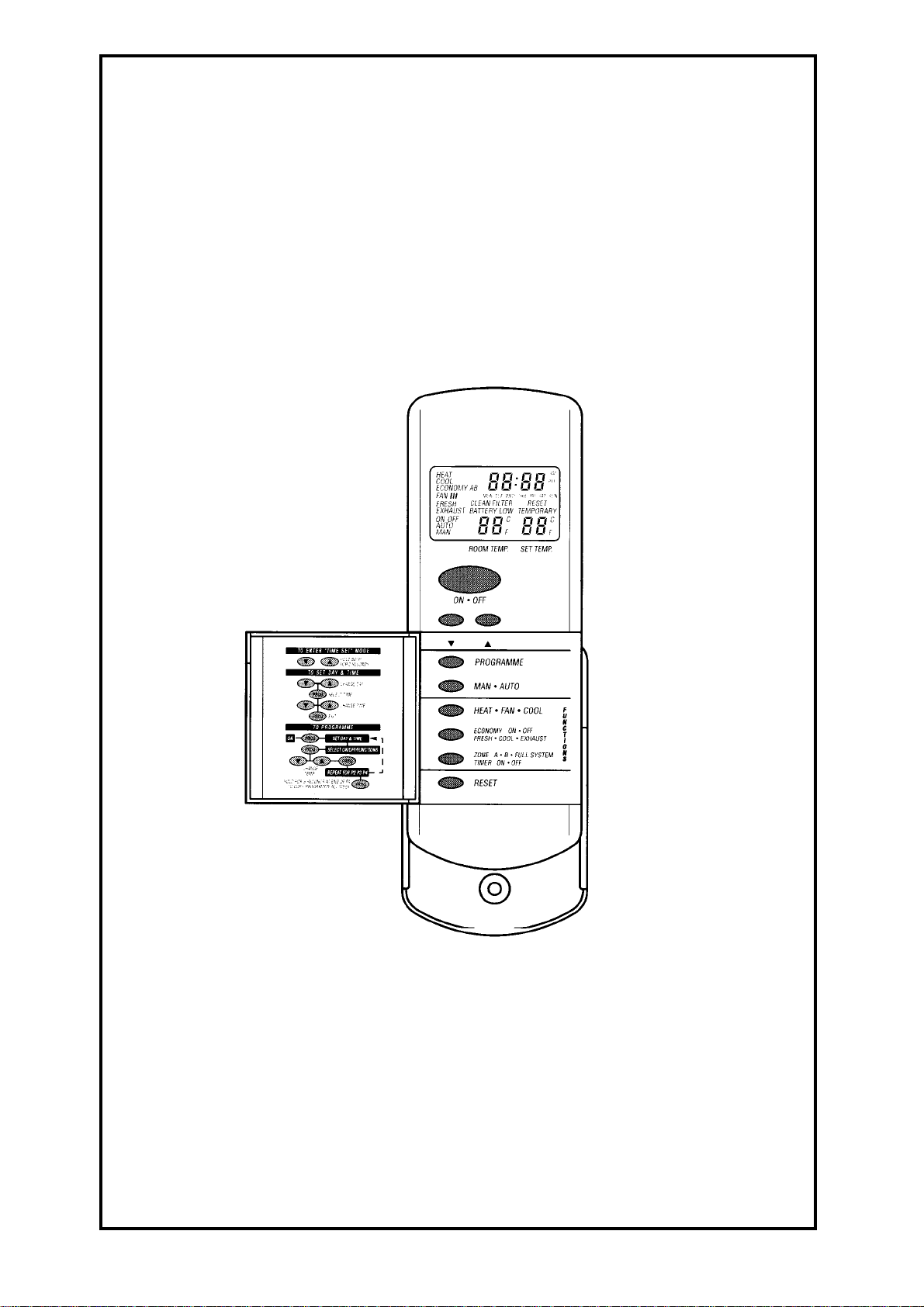
BONAIRE
3 Speed Remote Control
Using the Vulcan Comfort Control
Suits Models RF 60, 75, 85, 95, 110, 125, 150, 175, 195
Page 2
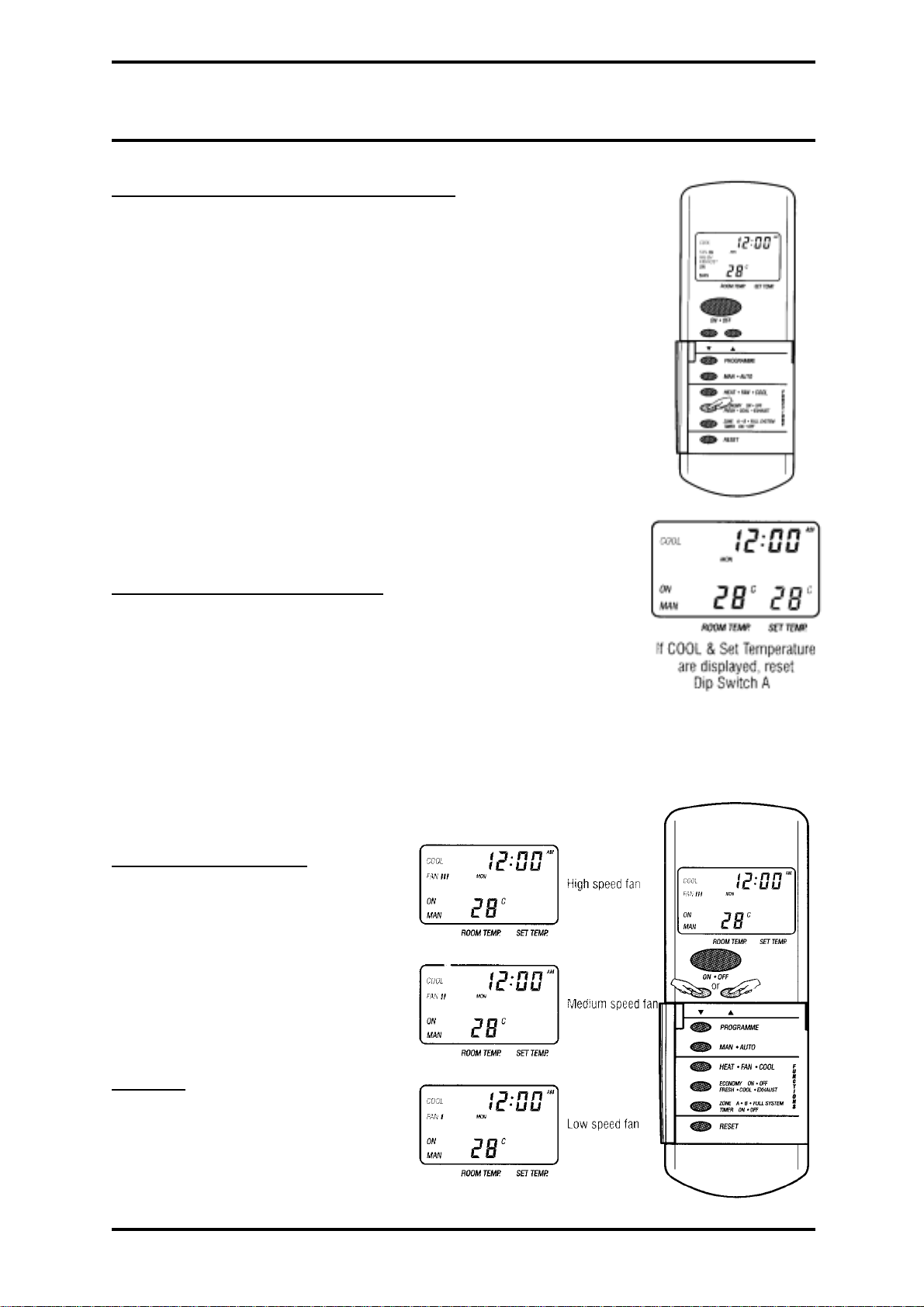
Bonaire 3 Speed Radio Frequency Control
Operating the Control
USING THE EVAPORATIVE AIR CONDITIONER
The Vulcan comfort control is a replacement for the Bonaire 3
Speed radio frequency control.
Your Vulcan com fort control is d esigned for us e with the BONAIRE
RF60 to RF195 Designer Series or the Power house Vulcan centra l
heater.
To operate, open the comfort control door and go to the area
marked “FUNCTIONS”. All of the evaporative air conditioning
functions are printed in blue.
Press and release th e HEAT
◆◆◆◆
FAN
◆◆◆◆
COOL button until COOL is
displayed.
If COOL without a Set Tem perature is displayed, t hen continue. If
COOL and a Set Temperatur e are displayed, then you will need to
reset dip switch A (see page 4).
SELECTING THE OPERATING MODE
FRESH Fan only operation
COOL Fan and Pump
EXHAUST Fan in reverse function (where fitted)
Press and release FRESH
◆◆◆◆
COOL
◆◆◆◆
EXHAUST button to select
between functions as h ighlighted on t he displa y. Any com bination of
these functions will appear on the display depending on last settings.
SETTING THE FAN SPEED
Press and release ▼ or ▲ button to
select the fan speed.
EXHAUST
When in EXHAUST mode the fan will
only operate at high speed and cannot
be controlled to run slower.
Page 2
Page 3

Bonaire 3 Speed Radio Frequency Control
Setting up the Timer
TURNING “OFF” THE AIR CONDITIONER
A) Select the air conditioner functions to operate in timer mode.
B) 1 HOUR
Press and release TIMER ON
◆◆◆◆
OFF button. OFF will be
displayed and the time display will flash 1 hour as shown right.
If nothing else is selected within 5 seconds , the 1hour display will
count down to zero, on e minute at a t ime. After one hour, the air
conditioner will autom atic ally switch OFF.
C) 2- 12 HOURS
Press and release TIMER ON
◆◆◆◆
OFF button. OFF will be
displayed and the time display will flash 1 hour as shown right.
◆◆◆◆
Within 5 seconds of pressing & releasing TIMER ON
OFF button
press ▼ or ▲ buttons to change the number of hours until air
conditioner turns OFF. The maximum number of hours is 12.
After 5 seconds, the display will count down to zero, one minute
at a time. The unit will then turn OFF.
TURNING “ON” THE AIR CONDITIONER
A) Select the air conditioner functions to operate in timer mode.
B) 1 HOUR
Press and release TIMER ON
◆◆◆◆
OFF button 2 times. ON will be
displayed and the time display will flash 1 hour as shown right.
If nothing else is selected within 5 seconds, the un it will turn off
and the 1hour display will count down to zero, one minute at a
time. After one hour, the air conditioner will a utomatically switch
ON.
C) 2- 12 HOURS
Press and release TIMER ON
◆◆◆◆
OFF button 2 times. ON will be
displayed and the time display will flash 1 hour as shown right.
◆◆◆◆
Within 5 seconds of pressing & releasing TIMER ON
OFF button
press ▼ or ▲ buttons to change the number of hours until air
conditioner turns ON. T he m axim um num ber of hours is 12. After
5 seconds, the unit will turn off and the displa y will count d own to
zero, one minute at a time.
TO OVERRIDE THE TIMER MODE USING THE ON/OFF SWITCH TURNTHE UNIT OFF THEN ON
AND THE TIMER WILL BE CANCELLED.
Page 3
Page 4

Bonaire 3 Speed Radio Frequency Control
Setup
IDENTITY CODE
Before the Comfort Control will operate an evaporative
◆◆◆◆
OFF air conditioning system , the receiver nee ds to learn
ON
a unique identit y code. To trans mit an ide ntit y code to r eceiver
of the evaporative air conditioner, follow this procedure:
• Switch the electricit y supply to the heater "O FF" first then
"on” again.
• Make sure Comfort Control displays "OFF".
• Within 4 minutes of switching power on to the heater,
press and hold WARMER and ON
together for five seconds. Press WARMER button before
◆◆◆◆
OFF button.
ON
◆◆◆◆
OFF button both
• When CO:dE flashes on the display, release buttons to
transmit the identity code.
Note: If problems occur with neighbouring Comfort Controls
inadvertantly operat ing this heater, then the ide ntity code can
be changed by random ly changing dip switch se ttings 1 to 10
(see below). Repeat Identity Code Learn steps above, if dip
switch settings ar e changed. Otherwis e the air condition er will
not respond to the Comfort Control.
DIP SWITCH SETTINGS
A Evaporative Air Conditioning - OFF
Refrigeration Air Conditioning - ON
B 12 Hour Clock - OFF
12 Hour Clock - ON
C Degrees Celsius (C) = OFF
Degrees Fahrenheit (F) = ON
X Not Connected
1-10 Identity Code
Page 4
