BMW X3 3 0I 2005 Owner's Manual
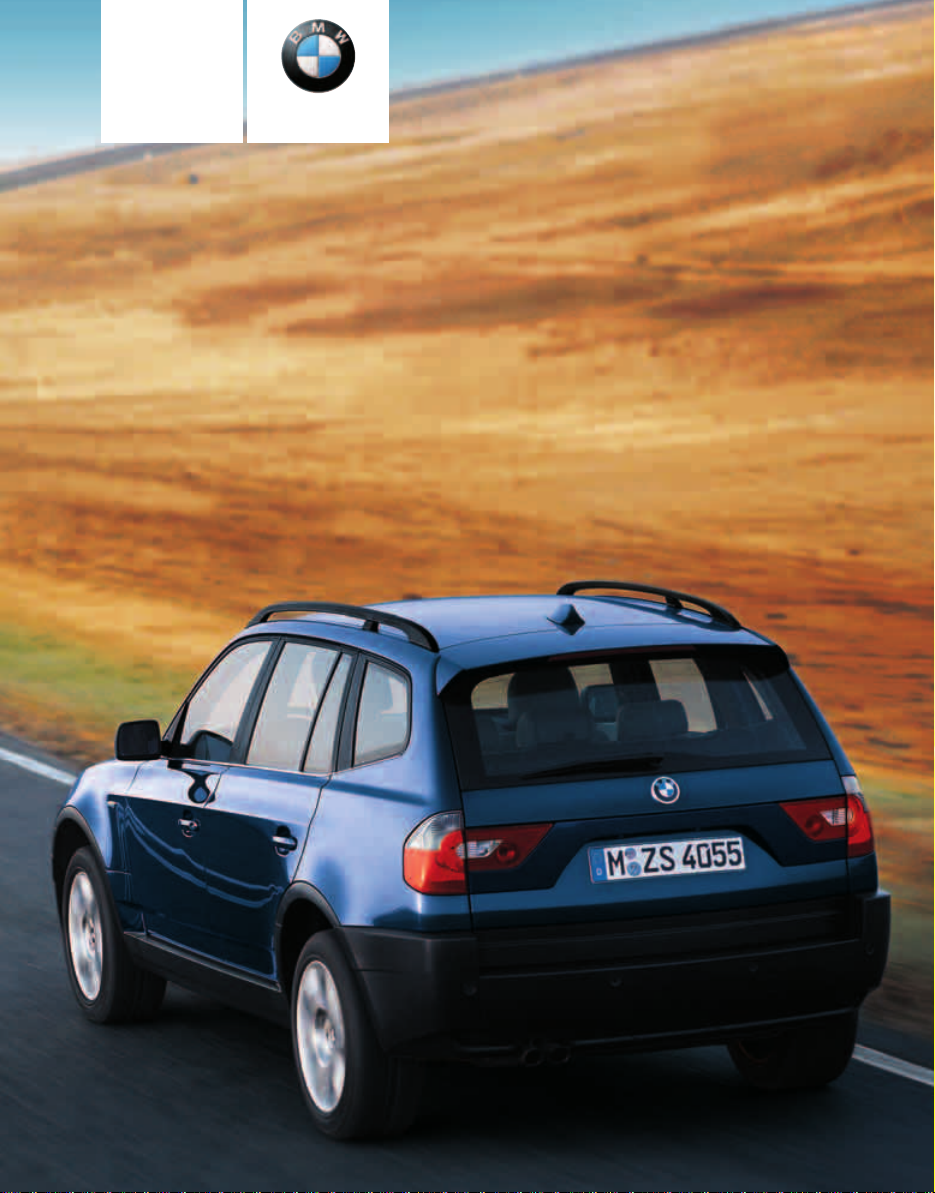
Owner's Manual
A - Z
Contents
Online Edition for Part-No. 01 41 0 158 448 - © 09/04 BMW AG
for Vehicle
The Ultimate
Driving Machine

X3 2.5i
Online Edition for Part-No. 01 41 0 158 448 - © 09/04 BMW AG
X3 3.0i
Owner's Manual for Vehicle
We are very glad that you have decided to purchase a BMW.
The more familiar you are with it, the more secure you will be on
the roads. This is why we ask you:
Please read the information we have gathered for you in this
Owner's Manual before you set off with your new BMW. You will
receive important information on vehicle operation that enables
you to make full use of the technical benefits of your BMW. You
will also find information on maintenance that serves to retain the
operating and road safety as well as the best possible value
retention of your vehicle. You will find supplementary information
in other brochures.
This Owner's Manual should be considered a permanent part of
this vehicle. It should stay with the vehicle when sold to provide
the next owner with important operating, safety and maintenance
information.
We wish you an enjoyable driving experience.
BMW AG

© 2004 Bayerische Motoren Werke
Online Edition for Part-No. 01 41 0 158 448 - © 09/04 BMW AG
Aktiengesellschaft
Munich, Germany
Reprinting, including excerpts,
only with the written consent of
BMW AG, Munich.
Order No. 01 41 0 158 448
US English VIII/04
Printed in Germany
Printed on environmentally friendly paper,
bleached without chlorine, suitable for recycling.
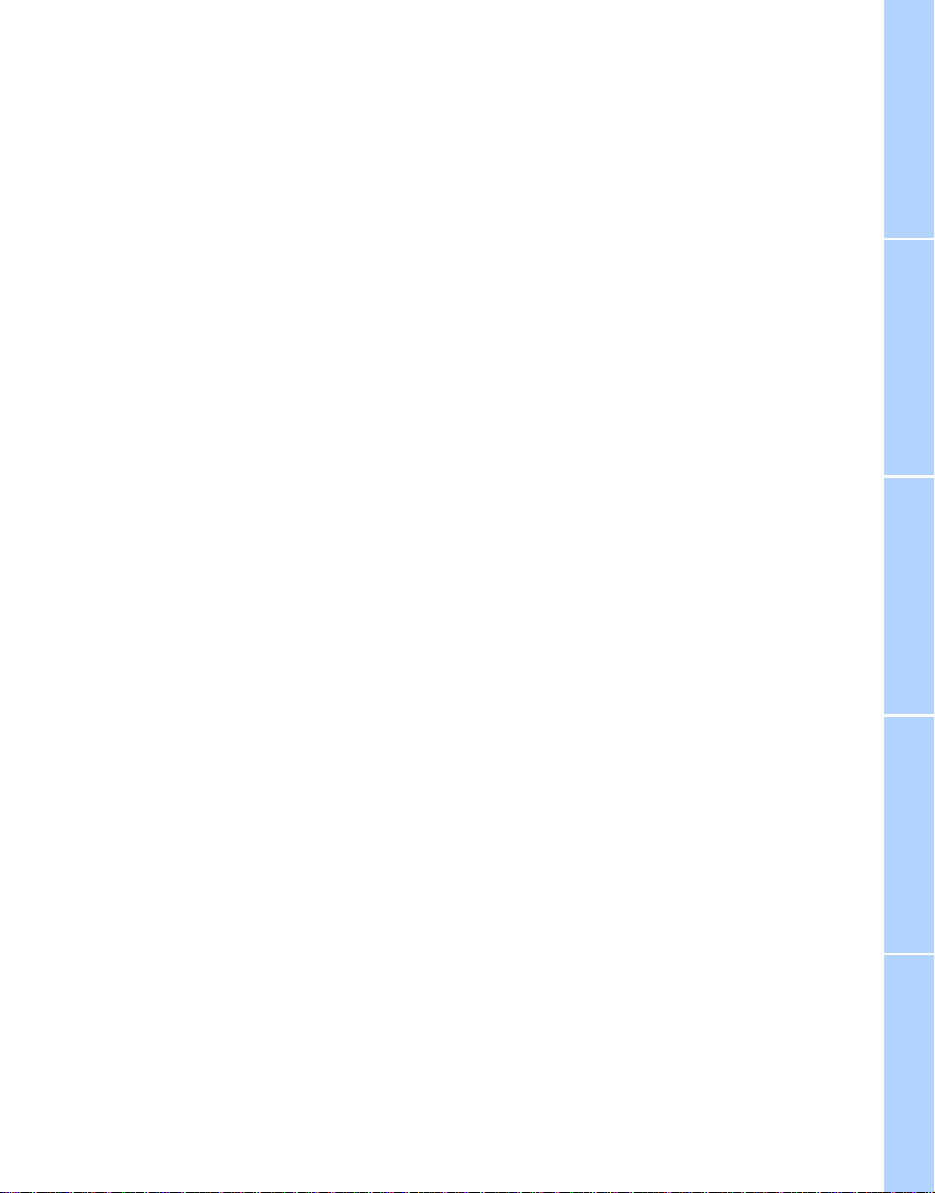
Contents
Online Edition for Part-No. 01 41 0 158 448 - © 09/04 BMW AG
The fastest way to find specific topics is to use
the index, refer to page 113.
Using this Owner's Manual
4 Notes
At a glance
10 Cockpit
Controls
16 Opening and closing
24 Adjustments
31 Transporting children safely
34 Driving
42 Everything under control
46 Technology for comfort, convenience
and safety
53 Lamps
56 A congenial climate
62 Practical interior accessories
Driving tips
72 Things to remember when driving
Mobility
80 Refueling
82 Wheels and tires
88 Under the hood
93 Maintenance
95 Replacing components
103 Giving and receiving assistance
Reference
110 Technical data
113 Everything from A to Z
Reference At a glanceControlsDriving tipsMobility
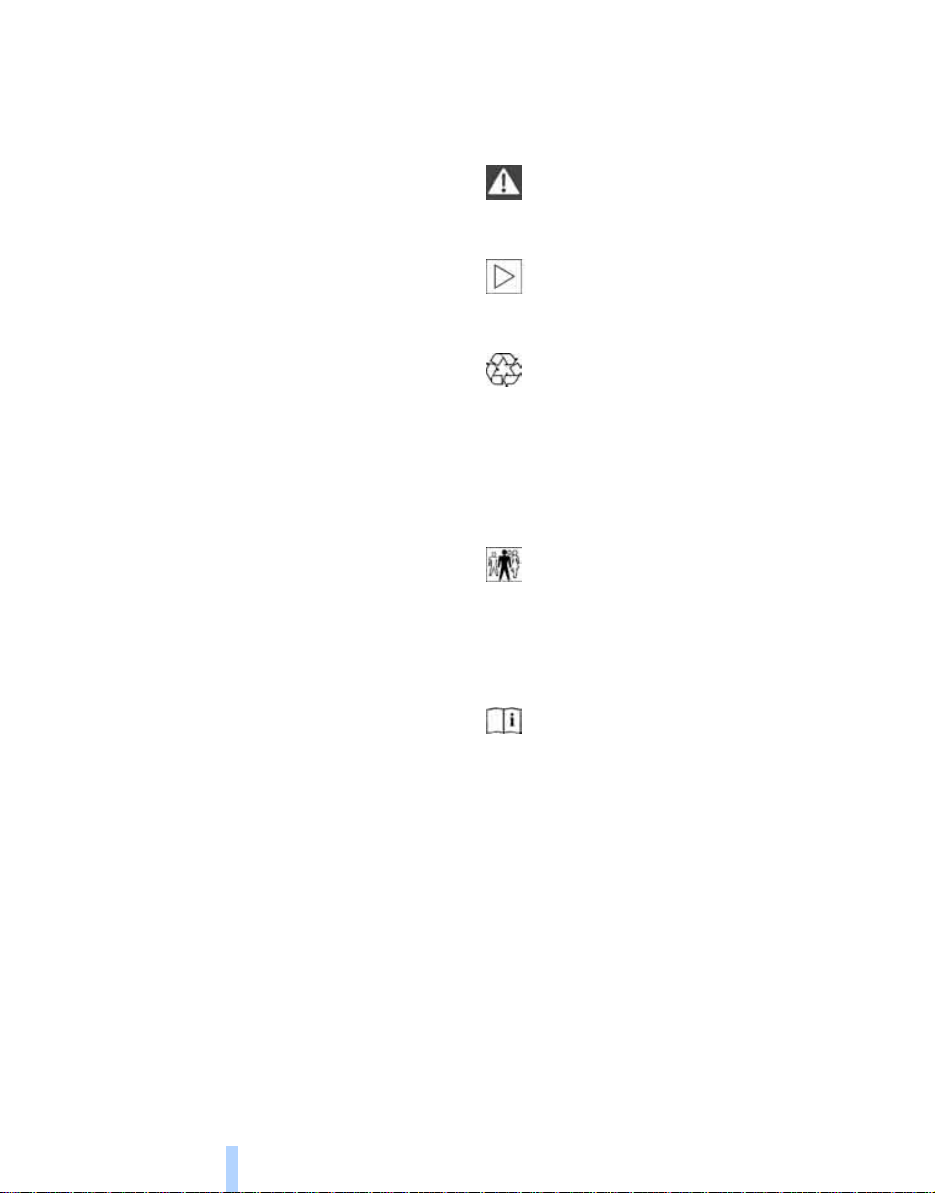
Notes
Online Edition for Part-No. 01 41 0 158 448 - © 09/04 BMW AG
Using this Owner's Manual
Notes
We have made every effort to ensure that you
are able to find what you need in this Owner's
Manual as quickly as possible. The fastest way
to find certain topics is by using the detailed
index at the end. For a brief initial overview,
please refer to the first chapter.
Should you sell your BMW some day, please
remember to hand over the Owner's Manual as
well; it is an important component of your vehicle.
Additional sources of information
If you have additional questions, your BMW
Sports Activity Vehicle Center is always happy
to advise you.
You can find information on BMW, e.g. technology, on the Internet at www.bmwusa.com.
Symbols used
Indicates precautions that must be fol-
lowed precisely in order to avoid the possibility of personal injury and serious damage to
the vehicle.
Indicates information that will assist you
in gaining the optimum benefit from your
vehicle and enable you to care more effectively
for your vehicle.
Refers to measures that can be taken to
help protect the environment.
< Marks the end of a specific item of informa-
tion.
*
Indicates special equipment, country-specific
equipment and optional extras, as well as
equipment and functions not yet available at the
time of printing.
Vehicle Memory, Key Memory, refer to
page 30. Identifies functions that can be
specifically adapted for a particular key or vehicle. These adjustments can be performed by
your BMW Sports Activity Vehicle Center.
Symbols on vehicle components
Indicates that you should consult the rel-
evant section of this Owner's Manual for
information on a particular part or assembly.
4
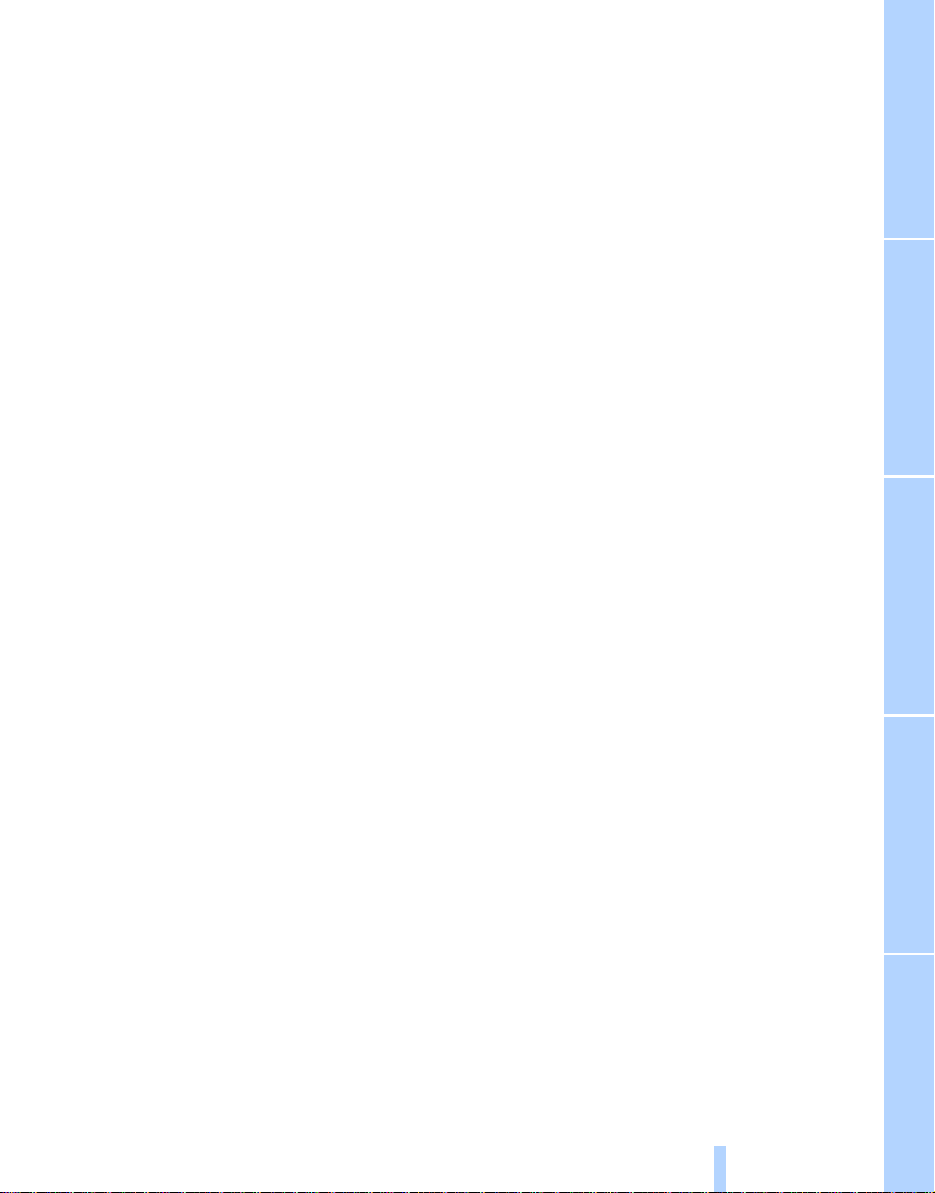
The individual vehicle
Online Edition for Part-No. 01 41 0 158 448 - © 09/04 BMW AG
On purchasing your BMW, you have decided in
favor of a model with individualized equipment
and features. This Owner's Manual describes
all models and equipment that BMW offers
within the same group.
We hope you will understand that equipment
and features are included that you might not
have chosen for your vehicle. Sections describing options and special equipment are marked
*
by asterisks
ble differences between the descriptions in this
manual and your own vehicle's equipment.
If equipment in your BMW is not described in
this Owner's Manual, please refer to the accompanying Supplementary Owner's Manuals.
to assist you in identifying possi-
Editorial notice
BMW pursues a policy of continuous, ongoing
development that is conceived to ensure that
our vehicles continue to embody the highest
quality and safety standards combined with
advanced, state-of-the-art technology. In isolated cases it is possible that the features
described in this Owner's Manual could differ
from those on your vehicle.
5
Reference At a glanceControlsDriving tipsMobility
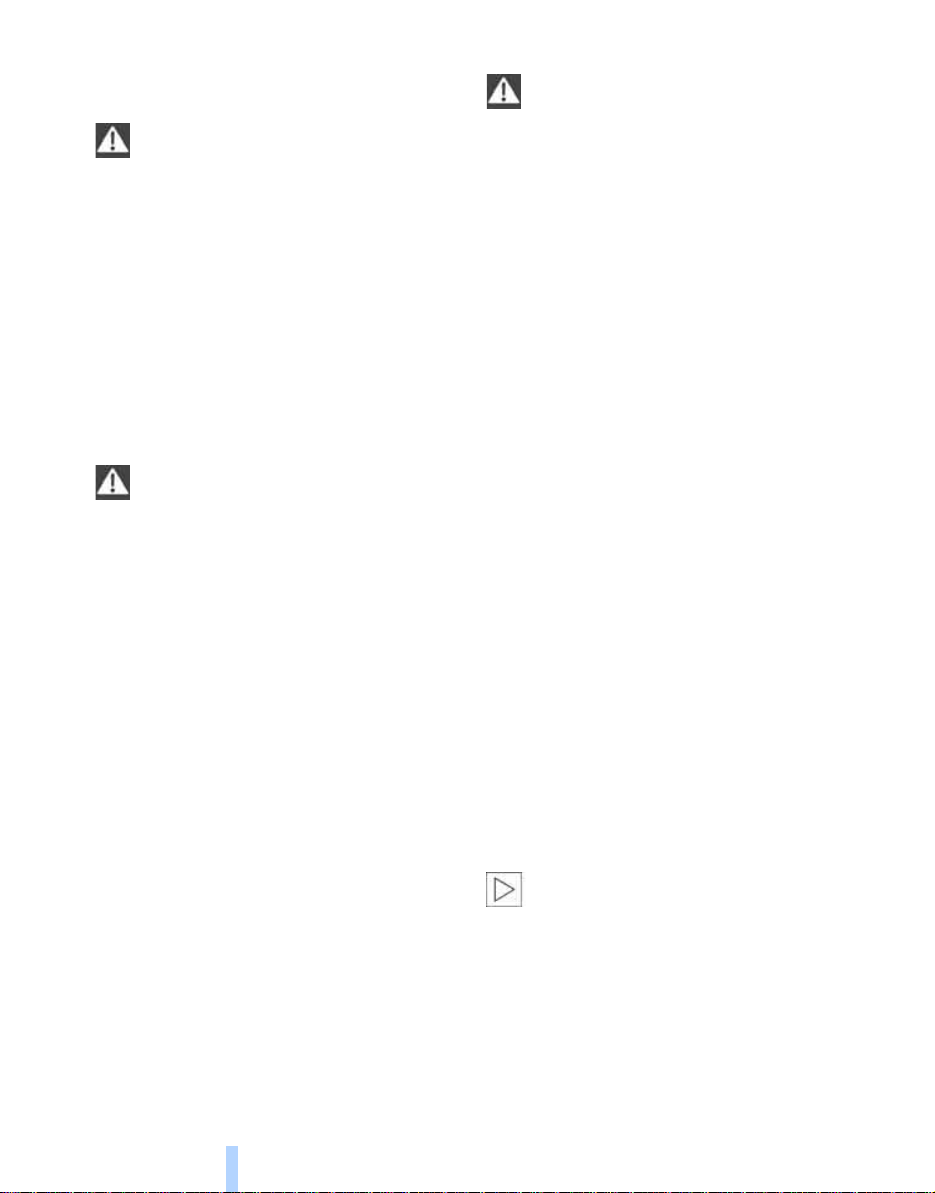
For your own safety
Online Edition for Part-No. 01 41 0 158 448 - © 09/04 BMW AG
Maintenance and repair
Notes
Advanced technology, e.g. the use of
modern materials and high-performance
electronics, requires specially adapted maintenance and repair methods. Therefore, only have
corresponding work on your BMW carried out
by a BMW Sports Activity Vehicle Center or a
workshop that works according to BMW repair
procedures with correspondingly trained personnel. If work is carried out improperly, there is
a danger of consequential damage and the
related safety risks.<
California Proposition 65 Warning
California law requires us to state the following
warning:
Engine exhaust and a wide variety of
automobile components and parts,
including components found in the interior furnishings in a vehicle, contain or emit chemicals
known to the State of California to cause cancer
and birth defects and reproductive harm. In
addition, certain fluids contained in vehicles and
certain products of component wear contain or
emit chemicals known to the State of California
to cause cancer and birth defects or other
reproductive harm.
Battery posts, terminals and related accessories contain lead and lead compounds. Batteries also contain other chemicals known to the
State of California to cause cancer. Wash your
hands after handling. Used engine oil contains
chemicals that have caused cancer in laboratory animals. Always protect your skin by washing thoroughly with soap and water.<
Parts and accessories
For your own safety, use genuine parts
and accessories approved by BMW.
When you purchase accessories tested and
approved by BMW and Genuine BMW Parts,
you simultaneously acquire the assurance that
they have been thoroughly tested by BMW to
ensure optimum performance when installed
on your vehicle.
BMW warrants these parts to be free from
defects in material and workmanship.
BMW will not accept any liability for damages
resulting from installation of parts and accessories not approved by BMW.
BMW cannot test every product made by other
manufacturers to verify if it can be used on a
BMW safely and without risk to either the vehicle, its operation or its occupants.
Genuine BMW Parts, BMW Accessories and
other products approved by BMW, together
with professional advice on using these items,
are available from all BMW Sports Activity Vehicle Centers.
Installation and operation of non-BMW
approved accessories such as alarms, radios,
amplifiers, radar detectors, wheels, suspension
components, brake dust shields, telephones,
including operation of any mobile phone from
within the vehicle without using an externally
mounted antenna, or transceiver equipment, for
instance CBs, walkie-talkies, ham radios or similar accessories may cause extensive damage
to the vehicle, compromise its safety, interfere
with the vehicle's electrical system or affect the
validity of the BMW Limited Warranty. Refer to
your BMW Sports Activity Vehicle Center for
additional information.<
Maintenance, replacement, or repair of
the emission control devices and systems may be performed by any automotive
repair establishment or individual using any certified automotive part.<
6
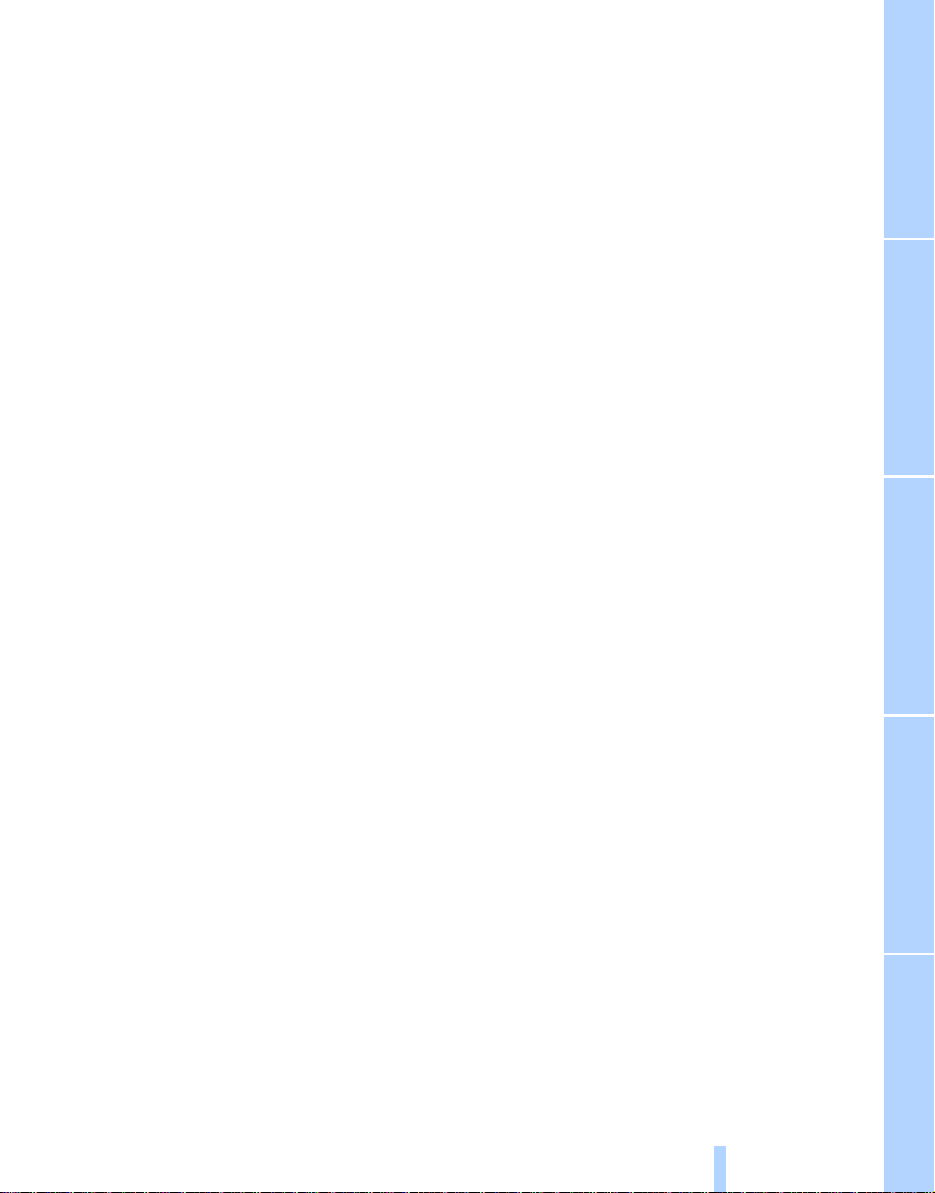
Service and warranty
Online Edition for Part-No. 01 41 0 158 448 - © 09/04 BMW AG
We recommend that you read this publication
thoroughly.
Your BMW is covered by the following warranties:
> New Vehicle Limited Warranty
> Rust Perforation Limited Warranty
> Federal Emissions System Defect Warranty
> Federal Emissions Performance Warranty
> California Emission Control System Limited
Warranty.
Detailed information about these warranties is
listed in the Service and Warranty Information
Booklet for US models or in the Warranty and
Service Guide Booklet for Canadian models.
Reporting safety defects
The following only applies to vehicles owned
and operated in the US.
If you believe that your vehicle has a defect
which could cause a crash or could cause injury
or death, you should immediately inform the
National Highway Traffic Safety Administration
NHTSA in addition to notifying BMW of North
America, LLC, P.O. Box 1227, Westwood,
New Jersey 07675-1227, telephone toll-free
1-800-831-1117.
If NHTSA receives similar complaints, it may
open an investigation, and if it finds that a safety
defect exists in a group of vehicles, it may order
a recall and remedy campaign. However,
NHTSA cannot become involved in individual
problems between you, your dealer, or BMW of
North America, LLC.
To contact NHTSA, you may either call the Auto
Safety Hotline toll-free at 1-800-424-9393 or
366-0123 in Washington, D.C. area, or write to:
NHTSA, U.S. Department of Transportation,
Washington, D.C. 20590. You can also obtain
other information about motor vehicle safety
from the Hotline.
7
Reference At a glanceControlsDriving tipsMobility

Online Edition for Part-No. 01 41 0 158 448 - © 09/04 BMW AG

At a glance
Online Edition for Part-No. 01 41 0 158 448 - © 09/04 BMW AG
At a glance
This overview of buttons, switches and displays
is intended to familiarize you with your
vehicle's operating environment.
The section will also assist you in becoming
acquainted with the control concepts
and options available for operating
the various systems.
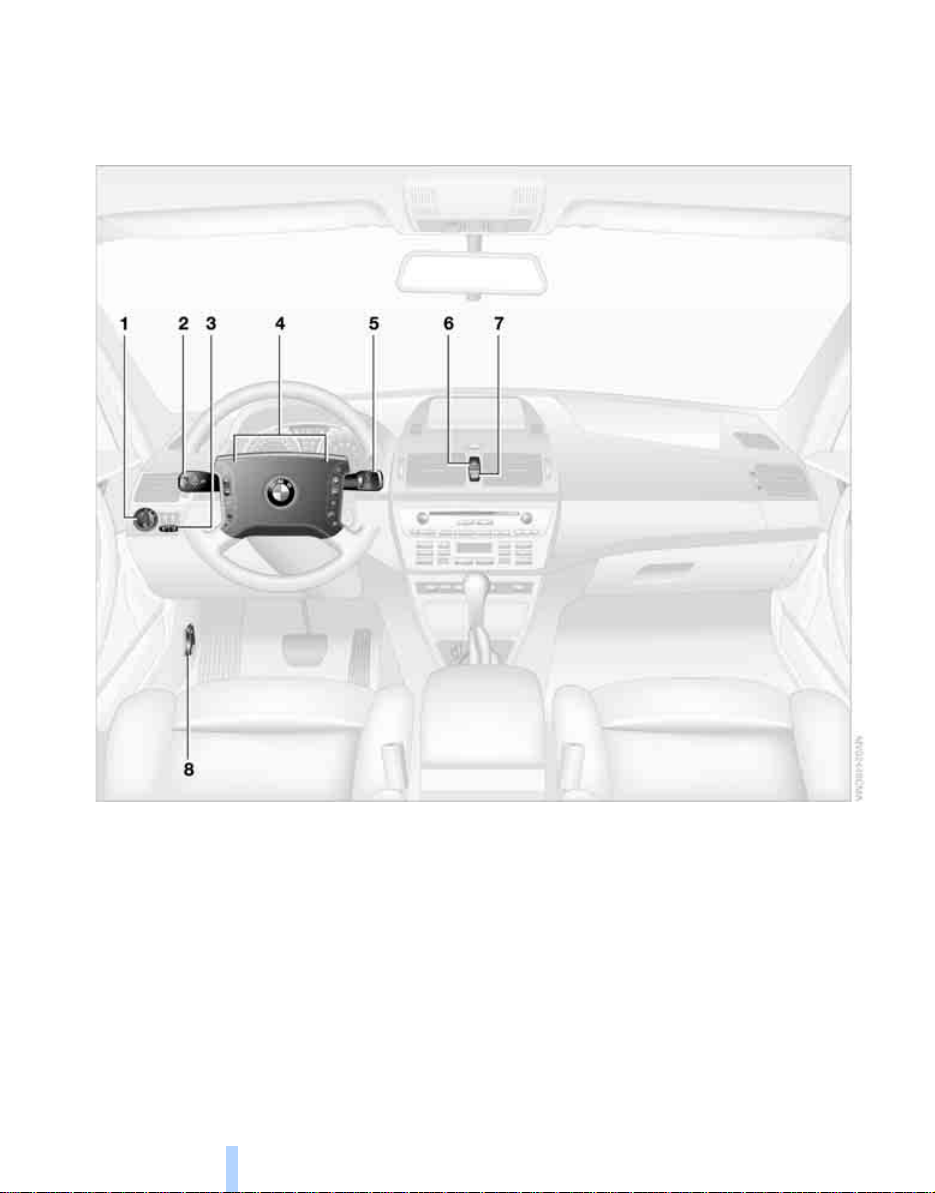
Cockpit
Online Edition for Part-No. 01 41 0 158 448 - © 09/04 BMW AG
Controls
Cockpit
1 Parking lamps/low beams 53
2 > Turn signals 38
> Roadside parking lamps 54
> High beams 54
> Headlamp flasher 38
> Computer
3 Fog lamps
4 Horn
5 Washer/wiper system/rain sensor
6 Hazard warning flashers
*
44
*
54
10
7 Central locking system 16
8 Unlocking the hood 88
*
38
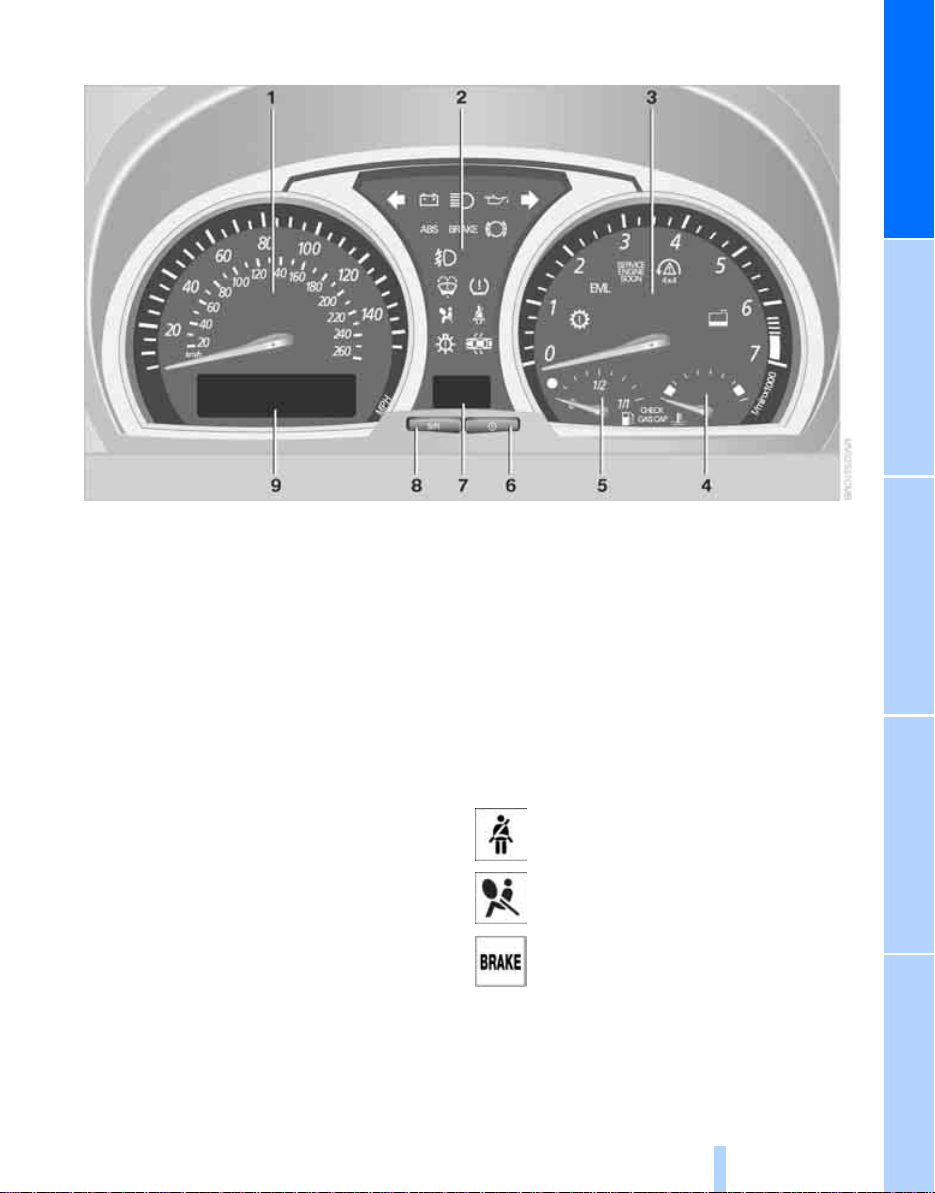
Instrument cluster
Online Edition for Part-No. 01 41 0 158 448 - © 09/04 BMW AG
At a glanceControlsDriving tipsMobilityReference
1 Speedometer
2 Indicator and warning lamps 11
3 Tachometer 42
Indicator and warning lamps 11
4 Coolant temperature gage 42
5 Fuel gage 42
6 Button for
> Displaying the time 43
> Service Interval Display 43
7 Selector lever and program display for
automatic transmission 36
8 Button for
> Resetting trip odometer 42
> Setting the time 43
9 Display for
> Trip odometer/odometer 42
> Time 43
> Service Interval 43
> Computer 44
Indicator and warning lamps
Technology that monitors itself
The indicator and warning lamps identified by
the Χ are subjected to an operation check each
time you switch on the engine. They each light
up once for different periods of time.
When a malfunction occurs in a monitored system, the corresponding lamp will either fail to go
ou t w he n th e e ng ine is sta rt ed, o r i t wil l c ome o n
again during normal driving. Detailed information is provided on the specified pages.
Please fasten safety belt +27
Airbags
Brake system
With handbrake released 49, 92
With handbrake engaged 35
With other warning lamps 49
+
51
+
11
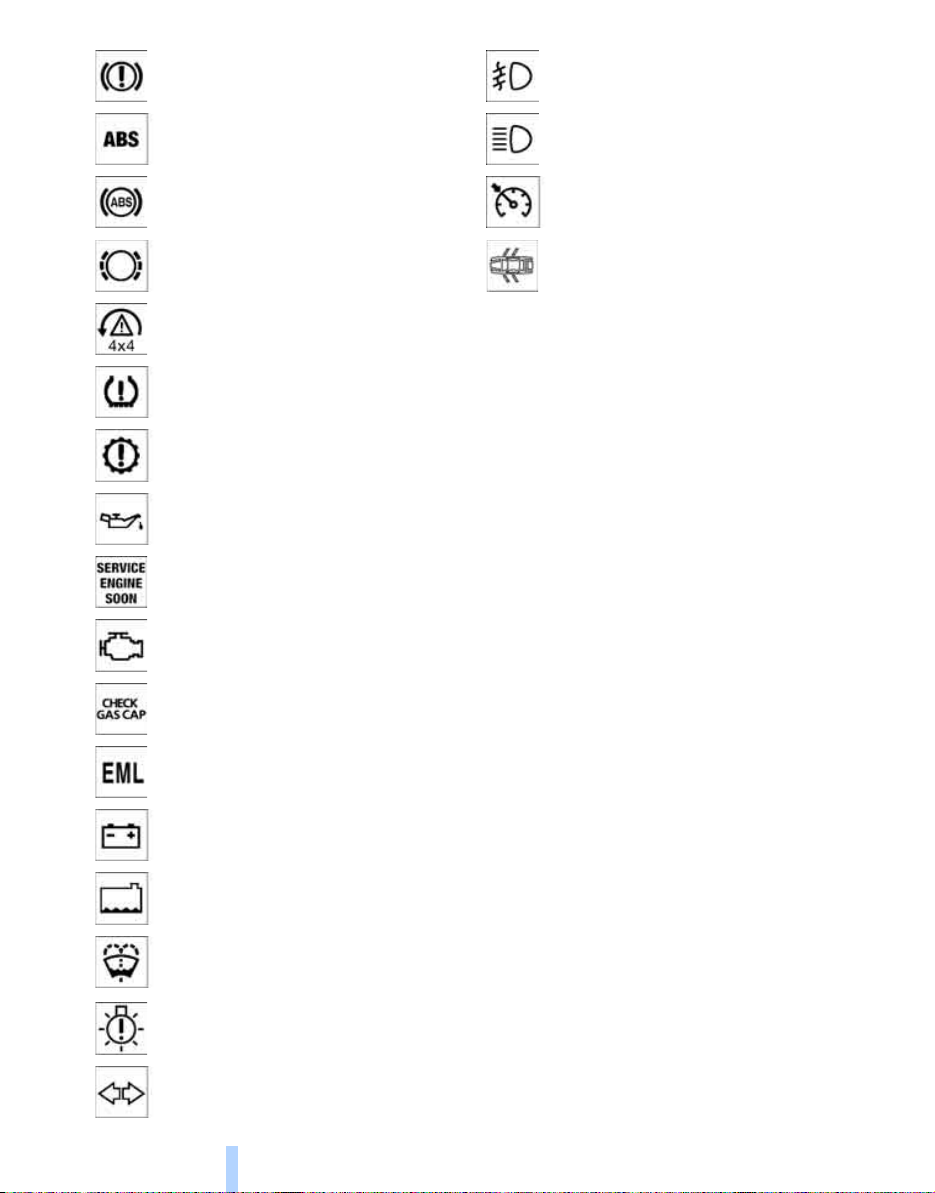
Brake warning lamp for Canadian
Online Edition for Part-No. 01 41 0 158 448 - © 09/04 BMW AG
models
Front fog lamps 54
Driving stability control systems/
ABS Antilock Brake System
Cockpit
ABS Antilock Brake System/chassis
control system for Canadian models
Brake pads
DSC Dynamic Stability Control/
xDrive
Flat Tire Monitor
Automatic transmission
Engine oil
Service Engine Soon
Service Engine Soon warning lamp for
Canadian models
Check Gas Cap
Engine electronics
Battery charge current
+
+
47, 49
+
90
92
+
*
+80
Headlamp flasher 38
+
49
High beams 54
Cruise control 40
Indicates from ignition key in position 2 when a door or the tailgate is
opened.
Colors
49
+
36
+
94
+
34
+
101
The indicator and warning lamps can light up in
different colors and combinations.
The following section explains the significance
of the individual colors as well as how you
should respond when they appear.
> red:
Stop the vehicle immediately
or
an important reminder
> yellow:
Have the system inspected as soon as
possible
or
For your information
> green:
For your information
> blue:
For your information
Topping off coolant 91
Topping off washer fluid 90
Lamp defective 53
Turn signals 38
12
Buttons on steering wheel*
The buttons integrated into the steering wheel
are provided so that you can operate a number
of accessories quickly and without being distracted from traffic conditions. You may operate:
> Selected audio source functions
> Recirculated-air mode/steering wheel
heater
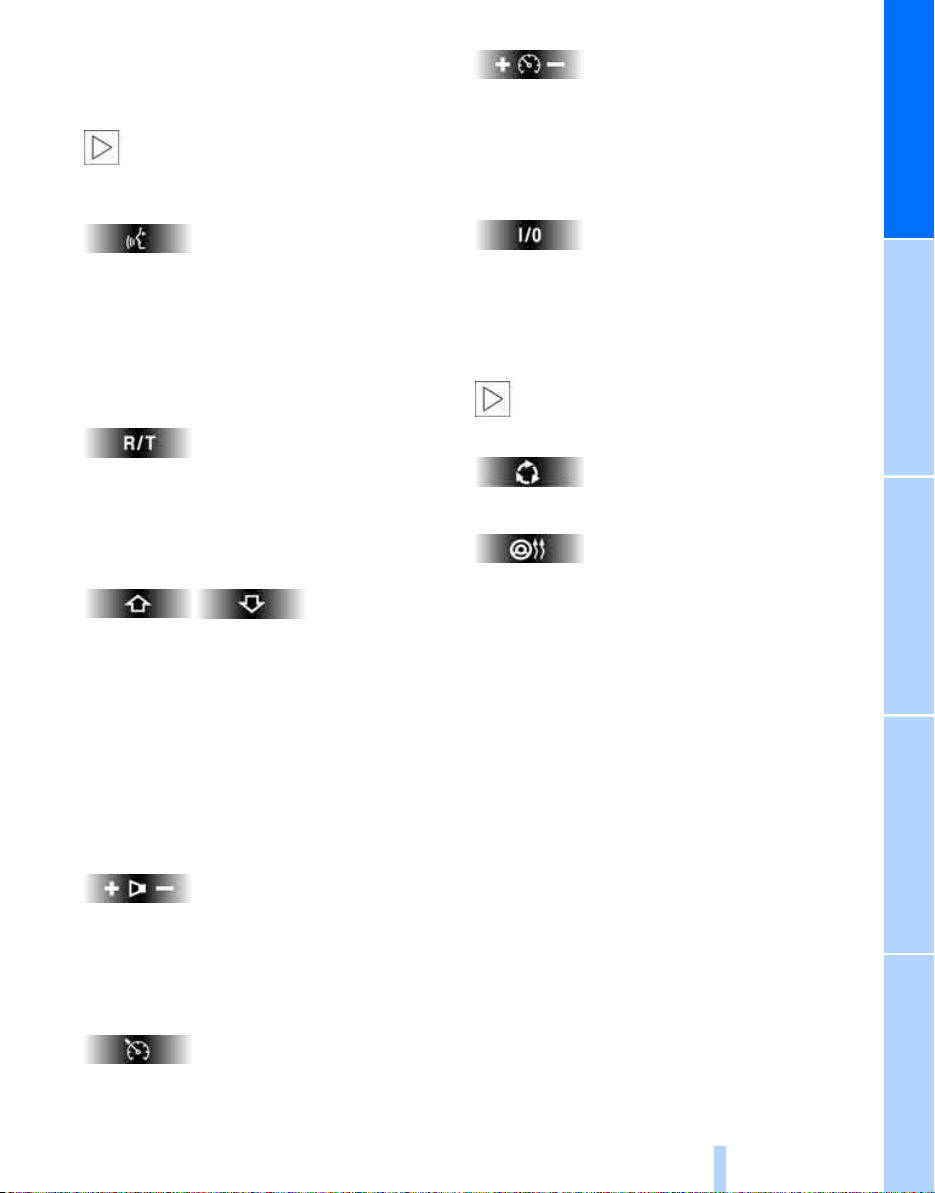
> Cruise control
Online Edition for Part-No. 01 41 0 158 448 - © 09/04 BMW AG
> Selected telephone functions
> Voice command system
In order to operate a system, the corresponding system m ust be switched on.<
Telephone*/voice command system*
Cruise control: storing and accelerating
well as braking and storing
On the sports steering-wheel* the buttons +/–
for the cruise control are located on the righthand side of the steering wheel.
–
+
as
At a glanceControlsDriving tipsMobilityReference
Press briefly:
Accept incoming call, start dialing, terminate
call.
Extended pressure:
Activate/deactivate voice command system
Telephone*/audio sources*
Display/hide phonebook. Display the entries
consecutively with the buttons for fast forward/
reverse
Fast forward/reverse
> Radio
Press briefly: next station
> CD
Press briefly: skip track
Extended pressure: fast forward/reverse
> Phone
Browse through list of names
Cruise control: activating/interrupting/deactivating
Recirculated-air mode/steering wheel
heater*
Depending on the equipment, there is a
button for the recirculated-air mode or
steering wheel heater.<
Switching recirculated-air mode on and off
Steering wheel heater: switching on/off, refer to
page 28.
Volume
On the sports steering-wheel* the buttons +/–
for volume are located on the left-hand side of
the steering wheel.
Cruise control*
Cruise control: resume
13

Online Edition for Part-No. 01 41 0 158 448 - © 09/04 BMW AG

Controls
Online Edition for Part-No. 01 41 0 158 448 - © 09/04 BMW AG
Controls
This chapter is intended to provide you with
information for complete control of your vehicle.
Its extensive array of features and accessories,
both for driving and for your own safety,
comfort and convenience, are described here.
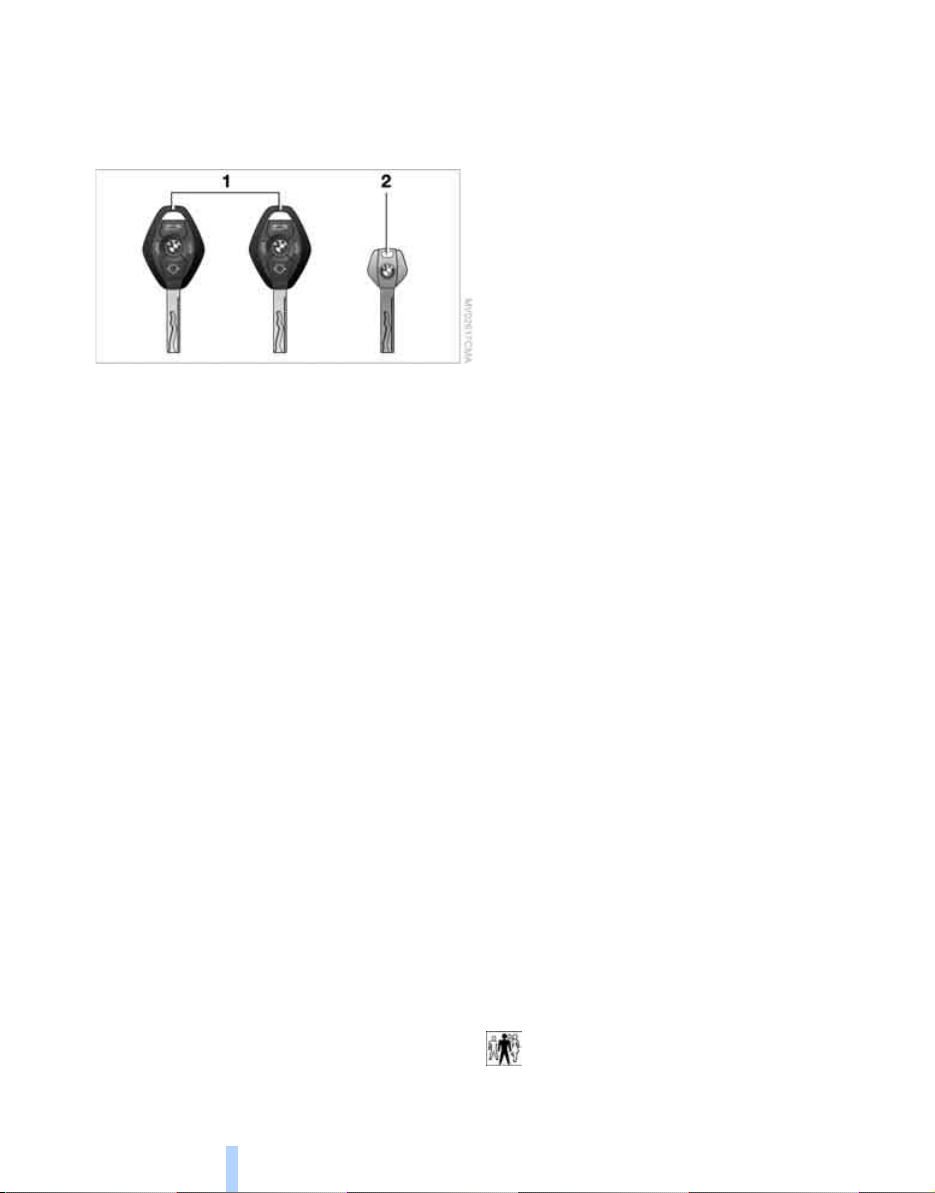
Opening and closing
Online Edition for Part-No. 01 41 0 158 448 - © 09/04 BMW AG
Key set
1 Master keys with remote control
Opening and closing
Every master key with remote control contains an extended-life battery as a power
supply, which is charged automatically in
the ignition lock as you drive. You should
use each master key at least twice a year in
order to maintain the charge condition.
Depending on which master key is detected
by the vehicle during unlocking, different
settings in the vehicle are requested and
executed, refer to Vehicle and Key Memory
on page 30.
2 Spare key
For storage in a safe place, such as in your
wallet.
This key does not fit in the lock of the glove
compartment. This is an advantage, e.g.
when valet parking at a hotel. The key is not
intended for constant use.
Central locking system
The concept
The central locking system is ready for operation whenever the driver's door is closed. The
system engages or releases the locks on the
> doors
> tailgate
> fuel filler door
The central locking system can be operated
from the outside
> via the remote control
> via the driver's door lock
and from inside via the button for the central
locking system.
When the system is locked from inside, the fuel
filler door remains unlocked, refer to page 18.
The anti-theft system is automatically activated
whenever you activate the central locking system from outside the vehicle. This prevents the
doors from being unlocked via the lock buttons
or door handles. The alarm system is also
armed or disarmed.
In the event of a serious accident, the central
locking system unlocks automatically. In addition, the hazard warning flashers and interior
lamps switch on.
Replacement keys
Replacement and additional keys are available
from your BMW Sport Activity Vehicle Center.
16
Opening and closing: from outside
Using the remote control
When you engage/release the vehicle locks,
you also activate/deactivate the anti-theft system, arm/disarm
the interior lamps on/off.
You can set an acoustic signal to remind
you if the ignition key is still in the ignition
lock after you open the driver's door.<
the alarm system, and switch
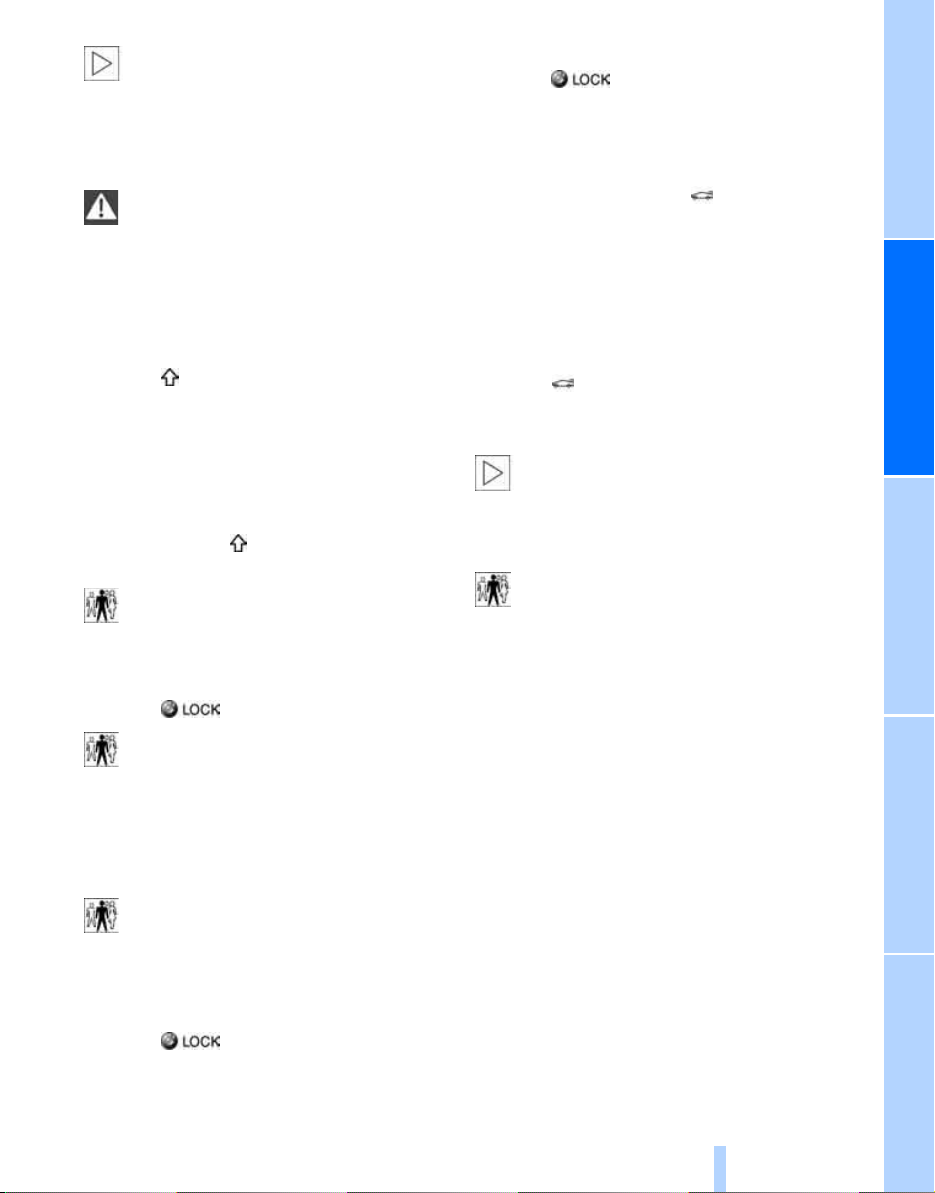
Protect the remote control against unau-
Online Edition for Part-No. 01 41 0 158 448 - © 09/04 BMW AG
thorized use by handing over only the
spare key, for example when using hotel valet
parking.<
For additional details on the alarm system, refer
to page 22.
Because any persons or animals left unat-
tended in a parked vehicle could lock the
doors from the inside, you should always keep
the remote control with you; this precaution
ensures that you will remain able to unlock the
vehicle from the outside at all times.<
Switching on interior lamps
Press the button if the vehicle is locked.
You can also use this function to locate your
vehicle in parking garages etc.
Panic mode*
By pressing and holding the button for more
than approx. two seconds, you can trigger the
*
alarm system
danger.
To switch off the alarm: press any of the buttons.
in response to any impending
Unlocking
Press the button.
Press the button once to unlock the driver's
door only; press a second time to unlock all
remaining doors as well as the tailgate and the
fuel filler door.
Convenience opening mode
Press and hold the button. The windows and
the panorama glass sunroof open.
If you desire, you can have this special
feature activated/deactivated on a vehicle-specific basis.<
Locking and securing
Press the button.
If you desire, the vehicle locks automati-
cally if no door or lid is opened after
unlocking. You may have this function set on a
vehicle-specific basis if you wish.<
As confirmation for the fact that the vehicle is
properly locked, the hazard warning flashers
light up.
If you wish, you can have this special fea-
ture deactivated on vehicles without an
alarm system.<
Switching off tilt alarm sensor* and
*
interior motion sensor
Press the button again directly after
locking.
For details, refer to page 23.
Unlocking tailgate
Press the button.
The tailgate will open slightly, regardless of
whether it was previously locked or unlocked.
Before and after a trip, ensure that the
tailgate has not been opened unintentionally.
A previously locked tailgate is also locked again
after closing.<
If you desire, the tailgate can only be
opened using the remote control if the
vehicle is unlocked. This can be adjusted.<
Malfunctions
The remote control may malfunction due to
local radio waves.
Should the remote control fail to operate owing
to interference of this kind, unlock and lock the
vehicle via the door lock using the master key.
If it is no longer possible to lock the vehicle via
the remote control, the battery is discharged.
Use this remote control during an extended
drive; this will recharge the battery, refer to
page 16.
For US owners only
The transmitter and receiver units comply with
part 15 of the FCC/Federal Communications
Commission regulations. Operation is governed by the following:
FCC ID: LX8EWS
LX8FZVS
17
Reference At a glanceControlsDriving tipsMobility
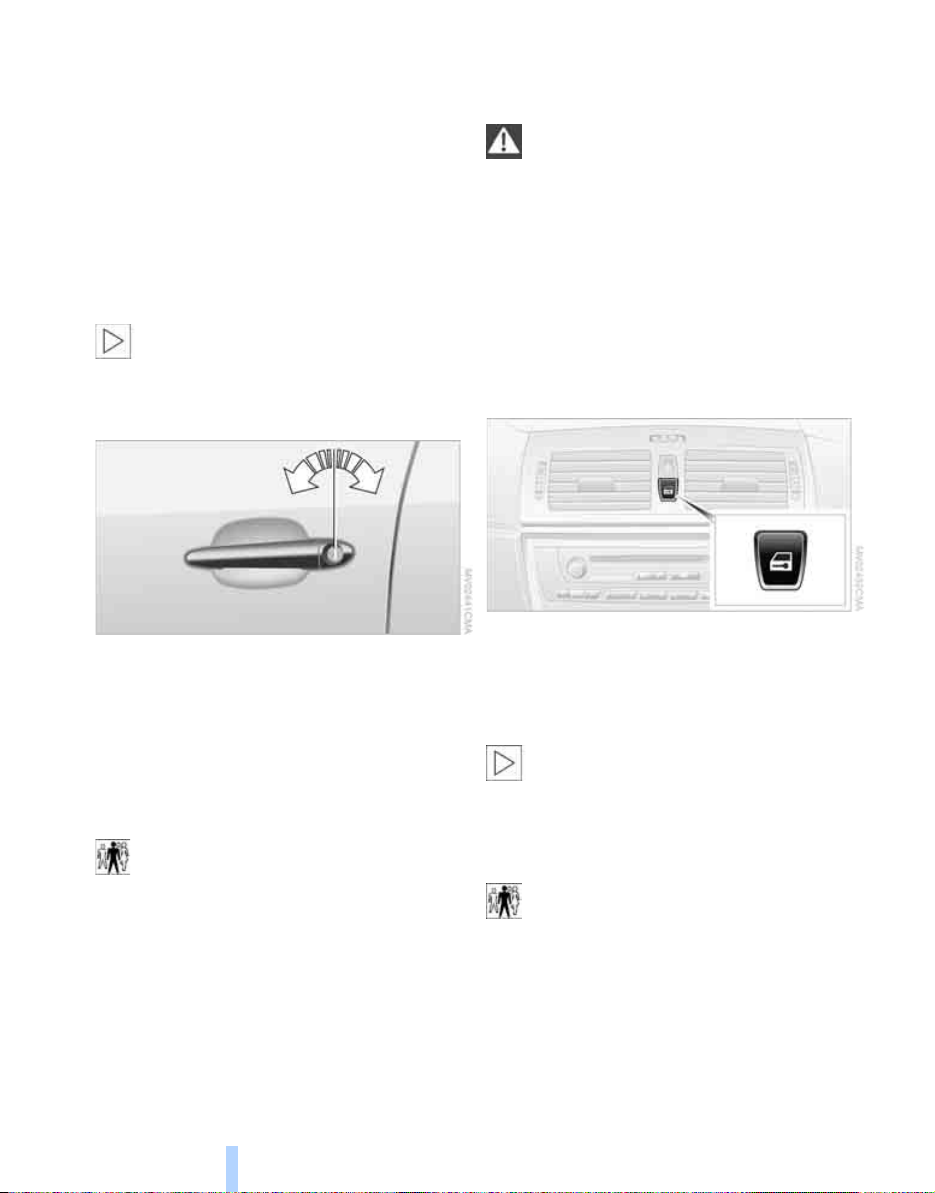
LX8FZVE
Online Edition for Part-No. 01 41 0 158 448 - © 09/04 BMW AG
Compliance statement:
This device complies with part 15 of the FCC
Rules. Operation is subject to the following two
conditions:
> This device may not cause harmful interfer-
ence.
and
> This device must accept any interference
received, including interference that may
cause undesired operation.
Any unauthorized modifications or
changes to these devices could void the
user's authority to operate the equipment.<
Opening and closing
Using door lock
> To close:
With the door closed, turn the key to the
Lock position and hold it.
Watch during the closing process to be
sure that no one is injured. Releasing the
key stops the operation.<
Manual operation
If an electrical malfunction occurs, you can
unlock or lock the driver's door with the key in
the end positions of the door lock.
Opening and closing: from inside
One turn of the key in the driver's door lock
unlocks the driver's door only.
Turning the key a second time unlocks all of the
remaining doors, the tailgate and the fuel filler
door.
As confirmation for the fact that the vehicle is
properly locked, the hazard warning flashers
light up.
If you wish, you can have this special feature deactivated on vehicles without an
alarm system.<
Convenience operation
You also have the option of operating the windows and the panorama glass sunroof from the
driver's door lock.
> To open:
With the door closed, turn the key to the
Unlock position and hold it there.
18
You can use this button to operate the central
locking system when the front doors are closed.
With this button, only the doors and the tailgate
are unlocked or locked. The anti-theft system is
not activated.
If only the driver's door was unlocked
from the outside and you press the button, then, with the driver's door still open, the
passenger-side door, the tailgate and the fuel
filler door will also unlock.
If the driver's door is closed, it will be locked.<
The central locking system locks auto-
matically after driving off. This can be
adjusted to be vehicle-specific or key-specific.<

Unlocking and opening doors
Online Edition for Part-No. 01 41 0 158 448 - © 09/04 BMW AG
1. Press button for central locking system.
2. Pull the respective door handle above the
armrest.
or
individually pull on the door handle of each door
twice to unlock and open.
Engaging locks
> Press button for central locking system.
or
> Press down the lock buttons of the doors.
To prevent you from being locked out, the
opened driver's door cannot be locked
using the lock button.
Because any persons or animals left unat-
tended in a parked vehicle could lock the
doors from the inside, you should always keep
the key with you; this precaution ensures that
you will remain able to unlock the vehicle from
the outside at all times.<
Tailgate
Manual unlocking
In the event of an electrical malfunction:
1. Fold up the floor cover in the cargo area.
2. Release the jack from the bracket.
3. Press the lever behind the cover to the side,
refer to arrow.
The tailgate is locked again as soon as you
close it.
Closing
Opening from outside
Press the button in the handle strip. The tailgate
is unlocked and opens somewhat.
During opening, the tailgate pivots back
and up. Ensure that adequate clearance is
available before opening.<
When the tailgate is open, the cargo area and
interior are lit up.
The handle recesses on the interior trim of the
tailgate make it easier to pull down.
To avoid injuries, be sure that the travel
path of the tailgate is clear when it is
closed, as with all closing procedures.<
19
Reference At a glanceControlsDriving tipsMobility
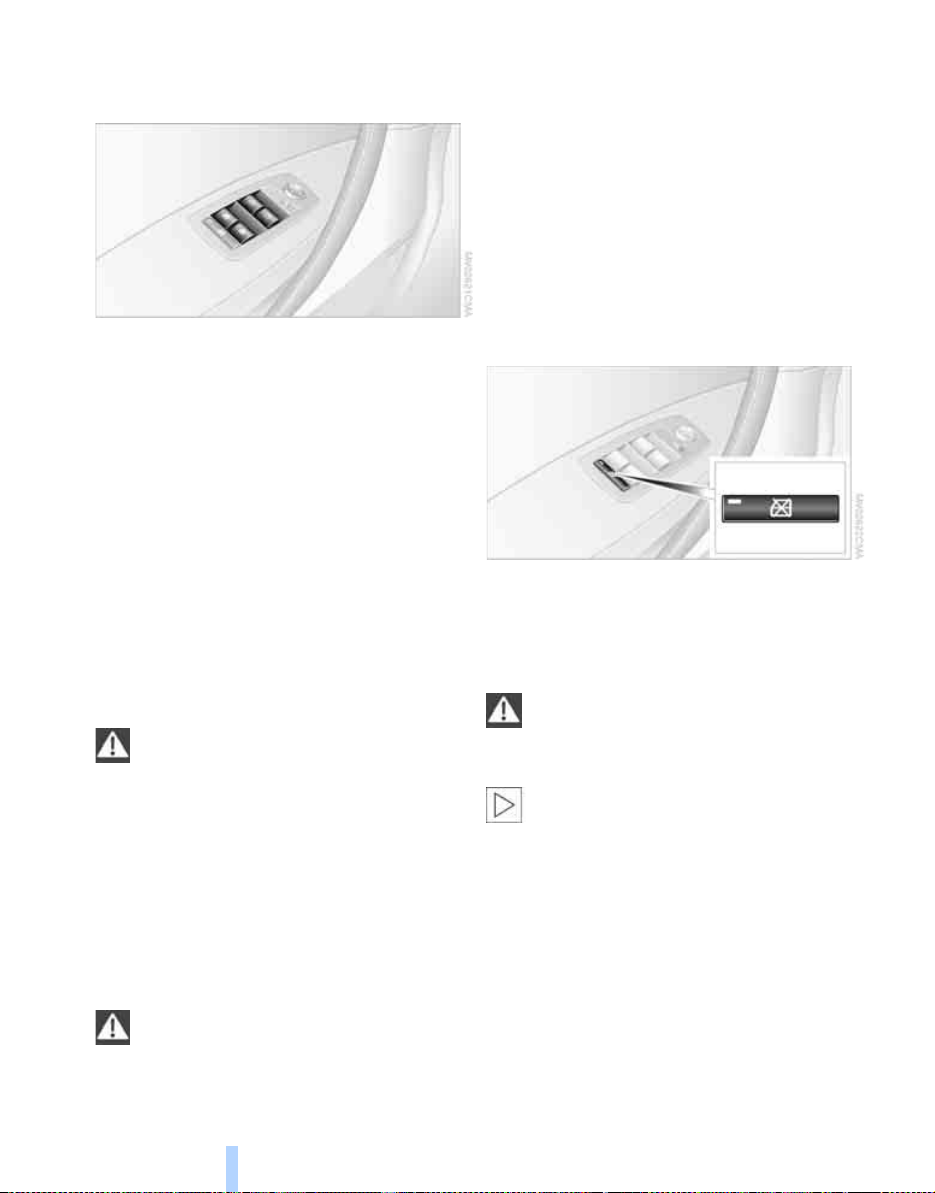
Windows
Online Edition for Part-No. 01 41 0 158 448 - © 09/04 BMW AG
Opening and closing windows
would continue closing.
You can disable the anti-trapping mechanism
by pressing the switch beyond the resistance
point and holding it.<
Following interruptions in electrical
power supply
After disconnecting the battery, the anti-trapping mechanism must be reinitialized. To do
this, open and close the windows once and continue pull the switch for longer than 2 seconds
after closing.
As of ignition key position 1:
> Press the switch up to the resistance point:
Opening and closing
The window continues to move as long as
you continue to press the switch.
> Briefly press the switch beyond the resis-
tance point:
The window moves downward automatically. Briefly press the switch again to stop
the opening motion.
You can close the windows in the same manner
by pulling the switch.
After switching off ignition
You can operate the power windows for up to
15 minutes as long as neither of the front doors
has been opened.
When leaving the vehicle, always remove
the key and close the doors, as otherwise
children could operate the windows and injure
themselves.<
For convenience operation using the door lock,
refer to page 18.
Anti-trapping mechanism
If the closing force rises beyond a predefined
threshold during closing, the system will immediately stop moving the window prior to lowering it slightly.
Despite the anti-trapping mechanism you
should always inspect the window's travel
path prior to closing it, as the safety system
might fail to detect certain kinds of obstructions, such as very thin objects, and the window
Safety switch
With the safety switch, you can prevent the rear
windows from being opened or closed via the
switches in the rear passenger area, by children, for example. The indicator lamp lights up
when this safety feature is activated.
Always press the safety switch when children ride in the rear, as otherwise
unchecked closing of the windows could lead to
injuries.<
You can deactivate the function again as
of ignition key position 1.<
Accessories in window area
After installing any accessory – such as a
clamp-on antenna for a portable phone – within
the window's travel range, you will need to have
the system reinitialized for use under the new
conditions. Please contact your BMW Sports
Activity Vehicle Center.
20
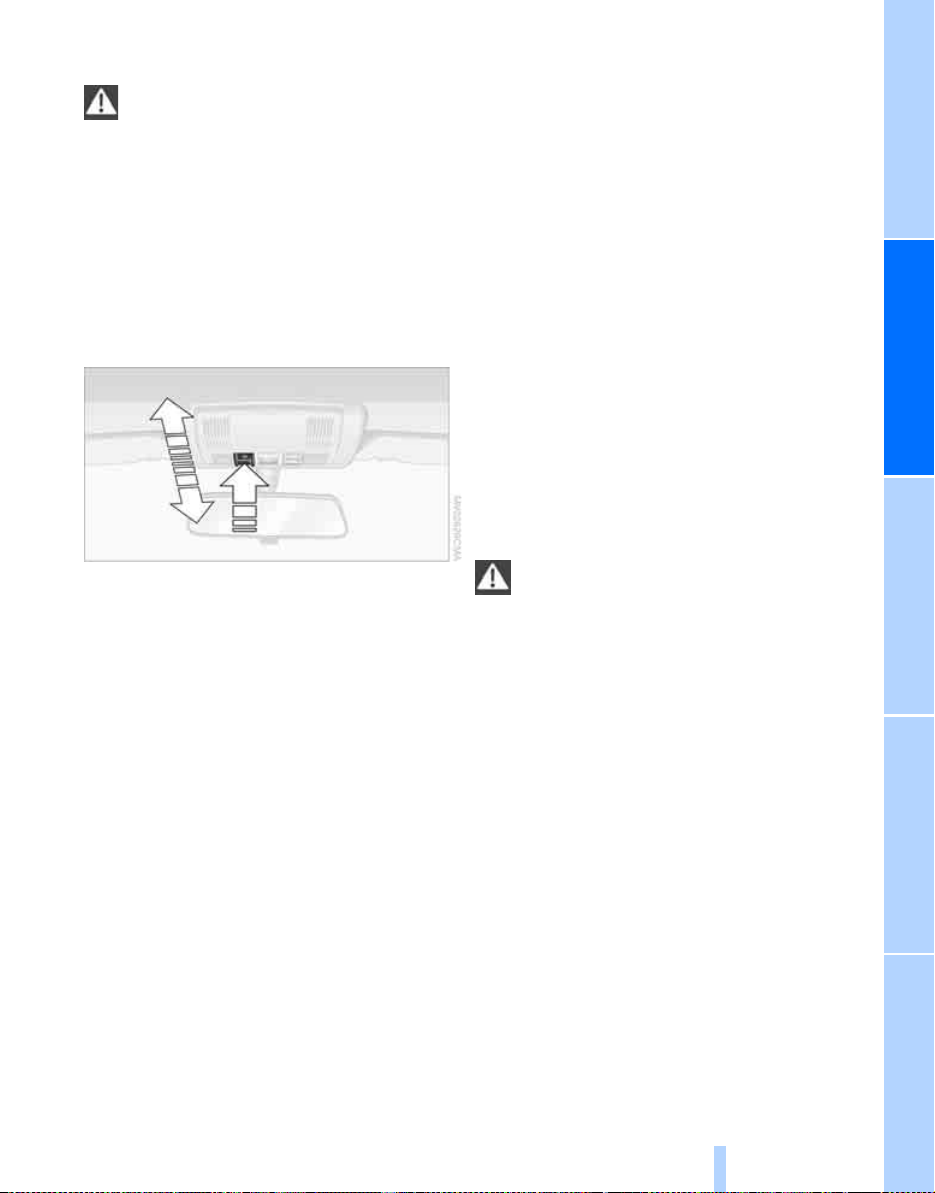
Panorama glass sunroof*
Online Edition for Part-No. 01 41 0 158 448 - © 09/04 BMW AG
When leaving the vehicle, always remove
the key and close the doors, as otherwise
children could operate the sunroof and injure
themselves.<
The panorama glass sunroof is operational from
ignition key position 1.
After the ignition has been switched off:
You can operate the panorama glass sunroof for
up to 1 minute as long as neither of the doors
has been opened.
Raising, opening, closing
Press the switch or slide it in the desired direction up to the resistance point.
Release the switch to stop the motion.
The sliding visor is opened slightly when the
panorama glass sunroof is raised.
The panorama glass sunroof can be opened or
closed independently with the sliding visor
open.
Ventilation setting
The panorama glass sunroof is raised and the
sliding visor is opened slightly: Briefly press the
switch twice consecutively.
Automatic opening and closing
Briefly press the switch past the resistance
point and then release it.
Briefly pressing the switch again stops the
motion.
Opening and closing panorama glass
sunroof and sliding visor together
Briefly press the switch beyond the resistance
point twice consecutively.
Briefly pressing the switch again stops the
motion.
Comfort position
Each time the panorama glass sunroof is completely opened or closed, it stops in the comfort
position. If desired, continue the motion following this with the switch.
In the comfort position the wind noise in the
interior is reduced.
Anti-trapping mechanism
If the panorama glass sunroof or sliding visor
encounter resistance when closing from
roughly one third of the sunroof opening or
when closing from the raised position, the closing action is interrupted and the panorama
glass sunroof and sliding visor reopen a little.
Despite the anti-trapping mechanism
inspect the sunroof's travel path prior to
closing it, as the safety system might fail to
detect certain kinds of obstructions, such as
very thin objects, and the sunroof would continue closing.
The anti-trapping mechanism for closing the
panorama glass sunroof is deactivated if the
switch is pressed beyond the resistance point
and held there. The closing action is interrupted
when you release the switch.<
Following interruptions in electrical
power supply
Following interruptions in electrical power, for
instance, when the battery is disconnected, it is
possible that the panorama glass sunroof will
extend to its tilt-up position, but fail to respond
to other commands. The system must be initialized. BMW recommends having this work carried out by your BMW Sports Activity Vehicle
Center.
21
Reference At a glanceControlsDriving tipsMobility
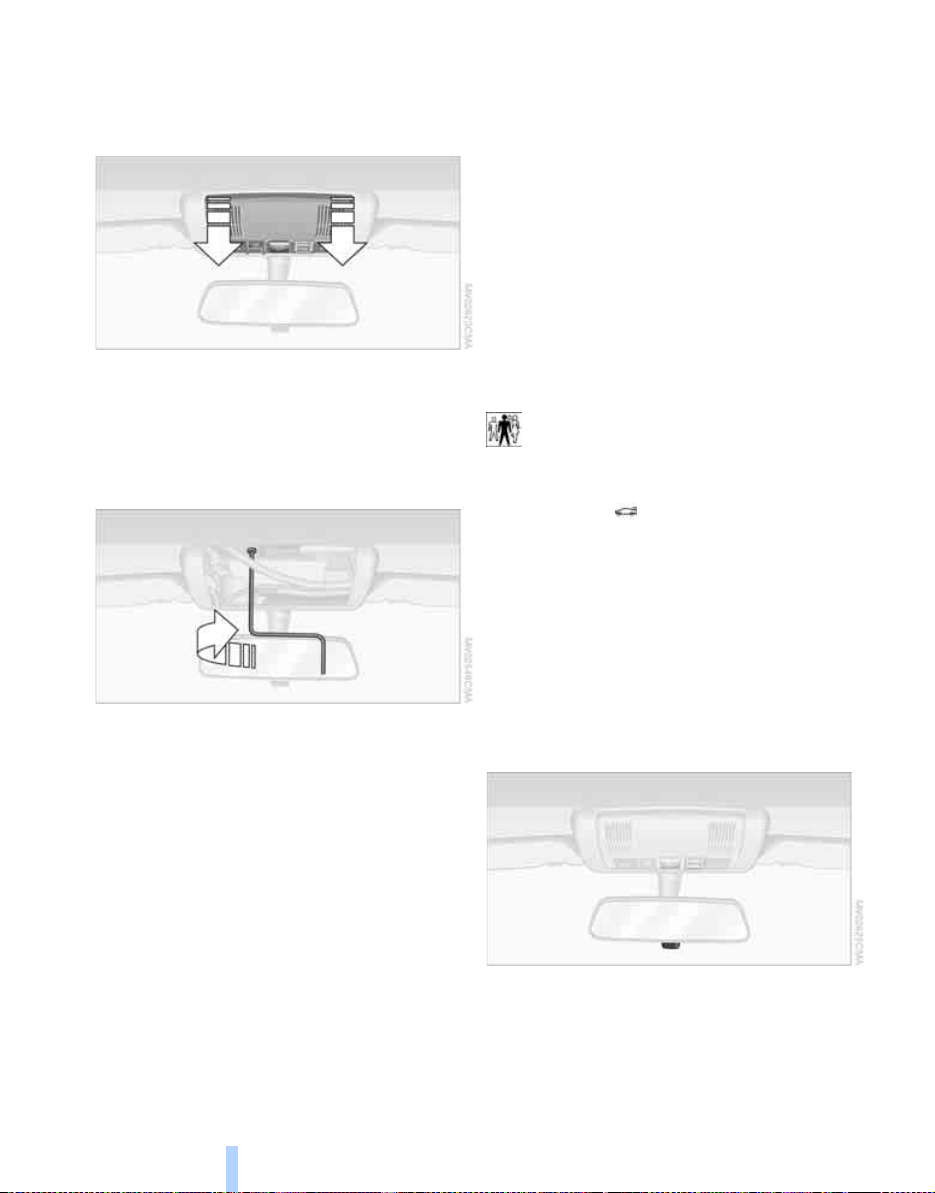
Manual operation
Online Edition for Part-No. 01 41 0 158 448 - © 09/04 BMW AG
In the event of an electrical malfunction, you can
operate the panorama glass sunroof manually.
1. Pull off the cover firmly downward.
2. Insert the Allen wrench from the compart-
Opening and closing
ment beneath the cargo area floor, refer to
page 99, into the proper opening and turn
the panorama glass sunroof in the desired
direction. Direction of rotation for closing,
refer to arrow.
The system responds to unauthorized vehicle
entry and attempted theft by simultaneously
activating:
> The acoustic alarm for approx. 30 seconds.
> The hazard warning flashers for approx.
5minutes.
> The high beams, which flash on and off in
the same rhythm.
Arming and disarming alarm system
When you lock or unlock the vehicle, either with
the remote control or at the door lock, the alarm
system is armed or disarmed at the same time.
If the alarm system has been properly armed,
the hazard warning flashers light up once.
You can have different acknowledgment
signals set to confirm arming and disarm-
ing.<
You can also open the tailgate with the system
armed using the button on the remote control, refer to page 17. When you close the tailgate, the system is rearmed.
Switching off alarm
> Unlock the vehicle using the remote control,
refer to page 17.
or
> Turn the ignition key to position 1.
Alarm system*
The concept
The vehicle alarm system responds:
> When a door, the hood, or the tailgate is
opened.
> To movements inside the vehicle: interior
motion sensor, refer to Tilt alarm sensor
and interior motion sensor.
> To changes in the vehicle tilt angle such as
occur during attempts to steal the wheels or
tow the vehicle.
> To interruptions in battery voltage.
22
Indicator lamp displays
> The indicator lamp below the interior rear-
view mirror flashes continuously: the system is armed.
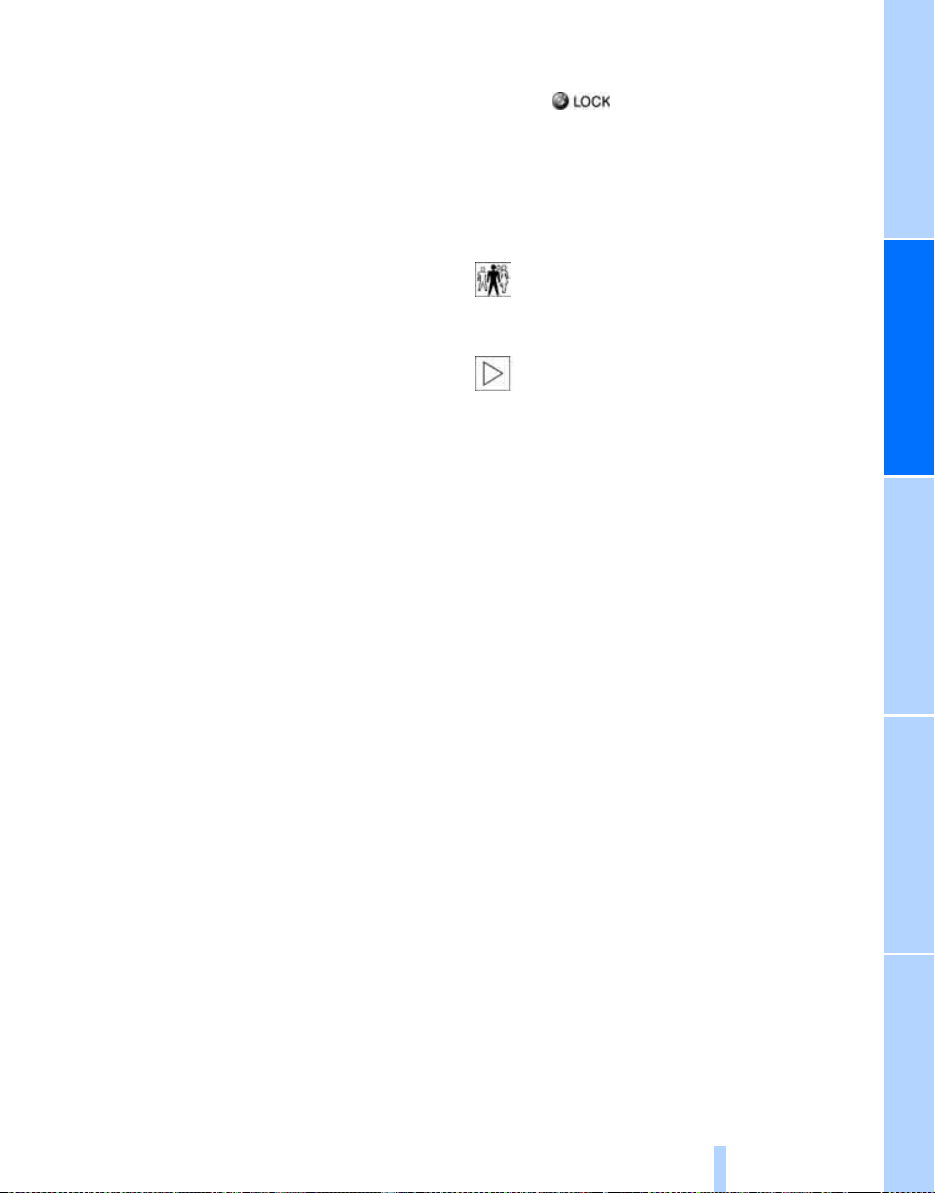
> The indicator lamp flashes when the vehicle
Online Edition for Part-No. 01 41 0 158 448 - © 09/04 BMW AG
is locked: door(s) or tailgate are not completely closed. Even if you do not close the
alerted area, the system begins to monitor
the remaining areas, and the indicator lamp
flashes continuously after 10 seconds.
However, the interior motion sensor is not
activated.
> The indicator lamp goes out when the vehi-
cle is unlocked: no manipulation or
attempted intrusions have been detected in
the period since the system was armed.
> The indicator lamp flashes for 10 seconds
after the vehicle is unlocked: an attempted
entry has been detected in the period since
the system was armed.
Following triggering of an alarm, the indicator
lamp will flash continuously.
Tilt alarm sensor and interior motion
sensor
Tilt alarm sensor
The tilt of the vehicle is monitored. The alarm
system reacts, e.g. in case of an attempted
wheel theft or towing.
Switching off tilt alarm sensor and
interior motion sensor
Press the button on the remote control
again directly after locking.
The indicator lamp lights up briefly and then
flashes continuously. The tilt alarm sensor and
the interior motion sensor are switched off until
the next time the vehicle is unlocked and subsequently locked again.
If you wish, the tilt alarm sensor and inte-
rior motion sensor are permanently
switched off. You can have this set at your
BMW Sports Activity Vehicle Center.<
If you interrupt the convenience closing of
the windows and panorama glass sunroof
within the first 10 seconds and then reinitiate
the action, this will unintentionally switch off the
tilt alarm sensor and interior motion sensor.
If this has occurred, the system must be disarmed and then rearmed.<
Interior motion sensor
In order for the interior motion sensor to function properly, the windows and panorama glass
sunroof must be completely closed.
Avoiding unintentional alarms
The tilt alarm sensor and interior motion sensor
may be switched off at the same time. This prevents unintentional alarms, e.g. in the following
situations:
> In stacking garages
> When transporting on car-carrying trains
> When animals are to remain in the vehicle
23
Reference At a glanceControlsDriving tipsMobility
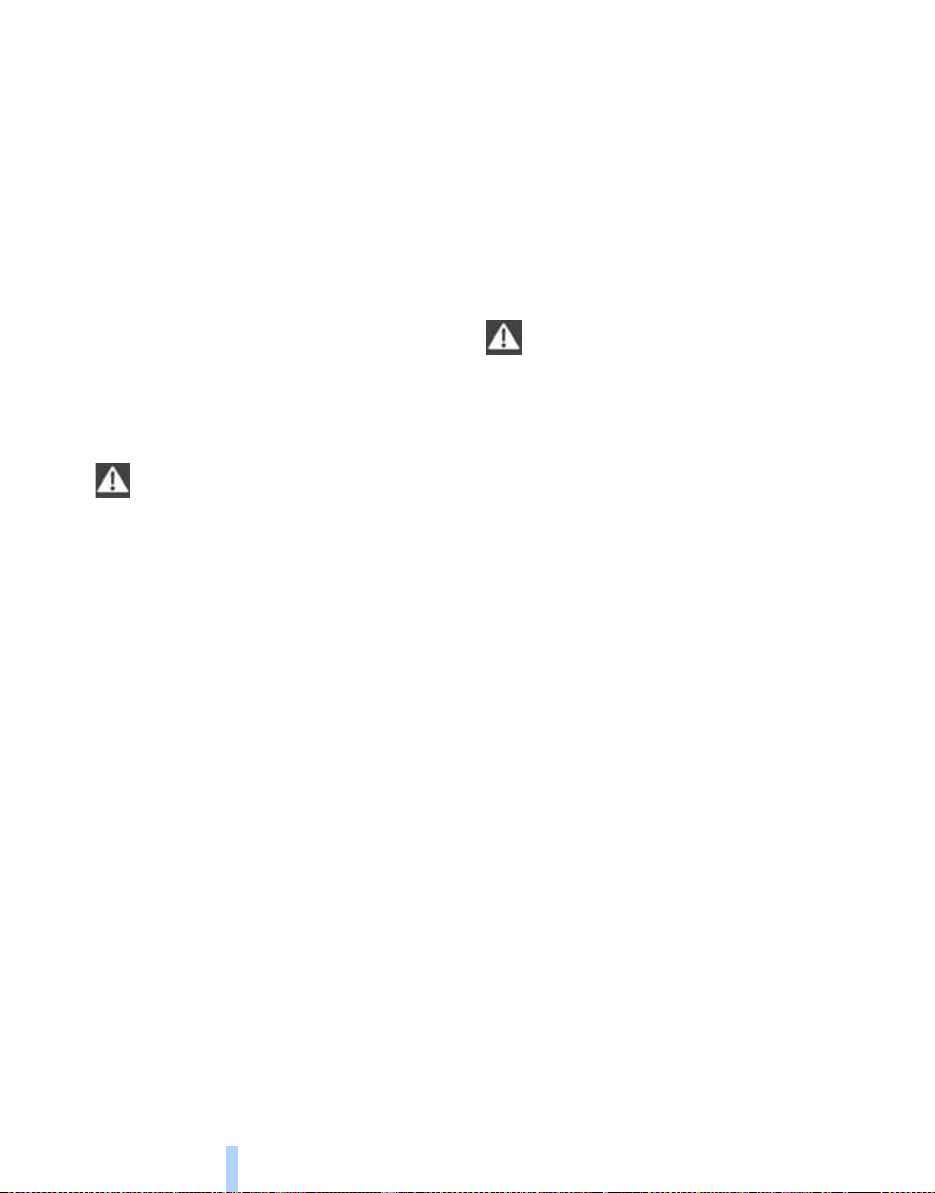
Adjustments
Online Edition for Part-No. 01 41 0 158 448 - © 09/04 BMW AG
Sitting safely
The ideal sitting position can make a vital contribution to relaxed driving that is as fatigue-free
as possible. The sitting position plays an important role together with the safety belts, head
restraints and airbags in providing occupants
Adjustments
with maximum levels of passive safety in an
accident. Therefore, observe the following
instructions, as otherwise the protective function of the safety systems may be impaired.
For additional information on transporting children safely, refer to page 31.
Airbags
Always maintain an adequate distance
between yourself and the airbags. Always
hold the steering wheel by its rim with hands at
the 9 o'clock and 3 o'clock positions, to minimize the risk of injuries to your hands and arms
in the event of airbag deployment.
No one and nothing is to come between the airbags and the seat occupant.
Do not use the cover of the front airbag on the
front passenger side as a storage area. Make
sure that the front passenger is correctly seated
and does not place feet or legs against the
instrument panel, as otherwise leg injuries can
result if the front airbag is triggered. Never let an
occupant's head rest near or on a side airbag
because the inflating airbag could cause a serious or fatal injury.<
Even if you adhere to all the instructions, injuries resulting from contact with airbags cannot
be fully excluded, depending on the circumstances. The ignition and inflation noise may
provoke a mild – usually temporary – hearing
loss in extremely sensitive individuals.
For airbag locations and additional information
on airbags, refer to page 31.
Safety belts
Make sure the safety belts are worn in all occupied seats every time you drive. Although airbags enhance safety by providing added protection, they are not a substitute for safety
belts.
Your vehicle has five seats that are all equipped
with a safety belt.
Occupants should sit upright and be
properly restrained at all times: infants
and small children in appropriate child-restraint
systems; larger children and adults using the
safety belts.
Never allow more than one person to wear a single safety belt. Infants and children must not
ride on a lap.
Expectant mothers should always wear their
safety belts, taking care to position the lap belt
against the lower hips, where it will not exert
pressure against the abdominal area. The
safety belt must not rest against the neck, nor
be wedged in any way or permitted to rub
against sharp edges. Avoid twisting the belt
while routing it snugly across the hips and
shoulder, as close to the body as possible, without resting against hard or fragile objects. Otherwise, in the event of a frontal impact, a loose
lap belt could slide over your hips, leading to
abdominal injury. Avoid wearing clothing that
prevents the belt from fitting properly and pull
the shoulder belt upward periodically to readjust the tension across your lap in order to avoid
a reduction in the restraining action of the
safety belt.<
If the middle safety belt in the rear is used, then
the wider backrest must be secured, refer to
page 67, otherwise, the safety belt cannot exert
any restraining action.
For fastening safety belts, refer to page 27.
24
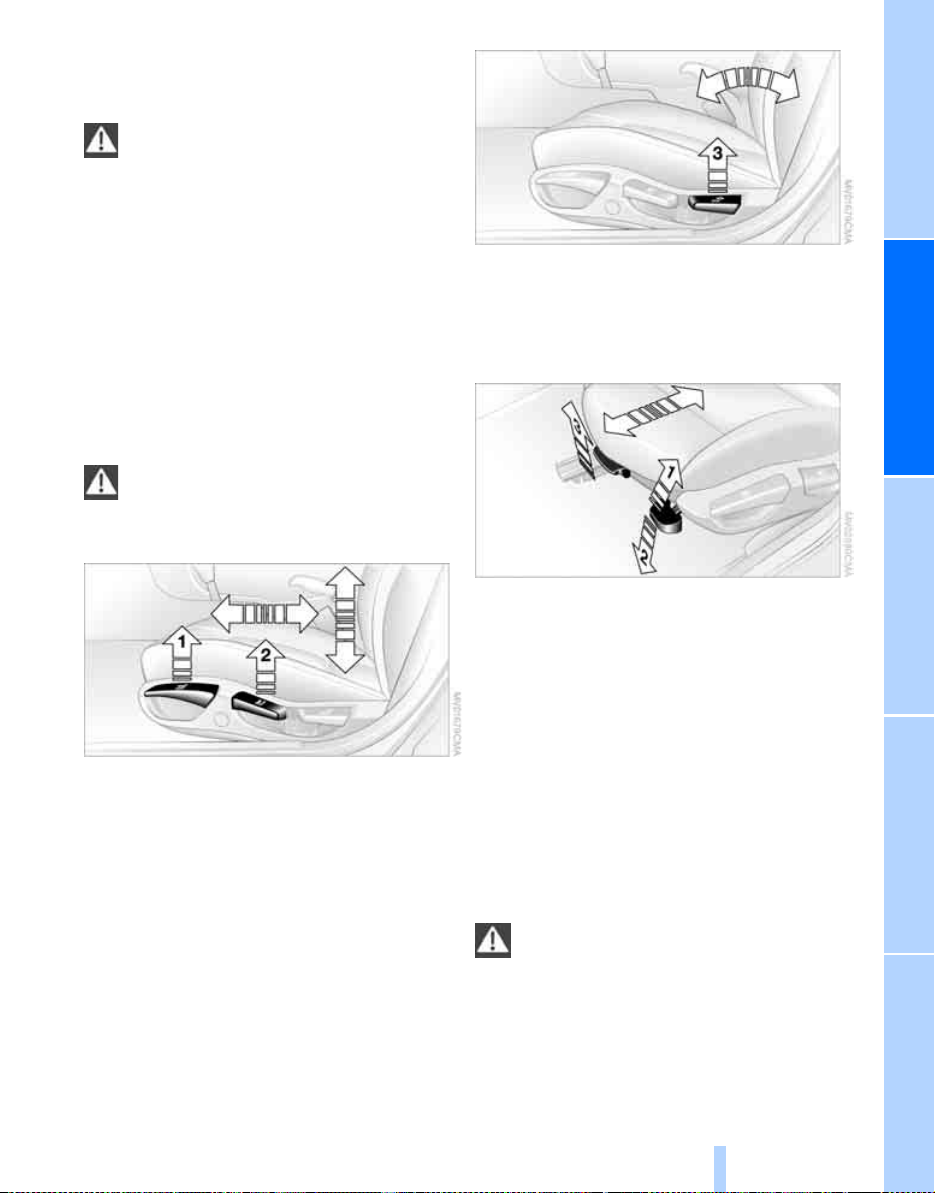
Seats
Online Edition for Part-No. 01 41 0 158 448 - © 09/04 BMW AG
Note before adjusting
Never try to adjust your seat while operat-
ing the vehicle. The seat could respond
with unexpected movement, and the ensuing
loss of vehicle control could lead to an accident.
On the passenger side as well, do not recline
the backrest too far while the vehicle is being
driven, as otherwise there is a danger of sliding
under the safety belt during an accident, eliminating the protection normally provided by the
belt.<
Please observe the information on using safety
belts provided on page 27 and the information
on the head restraints on page 25.
Seat adjustment
To ensure that the safety systems con-
tinue to provide optimized protection,
please observe the adjustment instructions
above.<
1 Longitudinal direction
Pull the lever and slide the seat into the
desired position.
After you release the lever, move the seat
forward or backward slightly so that it
engages fully.
2 Height
Pull the lever and apply weight to or remove
weight from the seat as required.
3 Backrest
Pull the lever and apply weight to or remove
weight from the backrest as required.
Adjusting sports seat*
You can also adjust the tilt and the thigh
support:
1 Upward tilt
Pull the lever as many times as required to
set the desired tilt.
2 Downward tilt
Press the lever as many times as required to
set the desired tilt.
3 Thigh support
Pull the lever and move the thigh support in
a longitudinal direction.
Head restraints
Head restraints reduce the risk of injury to
cervical vertebrae when accidents occur.
Adjust the head restraints so that their middles
are approximately at ear height.<
25
Reference At a glanceControlsDriving tipsMobility
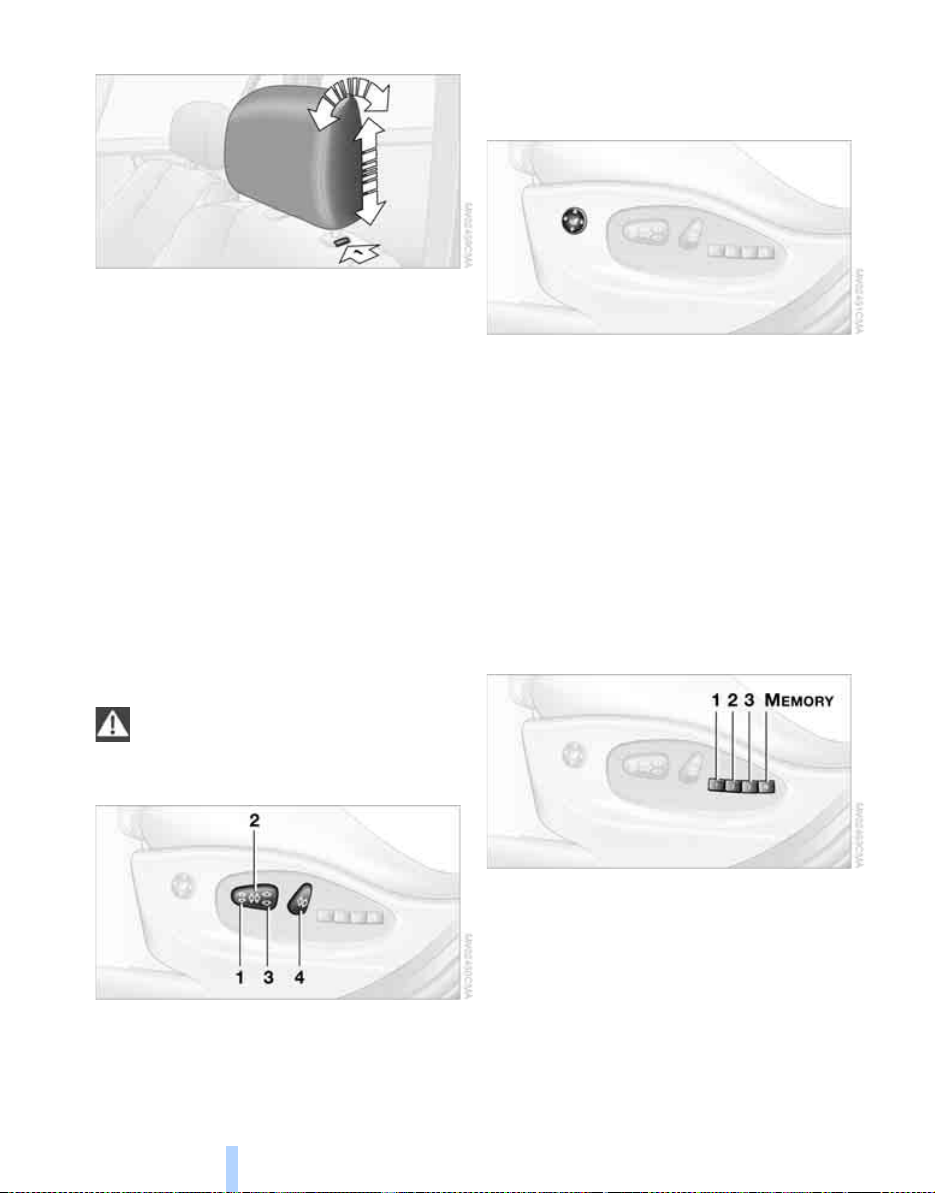
Adjustments
Online Edition for Part-No. 01 41 0 158 448 - © 09/04 BMW AG
Adjustments
Height adjustment:
> To raise: pull upward.
> To lower: press button, arrow 1, and slide
head restraint downward.
Front head restraint tilt angle: adjust by tilting.
Removing front head restraint
1. Pull the head restraint upward to the stop.
2. Press button, arrow 1, and pull head
restraint all the way out.
Installing front head restraint
1. Press button, arrow 1, and slide the head
restraint into its sockets.
2. Adjust the head restraint.
Setting the head restraint manually, refer to
above paragraph.
Lumbar support*
You can also adjust the contours of the backrest
to obtain additional support in the lumbar
region.
The upper hips and spinal column receive supplementary support to help you maintain a
relaxed, upright sitting position.
> To increase or decrease curvature: press
switch forward or back.
> To move curvature up or down: press
switch up or down.
Seat and mirror memory*
Power seat*
To ensure that the safety systems continue to provide optimal protection,
please observe the adjustment instructions on
page 24.<
1 Tilt
2 Longitudinal direction
3 Height
4 Backrest
26
You can store and select three different adjustment settings for the driver's seat and exterior
mirrors.
The adjustment of the lumbar support is not
stored in the memory.
Storing
1. Turn the ignition key to position 1 or 2.
2. Set the desired seat and exterior mirror
position.
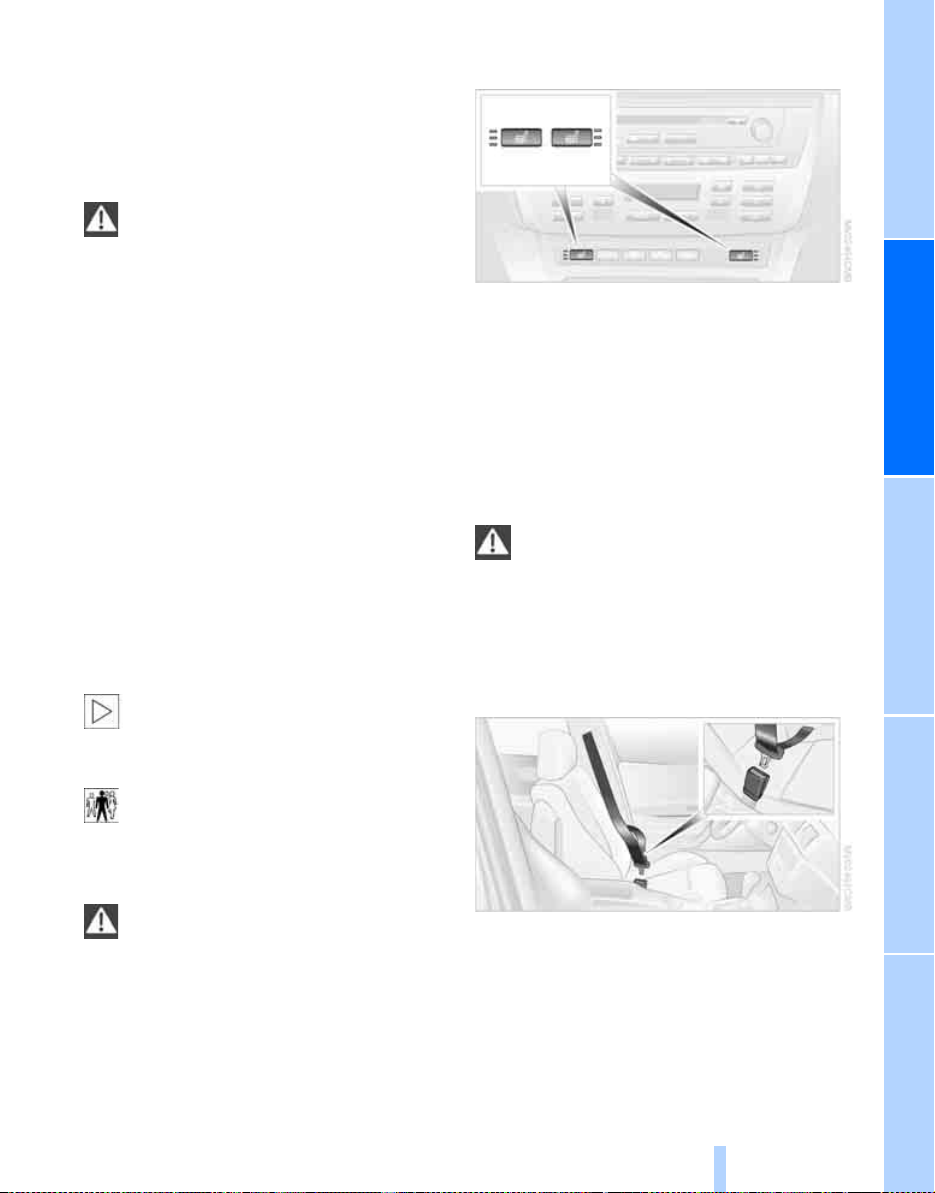
3. Press the MEMORY button:
Online Edition for Part-No. 01 41 0 158 448 - © 09/04 BMW AG
The indicator lamp in the button lights up.
4. Press the desired memory button 1, 2 or 3:
The indicator lamp goes out.
Requesting a stored setting
Do not request a position from the memory while the vehicle is moving, as other-
wise there is a risk of accident from unexpected
seat movement.<
Convenience mode
1. Open the driver's door after unlocking or
turn the ignition key to position 1.
2. Briefly press the desired memory button 1,
2 or 3.
The system immediately cancels the
adjustment procedure when you press one
of the seat adjustment buttons or use one o f
the memory buttons.
Safety feature
1. Close the driver's door and turn the ignition
key to position 0 or 2.
2. Press the desired memory button 1, 2 or 3
and maintain pressure until the adjustment
process has been completed.
If you press the
dentally:
Press the button a second time – the indicator
lamp goes out.<
You can have your vehicle programmed
to automatically recall your own individual
adjustment settings for the seat and exterior
mirror position whenever you use your personal
remote control to unlock the vehicle.<
If you make use of this adjustment, be
sure that the footwell behind the driver's
seat is unobstructed before unlocking the vehicle. If you fail to do so, any persons, animals or
objects behind the seat could be injured or
damaged by a rearward movement of the
seat.<
M
EMORY button acci-
Heated seats*
The seat cushion and backrest can be heated
when the ignition key is in position 2.
To request different temperature levels: press
the button repeatedly.
To switch off from a higher heat setting: press
the button and hold it slightly longer.
Safety belts
To ensure that the safety systems continue to provide optimal protection,
please follow the instructions on page 24.<
Make sure the safety belts are worn in all occupied seats every time you drive. Although airbags enhance safety by providing added protection, they are not a substitute for safety
belts.
Fastening
Make sure you hear the latch plate engage in
the belt buckle.
Releasing
1. Press the red button in the belt buckle.
2. Hold the belt firmly.
27
Reference At a glanceControlsDriving tipsMobility
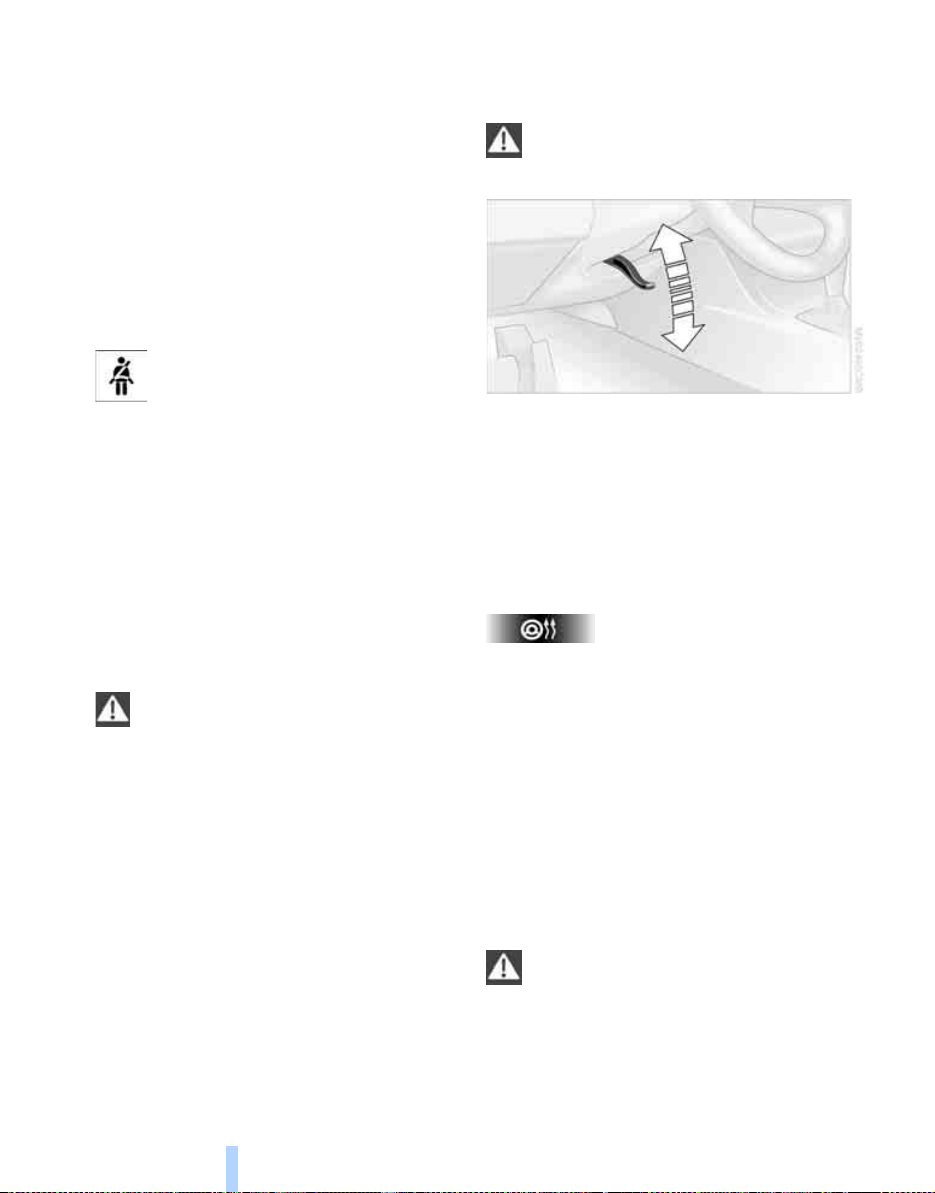
3. Guide the belt back into its reel.
Online Edition for Part-No. 01 41 0 158 448 - © 09/04 BMW AG
The upper shoulder strap's anchorage point will
be in the correct position for seat occupants of
every build if the seat is correctly adjusted, refer
to page 24.
The two rear safety belt buckles integrated into
the rear seat are for passengers sitting on the
left and right. The belt buckle embossed with
the word CENTER is intended exclusively for
use by passengers riding in the center posi-
Adjustments
tion.<
Safety belt reminder for front seats
The indicator lamp flashes or lights up.
In addition, a signal sounds. Please
make sure that the safety belts are
being worn correctly.
The safety belt reminder is activated if the
safety belt on the driver's side has not yet been
fastened.
At speeds greater than 5 mph/8 km/h, the
safety belt reminder is also activated if the passenger side safety belt has not yet been fastened, if heavy objects are placed on the passenger's seat, or if the front passenger's safety
belt is released.
Steering wheel
Adjustments
Do not adjust the steering wheel while the
vehicle is moving. There is a risk of acci-
dent from unexpected movement.<
1. Fold the clamping lever downward.
2. Adapt the steering wheel in the longitudinal
direction and height of the seat position.
3. Fold the clamping lever back up.
Steering wheel heater*
The button for steering wheel heater is located
on the steering wheel, refer to page 12.
Damage to safety belts
If the safety belts are damaged or
stretched in an accident: have the entire
belt system, including the tensioning mechanisms, replaced at your BMW Sports Activity
Vehicle Center or at a workshop that works
according to BMW repair procedures with correspondingly trained personnel. Have the belt
anchorage points inspected for damage at the
same time. Failure to observe this precaution
may prevent the safety belts from effectively
providing optimal protection when needed. If a
child-restraint system was in the vehicle during
an accident, consult the manufacturer's
instructions regarding replacement.<
28
Steering wheel heater: switching on/off
The steering wheel heater operates as of ignition key position 2.
Press the button to activate or deactivate this
system.
The indicator lamp within the button lights up
when the steering wheel heater is in operation.
Mirrors
Exterior mirrors
The mirror on the passenger side fea-
tures a lens with a more convex surface
than the mirror installed on the driver's side.
When estimating the distance between yourself
and other traffic, bear in mind that the objects
reflected in the mirror are closer than they
appear. This means that estimations of the
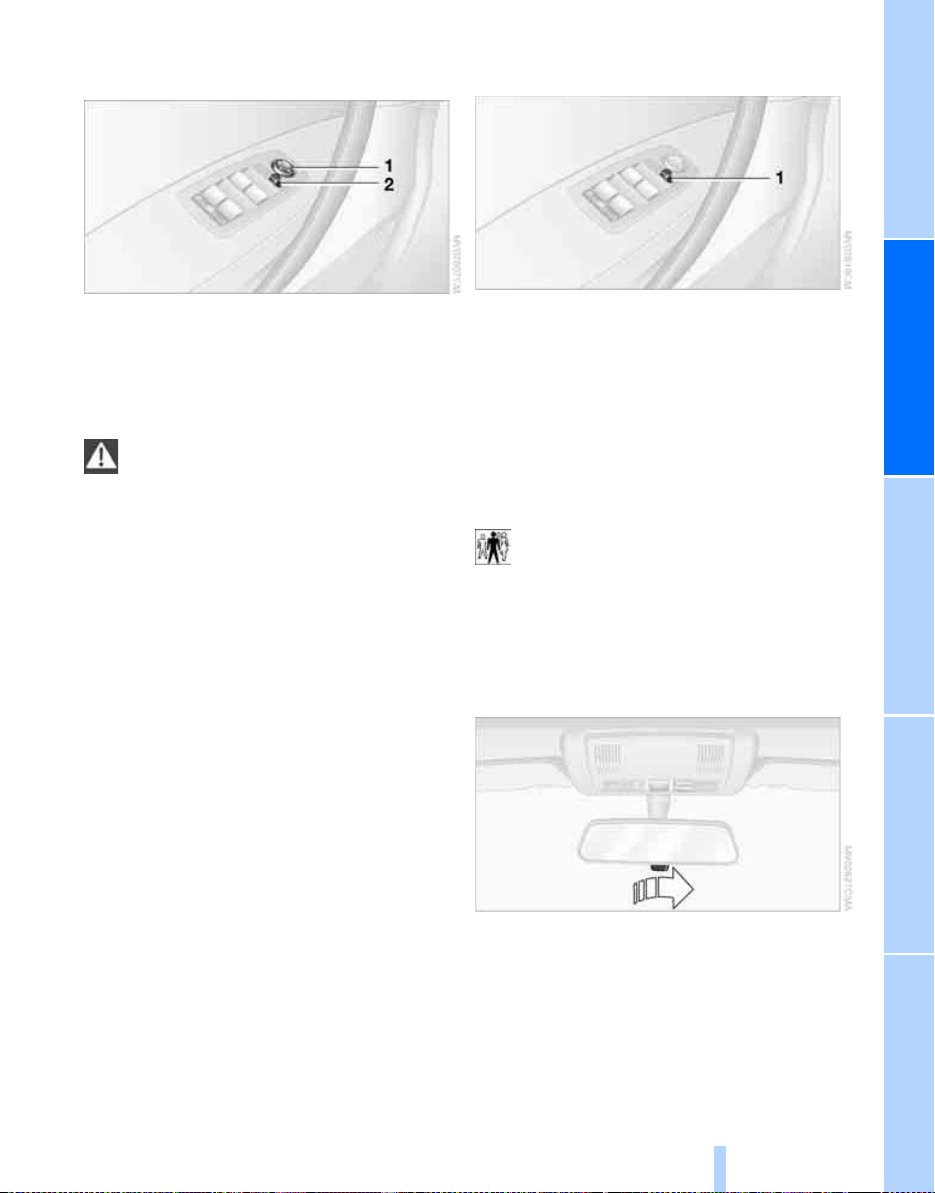
distance to following traffic should not be
Online Edition for Part-No. 01 41 0 158 448 - © 09/04 BMW AG
regarded as precise.<
Tilting down passenger's mirror,
automatic parking function*
1 Adjustments
2 Switching over to the other mirror or to the
automatic parking function
Storing the mirror positions, refer to Seat and
mirror memory on page 26.
To prevent the exterior mirrors on this
vehicle from being damaged, always fold
them in by hand before entering an automatic
car wash.<
*
Manual adjustments
You can also adjust the mirrors manually if need
be: by pressing the edges of the mirror glass.
Automatic heating
When the outside temperature falls below a
specified temperature, both outside mirrors are
automatically heated whenever the engine is
running or the ignition is switched on.
Activating
1. Select the driver's exterior mirror with
switch 1.
2. When you shift into reverse or move the
selector-lever into position R, the exterior
mirror glass on the front passenger side tilts
downward slightly. This allows the driver to
see the area immediately adjacent to the
vehicle – such as a curb – when parking, etc.
You can have the angle of downward tilt
set to depend on the key used.<
Deactivating
Select the front passenger's exterior mirror with
switch 1.
Interior rearview mirror
To reduce the dazzle effect of following vehicles at night, turn the knob.
29
Reference At a glanceControlsDriving tipsMobility
