Page 1
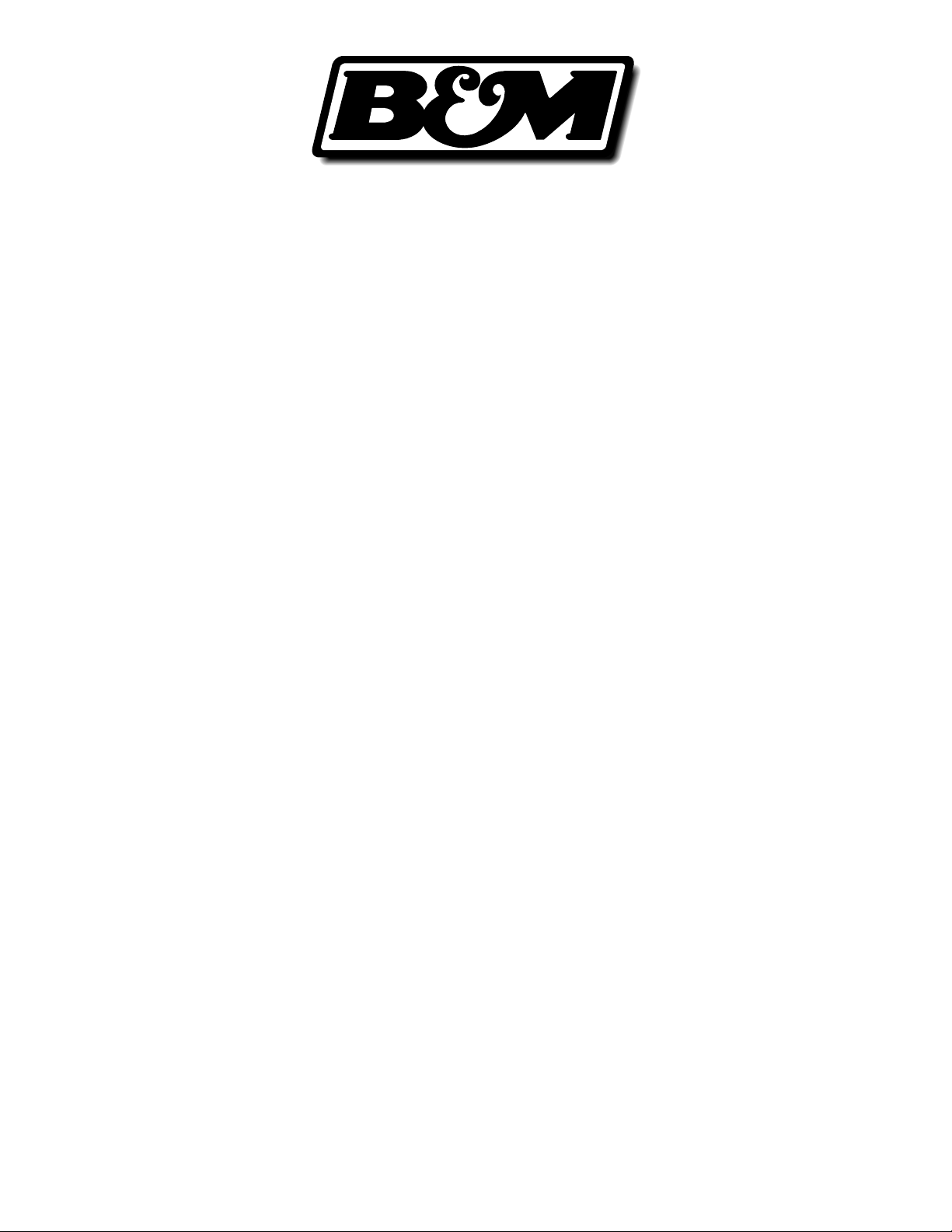
Installation Instructions
Megashifter
Part Number 80690
©2010, 2006, 2000 by B&M Racing & Performance Products
The B&M Megashifter shifter can
be used in vehicles equipped with most
popular three speed or four speed automatic transmissions. Your B&M Me-
gashifter comes equipped with neutral safety and backup light switches,
transmission brackets and levers and
a five foot shift cable. Optional shifter
cables in 2 ft. (#80830), 3 ft.(#80831),
4 ft.(#80832), 8 ft.(#80834), 10
ft.(#80835) and 12 ft. (#80836) are also
available. To use the B&M Megashift-
er with the Ford AOD transmissions
you will need the optional accessory
kit #40496. To use the B&M Megash-
ifter with a GM 4L60E or 4L65E transmission equipped with a PRNDL switch
you will need the optional accessory
kit #75498 otherwise you can use the
GM bracket supplied.
Please read the instructions and
review the illustrations thoroughly before beginning the installation.
The mechanical components of this
shifter are precision made and assembled at our factory. Any modification or disassembly of these parts can
cause the shifter to malfunction and
will void the warranty. You should disassemble only those items outlined in
the instructions.
The vehicle should be about 2 feet
off the ground for ease of installation.
Use jack stands, wheel ramps or a
vehicle lift. Make sure the vehicle is
firmly supported before attempting to
work on it.
IMPORTANT: If your vehicle is equipped
with a locking steering column, securing the column lock lever in the engine
compartment in the full up position will
allow the steering wheel to be locked
and unlocked and the ignition key to be
Printed in U.S.A.
removed.
WARNING: This allows the steering
wheel to be locked WHENEVER the
ignition key is turned to the “lock”
position WHILE THE VEHICLE IS MOVING, OR AT ANY OTHER TIME. Securing the steering column lock lever in
any other position will both PREVENT
the steering wheel from locking and
removal of the ignition key.
INSTALLATION
NOTE: If you are installing this shifter
with a four speed automatic transmission, you must remove the blocker pin
and the two e-clips indicated in Fig-
ures 1 and 3. Removing this blocker
pin gives the shifter four forward positions rather than three. For Ford AOD
four speed transmissions do not remove this blocker pin and the two eclips, since this transmission has only
three forward positions. Also do not
remove the blocker pin and the two eclips for three speed automatic transmissions.
STEP 1. Remove the stock shift linkage;
Column Shifters: Remove all rods,
levers or cables from the column and
the transmission. Place the column
shift lever in the Park position. Remove
the pin holding the shift lever in the
column and remove the lever assembly. If your vehicle is equipped with a
locking steering column, secure the
column lock lever in the full up position.
WARNING: This allows the steering
wheel to be locked and ignition key
removed WHENEVER the ignition key
is turned to the “lock” position WHILE
THE VEHICLE IS MOVING, OR AT
ANY OTHER TIME.
Console Shifters: Remove the shifter
mechanism from the console. Disconnect the rod or the cable from the
transmission. Remove the cable
bracket if equipped. If there is a cable
or linkage from the console shifter or
the transmission to the steering column lock, it must be blocked in the
Park position as described above.
NOTE: Shifter installation may require
console modification or complete console removal depending on the space
available in your vehicle.
STEP 2.Pull the carpet away from the
floorboard where the shifter is to be
mounted. If the vehicle has a bench
type seat, move the seat to the full
forward position. Place the shifter on
the floor with the stick shifted to the
rearmost gate position. Locate the
shifter for ease and convenience of
operation (See Figure 2). Make sure
the trigger and T-handle clear the dash
with the shifter in the Park position.
Mark the position of four mounting
holes on the floor.
STEP 3.Drill four 9/32" mounting holes
where marked. Temporarily mount the
shifter in place using washers as required to get it level. Do not bend the
mounting brackets on the bottom
of the shifter. Mark the location for the
shifter cable hole, 3" ahead of the left
front shifter mounting hole. Drill or cut
a 1-1/2" diameter cable hole in the
floorboard. NOTE: Some floorboards
are extremely thin and will not adequately support the shifter mechanism when bolted to the floor. For
those vehicles we recommend that
you fabricate a stiffener plate for additional strength.
9500418-09
Page 2

Boot
Cover plate
Tower
Cable pin
1/4" nut
1/4" lockwasher
1/4" x 1/2"
bolt
E-Clip
Cable attaching tab goes on
outside surface of shifter base
Figure 1
STEP 4.Install (but do not secure) the
carpet back to it’s original position.
Cut holes in the carpet for the mounting holes and the cable. DO NOT use
a drill bit to make holes in the carpet.
STEP 5.Assemble the neutral safety
and the reverse light switches to the
bracket using two #4-40 x 1" screws
and nuts, as shown in Figure 1. Be-
ware, over tightening the switch attachment screws will crack the switch
housings. Install the switch assembly
on the shifter. To adjust the switches,
loosen the screws and slide the
Remove this blocker pin
and the two e-clips
for
GM four speed transmis-
sions
Backup light
switch
Neutral safety
switch
switches in or out as required, then
retighten the screws.
STEP 6.Install the cable on the shifter
as shown in Figure 1. The cable at-
tachment tab should be bolted to the
outside surface of the shifter base
using a 1/4" x 1/2" hex bolt, lock
washer and nut. Install the e-clip that
secures the cable to the cable pin.
STEP 7.Just before the final installation of the shifter in the vehicle, attach
the indicator cable to the side of the
shifter as shown in Figure 3. The
indicator cable bracket is secured to
2
the shifter mechanism with two #6 x 3/
4" sheet metal screws and two #6
washers, the eyelet on the end of the
indicator cable is secured to the cable
pin by a supplied small e-clip.
STEP 8.Install the shifter mechanism
into the vehicle. Slide the shifter cable
through the carpet and the hole in the
floor. Bolt the shifter down using four 1/
4" x 1-1/2" hex bolts and nuts. If required use 1/4" washers as shims
between the shifter mechanism and
the floor to level the shifter. ROUTE
THE CABLE AS SHOWN IN FIGURE
4, AVOID SHARP BENDS WHICH
WILL KINK AND DAMAGE THE
CABLE. Use cable clamps or tie wraps
to secure the cable housing to the
chassis to avoid contact with hot engine or exhaust system.
STEP 9.Seal the hole where the cable
goes through the floorboards to prevent
air or water leakage. A putty type
sealer can be used. For General Motors vehicles go to Step 10, for Ford
vehicles go to Step 15, for Chrysler
vehicles go to Step 21.
GENERAL MOTORS
STEP 10. If you have not already done
so, remove the stock selector lever nut
and the selector lever from the transmission. Discard the stock lever and
the stock shifter linkage. Install the
B&M selector lever in position using
the stock selector lever nut (See Fig-
ure 5). Torque the nut to 23 lb. ft. The
lever should move smoothly from front
to rear with a positive click in each gear
position.
STEP 11. Remove two transmission
oil pan bolts from the middle of the left
side of the oil pan. Install the cable
bracket in position (See Figure 5).
The bracket must be installed with two
spacers between the pan and the
bracket. (If your transmission is
equipped with a cast aluminum oil pan,
these spacers should be omitted. With
a TH-400 with a cast aluminum oil pan,
the cable bracket may have to be
modified.) Install the two 5/16-18 x
1.00" bolts (Metric transmissions use
the two 8mm x 25mm bolts) supplied
and tighten 12-13 lb.ft. Do not overtighten as this can damage the pan
gasket.
STEP 12. Route the shifter cable according to Figure 4. Avoid kinks and
sharp bends and route the cable away
from hot engine or exhaust parts.
Remove the two rubber boots, one
large nut, and a large lock washer from
Page 3

the threaded end of the shifter cable.
Slide the end of the cable into the cable
bracket. Install the large nut and the
lockwasher loosely over the end of the
cable. Install the two rubber boots onto
the end of the cable. Install the swivel
on the threaded end of the cable and
position it in the center of the threaded
portion.
STEP 13. Move the transmission selector lever by hand to the full rear
position (Low). Operate the shifter lever to the Low gear position (ratcheted
7.50"
1.00"
Figure 2
all the way back). Adjust the large nuts
on the cable so that the swivel will slide
into the front hole on the selector lever.
Tighten the large nuts completely. Be
sure that the swivel will slide freely in
and out of the hole in the selector lever.
Note: The shifter will not operate
correctly unless the front hole in
the shift lever is used.
Leave the swivel out of the hole and
move the selector lever to Park, all the
way forward. Also move the shifter to
the Park position (all the way forward).
11.75"
TRIM AS
REQUIRED
Reinsert the swivel into the front hole
in the selector lever. Check to see that
the swivel will slide freely in and out of
the front hole in the selector lever in
this position. If it does not slip in freely,
adjust the swivel slightly until it will slip
into the hole in the lever.
Move the shifter back to the Low
gear position and check that the swivel
will still slide easily in and out of the
front hole in the selector lever. (If you
do not use the front hole in the lever, it
will be impossible to correctly adjust
Remove this blocker
pin and the two e-
clips for GM four
speed transmissions
Washer (2)
Bracket
Figure 3
E-Clip
Indicator
cable
Sheet metal
screw (2)
Figure 4
3
Page 4

GM Transmissions
the cable.) Operate the shifter through
all the gear positions. Check to make
sure the swivel will slide in and out of
the front selector lever hole in each
gear position. The shift cable is now
correctly adjusted. Install the cotter
key supplied with the shifter into the
swivel and spread the key ends.
If you have a problem, DO NOT
FORCE THE SHIFTER, this will damage the cable, the shifter or the transmission. Simply start at the beginning
and carefully check all your steps.
STEP 14. On GM vehicles, the neutral
Figure 5
safety switch may be located on the
shifter (steering column or console), or
it may be a mechanical interlock in the
steering column that prevents the key
from turning to the Start position unless
the shifter is in the Park or Neutral position. Identify the type of neutral safety
system you have. If the key will not turn
to the Start position unless the stock
shifter is in Park or Neutral, you have a
mechanical interlock type, otherwise
you have a neutral safety switch type. If
you have a neutral safety switch, locate
Ford C-4 and C-5
1/4 x 1-1/2" bolt,
lockwasher and nut
the switch and identify the neutral safety
wires (engine will not crank unless these
wires are connected together). With either type, disconnect the battery ground
cable to prevent accidental shorts. If you
have a neutral safety switch, disconnect
and extend both wires from the GM
switch to the switch on the shifter. If you
have a mechanical interlock cut the wire
that goes from the start position on the
ignition switch to the solenoid on the
starter. This wire is usually a 10 or 12
gauge purple wire. Run wires from both
Ford lever
Cable swivel
Cotter pin
Figure 6
4
7/16" nut
C-4 cable bracket
Remove shaded
portion of lever
Page 5

Ford C-6
1/4" x 1-1/2" bolt,
lockwahsher, nut
Ford
lever
Cable swivel
Cotter pin
ends of the cut wire to the switch on the
shifter. Put slip on terminals on the ends
of the lengthened wire. Crimp the terminals onto the wires using a crimping tool
or pliers. Connect the wires to the
LOWER switch on the shifter. Idenify
the wires for the backup lights and run
them to the UPPER switch on the shifter.
Tape the terminal connections and all
other connections to prevent shorts. Reconnect the battery ground cable, disconnect the coil wire and set the parking
brake. Check the switch operation by
attempting to start the motor in each
shifter position. The starter must crank
only when the shifter is in the Park
or Neutral position. Adjust the
switches if required. Reconnect the coil
wire. Go to Step 27.
STEP 15.If you have not already done
so, remove the nut and the lockwasher
holding the downshift linkage onto the
downshift lever shaft. The downshift
lever is the outer lever on C-4, C-5, C6 and AOD transmissions. Pull the
lever off the shaft and allow the linkage
to hang free. Remove and discard the
stock shift linkage rods. Some C-6 and
all (late) C-4 and C-5 transmissions
have a neutral safety/backup light
switch on the transmission shift lever.
If your transmission is so equipped,
remove the two bolts holding the switch
in place and slide it off the shift shaft.
5/16" x 1" bolt
and spacer
Figure 7
FORD
C-6 cable
bracket
7/16" nut
Disconnect the switch at the factory
plug and discard it.
STEP 16.Install the B&M selector lever (See Figure 6 or 7). Note: The
B&M lever must point downward for
proper operation. If the stock shift lever
on your transmission points down, you
will have to remove the lower part of the
stock arm by cutting it off to clear the
B&M lever (See Figure 6 ). Install the
B&M selector lever onto the shift shaft
of the transmission. Align the selector
lever so when it points straight down it
travels equal arcs in both directions
from the center, then tighten the 1/4"20 x 1 1/2" pinch bolt and nut. The lever
should travel smoothly from front to
back with a positive click in each gear
position. Make sure the O-ring is in
position on the downshift shaft and
install the downshift lever in position on
the shaft. Install the lockwasher and
the nut and tighten securely. The downshift lever must operate smoothly. Reconnect the downshift linkage.
STEP 17.Cable bracket installation:
AOD: Instructions for the AOD are
included with the optional installation
kit, Part No. 40496.
C-4, C-5: Remove the two lower bolts
from the rear servo cover. Install the
cable bracket in position (See Figure
6). Install the two servo cover bolts as
removed and tighten to 12-13 lb.ft. Do
not overtighten as this can distort the
servo cover.
C-6: Remove the two transmission oil
5
pan bolts from the left rear corner of the
oil pan. Install the cable bracket in
position with the two spacers between
the pan and the bracket (See Figure
7). (If your transmission is equipped
with a cast aluminum oil pan, these
spacers can be omitted.) Install the
two 5/16-18 x 1.00" bolts supplied and
tighten to 12-13 lb.ft. Do not overtighten as this can damage the pan
gasket.
STEP 18. Route the shifter cable according to Figure 4. Avoid kinks and
sharp bends and route the cable away
from hot engine or exhaust parts.
Remove the two rubber boots, one
large nut, and a large lockwasher from
the threaded end of the shifter cable.
Slide the end of the cable into the cable
bracket. Install the large nut and the
lockwasher loosely over the end of the
cable. Install the two rubber boots onto
the end of the cable. Install the swivel
on the threaded end of the cable and
position it in the center of the threaded
portion.
STEP 19. Move the transmission selector lever by hand to the full rear
position (Low). Place the shifter lever
to the Low gear position (ratcheted all
the way back). Adjust the large nuts on
the cable so that the swivel will slide
into the hole on the selector lever.
Tighten the large nuts completely. Be
sure that the swivel will slide freely in
and out of the hole in the selector lever.
With the swivel in the selector lever, move the shifter to the Park position, as far forward as the shifter will go
without forcing it. (The shifter has further travel that is used to reach the GM
Park position but is not used on the
Ford transmissions. Trying to force the
cable will damage the cable.) The shift
lever on the transmission should be all
the way forward. Check to see that the
swivel will slide freely in and out of the
hole in the lever in this position. If it
does not slip in freely, adjust the swivel
slightly until it will slip into the hole in
the lever in both the Low and Park
positions. Operate the shifter through
all the gear positions. Check to make
sure the swivel will slide in and out of
the selector lever hole in each gear
position. Install the cotter key supplied
with the shifter into the swivel and
spread the key ends.
If you have a problem, DO NOT
FORCE THE SHIFTER, this will damage the cable, the shifter or the transmission. Simply start at the beginning
and carefully check all your steps.
IMPORTANT: Do not froce the shifter
Page 6

7/16" nut
Chrysler A-727 and A-904
1/4" x 1-1/2" bolt,
lockwasher, nut
Chrysler lever
wires to the UPPER switch (See Fig-
ure 1). Tape the terminal connections
to prevent shorts. Reconnect the battery ground cable, disconnect the coil
wire and set the parking brake. Check
the switch operation by attempting to
start the motor in each shifter position.
The starter must crank only when
the shifter is in the Park or Neutral
position. Check the backup light op-
eration when the shifter is shifted to the
Reverse position. Adjust the switches
if required. Reconnect the coil wire. Go
to Step 27.
Chrysler cable
bracket
Figure 8
to over travel into the Park position.
This will move the shifter into GM Park
position and will damage the cable or
the transmission.
STEP 20.On Ford vehicles, the neutral safety/backup light switch is located on the transmission (or on the
steering column on some early vehicles). If the vehicle has an AOD
transmission the neutral safety/backup
light switches on the B&M shifter will
NOT be used. The neutral safety/backup
light switch on the AOD transmissions
will continue to function normally.
On the C-4 and C-5 transmissions,
it is necessary to completely remove
the stock neutral safety/backup light
switch in order to install the B&M
Figure 9
Cable swivel
Cotter pin
5/16" x 1" bolt and spacer
transmission shift lever. On C-4, C-5
and C-6 transmissions, it will be necessary to hook up the neutral safety/
backup light switches on the B&M
Megashifter. Locate and identify the
neutral safety (the engine will not crank
unless these wires are connected together), and reverse light wires. Disconnect the battery ground cable before beginning to wire the neutral safety
and the reverse light switches. Reroute
the wires to the B&M Megashifter .
Strip 1/4" of insulation off the wires and
install the supplied slip-on terminals.
Crimp the terminals onto the wires
using a crimping tool or pliers. Connect the neutral safety wires to the
LOWER switch and the reverse light
6
CHRYSLER
STEP 21.If you have not already done
so, loosen the pinch bolt on the throttle
lever on the transmission. This is the
lever on the small diameter shaft. Pry
the lever off with a screwdriver and
allow the linkage to hang free. Remove
and discard the stock shift lever and
the stock shift linkage. Install the B&M
selector lever in position and tighten
the pinch bolt securely (See Figure
8). Make sure the lever is not pushed
down so far as to touching the transmission case. This will cause the lever
to bind on the case. The lever should
travel smoothly from front to back with
a positive click in each gear position.
Install the stock throttle lever in position on the small diameter shaft as
removed and tighten the pinch bolt
securely. The throttle lever must operate smoothly.
STEP 22.Remove the two transmission oil pan bolts directly below the
shift lever. Install the cable bracket in
position with the two spacers between
the pan and the bracket (See Figure
8). (If your transmission is equipped
with a cast aluminum oil pan these
spacers can be omitted.) Install the
two 5/16-18 x 1.00" pan bolts supplied
and tighten to 12-13 lb.ft. Do not overtighten as this can damage the pan
gasket.
STEP 23. Route the shifter cable according to Figure 4. Avoid kinks and
sharp bends and route the cable away
from hot engine or exhaust parts.
Remove the two rubber boots, one
large nut, and a large lockwasher from
the threaded end of the shifter cable.
Slide the end of the cable into the cable
bracket. Install the large nut and the
lockwasher loosely over the end of the
cable. Install the two rubber boots onto
the end of the cable. Install the swivel
on the threaded end of the cable and
position it in the center of the threaded
Page 7

portion.
STEP 24. Move the transmission selector lever by hand to full forward
position (Low). Place the shifter lever
to the Low gear position (ratcheted all
the way back). Adjust the large nuts on
the cable so that the swivel will slide
into the hole on the selector lever.
Tighten the large nuts completely. Be
sure that the swivel will slide freely in
and out of the hole in the selector lever.
With the swivel in the selector lever, move the shifter to the Park position, as far forward as the shifter will go
without forcing it. (The shifter has further travel that is used to reach the GM
Park position but is not used on the
Chrysler transmissions. Trying to force
the shifter will damage the cable.) The
shift lever on the transmission should
be all the way back. Check to see that
the swivel will slide freely in and out of
the hole in the lever in this position. If
it does not slip in freely, adjust the
swivel slightly until it will slip into the
hole in the lever in both the Low and the
Park positions. Operate the shifter
through all the gear positions. Check
to make sure the swivel will slide in and
out of the selector lever hole in each
gear position. Install the cotter key
supplied with the shifter into the swivel
and spread the key ends.
If you have a problem, DO NOT
FORCE THE SHIFTER, this will damage the cable, the shifter or the transmission. Simply start at the beginning
and carefully check all your steps.
IMPORTANT: Do not froce the shifter
to over travel into the Park position.
This will move the shifter into GM Park
position and will damage the cable or
the transmission.
STEP 25.Check the operation of the
throttle linkage again. The linkage must
operate smoothly with no bind. All the
transmissions using automatic valve
bodies must have the throttle linkage
connected and operating, or transmission damage will result.
STEP 26.Neutral safety/backup light
switch.
’66-’68: The neutral safety switch will
continue to function normally. It will not
be necessary to hook up the neutral
safety switch wires on the shifter. Disconnect the battery ground cable before wiring the backup light switch.
Locate the original backup light switch
on the steering column or the console
shifter. Run these wires to the top
switch on the B&M Megashifter (See
Figure 1). Reconnect the ground wire
and check the light for proper opera-
tion. Adjust the switches on the shifter
if required.
’69 and Later: The neutral safety/
backup switch is located on the transmission and will continue to function
normally. It will not be necessary to
connect any wires to the switches on
the shifter.
STEP 27.Place the tower over the
shifter mechanism until the bottom
edge of the tower touches the floor. Put
the shifter cover and the indicator cable
through the opening in the top of the
tower. Hold the tower level to the shifter
with the bottom of the tower touching
the highest surface on the floor it will
come into contact with (See Figure
9). Use a ruler to measure the distance
X from the underside of the tower to the
tower mounting brackets on the shifter
mechanism.
STEP 28.Set a pair of dividers at the
distance X, measured in step 27. Hold
the tower level to the shifter mechanism with the bottom of the tower
touching the highest surface on the
floor it will come into contact with.
Holding the tower in position, place
one leg of the divider against the floor
while the other touches the tower (See
Figure 9). Using the dividers, scribe a
IMPORTANT
Before installing the T-handle onto
the shifter put Loc-tite on the threads
of the stick. The aluminum of the Thandle may gall on the threads of the
stick and make it impossible to remove the T-handle from the stick. If
this occurs it can cause the stick to
break if you use excessive force while
attempting to remove the T-handle
from the stick.
line around the tower that follows the
contour of the floorboard. Remove the
tower and trim at the scribe line using
tin snips. Once the tower is properly
trimmed, install it using two flat head
sheet metal screws. The indicator cable
should be routed out the top of the
tower on the right side while the tower
is being installed.
STEP 29.Install the indicator light bulb
in its socket on the shifter cover plate.
Run a length of wire from the vehicle’s
instrument light circuit to one of the
wires. Connect the other wire to a good
chassis ground. A shifter mounting
bolt should be satisfactory.
STEP 30.Snap the shift position window into the cover plate. The window
snaps in from the top with tabs inserting into slots at either end of the win-
7
dow opening. Place the shifter in the
Park position then remove the T-Handle
from shifter. Place the cover plate over
the stick and onto the top of the tower.
Route the indicator cable as shown in
Figure 10. (If the cable is not routed
this way, the indicator may bind.) Run
the shifter through all of the gears to
check the operation of the indicator. If
the indicator needs adjustment, loosen
the screws holding the indicator cable
clamp to the cover plate and slide the
cable bracket to adjust the indicator
position. (Retighten these screws carefully since they are threaded into plastic.) Attach the cover plate to the tower
with four Phillips head screws.
STEP 31.Slide the boot over the stick
and install it into the cover plate. After
the boot is installed in the cover plate
and into the stick, install the T-Handle
and the jam nut. Tighten the jam nut
when the handle is properly oriented.
OPERATION
The B&M Megashifter normally
functions as a straight gate detent
shifter from Park to Reverse to Neutral
to Drive and as a ratchet shifter from
Neutral to all forward gears. Refer to
the following instructions for proper
operation:
STRAIGHT GATE MODE: With the
trigger in the upper position, the shifter
TOOL LIST
1 Common screwdriver
1 Phillips screwdriver
1 1/4" wrench or socket
2 7/16" wrench or socket
1 1/2" wrench
2 11/16" wrench
1 13mm wrench
(Metric transmissions)
1 Drill motor
1 9/32" drill bit
1 1/2" drill bit or holesaw
1 0-50 lb.ft. torque wrench
1File
1 Tin snips
1 Hack saw
1 Wire stripper
1 Wire crimper
1 Pliers
1 Ruler
1 Dividers
A/R Electrical tape
A/R Tie wraps
(to secure cable)
2/4 Jack stands
Page 8

functions in the STRAIGHT GATE
mode. The handle travels in a direct
line forward and backward from Park to
Drive. The trigger must be raised up to
clear the stop gates while going through
the gear positions.
RATCHET SHIFT MODE: The
RATCHET SHIFT mode allows firm,
positive no-miss upshifts and downshifts through all the positions from 1
(Low gear) to Neutral. To switch from
STRAIGHT GATE to RATCHET operation, first operate shifter to the Drive
position. The trigger will snap down
approximately 3/4". The shifter is now
in the RATCHET MODE, Drive gear
position. The shifter will only operate in
the RATCHET MODE between Neutral
and First, it will not ratchet to Reverse
or Park. This is done to prevent accidental shifting into Reverse.
SHIFTING IN THE RATCHET MODE:
Move the shift handle forward or backward with a quick firm action until it hits
the internal stops, and allow it to spring
return to the center position. The shifter
is now ready for the next shift.
To switch the shifter from RATCHET
MODE back to the STRAIGHT GATE
MODE, operate the shifter to the Drive
gear position, pull up firmly on the
trigger to engage the STRAIGHT GATE
MODE and move the handle forward to
Neutral, Reverse and Park.
REMEMBER: To switch from the
STRAIGHT GATE MODE to the
Route indicator cable around
front of backing plate and
over top of shift cable
Figure 10
RATCHET MODE or from RATCHET
MODE to STRAIGHT GATE MODE
you must be in the Drive gear position.
Refer to the shift indicator gear position.
SPECIAL NOTE: If the instructions for
operating your shifter seem complicated, DO NOT BECOME ALARMED.
You will find that in actual use the
shifter will be extremely easy to operate after a minimal amount of experi-
ence. Caution: The shifter is an important controlling mechanism of your
vehicle and can create serious driving
hazards when any part is loose, missing or misadjusted. After you have
installed your B&M Megashifter in the
vehicle, we recommend you review the
instructions to assure complete and
proper installation.
CHECK LIST
__ Locking steering column lever is permanently fastened
in the full up position. Step 2.
__ Shifter is convenient to reach and has ample room for
your hand in both park and low gear. Step 3.
__ Carpet covers floorboard holes. Step 5.
__ Cable is securely fastened to the shifter and held with
e-clip. Step 7
__ Shifter is securely mounted to floorboard. Step 8.
__ Shifter cable is clear of exhaust system, engine and any
moving parts. Step 8.
__ Throttle lever and shift lever are tight on transmission.
GM step 10, Ford Step 15, Chrysler Step 21.
__ Oil pan bolts are tightened to 12-13 lb.ft. GM Step 11,
Ford Step 17, Chrysler Step 22.
__ Shifter is properly adjusted. Cable boots are installed,
cable nuts are tightened and swivel is secured with
cotter key. GM Step 13, Ford Step 19, Chrysler Step 24.
__ The Neutral safety and Reverse light switches are
connected and properly adjusted to prevent engine
starts in drive gears and Reverse. GM Step 14, Ford
Step 20, Chry Step 26.
__ There is no debris in the shifter mechanism.
__ Tower is trimmed and securely held with two screws.
Step 27.
__ Cover installed and shift position indicator operating
properly. Step 29.
__ Shifter moves freely in all positions as described in
Shifter Operation.
__ If your shifter is not working properly do not attempt to
drive your car. Make sure you have followed all instruc-
tions. If the shifter is broken or defective return it to your
B&M dealer.
WARNING
PERIODIC INSPECTION AND MAINTENANCE OF YOUR SHIFTER IS RECOMMENDED TO ENSURE THAT
THE MECHANISM IS WELL LUBRICATED, FREE FROM DIRT OR RUST AND THAT THE CABLE IS
PROPERLY ADJUSTED. LACK OF MAINTENANCE COULD RESULT IN A FAILURE INCLUDING A FAILURE
OF THE REVERSE LOCKOUT SAFETY FEATURE.
8
