Page 1
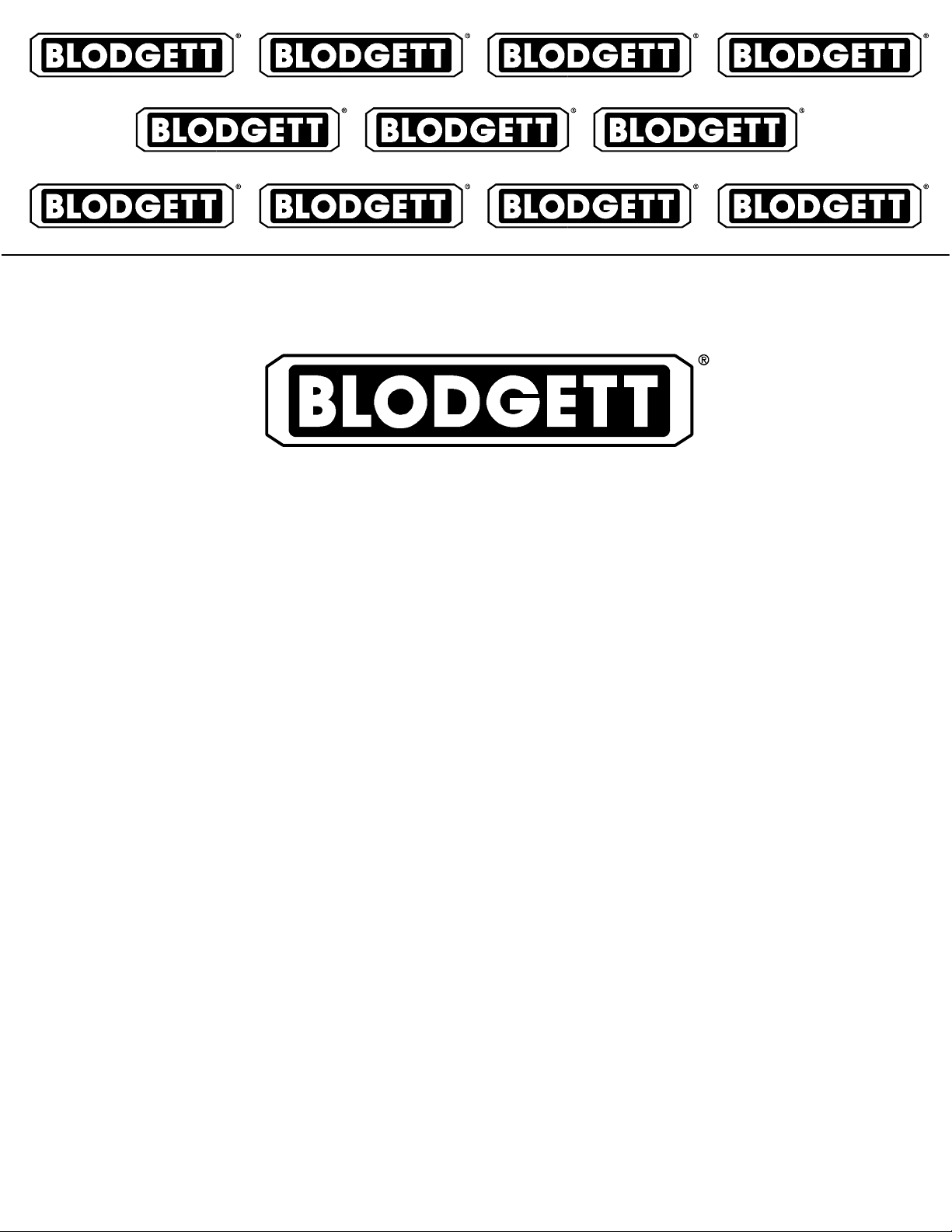
CTB & CTBR
ELECTRIC CONVECTION OVEN
SERVICE AND REPAIR MANUAL
BLODGETT OVEN COMPANY
www.blodgett.com
44 Lakeside Avenue, Burlington, Vermont 05401 USA Telephone (800) 331-5842, (802) 860-3700 Fax: (802)864-0183
PN 36277 Rev D (7/02)
Duplication of the information i n this manual is prohibited without the consent of the Blo dgett Service Depa rtment.
E 2001 --- G.S. Blodgett Corporation All rights reserved.
Page 2
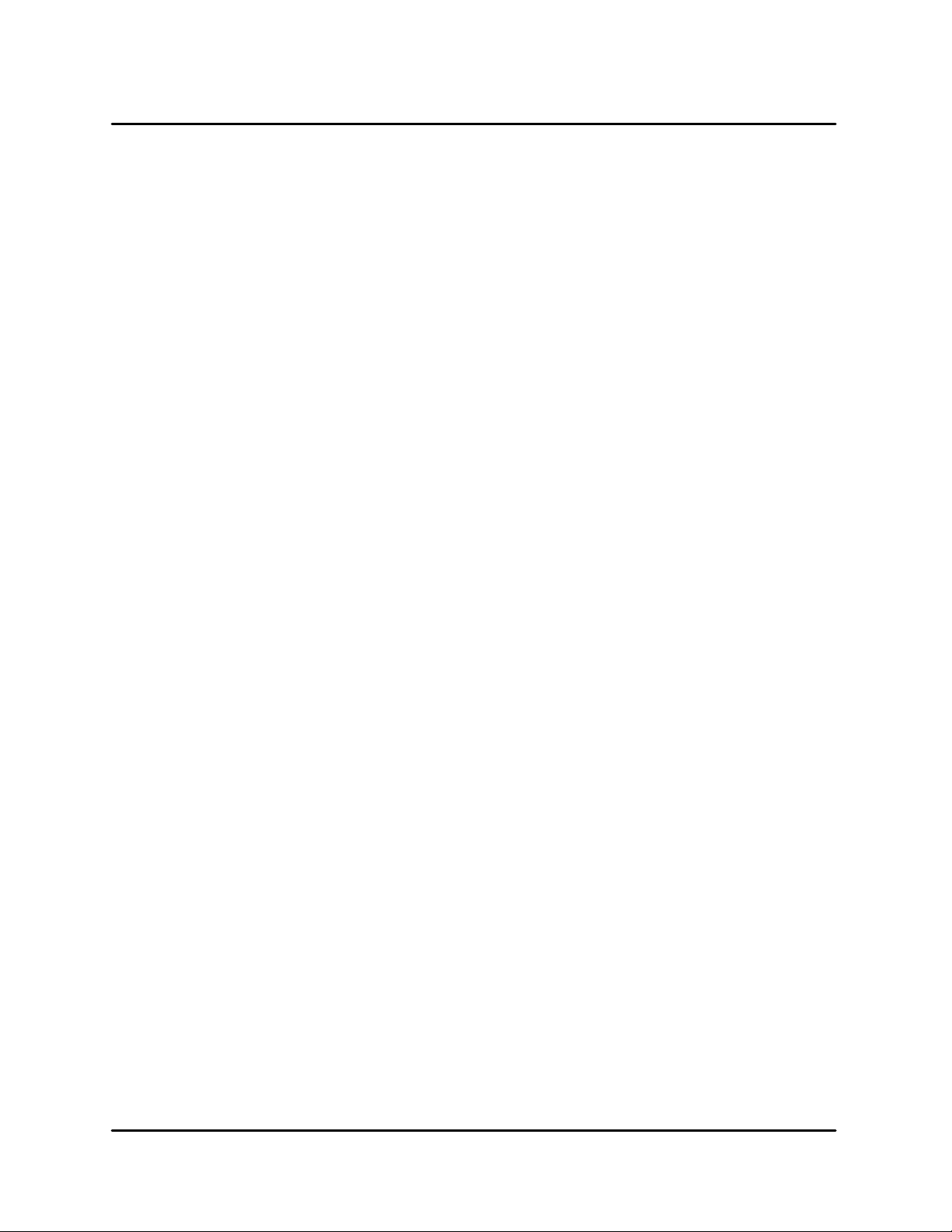
TABLE OF CONTENTS
1. INTRODUCTION
Oven Specifications 1 --- 1...............................................................
Electrical Specifications 1 --- 2...........................................................
2. ASSEMBLY
Stand Assembly 1 --- 1..................................................................
Oven Assembly to Stand 1--- 3..........................................................
Legs and Casters 1 --- 4.................................................................
3. OPERATION
Sequence of Operation 3 --- 1............................................................
Cook Only --- 19031 rev A 3--- 1......................................................
Solid State Digital --- 33285 rev F 3--- 2................................................
Intelliplus, Intellihold or Intellirack --- 21448 rev E 3--- 3..................................
Blodgett IQ --- 33237 rev C 3--- 4.....................................................
Infinite with Pulse Plus --- 21062 rev A 3--- 5............................................
Two Speed with Integrated Control --- 21535 rev D 3--- 6................................
Triple Setpoint Thermostat --- 22817 rev C 3--- 7........................................
Schematics 3 --- 8......................................................................
Cook Only 3 --- 8...................................................................
Solid State Digital 3 --- 9.............................................................
Intelliplus, Intellihold or Intellirack 3---10...............................................
Blodgett IQ 3 --- 1 1...................................................................
Infinite with Pulse Plus 3--- 12.........................................................
Two Speed with Integrated Control 3--- 13..............................................
Triple Setpoint thermostat 3--- 14......................................................
4. CALIBRATION AND ADJUSTMENT
Thermostat 4 --- 1......................................................................
Solid State Manual 4 --- 3................................................................
Solid State Digital Control 4--- 5..........................................................
Intellihold and Intelliplus Controls 4---7...................................................
Intellitouch Control 4 --- 8................................................................
Blodgett IQ Control 4 --- 9...............................................................
Heating Elements Resistance 4---11......................................................
ProbeResistancevsTemperature 4---11..................................................
5. TROUBLESHOOTING
Heat System 5 --- 1.....................................................................
Display Error Codes 5 --- 3..............................................................
Intellitouch 5 --- 3...................................................................
Intellihold and Intelliplus 5---3.......................................................
Blodgett IQ Control 5 --- 3............................................................
i
Page 3
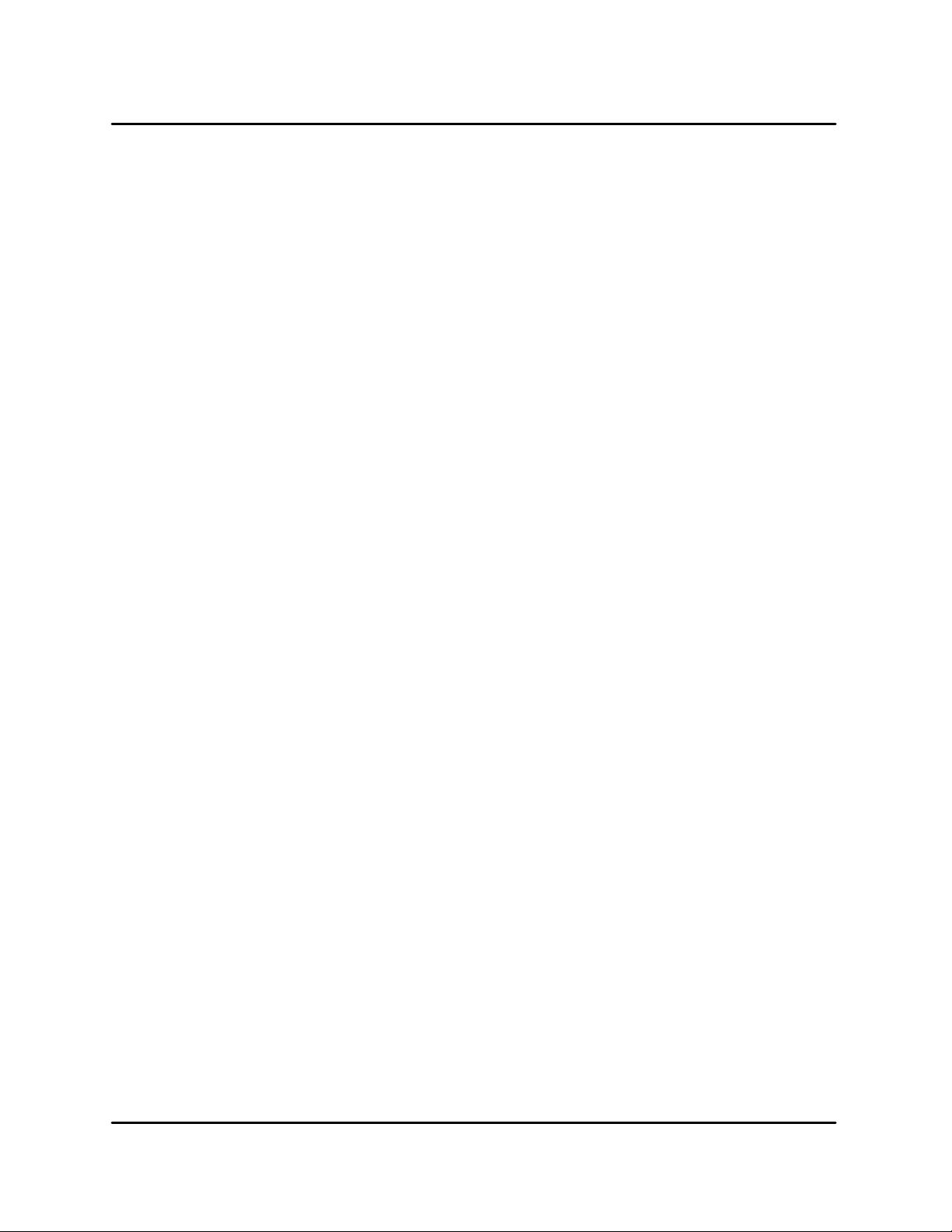
TABLE OF CONTENTS
6. PARTS REPLACEMENT
Door 6 --- 1............................................................................
Door Interlock Switch 6 --- 1.............................................................
Window Assembly 6 --- 1............................................................
Element 6 --- 2.........................................................................
Motor 6 --- 2...........................................................................
ii
Page 4
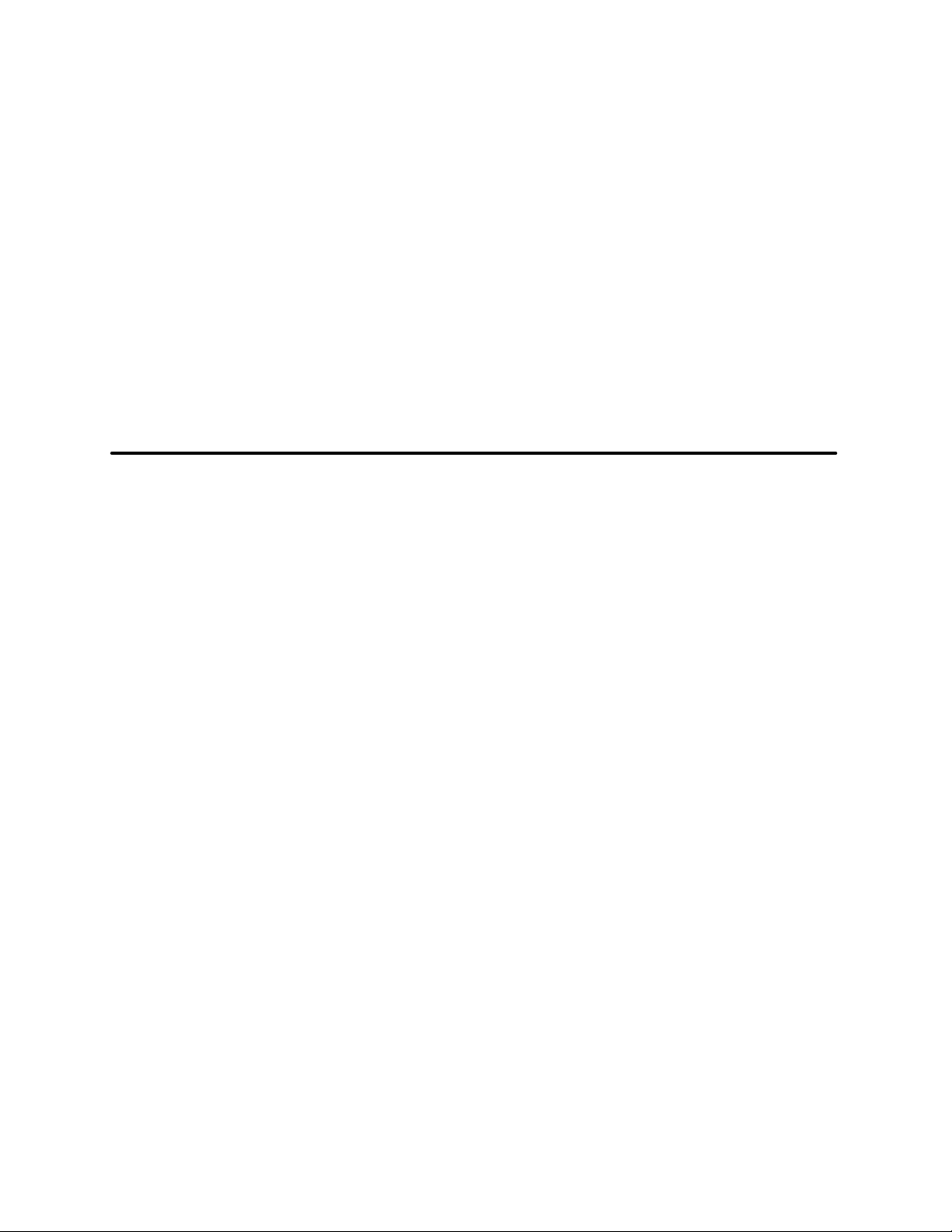
CHAPTER 1
INTRODUCTION
Page 5
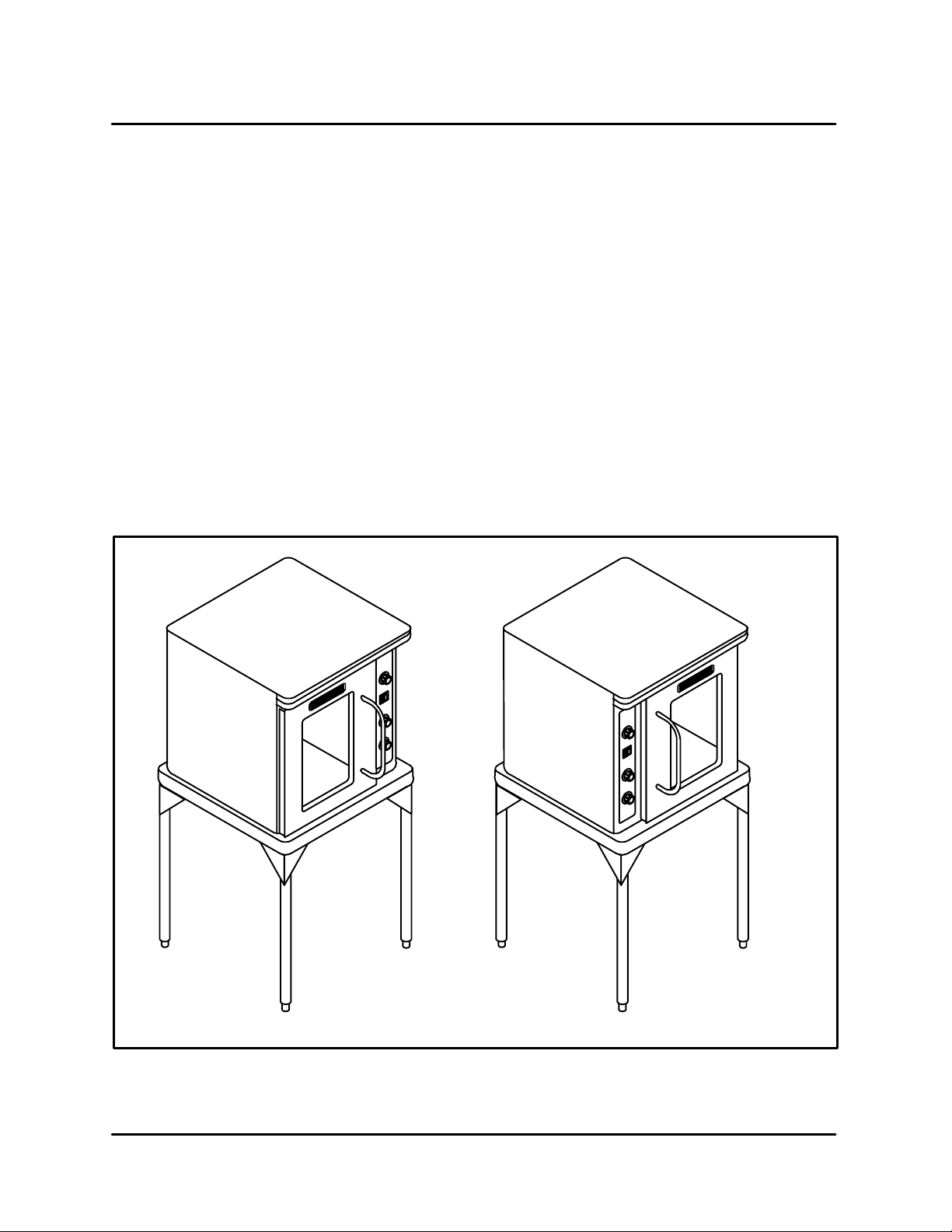
CTB and CTBR
OVEN SPECIFICATIONS
Cooking in a convection oven differs from cooking
in a conventional deck or range oven since heated
air is constantly recirculated over the product by a
fan in an enclosed chamber. The moving air continually strips away the layer of cool air surrounding
the product, quickly allowing the heat to penetrate.
The result is a high quality product, cooked at a
lower temperature in a shorter amount of time.
Blodgett convection ovens represent the latest advancement in energy efficiency, reliability, and
ease of operation. Heat normally lost, is recirculated within the cooking chamber before being
vented from the oven: resulting in substantial reductions in energy consumption and enhanced
oven performance.
OVEN COMPONENTS
Heating Elements --- located on the side of the
oven, the elements provide heat to the baking
chamber on electric ovens.
Control Panel --- contains wiring and components
to control the oven operation.
Oven Racks --- five racks are provided standard.
Additional racks are available.
Rack Supports --- h o ld o v e n r a c k s .
Blower Wheel Cover --- located on the side interior
wall of the oven. Protects the blower wheel.
Blower Wheel --- spins to circulate hot air in the
baking chamber.
Convection Motor --- provides power to turn the
blower w heel.
CTB CTBR
FIGURE 1
1 --- 1
Page 6
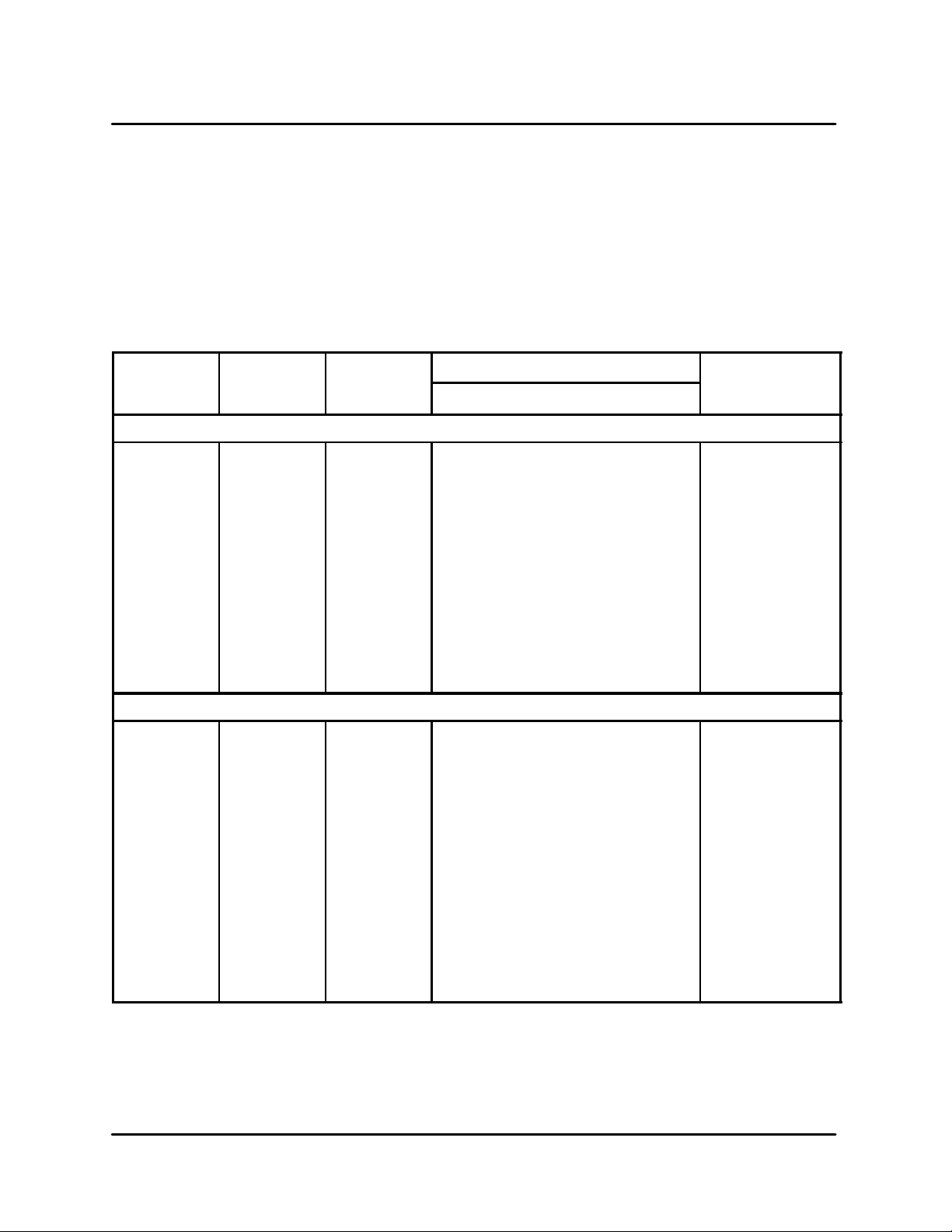
ELECTRICAL SPECIFICATIONS
C
INTRODUCTION
Wiring diagrams are located in the blower compartment area.
Ovens are supplied for operation in several voltage
choices, single or three phase grounded circuits.
The electric motor , indicator lights and related
switches are interconnected through the one power source supplied to the oven.
KW/Section Vol ts Phase
60 HZ UNITS
5.6 208 1 27 --- 27 --- 8
5.6 208 3 24 12 15 --- 10
5.6 220-240 1 24 --- 24 --- 8
5.6 220-240 3 21 11 14 --- 10
8.0 208 1 35 --- 3 5 --- 6
8.0 208 3 22 20 21 --- 10
1. The supply conduit enters through the rear of
the oven and electrical block secured to the
perforated panel at the back of the control
compartment.
THE BLODGETT OVEN COMPANY CANNOT ASSUME RESPONSIBILITY FOR LOSS OR DAMAGE
SUFFERED AS A RESULT OF IMPROPER INSTALLATION.
Amperes
L1 L2 L3 N
Electrical
onnection
AWG*
8.0 220-240 1 32 --- 3 2 --- 6
8.0 220-240 3 20 18 19 --- 10
50 HZ UNITS
5.6 208 1 27 --- 27 ---
5.6 220--- 240 1 24 --- --- 2 4
8 220--- 240 1 35 --- --- 3 5
5.6 220/380 3 10 882
8 220/380 3 14 12 12 2
5.6 240/415 3 10 773
8 240/415 3 13 11 11 2
5.6 230/400 3 9 881
8 230/400 3 13 11 11 2
NOTE: *Electric connection wiring is sized for 90_C copper wire at 125% of rated input.
NOTE: Doubleunitscan havephaseloadspartiallyequalized by matching lines during hook-up. Other-
wise, CTB -Double or CTBR-Double load ratings are twice the above data.
Size per
local codes
1 --- 2
Page 7

CTB and CTBR
This page intentionally left blank.
1 --- 3
Page 8
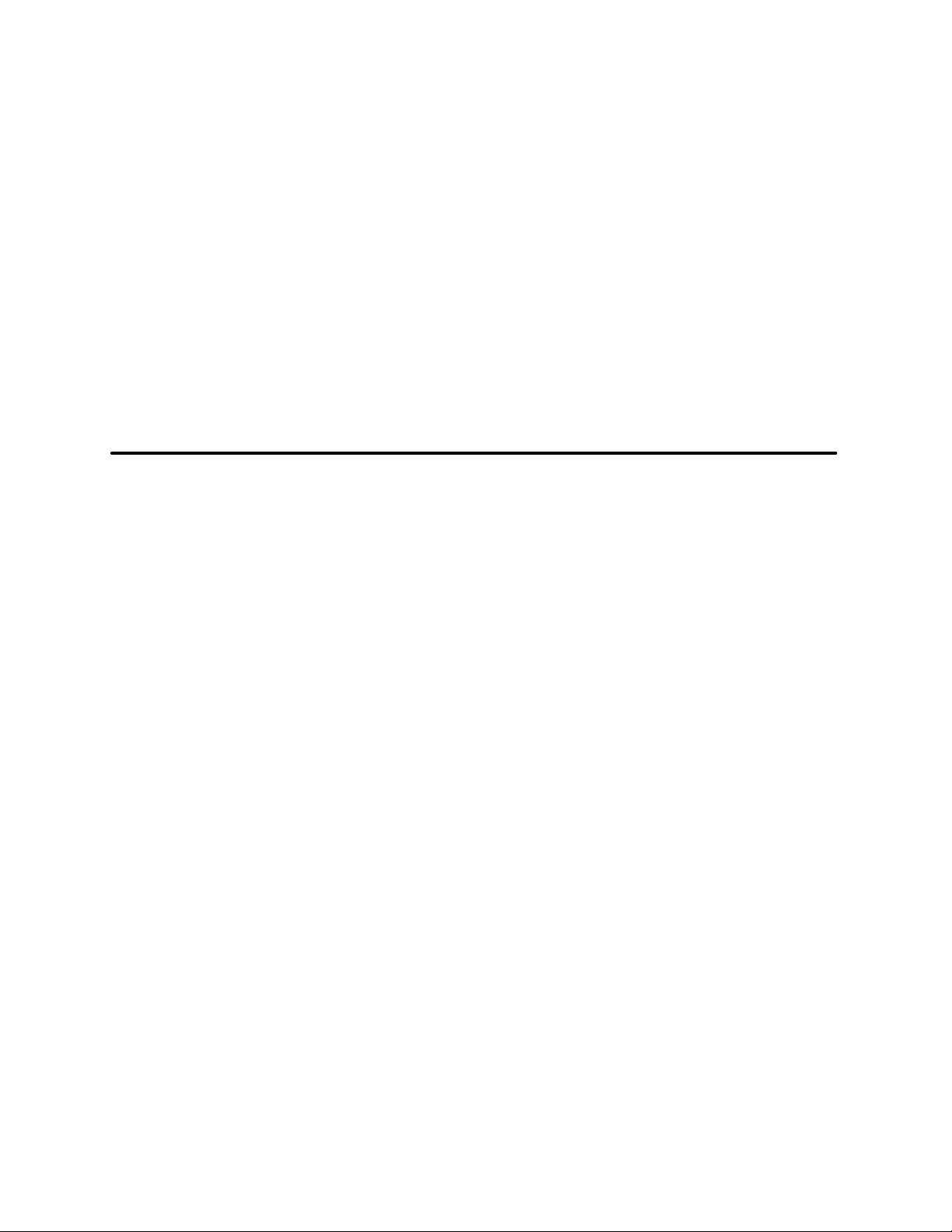
CHAPTER 2
ASSEMBLY
Page 9
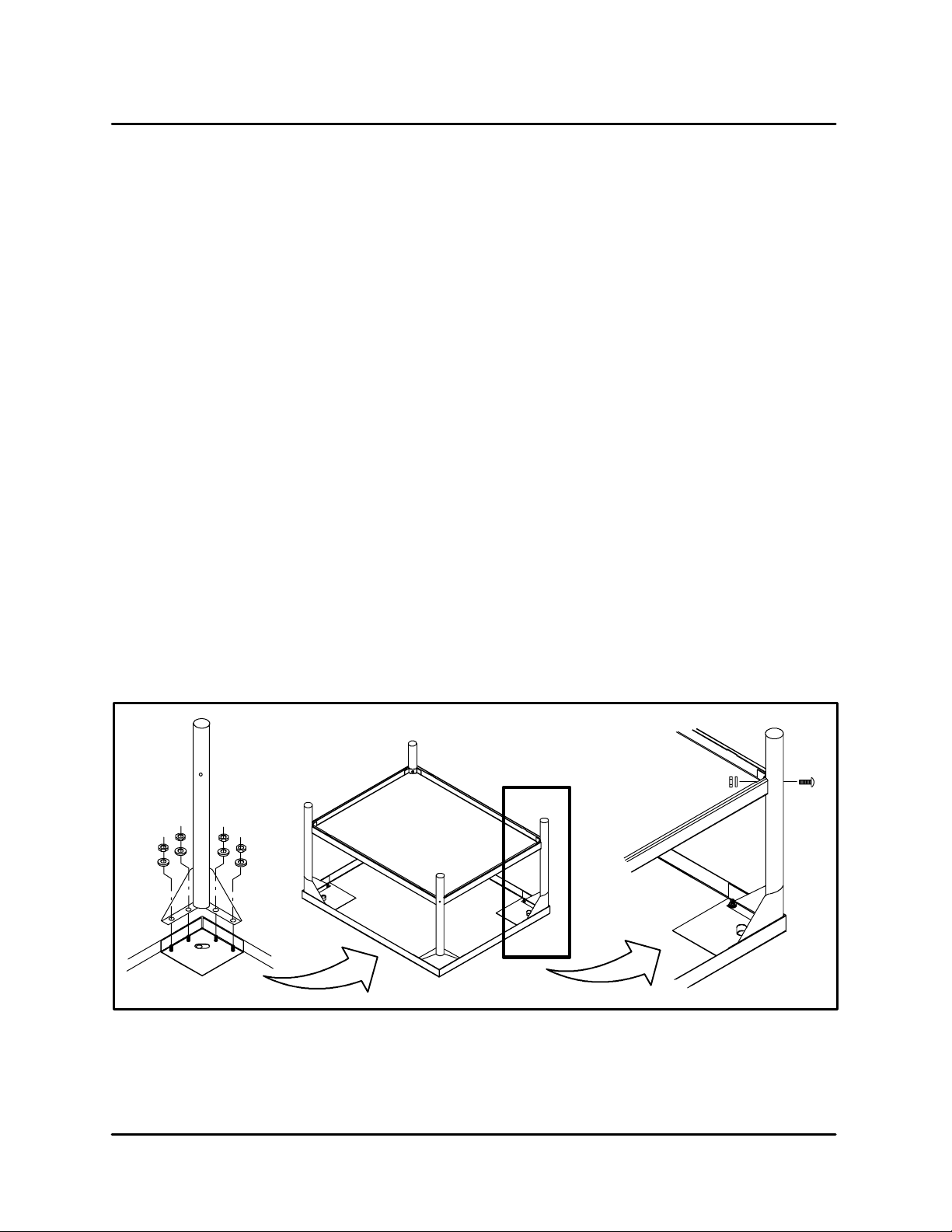
CTB and CTBR
STAND ASSEMBLY
STAND OPTIONS
Small Stands Without Shelves
D
The 5-3/4” (15cm) stand is used for a single
oven, when short legs are required for countertop use.
D
The 7” (18cm) stand is used for a double
stacked oven, when the oven is to be located
on the floor .
Stands With Shelves
D
Three s tands, 16” (40cm), 19” (48cm), and 24”
(61cm) are available for different installation requirements.
D
The 33” (84cm) stand is used for a single oven
when counter space is limited.
Open Stands With Racks
D
The 24” (61cm) or 33” (84cm) open stands are
available with a rack support system located
below the oven.
STAND ASSEMBLY
Small Stands Without Shelves
1. Placestandframeupsidedownonaworksurface.
2. Attach one leg to each of the corner stud bolts
on the bottom of the stand top.
3. Place a lock washer and nut on each stud, and
tighten securely.
4. The stand is now ready for the oven assembly.
Stands With Shelves
1. Placestandframeupsidedownonaworksurface.
2. Attach one leg to each of the corner stud bolts
on the bottom of the stand top.
3. Place a lock washer and nut on each bolt, and
tighten. DO NOT tighten leg bolts completely.
4. Place the shelf between the legs so that the
smooth top surface is facing the top of the stand.
5. Align the shelf holes with the bolt holes found
near the bottom of each leg.
6. Insert a carriage bolt from the outside of the
leg, through the leg, and through the shelf corner bracket.
7. Place a lock washer and nut on each bolt, and
tighten securely.
8. Tighten the leg frame bolts.
FIGURE 2
1 --- 1
Page 10
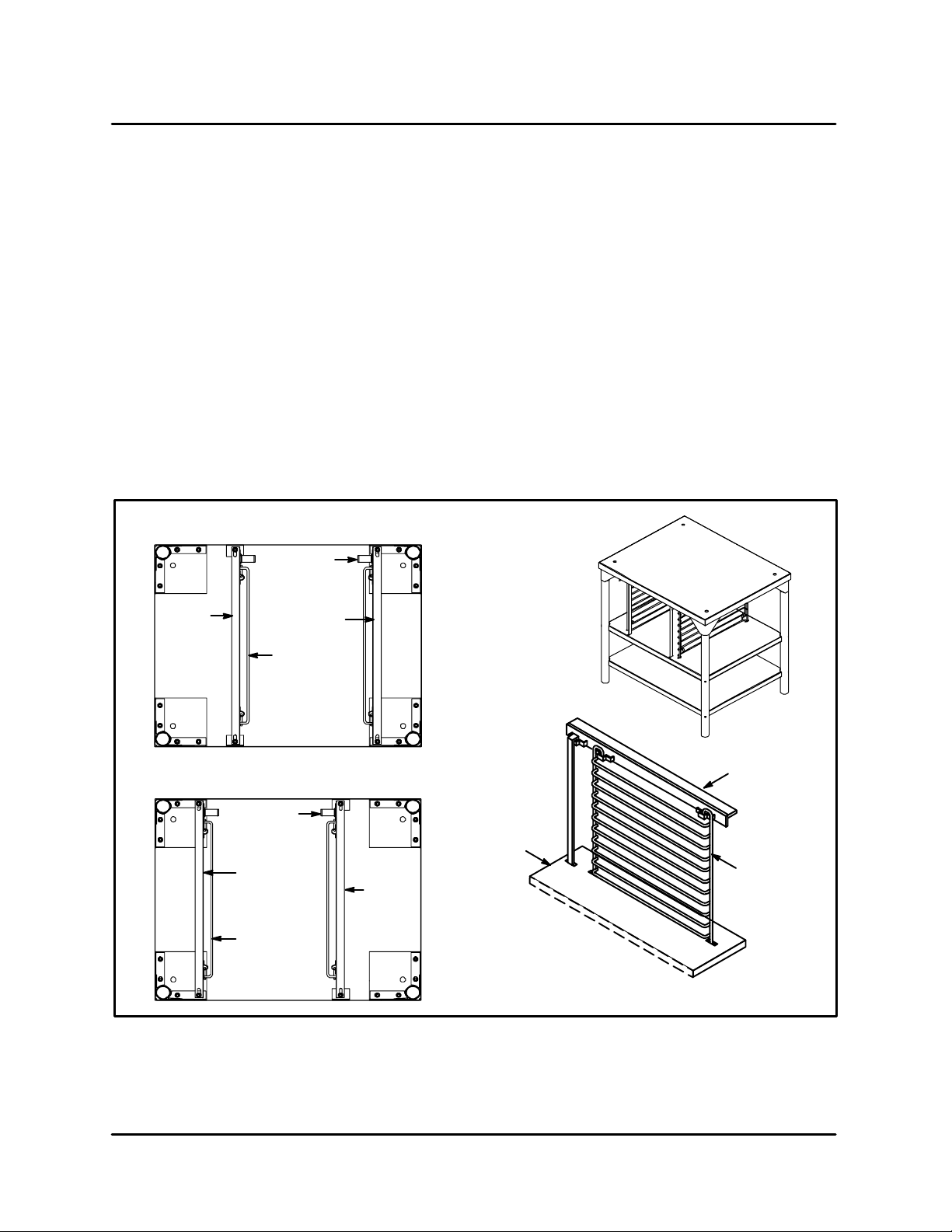
Open Stands With Racks
1. Lay stand frame top down on the floor as
shown. See FIGURE 3.
ASSEMBLY
6. Place a lock washer and nut on each bolt, and
tighten securely.
2. Positi on the four leg assemblies and support
angles as shown. Attach with the 5/16-18 nuts
provided. DO NOT tighten leg bolts completely.
NOTE: Besurethesupportanglesandclips
are located correctly for your oven configuration. See FIGURE 3.
3. Position the bottom shelf between the legs so
that the smooth top surface is facing the top of
the stand.
4. Align the shelf holes with the bolt holes found
near the bottom of each leg.
5. Insert a carriage bolt from the outside of the
leg, through the leg, and through the shelf corner bracket.
CTB
Back of Stand
Rack Stop
Support
Angle,
RH
Support
Angle, LH
Rack
Support
7. Repeat Steps 3 --- 6 for the top shelf.
NOTE: Be sure the slots in the top shelf are
aligned with the support angles.
8. Insert the top of the rack stops into the two
back clips on the angle supports as shown. Insert the bottom of the rack stops into the slots
in the top shelf as shown.
9. Insert the rack supports into the remaining four
clips on the angle supports as shown. Insert
the bottom of the rack supports into the slots
in the top shelf as shown.
10. Tighten all loose bolts.
CTBR
Back of Stand
Rack Stop
Support
Angle,
RH
Rack
Support
Support
Angle,
LH
Support
Angle
Top S h elf
(rear)
Rack
Support
Attach Rack Supports and Rack Stops
FIGURE 3
1 --- 2
Page 11
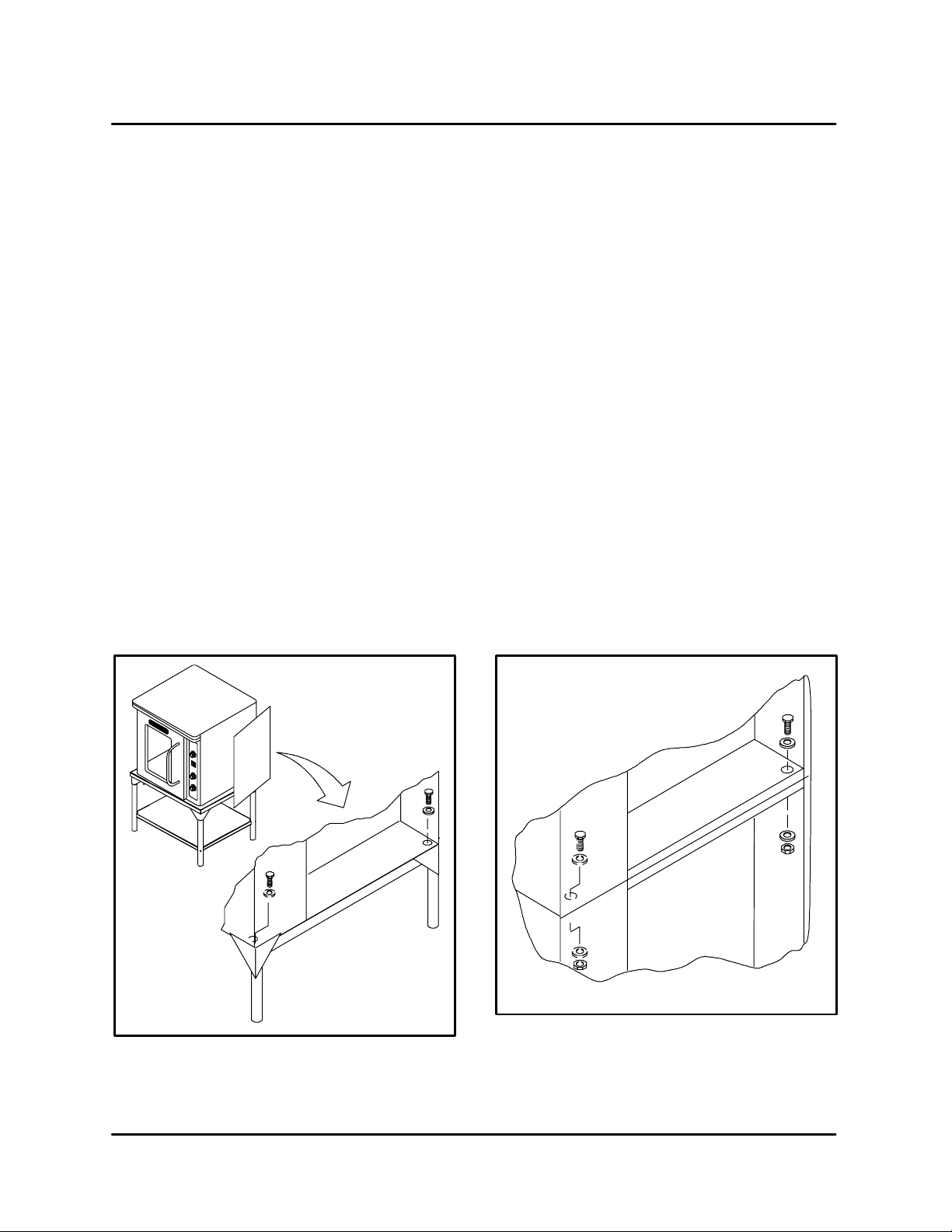
CTB and CTBR
OVEN ASSEMBLY TO STAND
Single Section
1. Place the assembled stand in the location
where the oven is going to be used.
2. Remove the side control compartment cover
and open the front control panel of a single
oven (or lower section).
3. With a tool, punch out the knock-outs in the
oven bottom near each corner.
4. Set the oven on the stand. Center it to the
frame.
5. Align the front, and rear bolt holes of the oven
with the bolt holes in the stand.
6. Insert a bolt and washer, from the top down
througheachofthe2holes.
7. Place a nut and w asher on each of the 2 bolts,
and tighten securely.
8. Replace the oven’s side control compartment,
and close the front control panel.
NOTE: For single section ovens only . Fo r
double stacked ovens step 8 will be
completed once the ovens are stacked.
Double Section
1. Assemble the lower section to the stand as described. DO NOT replace the side control compartment or close the front control panel.
2. With a tool, punch out the knock-outs in the
oven top of the lower oven.
3. Remove the side control compartment cover
and open the front control panel of the upper
oven.
4. With a tool, punch out the knock-outs in the
bottom of the upper oven near each corner.
5. Set the upper oven on the lower oven.
6. Align the front, and rear bolt holes of the upper
oven with the bolt holes in the bottom oven.
7. Insert a bolt and washer, from the top down
througheachofthe2holes.
8. Place a nut and w asher on each of the 2 bolts,
and tighten securely.
9. Replace t he control compartment cover, and
close the front control panel on both of the
ovens.
FIGURE 4
FIGURE 5
1 --- 3
Page 12
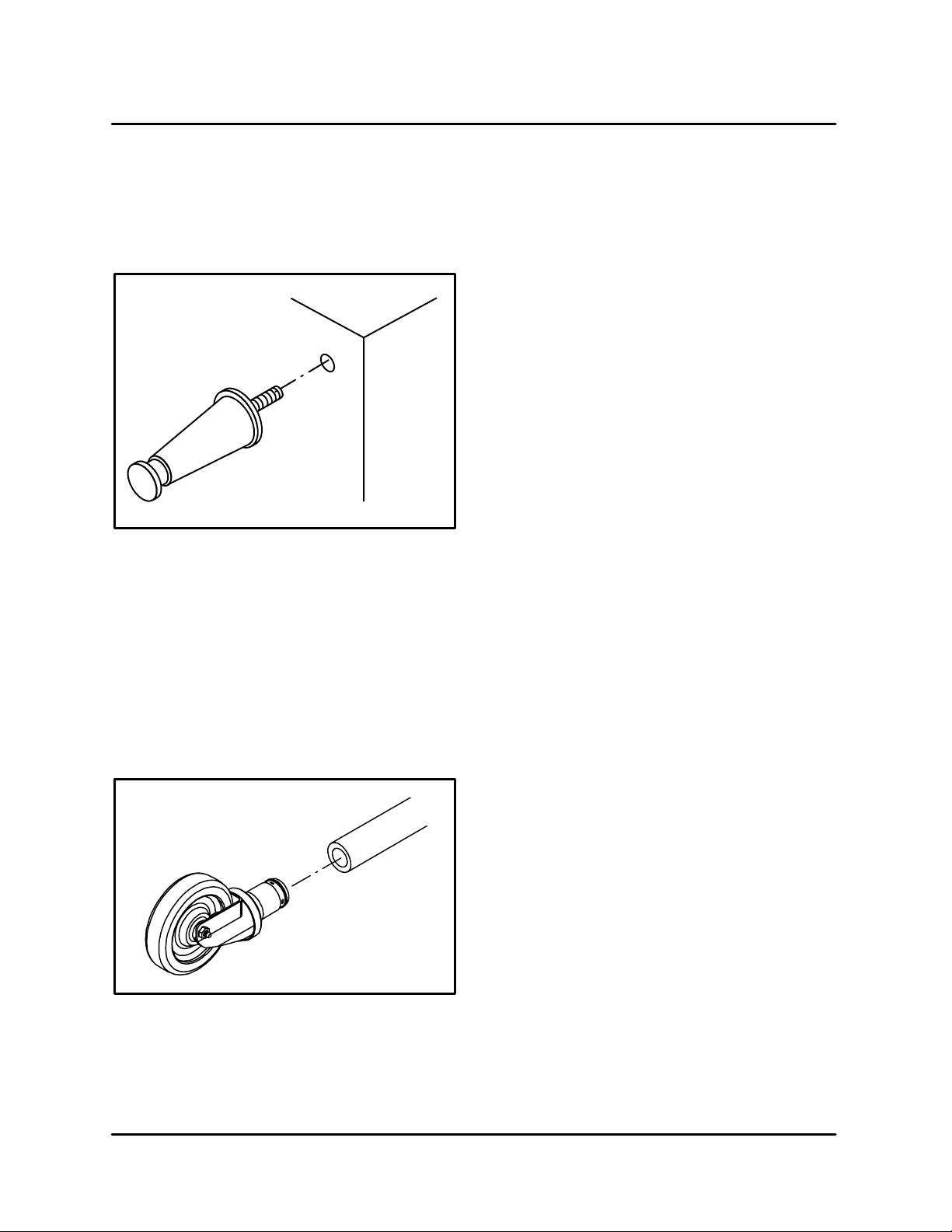
LEGS AND CASTERS
ASSEMBLY
4” (10CM) LEG ATTACHMENT
1. Lay the oven on its side.
2. Screw one leg into each of the corner nuts.
FIGURE 6
CASTER INSTALLATION
NOTE: Casters are not supplied for the 4” (10cm)
legs, 5-3/4” (15cm) or 7” (18cm) stands.
NOTE: Install the locking casters on the front of the
oven. Install the non-locking casters on the
back of the oven.
OVEN LEVELING
After assembly, the oven should be leveled and
moved to the operating location.
1. The oven can be leveled by adjusting the feet
or casters located on the bottom of each leg.
ADJUSTMENTS AS SOCIATED WITH INITIAL
INSTALLATION
Each oven, and its component parts, have been
thoroughlytested and inspected prior t o shipment.
However, it is often necessary to further test or adjust the oven as part of a normal and proper installation. These adjustments are the responsibility of
the installer, or dealer. Since these adjustments are
not considered defects in material or workmanship, they are not covered by the Original Equipment Warranty. They include, but are not limited to:
D
calibration of the thermostat
D
adjustment of the doors
D
leveling
D
tightening of fasteners.
No installation should be considered complete with out proper inspection, and if necessary , adjustment
by qualified installation or service personnel.
1. Insert the caster into the leg. Secure the caster
to the leg by tightening the locknut.
FIGURE 7
1 --- 4
Page 13

CTB and CTBR
This page intentionally left blank.
1 --- 5
Page 14
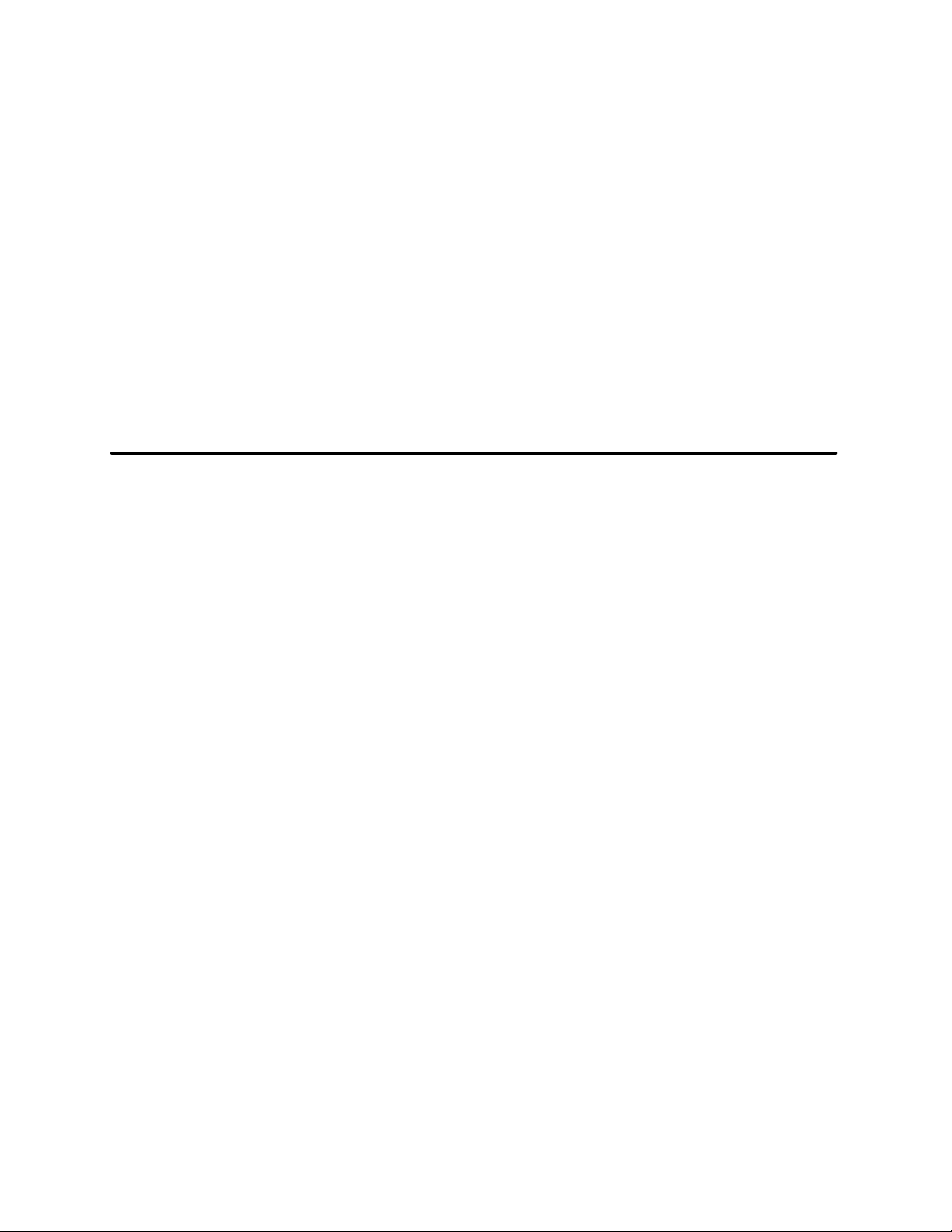
CHAPTER 3
OPERATION
Page 15

CTB and CTBR
SEQUENCE OF OPERATION
NOTE: The following instructions represent the most common controllers. For questions regarding other
options call the Blodgett Service Department at (800)331-5842.
COOK ONLY --- 19031 REV A
Component Reference
NOTE: Refer to FIGURE 8 page 3 ---8 for compo-
nent locations.
1. MODE SELECTOR SWITCH
2. TIMER
3. DOOR SWITCH
4. COOK TEMPERATURE CONTROL
5. BLOWER MOTOR
6. COOK THERMOSTAT
7. COOK LIGHT
8. CONTACTOR
9. HEATING ELEMENTS
Operation
1. Power is delivered to the mode selector switch
(1) on terminals L1 and N.
2. When the mode selector switch is turned to the
ON position power will be delivered to terminal
1 of the timer (2), one terminal of the door
switch (3) and terminal 8 of the cook temperature control (4).
3. If the door is closed, the door switch will be
closed sending power to the blower motor (5).
4. If the cook thermostat (6) is calling for heat, a
switch is made between terminal 6 & 7 of the
cook temperature control, sending power to
the cook light (7) and the coil of the contactor
(8), powering up the heating elements (9).
NOTE: The temperature probe used has an
ascending temperature coefficient.
3 --- 1
Page 16

SOLID STATE DIGITAL --- 33285 REV F
OPERATION
Component Reference
NOTE: Refer to FIGURE 9 page 3 ---9 for compo-
nent locations.
1. MODE SELECTOR SWITCH
2. DOOR SWITCH
3. TIME AND TEMPERATURE CONTROLLER
4. AXIAL FAN
5. HIGH LIMIT SWITCH
6. CONTACTOR
7. HEATING ELEMENTS
8. CONVECTION FAN
Operation
1. Power is delivered to terminal N of the mode
selector switch (1). The other leg of power is
not interrupted and will not be discussed.
2. If the mode selector switch is closed between
N and terminal 3, one leg of power will be delivered to one s ide of the door switch (2) terminal
J8 of the time and temperature controller (3)
and the axial fan (4).
3. If the door is closed, the door switch must be
closed sending power to the common terminal
ofthetimeandtemperaturecontroller.
4. If a temperature is programmed in the time and
temperature controller, a switch is closed between J8 & J9 sending power to one terminal
of a high limit switch 5. If the high limit switch
(5) is closed, power goes to the contactor (6)
closing it. Power then goes to a set of contacts
powering up the heating elements (7).
5. Contacts within the time and temperature control close between terminals common and NO
sending power to the convection fan (8).
NOTE: The temperature probe used for this
application has a descending temperature coefficient.
NOTE: When the mode switch is made be-
tween N & 2 and L1 and 1 the oven will
be in cool down.
3 --- 2
Page 17

CTB and CTBR
INTELLIPLUS, INTELLIHOLD OR INTELLIRACK --- 21448 REV E
Component Reference
NOTE: Refer to FIGURE 10 page 3 --- 10 for compo-
nent locations.
1. MODEL SELECTOR SWITCH
2. DOOR SWITCH
3. CONTROLLER
4. AXIAL FAN
5. CONTACTOR
6. OVEN READY LIGHT
7. CONVECTION MOTOR
Operation
1. Power is delivered to terminals 1 & N of the
mode selector switch (1). If the mode selector
switch is made between L1 & terminal 1 N &
terminal 2, power goes to one terminal of the
door switch (2), terminal E1 of the controller(3)
and the axial fan (4).
2. When the door is closed, the door switch must
be closed sending power to the contacts of relays E10 of K1, E11 of K2 and E6 of K3 in the
controller. If the controller is powered up and
set for hi or low speed then the contacts of E10
or E11 close sending power to the convection
fan (7).
3. If a temperature has been programmed into
the controller, the contacts within K1 close
sending power to the contactor (5) and the
oven ready light (6).
NOTE: Thetemperature probe has an ascend-
ing temperature coefficient.
NOTE: All components have one leg of power
as long as the appliance is turned on.
The only exc eption is the axial fan
which has both legs of potential power.
3 --- 3
Page 18

BLODGETT IQ --- 33237 REV C
OPERATION
Component Reference
NOTE: Refer to FIGURE 11 page 3 --- 11 for compo-
nent locations.
1. ON OFF SWITCH
2. AXIAL FAN
3. RELAY BOARD
4. TRANSFORMER
5. CONVECTION MOTOR
6. COMPUTER CONTROL
7. FOUR POLE DOUBLE THROW RELAY
Operation
1. Power is delivered to the off terminals of the on
off switch (1). When the on off switch is turned
to the on position, one leg of power will be delivered to all of the components. The other leg
of power will be interrupted by various components.
2. Powered is delivered to the axial fan (2), one terminal of the heat relay, hi fan relay, and low fan
relay located on the relay board (3), primary side
of a transformer (4) and one terminal of a centrifugal switch in the convection motor (5).
3. If the computer control (6) is programmed for
variousfunctionssuchashighspeedand400
degrees F, the heat relay on the relay board will
close sending power to terminal 5 of a four pole
double throw relay (7). The convection motor
ramps up to speed, closing a centrifugal
switch, completing a circuit to the coil of the
four pole double throw relay, causing a switch
to be made between terminals 9 and 5 of the
same relay. When this switch is toggled, power
goes to the coil of a mercury contactor closing
its s w itches and powering up the heating elements.
NOTE: The four pole double throw relay also
allows for a small current to pass
through it proving to the control that the
motor isspinning. If the motor does not
spin, the centrifugal switch does not
close and the current is not able to return to the control. The control sees
this as a fault condition and displays a
motor error.
NOTE: The temperature probe used has an
ascending temperature coefficient.
NOTE: The cool down feature can only beacti-
vated by closing the door then activating the cool down switch. The door
canbeopenedafterthemotorreaches
speed. The door switch will also activate a fault condition if the door is
opened during operation.
3 --- 4
Page 19

CTB and CTBR
INFINITE WITH PULSE PLUS --- 21062 REV A
Component Reference
NOTE: Refer to FIGURE 12 page 3 --- 12 for compo-
nent locations.
1. MODE SELECTOR SWITCH
2. FAN DELAY TIMER
3. COOK THERMOSTAT
4. AXIAL FAN
5. BLOWER MOTOR
6. COOK LIGHT
7. THREEPOLEDOUBLETHROWRELAY
8. MERCURY CONTACTOR
9. OVEN LIGHT
10. TIMER
Operation
1. Power is delivered to the N terminal of the
mode selector switch (1). When the Mode selector switch is set to the cook high mode,
power is delivered to terminal 1 of the fan delay
timer (2), terminal 7 of the solid state cookthermostat (3) and the a xial fan (4).
2. If the fan delay timer is made between terminals 1 and 4, power will be delivered to the
door switch and to terminal 1 of the cook timer.
If the door is closed then the door switch must
be closed sending power through the mode
selector switch to the blower motor (5). If the
fan delay timer has timed out a circuit is made
between terminals 1 and 2 illuminating a cook
light (6) and sending power to terminal 7 of a
threepoledoublethrowrelay(7).
3. If the temperature control is calling for heat, a
circuit is made between terminals 6 and 7 powering up a mercury contactor (8) and an oven
light (9).
4. After approximately 30 seconds, the contacts in
the solid state pulsing timer (10) open, stopping
power from being delivered to the blower motor.
The motor stops for approximately 30 seconds
after which the contacts close again sending
power to the blower motor for another 30 second
interval. This process continues for as long as
thereistimesetonthefandelaytimer.
NOTE: The temperature probe has a descending
temperature coefficient.
NOTE: The fan delay light stays illuminated for as
long as there is time left on the fan delay
timer.
NOTE: The solid state pulsing timer pulses the fan
on and off every 30 seconds for the amount
oftimesetonthefandelaytimer.
3 --- 5
Page 20

TWO SPEED WITH INTEGRATED CONTROL --- 21535 REV D
OPERATION
Component Reference
NOTE: Refer to FIGURE 13 page 3 --- 13 for compo-
nent locations.
1. MODE SELECTOR SWITCH
2. DOOR SWITCH
3. TRANSFORMER
4. SINGLE POLE DOUBLE THROW RELAY
5. AXIAL FAN
6. CONVECTION BLOWER
7. INTELLITOUCH CONTROL
8. MERCURY CONTACTOR
9. HEATING ELEMENTS
Operation
1. Power is delivered to Terminal N of the mode
selector switch (1). If the switch is made between N and 3, one leg of power is delivered
toonesideofthedoorswitch(2),theprimary
side of a transformer (3), the common t erminal
of a single pole double throw relay (4), and the
axial fan (5).
2. If the door is closed, the door switch will also
be closed sending power to the convection
blower (6).
3. The secondary side of the transformer sends
24 volts to terminal T2 of the Intellitouchcontrol
(7).
4. Ifoneoralloftheprogrambuttonsareprogrammedwithatimeandtemperatureandactivated, a circuit is completed between T2 and
T5 of the control sending 24 volts to the coil of
a mercury contactor (8), powering up the heating elements (9).
NOTE: The temperature probe used has an as-
cending temperature coefficient.
NOTE: The timer is built into the control and com-
pensates with change in temperature.
NOTE: The motor is two speed, when the mode
selector switch is closed between terminals N and 3 the motor is set for low speed.
3 --- 6
Page 21

CTB and CTBR
TRIPLE SETPOINT THERMOSTAT --- 22817 REV C
Component Reference
NOTE: Refer to FIGURE 14 page 3 --- 14 for compo-
nent locations.
1. MODE SELECTOR SWITCH
2. COOL DOWN SWITCH
3. DOOR SWITCH
4. BLOWER MOTOR
5. TEMPERATURE CONTROL BOARD
6. SELECTOR SWITCH
7. MERCURY CONTACTOR
Operation
1. Power is delivered to various components
through the mode selector switch (1). When
the switch is turned to the cook position, power
is delivered to one terminal of a single pole
double throw cool down sw itch (2) and the
door switch (3).
2. If the door is closed, the door switch will also
be closed sending power to two other terminals of the single pole double throw cool down
switch.
3. When the switch is in the position shown in
FIGURE 14, power is delivered to both the
blower motor (4) and to t erminal 3 of the triple
set point temperature control board (5).
4. If the triple set point selector switch (6) is above
actual temperature, a set of contacts closes in
the control board sending power to the coil of
the mercury contactor (7).
NOTE: Should the temperature control board,
temperature probe or selector switch fail,
turning off a toggle switch on the board will
allow a backup thermostat to operate the
oven.
3 --- 7
Page 22

OPERATION
8
9
7
66
3 --- 8
FIGURE 8
4
3
5
1
2
SCHEMATICS
COOK ONLY
Page 23

7
3
3 --- 9
FIGURE 9
8
1
5
2
6
4
CTB and CTBR
1
SOLID STATE DIGITAL
Page 24

OPERATION
1
5
6
7
3 --- 1 0
FIGURE 10
3
INTELLIPLUS, INTELLIHOLD OR INTELLIRACK
4
2
1
Page 25

9
9
9
1
9
5
3 --- 1 1
7
FIGURE 11
7
6
3
4
2
CTB and CTBR
1
BLODGETT IQ
Page 26

OPERATION
7
1
5
6
3 --- 1 2
FIGURE 12
9
8
7
INFINITE WITH PULSE PLUS
3
4
2
1
Page 27

7
1
3 --- 1 3
FIGURE 13
6
4
9
3
2
1
8
5
4
CTB and CTBR
TWO SPEED WITH INTEGRATED CONTROL
Page 28

OPERATION
7
3 --- 1 4
FIGURE 14
1
5
3
6
2
1
TRIPLE SETPOINT THERMOSTAT
Page 29

CHAPTER 4
CALIBRATION AND
ADJUSTMENT
Page 30

CTB and CTBR
THERMOSTAT
BULB AND CAPILLARY THERMOSTAT
For units manufactured prior to August 1984
1. Turn the mode selector/power sw itch to COOK
ONLY.
2. Toggle the blower switch to ON.
3. Toggle the cool down switch to MANUAL.
4. Place a pyrometer t hermocouple at the center
of the thermostat bulb or reliable mercury thermometer on the middle shelf 6” from the front
edge and in the center of the shelf.
5. Turn the thermostat dial to 350_F (177_C)..
6. When the red indicator light on the control panel goes out, check the thermometer or pyrometer to determine oven temperature.
If this reading is within 10_F(6_C) of the ther-
mostat setting, do not change the thermostat.
If this reading differs more than 10_F(6_C)
from the thermostat setting recalibrate the
thermostat.
For units manufactured after August 1984.
1. Turn the selector switch to COOK.
2. Place a pyrometer t hermocouple at the center
of the thermostat bulb or reliable mercury thermometer on the middle s helf 6” (15 cm) from
the front edge and in the center of the shelf.
3. Turn the thermostat dial to 350_F (177_C). Let
the oven heat for at least 1/2 hour.
4. When the red indicator light on the control panel goes out, check the thermometer or pyrometer to determine oven temperature. If this
reading is within 10_F(6_C) of the thermostat
setting, do not change the thermostat. If this
reading differs more than 10_F(6_C) from the
thermostat setting recalibrate the thermostat
as follows. See FIGURE 16 page 4 ---2.
A.) Loosen the set screws in the thermostat
knob. Pull the knob forward.
B.) W ith a screwdriver, turn the calibration
screw in the center of the thermostat stem
either clockwise to lower the t emperature
or counter-clockwise to raise the temperature.
Thermocouple
FIGURE 15
Bulb Clip
Fluid Filled
Capillary
Thermostat
Pyrometer
Lead
4 --- 1
Page 31

For units manufactured prior to December 1987.
1. Loosen the set screws in the thermostat knob.
Pull the knob forward.
2. With a screwdriver, turn t he calibration screw
in the center of the thermostat stem either
clockwise to lower the temperature or counterclockwisetoraisethetemperature.
NOTE: Do not allow the main stem of the ther-
mostat to turn when adjusting the calibration screw.
3. Open the doors.
4. Turn the selector switch to COOL DOWN. The
blower will continue to operate. Let t he temperature of the oven decrease 100-150_F
(56-83_C).
5. Turn the selector switch to COOK.
6. Repeat the steps above until the oven temperature is w ithin 10_F(6_C)of the thermostat set-
ting.
CALIBRATION AND ADJUSTMENT
Calibration
Screw
4 --- 2
FIGURE 16
Page 32

CTB and CTBR
SOLID STATE MANUAL
1. Placeapyrometerinthecenteroftheoven.
2. Turnthemodeselectorswitchtocook.
3. Turn the thermostat to 350_F (177_C).
4. When the red indicator light goes out, check
the pyrometer to determine oven temperature.
5. If this reading is within 10_ (6_C) of the thermostat setting no adjustment is needed.
If the reading is greater than 10_ (6_C) adjust
as follows:
A.) Locate the trim pot on the solid state tem-
perature board.
LIGHT OFF
OVEN RE ADY
B.) Turnthe adjustment screw to raise orlower
the setting.
THERMOSTAT
TIMER
FIGURE 18
FIGURE 17
4 --- 3
Page 33

SELECTOR SWITCH CALIBRATION
CALIBRATION AND ADJUSTMENT
1. Placeapyrometerinthecenteroftheoven.
2. Turnthemodeselectorswitchtocook.
3. Set 8 position selector switch to one of the
eight positions.
NOTE: The 8 individual positions are each set
for a temperature of the customer’s
choosing. For example, if position 1 is
_
set for 350
light should go out when it gets to within 10 degrees of setpoint.
4. If the light goes out w ithin 10 degrees, no adjustment is required. If the light does not go out
within 10 degrees of setpoint calibrate the
switch as follows:
A.) Locate the potentiometer on the 8 position
selector switch labeled R1.
NOTE: There are 8 trim pots on this device.
They are labeled R1, R2, R3, etc.
B.) Turn the brass screw on top of the poten-
tiometer clockwise to increase the temperature. Turn the brass screw on top of the potentiometer counter-cl oc kwise to decrease
the temperature.
F (177_C) the red indicator
5. Repeat steps 3---4 for all 8 positions.
NOTE: It is possible for all8 positionsto be out
of calibration but highly unlikely.
FIGURE 19
4 --- 4
Page 34

CTB and CTBR
SOLID STATE DIGITAL CONTROL
SECOND LEVEL PROGRAMMING
(BEFORE 8/01/2001)
To Initiate Programming
1. Set the time to 1 minute (0:01 or 01:00).
2. Set the temperature to 151_F(66_C).
To Access Second Level Programming
1. Press and hold the temperature key and the
start/stop key simultaneously.
2. The control beeps and displays the software
version for a few seconds.
3. The control then displays 2NdL. The control
has entered the second level program.
To Change the Temperature Offset
1. Press the temperature key.
2. The control displays OFFS or offset for a few
seconds. It then displays the current offset
which should be 0_F.
FIGURE 20
3. Rotate the dial to enter a ¦ 50_F(28_C) offset.
Use this to calibrate the oven if necessary.
To Set the Display Scales
1. Press the temperature key.
2. The control displays the current setting from
the following menu. See FIGURE 21. This
menu controls 3 separate parameters:
A.) First Digit --- the desired time display (ie
hrs/min or min/sec)
B.) Second Digit --- Electric or Gas oven
C.) Third and Fourth Digit --- the desired tem-
perature scale (ie _For_C)
3. To adjust the setting turn the dial 1 click at a
time.
NOTE: If the control is set for minutes and seconds
the first digit will be blank. If the control is set
for a gas oven the second digit will be blank.
To Return to Normal Operating Mode
1. Press the temperature key.
2. The control goes through self check then displays the set temperature 151_F(66_ C).
3. The oven can now be controlled as normal.
4 --- 5
Page 35

CALIBRATION AND ADJUSTMENT
SECCOND LEVEL PROGRAMMING
(AFTER 8/01/2001)
To Initiate Programming
1. Set time to 1 minute.
2. Set temperature to 151_F(66_C).
To Access Second Level Programming
1. Press and hold TEMPERATURE key.
2. Press and hold START/STOP key.
NOTE: Both keys should be pressed simulta -
neously for a few seconds.
3. The control beeps and displays the software
version for a few seconds. (eg 0005 )
4. The control then displays 2NdLto indicate that
you have entered the second level program.
To Set the Display Scales
1. Press the TEMPERATURE key.
2. The control will display the current setting from
the menu to the right. This menu controls 3
separate parameters:
A.) The desired temperature scale
(ie Celcuis or Farenheit)
B.) Electric or Gas oven
C.) The desired time display
(ie hrs/min or min/sec)
3. To adjust the setting turn the knob 1 click at a
time.
DISPLAY SCALE EXAMPLES
DIGITS
ST
1
ND
2
RD
3
TH
4
_Cor_F
Temperature Display
E = Electric Oven
_=GasOven
H = Hrs/Min Display (Factory Setting)
_=Min/SecDisplay
FIGURE 21
To Change the Temperature Offset
1. Press the TEMPERATURE key.
2. The control displays OFFS or offset for a few
seconds. It then displays the current offset
which should be 0_For0F.
3. Rotating the knob allows entry of +
50_F offset.
Use this to calibrate the oven if necessary.
To Return to Normal Operating Mode.
1. Press the TEMPERATURE key.
2. The control goes through self check then dis-
_
plays the set temperature 151
F(66_C).
3. The oven can now be controlled as normal.
4 --- 6
Page 36

CTB and CTBR
INTELLIHOLD AND INTELLIPLUS CONTROLS
3. Press and hold the start/timer key. The display
reads UPO.
4. Place a pyrometer in the center of the oven to
measure the actual oven temperature.
NOTE: During operation, the temperature
5. Turn the temperature control knob to set the
offset, either positive or negative.
6. Press the act temp key to store the new offset
and exit temperature calibration.
control is based on the measured temperature and the temperature offset
which is programmed into the control.
If the temperature measured in the
center of the oven is below the oven
setpoint a positive offset is needed. If
the temperature measured in the center of the oven is above the oven setpoint a negative offset is needed.
FIGURE 22
NOTE: For error code display information see
page 5---3 of the Troubleshooting section.
Temperature Calibration
1. Turn the temperature control knob until the
temperature in the display reads X10 (any
number followed by 10).
2. Turn the time control knob until the time in the
display is 00:00.
Temperature Display Scales
1. Turn the temperature control knob until the
temperature in the display reads X20 (any
number followed by 20).
2. Turn the time control knob until the time in the
display is 00:00.
3. Press and hold the start/timer key. The display
reads either CCC or FFF.
4. Press and hold the start/timer key to toggle
from _Cto_F.
5. Press the act temp key to store the new scale
and exit temperature display.
Time Display Scales
1. Turn the temperature control knob until the
temperature in the display reads X30 (any
number followed by 30).
2. Turn the time control knob until the time in the
display is 00:00.
3. Press and hold the start/timer key. The display
reads either HRS or MIN.
4. Press and hold the start/timer key to toggle
from hours to minutes.
5. Press the act temp key to store the time scale
and exit time display.
4 --- 7
Page 37

INTELLITOUCH CONTROL
CALIBRATION AND ADJUSTMENT
NOTE: For error code display information see
page 5---3 of the Troubleshooting section.
To access 2nd level programming
1. Turn the oven off.
2. Locate the 3 pin header on the bottom right
side of the control. Move the jumper from the
middle and bottom pins to the middle and top
pins exposing the bottom pin.
3. Turn the oven on. The program LED (1) lights.
Programming the 2nd level parameters
1. The #1 LED illuminates.
NOTE: The LED’s (3) are located next to the
product and load keys. The LED identification numbers (2) are located to the
left of the product and load keys. See
FIGURE 23.
INTELLITOUCH
HEAT PROGRAM
DISPLAY
2
1
PROD
3
2
PROD
3
PROD
4
PROD
5
PROD
6
PROD
7
PROD
READY
8
1
ENTER
2
TEMP
3
CNCL
4
5
6
7
R
TEMP
R
TIME
LOAD
1
9
LOAD
2
0
LOAD
3
LOAD
4
LOAD
5
1
2
3
NOTE: Use product keys 1-7 for numerals 1-7.
Use load keys 1-3 for numerals 8,9 and
0 respectively.
3. Press the enter key to save the parameter setting.
4. The #2 LED illuminates
5. Repeat steps 1-3 for each parameter. When
the final parameter setting is entered and
saved the #1 LED illuminates.
LED(s)
Parameter Setting
1 Offset 110
2 Hrs/Min timer 0F
1,2 Fahrenheit (0=_F, < 1 = _C) 0F
3 Proportional 0F
1,3 Integration 1F
2,3 Dead band 3F
1,2,3 Cycle time 12F
4 Minimum on time 3F
1,4 Hi temp alarm 550F
2,4 Ready temp differential 15F
1,2,4 Minimum setpoint 150F
3,4 Maximum setpoint cook 500F
1,3,4 Minimum setpoint hold 0F
2,3,4 Maximum setpoint hold 0F
1,2,3,4 Fan 2 speed 0F
5 Fan rev. 0F
TABLE 1
To exit the 2nd level programming
FIGURE 23
2. Use the product and load keys to enter numerical data. See TABLE 1 for correct parameter
settings.
1. Turn the oven off.
2. Movethejumperfromthemiddleandtoppins
to the middle and bottom pins exposing the
top pin.
3. Turn the oven on.
4 --- 8
Page 38

CTB and CTBR
BLODGETT IQ CONTROL
NOTE: For error code display information see
page 5---3 of the Troubleshooting section.
2ND LEVEL PROGRAMMING
Entering the programming mode
1. Press the prog key. The top display reads
CodE.
2. Use the product keys to enter the programming access code: 4 5 1 2. Press the enter key.
The top display reads SYS.
Programming hold
1. Press t he scan key. The top display reads
Hold. Press the toggle/clear key to toggle between YES and no.Pressthescankey.
If no is chosen:
A.) The controller advances to programming
the setback mode.
Ifyesischosen:
A.) The top display reads AUTO.Pressthe
toggle/clear key to toggle between YES
and no. Press the scan key to enter the desiredholdmode.
B.) The top display reads HOLD. The bottom
display flashes the current hold time. Use
the product keys to enter the desired hold
time. Press the scan key to enter the new
hold time.
C.) The top display reads HOLD. The bottom
display flashes the current hold temperature. Use the product keys to enter the desired hold time. Press the scan key to enter
the new hold temperature.
D.) The top display reads FAn. The bottom dis-
play gives the current fan mode. To
change the fan mode press the toggle/
clear key. The bottom display toggles between Hi and Lo. Press the scan key to enter the new fan mode and continue with
programming the setback mode.
FIGURE 24
4 --- 9
Page 39

CALIBRATION AND ADJUSTMENT
Programming the setback mode
1. The top display reads SEtb. The bottom display gives the setback mode. To change the
setback press the toggle/clear key. The bottom display toggles between YES and no.
Press the scan key.
If no is chosen:
A.) The controller advances to programming
the temperature mode.
Ifyesischosen:
A.) The bottom display gives the current set-
back time. Use the product keys to the enter the desired setback time. Press the
scan key to enter the new setback time.
B.) The bottom display gives the current set-
back temperature. Use the product keys
to the enter the desired setback temperature. Press the scan key to enter the new
setback and continue with programming
the temperature mode.
Programming the temperature mode (_For_C)
1. The top display reads dEg. The bottom display
gives the units. To change the units press the
toggle/clear key. The bottom display toggles
between F and C.
PROGRAMMING THE OFFSET
Entering the offset programming mode
1. Press the prog key. The top display reads
CodE.
2. Use the product keys to enter the offset programming access code: 4 5 2 3. Press the enter key. The top display reads oFF. The bottom
display reads SEt.
Programming the temperature offset
1. Press t he scan key. The top display reads
oFST. The bottom display reads either xxF or
--- x x F.
2. Press the toggle/clear key to toggle between
positive and negative. Use the product keys to
the enter the desired temperature offset.
3. Press the scan key to enter the new temperature offset.
Exiting the offset programming mode
1. Press the prog key. The control returns to the
operating standby mode.
2. Press the scan key to enter the new temperature units and continue programming the oven
size.
Programming the oven size
1. The top display reads APPL. The bottom display reads either FULL or HALF.Pressthe
toggle/clear key until the bottom display reads
HALF for the CTB and CTBR.
2. Press the scan key to enter the oven size and
continue with exiting the programming mode.
Exiting the programming mode
1. The top display reads SYS. Press the prog key.
The control returns to the operating standby
mode.
4 --- 1 0
Page 40

CTB and CTBR
BLODGETT IQ2TTTT CONTROL FACTORY LEVEL PROGRAMMING
Entering the programming mode
1. Press the program key. The top display reads
CodE.
2. Use the product keys to enter the factory programmingaccsscode:4523.Presstheenter
key. The top dislay reads Fact.
Programming the oven configuration
1. Press the SCAN KEY. The display reads Appl.
2. Press the TOGGLE/CLEAR KEY to toggle between electric oven and gas oven. Set the
choice for the oven type. Press the SCAN KEY
to enter the choice.
3. Press the TOGGLE/CLEAR KEY to toggle between half sized or full sized oven. Set the
choice for the oven type. Press the SCAN KEY
to enter the choice.
NOTE: Mark V and DFG -100 are full sized
ovens. CTB and DFG-50 are half sized
ovens.
Programming the temperature offset
1. The top display reads oFF. The bottom display
reads SEt.
2. Press the SCAN KEY. The top display reads oFST.
The bottom display reads either xxF or --- x x F.
3. Press the TOGGLE/CLEAR KEY to toggle between positive and negative. Use the product
keys to the enter the desired temperature offset.
4. Press the SCAN KEY to enter the new temperature offset.
Enabling/Disabli ng the fan error detection circuit
1. The top display reads FanC. The bottom dis-
play reads YES or NO.
2. Press the TOGGLE/CLEAR KEY to toggle between choices.
3. Press scan to move to next operating parameter.
Programming fan speed option
1. The top display reads FanS. The bottom dis-
play reads 1 or 2.
2. Press the TOGGLE/CLEAR KEY to toggle between choices: 1 for a single speed motor or 2
for a two speed motor.
3. PressSCANtomovetothenextoperatingparameter.
Programming the maximum temperat ure setpoint
1. The top display reads tELt (temperature limit)
and the bottom display reads either 500 or 550.
2. Press the TOGGLE/CLEAR key to toggle between choices 500_F or 550_Fmaximumtemperature setting.
3. Press scan to enter the maximum setpoint
temperature.
_
NOTE: Use 500
Mark V, CT B and DFG-50. Use 550
for the DFG-100 XCEL and Mark V
XCEL.
Exiting the factory programming mode
1. The top display reads Fact.PressthePROG
KEY. The control returns to the operating
mode.
F for the DFG-100, DFG-200,
_
F
4 --- 1 1
Page 41

CALIBRATION AND ADJUSTMENT
HEATING ELEMENTS RESISTANCE
Element Resistance
208 volt 12.3--- 13.6 Ω
220 volt 13.8--- 15.2 Ω
240 volt 16.4--- 18.1 Ω
TABLE 2
PROBERESISTANCEVSTEMPERATURE
Solid State Manual and Digital Controllers
(probe P/N 18588)
_F _C Ohms _F _C Ohms
100 38 53029 310 155 1519
125 52 30785 320 160 1340
150 66 18591 330 166 1186
175 80 11633 340 171 1052
200 93 7528 350 177 936
210 99 6391 360 182 835
220 105 5471 370 188 747
230 110 4705 380 193 669
240 116 4030 390 199 601
250 121 3441 400 205 542
260 127 2967 425 219 421
270 132 2583 450 232 333
280 138 2255 475 246 265
290 143 1970 500 260 216
300 149 1728
Intellitouch II Controller
(probe P/N 32289)
_F _C Ohms _F _C Ohms
32 0 500 212 100 693
68 20 539 250 120 730
75 24 545 300 150 787
86 30 558 356 180 842
125 50 597 392 200 879
140 60 616 450 230 934
175 80 655 500 260 989
200 93 680 554 260 1042
TABLE 3
TABLE 4
4 --- 1 2
Page 42

CTB and CTBR
Intellitouch (probe P/N 20360) and
Blodgett IQ Controllers (probe P/N 33074
_F _C Ohms _F _C Ohms
60 16 1059 235 113 1422
65 18 1067 240 116 1432
70 21 1080 245 118 1442
75 24 1090 250 121 1453
80 27 1099 255 124 1463
85 29 1112 260 127 1473
90 32 1122 265 130 1483
95 35 1133 270 132 1493
100 38 1143 275 135 1503
105 41 1153 280 138 1514
110 43 1164 290 143 1534
115 46 1174 295 146 1544
120 49 1185 300 149 1554
125 52 1195 305 152 1564
130 55 1206 310 155 1574
135 57 1216 315 157 1584
140 60 1226 320 160 1594
145 63 1237 325 163 1604
150 66 1247 330 166 1614
155 68 1258 335 169 1624
160 71 1268 340 171 1634
165 74 1278 345 174 1644
170 77 1289 350 177 1654
175 80 1299 355 180 1664
180 82 1309 360 182 1674
185 85 1320 365 185 1684
190 88 1330 370 188 1694
200 93 1350 375 191 1704
205 96 1361 380 193 1714
210 99 1371 385 196 1724
215 102 1381 390 199 1734
220 105 1391 395 202 1744
225 107 1402 400 205 1754
230 110 1412 405 207 1764
Intellitouch (probe P/N 20360) and
Blodgett IQ Controllers (probe P/N 33074
_F _C Ohms _F _C Ohms
410 210 1774 460 238 1872
415 213 1783 465 241 1882
420 216 1793 470 244 1892
425 219 1803 475 246 1901
430 221 1813 480 249 1911
435 224 1823 485 252 1921
440 227 1833 490 254 1931
445 230 1843 495 255 1940
450 232 1852 500 260 1950
455 235 1862
TABLE 5
4 --- 1 3
Page 43

CALIBRATION AND ADJUSTMENT
Intellihold and Intelliplus Controllers (probe P/N 23392)
_F Ohms _F Ohms _F Ohms _F Ohms _F Ohms _F Ohms
70 1080 108 1160 146 1239 184 1318 222 1395 260 1473
71 1082 109 1162 147 1241 185 1320 223 1398 261 1475
72 1084 110 1164 148 1243 186 1322 224 1400 262 1477
73 1086 111 1166 149 1245 187 1324 225 1402 263 1479
74 1089 112 1168 150 1247 188 1326 226 1404 264 1481
75 1091 113 1170 151 1249 189 1328 227 1406 265 1483
76 1093 114 1172 152 1251 190 1330 228 1408 266 1485
77 1095 115 1174 153 1253 191 1332 229 1410 267 1487
78 1097 116 1176 154 1255 192 1334 230 1412 268 1489
79 1099 117 1178 155 1258 193 1336 231 1414 269 1491
80 1101 118 1181 156 1260 194 1338 232 1416 270 1493
81 1103 119 1183 157 1262 195 1340 233 1418 271 1495
82 1105 120 1185 158 1264 196 1342 234 1420 272 1497
83 1108 121 1187 159 1266 197 1344 235 1422 273 1499
84 1110 122 1189 160 1268 198 1346 236 1424 274 1501
85 1112 123 1191 161 1270 199 1348 237 1426 275 1503
86 1114 124 1193 162 1272 200 1350 238 1428 276 1505
87 1116 125 1195 163 1274 201 1352 239 1430 277 1507
88 1118 126 1197 164 1276 202 1354 240 1432 278 1589
89 1120 127 1199 165 1278 203 1357 241 1434 279 1512
90 1122 128 1201 166 1280 204 1359 242 1436 280 1514
91 1124 129 1203 167 1282 205 1361 243 1438 281 1516
92 1126 130 1206 168 1284 206 1363 244 1440 282 1518
93 1128 131 1208 169 1287 207 1365 245 1442 283 1520
94 1131 132 1210 170 1289 208 1367 246 1444 284 1522
95 1133 133 1212 171 1291 209 1369 247 1447 285 1524
96 1135 134 1214 172 1293 210 1371 248 1449 286 1526
97 1137 135 1216 173 1295 211 1373 249 1451 287 1528
98 1139 136 1218 174 1297 212 1375 250 1453 288 1530
99 1141 137 1220 175 1299 213 1377 251 1455 289 1532
100 1143 138 1222 176 1301 214 1379 252 1457 290 1534
101 1145 139 1224 177 1303 215 1381 253 1459 291 1536
102 1147 140 1226 178 1305 216 1383 254 1461 292 1538
103 1149 141 1229 179 1307 217 1385 255 1463 293 1540
104 1151 142 1231 180 1309 218 1387 256 1465 294 1542
105 1153 143 1233 181 1311 219 1389 257 1467 295 1544
106 1156 144 1235 182 1313 220 1391 258 1469 296 1546
107 1158 145 1237 183 1315 221 1393 259 1471 297 1548
4 --- 1 4
Page 44

CTB and CTBR
Intellihold and Intelliplus Controllers (probe P/N 23392)
_F Ohms _F Ohms _F Ohms _F Ohms _F Ohms _F Ohms
298 1550 335 1624 372 1698 409 1772 446 1845 483 1917
299 1552 336 1626 373 1700 410 1774 447 1846 484 1919
300 1554 337 1628 374 1702 411 1776 448 1848 485 1921
301 1556 338 1630 375 1704 412 1778 449 1850 486 1923
302 1558 339 1632 376 1706 413 1780 450 1852 487 1925
303 1560 340 1634 377 1708 414 1782 451 1854 488 1927
304 1562 341 1636 378 1710 415 1783 452 1856 489 1929
305 1564 342 1638 379 1712 416 1785 453 1858 490 1931
306 1566 343 1640 380 1714 417 1787 454 1860 491 1932
307 1568 344 1642 381 1716 418 1789 455 1862 492 1934
308 1570 345 1644 382 1718 419 1791 456 1864 493 1936
309 1572 346 1646 383 1720 420 1793 457 1866 494 1938
310 1574 347 1648 384 1722 421 1795 458 1868 495 1940
311 1576 348 1650 385 1724 422 1797 459 1870 496 1942
312 1578 349 1652 386 1726 423 1799 460 1872 497 1944
313 1580 350 1654 387 1728 424 1801 461 1874 498 1946
314 1582 351 1656 388 1730 425 1803 462 1876 499 1948
315 1584 352 1658 389 1732 426 1805 463 1878 500 1950
316 1586 353 1660 390 1734 427 1807 464 1880 501 1952
317 1588 354 1662 391 1736 428 1809 465 1882 502 1954
318 1590 355 1664 392 1738 429 1811 466 1884 503 1956
319 1592 356 1666 393 1740 430 1813 467 1886 504 1958
320 1594 357 1668 394 1742 431 1815 468 1888 505 1960
321 1596 358 1670 395 1744 432 1817 469 1890 506 1962
322 1598 359 1672 396 1746 433 1819 470 1892 507 1964
323 1600 360 1674 397 1748 434 1821 471 1893 508 1966
324 1602 361 1676 398 1750 435 1823 472 1895 509 1967
325 1604 362 1678 399 1752 436 1825 473 1897
326 1606 363 1680 400 1754 437 1827 474 1899
327 1608 364 1682 401 1756 438 1829 475 1901
328 1610 365 1684 402 1758 439 1831 476 1903
329 1612 366 1685 403 1760 440 1833 477 1905
330 1614 367 1688 404 1762 441 1835 478 1907
331 1616 368 1690 405 1764 442 1837 479 1909
332 1618 369 1692 406 1766 443 1839 480 1911
333 1620 370 1694 407 1769 444 1841 481 1913
334 1622 371 1696 408 1770 445 1843 482 1915
TABLE 6
4 --- 1 5
Page 45

CHAPTER 5
TROUBLESHOOTING
Page 46

CTB and CTBR
HEAT SYSTEM
POSSIBLE CAUSE(S) SUGGESTED REMEDY
Symptom #1 --- Oven heaters and motor do not run
D
Oven not plugged in.
D
Circuit breaker tripped.
D
Doors not closed tightly.
D
10 amp fuse on control panel may be blown.
D
Door switch inoperative.
D
Mode selector switch inoperative.
D
If control configuration has fan delay pulse plus
feature, this feature may be activated.
D
If control configuration has a cycle feat u re this
feature may be activated.
D
Convection motor out due to thermal overload.
D
Plug in oven.
D
Reset breaker, check amp draw. Reference electrical specifications on page NO TAG of the Introduction.
D
Close doors tightly.
D
Replace the fuse and check for shorts.
D
Replace door switch.
D
Replacemodeswitch.
D
Deactivate fan delay pulse plus.
D
Deactivate the cycle feature.
D
Check for external heat against the motor. (such as
improper flue connectors on double stack unit.
D
Check for motor overamping. Replace the motor.
Symptom #2 --- Convection fan motor does not operate
D
Oven is not plugged in
D
Oven not set to cook mode.
D
Circuit breaker tripped.
D
Plug in oven.
D
Turn oven mode switch to on.
D
Reset circuit breaker and check the amp draw.
Reference electrical specifications on page
NO TAG of the Introduction.
D
Door switch inoperative.
D
Motoroffduetothermaloverload.
D
Replace door switch.
D
Check for external heat on the motor.
D
On double stacked units check that the flue connector is properly installed.
D
Check the amp draw. If too high, replace the motor.
D
If control configuration has standard fan delay
D
Deactivate fan delay pulse plus feature.
pulse plus feature, this feature may be activated.
D
If control configuration has solid state digital con-
D
Deactivate the pulse or cycle feature.
trols with pulse or cycle feature, this feature may
be activated.
5 --- 1
Page 47

Symptom #3 --- Heat system does not recover quickly
D
One, two or all three of the elements are bad.
D
208 volt = 32.8 ---36.4 Ω
220 volt = 36.8 ---40.6 Ω
240 volt = 43.6--- 48.4 Ω
D
Dropped a phase from circuit breaker at electri-
D
cal panel.
D
Dropped phase at contactor.
D
The oven is out of calibration.
D
Inadequate voltage supplied for oven configura-
D
D
D
tion. (ie. 240 volt oven in a 208 volt environment)
TROUBLESHOOTING
Replace bank of elements. Reference electrical
specifications on page NO TAG of the Introduc-
tion for amp draw.
Check for voltage at the terminal block in the
oven across L1 --- L2, L2---L3, and L1--- L3. The
voltage should match the supply to the building.
If voltage is not present across any phase call the
electrician. Check for voltage at the contactor on
t e r m i n a l s T 1 --- T 2 , T 2 --- T 3 a n d T 1 --- T 3 . M a k e s u r e
theapplianceiscallingforheat.Ifvoltageisnot
present a cross any phase, replace the contactor.
Reference the calibration procedures for the con -
troller configuration on your appliance. See
p a g e s 4 --- 1 t h r o u g h 4 --- 1 0 o f t h e C a l i b r a t i o n a n d
Adjustment section.
Change the element configuration to match the
incoming voltage. Transformers may also need
to be added for some applications.
Symptom #4 --- Heat system does not heat, but motor operates
D
Temperature controller set point below actual.
D
Probe shorted or open.
D
Raise set point.
D
Take the resistance reading. Reference pages
4 --- 1 2 through 4 --- 1 5 o f t h e C a libratio n a nd Adjust -
ment section for probe resistance information. Re-
fer to page NO TAG for wiring diagram P/N 18459.
For solid state manual controls, remove the wires
on terminals #6 and #7 on the solid state board.
Touch the wires together to allow the contactor to
power up. If the contactor closes, the problem is
in the temperature control circuit (consisting of
the board, probe and potentiometer). This is only
a test. DO NOT leave the oven during this test.
If the contactor closes place an ohm meter across
the probe wire. Note the resistance reading of the
probe as the temperature in the oven increases. At
no time should the probe go infinite or open before
the oven reaches 500_F (260_C). If it does the
probe is bad and should be replaced.
5 --- 2
Page 48

CTB and CTBR
D
Potentiometer is bad.
D
Temperature control board is bad.
DISPLAY ERROR CODES
D
D
TABLE 1
The potentiometer is approximately 900Ω and
canalsobetestedwithanohmmeter.Connect
the test leads to the two outside wires of the po-
tentiometer to get the value of the pot. Leave one
lead connected to the outer w ire of the poten-
tiometer. Move the other lead to the middle wire
of the potentiometer. To check the variable resist-
ance, turn the stem clockwise or counter clock-
wise. The reading should change from 0Ω to the
full value of the potentiometer.
Move the test lead from the outer wire to the other
outer wire of the potentiometer. Leave the middle
lead connected to your meter. Turn the stem
again to see the reverse effect.
If both the probe and the pot are good and the the
heating system does not work the temperature
control board must be bad. Replace the board.
INTELLITOUCH
HELP the temperature setting exceeds the maxi-
mum setting of 550_F. T h i s w i l l b e s h o w n a s
an alternating HELP and PROB display.
PROB 1. D efective temperature probe.
2. Stripped insulation on probe wires.
3. Poor connection of probe terminals.
4. Probe sensing temperatures above or
below the probe sensing range.
8888 an Intellitouch computer failure.
INTELLIHOLD AND INTELLIPLUS
F2 Actual oven temperature is greater than the
maximum temperature setpoint
F3 Open temperature sensor
F4 Shorted temperature sensor while the con-
trol is in the cook mode.
F6 The 50/60 Hz input does not change stat es.
F7 Total chain timer over 24 hours
F8 The calculated EEPROM check sum is not
the same as the expected check sum retrieved from the EEPROM.
BLODGETT IQ CONTROL
NOTE: The error codes will appear in the top dis-
play. All error codes are accompanied by
an audible alarm.
Hi Oven temperature is more than
40_F above the highest setpoint.
Prob Probe failure at greater than 693_F.
Probe (with a larm) --- shorted temperture
probe.
HEAT ERR From a cool start (below 140_F), the
oven takes more than 10 minutes to
climb from 150-300_F.
FAN ERR Control thinks motor is not operating
FAN C ERR usually occurs when dirt or grease
collects on the veins of the blower
wheel causing centrifugal switch to
remain closed too long.
DOOR OPEN Occurs when a timer is activated
and the door is open. This fault self
clears once the door is closed.
5 --- 3
Page 49

This page intentionally left blank.
TROUBLESHOOTING
5 --- 4
Page 50

CHAPTER 6
PARTS REPLACEMENT
Page 51

CTB and CTBR
DOOR
1. Open door and locate hinge pin bolts.
2. Loosen top bolt of top hinge pin and remove
the bottom bolt of top hinge pin.
3. Using the loosened bolt, push the hinge pin
down into the door.
4. Lift the door out and up.
5. To reinstall reverse the above mentioned procedure.
DOOR INTERLOCK SWITCH
1. Shut off main power supply.
2. Open control compartment panel.
3. Remove wires from door interlock switch.
4. Remove retaining screws.
5. Install new switch by reversing the above mentioned procedure.
WINDOW ASSEMBLY
1. Remove the door as described. Place the door
on a flat surface with the front facing up.
2. Remove the outer door skin. Turn the door
onto its back.
3. Use the window insertion tool to pry up the corners of the window assembly in the following
order:
A.) Bottom right (farthest from the hinge pin)
B.) Bottom left
C.) Top right
D.) Top left (closest to the hinge pin)
NOTE: The window insertion tool is provided
with the window assembly.
4. Use the window insertion tool to pry up the corners of the window assembly.
5 . R e v e r s e s t e p s 1 --- 4 t o r e p l a c e .
NOTE: To install the door front start at the cor-
ner closest to the hinge pin.
FIGURE 1
Hinge Pin
Window
Insertion Tool
6 --- 1
Page 52

PARTS REPLACEMENT
ELEMENT
1. Disconnect power from main power supply.
2. Remove right hand side panel (left hand on a
CTBR )
3. Remove the element terminal cover found
above motor and disconnect wires.
4. Remove element plate and insulation spacer.
5. Remove racks and rack support from oven.
6. Remove baffle by placing hand under back
end and rotating up and out.
7. Remove the eight screws holding the element
assembly to the side wall of the oven.
8. Install new elements by reversing the above
mentioned procedure.
MOTOR
1. Shut off main power supply.
2. Remove Rack and rack supports.
3. Remove baffle by placing hand under back
end and rotating up and out.
4. Remove blower wheel, pay particular attention
to the style of blower wheel you have some of
the wheels have built on wheel pullers.
5. Remove right hand side panel ( left hand panel
if the oven is a CTBR).
6. Disconnect wiring from motor.
7. Remove four bolts holding motor to motor
mount.
8. Install new motor by reversing the a bove men tioned procedure.
6 --- 2
