Page 1

Radio / CD
Viking TMC 148
Operating Instructions
Page 2

10
11
9
12
13
14
15
Page 3

3
ENGLISH
DEUTSCH
FRANÇAIS
ITALIANO
NEDERLANDS
SVENSKA
ESPAÑOL
PORTUGUÊS
Making a selection for TMC.................. 22
Activating stored areas or roads
(selection) ............................................. 23
Switching TMC on/off ........................... 24
TMC traffic information ......................... 24
CD mode ....................................... 25
Switching to CD mode .......................... 2 5
Inserting a CD....................................... 25
Removing a CD .................................... 25
Selecting tracks .................................... 25
MIX....................................................... 25
SCAN .................................................... 25
Clock - Time.................................. 26
Setting the clock ................................... 2 6
Displaying the clock.............................. 26
Correcting the clock after the power
has been disconnected......................... 26
Deactivating the hour correction
function .................................................26
Setting the equaliser.................... 27
Notes on making the settings ............... 27
Assistance in setting your equaliser..... 28
DSC Programming ....................... 29
Overview of the DSC factory
settings.................................................. 31
Specifications............................... 32
TMC areas ..................................... 33
Page 4

• Press for 2 sec. (you will hear a
beep).
You have just stored this volume level
as the mute volume.
Additional function for
Storage key in the DSC menu.
4 SC - Scan
Radio mode
Scan
Press SC briefly –
“FM SCAN” will flash in the display, al-
ternating with the radio station currently being scanned. All of the FM stations within reception range will be
scanned.
Preset Scan
Preset Scan cannot be started unless
PTY is switched off (“PTY” is not lit in
the display.)
Press SC for approx. 2 seconds –
you will hear a beep, “Scan” will flash
in the display, alternating with the station symbol of the station scanned.
The stations stored on the station preset buttons and within reception range
will be scanned.
to lower the volume quickly.
or VOL+ to cancel this
Page 5

5
ENGLISH
DEUTSCH
FRANÇAIS
ITALIANO
NEDERLANDS
SVENSKA
ESPAÑOL
PORTUGUÊS
Up
Down
(for FM only, when AF is switched
off)
when AF and PTY are switched off,
e.g.: NDR 1, 2, 3, 4, N-JOY ...
CD mode
/ Selects tracks up
down
If you press only once, the track
currently playing will re-start.
Fast forward, audible, (CUE)
Hold down as long as necessary.
Fast reverse, audible, (REVIEW)
Hold down as long as necessary.
Additional functions for the rocker
switch:
Other adjustments are possible with
AUD B
DSC-MODE A
PTY @
as long as the corresponding function
is activated.
Page 6

time)
bers selected for TMC
ted areas (1 - 13) for
TMC
5)
velstore
RDS
ges activated
(selectable RDS traffic
information reception)
ted
8 KeyCard/TMC DriveCard theft
protection system
The KeyCard or TMC DriveCard must
be inserted into the unit before it can
be operated.
KeyCard
Inserting the card
With the card tongue protruding from
the unit, insert the KeyCard or TMC
DriveCard with the contact surface
facing upwards into the slot.
Pull the card forward if necessary.
Please read the information in the section on “KeyCard/TMC DriveCard theft
protection system” carefully.
Flashing card tongue
When the radio has been switched off
and the card removed, the card tongue
will flash as a visual indication of the
theft protection system, provided that
the system has been programmed accordingly.
For more information, refer to “DSC
Programming”.
Page 7

7
ENGLISH
DEUTSCH
FRANÇAIS
ITALIANO
NEDERLANDS
SVENSKA
ESPAÑOL
PORTUGUÊS
To make your selection:
Use << >> to enter the position and
/ to enter the number or numbers
of the area, motorway or A road.
To activate your selection (without
storing it):
Press TMC for approx. 2 sec. until you
hear a beep.
To store your selection:
Press one of the station selection keys
1 - 5 for approx. 2 sec. (beep).
To retrieve a stored selection:
Press TMC for approx. 2 sec. until you
hear a beep, recall the selection by
pressing the corresponding station selection key 1 - 5.
To activate the selection retrieved:
Press TMC for approx. 2 sec.
Only traffic information for your selection will now be provided, as long as
the TMC function is switched on
(“TMC” appears in a box on the display).
Listening to a TMC message:
Press TMC briefly. “TMC” will appear
in a box on the display.
Reading a TMC message:
Use << >> to read thefull text during
the TMC announcement.
/ to select AREA, MOTOR-
Page 8

3/MIX
MIX plays back the tracks on the CD in
random order.
MIX on/off:
Press 3/MIX briefly.
The active mode will appear briefly in
the display: “MIX CD” or “MIX OFF”.
>
• SRC
SRC (Source)
When a CD has been inserted into the
unit, press this key to switch between
radio and CD operation.
(Eject)
Press the key for approx. 2 sec. to
eject the CD.
? CD slot
After you insert the CD with the label
facing up, it will be transported automatically to its playing position. The
system will switch to CD playback automatically.
Page 9

9
ENGLISH
DEUTSCH
FRANÇAIS
ITALIANO
NEDERLANDS
SVENSKA
ESPAÑOL
PORTUGUÊS
To switch off AUD:
Press the key briefly.
If you do not alter any of the settings
for 8 seconds, AUD will switch off automatically.
Additional EQU ON/OFF function
Switching the equaliser on/off:
Press AUD for approx. 2 seconds.
“EQU ON” or “EQU OFF” will appear in
the display briefly.
Page 10

Amplifiers
All Blaupunkt amplifiers. The preamp-out
wire 7 607 893 093 is required.
Remote control unit
The RC 06 infrared remote control unit allows you to conveniently operate the most
important functions from the steering wheel.
TMC
The Traffic Message Channel is a new RDS
service for area or road-related traffic information.
Using at TMC DriveCard, the Viking TMC
148 is able to receive digital traffic information via TMC on a continuous basis. You can
retrieve information on the current traffic situation immediately.
Please refer to the more detailed information in the operating instructions.
Page 11

11
ENGLISH
DEUTSCH
FRANÇAIS
ITALIANO
NEDERLANDS
SVENSKA
ESPAÑOL
PORTUGUÊS
Page 12

“Training” a TMC DriveCard /Replacing a KeyCard
It is possible to “train” a TMC DriveCard/
KeyCard when the unit is in operation with
the first KeyCard. If you want to “train” a
second TMC DriveCard or KeyCard:
• Insert the first KeyCard and turn on the
car radio.
• Press DSC and use
/ to select
“LEARN KC”.
• Press << or >>.
“CHANGE” will now appear in the display.
• Remove the first KeyCard and insert
the new one while “CHANGE” appears
in the display.
When the display reads “READY” or
“LEARN KC”.
• press DSC.
Now you can also use the new TMC DriveCard/KeyCard to operate your unit.
A number of other TMC DriveCards and a
maximum of two KeyCards can be used with
the car radio.
If you attempt “train” a third KeyCard, the
access authorisation for the KeyCard not
used for the “training” process will be deleted automatically.
Page 13

13
ENGLISH
DEUTSCH
FRANÇAIS
ITALIANO
NEDERLANDS
SVENSKA
ESPAÑOL
PORTUGUÊS
Care of your KeyCard/
TMC DriveCard
To ensure that the cards will function properly it is important that the contacts are free
from any foreign particles. Avoid direct skin
contact.
Never leave the cards exposed to direct
sunlight.
If necessary, clean the KeyCard contacts
using a cotton swab dipped in rubbing alcohol.
When outside of the vehicle, keep the TMC
DriveCard in its cover.
Never bend the KeyCard or DriveCards. This could result in their destruction.
Page 14

If “SEARCH” appears in the display when
the radio is switched on or one of the stored
frequencies recalled, the unit is already automatically searching for an alternative frequency.
“SEARCH” will disappear from the display
when the alternative frequency has been
found or after the frequency band has run
through completely.
If the reception quality of the programme
selected deteriorates beyond a certain point:
• Tune into another station.
REG - Regional programme
Certain radio programmes are split up at
different times during the day into regional
programmes offering local information. The
1st programme broadcast by NDR, for example, offers programmes with different
contents in the northern German states of
Schleswig-Holstein, Hamburg and Lower
Saxony at certain times of the day.
If you are listening to a particular regional
programme and wish to continue doing so,
• press AF for approx. 2 sec.
“REG ON” will appear in the display.
If you leave the service area of the regional
programme you are tuned into, or if you
would like to take full advantage of RDS
service, switch to “REG OFF”.
Page 15

15
ENGLISH
DEUTSCH
FRANÇAIS
ITALIANO
NEDERLANDS
SVENSKA
ESPAÑOL
PORTUGUÊS
Manual tuning:
• Press << >>; the frequency will change
in short intervals in the corresponding
direction.
If you hold << >> pressed to the left or the
right on the rocker switch, the frequency
scan will speed up.
Scrolling through the broadcast
networks (FM only)
You can use the << >> keys to tune into
stations in your reception area.
If it is possible to receive several programmes in the same broadcasting network, you
can scroll through them by pressing >> (forwards) or << (backwards), e.g. NDR 1, 2, 3,
4, N-JOY, ...
Important: you must have already tuned into
the stations at least once and “AF” must be
active (lights up in the display).
To do this, you can start Travelstore:
• Press BND for 2 seconds; the system
will start to run through the frequency
band.
If “AF” is not lit up,
• press AF.
It is now possible to select stations using
<< >>.
Page 16

Recalling stored stations
You can recall any stored station at the touch
of a key.
• Select the waveband by pressing
BND. For FM, also choose the corresponding memory bank by pressing
BND as many times as necessary until
the desired memory bank appears in
the display.
• Press the corresponding station selection key briefly to recall the station.
Scanning stored stations with
Preset Scan
You can scan all of the stored stations on
any of the wavebands and in the selected
FM memory bank.
Preset Scan will not start unless PTY is
switched off (“PTY” will not light up in the
display).
• If necessary press PTY.
To start Preset Scan:
• Press SC for approx. 2 seconds.
All of the stations stored on the waveband
selected will be scanned one after the other.
“PS-SCAN” will flash in the display, alternating with the station name or frequency.
Page 17

17
ENGLISH
DEUTSCH
FRANÇAIS
ITALIANO
NEDERLANDS
SVENSKA
ESPAÑOL
PORTUGUÊS
Automatic bandwidth adjustment (FM)
In the DSC menu, you can use the SHARX
function to adjust the bandwidth in the FM
frequency range. This can be a great advantage when there are a large number of
stations within your current reception range.
Interference with strong adjacent stations
can be reduced to an absolute minimum if
you activate SHARX ON.
If necessary, refer to the section on “DSC
programming – SHARX”.
PTY - Programme Type
PTY is an RDS service which an increasing
number of more broadcasting stations have
begun to offer. This feature allows you to
select FM stations according to their programme type. After you have chosen the
PTY of your preference, the corresponding
stations can be selected either by seek tuning or using the scan function.
Switching PTY on/off
• Press PTY.
When the function is active, the programme
type selected last will appear briefly in the
display and as long as PTY is active, “PTY”
will appear permanently in the display.
Page 18

Selecting a programme type
a) Using the station selection keys
When PTY is switched on, you can use
the station selection keys 1 - 5 to select the programme types stored at the
factory.
• Press one of the station selection
keys 1 - 5.
The selected programme type will be
displayed for 2 seconds.
If you would like to listen to a station
with this PTY,
• press
/ to start the seek tuning
function.
If the radio is unable to find a station offering the selected programme type, the display will show “NO PTY” and you will hear a
beep tone. The radio will select the station
which was playing before seek tuning was
activated.
You can assign different programme types
to each station selection key. Please refer
to the next section on “Storing programme
types”.
b) Using the << >> keys on the rocker
switch
When PTY is switched on, you can se-
lect a programme type by pressing <<
>>.
Page 19

19
ENGLISH
DEUTSCH
FRANÇAIS
ITALIANO
NEDERLANDS
SVENSKA
ESPAÑOL
PORTUGUÊS
Example:
- Station playing: NDR3.
- “PTY” lights up in the display.
- Programme type “POP” selected.
- Seek tuning is started.
- No station with “PTY-POP” can be
found.
- The display shows “NO PTY” and
- automatically switches back to NDR3.
- NDR2 airs a “PTY-POP” programme.
- The radio will switch to the linked station NDR2 for the duration of the “POP”
programme.
During CD operation, the car radio will also
switch to the programme offering the selected PTY within the broadcasting network.
After the PTY programme has ended the
system will switch back to the previous mode
(radio or CD).
Note:
As already mentioned, these functions are
not supported by all of the RDS stations at
the present time.
Page 20

• press a station selection key which
has a traffic information station allo-
cated to it.
Or
b) Switch off the priority for traffic an-
nouncements:
• Press TA.
“TA” will disappear from the display.
Automatic seek tuning start
(CD mode)
If you leave the reception area for the traffic
information station you have tuned into while you are listening to a CD, the system will
automatically start searching for a new TA
station. If no such station is found within approximately 30 seconds, a warning beep will
sound every 30 seconds. To switch the
warning beep off, proceed as described above.
Adjusting the volume for traffic
announcements and the warning
beep
This volume was preset at the factory and
is the same volume as is used for TMC announcement. You can, however, use the
DSC function to alter the setting as desired
(see “DSC programming - TA VOL”).
Page 21

21
ENGLISH
DEUTSCH
FRANÇAIS
ITALIANO
NEDERLANDS
SVENSKA
ESPAÑOL
PORTUGUÊS
for the Netherlands by the year 2000. Contact your local dealer for further information.
TMC Help
When TMC--HELP is switched to “ON” (default setting), this function provides additional information, such as selected areas or
roads.
Use the DSC menu to switch “TMC--HELP”
on or off.
If necessary, refer to “DSC programming TMC--HELP”.
Selecting a TMC station
If the radio is tuned into a station which provides TMC, “TMC” will appear in the display.
If ”TMC” does not appear in the display, you
can
• press TMC briefly
to tune into a TMC station.
You can also use the seek-tuning rocker
switch or one of the station selection keys
to select a TMC station.
Page 22

Storing the input
If you would like to store the information
entered on one of the station selection keys,
• press the corresponding station selection key 1 - 5 for approx. 1 sec. (beep).
Overwriting (altering) the input
It is possible to overwrite (alter) the existing
information entered. The new entry must be
stored to delete the old entry.
Deleting the input
You can delete the area selected if you
• press SC briefly.
All of the areas stored on a station selection
key will be deleted if you
• press SC for approx. 1 sec.
b) Selecting motorways or A roads
The road number can be entered for up to 5
motorways and 5 A roads.
Depending on the route you plan to travel,
select the numbers of the motorways/
A roads from an up-to-date road map. Only
road numbers up to 3 digits are supported,
so for the M7 enter “007”.
• Press TMC for approx. 2 sec., the dis-
play will read “MOTORWAY”,
A ROAD” or “AREA”.
Page 23

23
ENGLISH
DEUTSCH
FRANÇAIS
ITALIANO
NEDERLANDS
SVENSKA
ESPAÑOL
PORTUGUÊS
Deleting the input
You can delete the area selected if you
• press SC briefly.
All of the areas stored on a station selection
key will be deleted if you
• press SC for approx. 1 sec.
Activating stored areas or roads
(selection)
You can use each of the 5 station selection
keys to activate up to 5 motorways and 5
A roads to make up a “route”. As an alternative, you can activate up to 5 areas.
Important: You must have stored this information on the station selection keys previously.
Activating your selection
• Press TMC for approx. 2 sec. until you
hear a beep.
• Briefly press the station selection key
(1 - 5) with the corresponding selection
(areas/roads).
• Press TMC for approx. 2 sec.
If TMC priority has been activated, you will
receive the traffic information just for the areas or roads selected.
Page 24

Urgent messages
Particularly urgent messages always have
priority, even when TMC is switched off.
Important: The radio must be tuned into a
TMC station (TMC appears in the display).
If you are using an input menu, e.g. DSC,
AUD, these messages will not be heard until you exit the menu.
Page 25

25
ENGLISH
DEUTSCH
FRANÇAIS
ITALIANO
NEDERLANDS
SVENSKA
ESPAÑOL
PORTUGUÊS
Down
The rocker switch acts as a sequence switch
so that you can skip over several tracks if
you press it repeatedly.
The number of the track playing will appear
beside “T” in the display.
MIX
CD tracks can be played back in random
order. To indicate that MIX is switched on,
“MIX CD” will appear in the display when
you switch to the CD mode and each time a
new track begins to play.
To switch MIX on/off:
• Press 3/MIX briefly.
If “MIX OFF” appears, the function is not
active.
SCAN
Use this function to scan all of the CD tracks.
To start the Scan function:
• Press SC briefly, “CD SCAN” will appear in the display.
The titles will be scanned one after the other
in ascending order.
To stop the Scan function:
• Press SC once again briefly.
The track currently scanned will continue to
play.
Page 26

/ to move the flashing
Correcting the clock after the
power has been disconnected
If the radio has been disconnected from its
power source for a longer period of time,
“0:00” will appear in the display when it is
re-connected.
The time will be set automatically by RDSCT, but can also be adjusted manually if
desired.
You will not have to set the time manually
unless it is not possible to receive an RDS
station with CT (clock time).
Deactivating the hour correction
function
In the DSC menu it is possible to switch off
the hour correction function with “CLK MAN/
CLK AUTO”. An automatic correction for
minutes will continue to take place.
This is useful if you would like to display the
time for a different time zone, for example.
If necessary,
• Press DSC briefly and
• press
/ as often as required until
“CLK MAN/CLK AUTO” appears in the
display.
To deactivate the hour correction function
press << >> to select “CLK MAN”.
• Press << >> to set the hours/minutes.
Page 27

27
ENGLISH
DEUTSCH
FRANÇAIS
ITALIANO
NEDERLANDS
SVENSKA
ESPAÑOL
PORTUGUÊS
/ as often as necessary until
• Press << or >> once and
• Set the level in the following table by
pressing
/ .
• Press << >> to switch the frequency
range.
• Press
to store your settings.
You can switch the equaliser on and off by
pressing AUD for approx. 2 seconds.
Now you can compare the sound produced
by your car radio with and without the equaliser.
Page 28
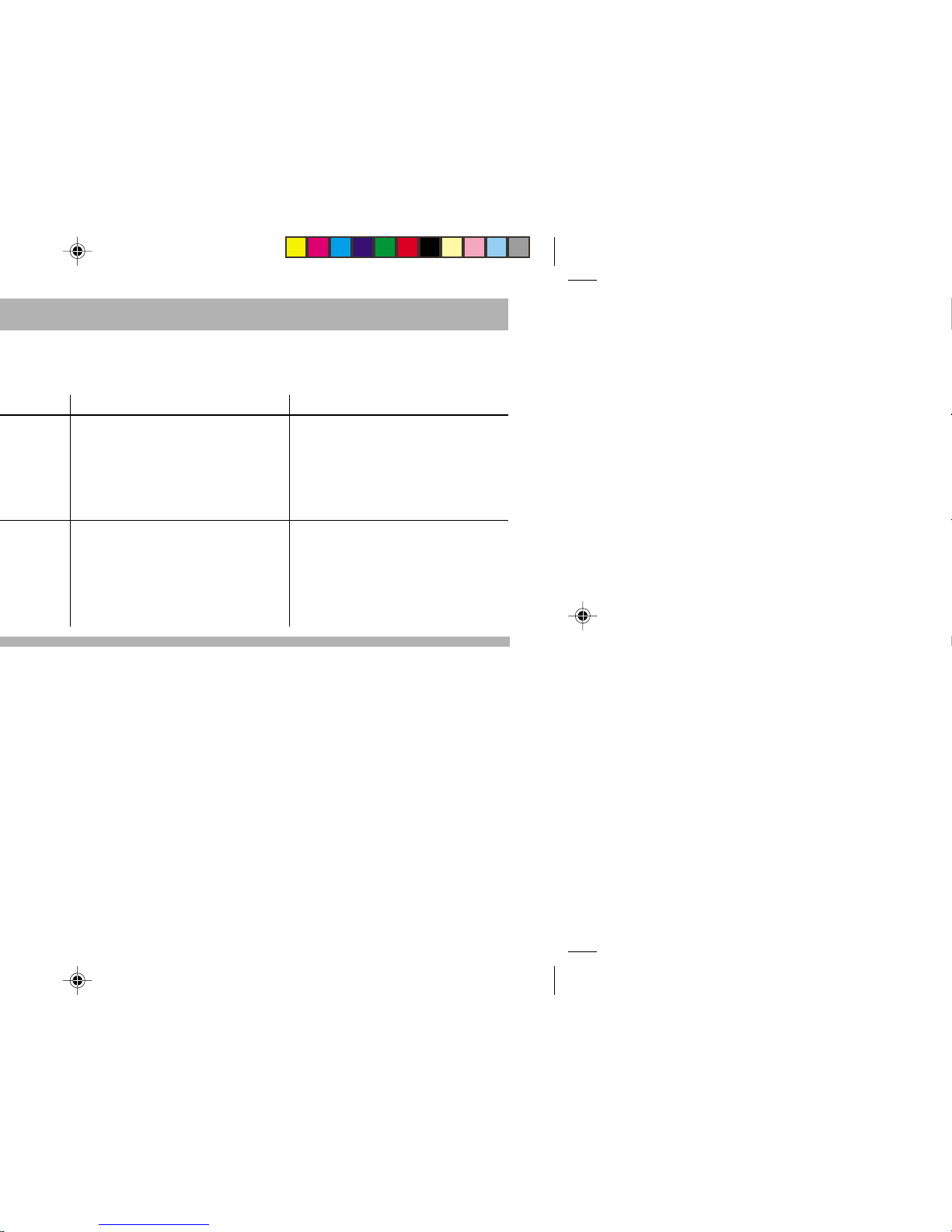
What to do
Boost the bass with
the “LOW EQ” filter
Frequency: 50 to 100 Hz
Level: +4 to +6 dB
Reduce the lower mid-range
with the “LOW EQ” filter
Frequency: 125 to 400 Hz
Level: approx. -4 dB
Notes
Avoid distortion.
Boost the level carefully if
the speaker diameter is too
small.
The tone may become too
lean and aggressive.
Pay attention to the underlying
tone of the music.
Page 29

29
ENGLISH
DEUTSCH
FRANÇAIS
ITALIANO
NEDERLANDS
SVENSKA
ESPAÑOL
PORTUGUÊS
Press << >> to set the
hours/minutes. Move the
flashing cursor to the next
position by pressing / .
To store the setting selected, press
briefly.
Also refer to the section on
“CLOCK”.
the volume at which the radio is set when it is switched
on. Adjust the desired volume level with << >>. When
adjusted to “VOL 0”, the system will come on at the volume selected before it was
switched off.
to “ON”, this function provides additional information,
such as selected areas or
roads.
used to indicate the program
type:
DEUTSCH or ENGLISH
READ KC To read out the KeyCard
data.
The card supplied with the
radio is used to display the
model name, type number
(7 6..) and the serial number.
Using the second card it is
possible to display data entered by your specialised
dealer. (See the section on
“Short Additional Memory
S.A.M.”).
If you remove the KeyCard
during the reading process,
“READ KC” will appear on
the display panel.
LEARN KC You can “train” a second
KeyCard.
Please read the information
in the section on “KeyCard
theft protection system” -
“Training a second KeyCard”.
Page 30

sitivity.
“LO” stands for local reception.
“DX” stands for distant reception.
Select “LO 3” if you want to
receive strong stations in
the local area, select “DX 1”
if you want to tune into weaker stations which are further away.
ment and warning beep volume from between 0 to 66.
The traffic information will
then come through at this
volume, if the standard volume is lower.
If the standard volume is set
higher than the TA VOL level, then the traffic information will be played at the standard volume.
scan time (5 to 30 sec.) for
the radio or CD player.
STEREO/MONO
Switch modes by pressing
<< >>.
The mode selected will appear briefly in the display.
The radio will automatically
switch to STEREO playback
each time it is switched on.
AM ON/OFF It is possible to block out
one or both AM wavebands
(MW/LW).
This can be useful to limit
the wavebands available to
those you really want to use
and reduces the number of
times you are required to
press BND.
AM ON – all wavebands
MW OFF – LW, FM
LW OFF – MW, FM
AM OFF – FM
LOUDNESS Loudness boosts the bass
sound at low volume to produce a more natural sound.
LOUD 1 - low boost
LOUD 6 - highest boost
Page 31

31
ENGLISH
DEUTSCH
FRANÇAIS
ITALIANO
NEDERLANDS
SVENSKA
ESPAÑOL
PORTUGUÊS
Page 32

Page 33

Dundee
Aberdeen
Inverness
Edinburgh
Glasgow
Stockton-on-Tees
Sunderland
Newcastle-u.-Tyne
Carlisle
Leicester
Norwich
Sheffield
Manchester
Hull
Liverpool
Wolverhampton
Birmingham
Plymouth
Swansea
Cardiff
Exeter
Milford
Haven
South-
hampton
Brighton
Dover
London
Oxford
Campbel-
town
1
Great Britain
South
East
England
2
3
Northern
England
4
5
Scotland
6
Wales
Greater
London
8
South
West
England
9
Central Scotland
Liverpool and
Manchester
The Severn
Estuary
12
The
Solent
13
Tyneside
and
Teeside
7
10
11
The
Midlands
TMC areas
10/99 Sc K7/VKD 8 622 402 203 (GB)
Blaupunkt-Werke GmbH
Bosch Gruppe
