Page 1
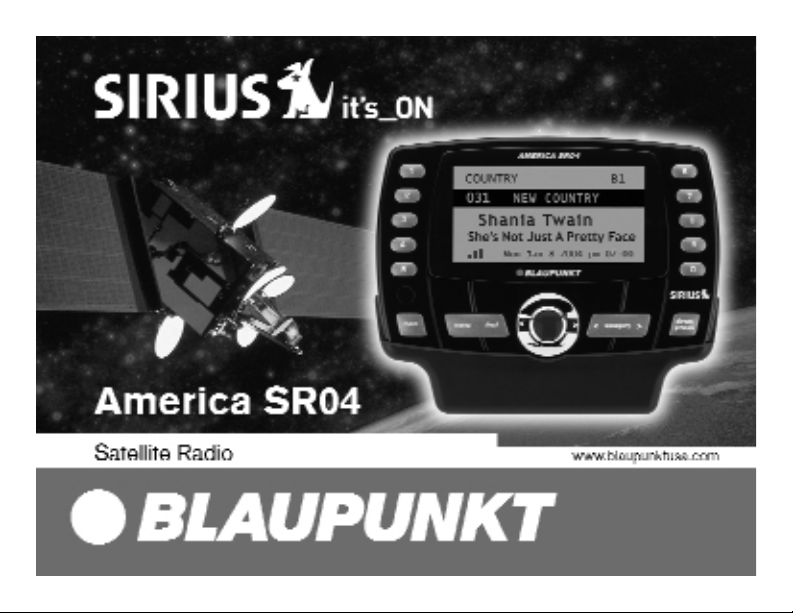
Page 2
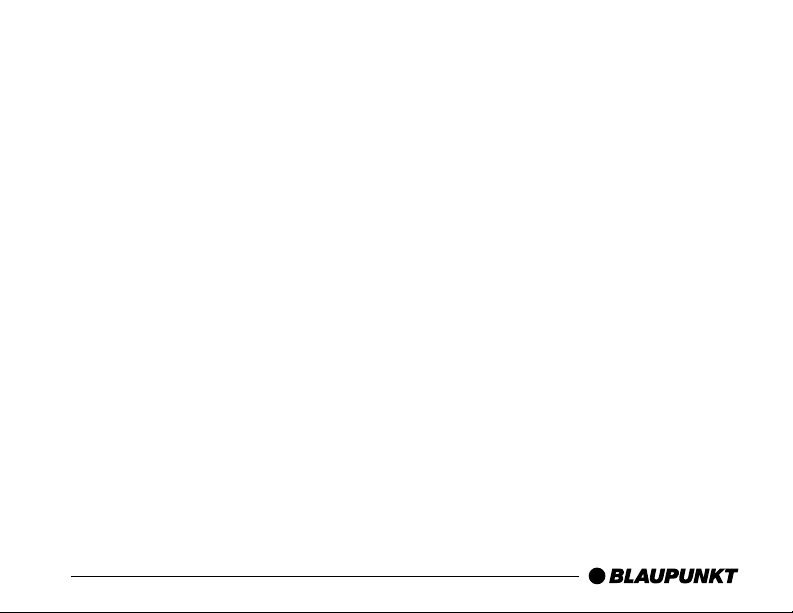
1
Page 3
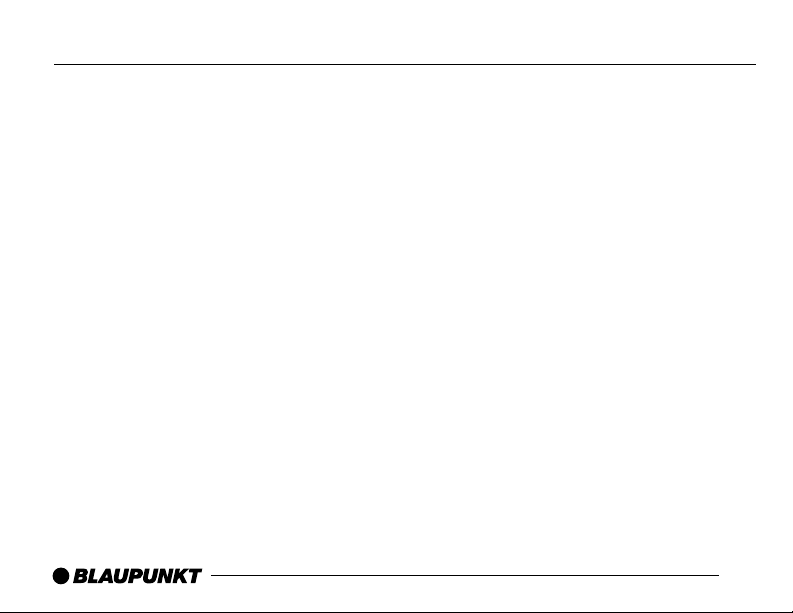
2
Table of Contents
Main Unit . . . . . . . . . . . . . . . . . . . . . . . . . . . . . . . . . . . . . . . . . . . . . . . . . . . . . . . . . . . . . . . . . 3
Remote Control Unit . . . . . . . . . . . . . . . . . . . . . . . . . . . . . . . . . . . . . . . . . . . . . . . . . . . . . . . . 5
Congratulations . . . . . . . . . . . . . . . . . . . . . . . . . . . . . . . . . . . . . . . . . . . . . . . . . . . . . . . . . . . . 7
How to Activate Your Sirius Subscription . . . . . . . . . . . . . . . . . . . . . . . . . . . . . . . . . . . . . . . 7
Precautions . . . . . . . . . . . . . . . . . . . . . . . . . . . . . . . . . . . . . . . . . . . . . . . . . . . . . . . . . . . . . . . 8
Installation . . . . . . . . . . . . . . . . . . . . . . . . . . . . . . . . . . . . . . . . . . . . . . . . . . . . . . . . . . . . . . . 10
Vehicle . . . . . . . . . . . . . . . . . . . . . . . . . . . . . . . . . . . . . . . . . . . . . . . . . . . . . . . . . . . . . . . . 11
Home . . . . . . . . . . . . . . . . . . . . . . . . . . . . . . . . . . . . . . . . . . . . . . . . . . . . . . . . . . . . . . . . . 14
Activation . . . . . . . . . . . . . . . . . . . . . . . . . . . . . . . . . . . . . . . . . . . . . . . . . . . . . . . . . . . . . . 16
Operation . . . . . . . . . . . . . . . . . . . . . . . . . . . . . . . . . . . . . . . . . . . . . . . . . . . . . . . . . . . . . . . . 17
Tuning Control . . . . . . . . . . . . . . . . . . . . . . . . . . . . . . . . . . . . . . . . . . . . . . . . . . . . . . . . . . 17
Memory Button . . . . . . . . . . . . . . . . . . . . . . . . . . . . . . . . . . . . . . . . . . . . . . . . . . . . . . . . . .19
Menu Options . . . . . . . . . . . . . . . . . . . . . . . . . . . . . . . . . . . . . . . . . . . . . . . . . . . . . . . . . . . 21
Channel Mode . . . . . . . . . . . . . . . . . . . . . . . . . . . . . . . . . . . . . . . . . . . . . . . . . . . . . . . . . .21
Category Mode . . . . . . . . . . . . . . . . . . . . . . . . . . . . . . . . . . . . . . . . . . . . . . . . . . . . . . . . . .21
Password Setup . . . . . . . . . . . . . . . . . . . . . . . . . . . . . . . . . . . . . . . . . . . . . . . . . . . . . . . . .21
FM Transmitter . . . . . . . . . . . . . . . . . . . . . . . . . . . . . . . . . . . . . . . . . . . . . . . . . . . . . . . . . . 21
Time Features . . . . . . . . . . . . . . . . . . . . . . . . . . . . . . . . . . . . . . . . . . . . . . . . . . . . . . . . . . . 21
System . . . . . . . . . . . . . . . . . . . . . . . . . . . . . . . . . . . . . . . . . . . . . . . . . . . . . . . . . . . . . . . . 22
Clear All Memory . . . . . . . . . . . . . . . . . . . . . . . . . . . . . . . . . . . . . . . . . . . . . . . . . . . . . . . .22
Factory Default Setting . . . . . . . . . . . . . . . . . . . . . . . . . . . . . . . . . . . . . . . . . . . . . . . . . . . . 22
Feature Shortcuts . . . . . . . . . . . . . . . . . . . . . . . . . . . . . . . . . . . . . . . . . . . . . . . . . . . . . . . .23
Troubleshooting Guide . . . . . . . . . . . . . . . . . . . . . . . . . . . . . . . . . . . . . . . . . . . . . . . . . . . . . 24
Limited Warranty . . . . . . . . . . . . . . . . . . . . . . . . . . . . . . . . . . . . . . . . . . . . . . . . . . . . . . . . . . 25
Page 4
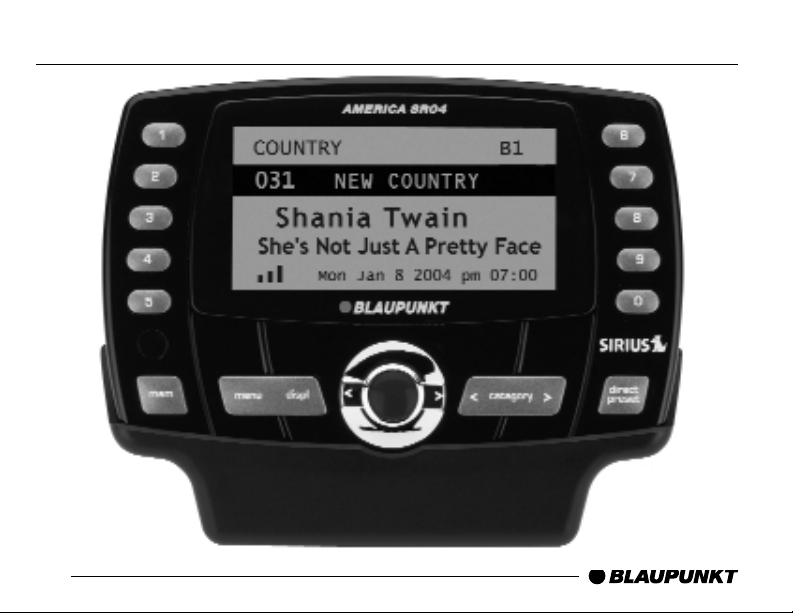
Main Unit
3
Page 5
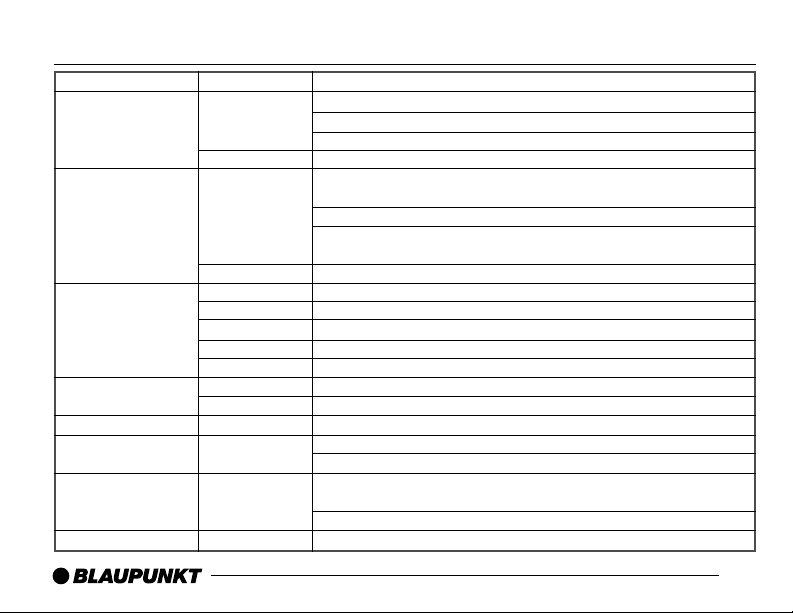
4
Main Unit Key Function
POWER (Blue Button)
Key Press Term Function
FUNC
Numbers (0-9)
CAT (UP/DN)
MEM
CH (UP/DN)
DISP
Preset/Direct
Short
Short
Short
Short
Short
Short
Short
Short
Short + "1"
Short + "2"
Short + "3"
Long
Long
Long
Long
- (When Power Off) Power On
- (At Menu or List) Select
- (At Tuning Mode) Display Channel List
- Power Off
- Change Mode (B1->B2->B3->Direct->B1->…)
Preset Mode (B1, B2, B3), Direct Mode (input the Direct Number)
- Input 000 in Direct Mode to display Sirius ID
- Change Favorite List in Favorite List
(Favorite 1-> Favorite2-> Favorite3-> Favorite1->..)
- Displays Favorite List
- Exit from the Menu Display
- “Lock” Mode
- “Skip” Mode
- Toggling the Channel mode and Category mode
- Display MENU
- Recall the PRESET Channel (After selecting Band)
- To Preset Channel (After selecting Band)
- Change the Category (display Category List)
- Move the Cursor in Menu or List
- Change the Channel at Tuning
- (At Tune Mode) PDT Scroll
- (At Tune Mode) Display the PDT Information (per Page)
- Toggles PDT List (Artist/Title)
- Display PDT (Artist) List
Page 6
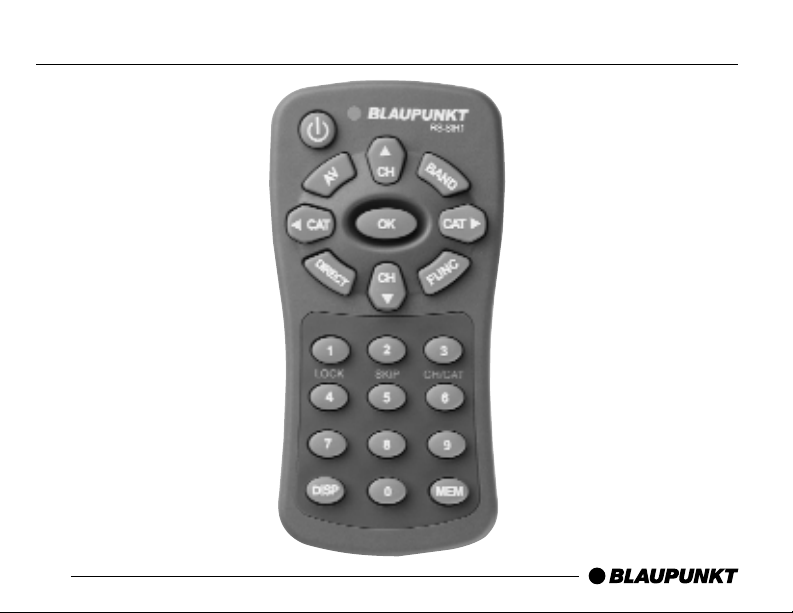
5
Remote Control Unit 6Remote Control Key Function
Page 7
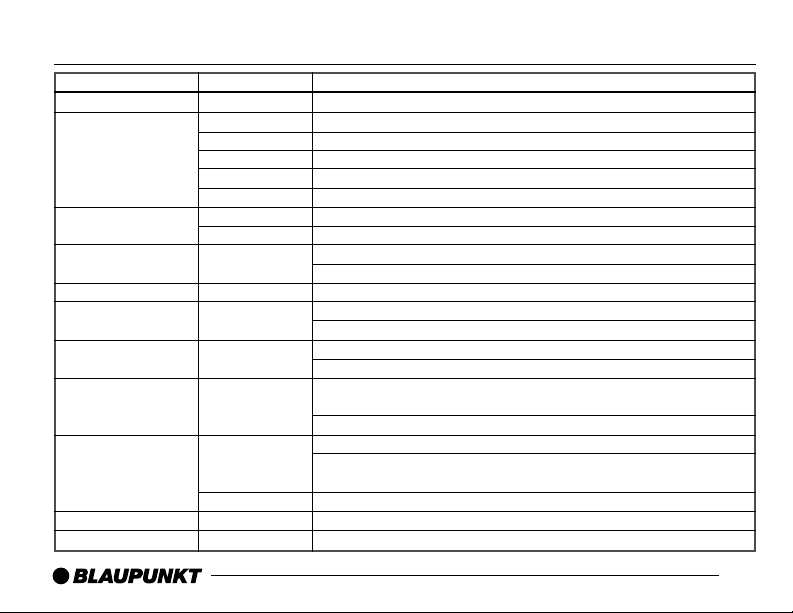
POWER (Blue Button)
Key Press Term Function
Numbers (0-9)
DIRECT
CAT (UP/DN)
MEM
AV
BAND
CH (UP/DN)
DISP
OK
FUNC
Short
Short
Short
Short
Short
Short
Short
Short
Short
–
Short
Long
Short + "1"
Short + "2"
Short + "3"
Long
Long
- Power On/Off Toggle
- Display MENU
- Exit from the Menu Display
- “Lock” Mode
- “Skip” Mode
- Toggling the Channel mode and Category mode
- Recall the PRESET Channel (After selecting Band)
- To Preset Channel (After selecting Band)
- Set the Direct Channel Number
- Set ‘000’ : Display Sirius ID
- Change the Category (display Category List)
- Move Cursor in Menu or List
- Change the Channel at Tuning
- Select Menu or List
- Display Channel List in (At Tuning Mode)
- (At Tune Mode) PDT Scroll
- (At Tune Mode) Display the PDT Information (per Page)
- Toggles PDT List (Artist/Title)
- Change Band (B1->B2->B3->B1->…)
- In Favorite List change to other Favorite List
(Favorite 1-> Favorite2-> Favorite3-> Favorite1->..)
- Favorite List display
- Recall PDT List
- No Function with America SR04
Page 8
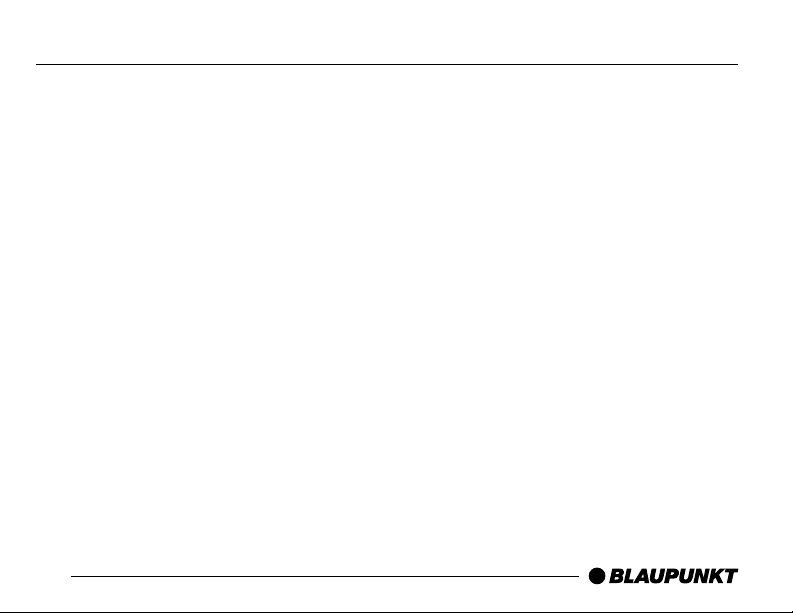
7
Congratulations
With your new AMERICA SR04 SIRIUS Satellite Radio Plug and Play Tuner, you have the ability to
receive 100 channels of original programming in high-quality digital sound. Blaupunkt recommends
reading this manual in its entirety before using your AMERICA SR04 to learn about the features of the
tuner, so you can quickly and easily start enjoying your new product.
How to Activate Your Sirius Subscription
To activate the unit, turn the unit’s power to the on position. After turning the unit on, call 1-888-539SIRIUS and have your SIRIUS ID Number ready. You can obtain your SIRIUS ID Number by tuning to
channel “000” or by looking at the back of the AMERICA SR04 chassis for a bar code starting with the
letters SID.
Page 9
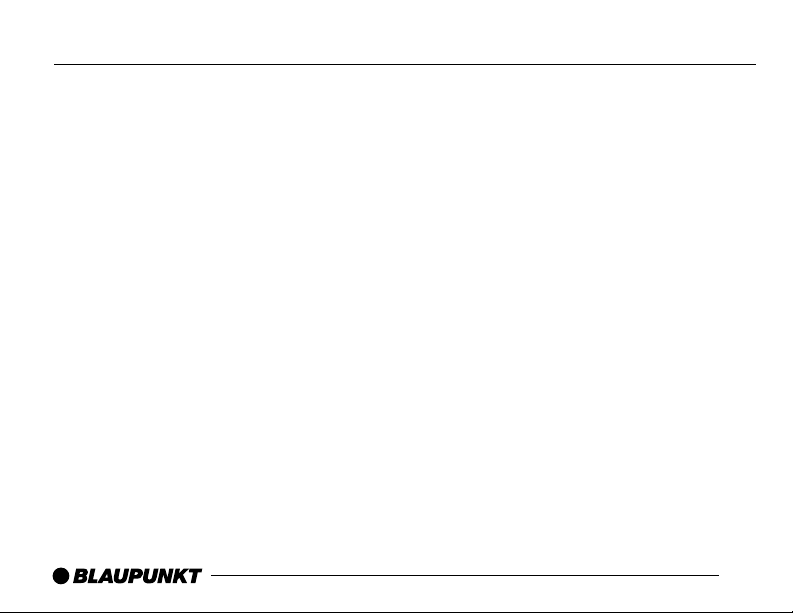
8
Precautions
WARNING
Take the following precautions to prevent fire and personal injury:
• Do not operate the unit in a way that will divert your attention away from the road. Use the unit
responsibly and obey all traffic laws at all times.
• To avoid short circuits, never place metal objects inside the unit.
• Do not use the unit near water.
• Do not drop the unit or expose it to strong shock or vibration.
• If the LCD display is damaged or broken, do not touch the Liquid Crystal Display Fluid. The fluid may
be hazardous to your health. If you come in contact with the fluid, immediately contact emergency
assistance.
CAUTION:
Take the following precautions to keep the unit in working order:
• Be sure that the unit is supplied with 7.4V DC power with a negative ground. Use the supplied cable
for best results. Supplying more than 7.4V DC may damage the unit.
• Do not store or operate the unit in direct sunlight.
• Do not store or operate the unit in the direct path of an air conditioning vent.
• Do not open the unit.
• When replacing fuses, only use new fuses with the same intended amperage ratings.
• When replacing fuses, always disconnect supply power.
• Do not open, drill holes in, or cut the chassis of the product. This can cause damage and will void
your warranty.
Page 10

9
Precautions
FCC WARNING:
This equipment may generate or use radio frequency energy. Changes or modifications to this
equipment may cause harmful interference unless the modifications are expressly approved in this user
guide. The user could lose authority to operate the equipment if an unauthorized change or
modification is made.
This equipment has been tested and found to comply with Part 15 of the FCC rules. These rules are
designed to provide reasonable protection against harmful interference in a residential installation. This
equipment may cause harmful interference to radio communications if it is not installed and used in
accordance with these instructions. However, there is no guarantee that interference will not occur in a
particular installation. If this equipment does cause harmful interference to radio or television reception,
which can be determined by turning the unit on and off, the user is encouraged to try to correct the
interference by one or more of the following measures:
• Reorient or relocate the receiving antenna.
• Increase the separation between the equipment and receiver.
• Connect the equipment into an outlet on a circuit different from that to which the receiver is
connected.
• Consult your local Blaupunkt dealer for further technical assistance.
Cleaning the Unit:
If the unit needs to be cleaned, use only a soft damp cloth to wipe the unit. Use of chemicals and
solvents will cause damage to the finish.
Page 11

10
Installation
To insert the tuner into the cradle,
gently slide the tuner straight down
onto the cradle's connector pin
until it clicks into place.
To remove the tuner from the
cradle, gently press the release
button on the back of the tuner
and pull the tuner straight up out
of the cradle.
Release Button
Page 12

11
Installation
Installation in a Vehicle: Mounting the AMERICA SR04
(Do not insert the AMERICA SR04 into the Car Cradle until the following steps are complete)
1. Determine where in the vehicle you would like the unit to be mounted.
• Find a location where it easy to view the front display of the unit.
• Do not install the unit:
– On the windshield where it may interfere with your clear view of the road.
– In front of an air conditioning vent.
– In a place where it may hinder with vehicle controls.
– In the direct deployment area of the vehicle air bag system. Doing so may cause severe injury
or possibly death.
2. Thoroughly clean the area where you will mount the car cradle to promote maximum adhesion.
3. Remove the protective covering away from the adhesive tape on the bottom of the car cradle and
stick the car cradle to the desired location. Apply firm pressure for a minimum 15 seconds.
4. If possible, reinforce the car cradle mount with the supplied mounting screws. When doing so, be
sure to check where the screw(s) may protrude on the backside to ensure that they will not damage
any wiring or structural points of the vehicle.
5. Connect the cigarette lighter power adapter to the back of the car cradle. Wait until the installation
is complete to connect to the vehicle’s cigarette lighter receptacle. It is recommended that when not
in use, disconnect the cigarette lighter power adapter from the outlet.
6. Audio Connection from the AMERICA SR04 to your vehicle radio can be done two ways:
• If your radio has AUXILIARY input, you can use the supplied audio cable to connect from the
AUDIO OUT of the AMERICA SR04 Car Cradle to the AUX input of your radio.
OR
• The AMERICA SR04 has an onboard 12 channel Wireless FM Modulator. To access this, enter
the MAIN MENU and select FM TRANSMITTER. (Details on how to navigate through the MENU
Page 13

12
Installation
will be defined in the last section of this manual.) Enter the FM TRANSMITTER menu and select
an FM frequency. Tune your FM radio to the same frequency and you should be able to hear
SIRIUS Satellite Broadcasts on your FM radio. Note, in some areas, the FM Frequency you select
may be occupied by a local FM station. In this case, select the next higher frequency in the
AMERICA SR04 menu AND on your FM radio until you can hear the SIRIUS Satellite Broadcast
on your FM radio.
Installation in a Vehicle: Mounting the Antenna
1. Plug the included antenna into the back of the car cradle in the receptacle labeled SAT.
2. Locate an area of the car where you can mount the antenna by the following conditions:
• The Antenna should be ideally mounted on the exterior of the vehicle.
• The Antenna should be mounted with the SIRIUS Logo facing UP.
• The Antenna should be mounted parallel to the ground.
• The Antenna should be mounted on metal.
• The Antenna should not have any objects obstructing its view to the sky.
3. Insert the America SR04 tuner into the car cradle and temporarily plug the cigarette power cable into
the cigarette power receptacle and turn the unit ON.
4. If the system is installed correctly, the AMERICA SR04 should start the “UPDATING CHANNEL
LIST” cycle. If the unit is installed incorrectly, the AMERICA SR04 may read “ANTENNA ERROR.”
If this happens, un-plug power from the unit and double check all connections. After checking
connections, go back to step 3. If errors continue, contact your local Blaupunkt dealer for support or
call (800) 950-BLAU between the hours of 8am to 5pm CST for technical support.
Page 14

13
Installation
Installation in a Vehicle: Running the Antenna Cable
After you have determined that the unit was temporarily installed correctly, and you had connection to
SIRIUS Satellite Radio, you should permanently install the cables for the system. This will allow for a
clean installation, and prevent any possibilities of driver or passengers of the vehicle tripping over or
interfering with the cables.
1. Disconnect the antenna cable from the AMERICA SR04 Car Cradle.
2. Starting with the Antenna, from the mounting location of the antenna, carefully track the antenna wire
back into the vehicle cabin. Look for any pre-existing wire channels or conduit that will allow for easy
tracking through the vehicle.
• Avoid sharp metal edges where damage may occur to the antenna cable.
• Avoid direct metal pinch points, such as the area of the door hinge, where damage may occur to
the cable.
• Avoid extra slack in the cable in the area where the driver or passengers place their feet. This may
cause injury to the driver or passengers, and potentially damage the antenna cable.
• Absolutely do not attempt to cut and/or patch the antenna cable. Any slack in the cable should be
gathered and neatly wire tied behind an interior panel.
3. Track the cable to the rear of the car cradle and gently insert it into the receptacle labeled ANT.
Page 15

14
Installation
Installation in the Home:
(Do not insert the AMERICA SR04 into the Car Cradle until the following steps are complete)
You can also use your AMERICA SR04 with a home stereo. To do this, you must purchase an
accessory kit, SR04 HOME KIT (Part Number 7 607 001 131).
The home kit includes:
• Home Cradle
• Home Antenna
• Home AC Power Cable
• Home Audio Cable
1. Determine where in the home you would like the unit to be mounted.
• Find a location where it easy to view the front display of the unit.
• Do not install the unit:
– In front of an air conditioning vent.
– Where the cables may be interfered with by a small child or animal.
2. Place the home cradle on a flat surface near your home audio system.
3. Connect the AC power adapter to the back of the home cradle. Wait until the installation is
complete to connect the AC adapter to the wall outlet.
4. Audio Connection from the AMERICA SR04 to your home audio system can be done two ways:
• If your radio has an AUXILIARY input, you can use the supplied audio cable to connect from the
AUDIO OUT of the AMERICA SR04 Home Cradle to the AUX input of your home audio system.
OR
• The AMERICA SR04 has an onboard 12 channel Wireless FM Modulator. To access this, enter
the MAIN MENU and arrow down to FM TRANSMITTER. Enter the FM TRANSMITTER menu and
Page 16

15
Installation
select an FM frequency. Tune your FM radio to the same frequency and you should be able to
hear SIRIUS Satellite Broadcasts on your FM radio. Note, in some areas, the FM Frequency you
select may be occupied by a local FM station. In this case, select the next higher frequency in the
AMERICA SR04 menu AND on your FM radio until you can hear the SIRIUS Satellite Broadcast
on your FM radio.
Installation in Home: Mounting the Antenna
1. Plug the included home antenna into the back of the Home Cradle in the receptacle labeled ANT.
Due to the unique paths of the SIRIUS Satellite Network, the best location to place your home antenna
will depend on where you live. Please reference the following to find maximum home antenna
placement:
Area 1: Place the antenna at an EAST-FACING window.
Area 2: Place the unit OUTSIDE away from any
obstructions.
Area 3: Place the antenna at a WEST-FACING window.
Area 4: Place the antenna at a NORTH or EAST-FACING
window.
Area 5: Place the antenna at a NORTH-FACING window.
Area 6: Place the antenna at a WEST or NORTH-
FACING window.
2. Plug the Home AC Adapter into a wall outlet and turn the unit ON.
Page 17

16
Installation
3. If the system is installed correctly, the AMERICA SR04 should (a) start the “UPDATING CHANNEL
LIST” cycle if the unit has never been used, or (b) start receiving SIRIUS channels. If the unit is
installed incorrectly, the AMERICA SR04 may read “ANTENNA ERROR.” If this happens, unplug
power from the unit and double check all connections. After checking connections, go back to step
2. If errors continue, contact your local Blaupunkt dealer for support or call (800) 950-BLAU
between the hours of 8am to 5pm CST for technical support.
Activating your SIRIUS Subscription:
Before enjoying SIRIUS Satellite Radio through your new AMERICA SR04 Tuner, you must first contact
SIRIUS Satellite Radio to activate your account.
1. Ensure that your system is properly installed and the unit’s power is turned ON.
2. When turning the unit on for the first time, the AMERICA SR04 will automatically look for SIRIUS
Satellite Radio stream information.
• You will see on the display “UPDATING STREAMS.” (0%, 20%, 40%, 60%, 80%, 100%)
• During this process, please do not press any buttons.
3. Once the streams are updated, the screen will change to the PREVIEW Channel 184. On this
channel, you will see the message “Call 1-888-539-SIRIUS to Subscribe.”
4. When you call, you will need the SIRIUS ID number of your AMERICA SR04. This is located in 3
places:
• Directly access channel 000
OR
• Look on the gift box of the AMERICA SR04 Tuner for a bar code number starting with the letters
SID.
OR
• Look on the back of the America SR04 Tuner for a bar code number starting with the letters SID.
5. Please have your credit card information available when you call for activation.
Page 18

17
Operation
Basic Operation
After you have activated your SIRIUS subscription, you can start listening to the 100+ channels on your
America SR04. The main display of the America SR04 will show the following information.
Tuning Control
You can select SIRIUS channels by the following methods:
1. Use the CHANNEL UP / DOWN button to move to the next or previous channel.
2. Press the OK button for a list of channels to view. Use the CHANNEL UP / DOWN button to move
through the channel list. Once you find the channel to which you wish to change, press the OK
button again. In this mode, you can press the DISPL key to change to ARTIST VIEW. Pressing the
DISPL button again changes to SONG VIEW. Pressing the DISPL button again changes to
CHANNEL VIEW.
Category
Channel # Channel Name
Song Title
Artist Name
Signal Date / Time
Preset
Channel View
001 Channel Name
002 Channel Name
003 Channel Name
004 Channel Name
Artist View
001 Artist Name
002 Artist Name
003 Artist Name
004 Artist Name
Song View
001 Song Name
002 Song Name
003 Song Name
004 Song Name
Page 19

18
Operation
3. Use the CATEGORY UP / DOWN button to move to the next or previous category, and then select a
channel from that category by highlighting the channel and pressing the OK button.
4. Press the DIRECT / PRESET button until the display shows “ENTER NUMBER.” At this point, use
the 0-9 buttons to enter a channel number. Once entered, the unit will automatically change to that
channel 2 seconds after the last digit has been entered.
• Once you have selected a channel, you can store the channel as a preset. 30 presets total can be
stored in the America SR04. 10 presets per preset bank B1, B2, and B3. To access Bank 2 and
Bank 3, repeatedly press the DIRECT/PRESET button until you see the desired bank in the top right
of your display.
• To store a preset channel, press and hold the 0-9 button where you would like to save the preset. If
you store a preset in the 1st preset location of bank 1, you will see in the top left of the display B1-1.
Enter Number
– – –
Page 20

19
Operation
Memory Button (S-Seek Function)
The S-Seek Function allows the user to save and search for 10 favorite songs whenever the America
SR04 is powered on.
When a song is playing that you wish to save, press and release the MEM button. This will place that
song’s PDT (Program Definition Text) into the memory.
If you wish to view a list of the saved songs, press and hold the MEM button for 3 seconds. The first
song will be displayed on the screen. Use the CHANNEL UP / DOWN button to scroll through the list
of saved songs.
1. When in the mode, press the DISPL button to view the Song Name or Artist Name of each saved
song.
2. When in this mode, press the OK button for each song to change the options for that song.
3. You can DELETE the song from the list. Select DELETE on the display and press OK. Highlight
and press YES to continue the deletion or NO to return to the menu.
4. You can activate or deactivate S-SEEK for each of the saved songs. S-SEEK is defaulted on when
you save the song to memory. To turn it off, highlight S-SEEK in this display and press OK. Select
OFF to cancel this function for this song. Select ON to re-activate S-SEEK for this song.
Category
Channel # Channel Name
Signal Date / Time
Preset
Stored
Category
Channel # Channel Name
Signal Date / Time
Preset
# Used / # Empty
Page 21

20
Operation
When the AMERICA SR04 is powered on, it will actively search (S-SEEK) for these saved songs while
you listen to other channels. If it finds one of the saved songs playing on another channel, you will hear
a short alert tone and the display will show the name of the saved song. From here, you can press the
OK button to change to that song. If you select nothing, the display will return to normal mode after 10
seconds.
The S-SEEK memory holds 10 songs. If you try to save a song and the memory is full, the display will
show MEMORY FULL. The option to REPLACE a song or CANCEL the save will appear.
1. Select REPLACE to save the current song over an older song. The list of saved songs will appear.
Use the CHANNEL UP / DOWN button to select the old song you wish to replace and press OK.
2. If you do not want to replace any songs, select CANCEL, and the unit will return to normal mode.
Category
Channel # Channel Name
Signal Date / Time
Preset
S-Seek Alert
Category
Channel # Channel Name
Signal Date / Time
Preset
Memory Full
Category
Channel # Channel Name
Signal Date / Time
Preset
Replace
Cancel
Replace
001 Artist Name
002 Artist Name
003 Artist Name
004 Artist Name
Page 22

21
Operation
Menu Options
To enter the menu options, press and hold the MENU button for 3 seconds. When selecting MENU
options, use the CHANNEL UP / DOWN to highlight the choice, and the OK button to confirm.
The MENU options are defined as follows:
CHANNEL MODE: Default tuning mode. This enables the CHANNEL UP / DOWN button to move
through the channels in numerical order through all categories.
CATEGORY MODE: Select this tuning mode to limit the CHANNEL UP / DOWN button to move
through the channels in numerical order only within the selected category.
SETUP PASSWORD: Selecting this option will ask you to ENTER CURRENT PASSWORD. The
default password is 1379. To change this, enter the default password. You will then be asked to
change your password and confirm the change. If you forget your new password, you can reset it by
selecting the FACTORY DEFAULT option in the MENU, listed below.
FM TRANSMITTER: In the application where your America SR04 is using the FM Transmitter to
transfer sound into your radio, this menu allows you to select which frequency the unit will use.
Choices include: FM OFF, 88.1, 88.3, 88.5, 88.7, 88.9, 106.7, 106.9, 107.1, 107.3, 107.5, 107.7,
107.9.
TIME FEATURES: Select CLOCK to update clock settings. The America SR04 clock is automatical-
ly updated from the satellite time. The CLOCK menu allows you to change the following:
• FORMAT: 12 or 24 hour format
• TIME ZONE: Select your time zone to ensure the hour is correct.
• DST OBSERVANCE: Select ON or OFF based on Daylight Savings Time in your area.
Page 23

22
Operation
AUTO SHUTDOWN is a feature that automatically turns off power to the America SR04 after 1 hour.
Select ENABLE or DISABLE to use the feature.
SLEEP MODE: This feature will automatically turn the unit off after a selected amount of time. To use
this feature, select 15, 30, 45, or 60 minutes.
SYSTEM: The SYSTEM menu allows you to change the following:
• AUDIO LEVEL: Select this feature to raise or lower the audio output from the America SR04 to
match your sound system levels. Change the value using the CATEGORY UP / DOWN button and
press OK to confirm.
• DISPLAY OPTIONS:
• DIMMING CONTROL: Use this menu to change the brightness of the display. There are 5 Steps
from which to select.
• CONTRAST: Use this menu to maximize the viewing angle to the user. Change the value using the
CATEGORY UP / DOWN button and press OK to confirm.
CLEAR ALL MEMORY: This menu clears preset data in the S-Seek function and all 30 manually
stored presets. Select YES to use the feature or NO to return to the MENU.
FACTORY DEFAULT: This menu restores all MENU values to factory default. Select YES to use the
feature or NO to return to the MENU.
To exit any MENU:
• Repeatedly press the MENU button until your are returned to the main screen.
OR
• Press nothing and the system will return to the main screen after 10 seconds.
Page 24

23
Operation
Feature Shortcuts
• Some features can be quickly accessed by using the MENU button and a 0-9 key in combination. To
access the features, press and release the MENU key and then press:
• #1 key to LOCK a channel. You will be asked for your password. Once the channel is locked, you
must enter the password before you can reselect the channel. To unlock the channel, select the
channel, enter your password, press and release MENU, and press and release #1.
• #2 key to SKIP a channel. You will be asked for your password. Once the channel is skipped, you
will not see it in the numeric channel order when you use the tuning arrows. It is only selectable via
direct channel access (See Tuning for Details). To restore the channel, directly select the channel,
press and release MENU, and press and release #2, and enter your password.
• #3 key to change from Channel Tuning to Category Tuning. To change back, press and release
MENU, then press #3.
Page 25

24
Troubleshooting
Remedy
Check power cable connection
and all fuses in-line with the
power outlet. Also check that
tuner is correctly inserted into
cradle.
Check the antenna connection.
Also check to ensure the
antenna cable was not damaged.
Change FM transmitter to
another channel option.
Check audio connection cable
(if used) or check FM
transmitter is on in the menu.
Ensure the unit is not mounted
in direct sunlight or in front of a
heater vent. A few minutes of
operation in a normal human
environment should return the
screen to normal operation.
Possible Cause
Lack of power to unit.
Bad connection to antenna.
FM Transmitter interference.
Audio Cable disconnected or
FM transmitter turned off.
Extreme heat in the vehicle
environment near the unit.
Symptom
America SR04 does not turn on.
Check Antenna Message on
display.
Audio Static and other noise.
No Sound
Sound output but no display
information.
Page 26

25
Limited Warranty (United States)
Robert Bosch Corporation (for products sold in the United States) warrants new Blaupunkt car audio
products distributed in the United States through authorized Blaupunkt dealers, or which are imported
as original vehicle equipment by the automobile manufacturer, to be free from defects in material and
workmanship, in accordance with the following terms and conditions:
For twelve (12) months after delivery to you, the original consumer purchaser, we will repair or at our
option replace at no charge to you any car audio product which, under normal conditions of use and
service, proves to be defective in materials or workmanship. However, this warranty does not cover
expenses incurred in the removal or reinstallation of any car audio product, whether or not proven
defective, and does not cover products not purchased from an authorized Blaupunkt dealer. This
warranty is limited to the original consumer purchaser and is not transferable. Repaired and
replacement car audio products shall assume the identity of the original for purpose of this warranty and
this warranty shall not be extended with respect to such products.
To obtain performance of this warranty, contact the nearest Blaupunkt authorized repair facility or our
nearest office. A dated purchase receipt or other proof that the product is within the warranty period
will be required in order to honor your claim. Carefully pack the unit and ship prepaid to the servicing
location. For further information:
In the United States, write to the Robert Bosch Corporation, 2800 South 25th Avenue, Broadview,
Illinois, 60155, attention Blaupunkt Customer Service Department or call 1-800-950-2528
Specifically excluded from this warranty are failures caused by misuse, neglect, abuse, improper
operation or installation, dropping or damaging a radio faceplate, unauthorized service or parts, or
failure to follow maintenance instructions or perform normal maintenance activities. Normal
maintenance activities for car audio products include but are not limited to cleaning, such as cleaning
radio faceplate connectors and tape heads, tape player head demagnetization and tape player
lubrication, compact disc and lens cleaning, and other minor maintenance activities and adjustments
that are outlined in the owner’s manual or that are normally required for continued proper operation.
Page 27

26
Limited Warranty (United States)
Also excluded from this warranty are the correction of improper installation and the elimination of any
external electromagnetic interference.
THIS WARRANTY SETS FORTH YOUR EXCLUSIVE REMEDIES WITH RESPECT TO THE
PRODUCTS COVERED BY IT. WE SHALL NOT BE LIABLE FOR ANY INCIDENTAL,
CONSEQUENTIAL, SPECIAL OR PUNITIVE DAMAGES ARISING FROM THE SALE OR USE OF
ANY BLAUPUNKT CAR AUDIO PRODUCTS, WHETHER SUCH CLAIM IS IN CONTRACT OR
TORT. NO ATTEMPT TO ALTER, MODIFY, OR AMEND THIS WARRANTY SHALL BE EFFECTIVE
UNLESS AUTHORIZED IN WRITING BY AN OFFICER OF ROBERT BOSCH CORPORATION.
THIS WARRANTY IS IN LIEU OF ALL OTHER WARRANTIES OR REPRESENTATIONS, EXPRESS
OR IMPLIED, INCLUDING ANY WARRANTY IMPLIED BY LAW, WHETHER FOR
MERCHANTABILITY OR FITNESS FOR A PARTICULAR PURPOSE OR OTHERWISE AND SHALL
BE EFFECTIVE ONLY FOR THE PERIOD THAT THIS EXPRESS WARRANTY IS EFFECTIVE.
ANY IMPLIED WARRANTY SHALL BE LIMITED IN DURATION TO ONE YEAR FROM DATE OF
PURCHASE. SOME STATES IN THE U.S. DO NOT ALLOW LIMITATIONS ON HOW LONG
IMPLIED WARRANTY LASTS. SO THE ABOVE LIMITATIONS MAY NOT APPLY TO YOU.
THIS LIMITED WARRANTY GIVES YOU SPECIFIC LEGAL RIGHTS, AND YOU MAY ALSO HAVE
OTHER RIGHTS WHICH VARY FROM STATE TO STATE IN THE U.S.
In the event any provision, or any part or portions of this warranty shall be held invalid, void or otherwise
unenforceable, such holding shall not affect the remaining part or portions of that provision or any other
provision hereof.
ROBERT BOSCH CORPORATION
BLAUPUNKT CUSTOMER SERVICE
2800 SOUTH 25TH AVENUE
BROADVIEW, IL 60155
TEL: 1-800-950-2528
Page 28

Robert Bosch Corporation
Sales Group - Blaupunkt Division
2800 S. 25th Avenue, Broadview, Illinois 60155 U.S.A.
www.blaupunktusa.com
Copyright 2004 by the Robert Bosch Corporation
No portion of this work may be reproduced in any form
without the written consent of the Robert Bosch Corporation Printed in Korea (7/04)
