Blaupunkt Florida RD 168 US, Nevada RDM 168 US, Alaska RDM 168 US Operating Instructions Manual
Page 1

Page 2

Thummer™ III Steering Wheel Remote Control (sold separately)
Commande à distance Thummer™ III (optionnelle)
Funcionamiento del control remoto Thummer™ III (opcional)
Funcionamento do Controle Remoto Thummer™ III (opcional)
1213
10
11
87
6
10
11
Page 3

3
FRANÇAIS
ENGLISH
ESPAÑOL
PORTUGUÊS
NEDERLANDS
SVENSKA
ESPAÑOL
PORTUGUÊS
CD pause .............................................. 18
CD repeat (RPT/repeat function) ......... 18
CD SCAN operation ............................. 18
CD changer operation.................. 18
Inserting CDs ........................................ 1 8
Removing CDs...................................... 18
Playing CDs .......................................... 19
Choosing titles ...................................... 19
CD MIX operation ................................. 19
CD PAUSE............................................ 19
CD Repeat (RPT/repeat function) ........ 19
CD SCAN operation ............................. 19
Choosing the display mode .................. 20
To change the display mode............. 20
Naming CDs.................................. 20
Starting CD name input ........................ 20
Deleting CD name input ....................... 21
Deleting one CD name...................... 21
Deleting all CD names of a CD
magazine ........................................... 21
Deleting entire name storage of a CD
changer.............................................. 21
Deleting entire name storage of a CD
player................................................. 21
Page 4

Page 5

5
FRANÇAIS
ENGLISH
ESPAÑOL
PORTUGUÊS
NEDERLANDS
SVENSKA
ESPAÑOL
PORTUGUÊS
Alaska RDM 168
Alaska RDM 168 with multi-tone yellow and
green display
Same features as Nevada RDM 168, but in
addition:
– Equalizer for setting of low, middle,
and high frequencies (digital parametric equalizer / 2 band)
– Sharx (automatic IF bandwidth switch-
ing to reduce interference from adjacent stations)
– CD naming (possibility of naming the
CDs in the CD changer to be able to
list them on the display)
Page 6

With the assistance of RDS the unit
will search for an alternative frequency
that provides better reception for the
station presently being listened to.
The AF function is turned off by pressing the RDS key for approximately
2 seconds.
After the beep the display will no longer display the letters “AF”.
3 RDS
By briefly pressing the RDS key you
can switch from the display of the station frequency to the name of the station (if available).
4 PTY
Program type = program mode
“PTY” turns the station keys to program type keys. Each station key allows you to choose a program type
such as news, sports, rock, pop, education, etc. Once PTY is activated, the
toggle switch << >> is able to call all
program types. To activate press on
the PTY key and “PTY” appears. Press
the PTY key again to disactivate.
Page 7

7
FRANÇAIS
ENGLISH
ESPAÑOL
PORTUGUÊS
NEDERLANDS
SVENSKA
ESPAÑOL
PORTUGUÊS
ly show “REPEAT-T” or “REPEAT-D”.
REPEAT-T on:
• Press “4/RPT”.
REPEAT-D on:
• Depress “4/RPT” and hold.
To turn “RPT” off: Press “4/RPT”.
5/Mix operation
Press station key 5 to turn on the mix
operation for the currently playing CD.
This will cause the titles of this CD to
be played in a random sequence. “MIX
CD” appears and the word “MIX” will
fade in at the bottom of the display.
Pressing station key 5 again to disactivate this function.
5/Mix operation of the CD changer
CD titles can be played in random sequence.
You are able to:
Play all titles of a CD (“MIX-CD”) or all
titles of all inserted CDs (“MIX-ALL”) in
random sequence.
When the MIX function is activated,
“MIX” appears.
After switching to this function and after each title change, the display will
briefly show “MIX-CD” or “MIX-ALL”.
MIX-CD on:
• Press “5/MIX”.
Page 8
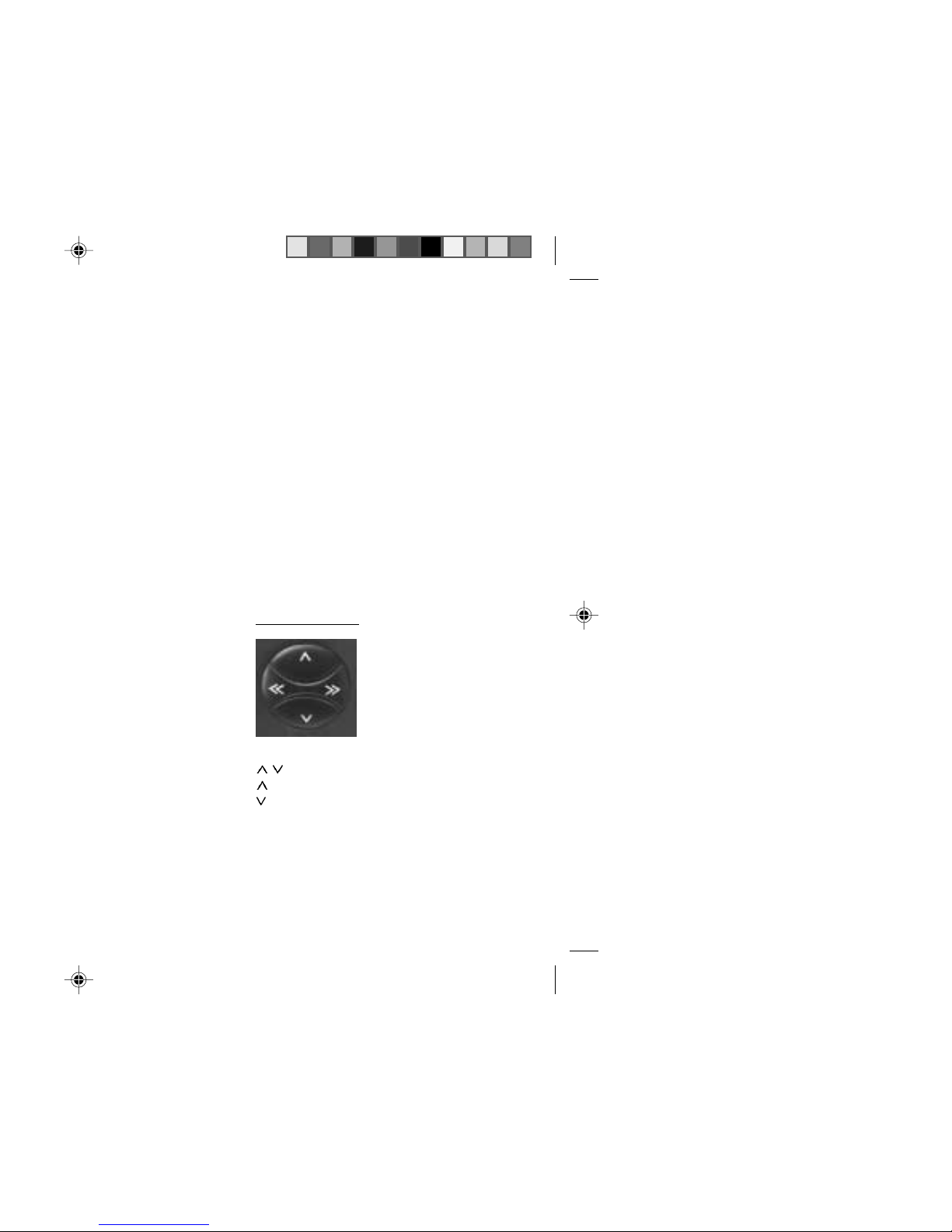
The AUD setting will be end automatically if there is no change within 8 seconds.
9 LD - loudness
To set the low tones appropriate for
the human ear at low volume levels.
Press the AUD key to turn the loudness function on/off and hold the key
down until you hear a beep. In units
with source tone memory, the loudness function can be turned on and off
for each signal source independently.
: Toggle switch
Radio operation
Automatic tuning
/ Station search
up
down
Manual tuning
<< >> incrementally up/down
(in FM only when AF turned off)
Page 9

9
FRANÇAIS
ENGLISH
ESPAÑOL
PORTUGUÊS
NEDERLANDS
SVENSKA
ESPAÑOL
PORTUGUÊS
CD changer
Press the SC key for approximately
2 seconds. You will hear a beep and
the display will show “SCAN”. Each title of each CD will be briefly scanned
sequentially.
Stop CD Scan: Press the SC key.
CD Changer
Press the SC key for approximately
2 seconds. You will hear a beep and
the display will show “SCAN”. Each title of each CD will be briefly scanned
sequentially.
Stop CD Scan: Press the SC key
again.
< Inserting CD
After inserting the CD with the label
facing up, it is automatically transported to the operating position. The unit
automatically switches and plays the
content of the inserted CD.
Page 10

> Eject
When you press this key the unit will
eject the inserted CD.
? Detachable face
By pressing the REL key the face will
be freed and can be detached.
When you attach the face, first insert it
into the mounting unit on the right
hand side of the radio. Then press the
face to the left side of the radio until
you can hear it snap into place.
Be sure not to press on the display
when attaching the face.
Page 11

11
FRANÇAIS
ENGLISH
ESPAÑOL
PORTUGUÊS
NEDERLANDS
SVENSKA
ESPAÑOL
PORTUGUÊS
CD changer
Only the Nevada RDM 168 and the Alaska
RDM 168 can be operated with a CD changer. The CD changer CDC-A 08 and CDC-A
072 can be used for that purpose.
Remote control
The infrared remote control RC 08 enables
the operation of the most important radio
functions from the steering wheel.
Protective case for detachable face
A protective case is delivered with the radios designed with a detachable face.
Page 12

Choosing mode of operation
“SRC” (source) enables you to choose between the operation modes Radio, CD and
CD Changer (if one is connected).
“CD” can only be chosen if a CD is inserted.
“CD changer” can only be chosen if a CD
changer including a CD magazine is connected.
If that is not the case, the display will show
“NO CD”.
You can switch the mode of operation by
pressing the SRC key.
Page 13

13
FRANÇAIS
ENGLISH
ESPAÑOL
PORTUGUÊS
NEDERLANDS
SVENSKA
ESPAÑOL
PORTUGUÊS
Manual tuning with << >>
You can tune manually.
AF and PTY must be turned off. (The symbols do not light up in the display.)
You may also turn these functions off by
pressing the RDS key or the PTY key.
To perform manual tuning:
Pressing << >> will incrementally change the
frequency up or down.
If you hold the toggle switch down on the
right or left, the frequency search will be
conducted quickly.
Scrolling through station chains
(only FM)
You can call a station in the reception area
by pressing << >>.
If several programs of the station chains can
be received you are able to scroll >> (forward) or << (reverse) through the station
chains (e.g., NDR 1, 2, 3, 4, N-JOY ...).
In order for this to work, the stations must
have been received at least once before and
AF must be activated (lit up in the display).
For example, you can start Travelstore as
follows:
• Press the BA key for 2 seconds. This
will cause a frequency search.
• If AF is not lit up you press the RDS
key.
/ depressed in the up or
Page 14

Scanning stations with radio
scan
You can briefly scan the stations you are
able to receive.
To turn on scan:
• Press the SC key for 2 seconds.
The display will flash the scanned frequency or the abbreviated station name. During
the search the display will light up with “FMSCAN” or “AM-SCAN”.
If you would like to listen to the scanned station for a longer period, you Press the SC
key and thereby terminate the preset scan.
If no station is selected, the scan operation
will be turned off after the search of the frequency band is concluded and the station
you selected prior to the scan function will
be played again.
Changing scan time
You may increase the duration of the scan
process incrementally from 5 to 20 seconds.
Additional information can be found under
“Programming with DSC”.
Page 15

15
FRANÇAIS
ENGLISH
ESPAÑOL
PORTUGUÊS
NEDERLANDS
SVENSKA
ESPAÑOL
PORTUGUÊS
able program types are mentioned below:
POP
ROCK
WEATHER
CHILDREN
TRAVEL
HOBBIES
JAZZ
OLDIES
NEWS
SPORTS
CULTURE
Turning PTY on/off
• Press the PTY key.
When the function is activated the display
will briefly indicate the program type you last
chose and then it permanently shows “PTY”.
Inquiring about station program type
• Press the PTY key for approximately
2 seconds.
After the beep the display will indicate the
program type the received station is broadcasting.
If the display indicates “NONE,” the station
is without PTY identification.
Page 16

/ .
Scanning stations with PTY
scan
The display must show “PTY”.
• Press the SC key.
The stations that can be received and are
broadcasting this program type will be briefly
scanned.
To turn off scan:
• Press the SC key or the station search
toggle switch once more.
PTY priority
Scenario:
PTY is turned on; the letters appear in the
display.
Presently no station of the selected program
type can be received (not with station search
or the scan function).
The unit switches back to the previous station.
If the radio is on, it will switch to that station
for the duration of the program as soon as a
station within the station chain of the selected program type can be received.
Example:
- Current station: NDR 3;
- “PTY” lit up in the display;
- POP chosen;
Page 17

17
FRANÇAIS
ENGLISH
ESPAÑOL
PORTUGUÊS
NEDERLANDS
SVENSKA
ESPAÑOL
PORTUGUÊS
Removing CD
• Press the eject key.
The CD will be ejected.
In order to protect the mechanism that automatically inserts or ejects CDs, you must
not interfere with it. If the CD is not removed,
it will be retracted automatically after approximately 30 seconds.
Choosing title
After you insert the CD, the display will show
the activated CD functions.
Choose title /
up
down
Pressing once will start the presently
played title from the beginning.
>> Fast forward, audible (CUE).
Press as long as necessary.
<< Fast reverse, audible (REVIEW).
Press as long as necessary.
Page 18

CD changer operation
Note: The operation of the CD changer is
only possible with the Nevada RDM 168 and
Alaska RDM 168!
The changer is equipped with a magazine
for 10 CDs.
Note:
You should only use the commercially available round CDs with a diameter of 12 cm!
CDs with a diameter of 8 cm or CDs in the
shape of, for example, a butterfly or a beer
mug are not suitable to be played in the unit.
You could cause serious damage to the CD
and the drive.
We can not be held liable for damages
caused by unsuitable CDs.
You should keep the door of the CD changer closed after inserting the magazine in
order to prevent dirt from entering.
Inserting CDs
Load the magazine with one or several CDs
(with the label facing up). Slide the magazine into the CD changer. Note the direction of the arrow. The CDs are counted from
the bottom up.
Removing CDs
Open the door of the CD changer and press
the eject button.
Page 19

19
FRANÇAIS
ENGLISH
ESPAÑOL
PORTUGUÊS
NEDERLANDS
SVENSKA
ESPAÑOL
PORTUGUÊS
CD Repeat (RPT/repeat function)
CD titles can be played repeatedly.
You are able to:
Repeat the presently playing title (REPEATT) or all titles of the CD you are currently
playing (REPEAT-D).
When the RPT function is activated, the display lights up with “RPT”. After choosing the
repeat function and after each title change,
the display will briefly show “REPEAT-T” or
“REPEAT-D”.
REPEAT-T on:
• Press 4/RPT.
REPEAT-D on:
• Depress 4/RPT and hold.
To turn RPT off: Press 4/RPT.
CD SCAN operation
To briefly scan the CD titles.
To activate SCAN:
• Press the SC key for 2 seconds; the
display will show “CD-SCAN”
The titles will be briefly scanned sequentially.
To deactivate SCAN:
• Press the SC key for 2 seconds.
The title last scanned will be continued.
Page 20

• Select the desired CD by pressing
/ .
• Press << >> to set the mode CD
NAME EDIT MODE.
If the CD has not yet been named 8 spaces
will appear in the display. The first space
will blink.
• Press
or and select the letter, the
number or an empty space.
To select an empty space, select the
symbol “_”.
• Press << or >> to set the next character.
• Press the DSC key to store the name.
The display will return to the mode
CDC NAME.
• Repeat this procedure to name an additional CD.
• If you would like to leave this mode entirely, press the DSC key.
To change a CD name:
If you would like to change an existing name,
follow the steps under “Starting CD name
input”.
Page 21

21
FRANÇAIS
ENGLISH
ESPAÑOL
PORTUGUÊS
NEDERLANDS
SVENSKA
ESPAÑOL
PORTUGUÊS
Deleting entire name storage of a CD
player
The procedure is the same as for the CD
changer except that the name storage is
deleted after the DSC key has been depressed and held for 8 seconds.
Page 22

This can be useful if, for example, you are
interested in displaying the time of a different time zone.
For this purpose
• Press the DSC key repeatedly and
/ until “CLK MAN/CLK AUTO” is
displayed.
To deactivate the time adjustment use
<< >> to select “CLK MAN”.
Page 23

23
FRANÇAIS
ENGLISH
ESPAÑOL
PORTUGUÊS
NEDERLANDS
SVENSKA
ESPAÑOL
PORTUGUÊS
You can set the HIGH EQ and LOW EQ filters in the DSC menu:
• Press the DSC key.
Press
/ repeatedly until HIGH EQ
or LOW EQ appears in the display.
• Press << or >> once and set the level
by pressing
/ according to the table
below.
• Change the frequency areas by pressing << >>.
• Press the DSC key to store the new
settings.
You can activate the equalizer in the DSC
menu under the option EQ ON and deactivate it under the option EQ OFF. Thus, you
are able compare the sound with and without the equalizer.
Page 24

Boost the basses with the
“LOW EQ” filter
Frequency: 50 to 100 Hz
Level: +4 to +6 dB
Reduce the lower mid-range
with the “LOW EQ” filter
Frequency: 125 to 400 Hz
Level: approximately –4 dB
Reduce the mid-range with
“HIGH EQ” filter
Frequency: 1000 to 2500 Hz
Level: -4 to –6 dB
Boost treble range with
“HIGH EQ” filter
Frequency: approximately
10 kHz
Level: +2 to +4 dB
Avoid distortion. Boost the
level carefully if the speaker
diameter is too small
The tone may become too
lean and aggressive.
Pay attention to the underlying tone of the music.
Playback should not be too
quiet.
Tone too powerless
Avoid a piercing type of tone
Strong hissing sound unpleasant
Page 25

25
FRANÇAIS
ENGLISH
ESPAÑOL
PORTUGUÊS
NEDERLANDS
SVENSKA
ESPAÑOL
PORTUGUÊS
AM area.
AM ON - all areas
AM OFF - FM
to be connected through
the CD changer, input AUX
must be set to ON. Select
the AUX function with the
SRC key. The display indicates “AUX”.
which the key needs to be
pressed down longer than
1 second. The loudness of
the beep can be set between 0 and 9 (0 = Off).
manually. Refer to “Clock/
time”.
daylight savings time. Refer to “Clock/time”.
CLK. AUTO Automatic time adjustment
with RTS/CT signal. Refer
to “Clock/time”.
CLK. 12/24 Setting of 12 or 24 hour
modes.
CD DISP. Select display NAME,
TIME. Refer to “Select display mode”.
CDC DISP Display NAME, TIME, or
CD NUMBER when using
CD changer.
CD NAME Appears only when CDs
are played. This function
allows you to name the
CDs. Refer to “Naming
CDs”.
DISP ON/OFF Enables you to set “perma-
nent time display when unit
is off”. The time display is
visible as long as the ignition is on.
EQ ON/OFF This is where you turn the
equalizer function on and
off.
Page 26

low tones at low volume
levels adjusted to the human ear.
LOUD 1 - slight level increase
LOUD 6 - highest level increase
volume level with the push
of a button. The resulting
level can be programmed.
sound signal volume
range.
PEAK OFF: Static display
of the sound volume.
time (5-20 sec.) for radio
and CD during scan operations.
matic setting of ZF bandwidths. Set to SHARX ON
when reception area contains many stations to
avoid to the extent possible interference from adjacent stations.
STEREO/MO Used to manually select
stereo/mono operation.
The display briefly indicates the mode selected.
Each time the radio is
turned on, it is automatically set to STEREO.
T. ON VOL Allows you to determine
the setting of the initial volume level. If Vol. 0 is set,
the level last set is used.
Press the DSC key to store changed values
and to leave the DSC menu.
Page 27

27
FRANÇAIS
ENGLISH
ESPAÑOL
PORTUGUÊS
NEDERLANDS
SVENSKA
ESPAÑOL
PORTUGUÊS
CD changer
(optional, only for Alaska RDM168
and Nevada RDM168)
This unit offers you the ability to conveniently
control a Blaupunkt CDC-A08 or CDC-A071
changer (or CDC-A05 with a special adaptor), all sold separately
Frequency response: 20 - 20 000 Hz
Features and specifications subject to
change without notice.
Page 28

Use manual tuning.
Page 29

29
FRANÇAIS
ENGLISH
ESPAÑOL
PORTUGUÊS
NEDERLANDS
SVENSKA
ESPAÑOL
PORTUGUÊS
Page 30

®
