Blaupunkt Miami-620 Owners Manual
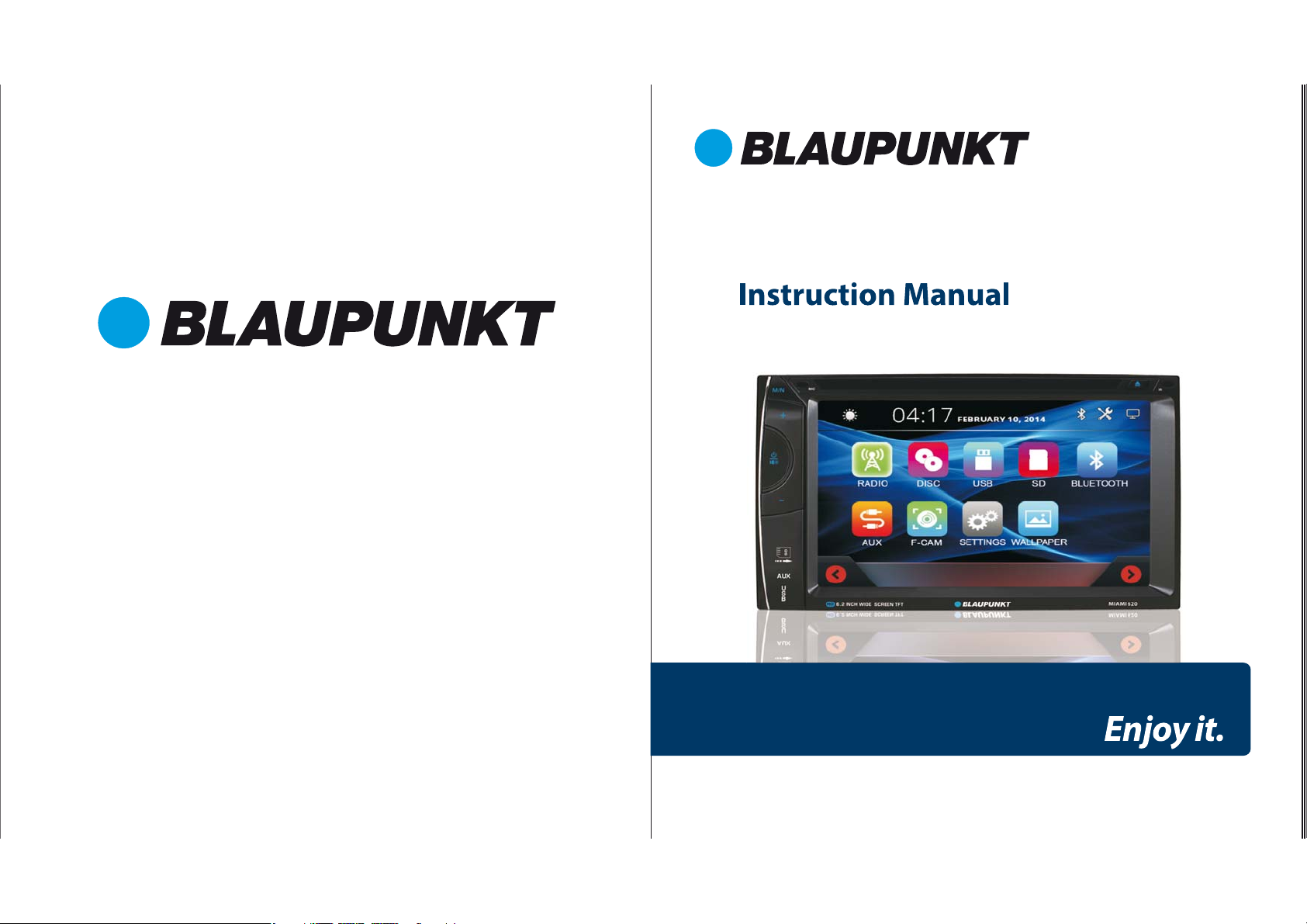
Shaghal Ltd. 2231 Colby Ave, Los Angeles, California 90064
©2016 BLAUPUNKT. All Rights Reserved. The Bluetooth word mark and logos are
trademarks owned by the Bluetooth SIG, Inc. and are used under license by Shaghal
Ltd. This device complies with part 15 of the FCC Rules. Operation is subject to the
following two conditions: (1) this device may not cause harmful interference, and
(2) this device must accept any interference received, including interference that
my cause undesired operation. WARNING: This product contains a chemical known
to the State of California to cause cancer and reproductive toxicity.
MIAMI620
6.2” Touch Screen Display DVD Receiver
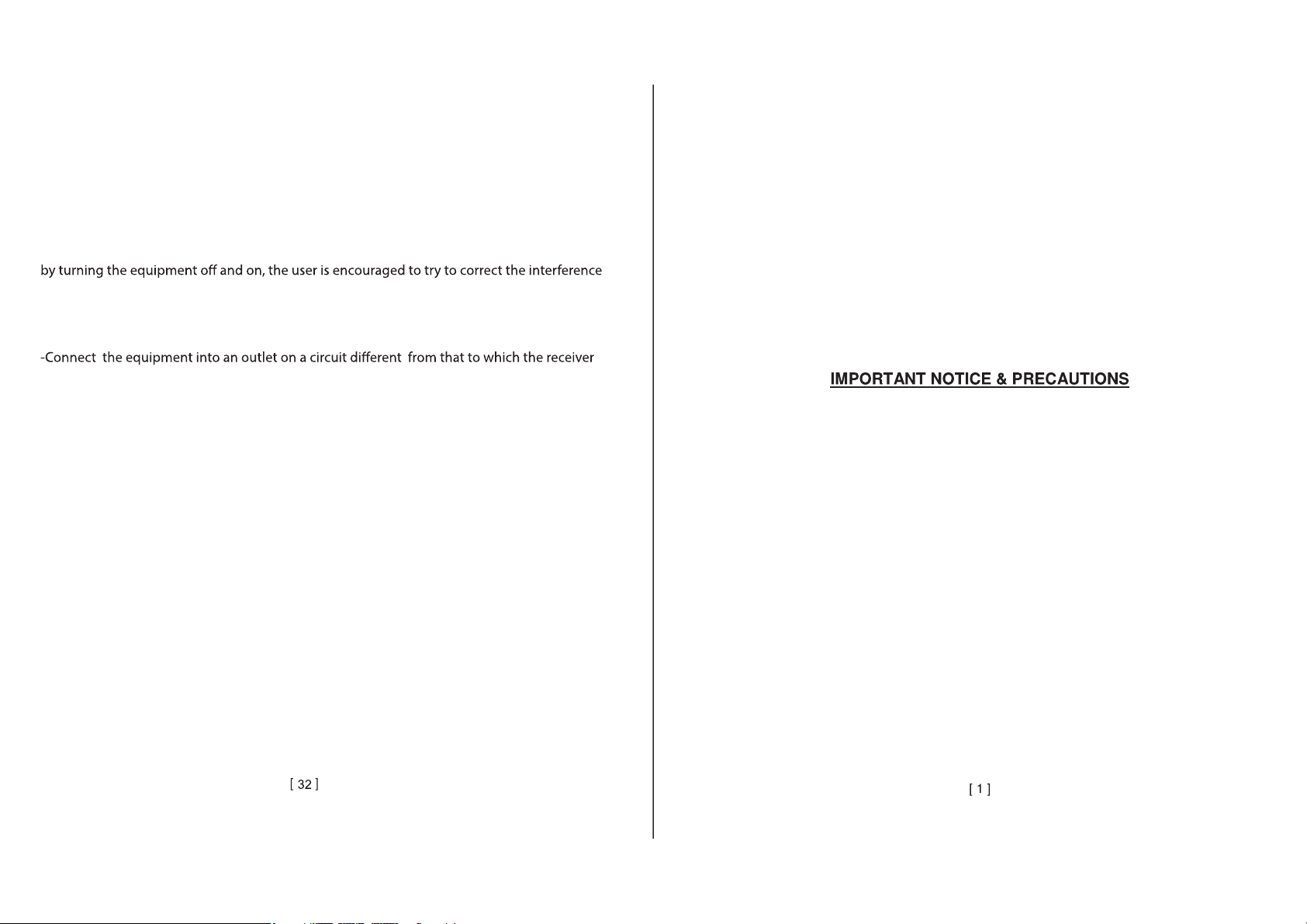
NOTE: This equipment has been tested and found to comply with the limits for a class B digital
device, pursuant to part 15 of the FCC Rules. These limits are designer to provide reasonable
protection harmful interference in a residential installation. This equipment generates, uses
and can radiate radio frequency energy and, if not installed and used in accordance with the
instructions, maybe cause harmful interference to radio communications. However, there is
not guarantee that interference will not occur in a particular installation. If this equipment
does cause harmful interference to radio or television reception, which can be determined
by one or more of the following measures:
-Reorient or relocate the receiving antenna.
-Increase the separation between the equipment and receiver.
is connected.
-Consult the dealer or an experienced radio/TV technician for help.
IN CAR MULTI-MEDIA PLAYER
OPERATION MANUAL
Thank you for buying a BLAUPUNKT product. To operate this unit correctly, please read the
operation manual carefully before using. Keep this operation manual for future reference.
The unit designed only for DV 12V negative ground operation system. Make sure your vehicle is
connected to DC 12V negative ground operation system. Be sure to connect the speaker (-) leads
to the speaker (-) terminal. Never connect the left and right channel speaker wires together or to
the vehicle body.
The normal remperature for operation is between -20 and +60 degree Fahrenheit. Do not operate
in extreme temperature and lock vents or radiator panels of the unit, as this will cause heat to build
up inside the unit and may cause damage or a re.
This unit can play the following discs (4.72 in) and media les: DVD±R/RW/RMVB/MPEG4/ AVI/
SVCD/ VCD/ MP3/ WMA/ CD-R/ RW/ JPEG.
This operation manual shows the full version of the unit. GPS navigation system, dynamic
multi-colour illumination; back USB connection; iPod connection, digital TV tuner; analog TV
tuner; Bluetooth and AM radio are optional features of the software and may not be include.
Please refer to the exact funtions & features that equipped with this unit for operation.
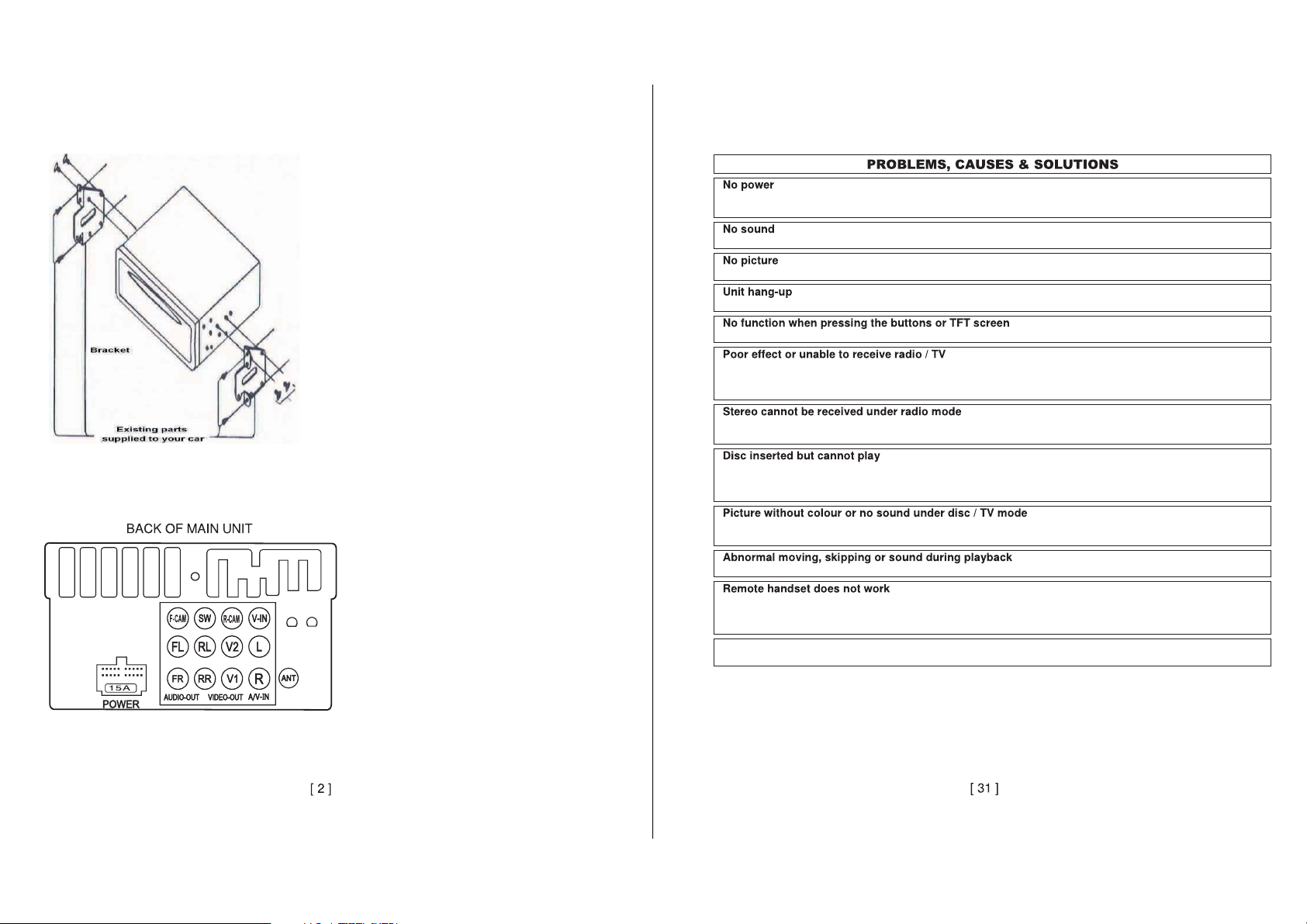
INSTALLATION
NOTES:
-Installation varies by car model and
supplied parts.
SIMPLE TROUBLE SHOOTING
-Check and make sure the connecting wires are connected properly
-Check whether the fuse is blown. Replace with the propet value fuse if necessary.
WIRING CONNECTION
-Store small articles in places not accessible
by children.
-Use only supplied screws for installation.
-Intallation of the unit by a professional
technician is strongly recommended.
Remarks:
Mounting Brackets and screws are not
provided in this unit.
Remarks:
This drawing shows the full version of
the unit and may not be available for
connection on some versions. Refer to
the exact functions and features of the
unit for proper connection.
Due to the law of some countries, video
playback is not allowed during driving.
To allow video playback during driving,
the brown wire (brake) should be
connected to ground (B-) of the car
battery
- Check and make sure the speaker wires are connected correctly.
-Check whether the video wire is connected to the video device
-Press the RESET button to reset the unit to its default stage.
-Press the RESET button to reset the unit to its default stage
- Check whether the radio/TV antenna is inserted or properly connected.
- Antenna may not be the proper length. Make sure the antenna is fully extended.
- Antenna may be not poorly grounded. Check and make sure the antenna is properly grounded.
-Tune the radio frequency accurately.
-The broadcasting singnal is too weak, set the mode to MONO.
-Check whether the disc inserted upside down.
-Check whether the disc is dirty or badly cracked.
-Lens is dirty. Clean lens by using the lens clean disc.
-Improper setting of colour system. Set again to “PAL”, ‘SECAM’’ or “ NTSC”
-The disc is dirty or demange. Wipe the disc with a dry soft cloth or replace a new disc.
-The disc is dirty or damange. Wipe the disc with a dry soft cloth or replace with a new disc.
-Replace with a new battery of the remote handset.
-Point the remote handset directly at the remote sensor of the main unit.
-Clean the surface of the remote sensor.
BLUETOOTH not working
-Check to make sure the devices are linked up correctly.
NOTE:
After attempting the above eort, if the unit cannot operate normally, consult
your service dealer. Never attempt to disassemble the unit by yourself. No service
part inside the unit.
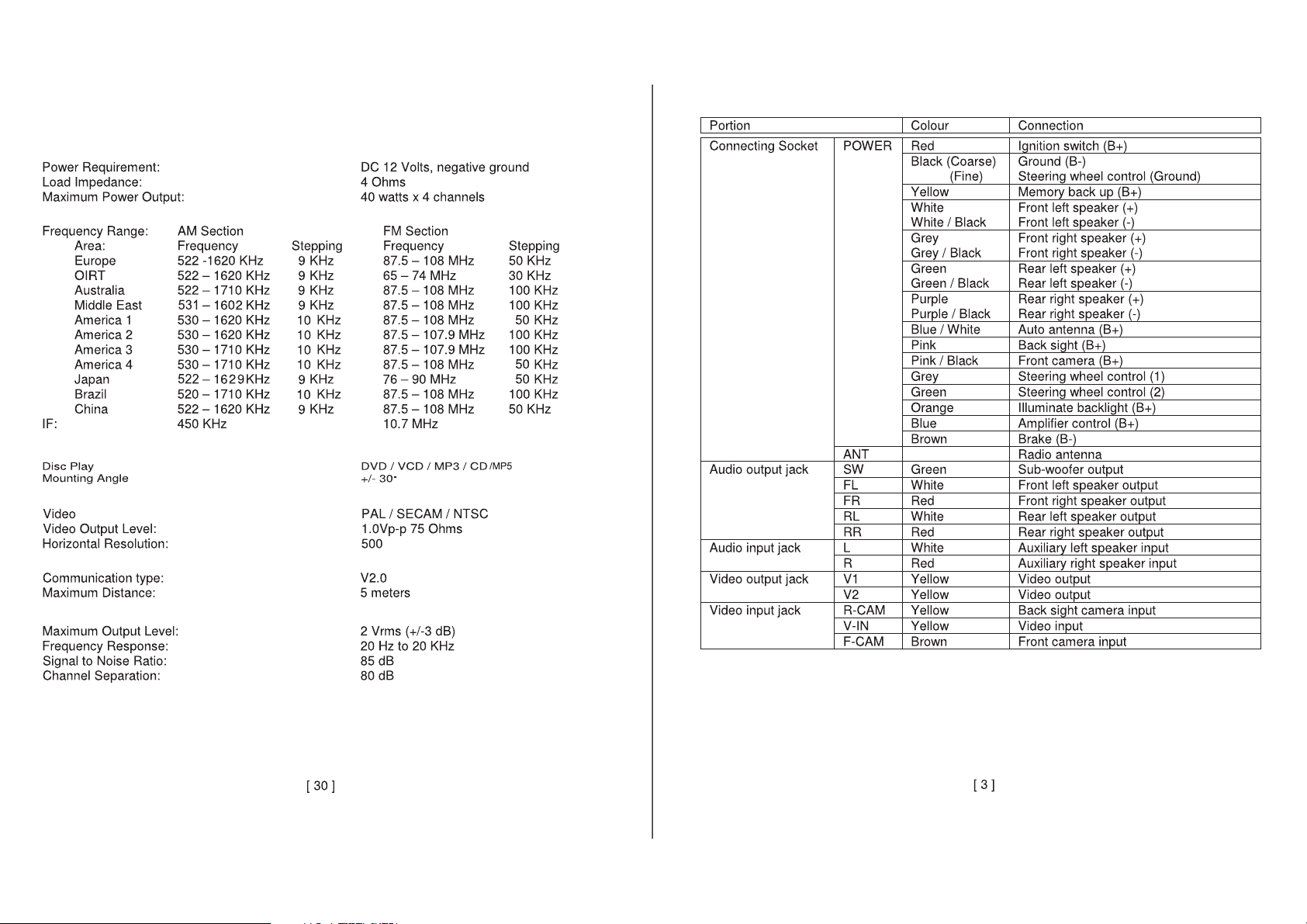
SPECIFICATION
GENERAL
RADIO SECTION
DISC SECTION
VIDEO
BLUETOOTH SECTION
AUDIO SECTION
NOTE: Specication and design; functions and features; unit illumination; colour and display
segment are subject to change without prior notice. Photos and drawings on gift box or
operation manual might be varied from the exact unit. Depending on the input devices,
operation might be varied from the operation manual described.
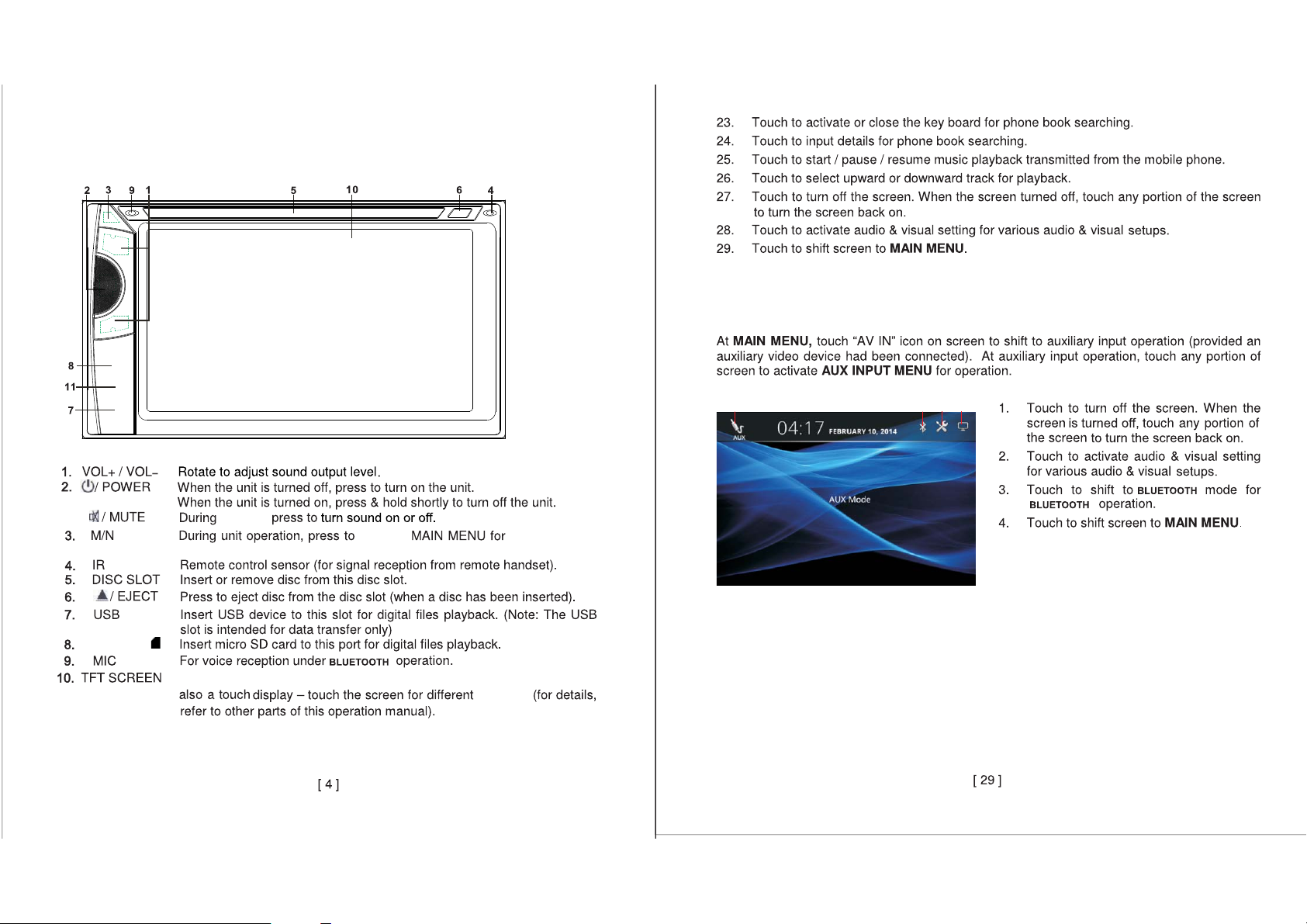
MAIN UNIT OPERATION
Symbol / Function Operation & Control
ON SCREEN - AUXILIARY INPUT OPERATION
MICRO SD/
playback,
go to the
other operation
modes.
The screen displays content and the user interface.This screen is
functions
4
AUX INPUT MENU
3
2
1
IMPORTAN NOTICE FOR ON SCREEN OPERATION
Interface, photos, images, icons & locations as shown in this part of user manual may be
varied from the exact unit. However, all of them come with similar outlook of the same
type and with same operation method.
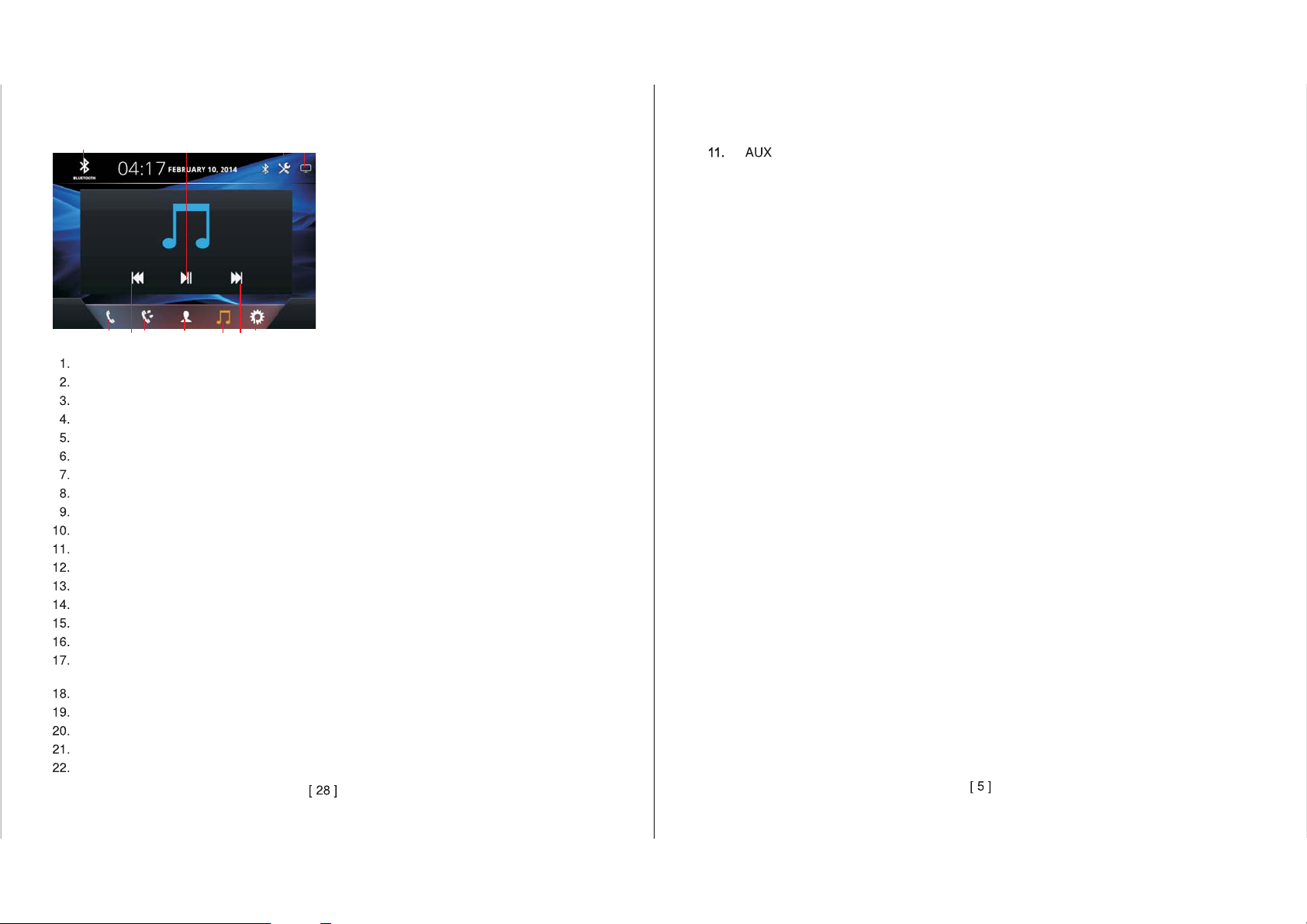
29
BT MUSIC MENU
25
27
28
14352
2626
Touch to shift to BT DEVICE MENU
Touch to activate BT DIAL MENU
Touch to activate BT RECORD MENU
Touch to activate BT PHONE BOOK MENU
Touch to activate BT MUSIC MENU
Touch to select the linked up device.
Touch to delete the linked up device.
Touch to input phone number.
Touch to erase the digit input by error.
Touch to dial out.
Touch to hang up
Touch to shift conversation between mobile phone & BLUETOOTH of the unit.
Touch to turn ON or OFF sound muting of the microphone.
Touch to input digit (for conversation that needs to input data)
Touch to refuse an incoming call.
Touch to pick up an incoming call.
Touch to download incoming calls/ dial out numbers/ missing calls of the
mobile phone to the unit.
Touch to show list of missing calls.
Touch to show list of dial out numbers.
Touch to show list of incoming calls.
Touch to shift page up and down.
Touch to download the phone book of the mobile phone to the unit.
Instert an external device to this port in order to have sound output of that
external device through the unit.
Note:
The above mentioned operations are various series of the same type and may not be
available in the unit. Printing and symbols on the above may vary from the exact main unit.
Refer to the main unit to exact funtions and features. It is highly recommended to use the
touch screen control to operate. Most of the controls cannot be operated by the main unit.
