Page 1
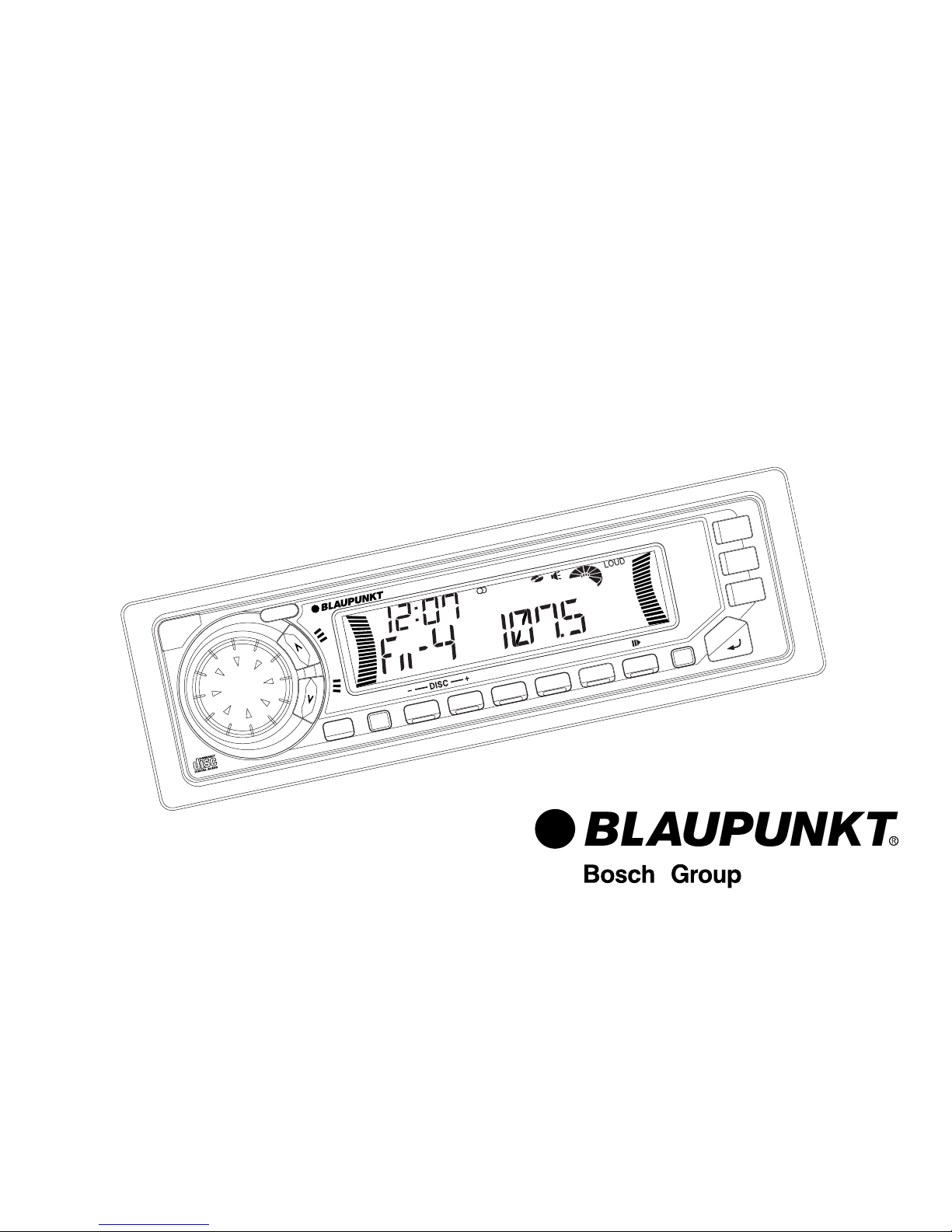
KEY LARGO DM2000
High-Power FM/AM/CD Receiver with Detachable Face
Robert Bosch Corporation
Sales Group —
Blaupunkt Division
2800 South 25th Avenue,
Broadview, Illinois 60153
288E9590
PWR
MUTE
OPEN
T
U
N
/
T
R
K
SENS
SC/PS
AUD
XBASS
RPT
MIX
TS
200 WATTS
V
O
L
654321
BND
SRC
DISP
KEY LARGO DM2000
Tentative 2nd
Page 2
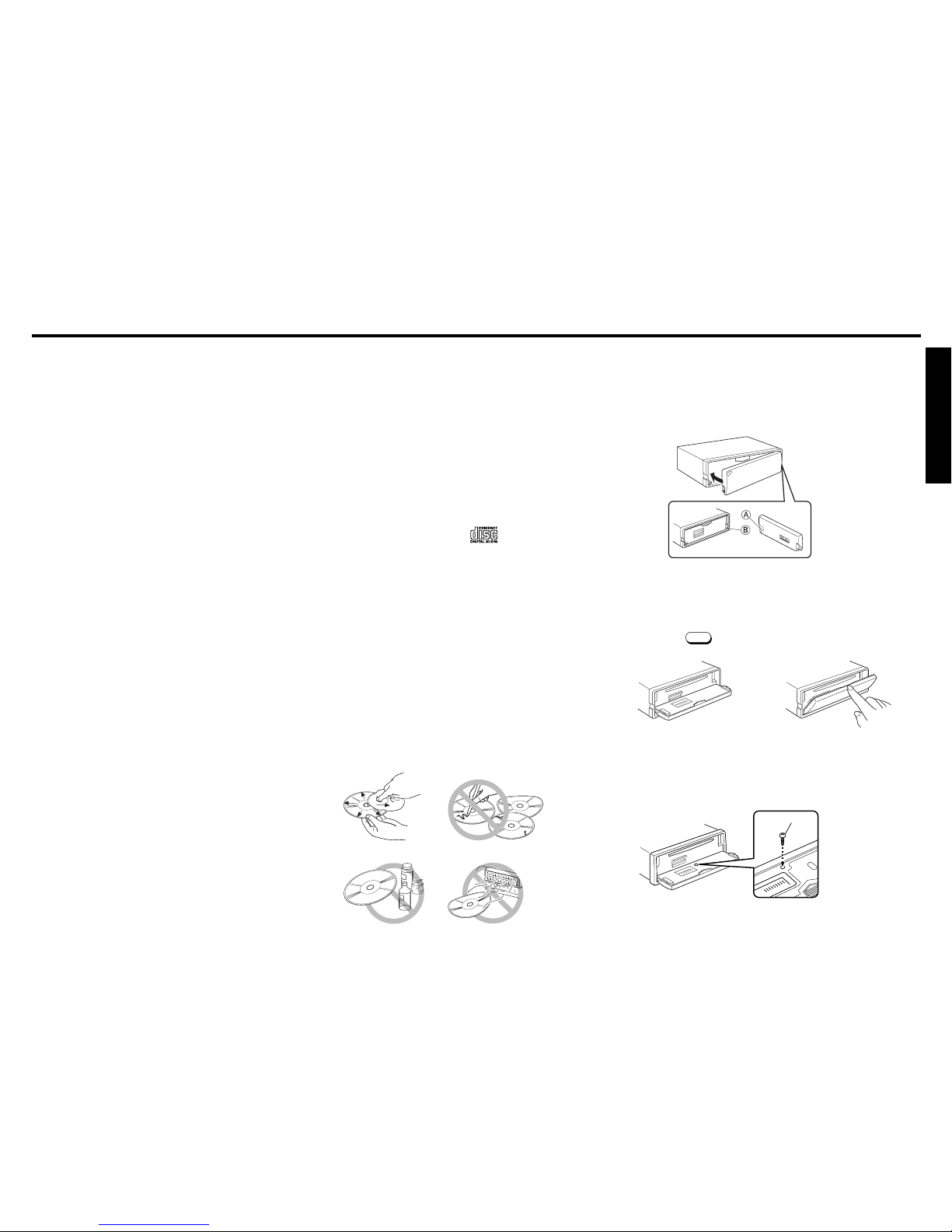
ENGLISH
E-1
Precautions
This equipment has been tested and found to comply with the
limits for a Class B device, pursuant to Part 15 of the FCC
Rules. These limits are designed to provide reasonable protection against harmful interference in a residential installation. This equipment generates, uses, and can radiate radio
frequency energy, and, if not installed and used in accordance with instructions, may cause harmful interference with
radio communications. However, there is no guarantee that
radio interference will not occur in particular installation. If
this equipment does cause harmful interference to radio or
television reception, which can be determined by turning the
equipment off and on, the user is encouraged to consult the
dealer or an experienced radio/TV technician for help.
You are cautioned that any changes or modifications not expressly approved in this manual could void your authority to
operate this equipment.
Features
• Detachable Flip down front panel
• Built-in power amplifier
(max. output : 50W × 4ch)
• FM/AM PLL Synthesizer tuner
• 30 Station preset memory
• Travel Store / Scan tuning
• X-BASS System
• Station name, Disc name store / Station call
• Auxiliary input
• CD changer control
(IDCA09, CDCA08 & CDCA071*)
* CDCA071 requires adaptor # 7607 898 093 available
separately.
FCC WARNING
• Avoid installing the unit where it would be subject to high
temperatures, such as in direct sunlight or a hot air stream
from the heater, or where it would be subject to dust, dirt, or
excessive vibration.
• Do not turn on the unit if the temperature inside the car is
very high. Always cool down the unit before usage. Parking
your car in direct sunlight will result in a temperature rise.
• If the unit does not turn on, check the connections first. Then
check whether the fuse at the back of the unit is blown.
• Carefully read this manual before using the unit. If you encounter any problems that are not covered in this manual,
please consult the dealer where you purchased the unit or
the dealer nearest to you.
• This unit has been designed specifically for playback of
compact discs bearing the
mark. Other discs cannot
be played.
Handling Compact Discs
• Be careful when removing a compact disk after the play-
back is completed because the disk may be extremely hot.
• Do not use non-conventional discs such as heart-shaped,
octangonal discs, etc. The player could be damaged.
• Do not expose compact discs to direct sunlight or any heat
source.
• Check all compact discs before playing, and discard
cracked, scratched or warped discs.
• Wipe dirty or damp discs outward from the centre with a
soft cloth.
• Do not use any solvents such as commercially available
cleaners, antistatic spray, or thinner to clean the compact
discs.
Handling the Front Panel
Attaching the Front Panel
Place the right hand side of the front panel so that the parts
A of the front panel are engaged with the parts B of the unit
as shown below. Then push the left hand side of the front
panel until it is securely locked.
Front Panel Open / Close
Panel open
Press the
OPEN
.
Panel close
Raise the front panel with your
finger until it locks in place.
Security
Bolt the front panel with the locking screw (See page 10) in
the inner cover as shown below, to protect the front panel
from robbery and from getting lost.
Locking screw
Page 3
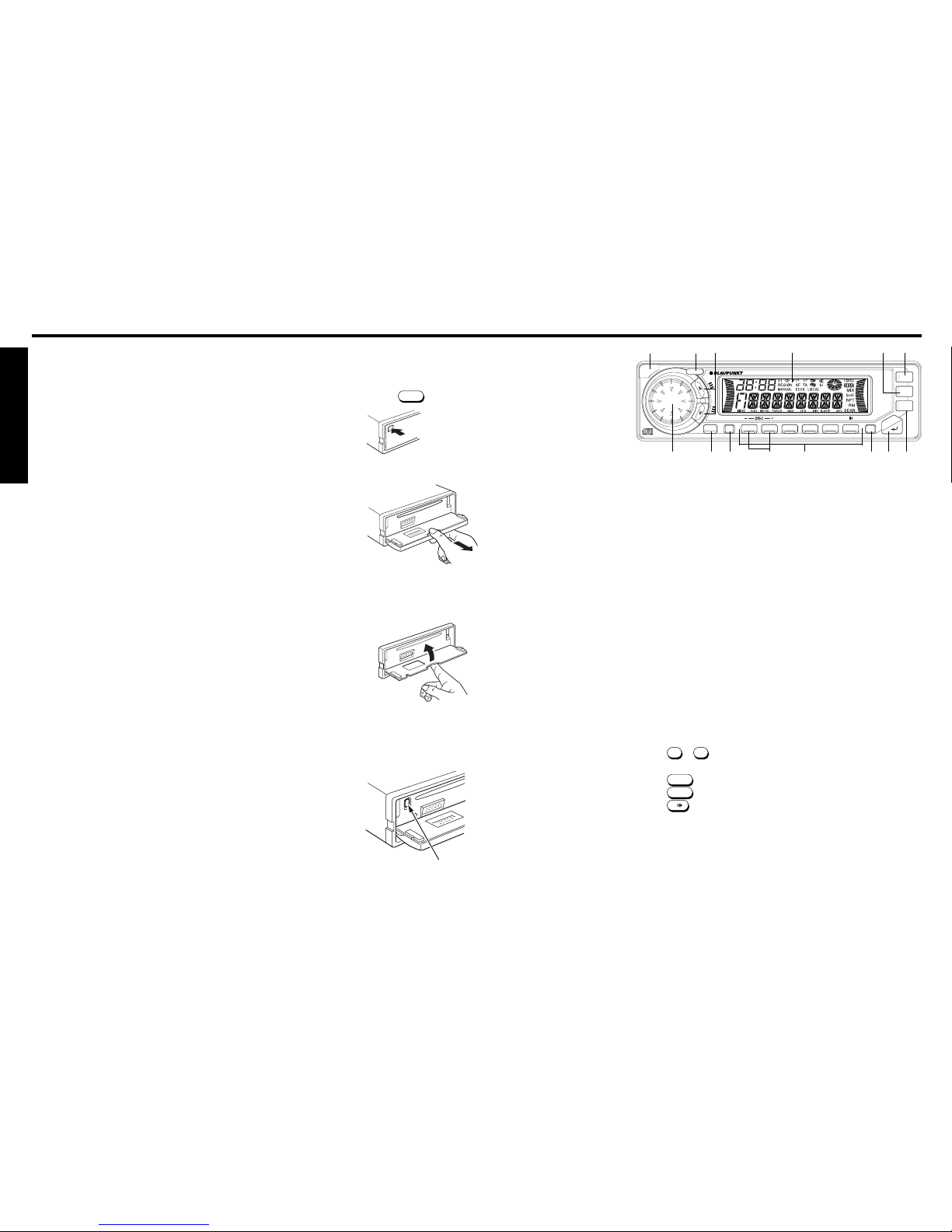
ENGLISH
E-2
Notes
• Be sure to use this unit with the front panel closed.
The unit is automatically switched off when the front panel
is left open for about 10 minutes.
• Do not handle the unit roughly when opening/closing the
front panel.
• Do not put any object or use it like a tray when the front
panel is open in a lying position.
• Do not press OPEN button when closing the front panel.
• Do not put much force to the operation buttons or the display window as it may cause damage or deform the unit.
• Connectors on the unit and front panel are vital parts transmitting the signal. Do not touch, push and scratch them.
• Be careful not to pinch your fingers or hands when opening
and closing the front panel.
• Do not press hard on the front panel when affixing it to the
unit. No more than light to moderate pressure should be
needed.
• Make sure there is no dust or dirt on the electrical terminals
on the back of the front panel as this could cause intermittent operation or other malfunctions.
Identification of Controls
1 OPEN button
Open the flip down front panel.
2 PWR button
Turns the power of the unit on or off.
3 TUN/TRK button
Used to tune in to the desired station.
4 LCD Display window
5 SRC button
Select the operating source (CD, CD chnger or AUX).
6 BND/TS button
Selects the AM/FM Band & Travel store.
7 DISP button
Mode selector. Clock adjustment. Display priority setting.
8 MUTE/SENS button
Muting the sound. Switches the seek sensitivity between
local and distance.
9 XBASS button
Boosting the bass sound.
10 PRESET MEMORY button
During radio reception :
1
- 6; For Preset memory
During CD mode :
4/MIX
; For Mix play (Mix & Mix all during CDC)
5/RPT
; For Repeat play
6/
; For Pause
PWR
MUTE
OPEN
T
U
N
/
T
R
K
S
E
N
S
SC/PS
AUD
XBASS
RPT
MIX
TS
200 WATTS
V
O
L
654321
BND
SRC
DISP
KEY LARGO DM2000
123
6
8910
5
1314
7
12
4
Detaching the Front Panel
EJECT button
3.Close the inner cover.
Do not leave inner cover in the down position unless the
front panel is in place.
2.Pull the front panel toward your direction to remove it.
1.Press the
OPEN
firmly to open the flip down front panel.
11
Ejecting the CD
Press the recessed button located to the left behind the Front
Panel.
Page 4
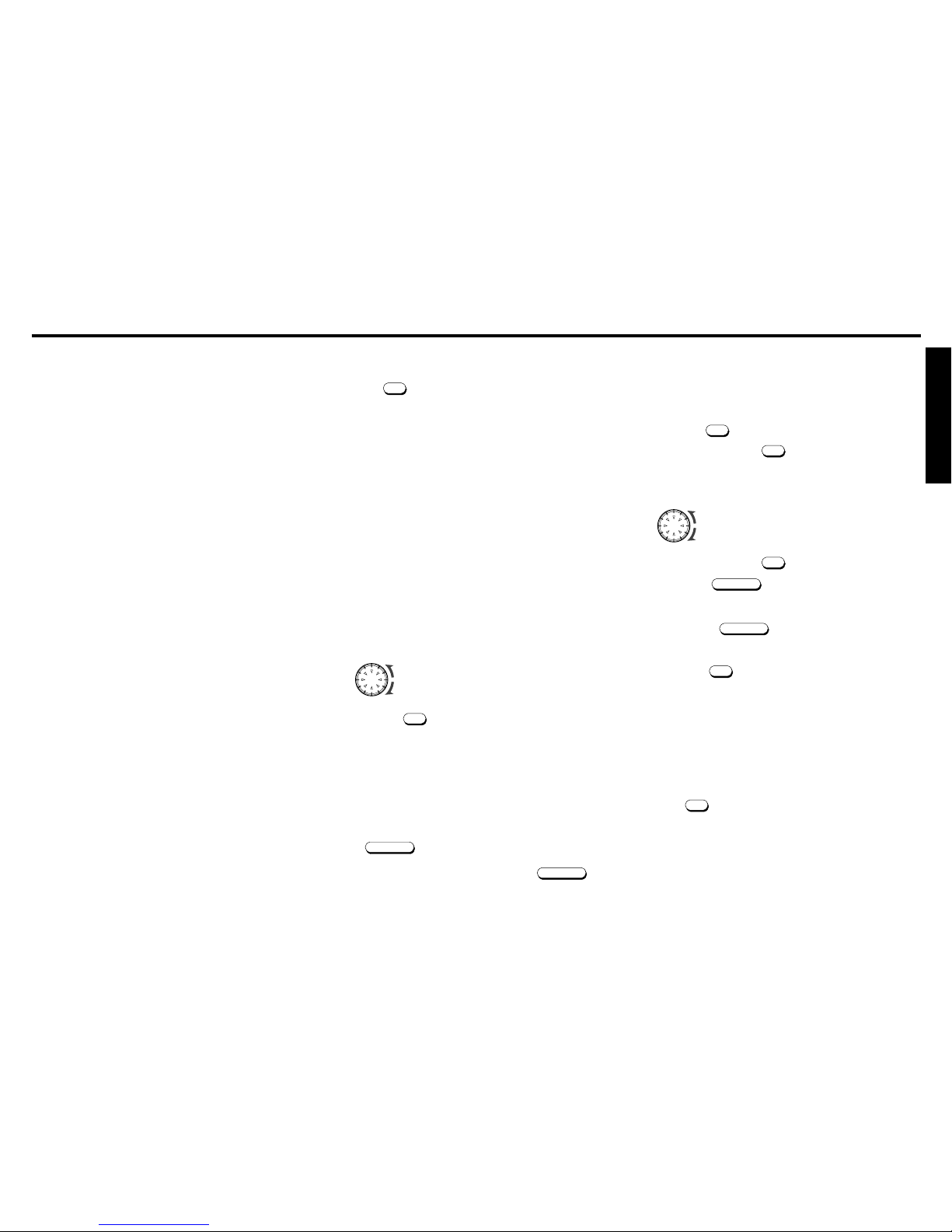
ENGLISH
E-3
General Operations
Turning the power On/Off
Press the
PWR
to turn on or off the unit.
Tip
When you turn on the unit, “HELLO” will be diplayed then
“WELCOME” will momentarily be displayed before actual
power on.
When you turn off the unit, “SEE YOU” will be diplayed then
“GOOD-BYE” will momentarily be displayed before actual
power off.
You can edit these message. (See “Turn on/off message
edit”)
Volume Level Control and Memory
Rotate the dial to adjust the volume.
It is also possible to set the maximum volume for when the
power is switched on by following the procedure explained
below.
1. Turn the dial until it is set at the required volume.
2. Press the
PWR
for two or more seconds. The power will
be switched off and the specified volume level recorded.
However, if the volume exceeds the set value the next
time the power is switched off, the volume setting will be
used when switched on again, and if the volume is lower
than the set value when switched off, it will use that volume the next time it is switched on.
Muting the sound
Press
MUTE / SENS
.
“ MUTE ” appears on the display window.
T o restore the previous volume level, press
MUTE / SENS
again.
Volume down
Volume up
Setting the Clock
The clock uses a 12-hour display system. (factory set)
1. Turn the ignition key to the ON position.
2. Press the
PWR
to turn on the unit.
3. Repeatedly press the
DISP
to display “ CLOCK 12 ”.
4. Rotate the dial within 5 seconds to select the 12 or 24-
hour time mode. Each time you rotate the dial, the mode
changes or toggles as follows :
5. Repeatedly press the
DISP
to display “ CLK ADJ ”.
A. Press the
MUTE / SENS
within 5 seconds to flash the hour digit.
B. Rotate the dial to set the hour digit.
C. Press the
MUTE / SENS
to flash the minute digit.
D. Rotate the dial to set the minute digit.
6. Press the
DISP
momentarily to quit the Clock setting
mode.
Note
If you make no button input or dial operation in 20 seconds,
the Clock setting mode will turn off automatically.
Ignition-off Clock Recall
The display will illuminate showing the time and then automatically shut off after 5 seconds.
Press the
DISP
while the ignition switch is in the “ OFF ” po-
sition.
11 DISC SELECT button
Select the desired CD in CDC(CD changer) mode.
12 SC/PS button
Scan tuning. Preset scan tuning. Scan play in CD mode.
13 AUD button
Audio control selector; Bass, Treble, Loudness, Balance
& Fader.
14 Dial
Adjusts the volume level/bass/treble/balance/fader.
Storing the station names. Select Alfa-numeric characters.
CLOCK 24
CLOCK 12
Page 5
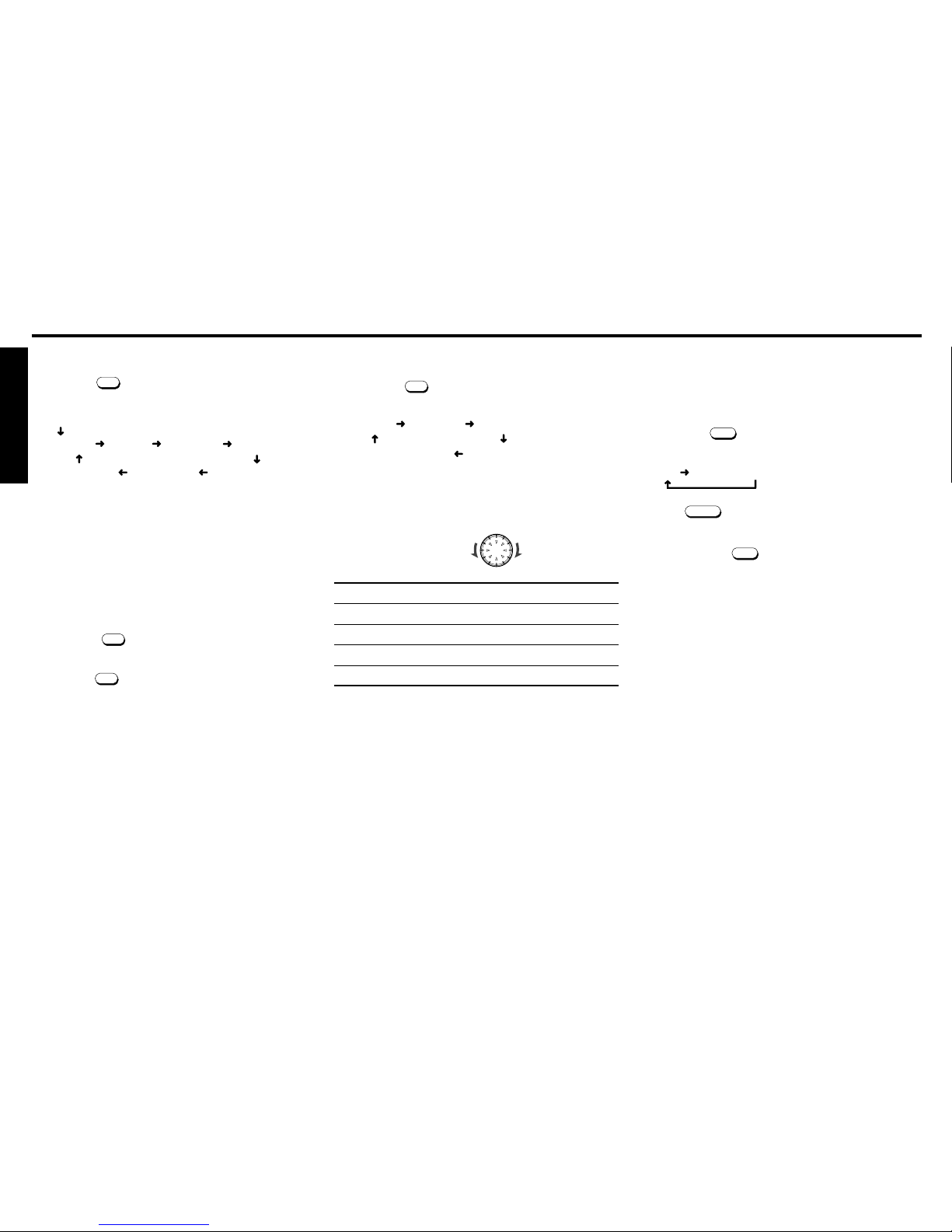
ENGLISH
E-4
Adjusting the Sound Characteristics
1. Press the
AUD
to select the desired adjustment mode
as follows;
BASS 0 TREBLE 0 LOUD OFF (LOUDNESS)
L0 R0 (BALANCE)
R0 F0 (FADER)
2. Rotate the dial to adjust the selected item.
Adjust within 3 seconds after selecting the item. After 3
seconds, the dial functions as volume control. Use the
following tables as a guide for adjusting the settings in
each mode.
Adjustment Range
BASS BASS -5 BASS +5
TREBLE TREBLE -5 TREBLE +5
LOUDNESS LOUD OFF LOUD ON
BALANCE L9 R0(Full left) L0 R9(Full right)
FADER R9 F0(Full rear) R0 F9(Full front)
Mode Selector
Each time the
DISP
is pressed, the display window will change
over as shown below;
Priority
STN CALL LEVEL 1
CLK ADJ
METER 1
CLOCK 12 MESSAGE
Temporary
(NO NAME)
Display priority setting
Display Priority can be set for the following items;
Radio mode
• Frequency and Station Name, plus during
CDC(CD changer) mode
• Track No, Track time and Disc name.
Example
To set Station Name to the Display Priority.
1. Press the
DISP
three times, and the temporary display
appears in the display window.
2. Hold the
DISP
pressed for more than 2 seconds.
“ NO NAME” or any station name blinks once to indicate
that Station Name is selected for the Display Priority.
After 5 seconds, the display mode will automatically return to the Display Priority showing either “NO NAME” or
the station name.
Tip
Frequency Display is initially set to the Display Priority,
and Station Name (“NO NAME”) is set to the Temporary.
Switching the Source (Selecting auxiliary
input)
You can connect the auxiliary equipment (Portable cassette
player, etc) to this radio via optional AUX-IN cable. (See page
10)
Each time the
SRC
is pressed, the operation source will
change over as shown below;
CD
CD changer or AUX
Press the
BND / TS
to return to tuner mode.
Note
You can not use the
SRC
in the following cases.
• When a CD is not inserted in the unit, and CD changer or
auxiliary equipment are not connected to this unit.
Page 6

ENGLISH
E-5
Radio Reception
Receiving the Memorized Stations
1. Press the
BND / TS
to select the desired AM or FM band.
2. Press the
1
- 6 momentarily.
Local/Distant (LO/DX) Selection
This feature is used to select the strength of the signals at
which the radio will stop during Seek Tuning.
Press the
MUTE / SENS
for more than 2 seconds to select the
Local setting and only strong (local) stations will be received.
The “ SENS Lo ” indicator appears on the display window.
Pressing for more than 2 seconds again will select the Distant setting and the radio will stop at a wider range of signals, including weaker more distant stations. The “ SENS
Lo ” indicator will go out on the display window. DX is the
suggested default setting.
Preset Scan Tuning
1. Press the
BND / TS
to select the desired AM or FM band.
2. Hold the
SC/PS
pressed for more than 2 seconds.
“ SCAN ” indicator will appear on the display window.
The unit will scan preset memory for the 12 stations from
the AM/AT band or the 18 stations from the FM 1/FM 2/
FT bands. The unit will stop at each preset station for 8
seconds, before continuing to the next preset station.
Press the
SC/PS
again to stop Preset Scan Tuning and
remain this on the selected frequency.
Memorizing Stations Automatically (T ra vel Store)
1. Press the
BND / TS
to select the desired AM or FM band.
2. Hold the
BND / TS
pressed for longer than 2 seconds.
Up to 6 stations with strong signals will be automatically
stored in preset memory for the selected band.
If the radio is in FM 1 or FM 2, it switches to FT. If the
radio is in AM, it switches to AT.
Note
This function is available for FT and AT.
Memorizing Only the Desired Stations
You can store up to 6 stations on each band (18 for FM 1, FM
2 and FT, 12 for AM and AT) in the order of your choice.
1. Press the
BND / TS
to select the desired band.
2. Press the
TUN/TRK
to tune in stations.
3. Press and hold the desired preset memory button
1
-
6
for about 2 seconds until the frequency indicator
flashes twice.
The number of the pressed preset memory button appears on the display window.
Note
If when you store another station on the same preset number
button, the previously stored station is replaced with new one.
Seek T uning
1. Press the
BND / TS
to select the desired AM or FM band.
FM 1 ➜ FM 2 ➜ FT ➜ AM ➜ AT
(FT & AT are Travel Store bands.)
2. Press the
TUN/TRK
to tune in stations. Tuning automatically stops at a broadcasting frequency.
“ SEEK ” indicator will appear on the display window.
When tuned in to FM stereo broadcasting stations, the
“
” stereo signal indicator will appear on the display
window.
Manual T uning
1. Press the
BND / TS
to select the desired AM or FM band.
2. Press the
TUN/TRK
or
TUN/TRK
for more than 0.5 second
to activate the manual tuning mode. Press again to tune in
to stations.
“ MANUAL ” indicator will appear on the display window.
After 4 seconds of completing Manual Tuning, the tuning
control will revert to the Seek Tuning mode.
Scan Tuning
1. Press the
BND / TS
to select the desired AM or FM band.
2. Hold the
SC/PS
pressed for less than 2 seconds.
The unit will scan the selected band for stations.
“ SCAN ” indicator will appear on the display window.
The unit will stop at each station for 8 seconds, before
continuing to the next station.
Press the
SC/PS
again to stop Scan Tuning and remain
this on the selected frequency.
Tip
While tuning, the pie-shaped signal-strength meter
on the display is lit differently depending on the strength
of the signal. While scanning bands, the pie-shaped signal-strength meter spins. While playing CD’s, this display spins also.
Page 7

ENGLISH
E-6
Storing the station names
You can assign a name to each radio station and store it in
memory. As much as 30 station names can be stored composed with 8 characters each.
Storing the station names
1. Tune in a station whose name you want to store.
2. Press the
DISP
for more than 2 seconds.
The “ NAME EDT ” will light then the “ _ _ _ _ _ _ _ _ ” on
the display window. The first “ _ ” flashes.
3. Enter the characters.
A. Rotate the dial in a clockwise direction to select the
desired characters.
(A➜B ➜ C➜ ...Z➜
<➜ > ➜ ∗ ➜ + ➜
′
➜−➜′➜ /
➜0➜1➜2➜3...9➜“ ”Space )
B. Press the
TUN/TRK
to move the flashing cursor to
the next position. If you press
TUN/TRK
, the flash-
ing cursor moves to the left.
C. Repeat steps A. and B. to complete entering the en-
tire name 8 characters max.
Tip
To erase/correct a name, press the
DISP
for more than
2 seconds to clear the character and re-enter.
4. Press the
MUTE / SENS
to store the station name.
The station name flashes.
5. To return to the normal radio reception, Press
DISP
.
Erasing the station names
1. Tune in any station and press the
DISP
for more than 2
seconds.
2. Press the
MUTE / SENS
.
The station name or “ _ _ _ _ _ _ _ _ ” flashing.
3. Rotate the dial to select the name of the station that you
want to erase. To erase all the name of the stations, display “ ✳ALL DEL ”.
4. Press the
DISP
for more than 2 seconds.
Repeat steps 3. and 4. if you want to erase other names.
5. To return to the normal radio reception, Press
DISP
.
L-ch Level meter
R-ch Level meter
Direct Access to Memorized Stations via
Station call
You can search for the memorized AM & FM station names in
the memory.
1. Press the
DISP
to display the “ STN CALL ” on the dis-
play window.
2. Rotate the large dial to select the desired station name.
3. Press the
MUTE / SENS
to tune in the desired station.
Level Meter selection
The meter displays can be selected from four types.
You can select :
• METER 1 : Type that the level meter goes upward.
• METER 2 : Type that only the very top segment lights.
• METER 3 : Type that the remaining segments light. (op-
posite of METER 2)
• METER 4 : Type that the level meter goes up and down
dividing from the center segment.
• METER 0 : No meter is indicated.
1. Press the
DISP
to display the “ METER 1 ” on the display
window.
2. Rotate the dial in a clockwise directiopn to select the
desired meter indication.
METER 1 ➜ METER 2 ➜ METER 3 ➜ METER 4 ➜ METER 0
Level Meter Sensitivity selection
The sensitivity of the level meter display can be switched.
You can select :
• LEVEL 1 : Normal sensitivity.
• LEVEL 2 : High sensitivity.
1. Press the
DISP
to display the “ LEVEL 1 ” on the display
window.
2. Rotate the dial to select the desired meter sensitivity.
Enhancing the bass sound
For extended bass centered @ 72Hz, the XBASS function
can be set for either each band and CD mode.
You can select :
• XBASS 1 : Enhanced BASS level (low).
• XBASS 2 : Enhanced BASS level (Middle).
• XBASS 3 : Enhanced BASS level (High).
• XBASS 4 : Enhanced BASS level (Very high).
• XBASS 0 : No BASS enhanced.
Press the
XBASS
repeatedly to select the bass sound.
“
” appears on the display window.
Each time you press
XBASS
, the current mode appears on
the display window and the mode change as follows:
XBASS 0 ➜ XBASS 1 ➜ XBASS 2 ➜ XBASS 3 ➜ XBASS 4
LEVEL 1
LEVEL 2
Page 8

ENGLISH
E-7
Turn on/off message edit
You can edit the turn on/off message and store it in memory.
Following four messages (factory set) can be edit with 8 characters each.
Turn-on message
• MESSAGE1 : HELLO
• MESSAGE2 : WELCOME
Turn-off message
• MESSAGE3 : SEE YOU
• MESSAGE4 : GOOD-BYE
1. Press the
DISP
to display the “ MESSAGE ” on the
display window.
2. Rotate the dial within 3 seconds to select the desired
message you want to edit.
MESSAGE1 ➜ MESSAGE2 ➜ MESSAGE3 ➜ MESSAGE4
3. Press the
MUTE / SENS
, then enter the character.
A. Rotate the dial in a clockwise direction to select the
desired characters.
(A➜B ➜ C ➜ ...Z➜
<➜ >➜ ∗ ➜ + ➜
′
➜−➜ ′➜ /
➜0➜1➜2➜3...9➜“ ”Space )
B. Press the
TUN/TRK
to move the flashing cursor to
the next position. If you press
TUN/TRK
, the flash-
ing cursor moves to the left.
C. Repeat steps A. and B. to complete entering the en-
tire message 8 characters max.
Tip
To erase/correct a message, press the
DISP
for more
than 2 seconds to clear the character and re-enter.
4. Press the
MUTE / SENS
to store the message.
The new message flashes.
5. To return to the normal radio reception, Press
DISP
.
Erasing the turn on/off message
You can erase the turn on/off message if so desired.
1. Press the
DISP
to display the MESSAGE, then rotate the
dial to select the message you want to erase.
2. Press the
MUTE / SENS
.
The massage flashing.
3. Press the
DISP
for more than 2 seconds.
Repeat steps 1. and 3. if you want to erase other message.
4. To return to the normal radio reception, Press
DISP
.
Demonstration mode
The unit shows the demonstration of each function.
When a demonstration is finished, it begins again after 30
seconds, and this is repeated.
1. Press the
PWR
to turn off the unit.
2. Press the
DISP
and 1 simultaneously for more than 2
seconds to activate the demonstration mode.
Press both button again for more than 2 seconds to
cancel this mode.
Page 9

ENGLISH
E-8
CD Operations
Listening to a disc that is already loaded
Press the
SRC
to select the CD mode.
Playback begins automatically.
Pausing Playback
Press the
6/
.
To resume playback, press the
6/
again.
Stopping Playback
Press the
BND / TS
to select the radio reception (FM 1,FM 2,
FT or AM, AT).
Ejecting Discs
Press the to eject the disc located behind flip-down front
panel.
Notes
• The unit will turn on automatically when a CD is inserted if
the ignition switch is ‘‘ON’’.
• When the disc is ejected from the CD slot, remove it within
10 seconds; otherwise, the disc will be reloaded
automatically.
Track Search
Press the
TUN/TRK
during CD mode. Track numbers ap-
pear in the display window.
: Playback starts from the beginning of the next track.
: Playback starts from the beginning of the current track.
Press again to play the previous track.
Playing the CD player
Loading Discs
1.Press the
OPEN
and insert the disc.
2.Close the front panel.
Playback begins automatically.
‘‘ LOADING ’’ indicator will flash in the display window.
Note
Make sure that the front panel is closed when playback begins.
Playback with the front panel open causes the
unit to turn off automatically in about 10 minutes.
! NEVER Insert a 3-inch CDs.
This unit is designed for playback of standard 5-inch CD’s
only. Do not attempt to use 3-inch CD singles in this unit,
either with or without an adaptor, as damage to the player
and/or disc may occur.
Tips
• When a CD is loaded, the
on the display remains lit.
• During playback of a CD, the pie-shaped signal-strength
meter
spins.
Cue / Review
Press and hold the
TUN/TRK
. Release when you have found
the desired point.
: To search forward.
: To search backward.
Scan Play
Press the
SC/PS
during CD mode.
The ‘‘ SCAN ON’’ indicator appears in the display window.
This will play the first 10 seconds of all the tracks on the disc.
Press the
SC/PS
again to cancel this feature.
Repeat Play
Press the
5/RPT
during CD mode.
The ‘‘ RPT ON’’ indicator appears in the display window and
the current track is played repeatedly.
Press the
5/RPT
again to cancel this feature.
Mix Play
Press the
4/MIX
during CD mode.
The ‘‘ MIX ON’’ indicator appears in the display window.
All the tracks on the current disc are played in random order.
Press the
4/MIX
again to cancel this feature.
Labelled side up
Page 10

ENGLISH
E-9
CD Changer Controls
Storing the disc names
You can label each disc with a personalized name. As many
as 99 disc names can be stored, composed with 7 characters
each.
Storing the disc names
1. Play the CD and press the
DISP
for more than 2 seconds. The “ NAME EDT ” will light then the “ _ _ _ _ _ _ _
” on the display window. The first “ _ ” flashes.
2. Enter the characters.
A. Rotate the dial in a clockwise direction to select the
desired characters.
(A➜B ➜ C➜ ...Z ➜
<➜ >➜ ∗ ➜ +➜
′
➜−➜′ ➜/
➜0➜1➜2➜3...9➜“ ”Space )
B. Press the
TUN/TRK
to move the flashing cursor to
the next position. If you press
TUN/TRK
, the flash-
ing cursor moves to the left.
C. Repeat steps A. and B. to complete entering the en-
tire name 7 characters max.
Tip
T o erase/correct a name, press the
DISP
for more than
2 seconds to clear the character and re-enter.
3. Press the
MUTE / SENS
to store the disc name.
The disc name flashes.
4. To return to the normal CD playback mode, Press
DISP
.
Erasing the disc names
1. Press the
DISP
for more than 2 seconds during CD
changer mode.
2. Press the
MUTE / SENS
.
The disc name or “ _ _ _ _ _ _ _ ” is now flashing.
3. Rotate the dial to select the name that you want to erase.
To erase all the name, display “ ✳ALL DEL ”.
4. Press the
DISP
for more than 2 seconds.
Repeat steps 3. and 4. if you want to erase other names.
5. To return to the normal CD playback mode, Press
DISP
.
Playing the CD Changer
This product can control a CD changer. Please check with
your nearest car stereo specialist for recommendations of the
models that will work with this radio (See page 1).
Press the
SRC
to switch the CD changer mode. Disc No,
Track No, and Track time appear on the display window and
playback begins automatically. Press again to change back
to built-in CD operation.
Disc Select
Press the Disc select buttons to select the desired disc for
play.
+
/ 2
: To advance to a higher number disc.
-
/ 1
: To return to a lower number disc.
Track Search
Press the
TUN/TRK
.
Track numbers appear in the display window.
: Playback starts from the beginning of the next track.
: Playback starts from the beginning of the current track.
Press again to play the previous track.
Cue / Review
Press and hold the
TUN/TRK
. Release when you have found
the desired point.
: To search forward.
: To search backward.
Track / Disc Scan Play
Track Scan
Press the
SC/PS
.
The ‘‘ SCAN ON ’’ indicator appears in the display window.
This will play the first 10 seconds of all the tracks on the disc.
Press the
SC/PS
again to cancel this feature.
Disc Scan
Press the
SC/PS
for more than 2 seconds.
The ‘‘ DSCAN ON ’’ indicator appears in the display window.
This will play the first 10 seconds of the first track on each
disc. Press the
SC/PS
again to cancel this feature.
Track / Disc Repeat Play
Track Repeat
Press the
5/RPT
.
The ‘‘ RPT ON ’’ indicator appears in the display window and
the current track is played repeatedly.
Press the
5/RPT
again to cancel this feature.
Disc Repeat
Press the
5/RPT
for more than 2 seconds.
The ‘‘ DRPT ON ’’ indicator appears in the display window
and the current disc will be continually repeated.
Press the
5/RPT
again to cancel this feature.
Track / Disc Mix Play
Track Mix
Press the
4/MIX
.
The ‘‘ MIX ON ’’ indicator appears in the display window.
All the tracks on the current disc are played in random order.
Press the
4/MIX
again to cancel this feature.
Disc Mix
Press the
4/MIX
for more than 2 seconds.
The ‘‘ MIX ALL ’’ indicator appears in the display window.
Both discs and tracks will be played in random order.
Press the
4/MIX
again to cancel this feature.
Tip
During Disc scan, Disc Repeat or Disc Mix, the
will be lit
on the display.
Page 11

ENGLISH
E-10
Installations
Supplied Mounting Hardware
Sleeve
Bush, Locking Mounting Strap Release
Screws screw and Screw Keys
Precautions
• Be sure to detach the front panel before you start installing the unit.
• Choose the mounting location carefully so that the unit will
not interfere with the normal driving operations of the driver.
• Use only the supplied mounting hardware for a safe and
secure installation.
• When mounting the unit in a car, keep the unit as level as
possible. If the unit must be mounted at an angle, due to
the design of the vehicle, make sure that the unit does not
tilt upward by more than 30°.
Mounting Example
Installation in the dashboard.
1. Install the sleeve in the dashboard.
2. Select and bend the appropriate tabs to hold the sleeve
firmly in place.
Mounting Strap Use
3. Attaching the Mounting Strap to the underside of the
dash board, using screw.
Attach the back of the unit to the Mounting Strap using the support stem bolt and hardware.
Bushing Use
3. As shown in the figure below, securely fasten the
screw, which has been inserted into the bushing to
the rear of the set.
Fire wall
The distance to the fire wall varies due to the type of the car. Be
sure to secure the unit by properly inserting the bushing.
Caution
Insufficient fastening of the
screw may cause some CD’s to
skip.
If your car has no accessory position on the
ignition key switch (POWER SELECT switch)
The illumination on the front panel is factory-set to be turned
on even when the unit is not being played. However, this setting may cause some car battery wear if your car has no accessory position on the ignition key switch. To avoid this battery wear, set the POWER SELECT switch located on the
bottom of the unit to the B position, then press the RESET
button. The illumination is reset to stay off while the unit is not
being played.
Reset button
Press the reset button with the point of
a sharp object such as a ball-point pen.
POWER SELECT SWITCH
(Located on the bottom of the unit)
Change the position with a jeweler’s screwdriver, etc.
A : Your car has an accessory position on the ignition
switch.
B : Your car has no accessory position on the ignition
switch.
Be sure to
press the reset button after changing the
switch and connecting the lines.
Page 12

ENGLISH
E-11
Connections
Warning
• To prevent short circuit, remove the key from the ignition
and disconnect the battery’s (-) terminal.
• This unit is designed for negative ground 12 V DC operation
only. You can not use it for 24 V or other types of car batteries.
Connection procedure
Caution
• DO NOT connect any speaker wires to the metal body or
chassis of the vehicle.
• DO NOT connect the speaker common (-) wires to each
other.
• Connect each speaker wire directly to each speaker terminal.
• All speaker common (-) wires must remain floating.
ie. No common connections or connection to vehicle grd.
• Connect each pair of speaker leads only to a single speaker
(or speaker system) that has an impedance of least 4 ohms,
as well as 50-watt power-handling capability.
• Do not connect speaker leads to any inputs on external
amplifiers. This will cause damage to the internal amplifier
of this unit.
1 Make sure the car’s ignition key has been removed.
2 Disconnect the negative(-) terminal of the car’s bat-
tery.
3 Connect the wiring harness wires in the following
order : Ground wire (Black), +12V Constant Power
Supply (Yellow), +12V Accessory/Switched (Red) and
Power Antenna/Amplifier Turn On (Blue), and tape
each so they do not come in contact with each other.
4 Connect the speaker wires of the wiring harness.
5 Connect the car’s antenna terminal to the antenna
socket of the unit.
6 Connect the detachable wire harness to the unit.
7 Reconnect the negative(-) terminal of the car’s bat-
tery.
8 Start the car’s engine.
9 Make sure the unit operates properly.
Connection procedure
(White)
(White/Black)
(Gray)
(Gray/Black)
(Green)
(Green/Black)
(Violet
(Violet/Black)
Left
Speaker
Right
Speaker
Do Not
Connect
Front Left
Speaker
Front Right
Speaker
Rear Left
Speaker
Rear Right
Speaker
(White)
(White/Black)
(Gray)
(Gray/Black)
(Green)
(Green/Black)
(Violet
(Violet/Black)
Do Not
Connect
2-speaker System4-speaker System
+12V Constant Power Supply (Yellow)
+12V Accessory/Switched (Red)
Ground Wire (Black)
Power Antenna/Amplifier Turn On (Blue)
Tel mute (Brown)
ANTENNA PLUG
ANTENNA SOCKET
In the case of a 2-speaker system,
tape the ends of unconnected
terminals to prevent short circuit
Preamp Out/Line Out Connections
• Since this unit has Line Level Outputs, you can use an amplifier to upgrade your vehicle stereo system.
External Amplifier
Rear Speaker
White (Left)
Red (Right)
RCA Line-out Jacks
RCA Line-out Jacks (For Rear Speakers)
• Connect a patch cable (not supplied) from the White (left rear channel) and Red (right rear channel) RCA line output jacks of
the unit to the line input terminals of the external amplifier.
For connection to optional
CD changer or AUX-IN cable #7 607 897 093
Page 13

ENGLISH
E-12
Maintenance
Removing the Unit
Use the supplied release keys when you need to remove the
unit from the car.
Insert the “ TOP R ’’and “ TOP L ’’of the release keys on the
right and left position until it clicks respectively, to remove the
unit.
Reset button
Replacing the Fuse
If the fuse is blown, check the power connection first and then
replace the fuse. If the fuse blows again under normal conditions, the unit may be defective.
Back of the unit
Warning
Use only a fuse with the specified amperage (10 A).
Use of another type of fuse can result in a fire or unit damage.
Cleaning the Connectors
If the connectors of the unit and the front panel are contaminated, malfunctions may occur.
Detach the front panel and clean the connectors with an alcohol dampened cotton swab as shown below.
Main unit Back of the front panel
Returning to the Initial Settings
When the reset button is pressed, the microcomputer of the
unit returns to the initial settings. If the display window is not
properly shown or the unit malfunctions, press the reset button with the point of a sharp object such as a ball-point pen.
As shown in the figure below, push the plate spring firmly to
remove the release keys.
Note
• Handle the release keys carefully to avoid injuring your fingers.
• Keep the release keys in a safe place for future use.
Page 14

ENGLISH
E-13
Specifications
GENERAL
Dimensions : Approx. 178 mm × 50 mm × 155 mm
(W × H × D)
Power requirements : 12 volts DC car battery
(negative ground)
Output Power : 50 watts × 4 channels
Output Wiring : Floating-ground type designed for 4
speaker use.
RCA low-level outputs (2 channels).
Output Impedance : Compatible with 4-8 ohm speakers.
Low - Level Output : 2 V.
TUNER
Tuning Range : AM : 530 - 1,710 kHz (10 kHz step)
FM : 87.5 - 107.9 MHz (200 kHz step)
Sensitivity : AM : 20 µV
FM : 9.1 dBf mono sensitivity
FM
Stereo Separation : 35 dB
CD PLAYER
Frequency
Response : 20 - 20,000 Hz
S/N Ratio : 95 dB
Wow & Flutter : Below the measurable limit
Troubleshooting Guide
The following check will assist in the correction of most problems which you may encounter with your unit. Before going
through the check list below, refer back to the connection and
operating procedures.
General
Radio reception
Also make sure that antenna is connected, extended and dry
inside.
If the above mentioned solutions do not help to improve the
situation, consult your nearest Blaupunkt dealer or in the
United States call 1-800-266-2528 for technical assistance,
parts and service. Call 1-800-950-2528 for dealer referral or
to request product brochure.
Cause/Solution
Leads are not matched
correctly with the car’s
accessory power
connector.
Check wiring for short
circuits.
The car doesn't have an
ACC position.
Trouble
• Memorized stations and
correct time are erased.
• The fuse has blown.
• Radio works when the ignition key is the ON, ACC and
OFF positions.
• No power is being supplied
to the unit.
• The power is continuously
supplied to the unit.
Trouble
Preset stations are not receivable.
Seek tuning is not possible
Travel Store feature does
not complete storing of six
stations.
Cause/Solution
The broadcast signal is too
weak.
The broadcast signal is too
weak. → Use manual tuning.
Not enough broadcast frequencies are receivable.
CD Player Troubleshooting
When problems occur with CD playback, an error message
appears in the display window.
Refer to the table below to identify the problem, then take the
suggested corrective action. If the “ MECA ERR ” appears or
“ SW ERROR ” persists, contact your nearest Blaupunkt
dealer.
Message Possible cause Recommended action
CD ERROR Dirty disc. Clean the disc.
Scratched disc. Replace the disc.
Up-side-down. Check the disc.
Focus error. Try ejecting and
re-inserting under normal
temperature conditions.
Data and focus error. Under normal tempera-
ture conditions, eject
and insert clean, undamaged disc properly.
SW ERROR Mechanical problem. Eject and re-insert.
CD Changer Troubleshooting
When problems should develop while operating CD changer,
an error message appears in the display window.
Refer to the table below to identify the problem, then take the
suggested corrective action. If the error persists or “09 ERROR” appears, contact your nearest Blaupunkt dealer.
Message Possible cause Recommended action
NO DISC
No magazine.
No disc.
Up-side-down.
Load the magazine in
the CD changer.
Check the disc.
01 ERROR CD-ROM is loaded.
Replace with Music
CD’s.
COM ERR
Communication error.
Check the connection of
the CD changer.
TEMP ERR
Excessive temperature conditions at the
CD changer.
The error sign will go off
and play will resume
when the temperature to
a normal range.
