Page 1
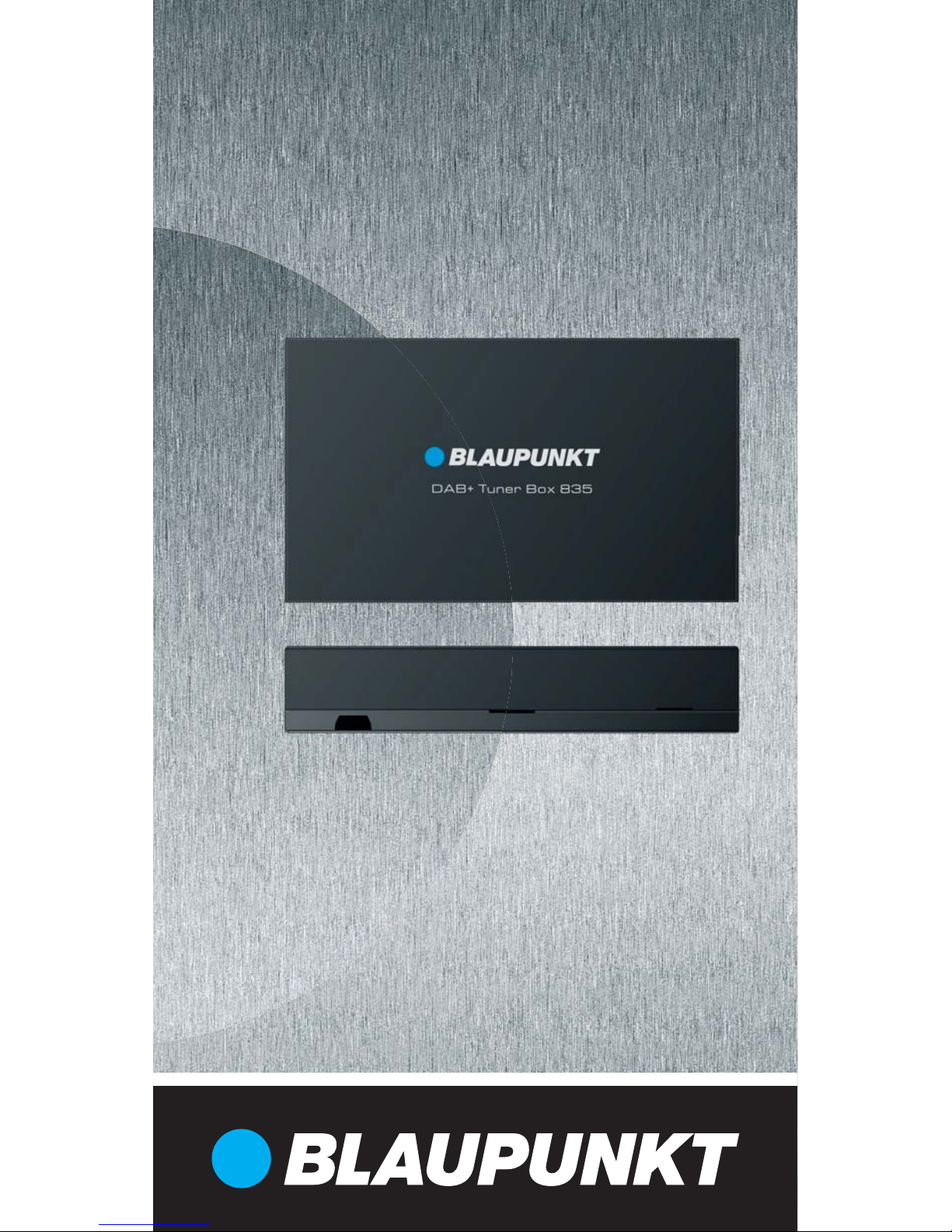
DAB+ Tuner Box 835
Operating instructions
www.blaupunkt.com
Page 2

2
Contents
Safety notes ............................................................................................................ 3
Use as directed ................................................................................................................................3
Installation instructions ...............................................................................................................3
Manufacturer's Declarations .................................................................................3
Warranty ............................................................................................................................................3
Declaration of conformity ...........................................................................................................3
Disposal notes......................................................................................................... 3
Scope of delivery ....................................................................................................4
DAB mode ............................................................................................................... 4
Starting DAB mode .......................................................................................................................4
Selecting the DAB memory bank .............................................................................................4
Searching for service ....................................................................................................................5
Scanning services ..........................................................................................................................5
List selection ....................................................................................................................................5
Saving services manually ............................................................................................................6
Calling up a saved service ...........................................................................................................6
Refreshing services received ......................................................................................................6
Activating/deactivating L-band reception ...........................................................................7
Switching between DAB and FM ..............................................................................................7
Selecting the programme type and starting seek tuning ...............................................7
Receiving tra c announcements ............................................................................................8
Appendix ................................................................................................................. 9
DAB frequency table .....................................................................................................................9
Connection diagram .....................................................................................................................9
Page 3
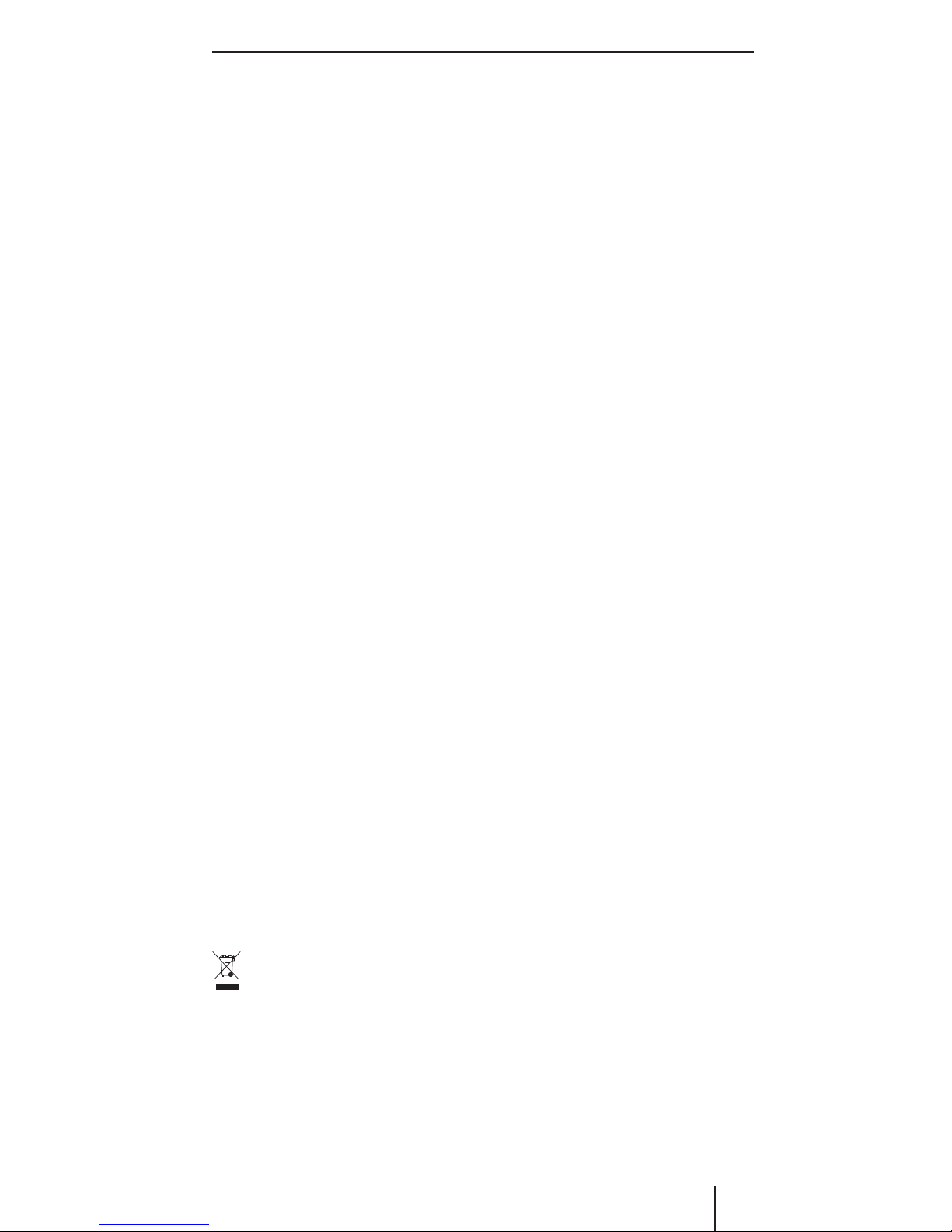
3
Safety notes
DAB+ Tuner Box 835 was manufactured according to the state of the art and established safety guidelines. Even so, dangers may occur if you do not observe the safety
notes in these instructions.
These instructions are intended to familiarise you with the most important functions.
• Read these instructions carefully and completely before using the DAB+ Tuner
Box 835.
• Keep the instructions at a location so that they are always accessible to all users.
• Always pass on the DAB+ Tuner Box 835 to third parties together with these
instructions.
Also observe the instructions of the car sound system used in conjunction with this
DAB+ Tuner Box 835.
Use as directed
The DAB+ Tuner Box 835 is intended for direct connection to a DAB-compatible car
sound system, such as New York 835 or Philadelphia 835, and should be installed
behind the instrument panel or in the glove compartment.
Installation instructions
You may install the DAB+ Tuner Box 835 only if you have experience with the installation of car sound system. For this purpose, observe the connection diagram at
the end of these instructions. If necessary, the installation should be performed by
a specialist.
Note:
If a DAB window-integrated aerial is a xed to a metallised window pane, it may
lead to reception problems.
Manufacturer's Declarations
Warranty
We provide a manufacturer's warranty for products bought within the European Union. For devices purchased outside the European Union, the warranty terms issued
by our respective responsible domestic agency are valid. The warranty terms can be
called up from www.blaupunkt.com.
Declaration of conformity
The Blaupunkt Europe GmbH declares that this DAB+ Tuner Box 835 complies with the
basic requirements and the other relevant regulations of the directive 2004/108/EC.
The declaration of conformity can be found on the Internet under www.blaupunkt.com.
Disposal notes
Do not dispose of your old unit in the household trash!
Use the return and collection systems available to dispose of the old device.
Safety notes | Manufacturer's declarations | Disposal notes
Page 4

4
Scope of delivery
The scope of delivery includes:
• DAB+ Tuner Box 835
• Extension cable (1 m)
• Getting started
DAB mode
With DAB, you can enjoy radio in digital audio quality.
In contrast with standard radio broadcasting, several programmes (services) are always broadcast over the same frequency for DAB. These services are combined into
a so-called ensemble. In some cases, the same service can be received in di erent
ensembles.
Starting DAB mode
쏅 In the main menu, press the DAB button.
Notes:
• If you switch on the car sound system for the rst time after connecting the
DAB+ Tuner Box 835, it may take a few minutes before the DAB button is
shown in the main menu.
• With connected DAB+ Tuner Box 835, the Settings menu of the car sound
system is called up with the
button at the bottom right of the display.
The DAB playback menu is displayed.
Selecting the DAB memory bank
The three DAB memory banks 1, 2 and 3 are available.
쏅 In the DAB playback menu, press the
button once or several times to
switch between the DAB memory banks.
Scope of delivery | DAB mode
Page 5

5
Searching for service
Four search modes are available for searching for services and ensembles.
쏅 In the DAB playback menu, press the
button once or several times to
switch between the following search modes:
[
] Browse all services received.
[
] Browse all personally saved services.
[
] Search for a service within the current ensemble.
쏅 Brie y press the
or button once or several times to search for
a service.
[
] Search for an ensemble.
쏅 Brie y press the
or button once or several times to manually search
for an ensemble.
- Or -
쏅 Press the
or button for approx. 2 seconds to start the automatic
search for an ensemble.
The seek tuning stops if an ensemble is being received.
Scanning services
You can use the scan function to play all the receivable services or ensembles of the
selected search mode for a few seconds.
쏅 Select the desired search mode with the
button.
쏅 Press the
button.
The scan seek tuning searches in the selected search mode. All receivable
services or ensembles are scanned for a few seconds.
쏅 Pressing the
button again selects the currently scanned service and plays
it back.
List selection
Services or ensembles, which have previously been received, can be selected
directly in lists (for this purpose, the services/ensembles must be receivable).
Selecting a service directly
쏅 In the DAB playback menu, press the button.
The list of services of the current ensemble is displayed.
쏅 Select a service with the or button and press the button.
- Or -
쏅 Brie y tap the name of the service twice (double-click).
The selected service is played back.
DAB mode
Page 6

6
Selecting an ensemble directly
쏅 In the DAB playback menu, press the
button.
The list of all receivable ensembles is displayed.
쏅 Select an ensemble with the
or button and press the button.
- Or -
쏅 Brie y tap the name of the ensemble twice (double-click).
The list of services of the selected ensemble is displayed.
쏅 Select a service from the list.
Saving services manually
You can store up to 10 services in every DAB memory bank.
쏅 In the DAB playback menu, press the
button.
The list of memory banks displays.
쏅 Use the
or button to select the memory location where the currently
received service should be stored.
쏅 Press the selected memory location for approx. 2 seconds to store the service.
쏅 Press the
button.
The DAB playback menu is displayed again.
Calling up a saved service
쏅 In the DAB playback menu, press the button.
쏅 The list of stored services displays.
쏅 Select a stored service with the
or button and press the button.
- Or -
쏅 Brie y tap the name of a stored service twice (double-click).
The selected service is played back.
Refreshing services received
쏅 In the DAB playback menu, press the button.
The options menu is displayed.
쏅 In the options menu, press the Service Scan button.
The device refreshes the lists of services and ensembles.
DAB mode
Page 7

7
Activating/deactivating L-band reception
If the L-band reception is activated, L-band ensembles are also being received.
쏅 In the DAB playback menu, press the
button.
쏅 In the options menu, press the L-Band button to change the setting.
쏅 Press the
button.
The DAB playback menu is displayed again.
Switching between DAB and FM
You can select various settings for automatic switching between DAB and FM
playback.
쏅 In the DAB playback menu, press the
button.
쏅 In the Options menu, press the Service Link button once or several times
to change between the following settings:
– DAB-DAB
The device retains the DAB source. If the reception quality of the service
received becomes poor, the device automatically switches to the same
service from another ensemble (if available).
– DAB-FM
If the service received is also provided on FM, the device automatically switches to the FM frequency in case of poor DAB reception.
– DAB-ALL
In case of poor DAB reception, the device switches to the same service from
another ensemble. If the service is not available in any other ensemble, the
device switches to the FM frequency (provided that the service is receivable
on FM).
– O
No automatic switching.
쏅 Press the
button.
The DAB playback menu is displayed again.
Selecting the programme type and starting seek tuning
You can select a programme type with the PTY function to purposefully search for
services, for example, that broadcast rock music or sport events.
쏅 In the DAB playback menu, press the
button.
쏅 In the Options menu, press the PTY List button to display the programme types.
쏅 Select the desired programme type with the
or button.
쏅 Press the
button to start the seek tuning.
If a service broadcasts a programme with the selected programme type, this
service is played back.
DAB mode
Page 8

8
Receiving tra c announcements
If the priority for tra c announcements is activated, a tra c announcement is automatically switched through, even if you are currently listening to a di erent source.
Notes:
• For tra c announcements to be switched through, a service must be set that
supports tra c announcements.
• The volume is increased for the duration of the tra c announcement. You can
adjust the minimum volume for tra c announcements.
Switching priority for tra c announcements on/o
쏅 In the DAB playback menu, press the TA button to switch the priority for tra c
announcements on or o .
The TA button is lit if the priority for tra c announcements is switched on.
Setting the minimum volume for tra c announcements
쏅 In the DAB playback menu, press the
button.
쏅 In the options menu, press the TA VOL button.
쏅 Adjust the desired volume with the
or button.
쏅 Press the
button.
The DAB playback menu is displayed again, the set volume is stored.
Subject to technical changes!
DAB mode
Page 9

9
Appendix
DAB frequency table
Band III
5A 174.928 MHz
5B 176.640 MHz
5C 178.352 MHz
5D 180.064 MHz
6A 181.936 MHz
6B 183.648 MHz
6C 185.360 MHz
6D 187.072 MHz
7A 188.928 MHz
7B 190.640 MHz
7C 192.352 MHz
7D 194.064 MHz
8A 195.936 MHz
8B 197.648 MHz
8C 199.360 MHz
8D 201.072 MHz
9A 202.928 MHz
9B 204.640 MHz
9C 206.352 MHz
9D 208.064 MHz
10A 209.936 MHz
10N 210.096 MHz
10B 211.648 MHz
10C 213.360 MHz
10D 215.072 MHz
11A 216.928 MHz
11N 217.088 MHz
11B 218.640 MHz
11C 220.352 MHz
11D 222.064 MHz
12A 223.936 MHz
12N 224.096 MHz
12B 225.648 MHz
12C 227.360 MHz
12D 229.072 MHz
13A 230.784 MHz
13B 232.496 MHz
13C 234.208 MHz
13D 235.776 MHz
13E 237.488 MHz
13F 239.200 MHz
L-Band
LA 1452.960 MHz
LB 1454.672 MHz
LC 1456.384 MHz
LD 1458.096 MHz
LE 1459.808 MHz
LF 1461.520 MHz
LG 1463.232 MHz
LH 1464.944 MHz
LI 1466.656 MHz
LJ 1468.368 MHz
LK 1470.080 MHz
LL 1471.792 MHz
LM 1473.504 MHz
LN 1475.216 MHz
LO 1476.928 MHz
LP 1478.640 MHz
LQ 1480.352 MHz
LR 1482.064 MHz
LS 1483.776 MHz
LT 1485.488 MHz
LU 1487.200 MHz
LV 1488.912 MHz
LW 1490.624 MHz
Connection diagram
© 2013 All rights reserved by Blaupunkt. This material may be reproduced, copied or
distributed for personal use only.
Page 10

Blaupunkt Europe GmbH
Robert-Bosch-Straße 200
D-31139 Hildesheim
http://www.blaupunkt.com
08/13
