Page 1

Operating instructions
Cobur g CM 62
Page 2
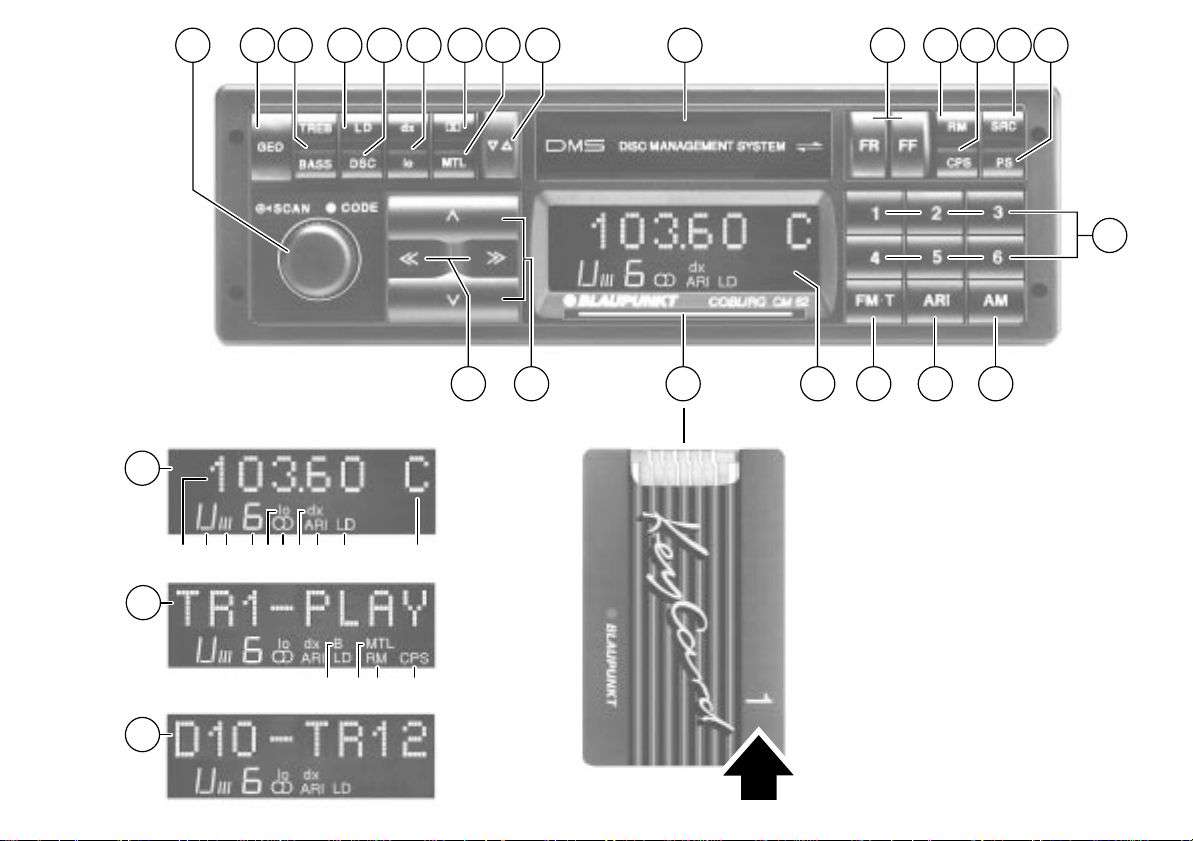
8 96543
102 71
11 12 13 14 15
16
20
Radio
20
Cassette
20
CD-Changer
a c f j ned g hb
22 1721
l mi k
20
19
1823
3
Page 3
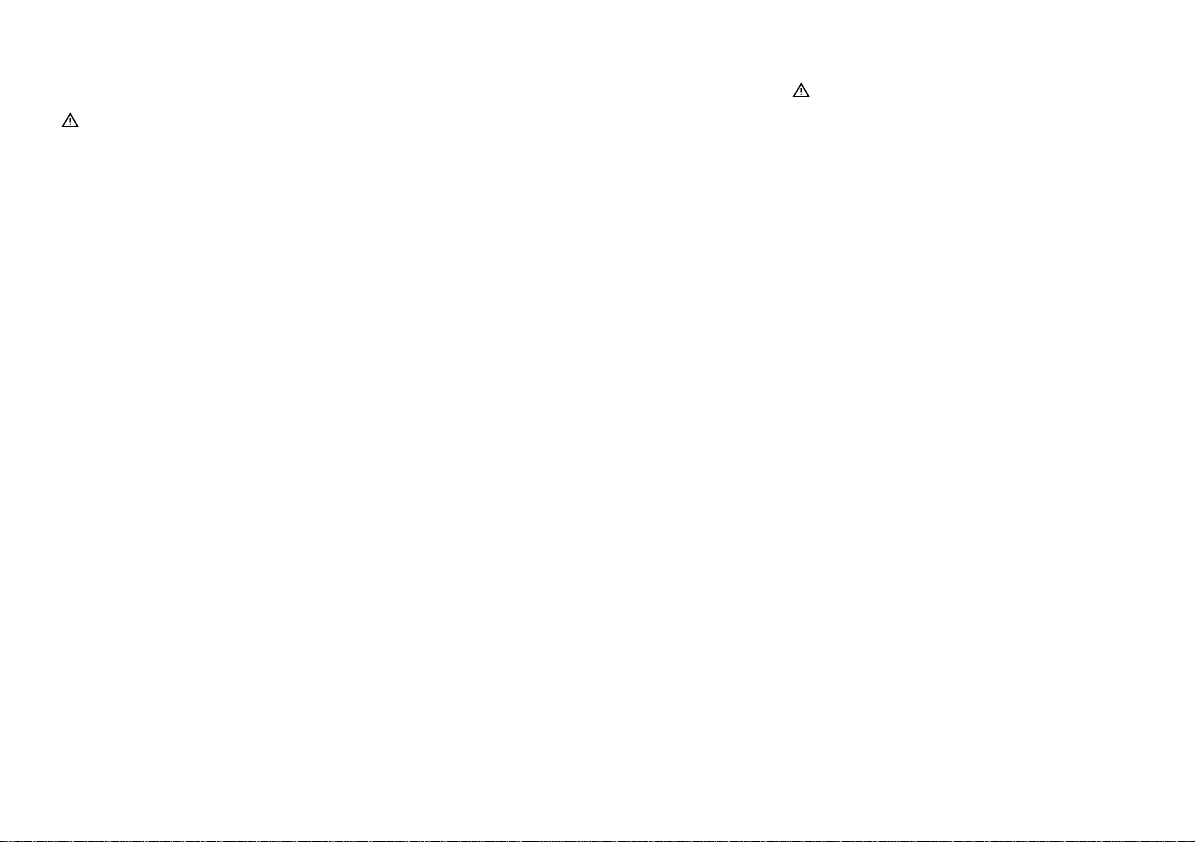
Contents
Important notes
Important notes ............................ 18
Notes on road safety ........................ 18
Connection............................................ 18
Telephone operation ............................. 18
KeyCard ................................................ 19
Wrong KeyCard ................................. 19
KeyCard Lost..................................... 19
Front Panel Description............... 19
Tone control .......................................... 20
Radio operation..................................... 20
Cassette operation................................ 21
CD operation......................................... 22
External CD player ............................ 23
Notes on operation ...................... 23
Tone control .......................................... 23
The Loudness.................................... 23
Radio operation..................................... 23
Selecting the waveband .................... 23
Selecting a station ............................. 23
Storing a station................................. 24
The mono switching........................... 25
Adjusting the search tuning
sensitivity ........................................... 25
Display of station name with Preset
Naming System (PNS) ...................... 25
Cassette operation................................ 26
Inserting/ejecting a cassette .............. 26
Fast winding ...................................... 26
Manual tape selection........................ 26
Dolby-NR ........................................... 26
Track switching.................................. 26
Skipping/repeating music tracks........ 27
Listening to the radio during fast
winding .............................................. 27
Switching between the audio sources 27
Cassette eject .................................... 27
Care of cassette and car radio .......... 27
Traffic broadcast reception (ARI) .......... 28
Adjusting the priority for ARI
messages .......................................... 28
The ARI alert ..................................... 28
Switching off the ARI alert ................. 28
Adjusting the volume of ARI messages
and ARI alert...................................... 28
ARI messages during cassette
operation............................................ 29
Automatic start of search tuning ........ 29
Selecting the display colour .................. 29
Beep (after key operations)................... 29
Optical indication as theft protection.. 29
Appendix....................................... 30
Technical data....................................... 30
What to do if your radio needs to be
serviced................................................. 30
Notes on road safety
Being the driver of a motor vehicle you must
direct your full attention on the traffic. Thus
use your car radio set such that you are
always able to cope with the present situation
on the road.
In critical situations we even advise you to
turn your set off. By all means, inattentions
should be avoided. Please consider that you
you are still moving 14 m per second at a
speed of 50 km/h.
When adjusting the volume please pay attention that you are still able to hear, and react to,
acoustic warning signals around you.
Connection
If you intend to install the set by yourself or to
add other audio components to your in-car
equipment, follow the enclosed installation
and connection instructions.
Telephone operation
When operating a car telephone in your vehicle, radio or cassette reproduction can be
muted automatically.
For this, however, the car telephone must be
connected to this radio/cassette combination.
18
Page 4
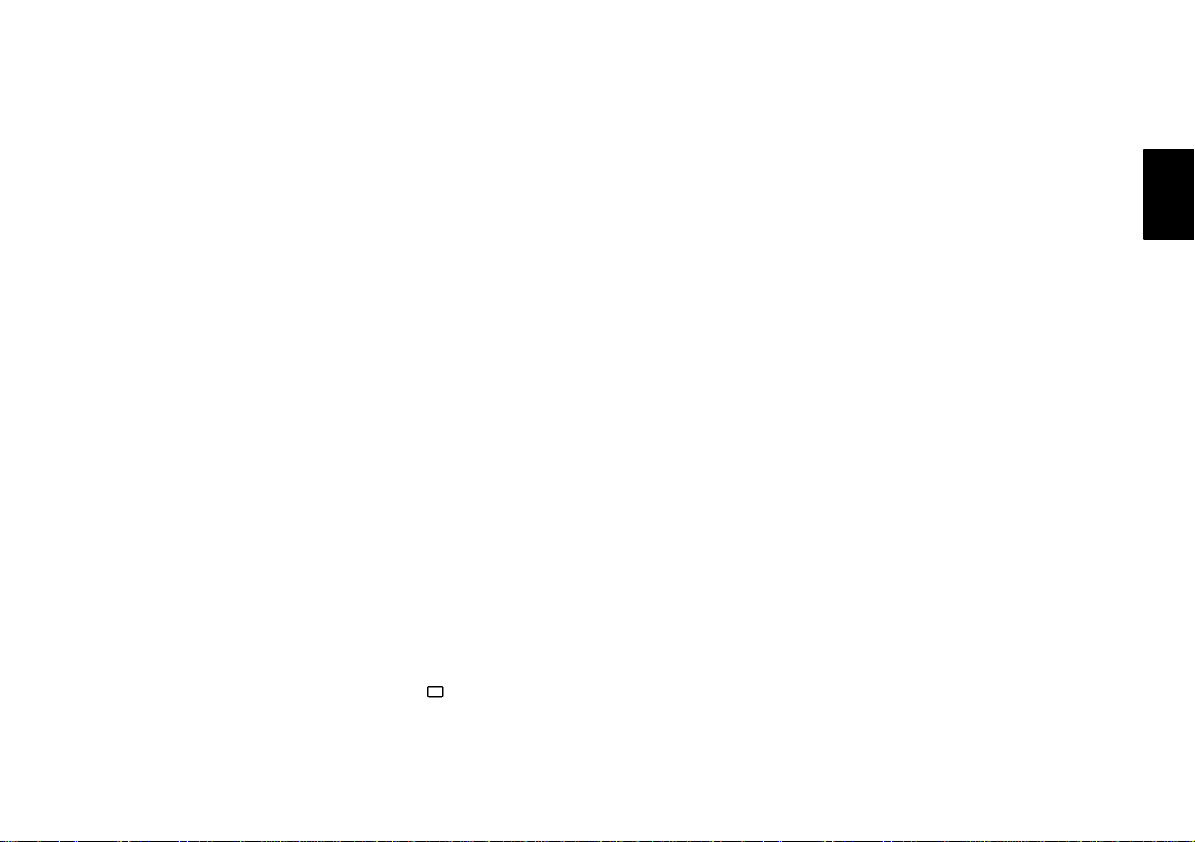
Front Panel Description
KeyCard
The KeyCard protects your car radio against
theft.
Your car radio cannot be operated without
your KeyCard and will not accept any other
KeyCards than those delivered with this set.
Therefore, your set will be of no worth for a
potential thief.
This car radio can be used only with the
KeyCards 1 and 2 included in the supply
schedule.
You can store different adjustments for the
following functions on KeyCard 1 and KeyCard 2:
Bass, treble, balance and fader, allocation of
preset buttons, station names, seek tuning
sensitivity, Loudness, display colour and
BEEP on/off (see also “Programming with
DSC”).
Besides, the last adjustment of the waveband,
the station and the seek tuning sensitivity
remain stored on your KeyCard. Thus, when
you insert e.g. KeyCard 1 again your car
radio will start playing in the mode adjusted
before.
Wrong KeyCard
If a wrong KeyCard is inserted, four dashes
are first represented on the display (‘----’)
before the indication changes to ‘CARD ERR’.
During this period the set cannot be operated
even with the right KeyCard.
● Remove the false card. Now the correct
card has to be inserted by all
means.
After the third false try it will take one hour
before the set can be operated with the
correct card. In the meantime, ‘----’ is indicated on the display.
After another 16 wrong attempts, the car
stereo can only be put in operation by one of
our authorized service partners. For this, the
car radio passport has to be presented.
Switching the car stereo off during the waiting
period will set the waiting time to ‘zero’ after
the unit has been activated again.
KeyCard Lost
If you have lost your KeyCard or if it was
damaged, one of our authorized service partners will help you against presentation of
your car radio passport.
These service partners are designated by
) in the radio’s service register. If required,
(
call the service centre of your country for
detailed information about your local KeyCard service facility.
This quick guide to operation consists of four
parts:
Tone control
Radio operation
Cassette operation
CD operation
Twin functions are described separately. All
functions which require more information are
additionally described in chapter “Notes on
operation”.
1 On/off knob - Scan
On/off
Turn the knob to switch on (“CARD” is
shown in the display). If no KeyCard is
inserted, the set switches off automatically after 10 sec.
To switch on or off, simply insert or
push against the KeyCard.
SCAN
By pressing SCAN, the receivable stations of the activated waveband (FM,
AM) are searched and played for a
short time.
DEUTSCH
ENGLISH
FRANÇAIS
ITALIANO
NEDERLAND
SVENSKA
ESPAGÑOL
19
PORTUGUES
Page 5
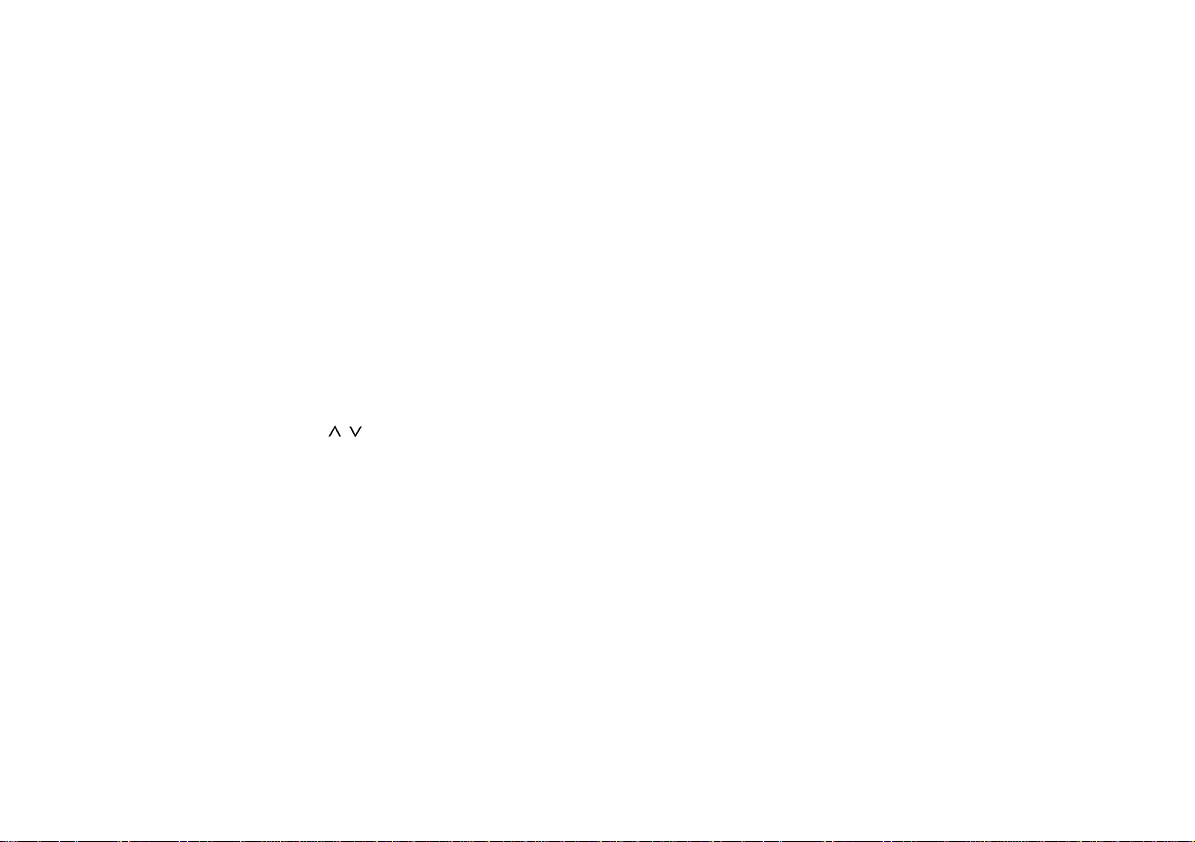
E Inserting the KeyCard
Insert the KeyCard in the direction of
the arrow in the predetermined position.
Push against the card to remove the
KeyCard.
Tone control
1 Volume control
2 GEO (balance and fader control)
Press button - the display D a shows
BAL (balance) or FAD (fader) and a
number between -9 and +9.
Balance: Use rocker switch << >> G
to adjust the left/right volume.
Fader: Use the rocker switch
to adjust the front/rear volume.
This function can be adjusted separately for KeyCard 1 and 2.
3 Sound adjustment (TREB, BASS)
TREB - for treble adjustment
Press TREB the display D a shows TRE and a
number between -6 and +6. Use the
rocker switch << >> G to adjust treble.
/ F
BASS - for bass adjustment
Press BASS the display D a shows BAS and a
number between -7 and +7. Use the
rocker switch << >> G to adjust bass.
The adjustments are finished by pressing BASS, TREB or GEO. Approx. 8
seconds after the last adjustment the
display automatically shows again radio
or cassette functions.
This function can be adjusted separately for KeyCard 1 and 2.
4 LD - for Loudness
Loudness - boosts bass at low volume.
Press the LD rocker switch to switch
Loud-ness on/off. If Loudness is on,
“LD” lights in the display D j.
This function can be adjusted separately for KeyCard 1 and 2.
5 DSC - (Direct Software Control)
To adjust the Loudness for example
(see “Notes on operation”).
The chapter “Notes on operation” describes separately all the basic adjustments which can be set with the DSC
function. This includes the display colour, search tuning sensitivity, Loudness, volume of traffic messages, beep
(after key operations) and display of the
station name.
Radio operation
6 dx, lo - search tuning sensitivity
Press dx “dx” lights in the display D g.
High search tuning sensitivity; search
tuning stops also at weeker stations.
Stereo programmes are played in stereo.
Press lo “lo” lights in the display D e.
Normal search tuning sensitivity; search tuning only stops at stations offering good reception. Stereo programmes are played in stereo.
As the reception conditions can vary
from region to region, the DSC function
allows you to individually store the search tuning sensitivity (see search tuning sensitivity).
? PS - Preset Station Scan
To scan the stored FM programmes on
all memory banks.
Press PS - the programmes are played
for 8 seconds.
Quit this function by pressing this button once again.
20
Page 6

@ Buttons 1, 2, 3, 4, 5, 6 (preset but-
tons)
Storing stations -
Press this button until the set resumes
play.
Recalling stations -
Push button
A AM
Waveband selector for the mediumfrequency band between 531 and
1602 kHz.
B ARI
To switch on the priority for ARI traffic
stations.
If “ARI” is in in the display D h, only
ARI traffic stations in the band between
87.5 and 108 MHz will be received.
The messages are automatically switched through and the ARI alert is in
standby mode.
Press the ARI button to switch ARI on
and off.
C FM•T
Waveband selector for the FM band
between 87.5 and 108 MHz, selector
for the FM memory banks I-III and T
(Travelstore).
Six FM stations can be stored on each
memory bank with the help of the buttons @. On the Travelstore level “T”
you can automatically store the six
strongest stations of your area.
D Display for
a) Frequency, station name, code
b) Wavebands (U=FM, M=AM)
c) FM memory banks (I-III or T)
d) Preset buttons (1-6)
e) lo (normal search tuning sensitivity)
f) Stereo
g) dx (high search tuning sensitivity)
h) ARI (priority of ARI traffic stations)
i) B (Dolby-NR switched on)
j) LD (Loudness switched on)
k) MTL (CrO
and metal cassettes)
2
l) RM (Radio Monitor switched on)
m) CPS switched on
n) ARI zone ident
F / Search tuning rocker switch -
station selection
G << >> Rocker switch for manual tun-
ing.
Cassette operation
7 - Dolby-NR
Press Cassettes with Dolby noise reduction
can be played.
On these cassettes background hiss is
much lower and dynamics are better.
*
Noise reduction system manufactured under the
licence of Dolby Laboratories. The Dolby logo and the
double D are registered trademarks of Dolby Laboratories.
8 MTL - Metal
Press this button when chromium dioxyde (CrO2) or metal cassettes are
played. Switch off this function by pressing MTL once again.
9
- Autoreverse
Press button - the other track of the
cassette will be played.
The display D a shows which track is
played.
TR1-PLAY - track A or 1
TR2-PLAY - track B or 2
: Cassette compartment
*
DEUTSCH
ENGLISH
FRANÇAIS
ITALIANO
NEDERLAND
SVENSKA
ESPAGÑOL
21
PORTUGUES
Page 7

; Fast winding and cassette eject
FR (Fast rewind) -
Press button for fast rewind. Stop fast
rewind by pressing the FF button.
FF (Fast forward) -
Press button for fast forward. Stop fast
forward by pressing the FR button.
Cassette eject
Press the buttons FR and FF ; simultaneously to eject the cassette out of its
compartment.
< RM - Radio Monitor
This function allows to listen to radio
programmes during fast winding of the
cassette. “RM” is indicated in the display D l.
= CPS
To repeat or skip music tracks on the
cassette. “CPS” is indicated in the display D m.
> SRC - Source
To switch between the audio sources
(cassette
radio CD cassette)
CD operation
If a Blaupunkt CD changer without remote
control is connected to this system, the CD
functions can be controlled as follows:
5 DSC - Direct Software Control
To adjust the display for CD changer
operation.
The following display adjustments are
only possible in conjunction with CD
changers, as CDC A03, F03, capable
to supply a control signal to the car
radio (not possible with CDC-M1 and
CDC-M3).
Press the DSC button - press the rokker switch
shows “TIME ON” or “TIME OFF”.
Use the rocker switch << >> G to
change the time mode (OFF or ON).
Press the DSC button 5 to quit.
Explanations:
TIME OFF - the display shows the CD
number and the track number (CD track
indicator), e.g. “D10-TR12” means that
track number 12 of the 10th CD is played.
TIME ON - the display shows the playing time of the track, e.g. “ 05.45 ” means that the track was played 5 minutes
and 45 seconds.
This function can be adjusted separate-
/ F until the display
ly for KeyCard 1 and 2.
To play another CD or track it is first
necessary to switch to the CD track
display by pressing the rocker switch
for a short moment.
During CD operation, the display changes automatically to CD/track indication
if a new CD or the next track begins.
> SRC - Source
Allows to switch to CD Changer operation. The indicator shows the disc/track
display - or the track/time display (according to the function adjusted with
DSC).
1 SCAN - On/Off
To scan the CD tracks.
Press SCAN - the tracks are played
one after the other for 10 seconds
each.
“TR” flashes and the track is shown in
the display D a.
Press SCAN once again to quit this
function.
/ Rocker switch to select the
F
tracks
Upper part depressed
shortly: Skip to next track
more than 1 sec.: Cue
22
Page 8

Tone control
Radio operation
Lower part depressed
shortly: Skip to previous
track
more than 1 sec.: Review
G << >> Rocker switch to select the CD
Right part depressed - next CD
Left part depressed - previous CD
For further information please see the
operating instructions of your CD changer.
External CD player
If an external CD player is connected (via Aux
jack), the SRC button > allows to switch
between the audio sources (cassette
dio
CD cassette).
ra-
The display shows “AUX”.
The Loudness
At low volume the human ear is less sensitive
to bass than to medium and higher frequencies. This effect is reduced with increasing
volume.
The Loudness function compensates this
effect. Since the perception of music and
speech depends on the type of the equipment (amplifier), the configuration and type
of the loudspeakers and on the type of the
motor vehicle, the Loudness function has
been made adjustable.
To set the Loudness threshold adjust normal
volume and follow the steps below:
● Press the DSC button 5.
● Press the rocker switch
the display D a shows “Loud” and a
number between 1 and 6.
● Use the search tuning rocker switch <<
>> G to adjust the Loudness threshold.
● Press the DSC button 5 after the ad-
justment.
This function can be adjusted separately for
KeyCard 1 and 2.
/ F until
Selecting the waveband
FM - with FM-T button C.
AM - with AM button A.
Selecting a station
... using Scan (on/off) 1
If you wish to tune to another station
● press the Scan button 1.
Starting from the currently received radio
programme, the set automatically tunes to
the next station frequencies in upward direction and plays them for 8 seconds. During
search tuning, the display D a shows “SCAN”
and while the radio programmes are previewed the station frequency flashes in the
display D a.
To select a scanned station
● press the Scan button 1 once again.
The Scan function is switched off.
If you do not select a station, the set plays
again the radio programme which was tuned
in before Scan was activated.
... using the search tuning rocker switch
Start automatic search tuning
● by pressing the rocker switch
Start search tuning as often as required
until the radio programme of your
choice is tuned in.
/ F.
DEUTSCH
ENGLISH
FRANÇAIS
ITALIANO
NEDERLAND
SVENSKA
ESPAGÑOL
23
PORTUGUES
Page 9

If you hold the rocker switch depressed,
search tuning continuous quickly.
... using preset buttons and memory
banks
This function can be used only, if station
frequencies have been stored on the preset
buttons as described in chapter “Storing a
station”.
● To recall FM stations, press the FM•T
button C until the desired memory
bank I, II, III or T is shown in the display
D c.
● Then press shortly the desired preset
button.
... using Preset Scan (PS) ?
This function allows you to scan and introduce the stored radio programmes of the selected waveband (in FM mode on all memory
banks I, II, III and T).
This function can be used only, if station
frequencies have been stored on the preset
buttons as described in chapter “Storing a
station”.
● Press PS shortly. The set introduces
the next preset programme.
The programme of this station is played for a
short time, then the next preset programme is
scanned, etc. If no frequency is stored on a
preset button, this preset is skipped.
Preset Scan can be used on all wavebands.
As soon as you have found the programme of
your choice
● press PS once again. Preset Scan is
switched off.
Storing a station
This function can be adjusted separately for
KeyCard 1 and 2.
In the FM mode, six stations can be momorized on each of the three memory banks. Use
the FM•T button C to select the memory
bank. Another six stations can be stored on
the AM range. Beyond that, the six strongest
FM stations can be stored automatically on
the Travelstore bank.
When required, the stored stations can be
recalled by pressing a button.
... using automatic search tuning
If you want to memorize a station frequency
follow the steps below:
● For FM stations, select the memory
bank by pressing the FM•T button C
as often as required. The display D c
shows I, II, III or T.
To store a station frequency,
● press one of the preset buttons @ until
the radio mute is off and the set resumes reproduction of that programme
(after about 2 seconds) to indicate that
the station is stored.
The display D d shows which preset button
is pressed.
Follow these steps if you want to store further
stations of all wavebands on the other preset
buttons and memory banks.
If the automatic search tuning stops on a
frequency which was already stored before,
then the corresponding preset button will be
indicated for about 5 seconds in the display
D d together with the memory bank D c,
but the latter only if it is an FM station.
... using Travelstore
The Travelstore function automatically stores the six strongest FM radio stations of your
area and sorts them according to their field
strength. This function is helpful, above all,
on long-distance travels.
To memorize these stations with Travelstore
● press the FM•T button C for about 2
seconds.
The radio reproduction is muted until the six
strongest stations are stored.
24
Page 10

If required, stations can also be stored manually on the Travelstore bank. The display
shows dashes to indicate the free preset
buttons.
... using manual tuning
If you want to manually tune in and store a
station, use the rocker switch << >> G to
enter the frequency.
● Use the FM•T C or AM A button to
select the waveband.
If you wish to store an FM frequency,
● use the FM•T button C to select the
memory bank.
● Adjust the frequency with the rocker
switch << >> G.
Store the frequency by
● pressing the preset buttons (until the
set resumes play).
In addition to the stored station frequencies,
the stations tuned in last on each waveband
remain stored.
The mono switching
Your car radio is fitted with a Blaupunkt FM
tuner (Codem III) which provides for mostly
undisturbed reception on the road.
In areas with poor reception conditions or
multipath interferences due to signal echoes,
the radio set switches gradually between
stereo and mono. This considerably improves the on-the-road reception quality.
To avoid stereo noise common in very critical
reception areas, we recommend to switch to
mono.
To switch between stereo
mono
● press lo 6 for more than 2 seconds.
In mono mode, the stereo indicator
D f
goes off.
Adjusting the search tuning
sensitivity
a) with dx and lo 6.
The adjustment is shown in the display
D e and D g.
lo - Normal search tuning sensitivity
(local)
dx - High search tuning sensitivity (di-
stant)
b) via software with DSC
When the station density is extremely
high or low, it can be useful to separately adjust the level of the two sensitivities. For this,
● press the DSC button 5.
Press the rocker switch
until “DIS” (sensitivity level dx) or
“LOCAL” (sensitivity level lo) and a
number between 1 and 3 are shown
/ F
in the display D a. Use the dx and
lo button 6 to switch between LOCAL and DIS.
● Use the rocker switch << >> G to
adjust the sensitivity:
01 for high sensitivity
03 for normal sensitivity
● Press the DSC button 5 after the
adjustment.
This function can be adjusted separately for
KeyCard 1 and 2.
Display of station name with
Preset Naming System (PNS)
If you select a station, the display D a shows
the station frequency. Beyond that, this car
radio allows you to change this indication
and, for example, to enter the station name
instead (NDR, BBC, etc.). This is possible
under the following conditions:
Indications of FM and AM stations can only
be changed if they are memorized on the FM
(I, II, III) and AM memory bank, respectively.
Then, however, the zone ident for traffic
information broadcasts (ARI) will not be displayed.
● Press the DSC button 5.
● Press the rocker switch
“PRESET” shows in the display D a.
/ F until
DEUTSCH
ENGLISH
FRANÇAIS
ITALIANO
NEDERLAND
SVENSKA
ESPAGÑOL
25
PORTUGUES
Page 11

Cassette operation
● Select the station for which you want
to enter a name.
The station frequency is shown in the display D a. Free entry fields are filled with
dashes. The first dash flashes. To enter any
character,
● press the rocker switch << >> G.
The display successively shows a point, the
numbers (0 to 9), the capital letters (A to Z),
the blank and special charactarers (such as
modified vowels and punctuations).
If you want to enter the next character,
● shortly press the on/off button 1.
In order to change the previous character,
● press the on/off button 1 for more
than 2 seconds.
When you have finished the entry and wish
to enter the name for another station, press
the corresponding preset button. The entered values are stored automatically.
● Press the DSC button 5 to quit.
The entry of the station name can be cleared
by memorizing another frequency on that
preset button (press the preset button for a
longer time). The display then shows the
frequency of the newly stored station.
26
Inserting/ejecting a cassette
● Switch the car radio on.
● Insert the cassette with track A or 1
facing upwards, but do not apply any
force when doing so.
The cassette is played in the direction used
last.
The display D a shows which track is played.
To eject the cassette, press the FR and FF
button ; simultaneously.
Fast winding
Fast forward
● Press the FF button ;. At the end of
the tape, the set switches to the other
track (autoreverse).
Interrupt fast forward by
● pressing the FR button.
Fast rewind
● Press the FR button ;. At the end of
the tape, the set switches to the other
track.
Interrupt fast rewind
● by pressing the FF button.
Manual tape selection
To play METAL or CrO2 cassettes
● press MTL 8, “MTL” is shown in the
display D k.
Press this button once again to switch off this
function. “MTL” goes off in the display.
Dolby-NR
This tape deck allows to play cassettes
which have been recorded with or without
Dolby-NR.
On cassettes recorded with Dolby-NR
ground hiss is much lower and dynamics are
better.
To switch Dolby-NR on/off
● press the
“B” lights in the display D h if Dolby-NR is
switched on.
This function is switched off by pressing the
rocker switch once again. “B” goes off in the
display.
* Noise reduction system manufactured under license
from Dolby Laboratories. The word Dolby and the double
D symbol are the trademarks of Dolby Laboratories.
rocker switch 7.
*
back-
Track switching
a) Automatically
At the end of the tape, the car radio
switches automatically to the other
track. The other side of the cassette is
played.
Page 12

b) Manually
Press
9.
The other track of the cassette is played.
The Display D a changes
(TR1-PLAY
TR2-PLAY).
Attention
With stiff cassettes the tape deck may
switch inadvertantly from one track to
the other. Should this happen, check the
tape reel. Winding the cassette may prove helpful.
Skipping/repeating music tracks
CPS means Cassette Programme Scan and
allows to skip and repeat music tracks on the
cassette.
● Press CPS =. CPS is shown in the
display D m.
To skip a music track, that is, to activate fast
for-ward until the beginning of the next track
is reached,
● press the FF button ; for fast for-
ward.
Should you wish to play the track once
again, that is, to activate fast rewind until the
beginning of the current track is reached,
● press the FR button ; (fast rewind).
Your can repeat the previous track even if
the next track is already played, but this is
only possible within the first 8 seconds of the
next track. As soon as fast forward or fast
rewind is finished, the next or the previous
music track is played.
The CPS system can be used only, if a
pause of at least 3 seconds is left between
the indiviudal music tracks. Switch this function off by pressing the CPS button = once
again. “CPS” goes off in the display D m.
Listening to the radio during
fast winding
with the RM button (Radio Monitor) <.
During fast winding (and CPS) the unit is
usually muted. Nevertheless you can listen
to the radio
● by pressing RM < , “RM” is shown in
the display D l.
As soon as fast winding starts, the set plays
the programme of the tuned-in station.
Switch this function off by pressing this
rocker switch once again, “RM” goes off in
the display.
Switching between the audio
sources
(Cassette radio CD cassette) with
the SRC (source) >.
With the cassette inserted
● press the SRC >.
The set switches from cassette operation to
radio or CD mode.
When cassette mode was activated, the
cassette tape is stopped. The tape head and
the pinch rollers retract in order to protect the
cassette and the tape deck (standby mode).
Switch back with the SRC >.
Cassette eject
● Press the FR and FF ; simultaneous-
ly.
Care Notes
We recommend C-60 and C-90 type tapes
for use in any automobile tape player; to
protect your tapes, store them in a cool place
away from dirt, dust, or excessive temperatures above 50° Celsius. In order to ensure
smooth tape operation, cold tapes should be
allowed to heat up a bit before they are
played. If dust collects on the audio head or
the rubber roller, problems related to rough
tape operation or poor sound quality may
occur after approx. 100 hours of operation.
For normal contamination, use a headcleaning cassette to remove the dust; for
more intensive contamination, use a cottonwool tip soaked with alcohol. Never use hard
tools!
27
DEUTSCH
ENGLISH
FRANÇAIS
ITALIANO
NEDERLAND
SVENSKA
ESPAGÑOL
PORTUGUES
Page 13

Traffic broadcast reception (ARI)
Certain FM stations broadcast local traffic
messages from time to time. Besides various other advantages, the ARI system will
make it easier for you to find these
stations.Traffic information broadcasting stations can be identified from the ARI zone
ident D n. The frequencies of regional ARI
traffic information stations are indicated on
the blue motor way signs.
Adjusting the priority for ARI
messages
By activating this function, all non-ARI stations will be muted. ARI can be switched on/
off with the ARI button B. If you wish to
listen to traffic broadcast stations only,
● press the ARI button B.
If the priority for ARI messages is adjusted,
“ARI” is shown in the display D h.
If your set is tuned to a non-ARI station, the
ARI alert will be released.
● Press the search tuning rocker switch
/ F to tune to the next traffic bro-
adcast station.
The ARI alert
Precondition: ARI priority is switched on
(ARI lights in the display D h.
If you leave the coverage area of the traffic
broadcast station, making reception difficult,
the ARI alert is released after about 30
seconds.
The ARI alert is released immediately, if a
preset button is pressed on which a non-ARI
station is stored.
Switching off the ARI alert
a) Tune in another station (with traffic
broadcast) by
● pressing the search tuning rocker
switch or by
● pressing a preset button on which
an ARI station is stored.
b) Switch off the ARI priority by
● pressing the ARI button B.
Adjusting the volume of ARI
messages and ARI alert
Should you wish to receive traffic information only, it is possible to reduce the volume
either slightly or totally whilst maintaining
reception of traffic messages. When a traffic
message is broadcast, this one is automatically reproduced at the preset volume, although you have previously turned down the
volume or switched over to cassette operation.
The preset volume for traffic messages can
be adjusted in line with your particular requirements (e.g. having connected an amplifier or in case of a quiet of loud vehicle).
● Press DSC 5.
● The display D a shows ARI and a
number between 1 and 9. Now you
receive the programme with the adjusted volume.
● Use the rocker switch << >> G to cor-
rect your adjustment.
After the adjustment
● press DSC 5.
This function can be adjusted separately for
KeyCard 1 and 2.
28
Page 14

ARI messages during cassette
operation
This set allows you to listen to a cassette
while maintaining reception of traffic messages.
When a traffic message is broadcast, cassette playback is stopped and the traffic
message switched through.
Proceed as follows to activate this function:
● Use the ARI button B to switch on the
ARI priority. “ARI” is shown in the display D h if the ARI priority is on.
● Tune to a traffic information station of
your area.
● Insert the cassette into the cassette
compartment. Now you can listen to
cassette playback, which will be interrupted when a traffic message is broadcast.
Automatic start of search tuning
When you leave the coverage area of the
tuned in traffic broadcast station, making
reception difficult, the set automatically tunes to another traffic information station
when cassette operation is activated. During seek tuning the ARI alert sounds.
Selecting the display colour
With DSC 5 the display colour can be
changed from orange to green to adapt it to
the dashboard lighting of your car.
To change the display, proceed as follows:
● Press DSC 5.
● Press the rocker switch
/ F until
“COLOUR” lights in the display.
● Press << >> G to change the colour.
● Press DSC 5 to quit.
This function can be adjusted separately for
KeyCard 1 and 2.
Beep (after key operations)
This car radio can release a beep to confirm
those key operations which require more
than 2 seconds before the respective function is activated. This beep can be switched
on or off.
For this, press the following buttons one
after the other:
● DSC 5.
● Rocker switch / F until the display
D a shows “BEEP ON” or “BEEP
OFF”.
● Press the rocker switch << >> G to
switch between “BEEP ON” and
“BEEP OFF”.
● Press DSC 5 to quit.
This function can be adjusted separately for
KeyCard 1 and 2.
Optical indication as theft protection
When your vehicle is stationary, a light emitting diode can flash as optical warning.
Depending on how your car radio is connected, you can adjust one of the following
three states with DSC 5.
● Press DSC 5.
● Press the rocker switch
/ F until
“LED” and a number is shown in the
display:
LED 1 - The LED flashes, if the car
radio is switched via the ignition.
LED 2 - The LED flashes, if the car
radio is not switched via the
ignition.
LED 0 - The LED diode does not flash.
● Select with << >> G.
● Press DSC 5 to quit.
This function can be adjusted separately for
KeyCard 1 and 2.
DEUTSCH
ENGLISH
FRANÇAIS
ITALIANO
NEDERLAND
SVENSKA
ESPAGÑOL
29
PORTUGUES
Page 15

Appendix
Technical data
Amplifier
Output power : 2 x 26 W and 2 x 7 W max.
output power
2 x 24 W and 2 x 6.5 W
sine acc. to DIN 45324/
3.1 at 4 Ω
FM:
Sensitivity: 0.9 µV at 26 dB S/N ratio
Response: 35-16000 Hz (-3 dB)
Selectivity: >80 dB at ± 300 kHz
>40 dB at ± 200 kHz
Crosstalk
attenuation: >30 dB at 1 kHz
Cassette
Response: 30-18000 Hz
(-3 dB constant)
Wow/flutter: 0.25 % typ.
S/N ratio 64 dB typ. with Dolby B
56 dB typ. without Dolby
Aux-In: Input impedance 10 kΩ
Preamp-Out: Output impedance 150 Ω
What to do if your radio needs
to be serviced
Whenever your radio fails to operate and
needs to be repaired by an authorized service center, please do not forget to bring the
radio passport and the KeyCard along with
you.
30
Modifications reserved!
