Page 1

Instrukcja obsługi
Owner's Manual
BT10 / BT20
Głośnik Bluetooth
Bluetooth speaker
Page 2

Page 3

BT10 / BT20
IMPORTANT NOTES
To achieve the utmost in enjoyme nt an d per formance, and in order to
bec ome f amili ar with i ts featu res, please read this m anu al careful ly be fore
attemp tin g to operate this p roduct. This will assure you yea rs of troubl e
free per formance and listening pl eas ure.
Thi s safety a nd oper ati ng inst ruc tion should be retained for future
reference.
The a ppa ratus shou ld no t be expo sed t o dripping or splashing o r
pla ced in a hu mid a tmo sphere suc h as a ba throom.
Do no t insta ll the produ ct in the following areas:
Pla ces e xpo sed to direc t sunli ght or cl ose t o rad iators.
On to p of ot her ste reo equi pme nt that radi ate too much he at.
Blo cking ventilation or in a dusty ar ea.
Areas wh ere there is const ant v ibr ation.
Hum id or moi st places.
Do no t place n ear c andle s or othe r naked f lam es.
Ope rate the produc t only as i nst ructed in this manual.
Before turn ing on th e power for the firs t tim e, make sure the power
ada ptor is p roperl y connecte d.
Plu g-i n the USB s tick di rectl y or use an U SB-ex tensi on ca ble whi ch is
not l onger t han 25 cm .
For safet y reaso ns, do not remove any covers o r attemp t to ga in ac cess to
the i nside o f the produc t. Refer any servicing to qualif ied p erson nel.
Do no t attem pt to remove any scre ws, or open the cas ing of th e uni t; there
are no use r ser viceable par ts inside. Refe r all ser vicing to qualifi ed service
per sonne l.
1
Page 4

BT10 / BT20
SAFETY INSTRUCTIONS
1. Re ad Inst ructions - All the safety and operating in str uctions must be
read before the product is o perated.
2. Re tain In struc tions - The safety and operating instructions should be
kep t with th e product fo r fut ure referen ce.
3. He ed warnings - All warn ing s on the produ ct and in the operating
ins tructions should be ad hered to.
4. Follow i nstru ctions - All operating and users’ instru ctions should b e
followed.
5. Water and moisture - To reduce the risk o f fire or elec tric shock, do n ot
exp ose t he product to train, dripping, splashi ng or e xcessive moisture
suc h as in a sau na or bat hroom. D o not use t his p roduc t near wa ter, for
exa mpl e, near a bathtub, washbowl, kitchen s ink , laundry t ub, in a wet
bas ement o r nea r a swimm ing poo l (or s imila r).
6. Ob ject and Liquid Entry - Never push o bje cts of any kind into this
produc t throu gh open ing s, as they may touch dan gerous volt age p oints
or sh ort- circui t par ts that could result in a fire or elec tric shock. Never spil l
liq uid of any kind on the product. D o not p lace any object cont ainin g
liq uid on to p of th e product.
7. Se rvicing - Do not attempt to ser vice this product yoursel f, as opening
or removing covers may expose you to dangerous voltage or othe r
haz ards. Refer all servicing to qualified s ervice per son nel.
8. Re placement par ts - When re pla cement par ts are re qui red, ensure that
the s ervice technician ha s use d replacement p arts speci fie d by the
man ufacturer or have th e same ch aracteristics as the orig ina l part.
Una uthor ized su bst ituti ons may result in fire, electr ic shoc k or othe r
haz ards.
9. Pl ace your cloc k rad io on a sta ble s urface, away from so urces of direct
sun light o r excessive heat or moistu re.
10. Protect your furn itu re when plac ing your uni ts on a n atural wood and
lac que red finish by usi ng a cl oth or protective mater ial bet ween it a nd the
fur nitur e.
11. C lea n your unit wi th a so ft cloth moistened only wit h mil d soap an d
water. Stronger agents such as B enzin e, thinner or sim ilar ma ter ial s can
dam age the s urface of the unit. M ake sure the u nit i s unplu gged be fore
cle aning.
12. B atter y
1). Th e bat ter ies mus t not be ex pos ed to excessive heat such as sunshi ne,
fire or th e lik e.
2). Th e bat ter ies sho uld be dr awn to the environmental aspe cts of battery
dis posal.
2
Page 5

BT10 / BT20
WARNING
Thi s app liance is no t intended for use by perso ns (i nclud ing c hildren) w ith
reduced physical senso ry or mental capabi lit ies, or lack o f exp erien ce and
knowledge, unless they have been given super vision or instruc tion
con cer ning us e of th e appli ance by a pers on respo nsi ble for thei r safety.
Chi ldren shou ld be s upervised to ensu re th at th ey do n ot play with t he
app lianc e.
1. The a ppa ratus must n ot be e xpose d to drip pin g or spla shing a nd th at
obj ects filled with liqui ds, such a s vas es, must not b e pla ced on the
app aratus.
2. To prev ent f ire o r sho ck haza rd, do not expose this e qui pment to hot
pla ces, rain, moisture or du st.
3. Do n ot loca te this unit n ear a ny water sources e.g. t aps, bathtu bs,
was hin g machi nes or sw immin g poo ls. Ensure that you place the un it on a
dry, sta ble s urface.
4. Do n ot plac e thi s unit cl ose to a st rong magnet ic fi eld.
5. Do n ot plac e the u nit on a am plifi er or receiver.
6. Do n ot plac e thi s unit in a d amp area as th e moi sture will a ffect the life of
ele ctric components.
7. If the clock is brought direc tly f rom a cold to a warm locat ion , or is
pla ced in a very damp room, moisture may condense on the le ns in side th e
pla yer. If thi s occ urs, the s ystem wi ll not op era te properly. P lease l eave the
sys tem t urned on for about an hour until the moist ure evaporates.
8. Do n ot atte mpt t o cle an the un it wi th chem ical so lvents as this mi ght
dam age the f inish . Wipe w ith a c lean, d ry or sli ght ly da mp clot h.
NOTICE
Thi s produc t compl ies wit h the rad io in ter feren ce requirements of the
European commu nit y.
Your produ cts is designed an manuf actured with high quali ty materials
and c omp onent s, which c an be r ecycled and reused.
3
Page 6
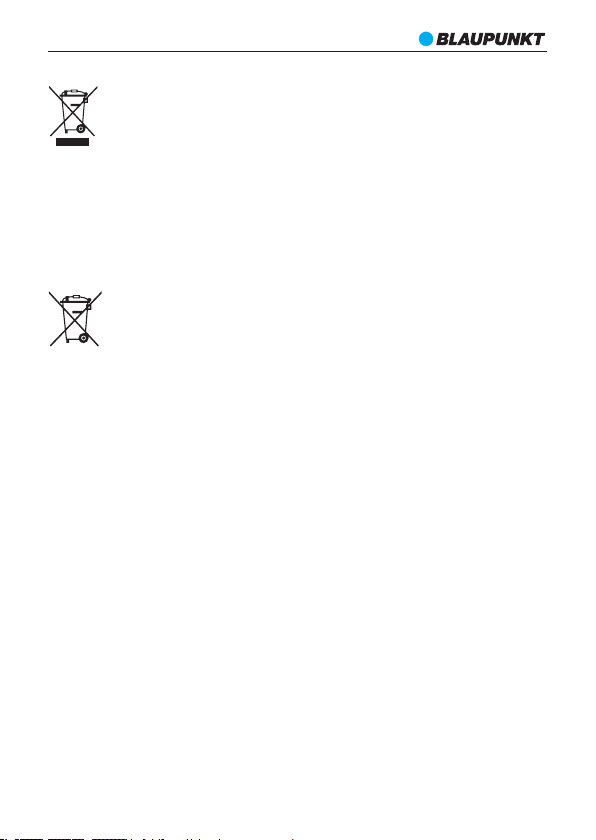
BT10 / BT20
Whe n thi s crossed- out wheeled bin symbol i s att ached to a produc t it
mea ns that t he produ ct is cove red by the European Direc tive 200 2/9 6/EC.
Ple ase i nform yoursel f abo ut the lo cal sep ara te colle ction system for
ele ctrical and electron ic products. Pl ease ca t according to your local ru les
and d o not dis pose of your o ld produ cts with your normal h ous ehold
was te. Correct d isp osal of your o ld produ ct helps to preve nt po tential
neg ative consequences for the environment and huma n hea lth.
Your produ ct contains batteries covered by the E uropean Di rec tive
200 6/66/ EC, whi ch ca nnot be d ispos e with no rmal household waste.
Ple ase i nform yoursel f abo ut the lo cal rul es on s eparate colle ction of
bat ter ies bec ause correct disposal helps to prevent negative
con seq uence s for the environmental and hum an heal th.
Environmental information
All u nne cessa ry pack aging h as been o mitted. We have tri ed to m ake t he
pac kaging easy to separate into three materials: cardboard(box),
pol ystyrene foam(bu ffer) and poly et hylene ( bag s, protect ive foam sheet).
Your syste m consi sts o f mater ial w hich ca n be recy cle d and reused i f
dis assem bled by a spec ial ized compa ny. Pleas e obs erve the local
regula tio ns regarding the dis pos al of pac kaging materials, exhausted
bat ter ies and o ld equi pme nt.
Rec ording and p laybac k of materia l mig ht require consent. See Copyrig ht
Act 1 956 and Th e Per forme r's Protect ion Acts 1958 to 1972.
4
Page 7
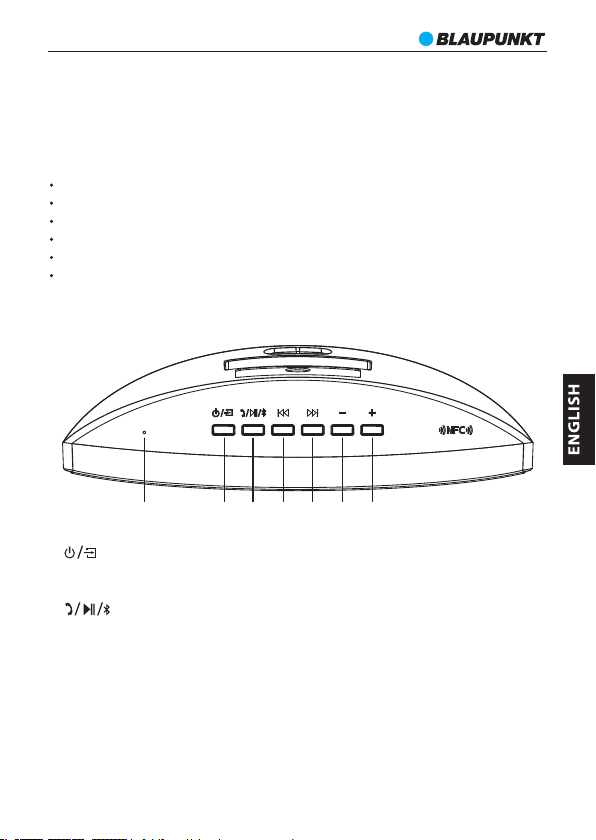
BT10 / BT20
FEAURES
Tha nks for your purchase o f our p roduc t. Please read th rough th is ma nual
before making connection s and ope rat ing t his produc t. Retain this manual
for futu re reference.
Blu etoot h playba ck
USB p layback
FM radio
AUX input
Powe r bank
Powe r suppl y: DC 5V
PANEL
1 2 3 4
1.
·Press and hold(a bou t 2 secon ds) t he button for power on and power off.
·Press to change source bet ween Blu eto oth , USB ,FM radio and AUX.
2.
·Press to pause in Bluetoot h and U SB source.
·Press this button to answer the phon e call in h and s free when th ere i s a
pho ne call i n.
·Press and hold (ab out 2 s econd s) th e button to start autoscan an d save
FM radio station . (The un it can sa ve up to 40 FM stations)
·Press and hold (ab out 5 s econd s) th e button to disconne cted th e
Blu etoot h con nec tions, the speaker will tur n to se archin g oth er matchin g
Blu etoot h dev ice when you hear b eep s ounds.
5 67
5
Page 8
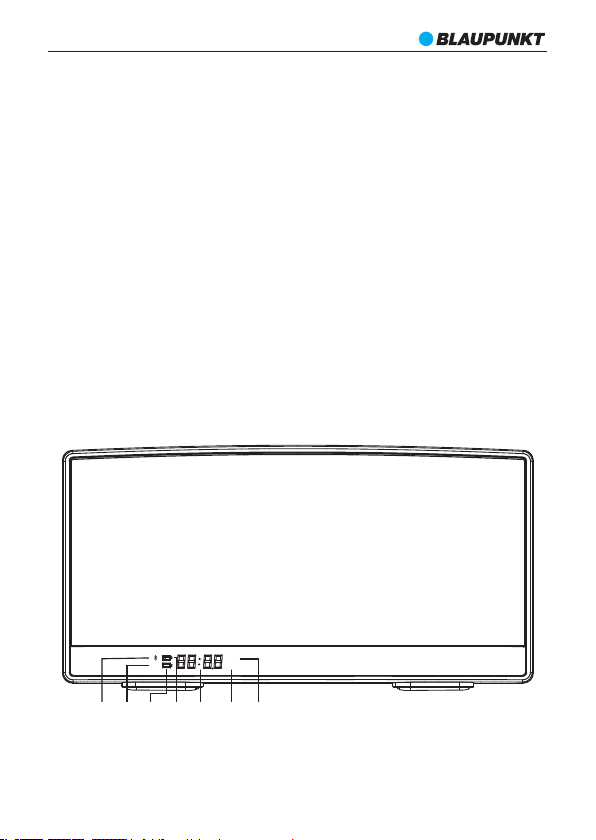
BT10 / BT20
3. PR EVIOU S
·Whe n the p layer is in working mode, pres s to return to the previ ous
tra ck in B lueto oth a nd USB so urce.
·Press to return to the previous channel i n FM radio.
·Press and hold the b utt on for fas t bac kward p layback in U SB.
·Press and hold the b utt on for man ual s earch to previous frequenc y in FM
rad io.
4. NE XT
·Whe n the p layer is in working mode, pres s to skip to the next track in
Blu etoot h and U SB source.
·Press to skip t o the n ext channel in FM r adi o.
·Press and hold the b utt on for fas t for ward pl ayb ack i n USB.
·Press and hold the b utt on for man ual s earch to frequency in FM ra dio.
5. VOLU ME-
·Whe n the p layer is in working mode, pres s to turn d own the volume.
6. VOLU ME+
·Whe n the p layer is in working mode, pres s to turn u p the volume.
7. MI CROPH ONE
FM
8 9 10 11 12 13 14
8. BLUETOOTH mo de
9. FM R ADIO mo de
USB
AUX
6
Page 9
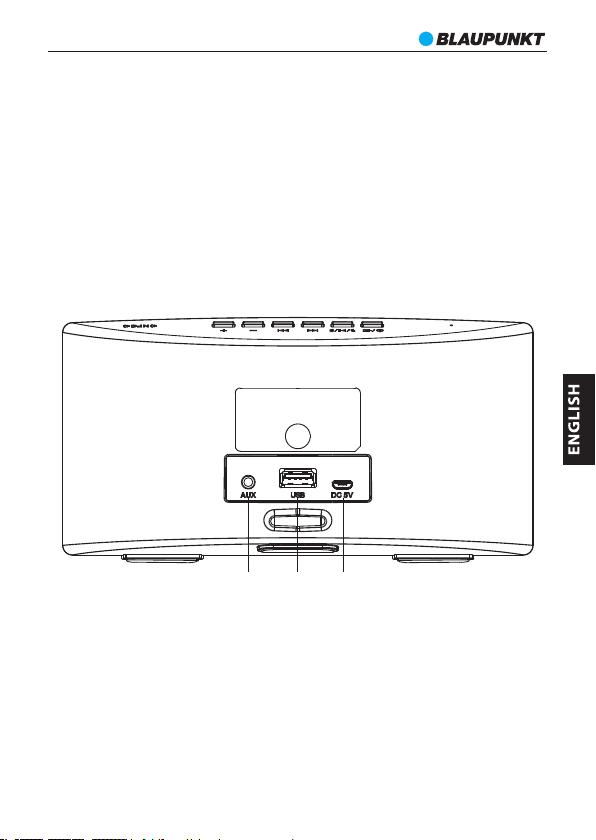
BT10 / BT20
10. Full batte ry symbol
·
Dur ing chargi ng mode, this sym bol w ill fli ckeri ng; and w ill be st abled i f
the c harging is full.
11. Low battery symbol
·
The s ymb ol will l ight up when t he battery is low power.
12. D ISPLAY
·
Dis play frequenc y infor matio n in FM and track in USB.
13. AU X mode
14. U SB mode
SOCKET
1. AUX i nput
2. US B port
3. DC 5 V in
1 2
3
7
Page 10

BT10 / BT20
CHARGING
The u nit h as buil t in lith ium b atter y inside. Pl ease us e the DC/ AC
·
ada ptor or U SB te rmi nal to ch arg e bat ter y no matter the unit power on or
off. Suggest power off the speaker for battery charging.
In low battery st atu s, the speaker wi ll adju st vo lum e automati cal ly. The
·
uni t will sw itch off automa tic ally if n o charged in l ow battery status.
Dur ing chargi ng mode, the battery symbol will f lic kerin g; and wi ll be
·
sta bled if t he charging is fu ll.
Notes:
The b attery lifetime will la st lo nger if you follow up below simp le
gui delin es for charging and stori ng.
a. For charging first time, charge it at least 10 hou rs. And th e bat tery will
provide the b est p erformance afte r fully c har ge an d disch arge 3 times. It is
bet ter to charge the unit a fter di scharge compl etely, o the rwise there may
imp act the batter y's l ifetime.
b. Recharge and store the unit wi thi n the tem per atu re range of 5°C~3 5°C
(40 °F~95 °F).
c. Do n ot ch arge (long er th an 24 hou rs). Excessive charging or disc har gin g
may s hor ten the batter y's life.
d. Du rin g charging, you can play the music at the sa me ti me.
e. Please don't use it under the h igh h umidi ty and te mperature
environment for long tim e.
f. Ple ase tur n off the s peake r if long t ime not t o use.
g. Please use t he su pplie d adaptor an d cab le for charging.
Imp ortant:
Due t o pro lon g charging and di sch arging, the unit batter y life wi ll be
affected and playback will also be sho rten. We ca nnot gu arantee the sam e
pla yba ck consistent ly th roughout a nd th is is not i nclud e in ou r warra nty
and s ervice.
BLUETOOTH
·Press the power button to switch into Bluetooth mode, then usi ng
your Blu eto oth d evice to sea rch t he Bl uetooth si gnal of unit . Select
“BL AUPUNKT BT10 / BT20” in searched ready Blu eto oth m anual l ist of your
dev ice.
·The B lue tooth indi cate will ke ep fl icker ing before connect ed, a nd wi ll
freeze up after co nnected successfully. Then you can selec t music a nd
syn chronize play song s on your Bl uet oot h devic e.
8
Page 11

BT10 / BT20
·Press and hold(a bou t 5 secon ds) t o dis connecte d the Blu etoot h
con nec tions, the speaker will trun to searchin g oth er matchin g Blu etoot h
dev ice whe n you hear b eep s ounds.
·Press to answer the phone call in h and s free when th ere is a
pho ne call i n.
·Press to pause or playback m usi c.
·Press to return to the previous track.
·Press to skip t o the n ext tra ck.
Imp ortant note: On hands free mode, please keep th e spo ken to th e
mic rophone ho le on t he top pa nel a s close a s you can (fewer 10 cm is the
bes t). Bec ause th ere will imp act the sound qualit y and vol ume for an oth er
peo ple's recepti on.
USB
·Press to switch source t o USB. Plug in USB device to play back
mus ic on rear pan el.
·Press to return to the previous track.
·Press and hold (ab out 2 s econd s) for fas t bac kward p lay bac k.
·Press to skip t o the n ext tra ck.
·Press and hold (ab out 2 s econd s) for fas t for ward pl ayb ack .
Ple ase m ake sure your USB d evi ce is FAT16 or FAT32 file system, and your
mus ic file i s MP3 format.
Imp ortant notes: The max suppor ted USB d evice is 32G B. An exte nt USB
cab le for playing connection is not recommend, because that will i mpa ct
the a udio si gnal input .
POWER BANK
The u nit c an provide power bank charging function on power on status
whe n you connec t with US B power with othe r dev ice. The change out
power spec is 5 V/5 00MA. The unit can s uppor t most of smart phone.
FM RADIO
·Press to switch source to FM radio.
·The p layer have antenna inside, for better signal receiving, suggest
inp ut AUX cable before autoscan.
·Press and hold(a bou t 2 secon ds) t o sta rt autoscan. After
aut osc anned, it wi ll st ore a ll ch annel s aut oma tical ly.
9
Page 12

BT10 / BT20
·Press to return to the previous channel s.
·Press and hold (ab out 2 s econd s) to s can p revious frequenc ies . Aft er
sca nned, it wil l sto re chann els automa tic ally.
·Press to skip t o the n ext channels.
·Press and hold (ab out 2 s econd s) to s can n ext fre que ncies. Aft er
sca nned, it wil l sto re chann els automa tic ally.
AUX
·Press to switch source to AUX. You can in put t he stereo au dio
sig nal f rom ext ra devices s uch a s mobil e pho ne, tablet , com put er, MP3
pla yer to the AU X of this p layer.
·Whe n the p layer connect t he AUX input terminal, and but ton s are
onl y control by the ex tra d evi ces.
NFC
If yo ur devi ce is NFC enab led , hol d it near t his player (less 4cm i s bes t);
the n the dev ice will inform you to connect h is player.
10
Page 13

BT10 / BT20
SPECIFICATIONS
BT10
Out put power: 2.5 Watt x 2
Blu etoot h version: 3.0, up to 10 meter for music wireless pl ayback .
USB version: 2.0
Bui lt in lit hium battery: 3 .7V/1 300mA
Uni t size: 190m m( W) x 96mm(H) x 60mm( D)
Power adaptor spec : 5V, 1A.
Cha rging time from empty battery: 3 ho urs
Playback time at max vol ume bas e on full y charge: 3.3 hou rs
BT20
Out put power: 5 Watt x 2
Blu etoot h version: 3.0, up to 10 meter for music wireless pl ayback .
USB version: 2.0
Bui lt in lit hium battery: 7 .4V/1 800mA
Uni t size: 253m m( W) x 127.6mm(H) x 69 mm( D)
Power adaptor spec.: 5V, 1A.
Cha rging time from empty battery: 4 ho urs
Playback time at max vol ume bas e on full y charge: 3 hours
WHAT INCLUDES INSIDE
·Spe aker un it x 1 pc;
·DC/ AC power adaptor x 1 pc;
·USB c harge cabl e x 1 pc;
·AUX IN audio cable x 1 pc;
·Instruct ion m anual x 1 p c;
11
Page 14

BT10 / BT20
WAŻNE INFORMACJE
Prosimy o przecz ytani e tej ins tru kcji pr zed przys tąp ienie m do ob sługi
urządzenia, aby zapoznać się z jego fu nkcja mi i wykorzystać je zgodnie z
przeznaczeniem. Zapewn i to dł ugo trwałą, bezawar yjną obsługę
urządzenia i przyjemność z uży tko wan ia.
• Nal eży zac hować instruk cję obs ług i ora z informac je do tyczą ce
bez pieczeńs twa w cel u wykorzystania ich w pr zyszłości.
• Nie należy dopuszczać d o teg o, aby na urządzenie kapała lub wyl ewała
się c iecz. N ie woln o też u żywać go w wilgotnych miejscach, jak n p.
łaz ienka.
• Nie wolno instalować tego urząd zen ia w na stępu jących miejscach:
• Wyst awi onych na bezpośredn ie dz iałan ie promien i sło necznych lub w
pob liżu gr zejni ków.
• Kłaść go na wierzchu i nne go sprzętu stereofonicznego który wydziela
cie pło.
• Blo kując w ent ylacj ę lub w zap ylo nym miejscu.
• W miejscach narażonych na ciągłe drgania.
• W miejscach o wysokiej wilgotności .
• Nie wolno stawiać urządzenia w po bliżu ś wie c lub otwar teg o ogn ia.
• Urządzenia można używ ać wyłącznie w sposób op isa ny w niniejs zej
ins trukc ji.
• Przed pi erwsz ym włąc zenie m zas ilani a należ y upewn ić si ę, że zas ilacz
zos tał p rawidłowo podłączony.
• Pamięć USB podłą cza s ię bezp ośrednio l ub pr zy użyciu prze dłu żacza U SB
o dłu gości d o 25 cm.
Ze wzglę dów b ezp ieczeńst wa nie na leży de montować obudów ani
uzysk iwać do stę pu do wnę trza urządzenia. Urz ądzenie powin no by ć
nap rawiane pr zez wyk walifikowany personel serwisu.
Nie wolno roz kręcać urz ądzenia an i otwierać jego obudowy, g dyż
wewnąt rz nie ma żadnych części, które mogłyby być naprawiane przez
uży tkownika. Konserwacją i naprawą spr zęt u zajmu ją się wyłącznie
wykwalif ikowan i pra cownic y serw isu .
12
Page 15

BT10 / BT20
INSTRUKCJE DOTYCZĄCE BEZPIECZEŃSTWA
1. Pr zeczy tać ins trukcje — przed korz ystaniem z urz ądz eni a należ y
przeczyt ać ca łość in struk cji obs ługi oraz informac je o be zpiec zeńst wie.
2. Za chować instrukcje — należy zachować instru kcj e użytk owa nia i
obs ługi w celu wy korz yst ani a ich w przyszło ści .
3. Pr zestr zegać ostr zeżeń — należy po stę pować zgod nie z w szystkimi
ost rzeże niami z amies zczonymi na urzą dzeni u ora z zgo dnie z in struk cją
obs ługi.
4. Pr zestr zegać instrukcji — należy postępować zgodn ie z in struk cją
obs ługi oraz wskazówk ami dla użytkownika.
5. Woda i w ilgoć — a by zmniejs zyć zagrożenie poż arem lub p orażenie m
ele ktrycznym, nie wolno narażać urzą dzenia na be zpo średnie dz iał anie
des zczu, wody i wilgoci , jak n p. w saunie cz y w łazie nce. Nie uży wać
nin iejszego u rządz enia w po bli żu wody, n a przyk ład obok wanny,
umy walki, zlewu kuchenn ego lub b ali i, w wilg otnej p iwnic y lub w pobliżu
bas enu (lu b w podob nych miejsc ach ).
6. Pr zedmioty i c iecze w urządzeniu — nie należ y wci skać jakic hkolw iek
przedmiotów przez otwory urządzenia, po niewa ż mog ą one zetknąć się z
pun ktami n iebez pie czneg o napię cia i pod zes poł ami, co m oże w ywołać
poż ar lub po rażenie pr ądem. Pod żadnym pozorem n ie nale ży rozlewać
jak ichkolwiek ciec zy na powier zch ni ur ządze nia. Nie wolno kłaś ć na
wie rzchu u rządzenia przedmiotów zawierając ych cie cze.
7. Se rwisowan ie — nie należy próbować własnoręczneg o przeglądania
urządzenia. O twieranie pok rywy może spowodować k ontak t z
nie bezpi ecznym napięc iem i n arazi ć uży tkown ika na inne
nie bezpi eczeństw a. Kons erwacją i naprawą sprz ętu zaj muj ą się wyłącznie
wykwalif ikowan i pra cownic y serw isu .
8. Cz ęści za mienn e — przy w ymianie części należy sprawdzić, czy
pra cownik s erwisu uży ł częśc i zam iennych zalecanych przez producenta
lub t eż cz y części są identyc zne j ak częś ć oryginalna. Dokony wan ie
wymiany na niezatwierdzone częśc i grozi wy buche m poż aru, po raż eni em
prą dem ele ktryczny m lub innymi n ieb ezpie czeństwa mi.
9. Na leży um ieś cić rad iob udzik n a stabi lnej powie rzc hni, z da la od
bez pośredni ego n asłon eczni eni a lub źródeł c iepła I w ilg oci.
10. N ale ży zabe zpiec zyć meble lakierowan e lub wykonane z naturalneg o
drewna p rzed ustawieniem na nich urz ądzen ia, p rzez po łożen ie obru sa
lub m ateri ału o chronneg o.
13
Page 16

BT10 / BT20
11. U rządzenie można cz yścić wyłącz nie m iękką szmatką zwilżoną wodą z
roztworem mydła. Benzyna, rozpuszczalnik oraz inne środk i czyszczące
mog ą spowodować uszkodzenie p owi erzchni urządzenia. Przed
czyszczeniem należy s ię up ewnić , że urządzenie jest wył ącz one.
12. B ateria
1) Ba ter ie nie mo gą być narażone n a dział ani e nadmi erneg o ciepł a, jak np.
promie ni sł onecz nych, ognia itp.
2) Podczas ut yli zacji b ateri i nal eży zwrócić uwagę na asp ekt y ochro ny
środowisk a.
OSTRZEŻENIE
Urządzenie nie powinno być używ ane przez osoby (w tym dzieci ) o
obn iżone j sprawności fi zycznej, sensorycznej lub umysłowej o raz oso by z
nie wysta rczaj ącą w iedzą i d ośw iadcz eni em, jeś li nie zn ajd ują się o ne pod
nad zorem osoby odpowiedz ial nej za ic h bezpi ecz eńs two i nie zost ały
poi nstru owane jak bezpi eczni e uży wać urządzenia.
Obe cność o sób dorosł ych jest w ymagana, jeśli ur ząd zenie obsł ugu ją
dzi eci; pozwoli to zapewnić bezpi ecz ne korzys tan ie z urządze nia.
1. Nie należy dopuszcza ć do te go, aby na urządzenie k apała lub wyle wał a
się c iecz, a ni nie na leż y stawi ać na n im prze dmiotów wy pełni onych
cie czami , takich jak wazony.
2. Aby uni knąć pożaru lub p orażenia p rąd em elek trycznym, należy chronić
urządzenie przed gorą cymi miejscam i, dz iałan iem des zczu, wilgoci I pyłu.
3. Nie wolno ustawiać urządzeni a w pobli żu ja kichkolwiek źródeł wody,
np. k ran ów, wa nie n, pral ek lu b basen ów pływ ack ich. Urzą dzenie n ależy
ust awić na równym i stabilnym podłożu.
4. Nie wolno narażać urzą dze nia n a silne p ole magnet yczne.
5. Nie wolno stawiać urządzenia b ezpoś red nio n a wzmac nia czu lub
amp litun erze.
6. Nie wolno stawiać urządzenia w w ilgot nym miej scu , gdy ż wilgo ć ma
szk odliw y wpływ na podzespoły el ekt ryczne.
7. Po wniesieniu u rządzenia z zimnego do ci epł ego mie jsca lu b do
wil gotne go miej sca m oże doj ść do kon densa cji w ilgoc i na socz ewce
wewnąt rz odtwarz acz a. W takiej sytua cji u rządzenie nie będzie dzia łać
prawid łowo. Należy pozostawić włączone urząd zenie na oko ło je dną
god zinę, a by umożliw ić od parowanie wil goc i.
14
Page 17

BT10 / BT20
8. Nie wolno czyś cić urządzenia roz puszc zal nikami chemicznymi, gdy ż
mog ą one zni szczyć lakie r obudo wy. Urządzenie w yciera się c zystą, suchą
lub n iezna cznie z wilżoną ściereczką .
UWAGA
Niniejsze urządzeni e spe łnia wymagania dyrektyw europejsk ich
dot ycząc ych zak łóceń radiowych.
Produkt został w yprodukowany z wysokiej jakości materia łów i
pod zespołów, k tóre można po ddać recykli ngowi i po nownie uży ć.
Jeś li na urządzeniu znajduje się zn ak pr zekreślonego kosza n a śmi eci,
ozn acz a to, że pro dukt je st obję ty postanowieniami dy rektywy
europe jsk iej 2002/96/WE. Nale ży zapozna ć się z w ymaganiami
dot ycząc ymi lokal neg o systemu zb iór ki odpadów elektr ycznych i
ele ktronicz nych. Należy pos tępować zgodn ie z lokalnymi przepisami . Nie
wolno wyrzucać tego produk tu ra zem ze zwykłymi odpadami do mow ymi.
Prawidłowe usunięcie starego produkt u zap obiegnie p otencjal nym
neg atywnym skutkom dla środowiska naturalnego i zdrowia ludzki ego.
Urządzenie jest wy posaż one w b ateri e obj ęte dyrekt ywą europe jską
200 6/66/ WE. Bateri i nie woln o wyrzucać razem z odp ada mi gosp odars twa
dom owego. N ależy z apo zna ć się z lok alnym i przep isami d otycz ącymi
odd zieln ej zbió rki baterii, po nie waż prawidłowa uty lizac ja zapo bie gnie
pot enc jalnym neg aty wnym sk utkom d la środowiska naturalnego i
zdrowia ludzkiego.
15
Page 18

BT10 / BT20
Inform acje o oc hronie środowiska natural nego
Opa kowanie zawie ra ty lko nie zbędn e eleme nty. Dołożono wszelkich
sta rań, aby trz y materiały skład owe opakowania były ł atw e do
odd ziele nia: kart on (p udełk o), pia nka polist yrenowa (zabezpi ecz eni a
wewnąt rz) i poliet yle n (torebki , arkusz ochronny). Urządzenie
wyprodukowano z materiałów, które można poddać recykling owi i użyć
pon ownie po ich d emontażu p rzez wyspecjalizowaną firmę. Na leż y
przestrzegać lok alnych przepi sów d otyczących ut yli zacji m ateri ałów
opa kowaniow ych, zużyt ych baterii i nie pot rzebnych urzą dzeń.
Nag ry wan ie i odtwarzanie materiał ów mo że wymagać uzyskania z god y.
Patrz ustawa o prawach autorskich i prawac h wykonawc ów/ artys tów.
PRZYCISKI I FUNKCJE
Dzi ękujemy za zakupienie naszego p rodukt u. Prosi my o zapoznanie s ię z
treści ą ins trukc ji prze d wykonaniem połączeń i obs ług ą tego produktu.
Nal eży zac hować instruk cję do uż ytk u w przyszł ośc i.
• Odt warzanie za pośrednictwem interfe jsu B luetooth
• Odt warzanie z pamięc i USB
• Radio FM
• Gni azdo wejściowe AUX
• Możliwość zasilania innych urząd zeń
• Zas ilani e: Prąd stały 5 V
PANEL
1 2 3 4
16
5 67
Page 19

BT10 / BT20
1.
• Nac iśnij i p rzytrzymaj przycisk okoł o 2 sekun d, aby włącz yć lub wyłączyć
zas ilani e.
• Nac iśnij, aby zmie nić ź ródło na Blu eto oth , USB, radio FM i wejście AUX.
2.
• Nac iśnij, aby wstr zymać odtwarzanie ze źródła Bluetoot h i USB.
• Nac iśnij t en pr zycisk, a by odebrać połą cze nie p rzychodzące na zestawie
gło śnomówią cym.
• Nac iśnij i p rzytrzymaj przycisk okoł o 2 sekun d, aby rozpocząć
aut oma tyc zne skanowanie i zapisywanie stacji radiowych FM. (Urząd zen ie
umo żliwi a zapis ani e maksy malni e 40 stac ji FM.)
• Nac iśnij i p rzytrzymaj przycisk okoł o 5 sekun d, aby odłączyć połączone
urządzenia Bluetooth. Po odtworzeniu sygnału dźw ięk owego głośnik
rozpoczni e wyszukiw ani e innych sparowanych urządzeń Bluetooth.
3. PO PRZED NI
• W trak cie odt warzania ze źródła Bluetooth lub pamię ci USB na ciś nij ten
przycisk , aby pow rócić do p opr zedni ego utworu .
• Nac iśnij, aby powrócić do poprz ednie go kanału radia FM.
• Nac iśnij p rzycisk i przytr zymaj, aby szybko odtwarz ać do tyłu z pamięci
USB.
• Nac iśnij p rzycisk i przytr zymaj, aby przeszu kiwać pasmo FM w dół
czę stotl iwości .
4. NA STĘPNY
• W trak cie odt warzania ze źródła Bluetooth lub pamię ci USB na ciś nij ten
przycisk , aby przejść do następnego utwo ru.
• Nac iśnij, aby prze jść d o nastę pnego k anału radia FM.
• Nac iśnij p rzycisk i przytr zymaj, aby szybko odtwarz ać do przodu z
pam ięci US B.
• Nac iśnij p rzycisk i przytr zymaj, aby przeszu kiwać pasmo FM w górę
czę stotl iwości .
• W trak cie odt warzania naciśnij ten prz ycisk, aby zmn iej szyć głośnoś ć.
• W trak cie odt warzania naciśnij ten prz ycisk, aby zwiększyć głośność.
5. GŁ OŚNOŚ Ć –
6. GŁ OŚNOŚ Ć +
7. MI KROFO N
17
Page 20

BT10 / BT20
USB
FM
AUX
8 9 10 11 12 13 14
8. Tryb B LUETOOT H
9. Tryb r adia FM BT 20
10. Symbol pełnego naład owania bate rii
Podczas ładowania ten wskaźnik miga; świec i sta le po peł nym
nał adowaniu.
11. Symbol rozładowa nia baterii
Wsk aźn ik zaśw ieci si ę, gd y bater ia je st rozładowana.
12. W YŚWIE TLACZ
Wsk azu je częs totliwość w trybie radia FM i ścieżkę podczas o dtwar zania z
pam ięci US B.
13. Try b AUX
14. Try b USB
18
Page 21

BT10 / BT20
GNIAZDA
1 2
1. Gn iazdo wejściowe AUX
2. Port US B
3. Wejś cie zas ilani a 5V prąd u stałe go
19
3
Page 22

BT10 / BT20
ŁADOWANIE
• Urządzenie ma wbudowaną baterię li tową. Bater ię mo żna ład ować z
zas ilacz a sieci owego lu b z por tu USB bez względu na t o, cz y urządzen ie
jes t włączone c zy wyłączone. Zaleca s ię wyłączenie głoś nik a na czas
ład owania bateri i.
• Jeś li bateria j est rozładowana, głoś nik a utomatyc zni e dosto suj e poziom
gło śnośc i. Urządze nie wyłączy się automatycznie, jeśli rozładowana
bateri a nie zostan ie nała dowana .
• Podczas ładowania wskaźnik baterii miga; ś wie ci stal e po pełnym
nał adowaniu.
Uwagi:
Można przedłużyć ż ywo tność b aterii, pr zestr zegaj ąc po niższ ych
wytycznyc h dotyc zącyc h przec howywania I ładowania.
a. Pierwsze ładowanie powinno trwać co najmniej 10 godzi n. Ba ter ia
uzysk a pełną w ydajn ość po 3 cykl ach p ełneg o ładowani a i rozładowania .
Naj lepsze wyniki ład owania uzyskuje się po pełnym rozładowaniu baterii.
W innymw ypa dku moż e dojść d o skróc enia ży wotno ści b ateri i.
b. Ładowanie i przech owy wanie urządzenia powinn o odb ywać się w
tem per atu rze od 5° C do 35°C .
c. Ni e wolno ładować baterii d łuż ej niż 24 g odziny. Nad mie rne
rozładowanie lub na ładowanie skraca żywotność b ate rii .
d. Podczas ładowania można je dno cześnie sł uch ać muzyki.
e. Ni e wolno dług o uży wać urządzenia w miejscac h o dużej w ilg otnoś ci I
tem per atu rze.
f. Jeśli głośnik nie bę dzi e używany pr zez dłu ższy czas, należy go wyłączyć .
Nal eży uży wać wyłącznie dos tarczoneg o zas ilacz a sieci owego i k abla do
g.
zas ilani a tego ur ządzenia .
Ważn e:
Wielok rotne ł ado wan ie i rozładowanie ma wpły w na żywotność baterii, a
tak że na cza s odtwa rzania. Nie można z agw arantować stałego cza su
odt warzania we wszystkich warunkach. Zmienny czas pracy na b ateri i nie
moż e być podstawą roszczenia gwarancyjnego.
20
Page 23

BT10 / BT20
BLUETOOTH
• Nac iśnij p rzycisk zasilan ia , ab y włą czyć tryb Bluetooth; nas tęp nie
wyszukaj g łoś nik Blu etooth na in nym urz ądzeni u. Wyb ierz ur ządze nie
„BL AUPUNKT BT10 / BT20” z listy wyszuka nych urządzeń.
• Przed po łąc zeniem wsk aźnik Bluetooth będzie migał, zaś p o pomyśl nym
poł ączeniu bę dzie św iec ił stal e. Może sz od twarzać wybrać mu zykę
zap isaną w i nnym ur ząd zeniu i zacz ąć ją o dtwarzać.
• Nac iśnij i p rzytrzymaj przycisk okoł o 5 sekun d, aby odłączyć
poł ączone urządzenia Bluetooth. Po odtworzeniu sygnału dźwięk owego
gło śnik rozpoczn ie wyszuki wan ie in nych sparowanych ur ządze ń
Blu etoot h.
• Nac iśnij p rzycisk , aby odebrać połąc zenie przychodzące na
zes tawie gł ośnom ówi ącym.
• Nac iśnij p rzycisk , aby wstrz ymać/włącz yć odtwarzan ie.
• Nac iśnij p rzycisk , aby powrócić do poprze dni ego utworu .
• Nac iśnij p rzycisk , aby pr zejść do n astęp neg o utwor u.
Ważne informacje: W tr ybie zestawu głośnomówiącego należ y mów ić do
mik rofon u zna jdują ceg o się n a panel u przed nim z odl egłoś ci okoł o 10 cm .
Odl egłoś ć ma wpły w na jakość dźwięku i jego g łośno ść sł yszan ą przez
rozmówcę.
USB
• Nac iśnij p rzycisk , aby pr zełącz yć się na pamięć USB. Po dłącz
urządzenie USB do odtwa rzani a muzyki do tylnego pan elu g łośni ka.
• Nac iśnij p rzycisk , aby powrócić do poprze dni ego utworu .
• Nac iśnij i p rzytrzymaj oko ło 2 seku ndy przycisk , aby sz ybko
odt warzać do tyłu.
• Nac iśnij p rzycisk , aby pr zejść do n astęp neg o utwor u.
• Nac iśnij i p rzytrzymaj oko ło 2 seku ndy przycisk , aby sz ybko
odt warzać do przodu.
• Nal eży upe wnić si ę, że s ystem plik ów pa mię ci USB je st w formaci e FAT16
lub FAT32, a zapisane plik i muzyczne maj ą for mat M P3.
Ważn e informacje: Maks yma lna, ob sługi wan a poj emnoś ć podłą czonego
urządzenia USB wyn osi 32 GB. Nie z aleca s ię używania ka bla
przedłużającego USB, ponieważ ma to wpływ na jakość sygnału audio.
21
Page 24

BT10 / BT20
MOŻLIWOŚĆ ZASILANIA INNYCH URZĄDZEŃ
Gło śnik um ożliw ia ła dowanie in nych urz ądz eń po i ch podł ączeniu do
gni azd a USB. Para metry ład owania : 5V, 500mA . Poz wal a to na ł ado wan ie
wię kszości sm artfonów.
RADIO FM
• Nac iśnij p rzycisk , aby pr zełącz yć się na radio FM.
• Urządzenie ma wbudowaną antenę FM. Aby uz ysk ać najlepszy o dbiór
sta cji, za leca si ę pod łącze nie k abla AUX prz ed pr zystąpi eni em do
aut oma tyc znego s kanowania.
• Nac iśnij i p rzytrzymaj oko ło 2 seku ndy przycisk , aby rozpocząć
aut oma tyc zne skanowanie. Po jego z ako ńczen iu ws zystk ie znal ezion e
kanały zostaną automatyc zni e zapis ane.
• Nac iśnij p rzycisk , aby powrócić do poprze dni ego kanału.
• Nac iśnij i p rzytrzymaj oko ło 2 seku ndy przycisk , aby sk anowa ć
czę stotl iwości w d ół pa sma. Po jego zakończeni u wsz ystkie znale zione
kanały zostaną automatyc zni e zapis ane.
• Nac iśnij p rzycisk , aby pr zejść do n astęp nych kan ałów.
• Nac iśnij i p rzytrzymaj oko ło 2 seku ndy przycisk , aby sk anowa ć
czę stotl iwości w g órę p asma. Po jego zakońc zen iu ws zystk ie znal ezion e
kanały zostaną automatyc zni e zapis ane.
AUX
• Nac iśnij p rzycisk , aby pr zełącz yć się na wejście AUX. D o wejśc ia AUX
gło śnika można podłą czyć stereofoniczny sygna ł audio z d odatk owych
urządzeń, jak np. tel efon komór kow y, tablet, komputer, odtwarzac z MP3 i
inn e.
• Po podłączeniu odtw arzacza do wejścia AUX pr zyciski i n ie dz iałaj ą.
NFC
Jeś li urządzenie ma funkcję NFC (Ne ar Field Communication ), zb liż go do
gło śnika (na odległo ść ok . 4 cm). Głośnik poinformuj e o poł ączeniu z
urządzeniem.
22
Page 25

BT10 / BT20
DANE TECHNICZNE
BT10
Moc w yjściowa : 2,5 W x 2
Wers ja Blue tooth: 3.0 , bez przewodowe odtwa rzani e muzyki z odległości
mak s. 10 metrów.
Wers ja USB: 2 .0
Wbudowana bater ia litowa: 3,7 V/1300 m A
Rozmiar urz ądzenia: 190 mm ( sze r.) x 96 mm (wys.) x 6 0 mm (g ł.)
Zas ilacz s ieciowy: 5V, 1A
Cza s ładowania od pustej baterii: 3 godz.
Cza s odtwa rzania przy całkowicie naładowan ej baterii: 3,3 godz.
BT20
Moc w yjściowa : 5 W x 2
Wers ja Blue tooth: 3.0 , bez przewodowe odtwa rzani e muzyki z odległości
mak s. 10 metrów.
Wers ja USB: 2 .0
Wbudowana bater ia litowa: 7,4 V/1800 m A
Rozmiar urz ądzenia: 253 mm ( sze r.) x 127,6 m m (wys.) x 6 9 mm (gł.)
Zas ilacz s ieciowy: 5V, 1A
Cza s ładowania od pustej baterii: 4 godz.
Cza s odtwa rzania przy całkowicie naładowan ej baterii: 3 godz.
OPAKOWANIE ZAWIERA:
·
Gło śnik Bl uetooth – 1s zt
·
Adapter sie cio wy – 1szt
·
Przewód do ładowania USB – 1 szt
·
Przewód audio AUX-IN – 1 szt
·
Instrukcja obsłu gi – 1s zt
23
Page 26

BT10 / BT20
Inform acja dla użytkowników o sposobie p ostęp owania ze zużytym
Sym bol p rzekreślonego kołowego kontenera na odpady u mie szczony na
produk tac h infor muj e, że zużytego sprzętu elektrycznego i
ele ktronicz neg o nie moż na wyrzucać wraz z odpad ami k omuna lnymi.
Wyr zucaj ąc elek trośmiec i do ko ntenera st warza sz zagroże nie d la
środowisk a. Segregując i przekazując do przetworzenia, odzy sku,
rec yklingu oraz utyl izacj i zużyt e urządzenia elektryczne i elektroniczne
chroni sz śr odo wis ko prze d zanie czyszczeniem i skażeniem, pr zyczy niasz
się d o zmnie jszenia stopn ia wykorzystania zasobów nat ura lnych oraz
obn iżeni a kosztów produkcj i now ych urz ądzeń .
Szc zeg óło we informac je o na jbliż szym pu nkc ie zbió rki można uz yskać
bez pośredni o od sp rzeda wcy lub w firmie Blaup unk t Competence Centre,
2N- Everpol Sp. z o.o., ul. Puławska 403A, 02-801 Warszawa , tel. +48 22 331
995 9, emai l: info@blaup unk t-aud io.pl
spr zętem e lektr ycznym I elektroniczny m.
24
Page 27

Page 28

Competence Centre Audio
2N-Everpol Sp. z o.o.
ul. Puławska 403A
02-801 Warsaw, Poland
phone: +48 22 331 99 59
e-mail: info@everpol.pl
www.blaupunkt.com
W przypadku pytań lub problemów
prosimy o kontakt z naszym serwisem.
In case of questions or problems
please contact our service.
Tel. 00 48 22 331 99 53
E-mail: info@blaupunkt-audio.pl
Wszelkie prawa zastrzeżone. Wszystkie nazwy marek są zarejestrowanymi
znakami towarowymi należącymi do odpowiednich podmiotów.
Dane i parametry techniczne mogą ulec zmianie bez wcześniejszego uprzedzenia.
All rights reserved. All brand names are registered trademarks of their
respective owners. Specifications are subject to change without prior notice.
