Page 1
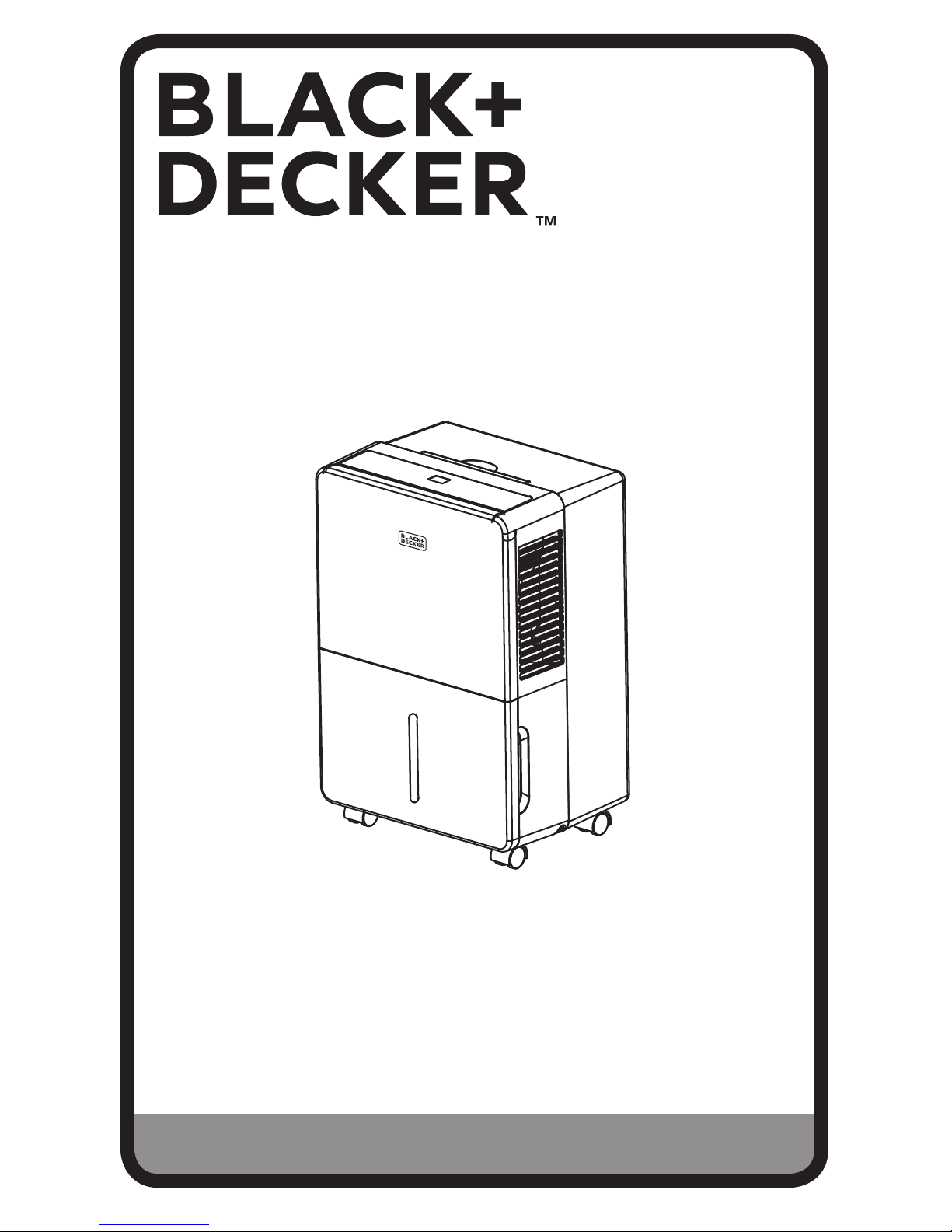
INSTRUCTION MANUAL
PORTABLE DEHUMIDIFIER
Thank you for choosing BLACK+DECKER!
PLEASE READ BEFORE RETURNING THIS PRODUCT FOR
ANY REASON.
If you have a question or experience a problem with your BLACK+DECKER
purchase, go to www.blackanddecker.com/instantanswers
If you can’t find the answer or do not have access to the Internet, call
844-299-0879 from 10:30 a.m. to 6:30 p.m. EST Mon. - Fri. to speak with an
agent. Please have the catalog number available when you call.
SAVE THIS MANUAL FOR FUTURE REFERENCE.
CATALOG NUMBER
BDT30**
BDT45**
BDT70**
Page 2

Page 2
Thank you for purchasing our
BLACK+DECKER product. This
easy-to-use manual will guide you
in getting the best use of your
portable dehumidier.
Remember to record the model
and serial numbers. They are on a
label on the rear.
Staple your receipt to your manual.
You will need it to obtain warranty service.
Model number
Serial number
Date of purchase
PRODUCT REGISTRATION
CONTENTS
SAFETY INFORMATION
Important Safety Instructions ..........................................................................................................................................3-4
Grounding Instructions .........................................................................................................................................................4
Safety Guidelines ....................................................................................................................................................4
Power Cord Operation ..........................................................................................................................................4
SET UP & USE
Parts & Features .......................................................................................................................................................................5
Control Panel ............................................................................................................................................................ 6
Installation Guide .................................................................................................................................................... 7
Before First Operation .......................................................................................................................................... 8
Operation Instructions .................................................................................................................................... 9-13
Specications ..........................................................................................................................................................14
CLEANING & CARE ..............................................................................................................................................15
TROUBLE SHOOTING & WARRANTY
Before You Call For Service ...............................................................................................................................16
Customer Service ...................................................................................................................................................16
Troubleshooting .....................................................................................................................................................17
Limited Warranty ....................................................................................................................................................................18
Page 3
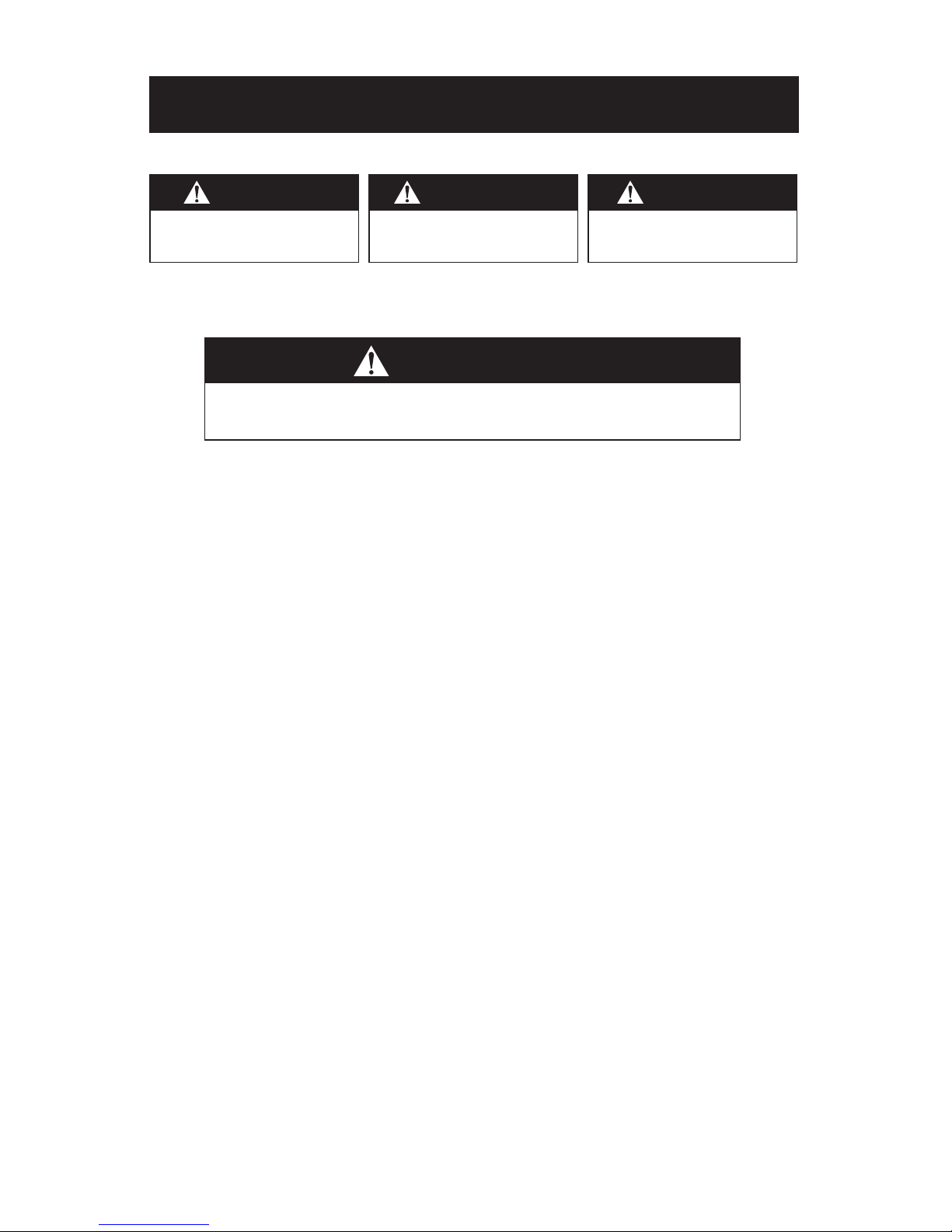
Page 3
SAFETY INFORMATION
IMPORTANT SAFETY INSTRUCTIONS
1. Always place the unit on a level surface strong enough to support
the unit with a full bucket of water
2. Never use or store gasoline or other ammable vapor or liquid near
this unit
3. Maintain at least 12-18 inches clearance space around this unit.
Do not block or cover air inlet or outlet grills.
4. The unit must be connected to a correctly grounded power supply.
5. Do not start or stop the unit by inserting or pulling out the power
plug.
6. Do not use an adapter plug or extension cord.
7. Do not use the unit in the immediate surroundings of a bath,
a shower, swimming pool, or clothes dryer.
8. Do not insert anything into the air outlet.
9. Do not let children play near this unit.
10. Always inspect the cord for signs of damage before use. If the power
cord is damaged, it must be replaced by the manufacturer or a
qualied service technician.
11. When cleaning the unit, always turn the unit off and unplug the
power cord.
12. Do not use outdoors. Intended for indoor use only.
13. Place the dehumidier in an area where the temperature will not
fall below 41˚ Fahrenheit. The coils can become covered with frost,
which may reduce performance.
SAVE THESE INSTRUCTIONS
HOUSEHOLD USE ONLY
WARNING
WARNING - Hazards or unsafe
practices which COULD result in
severe personal injury or death
DANGER
DANGER - Immediate hazards
which WILL result in severe
personal injury or death
CAUTION
CAUTION - Hazards or unsafe
practices which COULD result in
minor personal injury
WARNING
When using electrical appliances, basic safety precautions
should be followed, including the following
Page 4

Page 4
SAFETY INFORMATION
GROUNDING INSTRUCTIONS
ELECTRICAL REQUIREMENTS
The electrical requirements are a 115 volt 60 Hz, dehumidier only, 15 amp. It is
recommended that a separate circuit serving only the product be provided. The
product is equipped with a 3-wire cord having a 3-prong grounding plug. It must
be plugged into a wall receptacle that is properly installed and grounded.
This appliance must be grounded. In the event of an electrical short circuit,
grounding reduces risk of electric shock by providing an escape wire for the
electric current. The cord provided with this appliance is equipped with a
grounding wire and a grounding plug. The plug must be plugged into an outlet
that is properly installed and grounded.
Avoid the use of three prong adapters or cutting off the third grounding prong
in order to accommodate a two prong outlet. This is a dangerous practice since
it provides no effective grounding for the air conditioner and may result in shock
hazard.
Consult a qualied electrician or serviceman if:
1) The grounding instructions are not completely understood.
2) You are unsure that the appliance is properly grounded.
3) You have any questions about the grounding or electrical instructions.
POWER SUPPLY CORD
1. Avoid the use of an extension cord because of potential safety hazards under
certain conditions. Have a qualied electrician or serviceman to install an
outlet near the appliance.
2. If it is absolutely necessary to use longer cord sets or an extension cord,
extreme care must be exercised.
a) Use only a grounding type 3-wire extension cord that has a 3-blade
grounding plug and a 3-slot receptacle that will accept the plug on the
appliance.
b) The marked electrical rating of the cord set or extension cord must equal
to or greater than the electrical rating of the appliance. The longer cord
should be arranged so that it will not drape over the counter top or table
top where it can be pulled on by children or tripped over unintentionally.
NOTE: Neither BLACK+DECKER nor the dealer can accept any liability for damage to the
product or personal injury resulting from failure to observe the electrical connection
procedures.
WARNING
Improper use of the grounding plug can result in a risk
of electric shock.
Page 5
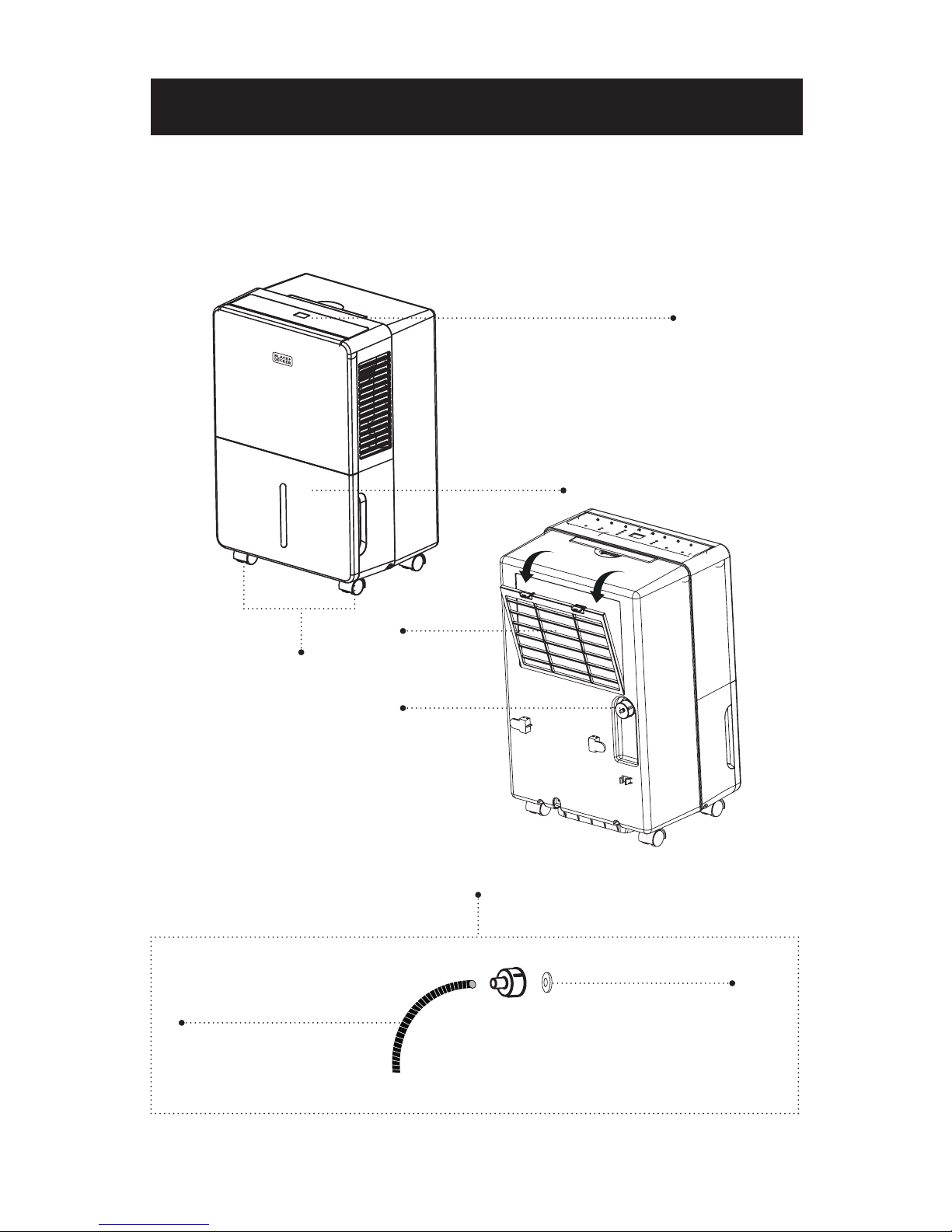
Page 5
PARTS & FEATURES
Filter
Control Panel & Digital Display
Castors (4)
SET UP & USE
Water Bucket
Drain Plug
Continuous Drain Kit
Black, Threaded Hose
Drain Adapter & Gasket
Page 6
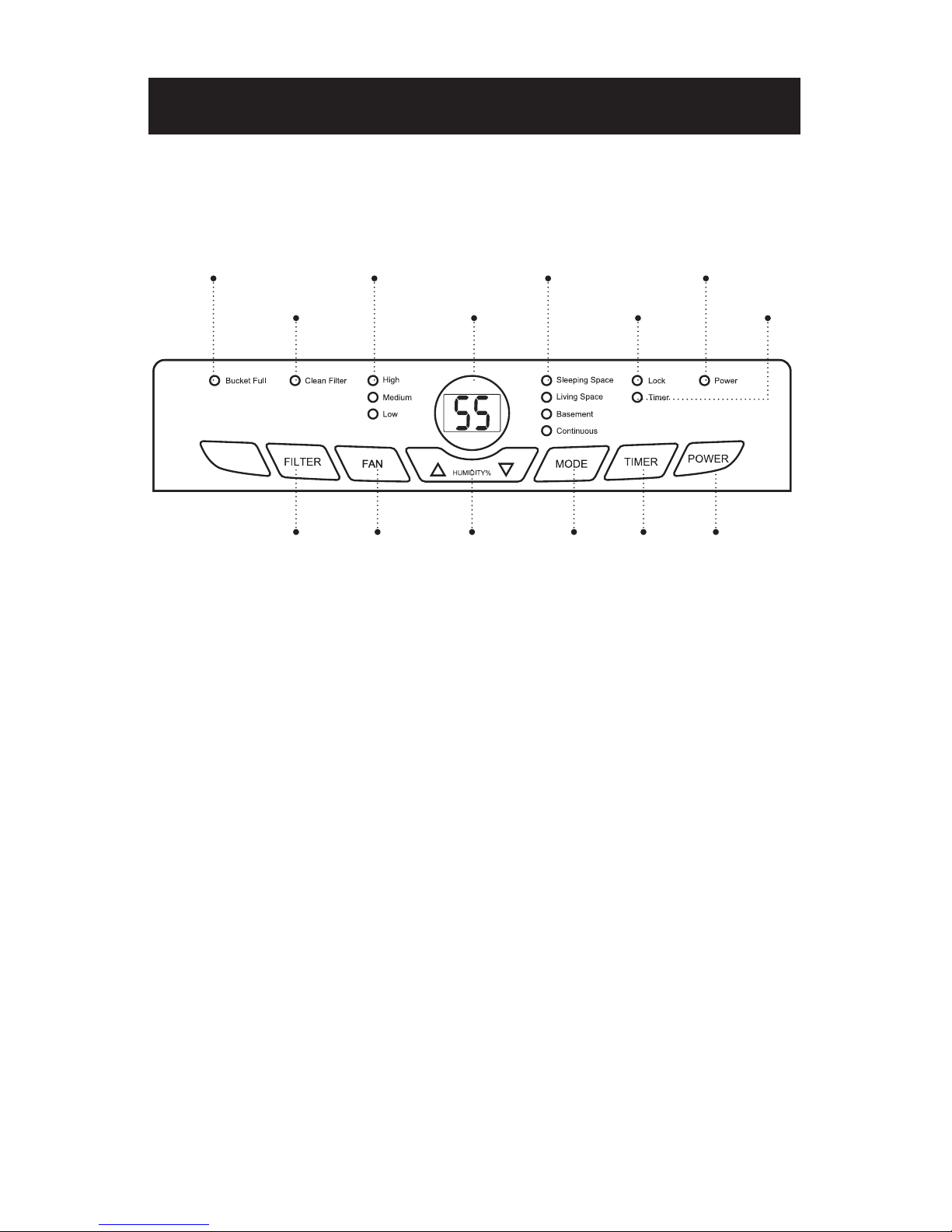
Page 6
CONTROL PANEL
Bucket Full
LED Indicator
SET UP & USE
Clean FIlter
LED Indicator
Fan Speed
LED Indicators
Digital Humidistat
Display
Home Comfort Mode
LED Indicators
Child Lock
LED Indicator
Power On
LED Indicator
Timer On
LED Indicator
Filter
Button
Fan
Speed
Button
Increase/
Decrease Room
Humidity Level
Preset
Mode
Button
Timer
Button
Power
Button
ERROR CODES: (Will appear in the digital humidistat display)
E1: The temperature sensor on the discharge pipe may be faulty and may need to
be changed.
E2: The temperature sensor on the heat exchanger may be faulty and may need
to be changed.
If any of these error codes appear and remain in the display, please contact the
customer service department as listed on page 18 of the user manual
Page 7

Page 7
INSTALLATION GUIDE
When you open the box, you should have received:
Portable dehumidier
User Guide
Castors (4)
Continuous Drain Kit
To Install Castors:
1. Remove castors from the water collection bucket.
For the 70 pint model (BDT70), the four castors can be taken out from the side
of the bucket directly (see g 1).
For the 30 pint (BDT30) and 45 pint (BDT45) models, check if the castors are
under the lid of the bucket. If so, remove lid to access castors, then replace lid
before operation. (see g. 2)
2. Tilt the dehumidier no more than
45 degrees and push to insert the castors
into the base of the unit. Make sure the ring
around the castor is ush against the bottom
of the dehumidier. (see g. 3).
SET UP & USE
Bucke t
lid
Hole
Buckl e
lid
Float
1.Using two hands gently remove lid
from the top of the bucket.
2.Remove casters
from bucket
3.Re-install the lid and be
sure that it is securely
clipped into the bucket
Important Note: Verify the plastic float
system on the top of the bucket is still
securely installed and swinging properly
before placing bucket back in the
dehumidifier
lid
Hol e
Buc kle
lid
Flo at
2.Remove casters
from bucket
3.Re-install the lid and be
sure that it is securely
clipped into the bucket
Important Note: Verify the plastic float
system on the top of the bucket is still
securely installed and swinging properly
before placing bucket back in the
dehumidifier
Fig. 1
Fig. 2
Fig. 3
Page 8

Page 8
BEFORE FIRST OPERATION
1. Grip each side of the bucket and pull to remove the bucket from the
dehumidier (Fig. 4).
2. Check inside the bucket to make sure the oat system is in the correct
position. If not, place the oat in the correct position (Fig. 5).
3. Re-insert the bucket once you have determined the oat system is in the
correct position (Fig. 6)
The oat in the bucket is essential to the “bucket full” system working properly.
Do not remove the oat and make sure the oat can rotate freely.
SET UP & USE
Fig. 4
Fig. 5
Fig. 6
Page 9

OPERATION INSTRUCTIONS
1. When rst operating the dehumidier, press MODE button, select “continuous”
and allow to run for 24 hours.
NOTE: Unit may shut off automatically during 24 hour period if collection bucket
is full (see below). If continuous drainage mode is utilized, and drain hose
is connected, the unit will operate continuously (see page 12).
2. Press the POWER button once to turn the unit on. Press POWER button again
when you’re ready to turn it off.
3. Press the or buttons just under the display to select the desired relative
humidity in the room. Each press will change the room humidity by 5%. The
room humidity is selectable from 35-80% or continuous. The unit will cycle on
and off to maintain the humidity level chosen on the digital display. If you want
the dehumidier to operate continuously regardless of the room humidity,
press MODE button until you see “CO” on the display. This will enable
continuous operation and “CONTINOUS” indicator will light up on the control
panel.
4. Press the FAN SPEED button to select between High, Medium and Low. The
selected speed will be conrmed by the indicator on the control panel.
TIMER FUNCTION
To program the unit to automatically turn ON, press the TIMER button when
the unit is OFF. Press or to increase the timer in 30 minute increments
up to 10 hours. After 10 hours, each press of the will increase the timer in 1
hour increments up to 24 hours. Once the desired time is reached, the unit will
automatically turn ON.
To program the unit to automatically turn OFF, press the TIMER button when
the unit is ON. Each press of the or buttons will change the timer setting in
30 minute increments up to 10 hours. After 10 hours, each press of the or
buttons will increase or decrease the timer in 1 hour increments up to 24 hours.
Once the desired time is over, the unit will automatically power OFF.
FULL WATER COLLECTION BUCKET
When the water collection bucket is full, the unit will shut off automatically, make
a beeping noise and the BUCKET FULL indicator will light. The dehumidier will
not run again until the bucket is emptied and properly placed back inside the
unit.
SET UP & USE
Page 9
Page 10

Page 10
NOTE: When the bucket is full or removed from the unit, the compressor will turn
off but the fan will continue to run for a few minutes. This is completely
normal. The dehumidier will not be removing moisture from the air at
this time.
Over time, the dehumidier will create a more stable humidity in the area it is
located.
The more moisture the dehumidier removes from the air, the more often you
may have to empty the bucket unless you choose to use the continuous drain
option. The number of times the bucket will need to be emptied daily will depend
on the dehumidier model.
CAUTION: Do not place the water collection bucket on the oor when it is full as
it is uneven on the bottom and may spill.
FILTER CLEANING
When the lter needs to be cleaned, the lter indicator light will come on (after
approximately 250 hours of use). Remove the lter from the back of the unit by
using your thumbs to press down on the lter tabs directly above the lter.
Clean the lter with warm, soapy water and dry thoroughly before putting back
in place. Once lter is back in the unit, press the FILTER button to reset the lter
indicator.
CAUTION: Do not clean the lter in a dishwasher. Do not operate the humidier
without the included lter in place.
SET UP & USE
BDT30
30 pints of moisture
removed every 24 hours
empty maximum of 4 times per day
BDT45
45 pints of moisture
removed every 24 hours
empty maximum of 6 times per day
BDT70
70 pints of moisture
removed every 24 hours
empty maximum of 5 times per day
Page 11

Page 11
PRESET HUMIDITY LEVELS
Preset humidity levels (see PRESET MODE buttons on control panel) allow
for dehumidier to operate at optimum performance depending on whether it
is placed in a sleeping space (bedroom), living space (living room, rec room,
kitchen) or in a basement.
CHILD LOCK MODE
The child lock mode (see TIMER button on control panel) allows you to lock the
control panel, preventing someone from changing the settings. Press and hold
The TIMER button for 3 seconds and when locked, the LOCK indicator will light.
Press and hold the TIMER button for 3 seconds to unlock the control panel.
AUTOMATIC DEFROST
When frost builds up on the evaporator coils, the compressor will cycle off
and the fan will continue to run until the frost disappears. When the coils
are completely defrosted, the compressor or fan (depending on model) will
automatically restart and dehumidication will resume.
SET UP & USE
Page 12

Page 12Page 12
CONTINUOUS DRAINAGE
Water can be automatically emptied by attaching the black, threaded hose
(included) or a standard garden hose (not included) to the drain port on the
back of the dehumidier. This will allow the unit to run continuously (depending
on the selected humidity level) without having to empty the unit’s water
collection bucket.
To use with black, threaded hose (included)
1. Place dehumidier on a level surface.
2. Unscrew and remove drain cap to access the garden hose nozzle threads.
(See g. 7)
3. Insert the included gasket into the front of the included drain adapter
(see g. 8).
4. Force the included black, threaded hose on to the drain adapter (see g. 9).
5. Turn drain adapter clockwise on to the nozzle thread on the back of the unit
(see g. 9).
6. Once securely installed, lead the drain hose to a nearby drain lower than the
height of the drain plug. (Make sure there are no kinks or knots in the hose)
7. Turn on the unit and press MODE button until CONTINUOUS indicator is lit.
SET UP & USE
Fig. 7 Fig. 8 Fig. 9
Page 13

Page 13
To use with standard garden hose (not included)
1. Place dehumidier on a level surface.
2. Unscrew and remove drain cap to access the garden hose nozzle threads.
3. Screw on garden hose to the now accessible nozzle threads.
4. Once securely installed, lead the drain hose to a nearby drain lower than the
height of the drain plug. (Make sure there are no kinks or knots in the hose)
5. Turn on the unit and press MODE button until CONTINUOUS indicator is lit.
NOTE: The thread standard for garden hoses in the U.S. is known as GHT with an
outer diameter of 11/16 inches and a pitch of 11.5 TPI.
CAUTION: Placing the dehumidier on an uneven surface or improper hose
installation may result in water lling up the bucket and causing
the unit to shut off. Empty the bucket if the auto shutoff occurs,
check dehumidier location for stability and check hose for proper
installation. The collection bucket must be properly placed in the
dehumidier for it to operate.
SET UP & USE
Page 14

Page 14
SET UP & USE
GENERAL INFORMATION
Recommended humidity levels:
30%-50% (Too dry, less than 15%, too humid, greater than 50%)
During operation, it is normal for the exhaust coming from the side of the
dehumidier to be warm.
Caused by preliminary factory testing, there may also be a small amount of water
present in the bucket before using the dehumidier for the rst time, which is normal.
SPECIFICATIONS
BDT30
Dehumidifying capacity: 30 pints per day
Bucket capacity: 8.5 pints
Air ow volume (high/med/low): 215/180/155 CFM
Power: 115v, 60 Hz, 3.2A
Power consumption: 370 watts
BDT45
Dehumidifying capacity: 45 pints per day
Bucket capacity: 8.5 pints
Air ow volume (high/med/low): 215/180/155 CFM
Power: 115v, 60 Hz, 4.5 A
Power consumption: 450 watts
BDT70
Dehumidifying capacity: 70 pints per day
Bucket capacity: 16.9 pints
Air ow volume (high/med/low): 320/290/250 CFM
Power: 115v, 60 Hz, 6.5A
Power consumption: 730 watts
Page 15

Page 15
CARE & CLEANING
CARE AND CLEANING GUIDE
NOTE: Make sure power if off and power cord is not plugged into electrical outlet
prior to performing and cleaning to the unit
The water collection bucket should be cleaned every few weeks to prevent the
growth of mold, mildew and bacteria. Use a mild detergent to clean the bucket. Once
clean, completely dry the bucket and place it back inside the humidier.
To keep the unit housing clean, keep the unit from being exposed directly to the sun
or to prevent color fading. Clean the surface with a damp cloth and dry with a soft
towel.
STORING FOR EXTENDED PERIOD OR TRANSPORTING THE UNIT
1. Unplug the unit.
2. Clean or replace lter.
3. Empty any excess water from water collection bucket.
4. Store in dry place.
Page 16

Page 16
TROUBLESHOOTING & WARRANTY
BEFORE YOU CALL FOR SERVICE
IF THE DEHUMIDIFIER FAILS TO OPERATE:
A) Check to make sure that the dehumidier is plugged in securely. If it is
not, remove the plug from the outlet, wait 10 seconds and plug it in again
securely.
B) Check for a blown circuit fuse or a tripped main circuit breaker. If these seem
to be operating properly, test the outlet with another appliance.
IF NONE OF THE ABOVE SOLVES THE PROBLEM, CONTACT A QUALIFIED
TECHNICIAN. DO NOT TRY TO ADJUST OR REPAIR THE DEHUMIDIFIER
YOURSELF.
CUSTOMER SERVICE
IMPORTANT
DO NOT RETURN THIS PRODUCT TO THE STORE
If you have a problem with this product, please contact the
W Appliance Co. Customer Satisfaction Center at
844-299-0879.
DATED PROOF OF PURCHASE, MODEL # AND SERIAL #
REQUIRED FOR WARRANTY SERVICE
Page 17

Page 17
TROUBLESHOOTING & WARRANTY
Troubleshoot your problem by using the chart below. If the dehumidier still does
not work properly, contact W Appliance Co. customer service center or the nearest
authorized service center. Customers must never troubleshoot internal components.
TROUBLE POSSIBLE CAUSE POSSIBLE REMEDY
Dehumidier
does not start
The dehumidier is unplugged Make sure the dehumidier’s plug is pushed
completely into the outlet
The fuse is blown/circuit breaker
is tripped
Check the house fuse/circuit breaker box and
replace fuse or reset breaker
Dehumidier has reached its
present level or the bucket is full
The dehumidier automatically turns off when
either condition occurs. Change to a lower setting
or empty the water bucket and replace properly
Bucket is not in the proper position The bucket must be in place and securely seated
for the dehumidier to operate
Power failure There is a protective time delay (up to 3 min.)
to prevent tripping of the compressor overload.
For this reason, the unit may not start normal
dehumidication for 3 minutes after it is powered
back on
Dehumidier
does not dry the
air as it should
Not enough time allowed for unit
to remove moisture
When rst installed, allow at least 24 hours to
maintain the desired dryness
Airow is restricted Make sure there are no curtains, blinds, or furniture
blocking the front or back of the dehumidier.
Dirty lter See the FILTER CLEANING section on page 10
The humidity control may not be
set low enough
For drier air, press the button to lower the
percent humidity desired in the room or set the
dehumidier to CO for maximum dehumidication
Doors and windows may not be
closed tightly
Check that all doors, windows and other openings
are securely closed
Clothes dryer may be blowing
moist air into the room
Install the dehumidier away from the dryer. The
dryer should be vented outside.
Room temperature is too low Moisture removal is best at higher room
temperatures. Lower room temperatures will
reduce the moisture removal rate. This model is
designed to operate at temperatures above 41˚F
Dehumidier runs
too much
The area is too large for the
capability of the dehumidier
The capacity of your dehumidier may not be
adequate for the room size
Doors and windows are open Close all doors and windows to the outside
Frost appears on
the coils
The dehumidier has recently
been turned on or the room
temperature is below 41˚ F
This is normal. Frost will usually disappear within
60 minutes
Controls cannot
be set
The compressor will turn off
and the fan will automatically
continue to run for approximately
3 minutes at a xed setting
This is normal. Wait approximately 3 minutes and
set the fan speed at the desired level
Fan noise Air is moving through the unit This is normal
Water on the
oor
Hose connection may be loose Check the hose connection. See the CONTINUOUS
DRAINAGE SECTION on page 12
Hose is attached but not draining
into a drain
Disconnect the hose if using the bucket or place
the hose near a drain
Page 18

Page 18
TROUBLESHOOTING & WARRANTY
LIMITED WARRANTY
Any repair, replacement, or warranty service,
and all questions about this product should be
directed to W Appliance Co. at 844-299-0879
from the USA or Puerto Rico.
W Appliance Co. warrants to the original purchaser
that the product will be free from defects in material,
parts and workmanship for the period designated for
this product. The warranty commences the day the
product is purchased and covers up to a period of
1 year (12 months) for labor/1 year (12 months) for
parts (manufacturing defects only)/and a total of 5
years (60 months) for compressor part only.
W Appliance Co. agrees that it will, at its option,
replace the defective product with either a new
or remanufactured unit equivalent to your original
purchase during the warranty period.
Exclusions: This warranty does not apply to the
below:
1. If the appearance or exterior of
the product has been damaged or
defaced, altered or modied in design or
construction.
2. If the product original serial number
has been altered or removed or cannot
be readily determined.
3. If there is damaged due to power line
surge, user damage to the AC power
cord or connection to improper voltage
source.
4. If damage is due to general misuse,
accidents or acts of God.
5. If repair attempts are done by
unauthorized service agents, use of
parts other than genuine parts or parts
obtained from persons other than
authorized service companies.
6. On units that have been transferred
from the original owner.
7. On products that have been purchased
as refurbished, like new, second-hand, in
a “As-Is” or “Final Sale” terms.
8. To products used in a commercial or
rental setting.
9. To products used in settings other than
ordinary household use or used other
than in accordance with the provided
instructions.
10. To damages for service calls for
improper installations.
11. To glass parts and other accessory
items that are included with the unit.
12. Transportation and shipping costs
associated with the replacement of
the unit.
13. Food loss for loss due to product
failure or delay in service, repair or
replacement.
14. Service calls to instruct you how to use
your product.
15. Service calls to repair or replace the
house fuse, reset the circuit breaker or
correct the wiring in the house.
REPAIR OR REPLACEMENT AS PROVIDED UNDER
THIS WARRANTY IS THE EXCLUSIVE REMEDY OF
THE CUSTOMER; W Appliance Co. SHALL NOT BE
LIABLE FOR ANY INCIDENTAL OR CONSEQUENTIAL
DAMAGES FOR BREACH OF ANY EXPRESS OR
IMPLIED WARRANTY ON THIS PRODUCT, EXCEPT
TO THE EXTENT PROHIBITED BY APPLICABLE LAW.
ANY IMPLIED WARRANTY OF MERCHANTABILITY
OF FITNESS FOR A PARTICULAR PURPOSE ON THIS
PRODUCT IS LIMITED TO THE DURATION OF THE
WARRANTY.
Some states do not allow the exclusion or limitations
of incidental or consequential damages, or limitations
on how long the warranty lasts. In these cases the
above exclusions or limitations may not apply to you.
This warranty gives you specic legal rights and you
may also have other rights which vary from state to
state.
Obtaining Service: To obtain service, product
literature, supplies or accessories please call
844-299-0879 to create a ticket for exchange/repair.
Please make sure to provide the date of purchase,
model number and a brief description of the problem.
Our customer service representative
will contact you or send detailed return instructions.
W Appliance Co. does not warrant that the appliance will work
properly in all environmental conditions, and makes no warranty
and representation, either implied or expressed, with respect
to the quality, performance, merchantability, or tness for a
particular purpose other than the purpose identied within this
user’s manual. W Appliance Co. has made every effort to ensure
that this user’s manual is accurate and disclaims liability for any
inaccuracies or omissions that may have occurred. Information
in this user’s manual is subject to change without notice and
does not represent a commitment on the part of W Appliance
Co.. W Appliance Co. reserves the right to make improvements
to this user’s manual and/or to the products described in this
user’s manual at any time without notice. If you nd information
in this manual that is incorrect, misleading, or incomplete, please
contact us at 844-299-0879.
W Appliance Co.
New York, NY 10018
Page 19

Page 19
Page 20

Page 20
BLACK & DECKER, BLACK+DECKER, the BLACK & DECKER and BLACK+DECKER
logos and product names and the orange and black color scheme are trademarks of The
Black & Decker Corporation, used under license. All rights reserved.
Product in this box may differ slightly from that pictured. Does not affect function.
Not all accessories shown in photography are included in this package.
Imported by W Appliance, Inc., 1356 Broadway, New York, NY 10018
May 2016 Printed in China
