Bixolon SRP-770II, SLP-T403, SLP-D423, SLP-D420, SLP-D220 User Manual
...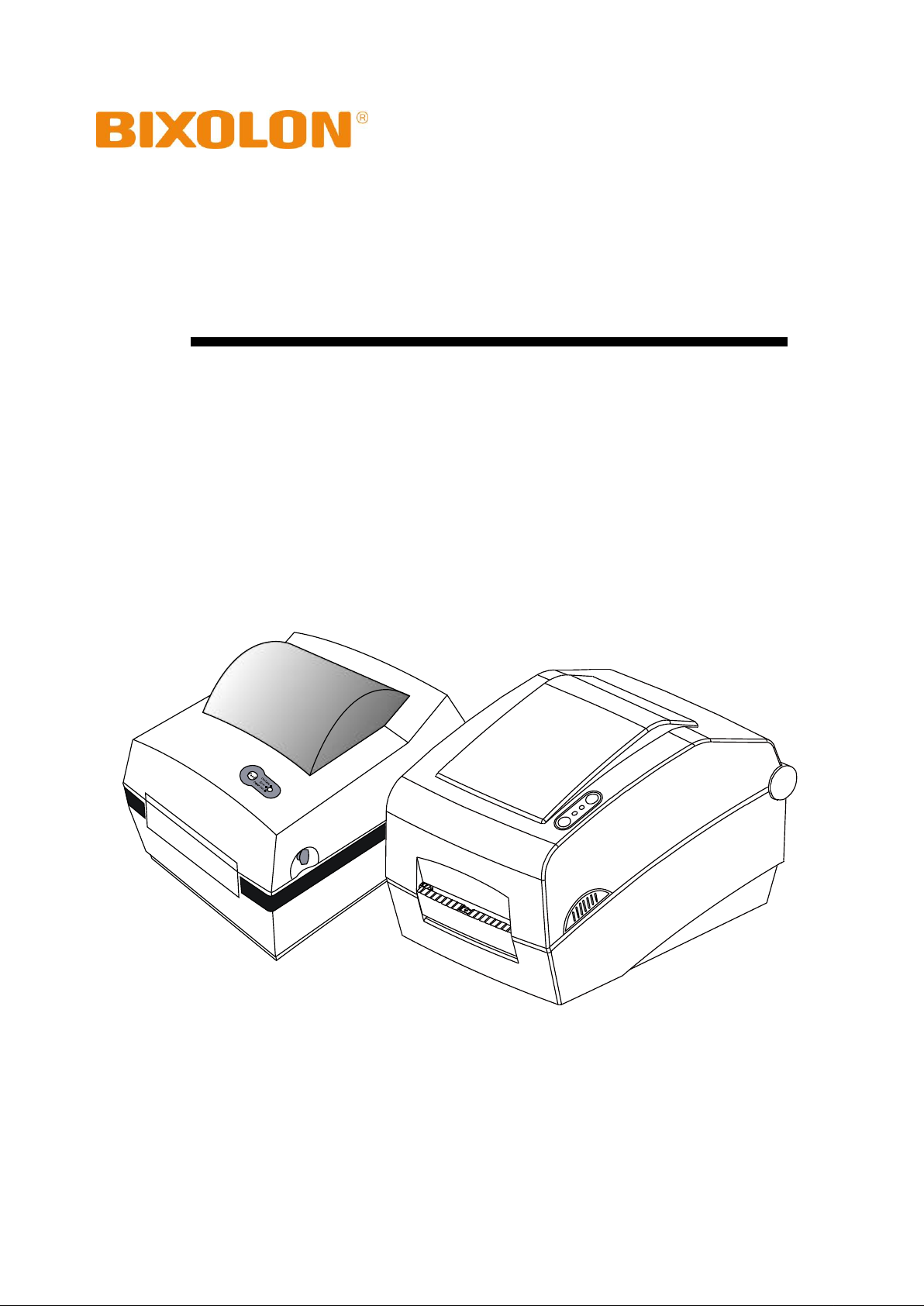
Windows Driver Manual
Label Printers
Rev. 2.01
SLP-T400 / T403
SLP-D420 / D423
SLP-D220 / D223
SRP-770II
http://www.bixolon.com

Label Printers
- 2 -
■ Table of Contents
1. Manual Information ........................................................................................................ 3
2. Operating System (OS) Environment ........................................................................... 3
3. Windows Driver Preparation ......................................................................................... 3
4. Installing on Windows XP/2003 Server ........................................................................ 4
4-1 Via Serial or Parallel port ............................................................................................ 4
4-2 Via USB ...................................................................................................................... 8
5. Installing Windows VISTA/2008 Server/7/8 ................................................................ 14
5-1 Via Serial or Parallel ................................................................................................. 14
5-2 Via USB .................................................................................................................... 18
6. Detailed Windows Driver Settings .............................................................................. 22
6-1 Printing Preferences ................................................................................................. 22
6-2 Adding new paper size .............................................................................................. 23
7. Specifications............................................................................................................... 25
7-1 Resolution ................................................................................................ ................. 25
7-2 Paper Size ................................................................................................................ 25
Rev. 2.01

Label Printers
- 3 -
1. Manual Information
This Windows Driver Installation Manual provides information on installation, detailed
specifications, and usage of the printer’s Windows Driver according to PC operating
system (OS).
We at BIXOLON maintain ongoing efforts to enhance and upgrade the functions and
quality of all our products. In following, product specifications and/or user manual content
may be changed without prior notice.
2. Operating System (OS) Environment
The following operating systems are supported for usage.
Microsoft Windows XP (32bit, 64bit)
Microsoft Windows 2003 Server (32bit, 64bit)
Microsoft Windows VISTA (32bit, 64bit)
Microsoft Windows 2008 Server (32bit, 64bit)
Microsoft Windows 2008 Server R2(64bit)
Microsoft Windows 7 (32bit, 64bit)
Microsoft Windows 8 (32bit, 64bit)
Microsoft Windows 2012 Server
3. Windows Driver Preparation
The Windows Driver is included in the enclosed CD, and Latest file versions can be
downloaded from the Bixolon website. (www.bixolon.com)
The installation file name is SLP-XXXX_VX.X.X.exe or SRP-770XX_VX.X.X.exe.
eg ) SLP-D420_V4.6.78.exe, SLP-T400_V4.6.78.exe, SRP-770II_V4.6.78.exe
Rev. 2.01
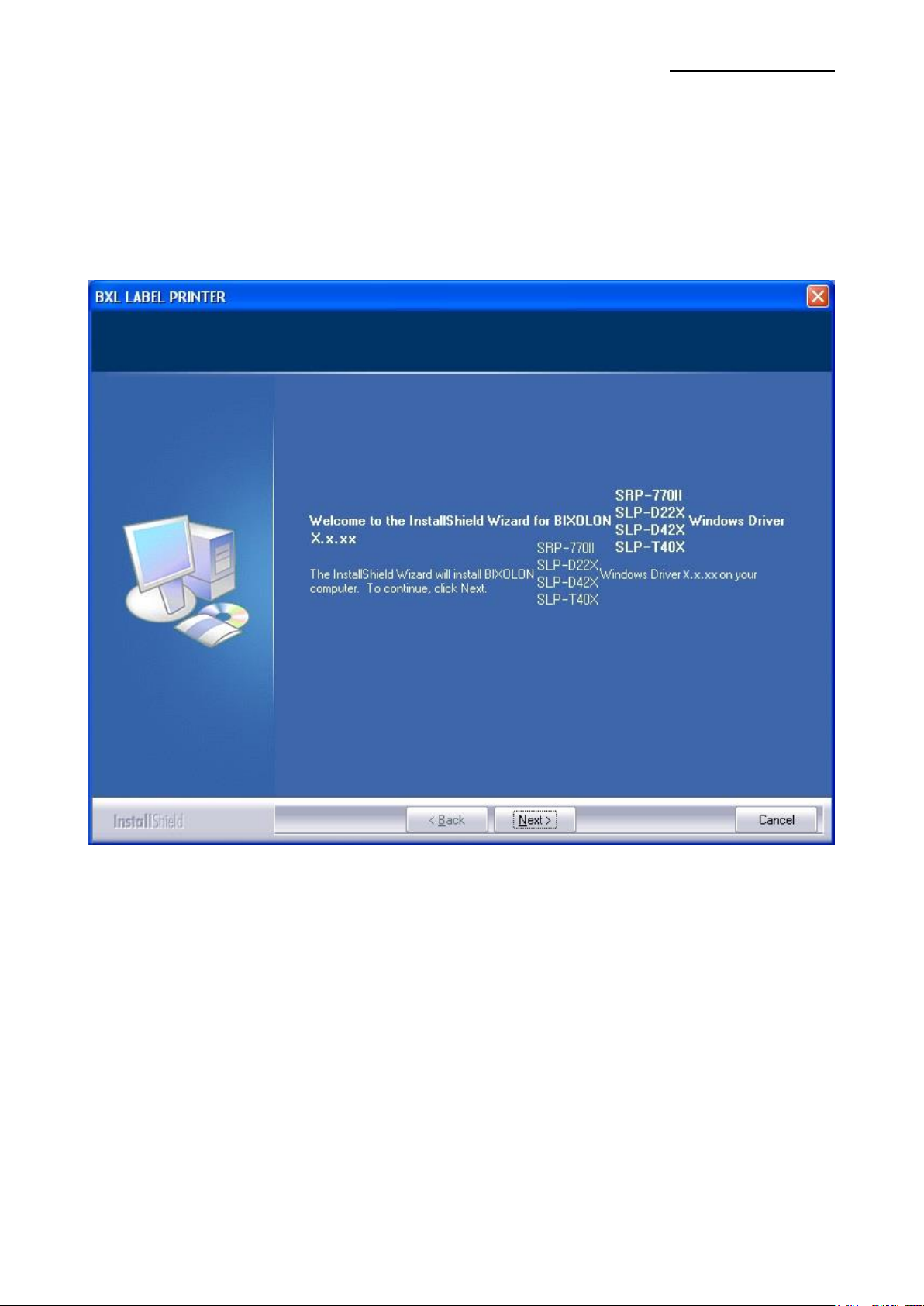
- 4 -
4. Installing on Windows XP/2003 Server
4-1 Via Serial or Parallel port
1) Double-click the Windows Driver installation file.
2) Click the “Next” button.
Label Printers
Rev. 2.01
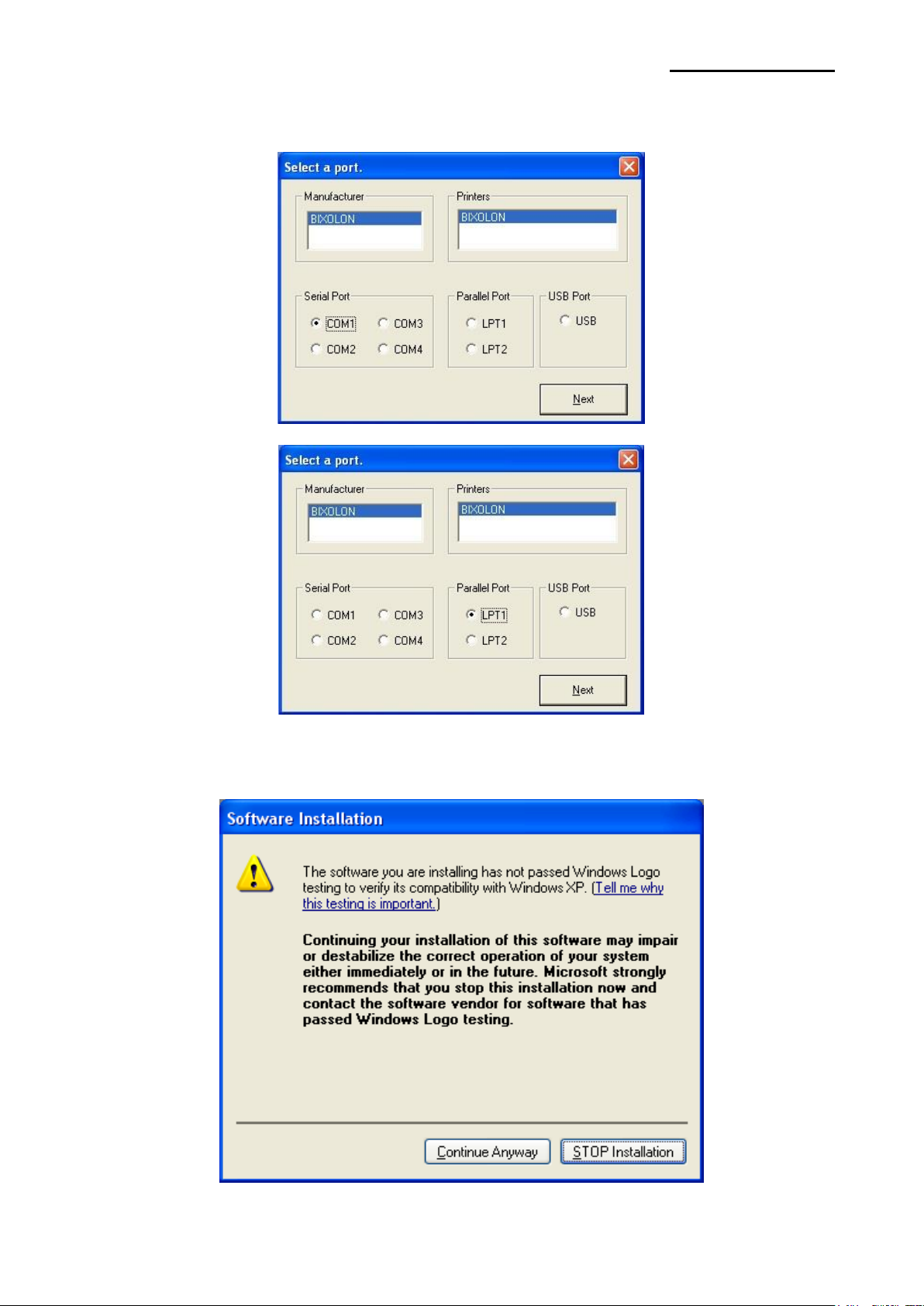
Label Printers
- 5 -
3) Select the COM or LPT (Which one you want to use) port to be used and click
the “Next” button.
4) When the following message box appears, click the “Continue Anyway” button.
Rev. 2.01
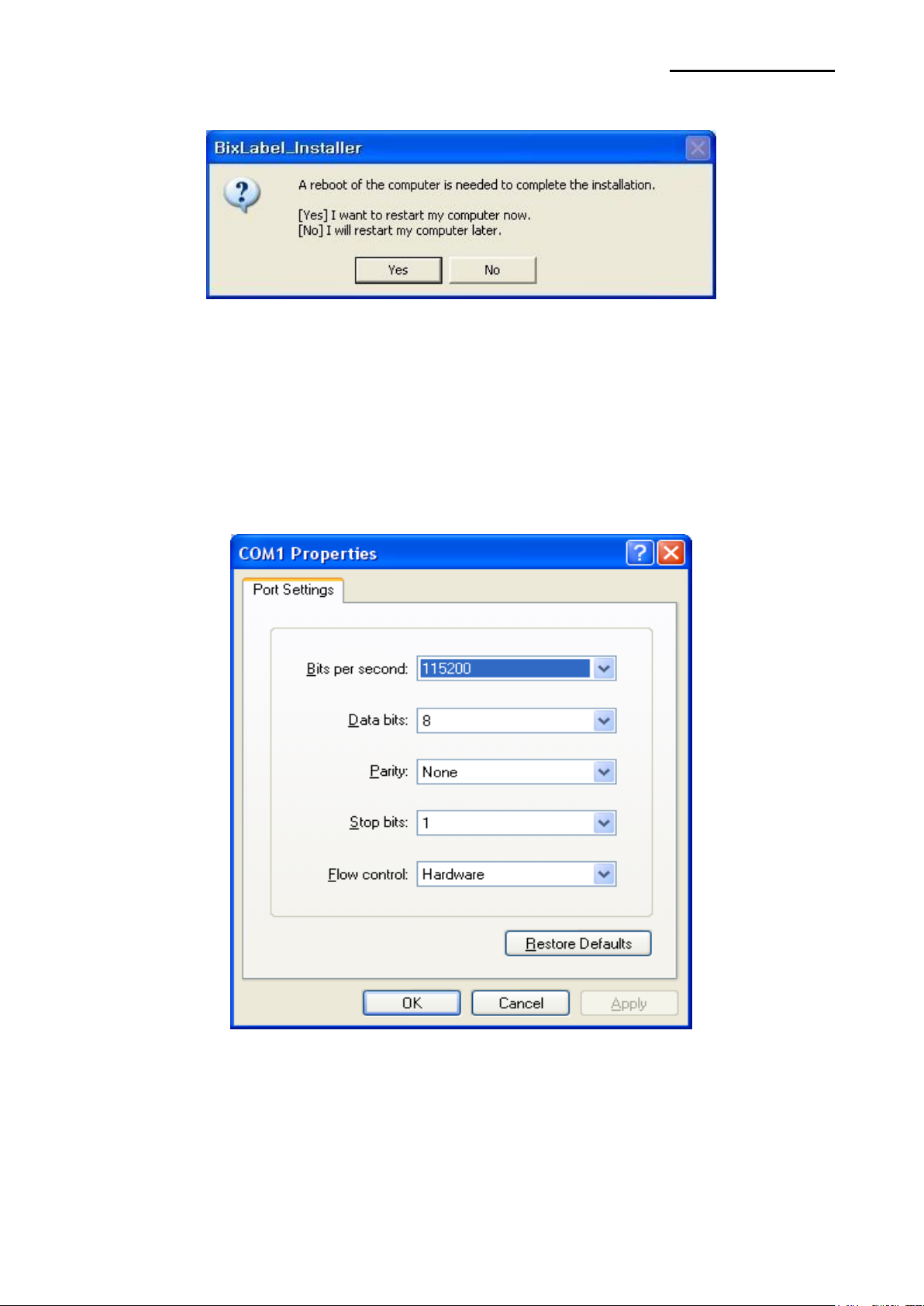
Label Printers
- 6 -
5) Clicking the ”Yes” button will reboot the PC.
6) Open the printer properties window in the Windows OS.
7) Click the “Port Settings” button in the ”Ports” tab.
8) Match the communication settings to those of the printer.
(The communication settings of the printer can be performed by conducting a self-test.)
Rev. 2.01
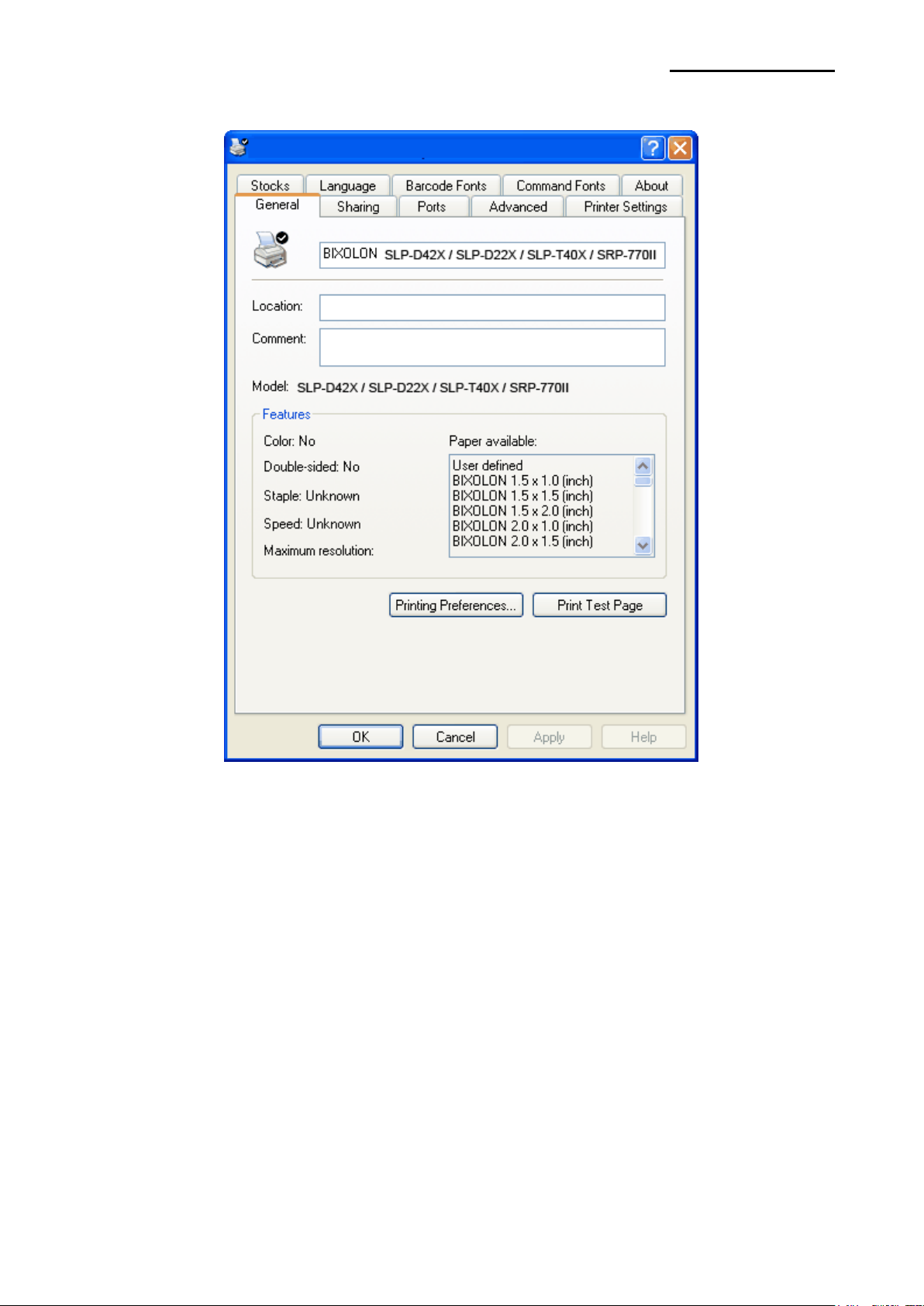
- 7 -
9) Click the “Print Test Page” button and check printing status.
Label Printers
10) Proper installation of the driver is indicated if the test page is printed normally.
Rev. 2.01
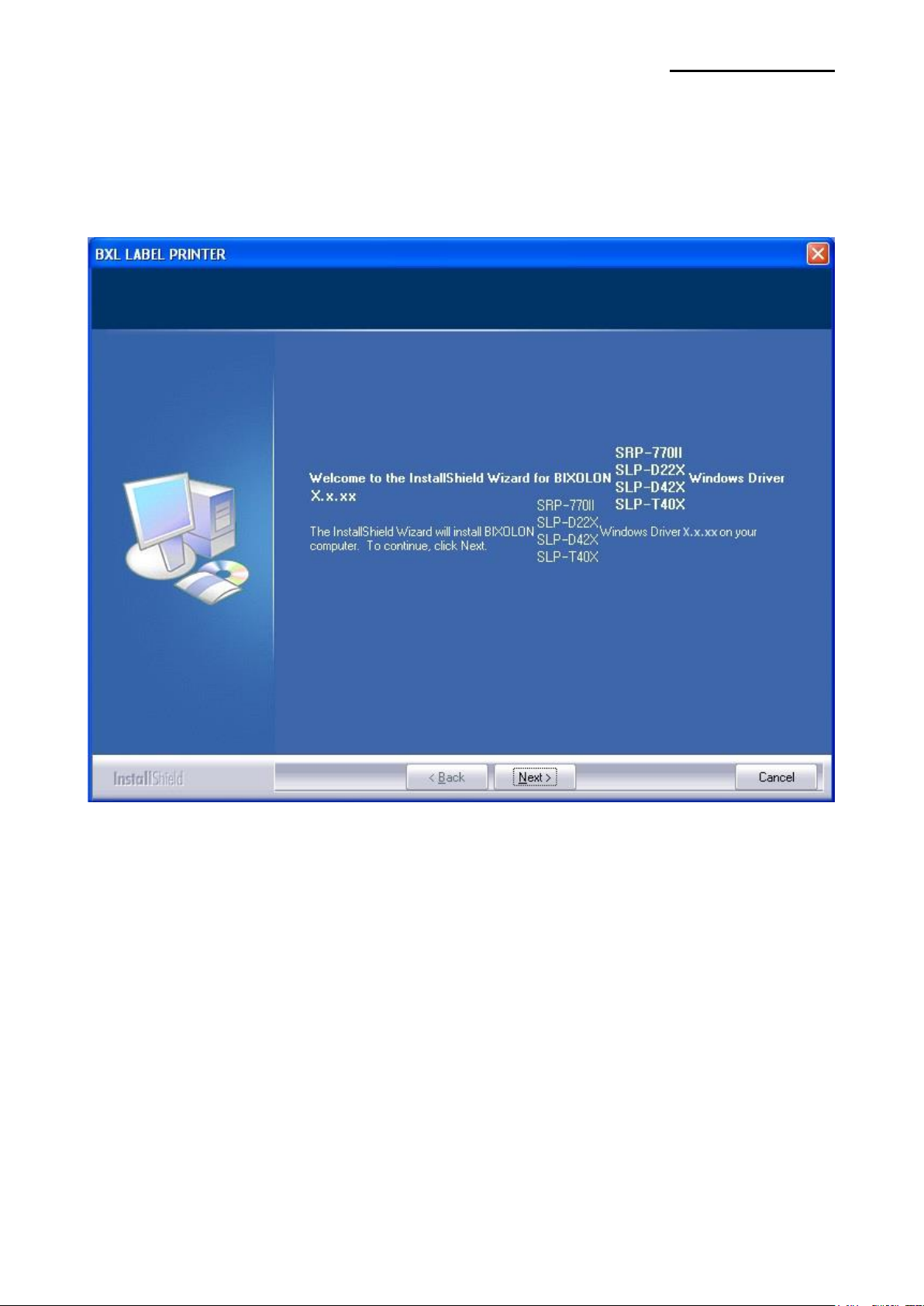
- 8 -
4-2 Via USB
1) Double-click the Windows Driver installation file.
2) Click the “Next” button.
Label Printers
Rev. 2.01
