Binatone Speakeasy 300 User Manual
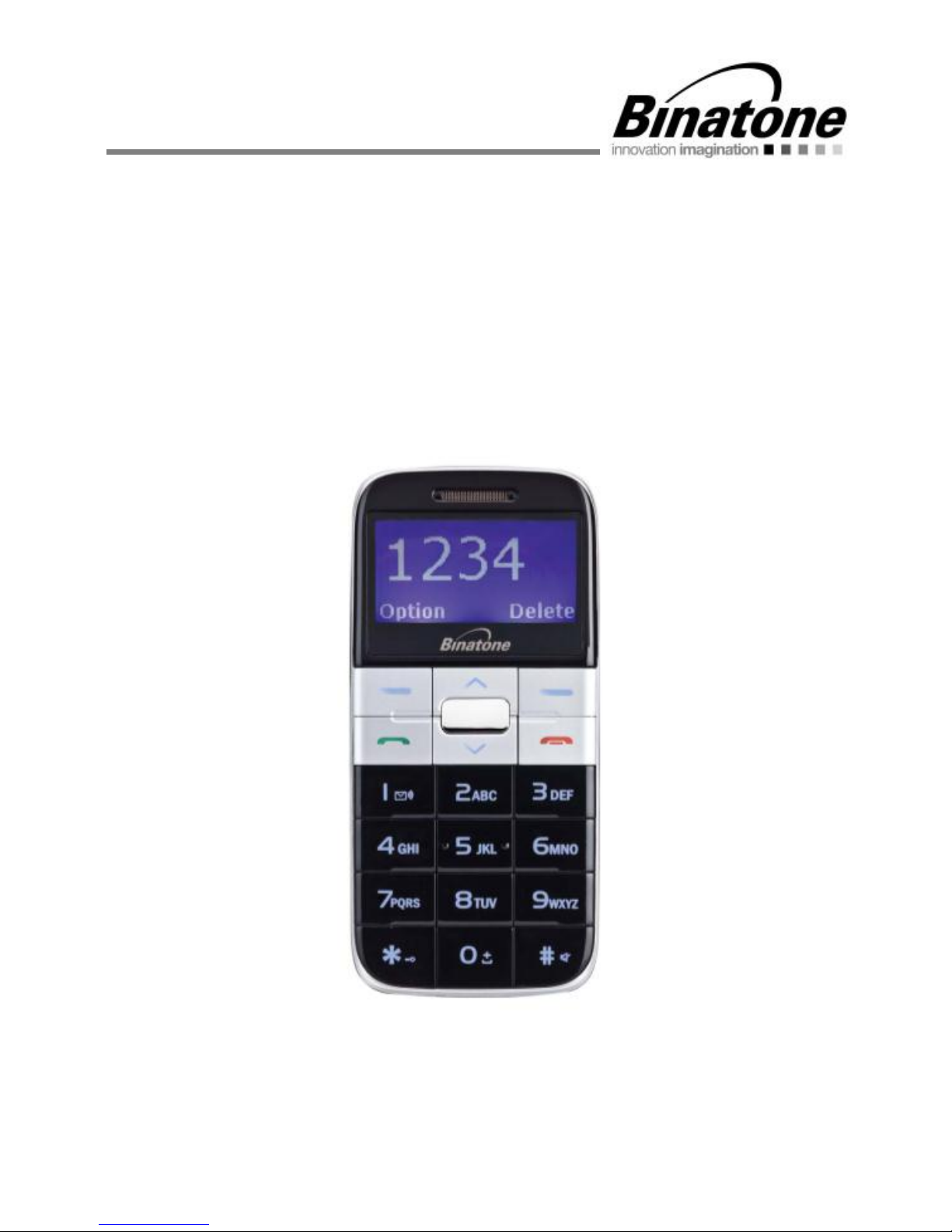
USER GUIDE
Speakeasy 300
Before operating this set,
please read these instructions carefully.
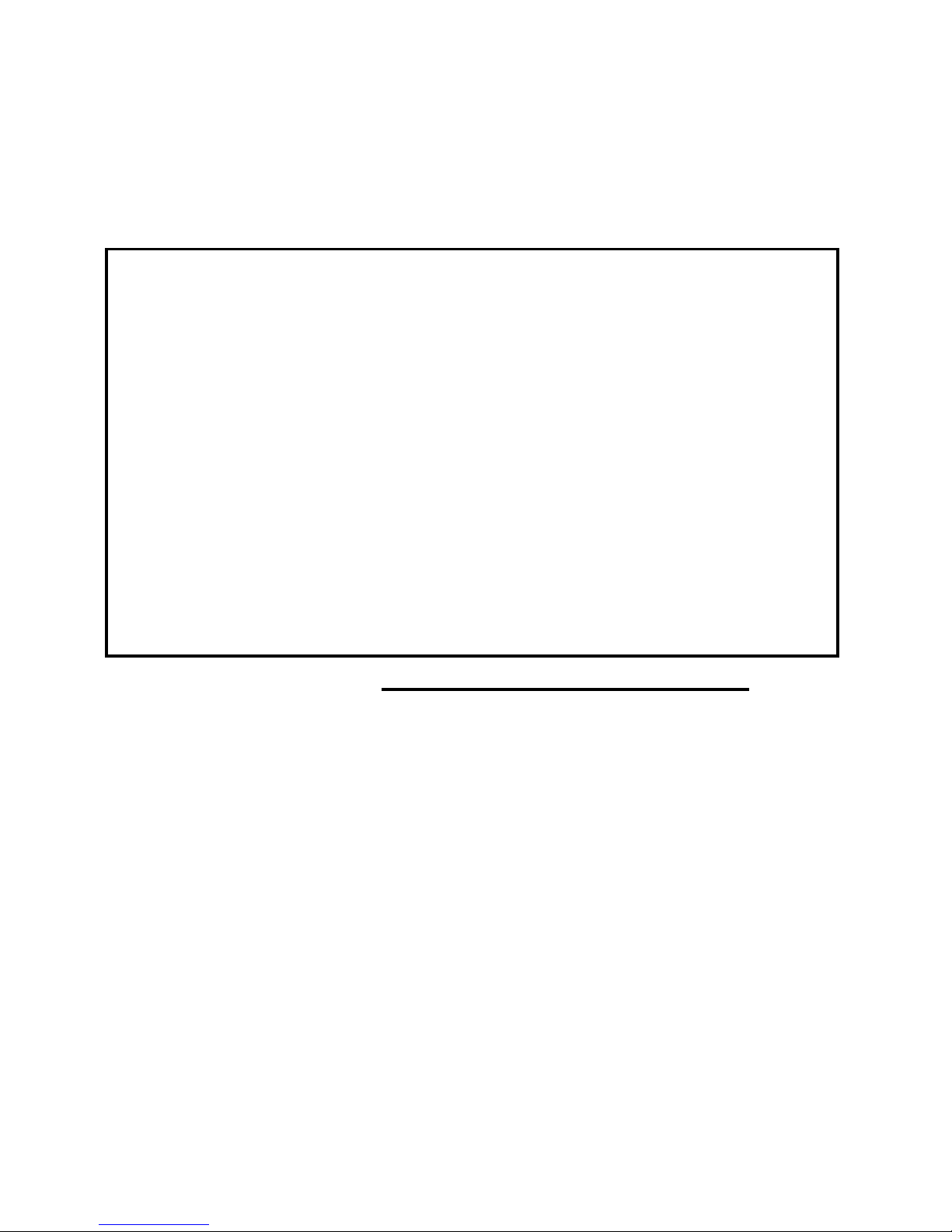
www.binatonetelecom.com 2
If you need help …
The Binatone Help Line is available from 9.00am-5.00 pm,
Monday to Friday, on 0845 345 9677 (BT Local Call rate)
Or visit our website: www.binatonetelecom.com/
IMPORTANT –Your handset is not supplied with a SIM card.
The Speakeasy GSM will work on all UK GSM mobile
networks except “3”, and you will need to insert a SIM card
for the handset to work correctly.
Network Services –The Speakeasy GSM is approved for
use on the GSM900 and DCS1800 networks. Check with
your mobile phone service provider to see if you can use
the Dual-band feature or other Network Services described
in this guide. Some networks may not support all language
dependent characters and/or services.
Unpacking your Speakeasy GSM Mobile
In the box are:
the mobile handset
a mains power adaptor
handset back cover
a rechargeable battery pack
this user guide
a Headset
Keep the packing materials for future use.
Keep your sales receipt - it is your guarantee.

3 Binatone Help Line : 0845 345 9677
1 WHERE TO FIND IT ......................................... 6
2 SYMBOLS ON THE DISPLAY ......................... 8
3 MENU OPERATION ......................................... 9
3.1 Navigation keys ....................................................... 9
3.2 Selection keys ......................................................... 9
3.3 Main Menu ............................................................... 9
4 READ THESE NOTES FIRST ........................ 10
5 INSTALLATION AND SETUP ........................ 11
5.1 Install SIM card .......................................................11
5.2 Insert Battery ..........................................................12
5.3 Charge Battery .......................................................13
6 SWITCHING ON AND OFF ............................ 15
7 MAKING & ANSWERING CALLS ................. 16
7.1 Make a call ................................ ..............................16
7.2 Make an international call ......................................16
7.3 Answer a call ..........................................................16
7.4 Answer a call in handsfree mode ..........................16
7.5 End a call / Reject an incoming call.......................16
7.6 Adjust volume during a call ...................................16
7.7 Mute/Unmute a call.................................................16
7.8 Dial from phonebook .............................................17
7.9 Dial from outgoing call log ....................................17
7.10 Turn off incoming call ringer ................................ .17
7.11 Make a second call .................................................17
7.12 Answer a second call .............................................18
8 WRITING TEXT AND NUMBERS .................. 19
8.1 Simple English letters input mode ........................ 20
8.2 Predictive text input mode .....................................20
9. USING THE PHONEBOOK ............................ 21
9.1 Call a contact from the phonebook .......................21
9.2 Add a contact to the phonebook ...........................21
9.3 Edit a phonebook entry ..........................................22
Contents

www.binatonetelecom.com 4
9.4 Delete a phonebook contacts ................................22
9.4.1 Delete one by one ........................................22
9.4.2 Delete all ......................................................22
9.5 Copy Phonebook contacts ....................................23
9.5.1 Copy one by one ..........................................23
9.5.2 Copy all .......................................................23
9.6 Move Phonebook contacts ....................................24
9.7 Phonebook status ..................................................24
10. SMS TEXT MESSAGING ............................... 25
10.1 Write and send SMS ................................ ...............25
10.2 Manage your SMS ..................................................26
10.2.1 Inbox .......................................................26
10.2.2 Outbox .......................................................27
10.2.3 Draftbox .......................................................27
10.2.4 Delete Messages ..........................................28
10.3 Voice mail ...............................................................28
10.3.1 Set voice mailbox number ............................28
10.3.2 Listen to voice mail messages ......................29
10.4 SMS settings ..........................................................29
11 CALL RECORDS ........................................... 31
11.1 Check call records .................................................31
11.2 Make a call from call records .................................31
11.3 Send a text message from call records .................32
11.4 Create a phonebook entry from call records ........33
12 SETTINGS...................................................... 34
12.1 Display settings ......................................................34
12.2 Clock settings ........................................................34
12.3 Security settings ....................................................35
12.4 Profile settings .......................................................37
12.4.1 Activate a profile setting................................37
12.4.2 Personalise a profile setting ..........................37
12.5 Network settings ....................................................39
12.5.1 Call Waiting ..................................................39
12.5.2 Call Diversion ...............................................39

5 Binatone Help Line : 0845 345 9677
12.5.3 Call Barring ..................................................40
12.5.4 Network selection .........................................41
12.6 Call settings............................................................41
12.6.1 Caller ID .......................................................41
12.6.2 Activate/Deactivate Auto re-dial ....................41
12.6.3 Activate/Deactivate any key answer ..............42
12.6.4 Restore default settings ................................42
13 TOOLS ........................................................... 43
13.1 Calendar .................................................................43
13.2 Alarm ......................................................................43
13.2.1 Set an alarm .................................................43
13.2.2 Activate or Deactivate an alarm setting .........44
13.3 Calculator ...............................................................44
14 TROUBLESHOOTING ................................... 45
15 GUARANTEE AND SERVICE
INFORMATION .............................................. 47
15.1 Servicing Under Warranty......................................47
15.2 Servicing After Warranty Has Expired ..................48
16 BATTERY INFORMATION............................. 49
17 ADDITIONAL SAFETY INFORMATION ........ 50
18 TECHNICAL DATA ........................................ 52
19 DECLARATION OF CONFORMITY ............... 53

www.binatonetelecom.com 6
1 WHERE TO FIND IT
1
Charger
Connector/
Headset
connector
Connect charger power cable to
charge phone battery via wall outlet.
2
Key
Press to select the function shown
above it on the display.
3
Key
Home screen mode: Press to enter
the main menu.
Navigation mode: Press to confirm
your selection.
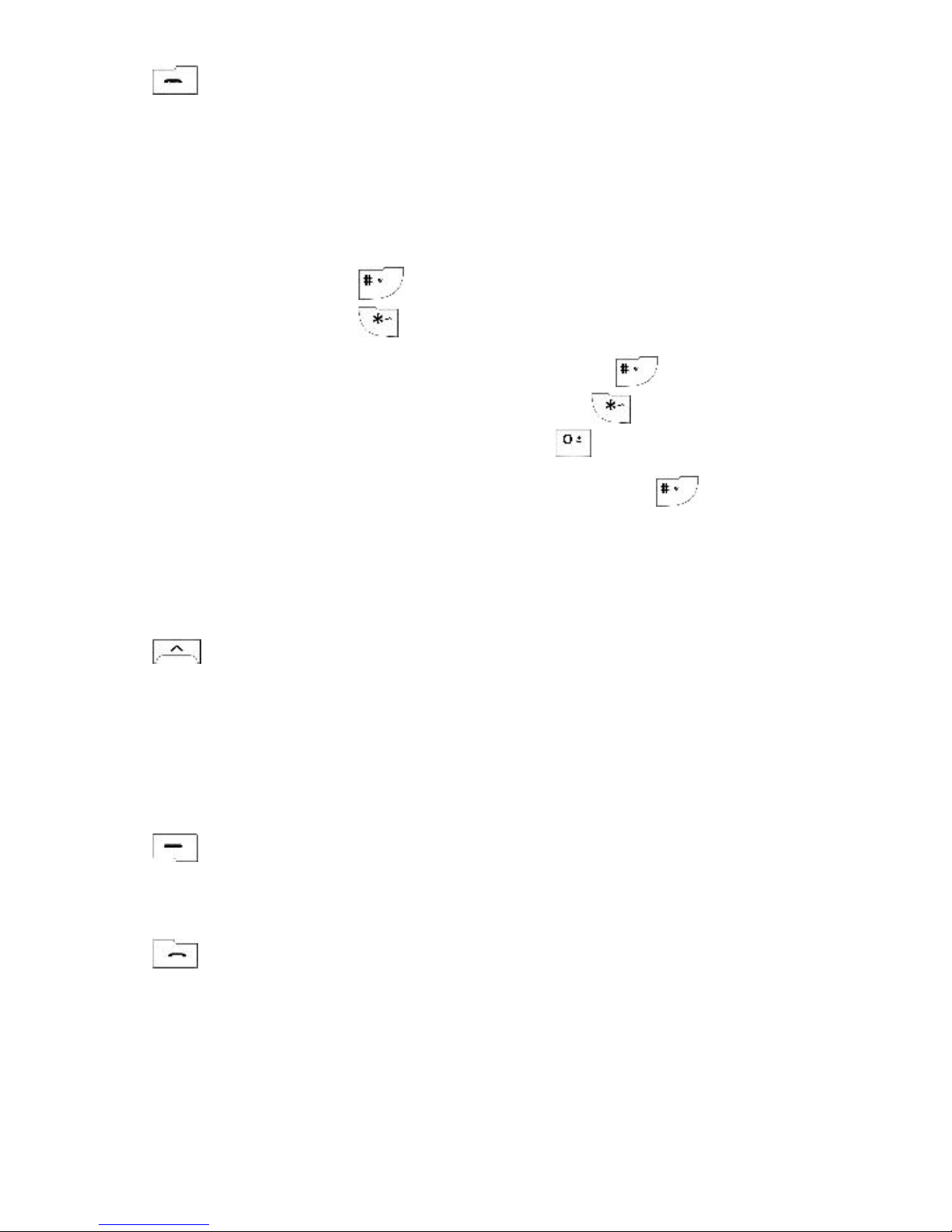
7 Binatone Help Line : 0845 345 9677
4
Key
Press and hold to switch on or switch
off the phone.
Press to reject a call, end active call or
held calls.
5
Alphanumeric
Keypad
Home screen mode: Press and hold 1
to call voice mail box; press and hold
to turn off ringer; press and hold
to lock keypad.
Editing mode: Press to switch
input mode; Press to enter
symbols; Press to insert space
Calculator mode: Press to input
decimal
6
Earpiece
7 LCD Screen
8
Key
Navigation mode: Scroll up a menu or
options list.
Home screen mode: Press to enter
write new text message screen.
Editing mode: Move cursor
9
Key
Press to select phonebook entries.
Press to select the function shown
above it on the display.
10
Key
Press to answer a call or put the
current call on hold.
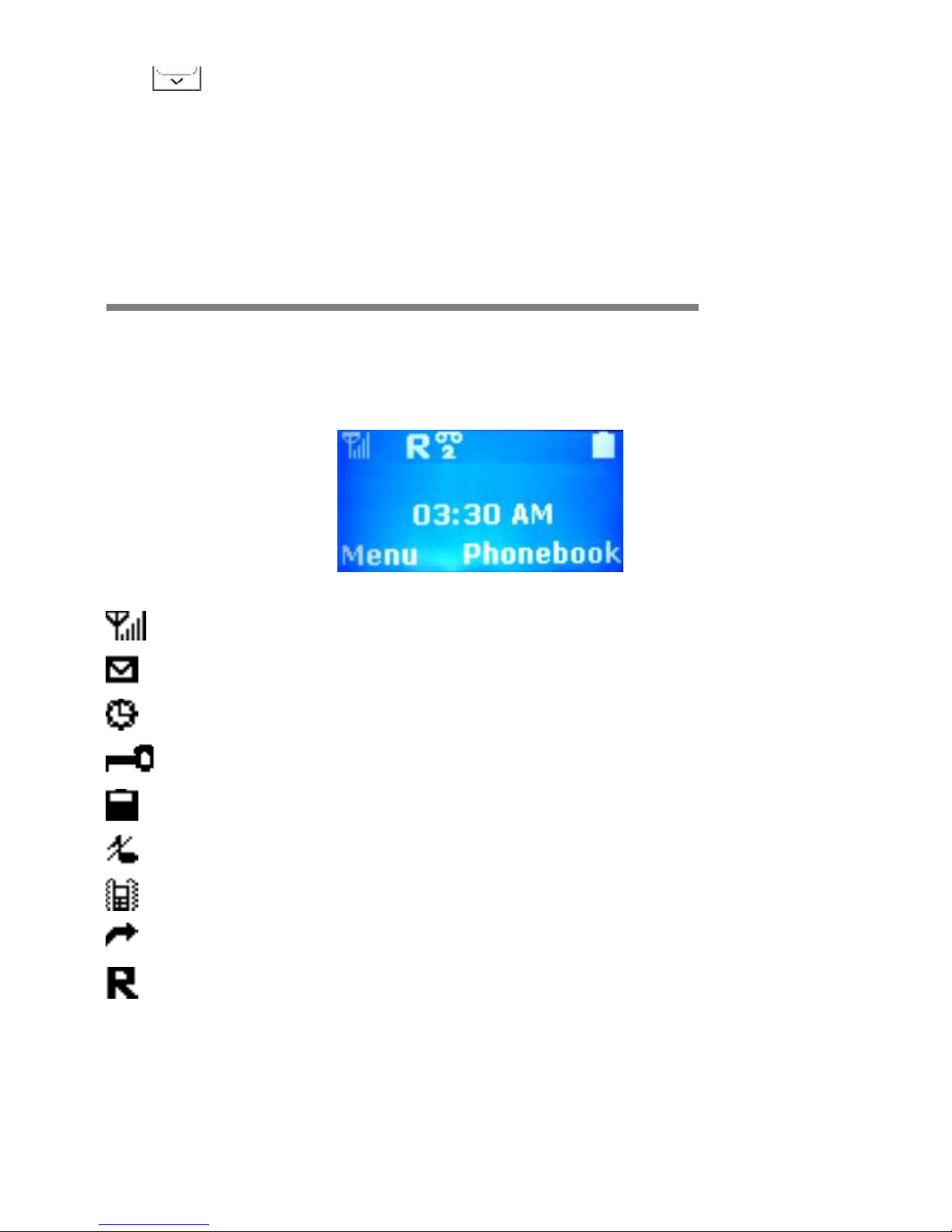
www.binatonetelecom.com 8
11
Key
Navigation mode: Scroll down a menu
or options list.
Home screen mode: Press to access
phonebook entries.
Editing mode: Move cursor
2 SYMBOLS ON THE DISPLAY
The icons in the status bar at the top of the home screen
give you information on the current status of your
SPEAKEASY 300.
Signal strength
New SMS received
Alarm On
Keypad locked
Battery power level
Ringer Off
Vibration On
Call divert on
Roaming
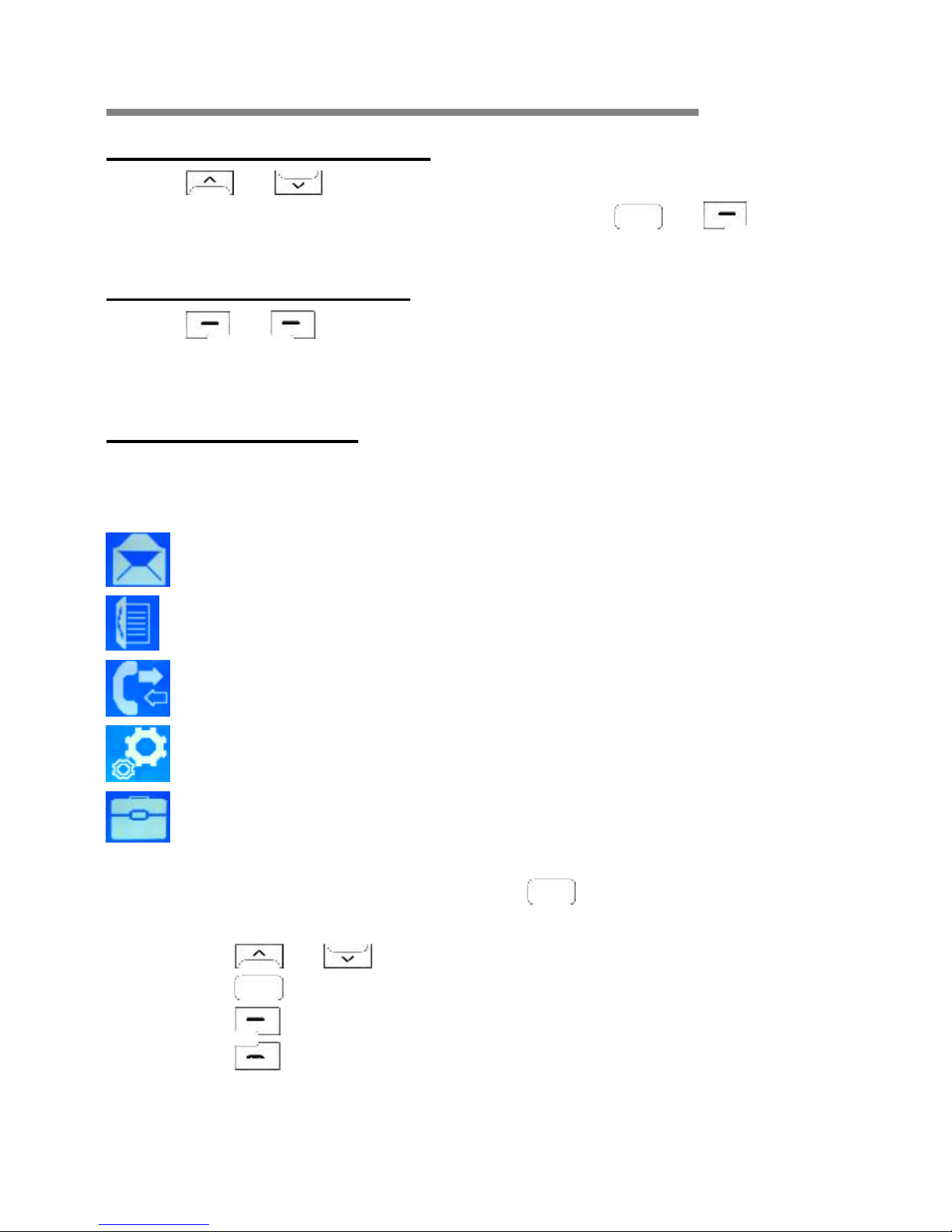
9 Binatone Help Line : 0845 345 9677
3 MENU OPERATION
3.1 Navigation keys
Press or to scroll through a list of menus and
options. To confirm your selection, press or .
3.2 Selection keys
Press or to select the menus or options directly
above them on the screen of the phone.
3.3 Main Menu
The main menu gives you access to all the different
features of your mobile phone.
Short Message
Page 25
Phonebook
Page 21
Call Records
Page 31
Settings
Page 34
Tools
Page 43
1. From the home screen, press to access the main
menu.
2. Press or to scroll through the menu list.
3. Press to confirm.
4. Press to go back.
5. Press to return to the home screen.

www.binatonetelecom.com 10
4 READ THESE NOTES FIRST
Your phone is an electronic product and should be treated
with care to meet any warranty and safety obligations.
• SWITCH ON SAFELY –Don‟t use if mobile phones are
prohibited or may cause interference or danger
• WATER-RESISTANCE –Keep it dry. The phone is not
water-resistant.
• TEMPERATURE RANGE – Operating 0°C to 40°C.
Storage -20°C to 60°C.
• CARE & CLEANING - Do not drop or knock the phone
excessively, and keep it clean using a damp cloth if
necessary - do not use chemicals, cleaning solvents, or
strong detergents.

11 Binatone Help Line : 0845 345 9677
5 INSTALLATION AND SETUP
To use SPEAKEASY 300, first insert a valid SIM card
supplied by your network provider. The SIM card contains
your subscription information, your mobile telephone
number, and a memory where you can store phone
numbers and messages.
5.1 Install SIM card
1. Make sure that the phone is switched off.
2. Push the back cover of the phone upwards until a snap
sound is heard. Slide the back cover towards the top of
the phone and remove it.
3. Remove the battery by lifting it, from the bottom, up.
4. Slide the SIM card into the SIM card slot. Make sure
that the golden contact area of the card is facing
downwards and the beveled corner is in the same
direction as shown in the picture.
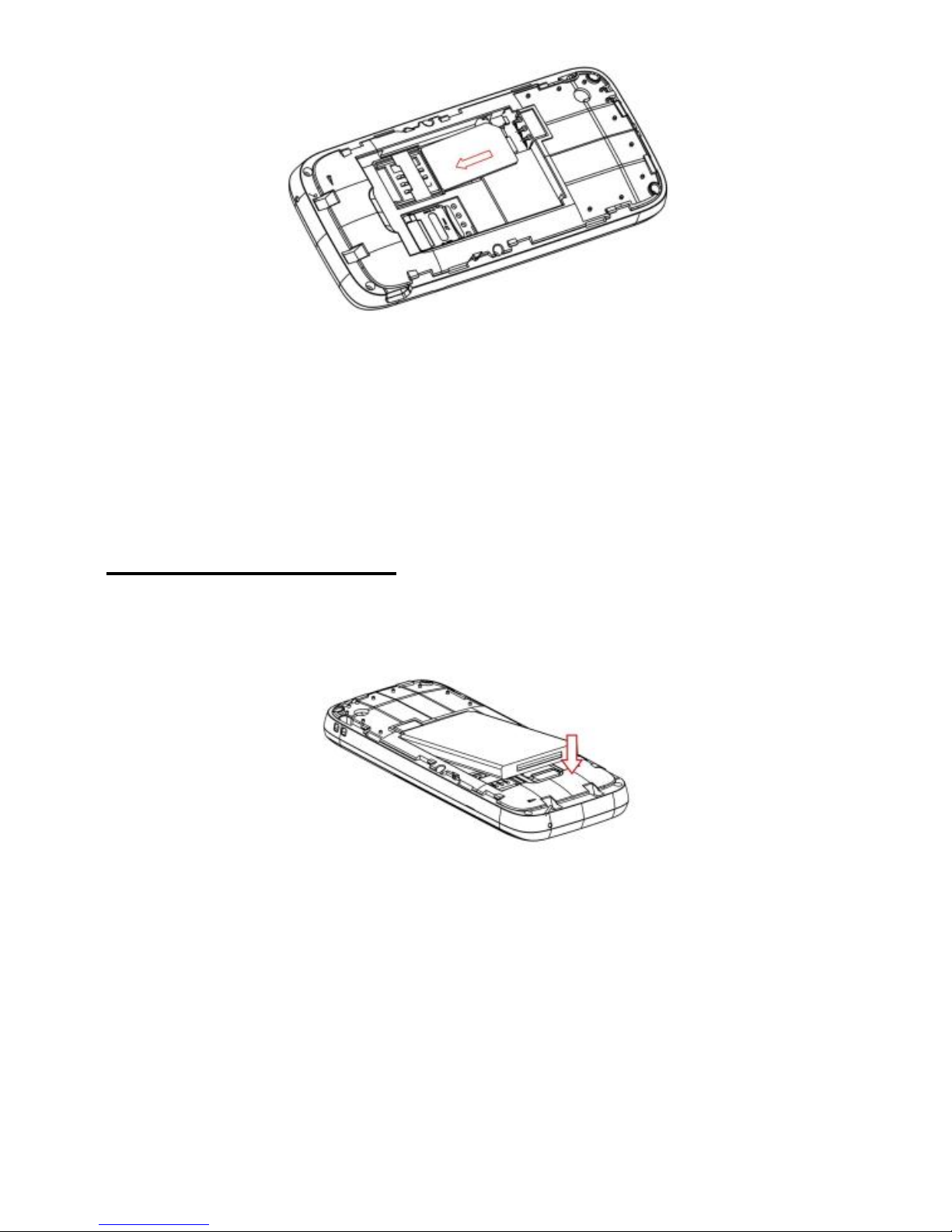
www.binatonetelecom.com 12
Note: Handle the SIM card with care, do not bend or
scratch it. If the SIM card is incorrectly inserted or
is damaged, the screen will display “No SIM Card”.
If the screen displays “SIM Card Damaged”, please
contact your network provider to get it repaired or
replaced.
5.2 Insert Battery
1. Align the golden contacts of the battery with the
corresponding connectors in the battery compartment.
2. Push the battery down until it clicks into place.
3. Install the back cover by aligning the back cover tabs
with the notches located at the back panel, so that there
is a gap of approximately 3mm at the bottom of the
back cover.
4. Push the back cover down until it clicks into place.

13 Binatone Help Line : 0845 345 9677
5.3 Charge Battery
The SPEAKEASY 300 is powered by a rechargeable
battery. New batteries are only partially charged when
shipped. Before you start using your phone, you need to
charge the battery for at least 12 hours. A new battery
reaches its optimum performance only after two or three
complete charge and discharge cycles.
1. Connect the supplied charger to a wall outlet.
2. Connect the lead from the charger to the SPEAKEASY
300. The battery charging indicator will start scrolling
and the status light on the charger will turn red.
3. The charging indicator stops scrolling when the battery
is fully charged.
4. Disconnect the charger from the wall outlet followed by
the phone.

www.binatonetelecom.com 14
Tips:
If your SPEAKEASY 300 is battery is completely drained, it
may take a while before the charging indicator starts
scrolling.
If a replacement battery is being used for the first time or if
the battery has not been used for a long period of time, it
maybe necessary to connect, disconnect and then
reconnect the charger before charging will begin.
Battery performance depends on your usage patterns.
Caution:
There is a risk of explosion if the battery is replaced by an
incorrect battery type.
Dispose of used batteries according to the instructions given.
IMPORTANT
Use only the rechargeable battery provided with your
SPEAKEASY 300.
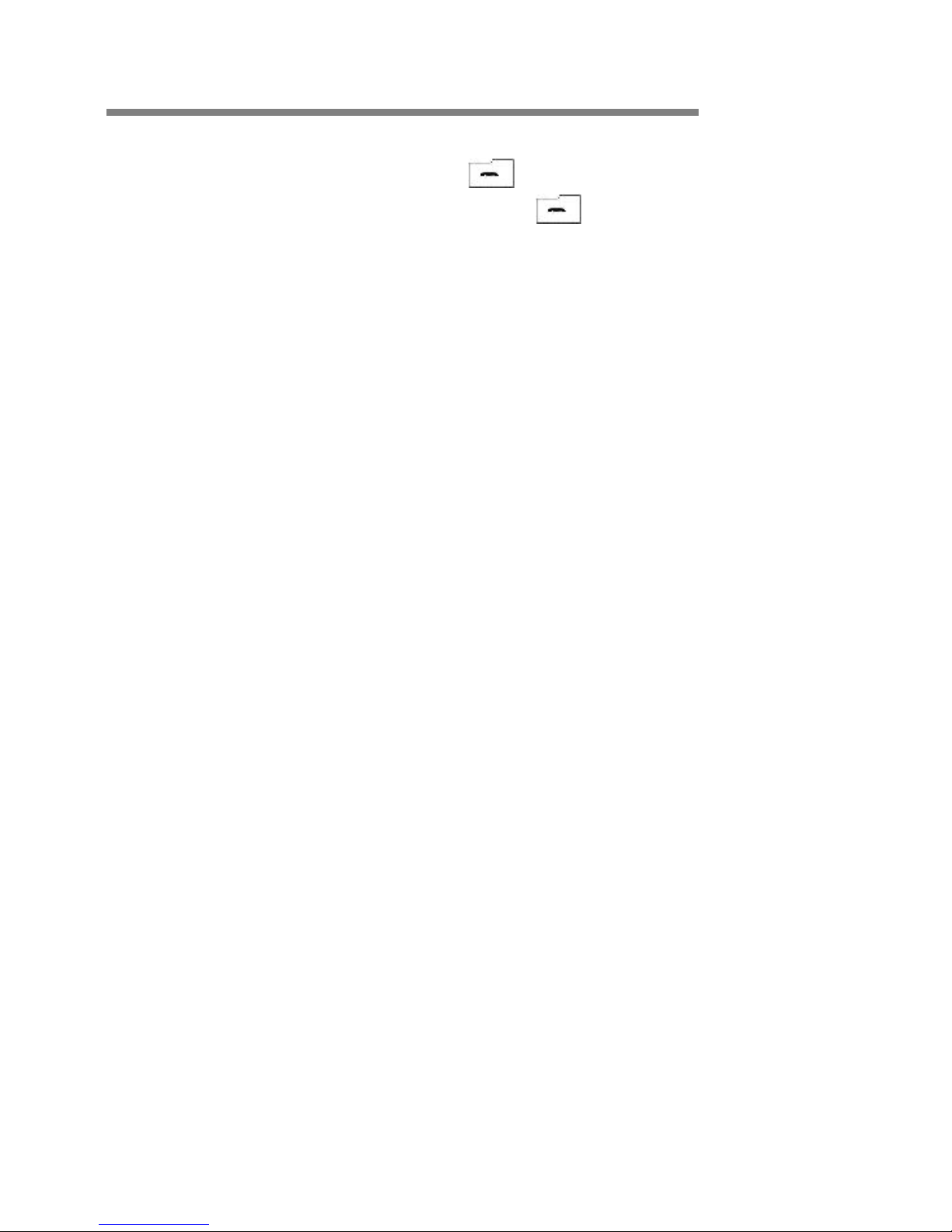
15 Binatone Help Line : 0845 345 9677
6 SWITCHING ON AND OFF
To switch the phone on and off
To switch off, press and hold until the display clears.
To switch back on, press and hold until the display
turns on.
Warning! Do not switch on when mobile phone use is
prohibited or if it may cause interference or danger.

www.binatonetelecom.com 16
7 MAKING & ANSWERING CALLS
7.1 Make a call
Enter the phone number using the keypad and press .
7.2 Make an international call
Press and hold until a "+" sign for the international prefix
appears. Enter the phone number and press .
7.3 Answer a call
1. When the phone rings, press to answer the call.
7.4 Answer a call in handsfree mode
1. When the call is connected, press Loudsp.
2. To return to normal mode, press Normal.
7.5 End a call / Reject an incoming call
Press .
7.6 Adjust volume during a call
Press or key
7.7 Mute/Unmute a call
During a call, press twice to Mute or Unmute.
