Benq W11000 User Manual
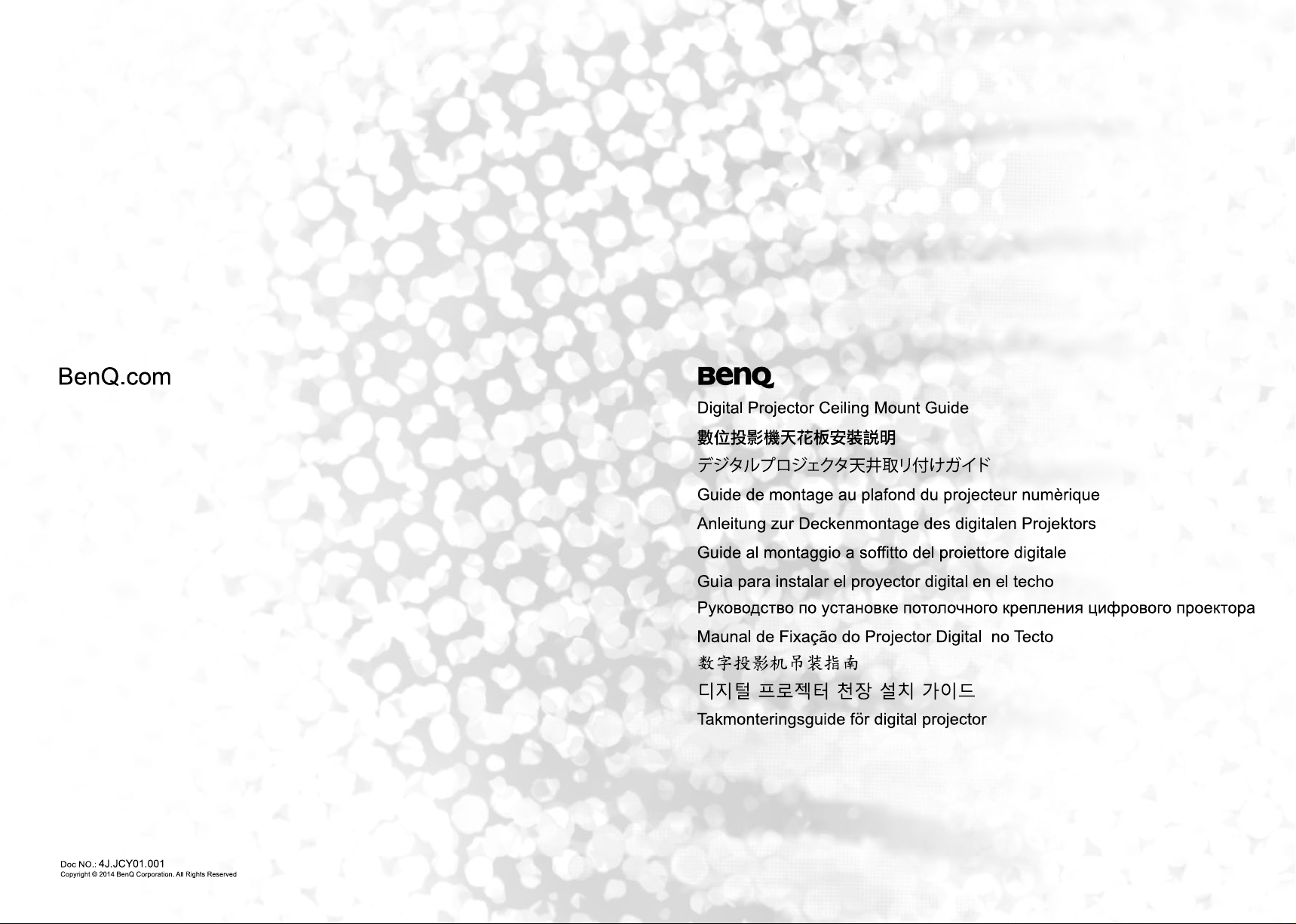
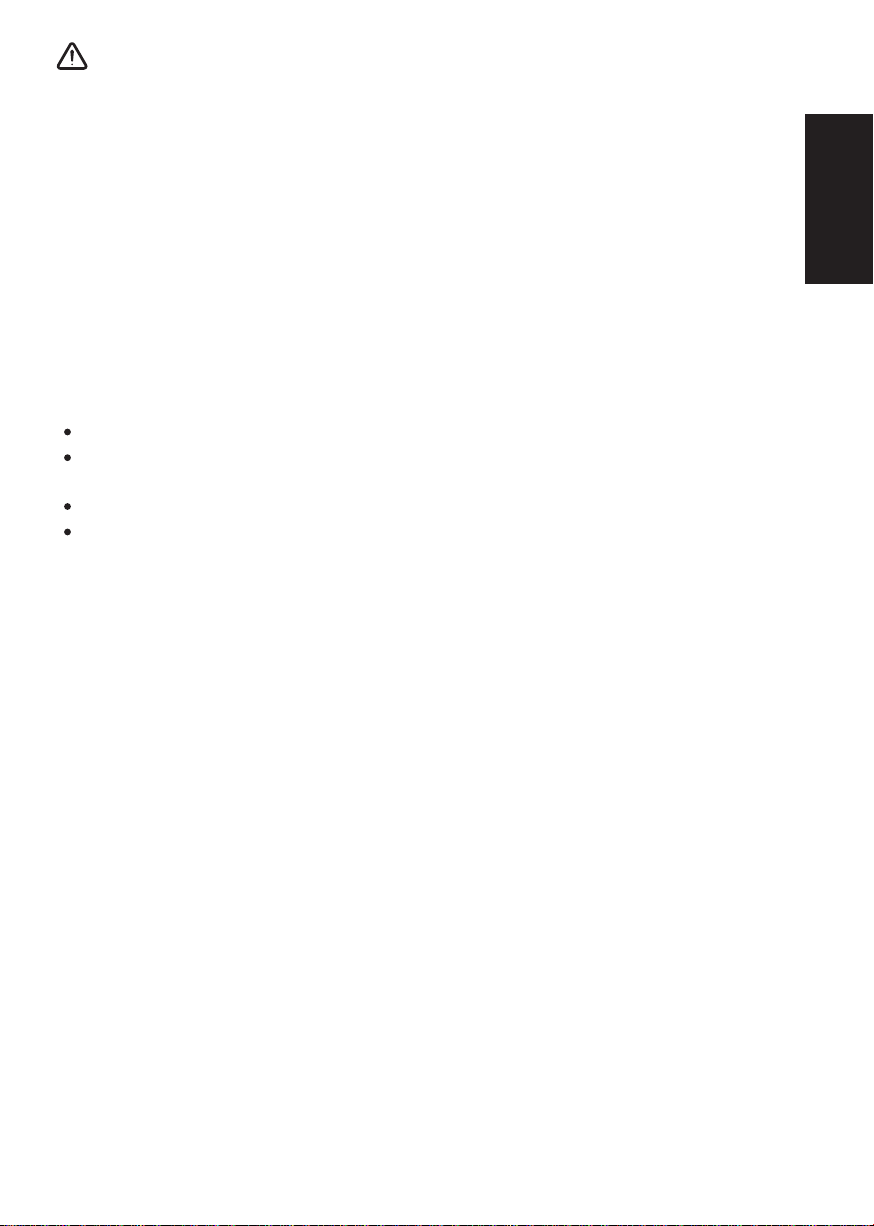
warnings
1.For your own safety please read and observe this Installation Guideline carefully before installing
your product. Keep this Guideline in an easily accessible place for later reference.
2.BenQ shall not be held liable for any damage or injury caused by incorrect product installation.
3.This ceiling bracket is designed for easy installation and removal. BenQ shall not be held liable for any
damage or injury caused by human or natural disasters including earthquakes and typhoons.
4.Please have a qualified technician to install your projector’s ceiling bracket.
5.Please have at least two workers install or remove the product. Failure to do so may result in falling of
this heavy object and, in turn, cause personal injury or property damage.
6.DO NOT install the product in a hot or humid environment or a place near water. DO NOT install the
product close to an air inlet or outlet of air conditioning equipment and places with heavy dusts and
fumes. DO NOT install the product on a slanted wall or place suffering vibration and impact. INSTALL
the product at level ceiling only.
Please check carefully the areas around where the hanger is to be installed
Avoid any pleaces with high temperature or humidity or subject to contact with water.
Do not install the product near the vents of air condirtioners and avoid places where it is dusty and
fumy.
Only install on vertical walls and avoid slanted surfaces.
Do not install in places subject to vibrations and shocks.
7.Maintain adequate clearance around your projector to ensure free air flow.
8.Ensure the target location of projector installation is robust enough to support your projector. Failure to
do so may lead to unexpected safety and other accidents.
9.Target ceiling location of projector installation shall be robust enough to support more than four folds
of weight of the projector and hanger in case of earthquake and other external vibration forces.
10.DO NOT change any component. DO NOT use damaged components. In case of any trouble with the
product call your dealer first.
11.Fasten screws. (DO NOT overfasten the screws as this may lead to broken screws or damaged
threads.)
12.This ceiling bracket can support a projector weighing less than 30kg (66 Lbs).
13.Hang nothing but your projector from this ceiling bracket.
Do not hang any other objects except the projector on this hanger. Hanging on this hanger by any
personnel is strictly prohibited.
14.Bores of screw and bolts shall be left in your ceiling after the projector and ceiling bracket have been
removed. Dirt marks may show on your ceiling after long-term use of the projector.
15.Warranty of this product is limited to the ceiling bracket itself as types of ceilings and installation
construction quality are beyond control of the manufacturer. Warranty of this product lasts five years
from the date is was purchased.
16.In case of any dispute the English Guideline prevails.
English
1warnings
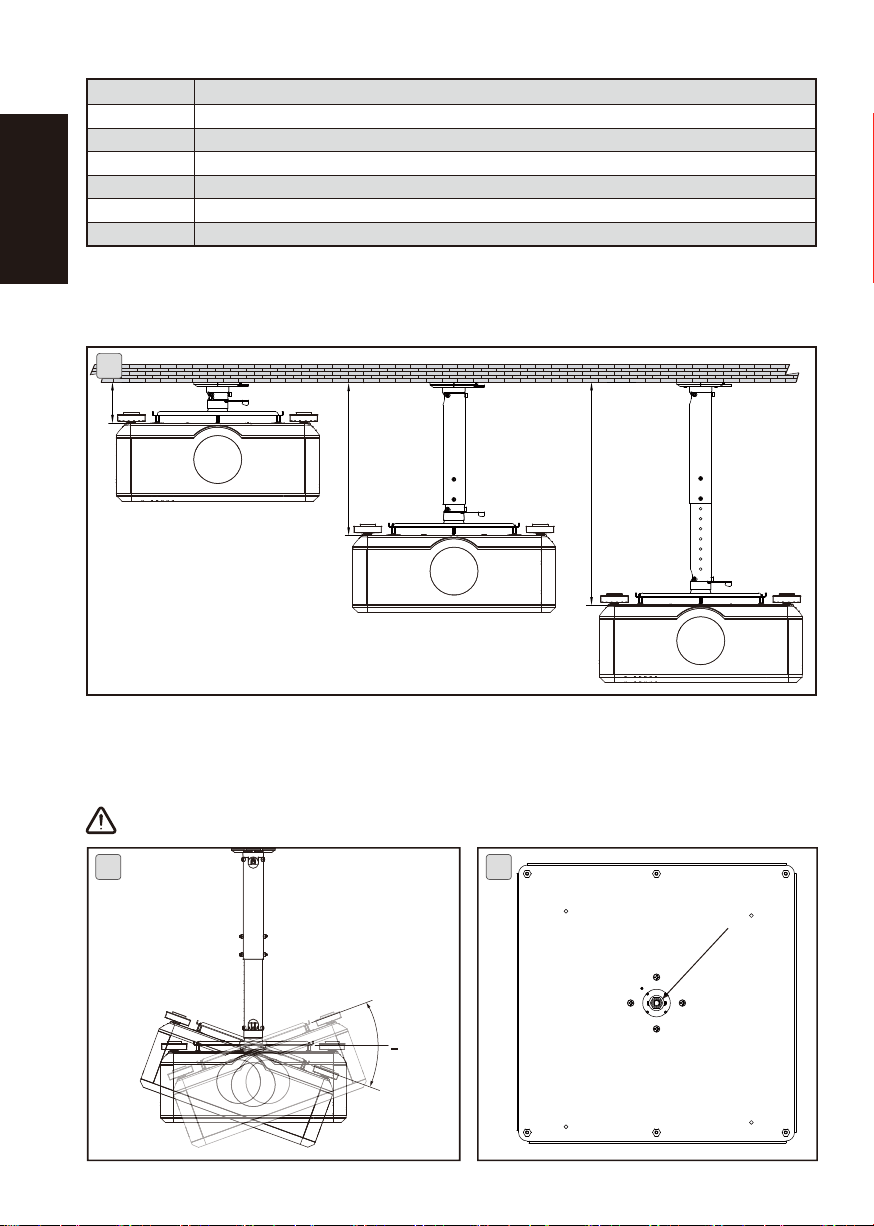
Specifications
Substance
Weight
Length
English
Rotation angle
Tilt angle
Load
Screws
Steel/aluminum alloy
3.39 kg ( 7.47 lbs)
98mm , 372.8mm~547.8mm(in unit of 25mm)
360˚
+/-20˚
30kg ( 66 lbs)
M4,M6
Length
1. Variable length in range of 98mm~547.8mm (in unit of 25mm).
1
98
372.8
547.8
Adjustment angle
1. Tilt angle in range of -20゚~+20゚.
2. The nut is designed to adjust slackness of projector angle.
Have qualified technician to adjust the nuts.
21
+
20˚
2Specification/Length/Adjustment angle
Nut
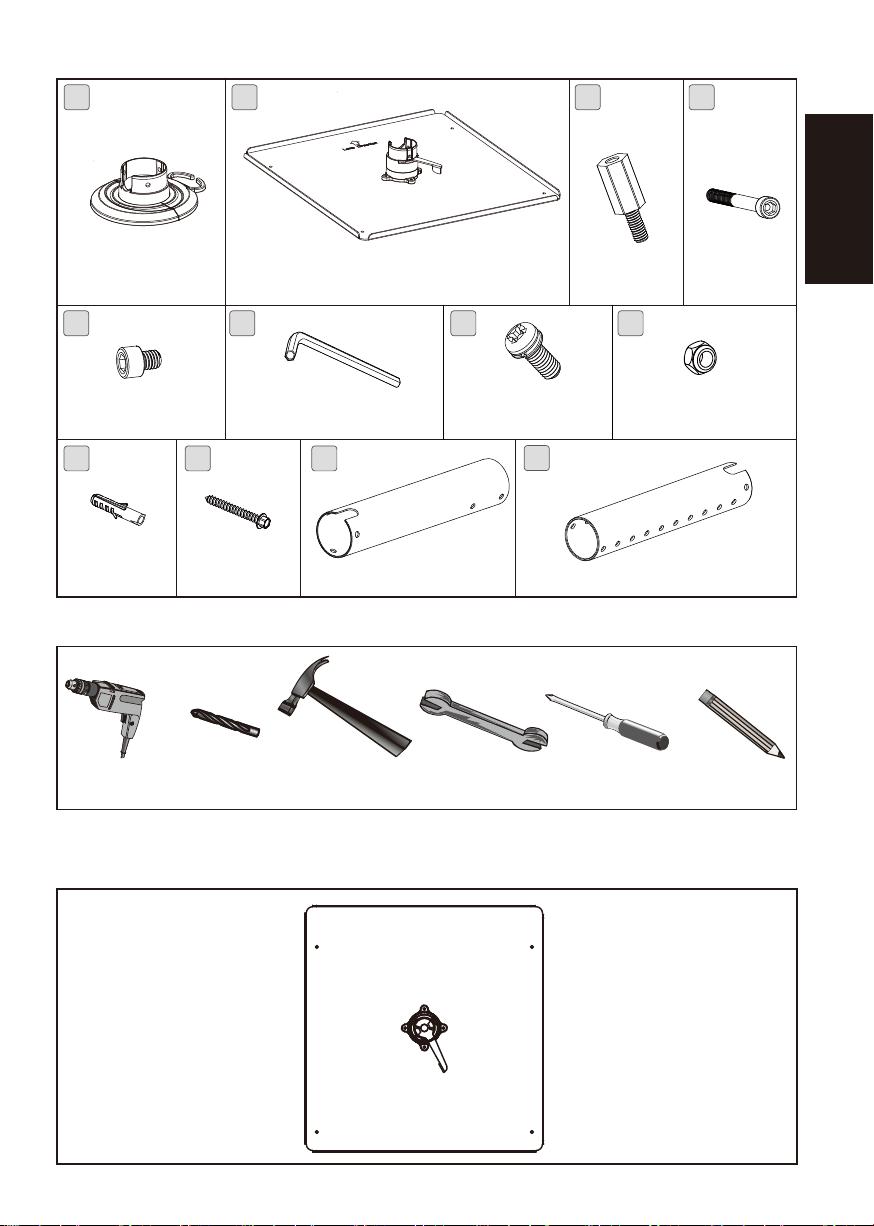
Accessory pack
A B C D
English
Ceiling bracket x 1 Projector holder x 1
E
I
Expansion
stud x 4
(M6xL12) x 7
F G H
Hexagon wrench (5mm) x 1Hexagon screw
J
Tapping screw x 4
K
Outer tube x 1 Inner tube x 1
Tools needed for installation
1. Power drill 2. Drill head 3. Hammer
Bore location
Screw with washer
(M6xL10) x 4
L
4. Wrench: 8mm/ 10 mm
Hexagon stud
(M4xL12) x 4
5. Philips screwdriver
Bolt x 2
Nut x 2
6. Pencil
Please visit site www.benq.com
3Accessory pack/Tools needed for installation /Bore location
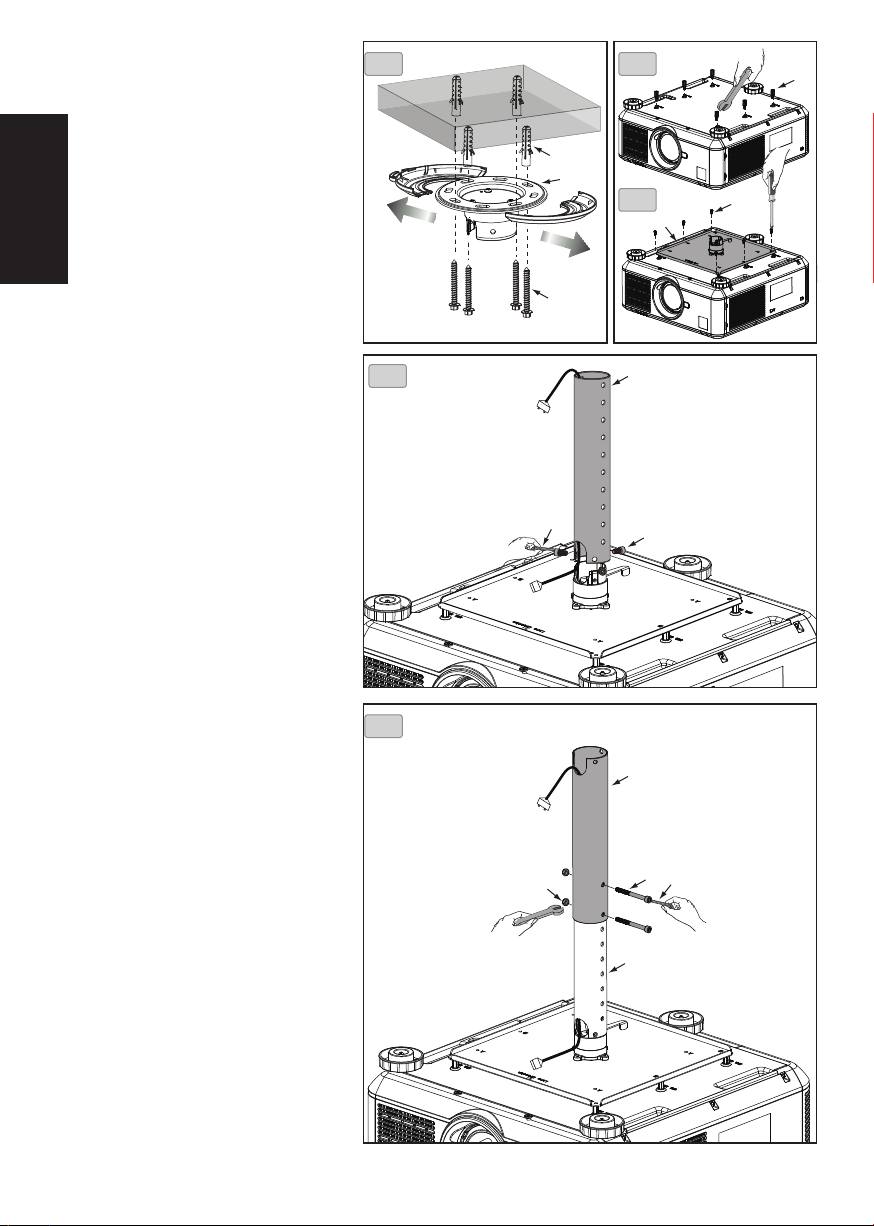
Installation steps
1. Install the hanger to your ceiling
1-A. Pull open the plastic cover to the right and left.
Place the ceiling bracket ( A ) close to target
location to your ceiling. Mark the bracket hole with
pencil. Drill holes at marked location of diameter x
depth of 10mm (0.39“) x 55mm (2.17“) for
English
concrete and 4.5mm (0.17“) x 55mm (2.17“) for
wood ceilings. Hammer the plastic expansion stud
( I ) in the hole and tapping screw ( J ) in the stud
then cover the hole with plastic cap.
2. Install projector holder to the
projector
2-A. Fasten hexagon stud (M4xL12) ( C ) to your
projector with 8mm wrench.
2-B. Fasten projector holder ( B ) to your
projector by locking the screws with washer
( G ) with Philip screwdriver.
3. Select length of projector holder
3-A. Length of projector holder can be adjusted in
range of 372.8mm~547.8mm. Place power cable
in the inner tube ( L ), fix it to the projector holder
with hexagon screw (M6xL12) ( E ) and 5mm
hexagon wrench ( F ).
1-A
3-A
2-A
C
I
A
2-B
B
J
L
G
English
3-B. Pull power cable out of outer tube ( K ) and
connect it to your projector. Assemble the inner
tube unit (L and projector) and external tube ( K )
with 10mm and 5mm wrenches ( F ) and bolt ( D )
and nut ( H ).
3-B
F
H
E
K
D F
L
4Installation steps
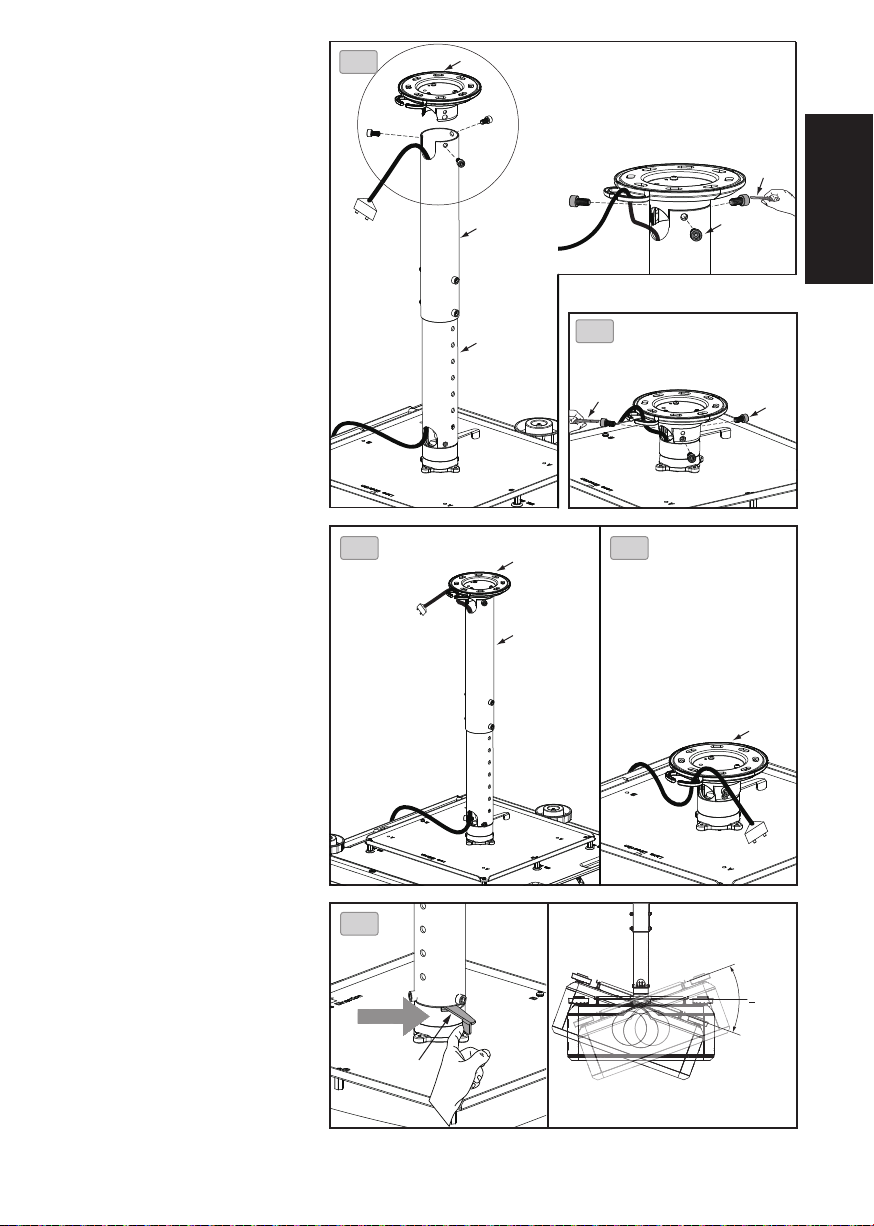
Installation steps
3-C. Fasten inner and outer tube ( K+ L) and
ceiling bracket ( A ) with hexagon screw
(M6xL12) ( E ) and 5mm wrench ( F ).
3-D. Set projector length to 98mm. Fasten ceiling
bracket ( A ) and projector holder with
hexagon screw (M6xL12) ( E ) and 5mm
wrench ( F ).
3-C
A
English
F
4. Cable management
4-A. Pull power cable from top of external tube ( K )
to fix it to the ceiling bracket ( A ).
4-B. Pull power cable through ceiling bracket ( A ).
4-A
K
L
A
K
3-D
F
4-B
E
E
A
5. Adjust projector angle
5-A. Release the handle, move projector holder
to desired angle, push the handle
backward to lock it up afterwards.
5-A
LOCK
+
20˚
5Installation steps
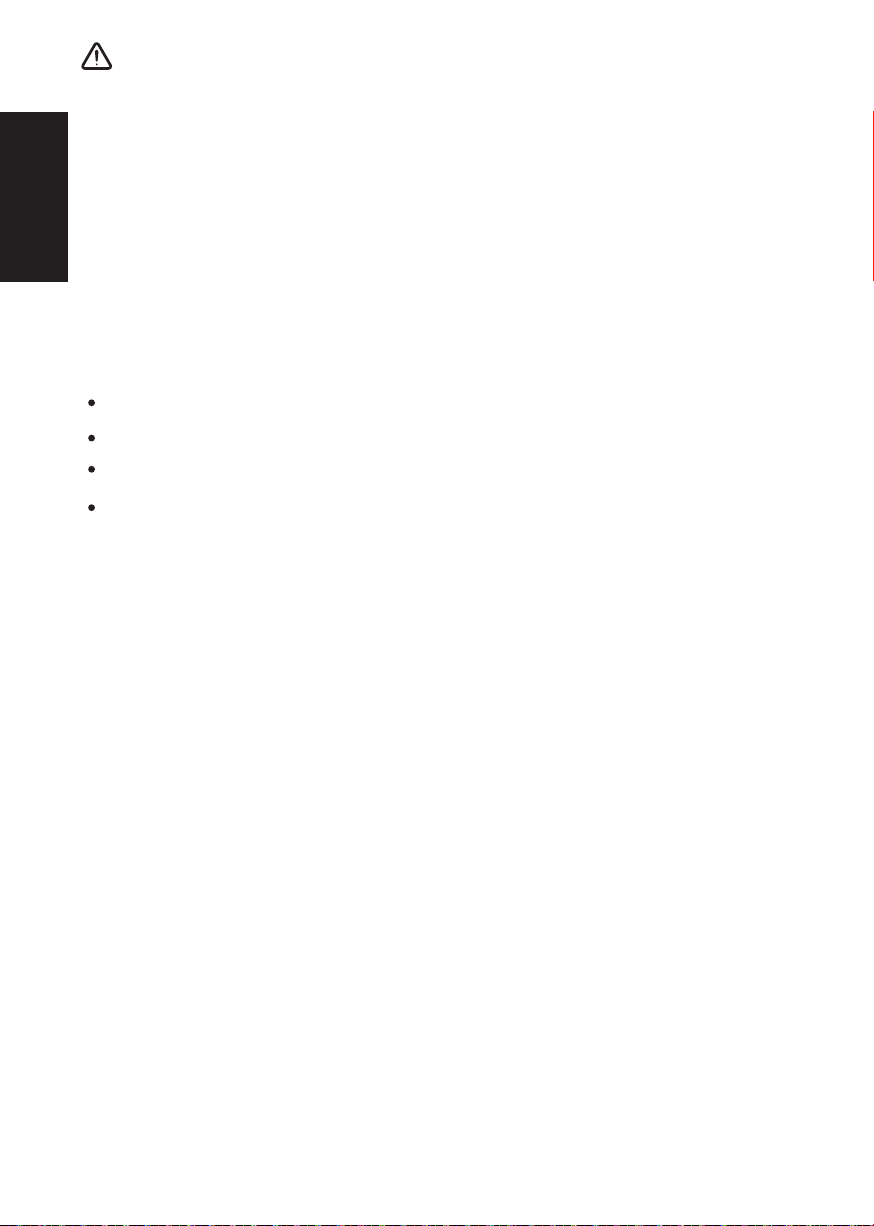
安全警告
1. 為確保安全,在安裝前,請先詳細閱讀本安裝說明書並遵守內容,
妥善保存本安裝說明書於安全的地方,以便日後參考。
繁體中文
2. 因為不正確安裝所導致的任何損害或傷害,明基電通概不負責。
3. 本吊架之設計為容易安裝及拆卸,若因人為或天然災害:如地震、
颱風…等,所導致的任何損害或傷害,明基電通概不負責。
4. 安裝投影機吊架需由專業人員執行安裝。
5. 無論安裝或移除本產品,至少需由2人執行,以避免沈重的物品掉
落造成人員傷害或物品損毀。
6. 安裝前請先確認吊掛處周圍的環境:
避免安裝在溫度或濕度過高及任何會碰觸到水的地方。
請勿安裝於空調設備的出入口附近及避免大量灰塵及油煙處。
只能安裝於水平的天花板, 避免傾斜的牆面。
請勿安裝於振動及撞擊處。
7. 安裝時請於投影機周圍預留足夠的空間, 以確保空氣的流通。
8. 為了安全及防止意外發生,安裝前,需檢查天花板的結構及選擇耐
久性高的適當位置。
9. 天花板需能支撐投影機及吊架總重量4倍以上, 且需確保有足夠的
強度能承受地震及其它外力的振動。
10.請勿自行變更任何零件,勿使用已破損的零件, 若有任何問題請與
你的經銷商聯絡。
11.鎖緊螺絲(切勿以過大的扭力鎖付螺絲, 以免造成螺絲斷裂或螺牙
的損害)。
12.本吊架所能支撐投影機的重量30kg.(66 lbs.)以下。
13.本吊架除了懸掛投影機不可加掛其它物件並嚴禁人員懸掛在本吊架。
14.日後移除投影機吊架時,會在天花板留下螺絲孔及螺栓,且因長期使用
會在天花板上留下污漬。
15.因天花板種類及吊架安裝施工品質非本製造商所能控制,本產品
所保固範圍只限吊架本體,本產品保固期限5年。
16.若有任何條文爭議, 請以英文說明書為主。
6安全警告
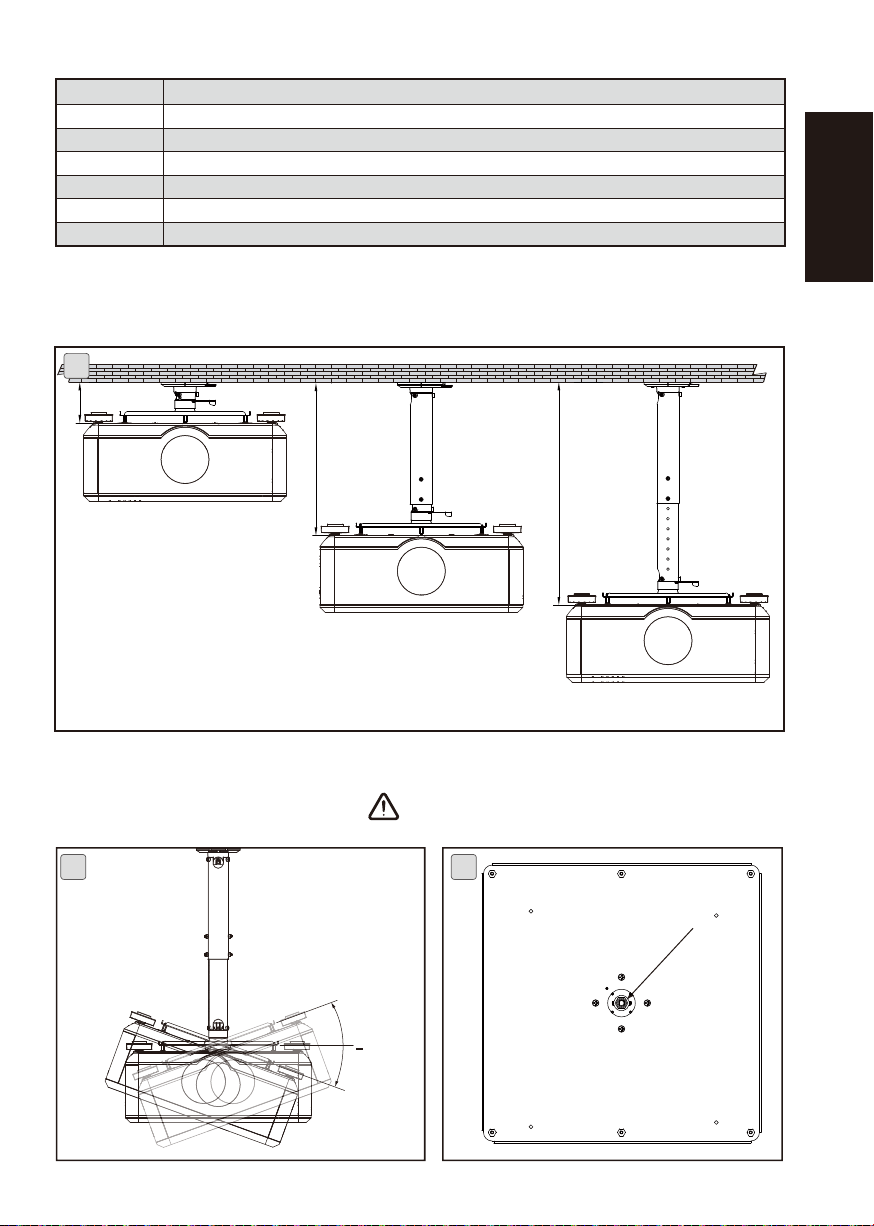
規格
材質
重量
長度
旋轉角度
傾斜角度
載重
螺絲
鋼材/鋁合金
3.39 kg ( 7.47 lbs)
98 , 372.8~547.8(每25mm一格)
360˚
+/-20˚
30kg ( 66 lbs)
M4,M6
尺寸
1.可調整的長度,最短長度為98mm, 最長為547.8mm(每25mm一格)。
1
98
372.8
547.8
繁體中文
調整角度
1.可調整角度為正負20度。
2.螺母可控制投影機角度的鬆緊度。
+
螺母調整須由專業人員執行
21
螺母
20˚
7規格/尺寸/調整角度
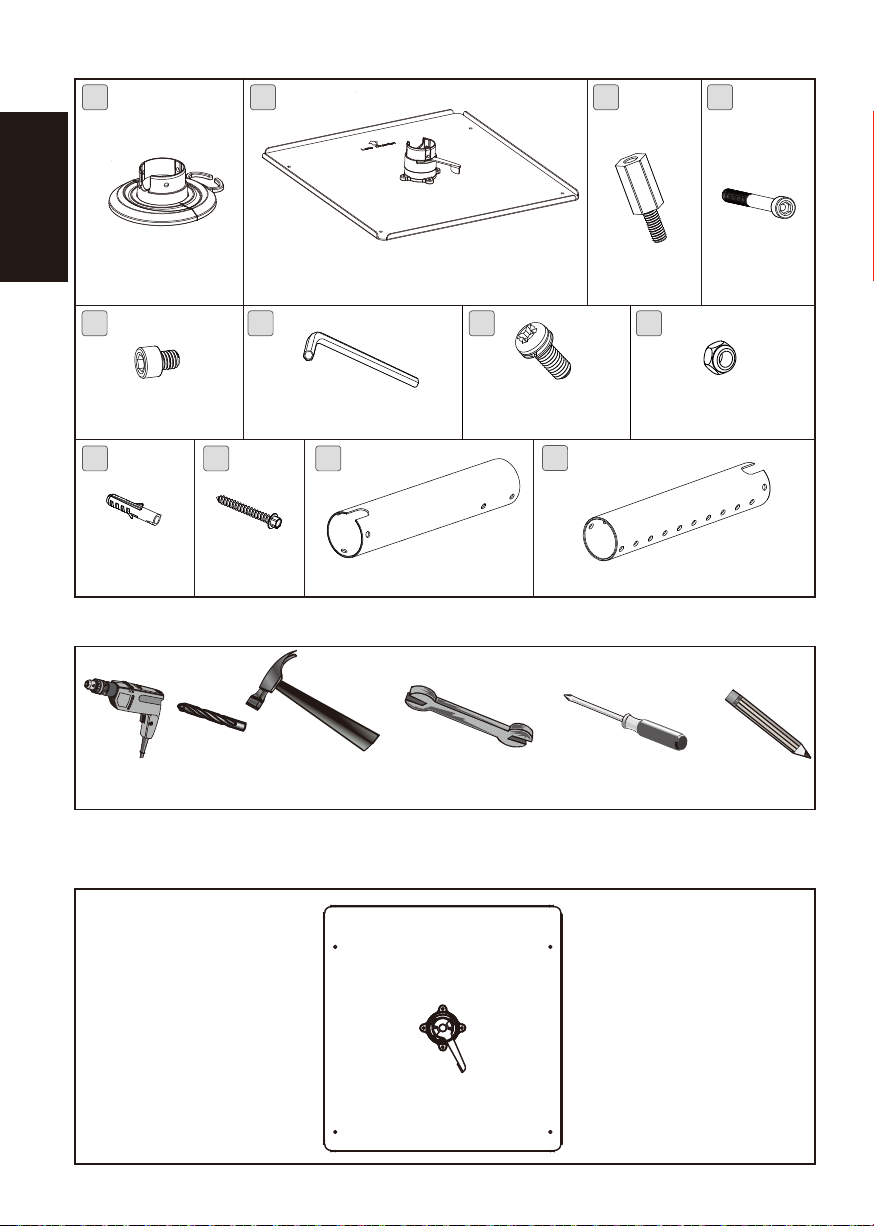
包裝零件
A B C D
繁體中文
天花板托架 x 1 投影機板托架 x 1
E
(M6xL12) x 7
I
塑膠壁虎 x 4 自攻螺絲 x 4
F G H
六角扳手(5mm) x 1內六角螺絲
J
K
安裝時俱備工具
1. 電鑽 2. 鑽頭 3. 鎯頭
孔位對照表
六角螺柱
(M4xL12) x 4
有墊片的螺絲
(M6xL10) x 4
L
外管 x 1 內管 x 1
4. 扳手:8mm/ 10 mm
5. 十字型螺絲起子
最新型號孔位對照表請上www.benq.com查詢
螺栓 x 2
螺帽 x 2
6. 鉛筆
8包裝零件/安裝時俱備工具/孔位對照表
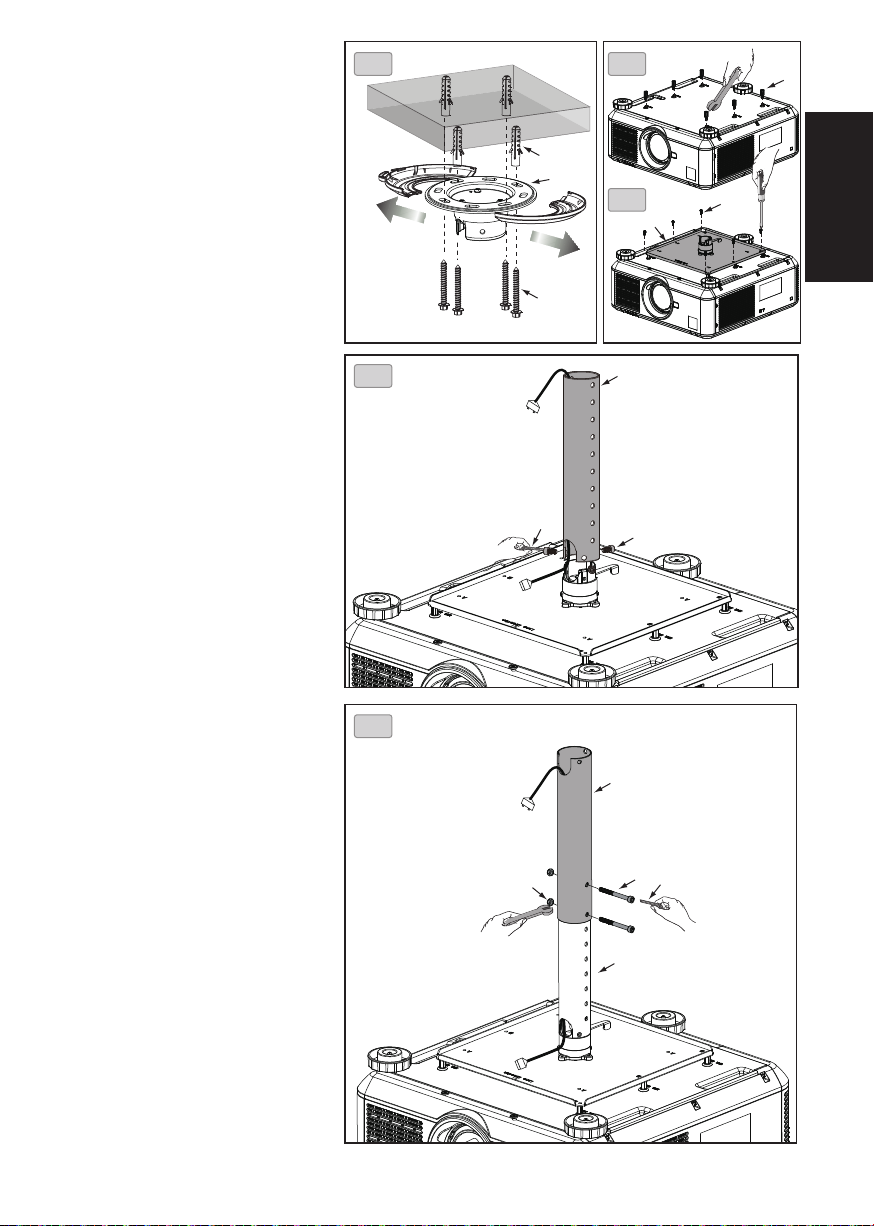
安裝步驟
1.安裝吊架在天花板上
1-A.將塑膠蓋由左右邊各自拉開,確定天花板托吊架 ( A
)在上花版正確的位置,將天花板托吊架( A )靠在天
花 板上 ,對準天花板托吊架的孔位,用鉛筆做出小
記號。使用電鑽在標示位置鑽洞。水泥牆孔洞直徑
為10mm(0.39“)深度為55mm(2.17“ )木頭牆孔
洞直徑為4.5mm(0.17“)深度為55mm(2.17“ )。
使用榔頭將塑膠壁虎( I )打入於牆壁固定。再將自
攻螺絲( J )打入牆壁。最後蓋回塑膠蓋。
2.投影機托架安裝於投影機上
2-A.使用扳手(8mm)將六角螺柱(M4xL12)( C )與投影
機鎖緊。
2-B.將投影機托架( B )放在投影機上,使用十字螺絲起
子將有墊片的螺絲 ( G )將兩者鎖緊。
1-A
2-A
C
I
A
2-B
B
J
G
繁體中文
3.選擇所需要的投影機托架的長度
3-A.設定投影機長度為372.8mm~547.8mm
將電源線穿入內管( L )後,使用內六角螺絲
(M6xL12)( E )與六角扳手(5mm)( F ),將內管( L )與
投影機托架固定鎖緊。
3-B. 將電源線穿出外管( K )後拉出,將電源線的插頭插
到投影機上。使用扳手(10mm)與六角扳手(5mm)
( F )螺栓( D )與螺帽( H ),於適當長度,組合內管裝
置(L+投影機)與外管( K )。
3-A
3-B
L
F
H
E
K
D F
L
9安裝步驟
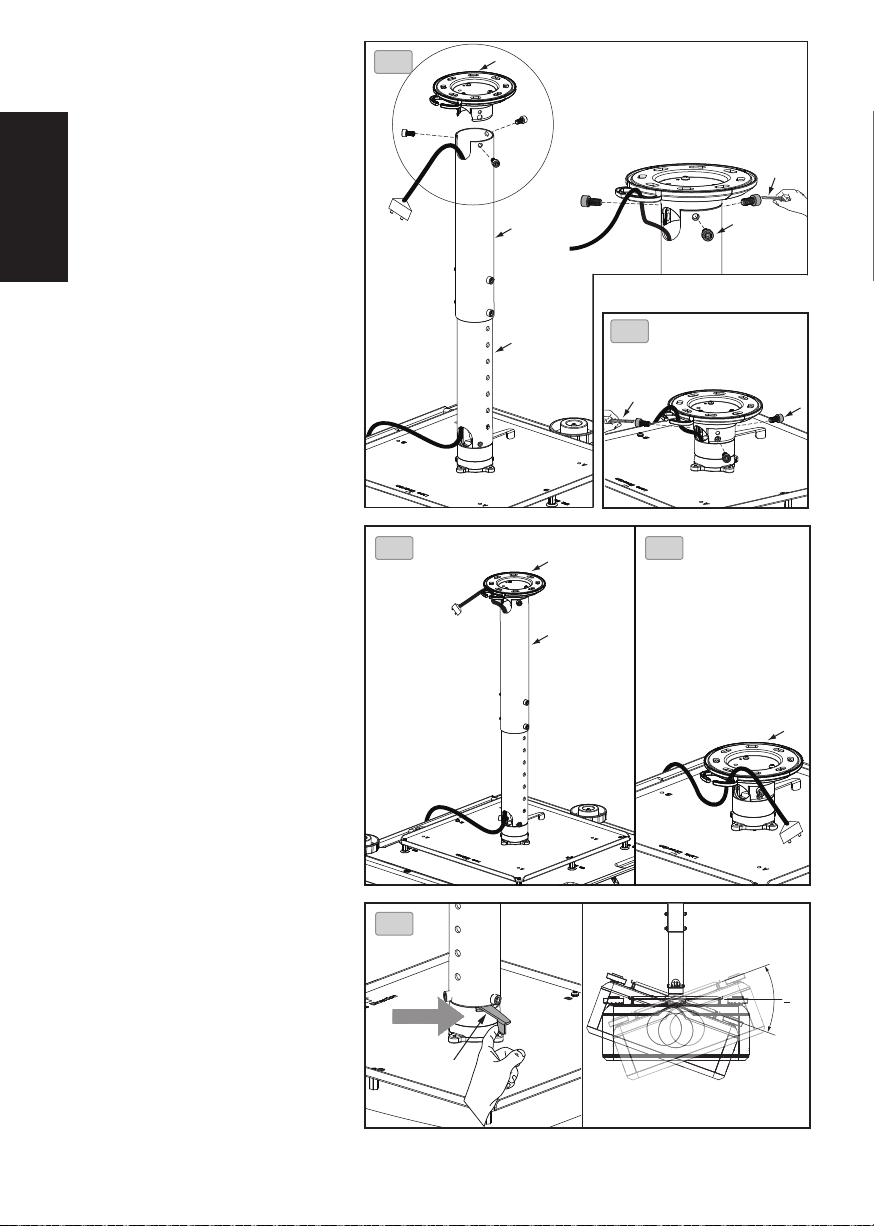
安裝步驟
3-C.使用內六角螺絲(M6xL12)( E )與六角扳(5mm)
( F )固定內外管( K+L )與天花板托架( A )。
3-D.設定投影機長度為98mm使用內六角螺絲
(M6xL12)( E )與六角扳手(5mm)( F )固定天花板
繁體中文
托架( A )與投影機托架。
3-C
A
F
4.電纜管理
4-A.將電源線由外管( K )上方拉出,固定在天花板托架
( A )上。
4-B.將電源線穿過天花板托架( A )上。
4-A
K
L
A
K
3-D
F
4-B
E
E
A
5.調整所需角度
5-A.將把手鬆開,可調整投影機吊架所需的角度,
調整完所需的角度後,再將把手往後推,鎖緊。
10安裝步驟
5-A
LOCK
+
20˚
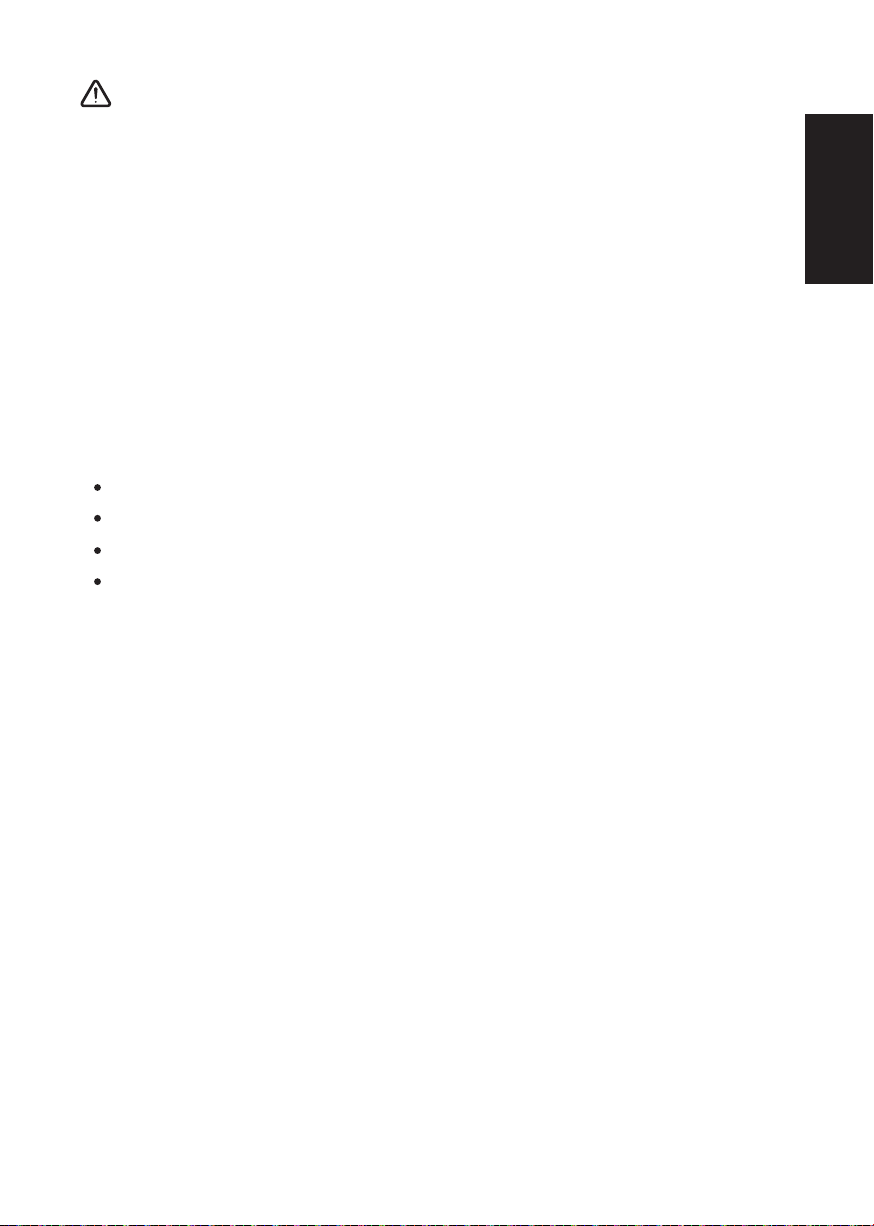
注 意
1. 安全にご使用いただく為に、設置前に本マニュアルに記載された手順をよくご確認
ください。本マニュアルはいつでも参照できるように大切に保管してください。
2. BenQ Corporationは、不適切な取り付けに起因する損傷または負傷に責任を負
いません。
3. 本ブラケットは取り付け及び取り外しが容易に出来るよう設計されております。人
為的或は地震・台風などの自然災害によって発生した設備の損害及び人員の傷害
に対しては、BenQ Corporationは一切の法的責任を負いません。
4. プロジェクターハンガーの取り付けは必ず専門の業者に依頼してください。
5. 重い物品の落下による人員或は物品の損傷を避ける為、本製品の取り付け/取り
外しは少なくとも二人で行うことが必要です。
6. 取り付け前に吊り掛けケ所の周囲環境を先ず確認ください:
高温、多湿、又は水のかかる場所を避ける。
エアコンの通気口付近、又は埃や油煙のある場所を避ける。
水平な天井板にのみ取り付けし、傾斜面への取り付けは避ける。
振動及び衝撃を受ける場所には取り付けない。
7. 通気を良くする為にパネルプロジェクター周辺は充分なスペースを確保してください。
8. 安全を確保し事故を避ける為、取り付け前に天井板の構造をチェックし、耐久性の
高い場所を選んでください。
9. 天井板はプロジェクター及びハンガーの総重量の4倍以上を支持でき、且つ地震お
よびその他の外部からの振動に耐える強度を確保する事が必要です。
10. ご自分で部品を変更したり破損した部品を使用しないでください。問題が有る時は、
お買い求めになった販売店に問合せください。
11. ネジを締め付けてください(ネジの破断やネジ山の損害を生じない為に、過大なト
ルクでネジを締め付けないでください。)
12. 本ハンガーが支持できるプロジェクターの重量は30kg(66 lbs.)以下です。
13. 本ハンガーにはプロジェクターを掛ける以外はその他の品物は掛けないでください。
また作業員が本ハンガーにぶら下がるのは厳禁です。
14. 後日プロジェクターハンガーを取り外した時には、天井板にネジ及びボルトが残
ることがあります。また長期使用後には天井板にシミが残る場合があります。
15. 天井板の種類及びハンガー取付施工品質は当社の責任範囲ではないので、本
製品の保証範囲はハンガー本体に限り、本製品の保証期限は5年とします。
16. 各項目文章に問題がある時は、英文説明を参照ください。
日本語
11
注 意
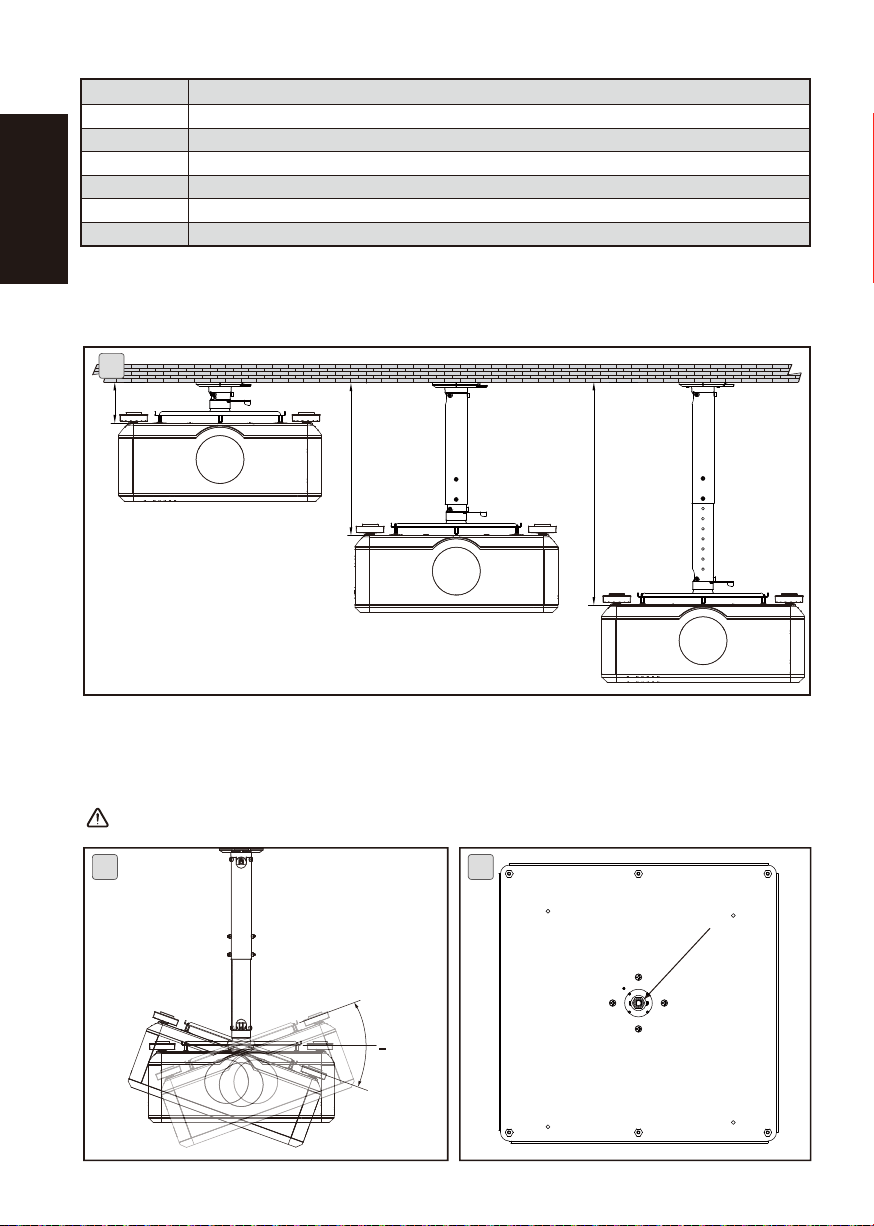
仕様
材質
重量
長さ
回転角度
日本語
傾斜角
荷重
ねじ
スチール/アルミ合金
3.39 kg ( 7.47 lbs)
98mm , 372.8mm~547.8mm(25mmの単位で)
360˚
+/-20˚
30kg ( 66ポンド)
M4,M6
長さ
1. 長さは最短98mmから最長547.8mm(25mmの単位で)の範囲の可変長。
1
98
372.8
547.8
角度調整
1. -20˚~+20˚の範囲の傾斜角。
2. ナットはプロジェクタ角の緩みを調整するように設計されています。
ナットの調整は、専門技術者に依頼してください。
21
ナット
+
20˚
12仕様/長さ/角度調整
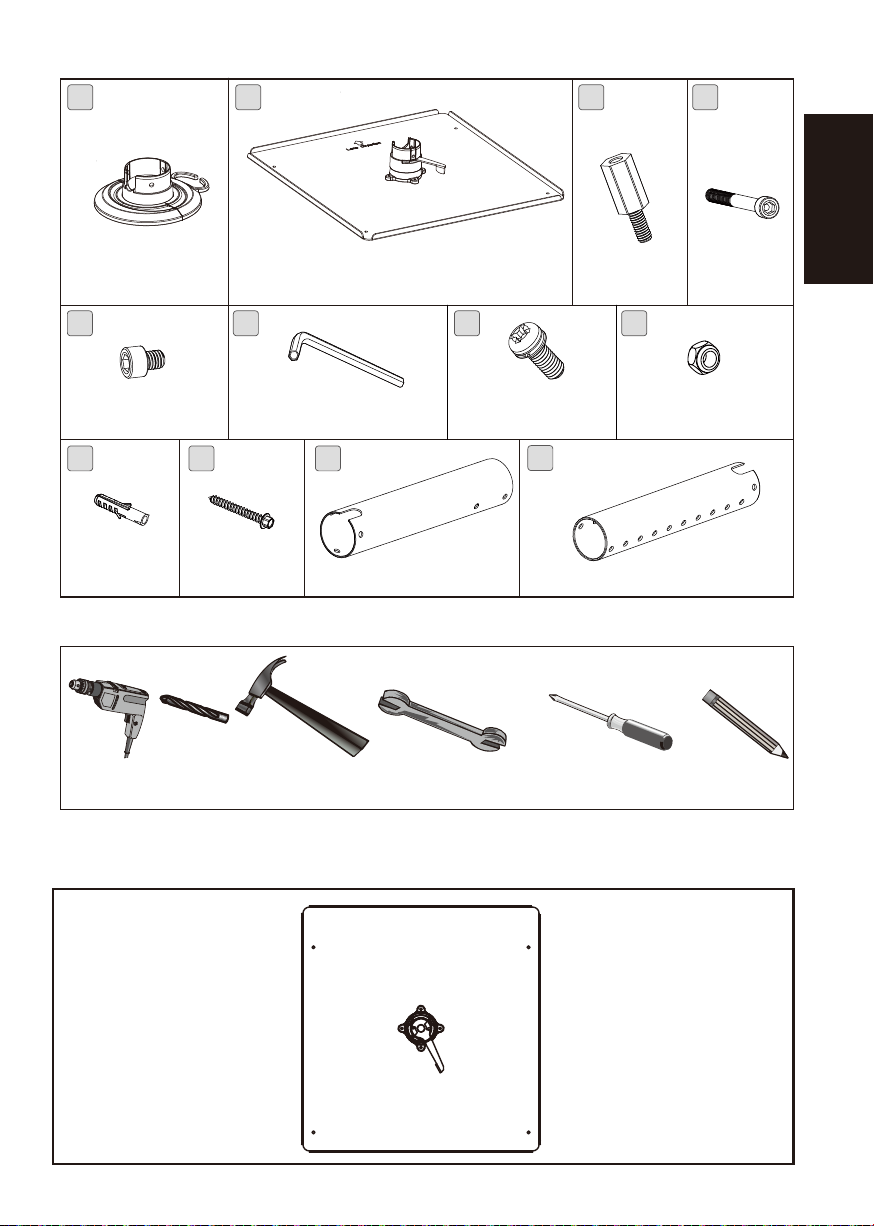
アクセサリーパック
A B C D
日本語
天井ブラケット x 1 プロジェクタホルダー x 1
E
I
拡張スタッド x 4
F G H
六角レンチ(5mm) x 1六角ねじ (M6xL12) x 7 ワッシャ付きねじ
J
タッピンねじ x 4
K
アウターチューブ x 1 インナーチューブ x 1
設置に必要な工具
ーマンハ .3ドッヘルリド .2 ルリドーワパ .1
4. レンチ: 8mm/ 10 mm
穿孔位置
(M6xL10) x 4
六角スタッド
(M4xL12) x 4
ボルト x 2
ナット x 2
L
5. 十字ドライバー
6. 鉛筆
www.benq.comのサイトにアクセスしてください
13アクセサリーパック/設置に必要な工具 /穿孔位置
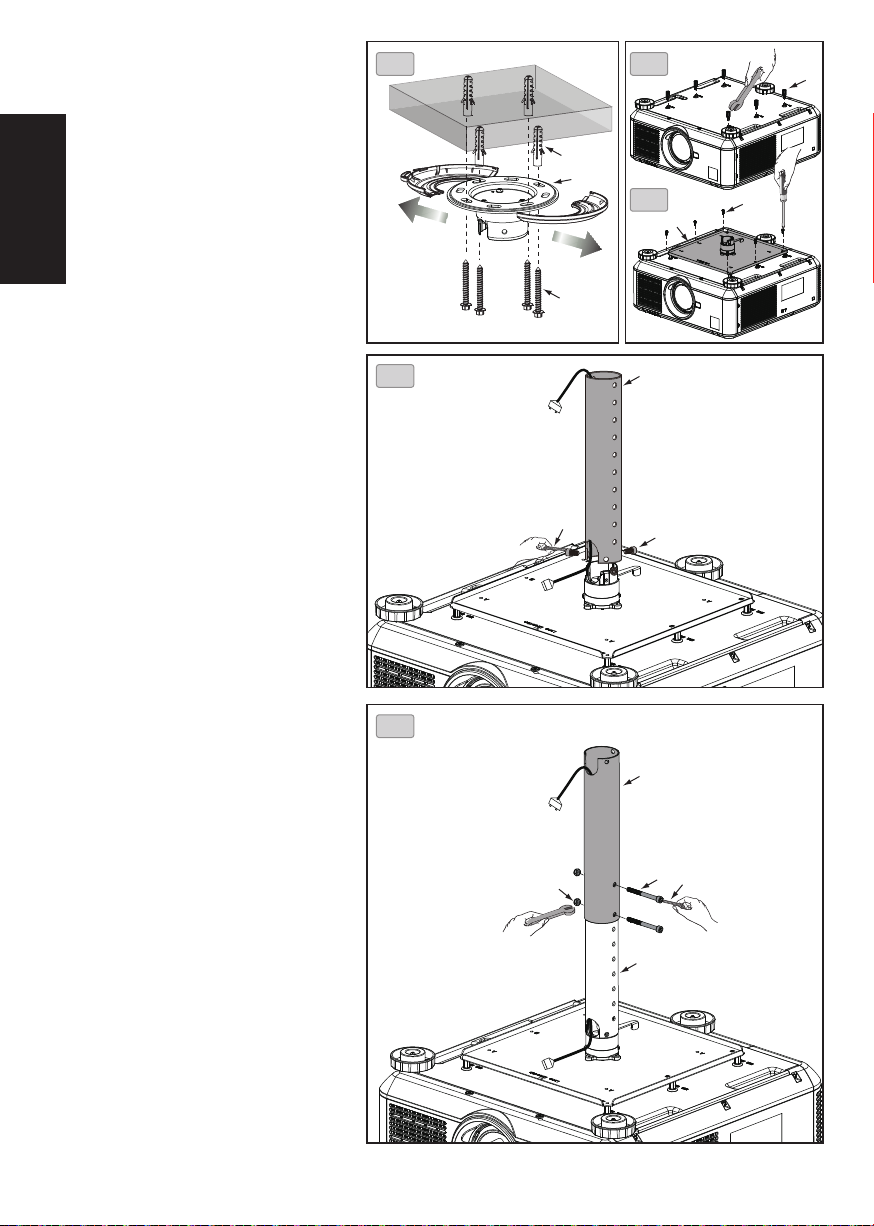
設置手順
1.天井にハンガーを設置します
1-A. プラスチックカバーを左右に引いて開 けます。 天
井ブラケット( A )を天井の目標位置に取り付けます
。 鉛筆 でブラケット穴を マ ークします。 コ ンクリ ー
ト天井の場合は10mm (0.39インチ) x 55mm
(2.17インチ )の直径 x 深さのマークした位置に、木
製天井の場合は4.5mm (0.17インチ ) x 55mm
日本語
(2.17インチ )の位置に穴を開けます。 穴にプ ラス
チックの拡張スタッド( I )を、スタッドに タッピ ン ね
じ( J )を打ち付 けてから、プラスチックキャップで穴
に蓋 をします。
2.プロジェクタにプロジェクタホルダーを
設置します
2-A.六角スタッド(M4xL12)( C )を8mmレンチでプ ロジ
ェクタに締め付けます
2-B. ワッシャ( G )付きねじを 十字ドライバーで ロックし
てプ ロ ジェクタ ホ ルダー ( B )をプ ロ ジェクタ に 締 め
付け ます。
3.プロジェクタホルダーの長さを選択します
3-A. プロジェクタホルダーの長さは、372.8mm〜
547.8mmの範囲で調整できます。 電源ケーブルを
インナ ー チュー ブ ( L )に取り付け、六角ねじ
(M6xL12) ( E )と5mm六角レンチ ( F )でプ ロ ジェクタ
ホルダーに固定します。
1-A
3-A
2-A
C
I
A
2-B
B
J
L
G
3-B. アウターチューブ ( K )から電源ケーブルを引っ張り
出し 、プ ロ ジェクタ に 接 続 しま す。 インナ ー チュー ブ
ユ ニ ット (Lとプロ ジェクタ )と外部チューブ( K )を
10mmと5mmレンチ( F )とボ ルト( D )とナット( H )で
組み立てます。
3-B
F
H
E
K
D F
L
14設置手順
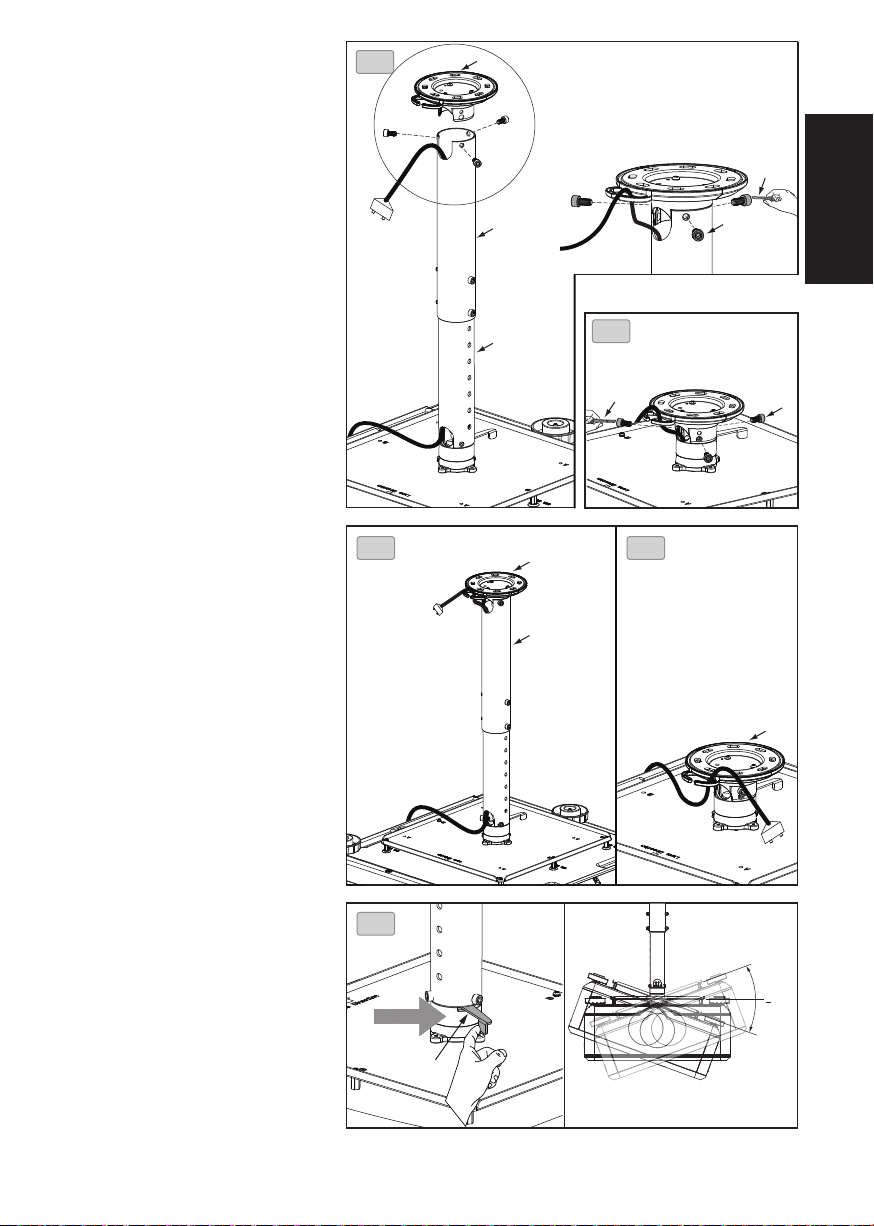
設置手順
3-C. . 六角ボルト(M6xL12)( E )で、メスコネクタとオス
コネクタ
3-D.
( K+L )および天井マウントブラケットにオ
スコネクタ
( A )を固定します。
プロジェクターの長さを 98 ミリメートルとして設
定します。六角穴付ボルト(M6 x L12)
、天井取り付けブラケット
ラケットを取り付けます。
( E )を使って
( A )とプロジェクターブ
3-C
A
日本語
F
4. ケーブル管理
4-A. オスコネクタ( K )の上部から電源コードを引き出し、
天井マウントブラケット
4-B. 電源コードを天井取り付けブラケット( A )に通します
。
( A )に固定します。
4-A
K
L
A
K
3-D
F
4-B
E
E
A
5. 必須角度を調整する
5-A. ノブを緩めてヒンジモジュールの必須角度を調整
します。調整後、後ろに押してノブを締め付けます
。
5-A
固定
+
20˚
15設置手順

Avertissement
1. Veuillez lire attentivement et suivre les instructions de ce guide avant de
procéder à l'installation, et conservez-les pour vous y référer ultérieurement.
2. La société BenQ décline toute responsabilité pour tout dommage ou blessure
Français
résultant d’une installation incorrecte.
3. Le support de montage au plafond est conçu de façon à faciliter l'installation et
le déplacement. La société BenQ décline toute responsabilité pour tout
dommage ou blessure du fait d'une intervention humaine ou de causes
naturelles, telles qu'un tremblement de terre ou un typhon.
4. Le support de montage du projecteur doit être installé exclusivement par des
professionnels qualifiés.
5. Deux personnes au minimum sont à prévoir pour l’installation et l’enlèvement
de ce support de montage afin d’éviter tout risque de blessure ou de dommage
matériel susceptibles de résulter de la chute d'objets lourds.
6. Avant d’installer le support de montage, vérifiez les alentours de l’emplacement
désiré :
Evitez de l’installer dans des endroits chaux, humides ou mouillés.
Ne l’installez pas à proximité d'un climatiseur ou de bouches d'aération, ou
dans un endroit poussiéreux ou graisseux.
Cet appareil ne doit être installé que sur un plafond horizontal.
Ne l’installez pas dans des endroits soumis à des vibrations ou des chocs.
7. Laissez un espace suffisant autour du projecteur pour la ventilation.
8. Pour garantir la sécurité, vérifiez la structure du plafond et choisissez un endroit
à la fois solide et stable pour éviter les accidents.
9. Le plafond doit être suffisamment résistant pour soutenir au moins quatre
fois le poids total du projecteur et le support de montage, et doit également
être suffisamment solide pour supporter la force des vibrations induites par
les tremblements de terre ou d'autres phénomènes.
10.Ne remplacez pas des pièces et n’utilisez pas des pièces endommagées.
Contactez le revendeur si vous avez des questions.
11.Serrez bien les vis mais ne les serrez pas trop fortement pour éviter leur rupture
ou un endommagement des filets.
12.Le support de montage peut supporter le poids du projecteur (30 kg ou 66 livres)
ou moins.
13.Aucun autre objet sauf le projecteur ne doit être attaché sur le support de
montage. Il est interdit de pendre quoi que ce soit sur le support de montage.
14.Les trous utilisés pour fixer le support de montage resteront dans le plafond
même après son enlèvement. Après longtemps, il peut aussi y avoir d’autres
marques visibles sur le plafond.
15.Le support de montage du projecteur est garanti pendant 5 ans mais la qualité
de la surface où il est installé, ainsi que la structure et l'installation, est hors
du contrôle du fabricant.
16.S’il y a des différences dans le texte entre la version Française et la version
Chinoise, la version Française aura priorité.
16Avertissement
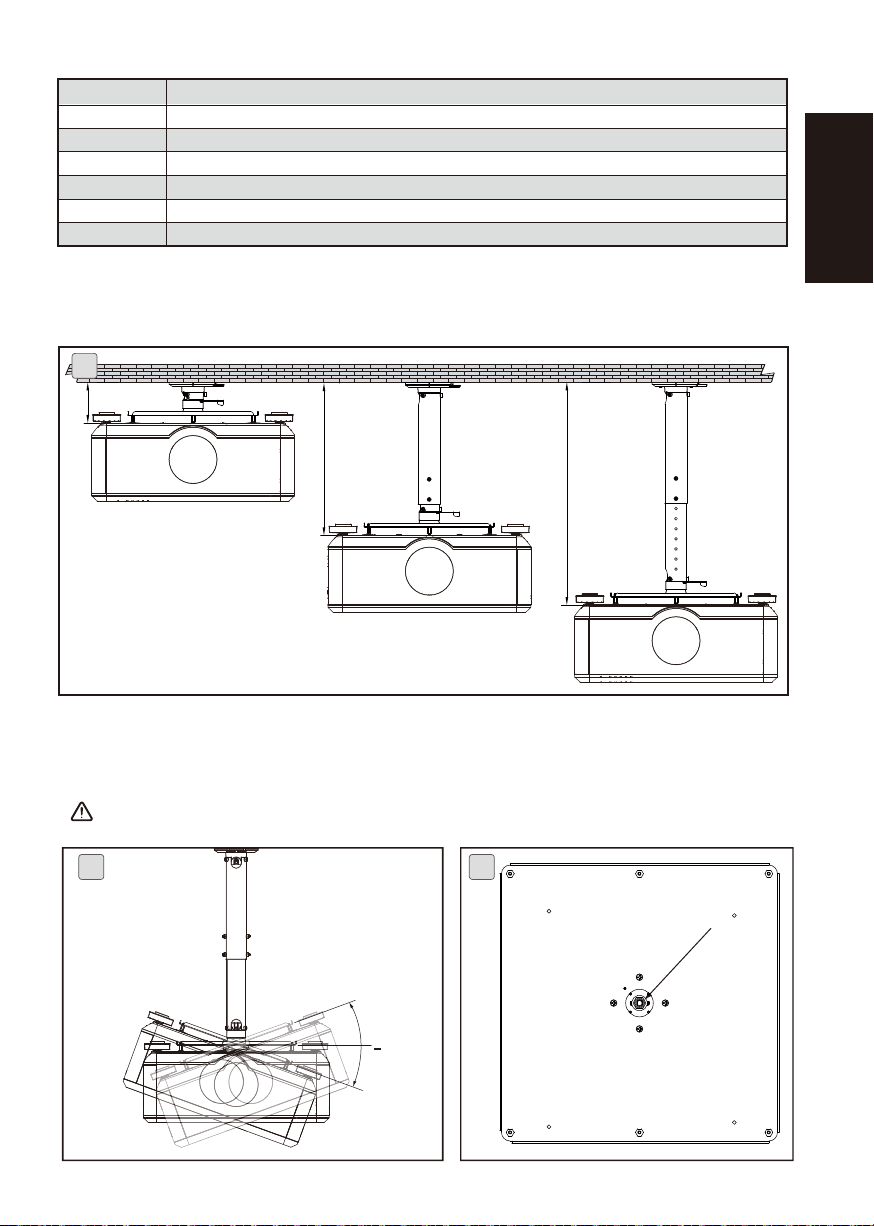
Caractéristiques
Substance
Poids
Longueur
Angle de rotation
Angle d'inclinaison
Charge
Vis
Acier / Alliage aluminium
3.39 kg ( 7.47 livres)
98mm , 372.8mm~547.8mm (en unités de 25mm)
360˚
+/-20˚
30 kg (66 livres)
M4,M6
Longueur
1. Longueur variable dans la plage 98 mm ~ 547,8 mm (en unités de 25mm) ◦
1
98
372.8
547.8
Français
Angle de réglage
1. Angle d'inclinaison dans la plage -20°~+20°
2. L'écrou est prévu pour régler le jeu de l'angle du projecteur◦
Faites régler les écrous par un technicien qualifié
21
+
20˚
◦
17Caractéristiques / Longueur/ Angle de réglage
Écrou
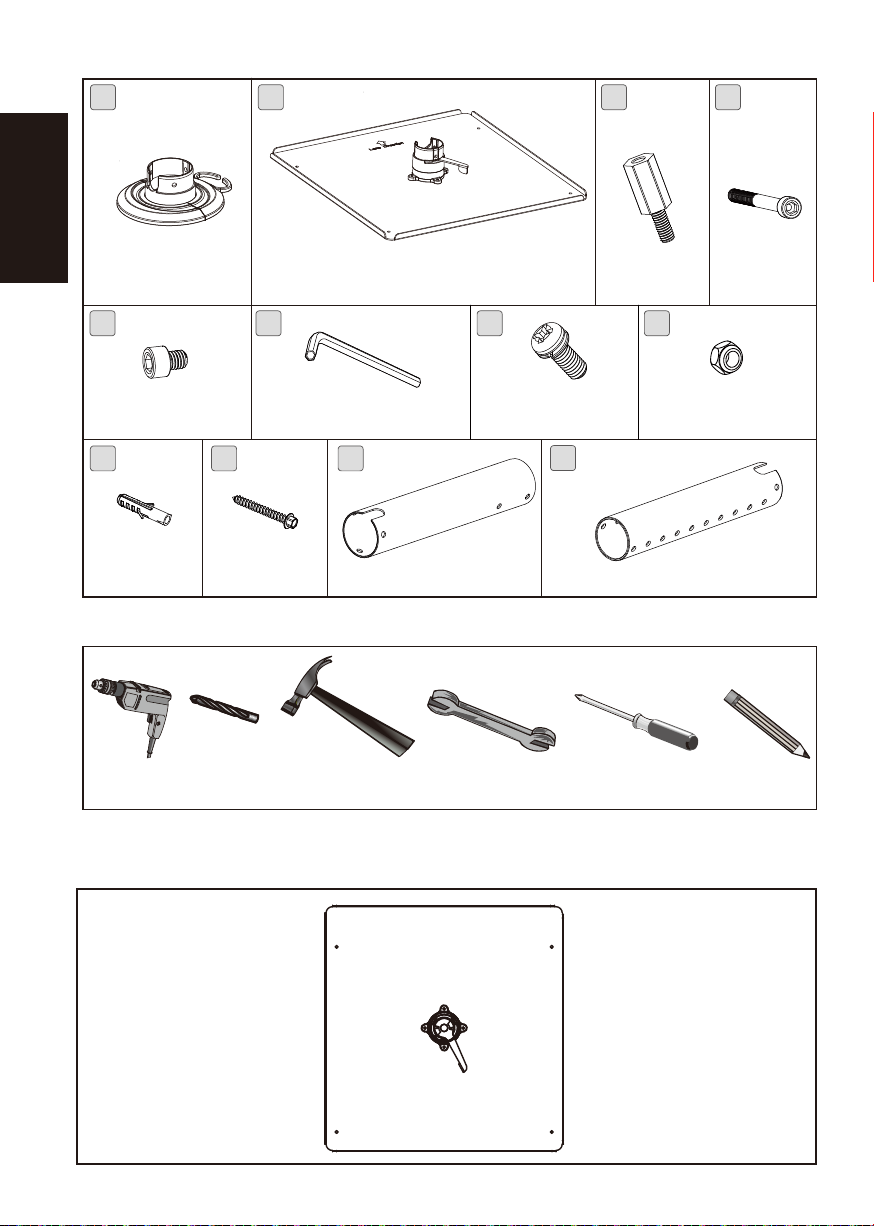
Ensemble d'accessoires
A B C D
Français
Support de plafond x 1 Support de projecteur x 1
E
(M6xL12) x 7
I
Goujon d'extension
x 4
F G H
Clé hexagonale (5 mm) x 1Vis à tête hexagonale
J
Tapping screw x 4
K
Tube externe x 1 Tube interne x 1
Outils nécessaires à l'installation
1. Perceuse
électrique
2. Foret 3. Mar teau
4. Clé : 8 mm/ 10 mm
Emplacement de l'alésage
Goujon hexagonal
(M4xL12)x 4
Vis avec rondelle
(M6xL10) x 4
Écrou x 2
L
5. Tournevis Philips
Veuillez visiter le site www.benq.com
Bolt x 2
6. Crayon
18Ensemble d'accessoires / Outils nécessaires à l'installation / Emplacement de l'alésage
