
Frost Free Refrigerator-Freezer type II
Frost Free Refrigerador-Congelador de tipo II
RCNA320E31W

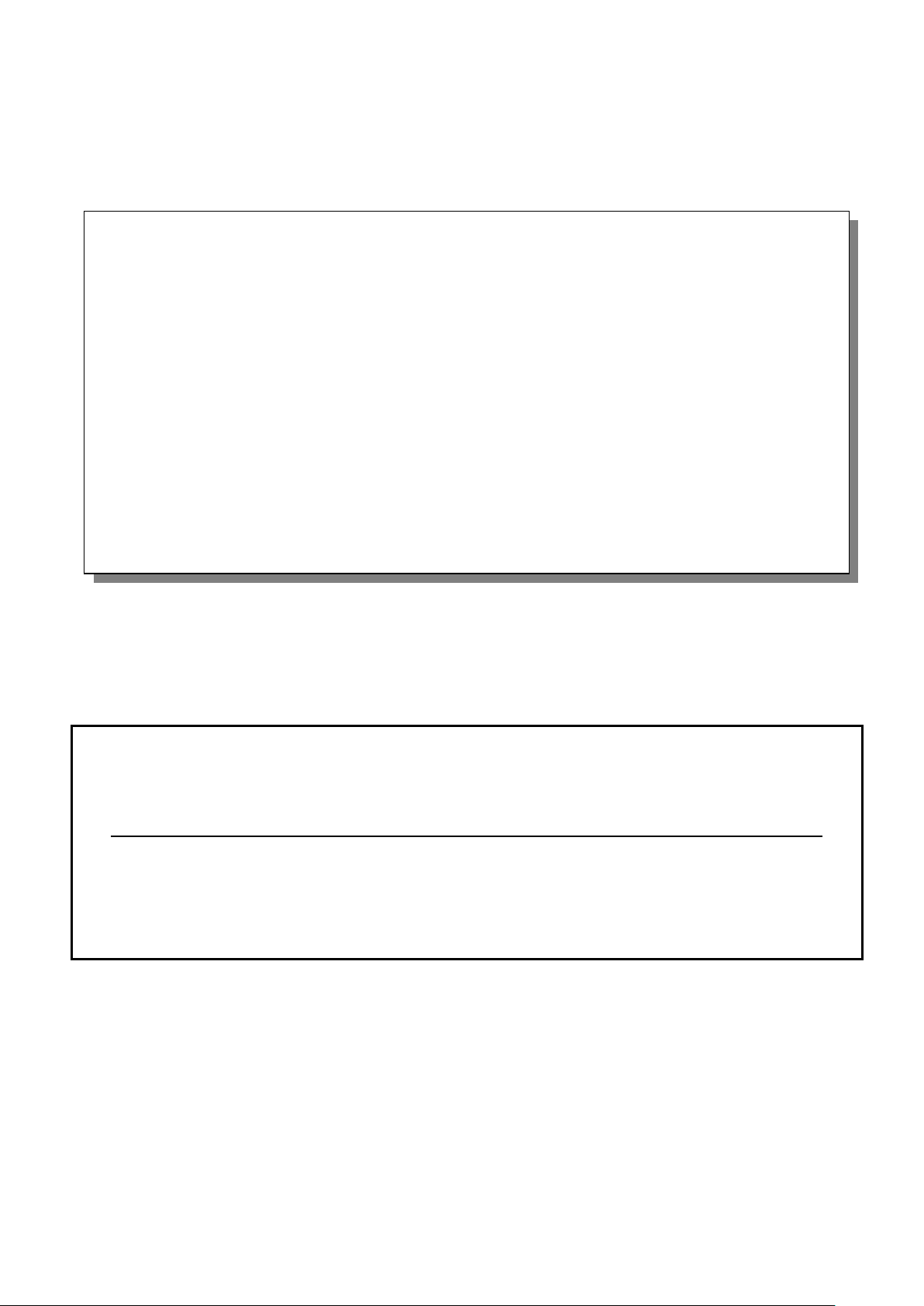
WARNING!
In order to ensure a normal operation of your refrigerating appliance, which uses a completely environmentally friendly
refrigerant the R600a (flammable only under certain conditions) you must observe the following rules:
Do not hinder the free circulation of the air around the appliance.
Do not use mechanical devices in order to accelerate the defrosting, others than the ones recommended by the
manufacturer.
Do not destroy the refrigerating circuit.
Do not use electric appliances inside the food keeping compartment, other than those that might have been
recommended by the manufacturer.
ADVERTENCIA !
Para asegurarse del funcionamiento normal de vuestro refrigerador, conteniendo le refrigerante R600a que contribuye a
la protección del ámbito (inflamable sólo en ciertas condiciones), le conviene a respectar las reglas siguientes :
No impide la circulación del aire alrededor del aparato.
No utilize utensilios mecánicos o otros dispositivos para acelerar el proceso de descongelación otros de los
recomendados por el fabricante.
No cause daño al circuito refrigerante.
No utilize aparatos eléctricos en el interior de los compartimentos de la conservación de los alimentos, si estos no
están conformes con el tipo de aparato recomendado por el fabricante.
This appliance is not intended for use by person with reduced physical, sensory or mental
capabilities or lack of experience and knowledge unless they have been given supervision or
instruction concerning use of the appliance by a person responsible for their safety.
Children should be supervised to ensure that they do not play with the appliance.
Este aparato no ha sido diseñado para ser usado por personas con discapacidades
físicas, sensoriales o mentales; tampoco para personas sin experiencia o conocimiento del
aparato, a no ser que estén supervisadas o instruidas por alguien responsable de su
seguridad.
Los niños deben de estar controlados para que no jueguen con el aparato.
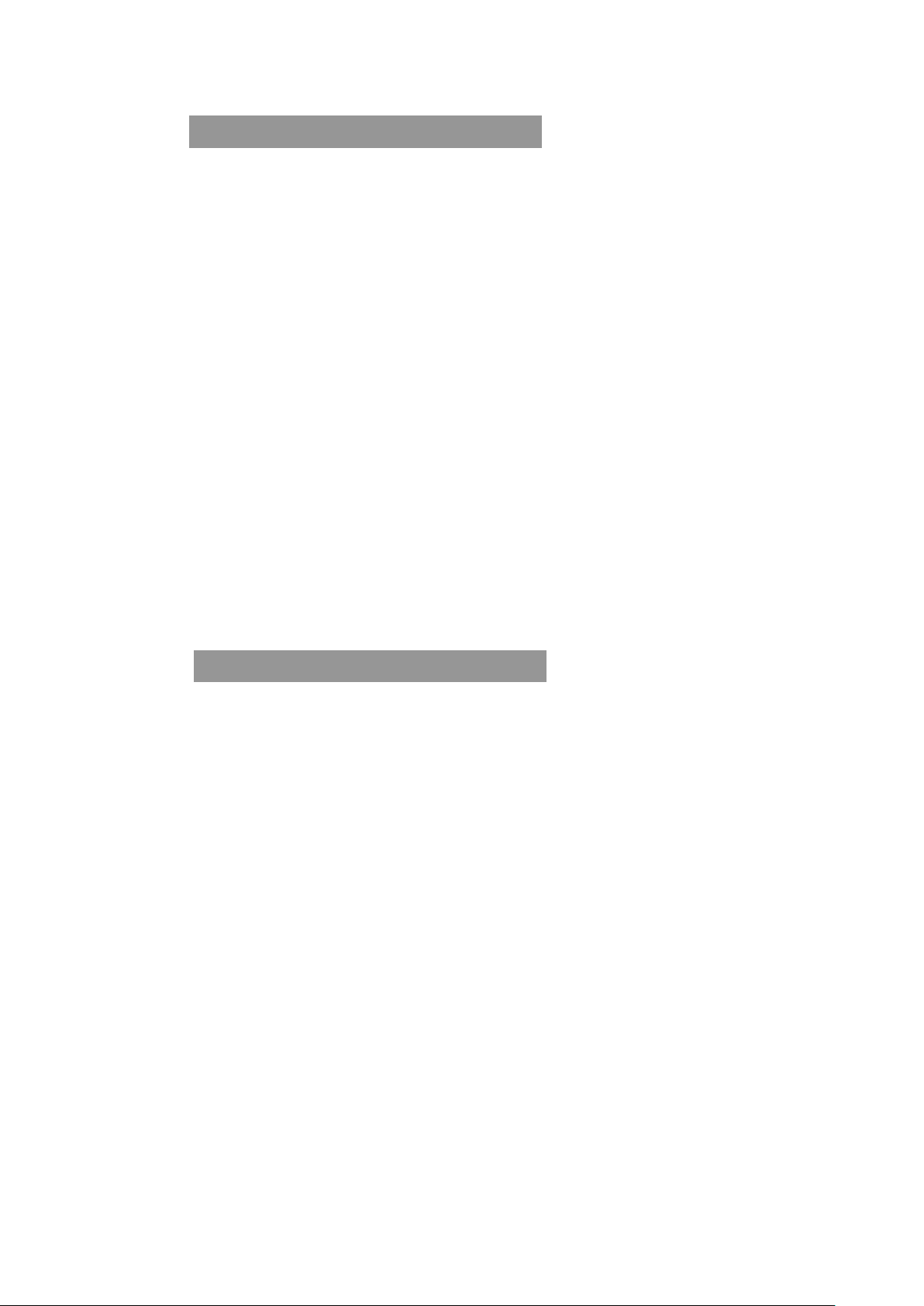
Safety comes first ! /1
Transport instructions /2
Disposal /2
Device Setup /2
Electrical connections /2
Get to know your device /3
Prior to startup /3
Indicator Panel /4
Cooling /6
Freezing /6
Defrosting of the device /7
Changing the illumination lamp /8
Cleaning and care /8
Practical tips and notes /9
Examples of use /10
Placing the food /10
Setting recomandation /10
Normal operating noises /11
Practical advice concerning the reduction of the
electricity consumption /11
What, if.... /12
Reversing the doors /13
La seguridad es lo primero /14
Instrucciones de transporte /15
Eliminación /15
Instalación del electrodoméstico /15
Conexiones eléctricas /15
Detalles del electrodoméstico /16
Antes de empezar /16
Ajuste de la temperatura de funcionamiento /16
Refrigeración /18
Congelación /19
Deshielo del aparato /19
Cambio de la lámpara de iluminación /20
Conservación y limpieza /20
Notas y consejos útiles /21
Ejemplos de utilización /22
Colocación de los alimentos /22
Ajustes recomendados /22
Ruidos normales de funcionamiento /23
Consejos prácticos para la reducción del consumo de electricidad /23
Resolución de problemas /24
Inversión de las puertas /25
EN Index
ES Índice
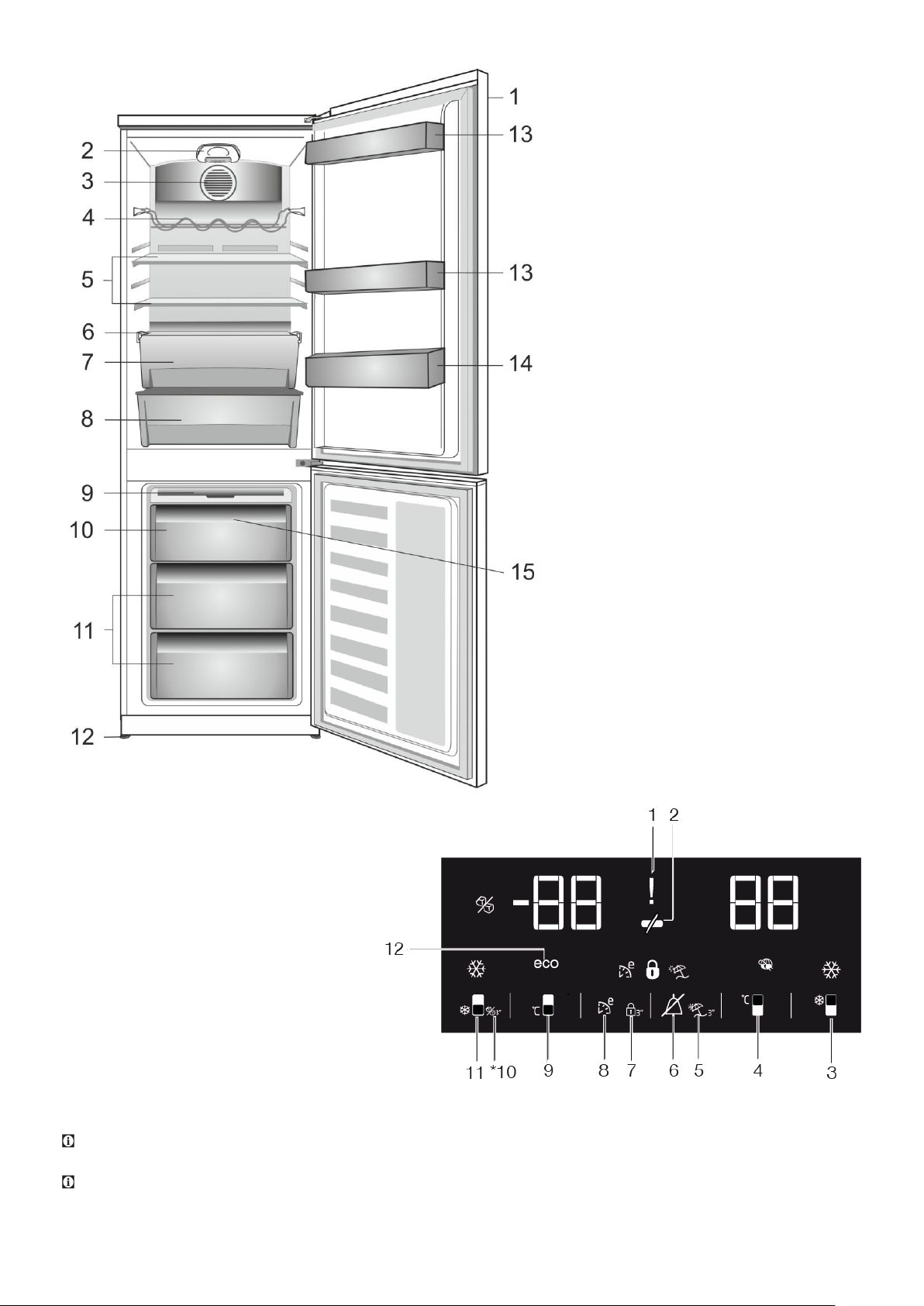
Figures that take place in this instruction manual are schematic and may not correspond exactly with your product. If the
subject parts are not included in the product you have purchased, then it is valid for other models.
Las ilustraciones incluidas en el presente manual de instrucciones son esquemáticas y puede que no se adecúen a su
aparato con exactitud. Si alguno de los elementos reflejados no se corresponde con el aparato que usted ha adquirido,
entonces será válido para otros modelos.
1
2
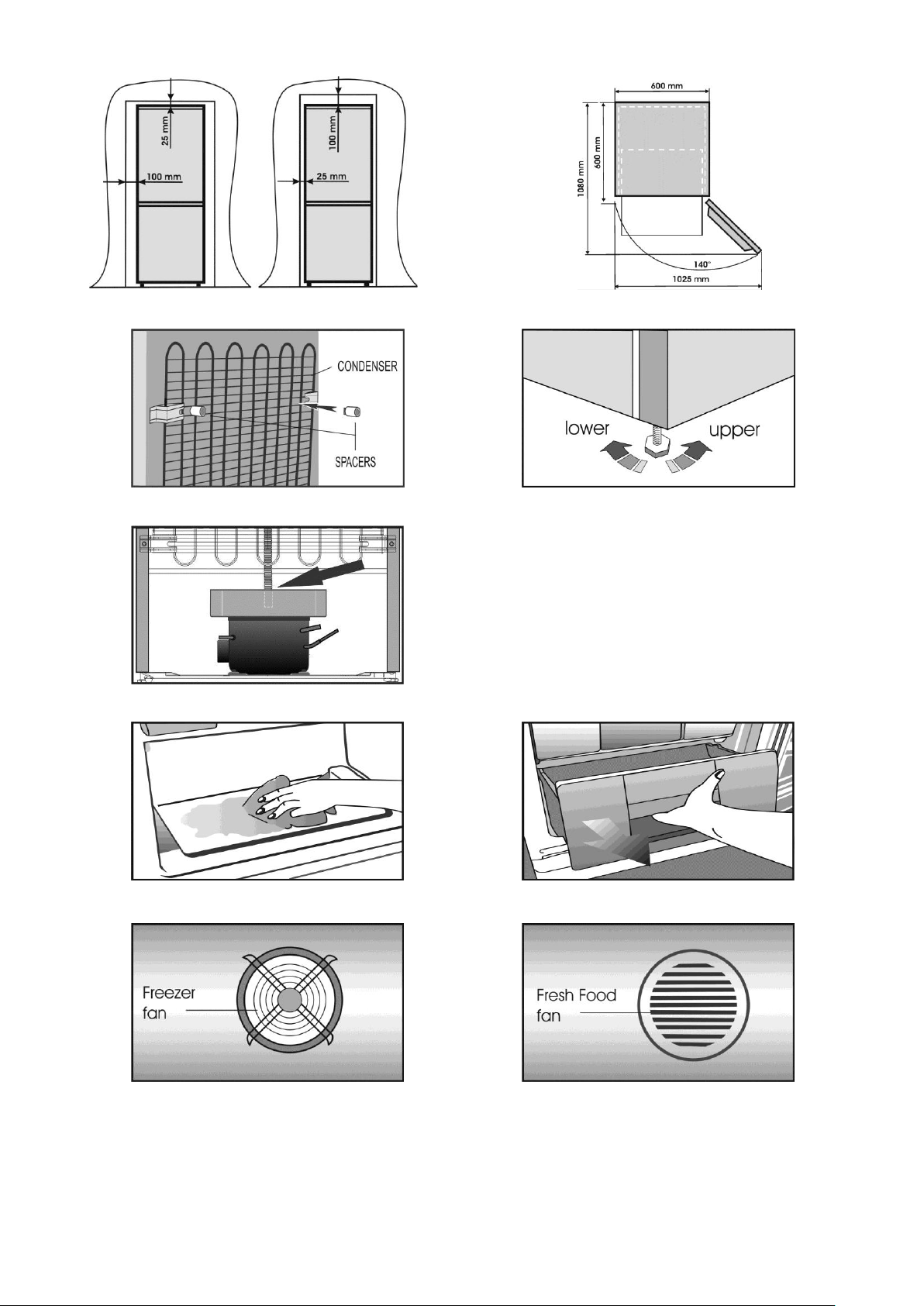
3
4
5 8 6 7 9
10
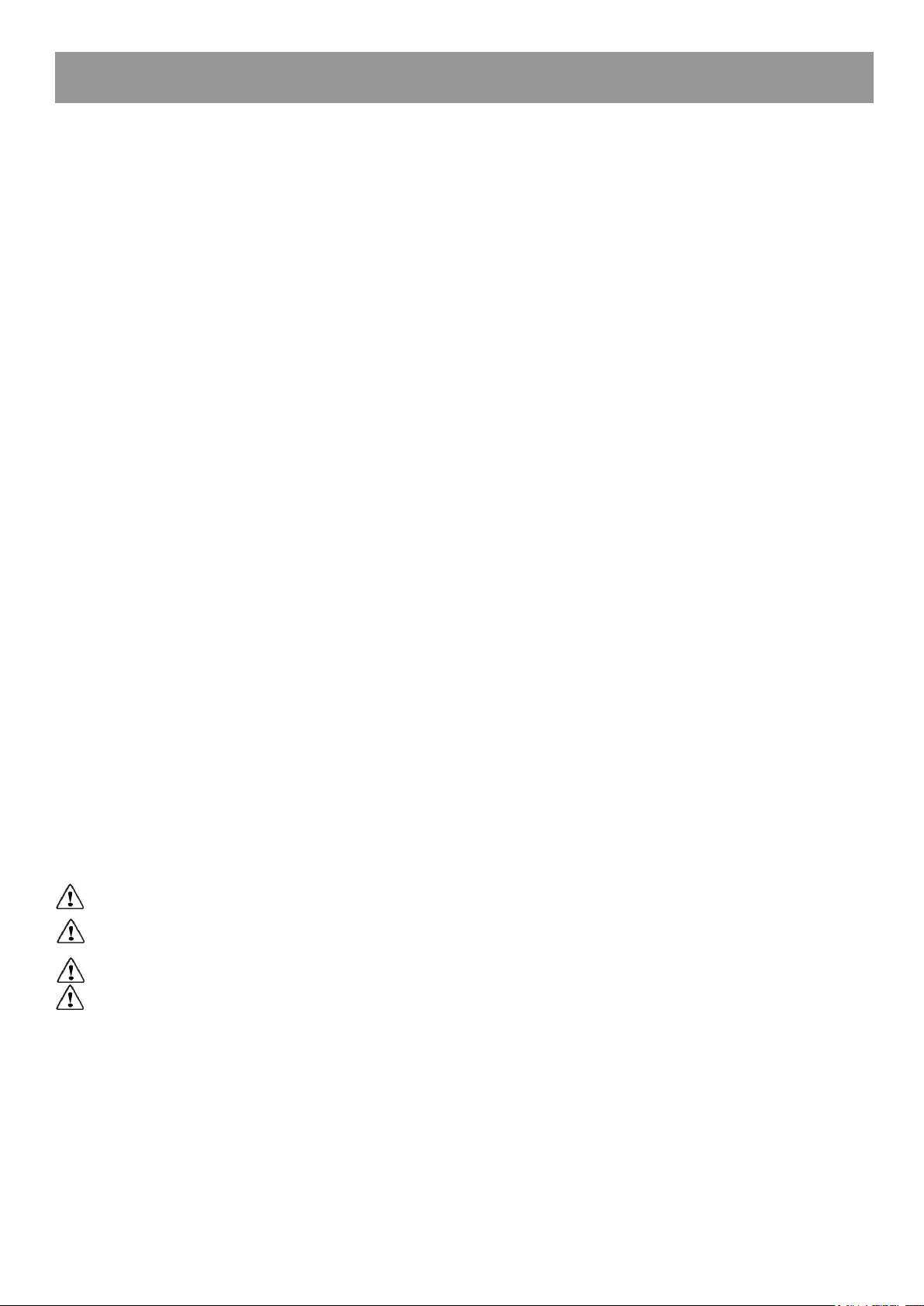
Congratulations on your choice of our product which will certainly provide you with many years of
good service.
Safety comes first!
Please read the operating manual carefully. It contains important information on how to use your
device. If instructions are not adhered to, you may lose your right to service at no charge during the
warranty period. Please keep this manual in a safe place and pass it on to later users if applicable.
• Do not connect your appliance to the power supply until all packing and transit protectors have
been removed.
• Leave to stand upright for at least 4 hours before switching on to allow the system to settle if
transported horizontally.
• This appliance must only be used for its intended purpose, i.e. the storing and freezing of
edible foodstuff.
• We do not recommend use of this appliance in an unheated, cold room e.g. garage,
conservatory, annex, shed, outdoors, etc. See ‘Location’.
• On delivery, check to make sure that the product is not damaged and that all the parts and
accessories are in perfect condition.
• Do not operate a damaged appliance; if in doubt, check with your dealer.
• Do not allow children to play with the appliance.
• Do not sit or stand on or let the children sit or stand on the appliance or on the pull-out parts.
• Do not hang on the appliance door.
• Your device contains no fluoridated coolants (CFC/HFC), but contains the coolant isobutane
(R600a), a natural gas which is highly compatible with the environment.
(R600a) is easily flammable. Therefore, be sure that the cooling circuit is not damaged either
during transport or during operations.
In the event of damage;
• Avoid any open flame, sources of sparks and flammable substances.
• Immediately air the room in which the appliance is located.
• In case the coolant spraying out contacts your eyes it may cause eye injuries.
• The space in the room where the appliance is installed must not be smaller than 10 cubic metres.
• Do not dispose of the appliance in a fire. Your appliance contains non CFC substances in the
insulation which are flammable.
• Please contact the local authority in your region for information on disposal methods and
facilities available.
Warning - Keep ventilation openings on the appliance enclosure or in the built-in structure,
clear of obstruction.
Warning - Do not use mechanical devices or other means to accelerate the defrosting
process, other than those recommended by the manufacturer.
Warning - Do not damage the refrigerant circuit.
Warning - Do not use electrical appliances inside the food storage compartments of the
appliance, unless they are of the type recommended by the manufacturer.
• Avoid touching the metal condenser wiring on the backside of the appliance; there is risk of injury.
• In the event of a possible malfunction, disconnect the appliance from the power supply first.
• Prior to cleaning the device always unplug the power supply or shut off the fuse.
Do not pull from the cable - pull from the plug.
• Repairs to the electrical equipment may only be made by qualified experts. If the connection
cable is damaged, the manufacturer or customer service must replace it in order to avoid
danger.
Original Spare parts will be provided for 10 years, following the product purchasing date.
1
EN Instruction for use
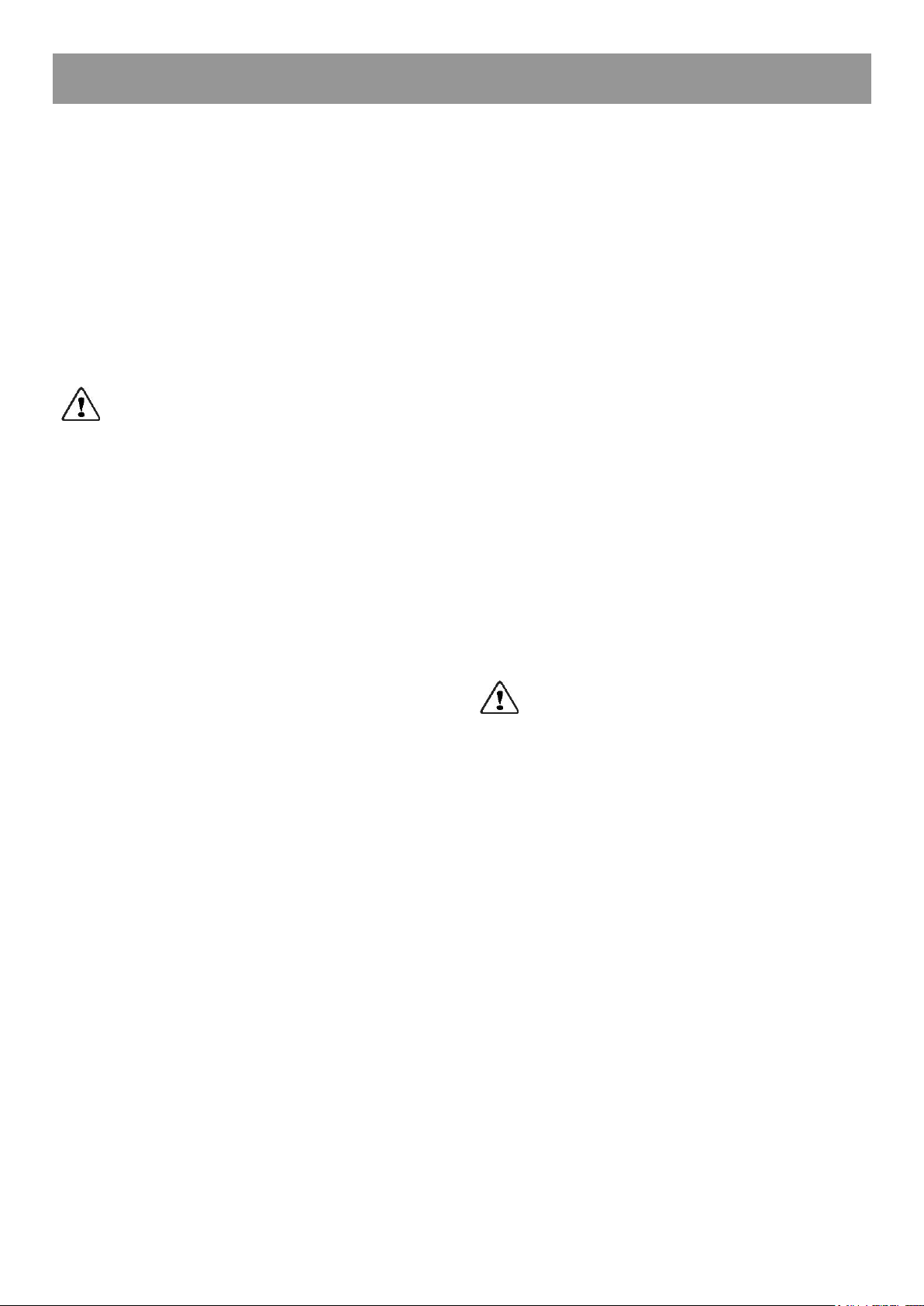
2
Transport instructions
The appliance should be transported only in
upright position.
Before the performance of the working test in the
shop, the packing of the appliance must be intact.
After a transport in the horizontal position, the
device may only be taken into operation 4 hours
after being stood up vertically again.
The appliance must be protected against rain,
moisture and other atmospheric influences.
The manufacturer assumes no liability if safety
instructions are disregarded.
Disposal
Make the device unusable immediately.
Pull out the mains plug and cut the power cable.
Remove or destroy snap or latch locks
before disposing of the device. In this
manner you prevent children from locking
themselves in and endangering their lives.
Device setup
• Do not operate your appliance in a room where
the temperature is likely to fall below
10°C at night and/or especially in winter. At lower
temperatures the appliance may not operate,
resulting in a reduction in the storage life of the
food.
• The climate class rate of your appliance is given
in Technical Features leaflet and written on the
rating label inside the appliance. It specifies the
appropriate operating ambient temperatures as
explained below.
Climatic class Ambient temperatures
SN........................... +10 °C to 32 °C
N ............................ +16 °C to 32 °C
ST .......................... +16 °C to 38 °C
T.............................. +16 °C to 43 °C
SN-ST..................... +10 °C to 38 °C
SN-T ...................... +10 °C to 43 °C
Location
Only place the appliance, as shown in the
illustration in dry rooms which can be aired.
Avoid direct sunlight or direct heat sources such
as a stove or a heater.
If this cannot be avoided, the following minimum
distances should be maintained:
Electric stoves: 3,00 cm
Heater: 3,00 cm
Cooling devices: 2,50 cm
• Ensure sufficient air circulation for your device.
• Make sure that sufficient room is provided
around the appliance to ensure free air circulation
(Item 3).
Fit the two plastic wall spacers supplied with
the appliance rotating 1/4 turn to the condenser at
the back of the appliance (Item 4).
• The appliance should be located on a smooth
surface. The two front feet can be adjusted as
required (Item 5). To ensure that your appliance is
standing upright adjust the two front feet by turning
clockwise or counter-clockwise, until the product is in
firm contact with the floor.
Correct adjustment of feet avoids excessive
vibration and noise.
Electrical connections
Warning
This appliance must be grounded.
• Check whether the power type and voltage in
your region corresponds to the one stated on the
rating label inside the appliance.
• The electrical safety of the appliance is only
assured when the grounding system in the house is
installed in accordance with regulations.
• When placing the appliance, do not let the power
cable get stuck under it; otherwise the cable will
be damaged.
• Ensure that the plug remains readily accessible.
Do not use a multiple adapter bar or an extension
cable.
EN Instruction for use
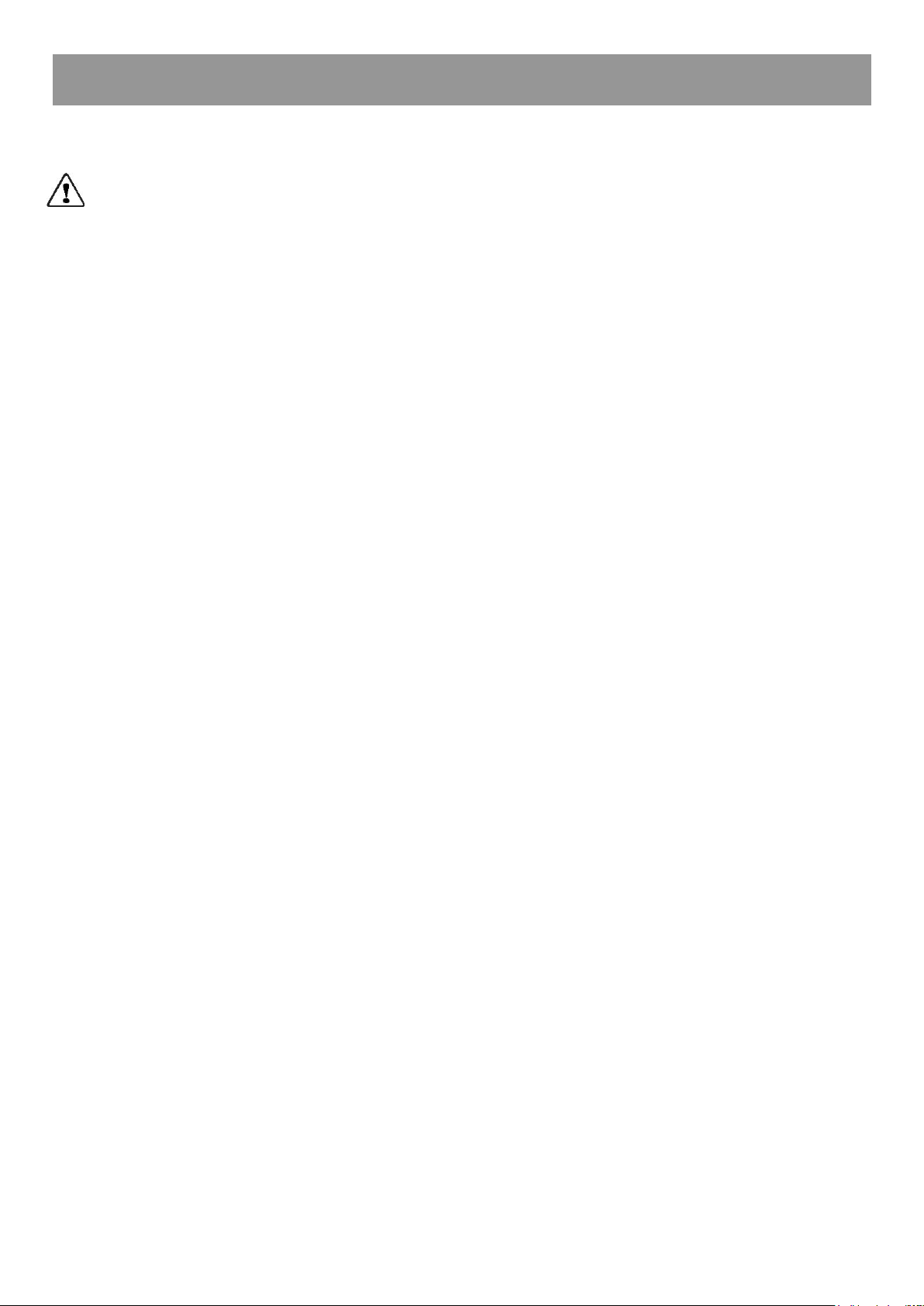
3
Get to know your device
Waring
Below information about accessories are supplied
just for reference. Below accessories may not be
exactly same as the accessories of your
appliance.
Item 1
1. Control panel
2. Interior light
3. Fresh Food fan
4. Wine rack
5. Adjustable Cabinet shelves
6. Crisper cover
7. Salad crispers
8. Fresh zone compartment
9. Ice tray support & ice tray
10. Compartment for quickly freezing
11. Compartments for frozen froods keeping
12. Adjustable front feet
13. Shelf for jars
14. Shelf for bottles
15. Freezer fan
* Optional
The fans has the purpose to provide the
circulation of the air in compartment.
Prior to startup
Before you begin operating your device,
the following points should be re-checked for
safety:
• Is the device standing properly on the floor?
• Is there sufficient space for good air
circulation?
• Is the interior clean? (Also see the section
“Cleaning and care”)
• Now connect the appliance to the mains.
The compressor is turned on; the interior light
comes on when the Fridge door is opened.
Do not place foodstuff into the refrigerator until the
temperature has reached the desired level.
Setting the operating temperature
Fresh Food and Freezer Compartment Temperature
can be adjused by the electronic display (Item 2)
“ION” symbol is continuously lightning on display
and indicates that your appliance is provided with
ionizer.
The ionizer is an electronic device who cleans air
from bacteria in fresh food compartment. It operates
during certain intervals of time, start/stop of device
being controlled by a special algorithm.
Ionizer is switched off when fresh food compartment
door is opened.
Dual cooling system:
Your refrigerator is equipped with two separate
cooling systems to cool the fresh food compartment
and freezer compartment. Thus, air in the fresh food
compartment and freezer compartment do not get
mixed.
Thanks to these two separate cooling systems,
cooling speed is much higher than other type
refrigerators.
Odors in the compartments do not get mixed. Also
additional power saving is provided since the
defrosting is performed individually.
EN Instruction for use
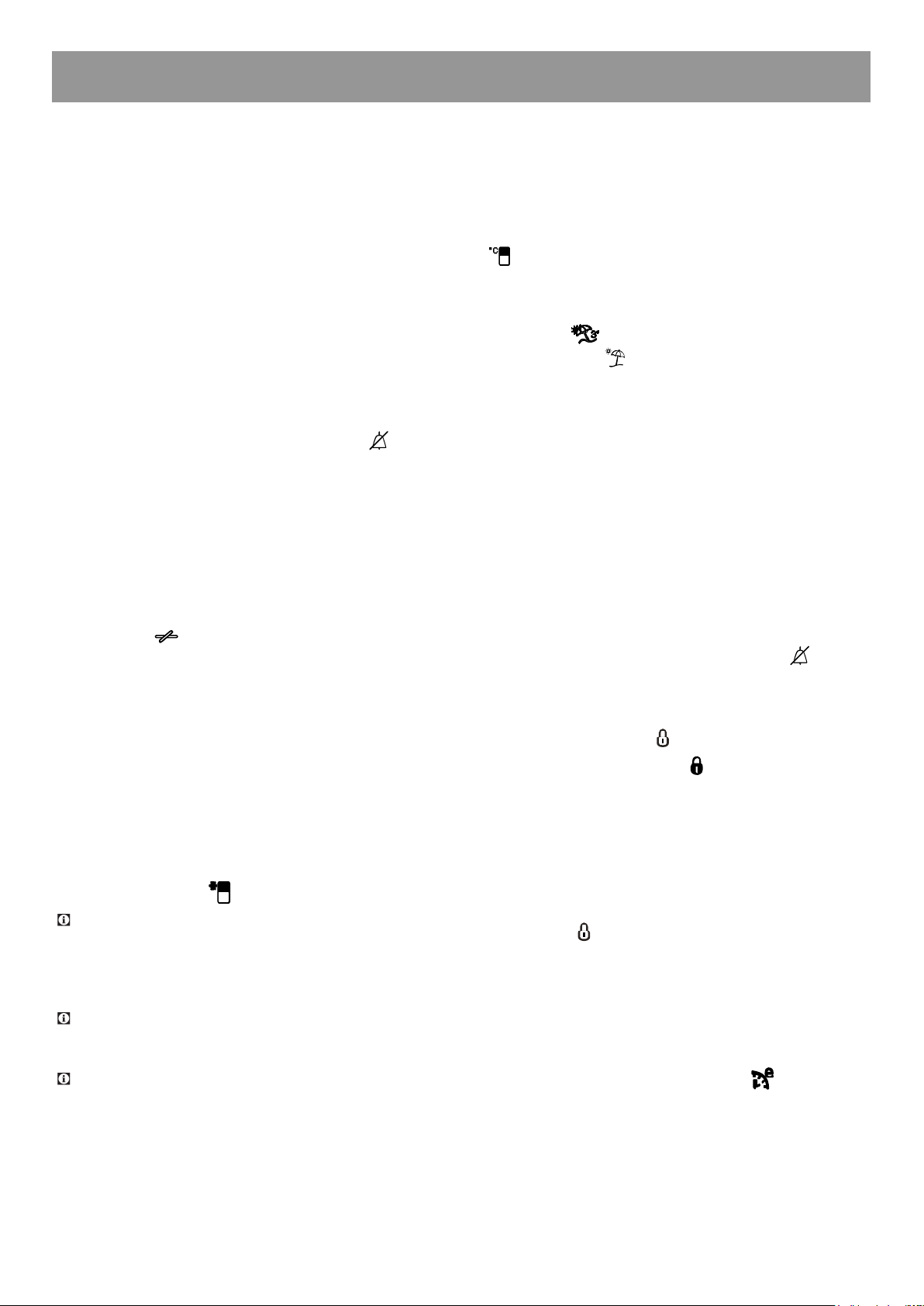
4
Indicator Panel
Fig. 2
Indicator panel allows you to set the temperature
and control the other functions related to the
product without opening the door of the product.
Just press the inscriptions on relevant buttons for
function settings.
1. Power failure/High temperature / error
warning indicator
This indicator (!) illuminates during power failure,
high temperature failures and error warnings.
During sustained power failures, the highest
temperature that the freezer compartment reaches
will flash on the digital display. After checking the
food located in the freezer compartment ( )
press the alarm off button to clear the warning.
Please refer to "remedies advised for
troubleshooting" section on your manual if you
observe that this indicator is illuminated.
2. Energy saving function (display off):
If the product doors are kept closed for a long time
energy saving function is automatically activated
after 1 minute and energy saving symbol is
illuminated. ( )
When energy saving function is activated, all
symbols on the display other than energy saving
symbol will turn off. When the Energy Saving
function is activated, if any button is pressed or
the door is opened, energy saving function will be
canceled and the symbols on display will return to
normal.
Energy saving function is activated during delivery
from factory and cannot be canceled.
3.Quick fridge function
Press this button to activate or deactivate the
quick cool function ( )
Use quick cooling function when you want to
quickly cool the food placed in the fridge
compartment. If you want to cool large amounts of
fresh food, activate this function before putting the
food into the product.
If you do not cancel it, quick cooling will cancel
itself automatically after 1 hour or when the fridge
compartment reaches to the required temperature.
This function is not recalled when power
restores after a power failure.
4. Fridge compartment temperature
setting button
Press this button to set the temperature of the
fridge compartment to 8, 7,6, 5,4,3, 2,1, 8...
respectively. Press this button to set the fridge
compartment temperature to the desired value.
( )
5.Vacation Function
In order to activate vacation function, press the
this button ( ) for 3 seconds, and the vacation
mode indicator ( ) will be activated.
When the vacation function is activated,
“- -” is displayed on the fridge compartment
temperature indicator and no active cooling is
performed on the fridge compartment. It is not
suitable to keep the food in the fridge
compartment when this function is activated.
Other compartments shall be continued to be
cooled as per their set temperature.
To cancel this function press Vacation function
button again.
6. Alarm off warning:
In case of power failure/high temperature alarm,
after checking the food located in the freezer
compartment press the alarm off button ( ) to
clear the warning.
7. Key lock
Press key lock button ( 3’’) simultaneously for 3
seconds. Key lock symbol ( ) will light up and key
lock mode will be activated. Buttons will not
function if the Key lock mode is active. Press key
lock button simultaneously for 3 seconds again.
Key lock symbol will turn off and the key lock
mode will be exited.
Press the key lock button if you want to prevent
changing of the temperature setting of the
refrigerator ( 3’’).
8. Eco fuzzy
Press and hold eco fuzzy button one times to
activate eco fuzzy function. Refrigerator will start
operating in the most economic mode at least 6
hours later and the economic usage indicator will
turn on when the function is active ( ). Press
and hold eco fuzzy function button for 3 seconds
to deactivate eco fuzzy function.
This indicator is illuminated after 6 hours when
eco fuzzy is activated.
EN Instruction for use
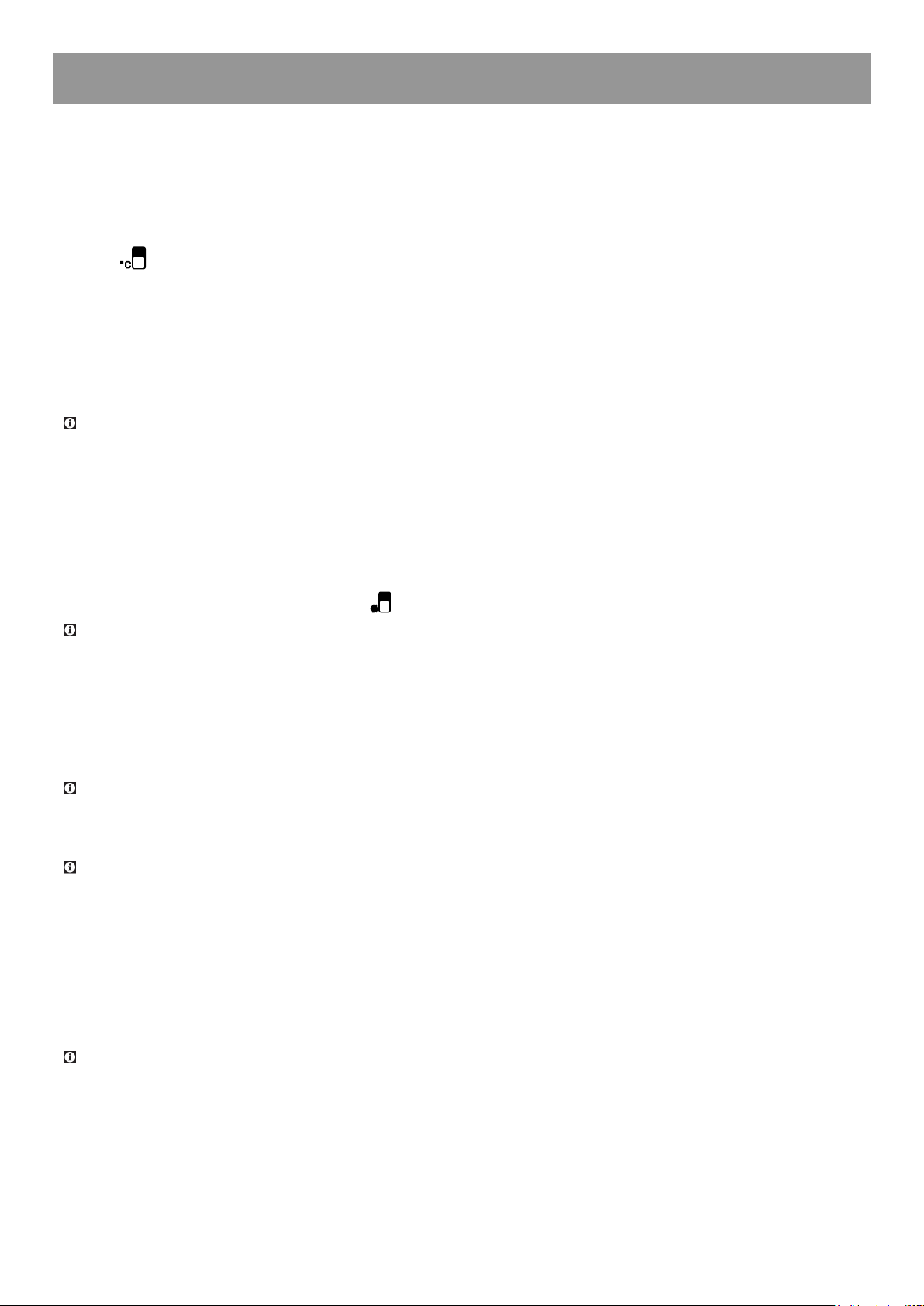
5
9. Freezer compartment temperature setting
button
Press this button to set the temperature of the
freezer compartment to -18,-19,-20,-21, -22, -23,24, -18... respectively. Press this button to set the
freezer compartment temperature to the desired
value.( )
10. Icematic off indicator (only on products
with icematic machine)
Indicates whether the icematic is on or off. (0/03’’)
If On, then the icematic is not operating. To
operate the icematic again press and hold the OnOff button for 3 seconds.
Water flow from water tank will stop when this
function is selected. However, ice made previously
can be taken from the icematic.
11. Quick freeze function button/ icematic onoff button
Press this button to activate or deactivate the
quick freezing function. When you activate the
function, the freezer compartment will be cooled to
a temperature lower than the set value. ( )
To turn on and off the icematic press and hold it
for 3 seconds (only on products with icematic
machine).
Use the quick freeze function when you want to
quickly freeze the food placed in fridge
compartment. If you want to freeze large amounts
of fresh food, activate this function before putting
the food into the product.
If you do not cancel it, Quick Freeze will cancel
itself automatically after 25 hours or when the
fridge compartment reaches to the required
temperature.
This function is not recalled when power
restores after a power failure.
12. Economic usage indicator
Indicates that the product is running in energyefficient mode. (eco)This indicator will be active if
the Freezer Compartment temperature is set to 18 or the energy efficient cooling is being
performed due to Eco-Extra function.
Economic usage indicator is turned off when
quick cooling or quick freeze functions are
selected.
EN Instruction for use

In order to maintain the quality of the food, the
freezing must be effected as rapidly as possible.
Thus, the freezing capacity will not be
exceeded, and the temperature inside the freezer
will not rise.
Attention
Keep the already deep-frozen food always
separated with freshly placed food.
When deep-freezing hot food, the cooling
compressor will work until the food is completely
frozen. This can temporarily cause excessive
cooling of the refrigeration compartment.
If you find the freezer or fresh food door difficult to
open just after you have closed it, don’t worry.
This is due to the pressure difference which will
equalize and allow the door to open normally after
a few minutes.
You will hear a vacuum sound just after closing
the door. This is quite normal.
Cooling
Food storage
The fridge compartment is for the short-term
storage of fresh food and drinks.
Store milk products in the intended compartment
in the refrigerator.
Bottles can be stored in the bottle holder or in the
bottle shelf of the door.
Raw meat is best kept in a polyethylene bag at the
second shelf from the top of the refrigerator.
Allow hot foods and beverages to cool to room
temperature prior to placing them in the
refrigerator.
It is suggested not to keep frozen food over
crisper cover for thawing purposes.
The other shelves can be used for thawing
purposes.
Attention
Store concentrated alcohol only standing upright
and tightly closed.
Attention
Do not store explosive substances or containers
with flammable propellant gases (canned cream,
spray cans etc.) in the appliance. There is a
danger of explosion.
Freezing
Freezing food
The freezing area is marked with
symbol.
You can use the appliance for freezing fresh food
as well as for storing pre-frozen food Please refer
to the recommendations given on the packaging of
your food.
Attention
Do not freeze fizzy drinks, as the bottle may burst
when the liquid in it is frozen.
Be careful with frozen products such as coloured
ice-cubes.
Do not exceed the freezing capacity of your
appliance in 24 hours. See Technical Features
leaflet.
EN Instruction for use
6

7
Chill compartment
You can increase the inner volume of your
refrigerator by removing the desired snack
compartment. Pull the compartment towards
yourself until it is stopped by the stopper. Raise
the front part for approximately 1 cm and pull the
compartment towards yourself again to remove it
completely.
You can place the food that you want to freeze in
order to prepare them for
freezing in these compartments. You can also use
these compartments
if you want to store your food at a temperature a
few degrees below the fridge compartment.
Making ice cubes
Fill the ice-cube tray 3/4 full with water and place it
in the freezer.
As soon as the water has turned into ice, you can
take out the ice cubes.
Never use sharp objects such as knives or forks to
remove the ice cubes. There is a risk of injury!
Let the ice cubes slightly thaw instead, or put the
bottom of the tray in water for a short moment.
Defrosting of the device
The appliance is a frost free refrigerator.
So there will not be any frost accumulation
inside the food storage area.
However there will be an automatic defrost at the
evaporation area of the appliance when it needs.
The water drams into reservoir at the back of the
appliance and evaporates automatically through
the compressor heat .
Ensure that the reservoir is fixed properly above
the compressor.
Warnings!
The fans inside the freezer and fresh food
compartments circulates cold air. Never insert any
object through the guard. Do not allow children to
play with the fresh food andfreezer fan.
Never store products that contain inflammable
propellant gas (eg dispensers, spray cans etc.) or
explosive substances.
Don’t cover the shelves with any protective
materials, which may obstruct air circulation.
Do not allow children to play with the appliance or
tamper with the controls.
Do not obstruct the fan guards to ensure that you
obtain the best possible performance from your
appliance. (Item 9 and Item 10)
Warning!
Your appliance is fitted with 2 circulating fans
which are essential for the performance of the
refrigerator. Please ensure the fans are not
blocked (stopped) or impaired by food or
packaging. Blocking (stopping) or impairing the
fan can result in an increase of the internal freezer
temperature (Thawing).
EN Instruction for use

8
Changing the illumination lamp
To change the lamp used for illumination of
your refrigerator, please call your Authorized
Service.
The lamp(s) used in this appliance is not
suitable for household room illumination. The
intended purpose of this lamp is to assist the
user to place foodstuffs in the
refrigerator/freezer in a safe and comfortable
way.
The lamps used in this appliance have to
withstand extreme physical conditions such as
temperatures below -20°C.
Cleaning and care
Interior and Exterior Surfaces
Attention
Always unplug the power cable or switch
off the circuit breaker before cleaning.
Clean the exterior using lukewarm water and a
mild detergent.
Never use detergents, abrasive or acidic agents.
Wipe the inside compartment dry.
Be careful to prevent water from getting into
contact with the electrical connections of the
temperature control or the interior light.
If the device is not going to be used for a
long period of time, unplug the power cable and
remove all food. Clean the appliance and keep the
door open.
To preserve the appearance of your appliance,
you can polish the exterior and the door
accessories with a silicone wax.
Clean the condenser at the back of the appliance
once a year using a brush or a vacuum cleaner.
Dust build-up leads to increased energy
consumption.
Inspect the door gasket at regular intervals.
Clean with water only, and wipe totally dry.
Cleaning of the accessories
Door shelves:
Remove all food from the door shelves.
Lift the cover of the shelf upwards and pull it off
sideward.
Remove the bottom of the door shelf by pushing it
upwards.
Collecting container (Pan):
Make sure that the pan at the back of the
appliance is always clean.
Gently release the snap of the pan from the
compressor by pushing it using a tool (like
screwdriver), so that the pan can be removed.
Lift the pan, clean it and wipe it dry.
Re-assemble in reverse order.
Crisper or Drawers:
To clean a drawer, pull it out as far as possible, tilt
it upwards and then pull it out completely
(Item 7-8).
EN Instruction for use

Practical tips and notes
Cooling
• Clean fresh food and vegetables before storing
in the crisper bin.
• Always pack or wrap food, or put it in a suitable
container, before storing it in the appliance.
• Wrap food which is not suitable for storage at
cold temperatures in polyethylene bags
(pineapple, melons, cucumbers, tomatoes etc.).
• Food with strong odour or apt to acquire odour
should be wrapped in airtight or smellproof
packaging material.
• Keep fresh food separate from cooked food, to
avoid bacteria contamination.
• Never keep fresh meat in the fridge for more
than 2 or 3 days.
• Remove any left-over canned food from the can
and store it in a suitable container.
• Refer to the shelf life indicated on the food
packaging.
• Do not obstruct the air circulation inside the
device by covering the shelves.
• Never keep any dangerous or poisonous
substances inside your device.
• Always check food that has been stored for a
long period of time for its suitability for
consumption.
• Do not store fresh and cooked food together in
the same container.
• Close the door immediately after opening, to
avoid unnecessary energy consumption.
• Do not use hard or sharp objects to remove the
ice build-up.
• Do not load hot food into your appliance.
Freezing
• Always leave food to thaw in a container that
allows the thawing water to run off.
• Do not exceed the maximum allowable freezing
capacity when freezing fresh food (see the section
"Freezing")
• Do not give children ice-cream and water ices
direct from the freezer.
The low temperature may cause freeze burns on
lips.
• Never re-freeze defrosted food; defrosted food
must be consumed within 24 hours. Only food that
has been cooked can be refrozen.
• Do not take out frozen food with wet hands.
• Store only fresh and impeccable food.
• Always use appropriate packaging material to
avoid odour penetration or degradation of the
food.
• Store commercially frozen food in accordance
with the instructions given on the packaging.
• Freeze cooked food in small quantities. This
ensures rapid freezing and maintains the quality of
the food.
• Do not freeze liquid in tightly closed bottles or
containers.
The bottles/containers may burst at low
temperatures.
• Carry pre-frozen food in suitable bags and place
it in your freezer as soon as possible.
Always defrost food in the fridge compartment.
9
EN Instruction for use

10
EN Instruction for use
Examples of Use
White wine, beer and mineral water
chill before use
Bananas
do not store in a fridge
Fish or offal
store in polyethylene bags only
Cheese
use airtight containers or polyethylene bags; for
best results, take out from the fridge an hour
before consumption.
Melons
store only for a short period of time, use airtight
packaging/wrapping
Raw meat and poultry
do not store together with delicate food such as
cooked food or milk
Placing the food
Freezer compartment shelves
Various frozen food such as meat, fish, ice cream,
vegetables and etc.
Egg holder
Egg
Fridge compartment shelves
Food in pans, covered plates and closed
containers
Fridge compartment door shelves
Small and packaged food or drinks (such as milk,
fruit juice and beer)
Crisper
Vegetables and fruits
Fresh zone compartment
Delicatessen products (cheese, butter, salami and
etc.)
Setting recomandation
Freezer Compartment
Adjustment
Fridge Compartment
Adjustment
Explanations
-18 or -20°C
4°C
This is the normal recommended setting.
-22 or -24°C
4°C
These settings are recommended when the
ambient temperature exceeds 30°C.
Quick Freeze
4°C
Use when you wish to freeze your food in a
short time. Your refrigerator will return to its
previous mode when the process is over.
-18°C or colder
2°C
If you think that your fridge compartment is not
cold enough because of the hot conditions or
frequent opening and closing of the door.
-18°C or colder
Quick Fridge
You can use it when your fridge compartment is
overloaded or if you wish to cool down your food
rapidly. It is recommended that you activate
quick fridge function 4-8 hours before placing the
food.

EN Instruction for use
11
Normal operating noises
Various functional noises are completely
normal due to the operation of the cooling
system of your appliance;
• Gurgling, hissing, boiling or bubbling noises are
caused by the refrigerant, circulating inside the
cooling system. These noises can still be heard for
a short period of time after the compressor shuts
off.
• Sudden, sharp cracking or popping noises are
caused by the expansion and contraction of the
inside walls or some components inside the
cabinets.
• Buzzing, whirring, pulsating or high-pitched
humming noises are caused by the compressor.
These noises are slightly louder at the start-up of
the compressor and reduce when the appliance
reaches the operating temperatures.
Also to avoid disturbing vibrations and
noises make sure that;
• Your refrigerator is standing level on all four feet.
• Your refrigerator is not in contact with the walls,
surrounding objects or kitchen cabinets and
furniture.
• Cans, bottles or dishes inside the refrigerator are
not touching and rattling against each other.
• All shelves and bins are mounted correctly inside
the refrigerator cabinets and doors.
Practical advice concerning the
reduction of the electricity
consumption
1. Make sure that the appliance is located in wellventilated areas, far from any source of heat
(cooker, radiator etc.). At the same time, the
location of the appliance must be done in such a
way that it prevents it to be under the direct
incidence of the sunbeams.
2. Make sure that the food purchased in
refrigerated/frozen condition is placed into the
appliance as soon as possible, especially during
summertime. It is recommended to use thermal
insulated bags to transport the food home.
3. We recommend the thawing of the packets
taken out from the freezer compartment be done
in the refrigerator compartment. For this purpose,
the packet which is going to be thawed will be
placed in a vessel so that the water resulting from
the thawing does not leak in the refrigerator
compartment. We recommend you to start the
thawing at least 24 hours before the use of the
frozen food.
4. We recommend reducing the number of door
openings to the minimum.
5. Do not keep the door of the appliance open
more than necessary and make sure that after
each opening the door is well closed. When doors
are open, warm air enters the fridge/freezer
cabinets and the appliance consumes more
energy to cool down the foodstuffs.Thus please do
not open doors frequently in order to save energy
and to keep foods at ideal storage temperature.
6. Maximum frozen food storage volume is
achieved without using the middle and upper
drawer provided in the freezer compartment.
Energy consumption of your appliance is declared
while the freezer compartment is fully loaded
without using the middle and upper drawer.
7. Do not block the freezer fan grill by
placing foods in front.There must always be left
minimum 3 cm open distance in front of the
freezer fan grill to allow necessary air flow to
freeze the compartment efficiently.
8. If you do not plan to store foodstuff in freshfood
compartment, please activate Eco Fuzzy function
for energy saving. Freezer compartment keeps
frezing normalıy.
9. Activate “Energy Saving Function”. When
energy Saving Function is active, all icons on the
display will turn off except energy saving icon. All
icons will be lightened, if freshfood door is opened
or display is touched.
10. Recommended temperature settings are +4°C
and -20°C for freshfood and freezer compartments
respectively.

What, if....
1- The appliance will not work, even
though it is switched on.
• Check if the power cable is properly connected!
• Check if the mains supply is in order, or if a
circuit breaker has been tripped!
• Check the temperature control for correct
setting!
2- There is a power failure.
Keep the doors of your device closed. Frozen food
will not be affected if the power failure lasts less
than the ‘Conservation Time From Failure” (hours)
declaration mentioned in the Technical Features
leaflet. If the power failure lasts longer, check the
food and consume it immediately.
You can also cook the defrosted food and then refreeze it.
3- The interior light does not work.
Check the power supply!
Check the installation of the light bulb! Unplug
the power cable before checking the light bulb.
(Also see the section “Replacing the interior light”)
4- There is high temperature alarm
If the actual temperature of the freezer
compartment is warm then the alarm icon on the
display (Fig. 2/1) lights on. The alarm icon lights
off when the actual temperature of the freezer
compartment cools down.
The high temperature alarm may rise up due
following situations.
a) Warm food storage
b) Warm air in the freezer compartment
c) Freezer door is left open for a long time
If the high temperature alarm remains on for more
than 24 hours then contact with the customer
service.
The high temperature alarm is not active in
24 hours after plugging the appliance into the
electricity.
5- There is error messages and alarm
Incase any failure condition due wiring connection
of the appliance occurs, and then the alarm icon
on the display (Fig. 2/1) starts blinking together
with the relevant error message.
Incase some certain characters (E0, E3, ..etc.)
appear on the display then contact with the
customer service.
The alarm icon lights off just after the removal of
the failure.
6- There is actual fridge temperature failure
The appliance performs cooling considering the
fridge set temperature. The actual fridge
temperature shown on the display will reach the
adjusted fridge set temperature, when the
packages are cold enough.
There may be some oscillations on the actual
fridge temperature shown on the display due;
a) The fridge door is Opened / Closed frequently
b) Loading warm packages inside the fridge.
c) Leaving the fridge door open for a long period
of time
7- Other possible malfunctions
Not every malfunction is a case for our customer
service. Very often, you can easily resolve the
problem without requesting service.
Before requesting service, please check if the
malfunction has been caused by an operating
error. If this is the case, and a service has been
requested, a service charge will be levied even if
the device is still under guarantee.
If the problem persists please contact your dealer
or customer service.
Please have the type and serial number of your
device when calling. The rating label is located
inside.
12
EN Instruction for use

Door Open Alarm
There is a built in buzzer in the appliance that will
inform customer if the fridge door is left open for a
minute. This alarm is a periodic alarm and it
reminds the customer that the fridge door is left
open.
There is no buzzer alarm related to freezer door.
In order to stop the door open alarm, it is enough
to press any button on the display or close the
door. Thus the alarm will stop till next time.
13
The symbol on the product or on packaging indicates that this product may not be treated as
household waste. Instead it shall be handed over to the applicable collection point for the recycling of
electrical and electronic equipment. By ensuring this product is disposed of correctly, you will help
prevent potential negative consequences for the environment and human health, which could
otherwise be caused by inappropriate waste handling of this product. For more detailed information
about recycling of this product, please contact your local city office, you household waste disposal
service or the shop where you purchased the product.
EN Instruction for use
Reversing the doors
The door of your refrigerator is designed to
operate towards both sides at your convenience. If
you want the door to open towards the other side,
please call the nearest authorized maintenance
service for assistance.

Enhorabuena por elegir nuestro producto, el cual sin duda le proporcionará muchos años de buen
servicio.
La seguridad es lo primero.
Por favor, lea el manual de instrucciones detenidamente. En él encontrará información de importancia
acerca del uso de su electrodoméstico. Si no se atiene a las instrucciones, podría perder el derecho a
reparación gratuita durante el período de garantía. Por favor, guarde este manual en un lugar seguro y
entréguelo a futuros usuarios en caso pertinente.
• No conecte el electrodoméstico a la toma de corriente hasta que no se hayan retirado todos los
protectores de embalaje y transporte.
• Si el aparato se transportó horizontalmente, déjelo en posición vertical al menos 4 horas antes de
conectarlo, para que el sistema se asiente.
• Este frigorífico sólo debe utilizarse para su finalidad prevista, es decir, la conservación y
congelación de alimentos.
• No recomendamos la utilización de este dispositivo en lugares fríos no calefactados tales como
garajes, invernaderos, cobertizos, cabañas, exteriores, etc. Consulte la sección‘Ubicación’.
• A la recepción del producto, compruebe que éste no presente daños y que todas sus piezas y
accesorios se encuentren en perfecto estado.
• No utilice nunca un electrodoméstico que presente daños; en caso de duda consulte a su
proveedor.
• No permita que los niños jueguen con el electrodoméstico.
• No se siente ni se suba en el electrodoméstico ni en sus partes extraíbles, ni permita que los
niños lo hagan.
• No se cuelgue de la puerta del electrodoméstico.
• Su aparato no contiene refrigerantes a base de flúor (CFC/HCF), pero sí refrigerante isobutano
(R600a), gas natural altamente compatible con el medio ambiente.
El (R600a) es fácilmente inflamable. Por tanto, asegúrese de no dañar el circuito de refrigeración
durante el transporte o el funcionamiento.
En caso de avería:
• Evite las llamas, las fuentes de chispas y las sustancias inflamables.
• Ventile de inmediato la estancia en donde se encuentre el aparato.
• El refrigerante en contacto con los ojos puede causar lesiones oculares.
• No instale el electrodoméstico en una estancia de menos de 10 metros cúbicos.
• No arroje el electrodoméstico al fuego. Su aislante contiene sustancias inflamables sin CFC.
• Solicite a las autoridades locales información sobre recogida de residuos y centros de reciclaje
disponibles.
Advertencia: Mantenga limpias y sin obstrucciones las aberturas de ventilación del armario del
frigorífico o de la estructura incorporada.
Advertencia: Utilice sólo los dispositivos mecánicos u otros medios recomendados por el
fabricante para acelerar el proceso de deshielo.
Advertencia: Evite provocar daños al circuito de refrigeración.
Advertencia: No utilice aparatos eléctricos dentro de los compartimentos para alimentos del
electrodoméstico, a menos que sean del tipo recomendado por el fabricante.
• Evite todo contacto con el alambrado del condensador metálico situado en la parte posterior del
electrodoméstico, ya que existe riesgo de lesiones.
• En caso de posible fallo del aparato, desenchufarlo de inmediato de la toma eléctrica.
• Antes de limpiar el aparato, desenchúfelo siempre de la toma eléctrica o desactive el fusible.
No tire del cable, sino del enchufe.
• Las reparaciones de los equipos eléctricos sólo deben ser realizadas por expertos cualificados.
Si el cable de alimentación estuviera dañado, el fabricante, el servicio de atención al cliente o
una persona cualificada deberán sustituirlo para evitar peligros.
Se proporcionarán piezas de recambio originales durante 10 años, después de la fecha de
compra del producto.
ES Instrucciones de uso
14

49
15
Instrucciones de transporte
El frigorífico sólo se debe transportar en posición
vertical.
Antes de la ejecución de la prueba de
funcionamiento en el negocio, el paquete de la
aplicación debe encontrarse intacto.
En caso de haberse transportado en posición
horizontal, es preciso colocarlo de nuevo en
posición vertical y esperar 4 horas para poderlo
poner en funcionamiento.
El electrodoméstico debe estar protegido de la
lluvia, la humedad y demás fenómenos
meteorológicos.
El fabricante no asume responsabilidad alguna en
caso de ser ignoradas las instrucciones sobre
seguridad.
Eliminación
Asegúrese de que el electrodoméstico quede
inutilizado de inmediato.
Extraiga el enchufe y corte el cable de corriente.
Retire o inutilice cerraduras y pestillos antes de
deshacerse del aparato. De esta manera evitará
que los niños se queden encerrados y pongan en
peligro sus vidas.
Instalación del electrodoméstico
No instale el frigorífico en habitaciones donde la
temperatura pueda descender por debajo de los
10 °C por la noche y/o especialmente en invierno.
A temperaturas inferiores, es posible que el
aparato no funcione, reduciéndose el periodo de
conservación de los alimentos.
La clase climática de su electrodoméstico se
detalla en el folleto de Características Técnicas y
en la etiqueta de datos técnicos en el interior del
aparato. En ella se especifican las temperaturas
ambiente de funcionamiento adecuadas, según se
detalla a continuación.
Clase climática Temperaturas ambiente
SN........................ Entre 10 ºC y 32 ºC
N .......................... Entre 16 ºC y 32 ºC
ST ........................ Entre 16 ºC y 38 ºC
T........................... Entre 16 ºC y 43 ºC
SN-ST.................. Entre 10 ºC y 38 ºC
SN-T ................... Entre 10 ºC y 43 ºC
Ubicación
Coloque el electrodoméstico únicamente en
estancias secas que dispongan de ventilación, tal
como se ve en la ilustración.
Evite la luz solar directa o fuentes de calor tales
como estufas o calentadores.
Si ello no fuera posible, observe las siguientes
distancias mínimas:
Estufas eléctricas: 3,00 cm
Calentadores: 3,00 cm
Aparatos de refrigeración: 2.50 cm
• Asegúrese de que hay suficiente circulación de
aire para su electrodoméstico.
• Compruebe que hay espacio suficiente en torno
al aparato para garantizar la circulación de aire
(Figura 3).
Monte ambos espaciadores de plástico de pared
suministrados junto con la aplicación, girándolos
1/4 de vuelta en el condensador en la parte
trasera de la aplicación (Figura 4).
• El aparato debe estar situado sobre una
superficie lisa. Los dos pies delanteros se pueden
ajustar según sea necesario. (Figura 5). Para
garantizar la verticalidad del frigorífico, ajuste los
dos pies delanteros girándolos a derecha o
izquierda hasta que el contacto con el suelo sea
firme y seguro.
El correcto ajuste de los pies evita vibraciones o
ruidos excesivos.
Conexiones eléctricas
Aviso
Este electrodoméstico debe conectarse a un
enchufe provisto de toma de tierra.
• Compruebe que los tipos de corriente y voltaje
locales corresponden a los indicados en la
etiqueta de datos técnicos situada en el interior
del electrodoméstico.
• Sólo se puede garantizar la seguridad eléctrica del
aparato cuando la toma de tierra de la vivienda se
halla instalada en conformidad con la normativa
vigente.
• Instale el aparato de forma que el cable no
quede atrapado bajo él, ya que podría resultar
dañado.
• Asegúrese de que el enchufe sea fácilmente
accesible. No utilice bases múltiples o cables de
extensión.
ES Instrucciones de uso

16
Detalles del electrodoméstico
Uso
Se suministra a continuación información sobre
los accesorios a modo de referencia. Es posible
que los accesorios que aparecen no coincidan
con los de su electrodoméstico.
Figura 1
1. Panel de control
2. Luz interior
3. Ventilador de alimentos frescos
4. Rejilla para vino
5. Estantes interiores ajustables
6. Tapa del cajón de frutas y verduras
7. Cajones de frutas y verduras
8. Compartimento para hielo
9. Soporte de bandeja de hielo y bandeja de hielo
10. Compartimiento de congelación rápida
11. Compartimento de conservación de alimentos
congelados
12. Pies delanteros ajustables
13. Estante para botes
14. Estante para botellas
15. Ventilador del congelador
* Opcional
Los ventiladores tienen el propósito de hacer
circular el aire en su correspondiente
compartimento.
Antes de empezar
Antes de empezar a utilizar su electrodoméstico,
deben comprobarse detenidamente los siguientes
puntos para su seguridad:
• ¿Está correctamente colocado el aparato sobre
el suelo?
• ¿Hay espacio suficiente para una buena
circulación de aire?
• ¿Está limpio el interior? (Ver también la sección
de “Conservación y limpieza”).
• A continuación, enchufe el aparato a la toma de
corriente.
Se activará el compresor, y la luz interior se
encenderá al abrirse la puerta del frigorífico.
No deposite alimentos en el frigorífico hasta que
la temperatura haya alcanzado los niveles
deseados.
Ajuste de la temperatura de
funcionamiento
La temperatura del compartimento de alimentos
frescos y del compartimento congelador puede
ajustarse por medio de la pantalla electrónica
(Figura 2)
El símbolo “ION” permanece iluminado en el display
e indica que el aparato incorpora un ionizador.
El ionizador es un dispositivo electrónico que limpia
las bacterias del aire del compartimento de
alimentos frescos. Funciona durante determinados
intervalos de tiempo, y su puesta en marcha y
parada se controla con un algoritmo especial.
El ionizador se apaga cuando se abre la puerta del
compartimento de alimentos frescos.
Doble sistema de enfriamiento:
Este frigorífico dispone de dos sistemas de
enfriamiento independientes, uno para el
compartimento de alimentos frescos y el otro para el
compartimento congelador. De este modo, no se
mezclan el aire del compartimento de alimentos
frescos y el aire del compartimento congelador.
Gracias a estos dos sistemas de enfriamiento
independientes, la velocidad de enfriamiento es muy
superior a la de frigoríficos de otros tipos.
No se mezclan los olores de los compartimentos y
además se obtiene un ahorro de energía adicional
porque el deshielo se realiza individualmente.
ES Instrucciones de uso

17
4. Botón de ajuste de la temperatura del
compartimento frigorífico
Pulse este botón para ajustar la temperatura del
compartimento frigorífico a 8, 7, 6, 5, 4, 3, 2, 1 y
8... respectivamente. Pulse este botón para
ajustar la temperatura que desee para el
compartimento frigorífico. ( )
5. Función de Vacaciones:
Para activar la función de vacaciones, pulse este
botón ( ) durante 3 segundos, y la luz del
modo de vacaciones ( ) se activará. Cuando la
función de vacaciones está activa, aparece "- -"
en el indicador de temperatura del compartimento
frigorífico y este compartimento no enfría.
Cuando esta función está activa no es adecuado
conservar alimentos en el compartimento
frigorífico. El resto de compartimentos seguirán
refrigerados a la temperatura ajustada para ellos.
Para cancelar esta función, pulse de nuevo el
botón de la función de Vacaciones.
6. Aviso de desconexión de la alarma:
En caso de apagón/alarma de alta temperatura,
pulse el botón de desconexión de alarma ( )
para eliminar el aviso después de comprobar los
alimentos en el compartimento del congelador.
7. Bloqueo de teclas
Pulse el botón de bloqueo de teclas ( 3”)
simultáneamente durante 3 segundos. ( ) se
iluminará y el modo de bloqueo de teclas se
activará. Los botones no funcionarán si el modo
de bloqueo de teclas está activo. Pulse el botón
de bloqueo de teclas simultáneamente durante 3
segundos. El indicador de bloqueo de teclas se
apagará y el modo de bloqueo de teclas se
cancelará.
Pulse el botón de bloqueo de teclas para evitar
modificar los ajustes de temperatura del frigorífico
( 3”).
8. Eco fuzzy
Pulse y mantenga pulsado el botón del eco difuso
una veces para activar la función difusa eco. El
frigorífico comenzará a funcionar en el modo más
económico durante un mínimo de 6 horas y el
indicador de uso económico se iluminará cuando
esta función esté activa. ( ). Pulse y mantenga
pulsado el botón Eco-Fuzzy y manténgalo pulsado
durante 3 segundos para activar la función eco
fuzzy. Esta luz se iluminará después de 6 horas
cuando la función eco fuzzy esté activada.
ES Instrucciones de uso
Panel indicador
Figura 2
El panel indicador le permite ajustar la
temperatura y controlar as otras funciones
relacionadas con el aparato sin abrir sus puertas.
Basta con pulsar las inscripciones en los botones
correspondientes para los ajustes de la función.
1. Apagón/Temperatura alta / luz de
advertencia de error
Esta luz (¡) se ilumina durante un apagón, fallos
de alta temperatura y avisos de errores.
Durante apagones prolongados, parpadeará en el
visor la temperatura más alta registrada que
alcance el compartimento del congelado Después
de comprobar los alimentos ubicados en el
congelador ( ) , pulse el botón de apagado para
aclarar la advertencia. Por favor, consulte los
«remedios aconsejados para la solución de
problemas» si ve que la luz está iluminada.
2. Función de ahorro de energía (pantalla
apagada):
Si se mantienen las puertas cerradas de
productos para una función de ahorro de energía
mucho tiempo se activa automáticamente
después de 1 hora de ahorro de energía y el
símbolo se ilumina. ( ) Cuando la función de
ahorro de energía se activa, todos los símbolos de
la pantalla excepto el símbolo de ahorro de
energía se apagarán. Cuando el modo de ahorro
de energía está activo, si se pulsa cualquier botón
o se abre la puerta, la función de ahorro de
energía se cancelará y los símbolos en el visor
volverán a su estado normal.
La función de ahorro de energía se activará
durante la entrega desde la batería y no se puede
cancelar.
3. Función de refrigeración rápida
Presione este botón para activar o desactivar la
función de cocción rápida ( )
Use la función de enfriamiento rápido cuando
desee enfriar con rapidez los alimentos
depositados en el compartimento frigorífico. Si
desea enfriar grandes cantidades de alimentos
frescos, active esta función antes de depositar los
alimentos en el aparato.
Si no lo cancela, el enfriamiento rápido se
cancelará automáticamente después de 1 hora o
cuando el compartimento del frigorífico alcance la
temperatura necesaria.
En caso de apagón, esta función no se activará
automáticamente con el restablecimiento del
suministro eléctrico

18
9. Botón de ajuste de la temperatura del
compartimento congelador
Pulse este botón para ajustar la temperatura del
compartimento congelador a -18,-19, -20,-21,-22,23, -24, -18... respectivamente. Pulse este botón
para ajustar la temperatura del compartimento del
frigorífico al valor deseado.( )
10. Indicador de apagado del Icematic (sólo en
productos con máquina icematic)
Indica si el Icematic está encendido o apagado.
(0/03’’)Si está encendido, indica que el Icematic no
está en funcionamiento. Para activar de nuevo el
Icematic, mantenga pulsado el botón de
activación/desactivación durante 3 segundos.
El flujo de agua desde el depósito se detendrá
al seleccionar esta función. No obstante, podrá
seguir extrayendo del Icematic el hielo ya
fabricado.
11. Función de congelado rápido/ botón de
encendido-apagado icemático.
Pulse brevemente este botón para activar o
desactivar la función de enfriamiento rápido.
Cuando active la función, el compartimento
congelador se enfriará hasta alcanzar una
temperatura inferior al valor fijado.( )
Para activar o desactivar el Icematic, mantenga
el botón pulsado durante 3 segundos (Sólo en
productos con máquina icematic).
Use la función de congelación rápida cuando
desee congelar con rapidez los alimentos
depositados en el compartimento frigorífico. Si
desea enfriar grandes cantidades de alimentos
frescos, active esta función antes de depositar los
alimentos en el aparato.
Si no cancela manualmente la función de
congelación rápida, ésta se cancelará
automáticamente transcurridas 25 horas o bien
una vez el compartimento frigorífico alcance la
temperatura deseada.
En caso de apagón, esta función no se activará
automáticamente con el restablecimiento del
suministro eléctrico.
12. Indicador del modo ahorro
Indica que el aparato está funcionando en el
modo de eficiencia energética. (eco) Esta luz
estará activada si la temperatura del
compartimento del frigorífico está ajustada a -18 o
si el enfriamiento eficiente se está llevando a cabo
con la función Eco-Extra.
El indicador de uso económico se desactiva al
seleccionar las funciones de enfriamiento rápido o
congelación rápida.
Refrigeración
Almacenamiento de los alimentos
El compartimento frigorífico está destinado al
almacenamiento de alimentos frescos y bebidas
por un periodo de tiempo breve.
Almacene los productos lácteos en el
compartimento destinado a tal efecto.
Las botellas pueden guardarse en el portabotellas
o en el estante para botellas de la puerta.
La carne cruda se conserva mejor en bolsas de
polietileno depositadas en el segundo estante
superior del frigorífico.
Deje enfriar los alimentos y las bebidas calientes
antes de introducirlos en el frigorífico.
Se recomienda no depositar alimentos
congelados sobre la tapa del cajón de verduras
para su descongelación.
Puede utilizar las demás bandejas para ese
propósito.
Atención
El alcohol concentrado debe depositarse
únicamente en posición vertical y firmemente
cerrado.
Atención
No deposite en el electrodoméstico sustancias
explosivas ni productos que contengan gases
inflamables (botes de nata a presión, aerosoles,
etc.). Existe riesgo de explosión.
Compartimento de enfriamiento
Puede incrementar el volumen interior del
frigorífico retirando el compartimento para
refrigerios que desee. Tire del compartimento
hacia usted hasta que se detenga. Levante la
parte delantera aproximadamente 1 cm y tire de
nuevo del compartimento hacia usted para
extraerlo completamente.
Puede depositar en estos compartimentos los
alimentos que desee congelar con el fin de
prepararlos para la congelación. También puede
usar estos compartimentos para almacenar
alimentos a una temperatura unos grados por
debajo de la temperatura del compartimento
frigorífico.
ES Instrucciones de uso

19
Congelación
Congelación de alimentos
El área de congelación aparece marcada con el
símbolo
Puede utilizar la aplicación para congelar comida
fresca como también para almacenar comida precongelada. Por favor, remítase a las
recomendaciones provistas en el envase de sus
alimentos.
Atención
No congele bebidas gaseosas, ya que las botellas
pueden estallar cuando el líquido en su interior se
congele.
Tenga cuidado con productos congelados tales
como cubitos de hielo de colores.
No rebase la cantidad de alimentos que es capaz
de congelar el frigorífico en 24 horas. Remítase al
follero de características técnicas.
Para mantener la calidad de los alimentos, la
congelación de los mismos debe realizarse lo más
rápidamente posible.
De esa manera, no se excederá la capacidad de
congelación y no aumentará la temperatura en el
interior del congelador.
Atención
Mantenga los alimentos ya congelados separados
de los colocados recientemente.
Cuando introduzca alimentos calientes en el
congelador, el compresor de refrigeración se
mantendrá en funcionamiento hasta que estén
completamente congelados, cosa que puede
temporalmente provocar un enfriamiento excesivo
del compartimento frigorífico.
Puede resultar difícil abrir la puerta del congelador
o del frigorífico justo después de haberla cerrado.
No se preocupe. Ello es debido a la diferencia de
presión, que se igualará y permitirá la normal
apertura de la puerta en pocos minutos.
Oirá un sonido de aspiración nada más cerrar la
puerta. Esto es perfectamente normal.
Cubitos de hielo
Rellene la cubitera hasta 3/4 de su capacidad y
colóquela en el congelador.
Una vez el agua se haya transformado en hielo,
puede sacar los cubitos.
Nunca utilice objetos con punta o bordes afilados,
como cuchillos o tenedores, para retirar los
cubitos. ¡Existe riesgo de lesiones!
Deje que los cubitos se derritan ligeramente, o
introduzca la parte inferior de la bandeja en agua
caliente durante unos instantes.
Deshielo del aparato
Este electrodoméstico es del tipo “sin
escarcha”. Por lo tanto, no se acumulará
escarcha en la zona de almacenamiento de
alimentos.
No obstante, cada vez que sea necesario se
iniciará automáticamente un proceso de deshielo
de la zona de evaporación del electrodoméstico.
El agua se vierte en un depósito situado en la
parte trasera del aparato y se evapora
automáticamente gracias al calor del compresor
(Figuras 6).
Asegúrese de que dicho depósito está
correctamente sujeto encima del compresor.
Avisos
Los ventiladores de los compartimentos
congelador y frigorífico hacen circular aire frío. No
introduzca nunca objetos a través del protector.
No permita que los niños jueguen con los
ventiladores de los compartimentos congelador y
frigorífico.
No deposite nunca productos que contengan
gases inflamables (por ejemplo, dosificadores,
aerosoles, etc.) ni sustancias explosivas.
No cubra los estantes con ningún material
protector que pueda obstruir la circulación del aire.
No permita a los niños jugar con el
electrodoméstico ni manipular sus mandos.
No permita que se obstruyan los protectores de
los ventiladores con el fin de obtener el mayor
rendimiento posible del electrodoméstico.
(Figuras 9 y 10)
Advertencia
Su electrodoméstico dispone de dos ventiladores
de circulación que son fundamentales para el
rendimiento del frigorífico. Asegúrese de que los
ventiladores no se encuentran bloqueados
(detenidos) o bloqueados por alimentos o
paquetes. El entorpecimiento o bloqueo
(detención) del ventilador puede derivar en un
incremento de la temperatura interna del
congelador (deshielo).
ES Instrucciones de uso

20
Cambio de la lámpara de iluminación
Para cambiar la bombilla utilizada para
iluminar el frigorífico, póngase en contacto
con el servicio técnico autorizado.
Las bombillas de este electrodoméstico no
sirven para la iluminación en el hogar. Su
propósito es el de ayudar al usuario a colocar
los alimentos en el frigorífico o congelador de
forma cómoda y segura.
Las lámparas utilizadas en este
electrodoméstico deben soportan unas
condiciones físicas extremas como
temperaturas inferiores a -20º C.
Conservación y limpieza
Superficies interiores y exteriores
Atención
Desconecte el disyuntor o desenchufe el cable
de alimentación siempre antes de proceder a
la limpieza del aparato.
Limpie el exterior con agua tibia y un detergente
suave.
No emplee nunca productos abrasivos o a base
de agentes ácidos.
Seque con un trapo el compartimento interior.
Trate de evitar que el agua entre en contacto con
las conexiones eléctricas del control de
temperatura o de la luz interior.
Si no se va a utilizar el aparato durante un largo
periodo de tiempo, desconecte el cable de
alimentación y retire todos los alimentos. Limpie el
aparato y deje la puerta abierta.
Para conservar el buen aspecto del
electrodoméstico, se pueden abrillantar el exterior
y los accesorios de la puerta con una cera a base
de silicona.
Limpie el condensador situado en la parte
posterior del electrodoméstico una vez al año
mediante un cepillo o una aspiradora. La
acumulación de polvo provoca un aumento del
consumo energético.
Verifique regularmente las juntas de la puerta.
Limpie únicamente con agua y seque
completamente.
Limpieza de los accesorios
Estantes de la puerta
Retire todos los alimentos de los estantes de la
puerta.
Levante la tapa del estante y retírela lateralmente.
Levante el fondo del estante de la puerta para
retirarlo.
Recipiente de recogida (Depósito):
Asegúrese de que el molde en la parte posterior
del aparato esté siempre limpio.
Separe del compresor el cierre del depósito
ejerciendo una ligera presión, ayudándose para
ello de una herramienta (un destornillador, por
ejemplo), para poder retirar el depósito.
Levante el depósito y secarlo con un trapo.
Vuelva a colocarlo siguiendo los pasos en orden
inverso.
Cajón para frutas y verduras y otros cajones:
Para limpiar un cajón, tire de él tanto como sea
posible, inclínelo hacia arriba y, a continuación,
extráigalo completamente (Figuras 7 y 8).
ES Instrucciones de uso

Notas y consejos útiles
Refrigeración
• Lave los alimentos frescos y las verduras antes
de guardarlos en su compartimento.
• Envuelva o empaquete los alimentos, o
colóquelos en un recipiente adecuado antes de
guardarlos en el frigorífico.
• Envuelva los alimentos no aptos para
conservación a bajas temperaturas en bolsas de
polietileno (piñas, melones, pepinos, tomates,
etc).
• Los alimentos con fuerte olor o susceptibles de
adquirirlo deben envasarse en materiales
herméticos o a prueba de olores.
• Mantenga los alimentos frescos separados de
los cocinados para evitar la contaminación
bacteriana.
• Nunca guarde carne fresca en el frigorífico
durante más de 2 o 3 días.
• Retire cualquier resto de alimentos en conserva
de su lata y guárdelo en un recipiente adecuado.
• Consulte la fecha de caducidad indicada en el
envase del alimento.
• No obstruya la circulación de aire en el interior
del aparato tapando los estantes.
• No guarde sustancias peligrosas o venenosas
en el interior del frigorífico.
• Verifique siempre el estado de los alimentos
almacenados durante largos periodos en el
frigorífico.
• No almacene alimentos frescos y cocinados en
un mismo recipiente.
• Cierre la puerta inmediatamente después de
abrirla para evitar el consumo innecesario de
energía.
• No utilice objetos contundentes o afilados para
retirar la formación de hielo.
• No deposite comida caliente en el frigorífico.
Congelación
• Deje siempre que los alimentos se descongelen
en un recipiente que permita el drenaje del agua
procedente de la descongelación.
• No exceda la capacidad máxima de congelación
permitida cuando congele alimentos frescos (Ver
la sección “Congelación”).
• No dé a los niños helados o cubitos de hielo
directamente del congelador.
La baja temperatura puede provocar quemaduras
en los labios.
• No vuelva a congelar alimentos descongelados;
deben consumirse en 24 horas. Únicamente
pueden volver a congelarse aquellos alimentos
que previamente se hayan cocinado.
• No retire alimentos congelados con las manos
húmedas.
• Almacene únicamente alimentos frescos y en
perfecto estado.
• Use siempre envases adecuados para evitar la
propagación de olores o el deterioro de los
alimentos.
• Almacene los alimentos precongelados
conforme a las instrucciones proporcionadas en
los envases.
• Congele alimentos cocinados en pequeñas
cantidades. Con ello se obtiene una rápida
congelación y se conserva la calidad de los
alimentos.
• No congele líquidos en botellas o recipientes
firmemente cerrados.
Dichos recipientes o botellas pueden estallar a
bajas temperaturas.
• Lleve los alimentos precongelados en bolsas
adecuadas y colóquelos en el congelador lo antes
posible.
Descongele siempre los alimentos en el
compartimento del frigorífico.
21
ES Instrucciones de uso

ES Instrucciones de uso
Ejemplos de Utilización
Vino blanco, cerveza y agua mineral
Enfriar antes de usar
Plátanos
No guardar en el frigorífico
Pescado o despojos
Guardar sólo en bolsas de polietileno
Queso
Utilizar recipientes herméticos o bolsas de
polietileno. Para un mejor resultado sacar del
frigorífico una hora antes de consumir.
Melones
Guardar sólo durante un periodo de tiempo breve.
Utilizar envoltorios o envases herméticos
Carne cruda y aves
No almacenar junto con alimentos delicados tales
como alimentos ya cocinados o leche
Colocación de los alimentos
Estantes del compartimento congelador
Alimentos congelados diversos tales como carnes,
pescados, helados, verduras, etc.
Huevera
Huevos
Estantes del compartimento refrigerador
Alimentos en cazuelas, platos cubiertos y
recipientes cerrados
Estantes de la puerta del compartimento
refrigerador
Alimentos o bebida en envases pequeños (leche,
zumos de frutas, cerveza, etc.)
Cajón de frutas y verduras
Verduras y frutas
Compartimento para hielo
Productos delicados (queso, mantequilla,
embutidos, etc.)
Ajustes recomendados
Compartimento
congelador
Ajuste
Compartimento
frigorífico
Ajuste
Explicaciones
-18 o -20°C
4°C
Estos son los valores de uso recomendados.
-22 o -24°C
4°C
Se recomiendan estos valores cuando la
temperatura ambiente rebase los 30 ºC.
Congelación rápida
4°C
Se utiliza para congelar los alimentos rápidamente.
El frigorífico volverá a su modo de funcionamiento
previo una vez finalizado el proceso.
-18°C o menos
2°C
Si cree que el compartimento frigorífico no está
suficientemente frío debido a las altas
temperaturas ambientales o por la frecuente
apertura y cierre de la puerta.
-18°C o menos
Refrigeración
rápida
Puede utilizarlo cuando haya un exceso de carga
en el compartimento o bien si desea enfriar sus
alimentos rápidamente. Se recomienda activar la
función de refrigeración rápida 4-8 horas antes de
colocar los alimentos.
22

23
ES Instrucciones de uso
Ruidos normales de funcionamiento
Su aparato emitirá ruidos de
funcionamiento perfectamente normales
producidos por su sistema de
refrigeración;
• Los gorgoteos, silbidos, o burbujeos están
provocados por el líquido refrigerante que circula
por el sistema de refrigeración. Dichos ruidos
pueden oírse durante breves instantes una vez
detenido el compresor.
• Los ruidos repentinos como chasquidos o
pequeñas descargas ocurren a causa de la
dilatación y contracción de las paredes interiores
o de algunos componentes dentro de los
compartimentos.
• Los zumbidos y pitidos son emitidos por el
compresor. Estos ruidos son ligeramente más
altos cuando se pone en marcha el compresor y
se reducen al alcanzar el aparato la temperatura
de funcionamiento correcta.
Asimismo, para evitar vibraciones o ruidos
molestos, comprobar que:
• Su frigorífico se asienta nivelado sobre los
cuatro pies.
• El aparato no se halla en contacto con la pared,
objetos cercanos y armarios o muebles de cocina.
• Las latas, botellas o platos dentro del frigorífico
no se tocan o solapan unos con otros.
• Todos los estantes y cajones se hallan
colocados de manera correcta dentro de los
compartimentos y las puertas del frigorífico.
Consejos prácticos para la
reducción del consumo de
electricidad
1. Asegúrese de que el aparato esté ubicado en
zonas bien ventiladas, lejos de cualquier fuente de
calor (cocina, radiador, etc.). Al mismo tiempo, el
aparato debe ubicarse de tal modo que se evite la
incidencia sobre él de la luz solar directa.
2. Deposite en el frigorífico lo antes posible los
alimentos refrigerados o congelados que
adquiera, especialmente en verano. Se
recomienda utilizar bolsas térmicas para
transportar los alimentos hasta su hogar.
3. Se recomienda descongelar los paquetes de
alimentos que saque del compartimento
congelador en el compartimento frigorífico. Para
ello, deposite el paquete que vaya a descongelar
en un recipiente que evite que el agua procedente
de la descongelación se derrame en el interior del
compartimento frigorífico. Se recomienda iniciar el
proceso de descongelación al menos 24 horas
antes de utilizar los alimentos congelados.
4. Recomendamos abrir la puerta el menor
número de veces posible.
5. No deje abierta la puerta del frigorífico más
tiempo del necesario, y asegúrese de cerrar bien la
puerta cada vez que la abra. Cuando las puertas
están abiertas, entra aire caliente en los
compartimentos frigorífico y congelador y el aparato
consume más energía para enfriar los alimentos.
Así pues, evite abrir las puertas con frecuencia para
ahorrar energía y mantener los alimentos a una
temperatura de almacenamiento ideal.
6. El volumen máximo de almacenamiento de
alimentos congelados se obtiene al retirar los
cajones superior y central del compartimento
congelador. El consumo energético declarado
para el frigorífico corresponde al funcionamiento
con el compartimento congelador lleno y sin
utilizar los cajones central y superior.
7. No bloquee la rejilla del ventilador del
congelador colocando alimentos delante de ella.
Debe haber un espacio de como mínimo 3 cm
delante de la rejilla del ventilador del congelador
para permitir el flujo de aire necesario para enfriar
el compartimento de manera eficiente.
8. Si no tiene previsto almacenar alimentos en el
compartimento de alimentos frescos, active la
función Eco Fuzzy para ahorrar energía. El
compartimento del congelador seguirá
desempeñando su función con total normalidad.
9. Active la función de ahorro de energía. Cuando
la función de ahorro de energía está activa, todos
los iconos de la pantalla se apagarán, excepto el
icono de ahorro de energía. Todos los iconos se
iluminarán si se abre la puerta de los alimentos
frescos o se toca la pantalla.
10. Las temperaturas recomendadas son +4 °C
para el compartimento de alimentos frescos y -20
°C para el compartimento congelador
respectivamente.

Resolución de problemas
1- El aparato no funciona a pesar de estar
encendido.
• Compruebe que el cable de alimentación esté
correctamente conectado
• Compruebe si la alimentación eléctrica es
correcta o si ha saltado algún disyuntor.
• Verifique que el control de temperatura esté
correctamente ajustado.
2- Hay una interrupción de la corriente
eléctrica.
Mantenga cerradas las puertas del aparato. Los
alimentos congelados no se verán afectados si la
interrupción de la corriente es de una duración
inferior al “Tiempo de ‘Conservación sin Corriente”
(en horas) indicado en el folleto de Características
Técnicas. Si la interrupción supera dicho periodo,
compruebe el estado de los alimentos y
consúmalos de inmediato.
Puede también cocinar la comida descongelada y
volver a congelarla.
3- La luz interior no funciona.
Compruebe el suministro de corriente eléctrica.
Compruebe la instalación de la bombilla.
Desenchufe el cable de alimentación antes de
verificar la bombilla.
(Ver también la sección “Sustitución de la luz
interior”)
4- Se activa la alarma de alta temperatura
Si la temperatura real del compartimento del
congelador es demasiado alta, el icono de alarma
de la pantalla (Fig. 2/1) se ilumina. El icono de
alarma se apaga una vez la temperatura del
congelador vuelve a los valores normales.
La alarma de alta temperatura puede activarse
debido a las siguientes situaciones:
a) El compartimento de alimentos está caliente
b) Presencia de aire caliente en el compartimento
del congelador
c) La puerta del congelador permanece abierta
durante un periodo prolongado
Si la alarma de temperatura alta permanece
activada durante más de 24 horas, póngase en
contacto con el servicio de atención al cliente.
La alarma de alta temperatura no se activará
durante las 24 horas siguientes a la conexión del
aparato a la red eléctrica.
5- Presencia de mensajes de error y de la
alarma
En caso de que se produzca alguna anomalía
durante la conexión del electrodoméstico, el icono
de alarma de la pantalla parpadeará (Fig. 2/1)
junto con el mensaje de error pertinente.
En caso de que aparezcan ciertos caracteres (E0,
E3, ..etc.) en la pantalla, póngase en contacto con
el servicio de atención al cliente.
El icono de alarma se apagará una vez
subsanado el problema.
6- Anomalía en la temperatura real del
frigorífico
El electrodoméstico realiza el proceso de
refrigeración teniendo en cuenta la temperatura
seleccionada para el frigorífico. La temperatura
real del frigorífico mostrada en la pantalla
alcanzará la temperatura seleccionada una vez
los productos depositados estén suficientemente
fríos.
Puede que se produzcan algunas oscilaciones en
la temperatura real del frigorífico mostrada en la
pantalla, debido a:
a) la frecuente apertura y cierre de la puerta del
frigorífico
b) Se depositan productos calientes en el interior
del frigorífico
c) La puerta del frigorífico se deja abierta durante
periodos prolongados
7- Otros posibles fallos de funcionamiento
No todos los fallos de funcionamiento requieren la
intervención de nuestro servicio técnico. A
menudo puede usted resolver el problema sin
recurrir dicho servicio.
Antes de solicitar la intervención de nuestro
personal, le rogamos compruebe si el fallo ha sido
causado por un manejo inadecuado del aparato.
Si es así, y solicita la intervención, se le cobrará
por la misma, incluso aunque el electrodoméstico
se encuentre aún en garantía.
Si el problema persiste, por favor, póngase en
contacto con su distribuidor o su servicio técnico.
Por favor tenga a mano el tipo y el número de
serie de su aparato antes de llamar. La etiqueta
de datos técnicos se encuentra en el interior del
frigorífico.
24
ES Instrucciones de uso

Alarma de puerta abierta
El electrodoméstico dispone de una alarma
acústica que avisa al usuario en caso de que la
puerta del frigorífico permanezca abierta durante
más de un minuto. La alarma recordará
periódicamente al usuario que la puerta del
frigorífico permanece abierta.
La puerta del congelador no dispone de alarma
acústica.
Para detener la alarma acústica, basta con pulsar
cualquiera de los botones de la pantalla o bien
cerrar la puerta. De esta manera, la alarma se
detendrá momentáneamente.
25
ES Instrucciones de uso
Inversión de las puertas
La puerta del frigorífico se ha diseñado para
abrirse a ambos lados, según lo que sea más
cómodo. Si se desea que la puerta se abra hacia
el otro lado, es necesario llamar al servicio de
mantenimiento autorizado más cercano para
obtener ayuda
Este producto incorpora el símbolo de recogida selectiva de residuos de equipos
eléctricos y electrónicos.
Ello significa que este producto debe ser manipulado teniendo en cuenta la Directiva
Europea 2002/96/EC, en orden de ser reciclado o recuperado para minimizar su
impacto en el medio ambiente. Para mas información rogamos contacte con las
autoridades locales o regionales más próximas a su domicilio.
Los productos electrónicos no incluidos en el proceso de recogida selectiva son
potencialmente peligrosos para el medio ambiente y la salud humana debido a la
presencia de ciertas sustancias.



4578335082/AB
EN-ES


4578335082/AB
EN-ES
