Beko 15WLP530HID Manual
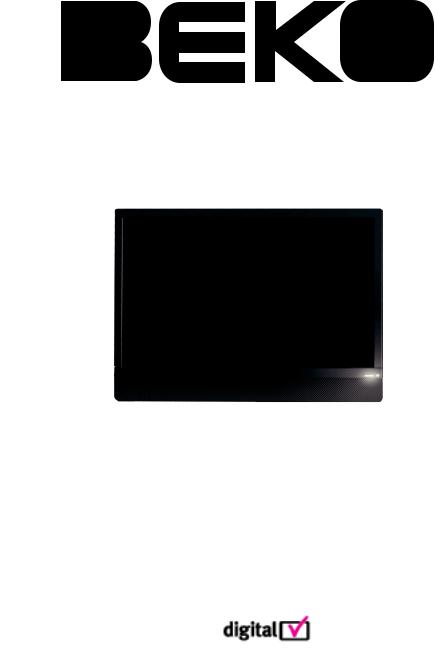
INTEGRATEDDIGITALHDREADY COLOUR TELEVISIONS
15WLP530HID
Operating Instructions
TABLE OF CONTENTS |
|
|
Contents |
|
|
1 |
1-Important Information..................................................... |
1 |
|
1.1 Cleaning the screen and cabinet.......................................................... |
1 |
|
1.2 Disposing of your TV at the end of service life....................................... |
1 |
|
1.3-Superior features of your integrated digital television............................ |
1 |
|
1.4-Receiving digital broadcasting channels............................................... |
1 |
|
1.5-Changing the plug................................................................................ |
2 |
|
1.6-Stand assembly................................................................................... |
2 |
2 |
2-Features of your new television..................................... |
3 |
|
2.1-Special Features.................................................................................. |
3 |
3 |
3-Important Safety Instructions......................................... |
4 |
4 |
4-Start.................................................................................. |
7 |
|
4.1-Aerial connection................................................................................. |
7 |
|
4.2-Powering on your TV and the initial use................................................ |
7 |
|
4.3-Performing initial start and settings....................................................... |
7 |
|
4.4-Batteries.............................................................................................. |
7 |
5 |
5-Your new television......................................................... |
8 |
|
5.1-TV Control Panel.................................................................................. |
8 |
|
5.2-External Connections........................................................................... |
8 |
|
5.3-Remote Control................................................................................... |
9 |
6 |
6-Performing the initial power-on settings....................... |
10 |
|
6.1-TV controls.......................................................................................... |
10 |
|
6.2-Turning on the TV and Setting the Channels........................................ |
11 |
|
6.3-Performing Digital Tunings................................................................... |
11 |
|
6.4-Performing Analog Tunings.................................................................. |
15 |
7 |
7-Settings of Your New Television.................................... |
18 |
|
7.1- Sound Menu Settings......................................................................... |
18 |
|
7.2-Picture Menu Settings.......................................................................... |
18 |
|
7.3-Features Menu Settings....................................................................... |
20 |
8 |
8-Teletext............................................................................. |
21 |
9 |
9-External Equipment Connections:................................. |
22 |
|
10-Help and tips.................................................................. |
26 |
|
11-Technical specifications chart..................................... |
27 |
|
12-Main UK Transmitter Stations...................................... |
28 |
|
13-Guarantee and Service.................................................. |
29-30 |

1 Important Information
LCD panels are produced with state-of-the-art technology. However, there may be black or lit spots on the screen under certain circumstances. That does not mean that the product is faulty.
1.1 Cleaning the screen and cabinet...
After powering off, wipe the screen and the cabinet clean with a soft and dry cloth. We recommend that you do not use patented polishes or solvents to clean the screen or cabinet since they may cause damage.
1.2 Disposing of your TV at the end of service life...
The cold cathode fluorescent lamp found in your LCD screen contains a very small amount of mercury. Once your TV set has completed its physical life, please dispose of it in accordance with local government regulations or leave it at a recycling centre.
1.3-Superior features of your integrated digital television
This television can receive and process all analogue and digital broadcastings. This television set has an integrated digital and analogue receiver. The digital receiver unit processes the signals coming from digital transmitters and can convert them into superior sound and image qualities. TV Guide (valid for digital broadcastings only) informs you about changes in the program list briefly and provides program lists of all digital broadcastings for a number of forthcoming days. You can display detailed information about each program by pressing a single button if this feature is supported by the broadcasting enterprise. This television has a comprehensive and user friendly menu configuration.
1.4-Receiving digital broadcasting channels
You will need an outdoor aerial to receive digital broadcastings. Contrary to the analog broadcastings, all digital broadcastings may not have their own transmission frequency. Instead, various digital broadcasting channels are gathered in regional or national groups called bouquets. You can find current transmission data from teletexts of various broadcasting enterprises or from TV guide or from the internet.
NOTE:
•HD signals must be connected to the HDMI input or component (YPbPr) inputs. See page 8 for external connections.
•You should check your postcode to make sure that you are in freeview coverage area
(www.freewiew.co.uk).
1
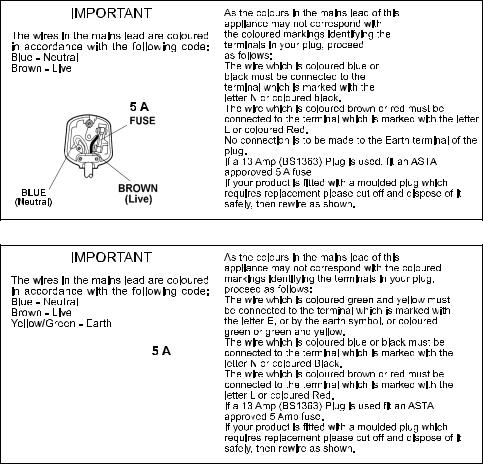
1.5-Changing the plug
The supplied mains cable already has a mains plug fitted, however should you need to replace it at any time please refer to the appropriate wiring information below for your particular cable.
1.6-Stand assembly
Cover a table with a soft towel (or other protection to prevent damage to the TV or table) insert the tabs of the support piece that is mounted on the TV so that they snap into the base of the stand
The rear of the stand base is indicated by a hole or recessed section
2

2 Features of your new television
We would like this product, which has been manufactured in modern facilities in accordance with total quality principles, to offer you the best performance. Therefore, we would like you to read this entire manual carefully before you use your product and keep it for future reference.
2.1-Special Features
•HDMI connection
•HD-Ready
•HDCP feature
•SCART connection
•Audio/Video PHONO inputs
•PC connection
•Component connection through VGA
•S-VHS connection through scart
•Low energy consumption
•Available for cable broadcasts
•Automatic switch-off feature that can be programmed between 15 and 120 minutes
•10 pages Teletext
•Fastext
•Digital teletext
•EPG (Electronic Program Guide) feature
•CI slot input
•Software upgrade by air transmission
•Favorite channel list in digital mode (maximum 6 list)
•MHEG 1.06
•Automatic new channel search feature
•Sharpness feature in Colour Transitions (CTI)
•Sharpness feature and picture resolution (LTI) in black-white transitions
•A clearer Picture made possible with a Digital Comb Filter
•DNR Noise reduction
•Manual fine tuning
•100 Analog Program memory
•1000 Digital Program memory
•Returning to the last viewed program by single button (SWAP)
•Infrared remote control equipped with all functions
•Ability to watch NTSC broadcast via scart input
•User friendly on-screen menu system
•Panel Lock
•4:3, 16:9, 14:9 Subtitle, Letterbox, Auto picture formats
•Automatic broadcast detecting system by means of WSS feature
•Renaming, deleting, skipping and relocating the programs.
HDMI, the HDMI logo and High-Definition Multimedia Interface are trademarks or registered trademarks of HDMI Licensing LLC.
•Cover a table with a soft towel (or other protection to prevent damage to the TV or table)
• Carefully lay the T.V. front down on the table
•position the T.V. table stand so that it hangs over the edge of the table
•Remove the screws or unclip the clips that hold the stand to the T.V.
•Remove the stand.
•Attach any new brackets before lifting T.V. back up.
Note: Keep removed stand and screws safely for future use.
3
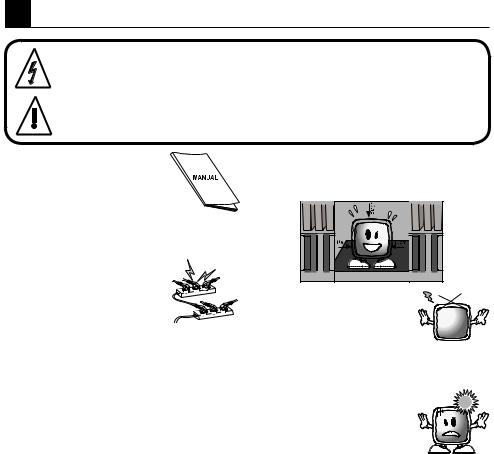
3 Important Safety Instructions
his symbol is used to warn the user about the “dangerous voltage” contained inside the housing of the product that may create a risk of electrical shock.
This symbol is used to remind the user important usage and service instructions supplied with the TV.
1)Please READ the operating instructions before using
your TV for the first time. 2) Please observe the
instructions contained in the Operating Instructions.
3)Please consider all warnings.
4)MAKE SURE that all power connections (extension cables and
the connections between the TV components) have been made properly and in accordance with the manufacturer’s
instructions. Before making or changing the connections, power off the TV and unplug the mains connection plug.
5)If you have any doubts regarding the installation, operation or safety of the TV, please REFER to the retailer.
6)BE CAREFUL with glass panels and covers on the TV. The screen glass may break and cause serious injuries if something hits it.
7)To ensure adequate ventilation, please leave a clearance area of at least 10 cm around the television. This clearance prevents the TV from overheating and consequently causing damage.
•Using the TV in dusty environments should also be avoided.
•Never block the slots and openings by placing the TV on a bed, sofa, pillow or other similar surfaces.
•Never install the TV into closed places such as bookcases or cabinets unless adequate ventilation is provided.
8) DO NOT COVER the  ventilation openings of
ventilation openings of  the TV with items such as
the TV with items such as 
 newspapers, tablecloth,
newspapers, tablecloth,  curtain, etc. Overheating
curtain, etc. Overheating 
 causes damage and shortens the service life of the TV.
causes damage and shortens the service life of the TV.
9) Your TV may be damaged
if you place it under direct sunshine or close to a heater. Please abstain
from using the product in very hot or humid locations
or in places where the temperature is likely to decrease below 5°C (41°F). DO NOT PLACE on or near the TV any hot objects or items with open flame such as candles or any night lamps. The high temperature can melt plastic parts and cause a fire.
4

10) Never operate your
TV close to water. Operating your TV, for example, near a bathtub, washbasin,
kitchen washbasin, washing basin, wet basement and swimming pool can cause fire or electric shock.
•Do not allow your TV to get wet. Never
pour any liquids onto the TV. Do not operate your TV if
any solid or liquid 
 substance enters into it. This can cause electric shock and your TV may be damaged. Have it checked immediately by qualified personnel.
substance enters into it. This can cause electric shock and your TV may be damaged. Have it checked immediately by qualified personnel.
• Keep flammable materials and open flame sources (such as candles) away from TV in order to avoid risk of fire.
11) DO NOT USE headphones at extremely
high volume levels since this may cause permanent loss of hearing.
12) Operate your TV only in the 230 V 50Hz voltage range. Use the AC power cable supplied with the product. If your TV is a
grounded (Class I) product, then it must be connected to a grounded socket.
•The socket into which you plug in the AC power cable must be within easy reach.
•Unplug the TV in order to disconnect it from mains power.
Note: Do not use defective sockets. Make sure that the plug is firmly inserted into the socket. If the plug remains loose, then it can cause fire due to arcing. Refer to an electrician to have your socket replaced.
13) Make sure that the power cable is not stepped
on and that there is no bending at the plug sections, plug heads and
TV output point.
14) Use only the add-ons/accessories specified by the manufacturer.
15) Use only or stands specified by the manufacturer or sold along with the product. Place your TV on a level surface.
16) Unplug the power cable
during thunderstorms or when you will not use your TV for a long period of time.
17) Consult authorised service personnel for service requirements.
Never attempt to
repair the TV yourself. Opening the cabinet
can expose you to dangerous voltages or other hazardous situations. Service is required in situations such as damage to the power cable of the TV or its plug, water spills or substances falling into the TV, the TV is subjected to rain or moisture, it does not operate normally or it is dropped.
5
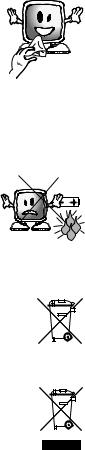
18) Wipe the TV cabinet
clean with a soft and dry cloth. Wipe dust from the screen gently with a soft cloth. Stubborn stains can be cleaned with a
cloth slightly moistened
with soap and lukewarm water. Never use solvents such as thinner or gasoline for cleaning. Unplug the AC power cable from the socket when cleaning the TV. Otherwise, there is the risk of electric shock.
19) Do not dispose of the batteries in fire.
• Do not short circuit, dismantle or burn the batteries. There is the
risk of explosion if the
batteries are not replaced correctly. Replace only with the same or equivalent type batteries.
20) Disposing of the exhausted batteries:
•Dispose of the exhausted
batteries in accordance with the local laws and regulations
in order to protect our environment.
21) Do not dispose of your TV with regular household waste. Observe local laws and regulations for disposal.
Note 1: This is a Class A product. During operation, the TV can cause radio
interference. In this case the user may have to remedy this. Please contact your specialist dealer.
Note 2: Electromagnetic fields can cause temporary performance degradation. This can be distinguished as noise in the image.
Note 3: Tighten the screws that are used to connect wall brackets by 1 Nm (10kgfcm) maximum.
6
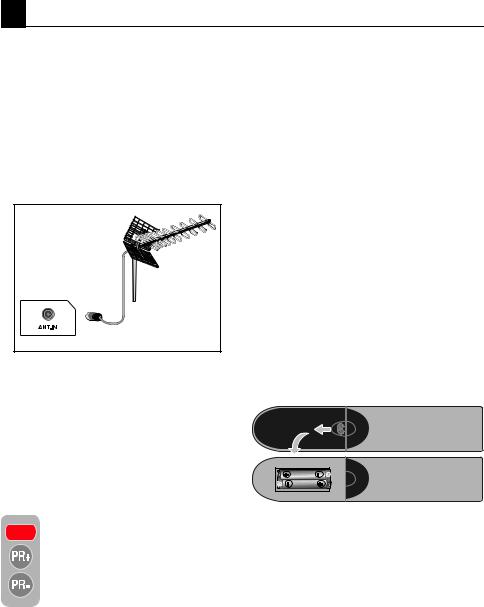
4 Start
Remove your television carefully from its box. You can keep the packaging of your television to use in future.
Items Supplied With Your Television
Power cable Remote control 2 batteries Instruction Book
Note: Scart, HDMI, VGA and PHONO cables are not supplied with the TV.
4.1-Aerial connection
4.2-Powering on your TV and the initial use
1.Insert the power cable into the power supply input located on the back panel of the LCD TV.
2.Insert the power cable plug supplied with the TV into the mains socket.
Note: Your TV is equipped to operate with
TV buttons in case your R/C is broken or the batteries are exhausted.
3. Press the standby on/off button


 located on the LCD TV or,
located on the LCD TV or,
4. Press PR+ or PR- keys on the
remote control. For this process, you can also use the buttons on your TV. The picture will appear on the screen after a short while.
Note: If you are not going to use the television for a long time, unplug its power cable from the mains socket.
4.3-Performing initial start and settings
To set up your television, read the sections on the TV controls and making the channel settings.
4.4-Batteries
Open the lid of the battery compartment and make sure that you have placed the batteries in the correct direction. For this remote control, UM-4, IEC R03 or AAA 1.5 V batteries are suitable.
Do not throw your old batteries into the fire, discard them in a dedicated waste area for this purpose.
Do not mix used batteries with new ones or different types of batteries together.
The performance of the remote control will be reduced at a distance of 8 meters from or at an angle of 30 degrees beyond the centre of the TV.
7
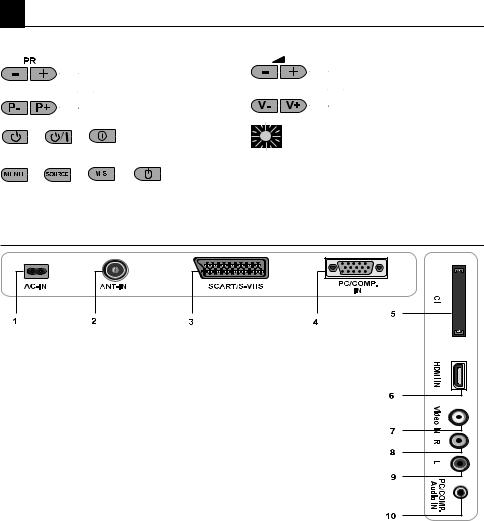
5 Your new television
5.1-TV Control Panel
or |
|
Program Up/Down button |
or |
Volume Up/Down button |
|
|
|
|
|||
or |
or |
|
|
Stand by indicator |
|
Power / Standby button |
Bright light: TV is in Stand-by |
||||
or |
or |
or |
|||
Dimmed light: TV is On |
|||||
Menu/Source button |
No light: Power Cable is not connected |
|
5.2-External Connections
1-1-Power input
2-Aerial input
3- Scart input
4- VGA (PC/YPbPr connection input)
5- CI Slot Input
6- HDMI input
7- Video input
8- Audio input R
9- Audio input L
10PC/Comp audio input
Important Note:
Note: Above drawing for external connections is representational. Their order and places on your TV may be different.
Please see Technical Specifications Table on page 27 for the available external connections on your television.
8
