Page 1

QTERM®-A12 TERMINAL
HARDWARE MANUAL
M01-061-00 Rev 02
BEIJER ELECTRONICS
2212 South West Temple #50
Salt Lake City, Utah 84115-2648
Phone 801-466-8770
Fax 801-466-8792
Email info@beijerelectronicsinc.com
Web http://www.
beijerelectronicsinc.com
USA
Page 2

Copyright © 2011 Beijer Electronics. Printed in the USA. All rights reserved. No part of this publication may be reproduced, in any form or by any means without prior written permission from Beijer Electronics.
Qlarity and QTERM are registered trademarks of Beijer Electronics.
Microsoft, Windows, Windows NT, Windows 2000, Windows XP, Vista, ActiveSync and th eir respective logos are registered trademarks of Microsoft Corporation in the United States and other countries.
All other brand and product names used in this manual are trademarks or registered trademarks of their respective companies.
Manual updated 6 September 2011.
Page 3

FCC Compliance Information
This equipment has been tested and found to comply with the limits for a Class A digital device, pursuant to part 15 of the FCC
Rules. These limits are designed to provide reasonable protection against harmful interference when the equipment is operated in
a commercial environment. This equipment generates, uses and can radiate radio frequency energy and, if not installed and used
in accordance with the instruction manual, may cause harmful interference to radio communications. Operation of this equipment
in a residential area is likely to cause harmful interference in which case the user will be required to correct the interference at
their own expense.
Additionally, the QTERM-A12 may contain the following FCC module-certified components depending on product configuration: QOQWT12 or Q72WLC300GRS.
Page 4

Notes
Page 5
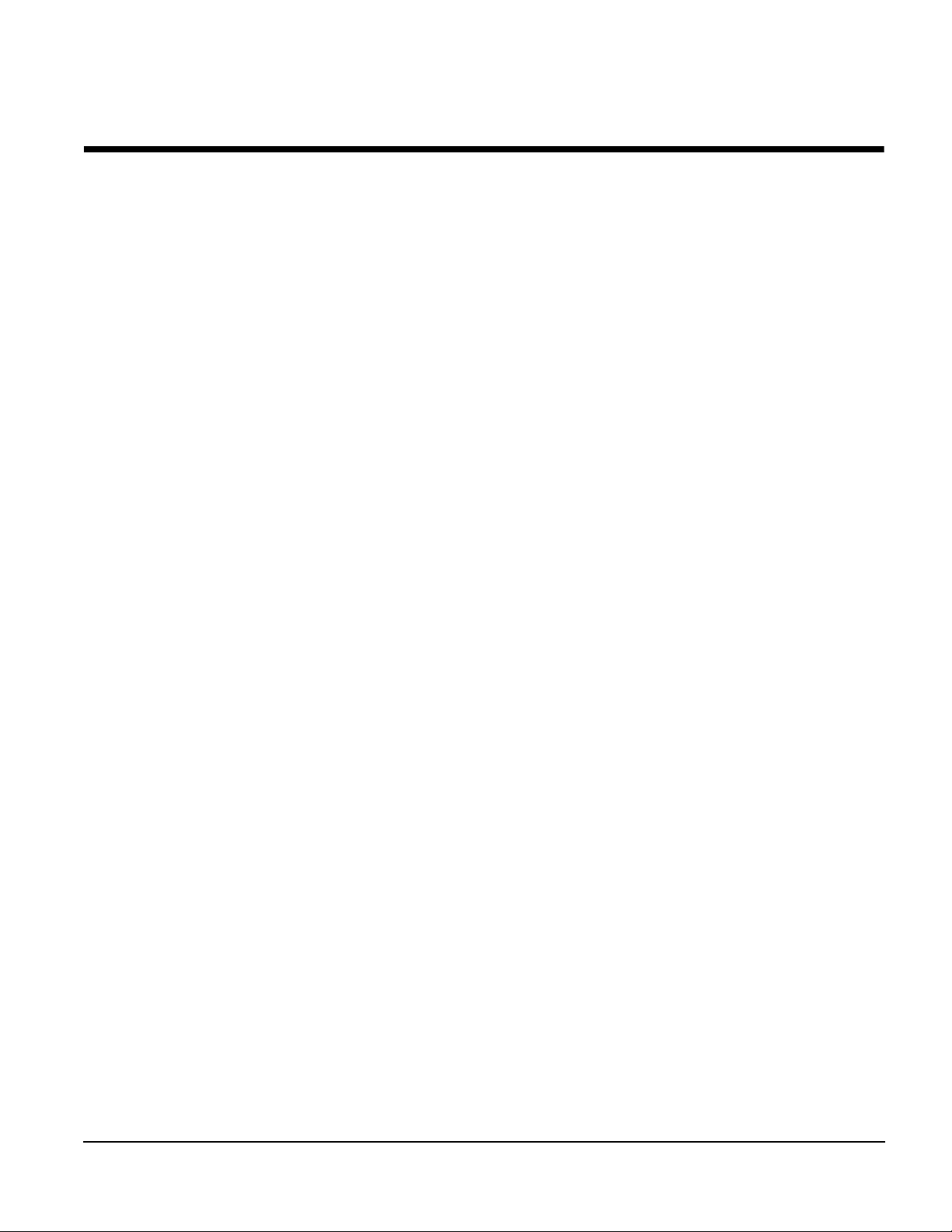
CONTENTS
CHAPTER 1. INTRODUCTION. . . . . . . . . . . . . . . . . . . . . . . . . . . . . . . . . . . . . . . . . . . . . . . . . .1
HAPTER 2. SAFETY SUMMARY . . . . . . . . . . . . . . . . . . . . . . . . . . . . . . . . . . . . . . . . . . . . . . .3
C
C
HAPTER 3. APPLYING POWER . . . . . . . . . . . . . . . . . . . . . . . . . . . . . . . . . . . . . . . . . . . . . . .5
3.1 Connecting to Earth Ground. . . . . . . . . . . . . . . . . . . . . . . . . . . . . . . . . . . . . . . . . . . .5
3.2 Primary Serial Port Connector for Power Input . . . . . . . . . . . . . . . . . . . . . . . . . . . . .6
3.3 Terminal Strip for Power Input . . . . . . . . . . . . . . . . . . . . . . . . . . . . . . . . . . . . . . . . . .6
3.4 Optional Power-over-Ethernet Interface. . . . . . . . . . . . . . . . . . . . . . . . . . . . . . . . . . .7
3.5 Powering On the Terminal for the First Time . . . . . . . . . . . . . . . . . . . . . . . . . . . . . .8
C
HAPTER 4. HARDWARE DESCRIPTION AND ARCHITECTURE . . . . . . . . . . . . . . . . . . . . . . .9
4.1 User Interface . . . . . . . . . . . . . . . . . . . . . . . . . . . . . . . . . . . . . . . . . . . . . . . . . . . . . . .9
4.2 Processor. . . . . . . . . . . . . . . . . . . . . . . . . . . . . . . . . . . . . . . . . . . . . . . . . . . . . . . . . . .9
4.3 System and Application Memory . . . . . . . . . . . . . . . . . . . . . . . . . . . . . . . . . . . . . . . .9
4.4 Serial Communications. . . . . . . . . . . . . . . . . . . . . . . . . . . . . . . . . . . . . . . . . . . . . . .10
4.5 Network. . . . . . . . . . . . . . . . . . . . . . . . . . . . . . . . . . . . . . . . . . . . . . . . . . . . . . . . . . .10
4.6 Speaker . . . . . . . . . . . . . . . . . . . . . . . . . . . . . . . . . . . . . . . . . . . . . . . . . . . . . . . . . . .10
4.7 Power Supply . . . . . . . . . . . . . . . . . . . . . . . . . . . . . . . . . . . . . . . . . . . . . . . . . . . . . .11
4.8 Housing. . . . . . . . . . . . . . . . . . . . . . . . . . . . . . . . . . . . . . . . . . . . . . . . . . . . . . . . . . .11
C
HAPTER 5. INSTALLATION . . . . . . . . . . . . . . . . . . . . . . . . . . . . . . . . . . . . . . . . . . . . . . . . .13
5.1 Cutting Out for Panel Mount . . . . . . . . . . . . . . . . . . . . . . . . . . . . . . . . . . . . . . . . . .14
5.1.1 Standard Version Cutout. . . . . . . . . . . . . . . . . . . . . . . . . . . . . . . . . . . . . . . . .14
5.1.2 Modular Version Cutout . . . . . . . . . . . . . . . . . . . . . . . . . . . . . . . . . . . . . . . . .15
5.2 Installing the Terminal . . . . . . . . . . . . . . . . . . . . . . . . . . . . . . . . . . . . . . . . . . . . . . .16
5.2.1 Standard Version Installation . . . . . . . . . . . . . . . . . . . . . . . . . . . . . . . . . . . . .16
5.2.2 Modular Version Installation. . . . . . . . . . . . . . . . . . . . . . . . . . . . . . . . . . . . . .17
C
HAPTER 6. SPECIFICATIONS . . . . . . . . . . . . . . . . . . . . . . . . . . . . . . . . . . . . . . . . . . . . . . . .19
C
HAPTER 7. MECHANICAL . . . . . . . . . . . . . . . . . . . . . . . . . . . . . . . . . . . . . . . . . . . . . . . . . .23
7.1 Layout and Dimensions . . . . . . . . . . . . . . . . . . . . . . . . . . . . . . . . . . . . . . . . . . . . . .23
7.1.1 Standard Version. . . . . . . . . . . . . . . . . . . . . . . . . . . . . . . . . . . . . . . . . . . . . . .23
7.1.2 Modular Version . . . . . . . . . . . . . . . . . . . . . . . . . . . . . . . . . . . . . . . . . . . . . . .26
7.2 Connector Pinouts. . . . . . . . . . . . . . . . . . . . . . . . . . . . . . . . . . . . . . . . . . . . . . . . . . .28
7.2.1 Primary Serial Port . . . . . . . . . . . . . . . . . . . . . . . . . . . . . . . . . . . . . . . . . . . . .28
7.2.2 Secondary Serial Port . . . . . . . . . . . . . . . . . . . . . . . . . . . . . . . . . . . . . . . . . . .29
7.2.3 Terminal Strip for Power Input . . . . . . . . . . . . . . . . . . . . . . . . . . . . . . . . . . . .29
7.2.4 Ethernet Port . . . . . . . . . . . . . . . . . . . . . . . . . . . . . . . . . . . . . . . . . . . . . . . . . .30
7.2.5 USB 2.0 Ports . . . . . . . . . . . . . . . . . . . . . . . . . . . . . . . . . . . . . . . . . . . . . . . . .31
QTERM-A12 Terminal i
Page 6

Contents
Notes
ii
QTERM-A12 Terminal
Page 7
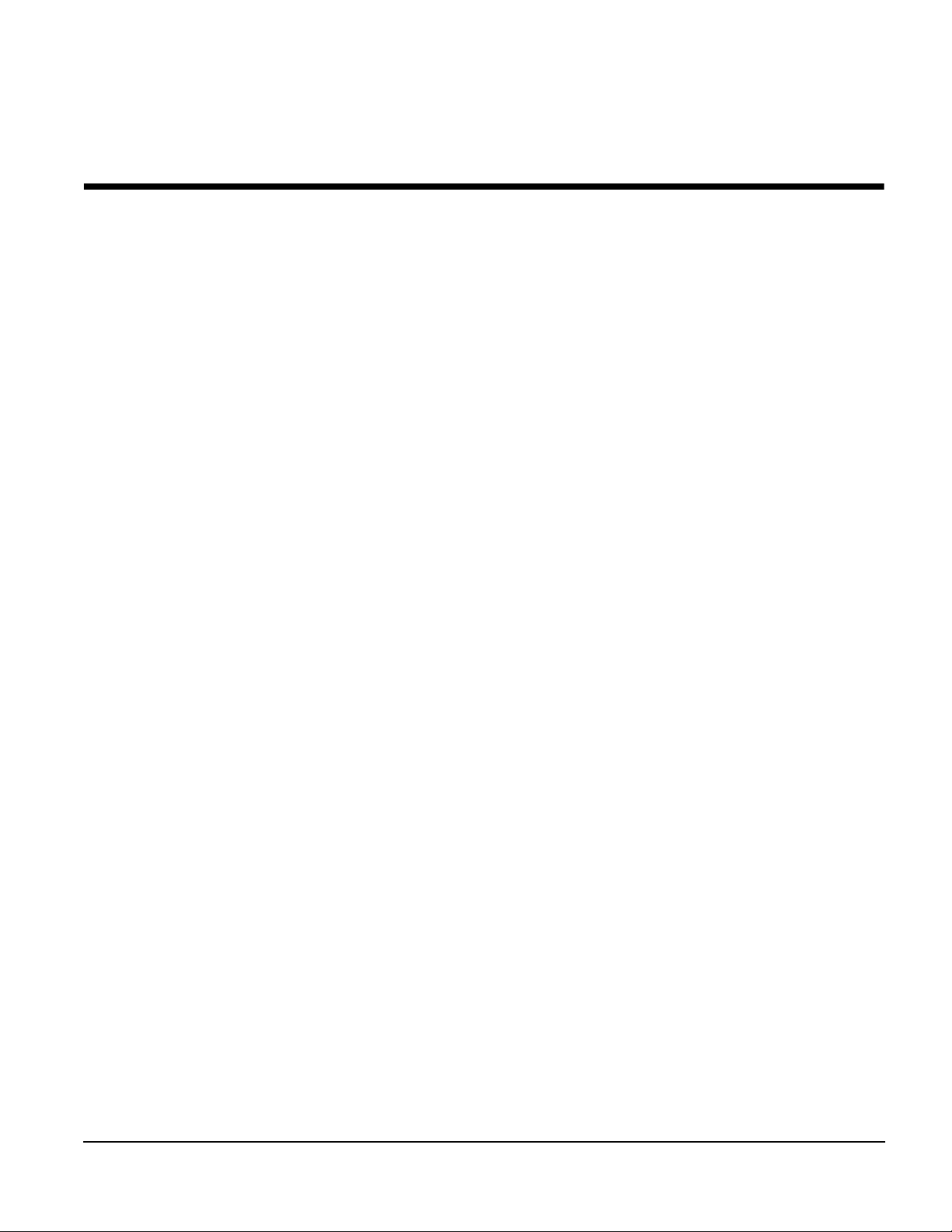
CHAPTER 1
INTRODUCTION
The QTERM®-A12 is a rugged graphic human-machine interface terminal for use in a wide
range of commercial and industrial applications. It has been designed with a robust set of
industrial-grade features and options.
• Windows® Embedded CE 6.0 operating system
• Support for application dev elopment with industry standard tools such as Mi crosoft® V isua l
• Marvell® PXA300 processor (ARMV5TE) with Intel XScale™ technology running at 624
• 4 Gbytes non-volatile storage (with support for larger capacities)
• 128 Mbytes of DDR SDRAM
Studio 2005 or 2008
MHz
• Two USB 2.0 full speed host ports with built-in support for standard USB keyboards, mice
and memory devices
• 10/100Base-T wired Ethernet
• Two serial ports: one EIA-232/422/485 (software configurable) and one EIA-232 serial port
• Bright 307 mm (12.1") TFT color SVGA (800 x 600) display with 450 nit LED backlight
• Analog-resistive 5-wire touch screen for rugged applications
• Built-in speaker (behind panel)
• Terminal strip for power input (alternate power input on COM1 DB9)
• 10 to 32 VDC input voltage range
• Built-in protection from power transients and spikes, reverse voltage and overvoltage
• Optional Power-over-Ethernet (PoE) interface
• Wide operating temperature of -30 to 70 °C, storage temperature of -40 to 85 °C
• Tough industrial grade polymer housing
QTERM-A12 Terminal 1
Page 8

Notes
Introduction
2
QTERM-A12 Terminal
Page 9
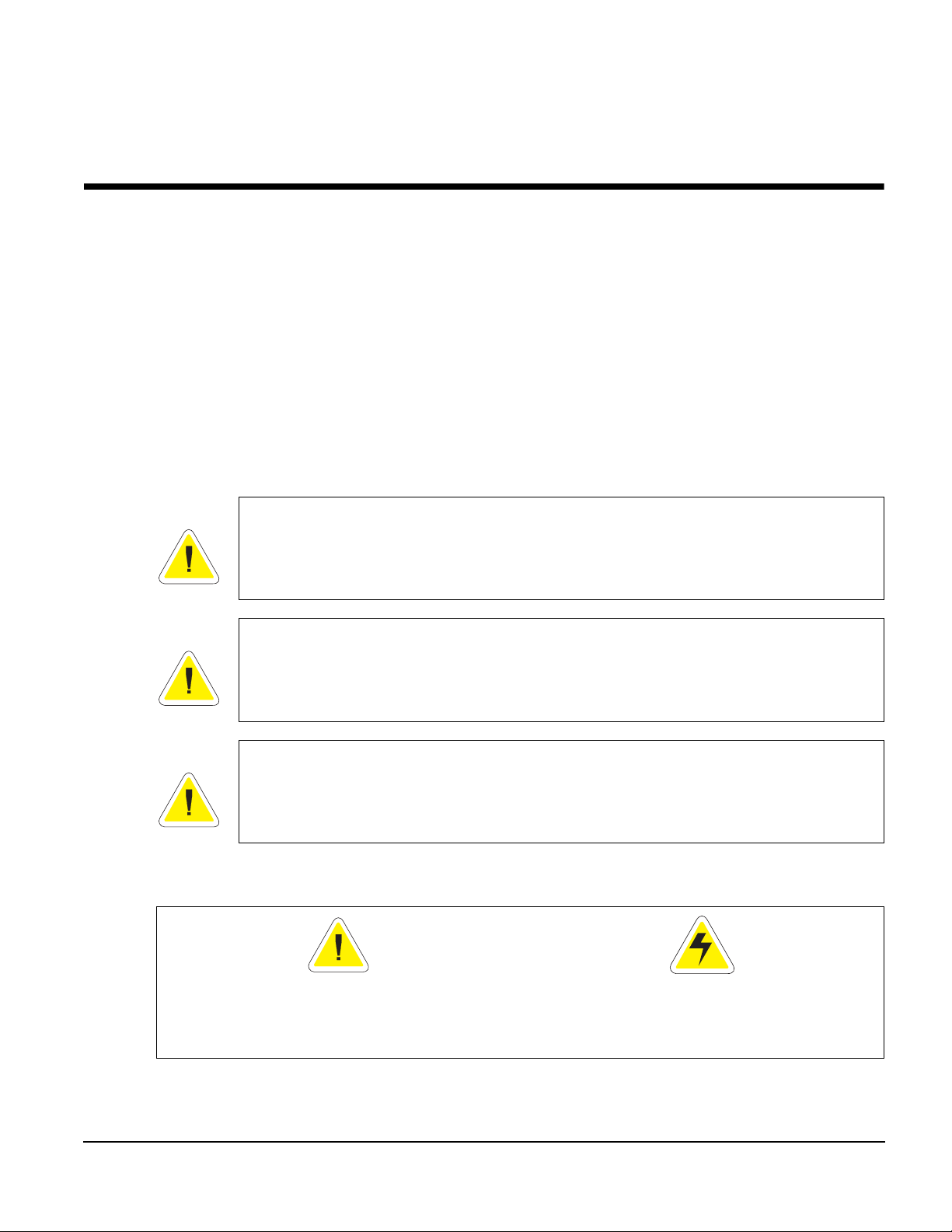
CHAPTER 2
SAFETY SUMMARY
The QTERM-A12 terminal is certified to operate at Temperature Code T6 in a Class I,
Division 2, Group A, B, C and D hazardous environment. The terminal must be installed and
operated as described in this document to meet this certification.
All safety related regulations, local codes and instructions that appear in this manual or on
equipment must be observed to ensure personal safety and to prevent damage to either the
instrument or equipment connected to it. If equipment is used in a manner not specified by the
manufacturer, the protection provided by the equipment may be impaired.
Do not use the QTERM-A12 to directly command motors, valves or other actuators not
equipped with safeguards. To do so can be potentially harmful to persons or equipment in the
event of a fault to the controller.
CAUTION
CAUTION
CAUTION
For Class I, Division 2 installations:
The USB ports are for operational maintenance only. Do not lea v e USB de vices permanently
connected unless the area is known to be non-hazardous.
For Class I, Division 2 installations:
Do not connect or separate any connection (power, Ethernet, USB, Com 1 or Com 2)
unless area is known to be non-hazardous.
EXPLOSION HAZARD
Substitution of components may impair suitability for Class I, Division 2.
CAUTION: Risk of danger.
Read complete instructions prior to
installation and operation of the terminal.
QTERM-A12 Terminal 3
CAUTION: Risk of electric shock.
Page 10

Notes
Safety Summary
4
QTERM-A12 Terminal
Page 11
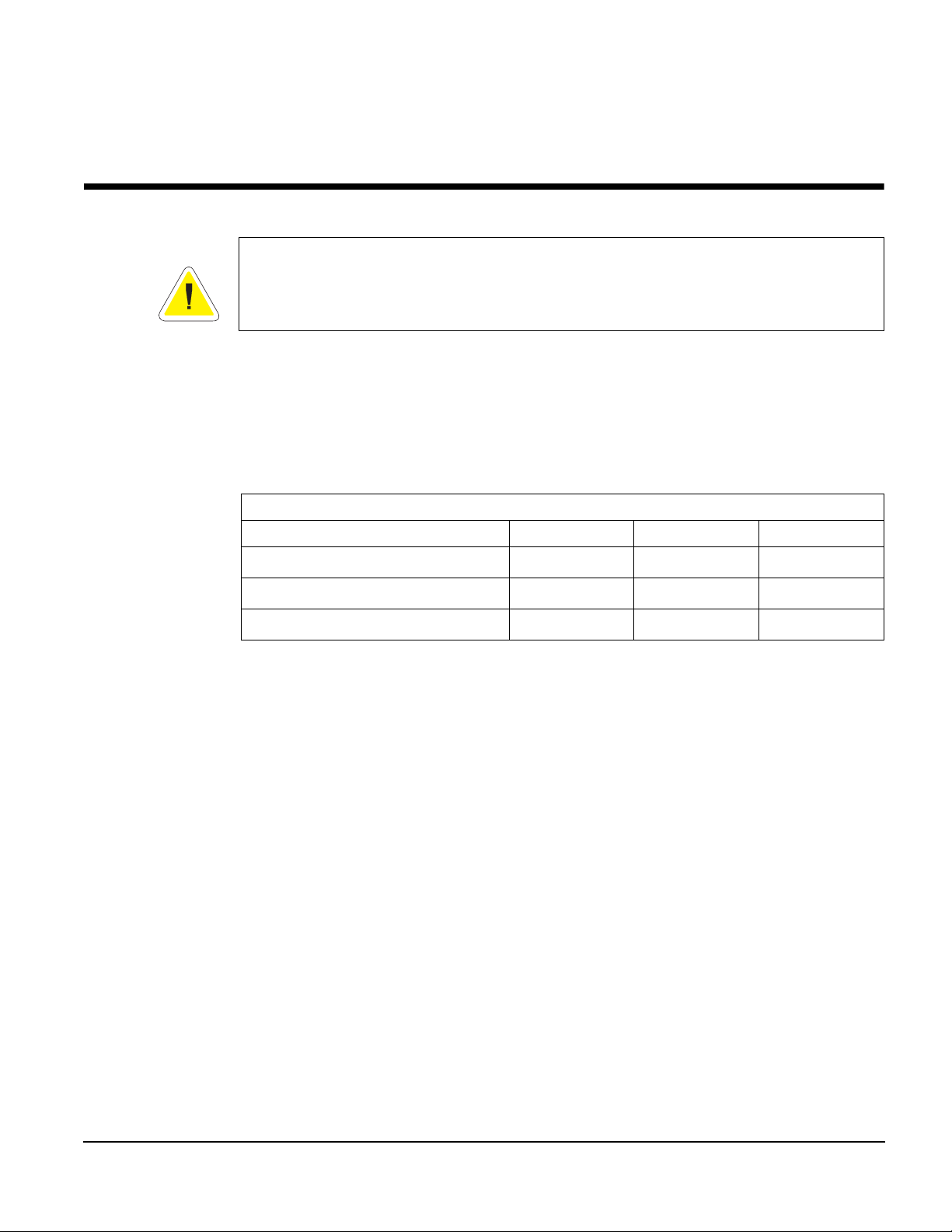
CHAPTER 3
APPLYING POWER
CAUTION
For Class I, Division 2 installations:
Do not connect or disconnect cables while power is applied unless the area is known to be
non-hazardous.
Power is supplied to the QTERM-A12 terminal via the COM1 serial port connector or the
3-pin power terminal strip for input power, return and chassis ground. The QTERM-A12 may
also be equipped with an optional Power-over-Ethernet (PoE) interface. When powered by the
3-pin power terminal strip or the COM1 serial port, the QTERM-A12 has a 10- to 32-volt DC
input range and can be powered directly from a 12- or 24-volt DC power supply (the current
will vary depending on the input voltage; see table below).
Power Consumption
Terminal 12 VDC 24 VDC PoE (48 VDC)
Standby
Typical
Estimated Maximum
1
2
3
1. Standby power consump tion is measured when the display has been pow ered down and the
operating system has entered system idle mode.
2. Typical power consumption is measured when the display is at full brightness and a polygon
drawing application is running.
3. Estimated maximum power consumption is measured with serial, USB and Ethernet communications active. In addition, several applications are running including video wit h full volume
and two USB mass storage loads are being powered.
1.3 W 1.6 W 3.0 W
8.5 W 9.1 W 10.5 W
12.1 W 13.1 W 14.2 W
3.1 Connecting to Earth Ground
NOTE
☞
QTERM-A12 Terminal 5
The chassis ground connection of the QTERM-A12 is electrically connected to the exposed
conductive parts of the QTERM-A12 for safety purposes. The chassis ground connection
MUST be connected to an external protective earthing system.
The QTERM-A12 has a chassis ground terminal and a chassis ground connection on the 3-pin
power terminal strip on the back of the terminal. (See Figure 6 on page 24 and Figure 15 on
page 29 for the location of the chassis ground terminal and the 3-pin power terminal strip.) The
terminal should be connected to earth ground (protective earth). The chassis ground is not connected to signal common of the terminal. Maintaining isolation between earth ground and
signal common is not required to operate the terminal; however , other equipment connected to
the terminal may require isolation between signal common and earth ground. To maintain iso-
Page 12
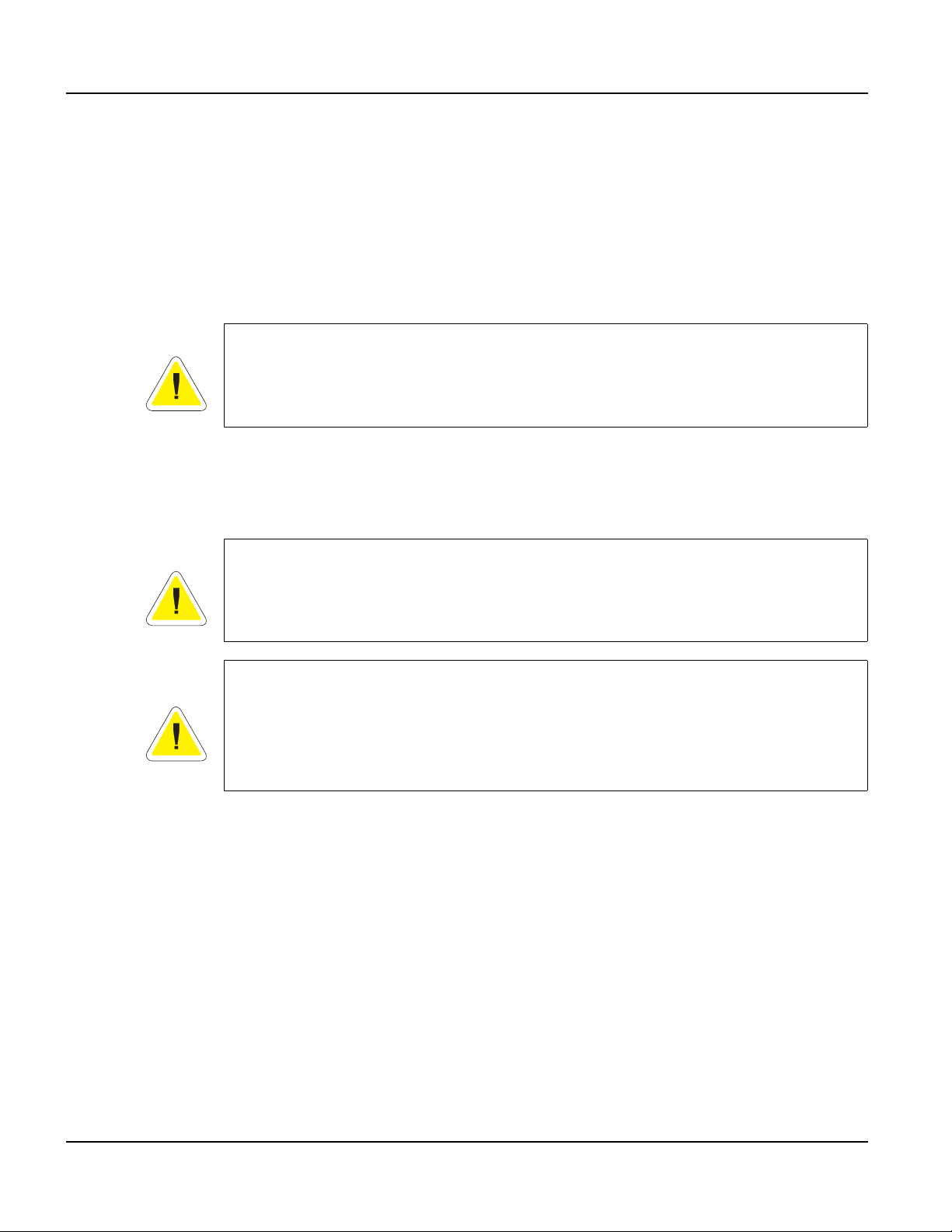
Primary Serial Port Connector for Power Input Applying Power
lation between signal common and earth ground, care must be taken when connections are
made to the terminal. For example, a power supply with isolation between its signal common
and earth ground must be used. Also, plugging in a serial cable or a USB cable may connect
signal common and earth ground.
The serial cable shield or the USB shield may be connected to earth ground at the host. The
serial cable or the USB shield, in turn, may also be connected to signal common.
3.2 Primary Serial Port Connector for Power Input
WARNING
Although the terminal includes protection circuitry to prevent power supply contention,
power should not be connected to the 3-pin terminal strip or the RJ45 PoE interface while
power is applied to the DB9 connector.
Power can be supplied to the terminal through pin 9 and ground return through pin 5 of the
COM1 serial port connector.
3.3 Terminal Strip for Power Input
WARNING
WARNING
Although the terminal includes protection circuitry to prevent power supply contention,
power should not be connected to the DB9 connector or the RJ45 PoE interface while po wer
is applied to the 3-pin terminal strip.
QTERM-A12 power must come from an SELV (Safety Extra Low Voltage) power source
and should have a current limit on its output of 5 Amperes. It must pro vide a minimum of 10
volts DC power and be limited to a maximum of 32 volts DC. Limiting may be inherent to
the supply or may be provided by supplementary overcurrent devices. If the QTERM-A12
does not respond or exhibits abnormal behavior on power up, disconnect power and contact
Beijer Electronics for technical support.
The 3-pin terminal strip is used to provide input voltage and ground to the terminal. The terminal strip provides a chassis ground connection. The chassis ground pin is isolated from the system ground of the terminal.
6
QTERM-A12 Terminal
Page 13

Applying Power Optional Power-over-Ethernet Interface
3.4 Optional Power-over-Ethernet Interface
WARNING
Although the terminal includes protection circuitry to prevent power supply contention,
power should not be connected to the 3-pin te rminal strip or the DB9 connector while power
is applied to the RJ45 PoE interface.
The QTERM-A12 may be equipped with an optional Power-over-Ethernet (PoE) interface.
This interface may be used to power the terminal by connecting a PoE equipped Power Sourcing Equipment (PSE) to the RJ45 connector on the rear of the terminal.
The QTERM-A12 PoE interface is functional with both IEEE 802.3af-2003 and 802.3at-2009
standards. If the terminal is connected to an IEEE 802.3af-2003 compliant network connection
the terminal will operate as a Type 1 Class 4 PoE device in a low-power condition not exceeding 13 Watts average power consumption. The terminal will automatically disable both USB
ports while operating as a Type 1 Powered Device (PD) to ensure that the total average power
consumption remains lower than 13 Watts.
If the QTERM-A12 is connected to an IEEE 802.3at-2009 compliant network connection all
included features will be operational. In this mode, the terminal will complete 2-event classification as specified by IEEE 802.3at-2009 and operate as a Type 2 Class 4 PoE Powered Device
(PD).
N
OTE
☞
The QTERM-A12 will also operate from a non-compliant (simple Power-over-Ethernet with
no classification) PSE source if the source can supply up to 600 mA and maintain between
37.0 and 57.0 volts measured at the RJ45 connector on the terminal.
The QTERM-A12 will accept either Mode A or Mode B power connections as specified by
IEEE 802.3at-2009. The following table provides pinout information for both of these modes.
The polarity may be reversed in either mode.
The chassis ground connection MUST be connected to an external protective earthing system.
See section 3.1, “Connecting to Earth Ground” for more information.
Port Pin Assignment
Conductor Mode A Mode B
1Tx+/V+ Tx+
2Tx-/V+Tx3Rx+/V-Rx+
4V+
5V+
6 Rx-/V- Rx7V8V-
QTERM-A12 Terminal 7
Page 14

Powering On the Terminal for the First Time Applying Power
3.5 Powering On the Terminal for the First Time
When you connect power to the QTERM-A12 terminal, the operating system is automatically
loaded. The QTERM-A12 takes 10 to 20 seconds to boot. During that time the backlight of the
display will come on to indicate that the terminal is booting.
8
QTERM-A12 Terminal
Page 15

CHAPTER 4
HARDWARE DESCRIPTION AND ARCHITECTURE
4.1 User Interface
Display
The QTERM-A12 features a TFT color SVGA (800 x 600 pixels) LCD display that measures
308 mm (12.1") diagonally. The display backlight has a typical rating of 450 nit.
Touch Screen
A clear analog-resistive touch screen covers the entire display area for user input. The touch
screen is a 5-wire architecture offering improved durability and touch endurance. The face of
the touch screen has an anti-reflective (AR) coating and a hardness of 3H.
External Peripherals
Two full-speed USB ports are available on the back of the QTERM-A12. These ports can be
used to add many other devices, such as a ke yboard, mouse or additional mass storage. Adding
USB peripherals that are not self-powered will increase the power consumption of the terminal.
CAUTION
For Class I, Division 2 installations:
The USB ports are for operational maintenance only. Do not lea v e USB de vices permanently
connected unless the area is known to be non-hazardous.
4.2 Processor
The processor in the QTERM-A12 is the Marvell PXA300 processor (ARMV5TE), incorporating Intel XScale technology running at 624 MHz.
4.3 System and Application Memory
DRAM
The QTERM-A12 includes 128 Mbytes of DDR SDRAM volatile memory with a maximum
bandwidth of 520 Mbytes per second.
Flash
The QTERM-A12 uses an internal 4 Gbyte NAND flash device to h old the main Windows CE
image and provide non-volatile storage for user applications and data.
QTERM-A12 Terminal 9
Page 16

Serial Communications Hardware Description and Architecture
4.4 Serial Communications
CAUTION
4.5 Network
CAUTION
For Class I, Division 2 installations:
Do not connect or disconnect cables while power is applied unless the area is known to be
non-hazardous.
The QTERM-A12 has two serial ports, designated COM1 and COM2, that can communicate
up to 3.6 MBaud. Refer to section 7.2, “Connector Pinouts” for serial port pinout data.
The COM1 serial port can be conf igured in soft ware to your ch oice of EIA-232 with hardw are
flow control (supporting RX, TX, RTS and CTS), EIA-422 or EIA-485. COM2 is an EIA-232
port with hardware flow control. The serial ports are accessed through female DB9 connectors
on the back of the unit.
The QTERM-A12 also has two po wered (5 00 mA per port) fu ll-speed USB host ports that are
USB 2.0 compliant. The ports are accessed through USB type A connectors on the back of the
unit. The connectors are right-angle facing the bottom of the unit to facilitate mounting in shallow panels.
For Class I, Division 2 installations:
Do not connect or disconnect cables while power is applied unless the area is known to be
non-hazardous.
4.6 Speaker
N
OTE
☞
10
The QTERM-A12 has an internal 10/100Base-T wired Ethernet adapter for network communications. The network interface is accessed through a standard RJ45 socket located on the
back of the unit.
The QTERM-A12 includes an internally mounted speaker, providing the ability to play a variety of audio, including audible feedback, warnings, messages and media clips. The
QTERM-A12 is also designed with software programmable volume control.
The QTERM-A12 speaker is intentionally over-driven at full volume, and certain media files
may sound distorted during playback. Some find that this gives better results after the unit has
been mounted into a panel. Volume should be adjusted to give optimal results for the media
files used in your application.
QTERM-A12 Terminal
Page 17

Hardware Description and Architecture Power Supply
4.7 Power Supply
CAUTION
4.8 Housing
For Class I, Division 2 installations:
Do not connect or disconnect cables while power is applied unless the area is known to be
non-hazardous.
The QTERM-A12 has a 10- to 32-volt DC input range and can be powered directly from a 12or 24-volt DC power supply. The terminal includes circuitry to protect against normal variations such as transients and spikes (EN55024 compliant), as well as reverse voltage and overvoltage protection.
Power is applied through a 3-terminal strip with removable plug located on the back of the
unit. The 3-terminal strip has a power connection, ground and chassis ground (isolated from
the system). Alternatively, power may be applied through pin 9 of the COM1 DB9. In this
case, pin 5 is the power ground return.
If equipped with optional Power-over-Ethernet (PoE) the QTERM-A12 will operate from
power supplied over an Ethernet cable. F or details about the PoE interface, refer to section 3.4,
“Optional Power-over-Ethernet Interface”.
The QTERM-A12 housing is made of industrial grade polymer that is designed to withstand
everyday use in industrial environments.
Refer to Chapter 5, “Installation” for instructions on installing the unit in a panel.
QTERM-A12 Terminal 11
Page 18

Housing Hardware Description and Architecture
Notes
12
QTERM-A12 Terminal
Page 19

CHAPTER 5
INSTALLATION
A QTERM-A12 terminal uses a rugged chemical resistant polymer housing and mounting
components. When properly installed in a NEMA-4X rated panel, the QTERM-A12 meets all
NEMA-4X specifications including hose-down, icing and salt spray.
A QTERM-A12 terminal can be installed in either a landscape or portrait orientation. In addition, the terminal can be installed with or without a front bezel. The model with factoryinstalled front bezel is referred to as the standard version and the model without a front bezel is
referred to as the modular version.
The standard version of the QTERM-A12 has a factory-installed front bezel. This bezel has
molded-in studs that are used in combination with a term inal ring to mount the terminal to the
panel.
The modular version of the QTERM-A12 does NOT have a factory-installed front bezel. The
modular version of the terminal is ideal for installations that require a custom front bezel or no
bezel at all. The modular version requires that the mounting studs be integral with the panel
that the terminal will be mounted in.
Take the following steps to install the terminal:
• Decide whether to mount the terminal in portrait or landscape orientation. “Portrait” means
that the longest dimension is vertical; “landscape” means that the longest dimension is horizontal.
• Cut a hole in the panel or drywall. See section 5.1, “Cutting Out for Panel Mount” for spec-
ifications.
• Install the QTERM-A12 terminal in the panel. See section 5.2, “Installing the T erminal” for
instructions.
• Connect cables to the terminal. Verify that the thumb screws are tight or the locks snapped
into place for each cable used.
• Apply DC power to the QTERM-A12 terminal. See Chapter 3, “Applying Power” for infor-
mation.
QTERM-A12 Terminal 13
Page 20

Cutting Out for Panel Mount Installation
5.1 Cutting Out for Panel Mount
5.1.1 Standard Version Cutout
The standard version cutout is to be used with QTERM-A12 models that have a factoryinstalled front bezel.
The standard QTERM-A12 terminal can be mounted in panels from 0.8 to 10 mm thick. No
screw holes need to be drilled to install the terminal in the panel. Make a rectangular hole in
the panel using the following dimensions.
Landscape Portrait
Horizontal: 302.5 ± 1 mm Horizontal: 254.0 ± 1 mm
Vertical: 254.0 ± 1 mm Vertical: 302.5 ± 1 mm
N
OTE
☞
See the “QTERM-A12 Cutout and Mounting Guide” insert that was included in the box with
the QTERM-A12 for installation instructions. Printed on the back of the insert is a cutout template that can be used to trace the cutout area onto the housing panel.
Figure 1 is a diagram of the landscape cutout. After the cutout is complete deburr any rough
edges prior to mounting the terminal
QTERM-A12 Landscape Cutout (units: mm)
.
Figure 1
14
QTERM-A12 Terminal
Page 21

Installation Cutting Out for Panel Mount
5.1.2 Modular Version Cutout
The modular version cutout is to be used with QTERM-A12 models that DO NOT have factory-installed front bezels.
The modular version of the QTERM-A12 terminal can be mounted in panels with any thickness. In addition to making a cutout in the panel, the panel must be fitted with mounting studs.
Make a rectangular hole in the panel using the following dimensions.
Landscape Portrait
Horizontal: 248.0 ± 1 mm Horizontal: 187.0 ± 1 mm
Vertical: 187.0 ± 1 mm Vertical: 248.0 ± 1 mm
NOTE
☞
See the “QTERM-A12 Cutout and Mounting Guide” insert that was included in the box with
the QTERM-A12 for installation instructions. Printed on the back of the insert is a cutout template that can be used to trace the cutout area onto the housing panel.
Figure 2 is a diagram of the landscape cutout for the modular terminal. After the cutout is complete deburr any rough edges prior to mounting the terminal
Install the recommended studs at the locations shown in Figure 2. The studs must be able to
withstand a torque of 67.8 N cm (6 lbs in).
.
Figure 2
Modular QTERM-A12 Landscape Cutout (units: mm)
QTERM-A12 Terminal 15
Page 22

Installing the Terminal Installation
5.2 Installing the Terminal
WARNING
CAUTION
CAUTION
CAUTION
When mounting the QTERM-A12 terminal within a final enclosure, make sure you provide
adequate ventilation: a minimum of 51 mm (2.0 inches) around the back, sides and bottom
and 77 mm (3.0 inches) clearance above the top of the QTERM-A12 terminal.
This equipment is suitable for use in Class I, Division 2, Groups A, B, C and D or non-hazardous locations only.
EXPLOSION HAZARD
Substitution of components may impair suitability for Class I, Division 2.
For Class I, Division 2 installations:
Do not connect or disconnect cables while power is applied unless the area is known to be
non-hazardous.
NOTE
☞
Use of an anti-static strap is recommended when performing installation and maintenance.
5.2.1 Standard Version Installation
The standard version installation steps are to be used with QTERM-A12 models that have a
factory-installed front bezel.
Take the following steps to install the standard terminal.
1. Verify that the panel surface around the cutout is clean and free of rough edges. A gasket
built into the terminal seals against the panel surface. Dirt or imperfections on the panel
may prevent a proper seal.
2. Place the terminal into the panel cutout and verify that the terminal is oriented correctly.
The printed labels on the back panel may indicate the orientation. If not, you can determine which side should be at the top by the position of the serial port(s) on the back panel
as follows:
• Landscape
When looking at the front of the unit, the back panel serial port(s) should be facing down.
16
QTERM-A12 Terminal
Page 23

Installation Installing the Terminal
• Portrait
When looking at the front of the unit, the back panel serial port(s) should be facing left. Refer to
Figure 3 for an example of a landscape installation.
3. On the back of the panel, align the terminal mounting ring holes with the mounting studs,
and place the mounting ring against the back of the panel. Refer to Figure 3 for the location of the mounting studs.
4. Install nuts and washers (supplied with the terminal) onto each of the six mounting studs.
Torque all nuts to 67.8 N cm (6 lbs in) to create a seal between the terminal gasket and the
panel. Avoid overtightening the nuts.
5.2.2 Modular Version Installation
The modular version installation steps are to be used with QTERM-A12 models that DO NOT
have a factory-installed front bezel.
Take the following steps to install the terminal.
1. Verify that the panel surface around the cutout is clean and free of rough edges. A gasket
built into the terminal seals against the panel surface. Dirt or imperfections on the panel
may prevent a proper seal.
2. Place the terminal over the panel cutout by aligning the terminal mounting holes with the
mounting studs of the panel. Ensure that the orientation is correct. The printed labels on
Figure 3
QTERM-A12 Mounting
QTERM-A12 Terminal 17
Page 24

Installing the Terminal Installation
the back panel may indicate the orientation. If not, you can determine which side should
be at the top by the position of the serial port(s) on the back panel as follows:
• Landscape
When looking at the front of the unit, the back panel serial port(s) should be facing down.
• Portrait
When looking at the front of the unit, the back panel serial port(s) should be facing left. Refer to
Figure 4 for an example of a landscape installation.
18
Figure 4
Modular QTERM-A12 Mounting
3. Install nuts and washers ont o each of the six mo unting studs. Torque all nuts to 67.8 N cm
(6 lbs in) to create a seal between the terminal gasket and the panel. Avoid overtightening
the nuts.
QTERM-A12 Terminal
Page 25

CHAPTER 6
SPECIFICATIONS
Color
Size
Pixels 800 x 600 (SVGA)
Dot pitch 0.3075 x 0.3075 mm
Lighting
Backlight brightness 450 nits typical
Contrast ratio 700:1 (minimum)
Analog-resistive operation
DISPLAY
TFT color SVGA LCD display
65,536 colors
308 mm (12.1") diagonal
246 mm x 184.5 mm active area
LED
Brightness is software controllable
TOUCH SCREEN
5-wire construction
Anti-glare surface treatment with 3H hardness
INTERFACE
Primary serial port
Secondary serial port
Ethernet 10/100Base-T wired Ethernet with optional PoE
USB host Two USB 2.0 full-speed host ports
Power connector
Speaker 0.7 W 8 ohm speaker on back of unit
User-configurable EIA-232, EIA-422 or EIA-485 interface with
selectable 485 AC terminations and fail-safe network
EIA-232 serial port with hardware or software flow control
3-pin, 5.0 mm pitch terminal strip. (Phoenix Contact MSTBVA
2,5/3-G – 1755529)
AUDIO
QTERM-A12 Terminal 19
Page 26

PHYSICAL
STANDARD VERSION (WITH FACTORY-INSTALLED BEZEL)
Dimensions 344.4 (W) x 267.0 (H) x 69.1 (D) mm
Mass 2.05 kg
MODULAR VERSION (WITHOUT FACTORY-INSTALLED BEZEL)
Dimensions 298.9 (W) x 252.6 (H) x 62.8 (D) mm
Mass 1.72 kg
ENVIRONMENTAL
Specifications
Sealing
Temperature
UL50 Type 4X Outdoor (pending), NEMA-4X, IP66 (front panel
only)
Operating: -30 to 70
°C
Storage: -30 to 85 °C
Humidity 5 to 95%, non-condensing
Vibration 10 to 1500 Hz, 4 g RMS
Shock 40 g, 11 ms, common orthogonal axes
Electrical transient and
noise
ESD
As specified in EN55024
8 kV contact
15 kV air on all surfaces
POWER
Input voltage range 10 to 32 VDC
Typical power
consumption
8.5 W (~700 mA @ 12 VDC)
OPTIONAL POWER-OVER-ETHERNET (PoE)
Input voltage range 37 to 57 VDC
Typical power
consumption
10.5 W
20
CPU
ARM Architecture V5TE Marvell PXA300 with Intel XScale technology
Speed 624 MHz
Cache 32 kbytes instruction cache, 32 kbytes data cache
QTERM-A12 Terminal
Page 27

Specifications
MEMORY
DDR SDRAM
Non-volatile storage 4 Gbytes standard
Operating system Microsoft Windows Embedded CE version 6.0 R3 Professional
FCC Part 15, Class A
CE Certification EN-55022, EN-55024 and EN-60950
UL Listed by Und. Lab. Inc. To U.S. and Canadian safety standards, UL508 (pending)
Class I, Division 2, Group A, B, C and D hazardous locations, Temperature Code T6 (pend-
ing)
RoHS
UL50 Type 4X Outdoor (pending), NEMA-4X, IP66 (front panel only)
128 Mbytes standard, 16 bit wide bus, 130 Mhz => 520 Mbytes/s
transfer rate
SOFTWARE
CERTIFICATION
QTERM-A12 Terminal 21
Page 28

Notes
Specifications
22
QTERM-A12 Terminal
Page 29

CHAPTER 7
MECHANICAL
7.1 Layout and Dimensions
7.1.1 Standard Version
The standard version of the QTERM-A12 is equipped with a f actory-installed front bezel. The
front bezel has molded-in studs that are used together with a terminal ring to mount the terminal to a panel.
Figure 5
QTERM-A12 Front View (units: mm)
QTERM-A12 Terminal 23
Page 30

Layout and Dimensions Mechanical
Figure 6
QTERM-A12 Back View (units: mm)
Figure 7
QTERM-A12 Bottom View (units: mm)
24
QTERM-A12 Terminal
Page 31

Mechanical Layout and Dimensions
Figure 8
QTERM-A12 Side View (units: mm)
QTERM-A12 Terminal 25
Page 32

Layout and Dimensions Mechanical
7.1.2 Modular Version
The modular version of the QTERM-A12 does NOT have a front bezel. Mounting studs must
be integral to the panel where the QTERM-A12 will be mounted. The modular version allo ws
installers to use their own custom bezel or to use the panel as the bezel.
Figure 9
Modular QTERM-A12 Front View (units: mm)
Figure 10
Modular QTERM-A12 Back View (units: mm)
26
QTERM-A12 Terminal
Page 33

Mechanical Layout and Dimensions
Figure 11
Modular QTERM-A12 Bottom View (units: mm)
Figure 12
Modular QTERM-A12 Side View (units: mm)
QTERM-A12 Terminal 27
Page 34

Connector Pinouts Mechanical
7.2 Connector Pinouts
7.2.1 Primary Serial Port CAUTION
For Class I, Division 2 installations:
Do not connect or disconnect cables while power is applied unless the area is known to be
non-hazardous.
The following table shows the pinouts for each type of serial interface on the primary serial
port.
Pin EIA-232 EIA-422 EIA-485
1— — —
2TX TX- RTX3RX RX+ —
4— — —
5 Ground Ground Ground
6— — —
7CTS (in) RX- —
8 RTS (out) TX+ RTX+
9 Power In Power In Power In
Power can be supplied to the terminal through pin 9 and ground return through pin 5 of the primary serial port connector.
Figu re 13
Female DB9 Connector
28
WARNING
WARNING
Although the terminal includes protection circuitry to prevent power supply contention,
power should not be simultaneously connected to both the 3-pin terminal strip and the primary DB9 connectors.
QTERM-A12 power must come from an SELV (Safety Extra Low Voltage) power source
and should have a current limit on its output of 5 Amperes. It must pro vide a minimum of 10
volts DC power and be limited to a maximum of 32 volts DC. Limiting may be inherent to
the supply or may be provided by supplementary overcurrent devices. If the QTERM-A12
does not respond or exhibits abnormal behavior on power up, disconnect power and contact
Beijer Electronics for technical support.
QTERM-A12 Terminal
Page 35

Mechanical Connector Pinouts
7.2.2 Secondary Serial Port CAUTION
For Class I, Division 2 installations:
Do not connect or disconnect cables while power is applied unless the area is known to be
non-hazardous.
The secondary serial port on the QTERM-A12 is configured as EIA-232 only with hardware
or software handshaking. The pins are defined below.
Pinout Table
1—
2TX
3RX
4—
5 Ground
6—
7CTS (in)
8RTS (out)
9—
7.2.3 Terminal Strip for Power Input
Figure 14
Female DB9 Connector
CAUTION
For Class I, Division 2 installations:
Do not connect or disconnect cables while power is applied unless the area is known to be
non-hazardous.
The 3-pin terminal strip is used to provide input voltage and ground to the terminal. The terminal strip provides a chassis ground connection. The chassis ground pin is isolated from the system ground of the terminal.
Pin Function
1Power
2 Ground
3 Chassis GND
Figure 15
3-Pin Power Connector
QTERM-A12 Terminal 29
Page 36

Connector Pinouts Mechanical
7.2.4 Ethernet Port CAUTION
For Class I, Division 2 installations:
Do not connect or disconnect cables while power is applied unless the area is known to be
non-hazardous.
The Ethernet port has a standard 10/100Base-T interface with an 8-pin (RJ-45) modular jack
connector. The connector orientation and pinout table are shown below. For PoE pinout information please refer to section 3.4, “Optional Power-over-Ethernet Interface”.
Pinout Table
1TX+
2TX3RX+
4—
5—
6RX7—
8—
Figure 16
RJ-45 Connector
30
QTERM-A12 Terminal
Page 37

Mechanical Connector Pinouts
7.2.5 USB 2.0 Ports CAUTION
CAUTION
For Class I, Division 2 installations:
The USB ports are for operational maintenance only. Do not lea v e USB de vices permanently
connected unless the area is known to be non-hazardous.
For Class I, Division 2 installations:
Do not connect or disconnect cables while power is applied unless the area is known to be
non-hazardous.
The QTERM-A12 includes two USB 2.0 full-speed ports. The connector orientation and
pinout table are shown below.
Pinout Table
1 VCC (+5 VDC)
2 Data 3Data +
4Ground
Figure 17
USB Connector
QTERM-A12 Terminal 31
Page 38

Connector Pinouts Mechanical
Notes
32
QTERM-A12 Terminal
